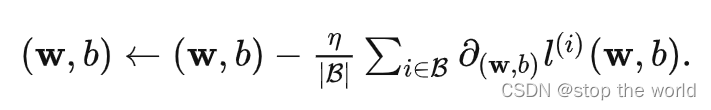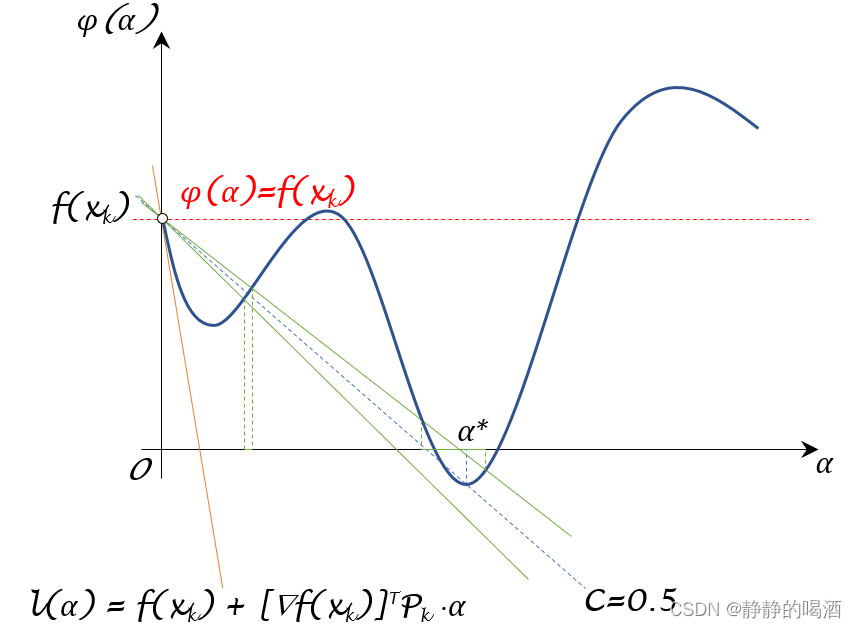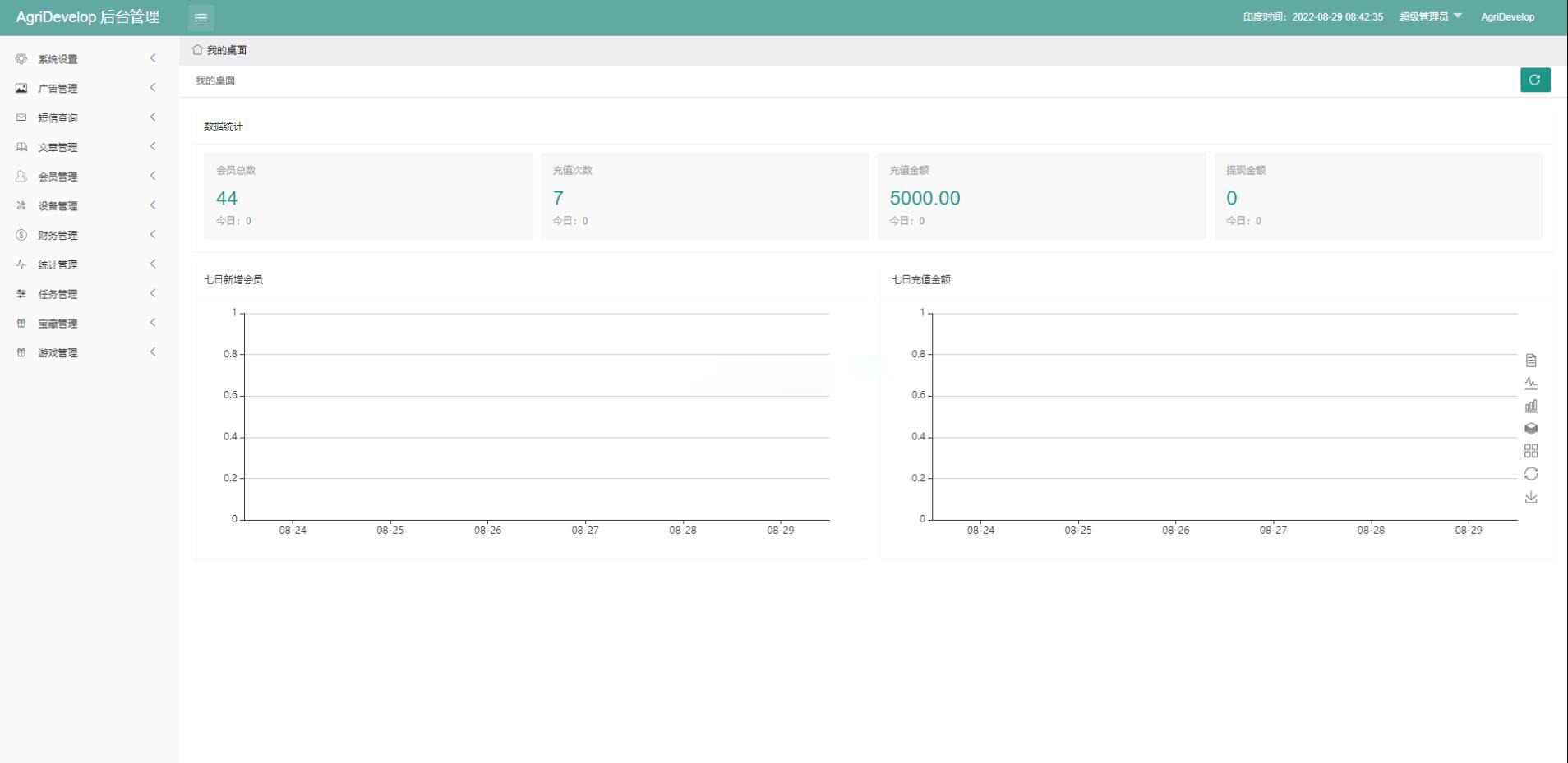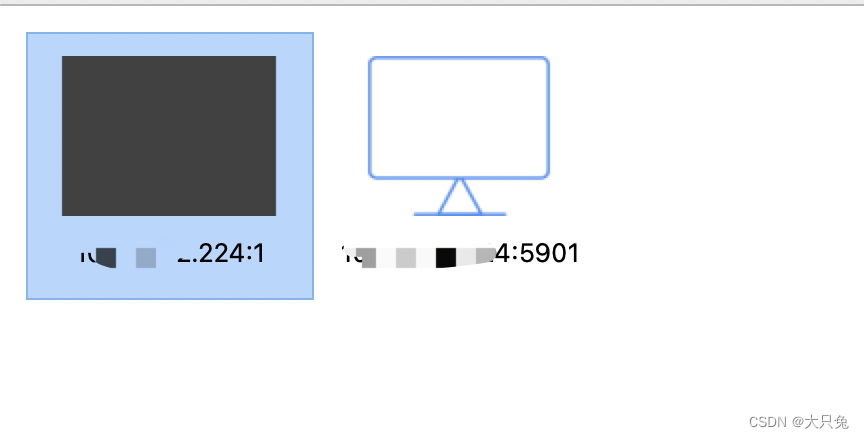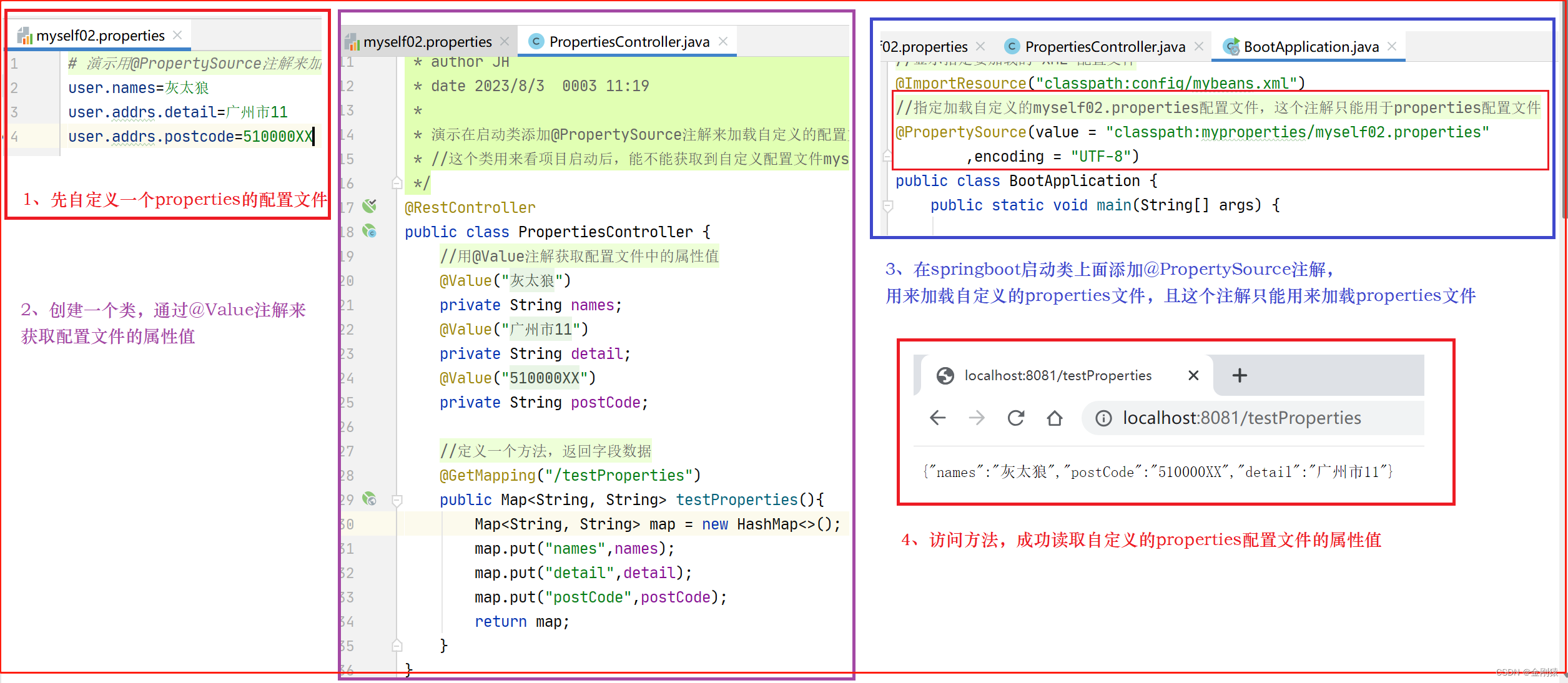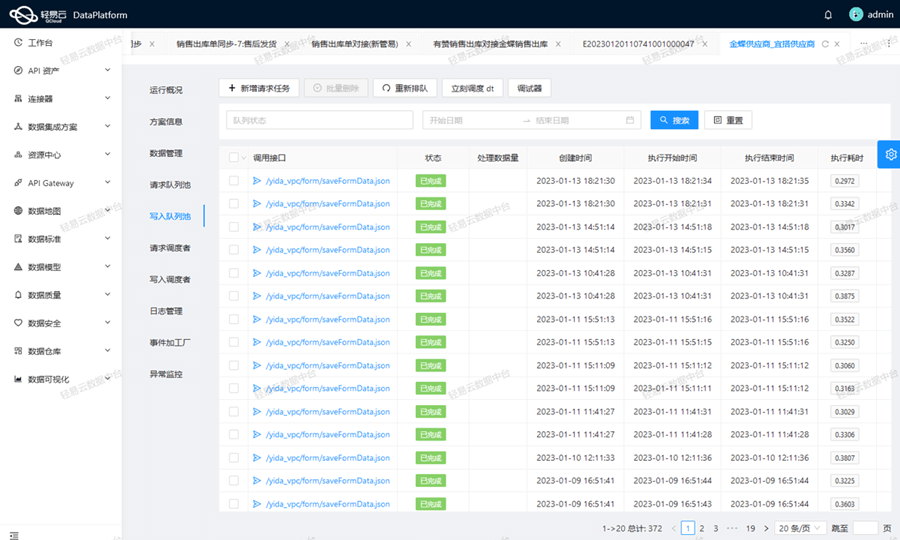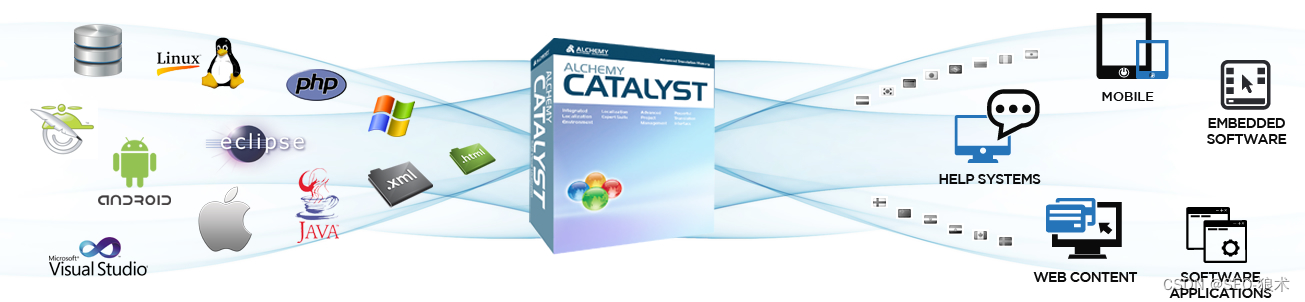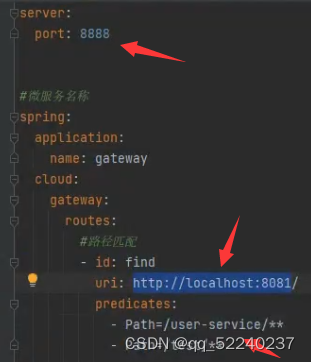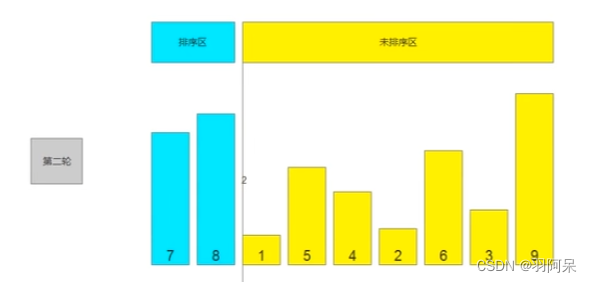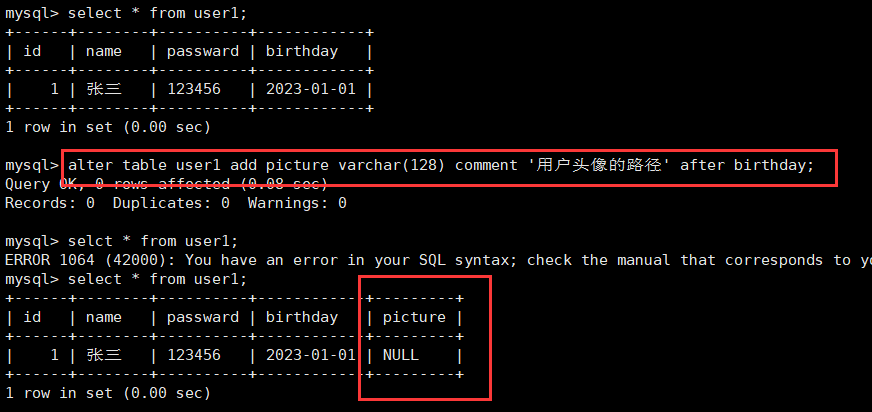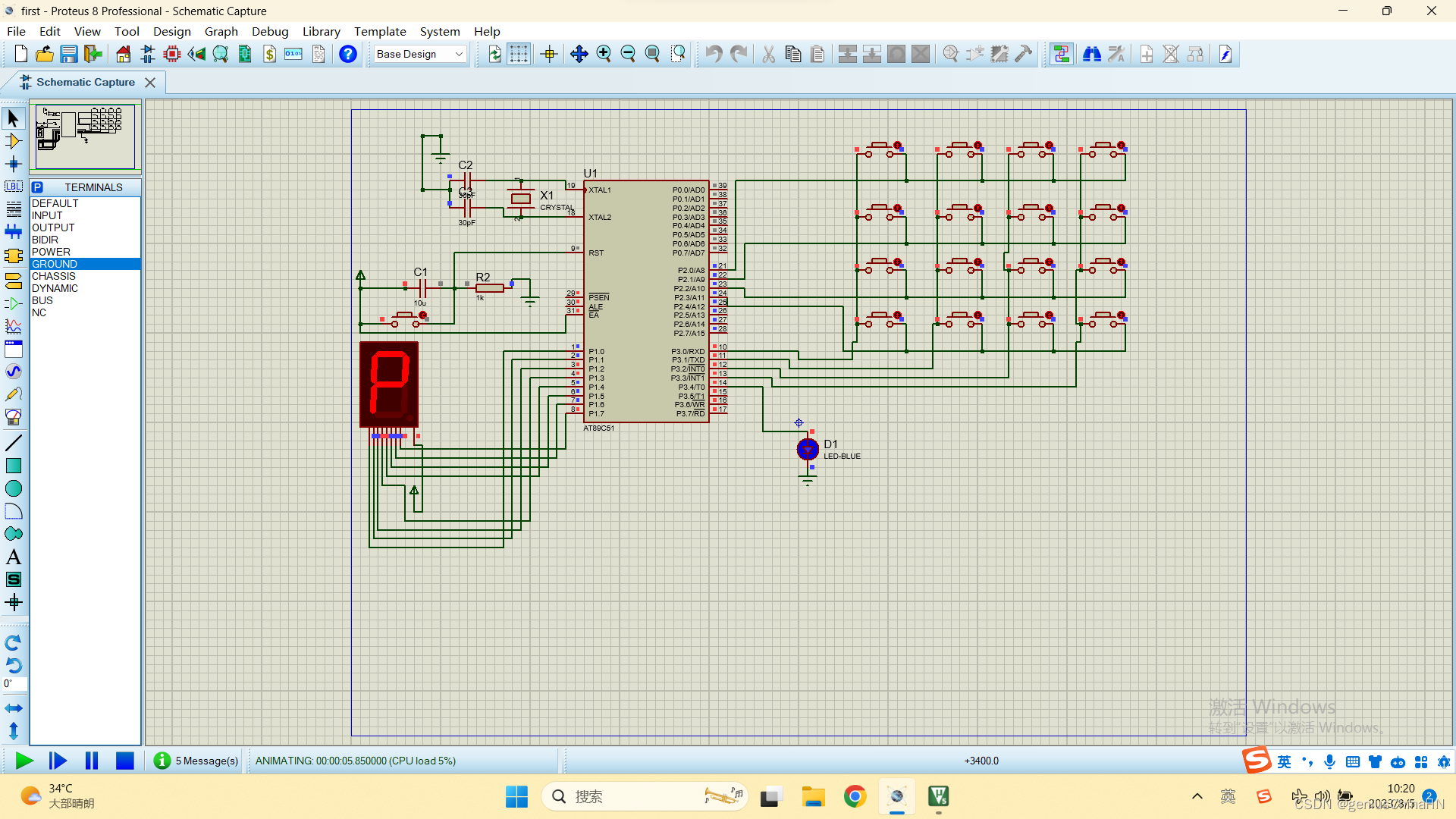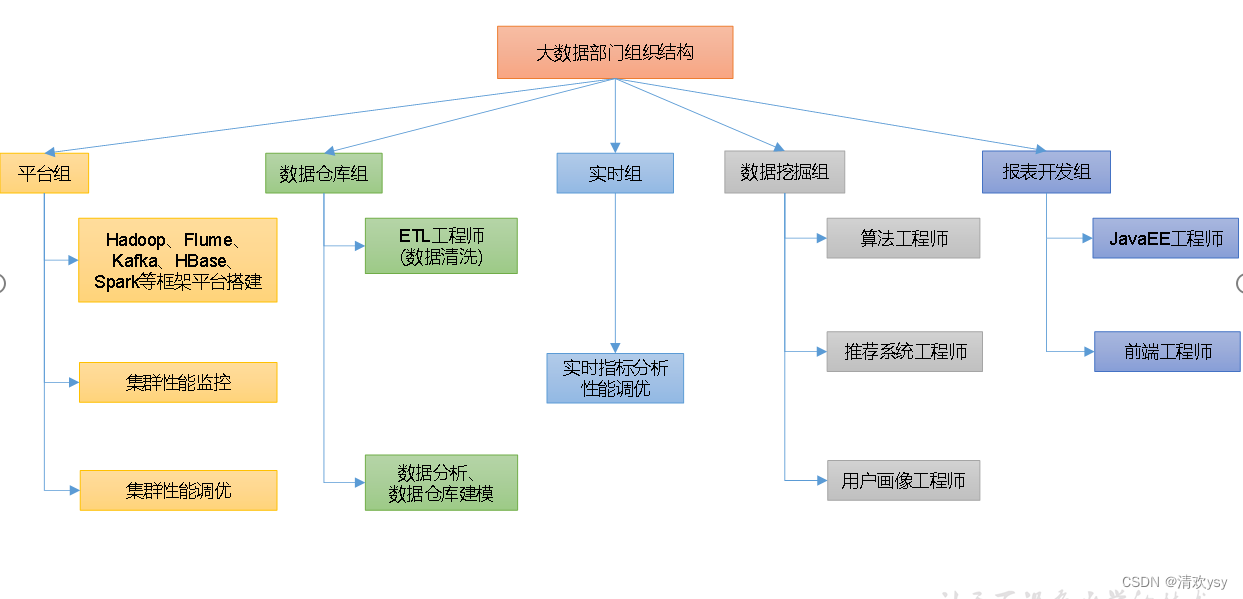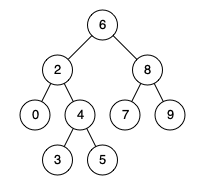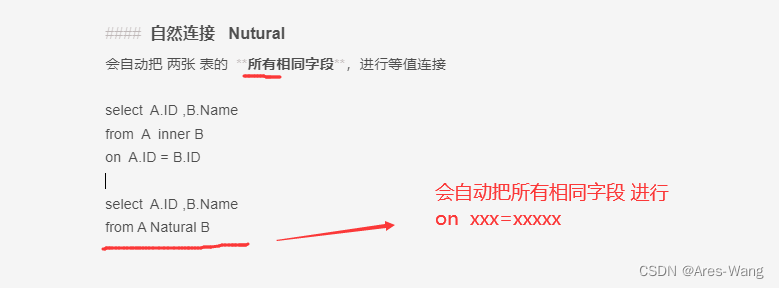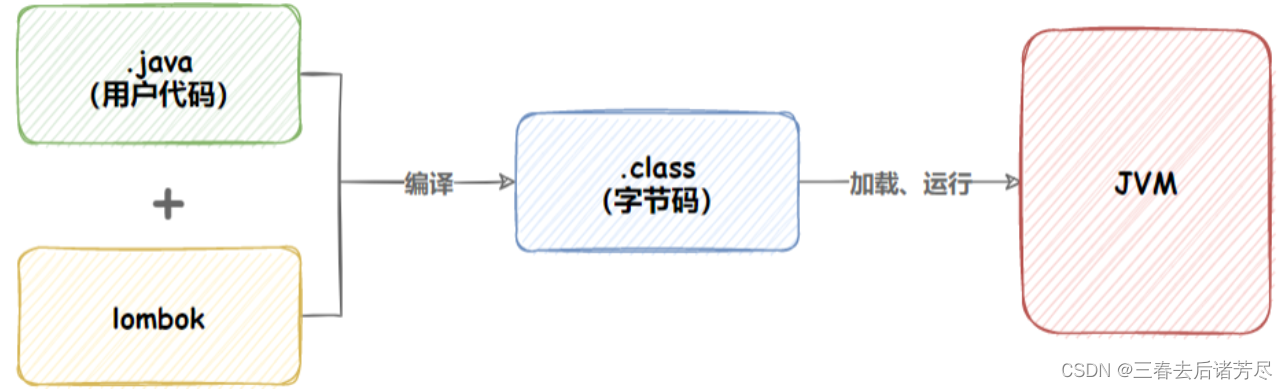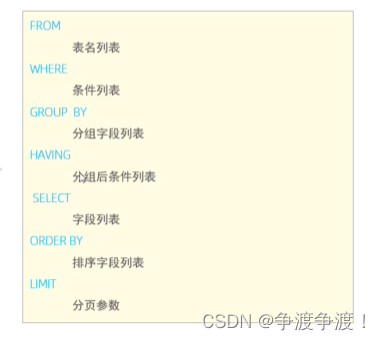文章目录
- 一、修改密码
- 方式一:用SET PASSWORD命令
- 方式二:用mysqladmin
- 方式三:使用alter user语句
- 二、修改密码可能遇到的问题
- ERROR 1396 (HY000): Operation ALTER USER
- ERROR 1064 (42000)
在mysql使用过程中,我们可能经常会对mysql的密码进行修改,以下整理几种修改密码的方式
一、修改密码
注意:以下整理了几种修改密码的方式,由于mysql版本不同,所以有些方式可能不适用,可以换种方式执行。
如果您使用的是旧版本的MySQL,可能需要使用SET PASSWORD语句来修改密码。但是,在MySQL 8中,该语句已被弃用,而且在未来的版本中可能会被删除。因此,建议使用ALTER USER语句来修改密码。
方式一:用SET PASSWORD命令
注意:此种方式需要先登录一个账号,然后才能修改
首先登录MySQL。
格式:mysql> set password for '用户名'@'localhost' = password('新密码');
例子:mysql> set password for 'root'@'localhost' = password('123');
示例:
D:\App\mysql\MySQL Server 8.0\Files\bin>mysql -uroot -p1234mysql> set password for 'root'@'localhost' = password('123');
如果这个命令执行后不能修改可能存在两种情况:
- mysql版本是8或8以上,对于mysql8来说set password命令已经过时了,所以执行不成功。
- 需要将localhost换成%,原因可参考下面【修改密码可能遇到的问题】章节
方式二:用mysqladmin
这种方式可以
不登录账号即可执行,一般安装完mysql后在bin目录下就有mysqladmin命令, windows下需要在mysql安装目录 bin目录下打开cmd窗口,因为只有那里有mysqladmin.exe文件
格式:mysqladmin -u用户名 -p旧密码 password 新密码
例子:mysqladmin -uroot -p123456 password 123
示例:
D:\App\mysql\MySQL Server 8.0\Files\bin>mysqladmin -uroot -p1234 password 4321
mysqladmin: [Warning] Using a password on the command line interface can be insecure.
Warning: Since password will be sent to server in plain text, use ssl connection to ensure password safety.D:\App\mysql\MySQL Server 8.0\Files\bin>mysql -uroot -p4321
mysql: [Warning] Using a password on the command line interface can be insecure.
Welcome to the MySQL monitor. Commands end with ; or \g.
Your MySQL connection id is 62
Server version: 8.0.34 MySQL Community Server - GPLCopyright (c) 2000, 2023, Oracle and/or its affiliates.Oracle is a registered trademark of Oracle Corporation and/or its
affiliates. Other names may be trademarks of their respective
owners.Type 'help;' or '\h' for help. Type '\c' to clear the current input statement.mysql>
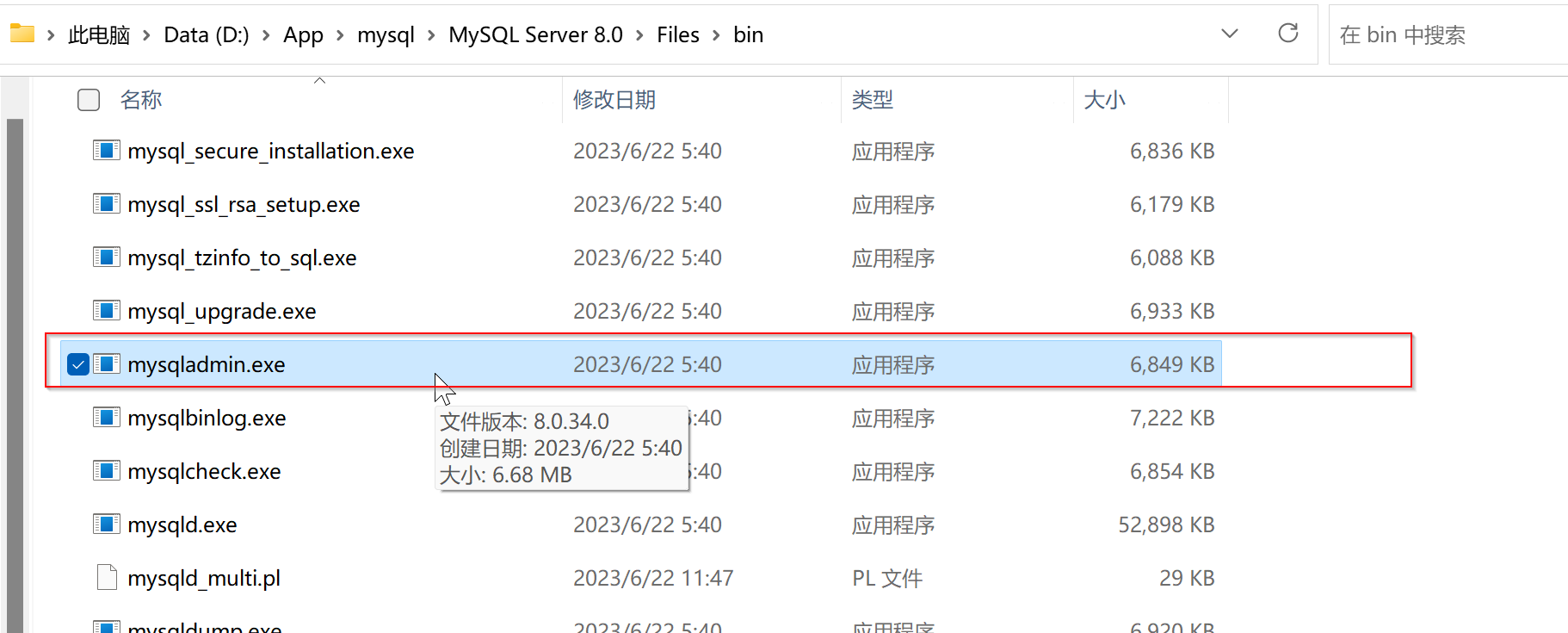
方式三:使用alter user语句
mysql8.0开始方式一SET PASSWORD语句可能就失效了,需要用这种方式
步骤一:先登录mysql
步骤二:ALTER USER 'root'@'localhost' IDENTIFIED BY '新密码';其中,localhost为主机名,如果要修改远程用户的密码,需要将localhost替换为远程IP地址或%。
示例:
D:\App\mysql\MySQL Server 8.0\Files\bin>mysql -uroot -p1234
mysql: [Warning] Using a password on the command line interface can be insecure.
Welcome to the MySQL monitor. Commands end with ; or \g.
Your MySQL connection id is 65
Server version: 8.0.34 MySQL Community Server - GPLCopyright (c) 2000, 2023, Oracle and/or its affiliates.Oracle is a registered trademark of Oracle Corporation and/or its
affiliates. Other names may be trademarks of their respective
owners.Type 'help;' or '\h' for help. Type '\c' to clear the current input statement.mysql> ALTER USER 'root'@'localhost' IDENTIFIED BY '4321';
Query OK, 0 rows affected (0.01 sec)mysql>
二、修改密码可能遇到的问题
ERROR 1396 (HY000): Operation ALTER USER
报错如下:
mysql> ALTER USER 'root'@'%' IDENTIFIED BY '4321';
ERROR 1396 (HY000): Operation ALTER USER failed for 'root'@'%'
mysql>
报错原因:
这种情况一般是@后面的’%'造成的,可以改成localhost试试
root>mysql -uroot -p
mysql> use mysql;
mysql> select user,host from user;+------+-----------+| user | host |+------+-----------+| root | localhost || abc | % || admin | % |+------+-----------+
注意我的 root,host是’localhost’, 所以将上面的语句修改一下即可。
ERROR 1064 (42000)
报错如下:
mysql> set password for root@localhost = password('1234');
ERROR 1064 (42000): You have an error in your SQL syntax; check the manual that corresponds to your MySQL server version for the right syntax to use near 'password('1234')' at line 1
报错原因:
我在mysql8.0中执行了set password命令,但是mysql8.0这个命令已经过时了,所以导致了这个报错,换成alter user方式修改密码即可。