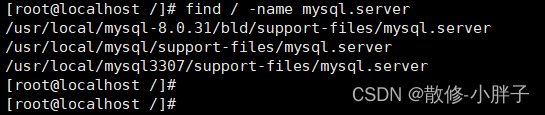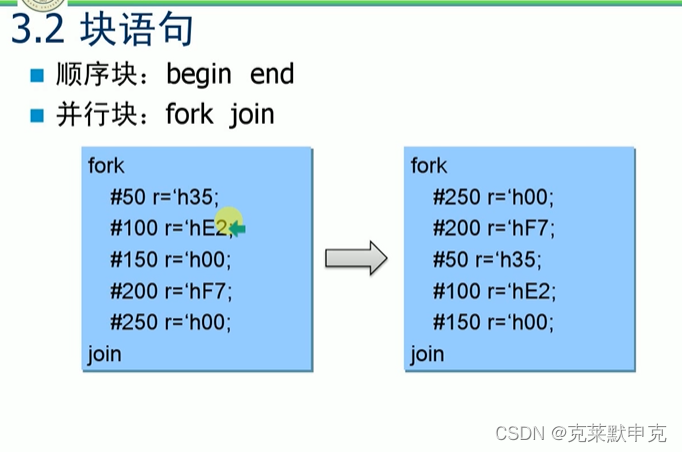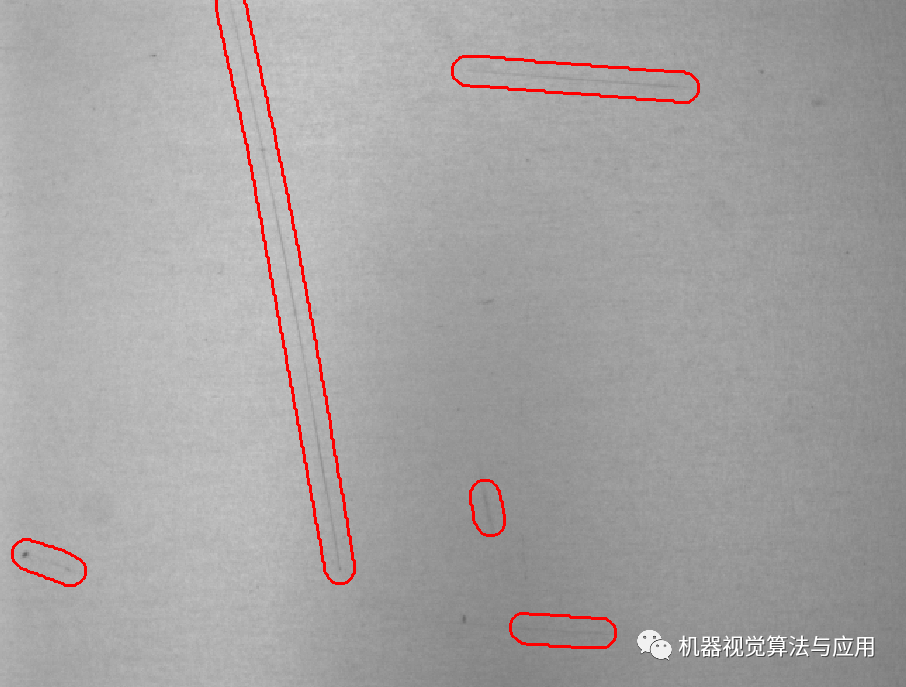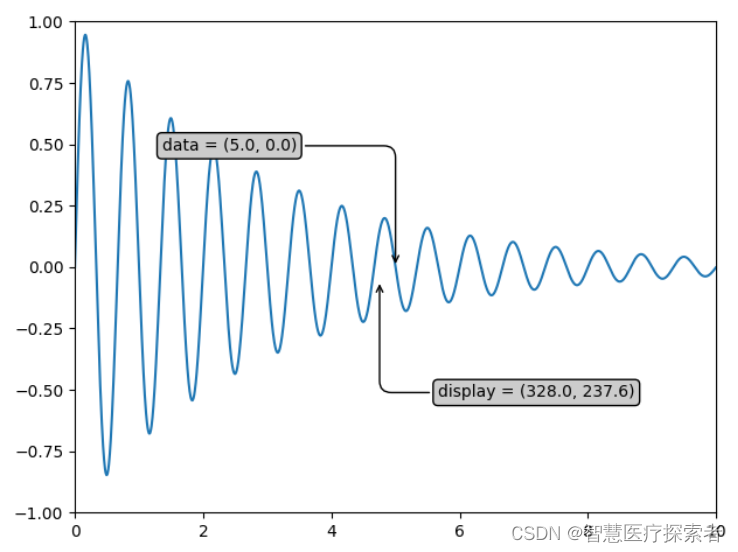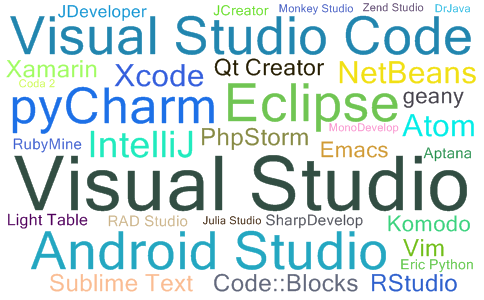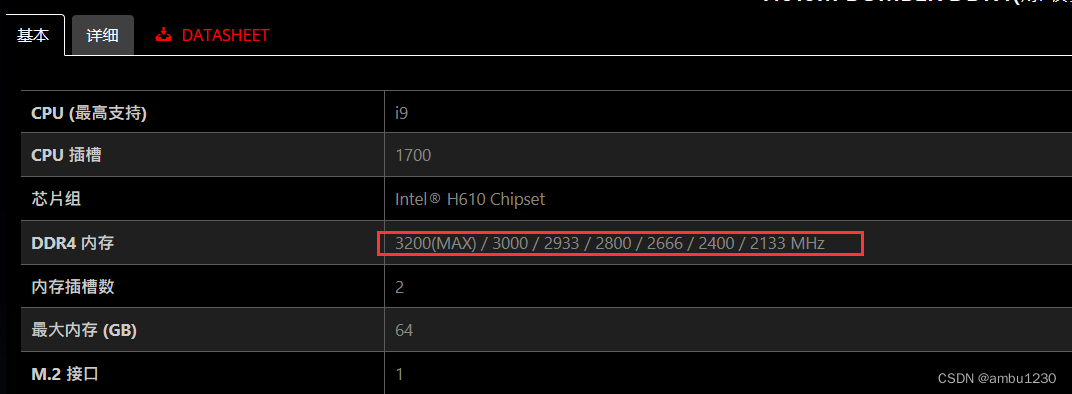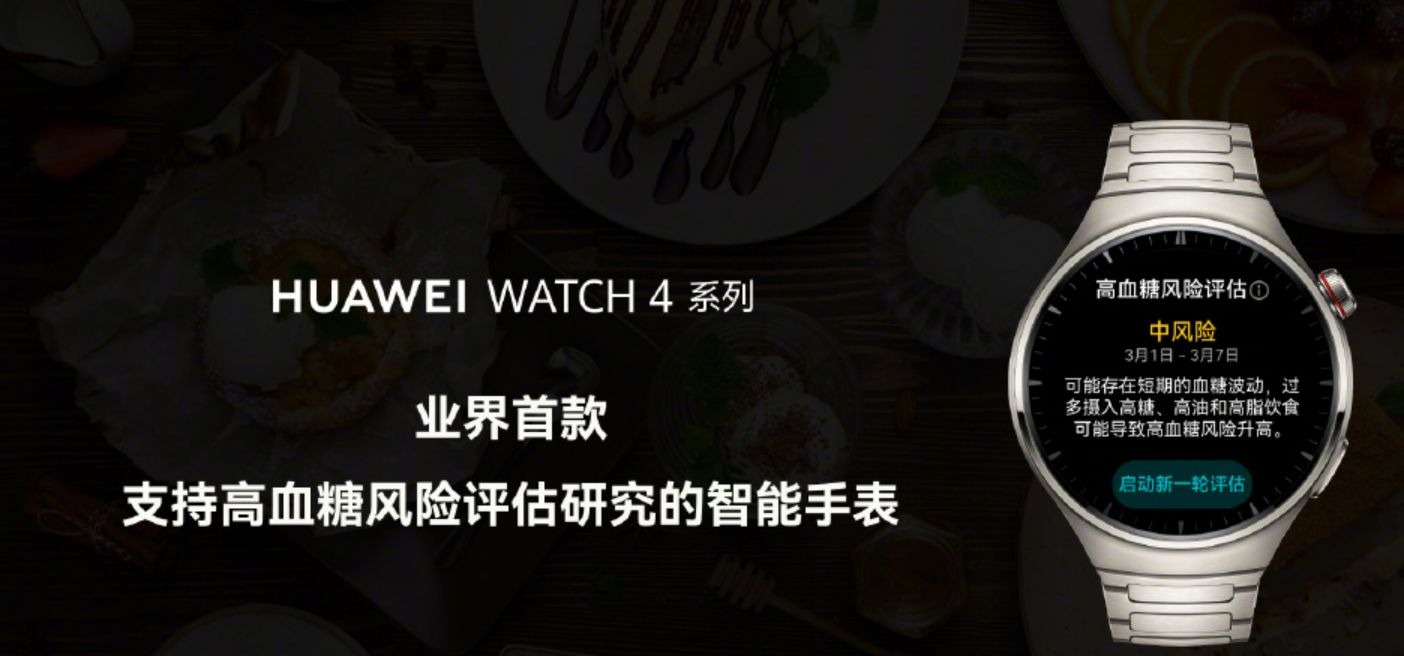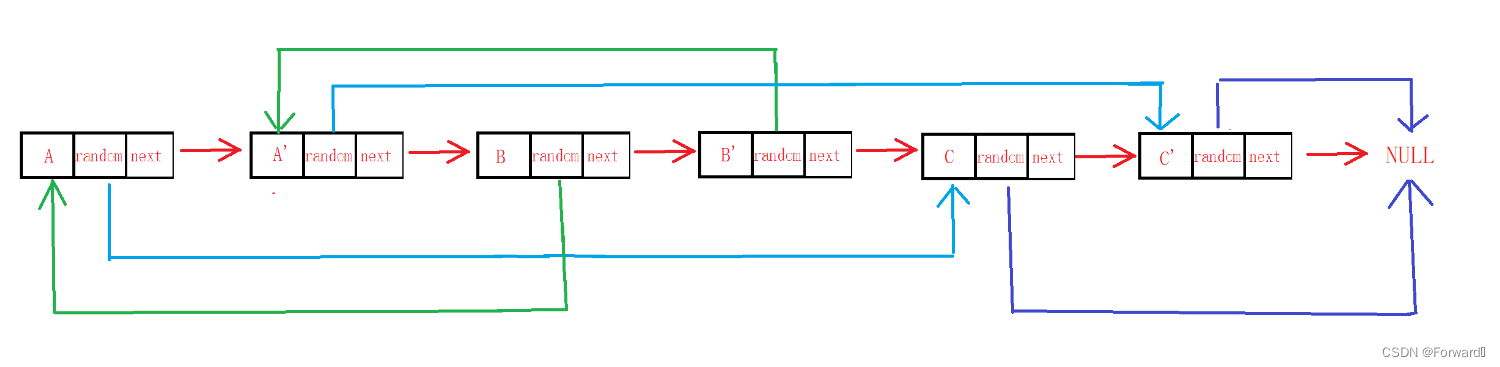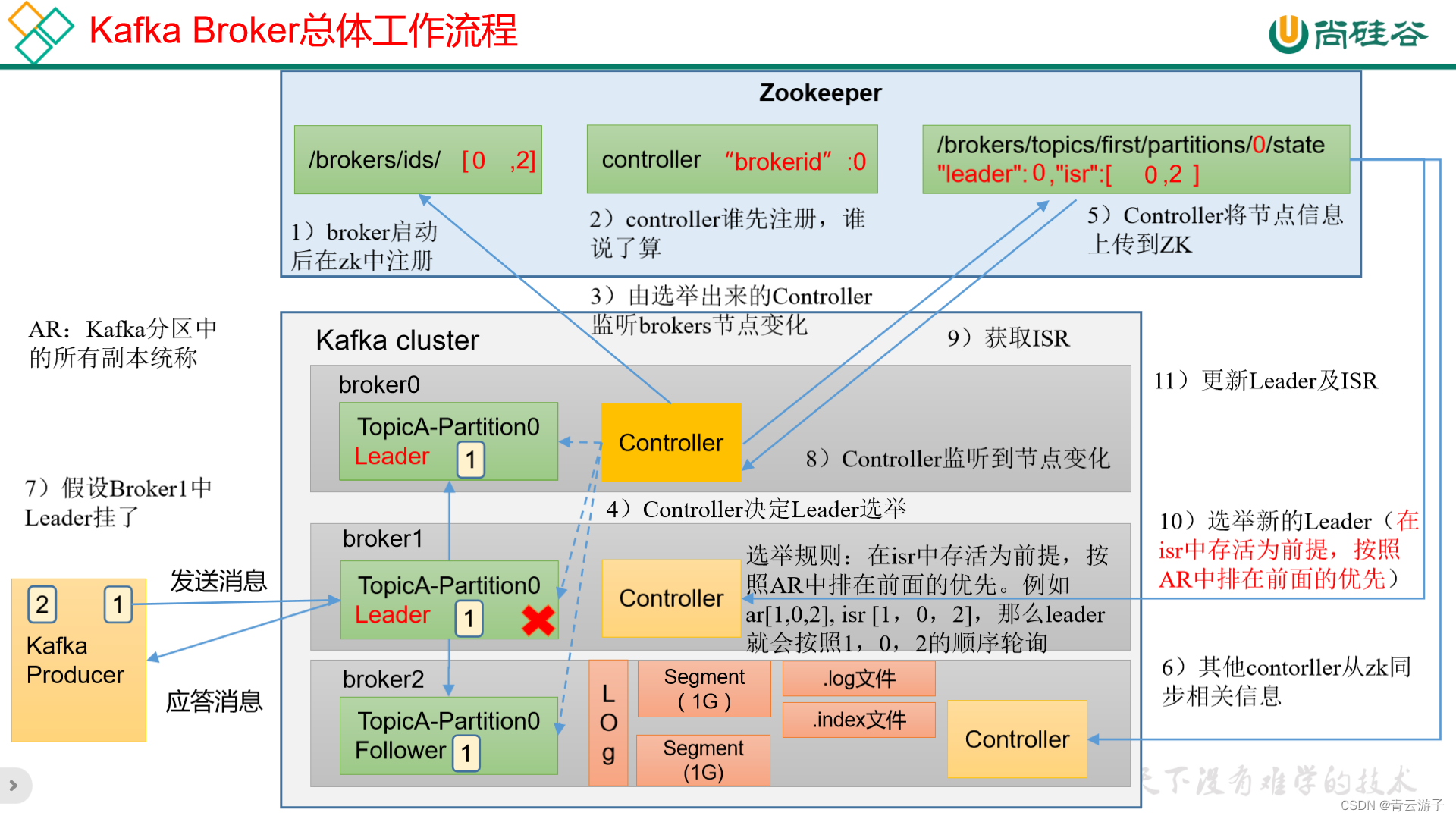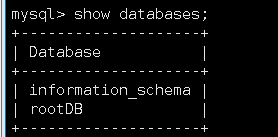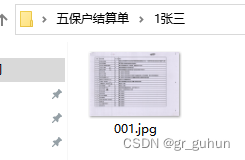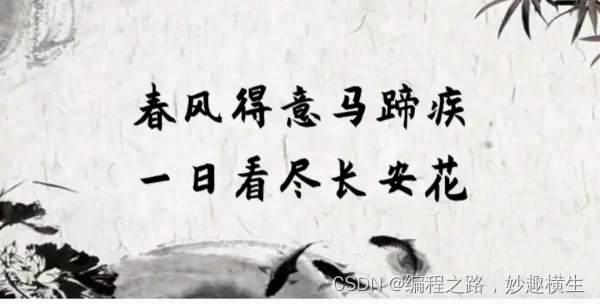腾讯云新一代行为验证码(Captcha),基于十道安全防护策略,为网页、APP、小程序开发者打造立体、全面的人机验证。在保护注册登录、活动秒杀、点赞发帖、数据保护等各大场景下业务安全的同时,提供更精细化的用户体验。

步骤一:获取 CaptchaAppId 、AppSecretKey
根据 腾讯云官方文档,在 验证码控制台 完成相关配置,得到 CaptchaAppId 以及 AppSecretKey
客户端接入前,需完成新建验证,并在验证列表获取所需的 CaptchaAppId 以及 AppSecretKey。步骤如下:
- 登录 验证码控制台,左侧导航栏选择图形验证 > 验证管理,进入验证管理页面。
- 单击新建验证,根据业务场景需求,设置验证名称、客户端类型、验证方式等参数。
- 单击确定,完成新建验证,即可在验证列表中查看验证码 CaptchaAppId 及 AppSecretKey。
步骤二:微信小程序接入插件
添加插件:
登录 小程序后台 ,选择 设置 > 第三方设置 > 添加插件,搜索 “天御验证码” 并添加

集成插件:
1、原生集成:
在 app.json 中声明验证码小程序插件
{"plugins": {"t-captcha": {"version": "1.0.4", // 请选择小程序插件最新版本"provider": "wxb302e0fc8ab232b4"}}
}
在需要使用插件的页面中引入组件,页面 .json 文件里引入组件
{"usingComponents": {"t-captcha": "plugin://t-captcha/t-captcha"}
}
2、uni-app框架集成:
声明插件,打开 manifest.json > 切换到源码视图 > 在 mp-weixin 中声明验证码小程序插件
"mp-weixin": {..."plugins": {"t-captcha": {"version": "1.0.4", // 请选择小程序插件最新版本"provider": "wxb302e0fc8ab232b4"}}
}
引入组件,打开pages.json > 在需要使用插件的页面中引入组件
{"path": "pages/login/index","style": {"usingComponents": {"t-captcha": "plugin://t-captcha/t-captcha"}}
}
注意:验证码组件引入的路径,必须和在 app.json 或 manifest.json 中声明的名称一致。
比如,在 manifest.json 中声明的名称叫 captcha ,那么引入时的路径就是 plugin://captcha/t-captcha,才能正确引入。
步骤三:插件使用
以获取手机号验证码为例
<t-captcha id="captcha" app-id="第一步获取的CaptchaAppId "@ready="handlerReady"@close="handlerClose"@error="handlerError"@verify="handlerVerify" /><button @click="checkGetCode">{{ state.smsSendBtn ? state.time + 's' : '获取验证码' }}
</button>
// 获取手机号验证码校验
checkGetCode() {if (!this.mobile) {showToast('请输入手机号')return false}if (!/^[1][3,4,5,6,7,8,9][0-9]{9}$/.test(this.mobile.replace(/(^\s*)|(\s*$)/g, ''))) {showToast('请输入正确手机号码')return false}this.selectComponent('#captcha').show()
},
// 获取验证码
getCode(ticket) {this.state.smsSendBtn = truethis.state.interval = setInterval(() => {if (this.state.time-- <= 0) {this.state.time = 60this.state.smsSendBtn = falseclearInterval(this.state.interval)}}, 1000)getCode({ phone: this.mobile, ticket }).then(res => {showToast('短信发送成功')}).catch(err => {this.state.time = 60this.state.smsSendBtn = falseclearInterval(this.state.interval)})
},
// 滑块验证回调
handlerVerify(ev) {if (ev.detail.ret === 0) { // 验证成功this.getCode(ev.detail.ticket)} else {// 验证失败}
},
// 滑块验证准备就绪
handlerReady() {console.log('验证码准备就绪')
},
// 滑块验证弹框准备关闭
handlerClose(ev) {// 如果使用了 mpvue,ev.detail 需要换成 ev.mp.detail,ret为0是验证完成后自动关闭验证码弹窗,ret为2是用户主动点击了关闭按钮关闭验证码弹窗if (ev && ev.detail.ret && ev.detail.ret === 2) {console.log('点击了关闭按钮,验证码弹框准备关闭')} else {console.log('验证完成,验证码弹框准备关闭')}
},
// 验证码出错
handlerError(ev) {console.log(ev.detail.errMsg)
}
注意:
微信小程序端,核查验证码票据结果,不需要 randstr 字段,参考文档。
滑块验证成功后,前端需要将返回的票据(ticket )传给后端进行校验,小程序端返回参数只有 ticket 字段, 没有 randstr 字段。