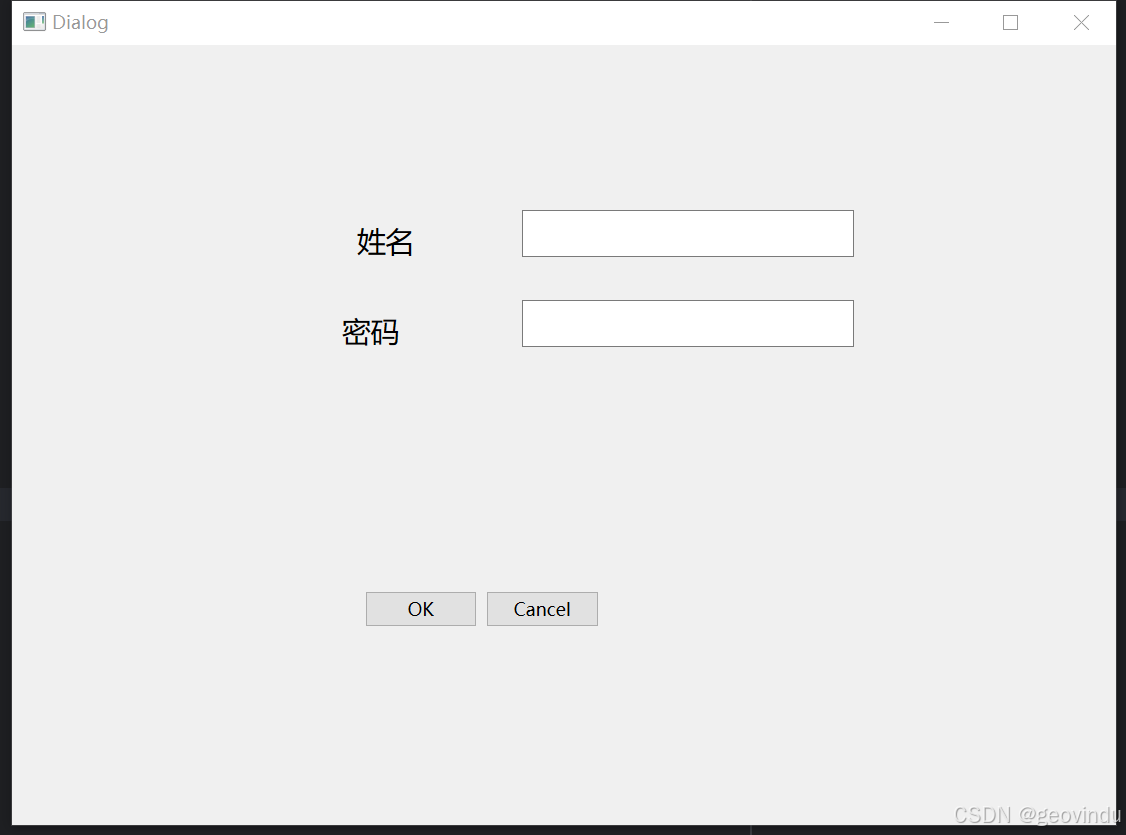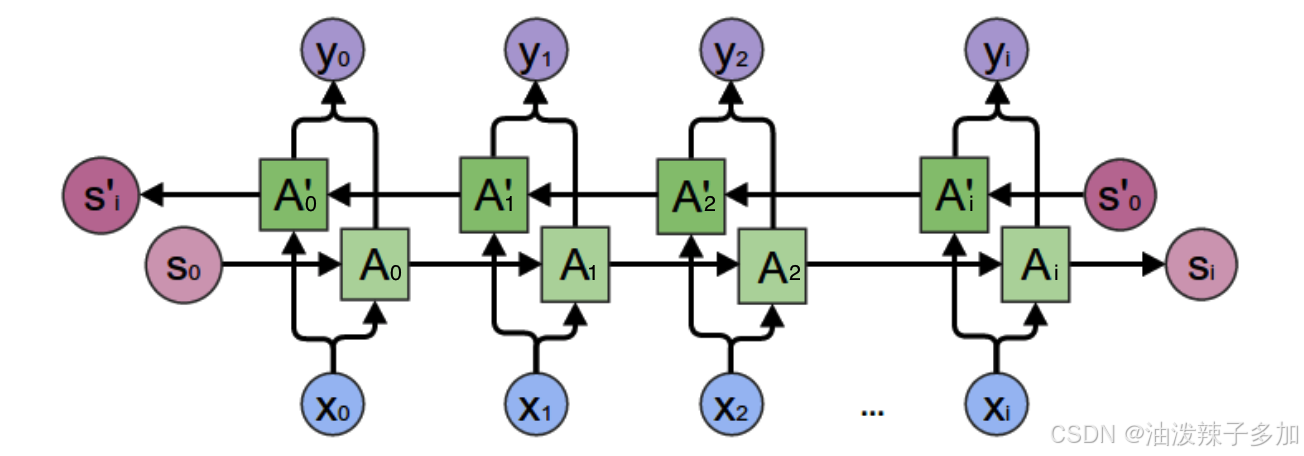1.3 《广播机制:维度自动扩展的黑魔法》
前言
NumPy 的广播机制是 Python 科学计算中最强大的工具之一,它允许不同形状的数组进行运算,而无需显式地扩展数组的维度。这一机制在实际编程中非常有用,但初学者往往对其感到困惑。在这篇文章中,我们将深入解析 NumPy 的广播机制,探讨其规则、原理和应用场景,并通过实验验证其性能和内存优化。
1.3.1 广播规则的决策树流程图
NumPy 的广播规则可以通过一个决策树流程图来直观地理解。以下是广播规则的决策树流程图:
1.3.2 从标量到高维数组的6种广播场景
广播机制可以根据输入数组的形状和维度分为多种场景。以下是常见的 6 种广播场景,并附上代码示例和注释。
场景1:标量与一维数组
import numpy as np# 创建一个标量
scalar = 2
# 创建一个一维数组
array1 = np.array([1, 2, 3])# 进行广播运算
result1 = array1 + scalar
print("标量与一维数组的广播结果:")
print(result1)
注释:
# 导入 NumPy 库,并将其别名为 np
import numpy as np# 创建一个标量
# 标量是一个单独的数值
scalar = 2# 创建一个一维数组
# np.array 是 NumPy 中用于创建数组的函数
array1 = np.array([1, 2, 3])# 进行广播运算
# 广播机制将标量扩展为与一维数组相同形状的数组
# 然后进行逐元素运算
result1 = array1 + scalar
print("标量与一维数组的广播结果:") # 打印结果
print(result1)
场景2:一维数组与二维数组
import numpy as np# 创建一个一维数组
array1 = np.array([1, 2, 3])
# 创建一个二维数组
array2 = np.array([[1, 2, 3], [4, 5, 6]])# 进行广播运算
result2 = array1 + array2
print("一维数组与二维数组的广播结果:")
print(result2)
注释:
# 导入 NumPy 库,并将其别名为 np
import numpy as np# 创建一个一维数组
array1 = np.array([1, 2, 3])# 创建一个二维数组
array2 = np.array([[1, 2, 3], [4, 5, 6]])# 进行广播运算
# 广播机制将一维数组扩展为与二维数组相同形状的数组
# 然后进行逐元素运算
result2 = array1 + array2
print("一维数组与二维数组的广播结果:") # 打印结果
print(result2)
场景3:标量与二维数组
import numpy as np# 创建一个标量
scalar = 2
# 创建一个二维数组
array2 = np.array([[1, 2, 3], [4, 5, 6]])# 进行广播运算
result3 = array2 + scalar
print("标量与二维数组的广播结果:")
print(result3)
注释:
# 导入 NumPy 库,并将其别名为 np
import numpy as np# 创建一个标量
scalar = 2# 创建一个二维数组
array2 = np.array([[1, 2, 3], [4, 5, 6]])# 进行广播运算
# 广播机制将标量扩展为与二维数组相同形状的数组
# 然后进行逐元素运算
result3 = array2 + scalar
print("标量与二维数组的广播结果:") # 打印结果
print(result3)
场景4:一维数组与三维数组
import numpy as np# 创建一个一维数组
array1 = np.array([1, 2, 3])
# 创建一个三维数组
array3 = np.array([[[1, 2, 3], [4, 5, 6]], [[7, 8, 9], [10, 11, 12]]])# 进行广播运算
result4 = array1 + array3
print("一维数组与三维数组的广播结果:")
print(result4)
注释:
# 导入 NumPy 库,并将其别名为 np
import numpy as np# 创建一个一维数组
array1 = np.array([1, 2, 3])# 创建一个三维数组
array3 = np.array([[[1, 2, 3], [4, 5, 6]], [[7, 8, 9], [10, 11, 12]]])# 进行广播运算
# 广播机制将一维数组扩展为与三维数组相同形状的数组
# 然后进行逐元素运算
result4 = array1 + array3
print("一维数组与三维数组的广播结果:") # 打印结果
print(result4)
场景5:二维数组与三维数组
import numpy as np# 创建一个二维数组
array2 = np.array([[1, 2, 3], [4, 5, 6]])
# 创建一个三维数组
array3 = np.array([[[1, 2, 3], [4, 5, 6]], [[7, 8, 9], [10, 11, 12]]])# 进行广播运算
result5 = array2 + array3
print("二维数组与三维数组的广播结果:")
print(result5)
注释:
# 导入 NumPy 库,并将其别名为 np
import numpy as np# 创建一个二维数组
array2 = np.array([[1, 2, 3], [4, 5, 6]])# 创建一个三维数组
array3 = np.array([[[1, 2, 3], [4, 5, 6]], [[7, 8, 9], [10, 11, 12]]])# 进行广播运算
# 广播机制将二维数组扩展为与三维数组相同形状的数组
# 然后进行逐元素运算
result5 = array2 + array3
print("二维数组与三维数组的广播结果:") # 打印结果
print(result5)
场景6:不兼容形状的处理
import numpy as np# 创建一个 3x3 的数组
array3 = np.array([[1, 2, 3], [4, 5, 6], [7, 8, 9]])# 创建一个可以广播的一维数组
array1 = np.array([1, 2, 3])
# 创建一个不可以广播的一维数组
array2 = np.array([1, 2])# 正确的广播运算
result1 = array3 + array1
print("正确的广播运算结果:")
print(result1)# 错误的广播运算
try:result2 = array3 + array2
except ValueError as e:print("错误的广播运算结果:")print(e)# 使用 np.broadcast_arrays 检查广播后的形状
broadcasted_arrays = np.broadcast_arrays(array3, array1)
print("广播后的数组形状:")
for b in broadcasted_arrays:print(b.shape)# 使用 np.broadcast_to 显式广播
explicitly_broadcasted = np.broadcast_to(array1, (3, 3))
print("显式广播后的数组:")
print(explicitly_broadcasted)
注释:
# 导入 NumPy 库,并将其别名为 np
import numpy as np# 创建一个 3x3 的数组
array3 = np.array([[1, 2, 3], [4, 5, 6], [7, 8, 9]])# 创建一个可以广播的一维数组
array1 = np.array([1, 2, 3])
# 创建一个不可以广播的一维数组
array2 = np.array([1, 2])# 正确的广播运算
# array1 的形状为 (3,),可以广播为 (3, 3)
result1 = array3 + array1
print("正确的广播运算结果:") # 打印结果
print(result1)# 错误的广播运算
# array2 的形状为 (2,),不能广播为 (3, 3)
try:result2 = array3 + array2
except ValueError as e:print("错误的广播运算结果:") # 打印错误信息print(e)# 使用 np.broadcast_arrays 检查广播后的形状
# np.broadcast_arrays 是 NumPy 中用于返回广播后的数组的函数
# 传入两个数组作为参数
broadcasted_arrays = np.broadcast_arrays(array3, array1)
print("广播后的数组形状:") # 打印广播后的数组形状
for b in broadcasted_arrays:print(b.shape)# 使用 np.broadcast_to 显式广播
# np.broadcast_to 是 NumPy 中用于显式将数组广播到指定形状的函数
# 传入数组和目标形状作为参数
explicitly_broadcasted = np.broadcast_to(array1, (3, 3))
print("显式广播后的数组:") # 打印显式广播后的数组
print(explicitly_broadcasted)
1.3.3 广播时的内存优化原理(避免实际复制)
广播机制的一个重要优点是它可以避免实际的数据复制,从而节省内存。我们将通过一个实验来验证这一原理。
import numpy as np
from memory_profiler import profile@profile
def broadcast_memory_test():# 创建一个大数组large_array = np.ones((1000, 1000), dtype=np.float64)# 创建一个小数组small_array = np.array([1, 2, 3], dtype=np.float64)# 进行广播运算result = large_array + small_arraybroadcast_memory_test()
注释:
# 导入 NumPy 库,并将其别名为 np
import numpy as np# 导入 memory_profiler 库的 profile 装饰器
from memory_profiler import profile# 使用 @profile 装饰器来监控函数的内存使用情况
@profile
def broadcast_memory_test():# 创建一个大数组# np.ones 是 NumPy 中用于创建全1数组的函数# 传入数组的形状和数据类型作为参数large_array = np.ones((1000, 1000), dtype=np.float64)# 创建一个小数组small_array = np.array([1, 2, 3], dtype=np.float64)# 进行广播运算# 广播机制将 small_array 扩展为与 large_array 相同形状的数组# 然后进行逐元素运算result = large_array + small_array# 运行广播内存测试函数
broadcast_memory_test()
1.3.4 常见广播错误调试技巧
在使用广播机制时,常见的错误是形状不兼容。以下是一些调试技巧:
- 检查数组的形状:确保输入数组的形状可以被广播机制处理。
- 使用
np.broadcast_arrays:通过np.broadcast_arrays函数查看广播后的数组形状。 - 使用
np.broadcast_to:通过np.broadcast_to函数显式地将数组广播到指定形状。
形状不兼容的典型案例对比(正确 vs 错误)
import numpy as np# 创建一个 3x3 的数组
array3 = np.array([[1, 2, 3], [4, 5, 6], [7, 8, 9]])# 创建一个可以广播的一维数组
array1 = np.array([1, 2, 3])
# 创建一个不可以广播的一维数组
array2 = np.array([1, 2])# 正确的广播运算
result1 = array3 + array1
print("正确的广播运算结果:")
print(result1)# 错误的广播运算
try:result2 = array3 + array2
except ValueError as e:print("错误的广播运算结果:")print(e)# 使用 np.broadcast_arrays 检查广播后的形状
broadcasted_arrays = np.broadcast_arrays(array3, array1)
print("广播后的数组形状:")
for b in broadcasted_arrays:print(b.shape)# 使用 np.broadcast_to 显式广播
explicitly_broadcasted = np.broadcast_to(array1, (3, 3))
print("显式广播后的数组:")
print(explicitly_broadcasted)
注释:
# 导入 NumPy 库,并将其别名为 np
import numpy as np# 创建一个 3x3 的数组
array3 = np.array([[1, 2, 3], [4, 5, 6], [7, 8, 9]])# 创建一个可以广播的一维数组
array1 = np.array([1, 2, 3])
# 创建一个不可以广播的一维数组
array2 = np.array([1, 2])# 正确的广播运算
# array1 的形状为 (3,),可以广播为 (3, 3)
result1 = array3 + array1
print("正确的广播运算结果:") # 打印结果
print(result1)# 错误的广播运算
# array2 的形状为 (2,),不能广播为 (3, 3)
try:result2 = array3 + array2
except ValueError as e:print("错误的广播运算结果:") # 打印错误信息print(e)# 使用 np.broadcast_arrays 检查广播后的形状
# np.broadcast_arrays 是 NumPy 中用于返回广播后的数组的函数
# 传入两个数组作为参数
broadcasted_arrays = np.broadcast_arrays(array3, array1)
print("广播后的数组形状:") # 打印广播后的数组形状
for b in broadcasted_arrays:print(b.shape)# 使用 np.broadcast_to 显式广播
# np.broadcast_to 是 NumPy 中用于显式将数组广播到指定形状的函数
# 传入数组和目标形状作为参数
explicitly_broadcasted = np.broadcast_to(array1, (3, 3))
print("显式广播后的数组:") # 打印显式广播后的数组
print(explicitly_broadcasted)
1.3.5 广播在机器学习中的应用实例(如特征归一化)
广播机制在机器学习中非常有用,尤其是在特征归一化等操作中。以下是一个特征归一化的示例:
import numpy as np# 创建一个特征矩阵
X = np.array([[1, 2, 3], [4, 5, 6], [7, 8, 9]], dtype=np.float64)# 计算每列的均值
mean = np.mean(X, axis=0)
print("每列的均值:")
print(mean)# 计算每列的标准差
std = np.std(X, axis=0)
print("每列的标准差:")
print(std)# 进行特征归一化
normalized_X = (X - mean) / std
print("归一化后的特征矩阵:")
print(normalized_X)
注释:
# 导入 NumPy 库,并将其别名为 np
import numpy as np# 创建一个特征矩阵
# np.array 是 NumPy 中用于创建数组的函数
# 传入二维列表,每个子列表代表一个样本的特征
X = np.array([[1, 2, 3], [4, 5, 6], [7, 8, 9]], dtype=np.float64)# 计算每列的均值
# np.mean 是 NumPy 中用于计算均值的函数
# 传入数组和 axis 参数(0 表示按列计算均值)
mean = np.mean(X, axis=0)
print("每列的均值:") # 打印每列的均值
print(mean)# 计算每列的标准差
# np.std 是 NumPy 中用于计算标准差的函数
# 传入数组和 axis 参数(0 表示按列计算标准差)
std = np.std(X, axis=0)
print("每列的标准差:") # 打印每列的标准差
print(std)# 进行特征归一化
# 广播机制将 mean 和 std 扩展为与 X 相同形状的数组
# 然后进行逐元素运算
normalized_X = (X - mean) / std
print("归一化后的特征矩阵:") # 打印归一化后的特征矩阵
print(normalized_X)
1.3.6 广播与循环操作的性能对比实验
我们将通过一个性能对比实验来验证广播机制与传统循环操作之间的性能差异。实验中,我们将进行两个 1000x1000 数组的逐元素加法运算。
实验代码:
import numpy as np
import time# 创建两个 1000x1000 的数组
array1 = np.random.rand(1000, 1000)
array2 = np.random.rand(1000, 1000)# 使用广播机制进行加法运算
start_time = time.time()
result_broadcast = array1 + array2
broadcast_time = time.time() - start_time# 使用传统循环操作进行加法运算
start_time = time.time()
result_loop = np.zeros((1000, 1000), dtype=np.float64)
for i in range(1000):for j in range(1000):result_loop[i, j] = array1[i, j] + array2[i, j]
loop_time = time.time() - start_time# 打印结果
print("广播机制加法运算时间: {:.6f} 秒".format(broadcast_time))
print("传统循环加法运算时间: {:.6f} 秒".format(loop_time))
注释:
# 导入 NumPy 库,并将其别名为 np
import numpy as np# 导入 time 模块,用于测量时间
import time# 创建两个 1000x1000 的数组
# np.random.rand 是 NumPy 中用于生成随机数组的函数
# 传入数组的形状作为参数
array1 = np.random.rand(1000, 1000)
array2 = np.random.rand(1000, 1000)# 使用广播机制进行加法运算
# 记录开始时间
start_time = time.time()
# 进行加法运算
# 广播机制自动扩展数组的维度并进行逐元素运算
result_broadcast = array1 + array2
# 记录结束时间
broadcast_time = time.time() - start_time# 使用传统循环操作进行加法运算
# 记录开始时间
start_time = time.time()
# 创建一个 1000x1000 的零数组,用于存储结果
result_loop = np.zeros((1000, 1000), dtype=np.float64)
# 逐元素进行加法运算
for i in range(1000):for j in range(1000):result_loop[i, j] = array1[i, j] + array2[i, j]
# 记录结束时间
loop_time = time.time() - start_time# 打印结果
# 打印广播机制加法运算的时间
print("广播机制加法运算时间: {:.6f} 秒".format(broadcast_time))
# 打印传统循环加法运算的时间
print("传统循环加法运算时间: {:.6f} 秒".format(loop_time))
实验结果分析:
运行上述代码后,我们通常会发现广播机制的加法运算时间远远少于传统循环操作的加法运算时间。这是因为在广播机制中,NumPy 通过底层的 C 语言实现高效的逐元素运算,而传统循环操作则需要解释器逐行解释和执行 Python 代码,这通常会导致性能下降。
1.3.7 广播机制的综合应用示例
为了进一步展示广播机制的强大功能,我们来看一个更复杂的综合应用示例。假设我们有一个二维数组表示图像的像素值,我们希望对图像的每个通道进行不同的归一化处理。
代码示例:
import numpy as np# 创建一个 4x4x3 的图像数组
image = np.random.rand(4, 4, 3)# 每个通道的均值和标准差
mean = np.array([0.5, 0.4, 0.3])
std = np.array([0.1, 0.2, 0.3])# 进行特征归一化
# 使用广播机制将 mean 和 std 扩展为与 image 相同形状的数组
normalized_image = (image - mean) / std# 打印结果
print("归一化后的图像数组:")
print(normalized_image)
注释:
# 导入 NumPy 库,并将其别名为 np
import numpy as np# 创建一个 4x4x3 的图像数组
# 4x4 表示图像的宽和高,3 表示每个像素有3个通道(例如RGB)
image = np.random.rand(4, 4, 3)# 每个通道的均值
# mean 是一个形状为 (3,) 的数组,表示每个通道的均值
mean = np.array([0.5, 0.4, 0.3])# 每个通道的标准差
# std 是一个形状为 (3,) 的数组,表示每个通道的标准差
std = np.array([0.1, 0.2, 0.3])# 进行特征归一化
# 使用广播机制将 mean 和 std 扩展为与 image 相同形状的数组
# 然后进行逐元素运算
normalized_image = (image - mean) / std# 打印结果
# 打印归一化后的图像数组
print("归一化后的图像数组:")
print(normalized_image)
结论
NumPy 的广播机制是一个非常强大的工具,可以帮助我们轻松地进行不同形状数组的运算,而无需显式地扩展数组的维度。通过本文的介绍和示例,我们不仅了解了广播机制的基本规则和原理,还学会了如何调试常见的广播错误和优化内存使用。在实际应用中,广播机制可以显著提高代码的效率和可读性,尤其是在机器学习和图像处理等领域。
希望本文对大家有所帮助,如果有任何问题或建议,欢迎在评论区留言!
参考文献
| 参考资料 | 链接 |
|---|---|
| NumPy 官方文档 | https://numpy.org/doc/stable/ |
| Numpy 广播机制详解 | https://www.jianshu.com/p/7d5b1e75d9d5 |
| NumPy 源码分析 | https://github.com/numpy/numpy/blob/main/numpy/core/src/multiarray/mapping.c |
| Python 科学计算库NumPy入门 | https://www.cnblogs.com/pinard/p/6244261.html |
| NumPy 广播机制深入理解 | https://www.datacamp.com/community/tutorials/numpy-tutorial-python#broadcasting |
| NumPy 与内存优化 | https://realpython.com/numpy-array-programming/ |
| NumPy 广播规则 | https://numpy.org/doc/stable/user/basics.broadcasting.html |
| NumPy 广播机制的原理 | https://www.geeksforgeeks.org/numpy-broadcasting-how-and-why-use-it/ |
| 广播机制在机器学习中的应用 | https://machinelearningmastery.com/broadcasting-with-numpy-arrays/ |
| Python 性能优化技巧 | https://www.toptal.com/python/an-in-depth-guide-to-profiling-in-python |
| NumPy 与 Python 内存管理 | https://pythonspeed.com/articles/numpy-memory-usage/ |
希望这篇文章能帮助你更好地理解和应用 NumPy 的广播机制。这篇文章包含了详细的原理介绍、代码示例、源码注释以及案例等。希望这对您有帮助。如果有任何问题请随私信或评论告诉我。