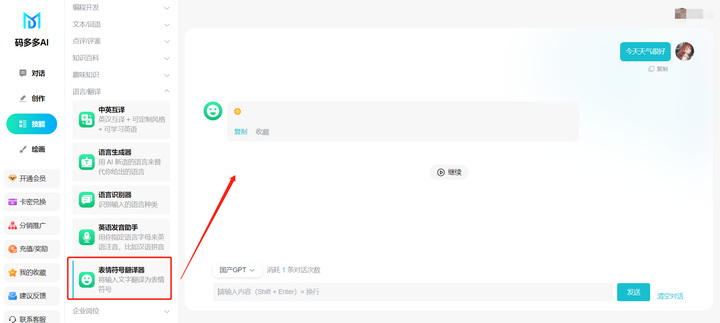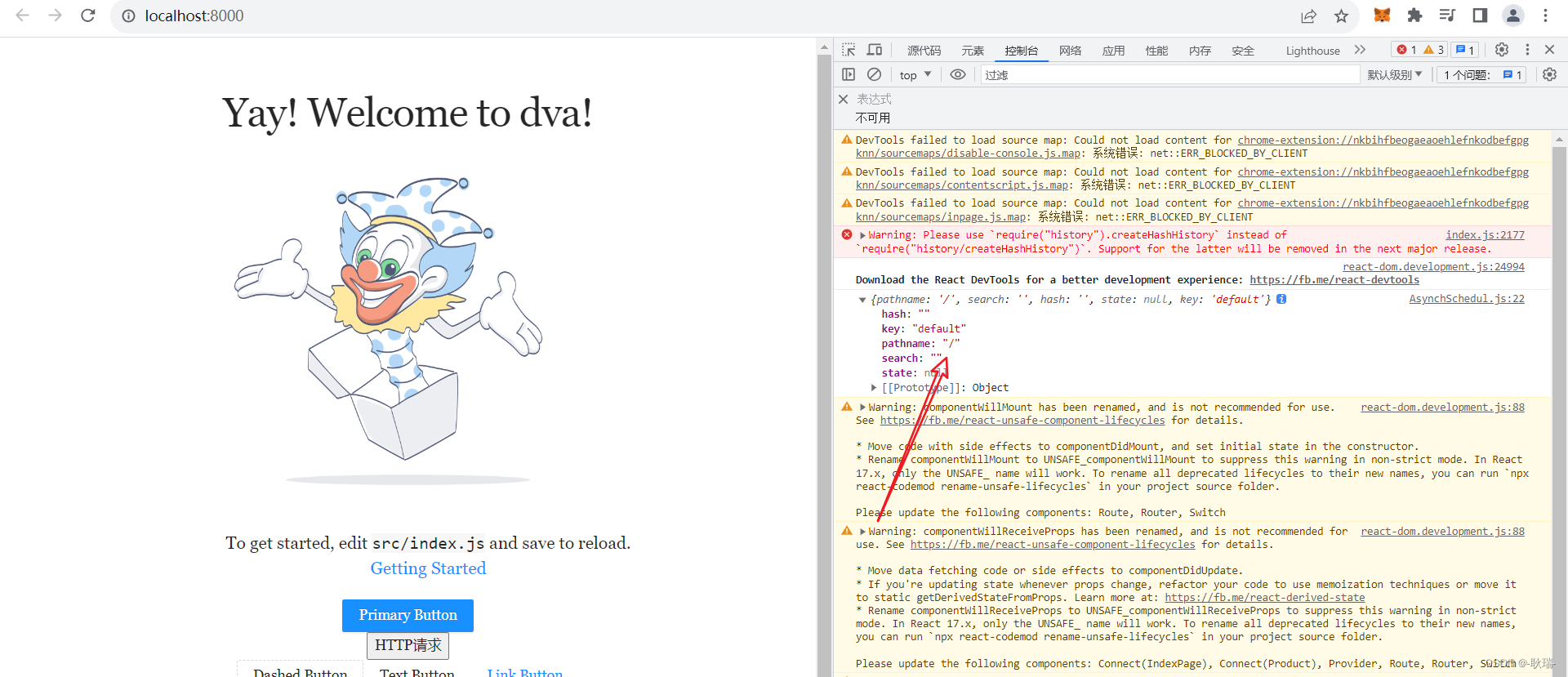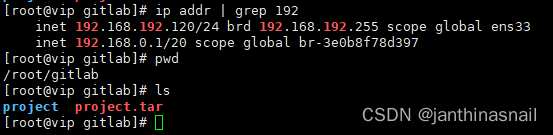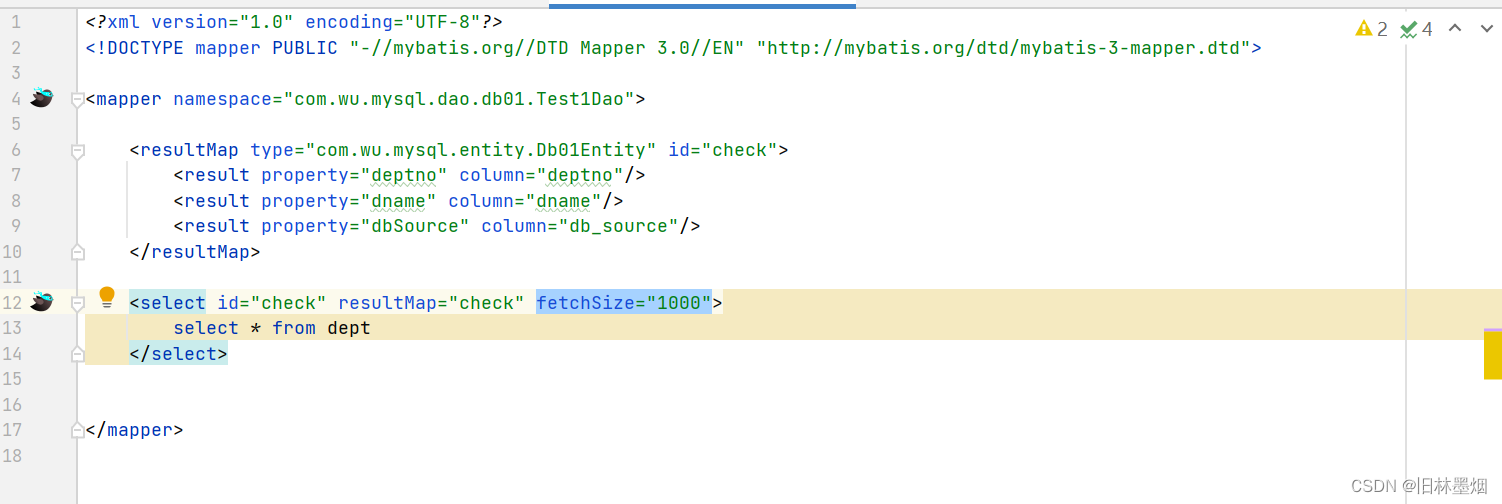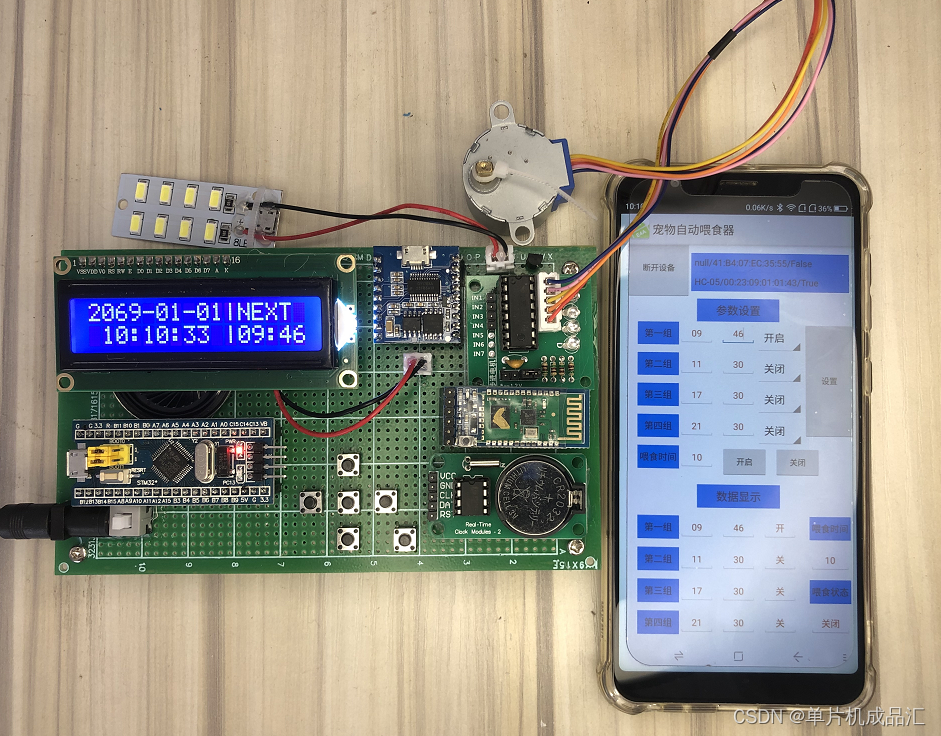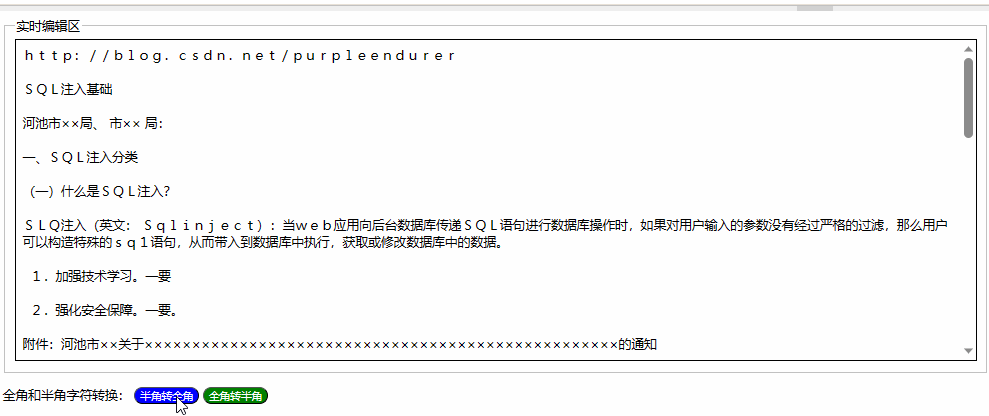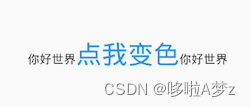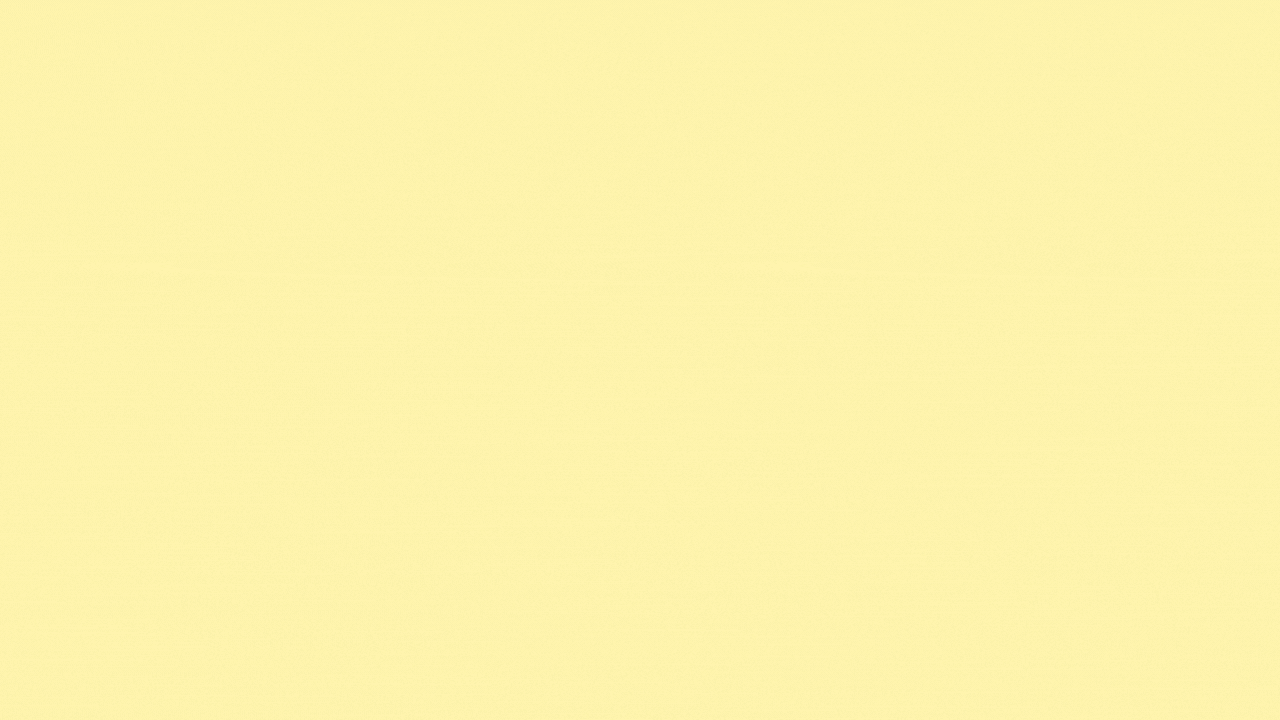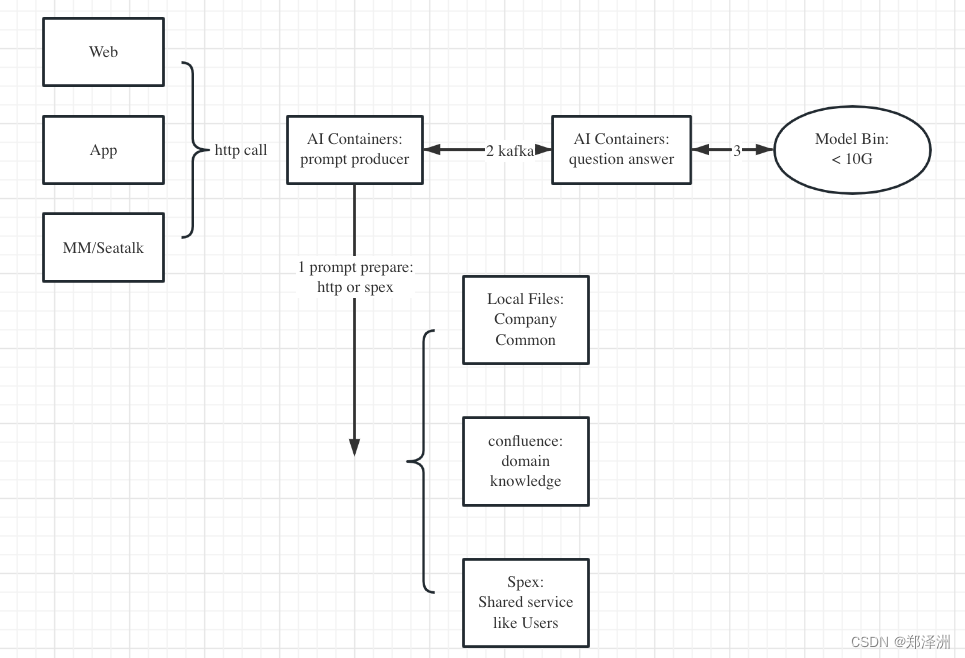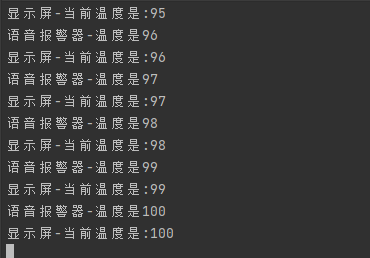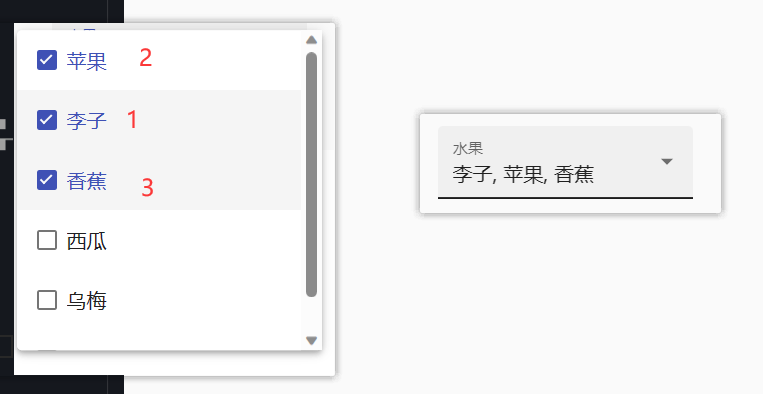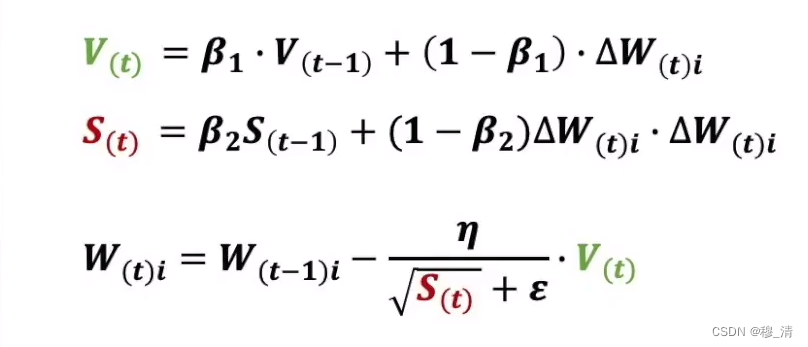原始SplitButtonControl图

从图中鼠标所指的控件属性为:
ControlType(控件类型): SplitButtonControl
ClassName(类名): SplitButton
AutomationId(自动化ID): esri_geoprocessing_PythonSplitButton图中SplitButtonControl的菜单并没有展开,我们进行查看官方文档:
SplitButton 控件类型 - Win32 apps | Microsoft Learn

从官方网站中我们可以看到,SplitButtonControl子菜单展不展开由 ExpandCollapse 控制,所以我们对该属性进行进一步查看。ExpandCollapse 控件模式 - Win32 apps | Microsoft Learn

从图中我们可以看到,该属性有两个值 Expand and Collapse 分别对应“展开”、“折叠”
所以我们需要先获取该属性,进一步设置该属性值
arcgispromainWindow.TabItemControl(AutomationId="esri_core_analysisTab").SplitButtonControl(AutomationId="esri_geoprocessing_PythonSplitButton").GetExpandCollapsePattern().Expand()结果展示: