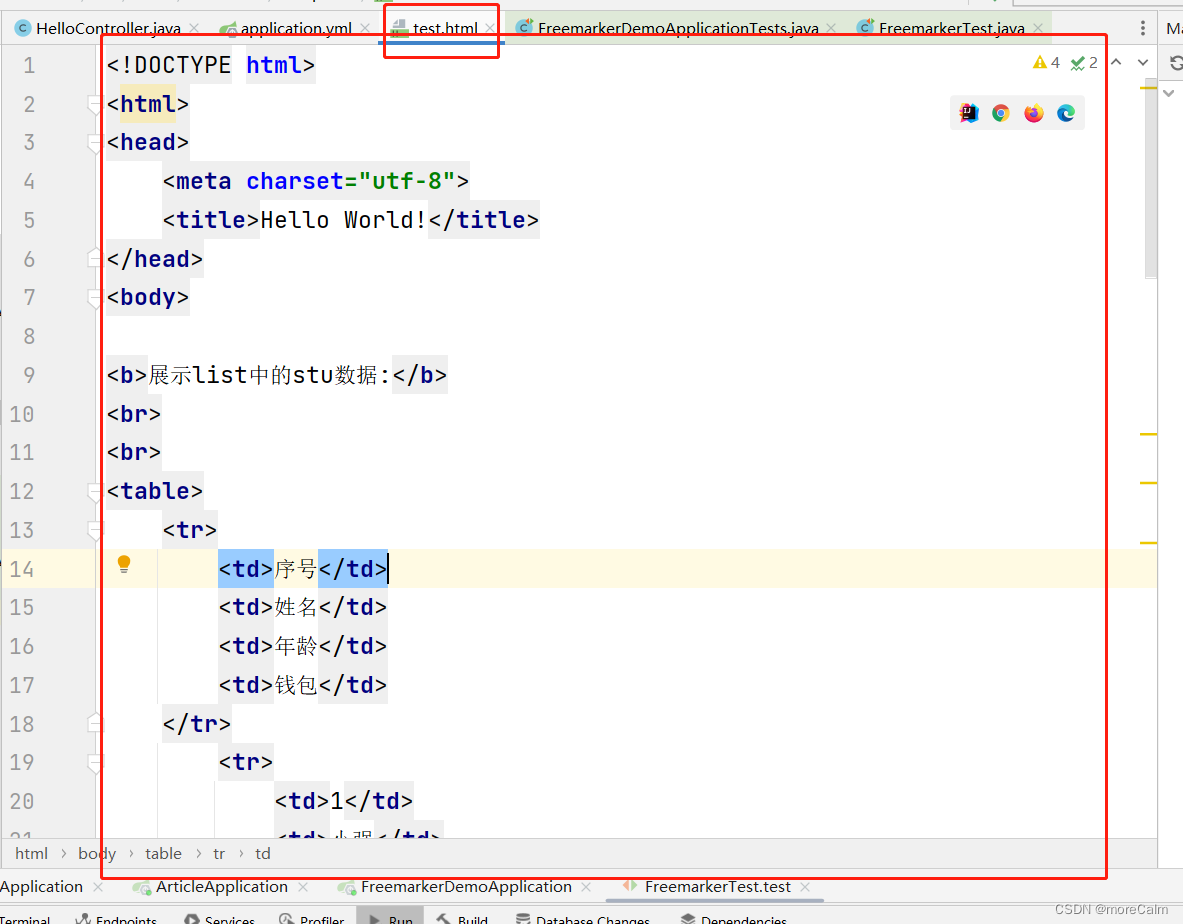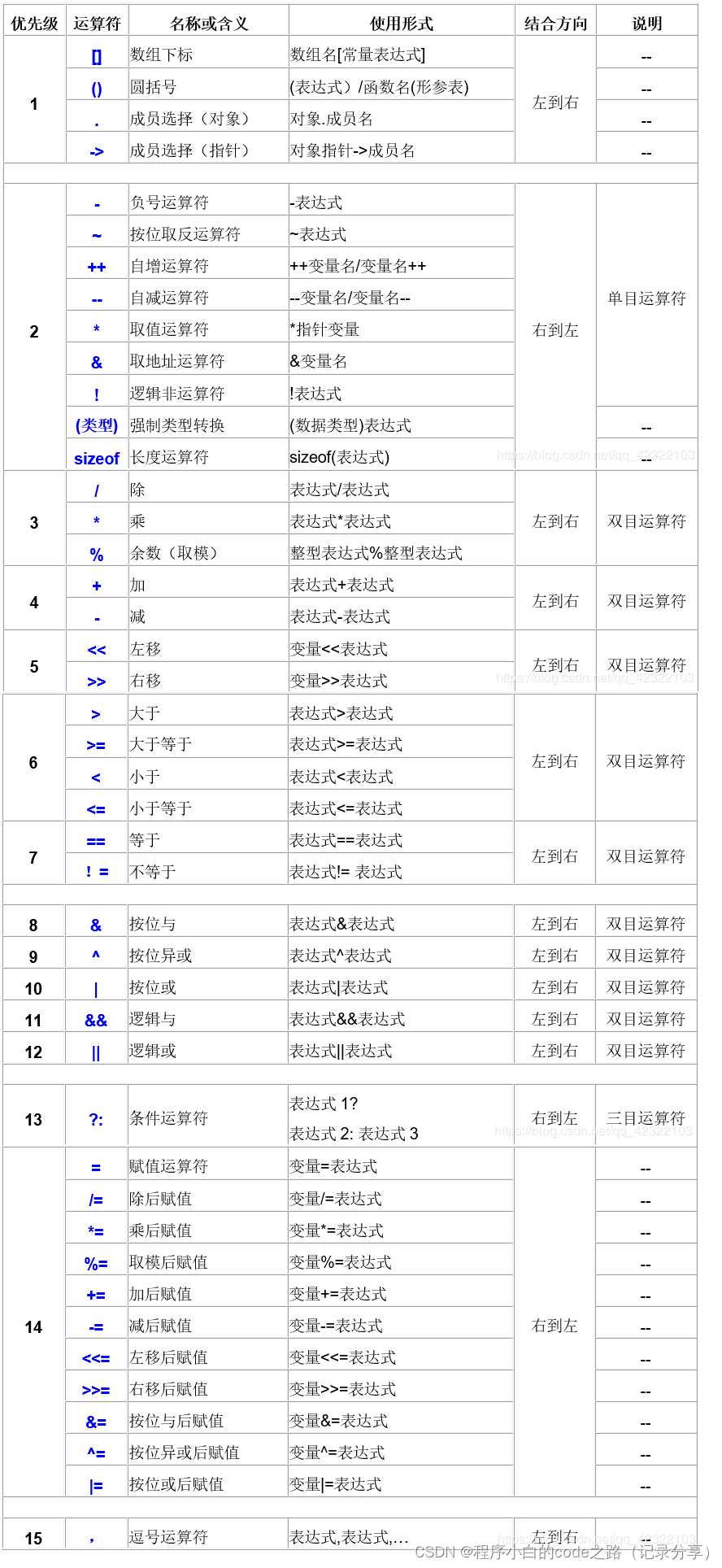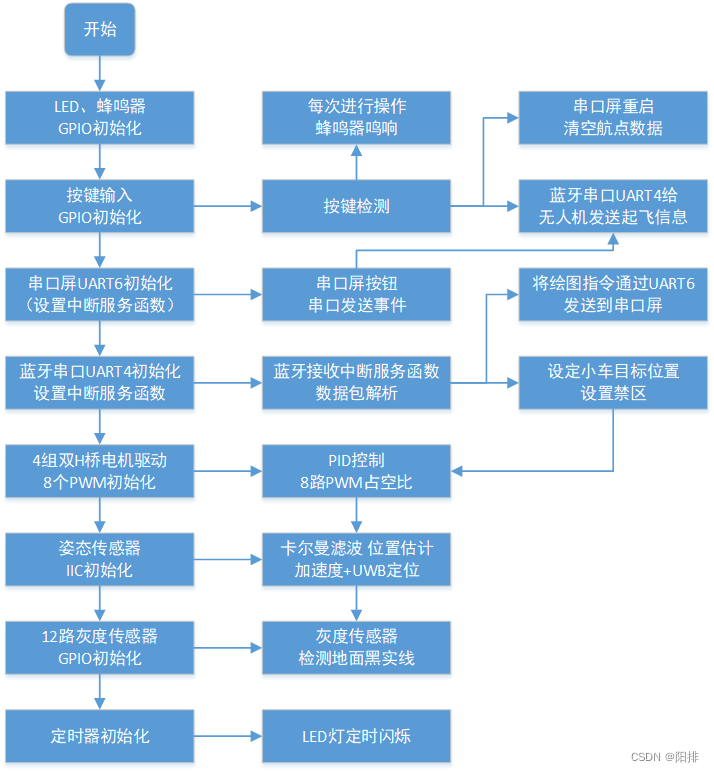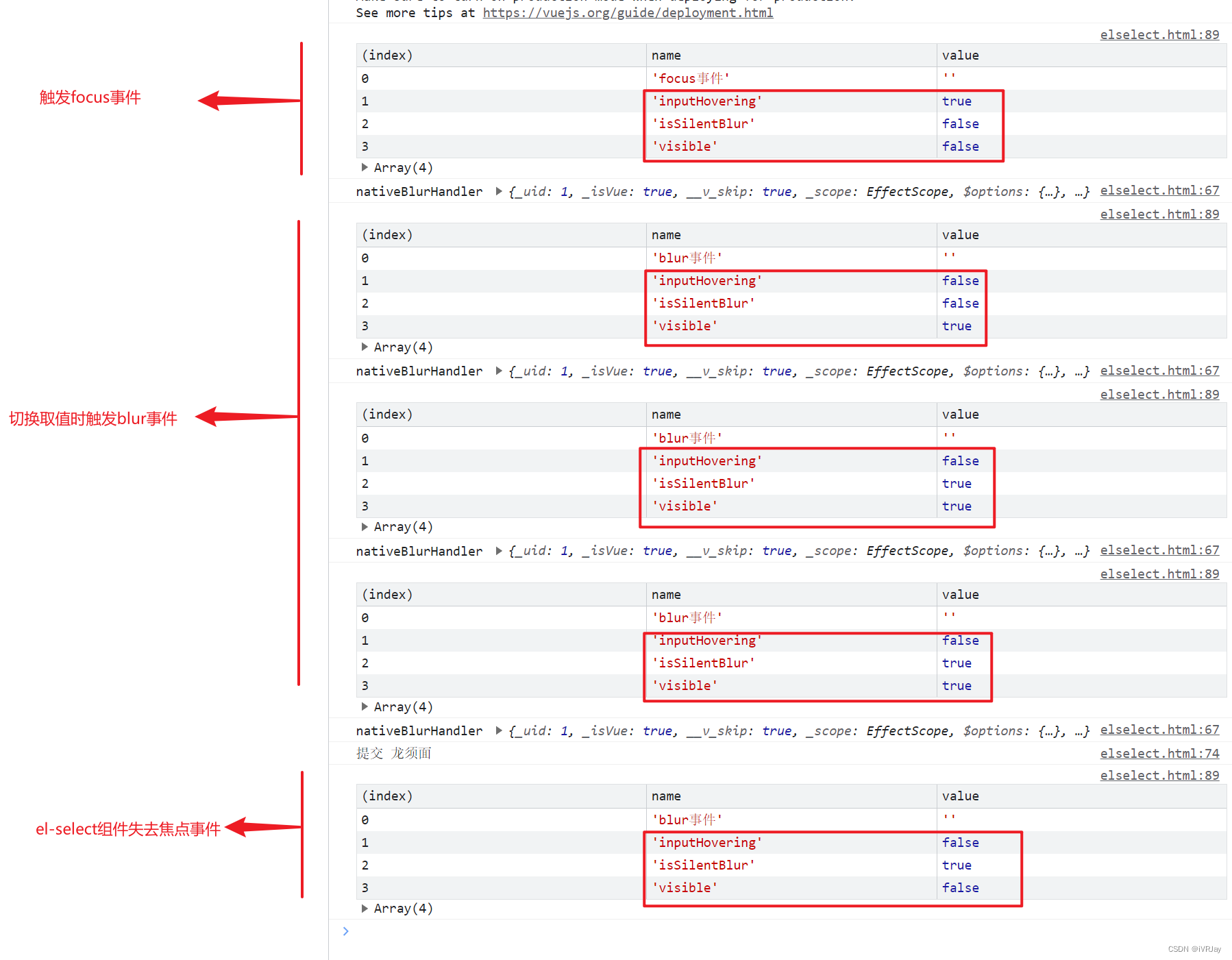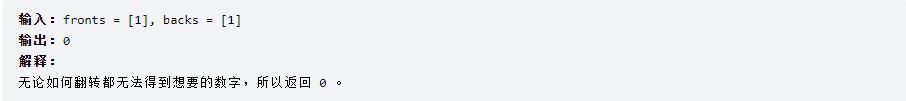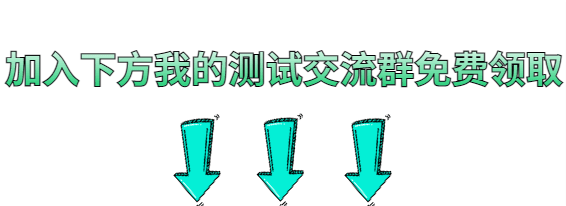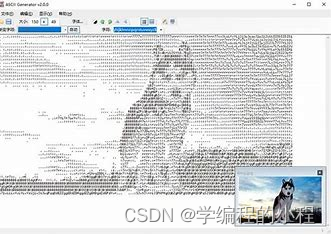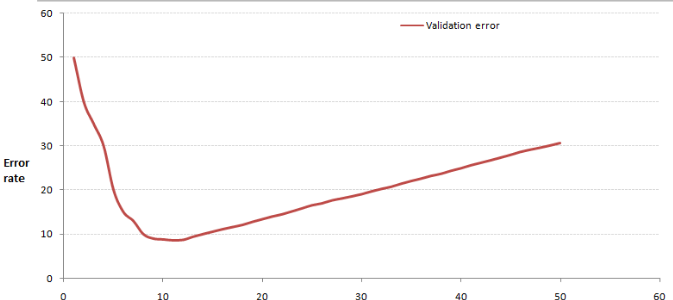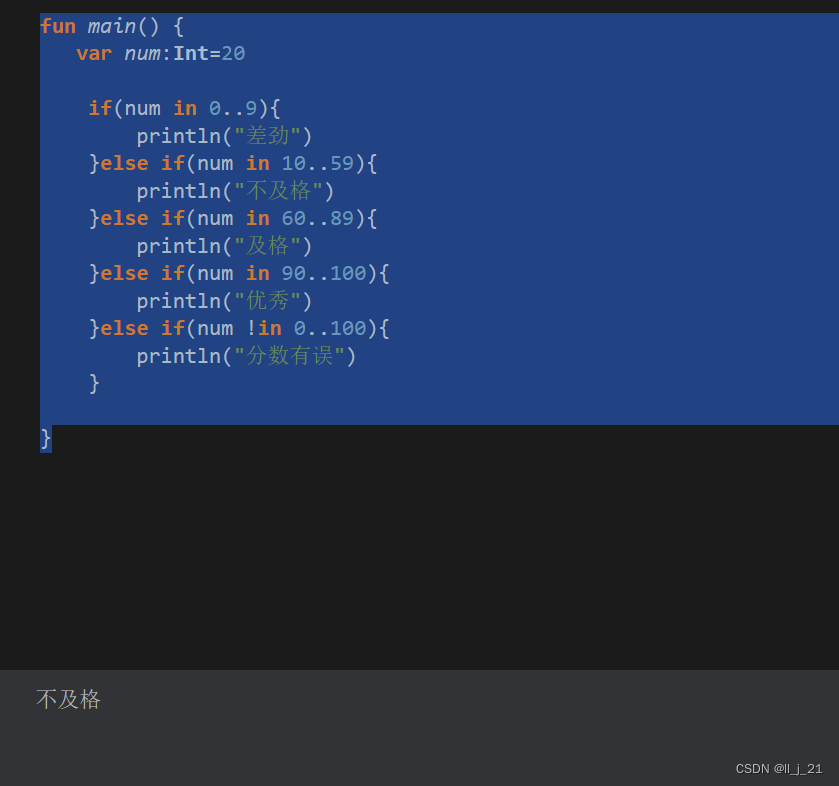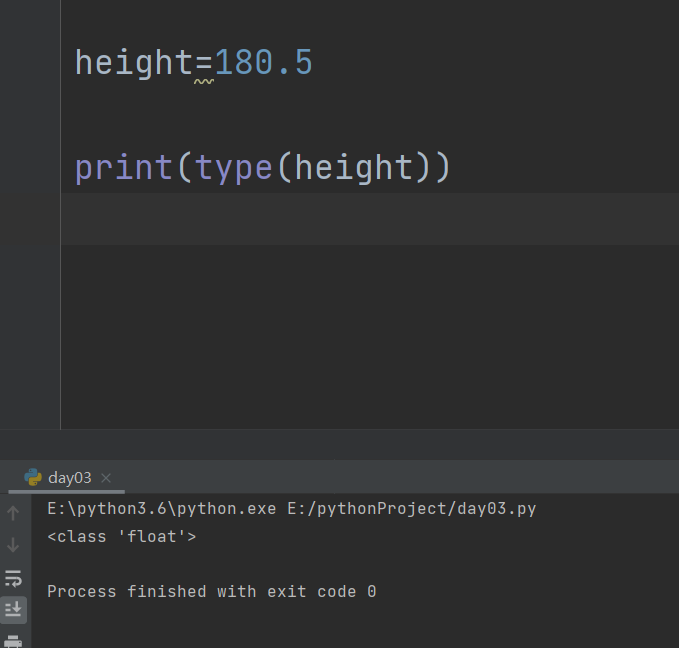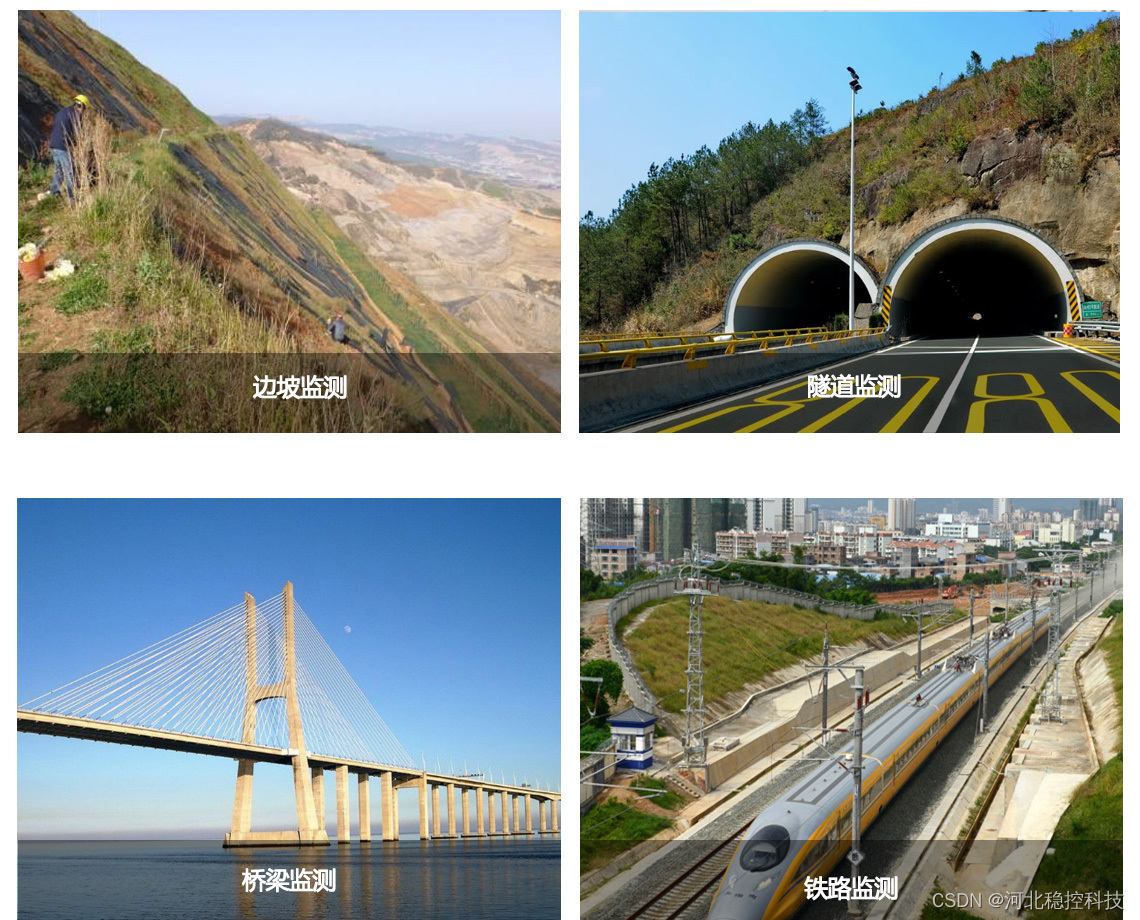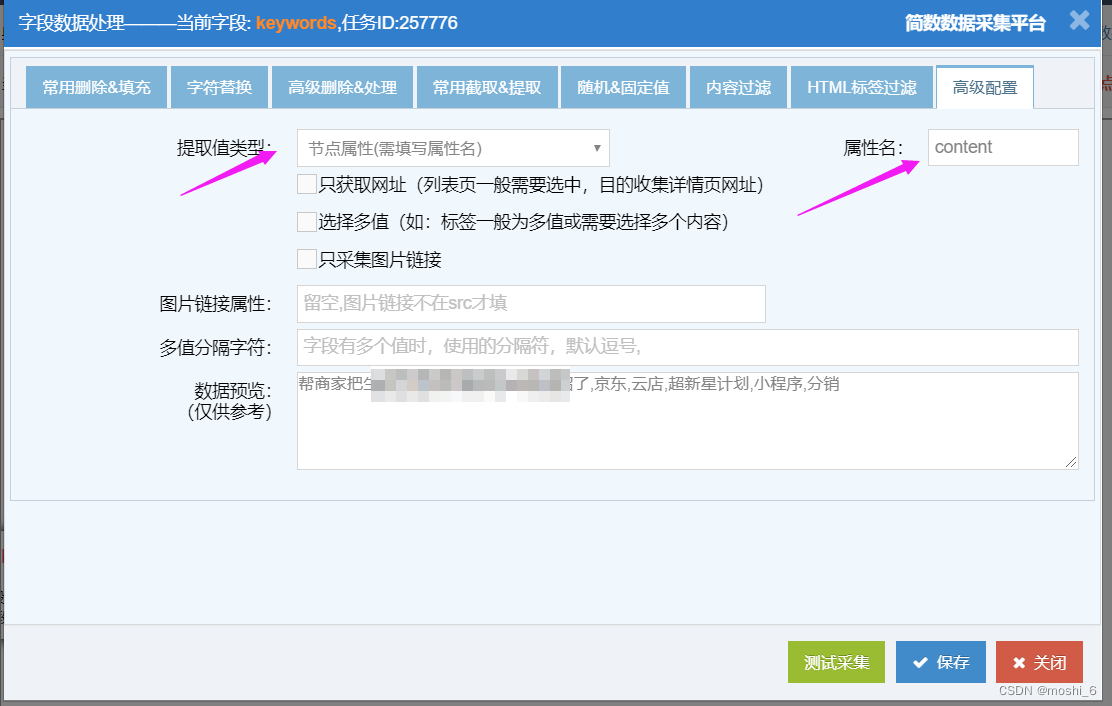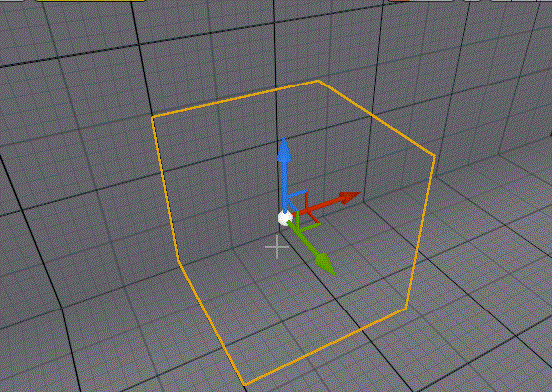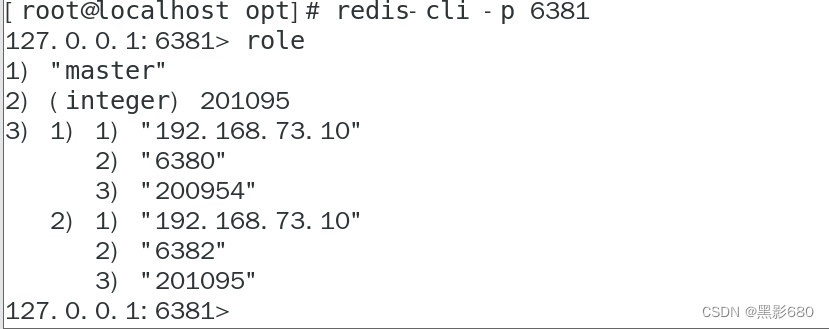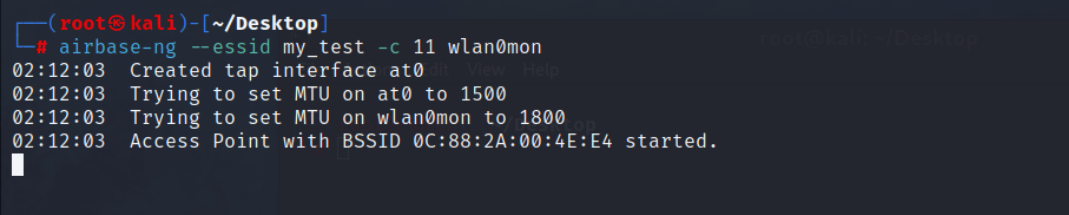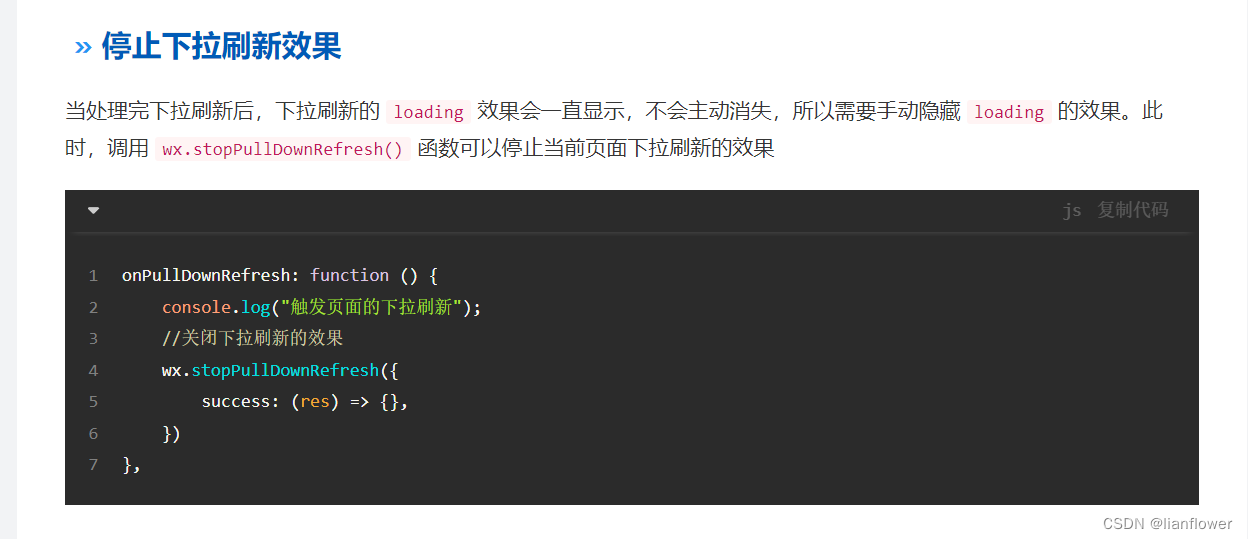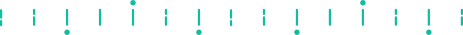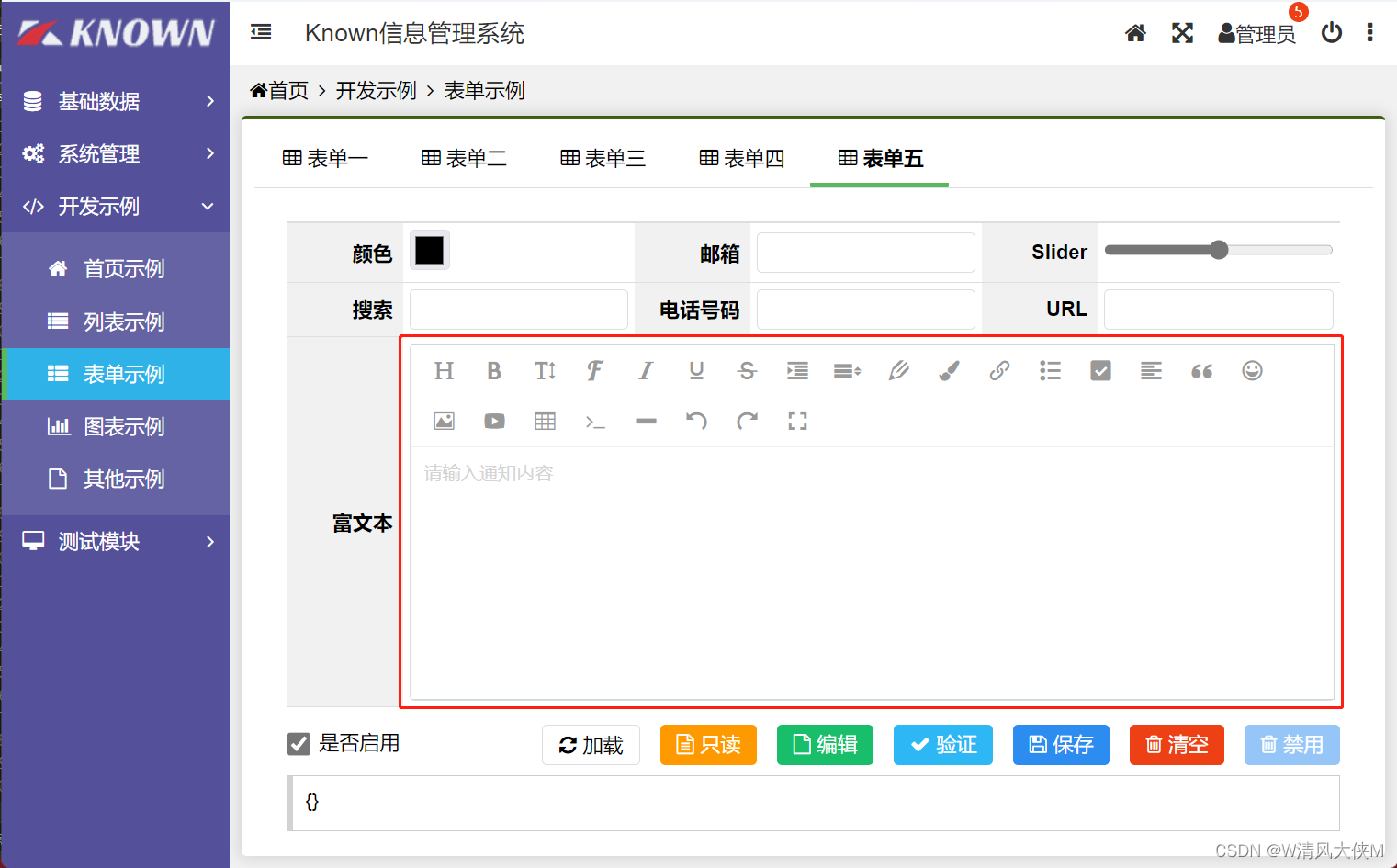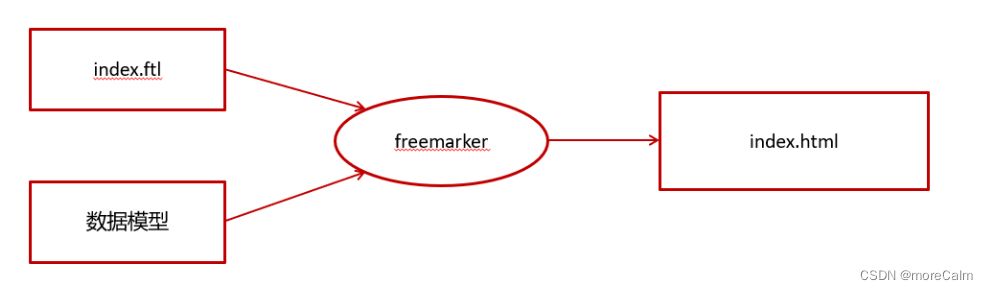
前置工作参考: Freemarker:基本使用_moreCalm的博客-CSDN博客
1、修改application.yml配置文件
server:port: 8881 #服务端口
spring:application:name: freemarker-demo #指定服务名freemarker:cache: false #关闭模板缓存,方便测试settings:template_update_delay: 0 #检查模板更新延迟时间,设置为0表示立即检查,如果时间大于0会有缓存不方便进行模板测试suffix: .ftl #指定Freemarker模板文件的后缀名template-loader-path: classpath:/templates #模板存放位置2、在test下创建测试类 FreemarkerTest
package com.heima;import com.heima.entity.Student;
import freemarker.template.Configuration;
import freemarker.template.Template;
import freemarker.template.TemplateException;
import org.junit.Test;
import org.junit.runner.RunWith;
import org.springframework.beans.factory.annotation.Autowired;
import org.springframework.boot.test.context.SpringBootTest;
import org.springframework.test.context.junit4.SpringRunner;import java.io.FileWriter;
import java.io.IOException;
import java.util.*;@SpringBootTest(classes = FreemarkerDemoApplication.class)
@RunWith(SpringRunner.class)
public class FreemarkerTest {@Autowiredprivate Configuration configuration;@Testpublic void test() throws IOException, TemplateException {//freemarker的模板对象,获取模板Template template = configuration.getTemplate("01-basic.ftl");Map params = getData();//合成//第一个参数 数据模型//第二个参数 输出流template.process(params, new FileWriter("E:/javaEE/heima-leadnews/heima-leadnews-test/freemarker-demo/src/main/resources/templates/test.html"));}private Map getData() {Map<String, Object> map = new HashMap<>();//小强对象模型数据Student stu1 = new Student();stu1.setName("小强");stu1.setAge(18);stu1.setMoney(1000.86f);stu1.setBirthday(new Date());//小红对象模型数据Student stu2 = new Student();stu2.setName("小红");stu2.setMoney(200.1f);stu2.setAge(19);//将两个对象模型数据存放到List集合中List<Student> stus = new ArrayList<>();stus.add(stu1);stus.add(stu2);//向map中存放List集合数据map.put("stus", stus);//创建Map数据HashMap<String, Student> stuMap = new HashMap<>();stuMap.put("stu1", stu1);stuMap.put("stu2", stu2);//向map中存放Map数据map.put("stuMap", stuMap);//返回Mapreturn map;}
}3、查看结果