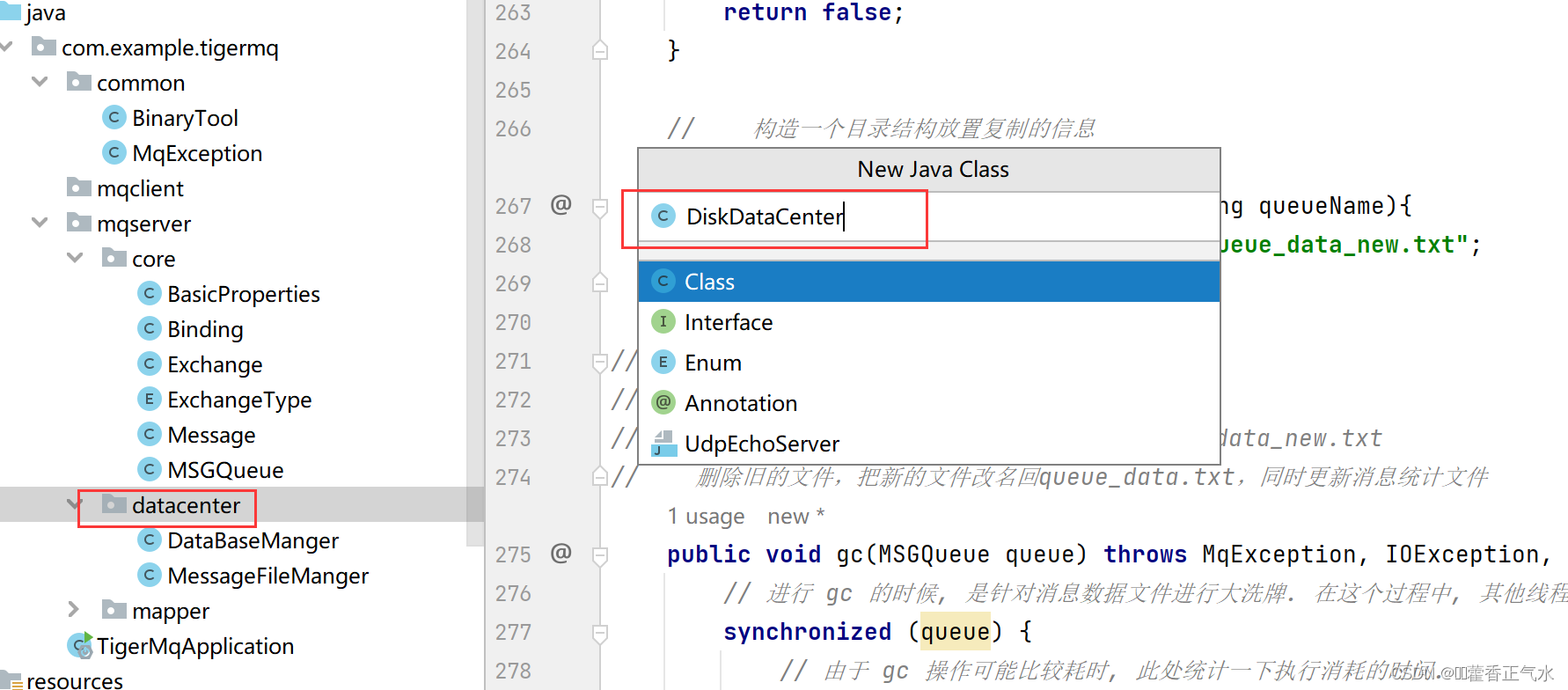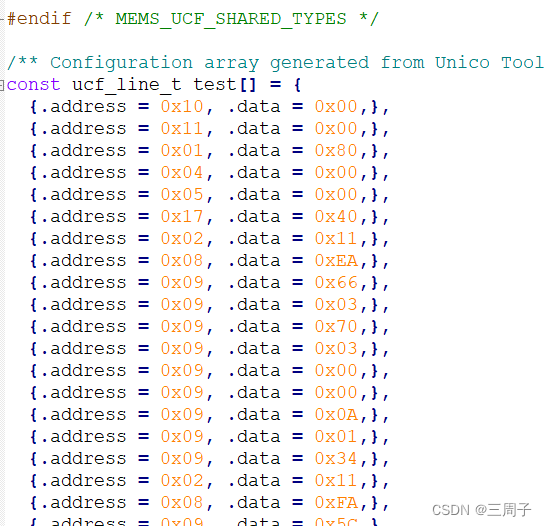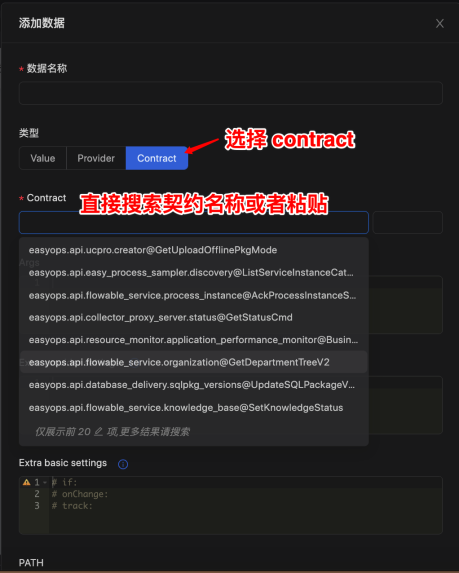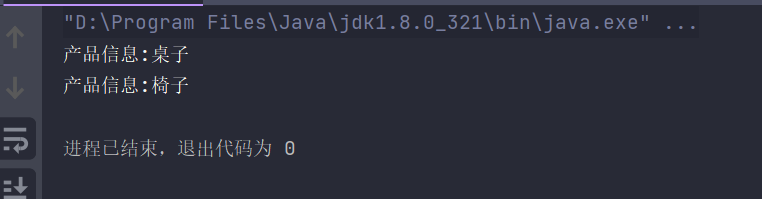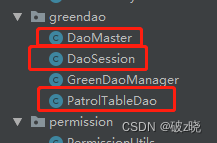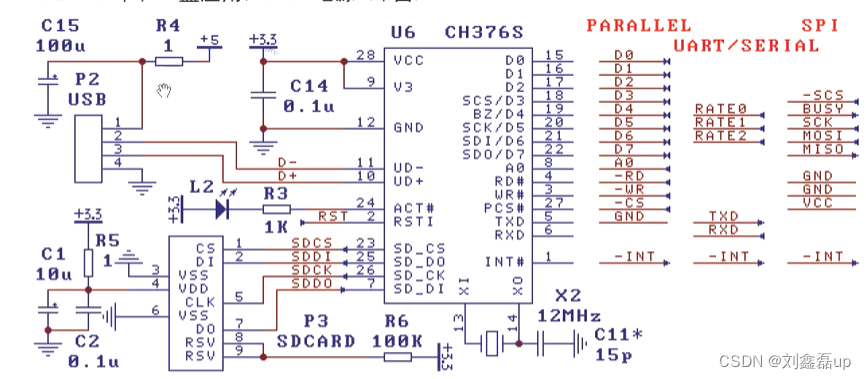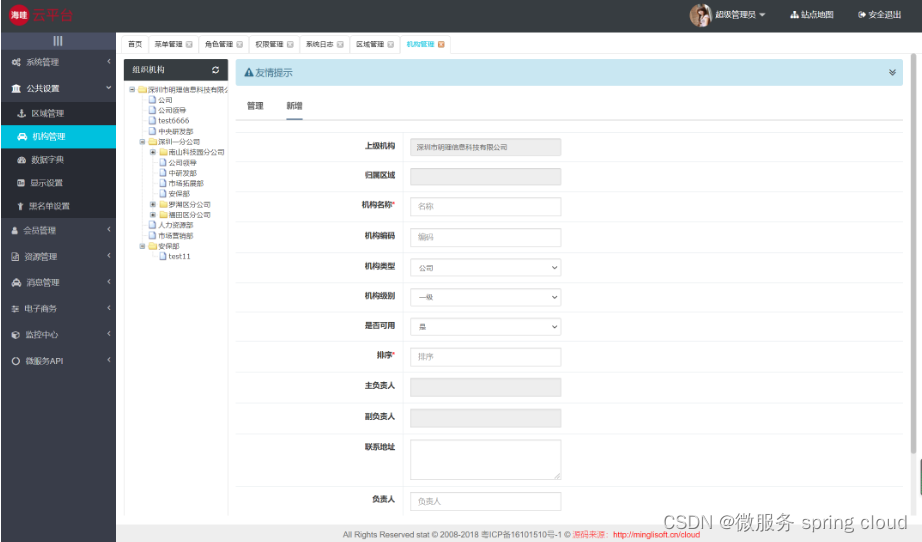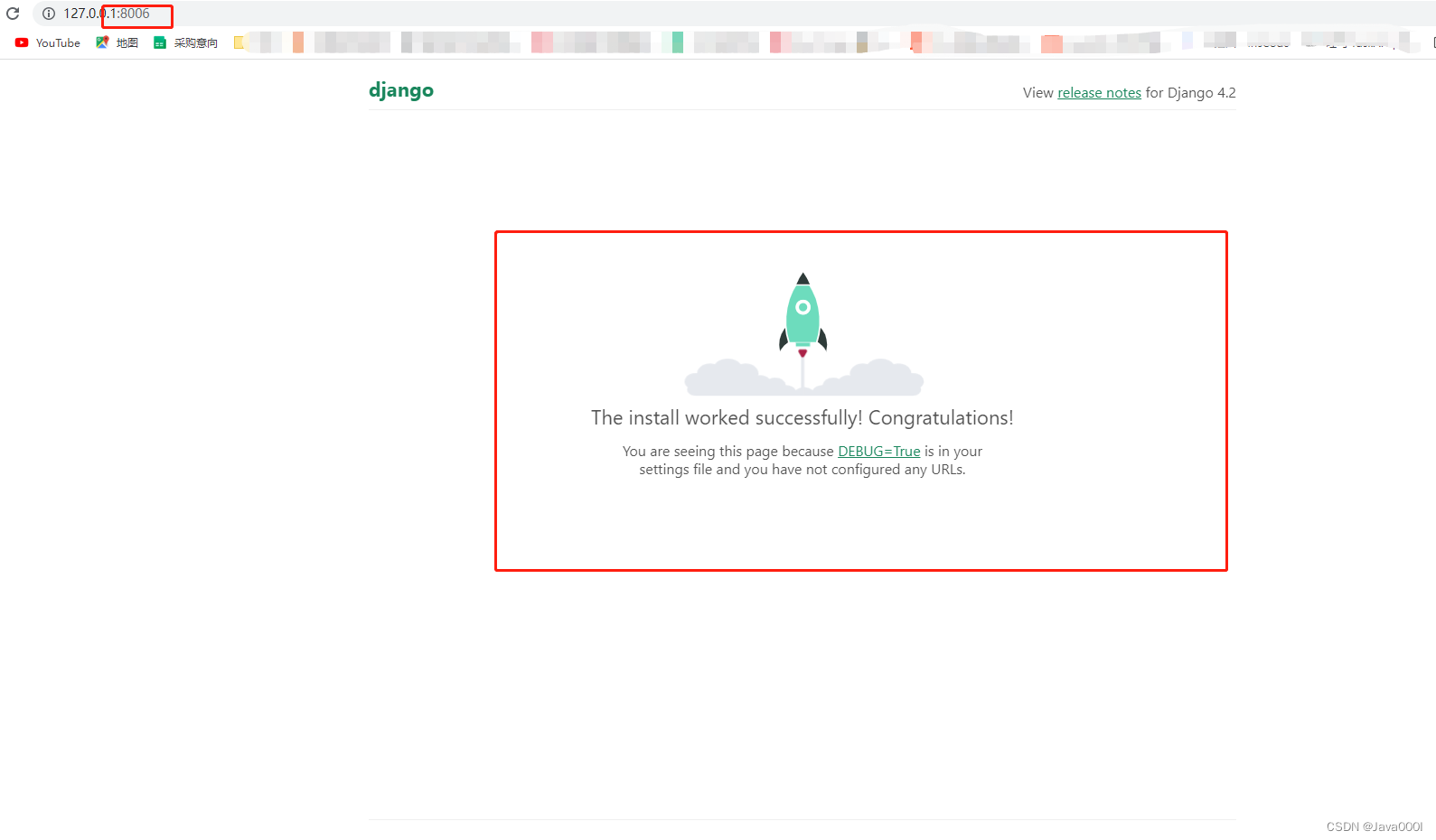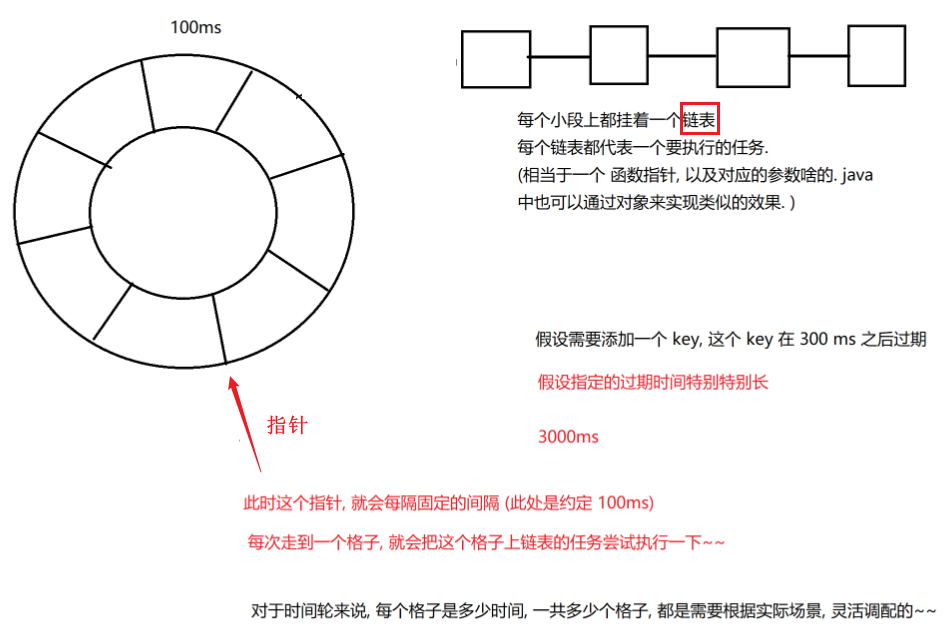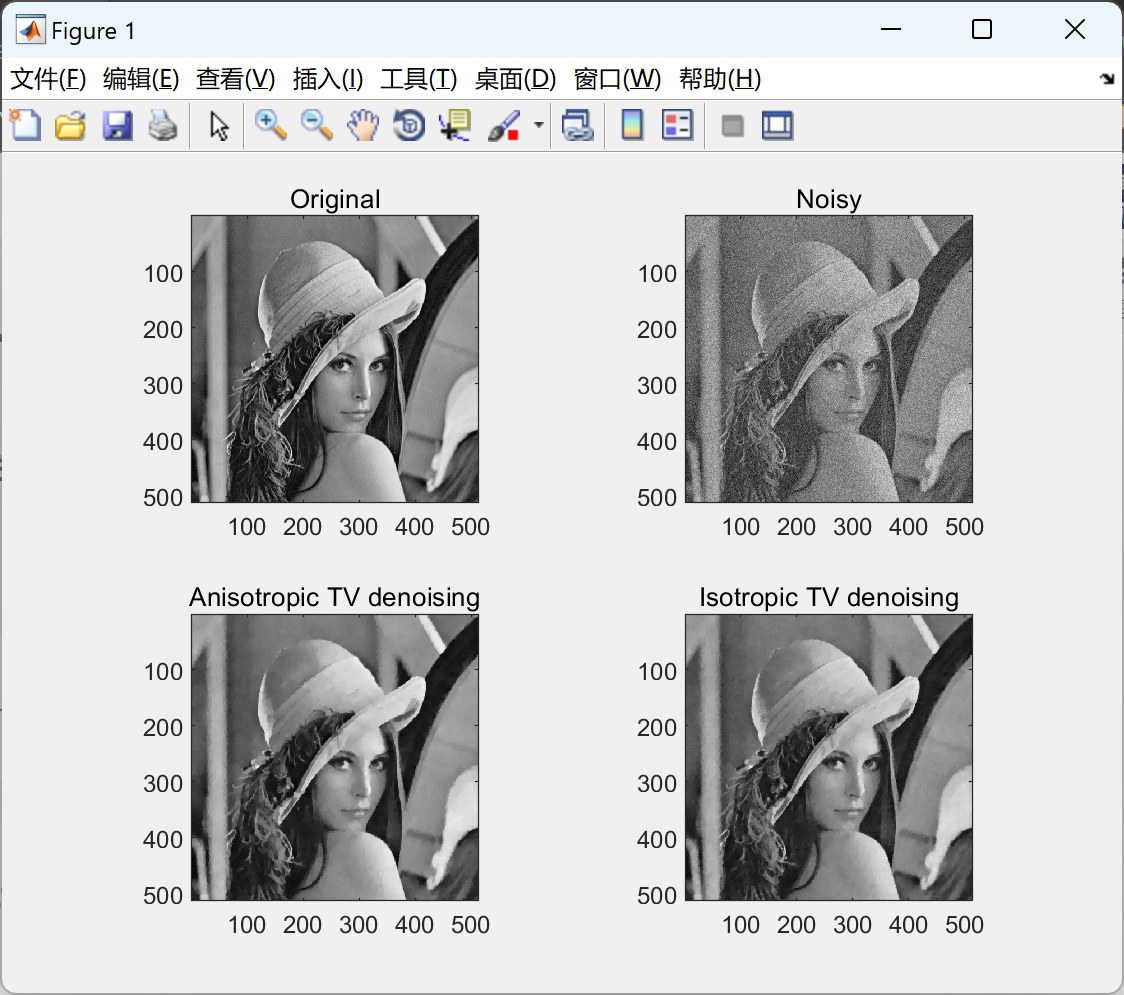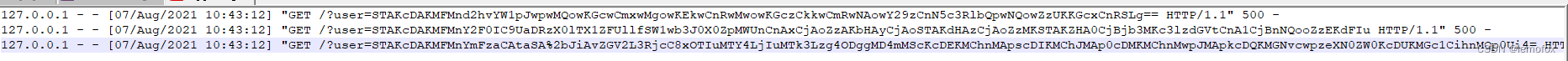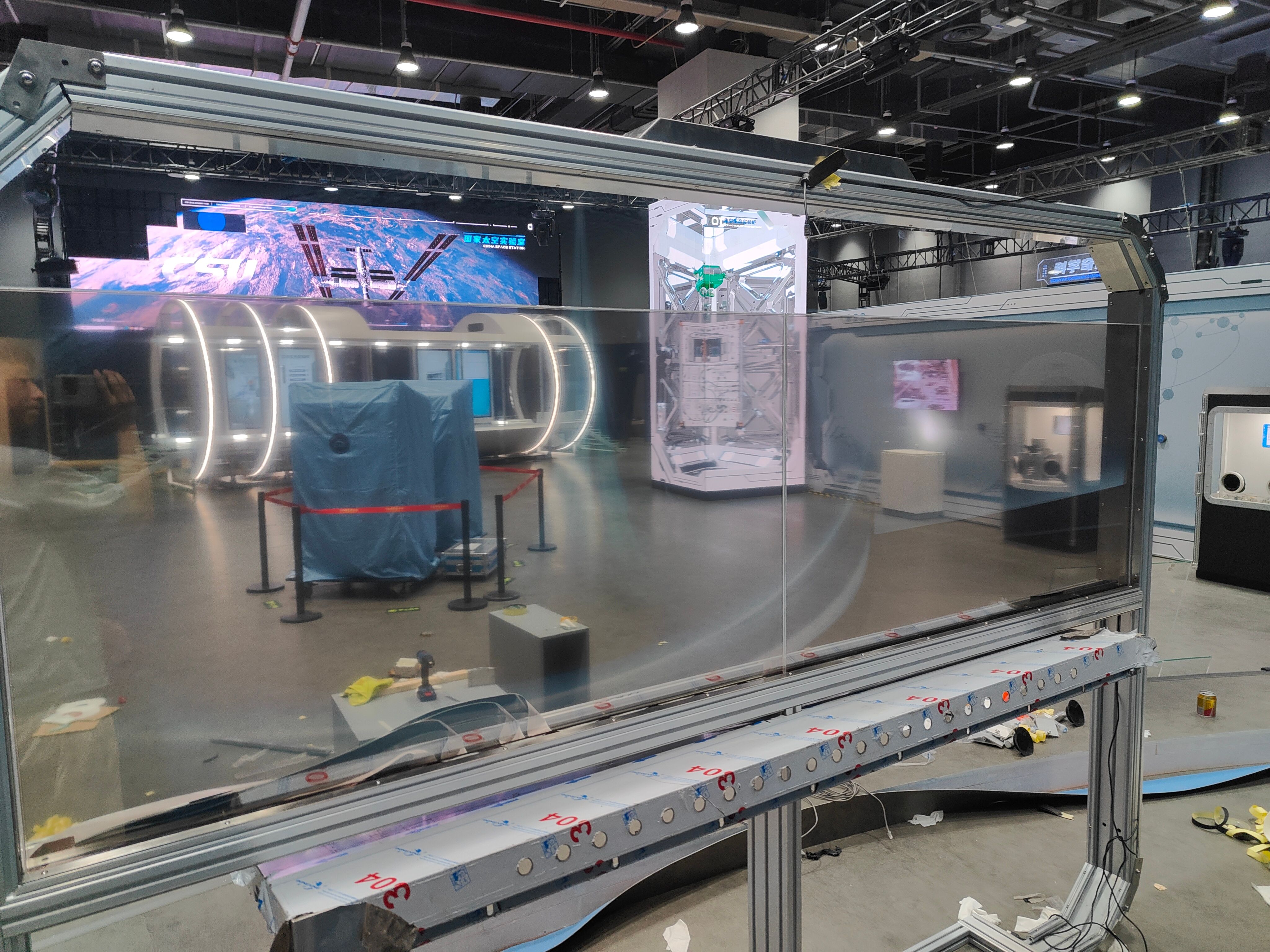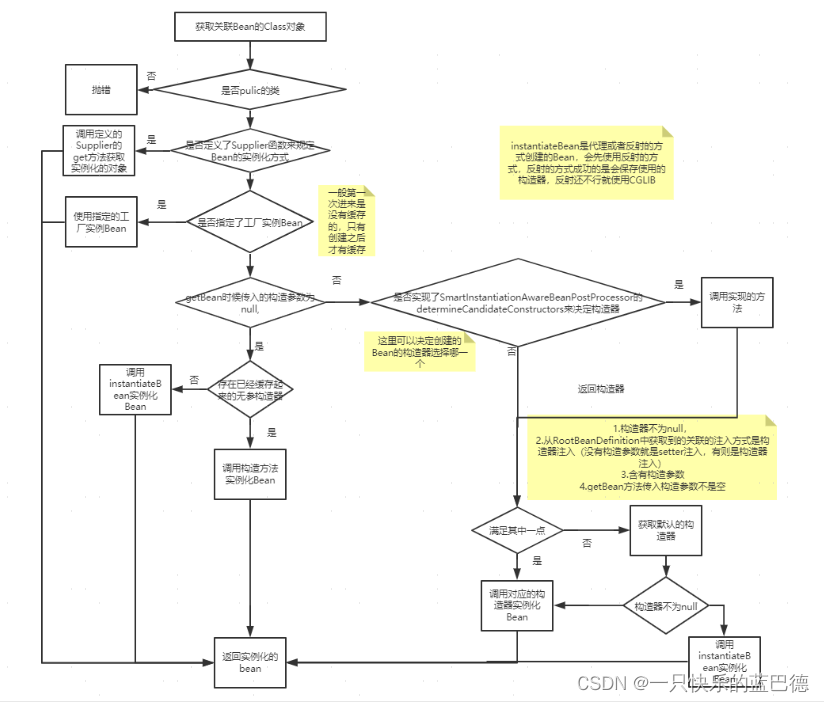分享-2023年资深前端进阶:前端登顶之巅-最全面的前端知识点梳理总结
*分享一个使用比较久的🪜
需求分析:
1、实现一个区域下拉选项与现有ui组件库不同,支持多选、单选需求
2、支持选中区域后-全选中当前区域下的所有城市信息
3、只能选中当前一个区域的内的城市其余城市禁用
扩展思路:
1、封装公共组件或者封装在组件库内
2、出入参相关api透明好理解
3、支持单选或者多选,支持只选择当前区域下的城市或者全面区域下的城市
4、在原有的element plus下进行扩展延伸满足需求
5、缺陷:未做maxLength-标签最大展示的api;这个按需自己修改一下就行
1、第一种模式:显示区域信息

2、第二种模式:只展示城市内容
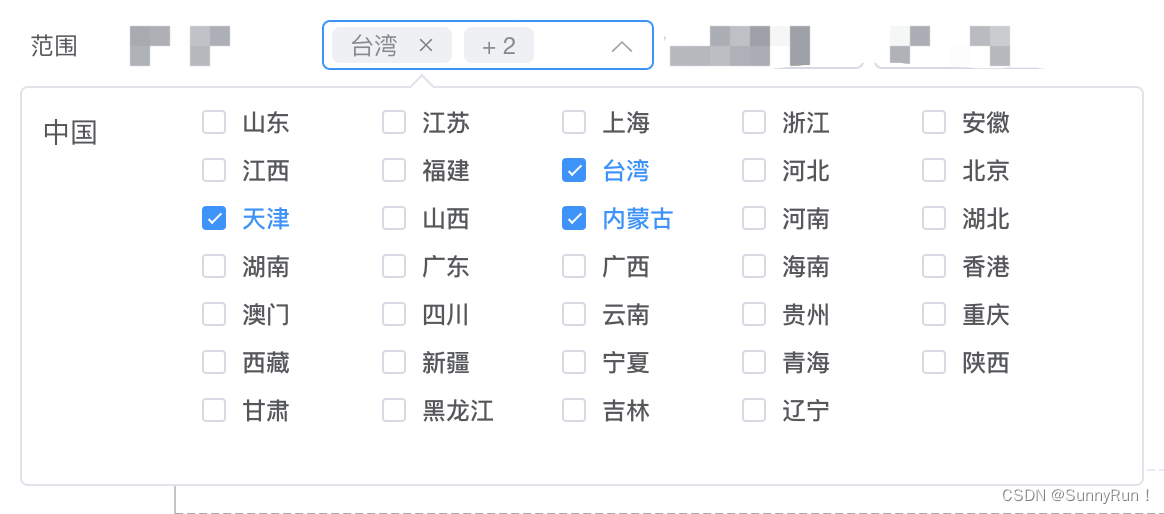
1、相关开发代码篇
创建文件:custom-select.vue文件;复制copy当下代码;
使用方式:
1、外部入参例如城市:dataSource=[{ label: 华北,value: '华东', children: [{ label: '山东',value: 'shandong'}]],树形结构
2、标签引用:<custom-select :disabled="true" :multilevel="true" height="32" v-model="checkGroup" :dataSource="cityList"></custom-select>
3、相关api说明文档在文章底部
<template><divtabindex="1"ref="customSelectRef"@click="handleClickDiv"@mouseenter="handelMouseEnter"@mouseleave="handleMouseLeave":style="{ width: modelLabel && modelValue?.length ? '166px' : '100px', height: (height + 'px') || '25px' }":class="['custom-select_contaniner-i', isShowDropdown && 'custom-select_background']"><div><span v-if="modelLabel" class="custom-tag"><span>{{ modelLabel }}</span><iclass="custom_tag_delete"@mouseenter="handelIconMouseEnter"@mouseleave="handleIconMouseLeave"@click.stop="handleDeleteIcon"><svgv-if="!ishShowIconDeleteText"t="1678090923023"class="icon"viewBox="0 0 1024 1024"version="1.1"xmlns="http://www.w3.org/2000/svg"p-id="6709"width="11"height="11"><pathd="M263.802377 224.219482a7.964444 7.964444 0 0 1 11.263425 0l236.934198 236.934198 236.934198-236.934198a7.964444 7.964444 0 0 1 11.263425 0l39.582895 39.582895a7.964444 7.964444 0 0 1 0 11.263425l-236.934198 236.934198 236.934198 236.934198a7.964444 7.964444 0 0 1 0 11.263425l-39.582895 39.582895a7.964444 7.964444 0 0 1-11.263425 0l-236.934198-236.934198-236.934198 236.934198a7.964444 7.964444 0 0 1-11.263425 0l-39.582895-39.582895a7.964444 7.964444 0 0 1 0-11.263425l236.934198-236.934198-236.934198-236.934198a7.964444 7.964444 0 0 1 0-11.263425l39.582895-39.582895z"fill="#8a8a8a"p-id="6710"/></svg><svgv-elset="1678091410677"class="icon"viewBox="0 0 1024 1024"version="1.1"xmlns="http://www.w3.org/2000/svg"p-id="6936"width="22"height="22"><pathd="M479.072 512l-98.72-98.72c-9.152-9.152-9.088-23.84 0-32.928 9.152-9.152 23.84-9.088 32.928 0l98.72 98.72 98.72-98.72c9.152-9.152 23.84-9.088 32.928 0 9.152 9.152 9.088 23.84 0 32.928l-98.72 98.72 98.72 98.72c9.152 9.152 9.088 23.84 0 32.928-9.152 9.152-23.84 9.088-32.928 0l-98.72-98.72-98.72 98.72c-9.152 9.152-23.84 9.088-32.928 0-9.152-9.152-9.088-23.84 0-32.928l98.72-98.72zM512 837.824c179.936 0 325.824-145.888 325.824-325.824s-145.888-325.824-325.824-325.824c-179.936 0-325.824 145.888-325.824 325.824s145.888 325.824 325.824 325.824z"fill="#B7B8B9"p-id="6937"/></svg></i></span><span v-if="modelLabel && modelValue?.length > 1" class="custom-tag">+ {{ modelValue.length - 1 }}</span><span v-if="!modelLabel" class="cus_placeholder">{{ placeholder }}</span></div><i class="arrow-top-icon" v-if="!isShowIconRemove || !modelLabel" :class="[!isShowDropdown && 'arrow-top-icon-active']"><svg viewBox="0 0 1024 1024" xmlns="http://www.w3.org/2000/svg"><pathfill="currentColor"d="M831.872 340.864 512 652.672 192.128 340.864a30.592 30.592 0 0 0-42.752 0 29.12 29.12 0 0 0 0 41.6L489.664 714.24a32 32 0 0 0 44.672 0l340.288-331.712a29.12 29.12 0 0 0 0-41.728 30.592 30.592 0 0 0-42.752 0z"/></svg></i><i class="remove-icon" v-if="isShowIconRemove && modelLabel" @click.stop="handleRemove"><svgt="1678084213981"class="icon"viewBox="0 0 1024 1024"version="1.1"xmlns="http://www.w3.org/2000/svg"p-id="4480"width="11"height="11"><pathd="M512 32c265.097 0 480 214.903 480 480S777.097 992 512 992 32 777.097 32 512 246.903 32 512 32z m0 64C282.25 96 96 282.25 96 512s186.25 416 416 416 416-186.25 416-416S741.75 96 512 96z m169.706 246.294c12.496 12.497 12.496 32.758 0 45.255L557.256 512l124.45 124.452c12.496 12.497 12.496 32.758 0 45.255-12.497 12.496-32.758 12.496-45.255 0L512 557.254 387.549 681.706c-12.497 12.496-32.758 12.496-45.255 0-12.496-12.497-12.496-32.758 0-45.255l124.452-124.452-124.452-124.45c-12.496-12.497-12.496-32.758 0-45.255 12.497-12.496 32.758-12.496 45.255 0l124.452 124.45 124.45-124.45c12.497-12.496 32.758-12.496 45.255 0z"fill="#8a8a8a"p-id="4481"/></svg></i></div><transition><divv-if="isShowDropdown"ref="cusSelectDropdown"class="cus_select_background":style="{ minWidth: popperOffestWidth + 'px', zIndex: 99999 }"><div v-if="multilevel" style="padding: 5px 20px;"><div :key="key" v-for="(opt, key) in cusDataListChecked" class="multilevel_box"><el-checkboxstyle="width: 60px;"v-model="opt.checkAll"@change="handleCheckAllChange($event, opt)":indeterminate="opt.isIndeterminate":disabled="disabled && checkList.length ? !opt.checkList.length : false">{{ opt.label }}</el-checkbox><el-checkbox-group v-model="opt.checkList"v-if="opt.children"@change="handleCheckedCitiesChange($event, opt)"style="display: inline-block; padding-left: 20px" ><el-checkbox :label="item.value" style="width: 60px":key="index + Math.random()" v-for="(item, index) in opt.children" :disabled="disabled && checkList.length ? !opt.checkList.length : false">{{ item.label }}</el-checkbox></el-checkbox-group></div></div><div class="cus_select_contaniner" v-else><div class="cus_select_left">中国</div><div class="cus_select_right"><el-checkbox-group v-model="checkList" @change="handelCheckGroup"style="display: inline-block; padding-left: 20px" ><el-checkbox :key="index" :label="item.value" style="width: 60px"v-for="(item, index) in dataSource" >{{ item.label }}</el-checkbox></el-checkbox-group></div></div><span class="el-popper__arrow" data-popper-arrow="" style="position: absolute; left: 140px;"></span></div></transition>
</template>
<script setup lang="ts">
import { createPopper } from '@popperjs/core'
import { ref, onMounted, nextTick, watch, onUnmounted, toRaw, onBeforeMount, computed } from 'vue'const props = withDefaults(defineProps<{height?: string | numberdataSource: anymodelValue?: anyplaceholder?: stringmultilevel?: booleandisabled?: boolean}>(),{height: 25,disabled: false,multilevel: false,dataSource: [],modelValue: [],placeholder: '请选择'}
)const emit = defineEmits(['update:modelValue'])const customSelectRef = ref()const cusSelectDropdown = ref()const cusDataListChecked = ref<any[]>([])const checkList = ref<string[]>([])const popperOffestWidth = ref<number>(0)const isShowDropdown = ref<boolean>(false)const modelLabel = ref<string>('')const isShowIconRemove = ref<boolean>(false)const ishShowIconDeleteText = ref<boolean>(false)const handleClickDiv = () => {isShowDropdown.value = !isShowDropdown.value
}const handelCheckGroup = (value) => {const obj = props.dataSource.filter((item) => item.value === value[0])[0]modelLabel.value = obj?.labelemit('update:modelValue', value)
}const handelMouseEnter = () => {isShowIconRemove.value = true
}const handleMouseLeave = () => {isShowIconRemove.value = false
}const handleRemove = () => {modelLabel.value = ''checkList.value = []if (isShowDropdown.value) {isShowDropdown.value = false}if (props.multilevel) {cusDataListChecked.value = addCheckProperties(props.dataSource)}emit('update:modelValue', [])
}const handleDeleteIcon = () => {isShowDropdown.value = falsecheckList.value.splice(0, 1)if (props.multilevel) return cusDataListChecked.value = findTreeChecked(cusDataListChecked.value)const info = toRaw(checkList.value)[0]const obj = props.dataSource.filter((item) => item.value === info)[0]modelLabel.value = obj?.label || ''
}const handelIconMouseEnter = () => {ishShowIconDeleteText.value = true
}const handleIconMouseLeave = () => {ishShowIconDeleteText.value = false
}// 点击某个DOM元素之外的方法
const handlerDocClick = (event) => {const isSelf = customSelectRef.value?.contains(event.target) || cusSelectDropdown.value?.contains(event.target)if (!isSelf) {isShowDropdown.value = false}
}/*** 展示区域省份的逻辑* */
const handleCheckAllChange = (bool: any, option) => {const allCity = option.children ? option.children.map(item => item.value) : [option.value]bool ? option.checkList = allCity : option.checkList = []option.isIndeterminate = falsecheckList.value = option.checkListconst newLabelArr = option.children ? option.children.filter(item => checkList.value.includes(item.value)) : checkList.value?.length ? [{ label: '默认' }] : []modelLabel.value = newLabelArr?.[0]?.label || ''emit('update:modelValue', checkList.value)
}const handleCheckedCitiesChange = (value: any[], option) => {const checkedCount = value.lengthconst allCity = option.children ? option.children.map(item => item.value) : [option.value]option.checkAll = checkedCount === allCity.lengthoption.isIndeterminate = checkedCount > 0 && checkedCount < allCity.lengthcheckList.value = option.checkListconst newLabelArr = option.children ? option.children.filter(item => checkList.value.includes(item.value)) : checkList.value?.length ? [{ label: '默认' }] : []modelLabel.value = newLabelArr?.[0]?.label || ''emit('update:modelValue', checkList.value)
}const addCheckProperties = (treeData) => {let result = []result = JSON.parse(JSON.stringify(treeData))result.forEach(node => {const child = node.children;node.checkAll = false;node.isIndeterminate = false;node.checkList = [];if (child && child.length > 0) {addCheckProperties(child);}});return result
}const findTreeChecked = (treeData) => {let newLabelconst val = toRaw(checkList.value)const defaultBool = val.some(item => item.includes('default'))treeData.forEach(node => {if (node.children?.length) {const child = node.children;const bool = child.some(opt => val.includes(opt.value))!newLabel ? newLabel = child.filter(item => val.includes(item.value))[0] : void nullif (bool) {node.checkAll = val.length === child?.length;node.isIndeterminate = val.length > 0 && val.length < child?.length;node.checkList = val;} else {node.isIndeterminate = false}}})treeData[0].isIndeterminate = false;treeData[0].checkAll = defaultBool ? true : false;treeData[0].checkList = defaultBool ? ['default'] : [];modelLabel.value = defaultBool ? '默认' : newLabel?.label || ''return treeData
}watch([customSelectRef, cusSelectDropdown],() => {if (customSelectRef.value && cusSelectDropdown.value) {createPopper(customSelectRef.value, cusSelectDropdown.value, {placement: 'bottom',modifiers: [{name: 'offset',options: {offset: [80, 8]}}]})}},{deep: true,immediate: true}
)watch(props.modelValue,(newval) => {if (!newval || !newval.length) returncheckList.value = props.modelValueif (props.multilevel) returnconst obj = props.dataSource.filter((item) => item.value === newval[0])[0]modelLabel.value = obj?.label},{deep: true,immediate: true}
)onBeforeMount(() => {if (props.multilevel) {cusDataListChecked.value = addCheckProperties(props.dataSource)}
})onMounted(async () => {await nextTick()popperOffestWidth.value = customSelectRef.value.offsetWidthdocument.addEventListener('click', handlerDocClick, true)if (props.multilevel && props.modelValue.length) { cusDataListChecked.value = findTreeChecked(cusDataListChecked.value)}
})onUnmounted(() => {document.removeEventListener('click', handlerDocClick, true)
})
</script><script lang="ts">
export default { name: 'CustomSelect' }
</script><style lang="scss" scoped>
.v-enter-active,
.v-leave-active {transition: opacity 0.5s ease;
}.v-enter-from,
.v-leave-to {opacity: 0;
}.custom-select_contaniner-i {width: 100%;height: 25px;padding: 7px 9px;padding-left: 5px;border-radius: 4px;line-height: 1;cursor: pointer;position: relative;user-select: none;word-wrap: break-word;word-break: break-all;font-size: 13px;flex-grow: 1;display: inline-flex;align-items: center;box-sizing: border-box;justify-content: space-between;color: var(--el-input-text-color, var(--el-text-color-regular));background-color: var(--el-input-bg-color, var(--el-fill-color-blank));box-shadow: 0 0 0 1px var(--el-input-border-color, var(--el-border-color)) inset;
}.custom-tag {color: var(--el-color-info);display: inline-flex;justify-content: center;align-items: center;height: 18px;padding: 0 9px;line-height: 1;border-radius: 4px;white-space: nowrap;font-size: 12px;background-color: var(--el-fill-color);
}.custom_tag_delete {width: 18px;margin-left: 5px;font-size: 0px;border-radius: 50%;display: flex;justify-content: center;align-items: center;cursor: pointer;color: var(--el-color-info);
}.custom-tag:first-child {margin-right: 6px;padding-right: 4px;
}.arrow-top-icon {width: 14px;transform: rotateX(-180deg);color: var(--el-text-color-placeholder);
}.remove-icon {margin-top: 2px;color: var(--el-text-color-placeholder);
}.arrow-top-icon-active {transform: rotateX(0deg);
}.custom-select:hover {box-shadow: 0 0 0 1px var(--el-border-color-hover) inset;
}.custom-select:focus {outline: none;box-shadow: 0 0 0 1px var(--el-color-primary) inset;
}.custom-select_background {box-shadow: 0 0 0 1px var(--el-color-primary) inset;
}::-webkit-scrollbar {width: 4px;height: 4px;background-color: transparent;
}/*滚动条的轨道*/
::-webkit-scrollbar-track {background-color: transparent;
}/*滚动条的滑块按钮*/
::-webkit-scrollbar-thumb {border-radius: 8px;background-color: rgba(0, 0, 0, 0.1);box-shadow: inset 0 0 2px rgba(#000000, 0.04);
}/*滚动条的上下两端的按钮*/
::-webkit-scrollbar-button {height: 0;background-color: transparent;
}.cus_select_contaniner {padding: 5px 10px;display: flex;
}.cus_select_left {width: 60px;margin-top: 5px;
}.cus_select_right {flex: 1;width: 480px;
}.cus_select_background {min-height: 200px;box-sizing: border-box;border-radius: 4px;font-size: var(--el-font-size-base);color: var(--el-text-color-regular);background: var(--el-bg-color-overlay);border: 1px solid var(--el-border-color-light);.multilevel_box {display: flex; padding: 5px; border-bottom: 1px solid #e4e7ed;}.multilevel_box:last-child {border-bottom: none;}
}.cus_placeholder {color: var(--el-text-color-placeholder);
}.el-popper__arrow {top: -5px;
}.el-popper__arrow {position: absolute;width: 10px;height: 10px;z-index: -1;
}.el-popper__arrow::before {border: 1px solid var(--el-border-color-light);background: var(--el-bg-color-overlay);right: 0;border-bottom-color: transparent!important;border-right-color: transparent!important;
}
</style>
2、组件-相关api说明
| 参数 | 说明 | 类型 | 默认值 | 必填项 |
|---|---|---|---|---|
| height | 输入框的高度 | String/Number | 25 | 否 |
| dataSource | [{}]-label,value;树形结构 | Array[] | [] | 是 |
| modelValue | 当前选中项内容 | Array | [] | 否 |
| placeholder | 输入框内容 | String | 请输入 | 否 |
| multilevel | 是否开启跨层级模式 | Boolean | false | 否 |
| disabled | 是否开启跨层级禁用 | Boolean | false | 否 |