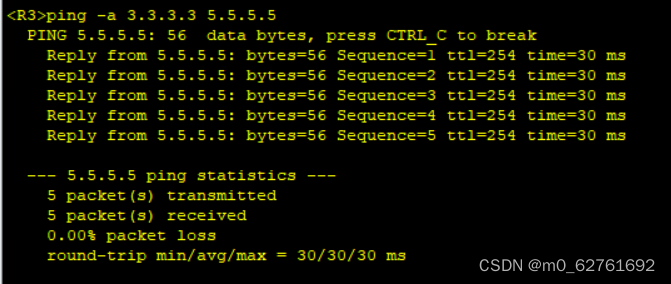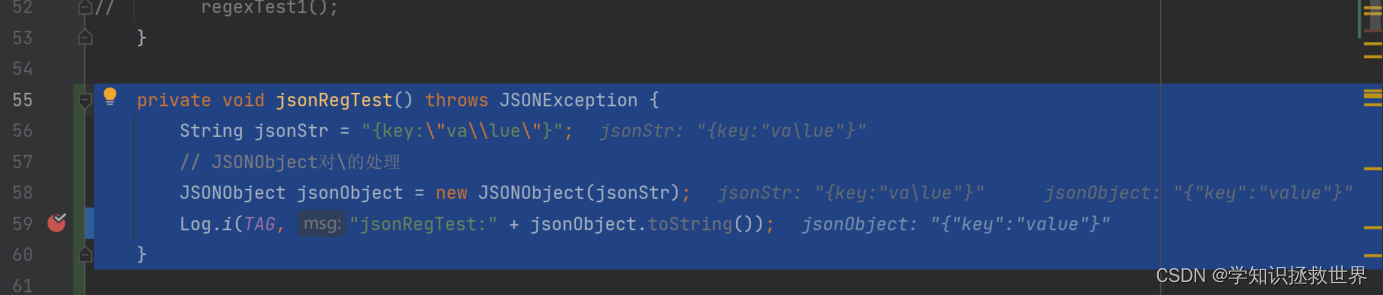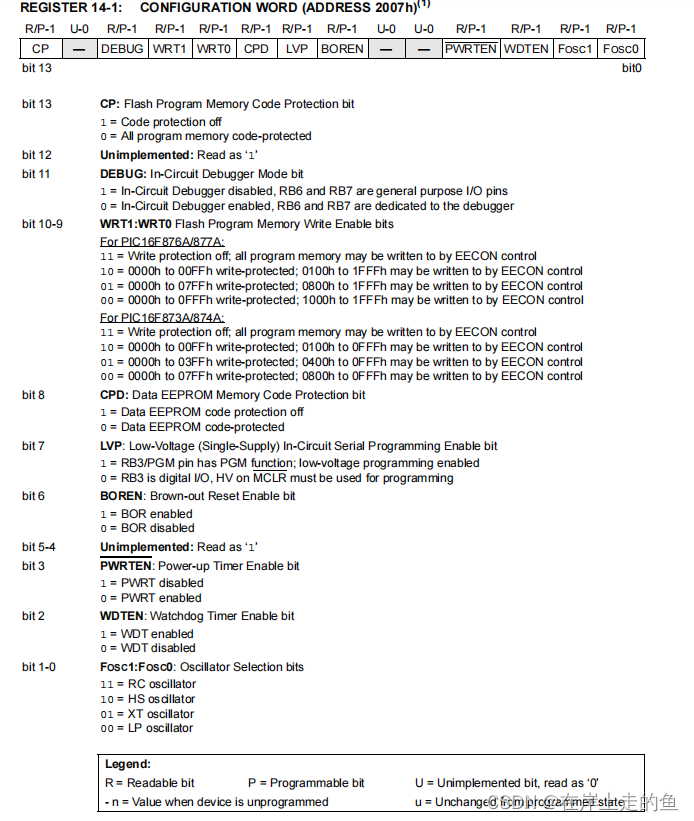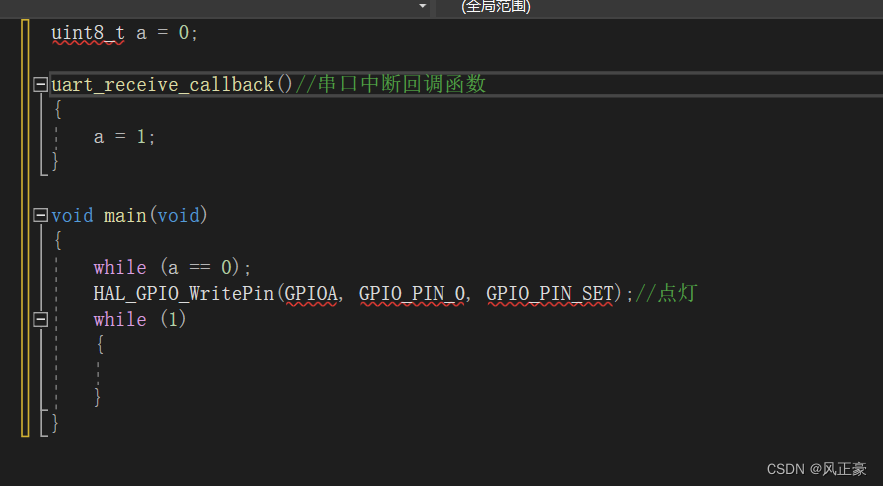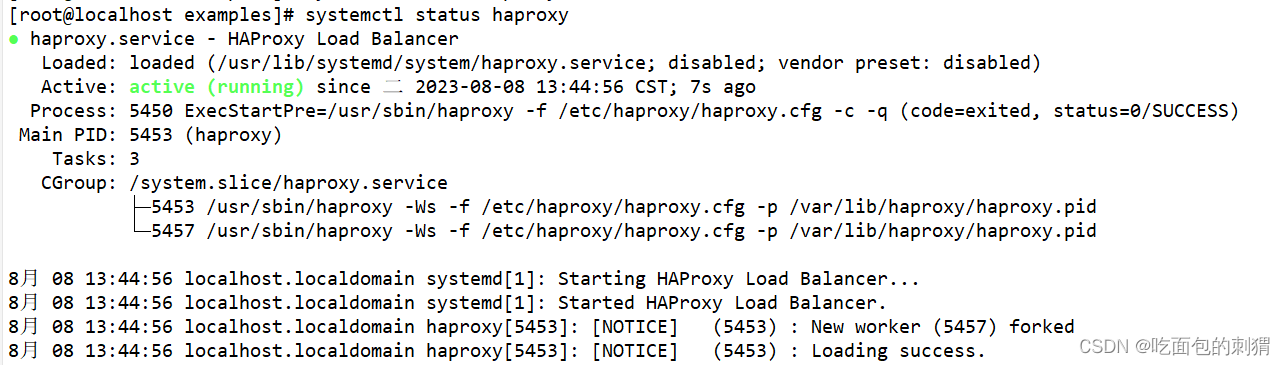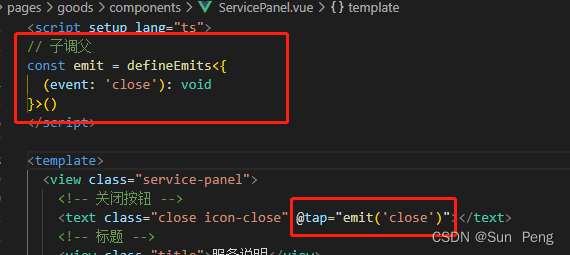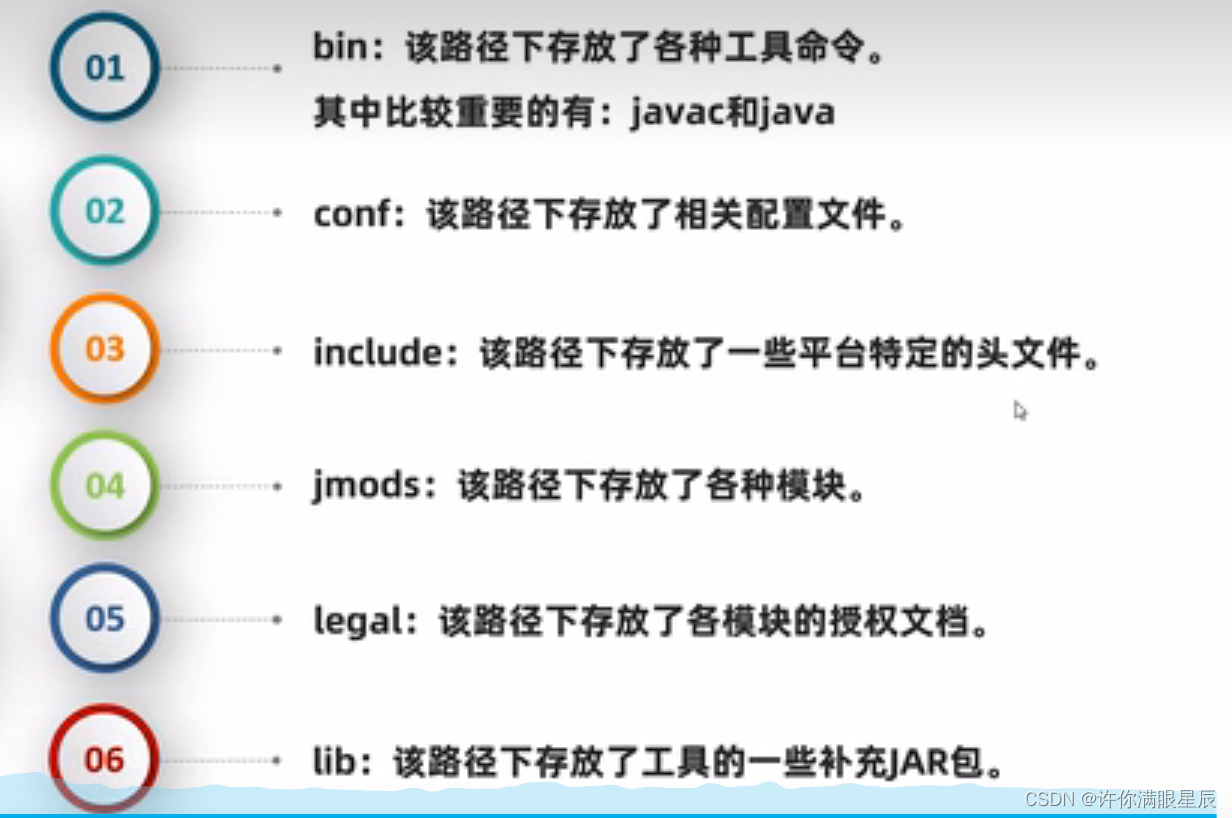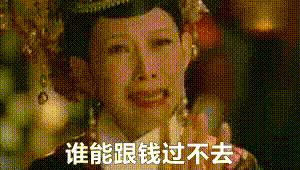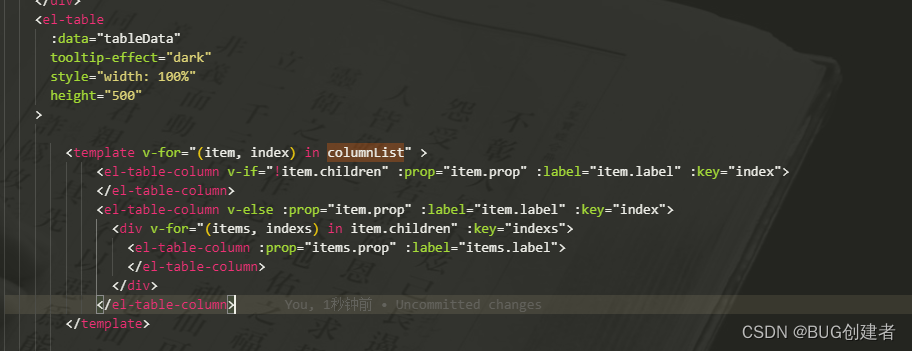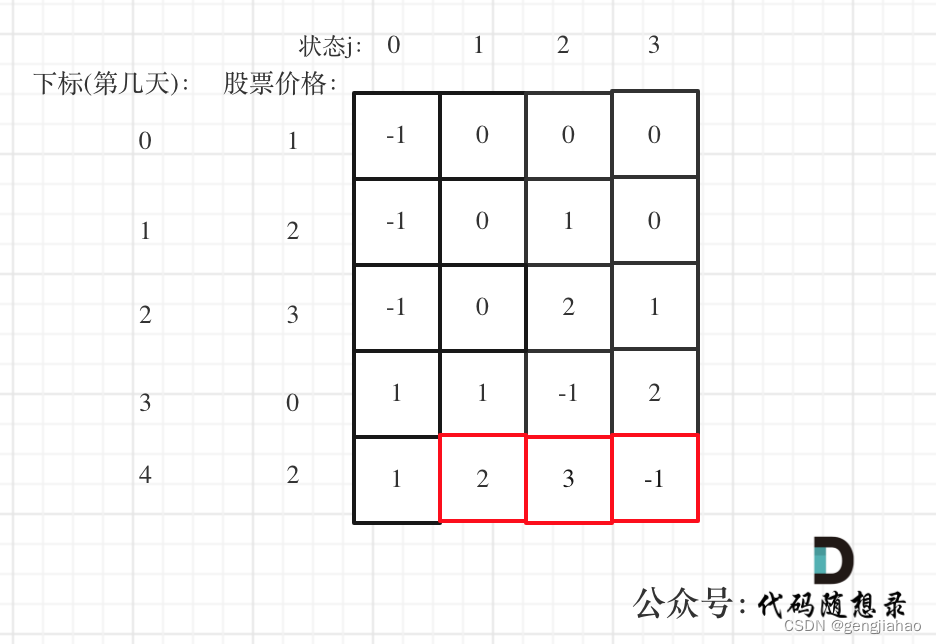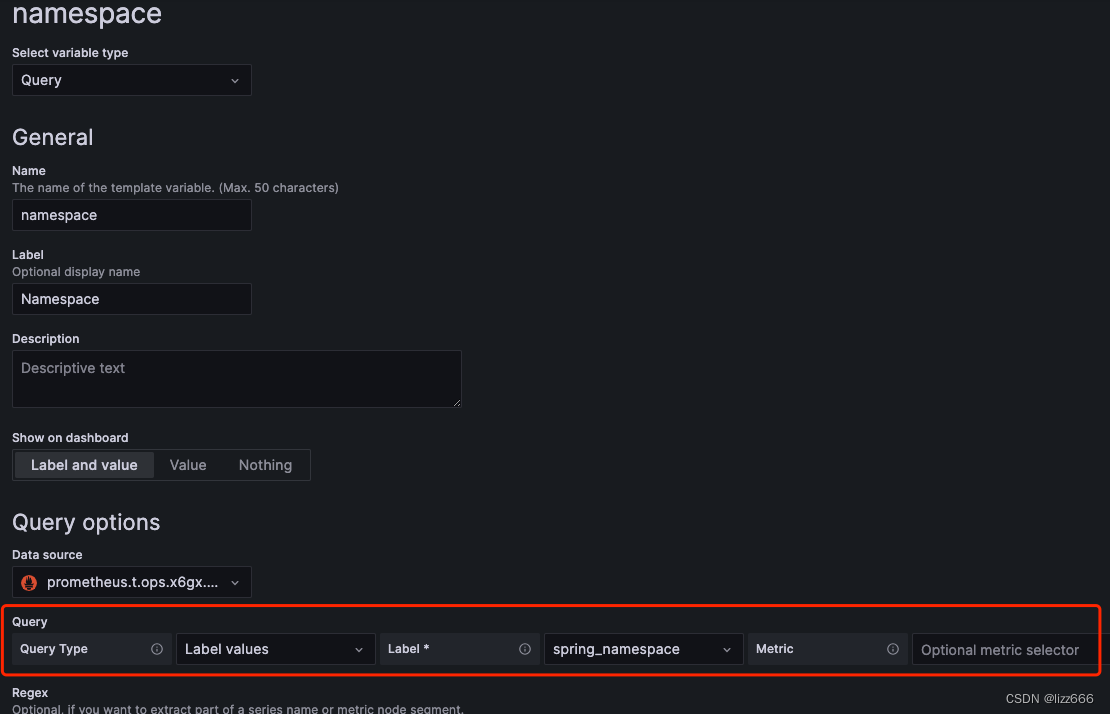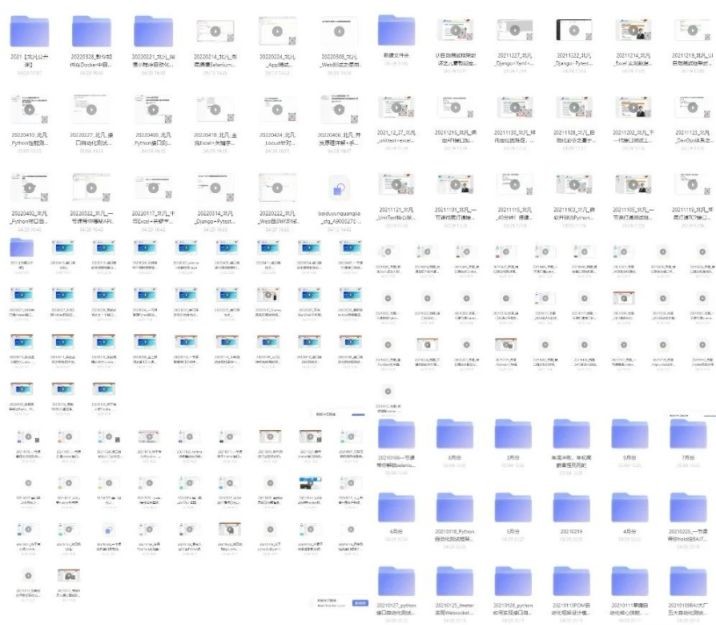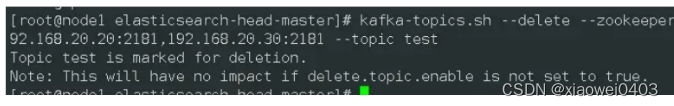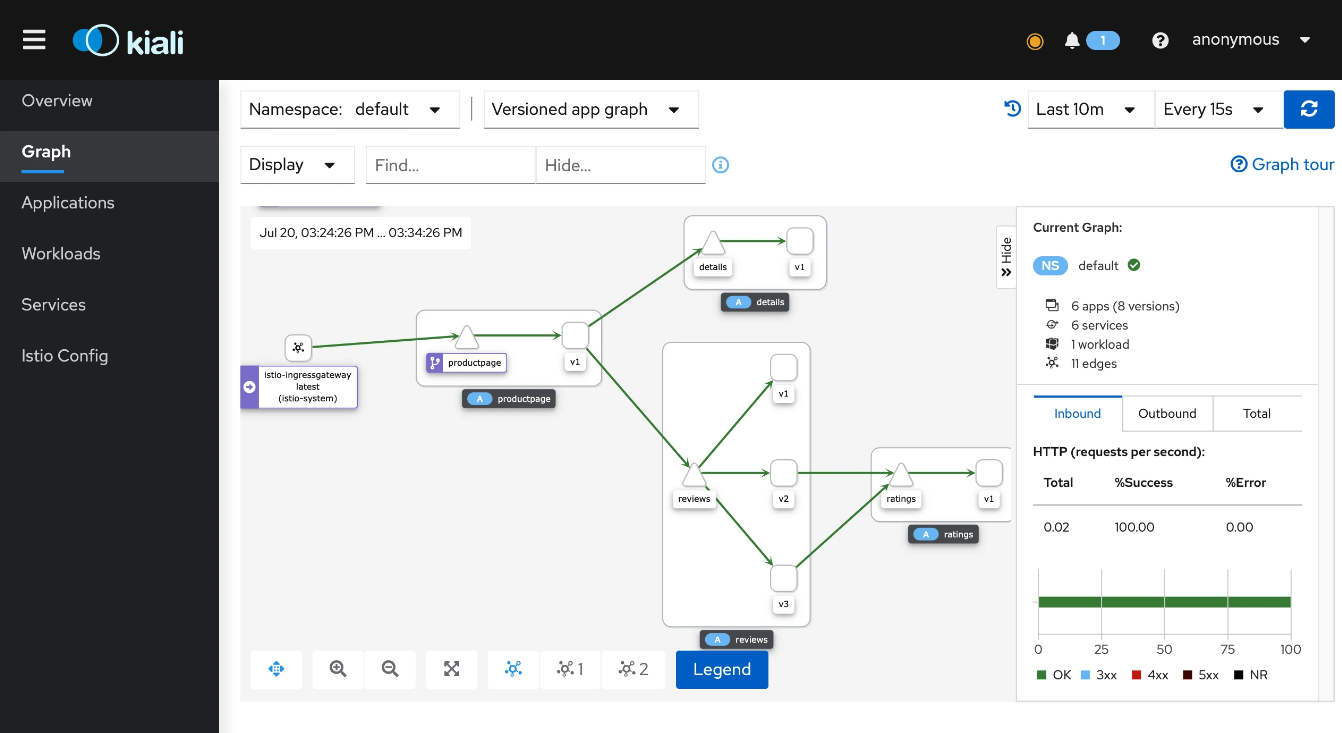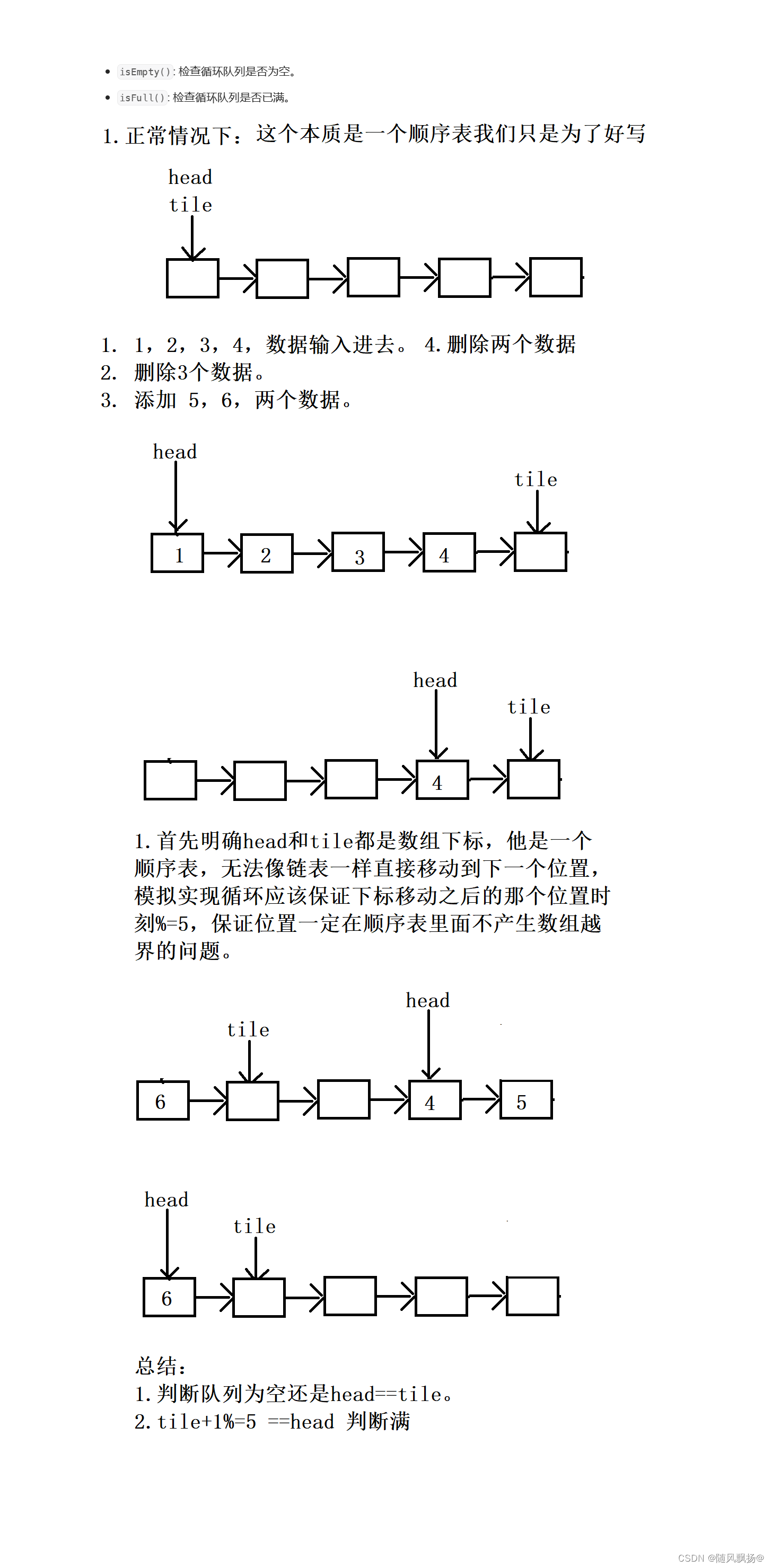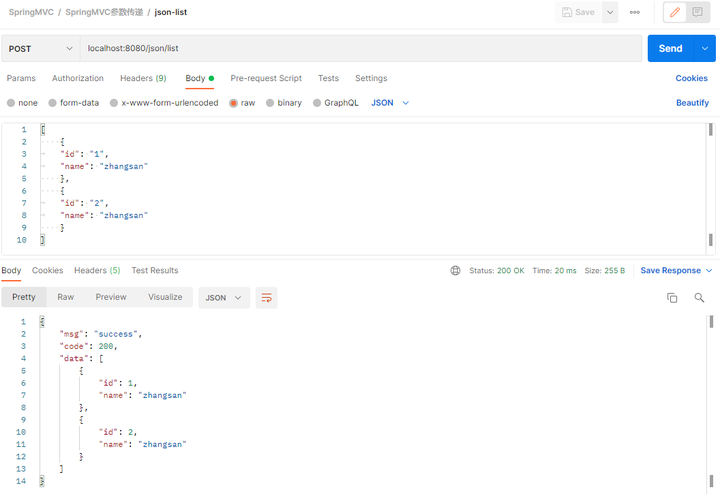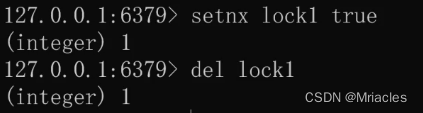Vue.js2+Cesium1.103.0 十、加载 Three.js

Demo
ThreeModel.vue
<template><divid="three_container"class="three_container"/>
</template><script>
/* eslint-disable eqeqeq */
/* eslint-disable no-unused-vars */
/* eslint-disable no-undef */
/* eslint-disable no-caller */
import * as THREE from 'three'
import { OrbitControls } from 'three/examples/jsm/controls/OrbitControls.js'
import { GLTFLoader } from 'three/examples/jsm/loaders/GLTFLoader'
// import { DRACOLoader } from 'three/examples/jsm/loaders/DRACOLoader.js'
// import { FBXLoader } from 'three/examples/jsm/loaders/FBXLoader.js'
export default {name: 'ThreeModel',props: {},data() {return {modelMixer: null,modelClock: null,modelAnimationAction: null,modelAnimationAction2: null,model: null,scene: null,camera: null,renderer: null,textureLoader: null,groupBox: null,control: null,enableRotate: null}},computed: {},watch: {},mounted() {window.cancelAnimationFrame(this.clearAnim)this.init()},beforeDestroy() {window.cancelAnimationFrame(this.clearAnim)},methods: {async init() {const _this = thisconst element = document.getElementById('three_container')const width = element.clientWidth // 窗口宽度const height = element.clientHeight // 窗口高度// 场景this.scene = new THREE.Scene()// this.scene.background = new THREE.Color(0x000000, 0)this.scene.background = null// 相机const k = width / height // 窗口宽高比const s = 400 // 三维场景显示范围控制系数,系数越大,显示的范围越大// this.camera = new THREE.PerspectiveCamera(50, window.innerWidth / window.innerHeight, 0.1, 1000) // 透视摄像机this.camera = new THREE.OrthographicCamera(-s * k, s * k, s, -s, 1, 1000) // 正交摄像机// 设置摄像机位置,相机方向逆X轴方向,倾斜向下看this.camera.position.set(0, 180, 360)// this.camera.rotation.order = 'YXZ'// 指向场景中心this.camera.lookAt(this.scene.position)// 渲染器this.renderer = new THREE.WebGLRenderer({ antialias: true, alpha: true })// 设置环境this.renderer.setClearColor(0x000000, 0)// 设置场景大小this.renderer.setSize(600, 600)// 渲染器开启阴影效果this.renderer.shadowMap.enabled = true// 纹理加载器this.textureLoader = new THREE.TextureLoader()// 组合对象this.groupBox = new THREE.Group()// 坐标轴// const axes = new THREE.AxesHelper(1000)// this.scene.add(axes)// 点光源const point = new THREE.PointLight(0xffffff)point.position.set(500, 300, 400) // 点光源位置this.scene.add(point) // 点光源添加到场景中// 环境光const ambient = new THREE.AmbientLight(0xffffff, 0.8)this.scene.add(ambient)element.appendChild(this.renderer.domElement)// 相机控件this.control = new OrbitControls(this.camera, this.renderer.domElement)this.control.enableDamping = true// 动态阻尼系数 就是鼠标拖拽旋转灵敏度,阻尼越小越灵敏this.control.dampingFactor = 0.5// 是否可以缩放this.control.enableZoom = true// 是否自动旋转this.control.autoRotate = false// 设置相机距离原点的最近距离this.control.minDistance = 20// 设置相机距离原点的最远距离this.control.maxDistance = 1000// 是否开启右键拖拽this.control.enablePan = true// 上下翻转的最大角度this.control.maxPolarAngle = 1.5// 上下翻转的最小角度this.control.minPolarAngle = 0.0// 是否可以旋转this.enableRotate = true// 加载模型const loader = new GLTFLoader()await loader.load('model/Cesium_Air.glb',gltf => {gltf.scene.name = 'Cesium_Air'gltf.scene.scale.set(20, 20, 20) // 设置模型大小缩放gltf.scene.position.set(0, 0, 0)gltf.scene.translateY(0)_this.modelMixer = new THREE.AnimationMixer(gltf.scene)_this.modelClock = new THREE.Clock()// http://www.yanhuangxueyuan.com/threejs/docs/index.html#api/zh/animation/AnimationAction_this.modelAnimationAction = _this.modelMixer.clipAction(gltf.animations[0])_this.modelAnimationAction.timeScale = 1// _this.modelAnimationAction.loop = THREE.LoopOnce // 播放一次_this.modelAnimationAction.clampWhenFinished = true_this.modelAnimationAction2 = _this.modelMixer.clipAction(gltf.animations[1])_this.modelAnimationAction2.timeScale = 1// _this.modelAnimationAction2.loop = THREE.LoopOnce // 播放一次_this.modelAnimationAction2.clampWhenFinished = true_this.scene.add(gltf.scene)_this.model = gltf.scene},_xhr => {// console.log((_xhr.loaded / _xhr.total) * 100 + '% loaded')},_error => {// console.error(_error)})const animate = () => {// 循环调用函数this.clearAnim = requestAnimationFrame(animate)// 更新相机控件this.control.update()// 渲染界面this.renderer.render(this.scene, this.camera)if (this.modelMixer) {// modelClock.getDelta() 方法获得两帧的时间间隔// 更新混合器相关的时间this.modelMixer.update(this.modelClock.getDelta())}}animate()}}
}
</script><style lang="scss" scoped>
.three_container {position: absolute;z-index: 999;top: 50%;left: 50%;width: 600px;height: 600px;transform: translateX(-50%) translateY(-50%);overflow: hidden;
}
</style>index.vue
<template><divid="cesium-container"style="width: 100%; height: 100%;"><div style="position: absolute;right: 50px;top: 100px;z-index: 9;"><div><button @click="handlePlay('play')">播放动画</button><button @click="handlePlay('reverse')">播放动画(反)</button><button @click="handlePlay('paused')">暂停</button><button @click="handlePlay('stop')">停止动画</button></div><div><button @click="handlePlay2('play')">播放动画</button><button @click="handlePlay2('stop')">停止动画</button></div></div><ThreeModel ref="ThreeModel" /></div>
</template><script>
/* eslint-disable no-undef */
/* eslint-disable no-caller */
/* eslint-disable eqeqeq */
import ThreeModel from './components/ThreeModel.vue'export default {components: {ThreeModel},data() {return {paused: false}},computed: {},watch: {},mounted() {window.$InitMap()},methods: {handlePlay2(val) {if (val === 'play') {this.$refs.ThreeModel.modelAnimationAction2.play()} else if (val === 'stop') {this.$refs.ThreeModel.modelAnimationAction2.stop()}},handlePlay(val) {if (val === 'play') {this.$refs.ThreeModel.modelAnimationAction.paused = truethis.$refs.ThreeModel.modelAnimationAction.timeScale = 1this.$refs.ThreeModel.modelAnimationAction.paused = falsethis.$refs.ThreeModel.modelAnimationAction.play()} else if (val === 'reverse') {this.$refs.ThreeModel.modelAnimationAction.paused = truethis.$refs.ThreeModel.modelAnimationAction.timeScale = -1this.$refs.ThreeModel.modelAnimationAction.paused = falsethis.$refs.ThreeModel.modelAnimationAction.play()} else if (val === 'paused') {this.paused = !this.pausedthis.$refs.ThreeModel.modelAnimationAction.paused = this.paused} else if (val === 'stop') {this.$refs.ThreeModel.modelAnimationAction.stop()}}}
}
</script><style lang="scss">
.btns_container {position: absolute;z-index: 9;color: #fff;padding: 20px;width: 100%;box-sizing: border-box;bottom: 100px;left: 0;
}
</style>