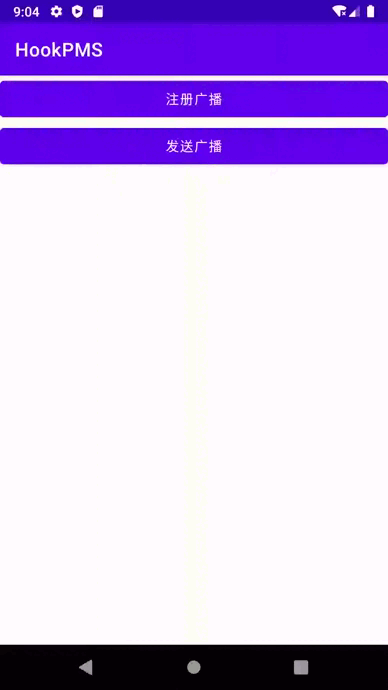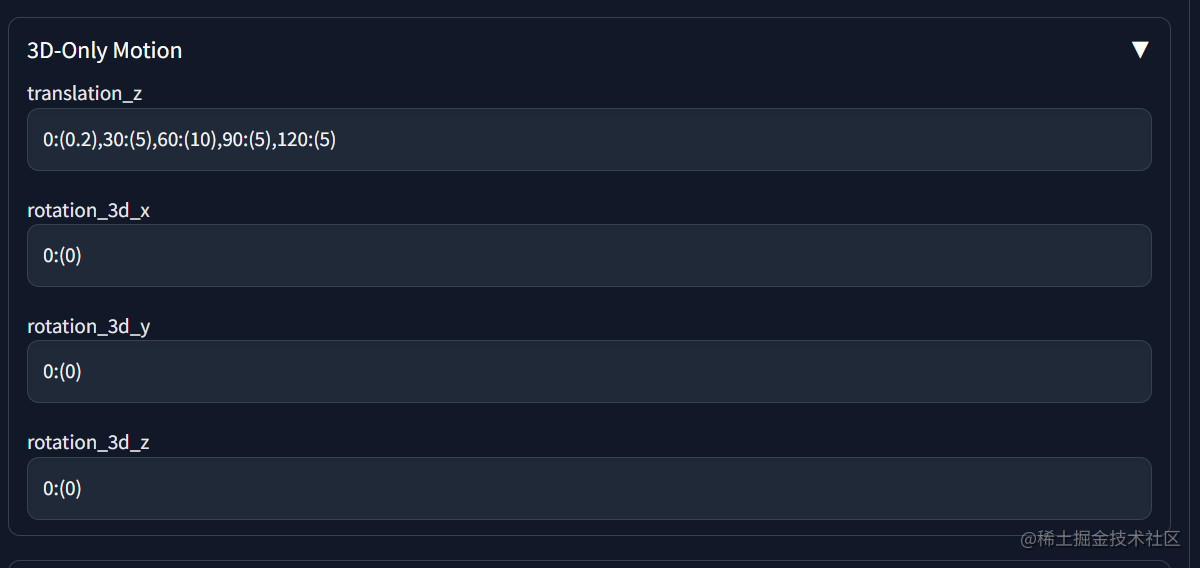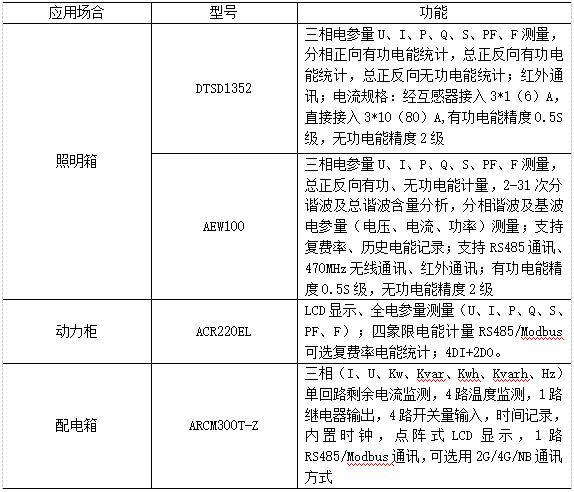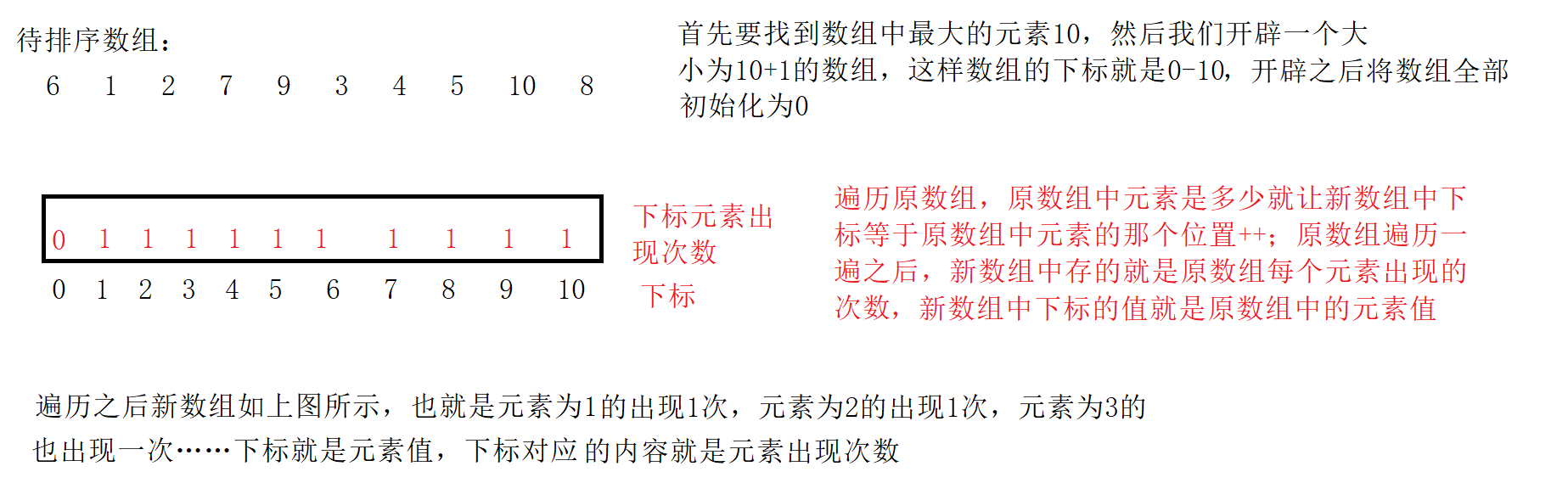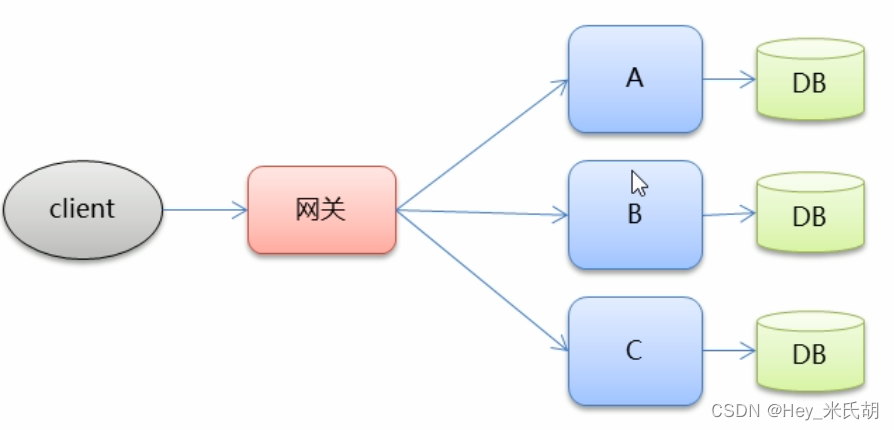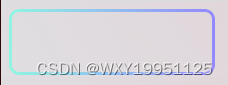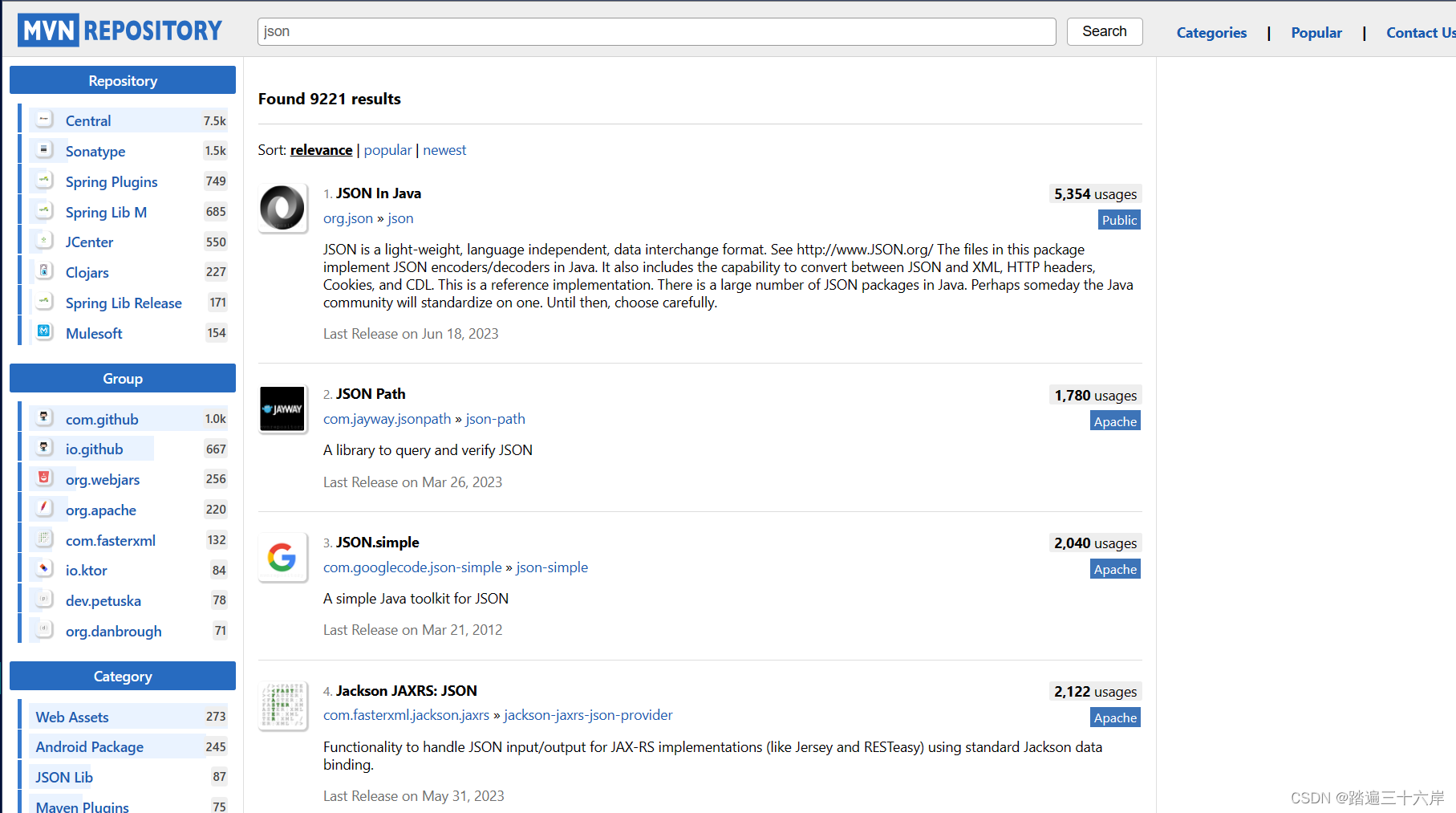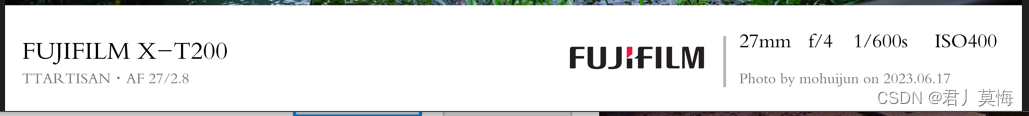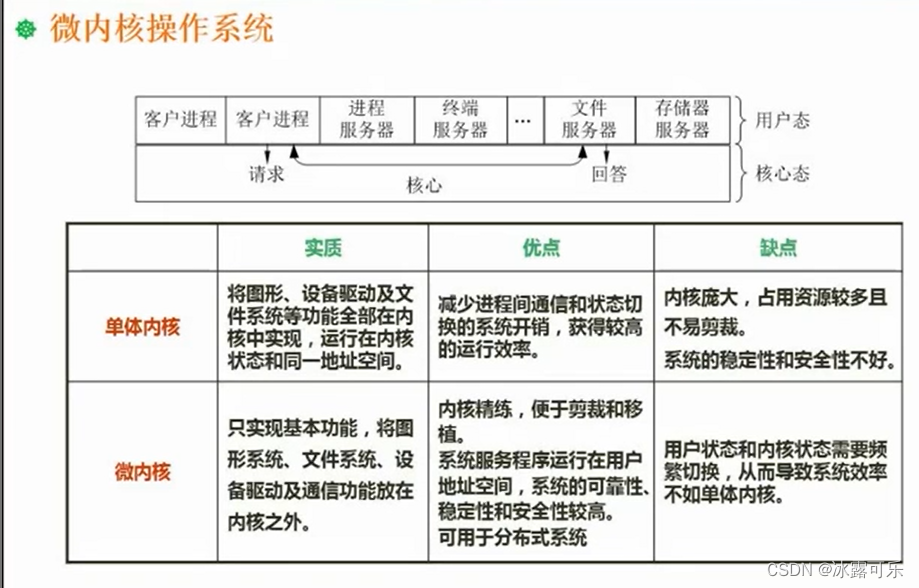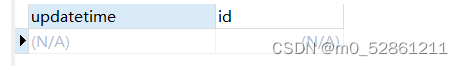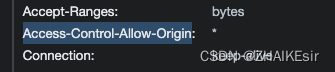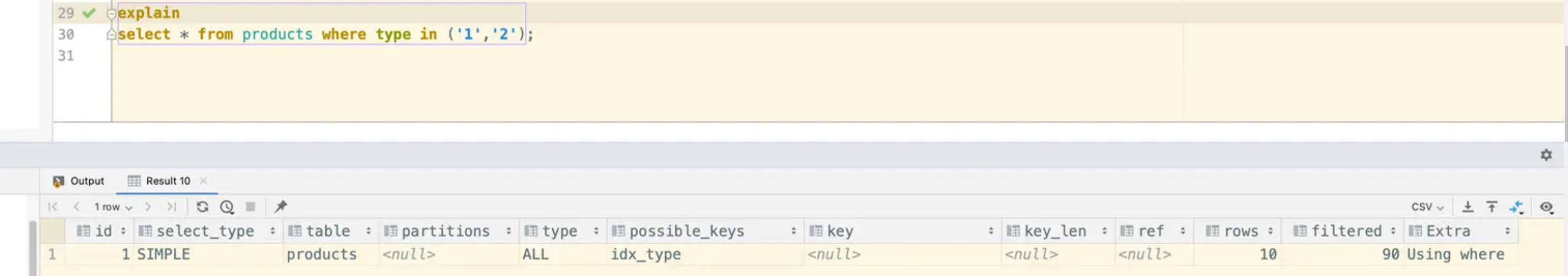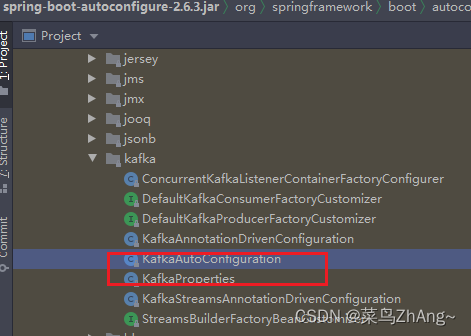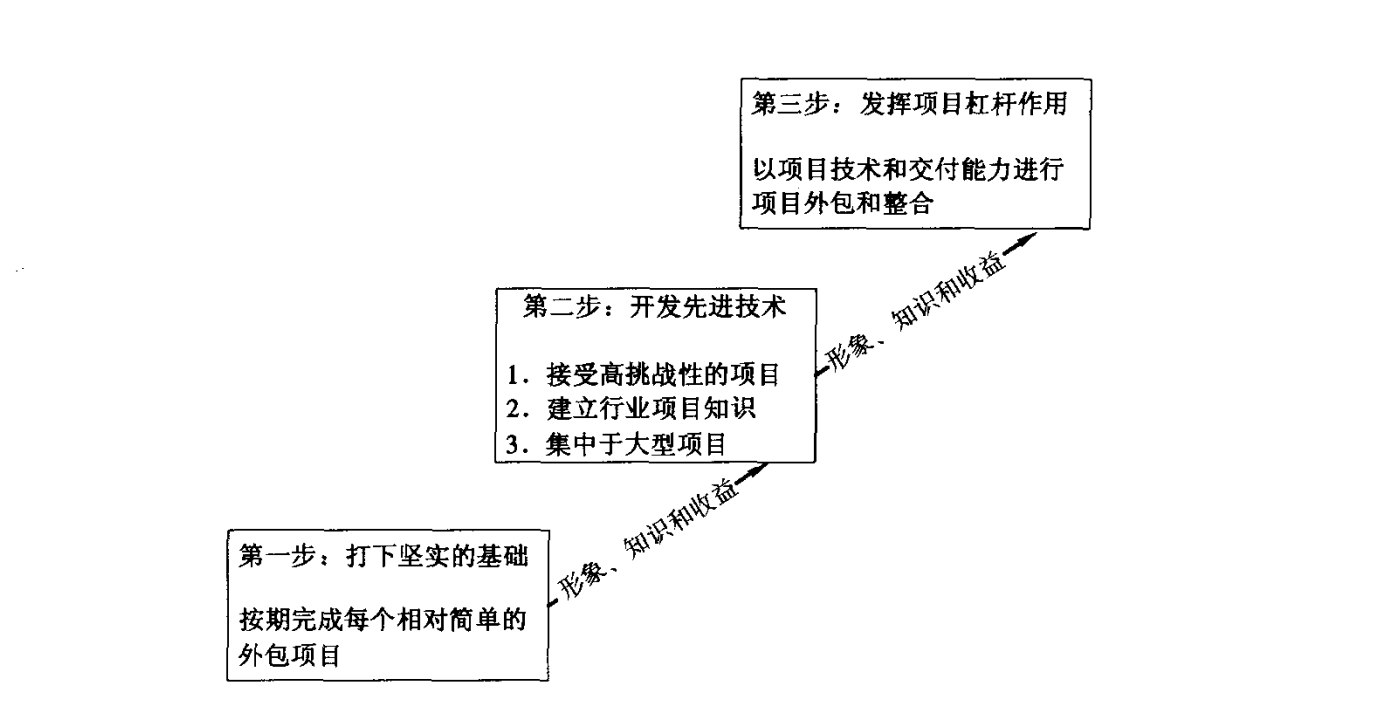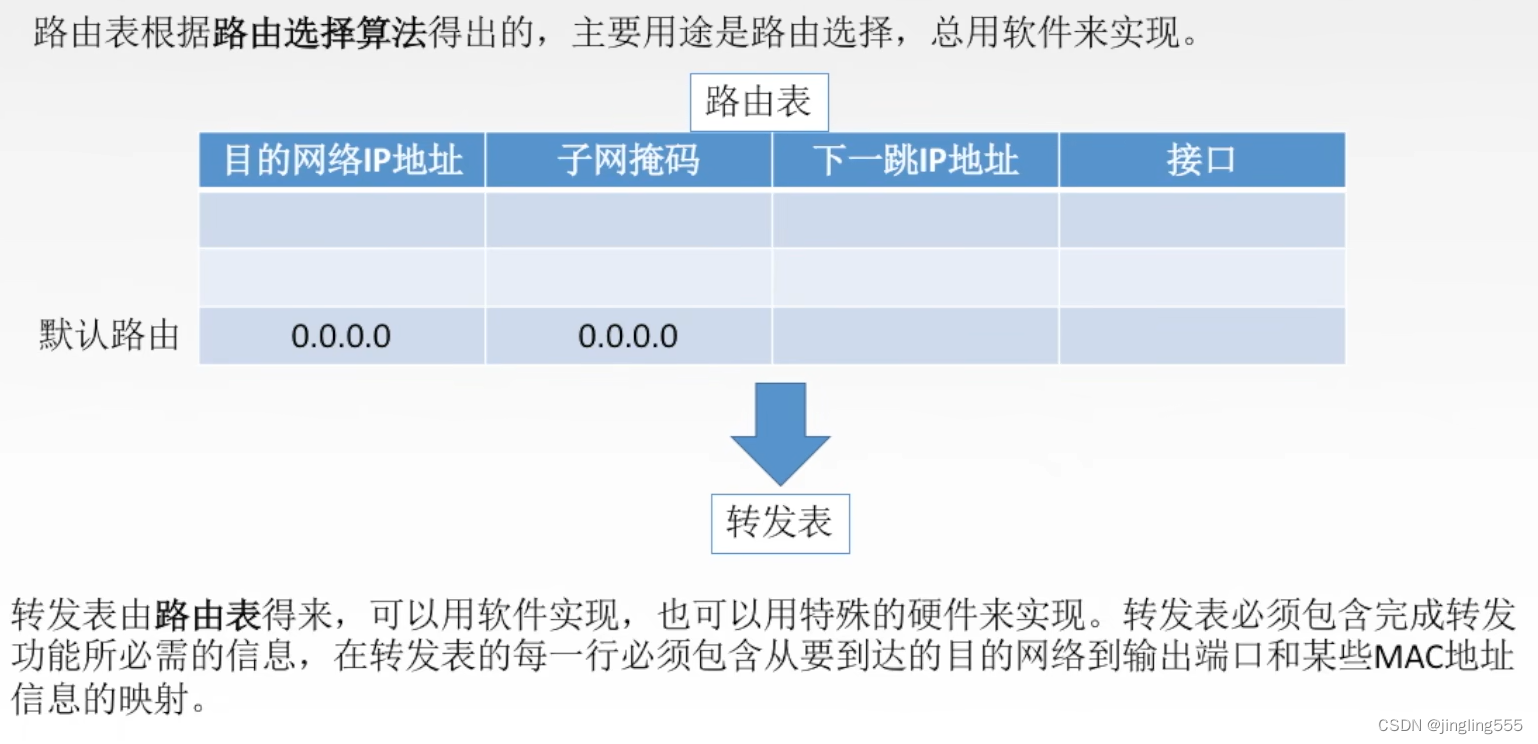文章目录
- 1.瀑布流
- 1.1 demo地址
- 1.2 记得把部署的最低版本由8改成11,13甚至更高。不然编译会报错
- 2.动态计算图片和文字的高度
1.瀑布流
1.1 demo地址
CollectionViewWaterfallLayout - github
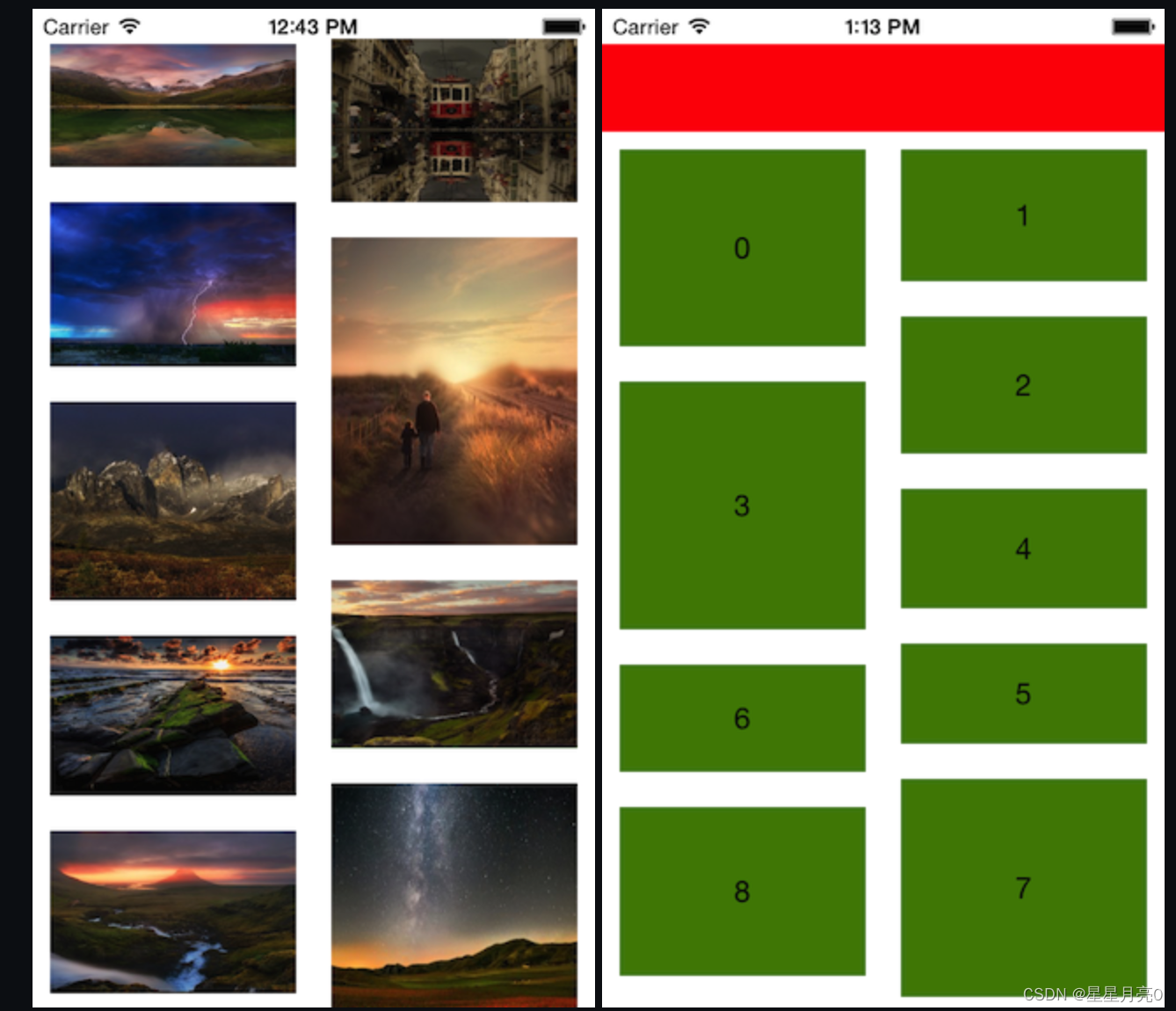
1.2 记得把部署的最低版本由8改成11,13甚至更高。不然编译会报错
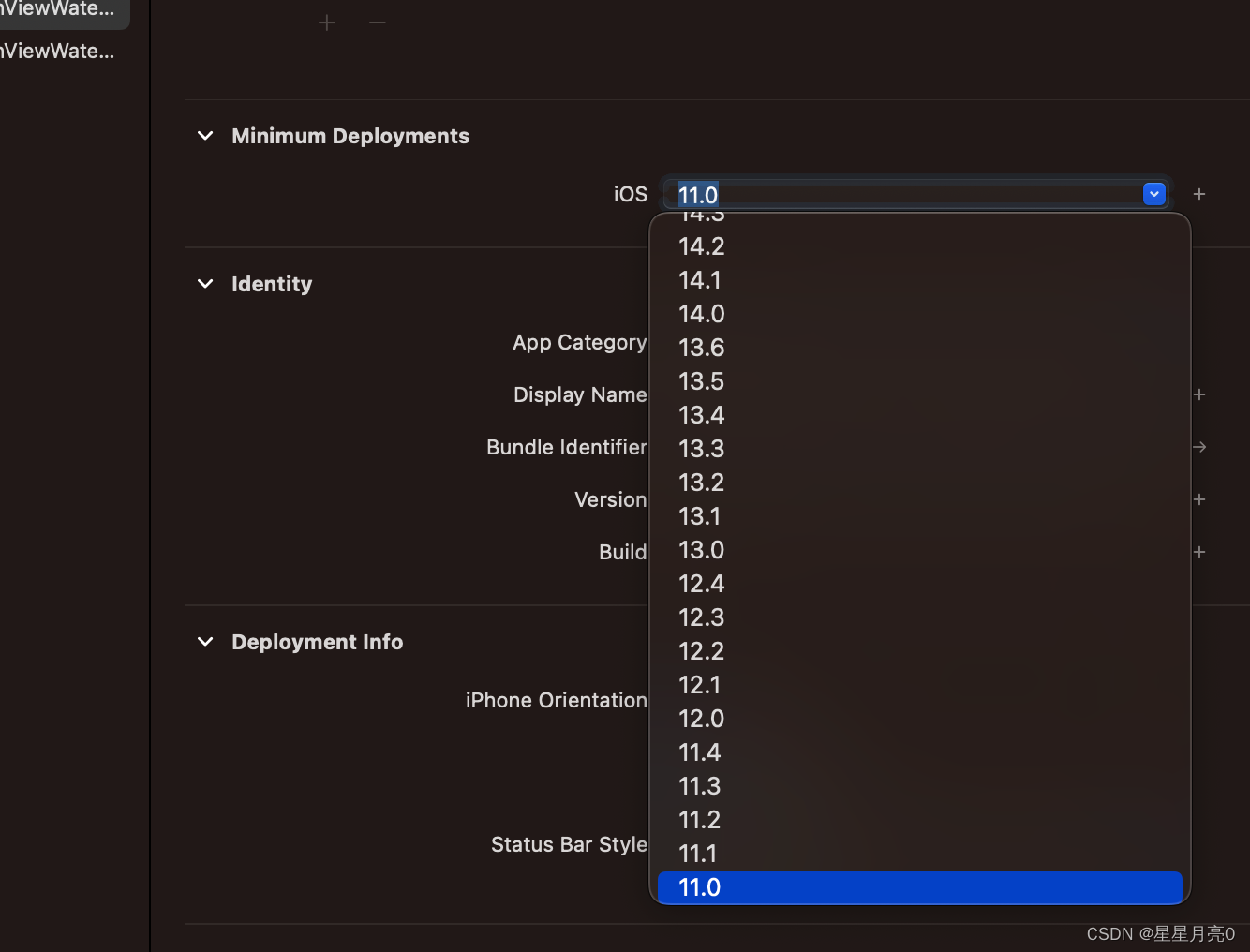
2.动态计算图片和文字的高度
//可以正常使用
import UIKit
import SnapKit
class ConcernedVC: UICollectionViewController, UICollectionViewDelegateFlowLayout {let cellReuseIdentifier = "WaterfallCell"let itemsPerRow: CGFloat = 2let sectionInsets = UIEdgeInsets(top: 10, left: 10, bottom: 10, right: 10)let itemSpacing: CGFloat = 10 // Spacing between items in the same columnvar columnHeights: [CGFloat] = [0, 0] // Heights of the two columnslet sampleData: [(image: UIImage, text: String)] = [(UIImage(named: "img_about us_app")!, "Sample Text 1"),(UIImage(named: "banner")!, "Sample Text 2adfahdfkajdfiahdofhadoifhaodhfaoihdfhasdifhaidhfapfdhiashf"),(UIImage(named: "img_about us_app")!, "Sample Text 1"),(UIImage(named: "banner")!, "Sample Text 2adfahdfkajdfiahdofhadoifhaodhfaoihdfhasdifhaidhfapfdhiashf"),(UIImage(named: "img_about us_app")!, "Sample Text 1"),(UIImage(named: "banner")!, "Sample Text 2adfahdfkajdfiahdofhadoifhaodhfaoihdfhasdifhaidhfapfdhiashf"),(UIImage(named: "img_about us_app")!, "Sample Text 1"),(UIImage(named: "img_about us_app")!, "Sample Text 1"),// Add more sample data here]override func viewDidLoad() {super.viewDidLoad()// let layout = UICollectionViewFlowLayout() // Create a layout instance
// collectionView = UICollectionView(frame: .zero, collectionViewLayout: layout) // Initialize UICollectionView with the layoutcollectionView.delegate = selfcollectionView.dataSource = selfcollectionView.register(WaterfallCell.self, forCellWithReuseIdentifier: cellReuseIdentifier)collectionView.backgroundColor = .white}// MARK: UICollectionViewDataSourceoverride func collectionView(_ collectionView: UICollectionView, numberOfItemsInSection section: Int) -> Int {return sampleData.count}override func collectionView(_ collectionView: UICollectionView, cellForItemAt indexPath: IndexPath) -> UICollectionViewCell {let cell = collectionView.dequeueReusableCell(withReuseIdentifier: cellReuseIdentifier, for: indexPath) as! WaterfallCelllet data = sampleData[indexPath.item]cell.configure(with: data)return cell}// MARK: UICollectionViewDelegateFlowLayoutfunc collectionView(_ collectionView: UICollectionView, layout collectionViewLayout: UICollectionViewLayout, sizeForItemAt indexPath: IndexPath) -> CGSize {let paddingSpace = sectionInsets.left * (itemsPerRow + 1)let availableWidth = collectionView.frame.width - paddingSpacelet widthPerItem = availableWidth / itemsPerRowlet data = sampleData[indexPath.item]let imageAspectRatio = data.image.size.width / data.image.size.heightlet textHeight = data.text.height(withConstrainedWidth: widthPerItem - 16, font: UIFont.systemFont(ofSize: 14))let imageHeight = min(200, widthPerItem / imageAspectRatio) // Limit image heightlet totalHeight = imageHeight + textHeight + 16return CGSize(width: widthPerItem, height: totalHeight)}func collectionView(_ collectionView: UICollectionView, layout collectionViewLayout: UICollectionViewLayout, insetForSectionAt section: Int) -> UIEdgeInsets {return sectionInsets}func collectionView(_ collectionView: UICollectionView, layout collectionViewLayout: UICollectionViewLayout, minimumLineSpacingForSectionAt section: Int) -> CGFloat {return sectionInsets.left}func collectionView(_ collectionView: UICollectionView, layout collectionViewLayout: UICollectionViewLayout, minimumInteritemSpacingForSectionAt section: Int) -> CGFloat {return sectionInsets.left}
}
class WaterfallCell: UICollectionViewCell {let imageView = UIImageView()let label = UILabel()override init(frame: CGRect) {super.init(frame: frame)contentView.backgroundColor = .yellowcontentView.addSubview(imageView)imageView.contentMode = .scaleAspectFillimageView.clipsToBounds = truecontentView.addSubview(label)label.numberOfLines = 2label.font = UIFont.systemFont(ofSize: 14)}required init?(coder: NSCoder) {fatalError("init(coder:) has not been implemented")}func configure(with data: (image: UIImage, text: String)) {imageView.image = data.imagelabel.text = data.textlet imageAspectRatio = data.image.size.width / data.image.size.heightlet imageHeight = frame.width / imageAspectRatioimageView.frame = CGRect(x: 0, y: 0, width: frame.width, height: imageHeight)label.frame = CGRect(x: 0, y: imageHeight + 8, width: frame.width, height: labelHeight)}private var labelHeight: CGFloat {let labelWidth = frame.width - 16return label.text?.height(withConstrainedWidth: labelWidth, font: UIFont.systemFont(ofSize: 14)) ?? 0}
}
extension String {func height(withConstrainedWidth width: CGFloat, font: UIFont) -> CGFloat {let constraintRect = CGSize(width: width, height: .greatestFiniteMagnitude)let boundingBox = self.boundingRect(with: constraintRect, options: .usesLineFragmentOrigin, attributes: [NSAttributedString.Key.font: font], context: nil)return ceil(boundingBox.height)}
}//使用
let layout = UICollectionViewFlowLayout()
layout.scrollDirection = .vertical
let vc = ConcernedVC(collectionViewLayout: layout)