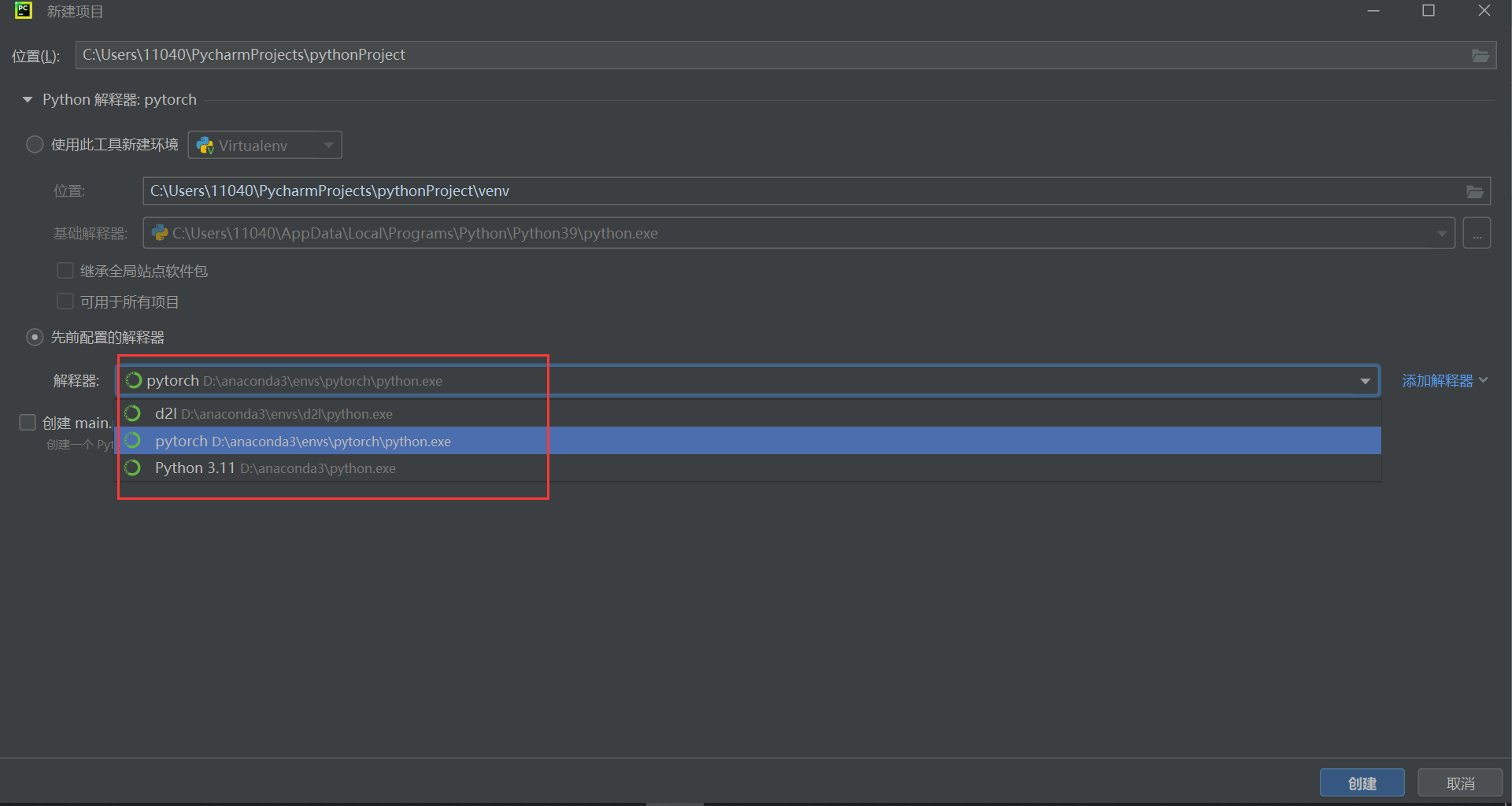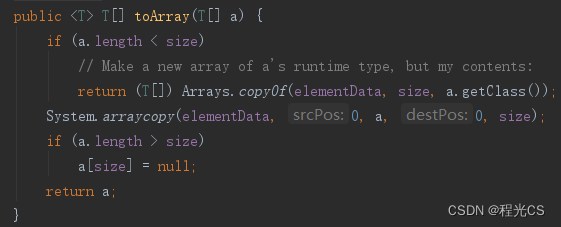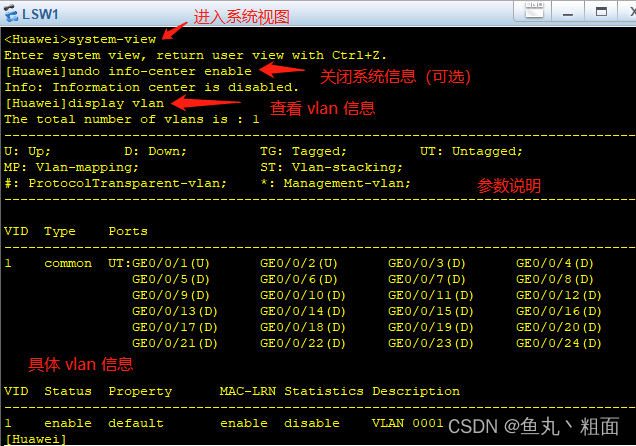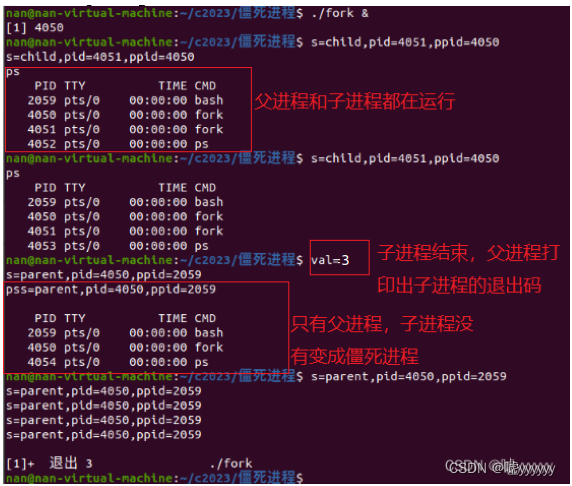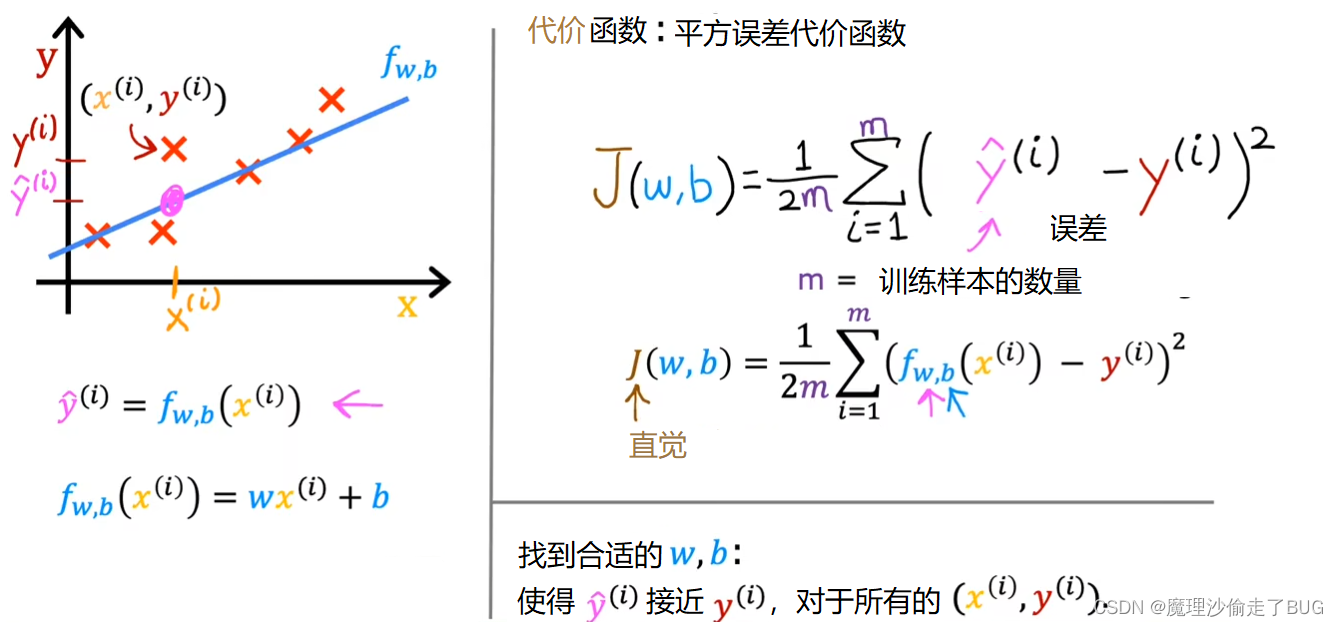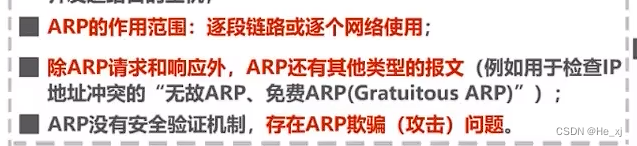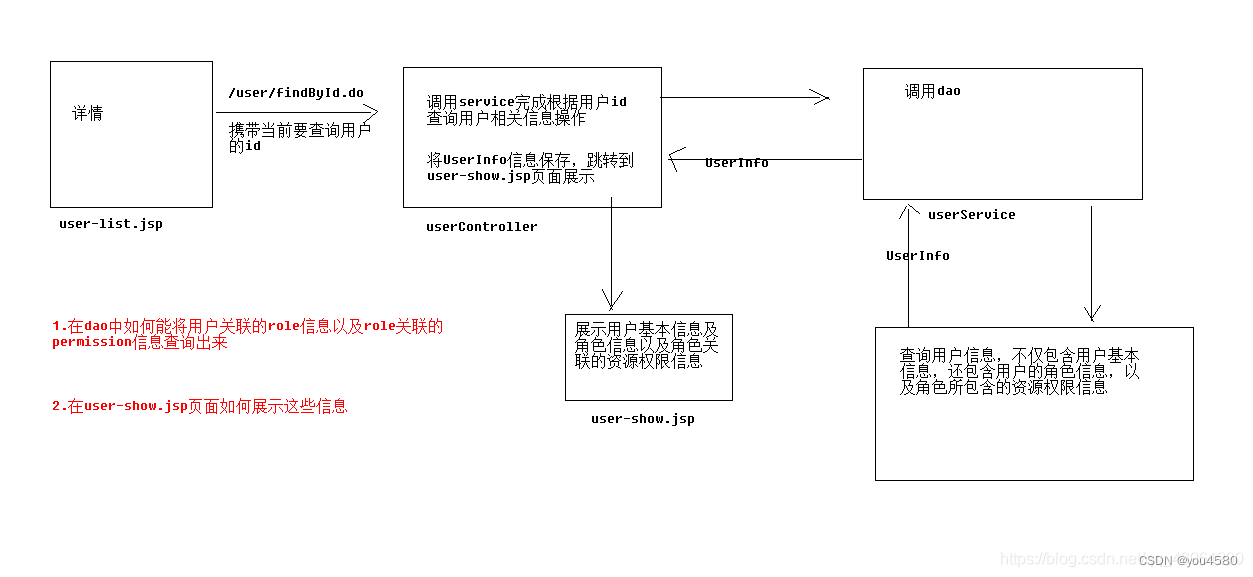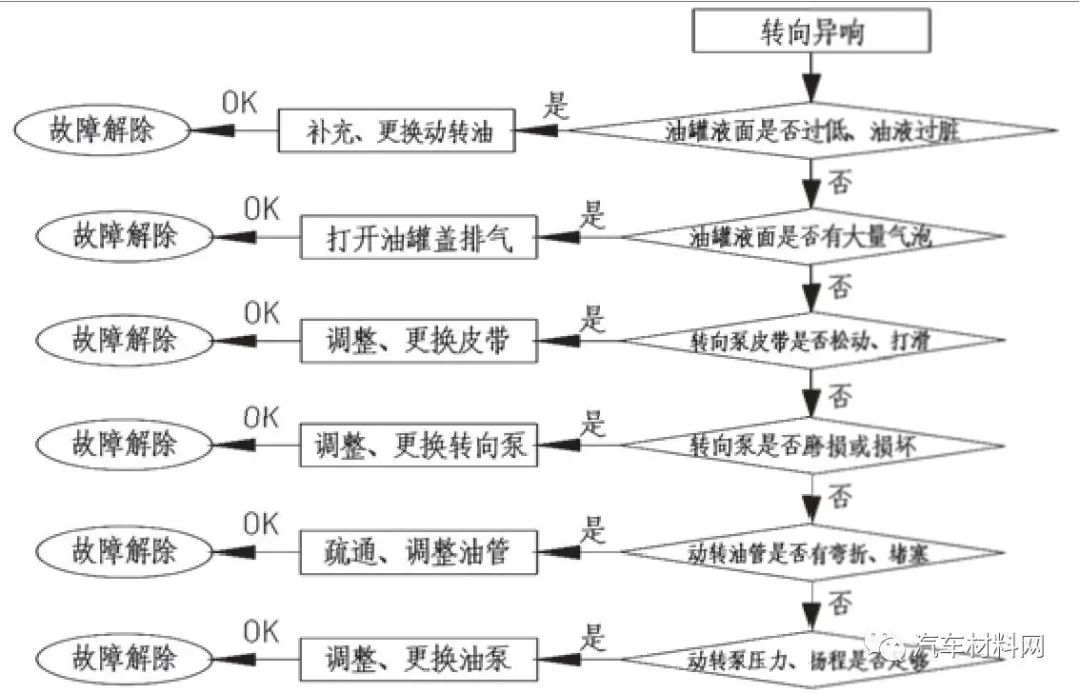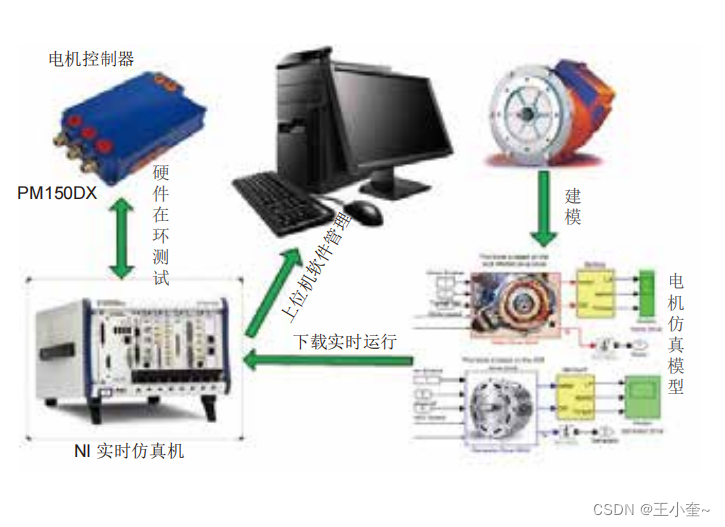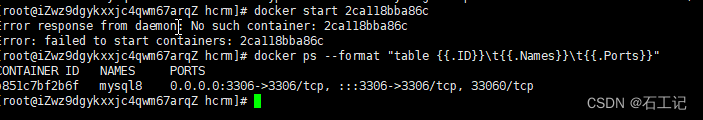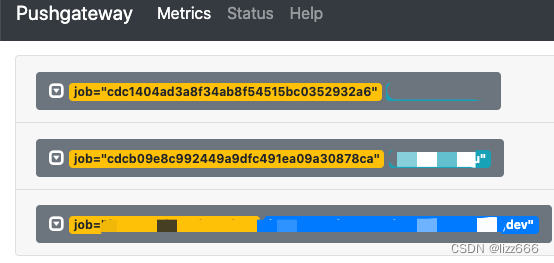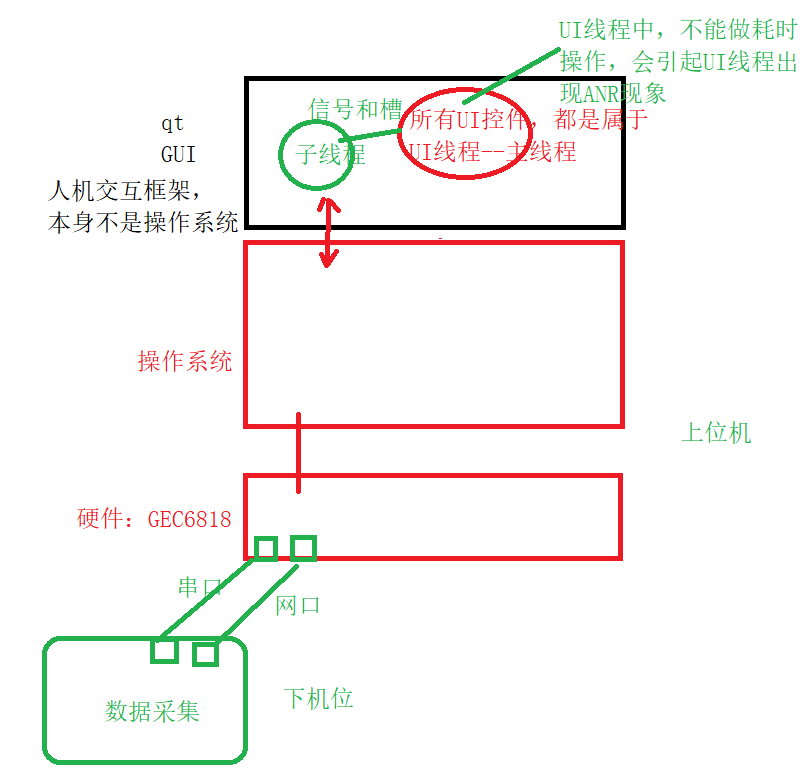先决条件
安装以下软件包:git, kubectl, helm, helm-docs,请参阅本教程。
1、安装 helm
wget https://xxx-xx.oss-cn-xxx.aliyuncs.com/helm-v3.8.1-linux-amd64.tar.gz
tar xvzf helm-v3.8.1-linux-amd64.tar.gz
mv linux-amd64/helm /usr/local/bin
rm -rf linux-amd642、安装victoria-metrics-alert
(1)使用以下命令添加 helm chart存储库
helm repo add vm https://victoriametrics.github.io/helm-charts/helm repo update(2)列出vm/victoria-metrics-alert可供安装的helm版本
helm search repo vm/victoria-metrics-alert -l(3)victoria-metrics-alert将图表的默认值导出到文件values.yaml
helm show values vm/victoria-metrics-alert > values.yaml(4)根据环境需要更改values.yaml文件中的值,完整配置参考如下
# Default values for victoria-metrics-alert.
# This is a YAML-formatted file.
# Declare variables to be passed into your templates.serviceAccount:# Specifies whether a service account should be createdcreate: true# Annotations to add to the service accountannotations: {}# The name of the service account to use.# If not set and create is true, a name is generated using the fullname templatename:# mount API token to pod directlyautomountToken: trueimagePullSecrets: []rbac:create: truepspEnabled: truenamespaced: falseextraLabels: {}annotations: {}server:name: serverenabled: trueimage:repository: victoriametrics/vmalerttag: "" # rewrites Chart.AppVersionpullPolicy: IfNotPresentnameOverride: ""fullnameOverride: ""## See `kubectl explain poddisruptionbudget.spec` for more## ref: https://kubernetes.io/docs/tasks/run-application/configure-pdb/podDisruptionBudget:enabled: false# minAvailable: 1# maxUnavailable: 1labels: {}# -- Additional environment variables (ex.: secret tokens, flags) https://github.com/VictoriaMetrics/VictoriaMetrics#environment-variablesenv:[]# - name: VM_remoteWrite_basicAuth_password# valueFrom:# secretKeyRef:# name: auth_secret# key: passwordreplicaCount: 1# deployment strategy, set to standard k8s defaultstrategy:type: RollingUpdaterollingUpdate:maxSurge: 25%maxUnavailable: 25%# specifies the minimum number of seconds for which a newly created Pod should be ready without any of its containers crashing/terminating# 0 is the standard k8s defaultminReadySeconds: 0# vmalert reads metrics from source, next section represents its configuration. It can be any service which supports# MetricsQL or PromQL.datasource:url: "http://192.168.47.9:8481/select/0/prometheus/"basicAuth:username: ""password: ""remote:write:url: ""read:url: ""notifier:alertmanager:url: "http://192.168.112.68:9093"extraArgs:envflag.enable: "true"envflag.prefix: VM_loggerFormat: json# Additional hostPath mountsextraHostPathMounts:[]# - name: certs-dir# mountPath: /etc/kubernetes/certs# subPath: ""# hostPath: /etc/kubernetes/certs# readOnly: true# Extra Volumes for the podextraVolumes:[]#- name: example# configMap:# name: example# Extra Volume Mounts for the containerextraVolumeMounts:[]# - name: example# mountPath: /exampleextraContainers:[]#- name: config-reloader# image: reloader-imageservice:annotations: {}labels: {}clusterIP: ""## Ref: https://kubernetes.io/docs/user-guide/services/#external-ips##externalIPs: []loadBalancerIP: ""loadBalancerSourceRanges: []servicePort: 8880type: ClusterIP# Ref: https://kubernetes.io/docs/tasks/access-application-cluster/create-external-load-balancer/#preserving-the-client-source-ip# externalTrafficPolicy: "local"# healthCheckNodePort: 0ingress:enabled: falseannotations: {}# kubernetes.io/ingress.class: nginx# kubernetes.io/tls-acme: 'true'extraLabels: {}hosts: []# - name: vmselect.local# path: /select# port: httptls: []# - secretName: vmselect-ingress-tls# hosts:# - vmselect.local# For Kubernetes >= 1.18 you should specify the ingress-controller via the field ingressClassName# See https://kubernetes.io/blog/2020/04/02/improvements-to-the-ingress-api-in-kubernetes-1.18/#specifying-the-class-of-an-ingress# ingressClassName: nginx# -- pathType is only for k8s >= 1.1=pathType: PrefixpodSecurityContext: {}# fsGroup: 2000securityContext:{}# capabilities:# drop:# - ALL# readOnlyRootFilesystem: true# runAsNonRoot: true# runAsUser: 1000resources:{}# We usually recommend not to specify default resources and to leave this as a conscious# choice for the user. This also increases chances charts run on environments with little# resources, such as Minikube. If you do want to specify resources, uncomment the following# lines, adjust them as necessary, and remove the curly braces after 'resources:'.# limits:# cpu: 100m# memory: 128Mi# requests:# cpu: 100m# memory: 128Mi# Annotations to be added to the deploymentannotations: {}# labels to be added to the deploymentlabels: {}# Annotations to be added to podpodAnnotations: {}podLabels: {}nodeSelector: {}priorityClassName: ""tolerations: []affinity: {}# vmalert alert rules configuration configuration:# use existing configmap if specified# otherwise .config values will be usedconfigMap: ""config:alerts:groups:- name: 磁盘挂载错误rules:- alert: 磁盘挂载错误expr: mount_error == 1for: 1mlabels:level: 1severity: warningannotations:description: "{{$labels.job}}链{{$labels.instance}}节点磁盘挂载错误!"serviceMonitor:enabled: falseextraLabels: {}annotations: {}
# interval: 15s
# scrapeTimeout: 5s# -- Commented. HTTP scheme to use for scraping.
# scheme: https# -- Commented. TLS configuration to use when scraping the endpoint
# tlsConfig:
# insecureSkipVerify: truealertmanager:enabled: truereplicaCount: 1podMetadata:labels: {}annotations: {}image: prom/alertmanagertag: v0.20.0retention: 120hnodeSelector: {}priorityClassName: ""resources: {}tolerations: []imagePullSecrets: []podSecurityContext: {}extraArgs: {}# key: value# external URL, that alertmanager will expose to receiversbaseURL: ""# use existing configmap if specified# otherwise .config values will be usedconfigMap: ""config:global:resolve_timeout: 5mroute:# default receiverreceiver: ops_notify# tag to group bygroup_by: [alertname]# How long to initially wait to send a notification for a group of alertsgroup_wait: 30s# How long to wait before sending a notification about new alerts that are added to a groupgroup_interval: 60s# How long to wait before sending a notification again if it has already been sent successfully for an alertrepeat_interval: 1hreceivers:- name: ops_notifywebhook_configs:- url: http://192.168.157.59:8080/prometheusalert?type=dd&tpl=prometheus-dd&split=falsesend_resolved: trueinhibit_rules:- source_match:severity: 'warning'target_match:severity: 'warning'equal: ['alertname', 'job']templates: {}# alertmanager.tmpl: |-service:annotations: {}type: ClusterIPport: 9093# if you want to force a specific nodePort. Must be use with service.type=NodePort# nodePort:ingress:enabled: falseannotations: {}# kubernetes.io/ingress.class: nginx# kubernetes.io/tls-acme: 'true'extraLabels: {}hosts: []# - name: alertmanager.local# path: /# port: webtls: []# - secretName: alertmanager-ingress-tls# hosts:# - alertmanager.local# For Kubernetes >= 1.18 you should specify the ingress-controller via the field ingressClassName# See https://kubernetes.io/blog/2020/04/02/improvements-to-the-ingress-api-in-kubernetes-1.18/#specifying-the-class-of-an-ingress# ingressClassName: nginx# -- pathType is only for k8s >= 1.1=pathType: PrefixpersistentVolume:# -- Create/use Persistent Volume Claim for alertmanager component. Empty dir if falseenabled: false# -- Array of access modes. Must match those of existing PV or dynamic provisioner. Ref: [http://kubernetes.io/docs/user-guide/persistent-volumes/](http://kubernetes.io/docs/user-guide/persistent-volumes/)accessModes:- ReadWriteOnce# -- Persistant volume annotationsannotations: {}# -- StorageClass to use for persistent volume. Requires alertmanager.persistentVolume.enabled: true. If defined, PVC created automaticallystorageClass: ""# -- Existing Claim name. If defined, PVC must be created manually before volume will be boundexistingClaim: ""# -- Mount path. Alertmanager data Persistent Volume mount root path.mountPath: /data# -- Mount subpathsubPath: ""# -- Size of the volume. Better to set the same as resource limit memory property.size: 50Mi

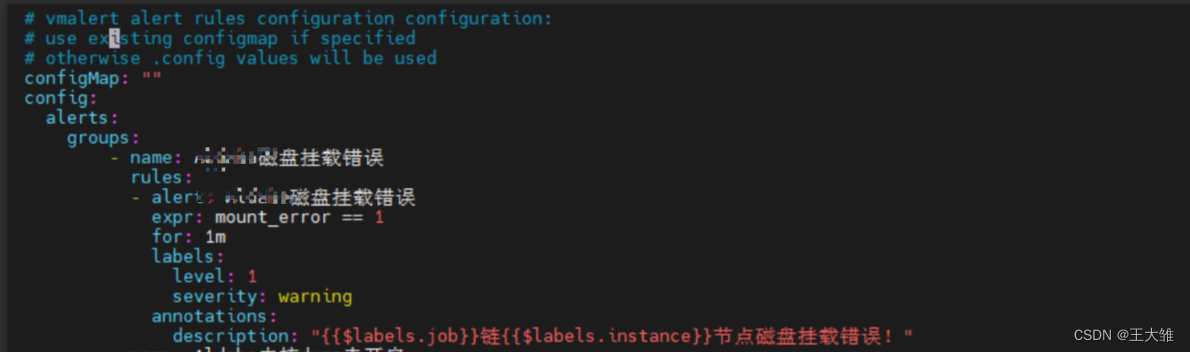
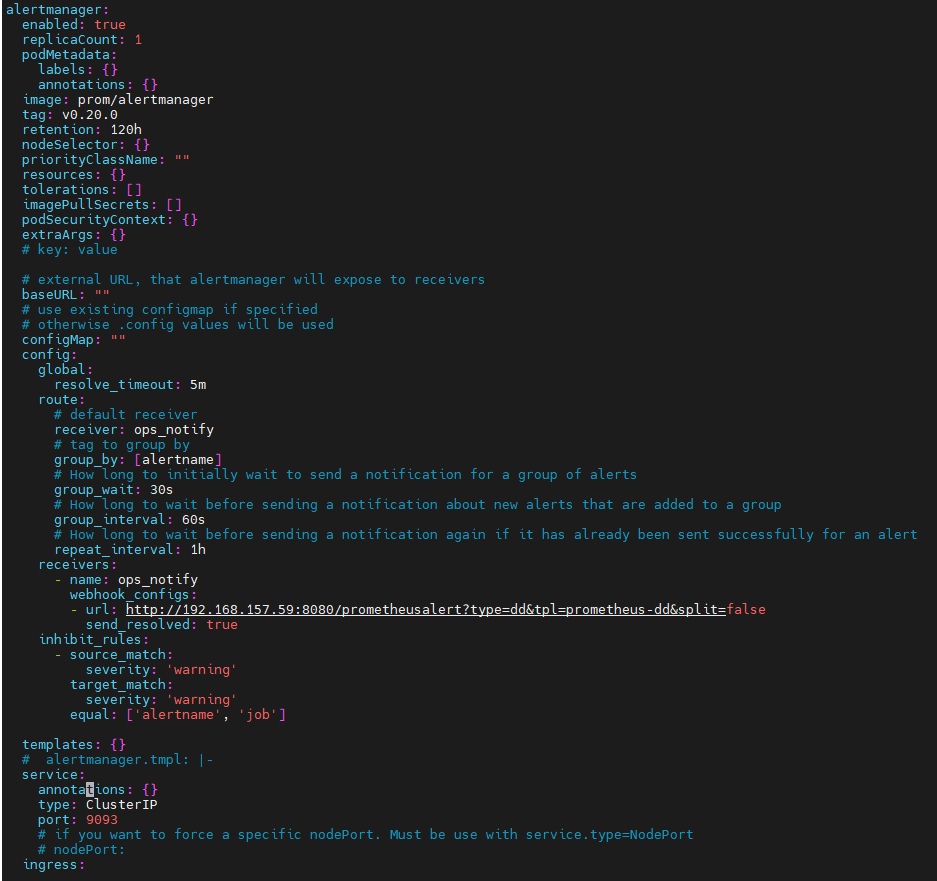
(5)使用命令测试安装:
helm install vmalert vm/victoria-metrics-alert -f values.yaml -n victoria-metrics --debug --dry-run(6)使用以下命令安装
helm install vmalert vm/victoria-metrics-alert -f values.yaml -n victoria-metrics(7)通过运行以下命令获取 pod 列表
kubectl get pods -A | grep 'alert'(8)通过运行以下命令获取应用程序
helm list -f vmalert -n victoria-metrics(9)使用命令查看应用程序版本的历史记录vmalert
helm history vmalert -n victoria-metrics(10)更新配置
cd /root/vmalert
#修改value.yaml文件
helm upgrade vmalert vm/victoria-metrics-alert -f values.yaml -n victoria-metrics(11)查看service
kubectl get svc -n victoria-metrics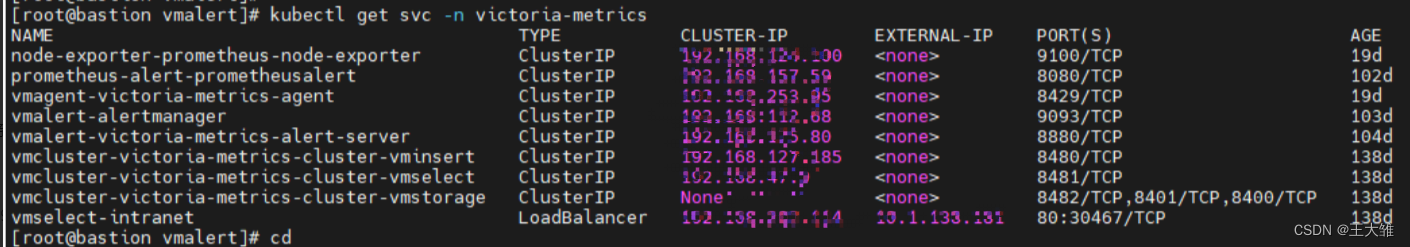
3、安装prometheusalert
(1)使用helm部署
git clone https://github.com/feiyu563/PrometheusAlert.git
cd PrometheusAlert/example/helm/prometheusalert
#如需修改配置文件,请更新config中的app.conf
helm install -n victoria-metrics prometheus-alert .(2)values.yaml配置文件参考
cat /root/PrometheusAlert/example/helm/prometheusalert/values.yaml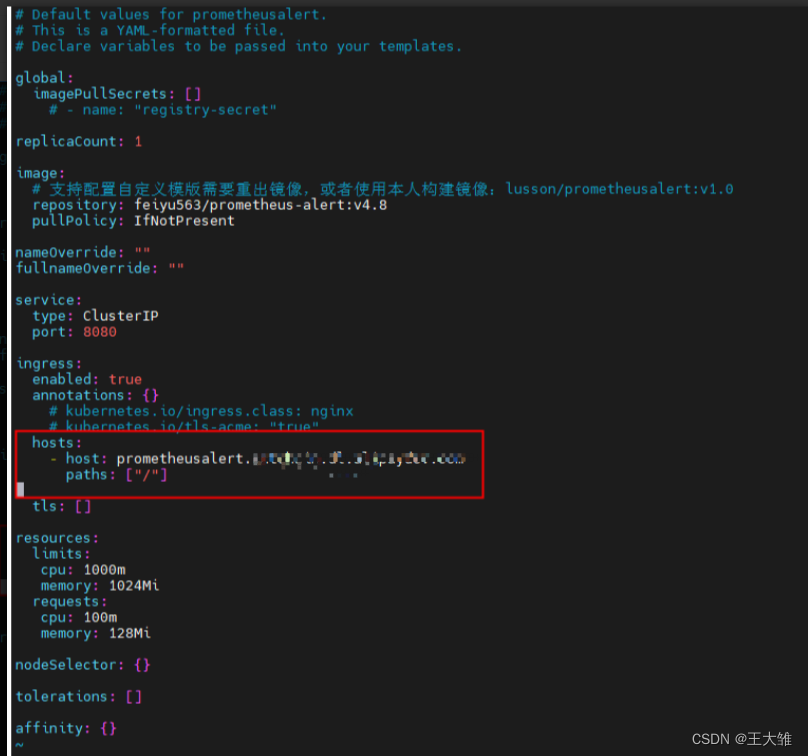
# Default values for prometheusalert.
# This is a YAML-formatted file.
# Declare variables to be passed into your templates.global:imagePullSecrets: []# - name: "registry-secret"replicaCount: 1image:# 支持配置自定义模版需要重出镜像,或者使用本人构建镜像:lusson/prometheusalert:v1.0repository: feiyu563/prometheus-alert:v4.8pullPolicy: IfNotPresentnameOverride: ""
fullnameOverride: ""service:type: ClusterIPport: 8080ingress:enabled: trueannotations: {}# kubernetes.io/ingress.class: nginx# kubernetes.io/tls-acme: "true"hosts:- host: prometheusalert.xxxxx.compaths: ["/"]tls: []resources:limits:cpu: 1000mmemory: 1024Mirequests:cpu: 100mmemory: 128MinodeSelector: {}tolerations: []affinity: {}
(3)app.conf配置参考
cat /root/PrometheusAlert/example/helm/prometheusalert/config/app.conf
(4)ingress.yaml配置参考
cat /root/PrometheusAlert/example/helm/prometheusalert/templates/ingress.yaml{{- if .Values.ingress.enabled -}}
{{- $fullName := include "prometheusalert.fullname" . -}}
{{- $svcPort := .Values.service.port -}}
apiVersion: networking.k8s.io/v1
kind: Ingress
metadata:name: {{ $fullName }}labels:
{{ include "prometheusalert.labels" . | indent 4 }}{{- with .Values.ingress.annotations }}annotations:{{- toYaml . | nindent 4 }}{{- end }}
spec:
{{- if .Values.ingress.tls }}tls:{{- range .Values.ingress.tls }}- hosts:{{- range .hosts }}- {{ . | quote }}{{- end }}secretName: {{ .secretName }}{{- end }}
{{- end }}rules:{{- range .Values.ingress.hosts }}- host: {{ .host | quote }}http:paths:{{- range .paths }}- path: {{ . }}pathType: Prefixbackend:service:name: {{ $fullName }}port:number: {{ $svcPort }}{{- end }}{{- end }}
{{- end }}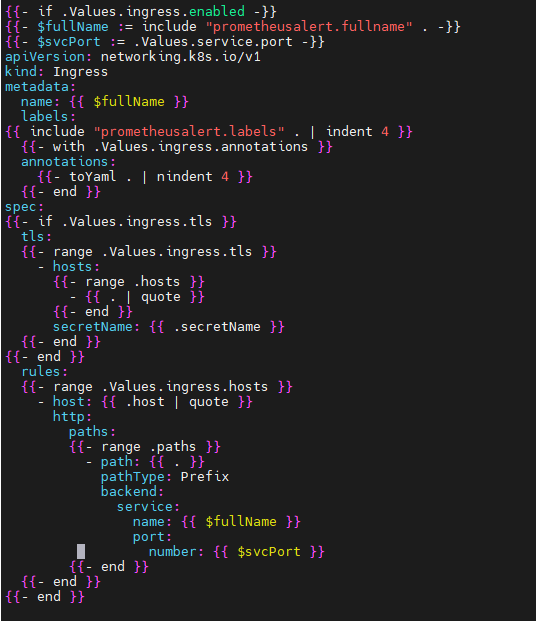
(5)更新配置
cd /root/PrometheusAlert/example/helm/prometheusalert
helm upgrade -n victoria-metrics prometheus-alert .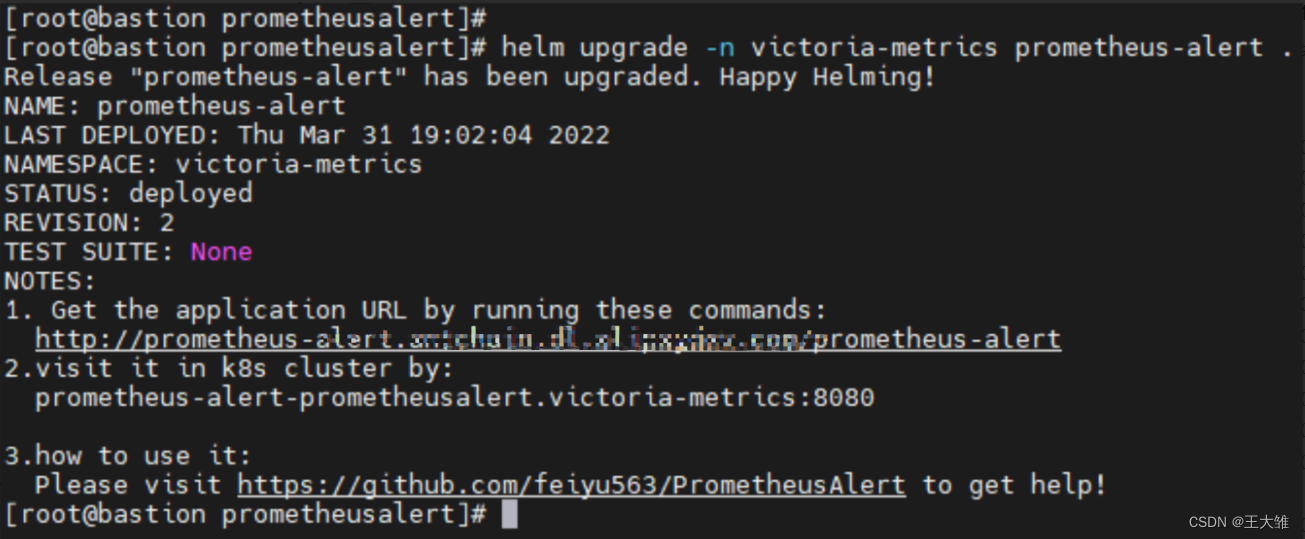
(6)重启pod
删除Pod
helm delete prometheus-alert -n victoria-metrics查看pods和service
kubectl get pods -n victoria-metrics
kubectl get svc -n victoria-metrics重新安装
helm install -n victoria-metrics prometheus-alert .查看pods和service
kubectl get pods -n victoria-metrics
kubectl get svc -n victoria-metrics(1)告警测试

模板内容:
{{ $var := .externalURL}}{{ range $k,$v:=.alerts }}
{{if eq $v.status "resolved"}}
## [巡检恢复信息]({{$v.generatorURL}})
#### [{{$v.labels.alertname}}]({{$var}})
###### 告警级别:{{$v.labels.level}}
###### 开始时间:{{$v.startsAt}}
###### 故障主机:{{$v.labels.instance}}
##### {{$v.annotations.description}}
{{else}}
## [巡检告警信息]({{$v.generatorURL}})
#### [{{$v.labels.alertname}}]({{$var}})
###### 告警级别:{{$v.labels.level}}
###### 开始时间:{{$v.startsAt}}
###### 故障主机:{{$v.labels.instance}}
##### {{$v.annotations.description}}
{{end}}
{{ end }}(2)查看日志
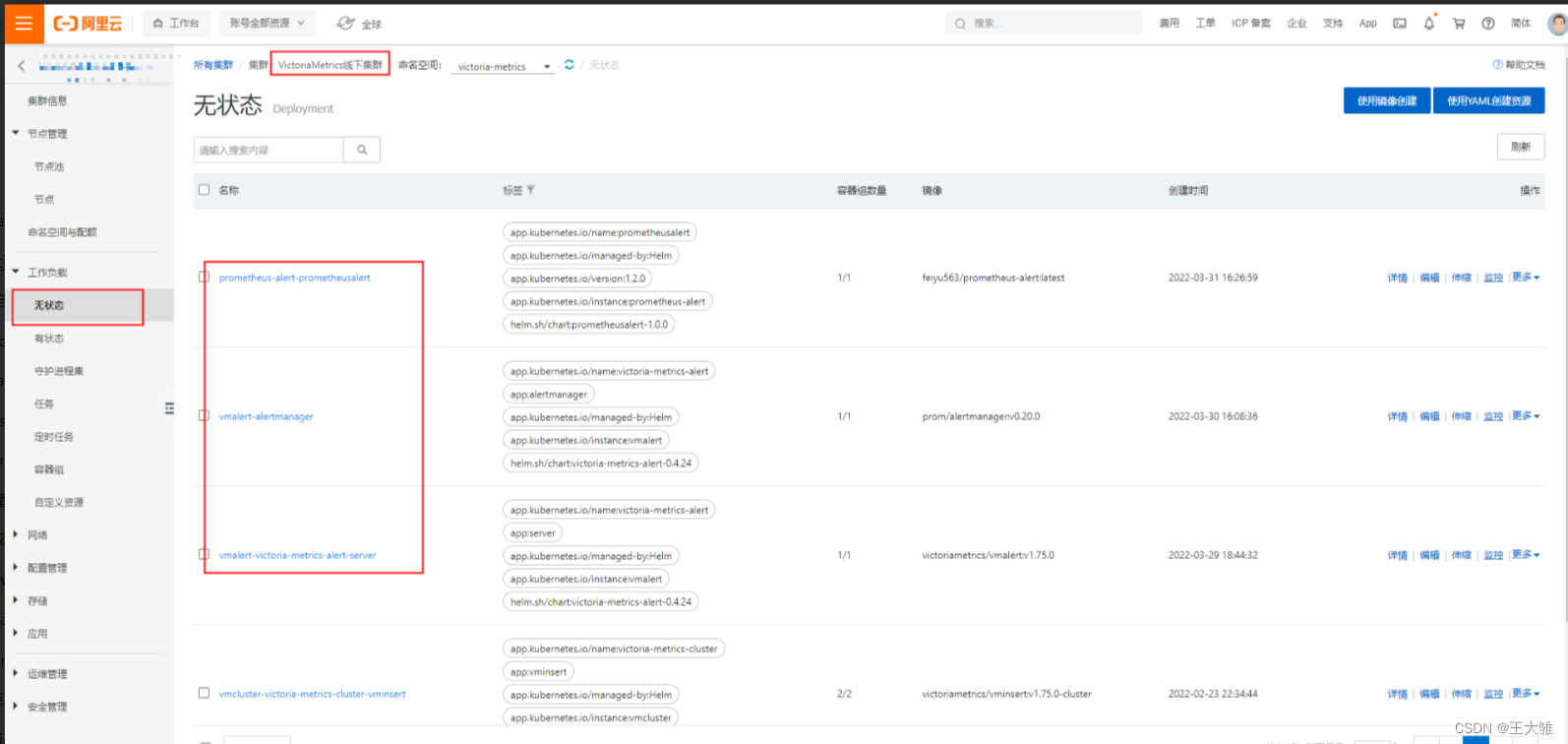
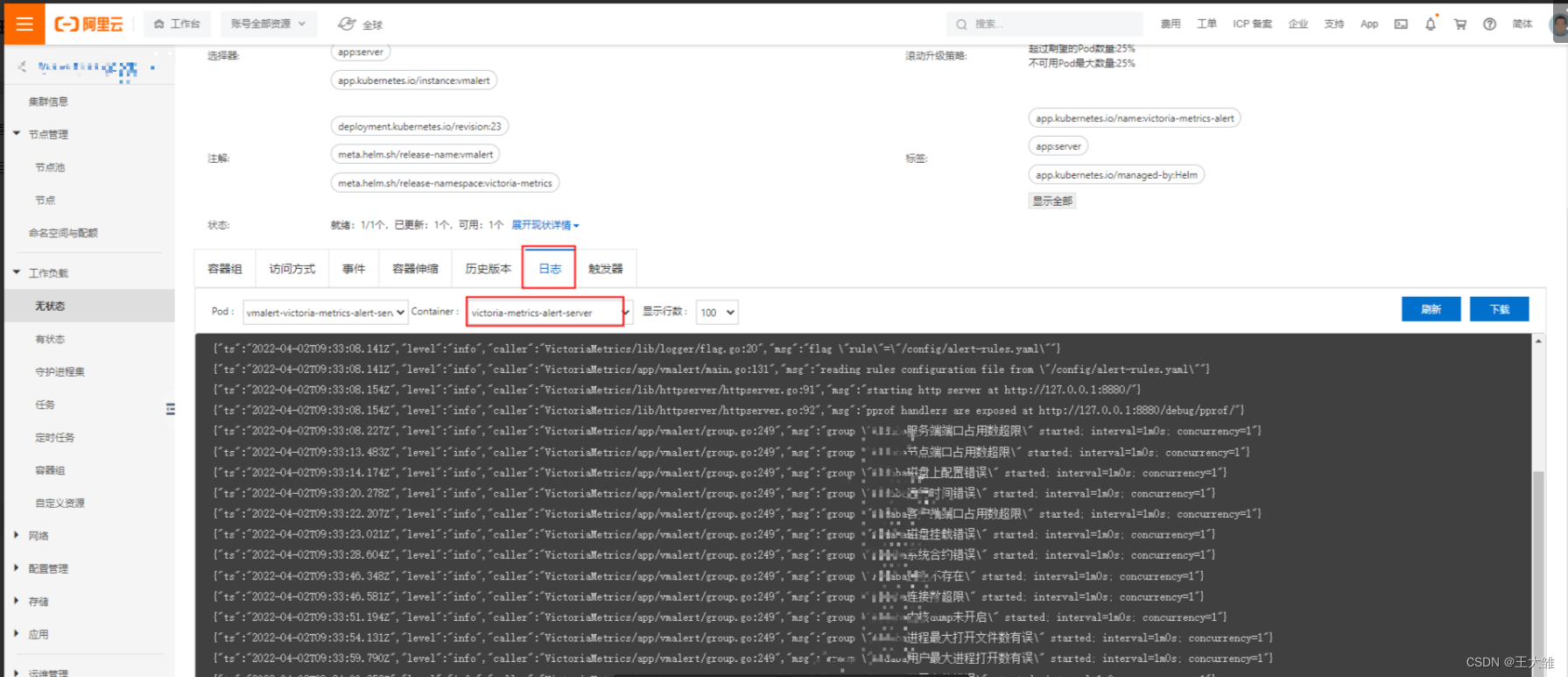
(3)查看钉钉告警
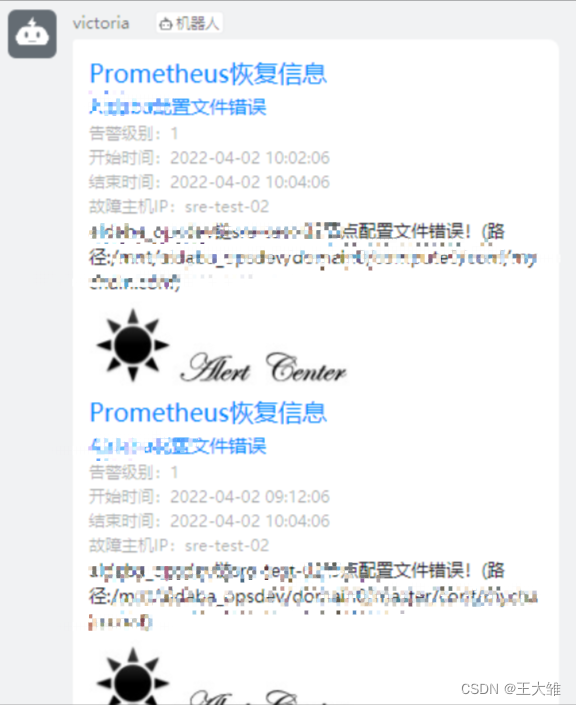
参考文档:https://github.com/VictoriaMetrics/helm-charts/tree/master/charts/victoria-metrics-alert
参考文档:https://github.com/feiyu563/PrometheusAlert/tree/master/example/helm/prometheusalert