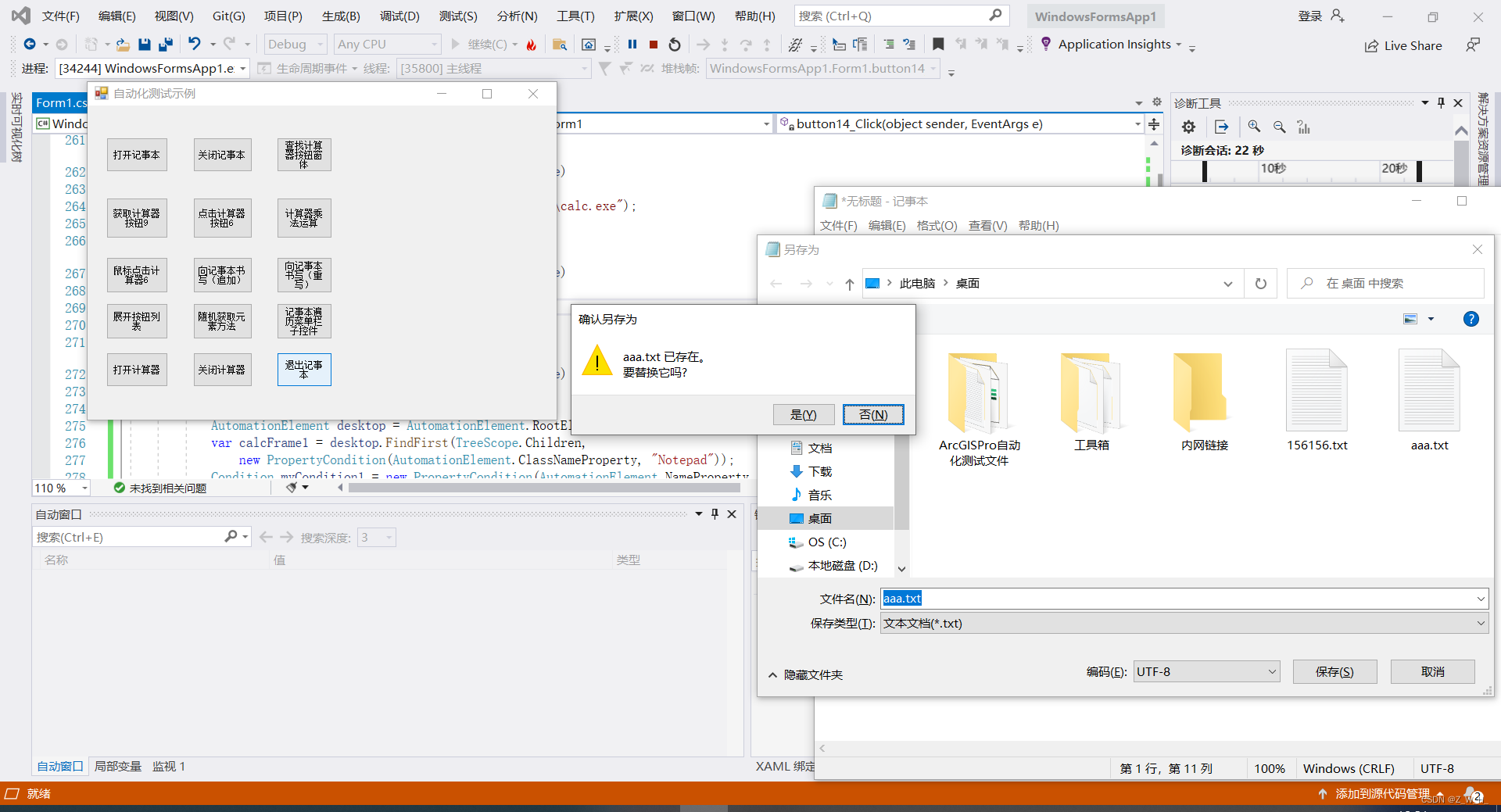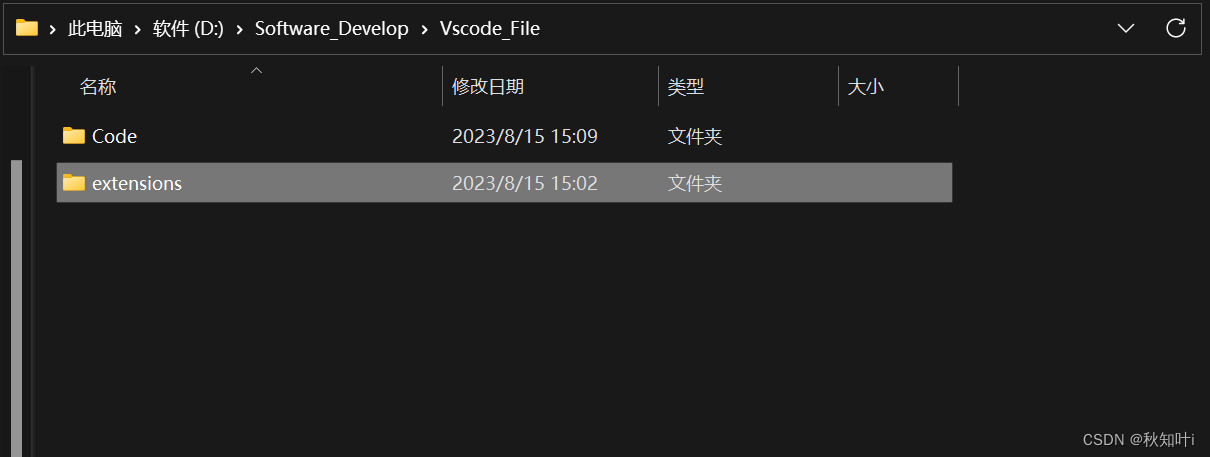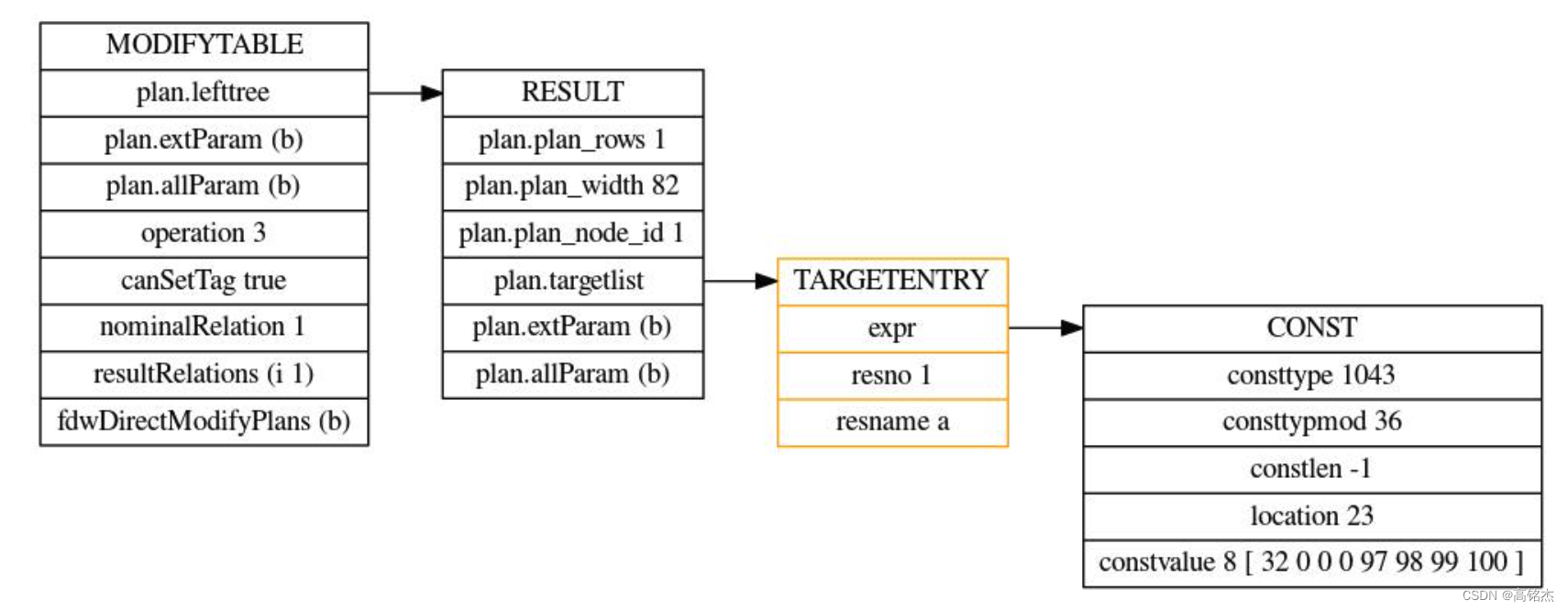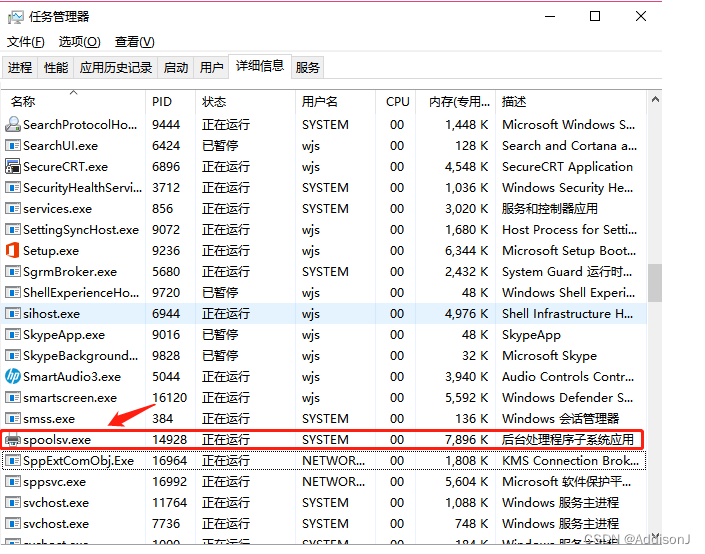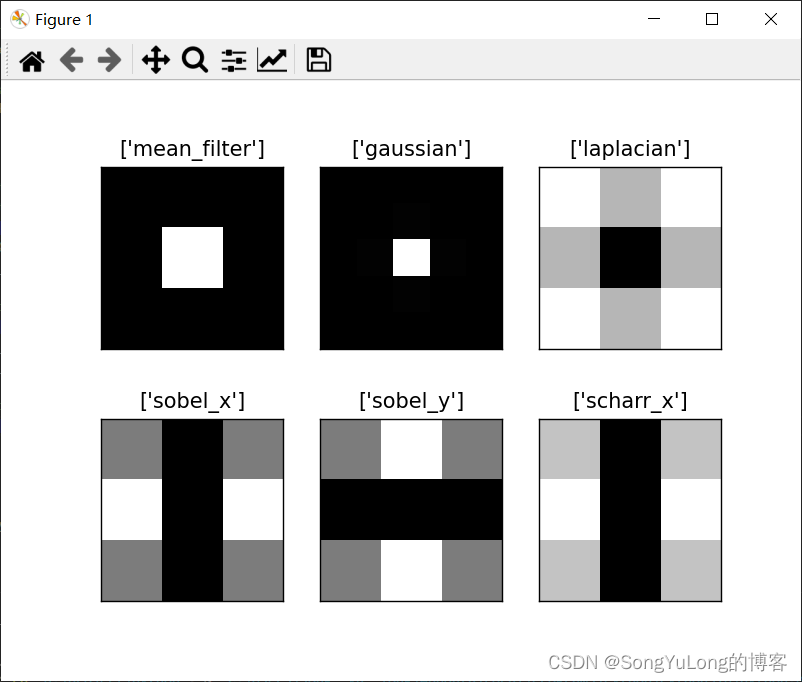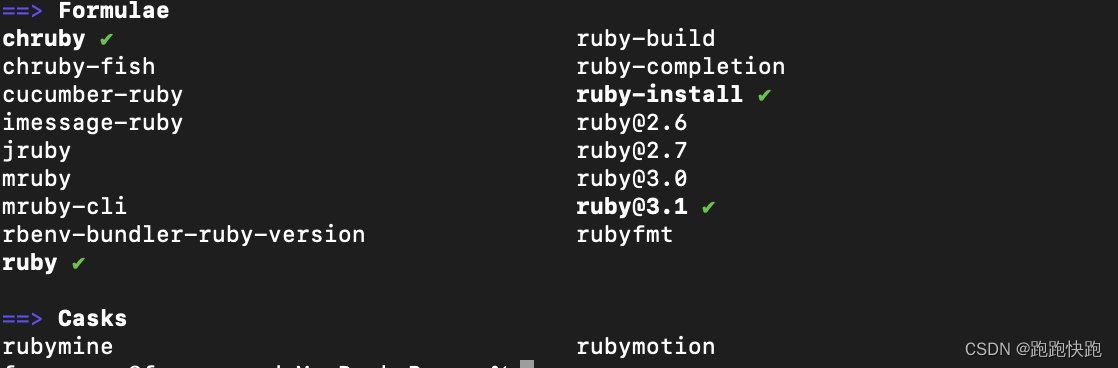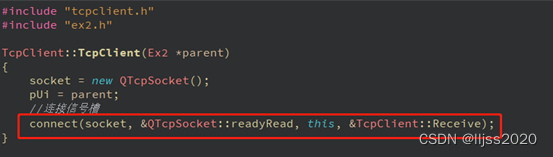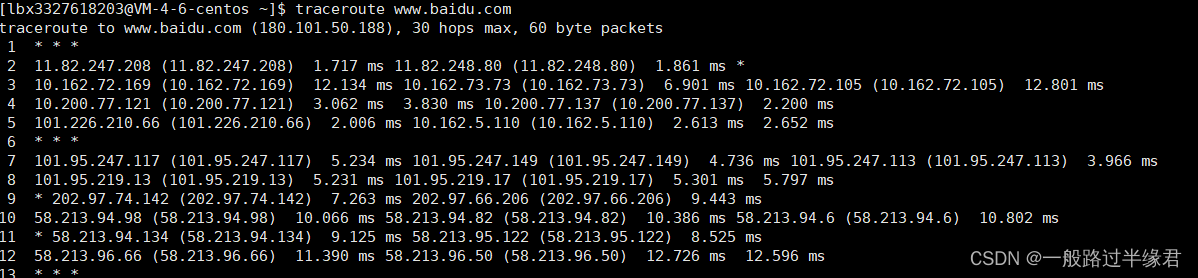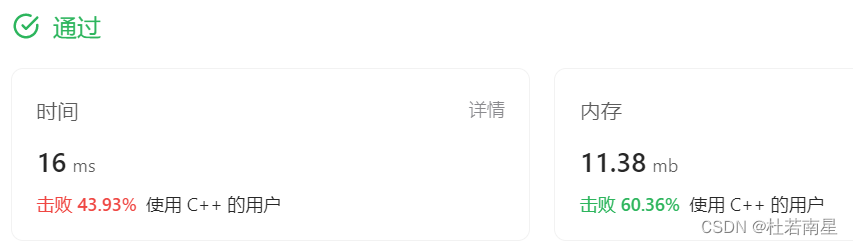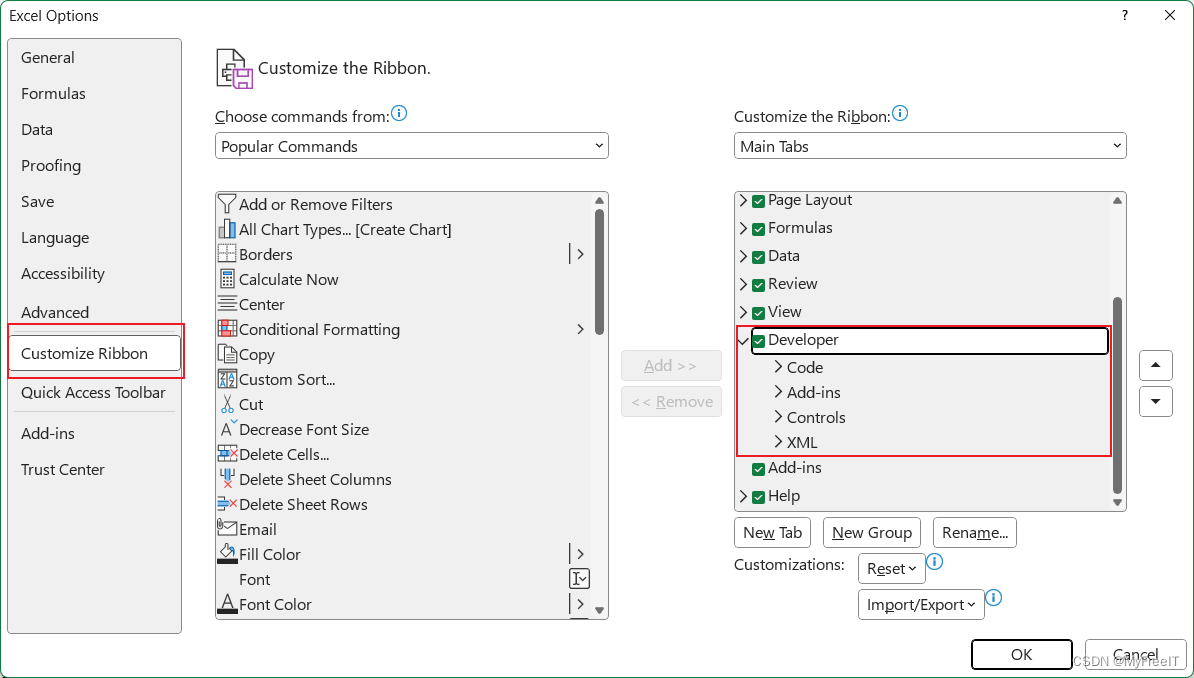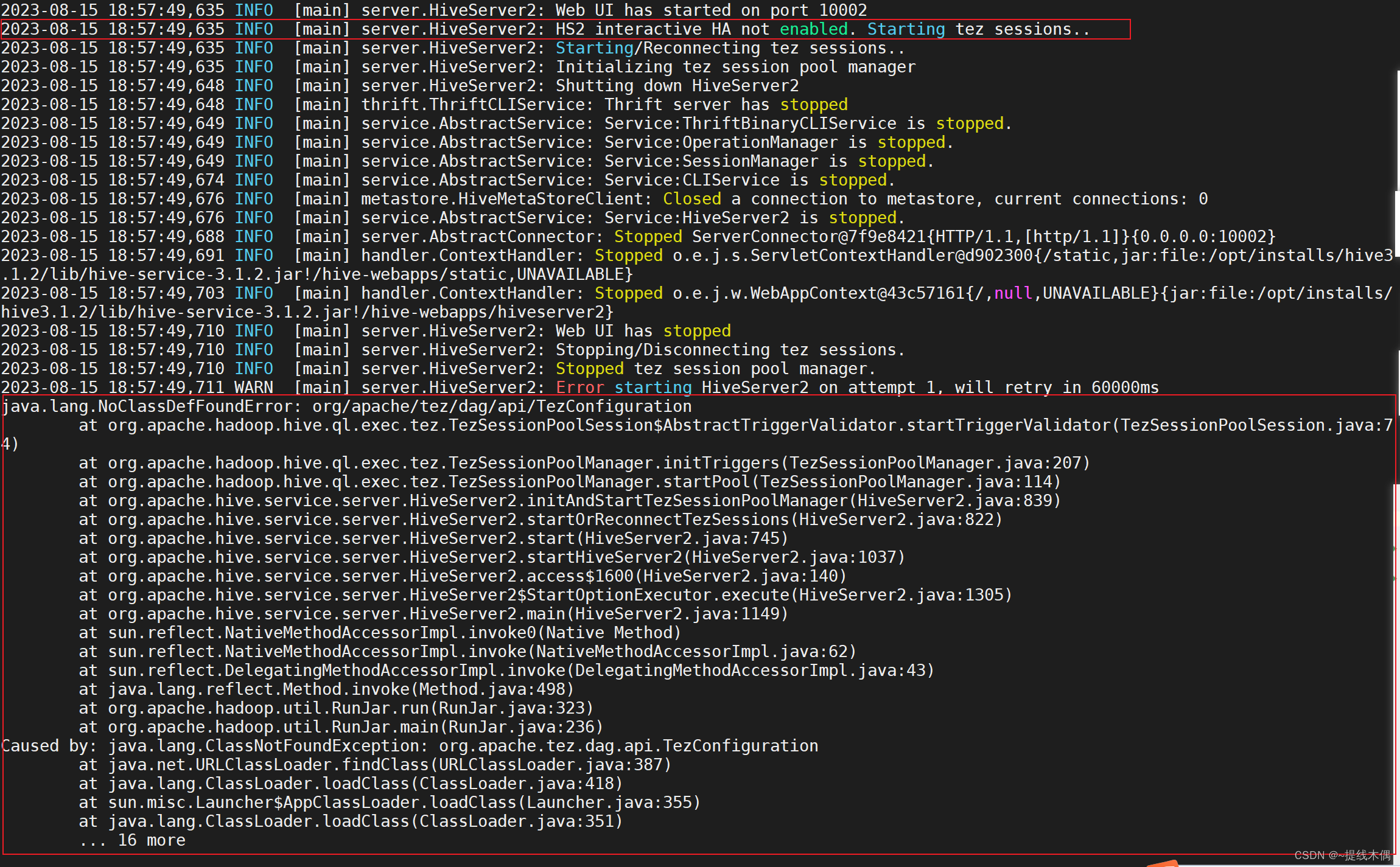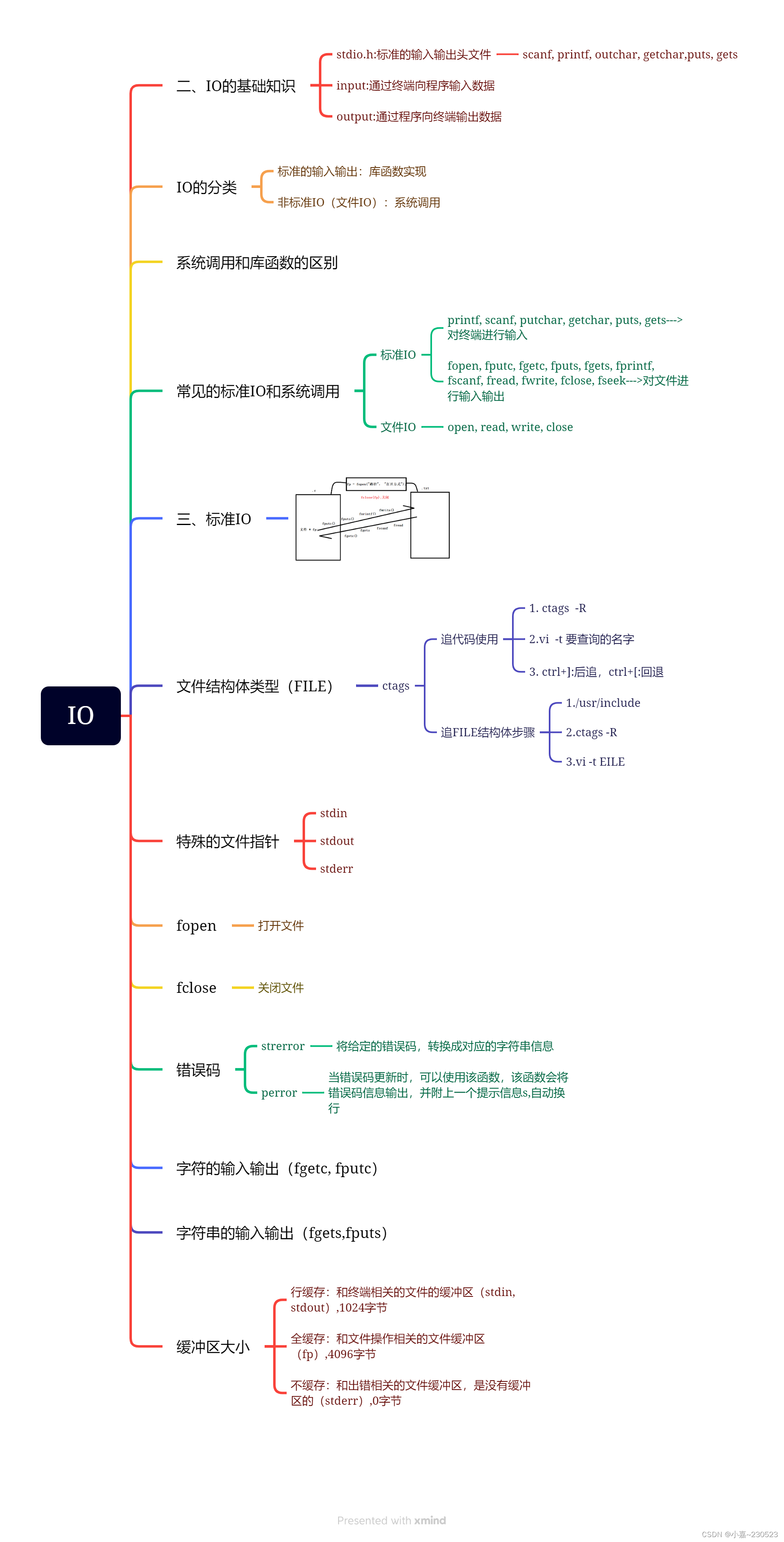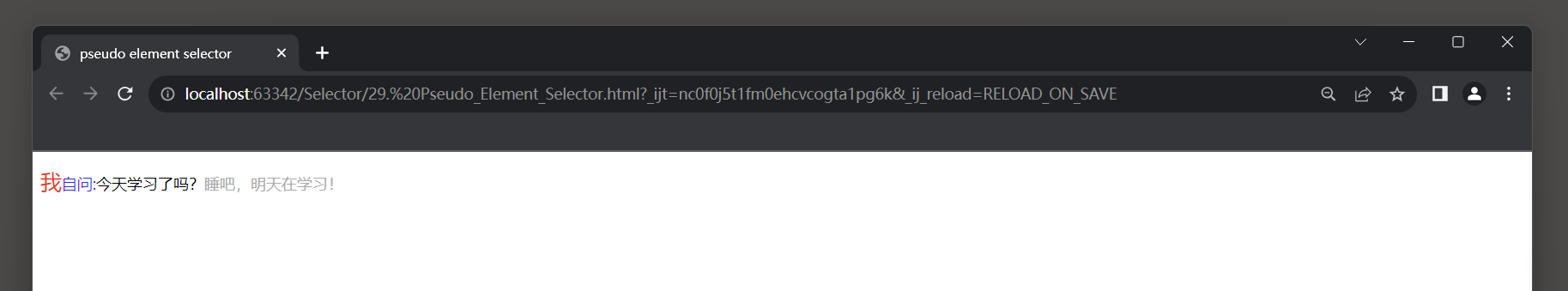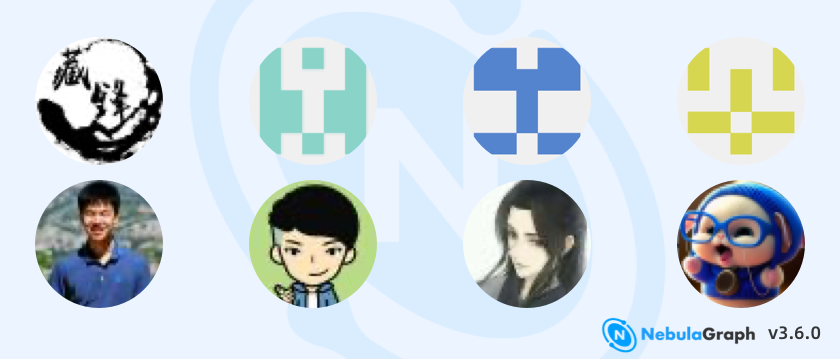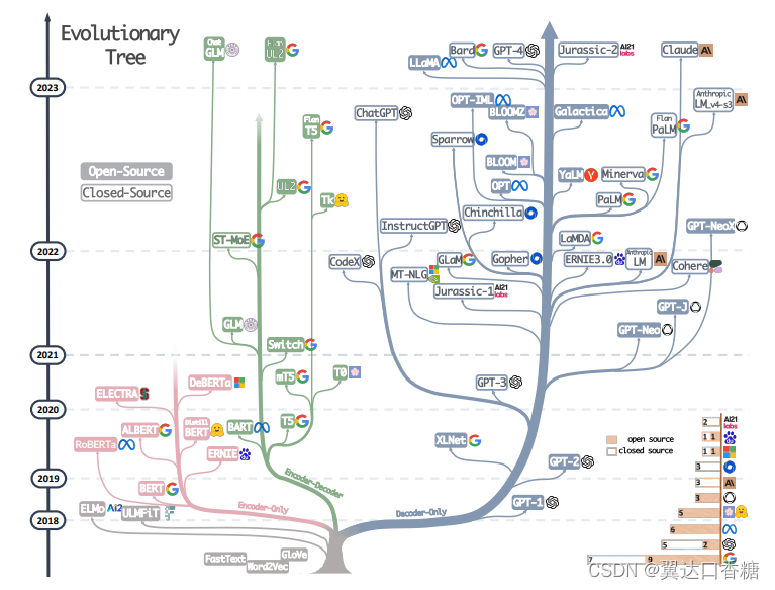步骤
UI Automation 只适用于,标准的win32和 WPF程序
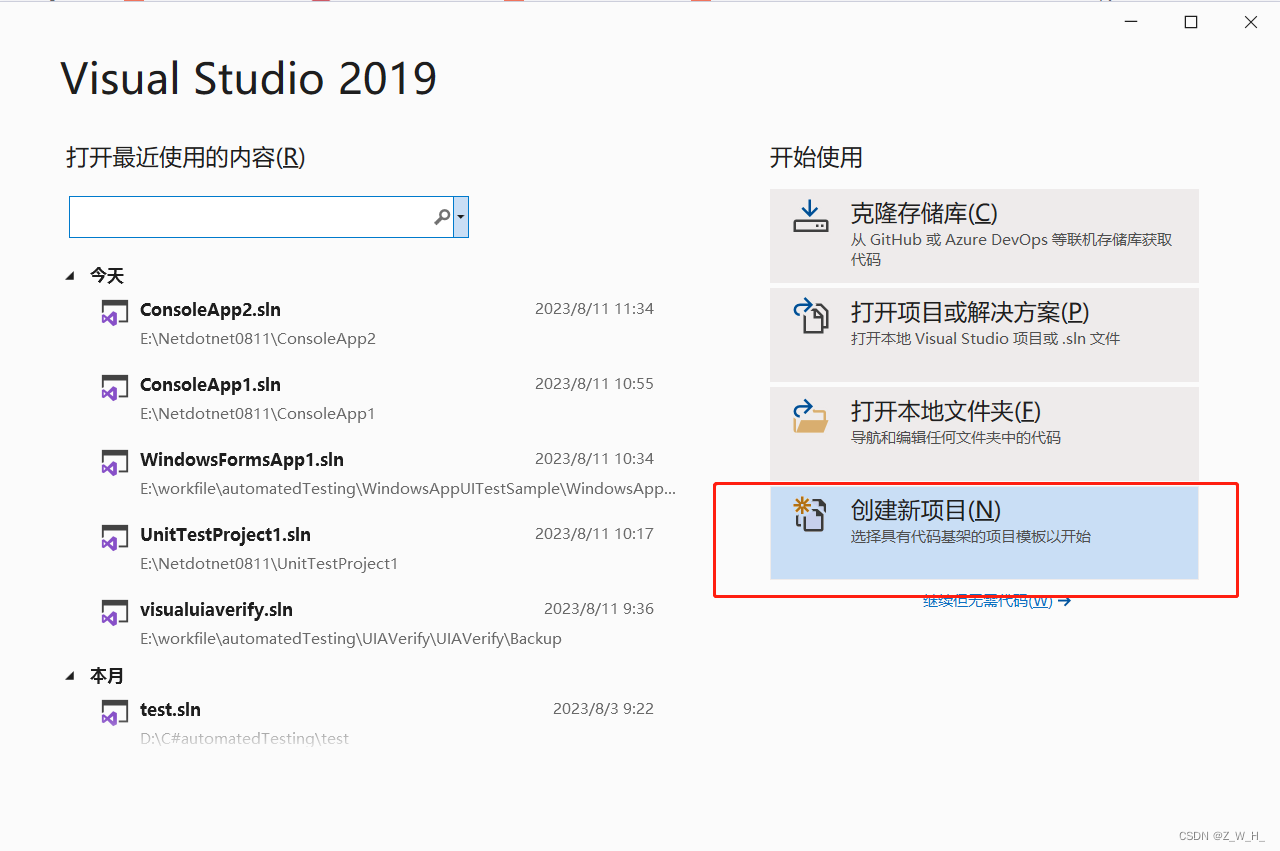
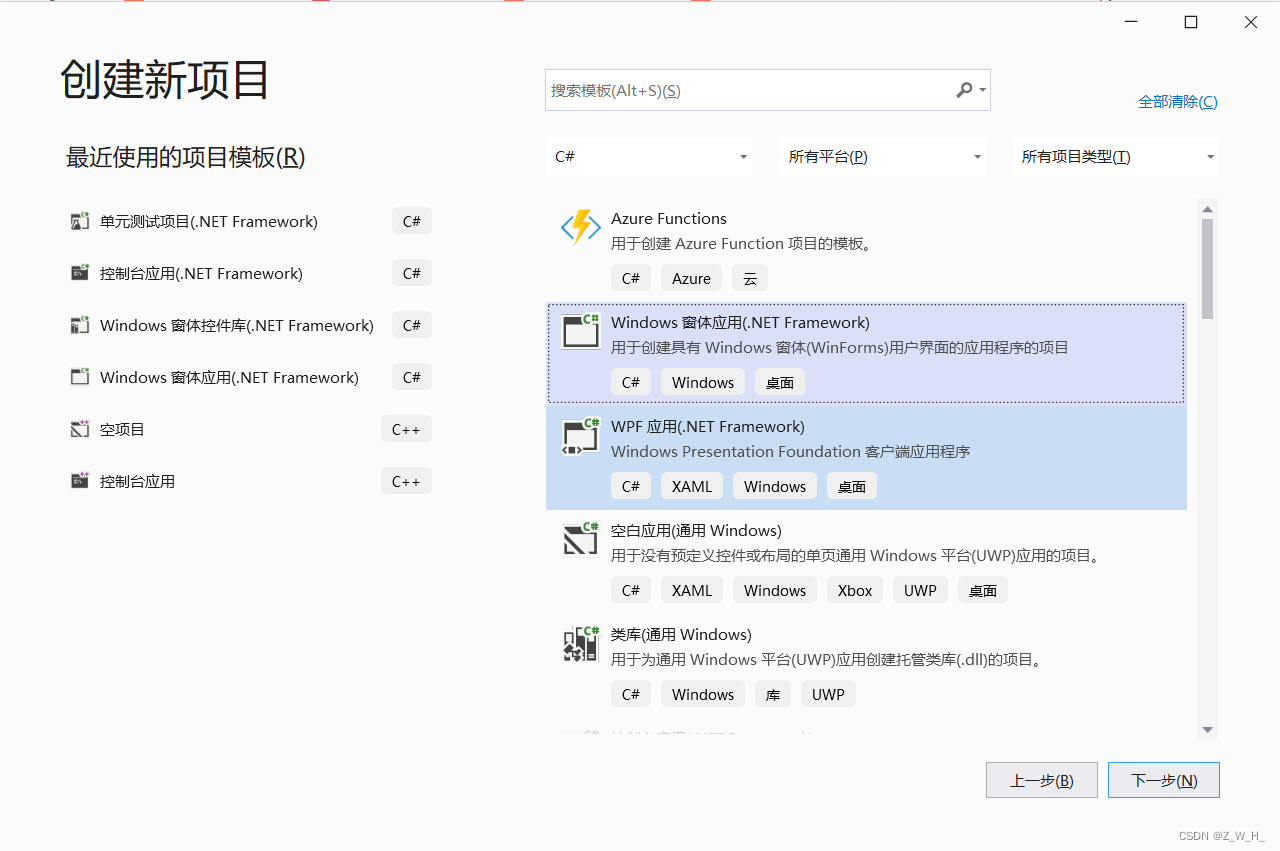
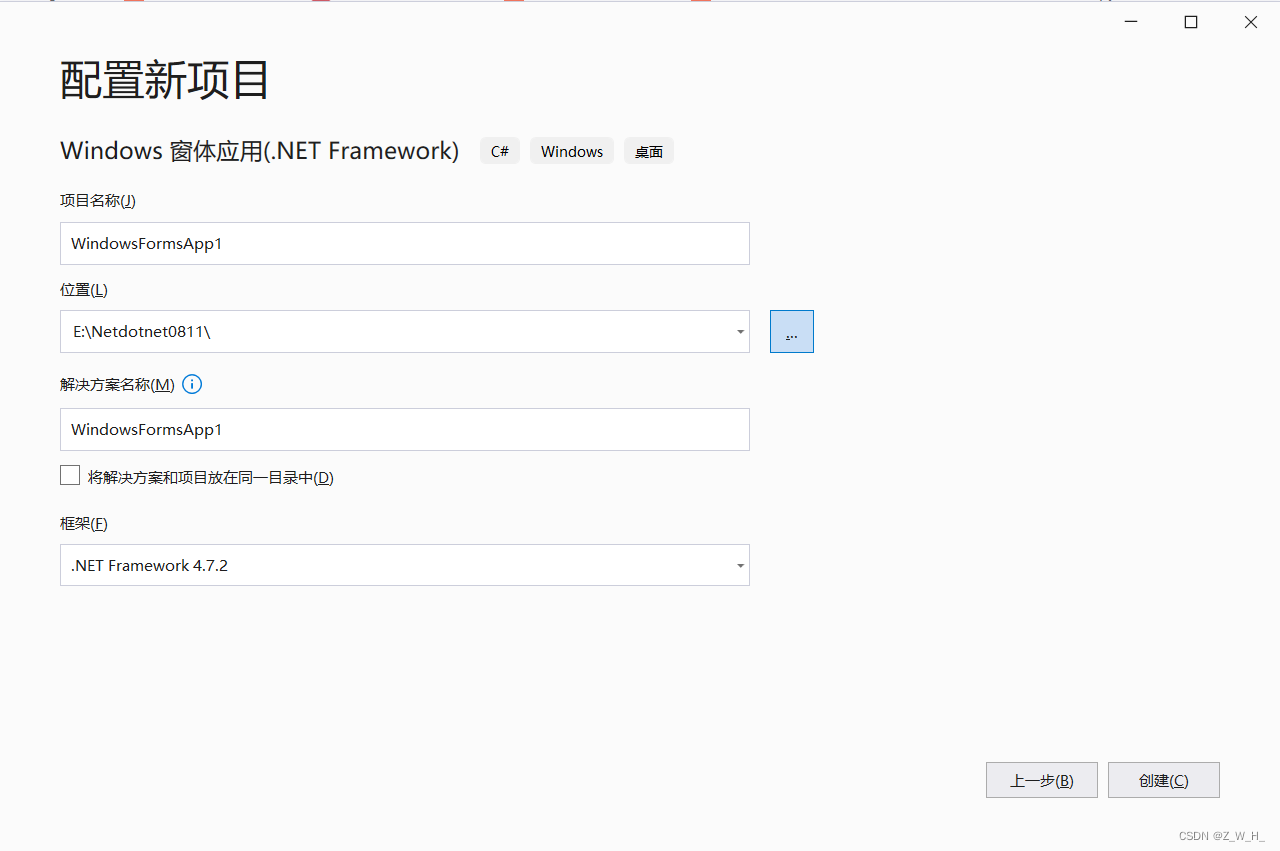

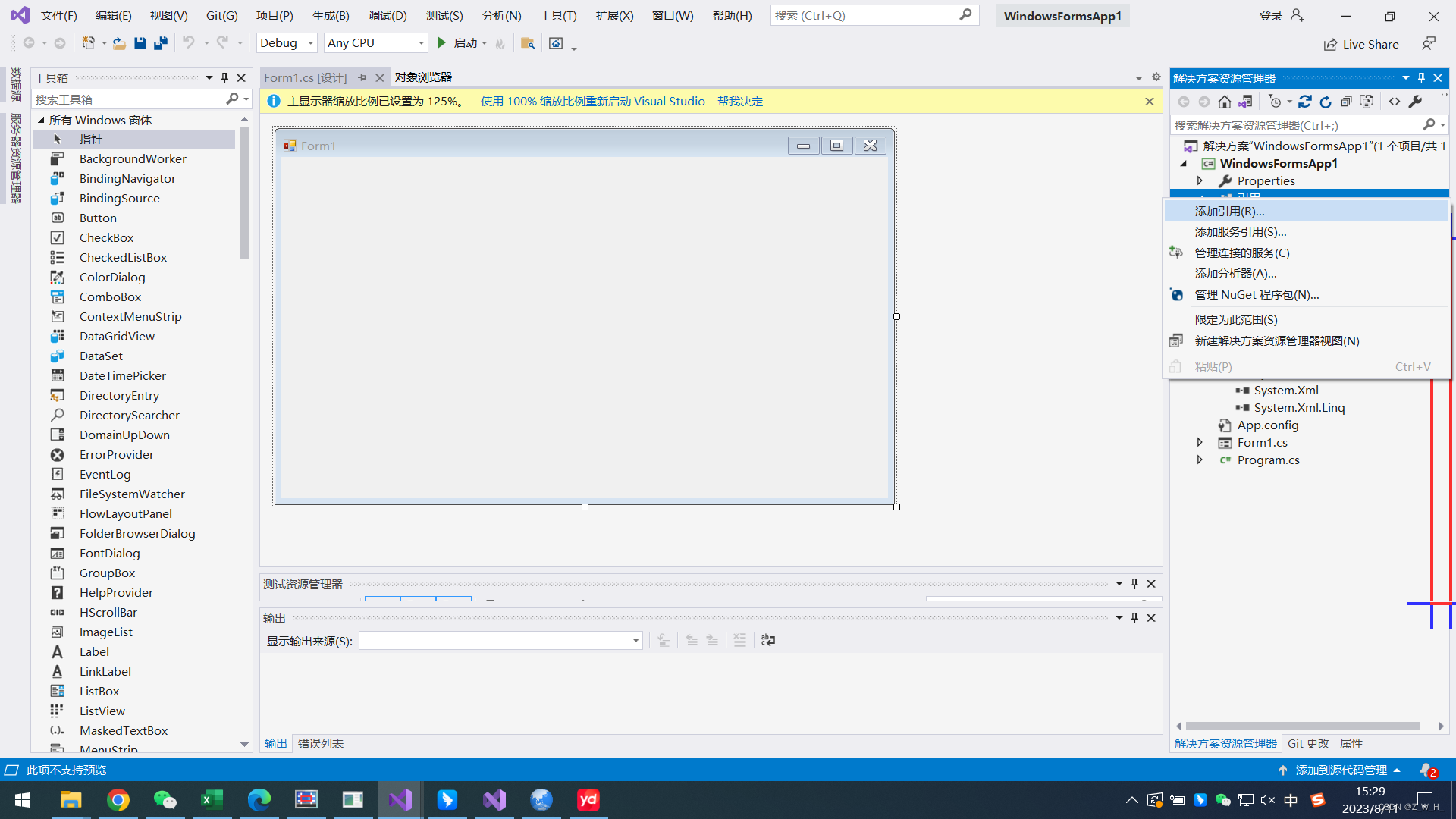
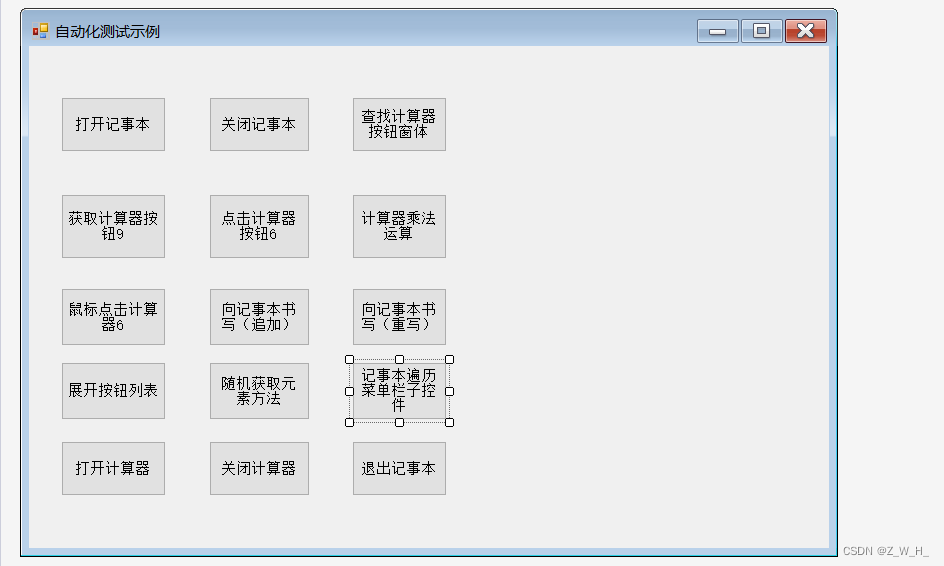
需要添加对UIAutomationClient、 UIAutomationProvider、 UIAutomationTypes的引用

代码
using System;
using System.Collections.Generic;
using System.ComponentModel;
using System.Data;
using System.Diagnostics;
using System.Drawing;
using System.Linq;
using System.Runtime.InteropServices;
using System.Text;
using System.Threading;
using System.Threading.Tasks;
using System.Windows.Automation;
using System.Windows.Forms;
using System.Windows.Input;namespace WindowsFormsApp1
{public partial class Form1 : Form{private Process processnotepad;private Process processcalc;public Form1(){InitializeComponent();}private void button1_Click(object sender, EventArgs e){//打开笔记本processnotepad = Process.Start(@"C:\Windows\System32\notepad.exe");}private void button2_Click(object sender, EventArgs e){//关闭笔记本processnotepad.Kill();}private void button3_Click(object sender, EventArgs e){//AutomationElement表示 UI 自动化树中的一个 UI 自动化元素,并包含由 UI 自动化客户端应用程序用作标识符的值。//获取当前桌面的根 AutomationElement。AutomationElement desktop = AutomationElement.RootElement;//StringBuilder不在内存中创建新对象,而是动态扩展内存以容纳修改后的字符串。StringBuilder sb = new StringBuilder();//TreeScope(枚举)包含指定 UI 自动化目录树内元素的范围的值。具体参考请点击以下链接进行查看//TreeScope官方链接:https://learn.microsoft.com/zh-cn/dotnet/api/system.windows.automation.treescope?view=windowsdesktop-7.0AutomationElementCollection topWindows = desktop.FindAll(TreeScope.Children, new PropertyCondition(AutomationElement.ClassNameProperty, "ApplicationFrameWindow"));//查找计算器for (int i = 0; i < topWindows.Count; i++){AutomationElement topWindow = topWindows[i];sb.AppendLine("Name:" + topWindow.Current.Name + ";ClassName=" + topWindow.Current.ClassName);}MessageBox.Show(sb.ToString());}private void button4_Click(object sender, EventArgs e){AutomationElement desktop = AutomationElement.RootElement;var calcFrame1 = desktop.FindFirst(TreeScope.Children, new PropertyCondition(AutomationElement.ClassNameProperty, "ApplicationFrameWindow"));AutomationElementCollection btn2 = calcFrame1.FindAll(TreeScope.Descendants, new PropertyCondition(AutomationElement.AutomationIdProperty, "num9Button"));AutomationElement btn = btn2[0];MessageBox.Show(btn.Current.Name);}private void button5_Click(object sender, EventArgs e){AutomationElement desktop = AutomationElement.RootElement;var calcFrame1 = desktop.FindFirst(TreeScope.Children,new PropertyCondition(AutomationElement.ClassNameProperty, "ApplicationFrameWindow"));Condition conditionBtn6 = new AndCondition(new PropertyCondition(AutomationElement.ClassNameProperty, "Button"),new PropertyCondition(AutomationElement.NameProperty, "六"));var btn6 = calcFrame1.FindFirst(TreeScope.Descendants, conditionBtn6);//InvokePattern 表示用于启动或执行单个明确操作的控件,并且这些控件在激活时不保持其状态。//InvokePattern.Pattern 标识 InvokePattern 控件模式。//InvokePattern官方链接 https://learn.microsoft.com/zh-cn/dotnet/api/system.windows.automation.invokepattern?view=windowsdesktop-7.0InvokePattern button6Invoke = (InvokePattern)btn6.GetCurrentPattern(InvokePattern.Pattern);//Invoke() 发送请求以激活控件并启动其单一、明确的操作。button6Invoke.Invoke();Condition conditionBtnPlus = new AndCondition(new PropertyCondition(AutomationElement.ClassNameProperty, "Button"),new PropertyCondition(AutomationElement.NameProperty, "加"));var btnPlus = calcFrame1.FindFirst(TreeScope.Descendants, conditionBtnPlus);InvokePattern buttonPlusInvoke = (InvokePattern)btnPlus.GetCurrentPattern(InvokePattern.Pattern);buttonPlusInvoke.Invoke();}private static void InvokeButton(AutomationElement e){InvokePattern Invoke = (InvokePattern)e.GetCurrentPattern(InvokePattern.Pattern);Invoke.Invoke();}private static void ClickCalculatorButton(AutomationElement calcFrame1, String name){Condition conditionBtn = new AndCondition(new PropertyCondition(AutomationElement.ClassNameProperty, "Button"),new PropertyCondition(AutomationElement.NameProperty, name));var btn = calcFrame1.FindFirst(TreeScope.Descendants, conditionBtn);// MessageBox.Show(btn.Current.Name);if (btn == null){throw new Exception("找不到此" + name + "的按钮");}InvokeButton(btn);}private void button6_Click(object sender, EventArgs e){AutomationElement desktop = AutomationElement.RootElement;var calcFrame1 = desktop.FindFirst(TreeScope.Children,new PropertyCondition(AutomationElement.ClassNameProperty, "ApplicationFrameWindow"));ClickCalculatorButton(calcFrame1, "三");ClickCalculatorButton(calcFrame1, "乘以");ClickCalculatorButton(calcFrame1, "五");ClickCalculatorButton(calcFrame1, "五");ClickCalculatorButton(calcFrame1, "等于");}[DllImport("user32.dll")]public static extern void SetCursorPos(int x, int y);[DllImport("user32.dll")]public static extern void mouse_event(int dwFlags, int dx, int dy, int cButtons, int dwExtraInfo);private void button7_Click(object sender, EventArgs e){AutomationElement desktop = AutomationElement.RootElement;var calcFrame1 = desktop.FindFirst(TreeScope.Children,new PropertyCondition(AutomationElement.ClassNameProperty, "ApplicationFrameWindow"));Condition conditionBtn6 = new AndCondition(new PropertyCondition(AutomationElement.ClassNameProperty, "Button"),new PropertyCondition(AutomationElement.NameProperty, "六"));var btn6 = calcFrame1.FindFirst(TreeScope.Descendants, conditionBtn6);SetCursorPos((int)btn6.GetClickablePoint().X, (int)btn6.GetClickablePoint().Y);//mouse_event(0x0002 | 0x0004, 0, 0, 0, 0);mouse_event(0x0002, 0, 0, 0, 0); // 模拟鼠标左键按下mouse_event(0x0004, 0, 0, 0, 0); // 模拟鼠标左键弹起}private void button8_Click(object sender, EventArgs e){AutomationElement desktop = AutomationElement.RootElement;var calcFrame1 = desktop.FindFirst(TreeScope.Children,new PropertyCondition(AutomationElement.ClassNameProperty, "Notepad"));Condition conditionEdit = new AndCondition( new PropertyCondition(AutomationElement.ClassNameProperty, "Edit"), new PropertyCondition(AutomationElement.NameProperty, "文本编辑器"));AutomationElement txtEdit = calcFrame1.FindFirst(TreeScope.Descendants, conditionEdit);txtEdit.SetFocus();SendKeys.Send("追加123456789");}private const int WM_SETTEXT = 0x000C;[DllImport("user32.dll")]private static extern IntPtr FindWindow(string lpClassName, string lpWindowName);[DllImport("User32.dll")]private static extern IntPtr FindWindowEx(IntPtr hwndParent, IntPtr hwndChildAfter, string lpszClass, string lpszWindows);[DllImport("User32.dll")]private static extern Int32 SendMessage(IntPtr hWnd, int Msg, IntPtr wParam, StringBuilder lParam);private void button9_Click(object sender, EventArgs e){AutomationElement desktop = AutomationElement.RootElement;var calcFrame1 = desktop.FindFirst(TreeScope.Children,new PropertyCondition(AutomationElement.ClassNameProperty, "Notepad"));Condition conditionEdit = new AndCondition(new PropertyCondition(AutomationElement.ClassNameProperty, "Edit"), new PropertyCondition(AutomationElement.NameProperty, "文本编辑器"));AutomationElement txtEdit = calcFrame1.FindFirst(TreeScope.Descendants, conditionEdit);//.NET提供了一个结构体System.IntPtr专门用来代表句柄或指针。//句柄是对象的标识符,当调用这些API创建对象时,它们并不直接返回指向对象的指针,//而是会返回一个32位或64位的整数值,这个在进程或系统范围内唯一的整数值就是句柄(Handle),//随后程序再次访问对象,或者删除对象,都将句柄作为Windows API的参数来间接对这些对象进行操作。//句柄是一个结构体,简单的来说,它是指针的一个封装,是C#中指针的替代者//句柄链接:https://blog.csdn.net/sinat_40003796/article/details/127244155IntPtr hWnd = FindWindow("Notepad", null);if (!hWnd.Equals(IntPtr.Zero)){IntPtr edithWnd = FindWindowEx(hWnd, IntPtr.Zero, "Edit", null);if (!edithWnd.Equals(IntPtr.Zero)){SendMessage(edithWnd, WM_SETTEXT, IntPtr.Zero, new StringBuilder("重写123456789"));}}else{}}private void button10_Click(object sender, EventArgs e){//点击后有列表的按钮不要当成点击事件AutomationElement desktop = AutomationElement.RootElement;var calcFrame1 = desktop.FindFirst(TreeScope.Children,new PropertyCondition(AutomationElement.ClassNameProperty, "Notepad"));Condition myCondition2 = new PropertyCondition(AutomationElement.NameProperty, "编辑(E)");AutomationElement w2 = calcFrame1.FindFirst(TreeScope.Descendants, myCondition2);ExpandCollapsePattern ecp = (ExpandCollapsePattern)w2.GetCurrentPattern(ExpandCollapsePattern.Pattern);ecp.Expand();}private AutomationElement autoElementGet1(AutomationElement e, string s){Condition myCondition1 = new PropertyCondition(AutomationElement.AutomationIdProperty, s);Condition myCondition2 = new PropertyCondition(AutomationElement.NameProperty, s);Condition myCondition3 = new PropertyCondition(AutomationElement.AcceleratorKeyProperty, s);Condition myCondition4 = new PropertyCondition(AutomationElement.ClassNameProperty, s);Condition myCondition5 = new PropertyCondition(AutomationElement.AccessKeyProperty, s);Condition myCondition6 = new PropertyCondition(AutomationElement.LocalizedControlTypeProperty, s);Condition myCondition = new OrCondition(myCondition1, myCondition2, myCondition3, myCondition4, myCondition5,myCondition6);AutomationElementCollection myCollection = e.FindAll(TreeScope.Descendants, myCondition);return myCollection[0];}private void button11_Click(object sender, EventArgs e){//随机元素获取AutomationElement desktop = AutomationElement.RootElement;var calcFrame1 = desktop.FindFirst(TreeScope.Children,new PropertyCondition(AutomationElement.ClassNameProperty, "Notepad"));AutomationElement filename = autoElementGet1(calcFrame1, "文件(F)");MessageBox.Show("Name:" + filename.Current.Name + ";ClassName=" + filename.Current.ClassName);}private void button12_Click(object sender, EventArgs e){//遍历子控件AutomationElement desktop = AutomationElement.RootElement;var calcFrame1 = desktop.FindFirst(TreeScope.Children,new PropertyCondition(AutomationElement.ClassNameProperty, "Notepad"));Condition myCondition1 = new PropertyCondition(AutomationElement.AutomationIdProperty, "MenuBar");AutomationElement MenuBar = calcFrame1.FindFirst(TreeScope.Descendants, myCondition1);AutomationElementCollection MenuBarChildAll = MenuBar.FindAll(TreeScope.Children, Condition.TrueCondition);for (int i = 0; i < MenuBarChildAll.Count; i++){AutomationElement MenuBarChild = MenuBarChildAll[i];MessageBox.Show("Name:" + MenuBarChild.Current.Name + ";ClassName=" + MenuBarChild.Current.ClassName + ";ControlType=" + MenuBarChild.Current.ControlType);}}private void button13_Click(object sender, EventArgs e){processcalc = Process.Start(@"C:\Windows\System32\calc.exe");}private void button14_Click(object sender, EventArgs e){processcalc.Kill();}private void button15_Click(object sender, EventArgs e){//点击后有列表的按钮不要当成点击事件AutomationElement desktop = AutomationElement.RootElement;var calcFrame1 = desktop.FindFirst(TreeScope.Children,new PropertyCondition(AutomationElement.ClassNameProperty, "Notepad"));Condition myCondition1 = new PropertyCondition(AutomationElement.NameProperty, "文件(F)");AutomationElement w1 = calcFrame1.FindFirst(TreeScope.Descendants, myCondition1);ExpandCollapsePattern ecp = (ExpandCollapsePattern)w1.GetCurrentPattern(ExpandCollapsePattern.Pattern);ecp.Expand();Condition myCondition2 = new PropertyCondition(AutomationElement.NameProperty, "退出(X)");AutomationElementCollection myCollection = w1.FindAll(TreeScope.Descendants, myCondition2);AutomationElement w2 = myCollection[0];InvokePattern ipn = (InvokePattern)w2.GetCurrentPattern(InvokePattern.Pattern);ipn.Invoke();Thread.Sleep(500);AutomationElement savefile = calcFrame1.FindFirst(TreeScope.Descendants, new PropertyCondition(AutomationElement.NameProperty, "保存(S)"));if (savefile != null){InvokePattern savefilebutton = (InvokePattern)savefile.GetCurrentPattern(InvokePattern.Pattern);savefilebutton.Invoke();Thread.Sleep(500);AutomationElement Saveasform = calcFrame1.FindFirst(TreeScope.Descendants, new PropertyCondition(AutomationElement.NameProperty, "另存为"));AutomationElement edit1 = Saveasform.FindFirst(TreeScope.Descendants, new PropertyCondition(AutomationElement.AutomationIdProperty, "1001"));ValuePattern vp = (ValuePattern)edit1.GetCurrentPattern(ValuePattern.Pattern);vp.SetValue("aaa.txt");AutomationElement savefilepath = Saveasform.FindFirst(TreeScope.Descendants, new PropertyCondition(AutomationElement.NameProperty, "保存(S)"));InvokePattern savefilepathbutton = (InvokePattern)savefilepath.GetCurrentPattern(InvokePattern.Pattern);savefilepathbutton.Invoke();Thread.Sleep(500);AutomationElement yesSaveasform = Saveasform.FindFirst(TreeScope.Descendants, new PropertyCondition(AutomationElement.NameProperty, "确认另存为"));AutomationElement issavefilepath = Saveasform.FindFirst(TreeScope.Descendants, new PropertyCondition(AutomationElement.NameProperty, "是(Y)"));if (issavefilepath != null) {InvokePattern issavefilepathbutton = (InvokePattern)issavefilepath.GetCurrentPattern(InvokePattern.Pattern);issavefilepathbutton.Invoke();}}}}
}
各按钮的功能展示
打开记事本
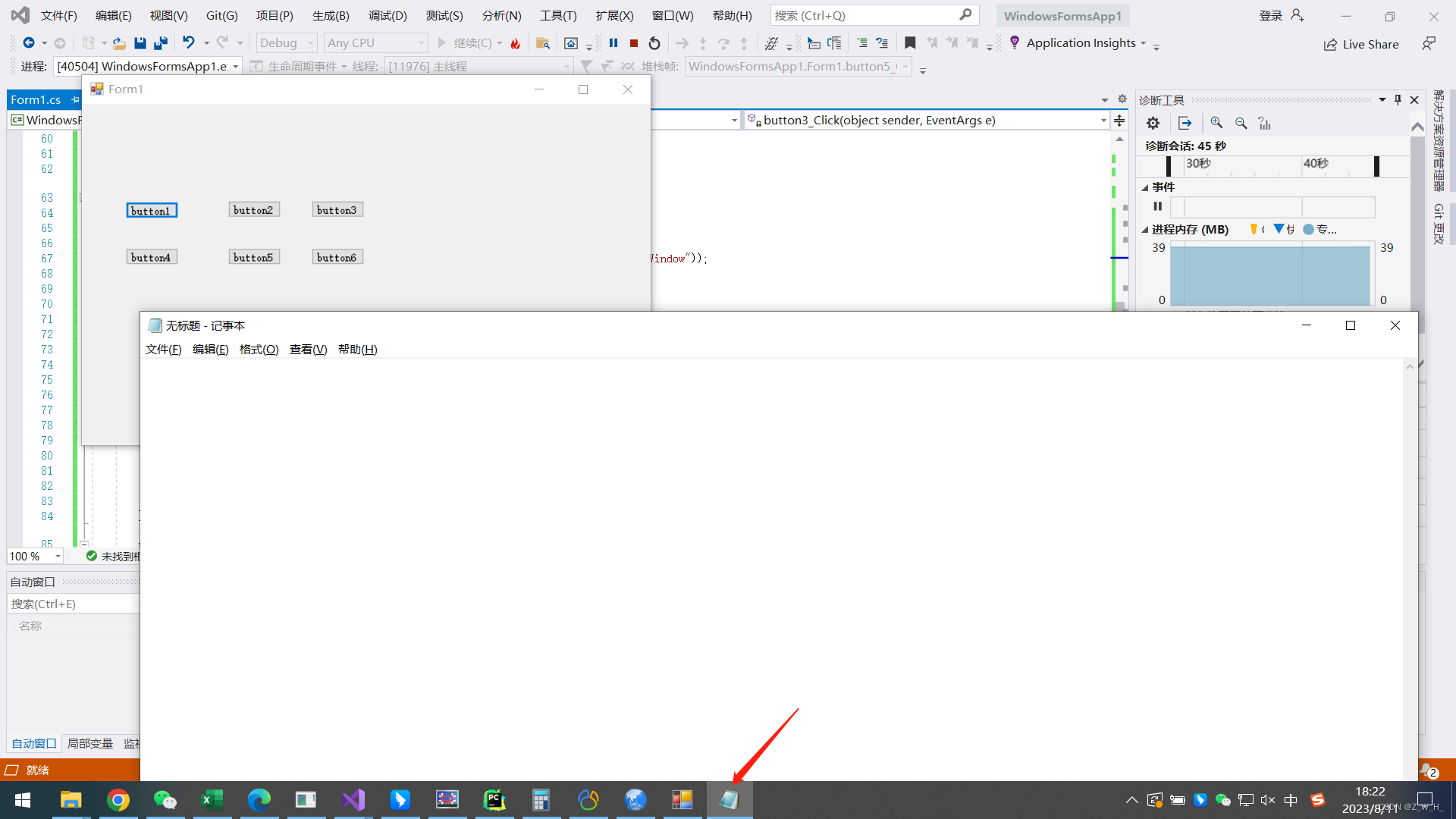
关闭记事本
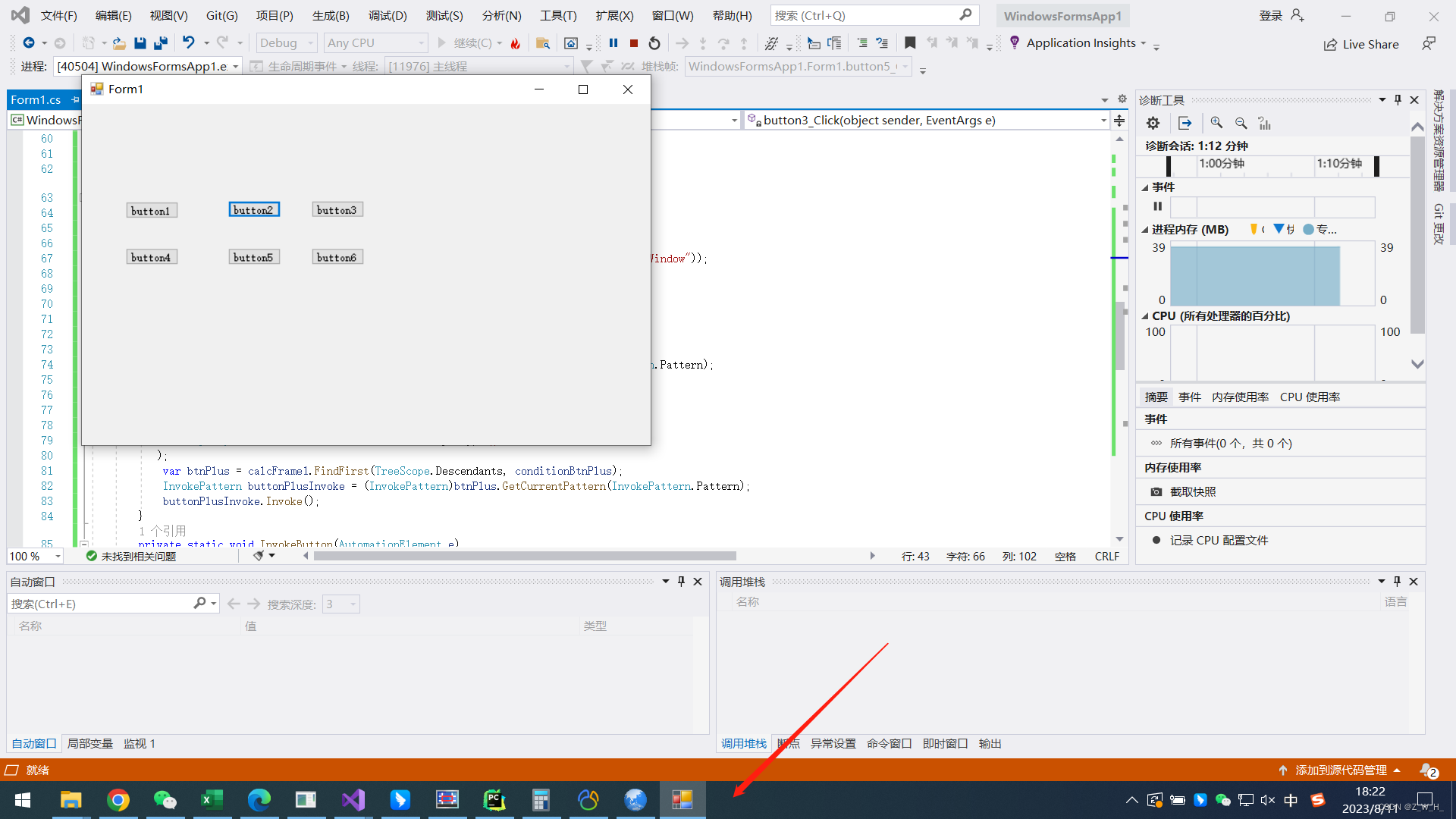
获取计算器窗体
修改对应代码,每个按钮点击事件下的的该属性都需要进行修改
 结果
结果

获取控件属性

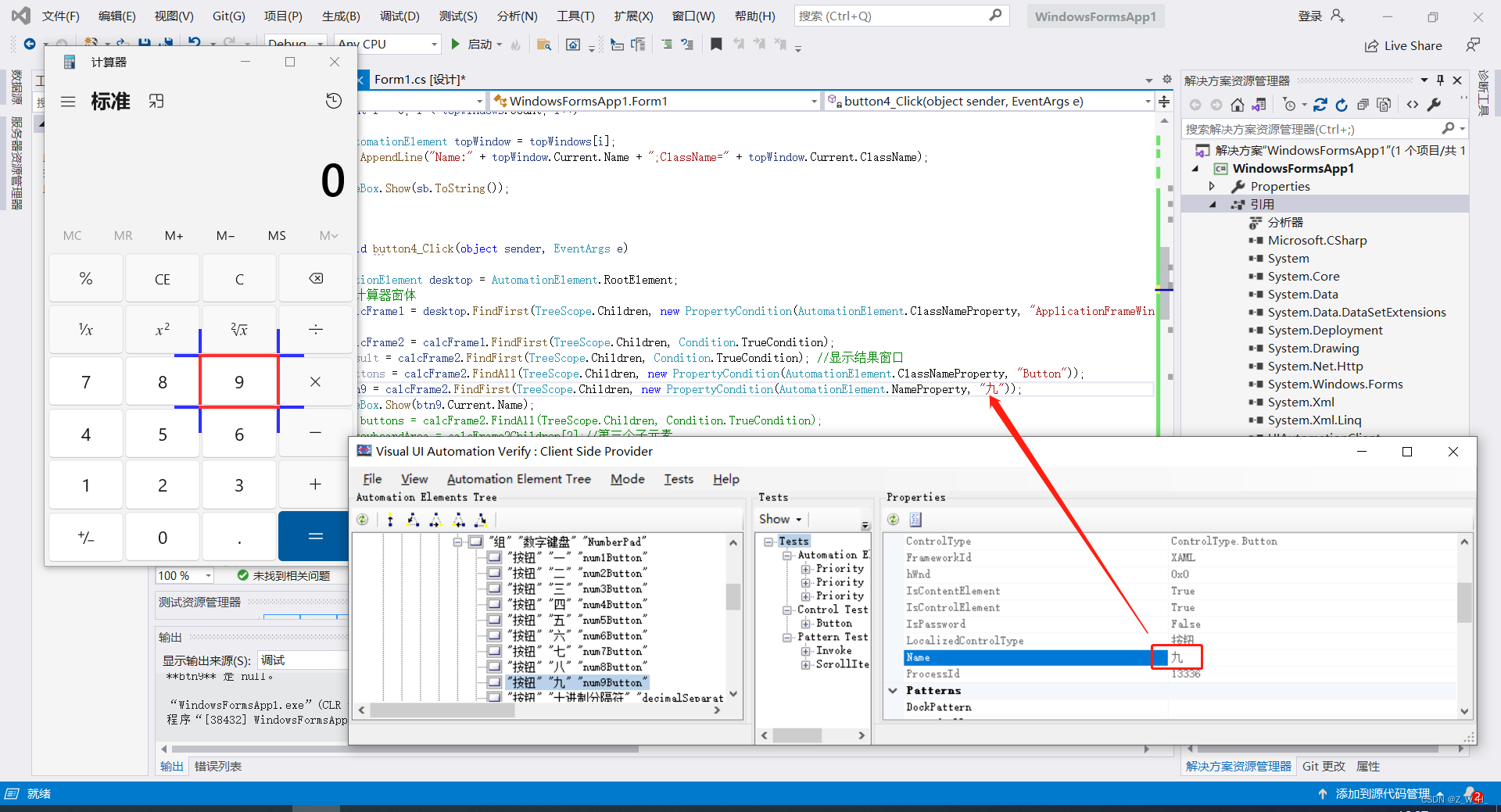
结果
点击按钮
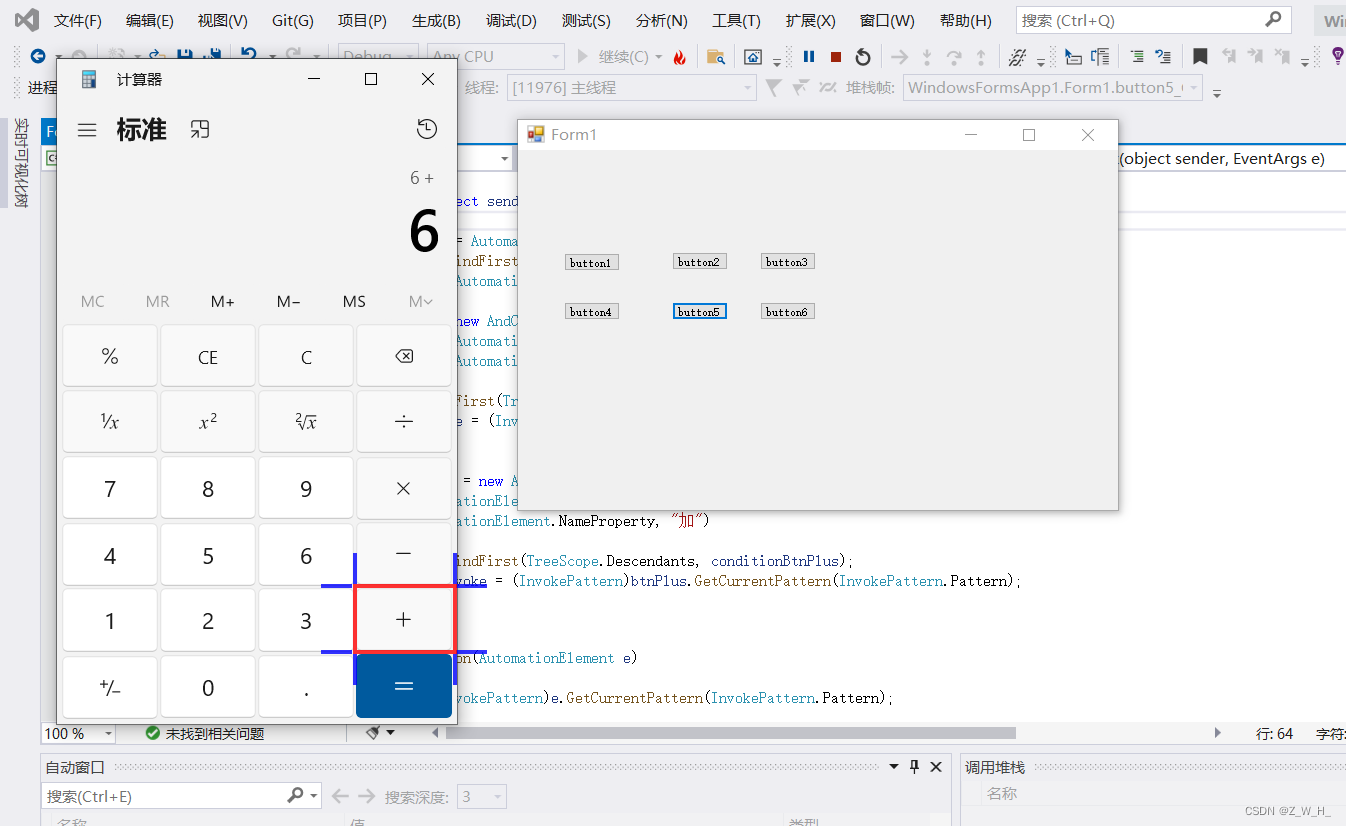
完成计算器计算
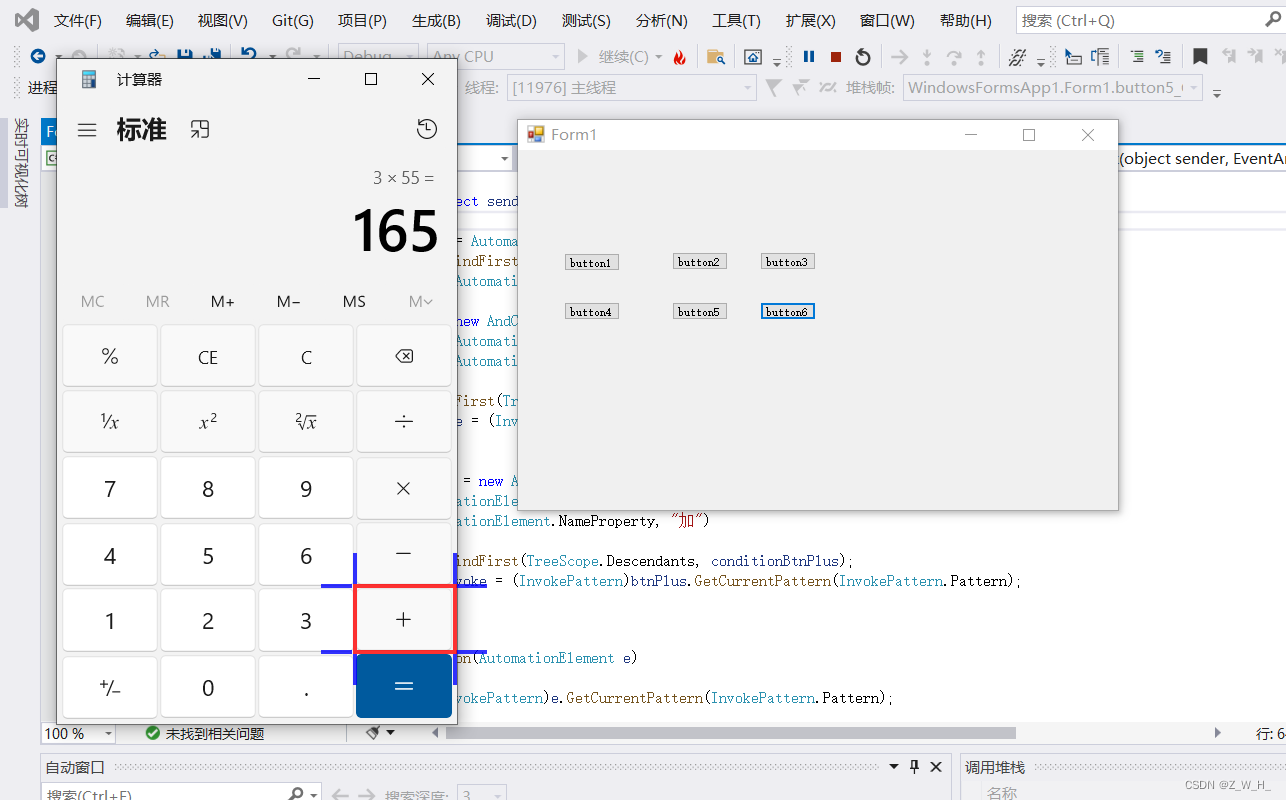
鼠标点击按钮
功能是让鼠标去点击,实现点击按钮的功能

追加记事本内容
原始
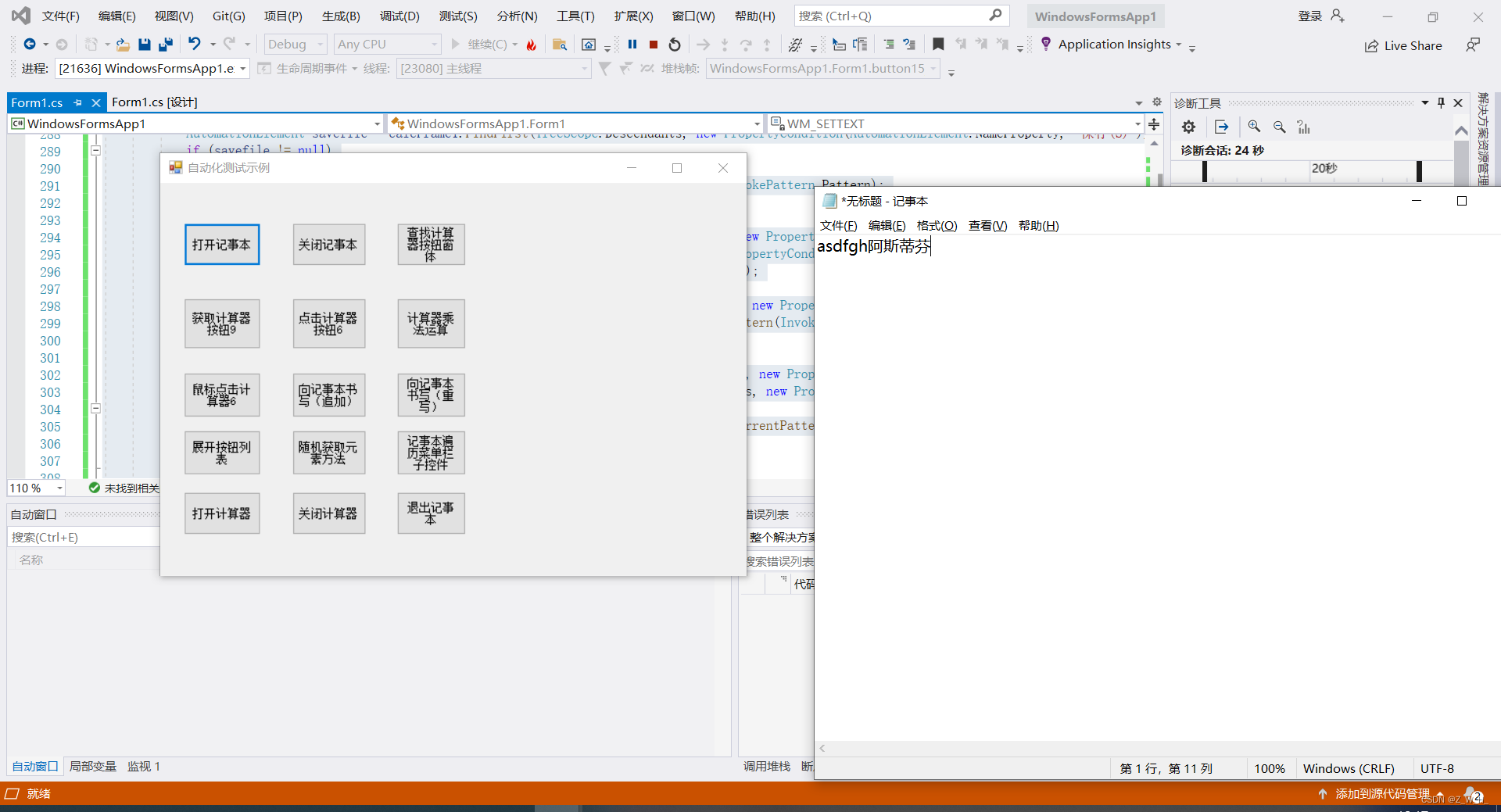
运行
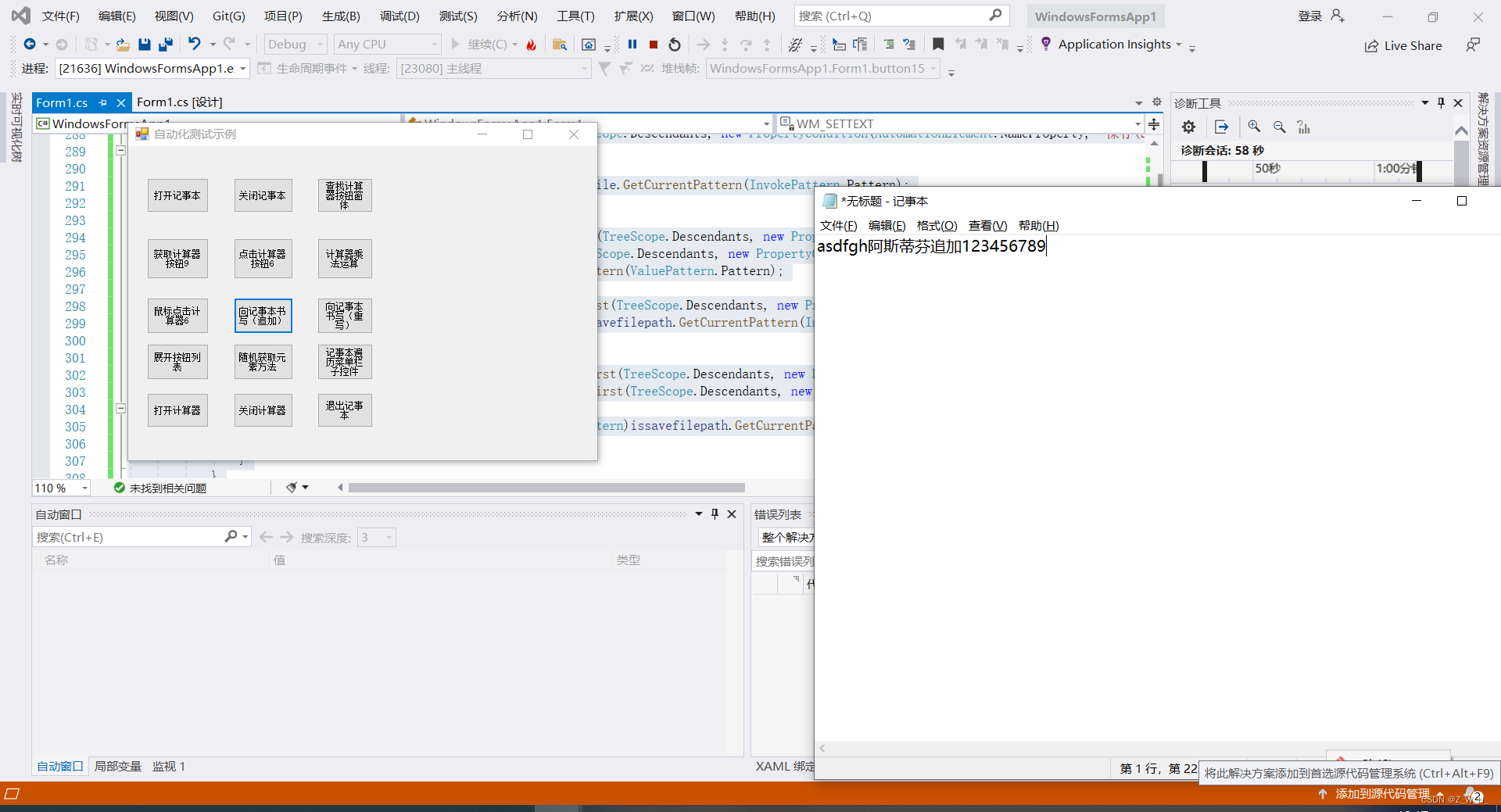
重写记事本内容
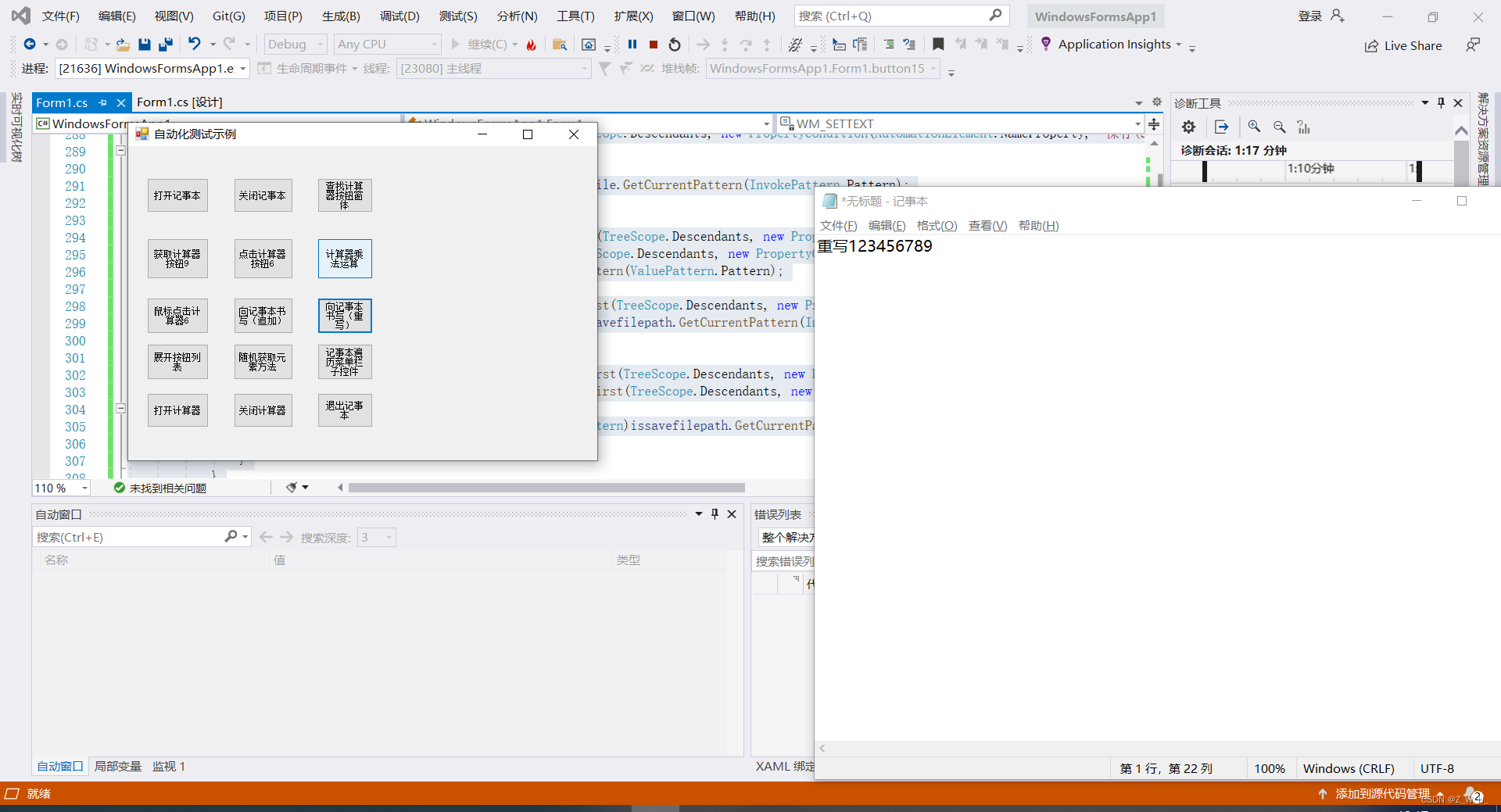
展开按钮列表
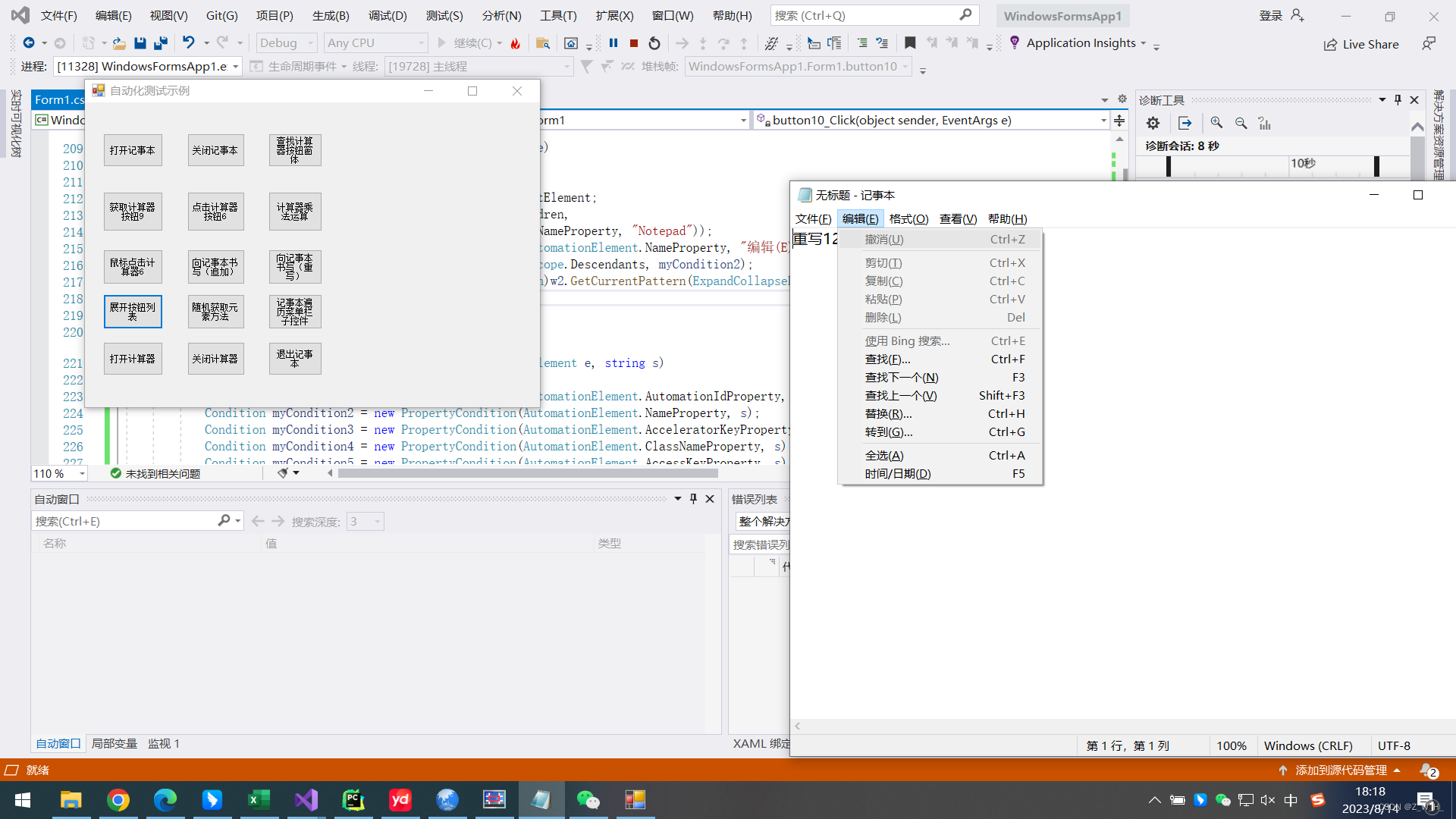
随机获取元素方法

遍历记事本菜单栏

打开计算器

控件关闭计算器
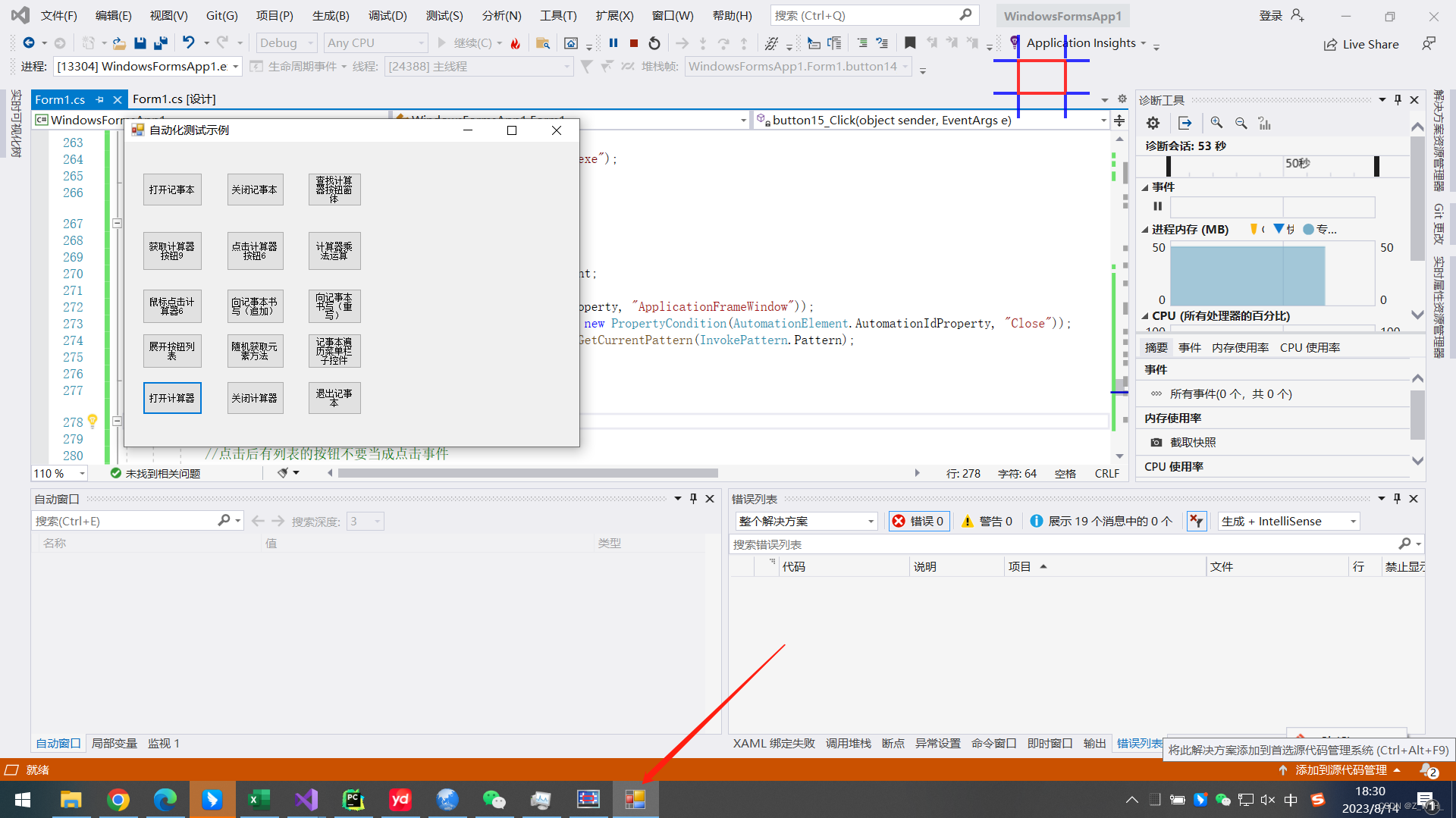
保存记事本
工程示例
https://download.csdn.net/download/qq_39397927/88215681
参考
https://www.cnblogs.com/baihuitestsoftware/articles/9047705.html
UI自动化 --- 微软UI Automation_dotNET跨平台的博客-CSDN博客