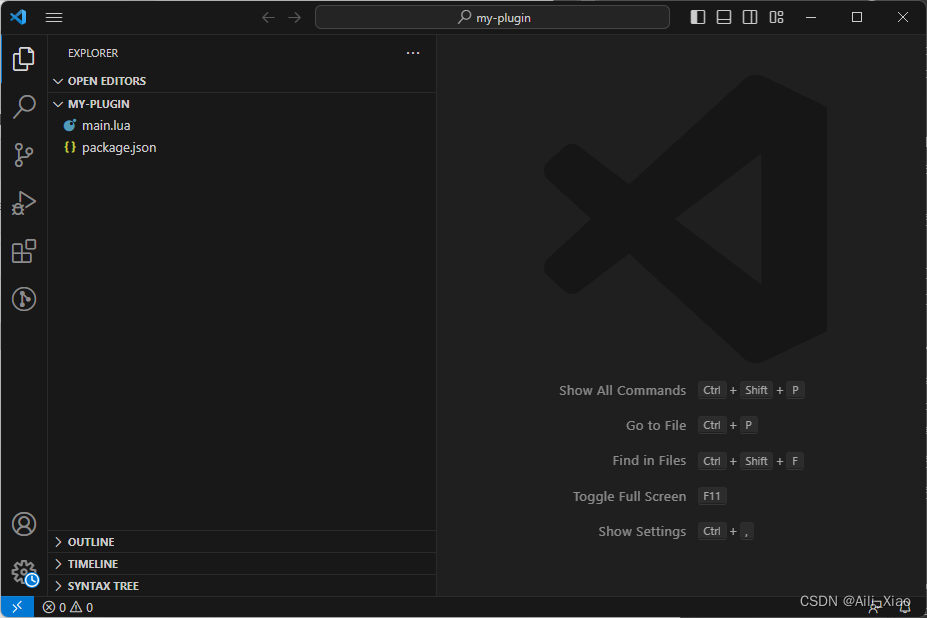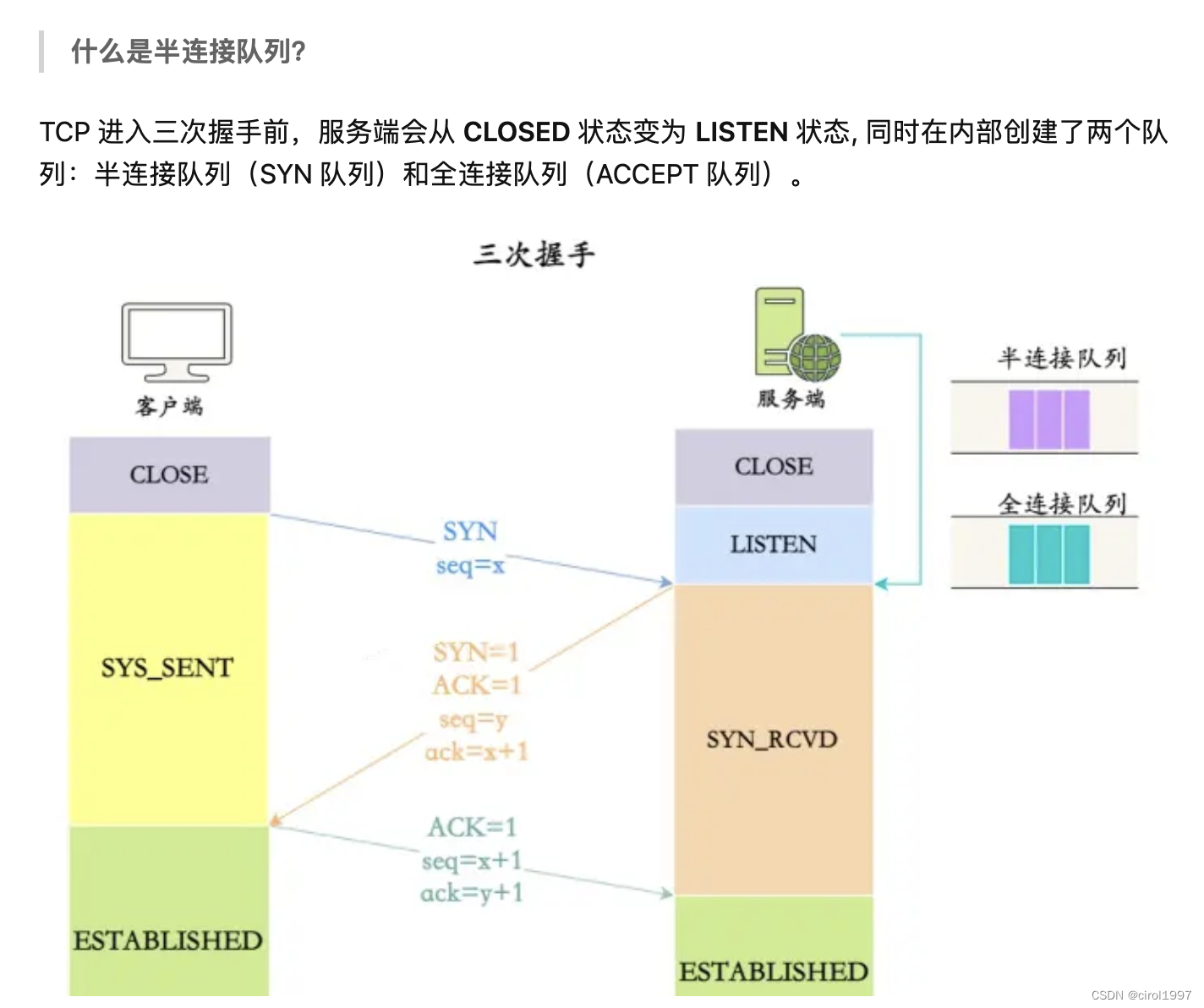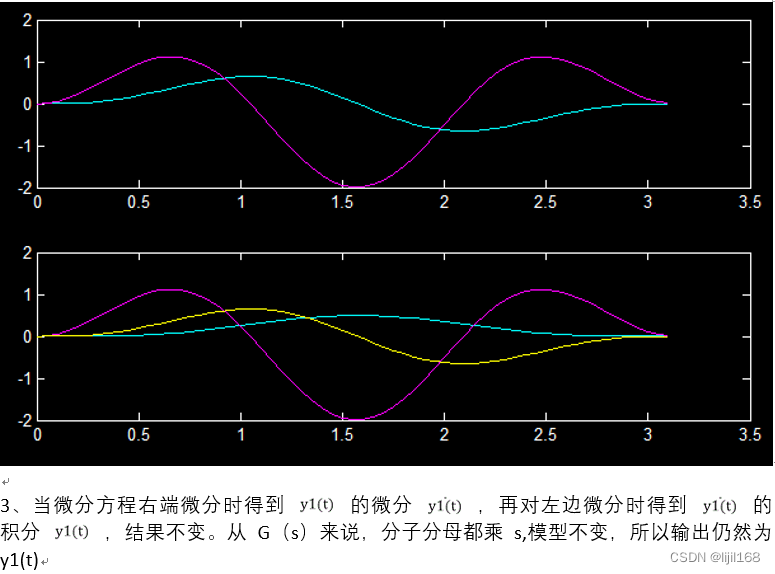写在前面的话:
【对外承接app API开发、网站建设、系统开发,有偿提供帮助,联系方式于文章最下方 】
因业务调整,不再需要生成错误无excel下载,所以先保存代码,回头再重新编辑
#region Excel校验部分if (files == null) throw Oops.Oh("文件不存在");string path = @"upload\{yyyy}\{MM}\{dd}";var reg = new Regex(@"(\{.+?})");var match = reg.Matches(path);match.ToList().ForEach(a =>{var str = DateTime.Now.ToString(a.ToString().Substring(1, a.Length - 2)); // 每天一个目录path = path.Replace(a.ToString(), str);});var sizeKb = (long)(files.Length / 1024.0); // 大小KBif (sizeKb > 1048576)throw Oops.Oh("文件超过允许大小");// 后缀var suffix = Path.GetExtension(files.FileName).ToLower();if (string.IsNullOrWhiteSpace(suffix)){var contentTypeProvider = FS.GetFileExtensionContentTypeProvider();suffix = contentTypeProvider.Mappings.FirstOrDefault(u => u.Value == files.ContentType).Key;}if (string.IsNullOrWhiteSpace(suffix))throw Oops.Oh("文件后缀错误");var finalName = Guid.NewGuid() + suffix;//组合路径并创建文件夹var filePath = Path.Combine(App.WebHostEnvironment.ContentRootPath, path);if (!Directory.Exists(filePath))Directory.CreateDirectory(filePath);//上传文件var realFile = Path.Combine(filePath, finalName);using (var stream = System.IO.File.Create(realFile)){await files.CopyToAsync(stream);}//判断文件格式(通过后缀名及文件头编码判断)byte[] bytes = new byte[4];FileStream fileStream = new FileStream(realFile, FileMode.Open, FileAccess.Read);string temstr = "";if (Convert.ToInt32(fileStream.Length) > 0){fileStream.Read(bytes, 0, 4);fileStream.Close();for (int i = 0; i < bytes.Length; i++){temstr += Convert.ToString(bytes[i], 16);}}var fileHeads = temstr.ToUpper();List<FileTypeModel> fileType = new List<FileTypeModel>();fileType.Add(new FileTypeModel { FileNameStr = "xlsx", FileHeadStr = "504B34" });fileType.Add(new FileTypeModel { FileNameStr = "xls", FileHeadStr = "D0CF11E0" });if (!fileType.Any(p => p.FileHeadStr.Contains(fileHeads)) || string.IsNullOrWhiteSpace(fileHeads)){//删除刚刚上传的文件Directory.Delete(realFile, true);throw Oops.Oh("文件类型错误");}#endregion#region//realFile//接下来就可以开始解析了IWorkbook _wb_xls = null;string fileEx = System.IO.Path.GetExtension(Path.GetFileName(realFile));FileStream _file = new FileStream(realFile, FileMode.Open, FileAccess.Read);if (realFile.IndexOf(".xlsx") > 0)_wb_xls = new XSSFWorkbook(_file);else if (realFile.IndexOf(".xls") > 0)_wb_xls = new HSSFWorkbook(_file);//保存成功信息List<DriverImportList> importList = new List<DriverImportList>();List<DriverImportList> errorList = new List<DriverImportList>();//开始读取excel中数据并作数据校验try{for (int i = 3; i < _wb_xls.GetSheet("DriverData").PhysicalNumberOfRows + 1; i++){var isDataCorrect = true;var cellList = _wb_xls.GetSheet("DriverData").GetRow(i);#region 解析司机个人信息PersonalInformationModel driverModel = new PersonalInformationModel();if (!string.IsNullOrEmpty(cellList.GetCell(1) + ""))driverModel.FirstName = cellList.GetCell(1) + "";//if (!string.IsNullOrEmpty(cellList.GetCell(2) + ""))// driverModel.MiddleName = cellList.GetCell(2) + "";if (!string.IsNullOrEmpty(cellList.GetCell(3) + ""))driverModel.LastName = cellList.GetCell(3) + "";if (!string.IsNullOrEmpty(cellList.GetCell(4) + "")){driverModel.PhonetNo = cellList.GetCell(4) + "";}else{isDataCorrect = false;driverModel.PhonetNo = "Error!Not Null";}if (!string.IsNullOrEmpty(cellList.GetCell(5) + ""))driverModel.EMail = cellList.GetCell(5) + "";if (!string.IsNullOrEmpty(cellList.GetCell(6) + "")){driverModel.SocialInsurance = cellList.GetCell(6) + "";}else{isDataCorrect = false;driverModel.SocialInsurance = "Error!Not Null";}if (!string.IsNullOrEmpty(cellList.GetCell(7) + "")){driverModel.License = cellList.GetCell(7) + "";}else{isDataCorrect = false;driverModel.License = "Error!Not Null";}if (!string.IsNullOrEmpty(cellList.GetCell(8) + "")){driverModel.LicenseFirstIssueDate = cellList.GetCell(8) + "";}else if (!(cellList.GetCell(8) is DateTime)){isDataCorrect = false;driverModel.LicenseFirstIssueDate = "Error!Must Time Type";}else{isDataCorrect = false;driverModel.LicenseFirstIssueDate = "Error!Not Null";}if (!string.IsNullOrEmpty(cellList.GetCell(9) + "")){driverModel.LicenseFromDate = cellList.GetCell(9) + "";}else if (!(cellList.GetCell(9) is DateTime)){isDataCorrect = false;driverModel.LicenseFromDate = "Error!Must Time Type";}else{isDataCorrect = false;driverModel.LicenseFromDate = "Error!Not Null";}if (!string.IsNullOrEmpty(cellList.GetCell(10) + "")){driverModel.LicenseToDate = cellList.GetCell(10) + "";}else if (!(cellList.GetCell(10) is DateTime)){isDataCorrect = false;driverModel.LicenseToDate = "Error!Must Time Type";}else{isDataCorrect = false;driverModel.LicenseToDate = "Error!Not Null";}#endregion#region 解析司机车辆信息VehicleInformationModel carModel = new VehicleInformationModel();//车辆型号if (!string.IsNullOrEmpty(cellList.GetCell(12) + "")){carModel.CarModelType = cellList.GetCell(12) + "";}else{isDataCorrect = false;carModel.CarModelType = "Error!Not Null";}//车身颜色if (!string.IsNullOrEmpty(cellList.GetCell(13) + "")){carModel.ExteriorColor = cellList.GetCell(13) + "";}else{isDataCorrect = false;carModel.ExteriorColor = "Error!Not Null";}//座位数if (!string.IsNullOrEmpty(cellList.GetCell(14) + "")){carModel.Seats = cellList.GetCell(14) + "";}else{isDataCorrect = false;carModel.Seats = "Error!Not Null";}//出厂日期if (!string.IsNullOrEmpty(cellList.GetCell(15) + "")){carModel.ProductionDate = cellList.GetCell(15) + "";}else{isDataCorrect = false;carModel.ProductionDate = "Error!Not Null";}//车牌号if (!string.IsNullOrEmpty(cellList.GetCell(16) + "")){carModel.LicensePlate = cellList.GetCell(16) + "";}else{isDataCorrect = false;carModel.LicensePlate = "Error!Not Null";}//保险开始日期if (!string.IsNullOrEmpty(cellList.GetCell(17) + "")){carModel.InsuranceFromDate = cellList.GetCell(17) + "";}else{isDataCorrect = false;carModel.InsuranceFromDate = "Error!Not Null";}//保险结束日期if (!string.IsNullOrEmpty(cellList.GetCell(18) + "")){carModel.InsuranceToDate = cellList.GetCell(18) + "";}else{isDataCorrect = false;carModel.InsuranceToDate = "Error!Not Null";}#endregion#region 解析司机其他信息OtherInformation otherModel = new OtherInformation();//台班费if (!string.IsNullOrEmpty(cellList.GetCell(20) + "")){otherModel.Percentage_Or_Amount = cellList.GetCell(20) + "";//台班费收费周期if (!string.IsNullOrEmpty(cellList.GetCell(22) + "")){otherModel.ChargeCycle = cellList.GetCell(22) + "";}else{isDataCorrect = false;otherModel.ChargeCycle = "Error!Not Null";}}//订单抽成if (!string.IsNullOrEmpty(cellList.GetCell(21) + "")){otherModel.Percentage = cellList.GetCell(21) + "";}else{isDataCorrect = false;otherModel.Percentage = "Error!Not Null";}//账户状态if (!string.IsNullOrEmpty(cellList.GetCell(23) + "")){otherModel.IsEnabled = cellList.GetCell(23) + "";}else{isDataCorrect = false;otherModel.IsEnabled = "Error!Not Null";}#endregion//如果该条数据数据校验全通过,则添加到list中准备入库if (isDataCorrect){DriverImportList db_import = new DriverImportList();db_import.PersonalInformationModel = driverModel;db_import.VehicleInformationModel = carModel;db_import.OtherInformation = otherModel;importList.Add(db_import);}else{DriverImportList errorModel = new DriverImportList();errorModel.PersonalInformationModel = driverModel;errorModel.VehicleInformationModel = carModel;errorModel.OtherInformation = otherModel;errorList.Add(errorModel);}}}catch (Exception ex){throw Oops.Oh("解析失败,请在下载的模板文件上进行编辑并上传");}#endregion//表头信息var headers = new List<ExcelHeader>{//司机信息new ExcelHeader{ Adress="B2", Value="PersonalInformation\r\n(司机信息)" },new ExcelHeader{ Adress="B3",Width=15,Value="First_Name"},new ExcelHeader{ Adress="C3",Width=15,Value="Last_Name"},new ExcelHeader{ Adress="D3",Width=15,Value="Phonet_No"},new ExcelHeader{ Adress="E3",Width=15,Value="E_Mail"},new ExcelHeader{ Adress="F3",Width=30,Value="Social_Insurance\r\n(社会保险)"},new ExcelHeader{ Adress="G3",Width=15,Value="License\r\n(驾照)"},new ExcelHeader{ Adress="H3",Width=40,Value="License_First_Issue_Date\r\n(驾照首次领证日期)"},new ExcelHeader{ Adress="I3",Width=35,Value="License_From_Date\r\n(驾照起始日期)"},new ExcelHeader{ Adress="J3",Width=35,Value="License_To_Date\r\n(驾照结束日期)"},//车辆信息new ExcelHeader{ Adress="L2", Value="VehicleInformation\r\n(车辆信息)"},new ExcelHeader{ Adress="L3",Width=25,Value="Car_Model_Type\r\n(车辆型号)"},new ExcelHeader{ Adress="M3",Width=25,Value="Exterior_Color\r\n(车辆颜色)"},new ExcelHeader{ Adress="N3",Width=25,Value="Seats\r\n(座椅数量)"},new ExcelHeader{ Adress="O3",Width=25,Value="Production_Date\r\n(出厂日期)"},new ExcelHeader{ Adress="P3",Width=25,Value="License_Plate\r\n(车牌号)"},new ExcelHeader{ Adress="Q3",Width=25,Value="Insurance_From_Date\r\n(保险起始日期)"},new ExcelHeader{ Adress="R3",Width=25,Value="Insurance_To_Date\r\n(保险结束日期)"},//其他信息new ExcelHeader{ Adress="T2", Value="OtherInformation\r\n(其他信息)"},new ExcelHeader{ Adress="T3",Width=30,Value="Percentage_Or_Amount\r\n\r\n(台班费)"},new ExcelHeader{ Adress="U3",Width=30,Value="Percentage\r\n(订单抽成)"},new ExcelHeader{ Adress="V3",Width=30,Value="ChargeCycle\r\n(台班费收费周期)"},new ExcelHeader{ Adress="W3",Width=30,Value="IsEnabled\r\n(账户状态)"},};string localPath = AppDomain.CurrentDomain.BaseDirectory + System.DateTime.Now.ToString("yyyyMMdd");var filepath = Path.Combine(localPath, $"{DateTime.Now.ToString("yyyy_MM_dd_HH_mm_ss")}.xlsx");FileInfo file = new FileInfo(filepath);if (file.Exists){file.Delete();file = new FileInfo(filepath);}//创建文件夹if (!Directory.Exists(localPath))Directory.CreateDirectory(localPath);ExcelPackage.LicenseContext = OfficeOpenXml.LicenseContext.NonCommercial;ExcelPackage package = new ExcelPackage(file);//创建sheetExcelWorksheet worksheet = package.Workbook.Worksheets.Add("DriverData");//生成表头for (int i = 0; i < headers.Count; i++){worksheet.Cells[headers[i].Adress].Value = headers[i].Value;//合并单元格worksheet.Cells[2, 2, 2, 12].Merge = true;worksheet.Cells[2, 14, 2, 23].Merge = true;worksheet.Cells[2, 24, 2, 26].Merge = true;worksheet.Cells[headers[i].Adress].Style.Font.Size = 12; //字体大小worksheet.Cells[headers[i].Adress].Style.Font.Bold = true; //设置粗体worksheet.Cells[headers[i].Adress].Style.HorizontalAlignment = OfficeOpenXml.Style.ExcelHorizontalAlignment.Center; //水平居中对齐worksheet.Cells[headers[i].Adress].Style.VerticalAlignment = OfficeOpenXml.Style.ExcelVerticalAlignment.Center; //垂直居中对齐if (headers[i].Width > 0)worksheet.Column(ColumnIndex(headers[i].Adress)).Width = headers[i].Width;//给第三行设置行高worksheet.Row(3).Height = 35;//设置表格边框线(设置单元格所有边框)#region 表头设置边框线worksheet.Cells["B2"].Style.Border.BorderAround(ExcelBorderStyle.Thin, Color.FromArgb(0, 0, 0));worksheet.Cells["C2"].Style.Border.BorderAround(ExcelBorderStyle.Thin, Color.FromArgb(0, 0, 0));worksheet.Cells["D2"].Style.Border.BorderAround(ExcelBorderStyle.Thin, Color.FromArgb(0, 0, 0));worksheet.Cells["E2"].Style.Border.BorderAround(ExcelBorderStyle.Thin, Color.FromArgb(0, 0, 0));worksheet.Cells["F2"].Style.Border.BorderAround(ExcelBorderStyle.Thin, Color.FromArgb(0, 0, 0));worksheet.Cells["G2"].Style.Border.BorderAround(ExcelBorderStyle.Thin, Color.FromArgb(0, 0, 0));worksheet.Cells["H2"].Style.Border.BorderAround(ExcelBorderStyle.Thin, Color.FromArgb(0, 0, 0));worksheet.Cells["I2"].Style.Border.BorderAround(ExcelBorderStyle.Thin, Color.FromArgb(0, 0, 0));worksheet.Cells["J2"].Style.Border.BorderAround(ExcelBorderStyle.Thin, Color.FromArgb(0, 0, 0));worksheet.Cells["L2"].Style.Border.BorderAround(ExcelBorderStyle.Thin, Color.FromArgb(0, 0, 0));worksheet.Cells["M2"].Style.Border.BorderAround(ExcelBorderStyle.Thin, Color.FromArgb(0, 0, 0));worksheet.Cells["N2"].Style.Border.BorderAround(ExcelBorderStyle.Thin, Color.FromArgb(0, 0, 0));worksheet.Cells["O2"].Style.Border.BorderAround(ExcelBorderStyle.Thin, Color.FromArgb(0, 0, 0));worksheet.Cells["P2"].Style.Border.BorderAround(ExcelBorderStyle.Thin, Color.FromArgb(0, 0, 0));worksheet.Cells["Q2"].Style.Border.BorderAround(ExcelBorderStyle.Thin, Color.FromArgb(0, 0, 0));worksheet.Cells["R2"].Style.Border.BorderAround(ExcelBorderStyle.Thin, Color.FromArgb(0, 0, 0));worksheet.Cells["S2"].Style.Border.BorderAround(ExcelBorderStyle.Thin, Color.FromArgb(0, 0, 0));worksheet.Cells["T2"].Style.Border.BorderAround(ExcelBorderStyle.Thin, Color.FromArgb(0, 0, 0));worksheet.Cells["V2"].Style.Border.BorderAround(ExcelBorderStyle.Thin, Color.FromArgb(0, 0, 0));worksheet.Cells["W2"].Style.Border.BorderAround(ExcelBorderStyle.Thin, Color.FromArgb(0, 0, 0));worksheet.Cells["X2"].Style.Border.BorderAround(ExcelBorderStyle.Thin, Color.FromArgb(0, 0, 0));worksheet.Cells["B3"].Style.Border.BorderAround(ExcelBorderStyle.Thin, Color.FromArgb(0, 0, 0));worksheet.Cells["C3"].Style.Border.BorderAround(ExcelBorderStyle.Thin, Color.FromArgb(0, 0, 0));worksheet.Cells["D3"].Style.Border.BorderAround(ExcelBorderStyle.Thin, Color.FromArgb(0, 0, 0));worksheet.Cells["E3"].Style.Border.BorderAround(ExcelBorderStyle.Thin, Color.FromArgb(0, 0, 0));worksheet.Cells["F3"].Style.Border.BorderAround(ExcelBorderStyle.Thin, Color.FromArgb(0, 0, 0));worksheet.Cells["G3"].Style.Border.BorderAround(ExcelBorderStyle.Thin, Color.FromArgb(0, 0, 0));worksheet.Cells["H3"].Style.Border.BorderAround(ExcelBorderStyle.Thin, Color.FromArgb(0, 0, 0));worksheet.Cells["I3"].Style.Border.BorderAround(ExcelBorderStyle.Thin, Color.FromArgb(0, 0, 0));worksheet.Cells["J3"].Style.Border.BorderAround(ExcelBorderStyle.Thin, Color.FromArgb(0, 0, 0));worksheet.Cells["L3"].Style.Border.BorderAround(ExcelBorderStyle.Thin, Color.FromArgb(0, 0, 0));worksheet.Cells["M3"].Style.Border.BorderAround(ExcelBorderStyle.Thin, Color.FromArgb(0, 0, 0));worksheet.Cells["N3"].Style.Border.BorderAround(ExcelBorderStyle.Thin, Color.FromArgb(0, 0, 0));worksheet.Cells["O3"].Style.Border.BorderAround(ExcelBorderStyle.Thin, Color.FromArgb(0, 0, 0));worksheet.Cells["P3"].Style.Border.BorderAround(ExcelBorderStyle.Thin, Color.FromArgb(0, 0, 0));worksheet.Cells["Q3"].Style.Border.BorderAround(ExcelBorderStyle.Thin, Color.FromArgb(0, 0, 0));worksheet.Cells["R3"].Style.Border.BorderAround(ExcelBorderStyle.Thin, Color.FromArgb(0, 0, 0));worksheet.Cells["S3"].Style.Border.BorderAround(ExcelBorderStyle.Thin, Color.FromArgb(0, 0, 0));worksheet.Cells["T3"].Style.Border.BorderAround(ExcelBorderStyle.Thin, Color.FromArgb(0, 0, 0));worksheet.Cells["V3"].Style.Border.BorderAround(ExcelBorderStyle.Thin, Color.FromArgb(0, 0, 0));worksheet.Cells["W3"].Style.Border.BorderAround(ExcelBorderStyle.Thin, Color.FromArgb(0, 0, 0));worksheet.Cells["X3"].Style.Border.BorderAround(ExcelBorderStyle.Thin, Color.FromArgb(0, 0, 0));//worksheet.Cells[1, 1].Style.Border.Bottom.Style = ExcelBorderStyle.Thin;//单独设置单元格底部边框样式和颜色(上下左右均可分开设置)//worksheet.Cells[1, 1].Style.Border.Bottom.Color.SetColor(Color.FromArgb(191, 191, 191));#endregion}//循环填充内容if (errorList != null){//设置背景色Color colFromHex = System.Drawing.ColorTranslator.FromHtml("#7fcbfe");for (int i = 0; i < errorList.Count; i++){if (errorList[i].PersonalInformationModel != null){//姓worksheet.Cells["B" + (4 + i)].Value = errorList[i].PersonalInformationModel.FirstName;worksheet.Cells["B" + (4 + i)].Style.Border.BorderAround(ExcelBorderStyle.Thin, Color.FromArgb(0, 0, 0));if (errorList[i].PersonalInformationModel.FirstName != null && errorList[i].PersonalInformationModel.FirstName.IndexOf("Error!") > -1){worksheet.Cells["B" + (4 + i)].Style.Fill.PatternType = OfficeOpenXml.Style.ExcelFillStyle.Solid;worksheet.Cells["B" + (4 + i)].Style.Fill.BackgroundColor.SetColor(colFromHex);}//名worksheet.Cells["C" + (4 + i)].Value = errorList[i].PersonalInformationModel.LastName;worksheet.Cells["C" + (4 + i)].Style.Border.BorderAround(ExcelBorderStyle.Thin, Color.FromArgb(0, 0, 0));if (errorList[i].PersonalInformationModel.LastName != null && errorList[i].PersonalInformationModel.LastName.IndexOf("Error!") > -1){worksheet.Cells["C" + (4 + i)].Style.Fill.PatternType = OfficeOpenXml.Style.ExcelFillStyle.Solid;worksheet.Cells["C" + (4 + i)].Style.Fill.BackgroundColor.SetColor(colFromHex);}//电话号码worksheet.Cells["D" + (4 + i)].Value = errorList[i].PersonalInformationModel.PhonetNo;worksheet.Cells["D" + (4 + i)].Style.Border.BorderAround(ExcelBorderStyle.Thin, Color.FromArgb(0, 0, 0));if (errorList[i].PersonalInformationModel.PhonetNo != null && errorList[i].PersonalInformationModel.PhonetNo.IndexOf("Error!") > -1){worksheet.Cells["D" + (4 + i)].Style.Fill.PatternType = OfficeOpenXml.Style.ExcelFillStyle.Solid;worksheet.Cells["D" + (4 + i)].Style.Fill.BackgroundColor.SetColor(colFromHex);}//邮箱worksheet.Cells["E" + (4 + i)].Value = errorList[i].PersonalInformationModel.EMail;worksheet.Cells["E" + (4 + i)].Style.Border.BorderAround(ExcelBorderStyle.Thin, Color.FromArgb(0, 0, 0));if (errorList[i].PersonalInformationModel.EMail != null && errorList[i].PersonalInformationModel.EMail.IndexOf("Error!") > -1){worksheet.Cells["E" + (4 + i)].Style.Fill.PatternType = OfficeOpenXml.Style.ExcelFillStyle.Solid;worksheet.Cells["E" + (4 + i)].Style.Fill.BackgroundColor.SetColor(colFromHex);}//社会保障号worksheet.Cells["F" + (4 + i)].Value = errorList[i].PersonalInformationModel.SocialInsurance;worksheet.Cells["F" + (4 + i)].Style.Border.BorderAround(ExcelBorderStyle.Thin, Color.FromArgb(0, 0, 0));if (errorList[i].PersonalInformationModel.SocialInsurance != null && errorList[i].PersonalInformationModel.SocialInsurance.IndexOf("Error!") > -1){worksheet.Cells["F" + (4 + i)].Style.Fill.PatternType = OfficeOpenXml.Style.ExcelFillStyle.Solid;worksheet.Cells["F" + (4 + i)].Style.Fill.BackgroundColor.SetColor(colFromHex);}//驾照号码worksheet.Cells["G" + (4 + i)].Value = errorList[i].PersonalInformationModel.License;worksheet.Cells["G" + (4 + i)].Style.Border.BorderAround(ExcelBorderStyle.Thin, Color.FromArgb(0, 0, 0));if (errorList[i].PersonalInformationModel.License != null && errorList[i].PersonalInformationModel.License.IndexOf("Error!") > -1){worksheet.Cells["G" + (4 + i)].Style.Fill.PatternType = OfficeOpenXml.Style.ExcelFillStyle.Solid;worksheet.Cells["G" + (4 + i)].Style.Fill.BackgroundColor.SetColor(colFromHex);}//初次领证日期worksheet.Cells["H" + (4 + i)].Value = errorList[i].PersonalInformationModel.LicenseFirstIssueDate;worksheet.Cells["H" + (4 + i)].Style.Border.BorderAround(ExcelBorderStyle.Thin, Color.FromArgb(0, 0, 0));if (errorList[i].PersonalInformationModel.LicenseFirstIssueDate != null && errorList[i].PersonalInformationModel.LicenseFirstIssueDate.IndexOf("Error!") > -1){worksheet.Cells["H" + (4 + i)].Style.Fill.PatternType = OfficeOpenXml.Style.ExcelFillStyle.Solid;worksheet.Cells["H" + (4 + i)].Style.Fill.BackgroundColor.SetColor(colFromHex);}//驾照起始日期worksheet.Cells["I" + (4 + i)].Value = errorList[i].PersonalInformationModel.LicenseFromDate;worksheet.Cells["I" + (4 + i)].Style.Border.BorderAround(ExcelBorderStyle.Thin, Color.FromArgb(0, 0, 0));if (errorList[i].PersonalInformationModel.LicenseFromDate != null && errorList[i].PersonalInformationModel.LicenseFromDate.IndexOf("Error!") > -1){worksheet.Cells["I" + (4 + i)].Style.Fill.PatternType = OfficeOpenXml.Style.ExcelFillStyle.Solid;worksheet.Cells["I" + (4 + i)].Style.Fill.BackgroundColor.SetColor(colFromHex);}//驾照结束日期worksheet.Cells["J" + (4 + i)].Value = errorList[i].PersonalInformationModel.LicenseToDate;worksheet.Cells["J" + (4 + i)].Style.Border.BorderAround(ExcelBorderStyle.Thin, Color.FromArgb(0, 0, 0));if (errorList[i].PersonalInformationModel.LicenseToDate != null && errorList[i].PersonalInformationModel.LicenseToDate.IndexOf("Error!") > -1){worksheet.Cells["J" + (4 + i)].Style.Fill.PatternType = OfficeOpenXml.Style.ExcelFillStyle.Solid;worksheet.Cells["J" + (4 + i)].Style.Fill.BackgroundColor.SetColor(colFromHex);}}if (errorList[i].VehicleInformationModel != null){//车辆型号worksheet.Cells["M" + (4 + i)].Value = errorList[i].VehicleInformationModel.CarModelType;worksheet.Cells["M" + (4 + i)].Style.Border.BorderAround(ExcelBorderStyle.Thin, Color.FromArgb(0, 0, 0));if (errorList[i].VehicleInformationModel.CarModelType != null && errorList[i].VehicleInformationModel.CarModelType.IndexOf("Error!") > -1){worksheet.Cells["M" + (4 + i)].Style.Fill.PatternType = OfficeOpenXml.Style.ExcelFillStyle.Solid;worksheet.Cells["M" + (4 + i)].Style.Fill.BackgroundColor.SetColor(colFromHex);}//车身颜色worksheet.Cells["N" + (4 + i)].Value = errorList[i].VehicleInformationModel.ExteriorColor;worksheet.Cells["N" + (4 + i)].Style.Border.BorderAround(ExcelBorderStyle.Thin, Color.FromArgb(0, 0, 0));if (errorList[i].VehicleInformationModel.ExteriorColor != null && errorList[i].VehicleInformationModel.ExteriorColor.IndexOf("Error!") > -1){worksheet.Cells["N" + (4 + i)].Style.Fill.PatternType = OfficeOpenXml.Style.ExcelFillStyle.Solid;worksheet.Cells["N" + (4 + i)].Style.Fill.BackgroundColor.SetColor(colFromHex);}//座位数worksheet.Cells["O" + (4 + i)].Value = errorList[i].VehicleInformationModel.Seats;worksheet.Cells["O" + (4 + i)].Style.Border.BorderAround(ExcelBorderStyle.Thin, Color.FromArgb(0, 0, 0));if (errorList[i].VehicleInformationModel.Seats != null && errorList[i].VehicleInformationModel.Seats.IndexOf("Error!") > -1){worksheet.Cells["O" + (4 + i)].Style.Fill.PatternType = OfficeOpenXml.Style.ExcelFillStyle.Solid;worksheet.Cells["O" + (4 + i)].Style.Fill.BackgroundColor.SetColor(colFromHex);}//出厂日期worksheet.Cells["P" + (4 + i)].Value = errorList[i].VehicleInformationModel.ProductionDate;worksheet.Cells["P" + (4 + i)].Style.Border.BorderAround(ExcelBorderStyle.Thin, Color.FromArgb(0, 0, 0));if (errorList[i].VehicleInformationModel.ProductionDate != null && errorList[i].VehicleInformationModel.ProductionDate.IndexOf("Error!") > -1){worksheet.Cells["P" + (4 + i)].Style.Fill.PatternType = OfficeOpenXml.Style.ExcelFillStyle.Solid;worksheet.Cells["P" + (4 + i)].Style.Fill.BackgroundColor.SetColor(colFromHex);}//车牌号worksheet.Cells["Q" + (4 + i)].Value = errorList[i].VehicleInformationModel.LicensePlate;worksheet.Cells["Q" + (4 + i)].Style.Border.BorderAround(ExcelBorderStyle.Thin, Color.FromArgb(0, 0, 0));if (errorList[i].VehicleInformationModel.LicensePlate != null && errorList[i].VehicleInformationModel.LicensePlate.IndexOf("Error!") > -1){worksheet.Cells["Q" + (4 + i)].Style.Fill.PatternType = OfficeOpenXml.Style.ExcelFillStyle.Solid;worksheet.Cells["Q" + (4 + i)].Style.Fill.BackgroundColor.SetColor(colFromHex);}//保险起始日期worksheet.Cells["R" + (4 + i)].Value = errorList[i].VehicleInformationModel.InsuranceFromDate;worksheet.Cells["R" + (4 + i)].Style.Border.BorderAround(ExcelBorderStyle.Thin, Color.FromArgb(0, 0, 0));if (errorList[i].VehicleInformationModel.InsuranceFromDate != null && errorList[i].VehicleInformationModel.InsuranceFromDate.IndexOf("Error!") > -1){worksheet.Cells["R" + (4 + i)].Style.Fill.PatternType = OfficeOpenXml.Style.ExcelFillStyle.Solid;worksheet.Cells["R" + (4 + i)].Style.Fill.BackgroundColor.SetColor(colFromHex);}//保险结束日期worksheet.Cells["S" + (4 + i)].Value = errorList[i].VehicleInformationModel.InsuranceToDate;worksheet.Cells["S" + (4 + i)].Style.Border.BorderAround(ExcelBorderStyle.Thin, Color.FromArgb(0, 0, 0));if (errorList[i].VehicleInformationModel.InsuranceToDate != null && errorList[i].VehicleInformationModel.InsuranceToDate.IndexOf("Error!") > -1){worksheet.Cells["S" + (4 + i)].Style.Fill.PatternType = OfficeOpenXml.Style.ExcelFillStyle.Solid;worksheet.Cells["S" + (4 + i)].Style.Fill.BackgroundColor.SetColor(colFromHex);}}if (errorList[i].OtherInformation != null){//台班费worksheet.Cells["X" + (4 + i)].Value = errorList[i].OtherInformation.Percentage_Or_Amount;worksheet.Cells["X" + (4 + i)].Style.Border.BorderAround(ExcelBorderStyle.Thin, Color.FromArgb(0, 0, 0));if (errorList[i].OtherInformation.Percentage_Or_Amount.IndexOf("Error!") > -1){worksheet.Cells["X" + (4 + i)].Style.Fill.PatternType = OfficeOpenXml.Style.ExcelFillStyle.Solid;worksheet.Cells["X" + (4 + i)].Style.Fill.BackgroundColor.SetColor(colFromHex);}//订单抽成worksheet.Cells["X" + (4 + i)].Value = errorList[i].OtherInformation.Percentage;worksheet.Cells["X" + (4 + i)].Style.Border.BorderAround(ExcelBorderStyle.Thin, Color.FromArgb(0, 0, 0));if (errorList[i].OtherInformation.Percentage.IndexOf("Error!") > -1){worksheet.Cells["X" + (4 + i)].Style.Fill.PatternType = OfficeOpenXml.Style.ExcelFillStyle.Solid;worksheet.Cells["X" + (4 + i)].Style.Fill.BackgroundColor.SetColor(colFromHex);}//台班费收费周期worksheet.Cells["X" + (4 + i)].Value = errorList[i].OtherInformation.ChargeCycle;worksheet.Cells["X" + (4 + i)].Style.Border.BorderAround(ExcelBorderStyle.Thin, Color.FromArgb(0, 0, 0));if (errorList[i].OtherInformation.ChargeCycle.IndexOf("Error!") > -1){worksheet.Cells["X" + (4 + i)].Style.Fill.PatternType = OfficeOpenXml.Style.ExcelFillStyle.Solid;worksheet.Cells["X" + (4 + i)].Style.Fill.BackgroundColor.SetColor(colFromHex);}//账户状态worksheet.Cells["X" + (4 + i)].Value = errorList[i].OtherInformation.IsEnabled;worksheet.Cells["X" + (4 + i)].Style.Border.BorderAround(ExcelBorderStyle.Thin, Color.FromArgb(0, 0, 0));if (errorList[i].OtherInformation.IsEnabled.IndexOf("Error!") > -1){worksheet.Cells["X" + (4 + i)].Style.Fill.PatternType = OfficeOpenXml.Style.ExcelFillStyle.Solid;worksheet.Cells["X" + (4 + i)].Style.Fill.BackgroundColor.SetColor(colFromHex);}}}}package.Save();//转成流之后下载using (FileStream fs = new FileStream(filepath, FileMode.Open, FileAccess.Read)){byte[] byteArray = new byte[fs.Length];fs.Read(byteArray, 0, byteArray.Length);//删除昨日生成的excel文件夹System.IO.File.Delete(AppDomain.CurrentDomain.BaseDirectory + System.DateTime.Now.AddDays(-1).ToString("yyyyMMdd"));return new FileContentResult(byteArray, "application/octet-stream"){FileDownloadName = $"{DateTime.Now.ToString("yyyyMMddHHmmss")}错误记录.xlsx"};}/// <summary>
/// 根据单元格地址计算出单元格所在列的索引
/// </summary>
/// <param name="reference">单元格地址,示例A1,AB2</param>
/// <returns></returns>
private static int ColumnIndex(string reference)
{int ci = 0;reference = reference.ToUpper();for (int ix = 0; ix < reference.Length && reference[ix] >= 'A'; ix++)ci = (ci * 26) + ((int)reference[ix] - 64);return ci;
}model部分
public class DriverImportList
{public PersonalInformationModel PersonalInformationModel { get; set; }public VehicleInformationModel VehicleInformationModel { get; set; }public OtherInformation OtherInformation { get; set; }
}/// <summary>
/// excel上传、司机个人信息
/// </summary>
public class PersonalInformationModel
{/// <summary>/// 姓/// </summary>public string FirstName { get; set; }/// <summary>/// 名/// </summary>public string LastName { get; set; }/// <summary>/// 电话号码/// </summary>public string PhonetNo { get; set; }/// <summary>/// 邮箱/// </summary>public string EMail { get; set; }/// <summary>/// 社会保障号/// </summary>public string SocialInsurance { get; set; }/// <summary>/// 驾照/// </summary>public string License { get; set; }/// <summary>/// 初次领证日期/// </summary>public string LicenseFirstIssueDate { get; set; }/// <summary>/// 驾照有效期起始时间/// </summary>public string LicenseFromDate { get; set; }/// <summary>/// 驾照有效期结束时间/// </summary>public string LicenseToDate { get; set; }
}/// <summary>
/// excel上传、车辆相关信息
/// </summary>
public class VehicleInformationModel
{/// <summary>/// 车辆型号/// </summary>public string CarModelType { get; set; }/// <summary>/// 车身颜色/// </summary>public string ExteriorColor { get; set; }/// <summary>/// 座椅数量/// </summary>public string Seats { get; set; }/// <summary>/// 出厂日期/// </summary>public string ProductionDate { get; set; }/// <summary>/// 车牌号/// </summary>public string LicensePlate { get; set; }/// <summary>/// 保险开始日期/// </summary>public string InsuranceFromDate { get; set; }/// <summary>/// 保险结束日期/// </summary>public string InsuranceToDate { get; set; }
}/// <summary>
/// excel上传、其他杂项信息
/// </summary>
public class OtherInformation
{ /// <summary>/// 台班费/// </summary>public string Percentage_Or_Amount { get; set; }/// <summary>/// 台班费收费周期/// </summary>public string ChargeCycle { get; set; }/// <summary>/// 订单抽成/// </summary>public string Percentage { get; set; }/// <summary>/// 账户状态/// </summary>public string IsEnabled { get; set; }
}public class ExcelHeader
{/// <summary>/// 单元格地址A1,B2等/// </summary>public string Adress { get; set; }/// <summary>/// 单元格值/// </summary>public string Value { get; set; }/// <summary>/// 单元格合并区域,示例A1:B2,为空表示不合并/// </summary>public string MergeArea { get; set; }/// <summary>/// 列宽度,合并列不需要指定宽度,示例:/// | A |/// |B|C|/// 表头A是单元格B和单元格C合并而来,不需要指定宽度,只指定B和C宽度即可/// </summary>public int Width { get; set; }
}参考文档
1、Asp.NET Core 导出数据到 Excel 文件 - 码农教程
2、.net5下使用EPPlus导出Excel(复杂表头)_.net 导出excel 多表头_数据的流的博客-CSDN博客
3、Excel操作库--EPPLUS常用操作命令汇总(1)_韦_恩的博客-CSDN博客
联系方式:
wechat&QQ&Tel:13501715983(如查不到请加QQ:631931078或352167311)
个人邮箱:13212644043@163.com
OK,暂且这样~
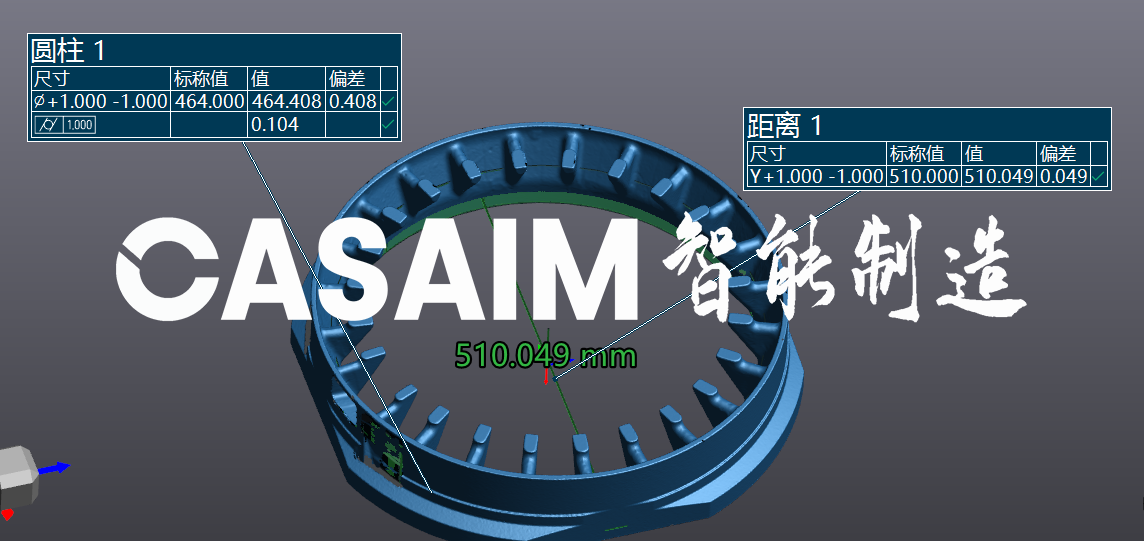


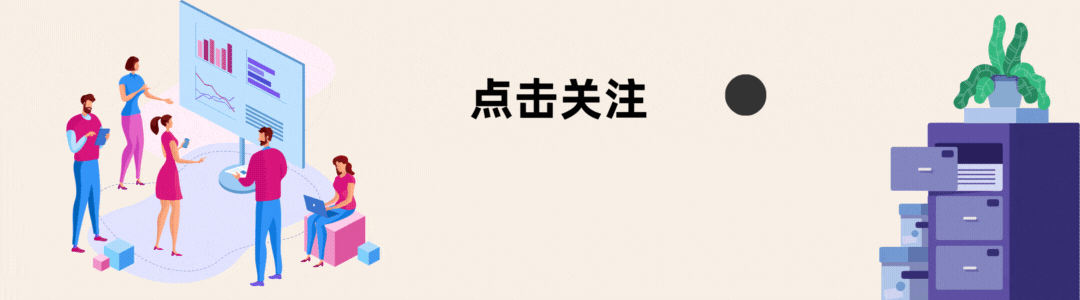
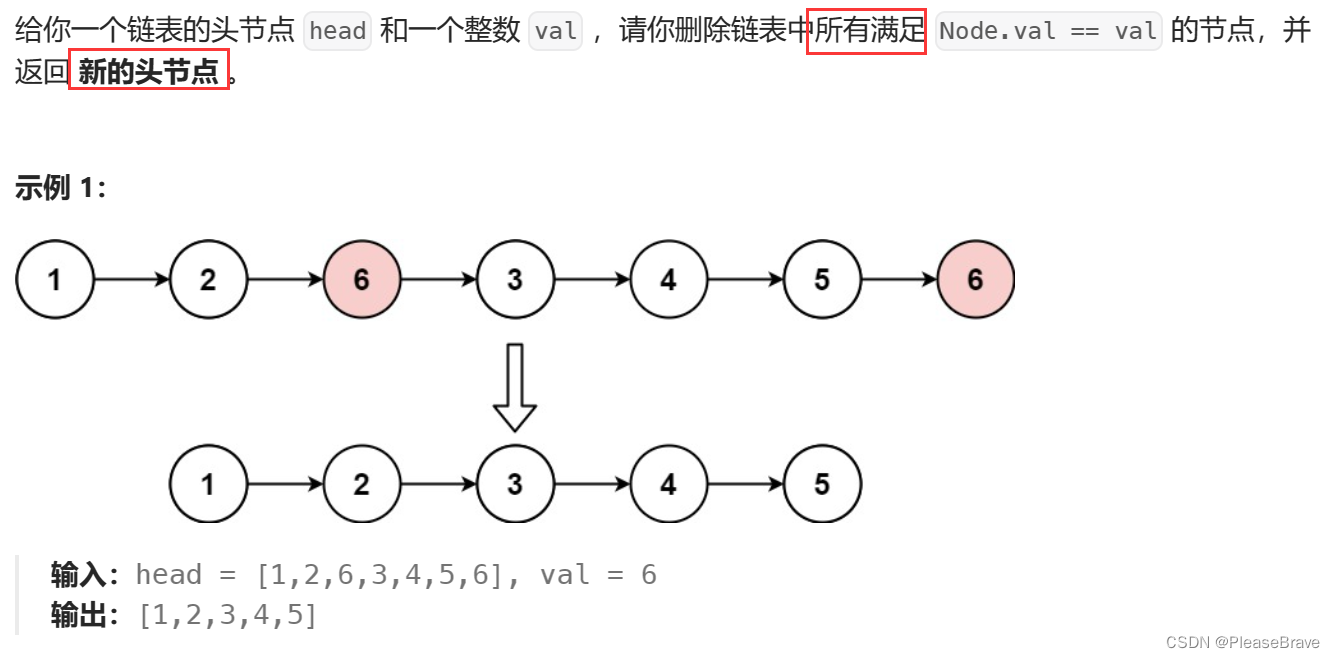
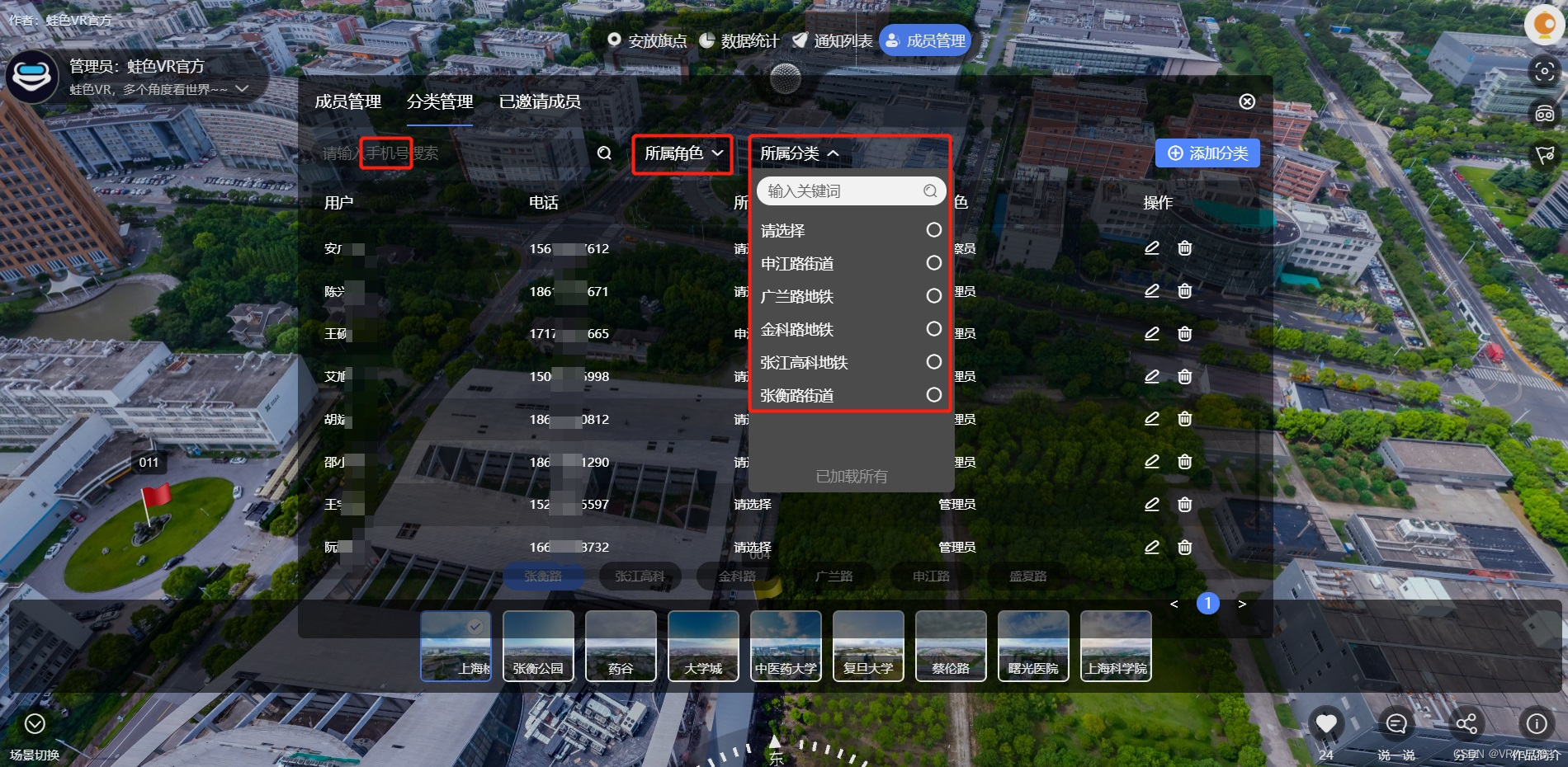

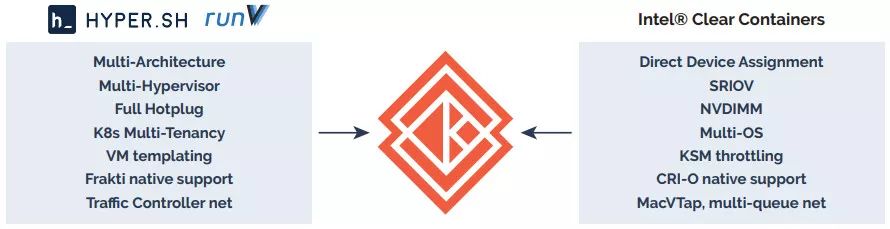



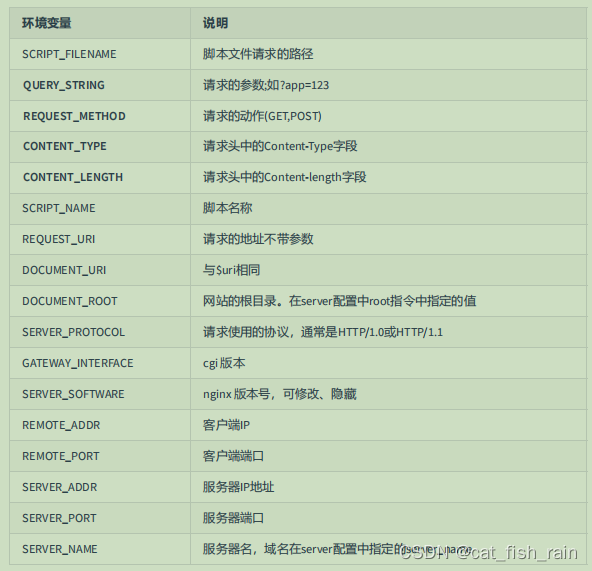

![P1328 [NOIP2014 提高组] 生活大爆炸版石头剪刀布](https://img-blog.csdnimg.cn/img_convert/b1c7499c2a1f50161ab13146280f1058.png)