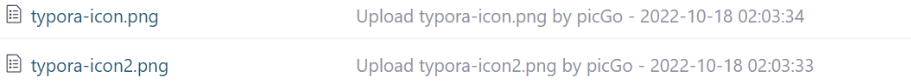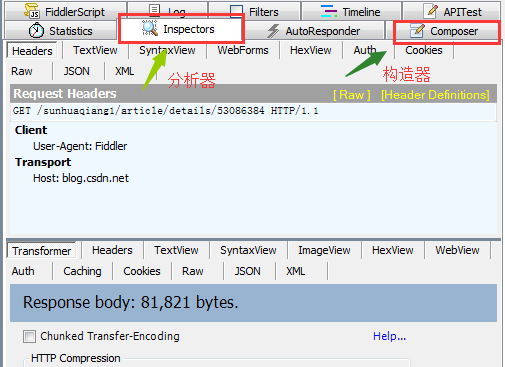1. 引言
为什么世界上最大的广告商,如谷歌和 Meta 这样的超大规模公司都选择全同态加密 (FHE)。
2. 定向广告
谷歌和 Meta 是搜索引擎和社交网络领域的两大巨头,它们本质上从事的是同一业务——广告。它们最近公布的年度广告收入数据显示,谷歌广告平台在 2022 年创造了2244.7 亿美元(约占收入的 80%),而 Meta 创造了1136 亿美元(约占收入的 97%)。由于它们的大量广告都是基于客户数据“定向”并针对相关客户,因此这对于其核心业务的成功至关重要。然而,有关使用私人客户数据的法律和限制(例如 GDPR)正在制定并得到严格执行。
随着网络的发展和用户数据安全措施法律的收紧,宝贵的客户信息得到了比以往更加严格的保护。HTTPS、VPN 和端到端加密等日益流行的隐私增强技术意味着在线广告企业可收集的数据块越来越少,这对他们的业务造成了损害。数据监管越来越严格,用户也越来越警惕。因此,大型科技公司正在寻求既能满足用户隐私和数据安全问题,又能对客户数据进行一系列关键分析的解决方案,从而保持业务活力。
对于以定向广告为命脉的公司来说,由于 FHE 的出现,加密的客户数据可能成为宝贵的资源。众所周知,科技巨头,如谷歌和 Meta,以及微软和亚马逊,正在研究全同态加密 (FHE),以分析用户信息进行广告跟踪等,而不会侵犯个人隐私。FHE 不仅意味着客户数据隐私得到保障,而且还可以确保基于云的个人信息不会受到泄露、黑客攻击或其他技术数据泄露的影响。最后但并非最不重要的是,FHE 还可以关闭因使用 AI、ML 和其他深度学习生产力应用程序而产生的越来越常见的数据泄露的大门。
3. FHE——全同态加密
在此之前,有必要描述一下 FHE 技术的前景。简而言之,FHE 允许直接在安全加密的数据上运行分析函数而无需解密,同时提供与在纯文本上运行的分析相同的结果。这意味着属于用户的纯文本信息永远不会逃离受信任的域。这也意味着用户不必“信任”任何第三方来处理他们的数据,并消除了任何数据可用性和隐私权衡。重要的是,为了使 FHE 按预期运行,用户数据必须使用全同态加密方案进行加密。
对于传统上受益于用户定向网络广告的科技公司来说,FHE 听起来像是一颗灵丹妙药,而且已经有证据表明它正在为黄金时段做准备。2021 年,Facebook (Meta) 证实正在研究无需解密即可分析加密数据的方法。《The Information》 (2021 年 8 月)报道称,Meta 刚刚聘请了一位来自微软的高管加入其人工智能 (AI) 团队,微软是 FHE 应用的关键先驱。
4. WhatsApp 的端到端加密难题
Meta 最大的资产之一是流行的即时通讯平台 WhatsApp。吸引用户并让他们对 WhatsApp 保持忠诚的关键功能是其端到端加密方案。在WhatsApp 帮助中心,可以看到“隐私和安全是其 DNA”,WhatsApp 将所有消息、照片、视频、语音消息、文档、状态更新和通话保密,不让用户和收件人知道。不幸的是,对于 Meta 来说,遵守这一承诺会严重削弱广告定位。广告定位不够好会导致回报不够好。
如,如果可以在 WhatsApp 上实施 FHE,那么这将极大地提升该平台的广告相关性,从而让数百万 WhatsApp 用户获利,同时又不会危及客户隐私。Meta 不仅能满足政府隐私法的要求,还能满足注重安全的用户及其平台的营销人员的要求。
目前(2023年7月),谷歌尚未在其任何知名的 Web 和应用产品和服务中使用 FHE。当前(2023年7月)对谷歌在 FHE 方面的工作了解的是,它已经为创建一个开源的全同态加密编译器(2024年2 月份推出——Transpiler和HEIR)做好了基础工作。这个编译器可以将当今处理纯文本的 C++ 程序转换为处理 FHE 密文。谷歌开发人员 Jeremy Kun 发布的链接博客文章中有相当一部分强调了 FHE 在传统处理器/数据中心上的巨大处理、RAM 和存储开销。也许谷歌正在为 FHE 加速硬件成为现实时准备软件。
5. 行业需要 FHE 加速
尽管 FHE 前景光明,但由于计算成本过高,目前仍无法大规模推广。从之前的报道中可知 Meta 之类的公司可能多年来一直在努力实现 FHE 或同等技术,但向数百万用户推广的主要障碍是所需的处理能力和计算机资源。
Chain Reaction 几年前就注意到了 FHE 面临的潜在处理瓶颈,目前正处于准备第一款专用集成电路 (ASIC) 的后期阶段,该集成电路旨在提供实现该技术实时性所需的性能和效率。Chain Reaction 推出的首款芯片旨在加速区块链计算,预计该公司首款用于快速高效 FHE 的隐私保护处理单元 (3PU™) 将于 2024 年第四季度推出。
6. FHE 的更广泛用途
尽管本文重点介绍了超大规模企业及其将加密用户数据用于广告的潜在用途,但 FHE 还有许多其他潜在用户。Chain Reaction 的联合创始人兼首席执行官 Alon Webman 将实时加速 FHE 技术描述为“云计算的圣杯”。目前,对于金融机构、医疗保健和大型制药公司、国防和政府以及石油和天然气企业来说,云是一个不可信的环境——但随着 FHE 技术的实际应用,这一切都可能改变。Webman说:“Chain Reaction的技术将使企业和政府能够通过将私人数据迁移到云端来实现计算基础设施的现代化。 ”
Google 和 Meta 的股东肯定会喜欢 FHE 可以提供的定向广告,但广告只是这项技术的一个用例。企业和政府组织可以利用相同的 FHE 技术来收集有关机密和安全加密数据的可行见解。在广告之外的 FHE 用例的一个示例中,研究人员可能希望访问医院的数据,但由于隐私法规而无法这样做。但是,如果医院对其医疗记录进行了同态加密并将其放在云端,研究人员就可以在源数据保持安全和加密的情况下进行分析。随着机器学习和人工智能的发展,访问大型数据集以获得最佳结果的好处已经变得非常明显。
美国政府国家标准与技术研究所 (NIST) 也认为推动采用 FHE 有好处。该机构目前正在就适合门限加密(多方必须共同解密特定数据)且具有抗量子破解能力的 FHE 方案进行咨询。
开发人员可能会有兴趣知道,计算机行业巨头 IBM 和微软已经帮助推动了 FHE 的发展。目前,IBM 的同态加密服务通过促进 IBM Cloud 上原型应用程序的开发,帮助客户为 FHE 做好准备。与此同时,微软正在推广Microsoft SEAL作为开源同态加密技术,目前表现为一组面向开发人员的加密库。
7. 结论
Chain Reaction 的 3PU™ 旨在使安全数据和应用程序能够迁移到云端,并可能产生数十亿美元的新业务。这款加速隐私基础设施解决方案旨在成为超大规模企业、企业和政府的即插即用产品,以高性能和高效率提供 FHE。
参考资料
[1] Chain Reaction团队2023 年7月23日博客 Google and Meta Pursue FHE for the Privacy Challenge