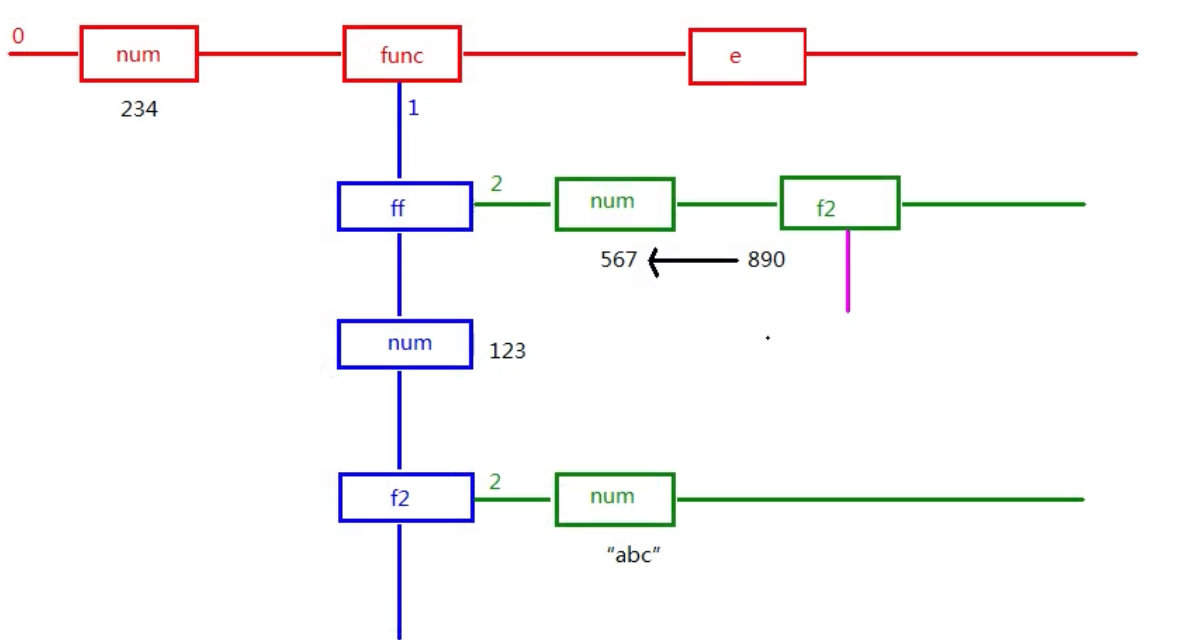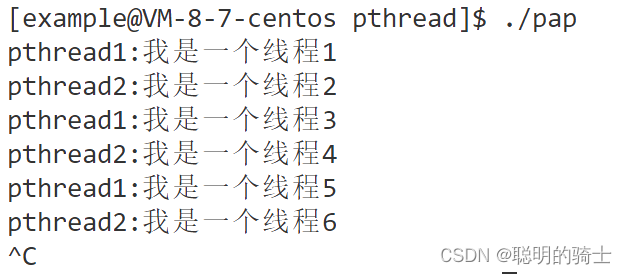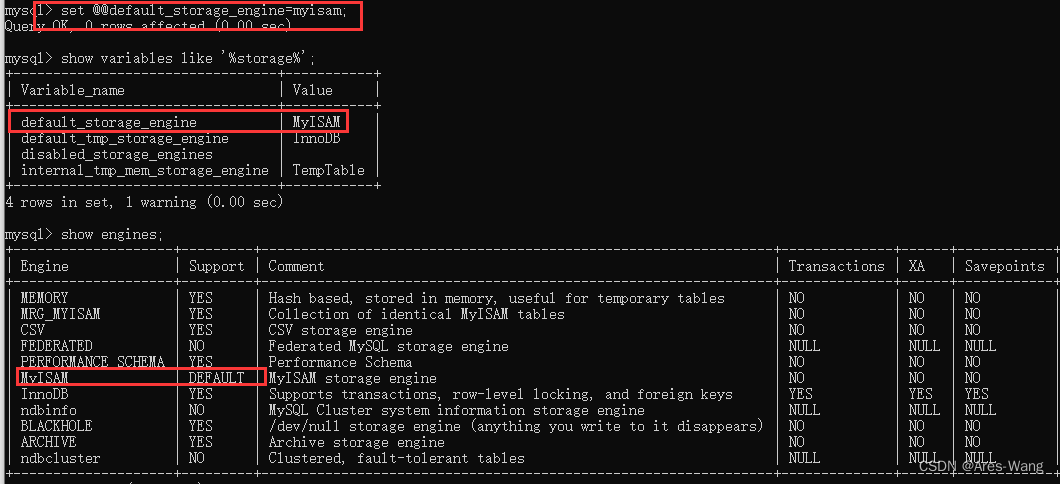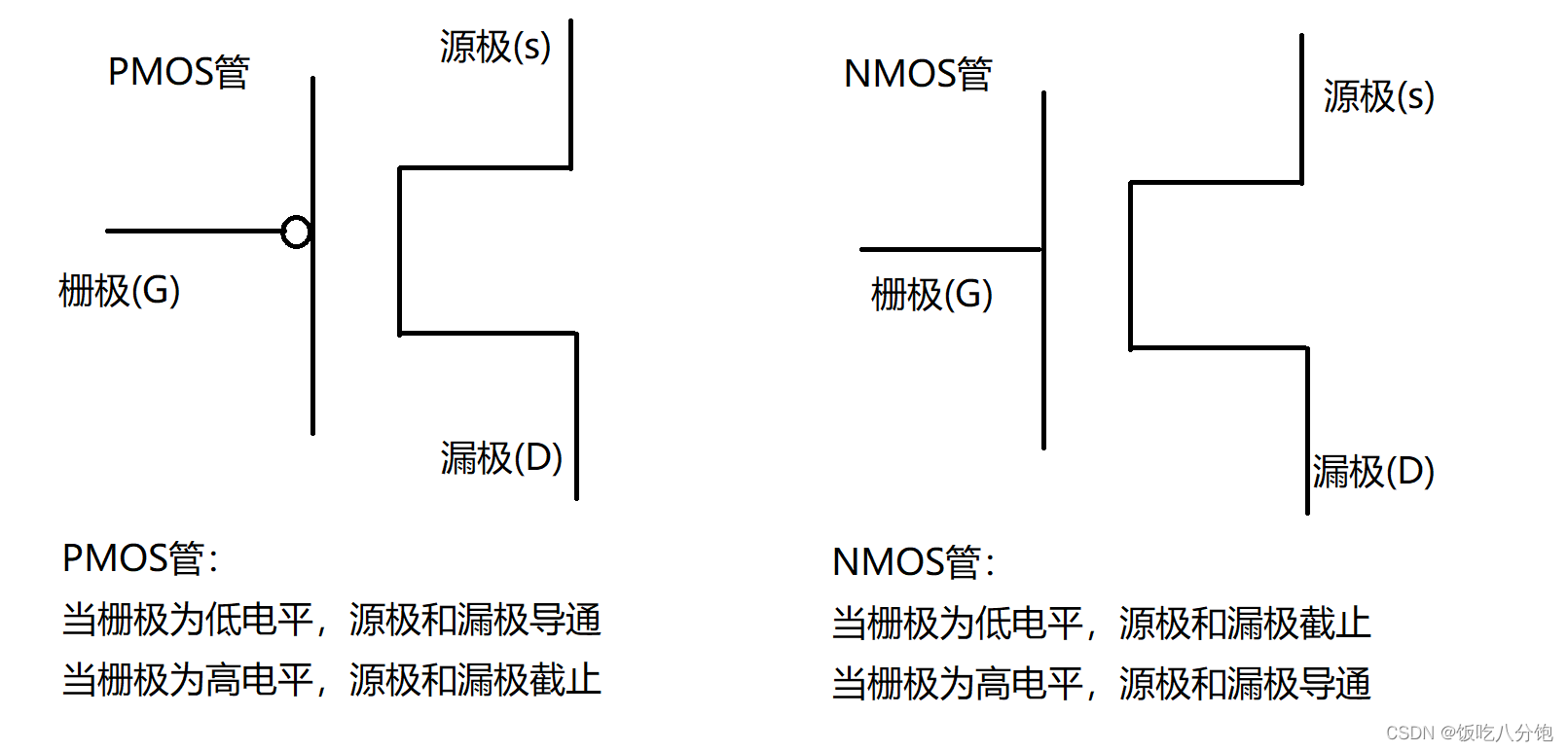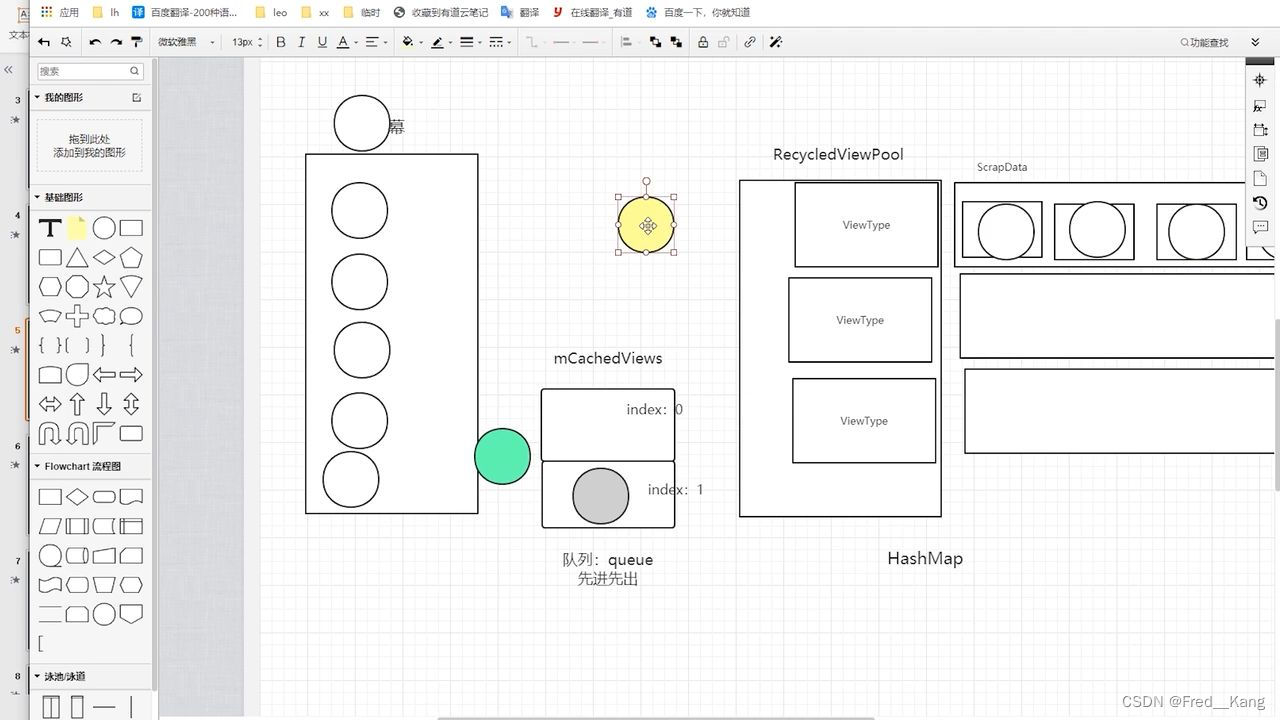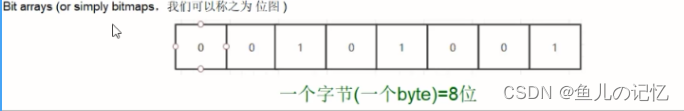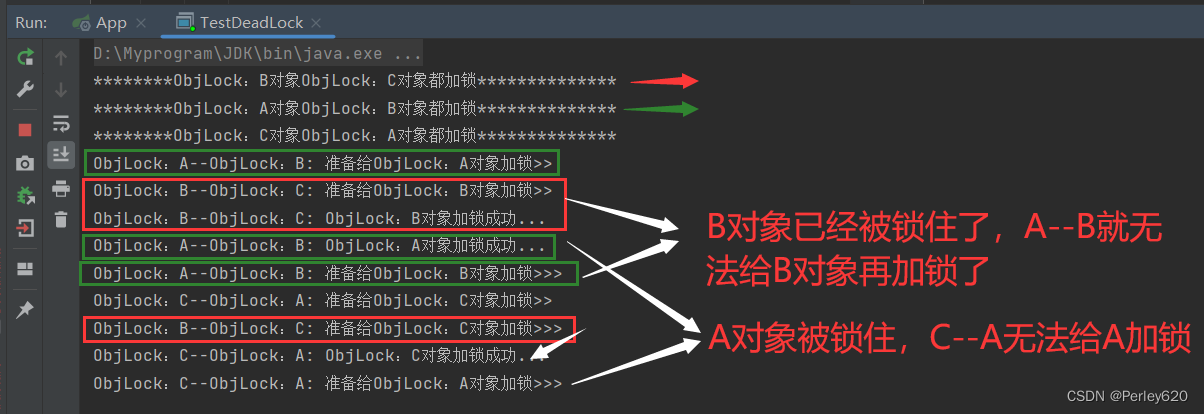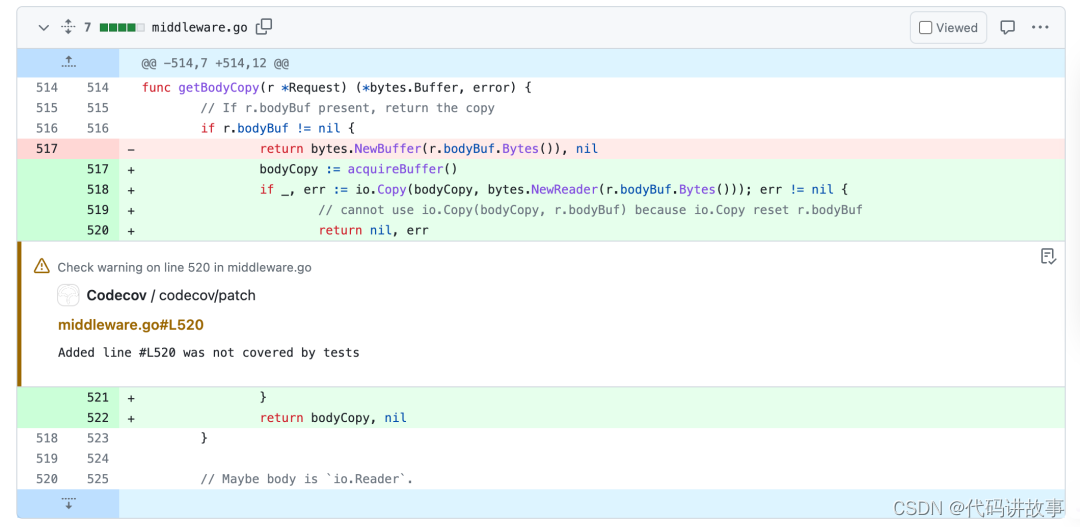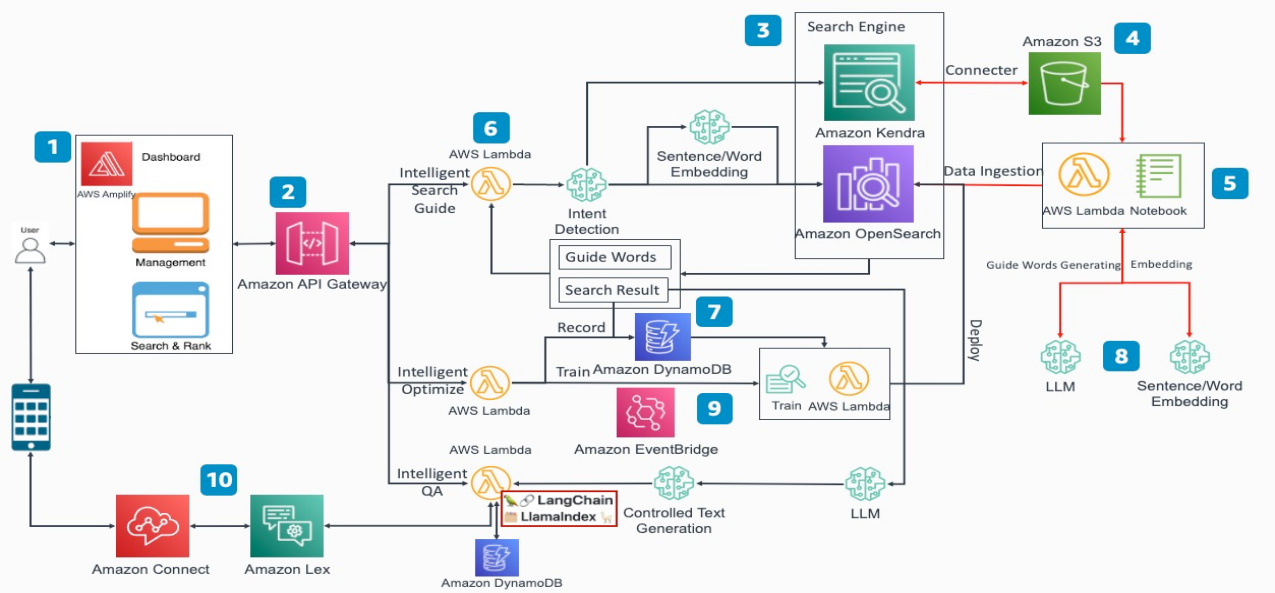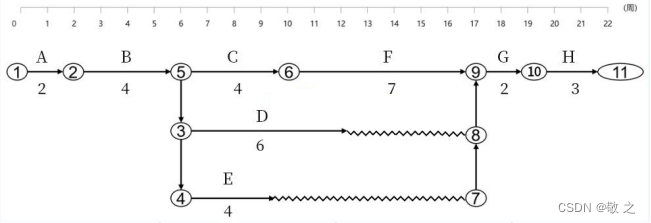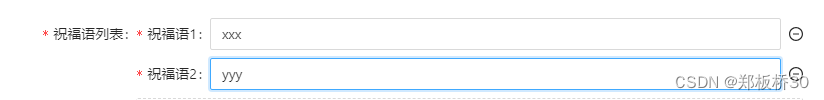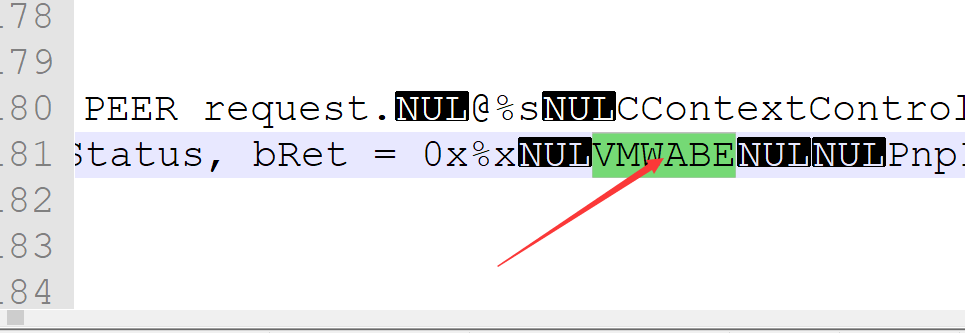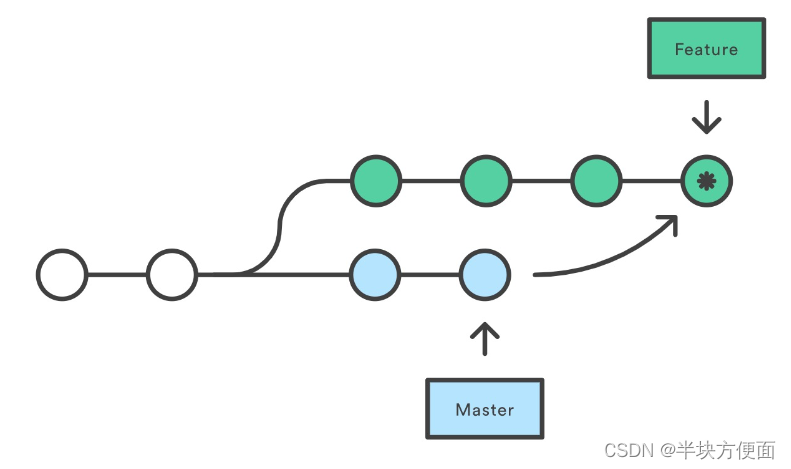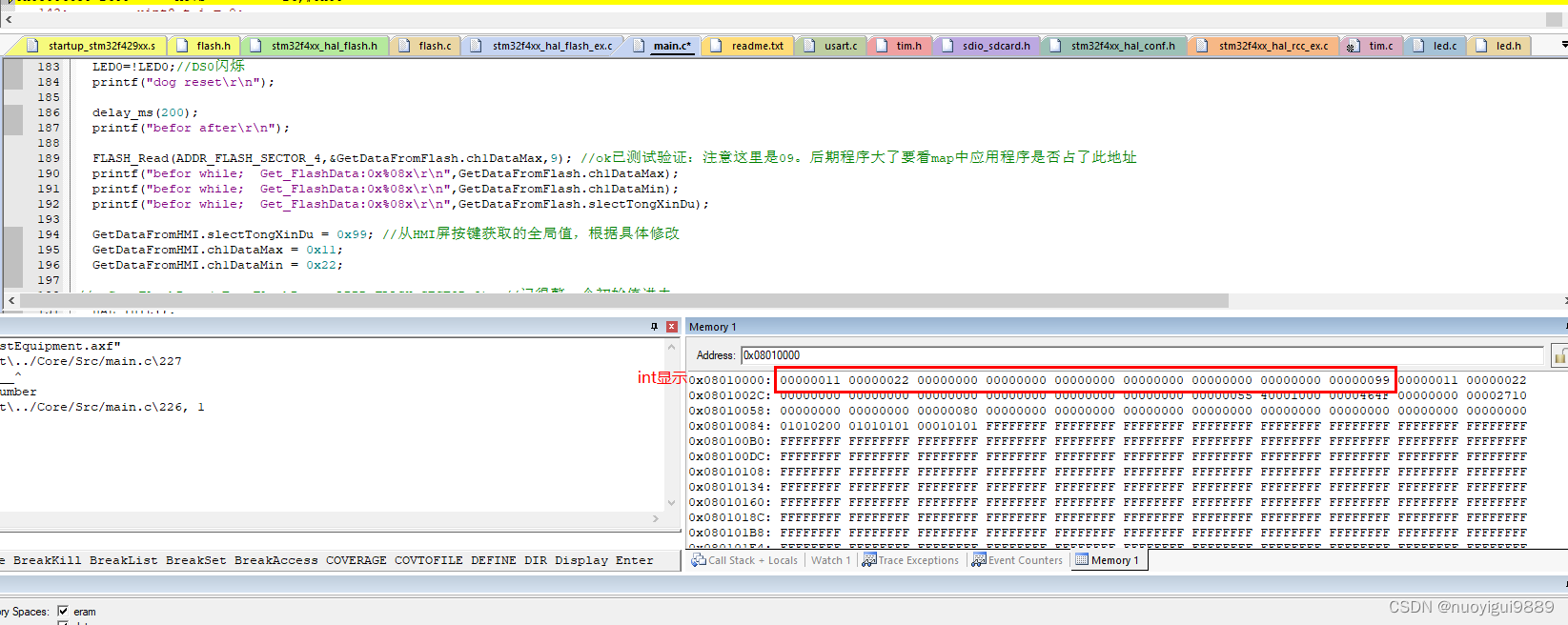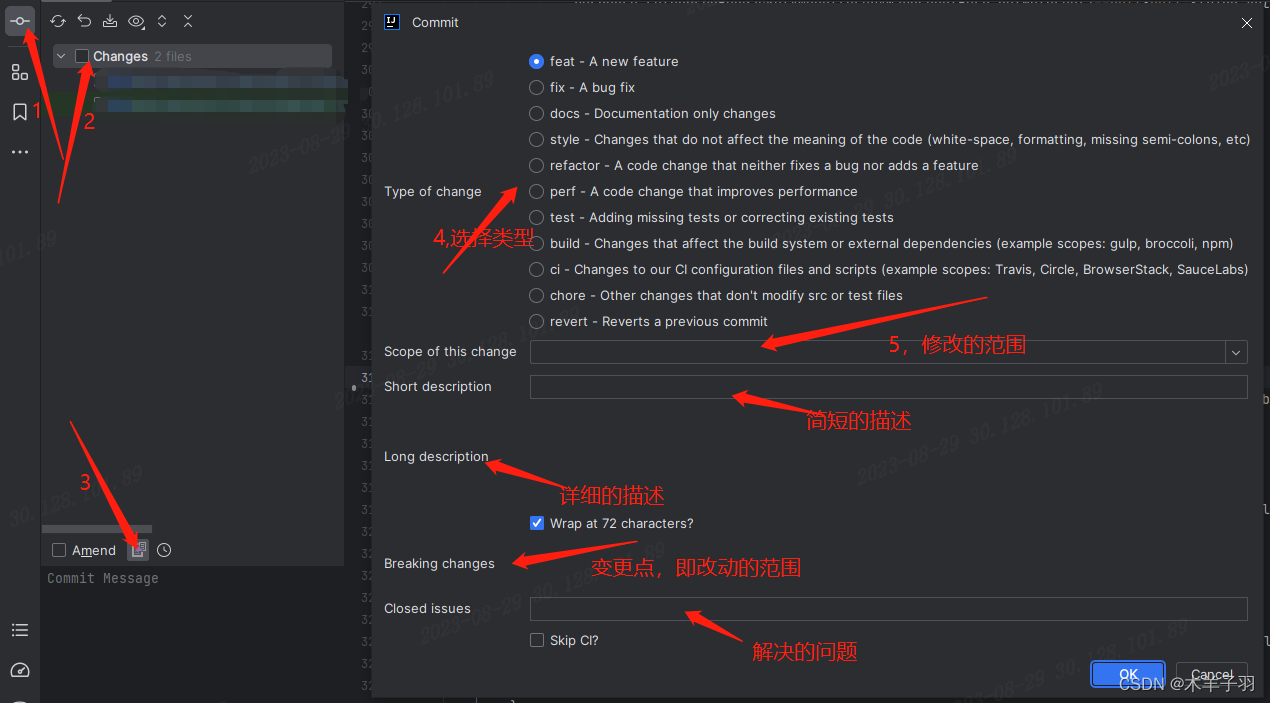UI->rancher的ingress->UI前端(在nginx里面)->zuul->server
也就是说没经过一次http servlet 都要设置一下大小
1.rancher的ingress
当出现Request Entity Too Large时,是由于传输流超过1M。
1、需要在rancher的ingress中设置参数解决。
配置注释:nginx.ingress.kubernetes.io/proxy-body-size

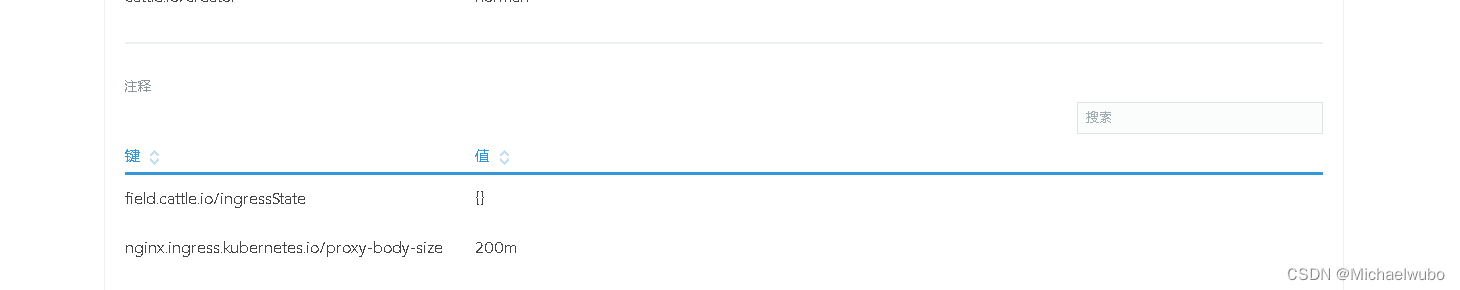
2. 前端在nginx里面
root@jettopro-ui-7f75f697cc-qt8fb:/opt# cat /etc/nginx/conf.d/nginx.conf location /xxxxx {proxy_set_header X-Forwarded-Host $host;proxy_set_header X-Forwarded-Server $host;proxy_set_header X-Forwarded-For $proxy_add_x_forwarded_for;proxy_pass http://jettoui-mauto-be-web.jettech.com:80/;#proxy_pass http://$UI_END:80/;client_max_body_size 3000m; #这个是重要的proxy_buffer_size 63k;proxy_buffers 1024 64k;client_body_buffer_size 1024m;fastcgi_connect_timeout 300;fastcgi_send_timeout 300;fastcgi_read_timeout 300;3.前端访问zuul
#服务器配置
server:servlet:context-path: /jettomanager-zuul
#spring配置
spring:profiles:active: local#应用配置application:#名称: api网关服务name: jettomanager-zuulservlet:multipart:max-file-size: 200MBmax-request-size: 230MB4.前端通过网关访问到真正的后端服务
[root@localhost jettomanager-manexecute]# cat docker/config/application.yml
#服务器配置
server:servlet:context-path: /# Jetty的配置jetty:max-http-post-size: 81920max-http-header-size: 81920
spring: profiles:active: localapplication:name: jettomanager-manexecutejackson:date-format: yyyy-MM-dd HH:mm:ssservlet:multipart:max-file-size: 200MBmax-request-size: 230MB