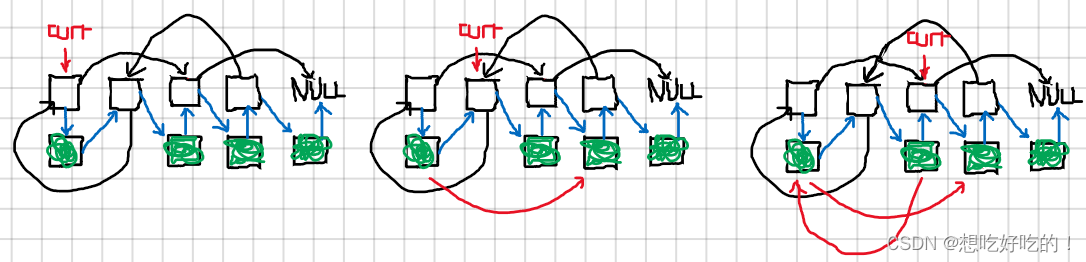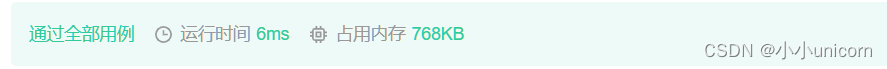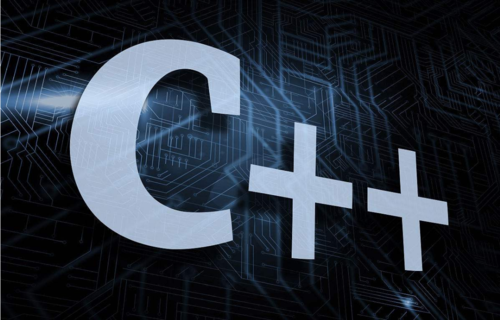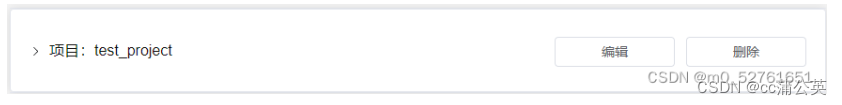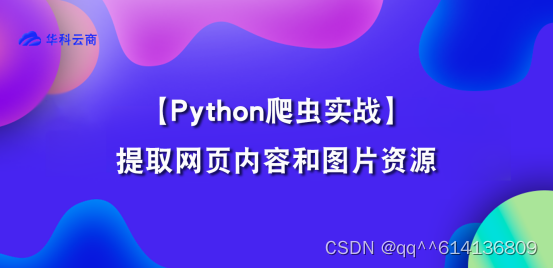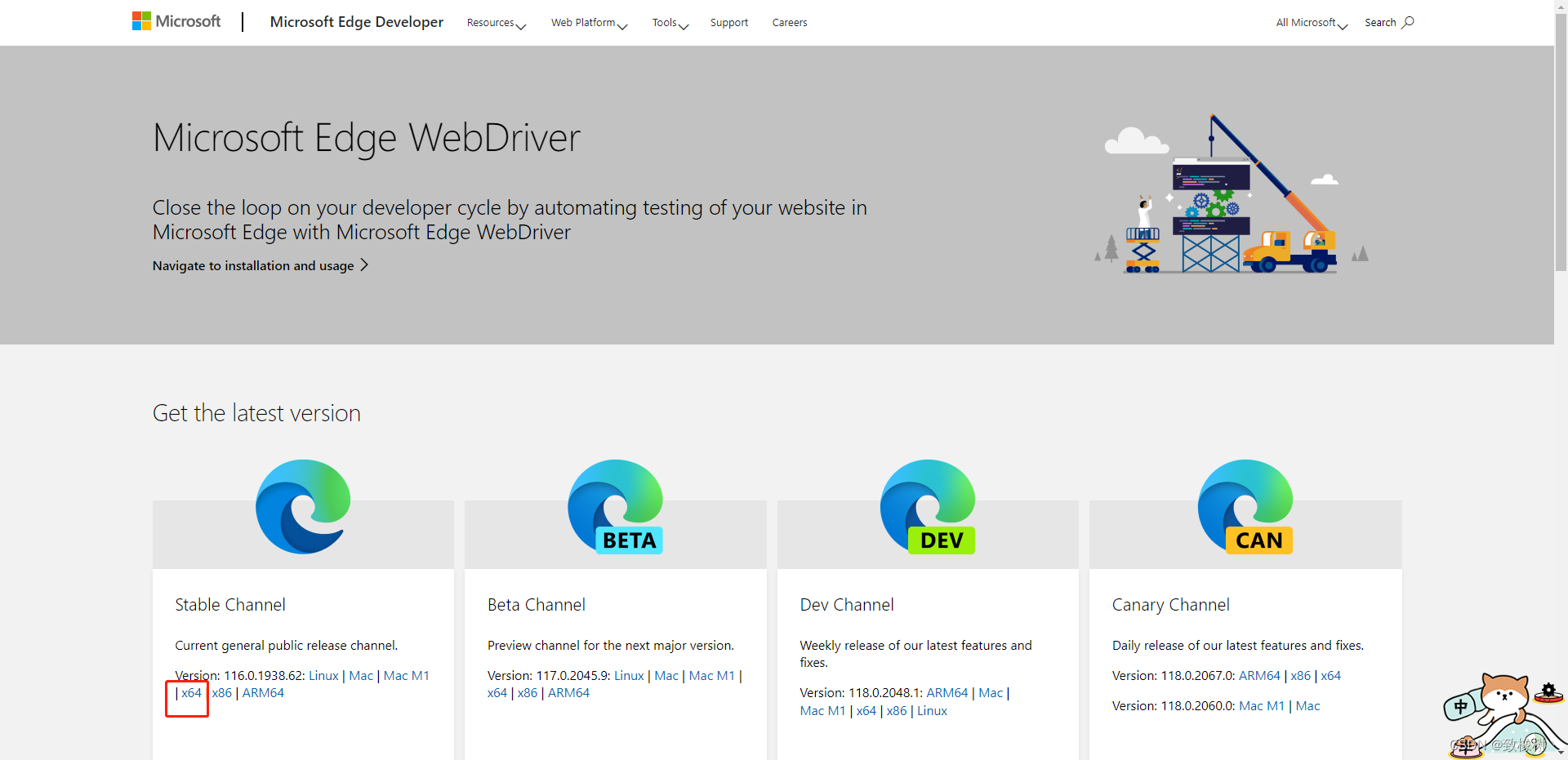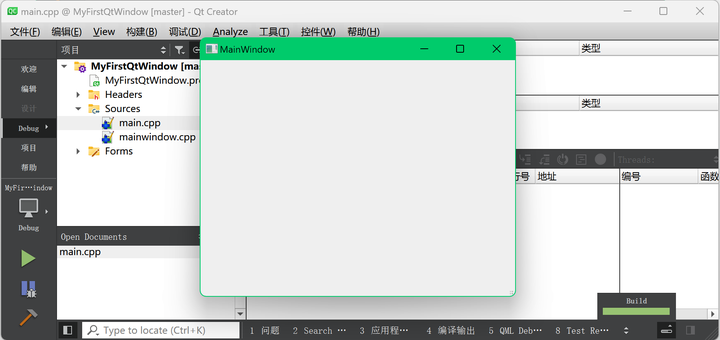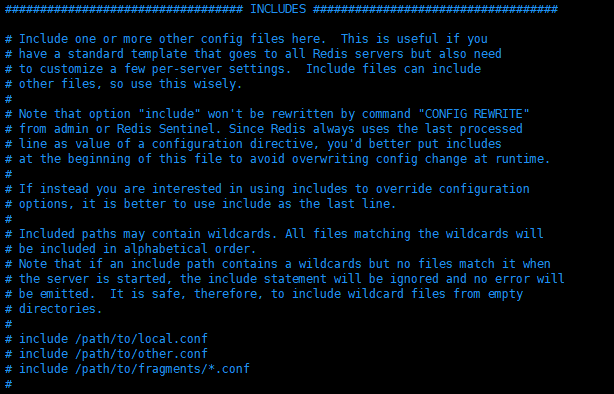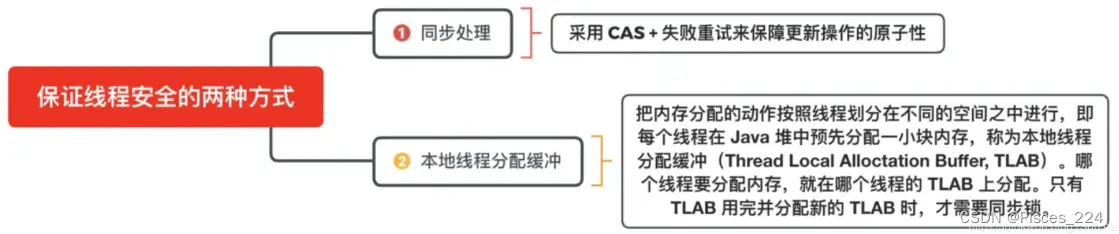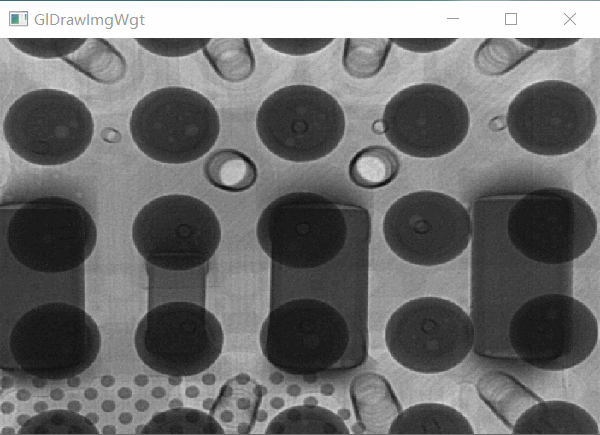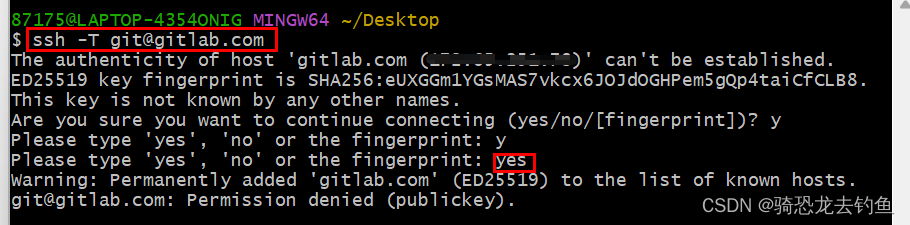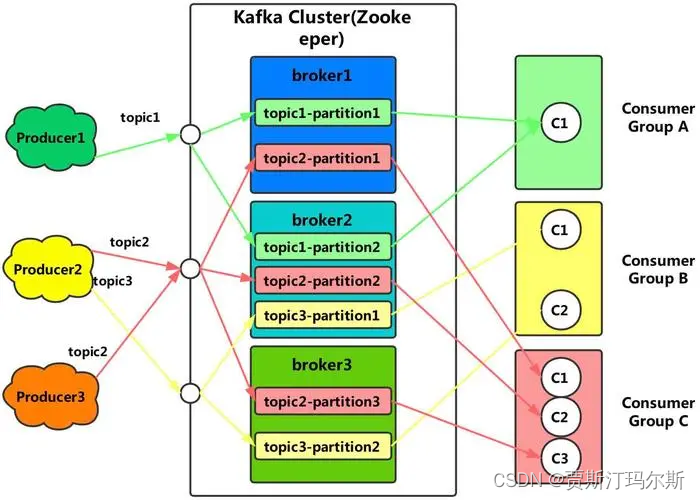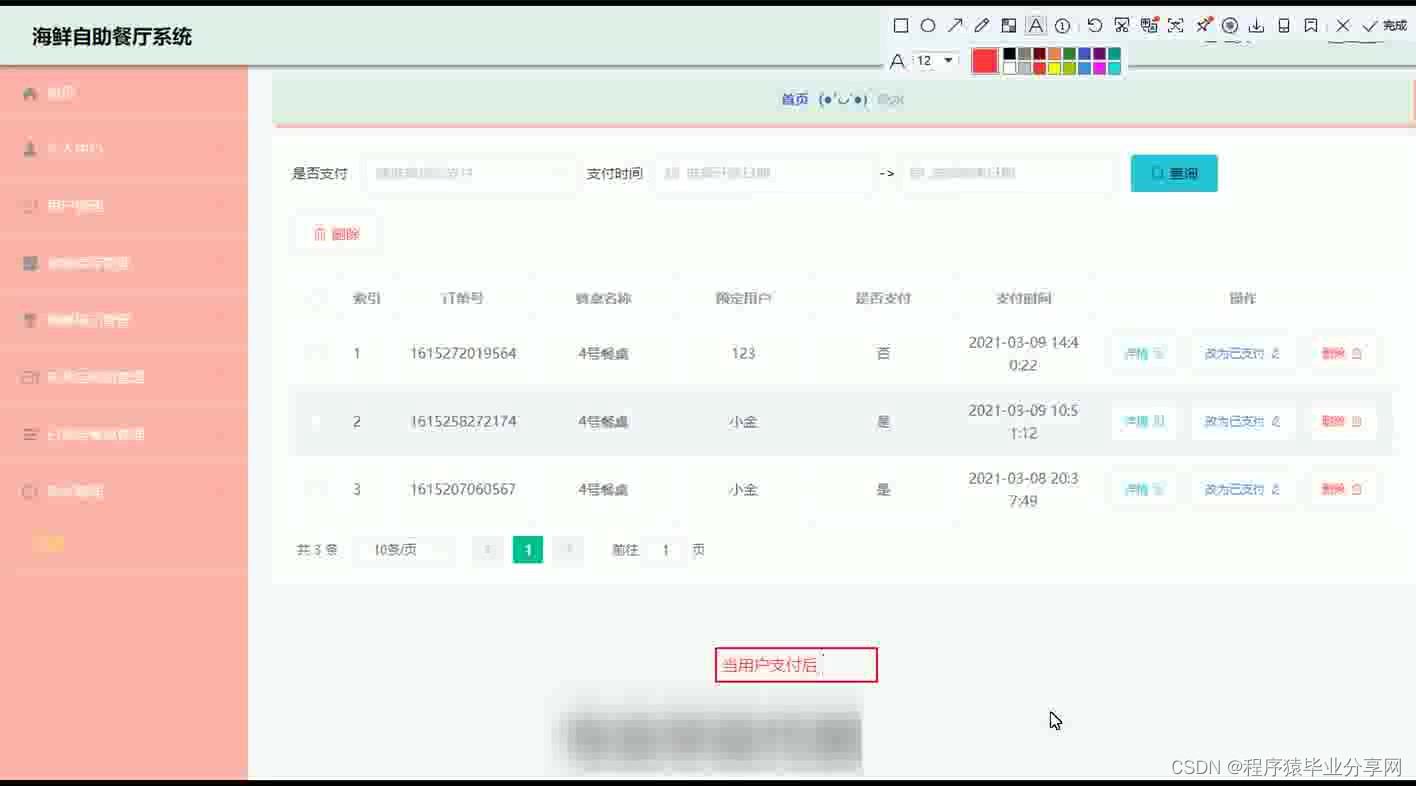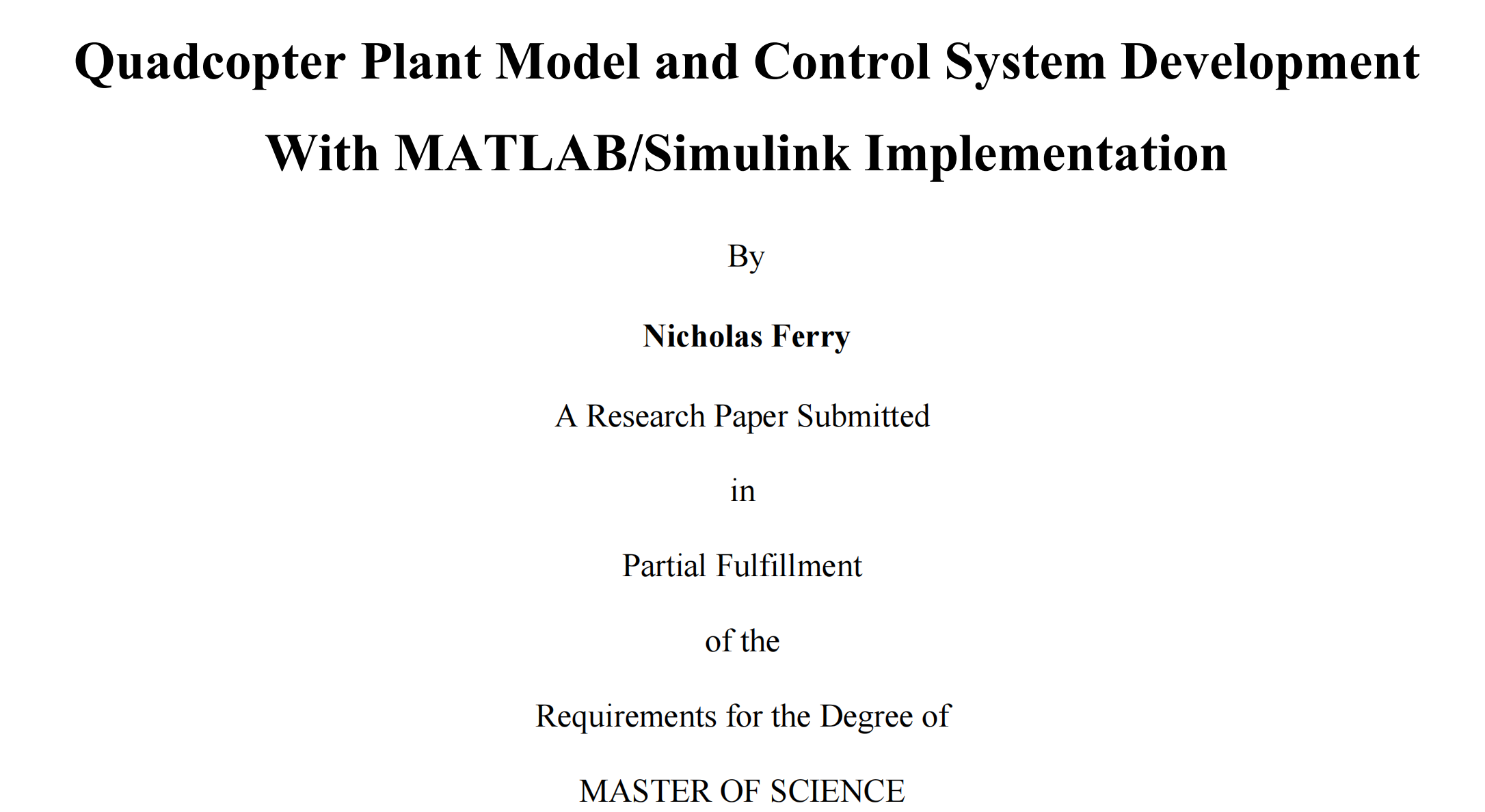文章目录
- ⭐前言
- ⭐vue2中router默认出现#号
- 💖在vue2项目中去掉
- 💖在vue3项目中去掉
- ⭐vue打包 assetsPublicPath base 为绝对路径 /
- 💖vue2 配置 assetsPublicPath
- 💖vue3 配置 base
- 💖验证
- ⭐nginx 配置
- 💖 使用默认的nginx 静态资源文件夹
- 💖 自定义静态资源文件夹
- ⭐结束

⭐前言
大家好,我是yma16,本文分享关于vue2、vue3去掉url路由 # 号——nginx配置。
html的 hash模式
HTML的hash模式指的是URL中的锚点部分(#后面的内容)被用于在单个页面中显示不同的内容,而不是导航到不同的页面。例如:
https://example.com/#about
在这个示例中,
#about部分是一个锚点,用于在页面上显示关于页面的内容,而不是导航到一个新的页面。
在使用hash模式时,可以使用JavaScript监听hashchange事件,以便在锚点改变时执行相应的操作。这种模式常用于单页面应用程序(SPA),其中所有页面内容都在同一个HTML页面中加载,而不是通过导航到新页面来加载。此外,hash模式还可以用于在不刷新整个页面的情况下更改URL,以便在浏览器历史记录中创建可回退的状态。
html的 history模式
HTML5中的History API允许使用JavaScript动态更新URL并在历史记录中保存状态,而不会刷新整个页面。这就是所谓的“history模式”。它使用HTML5的pushState和replaceState方法来添加或修改浏览器历史记录中的条目。
在history模式下,URL的路径部分会随着用户的操作而变化,但实际页面内容不会刷新,这使得Web应用程序更具交互性和可访问性。
如果浏览器支持History API,那么就可以使用history.pushState()和history.replaceState()方法来更新浏览器的URL路径,从而可以实现前端路由,而不用像传统的多页面应用一样每次都请求服务器获取新的HTML页面。
⭐vue2中router默认出现#号
路由配置默认出现 #
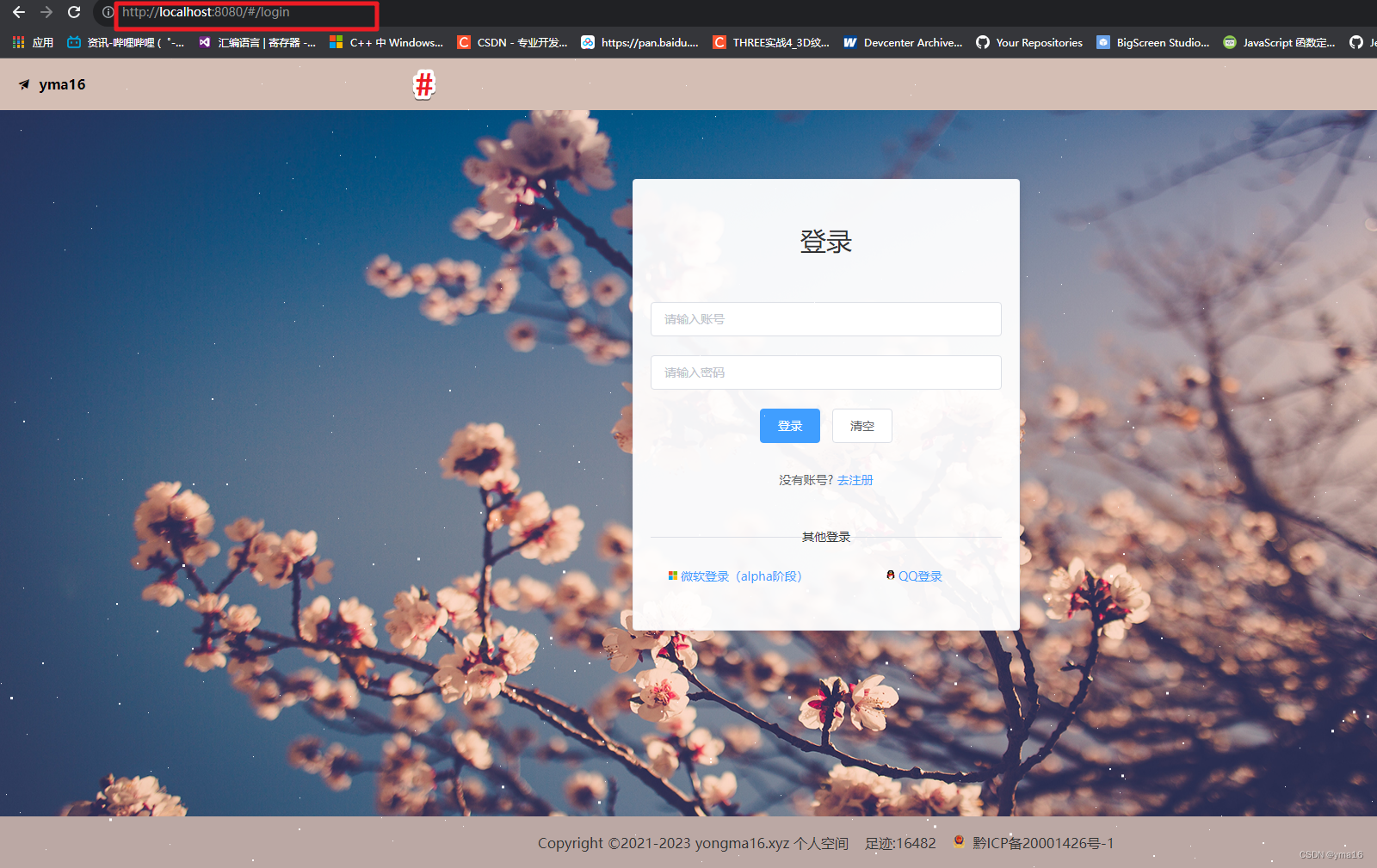
💖在vue2项目中去掉
关键配置
// 路由const router = new VueRouter({mode: 'history',routes})
router的配置
import { isEmpty } from '@/utils'
import store from '@/store'const Login = () => import('@/components/user/Login')
const Register = () => import('@/components/user/Register')
const Onlinewebsocket = () => import('@/components/websocket/Onlinewebsocket')const Home = () => import('@/components/Home')
const Bilicom = () => import('@/components/Bilicom')
const Mavoneditor = () => import('@/components/Mavoneditor')
const GrilShow = () => import('@/components/GrilShow')const Csslearn = () => import('@/views/cssView/Csslearn')
const Article = () => import('@/views/article/Article')
const defaultRoutes = [{path: '/',name: 'Article',component: Article,hidden: true},{path: '/login',name: 'Login',component: Login,hidden: false},{path: '/register',name: 'Register',component: Register,hidden: false},{path: '/home',name: 'Home',component: Home,hidden: true},{path: '/onlinewebsocket',name: 'Onlinewebsocket',component: Onlinewebsocket,hidden: true},{path: '/mavoneditor',name: 'Mavoneditor',component: Mavoneditor,hidden: true},{path: '/gril',name: 'grilshow',component: GrilShow,hidden: true},{path: '/css',name: 'css',component: Csslearn,hidden: true}
]const useRouter = (Vue, VueRouter) => {let routes = [...defaultRoutes]const originalPush = VueRouter.prototype.pushVueRouter.prototype.push = function push (location) {return originalPush.call(this, location).catch((err) => err)}// 路由const router = new VueRouter({mode: 'history',routes})router.beforeEach(async (to, from, next) => {let yma16siteUserInfo = localStorage.getItem('yma16siteUserInfo')? JSON.parse(localStorage.getItem('yma16siteUserInfo')): {}let name = yma16siteUserInfo.usernamelet pwd = yma16siteUserInfo.passwordlet thirdUserInfo = yma16siteUserInfo.thirdUserInfoconsole.log('to', to)let hasToken = {name: name,password: pwd,thirdUserInfo: thirdUserInfo}console.log('localStorage', hasToken)if (hasToken.name && hasToken.password) {if (!isEmpty(store.state.user.userInfo)) {try {// 空的 modules下的userconsole.log('路由的登录认证')// 用户自主登录await store.dispatch('user/loginUserInfo', hasToken)next()} catch (e) {console.error(e, 'e')if (to.name === 'Login' || to.path === '/login' || to.name === 'register' || to.path === '/Register') {// 避免同名路由无限循环console.log('next')next()} else {console.log('login router')return next({ name: 'Login' }) // 去登录}}} else {console.log('next')next()}} else if (to.name === 'Login' || to.path === '/login' || to.name === 'Register' || to.path === '/register') {console.log('next login register')// 避免同名路由无限循环next()} else {console.log('login router')return next({ name: 'Login' }) // 去登录}return false})Vue.use(VueRouter)return router
}export default useRouter效果 url 没有 # 号
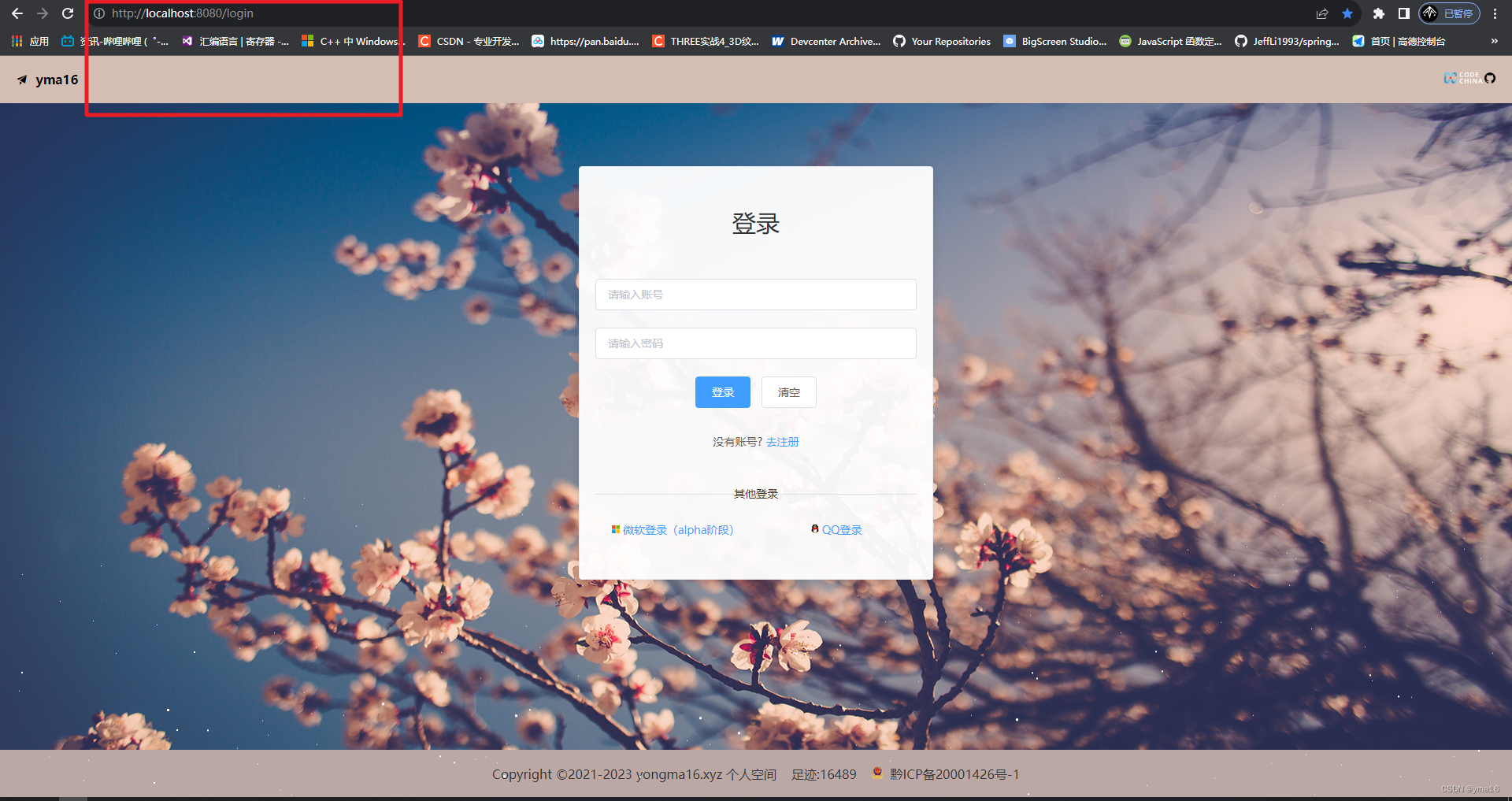
💖在vue3项目中去掉
import { createRouter, createWebHashHistory } from 'vue-router'const router = createRouter({history: createWebHashHistory(),routes: [//...],
})
createWebHashHistory变成createWebHistory
import { createRouter, createWebHistory } from 'vue-router'const router = createRouter({history: createWebHistory(),routes: [//...],
})
⭐vue打包 assetsPublicPath base 为绝对路径 /
💖vue2 配置 assetsPublicPath
"use strict";
// Template version: 1.3.1
// see http://vuejs-templates.github.io/webpack for documentation.const path = require("path");module.exports = {dev: {// PathsassetsSubDirectory: "myblog_static",assetsPublicPath: "/",proxyTable: {"/api/": {target: "后端接口地址", //后端接口地址ws: true, //接受websocket请求changeOrigin: true, //是否允许跨越chunkOrigins: true,pathRewrite: {"^/api": "api", //重写,},},},// Various Dev Server settingshost: "localhost", // can be overwritten by process.env.HOSTport: 8080, // can be overwritten by process.env.PORT, if port is in use, a free one will be determinedautoOpenBrowser: false,errorOverlay: true,notifyOnErrors: true,poll: false, // https://webpack.js.org/configuration/dev-server/#devserver-watchoptions-// Use Eslint Loader?// If true, your code will be linted during bundling and// linting errors and warnings will be shown in the console.useEslint: false,// If true, eslint errors and warnings will also be shown in the error overlay// in the browser.showEslintErrorsInOverlay: false,/*** Source Maps*/// https://webpack.js.org/configuration/devtool/#developmentdevtool: "cheap-module-eval-source-map",// If you have problems debugging vue-files in devtools,// set this to false - it *may* help// https://vue-loader.vuejs.org/en/options.html#cachebustingcacheBusting: true,cssSourceMap: true,},build: {// Template for index.htmlindex: path.resolve(__dirname, "../dist/index.html"),// PathsassetsRoot: path.resolve(__dirname, "../dist"),assetsSubDirectory: "myblog_static",assetsPublicPath: "/",/*** Source Maps*/productionSourceMap: false,// https://webpack.js.org/configuration/devtool/#productiondevtool: "#source-map",// Gzip off by default as many popular myblog_static hosts such as// Surge or Netlify already gzip all myblog_static assets for you.// Before setting to `true`, make sure to:// npm install --save-dev compression-webpack-pluginproductionGzip: true,productionGzipExtensions: ["js", "css"],isIgnoreLogs:true,// Run the build command with an extra argument to// View the bundle analyzer report after build finishes:// `npm run build --report`// Set to `true` or `false` to always turn it on or offbundleAnalyzerReport: process.env.npm_config_report,},
};💖vue3 配置 base
import { defineConfig } from "vite";
import vue from "@vitejs/plugin-vue";
// @ts-ignore
import { resolve } from "path";
// @ts-ignore
import Components from "unplugin-vue-components/vite";
// @ts-ignore
import { AntDesignVueResolver } from "unplugin-vue-components/resolvers";// https://vitejs.dev/config/
export default defineConfig({// 打包相对路径base: '/',server: {port: 3000,open: true,cors: true,proxy: {"^/cloudApi/": {target: "https://yongma16.xyz/back-front/",// target: "http://localhost:9090/",changeOrigin: true,ws: true,rewrite: (path) => path.replace(/^\/cloudApi/, ""),},},},"css": {preprocessorOptions: {less: {javascriptEnabled: true,patterns: [resolve(__dirname, "./src/style/main.less")],},},},resolve: {alias: {"@": resolve(__dirname, "src"),},},plugins: [vue(),Components({resolvers: [AntDesignVueResolver()],}),],
});💖验证
1.检查 路径十是否都是绝对路径
2. 本地打开index.html不可取,使用http-server启动打开
检查绝对路径
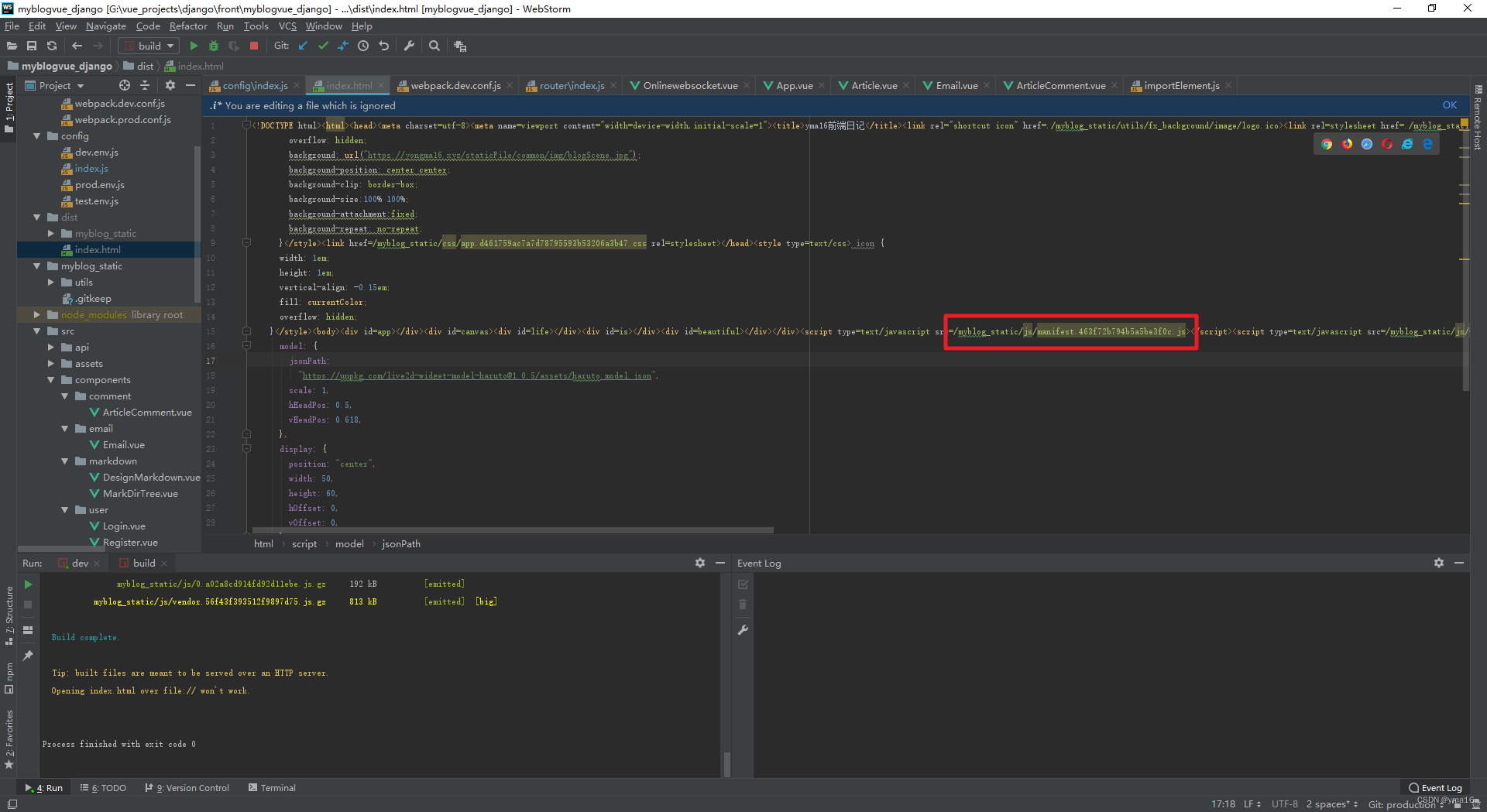
检查http-server可以运行vue而且没有#号
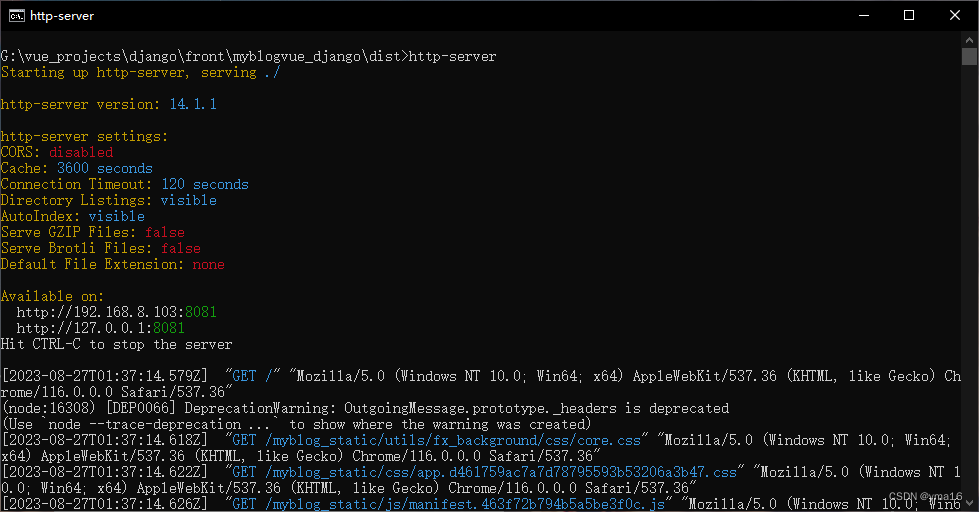
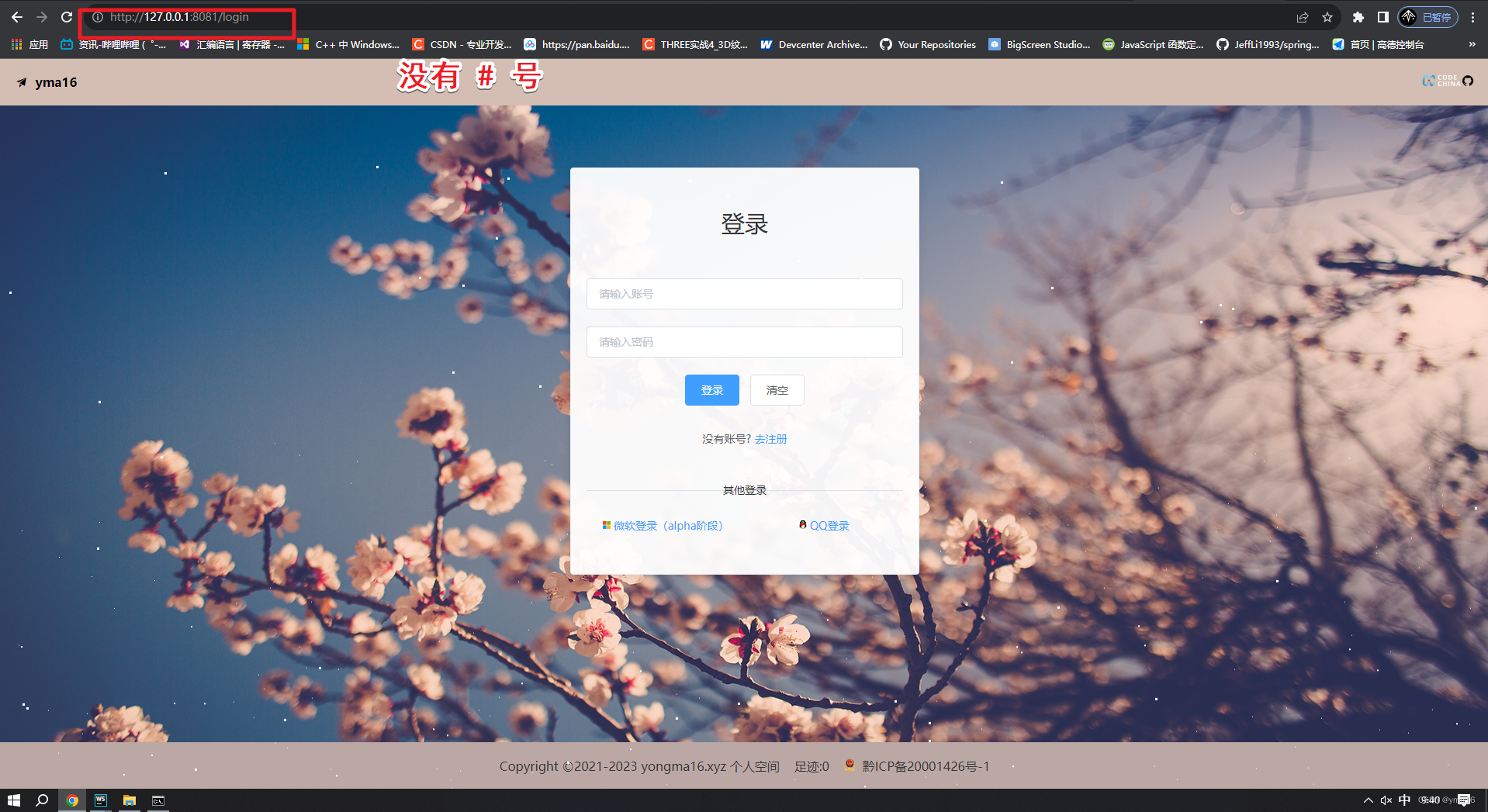
⭐nginx 配置
💖 使用默认的nginx 静态资源文件夹
- vue打包目录就放在 nginx 默认 html静态文件夹
location / {try_files $uri $uri/ /index.html;
}
💖 自定义静态资源文件夹
# 路径
location / {root /web-server/front-project/dist;try_files $uri $uri/ @router;index index.html index.htm;
}
# @router配置
location @router {rewrite ^.*$ /index.html last;
}
# 静态资源代理
location /myblog_static {alias /web-server/front-project/dist//myblog_static/;
}
效果:
https://yongma16.xyz/
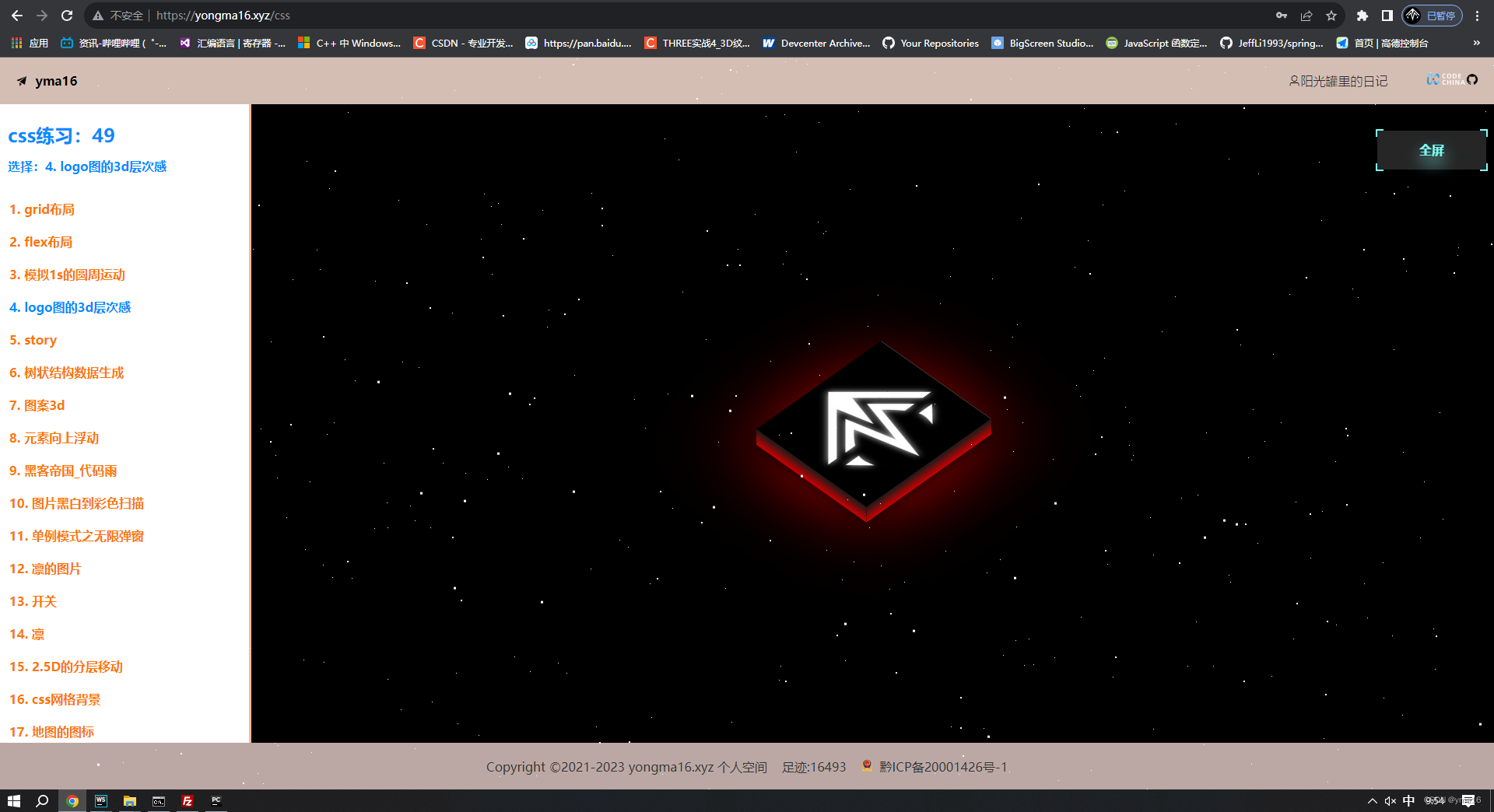
⭐结束
本文分享到这结束,如有错误或者不足之处欢迎指出!

👍 点赞,是我创作的动力!
⭐️ 收藏,是我努力的方向!
✏️ 评论,是我进步的财富!
💖 感谢你的阅读!