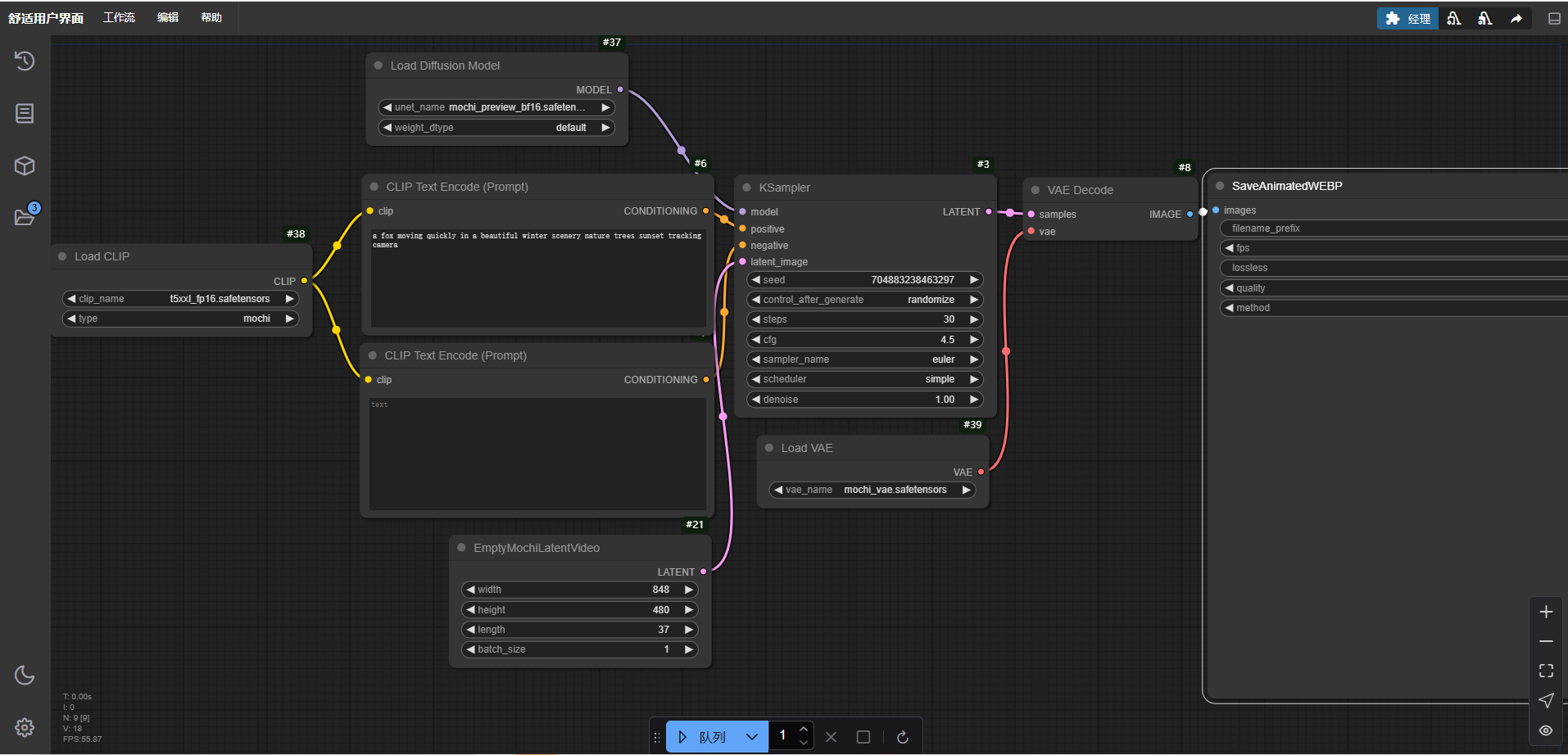贪心算法笔记
大概内容
贪心就是对于一个问题有很多个步骤,我们在每一个步骤中都选取最优的那一个,最后得出答案。就是在一些函数中可行,但是有些比如二次函数,因为它的转折点不一定最优,就是不可行的。那么如何判断贪心呢?有这么几种
- 看时间复杂度,一般的就是 O ( n ) O(n) O(n) 或者是排序 O ( n l o g n ) O(n \ log n) O(n logn)
- 或者猜测,看着像就可以试试。
- 自己用数学证明方法,比如归纳法,交换法,就是如果交换之后答案变得小或者大就可以了。
那贪心在比赛中怎么办呢?可以先尝试一下大小样例,再尝试对拍,有个保底,如果可以也可以证明一下。
然后还有一种贪心,叫做反悔贪心,就是可以撤销,也没别的。
最后因为贪心每次取局部最优,所以代码不长,而且时间复杂度不大。
例题讲解
凌乱的yyy / 线段覆盖
题目大意:有 n n n 个线段,问最多有多少个不重叠的线段。
思路:贪心,然后按照 r i r_{i} ri 排序,每次选取尽可能早的场次并且要合法,也就是不能前面重叠。
证明:如果不相交,那么图片如下。

很明显,一场弄完,另一场。如果包含,图片如下:

那样我们就可以选择第一场,因为它结束得早,可以取另外的场次。所以证明取更早的是永远比更晚的要更优。
时间复杂度: O ( n log n ) O(n \log n) O(nlogn)
#include<bits/stdc++.h>
struct noip//有同学不会结构体的多开几个数组
{int begin;//开始时间 int finish;//结束时间
}a[2000005];
bool cmp(noip x,noip y)
{return x.finish<y.finish;//按结束时间排
}
using namespace std;
int main()
{int n,ans=1;//初始化 cin>>n; for(int i=1;i<=n;i++){cin>>a[i].begin>>a[i].finish;}sort(a+1,a+n+1,cmp);//快速排序(不用我多说了吧) int mini=a[1].finish;//定义mini统计最后结束时间 int j=1;while(j<=n)//我用了while,感兴趣的同学可以用for(提示:for不用定义j) {j++;if(a[j].begin>=mini)//新的比赛开始时间要晚于mini {ans++;//统计比赛数 mini=a[j].finish;//更新mini }}cout<<ans<<endl;//输出 return 0;//功德圆满
}
Teleporters (Easy Version)
思路:直接 a i + i a_{i}+i ai+i 排序,就好了。
证明:就是每次都是走过去,传回来,所以直接排序就可以了。
时间复杂度: O ( n log n ) O(n \log n) O(nlogn)
#include<bits/stdc++.h>
using namespace std;
struct node
{int x,id;
}c[200005];
int n,m,tmp;
bool cmp(node a,node b)
{return a.x+a.id<=b.x+b.id;//跟思路一样排序
}
int main()
{int t;cin>>t;while(t--){memset(c,0,sizeof(c));cin>>n>>m;for(int i=1;i<=n;i++){cin>>tmp;c[i].x=tmp;c[i].id=i;}sort(c+1,c+n+1,cmp);int i=0;while(m>=0&&i<=n){i++;m=m-c[i].x-c[i].id;}cout<<i-1<<endl; }return 0;
}
Teleporters (Hard Version)
思路:这一题就是先前缀和记录一下能用的传送门的价值之和,然后在使用二分答案,但是因为起点是 0 0 0 的缘故,所以还要另外枚举 0 0 0 点。
#include<bits/stdc++.h>
#define maxn 2900001
#define int long long
using namespace std;
int T,n,m,ans,a[maxn],s[maxn];
int check(int c,int x,int id)
{//二分最长的合法前缀区间int l=1,r=n,sum=-1;while(l<=r){int mid=l+r>>1;if(s[mid]-(mid>=id?x:0)<=c)sum=mid+(mid>=id?-1:0),l=mid+1;//特判x的影响else r=mid-1;}return sum==-1?0:sum;//可能无解
}
signed main()
{scanf("%lld",&T);while(T--){ans=0;map<int,int>mp;//记录位置scanf("%lld%lld",&n,&m);for(int i=1;i<=n;i++) {scanf("%lld",&a[i]);s[i]=min(a[i]+(n-i+1),a[i]+i);//取最小花费}sort(s+1,s+n+1);for(int i=1;i<=n;i++) mp[s[i]]=i,s[i]+=s[i-1];//前缀和for(int i=1;i<=n;i++){if(m-a[i]-i<0) continue;//可能不合法ans=max(ans,check(m-a[i]-i,min(a[i]+(n-i+1),a[i]+i),mp[min(a[i]+(n-i+1),a[i]+i)])+1);//注意要加上当前点i}printf("%lld\n",ans);}return 0;
}国王游戏
思路:就是按照 a i b i a_ib_i aibi的大小从小到大排序
证明:我们不妨设两个人分别写了 a 1 , b 1 , a 2 , b 2 a_1,b_1,a_2,b_2 a1,b1,a2,b2 且满足 a 1 b 1 > a 2 b 2 a_1b_1>a_2b_2 a1b1>a2b2 则有 a 2 b 1 = a 1 b 2 \tfrac{a_2}{b_1}=\tfrac{a_1}{b_2} b1a2=b2a1
所以有一下两种情况
- 1在2的前面
- 1在2的后面
设在设在 1 , 2 1,2 1,2 之前所有人左手乘积为 k k k,那么对于第一种情况,我们的答案就是
a n s 1 = max ( k b 1 , k a 1 b 2 )