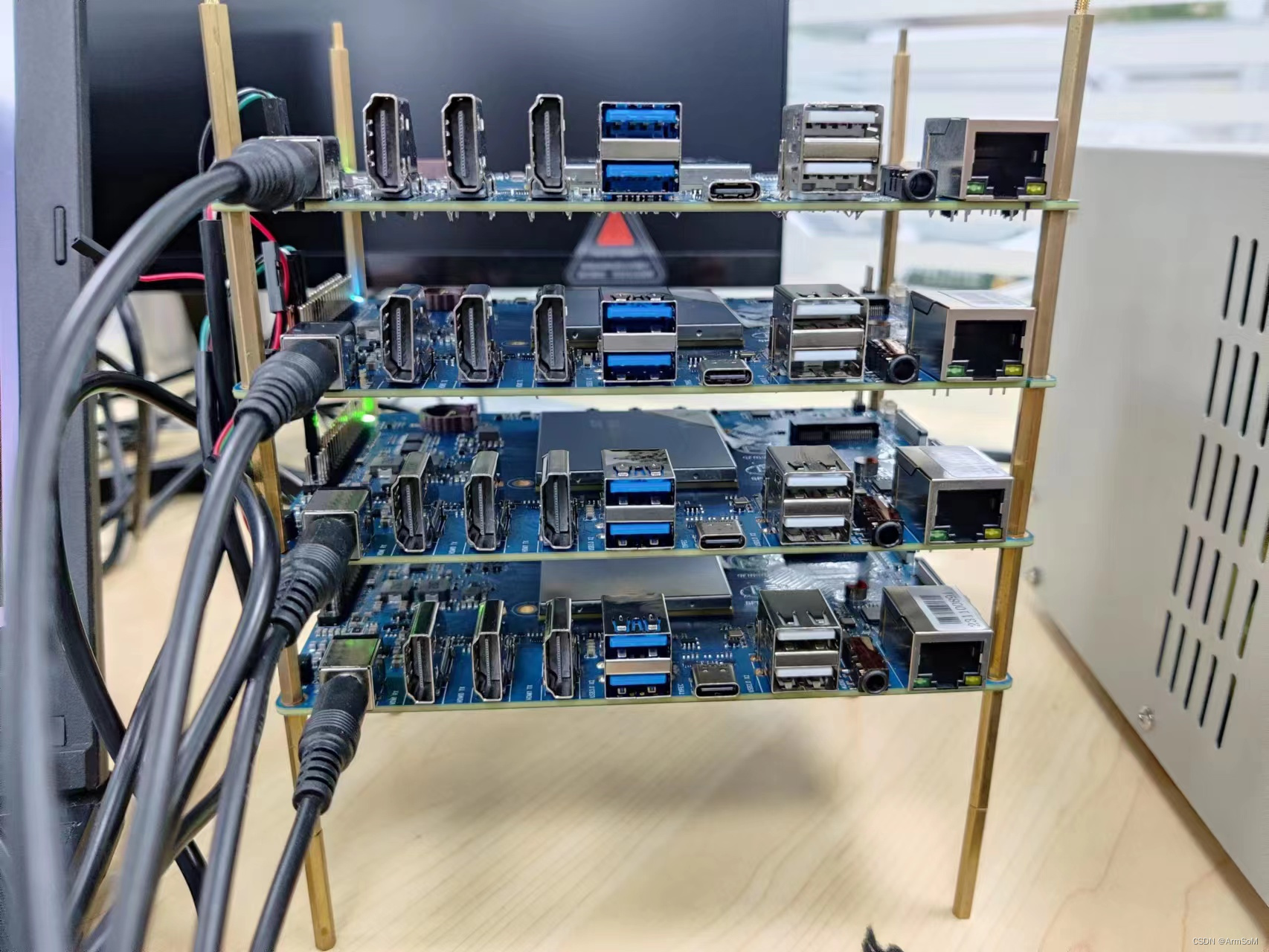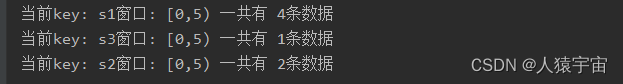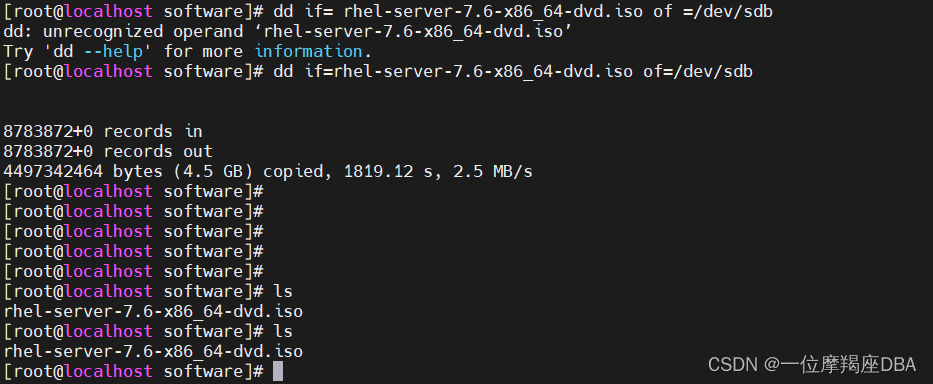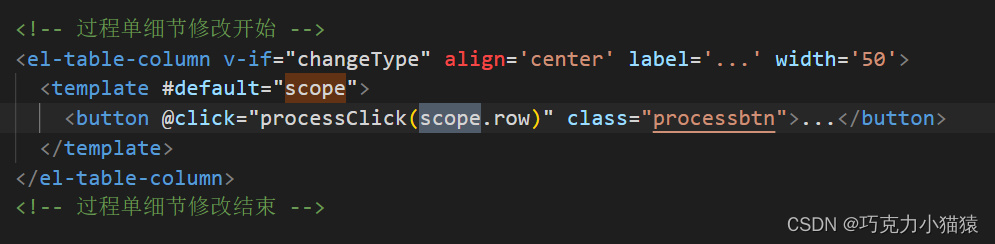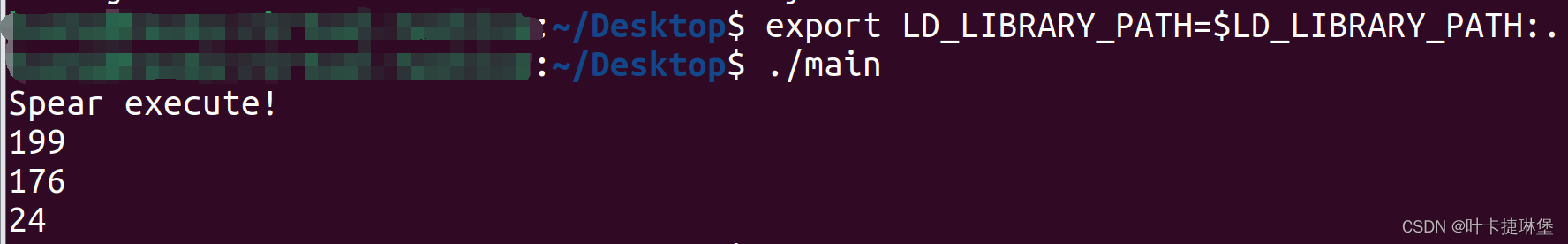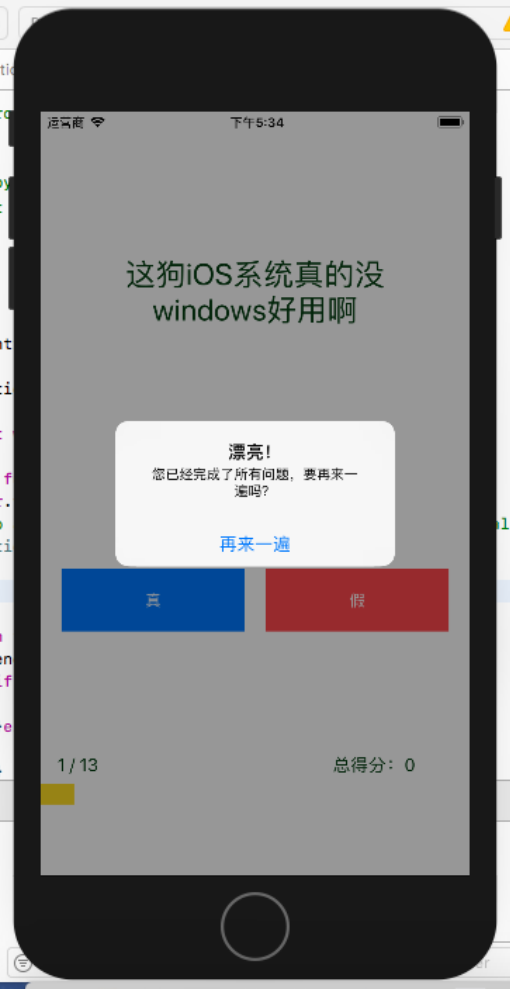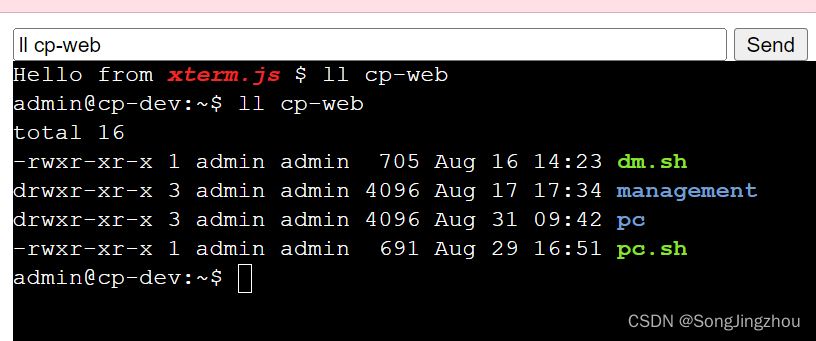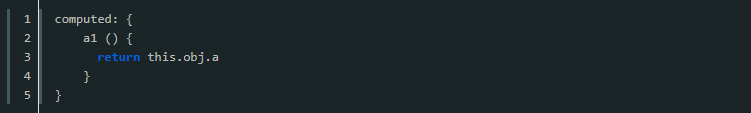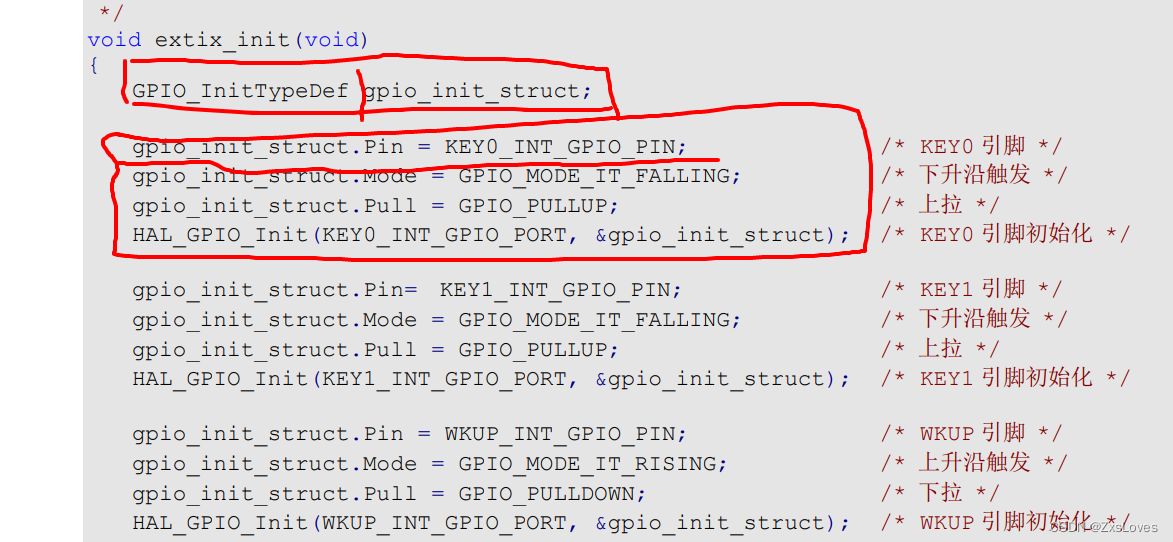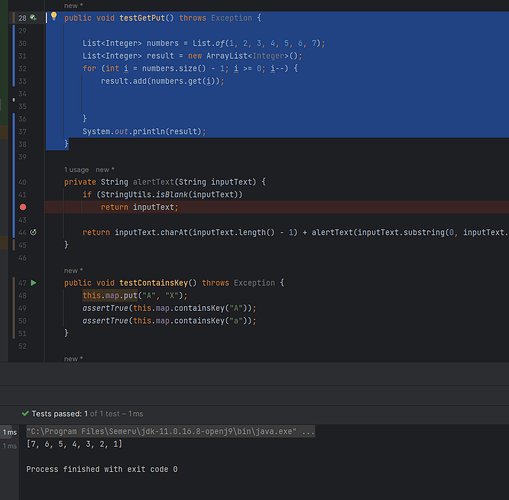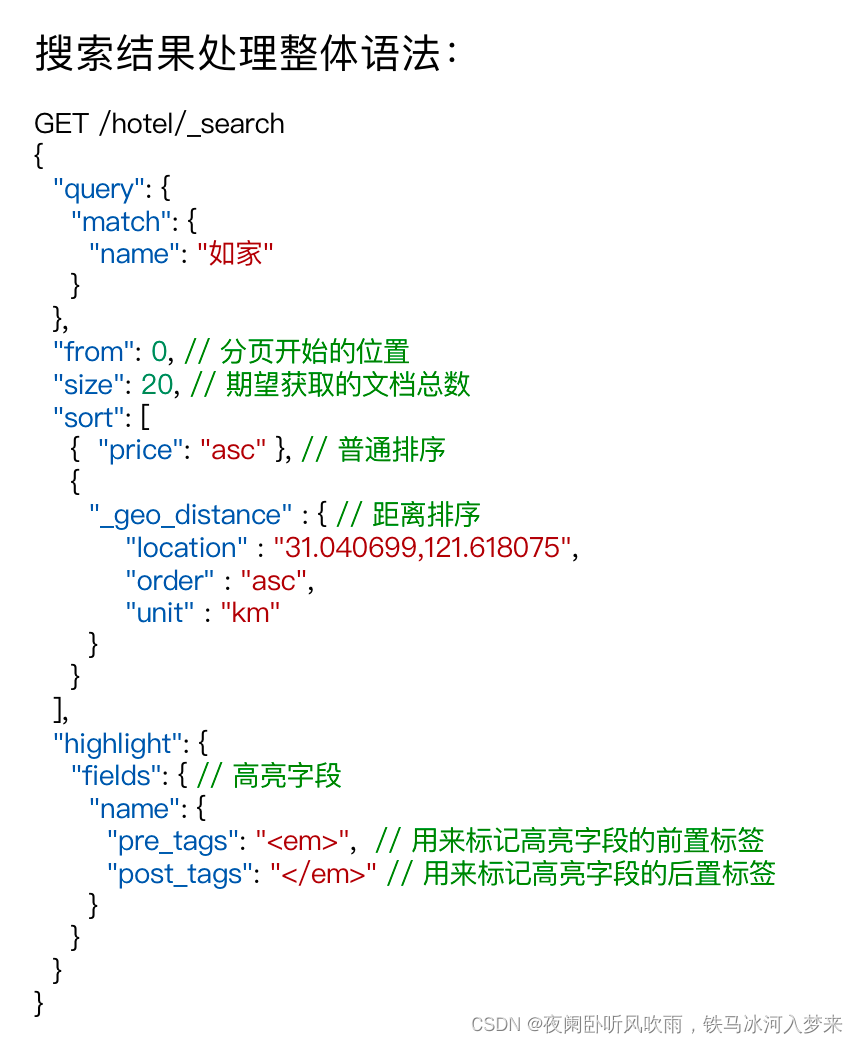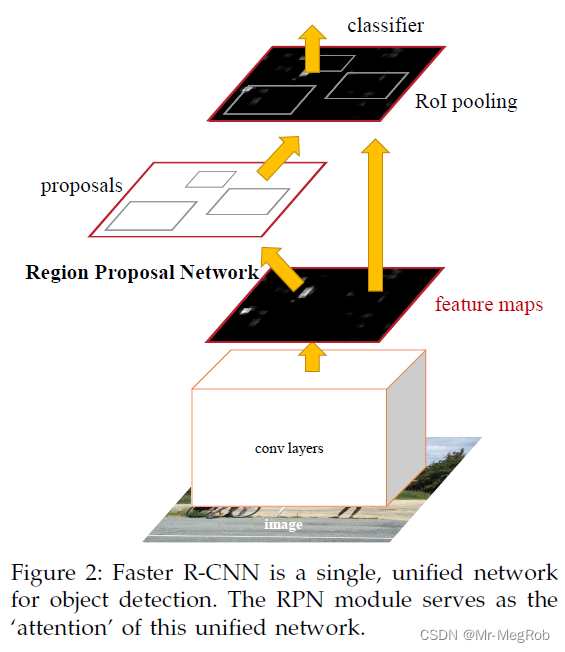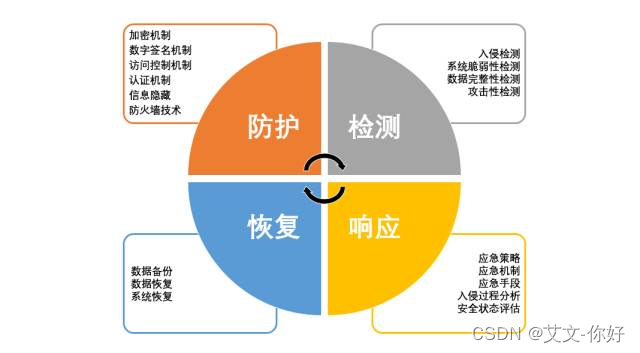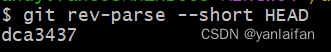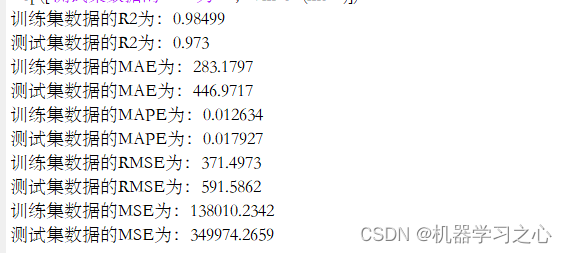StopWatch如何快速使用?
import org.springframework.util.StopWatch;
public class StopWatchExample {public static void main(String[] args) {//创建stopWatch对象StopWatch stopWatch = new StopWatch();// 开始计时 代码片段 起名task1stopWatch.start("task1");List<Integer> asList = Arrays.asList(1, 2, 3, 4, 5, 6, 7, 8, 9, 10);Integer sum = asList.stream().reduce(0, Integer::sum);System.out.println("sum = " + sum);// 结束计时 task1stopWatch.stop();// 开始计时 代码片段 起名task2stopWatch.start("task2");Long collect = asList.stream().collect(Collectors.counting());System.out.println("collect = " + collect);// 结束计时 task2stopWatch.stop();// 开始计时 代码片段 起名task3stopWatch.start("task3");Double avg = asList.stream().collect(Collectors.averagingDouble(Integer::doubleValue));System.out.println("avg = " + avg);// 结束计时 task3stopWatch.stop();// 开始计时 代码片段 起名task4stopWatch.start("task4");Integer sumInt = asList.stream().mapToInt(Integer::intValue).sum();// 结束计时 task4stopWatch.stop();// 开始计时 代码片段 起名task5stopWatch.start("task5");Integer max = asList.stream().max(Comparator.comparing(Integer::intValue)).get();Integer min = asList.stream().min(Comparator.comparing(Integer::intValue)).get();// 结束计时 task5stopWatch.stop();//打印日志 log.info("\n\uD83C\uDE2F⏩⏩⏩⏩⏩⏩\uD83D\uDD1C\uD83D\uDCB1打印结果\nhandleByPage -> {}执行完毕,耗时(秒) = {}, 详情 = {}","简单测试", stopWatch.getTotalTimeSeconds(),stopWatch.prettyPrint());}
}日志打印结果

stopwatch分析
1.spring自带工具类,可直接使用;
2.代码实现简单,使用更简单;
3.统一归纳,展示每项任务耗时与占用总时间的百分比,展示结果直观,性能消耗相对较小,并且最大程度的保证了start与stop之间的时间记录的准确性;
4.可在start时直接指定任务名字,从而更加直观的显示记录结果。
5.一个StopWatch实例一次只能开启一个task,不能同时start多个task,并且在该task未stop之前不能,start一个新的task,必须在该task stop之后才能开启新的task。
6.代码侵入式使用,需要改动多处代码。
缺点: