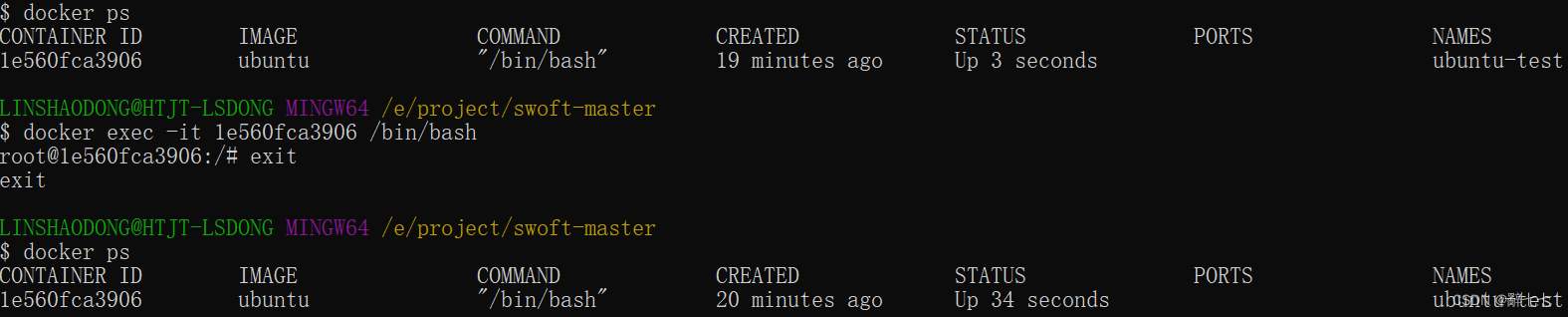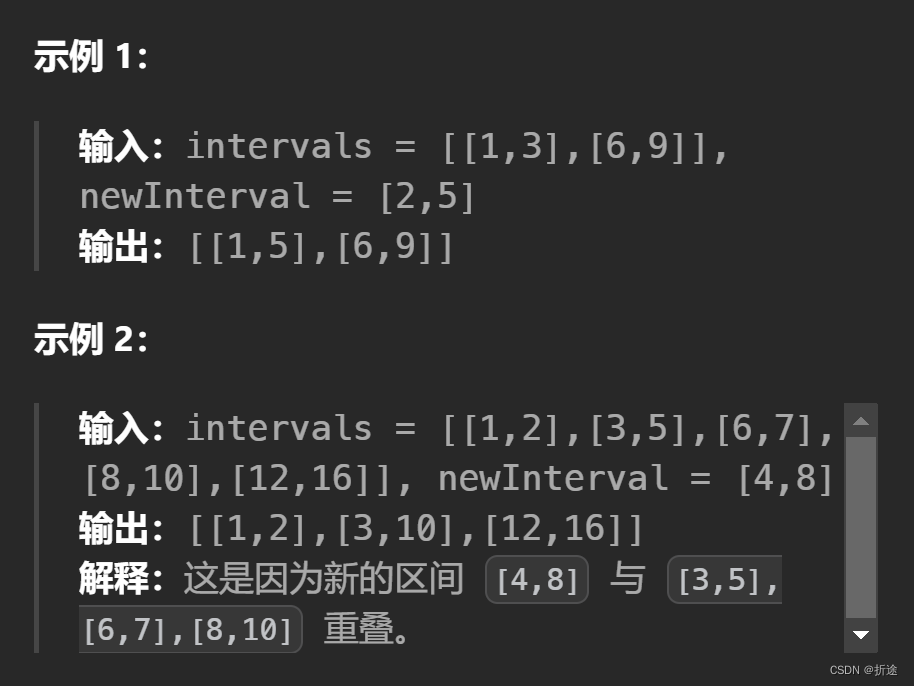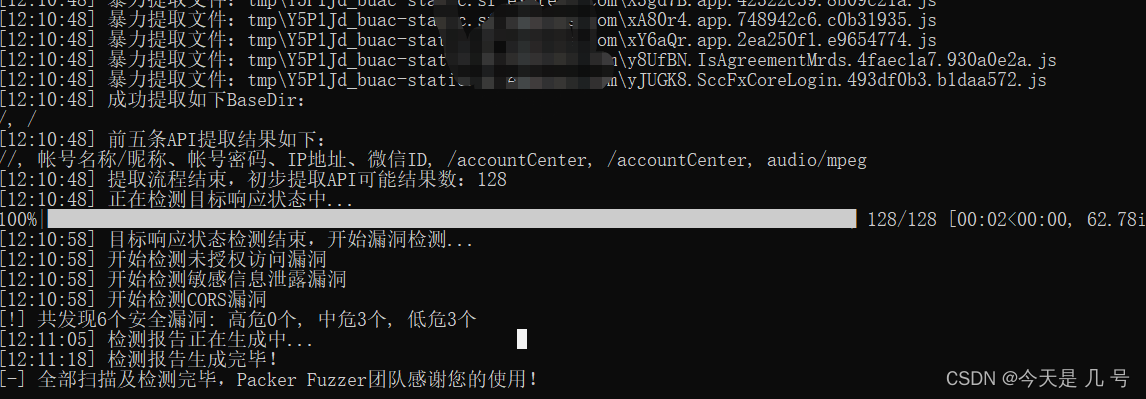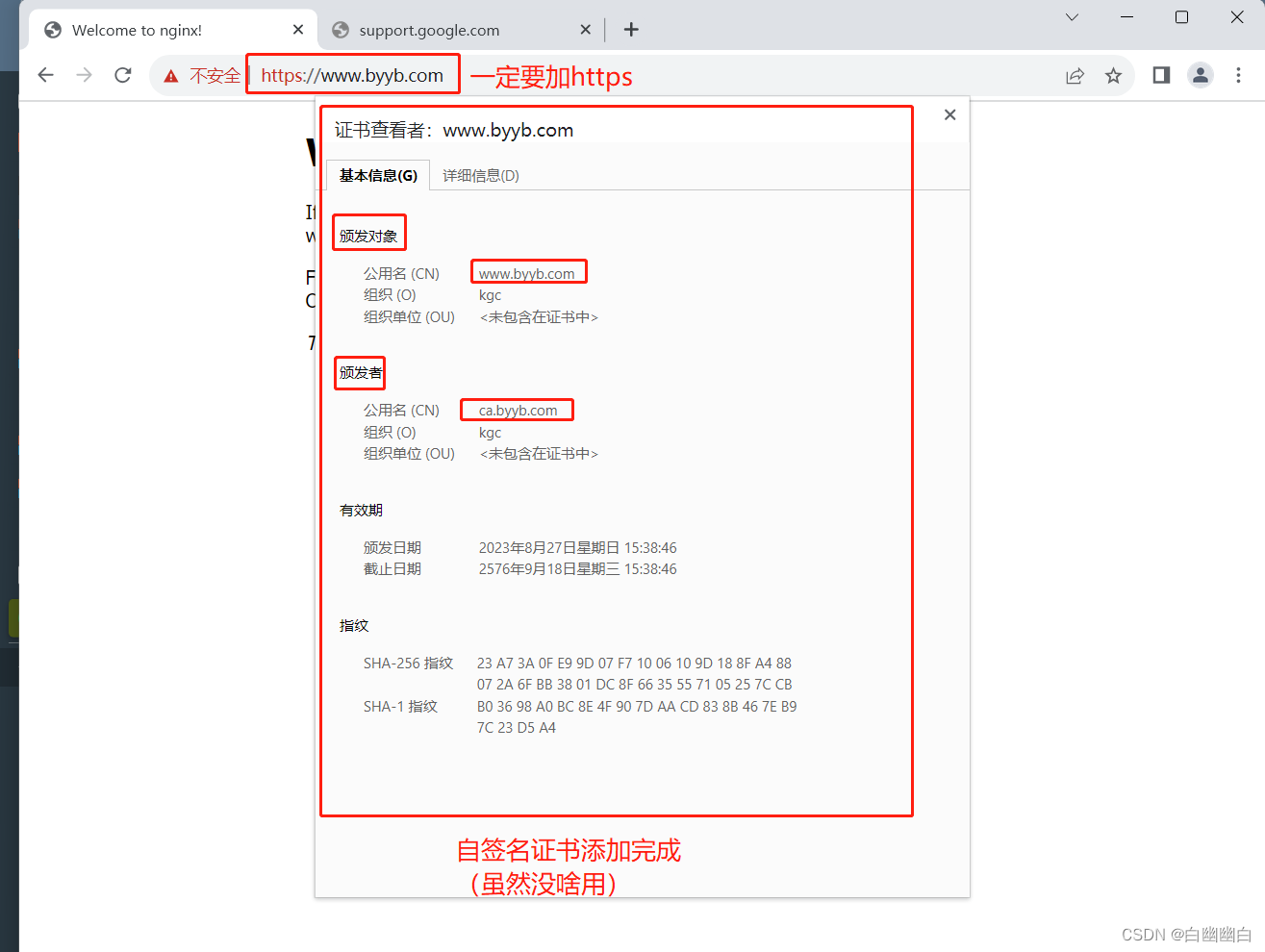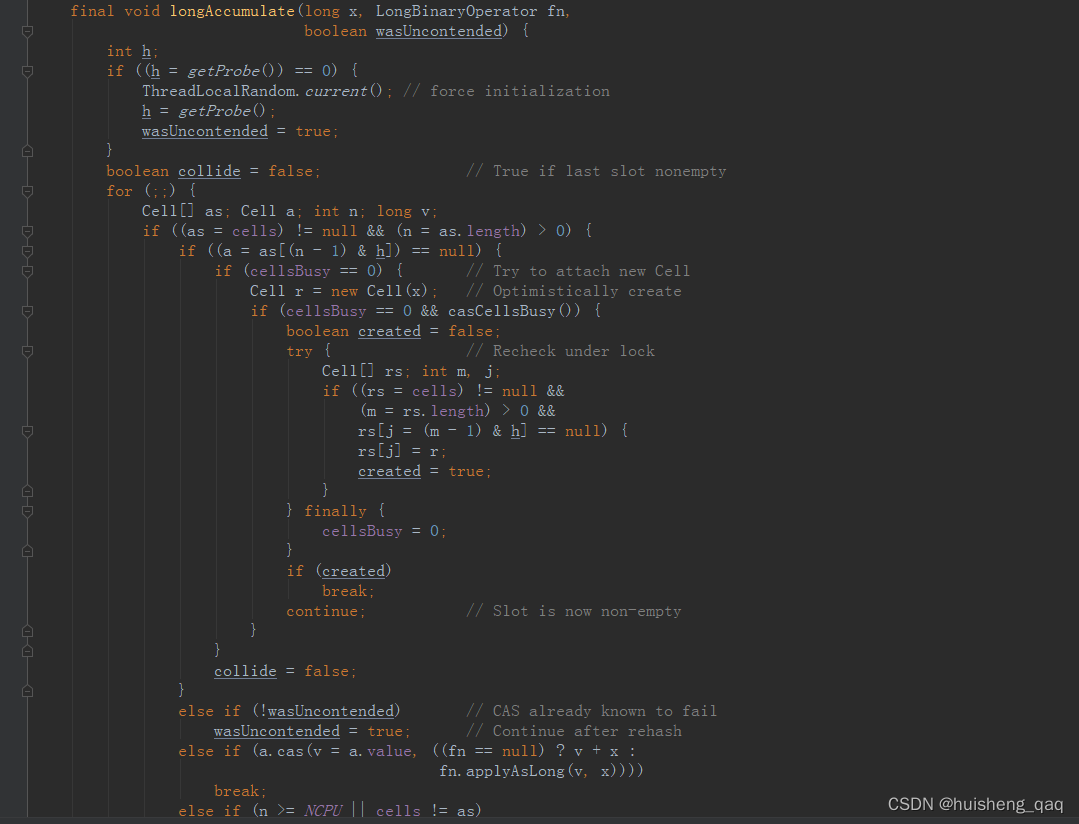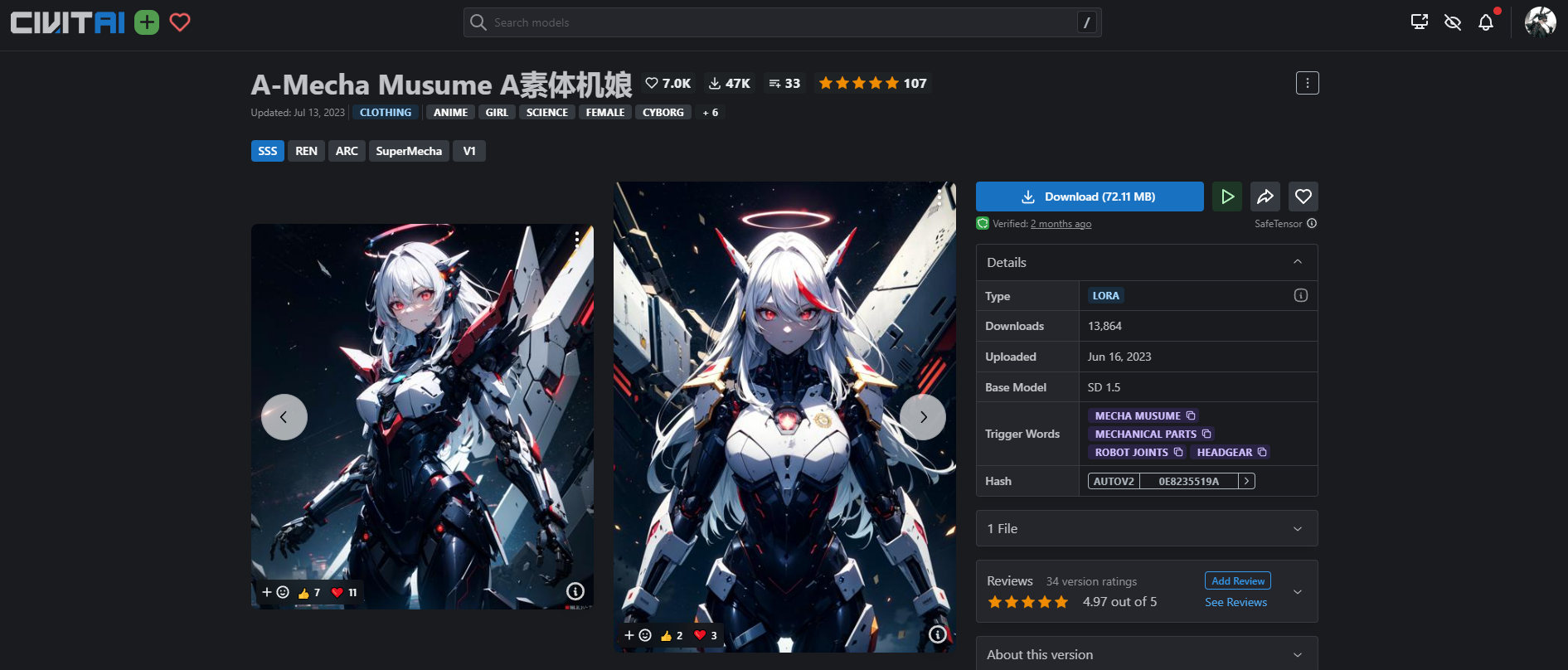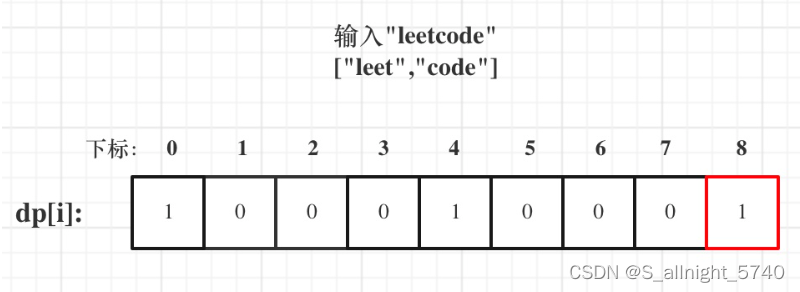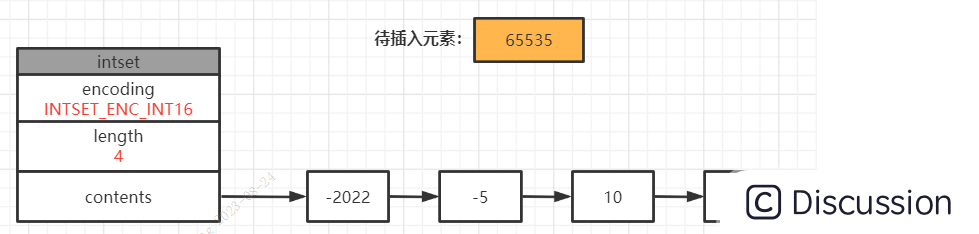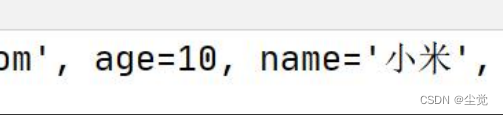一、Service
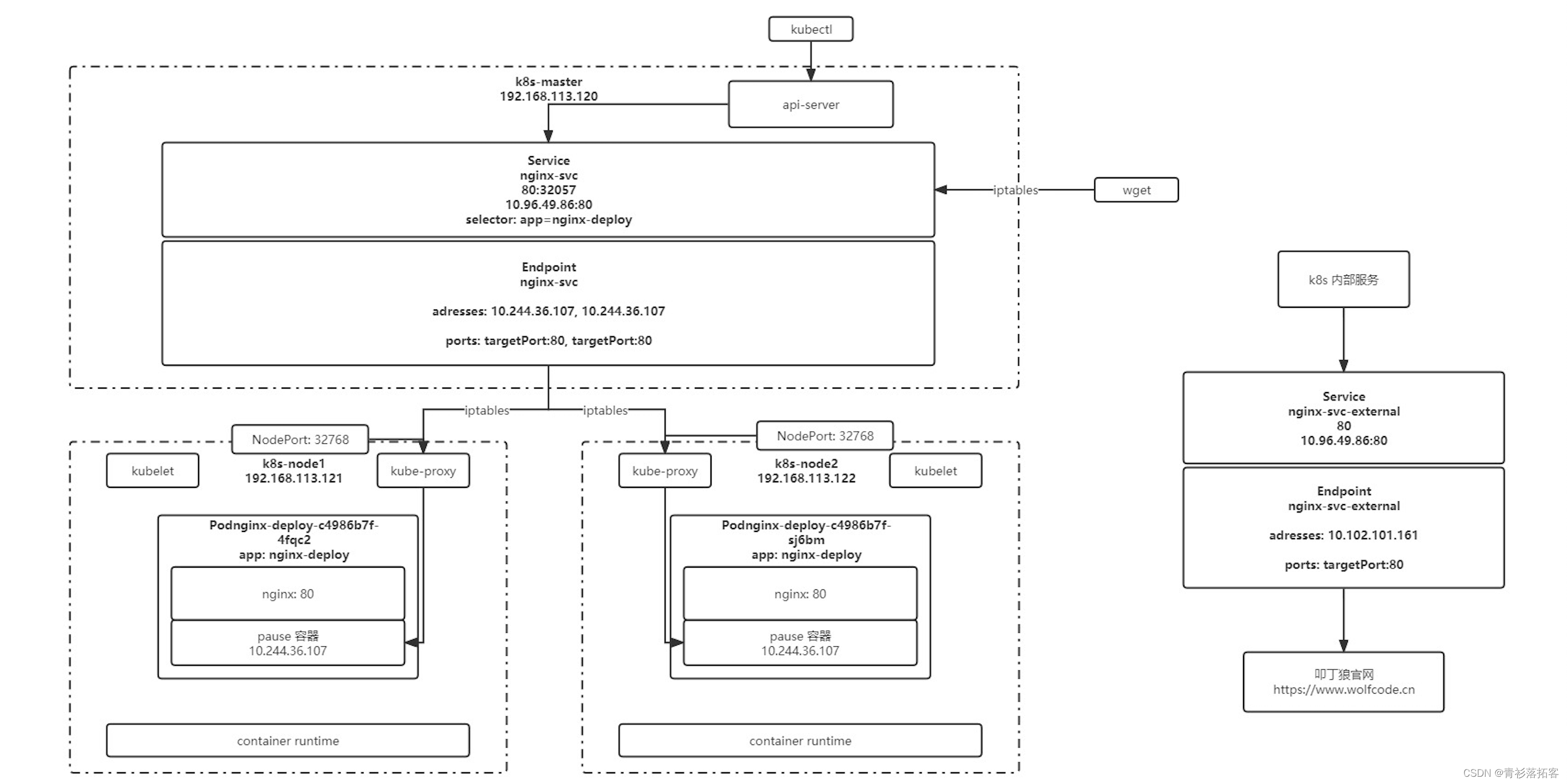
1、配置文件
apiVersion: v1
kind: Service
metadata:name: nginx-svclabels:app: nginx-svc
spec:ports:- name: http # service 端口配置的名称protocol: TCP # 端口绑定的协议,支持 TCP、UDP、SCTP,默认为 TCPport: 80 # service 自己的端口targetPort: 9527 # 目标 pod 的端口- name: httpsport: 443protocol: TCPtargetPort: 443selector: # 选中当前 service 匹配哪些 pod,对哪些 pod 的东西流量进行代理app: nginx
2、命令操作
# 创建 service
kubectl create -f nginx-svc.yaml# 查看 service 信息,通过 service 的 cluster ip 进行访问
kubectl get svc # 查看 pod 信息,通过 pod 的 ip 进行访问
kubectl get po -o wide# 创建其他 pod 通过 service name 进行访问(推荐)
kubectl exec -it busybox -- sh
curl http://nginx-svc# 默认在当前 namespace 中访问,如果需要跨 namespace 访问 pod,则在 service name 后面加上 .<namespace> 即可
curl http://nginx-svc.default
3、代理 k8s 外部服务
实现方式:
- 编写 service 配置文件时,不指定 selector 属性
- 自己创建 endpoint
endpoint 配置文件:
apiVersion: v1
kind: Endpoints
metadata:labels:app: nginx # 与 service 一致 name: nginx-svc-external # 与 service 一致 namespace: default # 与 service 一致
subsets:
- addresses:- ip: 120.78.159.117 # 目标 ip 地址ports: # 与 service 一致- name: webport: 80protocol: TCP
各环境访问名称统一
访问 k8s 集群外的其他服务
项目迁移
4、反向代理外部域名
apiVersion: v1
kind: Service
metadata:labels:app: nginx # 与 service 一致 name: nginx-svc-external # 与 service 一致
spec:type: ExternalNameexternalName: www.wolfcode.cn # 目标 域名
5、常用类型
ClusterIP
只能在集群内部使用,不配置类型的话默认就是 ClusterIP
ExternalName
返回定义的 CNAME 别名,可以配置为域名
NodePort
会在所有安装了 kube-proxy 的节点都绑定一个端口,此端口可以代理至对应的 Pod,集群外部可以使用任意节点 ip + NodePort 的端口号访问到集群中对应 Pod 中的服务。
当类型设置为 NodePort 后,可以在 ports 配置中增加 nodePort 配置指定端口,需要在下方的端口范围内,如果不指定会随机指定端口
端口范围:30000~32767
端口范围配置在 /usr/lib/systemd/system/kube-apiserver.service 文件中
LoadBalancer
使用云服务商(阿里云、腾讯云等)提供的负载均衡器服务
二、Ingress
1、安装 ingress-nginx
1、安装 Helm
# 下载Helm二进制文件
wget https://get.helm.sh/helm-v3.10.2-linux-arm64.tar.gz
# 解压
tar -zxvf helm-v3.10.2-linux-amd64.tar.gz
#在解压目录中找到helm程序,移动到需要的目录中
mv linux-amd64/helm /usr/local/bin/helm
# 测试是否安装成功
helm version# 添加仓库
helm repo add ingress-nginx https://kubernetes.github.io/ingress-nginx
# 查看仓库列表
helm repo list
# 搜索 ingress-nginx
helm search repo ingress-nginx
2、下载安装包
helm pull ingress-nginx/ingress-nginx
3、配置参数
# 将下载好的安装包解压
tar xf ingress-nginx-xxx.tgz
# 解压后,进入解压完成的目录
cd ingress-nginx# 修改 values.yaml
镜像地址:修改为国内镜像
registry: registry.cn-hangzhou.aliyuncs.com
image: arm64v8/google_containers/nginx-ingress-controllerregistry: registry.cn-hangzhou.aliyuncs.com
image: arm64v8/google_containers/kube-webhook-certgen
tag: v1.5.0hostNetwork: true
dnsPolicy: ClusterFirstWithHostNet修改部署配置的 kind: DaemonSet
nodeSelector:ingress: "true" # 增加选择器,如果 node 上有 ingress=true 就部署
将 admissionWebhooks.enabled 修改为 false
将 service 中的 type 由 LoadBalancer 修改为 ClusterIP,如果服务器是云平台才用 LoadBalancer
修改后的values.yaml
## nginx configuration
## Ref: https://github.com/kubernetes/ingress-nginx/blob/main/docs/user-guide/nginx-configuration/index.md
#### Overrides for generated resource names
# See templates/_helpers.tpl
# nameOverride:
# fullnameOverride:## Labels to apply to all resources
##
commonLabels: {}
# scmhash: abc123
# myLabel: aakkmdcontroller:name: controllerimage:## Keep false as default for now!chroot: falseregistry: registry.cn-hangzhou.aliyuncs.comimage: google_containers/nginx-ingress-controller## for backwards compatibility consider setting the full image url via the repository value below## use *either* current default registry/image or repository format or installing chart by providing the values.yaml will fail## repository:tag: "v1.5.1"#digest: sha256:e5c4824e7375fcf2a393e1c03c293b69759af37a9ca6abdb91b13d78a93da8bd#digestChroot: sha256:e0d4121e3c5e39de9122e55e331a32d5ebf8d4d257227cb93ab54a1b912a7627pullPolicy: IfNotPresent# www-data -> uid 101runAsUser: 101allowPrivilegeEscalation: true# -- Use an existing PSP instead of creating oneexistingPsp: ""# -- Configures the controller container namecontainerName: controller# -- Configures the ports that the nginx-controller listens oncontainerPort:http: 80https: 443# -- Will add custom configuration options to Nginx https://kubernetes.github.io/ingress-nginx/user-guide/nginx-configuration/configmap/config: {}# -- Annotations to be added to the controller config configuration configmap.configAnnotations: {}# -- Will add custom headers before sending traffic to backends according to https://github.com/kubernetes/ingress-nginx/tree/main/docs/examples/customization/custom-headersproxySetHeaders: {}# -- Will add custom headers before sending response traffic to the client according to: https://kubernetes.github.io/ingress-nginx/user-guide/nginx-configuration/configmap/#add-headersaddHeaders: {}# -- Optionally customize the pod dnsConfig.dnsConfig: {}# -- Optionally customize the pod hostname.hostname: {}# -- Optionally change this to ClusterFirstWithHostNet in case you have 'hostNetwork: true'.# By default, while using host network, name resolution uses the host's DNS. If you wish nginx-controller# to keep resolving names inside the k8s network, use ClusterFirstWithHostNet.dnsPolicy: ClusterFirstWithHostNet# -- Bare-metal considerations via the host network https://kubernetes.github.io/ingress-nginx/deploy/baremetal/#via-the-host-network# Ingress status was blank because there is no Service exposing the Ingress-Nginx Controller in a configuration using the host network, the default --publish-service flag used in standard cloud setups does not applyreportNodeInternalIp: false# -- Process Ingress objects without ingressClass annotation/ingressClassName field# Overrides value for --watch-ingress-without-class flag of the controller binary# Defaults to falsewatchIngressWithoutClass: false# -- Process IngressClass per name (additionally as per spec.controller).ingressClassByName: false# -- This configuration enables Topology Aware Routing feature, used together with service annotation service.kubernetes.io/topology-aware-hints="auto"# Defaults to falseenableTopologyAwareRouting: false# -- This configuration defines if Ingress Controller should allow users to set# their own *-snippet annotations, otherwise this is forbidden / dropped# when users add those annotations.# Global snippets in ConfigMap are still respectedallowSnippetAnnotations: true# -- Required for use with CNI based kubernetes installations (such as ones set up by kubeadm),# since CNI and hostport don't mix yet. Can be deprecated once https://github.com/kubernetes/kubernetes/issues/23920# is mergedhostNetwork: true## Use host ports 80 and 443## Disabled by defaulthostPort:# -- Enable 'hostPort' or notenabled: falseports:# -- 'hostPort' http porthttp: 80# -- 'hostPort' https porthttps: 443# -- Election ID to use for status update, by default it uses the controller name combined with a suffix of 'leader'electionID: ""## This section refers to the creation of the IngressClass resource## IngressClass resources are supported since k8s >= 1.18 and required since k8s >= 1.19ingressClassResource:# -- Name of the ingressClassname: nginx# -- Is this ingressClass enabled or notenabled: true# -- Is this the default ingressClass for the clusterdefault: false# -- Controller-value of the controller that is processing this ingressClasscontrollerValue: "k8s.io/ingress-nginx"# -- Parameters is a link to a custom resource containing additional# configuration for the controller. This is optional if the controller# does not require extra parameters.parameters: {}# -- For backwards compatibility with ingress.class annotation, use ingressClass.# Algorithm is as follows, first ingressClassName is considered, if not present, controller looks for ingress.class annotationingressClass: nginx# -- Labels to add to the pod container metadatapodLabels: {}# key: value# -- Security Context policies for controller podspodSecurityContext: {}# -- See https://kubernetes.io/docs/tasks/administer-cluster/sysctl-cluster/ for notes on enabling and using sysctlssysctls: {}# sysctls:# "net.core.somaxconn": "8192"# -- Allows customization of the source of the IP address or FQDN to report# in the ingress status field. By default, it reads the information provided# by the service. If disable, the status field reports the IP address of the# node or nodes where an ingress controller pod is running.publishService:# -- Enable 'publishService' or notenabled: true# -- Allows overriding of the publish service to bind to# Must be <namespace>/<service_name>pathOverride: ""# Limit the scope of the controller to a specific namespacescope:# -- Enable 'scope' or notenabled: false# -- Namespace to limit the controller to; defaults to $(POD_NAMESPACE)namespace: ""# -- When scope.enabled == false, instead of watching all namespaces, we watching namespaces whose labels# only match with namespaceSelector. Format like foo=bar. Defaults to empty, means watching all namespaces.namespaceSelector: ""# -- Allows customization of the configmap / nginx-configmap namespace; defaults to $(POD_NAMESPACE)configMapNamespace: ""tcp:# -- Allows customization of the tcp-services-configmap; defaults to $(POD_NAMESPACE)configMapNamespace: ""# -- Annotations to be added to the tcp config configmapannotations: {}udp:# -- Allows customization of the udp-services-configmap; defaults to $(POD_NAMESPACE)configMapNamespace: ""# -- Annotations to be added to the udp config configmapannotations: {}# -- Maxmind license key to download GeoLite2 Databases.## https://blog.maxmind.com/2019/12/18/significant-changes-to-accessing-and-using-geolite2-databasesmaxmindLicenseKey: ""# -- Additional command line arguments to pass to Ingress-Nginx Controller# E.g. to specify the default SSL certificate you can useextraArgs: {}## extraArgs:## default-ssl-certificate: "<namespace>/<secret_name>"# -- Additional environment variables to setextraEnvs: []# extraEnvs:# - name: FOO# valueFrom:# secretKeyRef:# key: FOO# name: secret-resource# -- Use a `DaemonSet` or `Deployment`kind: DaemonSet# -- Annotations to be added to the controller Deployment or DaemonSet##annotations: {}# keel.sh/pollSchedule: "@every 60m"# -- Labels to be added to the controller Deployment or DaemonSet and other resources that do not have option to specify labels##labels: {}# keel.sh/policy: patch# keel.sh/trigger: poll# -- The update strategy to apply to the Deployment or DaemonSet##updateStrategy: {}# rollingUpdate:# maxUnavailable: 1# type: RollingUpdate# -- `minReadySeconds` to avoid killing pods before we are ready##minReadySeconds: 0# -- Node tolerations for server scheduling to nodes with taints## Ref: https://kubernetes.io/docs/concepts/configuration/assign-pod-node/##tolerations: []# - key: "key"# operator: "Equal|Exists"# value: "value"# effect: "NoSchedule|PreferNoSchedule|NoExecute(1.6 only)"# -- Affinity and anti-affinity rules for server scheduling to nodes## Ref: https://kubernetes.io/docs/concepts/configuration/assign-pod-node/#affinity-and-anti-affinity##affinity: {}# # An example of preferred pod anti-affinity, weight is in the range 1-100# podAntiAffinity:# preferredDuringSchedulingIgnoredDuringExecution:# - weight: 100# podAffinityTerm:# labelSelector:# matchExpressions:# - key: app.kubernetes.io/name# operator: In# values:# - ingress-nginx# - key: app.kubernetes.io/instance# operator: In# values:# - ingress-nginx# - key: app.kubernetes.io/component# operator: In# values:# - controller# topologyKey: kubernetes.io/hostname# # An example of required pod anti-affinity# podAntiAffinity:# requiredDuringSchedulingIgnoredDuringExecution:# - labelSelector:# matchExpressions:# - key: app.kubernetes.io/name# operator: In# values:# - ingress-nginx# - key: app.kubernetes.io/instance# operator: In# values:# - ingress-nginx# - key: app.kubernetes.io/component# operator: In# values:# - controller# topologyKey: "kubernetes.io/hostname"# -- Topology spread constraints rely on node labels to identify the topology domain(s) that each Node is in.## Ref: https://kubernetes.io/docs/concepts/workloads/pods/pod-topology-spread-constraints/##topologySpreadConstraints: []# - maxSkew: 1# topologyKey: topology.kubernetes.io/zone# whenUnsatisfiable: DoNotSchedule# labelSelector:# matchLabels:# app.kubernetes.io/instance: ingress-nginx-internal# -- `terminationGracePeriodSeconds` to avoid killing pods before we are ready## wait up to five minutes for the drain of connections##terminationGracePeriodSeconds: 300# -- Node labels for controller pod assignment## Ref: https://kubernetes.io/docs/concepts/scheduling-eviction/assign-pod-node/##nodeSelector:kubernetes.io/os: linuxingress: "true"## Liveness and readiness probe values## Ref: https://kubernetes.io/docs/concepts/workloads/pods/pod-lifecycle/#container-probes#### startupProbe:## httpGet:## # should match container.healthCheckPath## path: "/healthz"## port: 10254## scheme: HTTP## initialDelaySeconds: 5## periodSeconds: 5## timeoutSeconds: 2## successThreshold: 1## failureThreshold: 5livenessProbe:httpGet:# should match container.healthCheckPathpath: "/healthz"port: 10254scheme: HTTPinitialDelaySeconds: 10periodSeconds: 10timeoutSeconds: 1successThreshold: 1failureThreshold: 5readinessProbe:httpGet:# should match container.healthCheckPathpath: "/healthz"port: 10254scheme: HTTPinitialDelaySeconds: 10periodSeconds: 10timeoutSeconds: 1successThreshold: 1failureThreshold: 3# -- Path of the health check endpoint. All requests received on the port defined by# the healthz-port parameter are forwarded internally to this path.healthCheckPath: "/healthz"# -- Address to bind the health check endpoint.# It is better to set this option to the internal node address# if the Ingress-Nginx Controller is running in the `hostNetwork: true` mode.healthCheckHost: ""# -- Annotations to be added to controller pods##podAnnotations: {}replicaCount: 1# -- Minimum available pods set in PodDisruptionBudget.# Define either 'minAvailable' or 'maxUnavailable', never both.minAvailable: 1# -- Maximum unavalaile pods set in PodDisruptionBudget. If set, 'minAvailable' is ignored.# maxUnavailable: 1## Define requests resources to avoid probe issues due to CPU utilization in busy nodes## ref: https://github.com/kubernetes/ingress-nginx/issues/4735#issuecomment-551204903## Ideally, there should be no limits.## https://engineering.indeedblog.com/blog/2019/12/cpu-throttling-regression-fix/resources:## limits:## cpu: 100m## memory: 90Mirequests:cpu: 100mmemory: 90Mi# Mutually exclusive with keda autoscalingautoscaling:enabled: falseannotations: {}minReplicas: 1maxReplicas: 11targetCPUUtilizationPercentage: 50targetMemoryUtilizationPercentage: 50behavior: {}# scaleDown:# stabilizationWindowSeconds: 300# policies:# - type: Pods# value: 1# periodSeconds: 180# scaleUp:# stabilizationWindowSeconds: 300# policies:# - type: Pods# value: 2# periodSeconds: 60autoscalingTemplate: []# Custom or additional autoscaling metrics# ref: https://kubernetes.io/docs/tasks/run-application/horizontal-pod-autoscale/#support-for-custom-metrics# - type: Pods# pods:# metric:# name: nginx_ingress_controller_nginx_process_requests_total# target:# type: AverageValue# averageValue: 10000m# Mutually exclusive with hpa autoscalingkeda:apiVersion: "keda.sh/v1alpha1"## apiVersion changes with keda 1.x vs 2.x## 2.x = keda.sh/v1alpha1## 1.x = keda.k8s.io/v1alpha1enabled: falseminReplicas: 1maxReplicas: 11pollingInterval: 30cooldownPeriod: 300# fallback:# failureThreshold: 3# replicas: 11restoreToOriginalReplicaCount: falsescaledObject:annotations: {}# Custom annotations for ScaledObject resource# annotations:# key: valuetriggers: []# - type: prometheus# metadata:# serverAddress: http://<prometheus-host>:9090# metricName: http_requests_total# threshold: '100'# query: sum(rate(http_requests_total{deployment="my-deployment"}[2m]))behavior: {}# scaleDown:# stabilizationWindowSeconds: 300# policies:# - type: Pods# value: 1# periodSeconds: 180# scaleUp:# stabilizationWindowSeconds: 300# policies:# - type: Pods# value: 2# periodSeconds: 60# -- Enable mimalloc as a drop-in replacement for malloc.## ref: https://github.com/microsoft/mimalloc##enableMimalloc: true## Override NGINX templatecustomTemplate:configMapName: ""configMapKey: ""service:enabled: true# -- If enabled is adding an appProtocol option for Kubernetes service. An appProtocol field replacing annotations that were# using for setting a backend protocol. Here is an example for AWS: service.beta.kubernetes.io/aws-load-balancer-backend-protocol: http# It allows choosing the protocol for each backend specified in the Kubernetes service.# See the following GitHub issue for more details about the purpose: https://github.com/kubernetes/kubernetes/issues/40244# Will be ignored for Kubernetes versions older than 1.20##appProtocol: trueannotations: {}labels: {}# clusterIP: ""# -- List of IP addresses at which the controller services are available## Ref: https://kubernetes.io/docs/concepts/services-networking/service/#external-ips##externalIPs: []# -- Used by cloud providers to connect the resulting `LoadBalancer` to a pre-existing static IP according to https://kubernetes.io/docs/concepts/services-networking/service/#loadbalancerloadBalancerIP: ""loadBalancerSourceRanges: []# -- Used by cloud providers to select a load balancer implementation other than the cloud provider default. https://kubernetes.io/docs/concepts/services-networking/service/#load-balancer-classloadBalancerClass: ""enableHttp: trueenableHttps: true## Set external traffic policy to: "Local" to preserve source IP on providers supporting it.## Ref: https://kubernetes.io/docs/tutorials/services/source-ip/#source-ip-for-services-with-typeloadbalancer# externalTrafficPolicy: ""## Must be either "None" or "ClientIP" if set. Kubernetes will default to "None".## Ref: https://kubernetes.io/docs/concepts/services-networking/service/#virtual-ips-and-service-proxies# sessionAffinity: ""## Specifies the health check node port (numeric port number) for the service. If healthCheckNodePort isn’t specified,## the service controller allocates a port from your cluster’s NodePort range.## Ref: https://kubernetes.io/docs/tasks/access-application-cluster/create-external-load-balancer/#preserving-the-client-source-ip# healthCheckNodePort: 0# -- Represents the dual-stack-ness requested or required by this Service. Possible values are# SingleStack, PreferDualStack or RequireDualStack.# The ipFamilies and clusterIPs fields depend on the value of this field.## Ref: https://kubernetes.io/docs/concepts/services-networking/dual-stack/ipFamilyPolicy: "SingleStack"# -- List of IP families (e.g. IPv4, IPv6) assigned to the service. This field is usually assigned automatically# based on cluster configuration and the ipFamilyPolicy field.## Ref: https://kubernetes.io/docs/concepts/services-networking/dual-stack/ipFamilies:- IPv4ports:http: 80https: 443targetPorts:http: httphttps: httpstype: ClusterIP## type: NodePort## nodePorts:## http: 32080## https: 32443## tcp:## 8080: 32808nodePorts:http: ""https: ""tcp: {}udp: {}external:enabled: trueinternal:# -- Enables an additional internal load balancer (besides the external one).enabled: false# -- Annotations are mandatory for the load balancer to come up. Varies with the cloud service.annotations: {}# -- Used by cloud providers to connect the resulting internal LoadBalancer to a pre-existing static IP. Make sure to add to the service the needed annotation to specify the subnet which the static IP belongs to. For instance, `networking.gke.io/internal-load-balancer-subnet` for GCP and `service.beta.kubernetes.io/aws-load-balancer-subnets` for AWS.loadBalancerIP: ""# -- Restrict access For LoadBalancer service. Defaults to 0.0.0.0/0.loadBalancerSourceRanges: []## Set external traffic policy to: "Local" to preserve source IP on## providers supporting it## Ref: https://kubernetes.io/docs/tutorials/services/source-ip/#source-ip-for-services-with-typeloadbalancer# externalTrafficPolicy: ""# -- Custom port mapping for internal serviceports: {}# http: 80# https: 443# -- Custom target port mapping for internal servicetargetPorts: {}# http: http# https: https# shareProcessNamespace enables process namespace sharing within the pod.# This can be used for example to signal log rotation using `kill -USR1` from a sidecar.shareProcessNamespace: false# -- Additional containers to be added to the controller pod.# See https://github.com/lemonldap-ng-controller/lemonldap-ng-controller as example.extraContainers: []# - name: my-sidecar# image: nginx:latest# - name: lemonldap-ng-controller# image: lemonldapng/lemonldap-ng-controller:0.2.0# args:# - /lemonldap-ng-controller# - --alsologtostderr# - --configmap=$(POD_NAMESPACE)/lemonldap-ng-configuration# env:# - name: POD_NAME# valueFrom:# fieldRef:# fieldPath: metadata.name# - name: POD_NAMESPACE# valueFrom:# fieldRef:# fieldPath: metadata.namespace# volumeMounts:# - name: copy-portal-skins# mountPath: /srv/var/lib/lemonldap-ng/portal/skins# -- Additional volumeMounts to the controller main container.extraVolumeMounts: []# - name: copy-portal-skins# mountPath: /var/lib/lemonldap-ng/portal/skins# -- Additional volumes to the controller pod.extraVolumes: []# - name: copy-portal-skins# emptyDir: {}# -- Containers, which are run before the app containers are started.extraInitContainers: []# - name: init-myservice# image: busybox# command: ['sh', '-c', 'until nslookup myservice; do echo waiting for myservice; sleep 2; done;']# -- Modules, which are mounted into the core nginx image. See values.yaml for a sample to add opentelemetry moduleextraModules: []# - name: mytestmodule# image: registry.k8s.io/ingress-nginx/mytestmodule# containerSecurityContext:# allowPrivilegeEscalation: false## The image must contain a `/usr/local/bin/init_module.sh` executable, which# will be executed as initContainers, to move its config files within the# mounted volume.opentelemetry:enabled: falseimage: registry.k8s.io/ingress-nginx/opentelemetry:v20230527@sha256:fd7ec835f31b7b37187238eb4fdad4438806e69f413a203796263131f4f02ed0containerSecurityContext:allowPrivilegeEscalation: falseadmissionWebhooks:annotations: {}# ignore-check.kube-linter.io/no-read-only-rootfs: "This deployment needs write access to root filesystem".## Additional annotations to the admission webhooks.## These annotations will be added to the ValidatingWebhookConfiguration and## the Jobs Spec of the admission webhooks.enabled: false# -- Additional environment variables to setextraEnvs: []# extraEnvs:# - name: FOO# valueFrom:# secretKeyRef:# key: FOO# name: secret-resource# -- Admission Webhook failure policy to usefailurePolicy: Fail# timeoutSeconds: 10port: 8443certificate: "/usr/local/certificates/cert"key: "/usr/local/certificates/key"namespaceSelector: {}objectSelector: {}# -- Labels to be added to admission webhookslabels: {}# -- Use an existing PSP instead of creating oneexistingPsp: ""networkPolicyEnabled: falseservice:annotations: {}# clusterIP: ""externalIPs: []# loadBalancerIP: ""loadBalancerSourceRanges: []servicePort: 443type: ClusterIPcreateSecretJob:securityContext:allowPrivilegeEscalation: falseresources: {}# limits:# cpu: 10m# memory: 20Mi# requests:# cpu: 10m# memory: 20MipatchWebhookJob:securityContext:allowPrivilegeEscalation: falseresources: {}patch:enabled: trueimage:registry: registry.cn-hangzhou.aliyuncs.comimage: google_containers/kube-webhook-certgen## for backwards compatibility consider setting the full image url via the repository value below## use *either* current default registry/image or repository format or installing chart by providing the values.yaml will fail## repository:tag: v1.5.1#digest: sha256:543c40fd093964bc9ab509d3e791f9989963021f1e9e4c9c7b6700b02bfb227bpullPolicy: IfNotPresent# -- Provide a priority class name to the webhook patching job##priorityClassName: ""podAnnotations: {}nodeSelector:kubernetes.io/os: linuxtolerations: []# -- Labels to be added to patch job resourceslabels: {}securityContext:runAsNonRoot: truerunAsUser: 2000fsGroup: 2000# Use certmanager to generate webhook certscertManager:enabled: false# self-signed root certificaterootCert:# default to be 5yduration: ""admissionCert:# default to be 1yduration: ""# issuerRef:# name: "issuer"# kind: "ClusterIssuer"metrics:port: 10254portName: metrics# if this port is changed, change healthz-port: in extraArgs: accordinglyenabled: falseservice:annotations: {}# prometheus.io/scrape: "true"# prometheus.io/port: "10254"# -- Labels to be added to the metrics service resourcelabels: {}# clusterIP: ""# -- List of IP addresses at which the stats-exporter service is available## Ref: https://kubernetes.io/docs/concepts/services-networking/service/#external-ips##externalIPs: []# loadBalancerIP: ""loadBalancerSourceRanges: []servicePort: 10254type: ClusterIP# externalTrafficPolicy: ""# nodePort: ""serviceMonitor:enabled: falseadditionalLabels: {}## The label to use to retrieve the job name from.## jobLabel: "app.kubernetes.io/name"namespace: ""namespaceSelector: {}## Default: scrape .Release.Namespace only## To scrape all, use the following:## namespaceSelector:## any: truescrapeInterval: 30s# honorLabels: truetargetLabels: []relabelings: []metricRelabelings: []prometheusRule:enabled: falseadditionalLabels: {}# namespace: ""rules: []# # These are just examples rules, please adapt them to your needs# - alert: NGINXConfigFailed# expr: count(nginx_ingress_controller_config_last_reload_successful == 0) > 0# for: 1s# labels:# severity: critical# annotations:# description: bad ingress config - nginx config test failed# summary: uninstall the latest ingress changes to allow config reloads to resume# - alert: NGINXCertificateExpiry# expr: (avg(nginx_ingress_controller_ssl_expire_time_seconds) by (host) - time()) < 604800# for: 1s# labels:# severity: critical# annotations:# description: ssl certificate(s) will expire in less then a week# summary: renew expiring certificates to avoid downtime# - alert: NGINXTooMany500s# expr: 100 * ( sum( nginx_ingress_controller_requests{status=~"5.+"} ) / sum(nginx_ingress_controller_requests) ) > 5# for: 1m# labels:# severity: warning# annotations:# description: Too many 5XXs# summary: More than 5% of all requests returned 5XX, this requires your attention# - alert: NGINXTooMany400s# expr: 100 * ( sum( nginx_ingress_controller_requests{status=~"4.+"} ) / sum(nginx_ingress_controller_requests) ) > 5# for: 1m# labels:# severity: warning# annotations:# description: Too many 4XXs# summary: More than 5% of all requests returned 4XX, this requires your attention# -- Improve connection draining when ingress controller pod is deleted using a lifecycle hook:# With this new hook, we increased the default terminationGracePeriodSeconds from 30 seconds# to 300, allowing the draining of connections up to five minutes.# If the active connections end before that, the pod will terminate gracefully at that time.# To effectively take advantage of this feature, the Configmap feature# worker-shutdown-timeout new value is 240s instead of 10s.##lifecycle:preStop:exec:command:- /wait-shutdownpriorityClassName: ""
# -- Rollback limit
##
revisionHistoryLimit: 10
## Default 404 backend
##
defaultBackend:##enabled: falsename: defaultbackendimage:registry: registry.k8s.ioimage: defaultbackend-amd64## for backwards compatibility consider setting the full image url via the repository value below## use *either* current default registry/image or repository format or installing chart by providing the values.yaml will fail## repository:tag: "1.5"pullPolicy: IfNotPresent# nobody user -> uid 65534runAsUser: 65534runAsNonRoot: truereadOnlyRootFilesystem: trueallowPrivilegeEscalation: false# -- Use an existing PSP instead of creating oneexistingPsp: ""extraArgs: {}serviceAccount:create: truename: ""automountServiceAccountToken: true# -- Additional environment variables to set for defaultBackend podsextraEnvs: []port: 8080## Readiness and liveness probes for default backend## Ref: https://kubernetes.io/docs/tasks/configure-pod-container/configure-liveness-readiness-probes/##livenessProbe:failureThreshold: 3initialDelaySeconds: 30periodSeconds: 10successThreshold: 1timeoutSeconds: 5readinessProbe:failureThreshold: 6initialDelaySeconds: 0periodSeconds: 5successThreshold: 1timeoutSeconds: 5# -- The update strategy to apply to the Deployment or DaemonSet##updateStrategy: {}# rollingUpdate:# maxUnavailable: 1# type: RollingUpdate# -- `minReadySeconds` to avoid killing pods before we are ready##minReadySeconds: 0# -- Node tolerations for server scheduling to nodes with taints## Ref: https://kubernetes.io/docs/concepts/configuration/assign-pod-node/##tolerations: []# - key: "key"# operator: "Equal|Exists"# value: "value"# effect: "NoSchedule|PreferNoSchedule|NoExecute(1.6 only)"affinity: {}# -- Security Context policies for controller pods# See https://kubernetes.io/docs/tasks/administer-cluster/sysctl-cluster/ for# notes on enabling and using sysctls##podSecurityContext: {}# -- Security Context policies for controller main container.# See https://kubernetes.io/docs/tasks/administer-cluster/sysctl-cluster/ for# notes on enabling and using sysctls##containerSecurityContext: {}# -- Labels to add to the pod container metadatapodLabels: {}# key: value# -- Node labels for default backend pod assignment## Ref: https://kubernetes.io/docs/concepts/scheduling-eviction/assign-pod-node/##nodeSelector:kubernetes.io/os: linux# -- Annotations to be added to default backend pods##podAnnotations: {}replicaCount: 1minAvailable: 1resources: {}# limits:# cpu: 10m# memory: 20Mi# requests:# cpu: 10m# memory: 20MiextraVolumeMounts: []## Additional volumeMounts to the default backend container.# - name: copy-portal-skins# mountPath: /var/lib/lemonldap-ng/portal/skinsextraVolumes: []## Additional volumes to the default backend pod.# - name: copy-portal-skins# emptyDir: {}autoscaling:annotations: {}enabled: falseminReplicas: 1maxReplicas: 2targetCPUUtilizationPercentage: 50targetMemoryUtilizationPercentage: 50service:annotations: {}# clusterIP: ""# -- List of IP addresses at which the default backend service is available## Ref: https://kubernetes.io/docs/concepts/services-networking/service/#external-ips##externalIPs: []# loadBalancerIP: ""loadBalancerSourceRanges: []servicePort: 80type: ClusterIPpriorityClassName: ""# -- Labels to be added to the default backend resourceslabels: {}
## Enable RBAC as per https://github.com/kubernetes/ingress-nginx/blob/main/docs/deploy/rbac.md and https://github.com/kubernetes/ingress-nginx/issues/266
rbac:create: truescope: false
## If true, create & use Pod Security Policy resources
## https://kubernetes.io/docs/concepts/policy/pod-security-policy/
podSecurityPolicy:enabled: false
serviceAccount:create: truename: ""automountServiceAccountToken: true# -- Annotations for the controller service accountannotations: {}
# -- Optional array of imagePullSecrets containing private registry credentials
## Ref: https://kubernetes.io/docs/tasks/configure-pod-container/pull-image-private-registry/
imagePullSecrets: []
# - name: secretName# -- TCP service key-value pairs
## Ref: https://github.com/kubernetes/ingress-nginx/blob/main/docs/user-guide/exposing-tcp-udp-services.md
##
tcp: {}
# 8080: "default/example-tcp-svc:9000"# -- UDP service key-value pairs
## Ref: https://github.com/kubernetes/ingress-nginx/blob/main/docs/user-guide/exposing-tcp-udp-services.md
##
udp: {}
# 53: "kube-system/kube-dns:53"# -- Prefix for TCP and UDP ports names in ingress controller service
## Some cloud providers, like Yandex Cloud may have a requirements for a port name regex to support cloud load balancer integration
portNamePrefix: ""
# -- (string) A base64-encoded Diffie-Hellman parameter.
# This can be generated with: `openssl dhparam 4096 2> /dev/null | base64`
## Ref: https://github.com/kubernetes/ingress-nginx/tree/main/docs/examples/customization/ssl-dh-param
dhParam: ""
4、创建 Namespace
为 ingress 专门创建一个 namespace
kubectl create ns ingress-nginx
5、安装 ingress
为需要部署 ingress 的节点上加标签
kubectl label node k8s-node1 ingress=true
安装 ingress-nginx
helm install ingress-nginx -n ingress-nginx .
查看是否安装到k8s-node1
kubectl get po -n ingress-nginx -o wide
2、基本使用
1、创建一个 ingress
apiVersion: networking.k8s.io/v1
kind: Ingress # 资源类型为 Ingress
metadata:name: wolfcode-nginx-ingressannotations:kubernetes.io/ingress.class: "nginx"nginx.ingress.kubernetes.io/rewrite-target: / #将 /api 替换为 /
spec:rules: # ingress 规则配置,可以配置多个- host: k8s.wolfcode.cn # 域名配置,可以使用通配符 *http:paths: # 相当于 nginx 的 location 配置,可以配置多个- pathType: Prefix # 路径类型,1)ImplementationSpecific:按照路径类型进行匹配,需要指定 IngressClass,具体匹配规则以 IngressClass 中的规则为准。2)Exact:精确匹配,URL需要与path完全匹配上,且区分大小写的。3)Prefix:以 / 作为分隔符来进行前缀匹配backend:service: name: nginx-svc # 代理到哪个 serviceport: number: 80 # service 的端口path: /api # 等价于 nginx 中的 location 的路径前缀匹配
测试:
本机hosts添加域名:
192.168.100.101 k8s.wolfcode.cn
浏览器输入http://k8s.wolfcode.cn/api
查看请求是否到达nginx-svc的某一个po
kubectl logs -f <podName>
2、多域名配置
apiVersion: networking.k8s.io/v1
kind: Ingress # 资源类型为 Ingress
metadata:name: wolfcode-nginx-ingressannotations:kubernetes.io/ingress.class: "nginx"nginx.ingress.kubernetes.io/rewrite-target: /
spec:rules: # ingress 规则配置,可以配置多个- host: k8s.wolfcode.cn # 域名配置,可以使用通配符 *http:paths: # 相当于 nginx 的 location 配置,可以配置多个- pathType: Prefix # 路径类型,按照路径类型进行匹配 ImplementationSpecific 需要指定 IngressClass,具体匹配规则以 IngressClass 中的规则为准。Exact:精确匹配,URL需要与path完全匹配上,且区分大小写的。Prefix:以 / 作为分隔符来进行前缀匹配backend:service: name: nginx-svc # 代理到哪个 serviceport: number: 80 # service 的端口path: /api # 等价于 nginx 中的 location 的路径前缀匹配- pathType: Exec # 路径类型,按照路径类型进行匹配 ImplementationSpecific 需要指定 IngressClass,具体匹配规则以 IngressClass 中的规则为准。Exact:精确匹配>,URL需要与path完全匹配上,且区分大小写的。Prefix:以 / 作为分隔符来进行前缀匹配backend:service:name: nginx-svc # 代理到哪个 serviceport:number: 80 # service 的端口path: /- host: api.wolfcode.cn # 域名配置,可以使用通配符 *http:paths: # 相当于 nginx 的 location 配置,可以配置多个- pathType: Prefix # 路径类型,按照路径类型进行匹配 ImplementationSpecific 需要指定 IngressClass,具体匹配规则以 IngressClass 中的规则为准。Exact:精确匹配>,URL需要与path完全匹配上,且区分大小写的。Prefix:以 / 作为分隔符来进行前缀匹配backend:service:name: nginx-svc # 代理到哪个 serviceport:number: 80 # service 的端口path: /
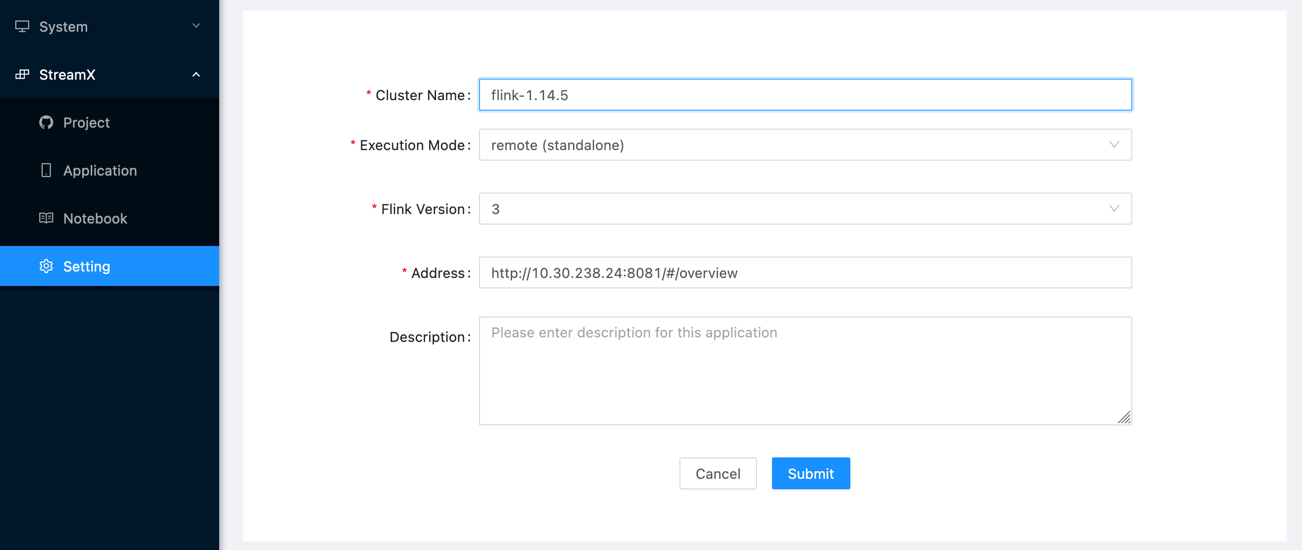
![河湖长制综合管理信息平台建设项目总体设计方案[507页Word]](https://img-blog.csdnimg.cn/img_convert/c641e5913afe69b78c320bed32186689.jpeg)

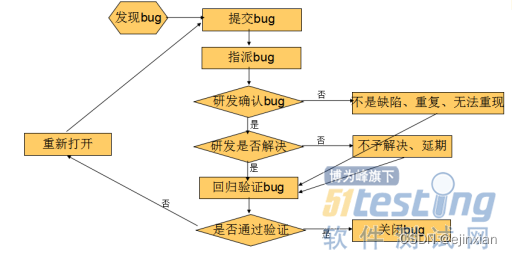

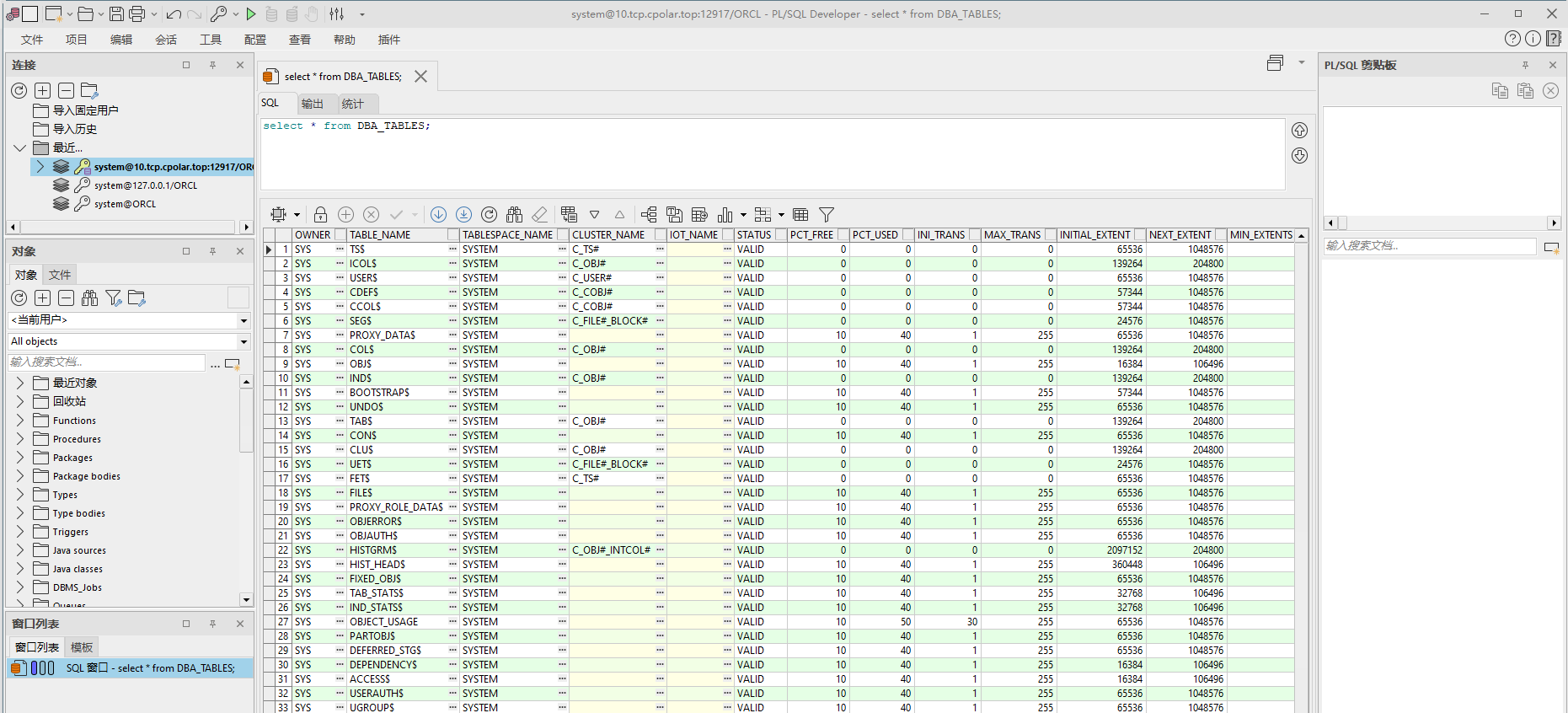
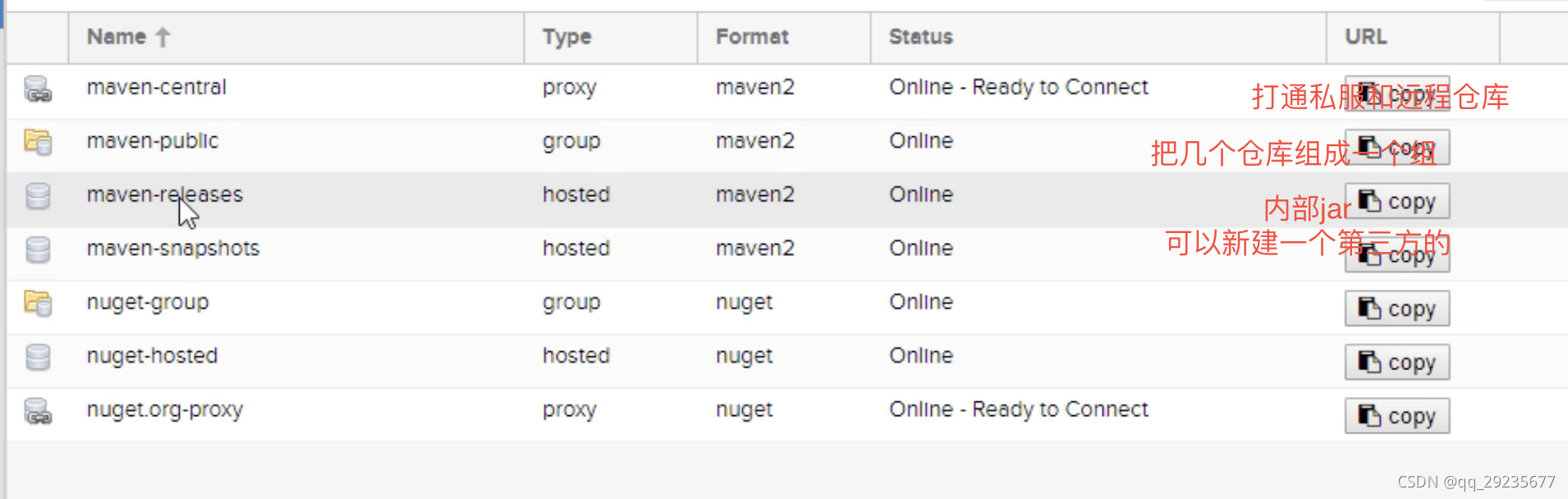
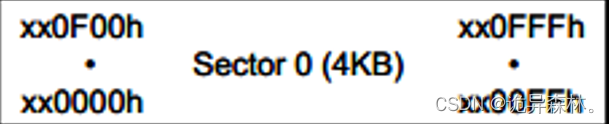
![[Linux]进程地址空间](https://img-blog.csdnimg.cn/img_convert/ed51984a4e3fa0f90d2c3d939a4b6291.png)