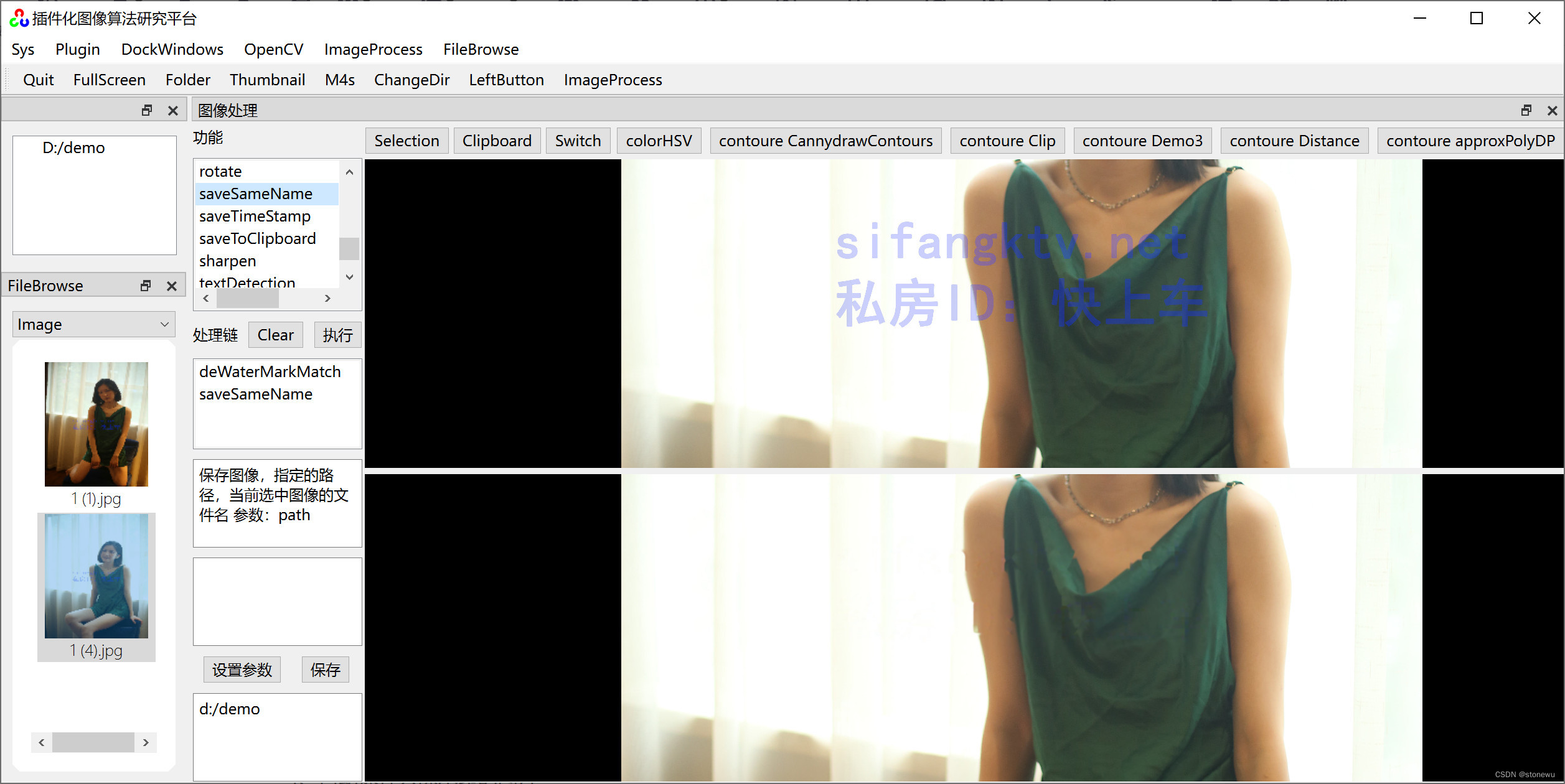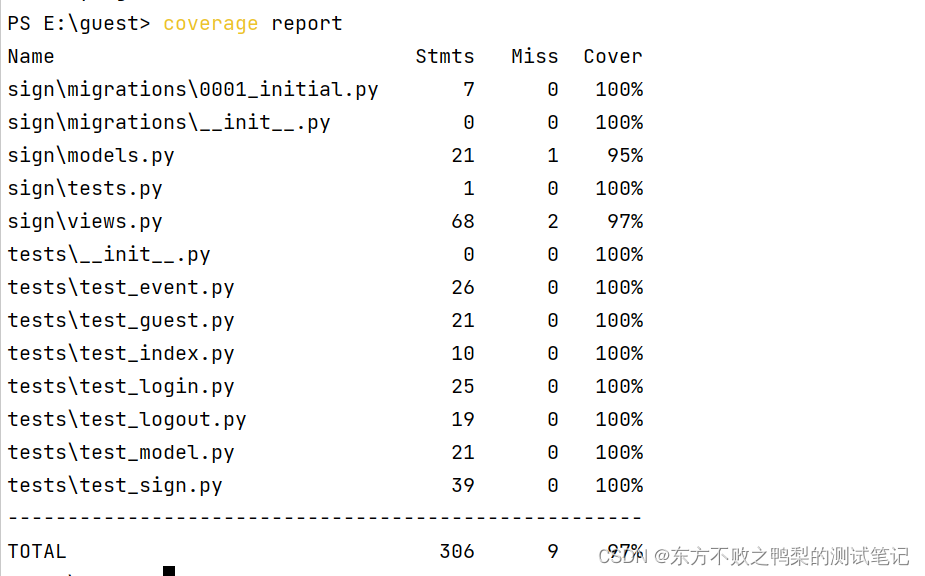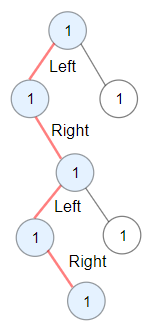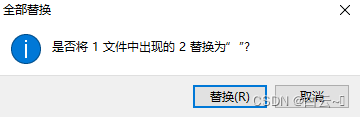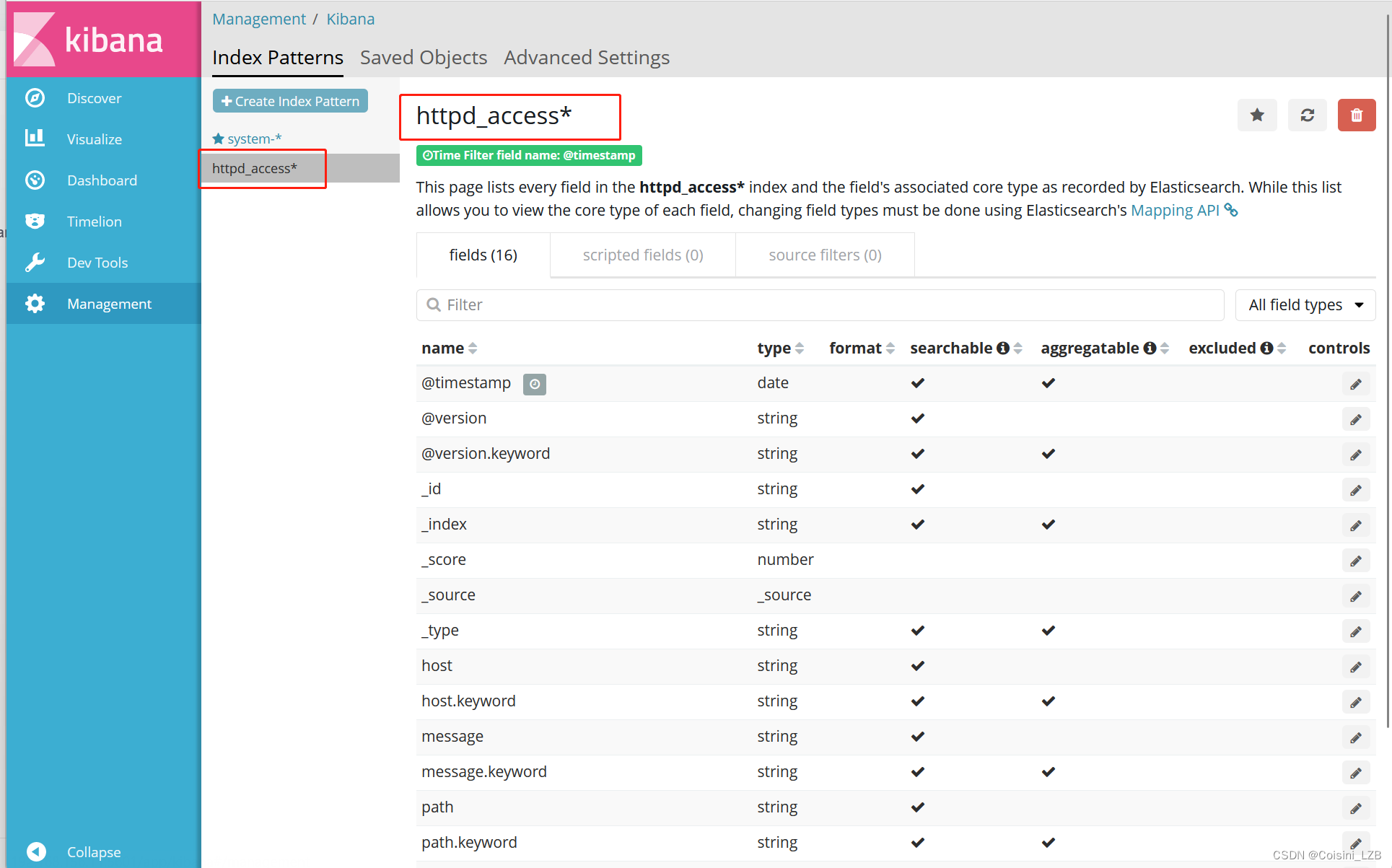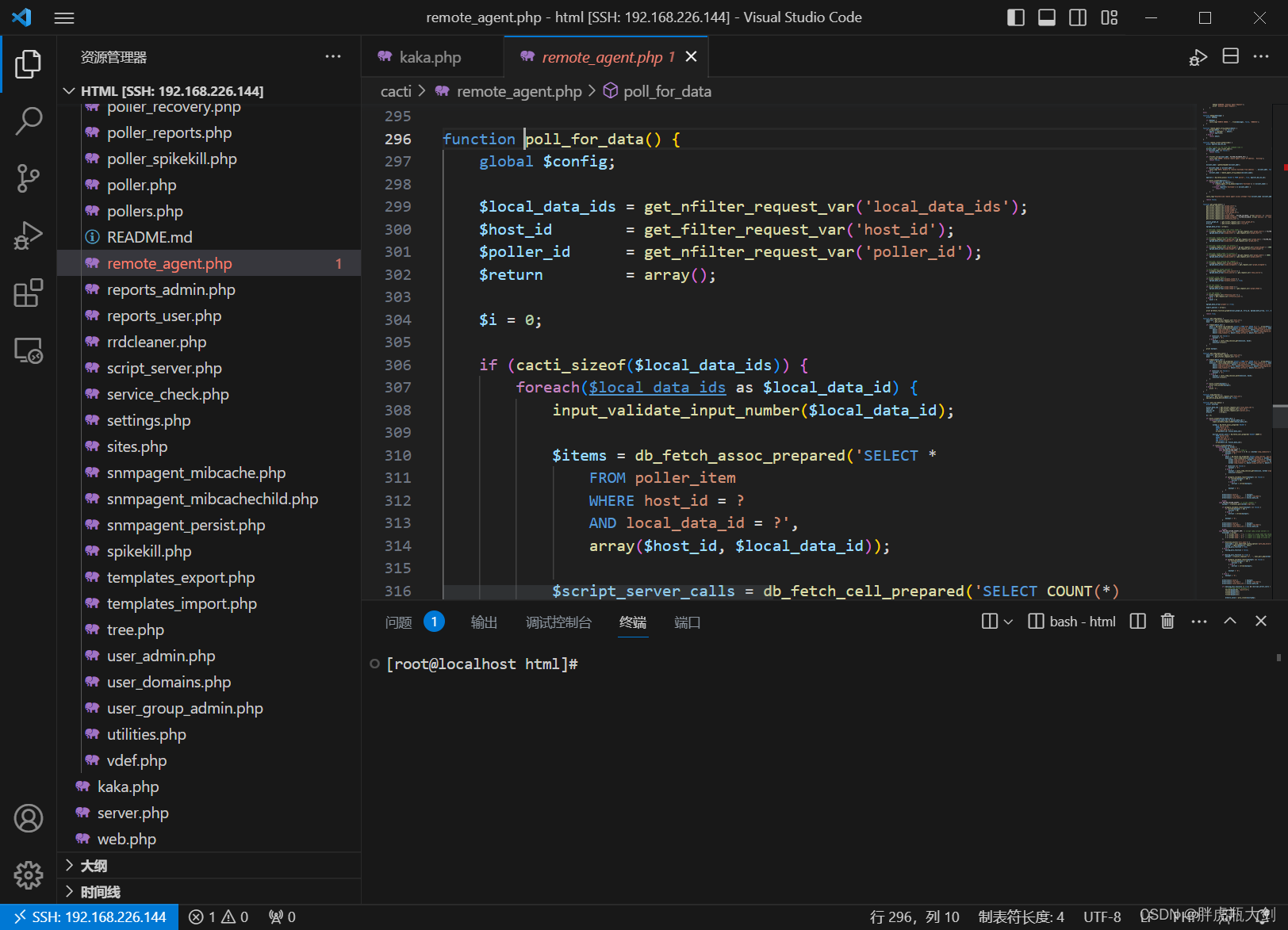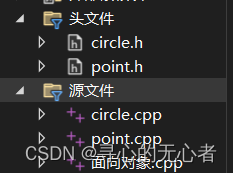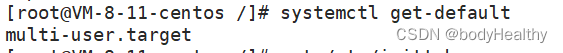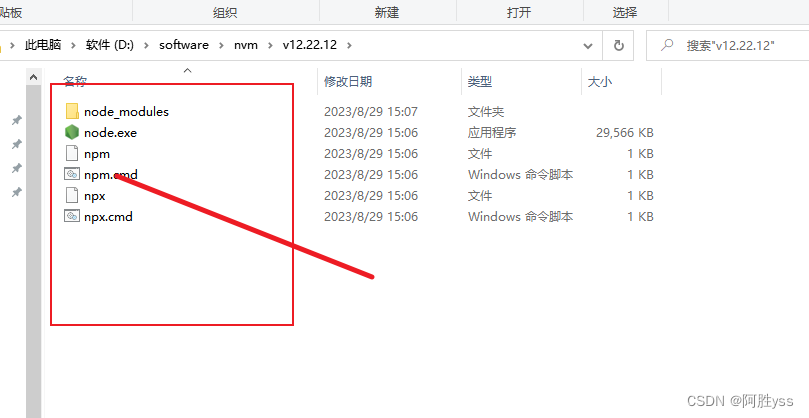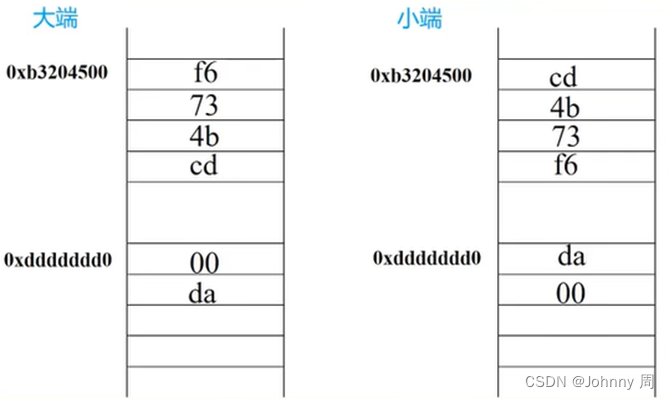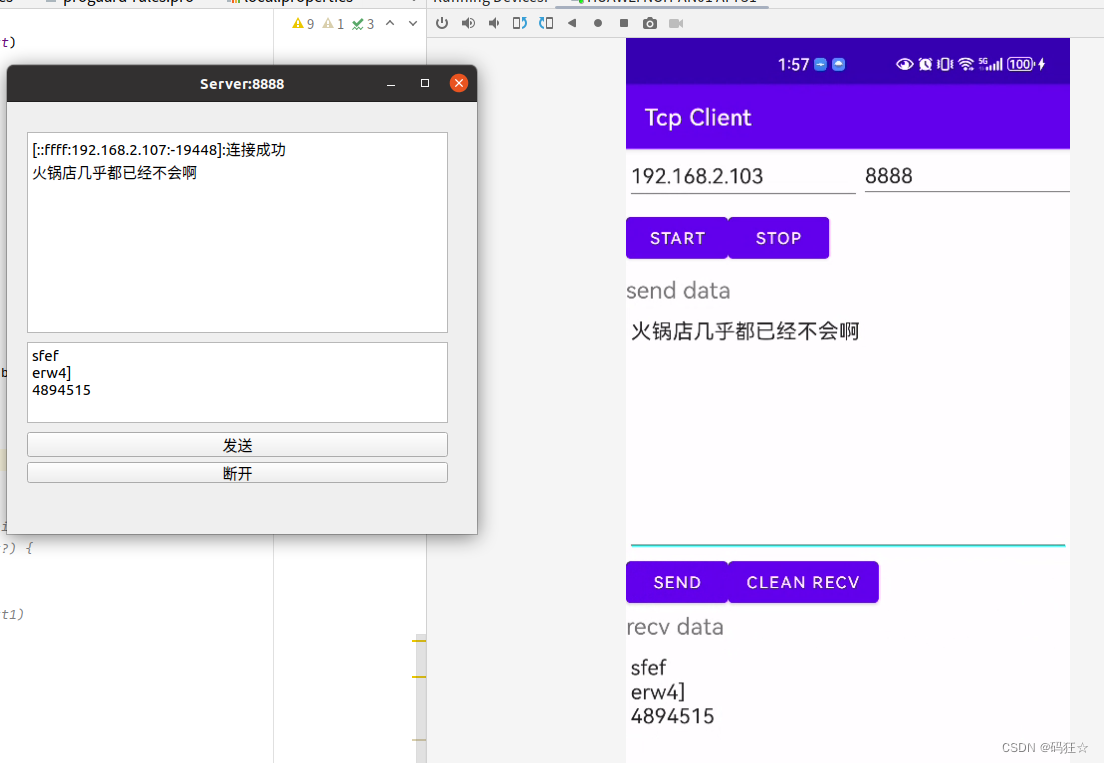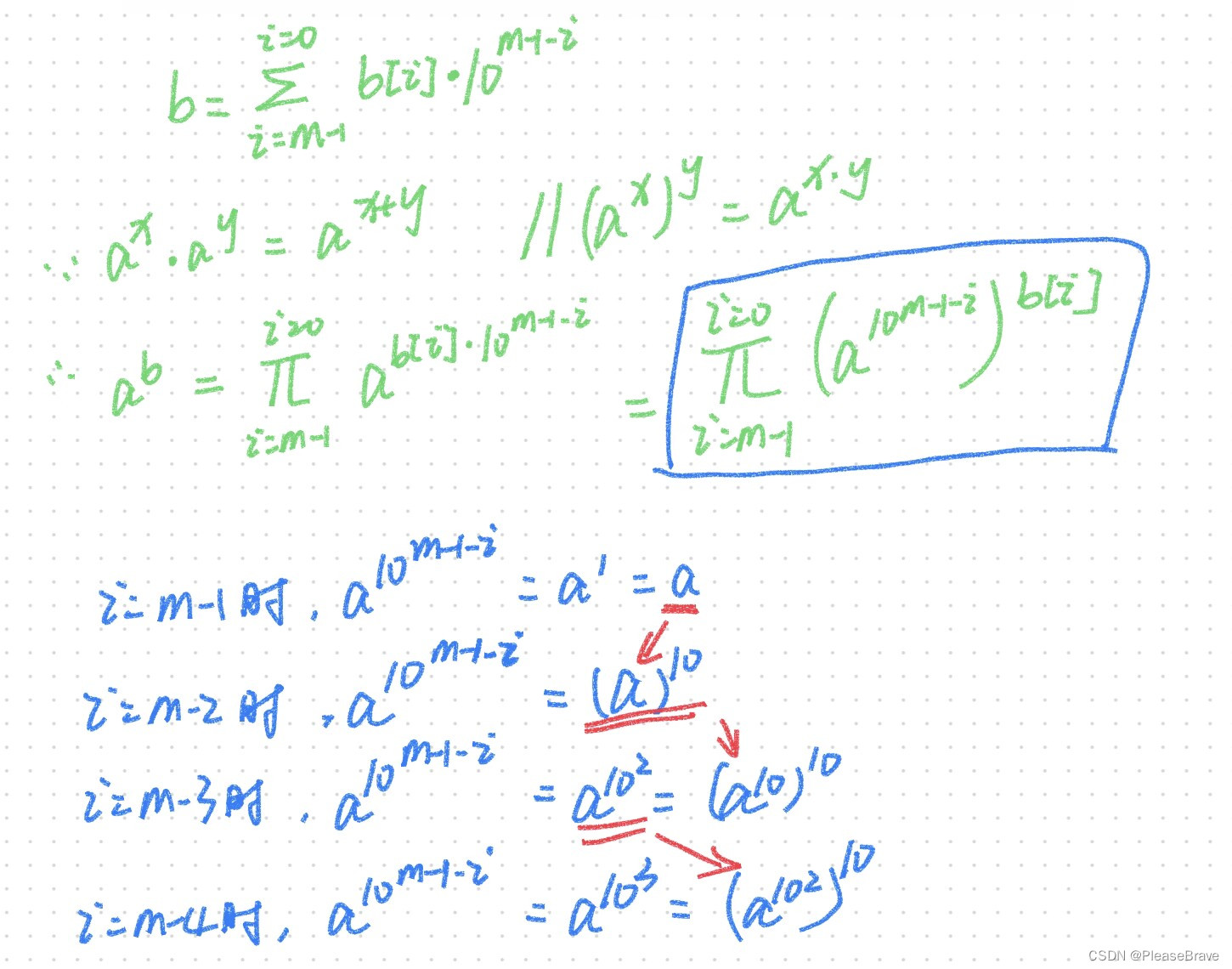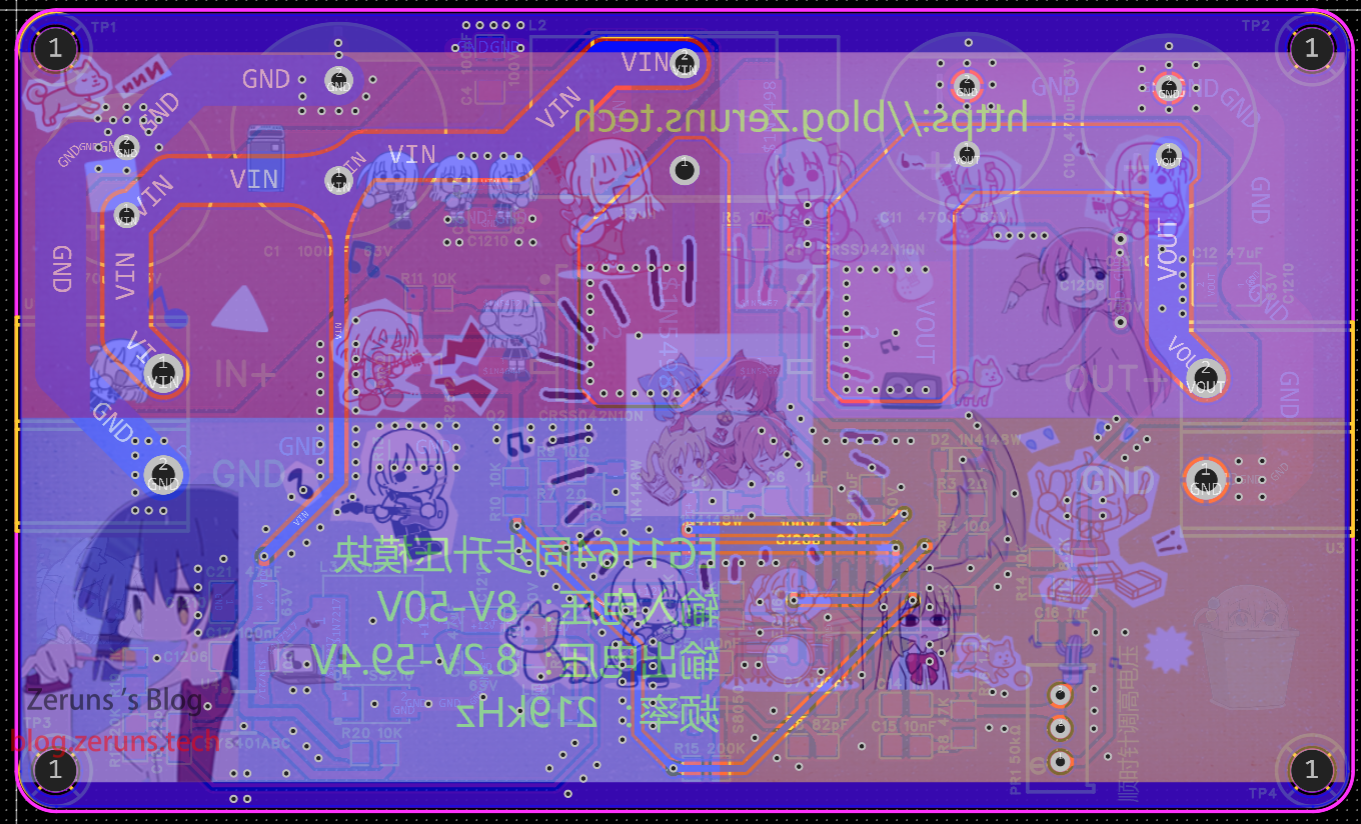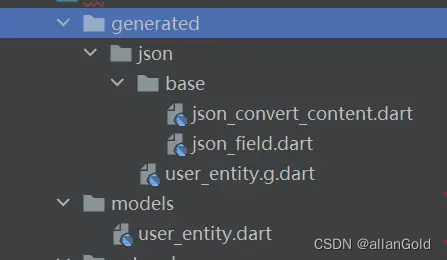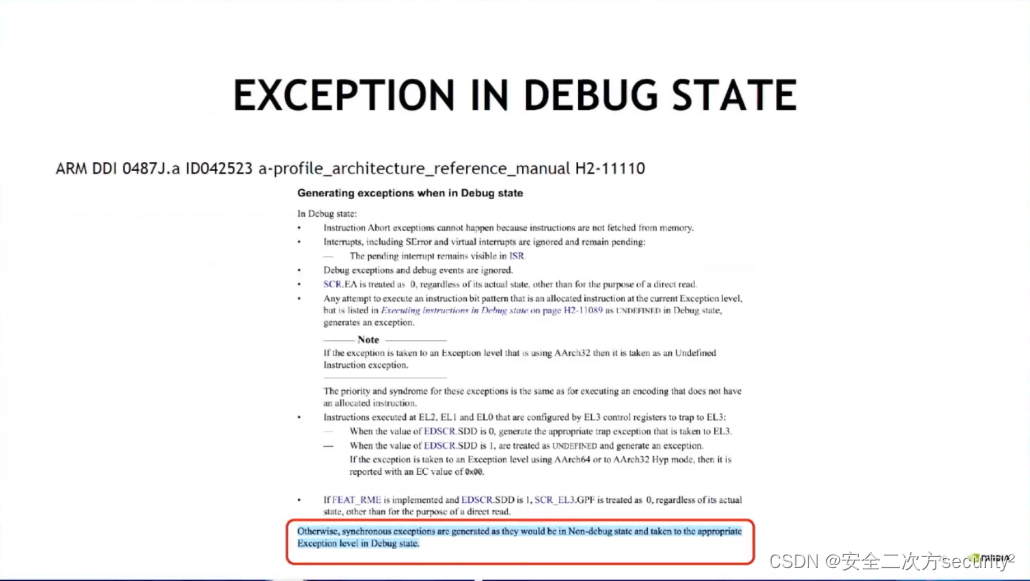基于《QT 插件化图像算法研究平台》做的功能插件。提取选中区域内指定hsv颜色的水印。
《QT 插件化图像算法研究平台》有个HSV COLOR PICK功能,可以很直观、方便地分析出水印 的hsv颜色,比如, 蓝色:100,180,0,255,100,255。
然后利用 opencv 提取选中区域内指定hsv颜色的水印。
为下一步水印定位与去除提供mask。
《QT 插件化图像算法研究平台》有文件列表、图片展示、图片框选、窗口图像同步移动与放大等功能。
操作步骤:
1、在文件列表选中文件。
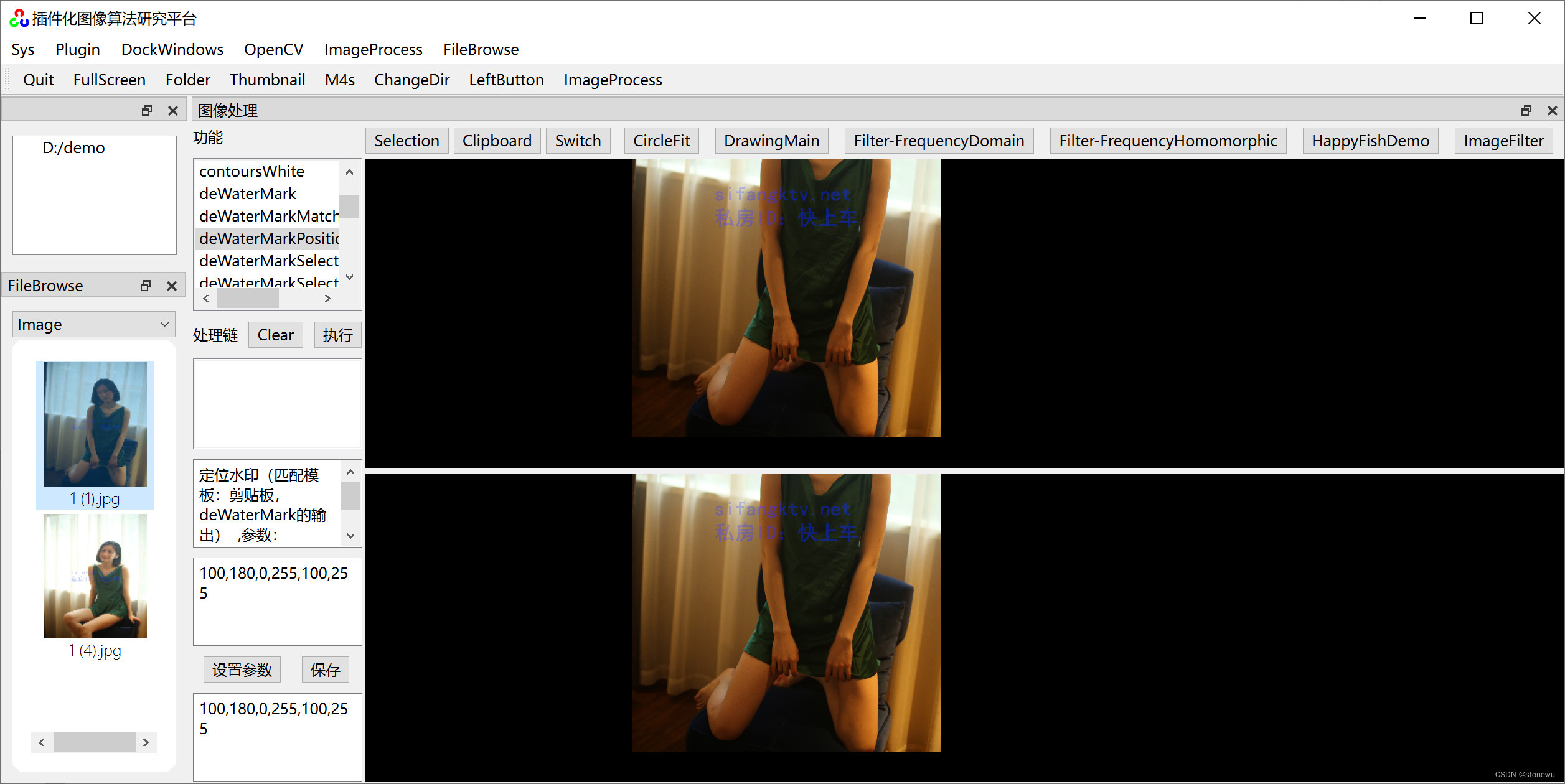
2、把图像移动、并放大至合适位置。
鼠标左键可拖动图片、鼠标滚轮可缩放图片。上下两窗口图片自动同步移动与缩放。
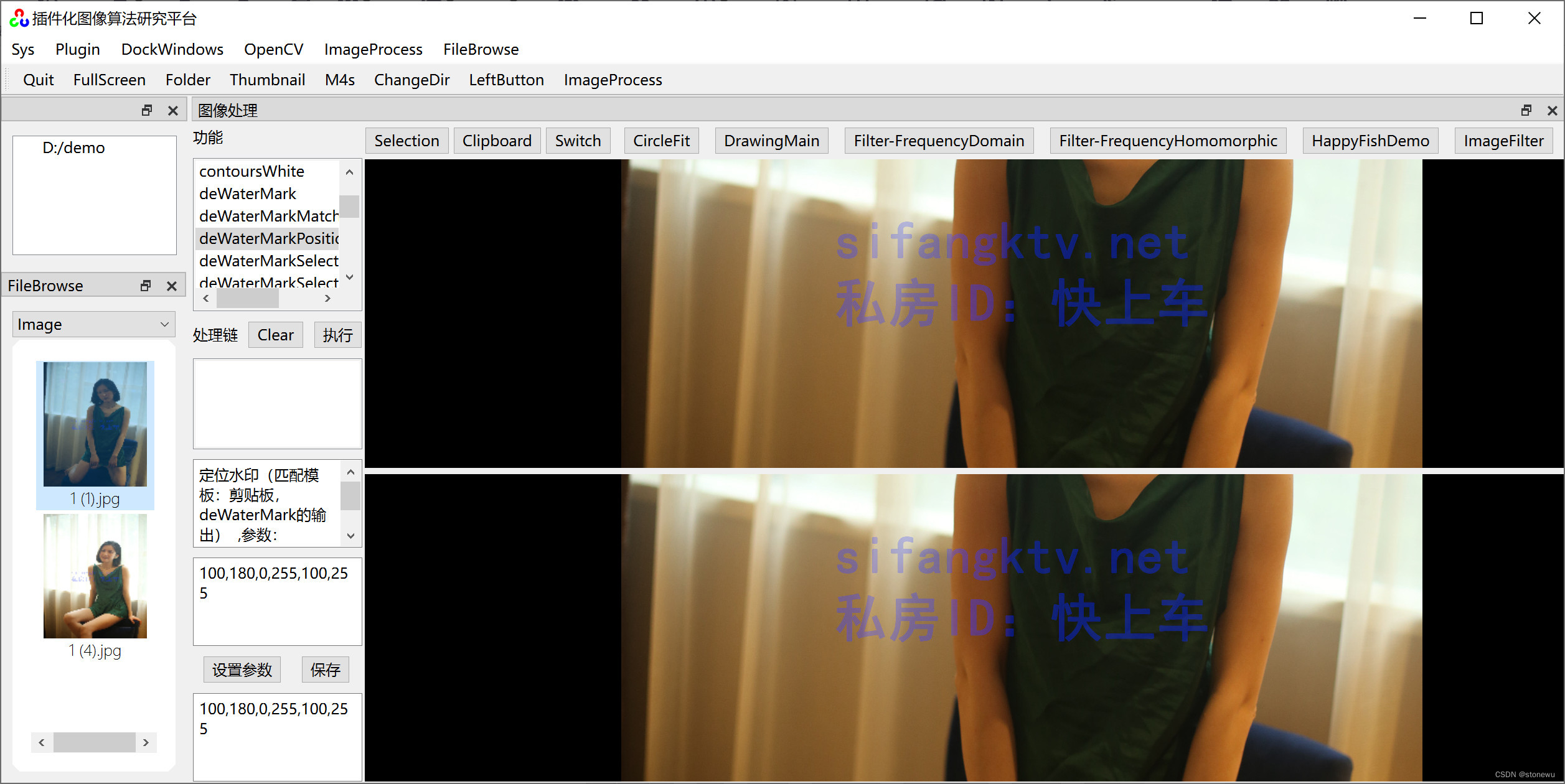
3、框选ROI
鼠标右键可画出“选择框”,按住鼠标右键,可移动与缩放“选择框”。
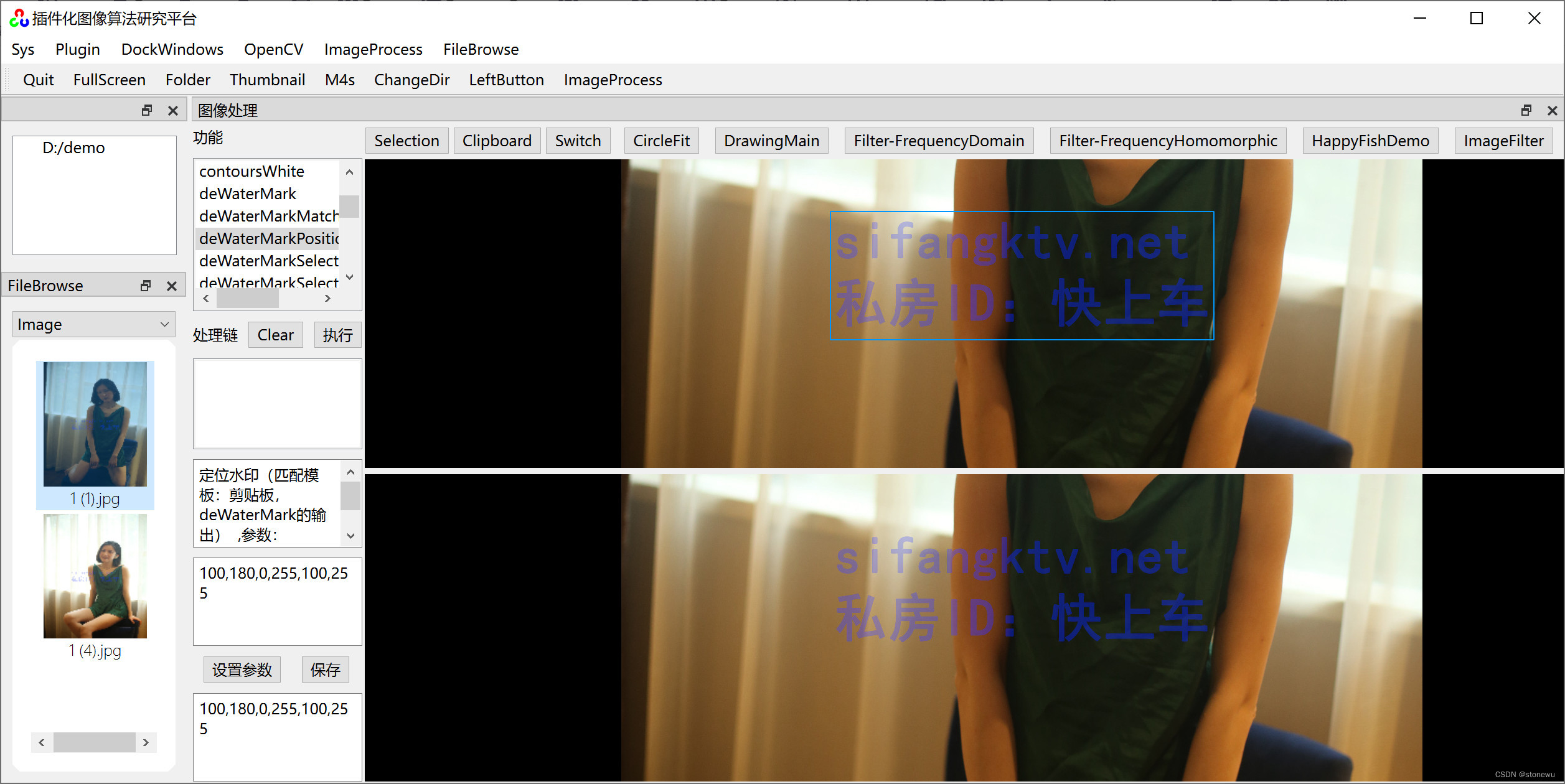
4、提取选中区域内指定hsv颜色的水印。
在功能列表里,选择“deWaterMark”,操作:"exec"
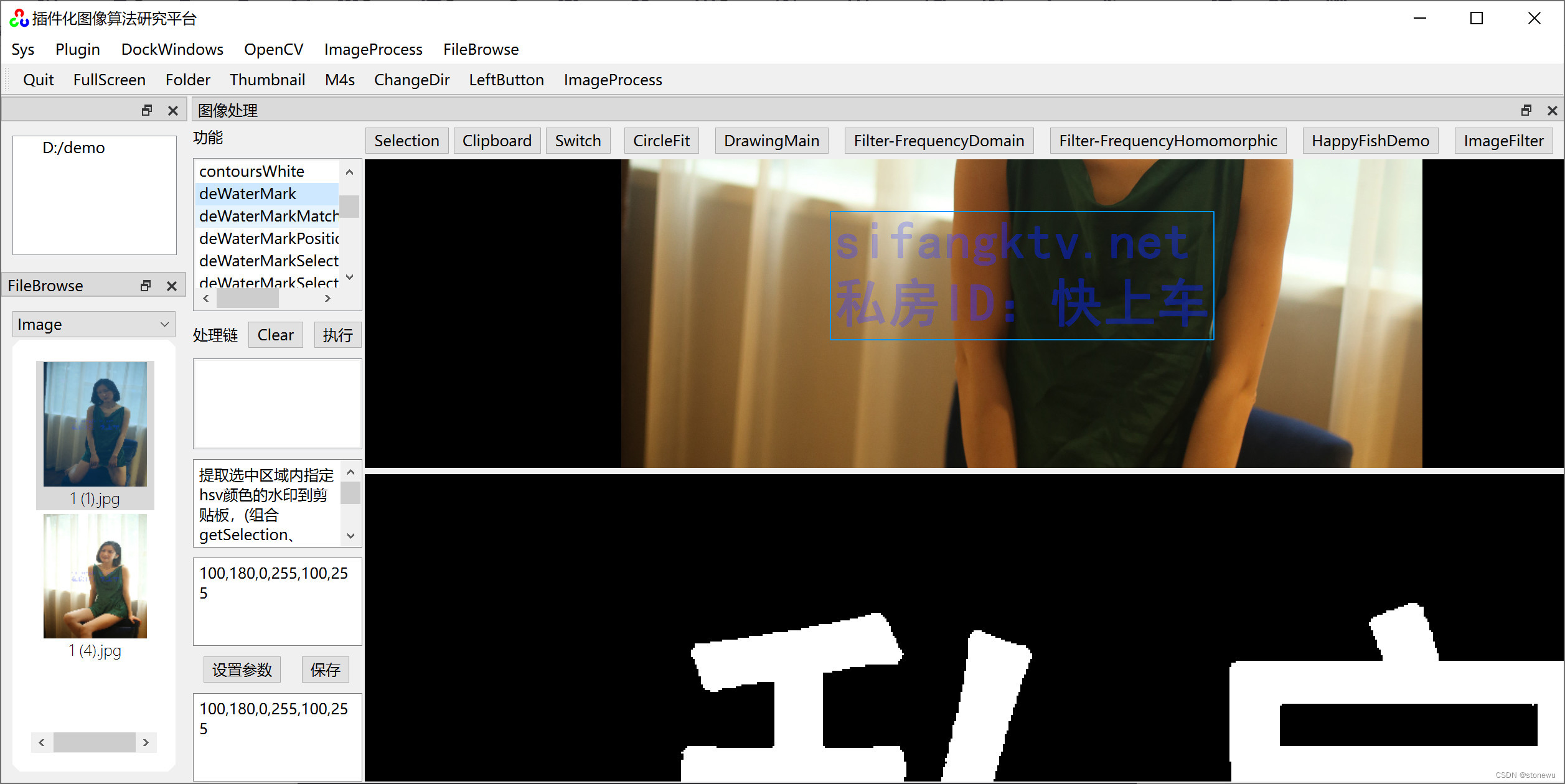
deWaterMark的参考代码如下:
void deWaterMark(Mat &input,Mat &output,Mat &src,string arg)
{Mat mask;colorHsvMask(input,mask,src,arg); //生成指定hsv颜色的maskgetSelection(mask,mask,src,arg); //获取选中区域matClipboard= mask;//存放至剪贴板output= mask;
}void colorHsvMask(Mat &input,Mat &output,Mat &,string arg)
{
//生成指定hsv颜色的mask,参数:hmin,hmax,smin,smax,vmin,vmax
// 蓝色:100,180,0,255,100,255
//用途:1、匹配 2、去水印vector<string> argVec;splitArg(arg,argVec);auto hmin=atoi(argVec[0].c_str());auto hmax=atoi(argVec[1].c_str());auto smin=atoi(argVec[2].c_str());auto smax=atoi(argVec[3].c_str());auto vmin=atoi(argVec[4].c_str());auto vmax=atoi(argVec[5].c_str());Mat hsv;cvtColor(input, hsv, COLOR_BGR2HSV);Mat mask;inRange(hsv, Scalar(hmin, smin, vmin), Scalar(hmax, smax, vmax), mask);output=mask;}void getSelection(Mat &input,Mat &output,Mat &,string )
{//获取选中区域QRect selectRect= processWinGetSelection();if(selectRect.width()==0){debugX(" no selection " );output=input;return;}auto topLeft=selectRect.topLeft();auto bottomRight=selectRect.bottomRight();int x=topLeft.x();int y=topLeft.y();int x1=bottomRight.x();int y1=bottomRight.y();if(x<0)x=0;if(y<0)y=0;if(x1>input.cols)x1=input.cols;if(y1>input.rows)y1=input.rows;auto roi=input(Rect(x,y,x1-x,y1-y));output=roi.clone();
}5、从剪贴板查看 提取的水印
《QT 插件化图像算法研究平台》有剪贴板功能,可查看剪贴板中的图片。
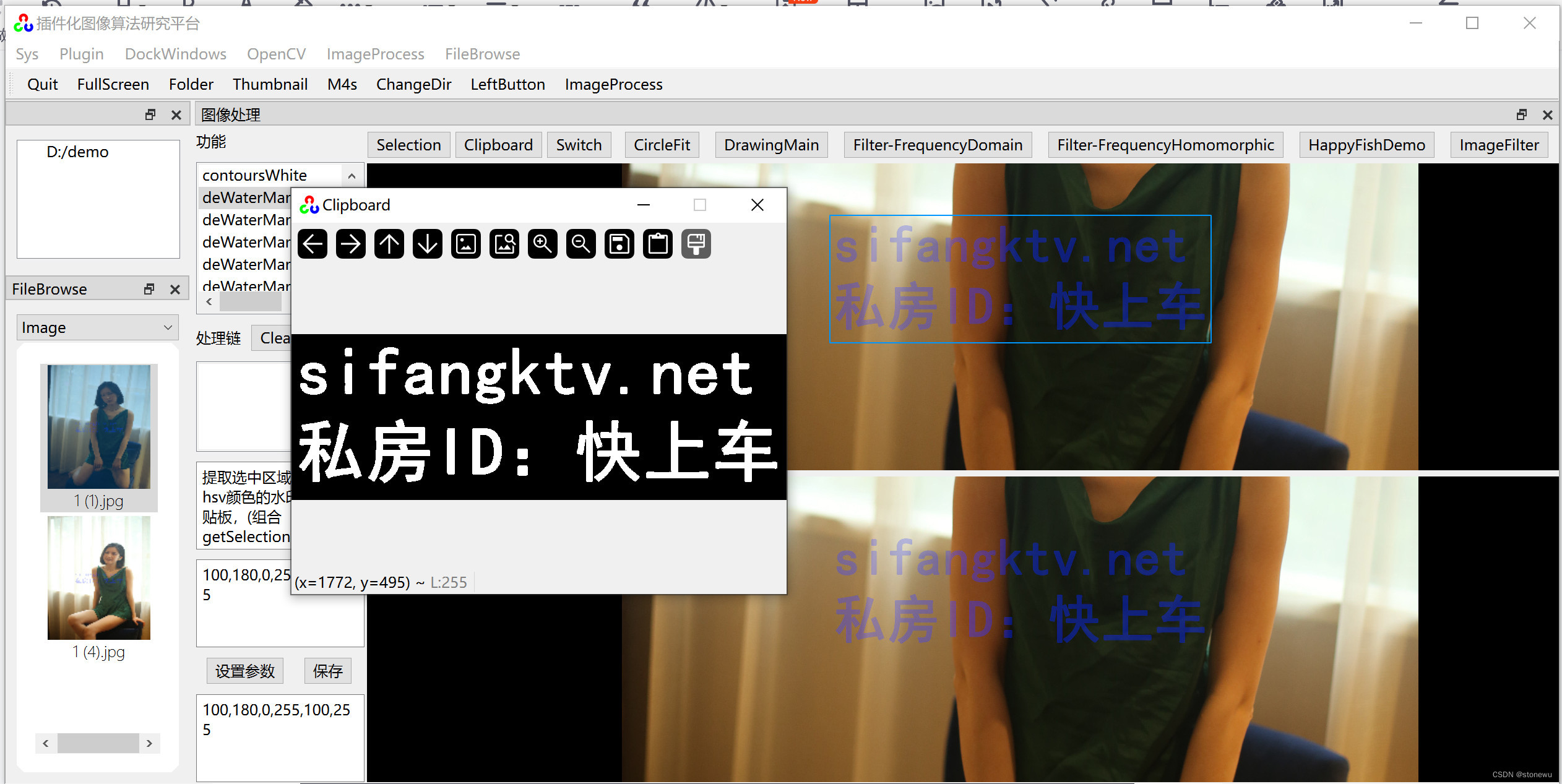
后期预告:
1、利用提取的水印,在图像中定位水印位置。
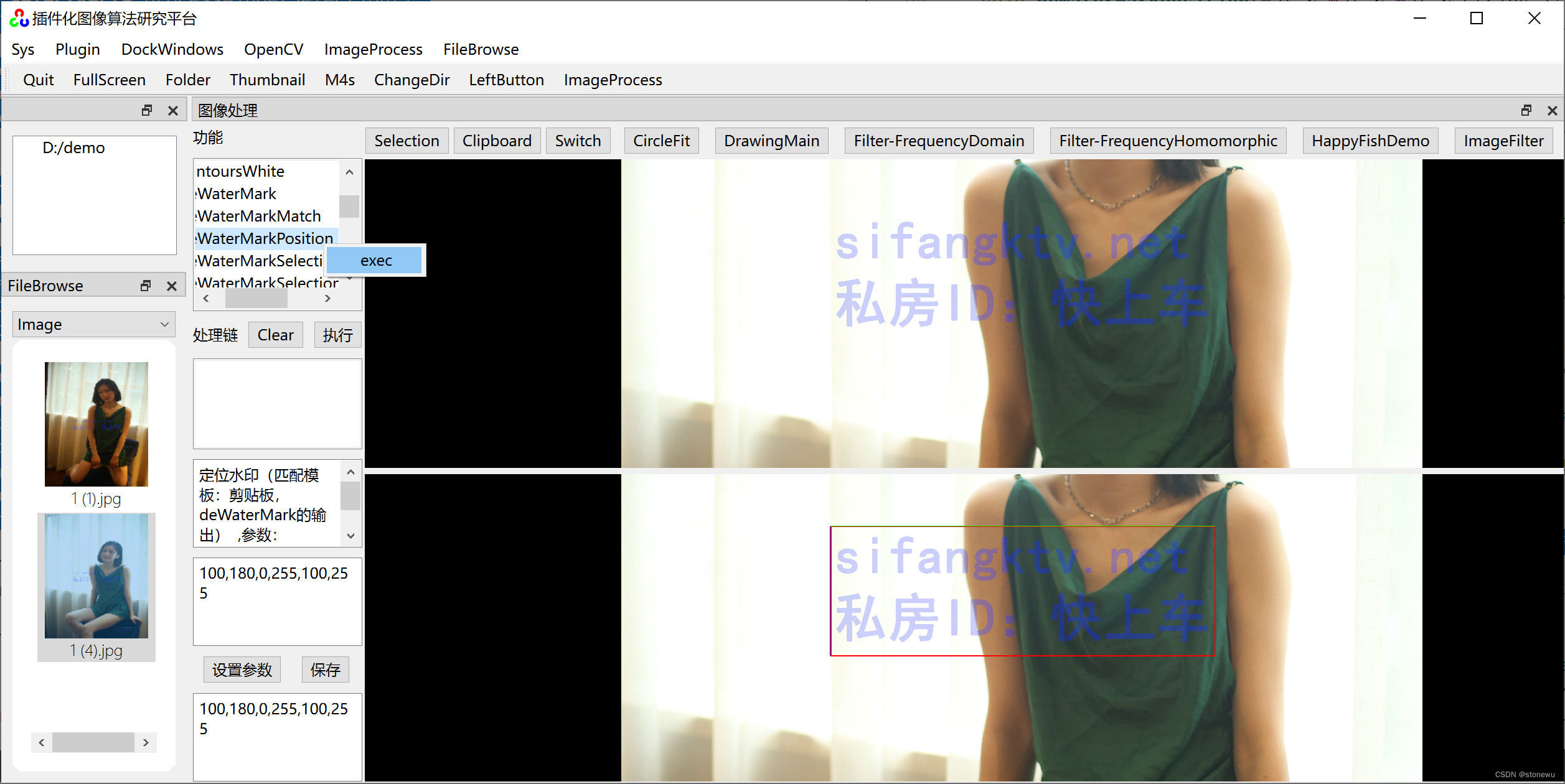
2、如何获取 水印 的hsv颜色
《QT 插件化图像算法研究平台》有个HSV COLOR PICK功能,可以很直观、方便地分析出水印 的hsv颜色,比如, 蓝色:100,180,0,255,100,255
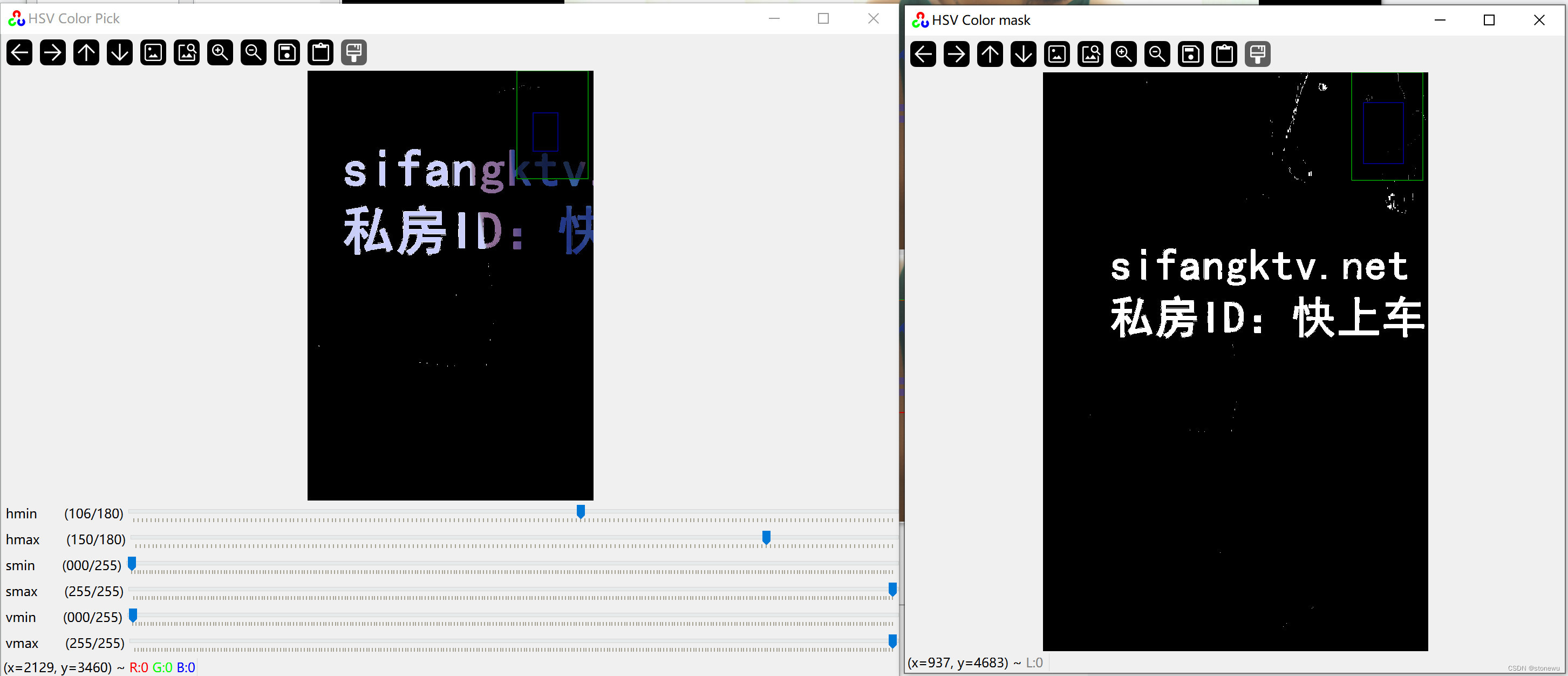
3、自动去除水印

4、自动保存去除水印的图片