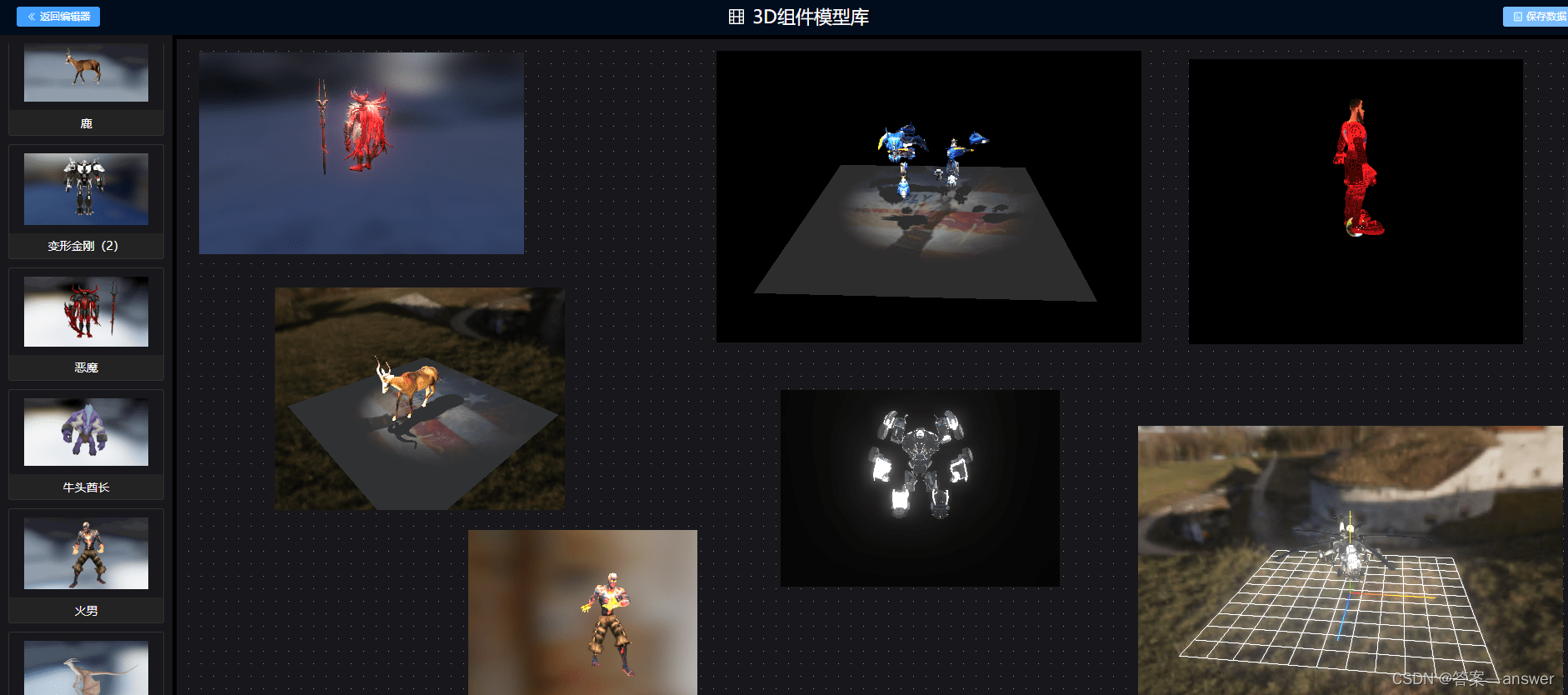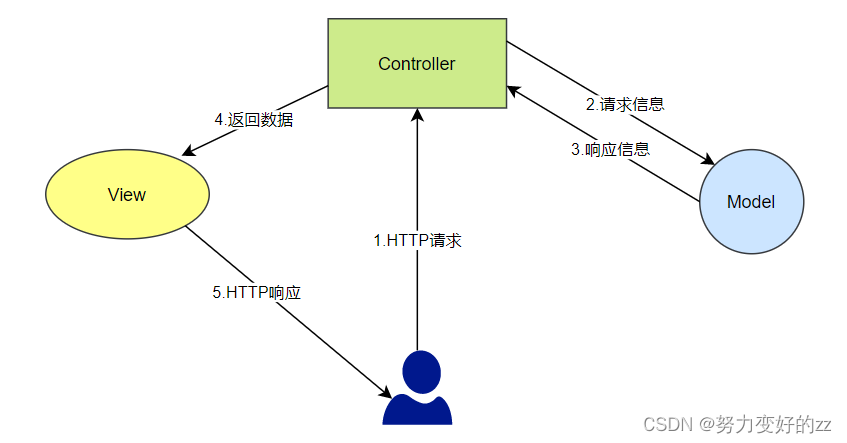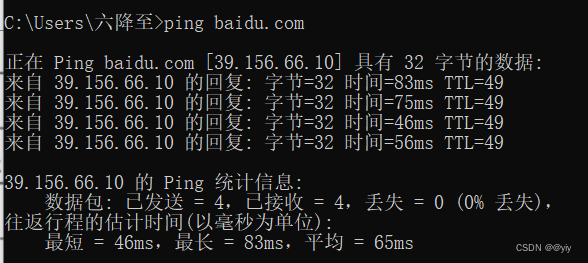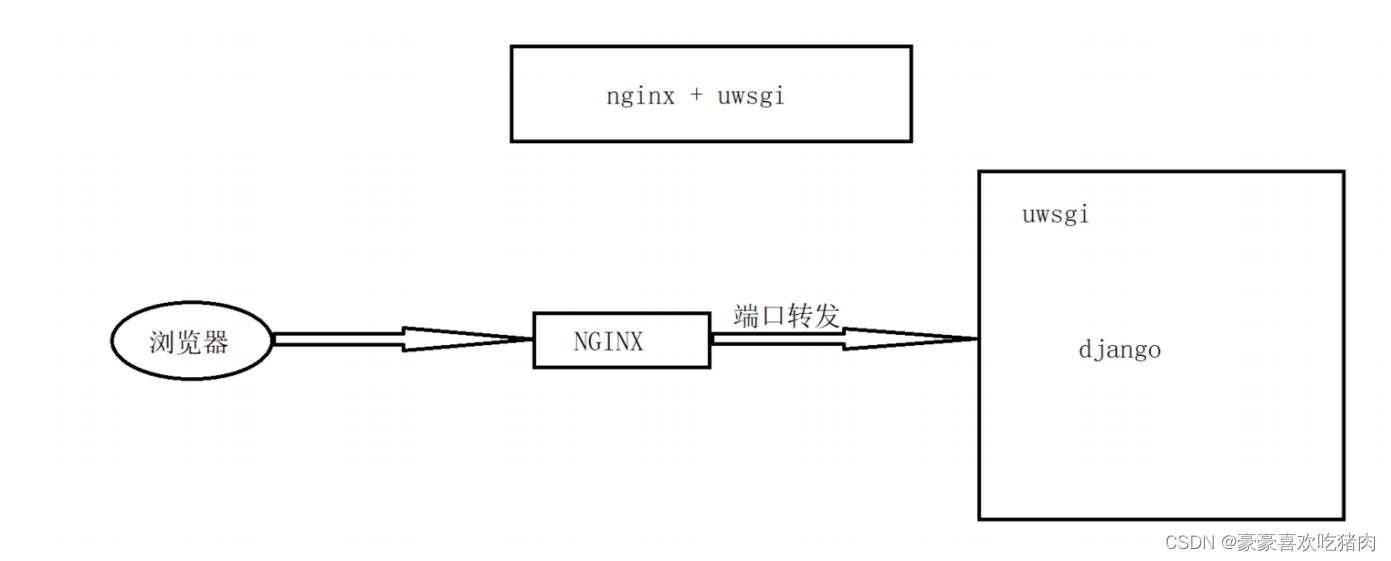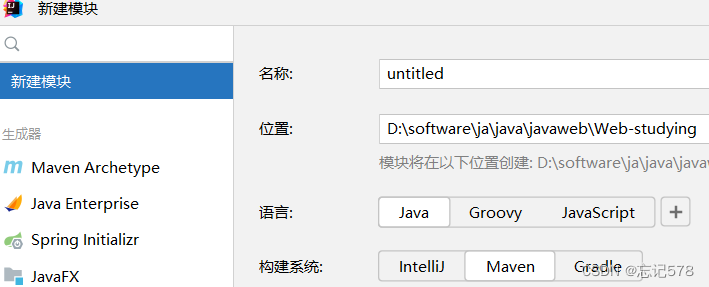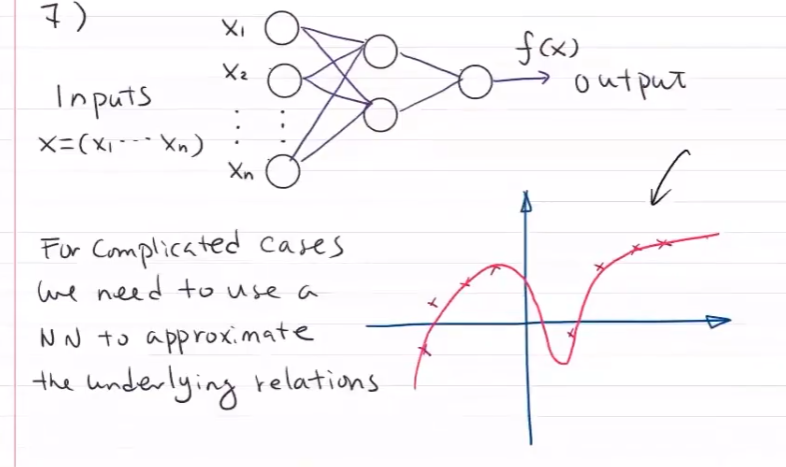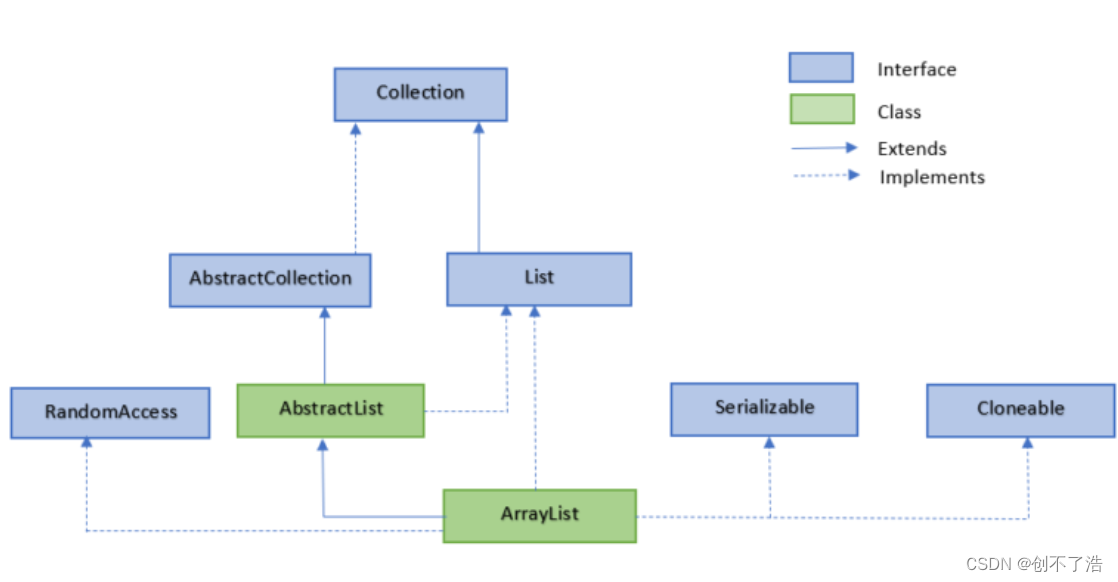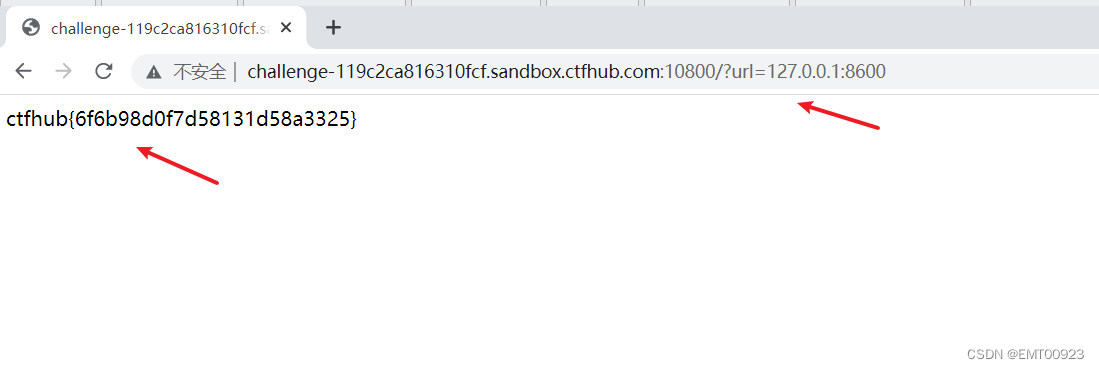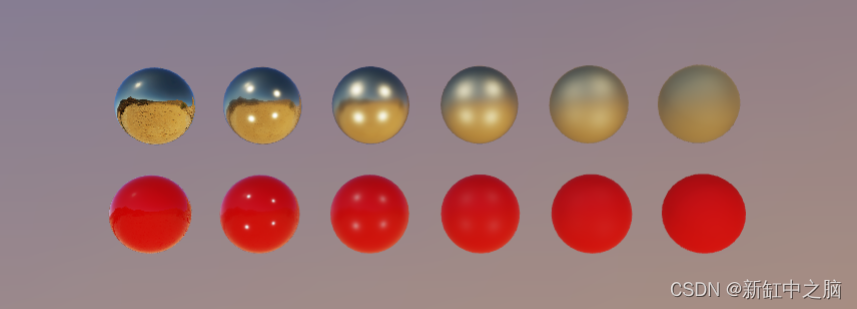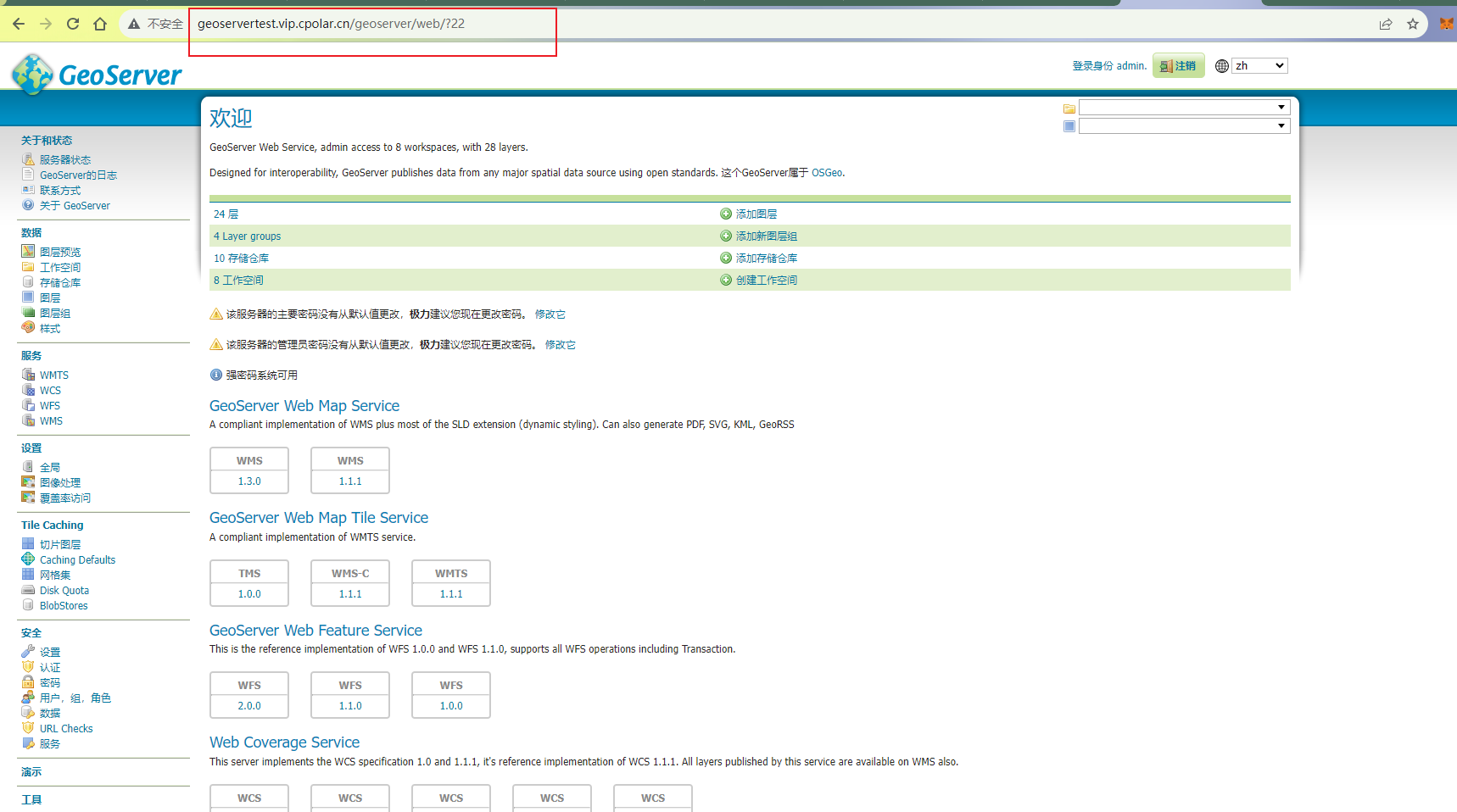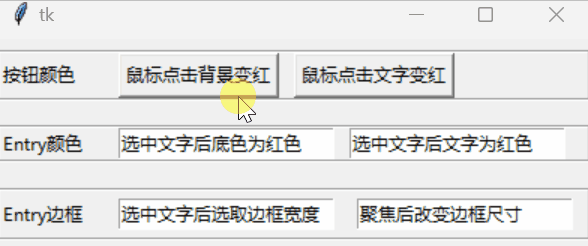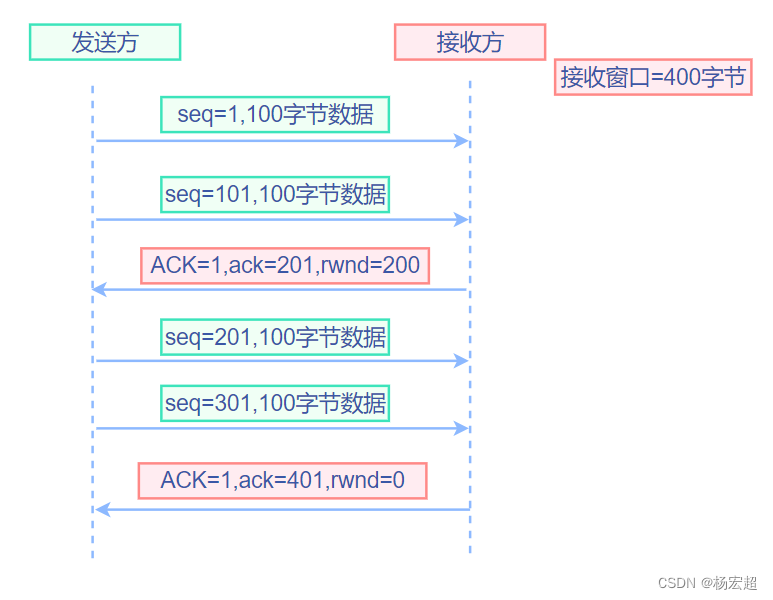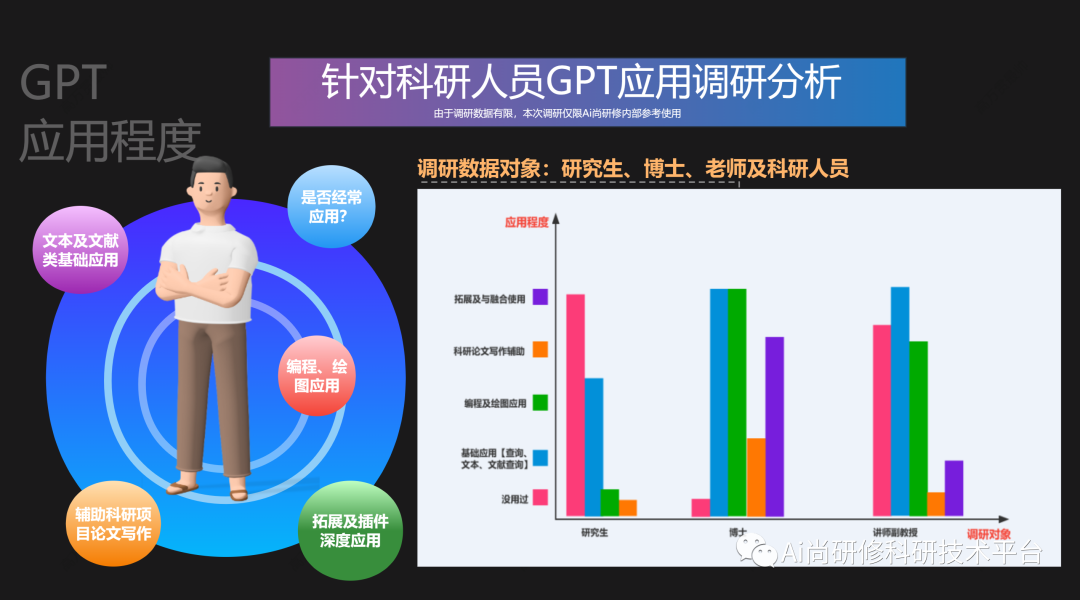RHCA之路—EX280(4)
1. 题目
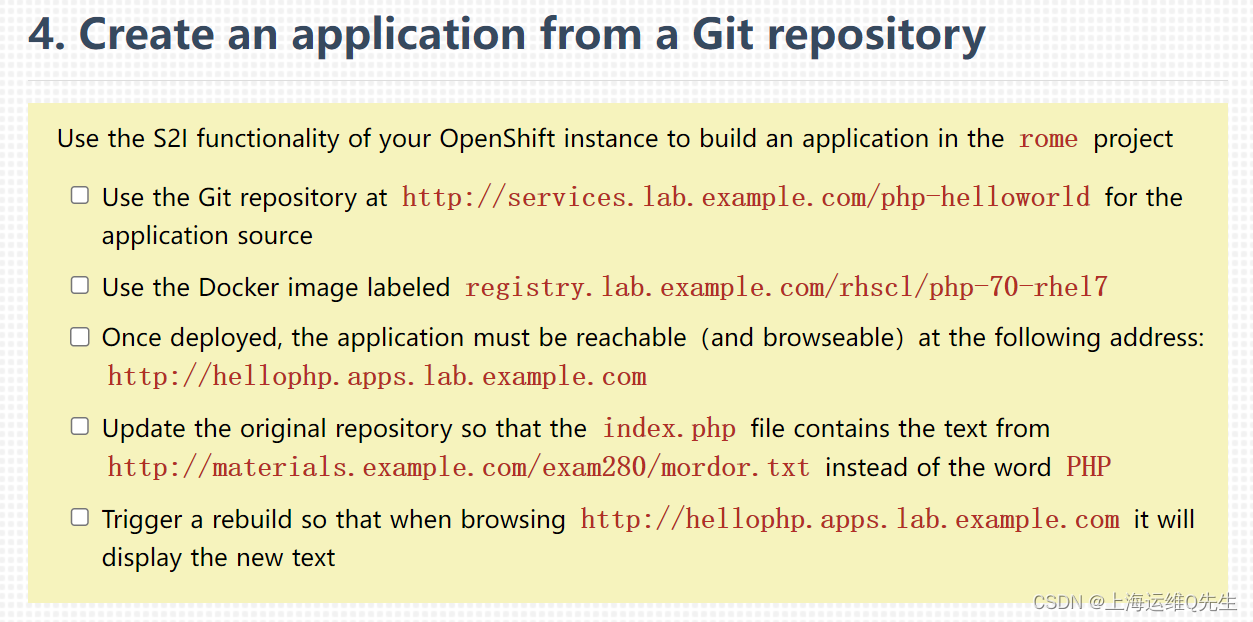
Use the S2I functionality of your OpenShift instance to build an application in the rome project
Use the Git repository at http://services.lab.example.com/php-helloworld for the application source
Use the Docker image labeled registry.lab.example.com/rhscl/php-70-rhel7
Once deployed, the application must be reachable(and browseable)at the following address: http://hellophp.apps.lab.example.com
Update the original repository so that the index.php file contains the text from http://materials.example.com/exam280/mordor.txt instead of the word PHP
Trigger a rebuild so that when browsing http://hellophp.apps.lab.example.com it will display the new text
2. 解题
2.1 切换项目
一定要确认切换到了题目对应的项目,否则这题没分.
[root@master ~]# oc project rome
Now using project "rome" on server "https://master.lab.example.com".
[root@master ~]# mkdir ~/rome
[root@master ~]# cd ~/rome
[root@master rome]# oc projects
You have access to the following projects and can switch between them with 'oc project <projectname>':defaultdittofarmkube-publickube-service-catalogkube-systemloggingmanagement-infraopenshiftopenshift-ansible-service-brokeropenshift-infraopenshift-nodeopenshift-template-service-brokeropenshift-web-console* romesamplesshrimp
2.2 创建app
[root@master rome]# oc new-app registry.lab.example.com/rhscl/php-70-rhel7~http://services.lab.example.com/php-helloworld
--> Found Docker image c101534 (6 years old) from registry.lab.example.com for "registry.lab.example.com/rhscl/php-70-rhel7"Apache 2.4 with PHP 7.0-----------------------PHP 7.0 available as docker container is a base platform for building and running various PHP 7.0 applications and frameworks. PHP is an HTML-embedded scripting language. PHP attempts to make it easy for developers to write dynamically generated web pages. PHP also offers built-in database integration for several commercial and non-commercial database management systems, so writing a database-enabled webpage with PHP is fairly simple. The most common use of PHP coding is probably as a replacement for CGI scripts.Tags: builder, php, php70, rh-php70* An image stream will be created as "php-70-rhel7:latest" that will track the source image* A source build using source code from http://services.lab.example.com/php-helloworld will be created* The resulting image will be pushed to image stream "php-helloworld:latest"* Every time "php-70-rhel7:latest" changes a new build will be triggered* This image will be deployed in deployment config "php-helloworld"* Port 8080/tcp will be load balanced by service "php-helloworld"* Other containers can access this service through the hostname "php-helloworld"--> Creating resources ...imagestream "php-70-rhel7" createdimagestream "php-helloworld" createdbuildconfig "php-helloworld" createddeploymentconfig "php-helloworld" createdservice "php-helloworld" created
--> SuccessBuild scheduled, use 'oc logs -f bc/php-helloworld' to track its progress.Application is not exposed. You can expose services to the outside world by executing one or more of the commands below:'oc expose svc/php-helloworld'Run 'oc status' to view your app.
2.3 创建app路由
[root@master rome]# oc expose svc/php-helloworld --hostname=hellophp.apps.lab.example.com
route "php-helloworld" exposed
2.4 克隆项目
[root@master rome]# git clone registry.lab.example.com/rhscl/php-70-rhel7
fatal: repository 'registry.lab.example.com/rhscl/php-70-rhel7' does not exist
[root@master rome]# git clone http://services.lab.example.com/php-helloworld
Cloning into 'php-helloworld'...
remote: Counting objects: 3, done.
remote: Compressing objects: 100% (2/2), done.
remote: Total 3 (delta 0), reused 0 (delta 0)
Unpacking objects: 100% (3/3), done.
[root@master rome]# cd php-helloworld/
[root@master php-helloworld]# curl http://materials.example.com/exam280/mordor.txt
exam280
2.5 修改index.html并长传
[root@master php-helloworld]# cat index.php
<?php
print "exam280\n";
?>
[root@master php-helloworld]# git config --global user.name "qiuqin"
[root@master php-helloworld]# git config --global user.email 199@199.com
[root@master php-helloworld]# git config --global push.default simple
[root@master php-helloworld]# git add .
[root@master php-helloworld]# git commit -m 4
[master d0d382a] 41 file changed, 1 insertion(+), 1 deletion(-)
[root@master php-helloworld]# git push
Counting objects: 5, done.
Delta compression using up to 2 threads.
Compressing objects: 100% (1/1), done.
Writing objects: 100% (3/3), 264 bytes | 0 bytes/s, done.
Total 3 (delta 0), reused 0 (delta 0)
To http://services.lab.example.com/php-helloworld6d61e75..d0d382a master -> master
2.6 重构应用
[root@master php-helloworld]# oc start-build php-helloworld
build "php-helloworld-2" started
3. 确认
[root@master php-helloworld]# curl http://hellophp.apps.lab.example.com
exam280
[root@master php-helloworld]# oc get pods
NAME READY STATUS RESTARTS AGE
php-helloworld-1-build 0/1 Completed 0 9m
php-helloworld-2-build 0/1 Completed 0 1m
php-helloworld-2-dmncr 1/1 Running 0 1m
[root@master php-helloworld]# oc get svc
NAME TYPE CLUSTER-IP EXTERNAL-IP PORT(S) AGE
php-helloworld ClusterIP 172.30.55.47 <none> 8080/TCP 9m
[root@master php-helloworld]# oc get route
NAME HOST/PORT PATH SERVICES PORT TERMINATION WILDCARD
php-helloworld hellophp.apps.lab.example.com php-helloworld 8080-tcp None