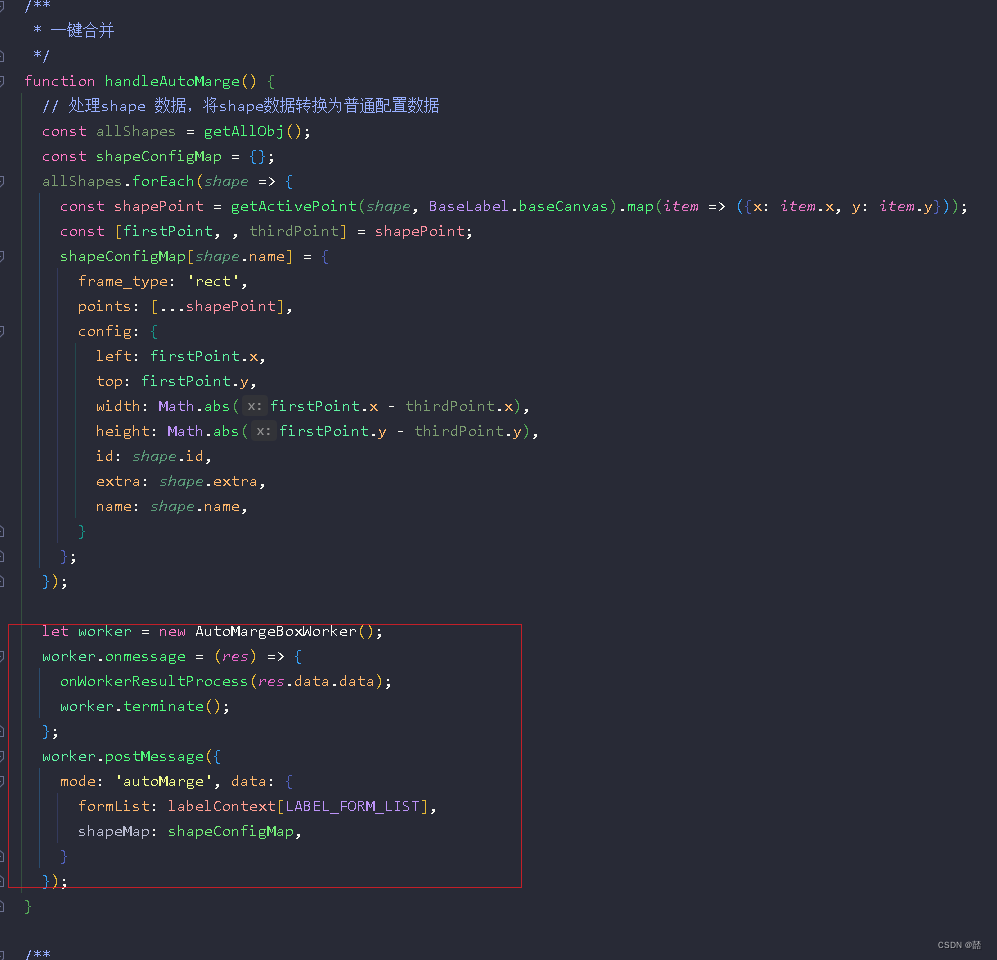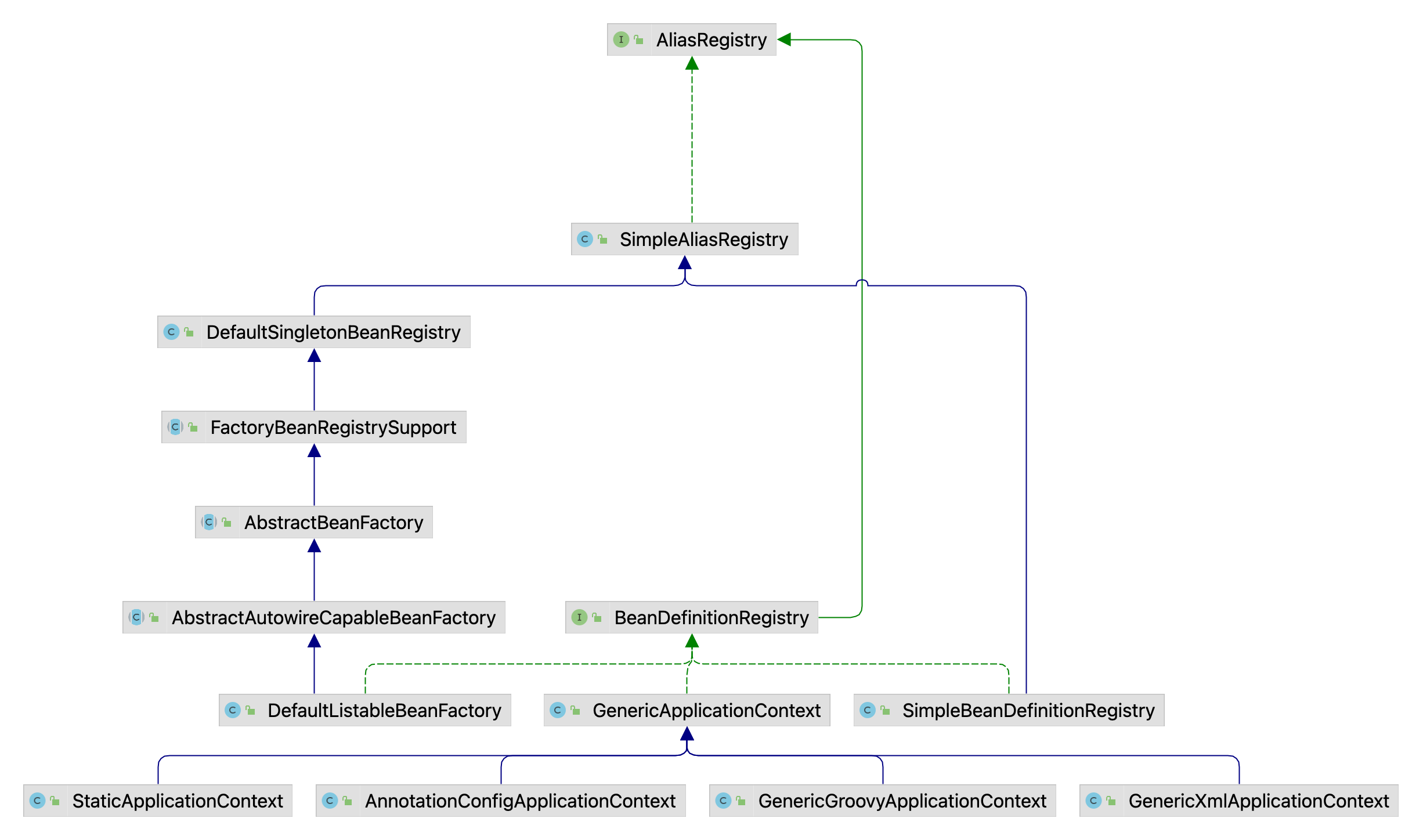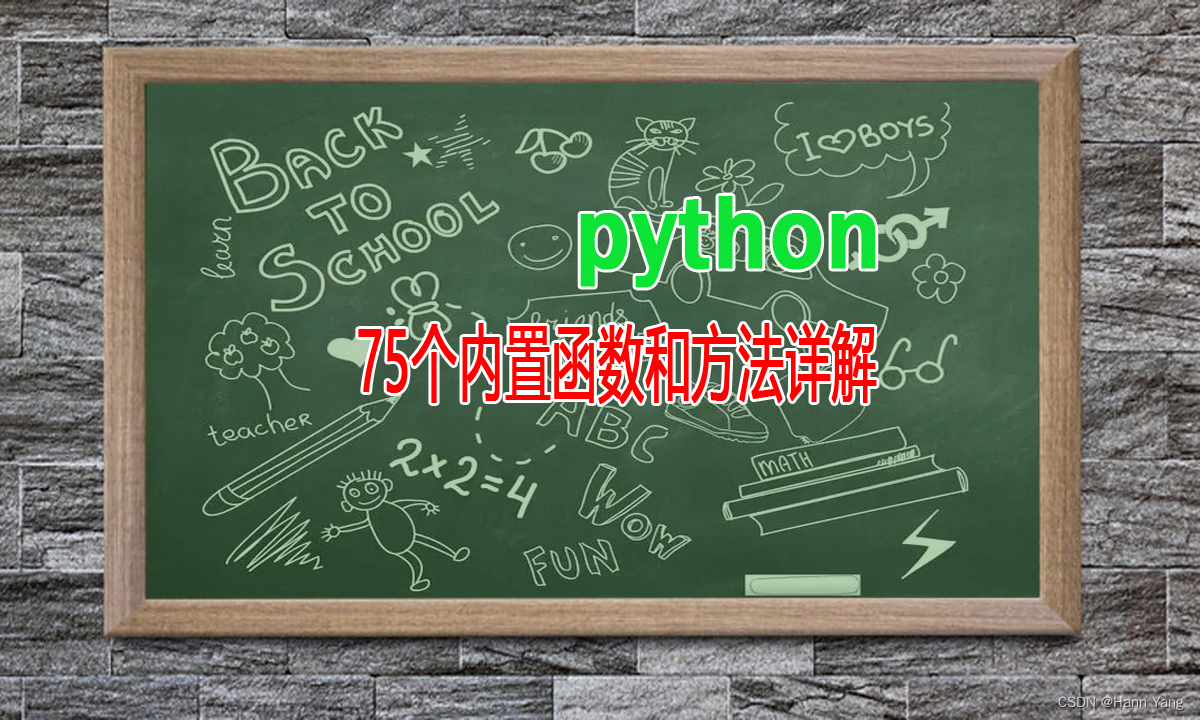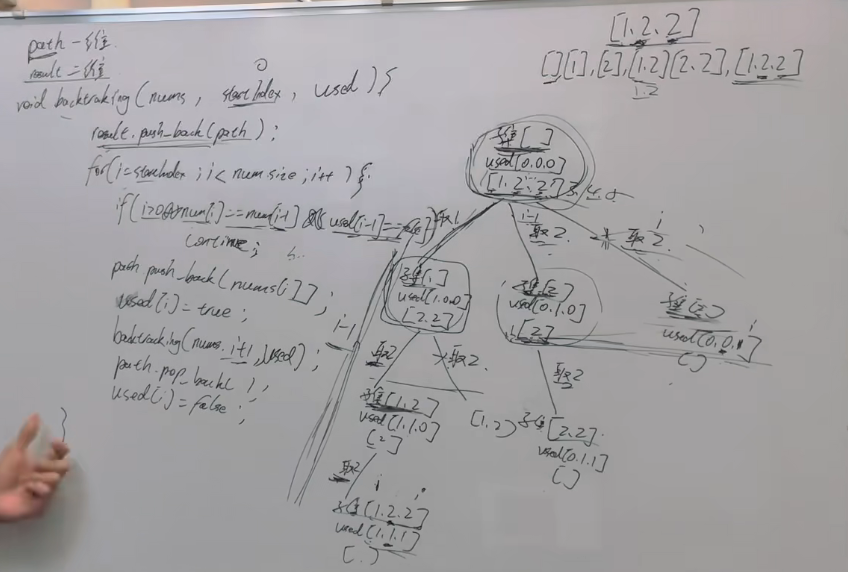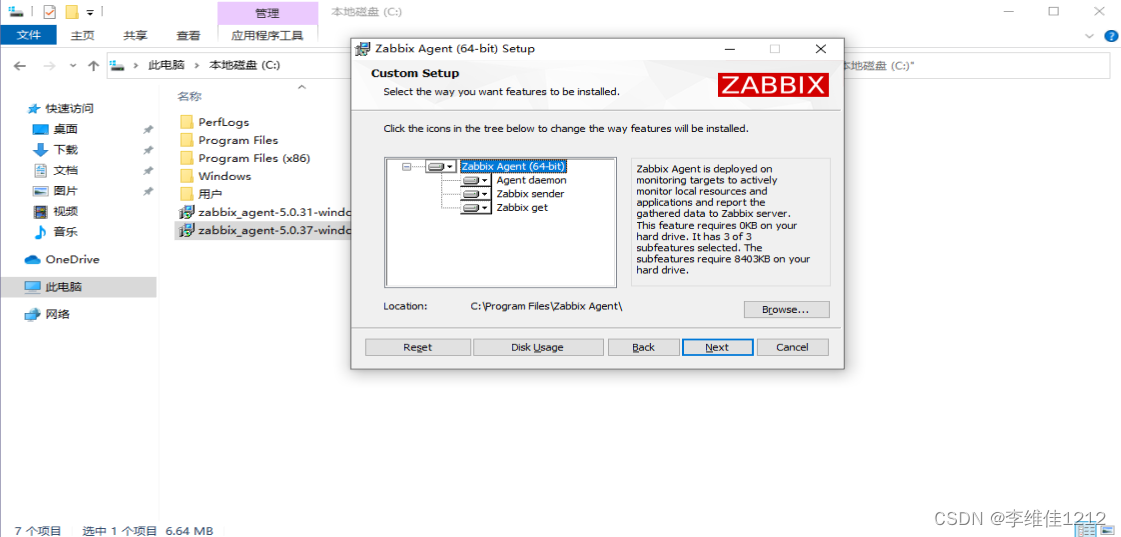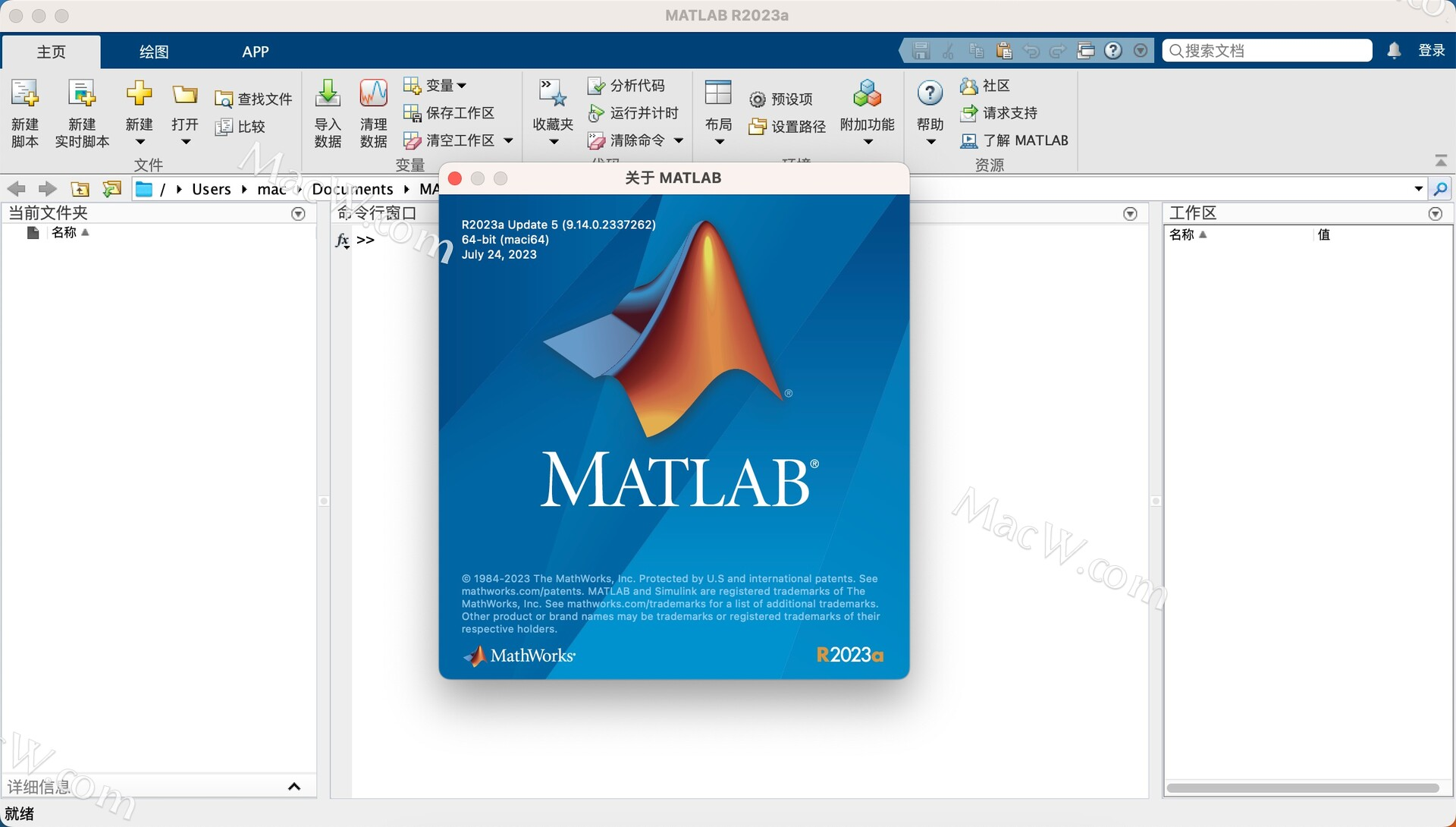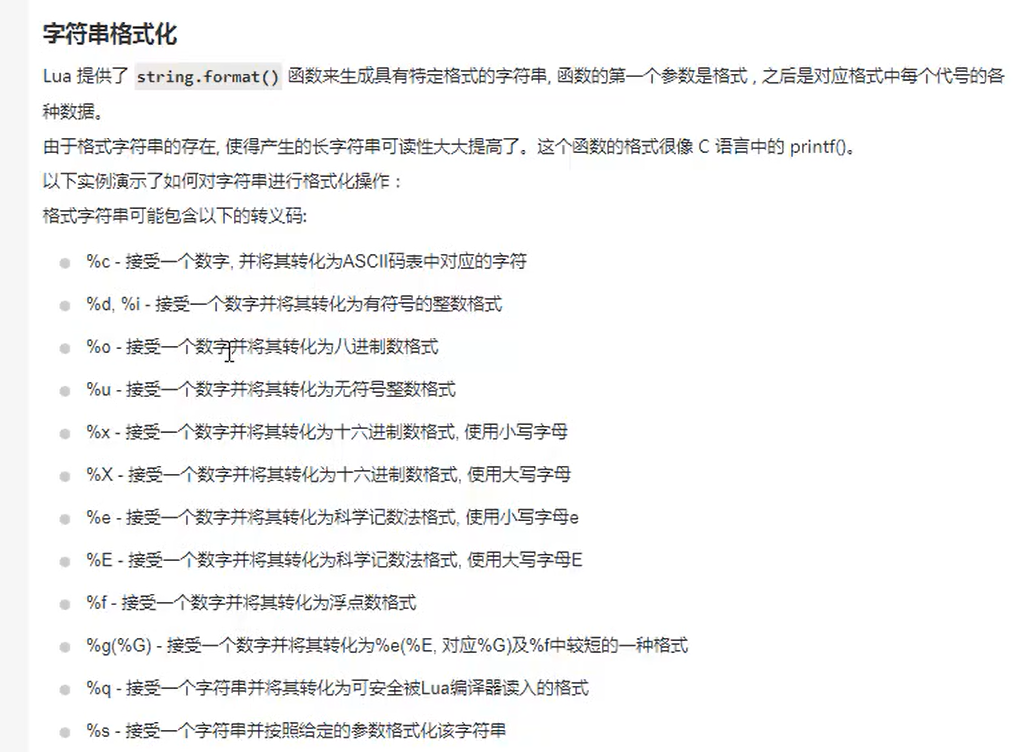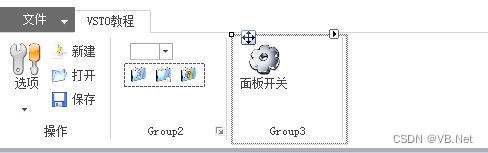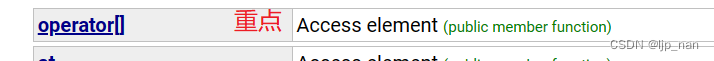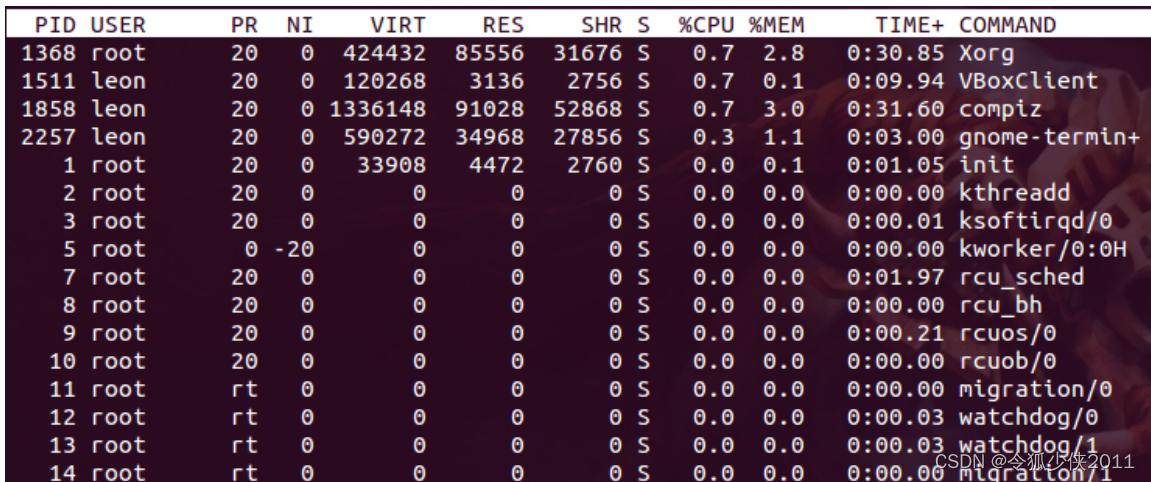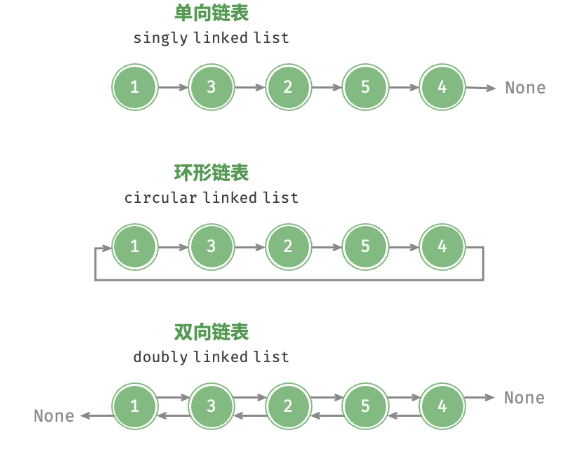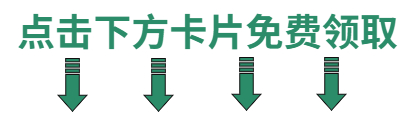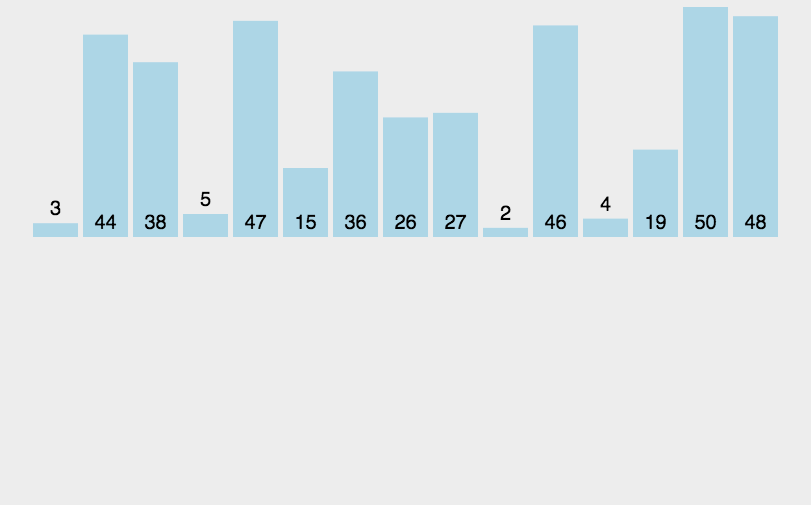目录
1、引入依赖
2、添加配置
3、指定加密字段
4、测试,效果
1、引入依赖
<dependency><groupId>io.github.whitedg</groupId><artifactId>mybatis-crypto-spring-boot-starter</artifactId><version>1.2.3</version></dependency><!-- https://mvnrepository.com/artifact/io.github.whitedg/mybatis-crypto-core --><dependency><groupId>io.github.whitedg</groupId><artifactId>mybatis-crypto-encryptors</artifactId><version>1.2.3</version></dependency>
2、添加配置
mybatis-crypto:# 是否启用插件,默认 trueenabled: true# 快速失败,默认 truefail-fast: false# 全局默认 Encryptordefault-encryptor: io.github.whitedg.mybatis.crypto.BasicTextEncryptor# Encryptor 默认密钥default-key: global-key# mybatis @Param 注解下需要加解密的参数 key 前缀mapped-key-prefixes: et,encrypted
3、指定加密字段
在需要加解密的字段上添加注解 @EncryptedField
public class User {@EncryptedFieldprivate String encryptedStr;@EncryptedField(encryptor = YourEncryptor.class, key = "Your Key")private String customizedStr;
}
4、测试,效果

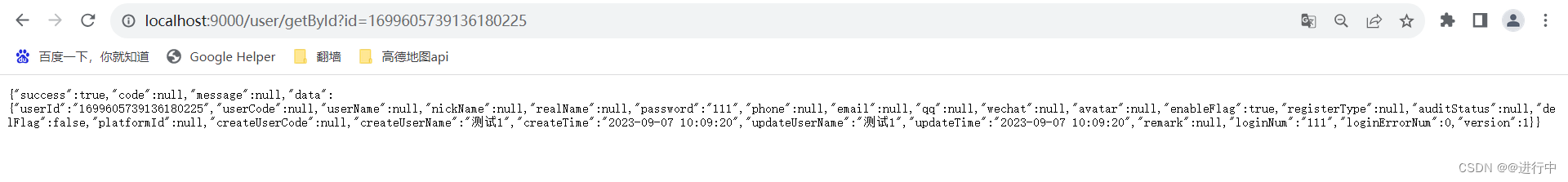
参考:一个注解实现 MyBatis 字段加解密 - 掘金 (juejin.cn)
我没有使用实现类的那个方式,直接引入的依赖