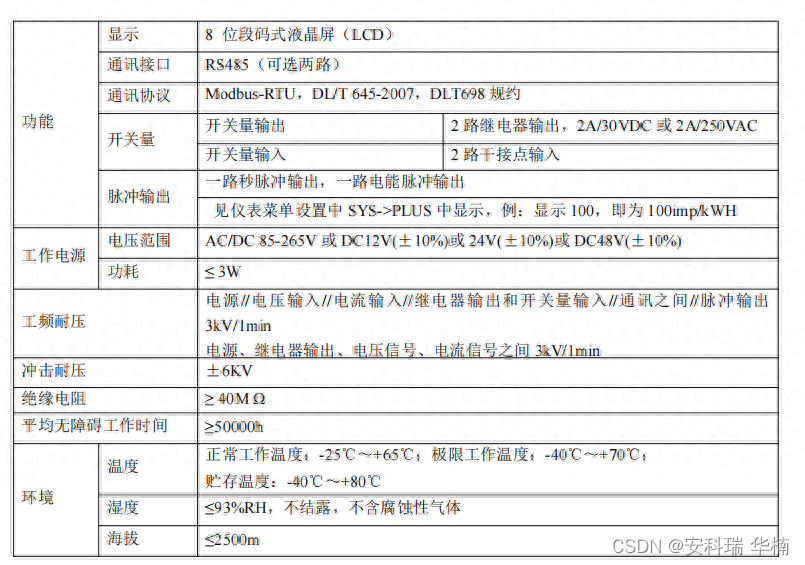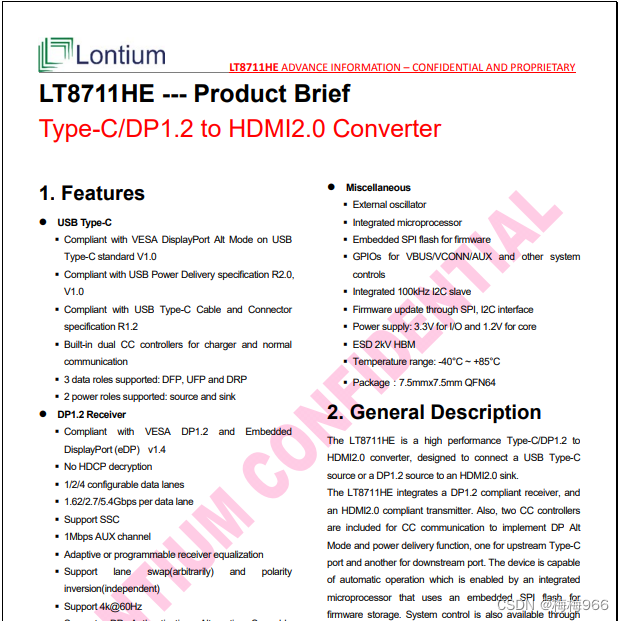1. 设计思路
主要通过定时刷新,每一次的脉冲渲染圈不停的放大,并且透明度缩小,直到达到一定的大小再退回0。
2. 实现代码
import MapView from "@arcgis/core/views/MapView";
import GraphicsLayer from "@arcgis/core/layers/GraphicsLayer";
import Point from "@arcgis/core/geometry/Point";
import SimpleMarkerSymbol from "@arcgis/core/symbols/SimpleMarkerSymbol"
import Graphic from "@arcgis/core/Graphic";
import SceneView from "@arcgis/core/views/SceneView";export class FlashPointLayer{view: MapView | SceneView;flashLayer:GraphicsLayer piontArr:Point[]size:numberalpha:numbermarkerSymbol:SimpleMarkerSymbolanimationId:numberconstructor(view:MapView | SceneView){this.view = viewthis.flashLayer = new GraphicsLayer({id: 'flashLayer',title: 'flashLayer',})this.piontArr = []this.markerSymbol = new SimpleMarkerSymbol({style:'circle',size:15,color:[255, 0, 0, 0.85],outline:{color: [ 0,0,0,0]}});this.size = 5this.alpha = (101-this.size)/100this.animationId = 0this.startAnimation()}//添加多个闪烁点addManyPoint(pointArr:number[][]){pointArr.forEach(point=>{this.piontArr.push(new Point({x: point[0],y: point[1],spatialReference: this.view.spatialReference,}))})}//添加单个闪烁点addPoint(lon:number,lat:number){const point = new Point({x: lon,y: lat,spatialReference: this.view.spatialReference,});this.piontArr.push(point)} //启动动画startAnimation = ()=>{const centerGraphicArr:Graphic[] = []const rippleGraphicArr:Graphic[] = []this.size = this.size>99?0:this.size+2this.alpha = (101- this.size)/100;this.piontArr.forEach(point=>{centerGraphicArr.push(new Graphic({geometry:point,symbol:this.markerSymbol}))rippleGraphicArr.push(new Graphic({geometry:point,symbol:new SimpleMarkerSymbol({style:'circle',size:this.size,color:[255, 0, 0, this.alpha],outline:{color: [ 0,0,0,0]}})}))})this.flashLayer.removeAll();this.flashLayer.addMany(centerGraphicArr)this.flashLayer.addMany(rippleGraphicArr)this.view.map.remove(this.flashLayer)this.view.map.add(this.flashLayer)this.animationId = window.requestAnimationFrame(this.startAnimation);}//暂停动画pauseAnimation = ()=>{window.cancelAnimationFrame(this.animationId)}
}
这个文件拿去可以直接使用,下面是引入的方式:
//这里需要传入MapView或者ScanView
let flashPointLayer = new FlashPointLayer(viewHandler.getView())
然后可以调用提供的方法实现动态点的添加,动画的暂停和启动。
3. 最终效果
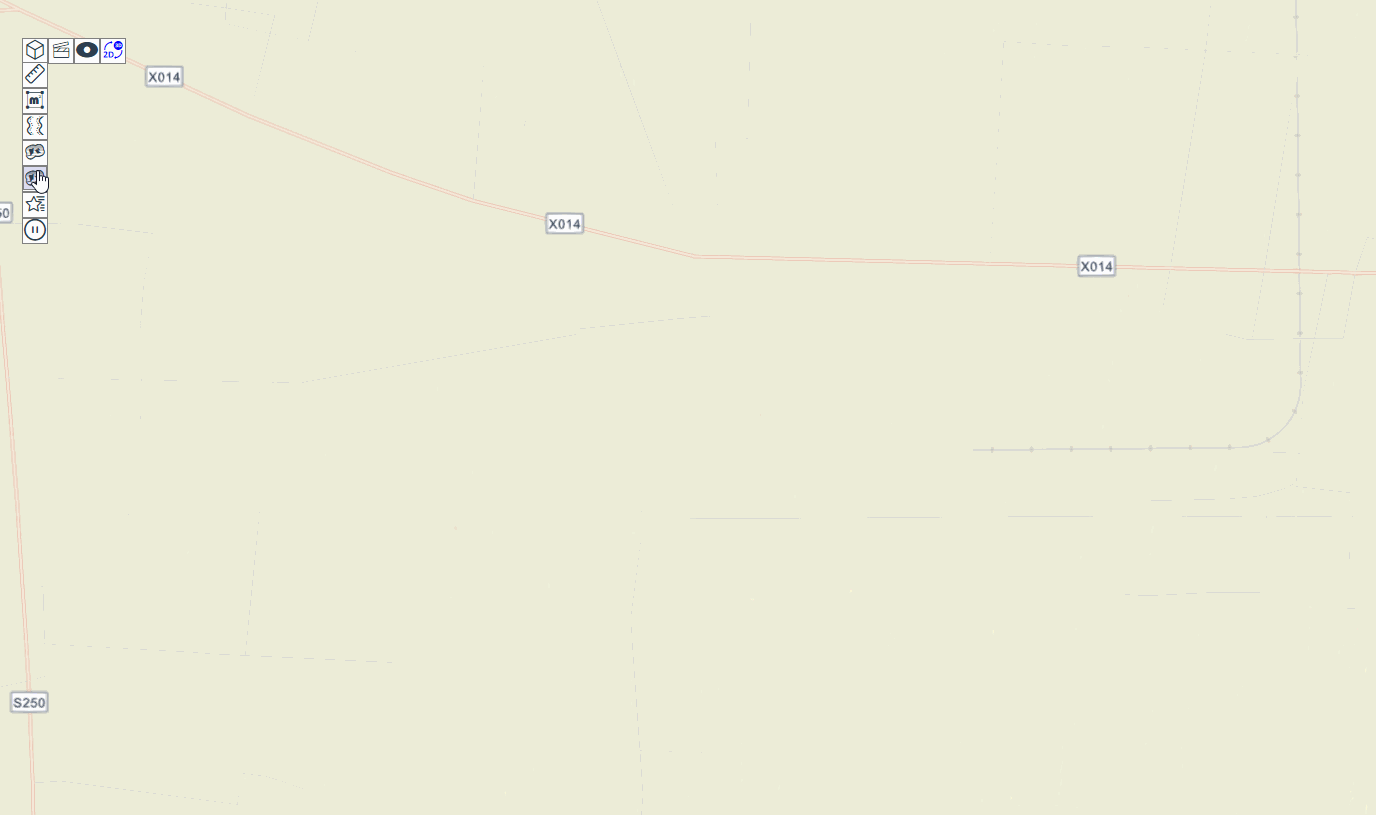

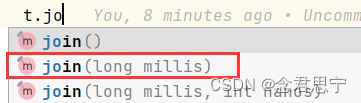
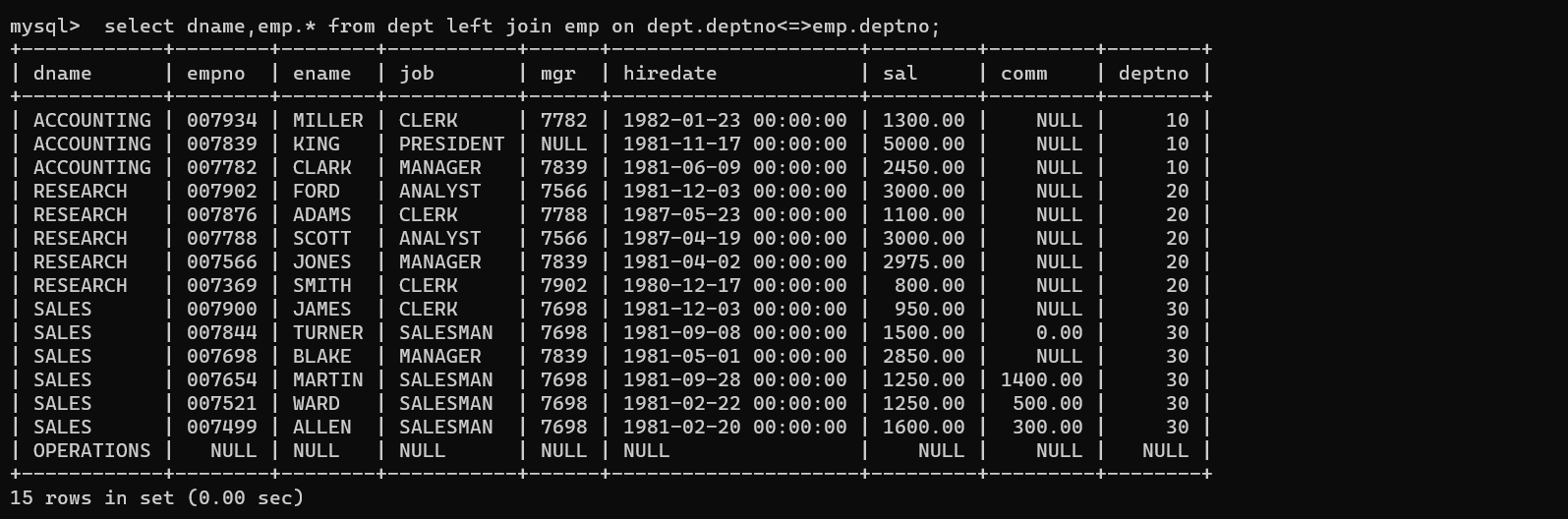
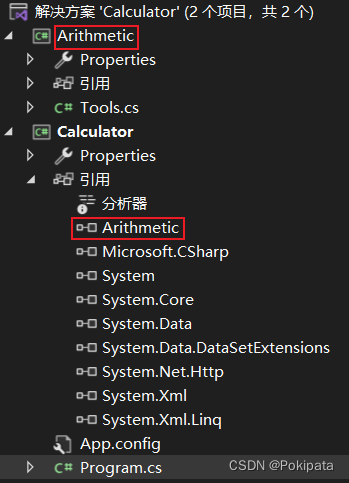

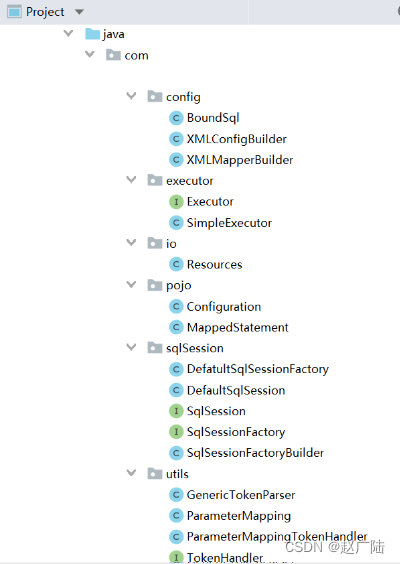

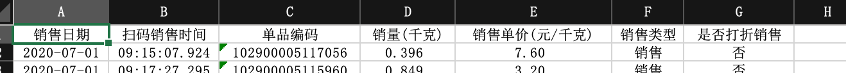


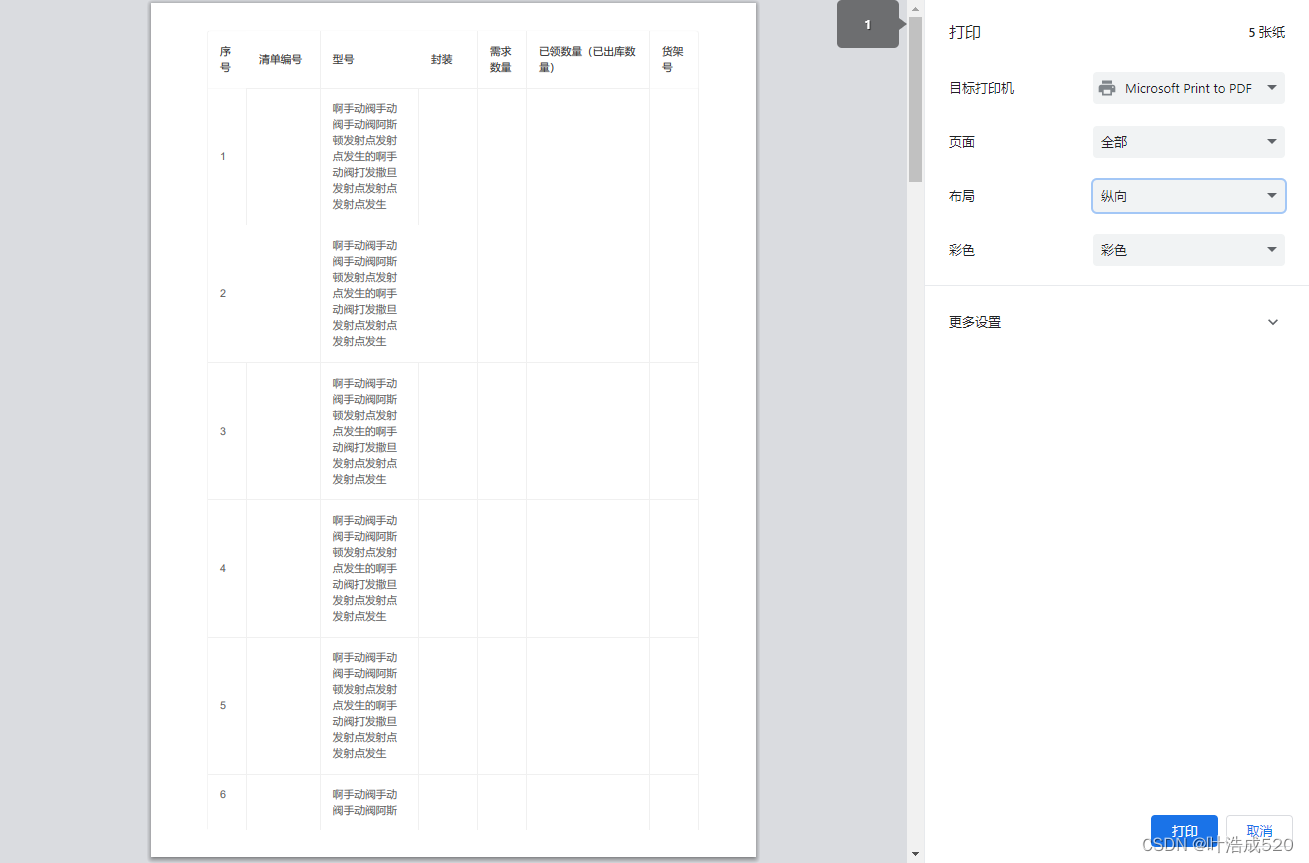
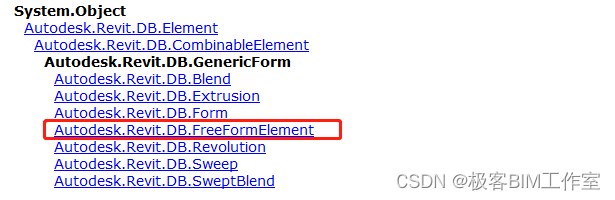
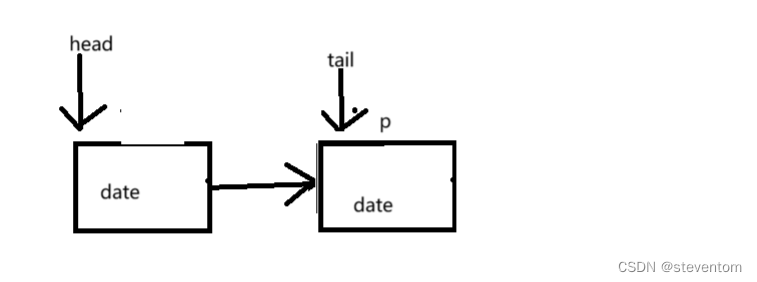
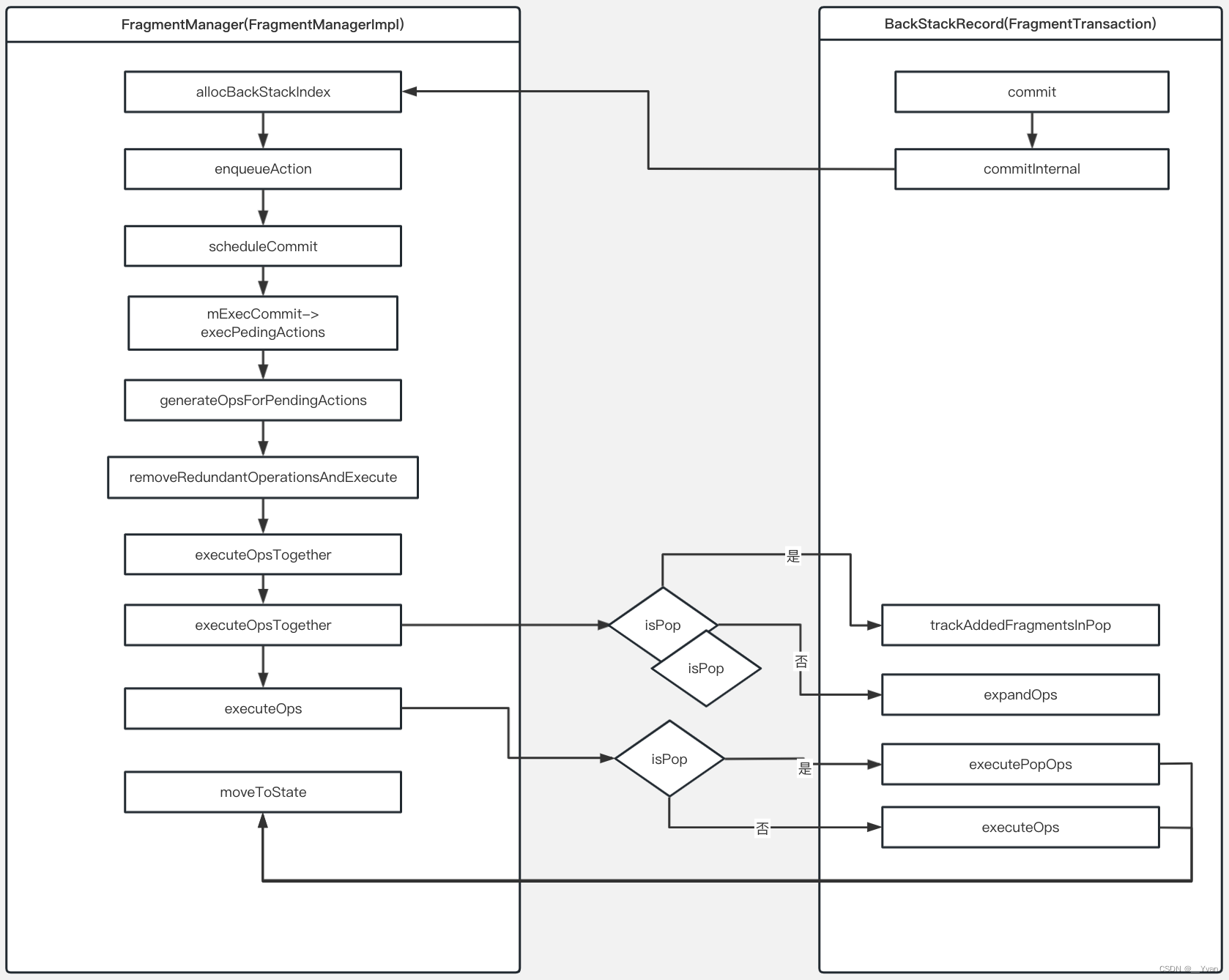
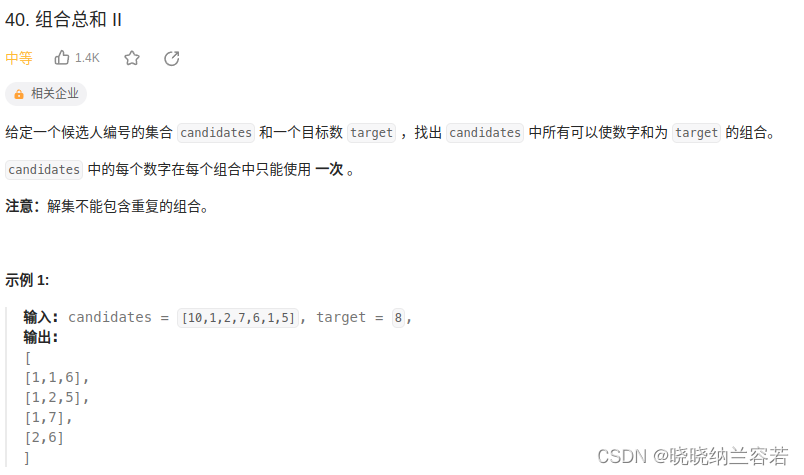
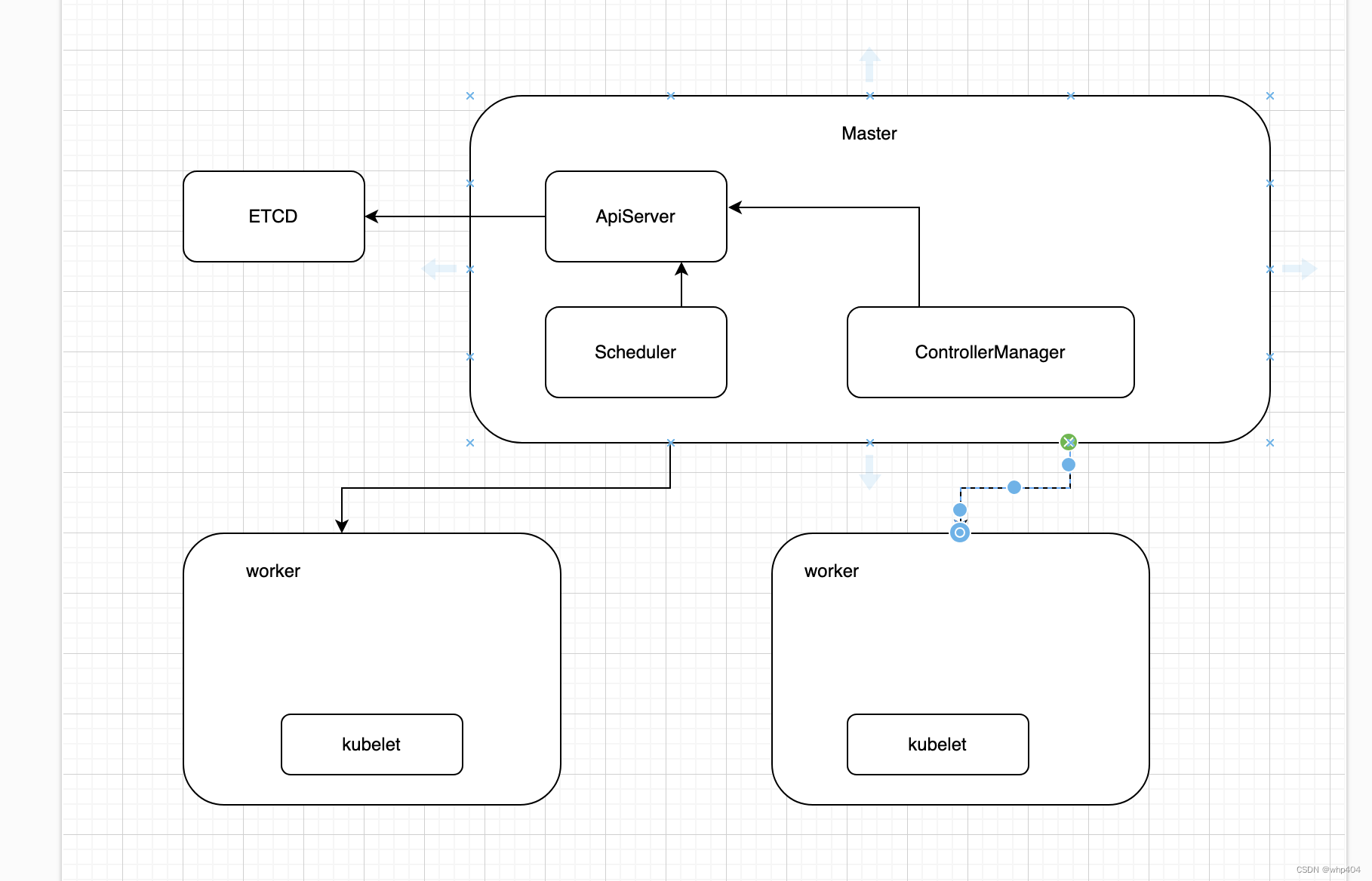

![[Linux]动静态库](https://img-blog.csdnimg.cn/img_convert/e275ac4cd796029cfb49e93ce8c23945.png)