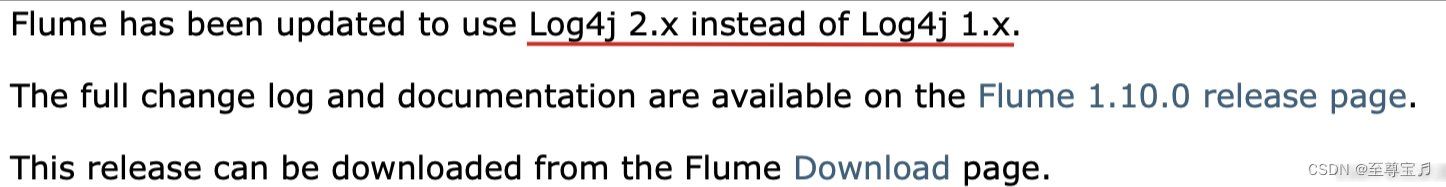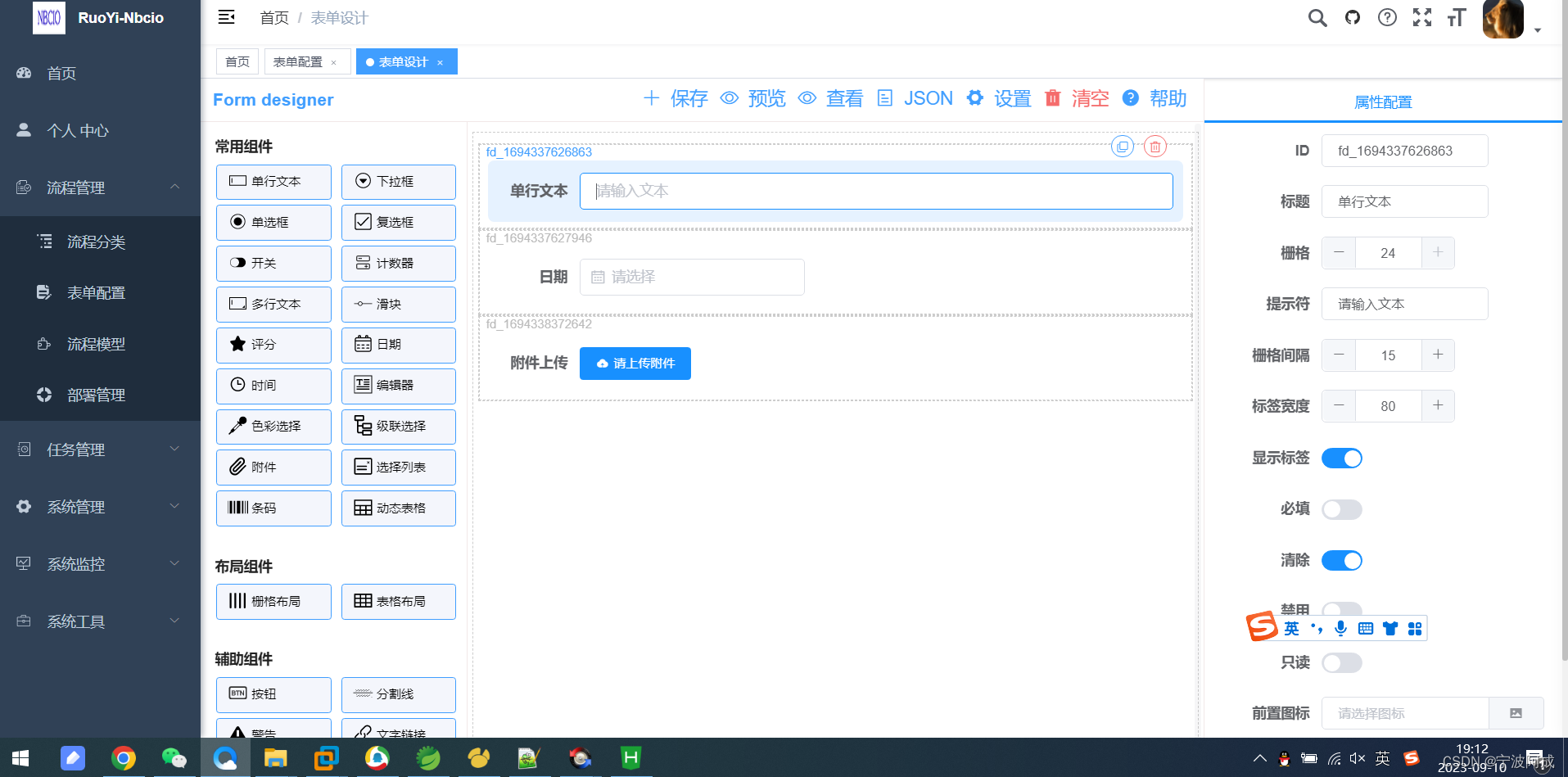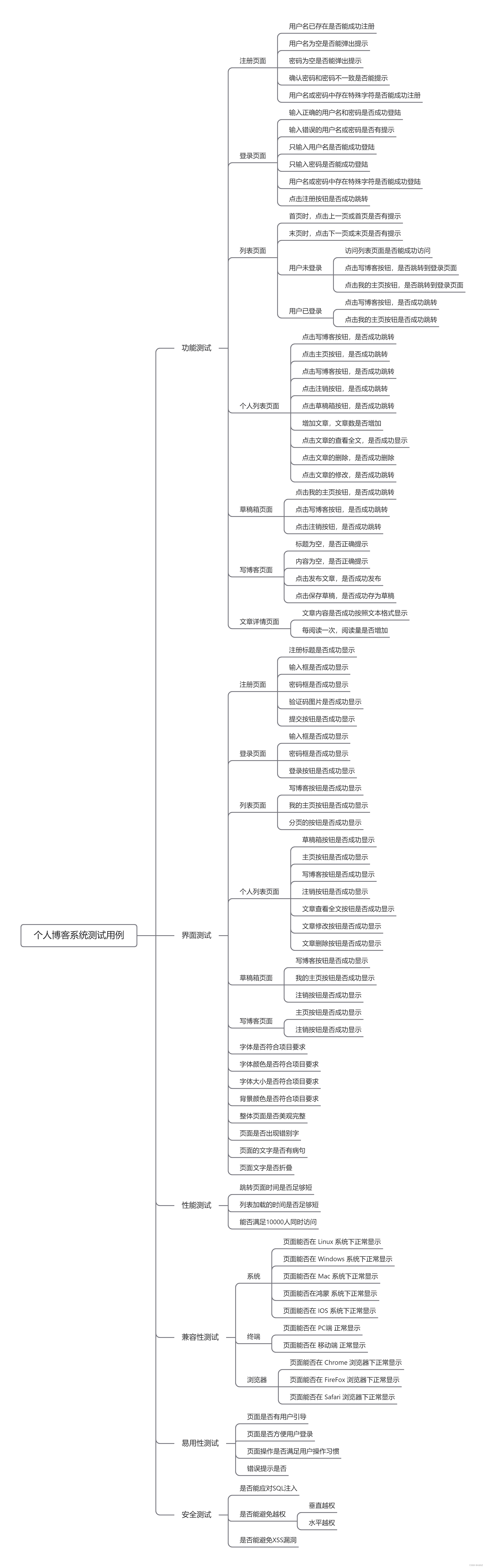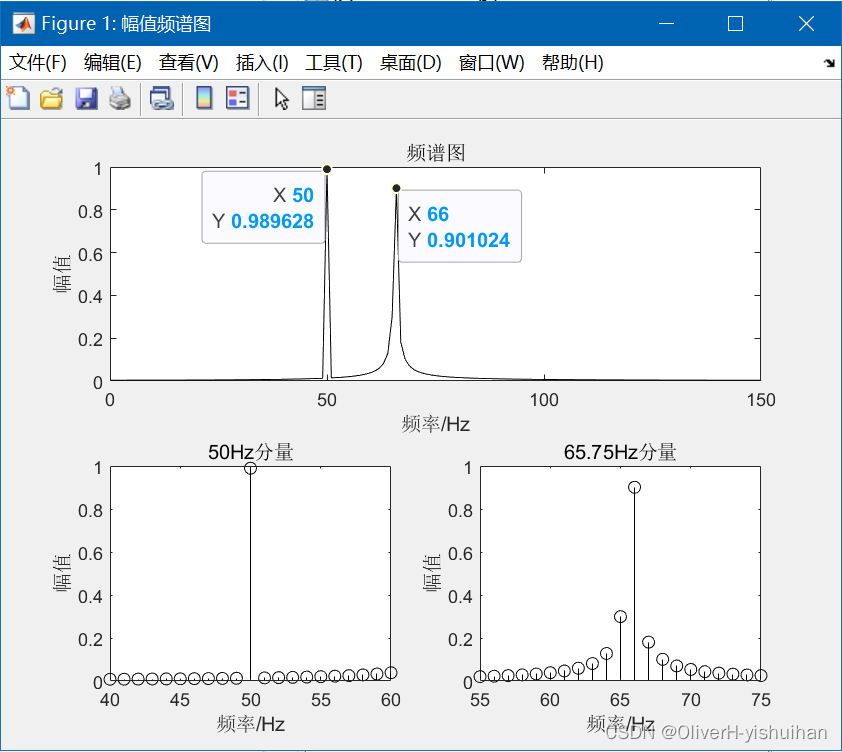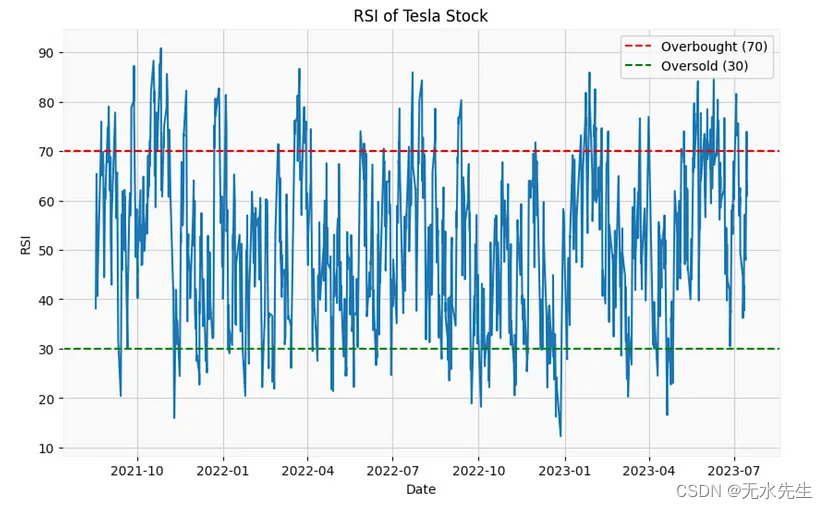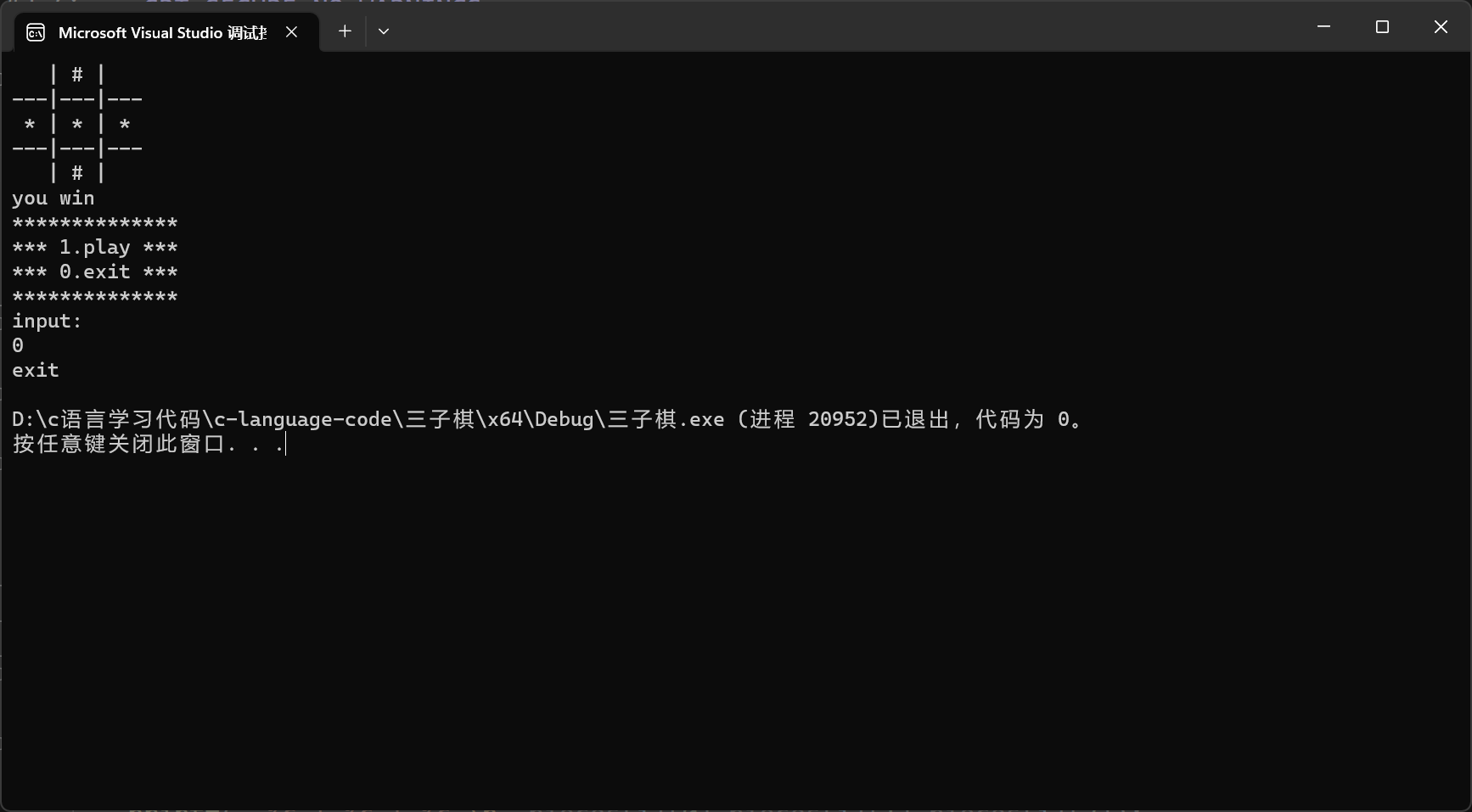项目结构
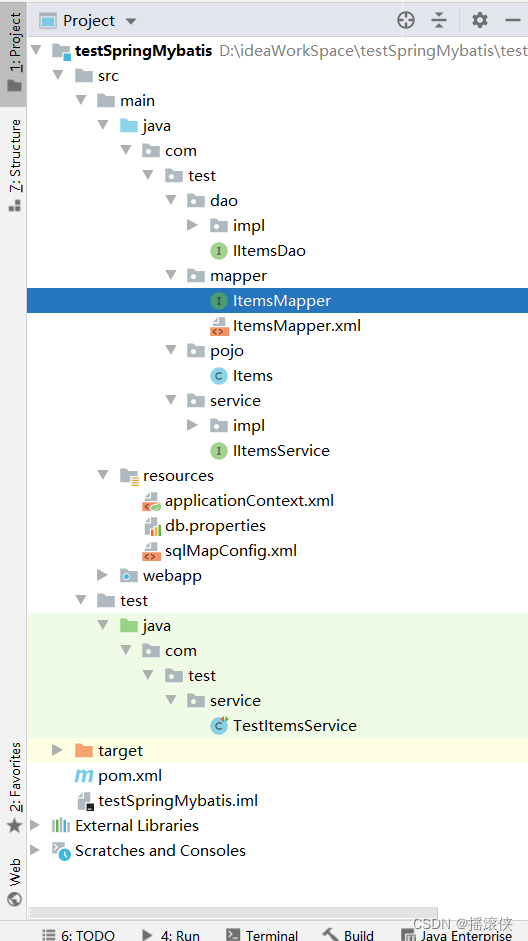
pom依赖
<?xml version="1.0" encoding="UTF-8"?><project xmlns="http://maven.apache.org/POM/4.0.0" xmlns:xsi="http://www.w3.org/2001/XMLSchema-instance"xsi:schemaLocation="http://maven.apache.org/POM/4.0.0 http://maven.apache.org/xsd/maven-4.0.0.xsd"><modelVersion>4.0.0</modelVersion><groupId>org.example</groupId><artifactId>testSpringMybatis</artifactId><version>1.0-SNAPSHOT</version><packaging>war</packaging><name>testSpringMybatis Maven Webapp</name><!-- FIXME change it to the project's website --><url>http://www.example.com</url><properties><project.build.sourceEncoding>UTF-8</project.build.sourceEncoding><maven.compiler.source>1.7</maven.compiler.source><maven.compiler.target>1.7</maven.compiler.target></properties><dependencies><dependency><groupId>junit</groupId><artifactId>junit</artifactId><version>4.11</version><scope>test</scope></dependency><!-- 1.导入Spring相关的jar包 --><dependency><groupId>org.springframework</groupId><artifactId>spring-context</artifactId><version>4.3.18.RELEASE</version></dependency><dependency><groupId>org.springframework</groupId><artifactId>spring-core</artifactId><version>4.3.18.RELEASE</version></dependency><dependency><groupId>org.springframework</groupId><artifactId>spring-beans</artifactId><version>4.3.18.RELEASE</version></dependency><dependency><groupId>org.springframework</groupId><artifactId>spring-context-support</artifactId><version>4.3.18.RELEASE</version></dependency><!-- 导入mybatis的jar包 --><dependency><groupId>mysql</groupId><artifactId>mysql-connector-java</artifactId><version>5.1.37</version></dependency><dependency><groupId>org.mybatis</groupId><artifactId>mybatis</artifactId><version>3.4.6</version></dependency><dependency><groupId>com.mchange</groupId><artifactId>c3p0</artifactId><version>0.9.5.2</version></dependency><!-- 配置日志信息--><dependency><groupId>log4j</groupId><artifactId>log4j</artifactId><version>1.2.17</version></dependency><!-- spring 整合 mybatis--><dependency><groupId>org.mybatis</groupId><artifactId>mybatis-spring</artifactId><version>1.3.0</version></dependency><dependency><groupId>org.springframework</groupId><artifactId>spring-jdbc</artifactId><version>4.3.18.RELEASE</version></dependency></dependencies><build><resources><resource><!-- 将Mapper的映射文件拷贝出来 --><directory>src/main/java</directory><includes><include>**/*.xml</include></includes><filtering>true</filtering></resource></resources><finalName>testSpringMybatis</finalName><pluginManagement><!-- lock down plugins versions to avoid using Maven defaults (may be moved to parent pom) --><plugins><plugin><artifactId>maven-clean-plugin</artifactId><version>3.1.0</version></plugin><!-- see http://maven.apache.org/ref/current/maven-core/default-bindings.html#Plugin_bindings_for_war_packaging --><plugin><artifactId>maven-resources-plugin</artifactId><version>3.0.2</version></plugin><plugin><artifactId>maven-compiler-plugin</artifactId><version>3.8.0</version></plugin><plugin><artifactId>maven-surefire-plugin</artifactId><version>2.22.1</version></plugin><plugin><artifactId>maven-war-plugin</artifactId><version>3.2.2</version></plugin><plugin><artifactId>maven-install-plugin</artifactId><version>2.5.2</version></plugin><plugin><artifactId>maven-deploy-plugin</artifactId><version>2.8.2</version></plugin></plugins></pluginManagement></build>
</project>mybatis配置文件
<?xml version="1.0" encoding="UTF-8"?>
<!DOCTYPE configurationPUBLIC "-//mybatis.org//DTD Config 3.0//EN""http://mybatis.org/dtd/mybatis-3-config.dtd">
<configuration><!--配置db.properties 转移到spring中--><!--<properties resource="db.properties" />--><!-- 配置日志管理 --><settings><setting name="logImpl" value="STDOUT_LOGGING"/></settings><!-- 设置别名--><typeAliases><package name="com.test.pojo" /></typeAliases><!-- 转移到spring配置文件中 --><!--<environments default="development">--><!--<environment id="development">--><!--<transactionManager type="JDBC"/>--><!--<dataSource type="POOLED">--><!--<property name="driver" value="${driverClass}"/>--><!--<property name="url" value="${url}"/>--><!--<property name="username" value="${user}"/>--><!--<property name="password" value="${password}"/>--><!--</dataSource>--><!--</environment>--><!--</environments>--><!--注册mapper文件--><mappers><package name="com.test.mapper" /></mappers></configuration>
spring配置文件
<?xml version="1.0" encoding="UTF-8"?>
<beans xmlns="http://www.springframework.org/schema/beans"xmlns:xsi="http://www.w3.org/2001/XMLSchema-instance"xmlns:context="http://www.springframework.org/schema/context"xsi:schemaLocation="http://www.springframework.org/schema/beans http://www.springframework.org/schema/beans/spring-beans.xsd http://www.springframework.org/schema/context http://www.springframework.org/schema/context/spring-context.xsd"><!-- 1.扫描包中的注解 --><context:component-scan base-package="com.test" /><!--导入db.properties文件--><context:property-placeholder location="classpath:db.properties" /><!--创建了数据源 --><bean id="comboPooledDataSource" class="com.mchange.v2.c3p0.ComboPooledDataSource"><property name="driverClass" value="${driverClass}" /><property name="jdbcUrl" value="${url}"/><property name="user" value="${user}" /><property name="password" value="${password}" /></bean><!--创建SqlSessionFactory对象 --><bean id="sqlSessionFactory" class="org.mybatis.spring.SqlSessionFactoryBean"><property name="dataSource" ref="comboPooledDataSource" /><property name="configLocation" value="classpath:sqlMapConfig.xml" /></bean></beans>
spring帮我们创建dao层
在spring配置文件中添加如下配置
<!-- 配置映射文件的扫描器 -->
<bean class="org.mybatis.spring.mapper.MapperScannerConfigurer"><property name="basePackage" value="com.test.mapper"/>
</bean>
在service中注入itemsMapper
@Autowired
private ItemsMapper itemsMapper;
原来的dao层可以删除
mybatis配置文件中的注册mapper可以删除
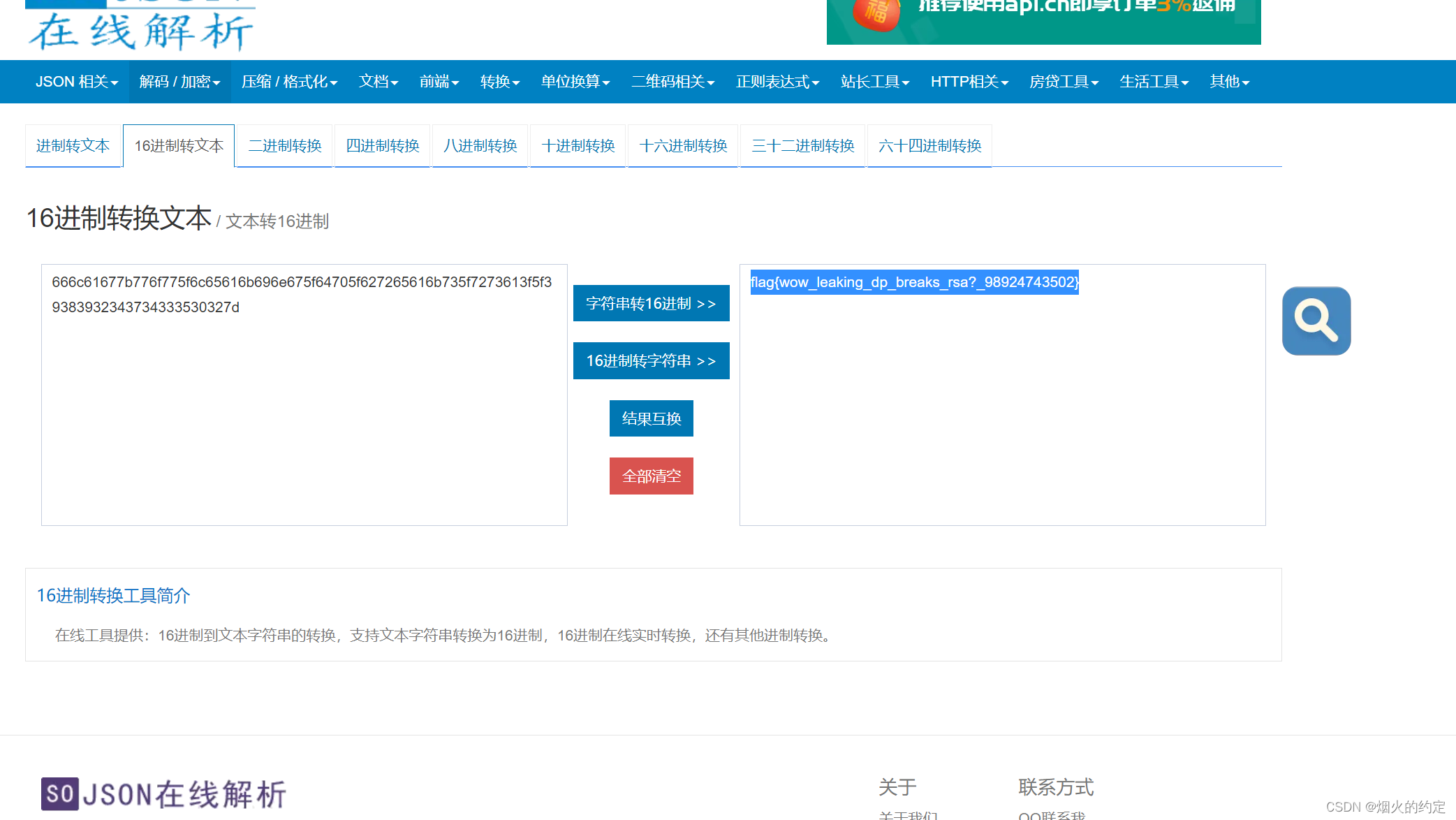
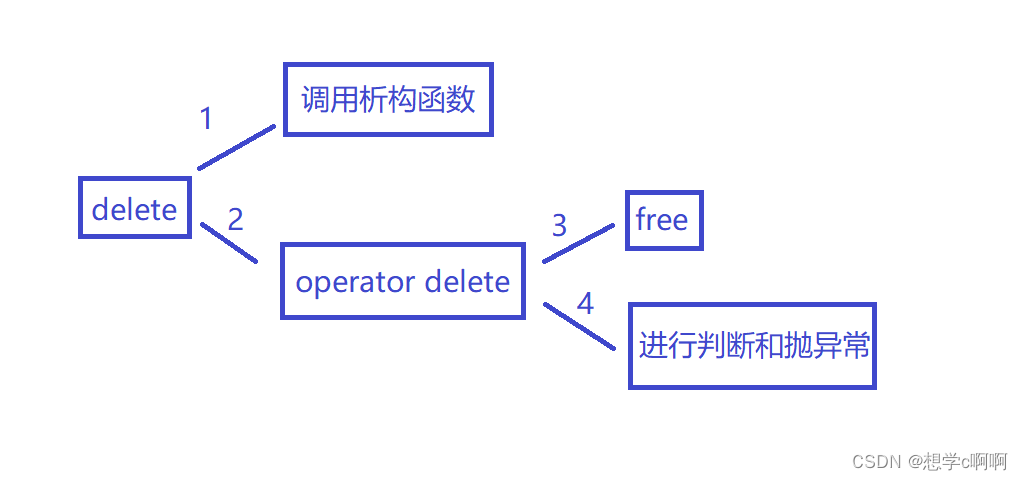
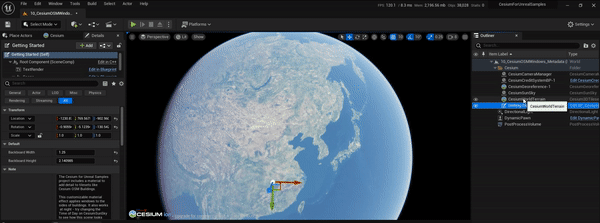
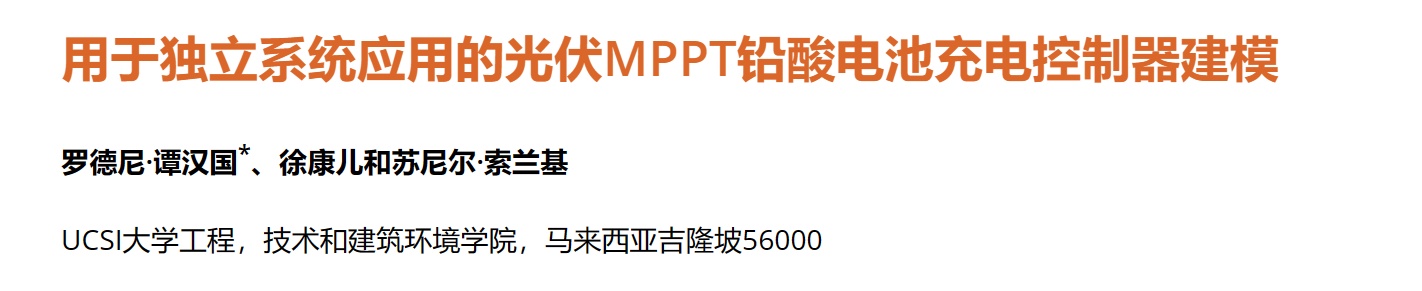

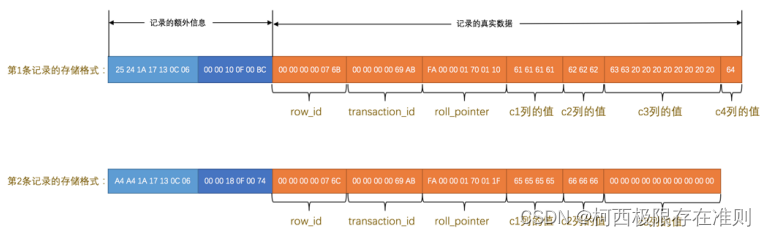
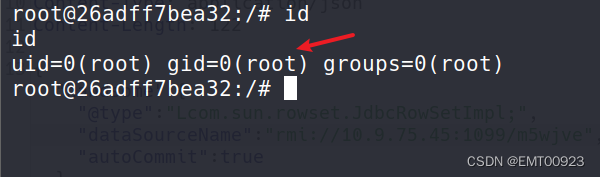

![面向OLAP的列式存储DBMS-16-[ClickHouse]python操作ClickHouse](https://img-blog.csdnimg.cn/20210415143702309.png)