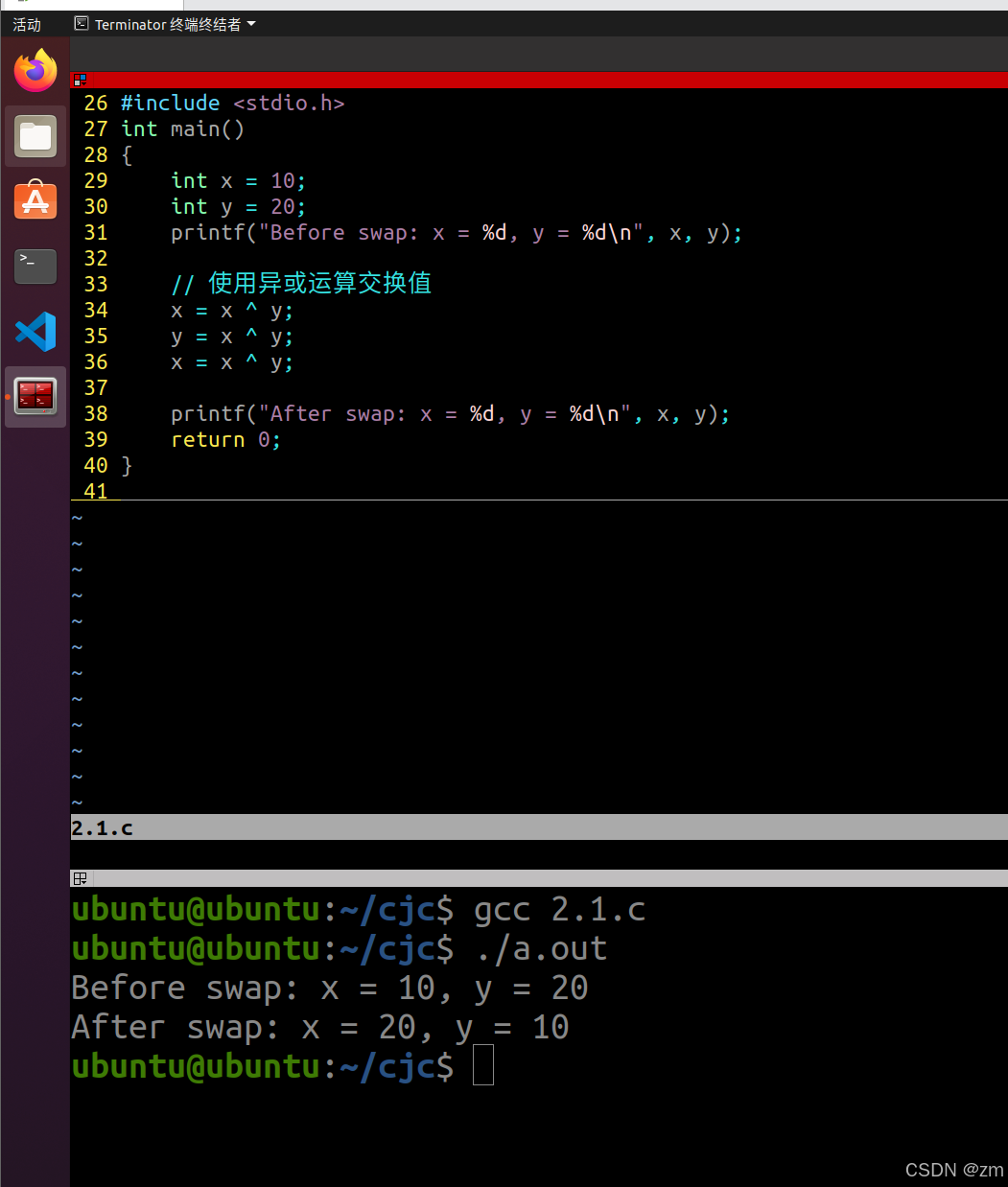区块链技术的快速发展催生了大量创新项目,但如何将一个区块链项目从概念孵化成市场认可的产品,是许多团队面临的挑战。本文将从孵化策略、包装设计和市场落地三个维度,为你解析区块链项目成功的关键步骤。
一、区块链项目孵化的核心要素
-
明确项目定位
-
痛点分析:区块链项目必须解决实际问题,如数据透明性、去中心化信任或交易效率。
-
目标用户:明确项目的核心用户群体,如金融机构、供应链企业或普通消费者。
-
差异化优势:突出项目的独特价值,例如技术创新、成本优势或生态整合能力。
-
-
技术架构设计
-
区块链选型:根据需求选择公链(如以太坊、Solana)或联盟链(如Hyperledger)。
-
智能合约开发:确保合约安全、高效,并通过第三方审计。
-
可扩展性规划:设计 Layer 2 解决方案或跨链协议,以应对未来增长。
-
-
团队与资源整合
-
核心团队:组建具备技术、运营和市场营销能力的多元化团队。
-
合作伙伴:与行业龙头、投资机构或技术社区建立合作关系。
-
二、区块链项目包装设计的关键步骤
-
品牌形象设计
-
命名与口号:简洁易记,突出项目核心价值。例如,“Chainlink:连接智能合约与现实世界”。
-
视觉识别:设计符合区块链科技感的 Logo、配色和字体,传递信任与创新。
-
品牌故事:通过叙事吸引用户,例如项目诞生的背景、愿景和使命。
-
-
产品包装设计
-
白皮书:撰写逻辑清晰、数据详实的白皮书,涵盖技术原理、经济模型和路线图。
-
官网与文档:设计简洁直观的官网,提供开发者文档、API 接口和社区入口。
-
宣传材料:制作高质量的宣传视频、PPT 和海报,用于路演和社交媒体传播。
-
-
用户体验优化
-
钱包与 DApp 设计:确保用户界面友好、操作流畅,降低使用门槛。
-
社区互动:通过 Discord、Telegram 或 Twitter 与用户互动,建立忠诚社区。
-
反馈机制:收集用户反馈,持续优化产品功能和体验。
-
三、市场落地与推广策略
-
市场定位与推广
-
目标市场:根据项目特点选择适合的市场,如 DeFi、NFT 或供应链金融。
-
营销渠道:利用社交媒体、行业峰会和 KOL 合作扩大影响力。
-
社区激励:通过空投、Staking 或治理代币奖励,激励用户参与生态建设。
-
-
生态合作与扩展
-
跨链整合:与其他区块链项目合作,实现资产互通和生态协同。
-
开发者支持:提供开发工具、技术文档和资金支持,吸引开发者加入生态。
-
行业标准:参与制定行业标准,提升项目的权威性和影响力。
-
-
持续迭代与升级
-
技术升级:根据市场需求和技术发展,持续优化底层协议和功能。
-
用户增长:通过数据分析优化运营策略,提升用户留存和活跃度。
-
全球化布局:拓展海外市场,建立多语言支持团队和社区。
-
四、成功案例分析
-
以太坊(Ethereum)
-
通过智能合约和开发者生态,以太坊成为区块链领域的标杆项目。
-
持续的技术升级(如以太坊 2.0)和社区支持是其成功的关键。
-
-
Chainlink
-
通过解决智能合约与现实世界数据连接的问题,Chainlink 成为预言机领域的领导者。
-
强大的合作伙伴网络和持续的技术创新是其核心竞争力。
-
-
Axie Infinity
-
通过“Play-to-Earn”模式,Axie Infinity 成功吸引了大量用户,成为区块链游戏的典范。
-
社区驱动和用户激励机制是其成功的重要因素。
-
你认为区块链项目成功的关键是什么?欢迎在评论区分享你的看法!