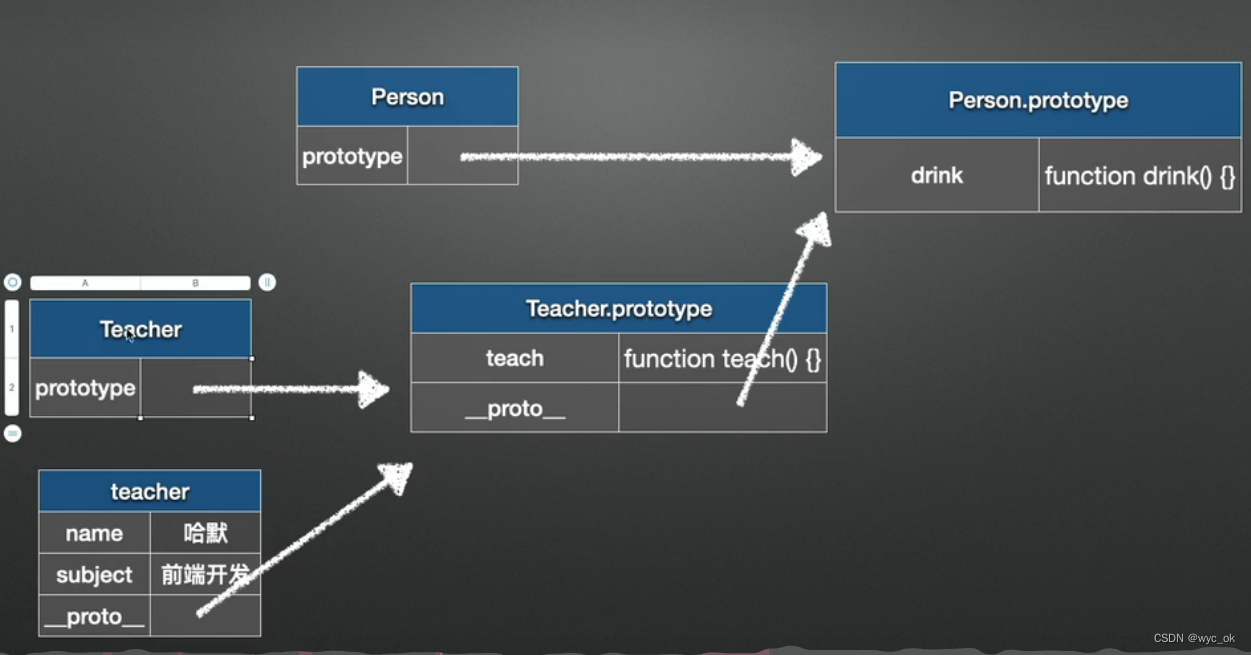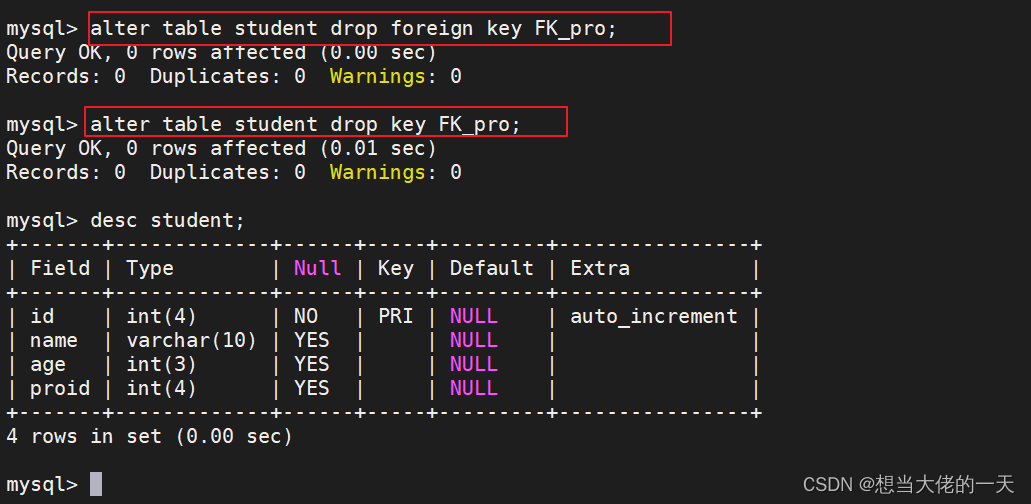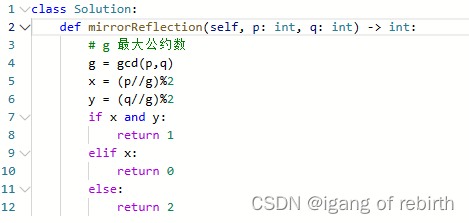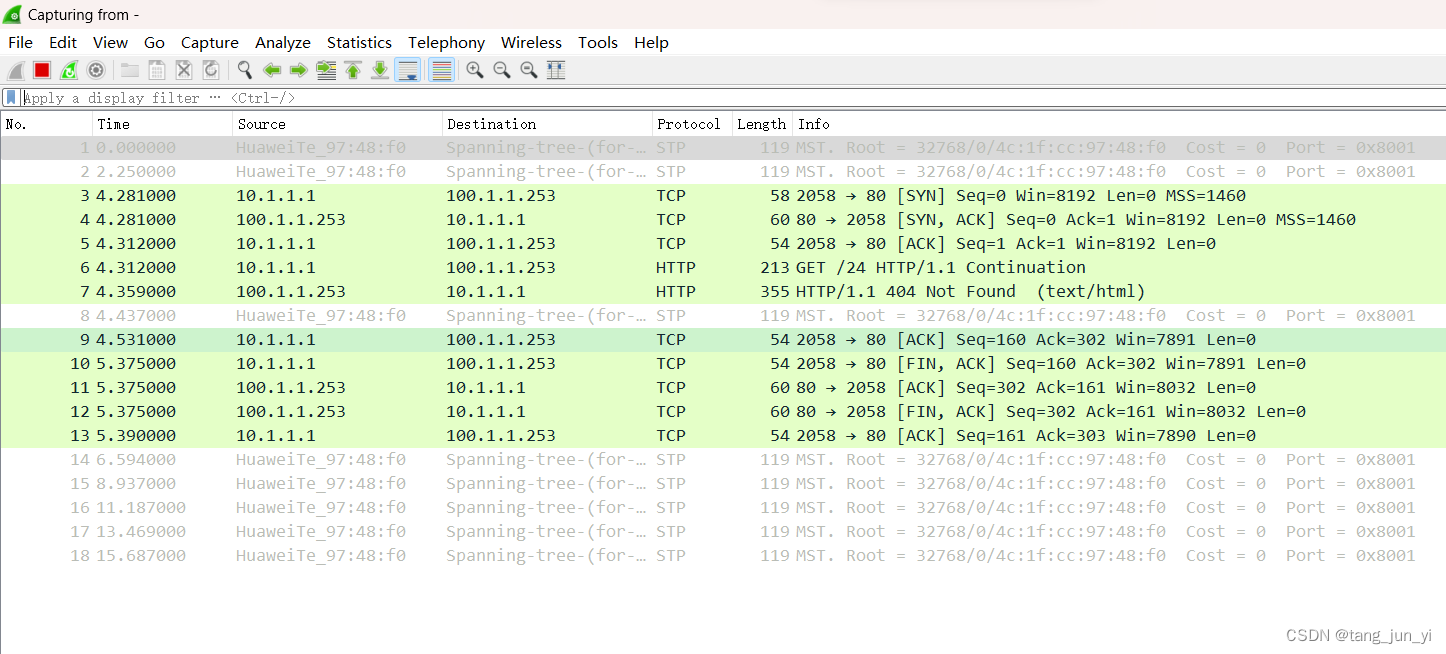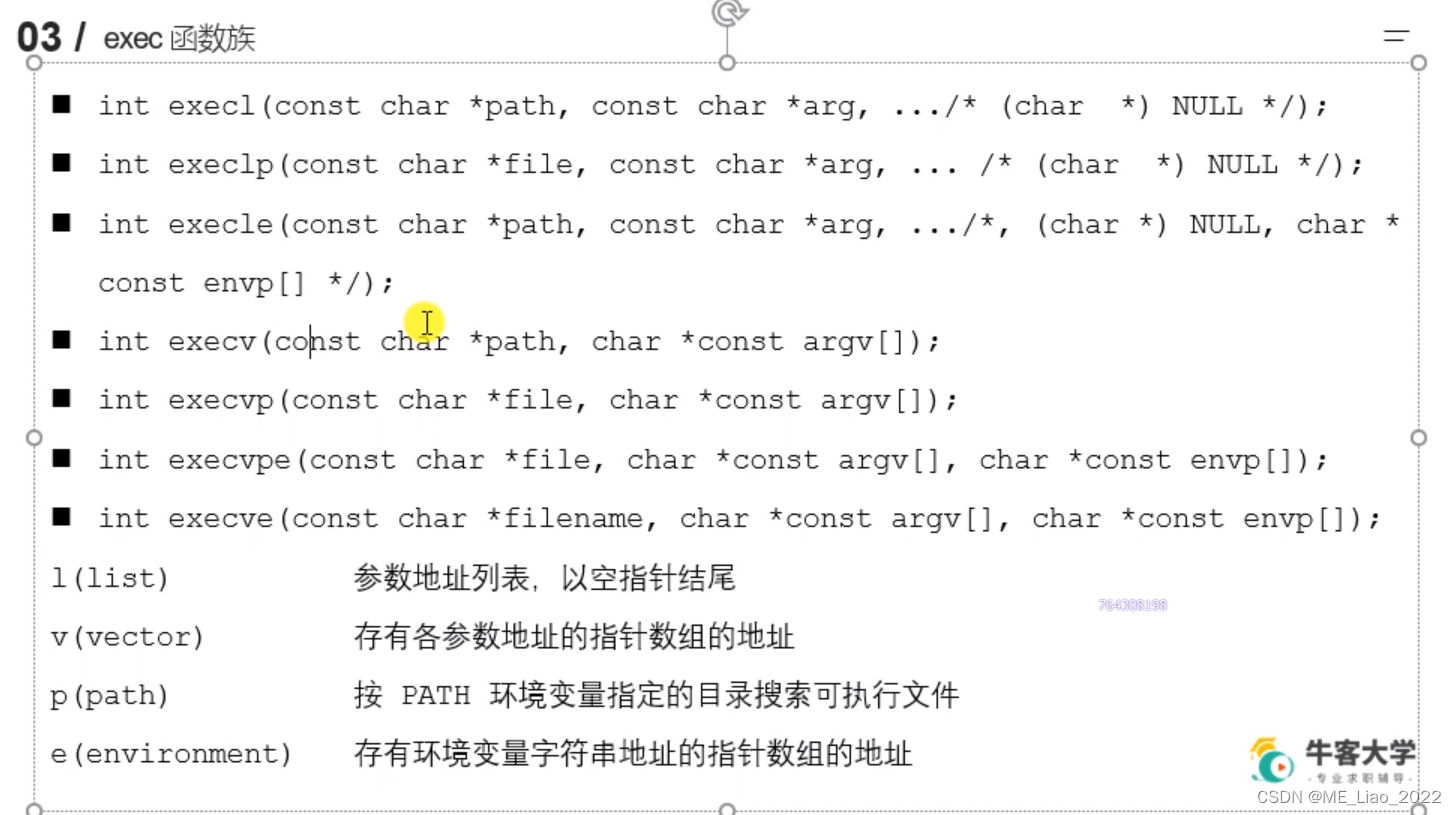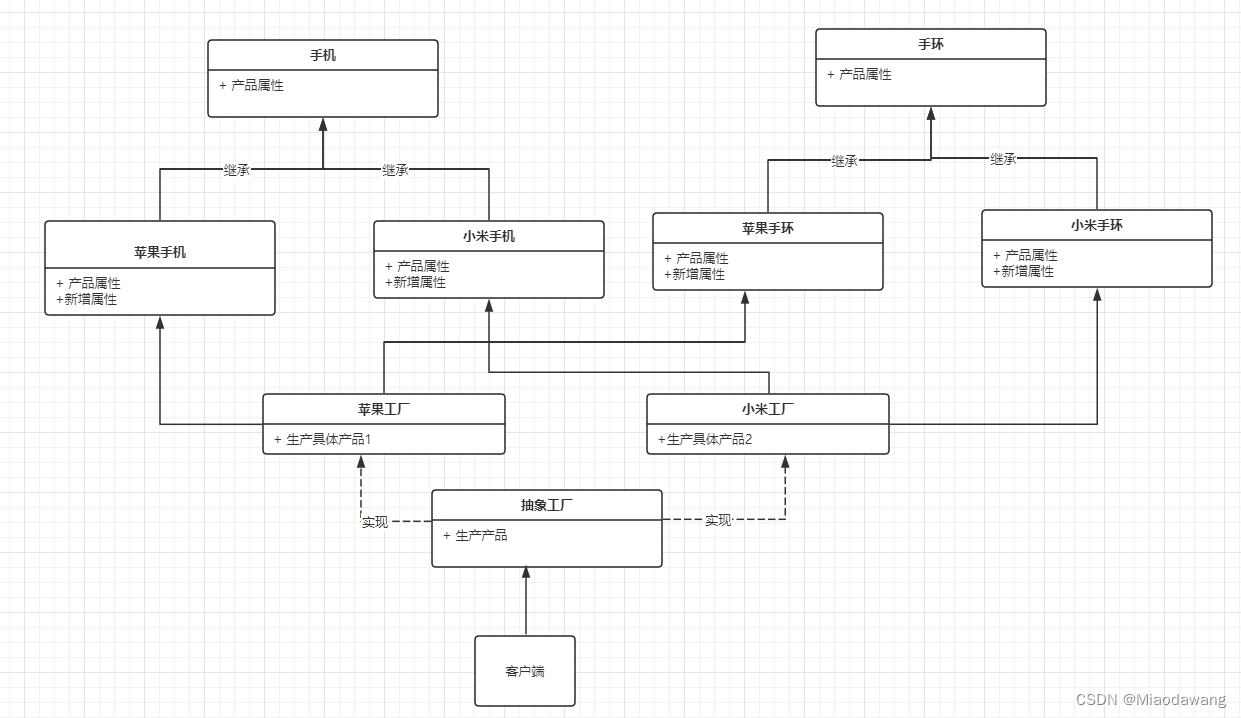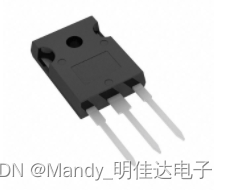实验要求
驱动代码
#include <linux/init.h>
#include <linux/module.h>
#include <linux/platform_device.h>
#include <linux/mod_devicetable.h>
#include <linux/of_gpio.h>
#include <linux/unistd.h>
#include <linux/interrupt.h>
#include <linux/of_irq.h>
#include <linux/of.h>
#include <linux/cdev.h>
#include <linux/fs.h>
#include <linux/device.h>
#include <linux/uaccess.h>
#include <linux/slab.h>
#include <linux/wait.h>
#include <linux/string.h>
int i;
struct resource *res;
struct device_node *dnode;
unsigned int irqno[3];
unsigned int irqflag;
struct gpio_desc *gpiono[3];
unsigned char number;
struct cdev *cdev;
char kbuf[128] = {0};
unsigned int major = 0;
unsigned int minor = 0;
dev_t devno;
module_param(major, uint, 0664); // 方便在命令行传递major的值
struct class *cls;
struct device *dev;
unsigned int condition = 0;
// 定义一个等待队列头
wait_queue_head_t wq_head;
// 定义中断处理函数
irqreturn_t key_handler(int irq, void *dev)
{int which = (int)dev;if(number==0){number=1;kbuf[0]='1';}else{number=0;kbuf[0]='0';}switch (which){case 0:gpiod_set_value(gpiono[0], number); break;case 1:gpiod_set_value(gpiono[1], number);break;case 2:gpiod_set_value(gpiono[2], number);break;}condition = 1; // 表示硬件数据就绪wake_up_interruptible(&wq_head);return IRQ_HANDLED;
}
// 封装probe函数
int pdrv_probe(struct platform_device *pdev)
{res = platform_get_resource(pdev, IORESOURCE_MEM, 0);if (res == NULL){printk("获取men资源失败\n");return -ENXIO;}printk("mem资源%x\n", res->start);for (i = 0; i < 3; i++){irqno[0] = platform_get_irq(pdev, 0);}if (irqno[0] < 0){printk("获取中断类型资源失败\n");return -ENXIO;}printk("irq资源%d\n", irqno[0]);printk("%s:%s:%d\n", __FILE__, __func__, __LINE__);// 设备树匹配成功后,设备树节点指针可以通过pdev->dev.of_node获取// 基于设备树节点信息获取gpio_desc对象指针gpiono[0] = gpiod_get_from_of_node(pdev->dev.of_node, "led1-gpio", 0, GPIOD_OUT_LOW, NULL);if (IS_ERR(gpiono)){printk("解析GPIO管脚信息失败\n");return -ENXIO;}gpiono[1] = gpiod_get_from_of_node(pdev->dev.of_node, "led2-gpio", 0, GPIOD_OUT_LOW, NULL);if (IS_ERR(gpiono)){printk("解析GPIO管脚信息失败\n");return -ENXIO;}gpiono[2] = gpiod_get_from_of_node(pdev->dev.of_node, "led3-gpio", 0, GPIOD_OUT_LOW, NULL);if (IS_ERR(gpiono)){printk("解析GPIO管脚信息失败\n");return -ENXIO;}return 0;
}
// 封装操作方法
int mycdev_open(struct inode *inode, struct file *file)
{printk("%s:%s:%d\n", __FILE__, __func__, __LINE__);return 0;
}
int mycdev_close(struct inode *inode, struct file *file)
{printk("%s:%s:%d\n", __FILE__, __func__, __LINE__);return 0;
}
ssize_t mycdev_read(struct file *file, char *ubuf, size_t size, loff_t *lof)
{int ret;// 判断IO方式if (file->f_flags & O_NONBLOCK) // 非阻塞{}else // 阻塞{wait_event_interruptible(wq_head, condition); // 先检查condition再将进程休眠}ret = copy_to_user(ubuf, kbuf, size);if (ret){printk("copy_to_user err\n");return -EIO;}condition = 0; // 下一次硬件数据没有就绪return 0;
}
// 定义操作方法结构体变量并赋值
struct file_operations fops = {.open = mycdev_open,.release = mycdev_close,.read = mycdev_read,
};
// 封装remvoe函数
int pdrv_remove(struct platform_device *pdev)
{// 释放GPIO信息for (i = 0; i < 3; i++){gpiod_put(gpiono[i]);}int i;for (i = 0; i < 3; i++){free_irq(irqno[i], (void *)i);}// 销毁设备文件// 注销驱动printk("%s:%s:%d\n", __FILE__, __func__, __LINE__);return 0;
}
// 构建设备树匹配表
struct of_device_id oftable[] = {{.compatible = "hqyj,myplatform"},{},
};
// 定义驱动信息对象并初始化
struct platform_driver pdrv = {.probe = pdrv_probe,.remove = pdrv_remove,.driver = {.name = "ccccc",.of_match_table = oftable, // 用来设备树匹配},
};static int __init mycdev_init(void)
{// 注册platform_driver_register(&pdrv);// 解析按键的设备树节点dnode = of_find_compatible_node(NULL, NULL, "hqyj,myirq");if (dnode == NULL){printk("解析设备树节点失败\n");return -ENXIO;}printk("解析设备树节点成功\n");// 解析按键的软中断号int i;for (i = 0; i < 3; i++){irqno[i] = irq_of_parse_and_map(dnode, i);if (!irqno[i]){printk("解析按键1软中断号失败\n");return -ENXIO;}printk("解析按键软中断号成功%d\n", irqno[i]);// 注册 按键中断int ret = request_irq(irqno[i], key_handler, IRQF_TRIGGER_FALLING, "key_int", (void *)i);if (ret < 0){printk("注册按键中断失败\n");return ret;}}printk("注册按键中断成功\n");init_waitqueue_head(&wq_head);int ret;// 为字符设备驱动对象申请空间cdev = cdev_alloc();if (cdev == NULL){printk("字符设备驱动对象申请空间失败\n");ret = -EFAULT;goto out1;}printk("申请对象空间成功\n");// 初始化字符设备驱动对象cdev_init(cdev, &fops);// 申请设备号if (major > 0) // 静态指定设备号{ret = register_chrdev_region(MKDEV(major, minor), 3, "myled");if (ret){printk("静态申请设备号失败\n");goto out2;}}else if (major == 0) // 动态申请设备号{ret = alloc_chrdev_region(&devno, minor, 3, "myled");if (ret){printk("动态申请设备号失败\n");goto out2;}major = MAJOR(devno); // 获取主设备号minor = MINOR(devno); // 获取次设备号}printk("申请设备号成功\n");// 注册字符设备驱动对象ret = cdev_add(cdev, MKDEV(major, minor), 3);if (ret){printk("注册字符设备驱动对象失败\n");goto out3;}printk("注册字符设备驱动对象成功\n");// 向上提交目录信息cls = class_create(THIS_MODULE, "myled");if (IS_ERR(cls)){printk("向上提交目录失败\n");ret = -PTR_ERR(cls);goto out4;}printk("向上提交目录成功\n");// 向上提交设备节点信息for (i = 0; i < 3; i++){dev = device_create(cls, NULL, MKDEV(major, i), NULL, "myled%d", i);if (IS_ERR(dev)){printk("向上提交设备节点信息失败\n");ret = -PTR_ERR(dev);goto out5;}}printk("向上提交设备信息成功\n");return 0;
out5:// 释放前一次提交成功的设备信息for (--i; i >= 0; i--){device_destroy(cls, MKDEV(major, i));}class_destroy(cls); // 释放目录
out4:cdev_del(cdev);
out3:unregister_chrdev_region(MKDEV(major, minor), 3);
out2:kfree(cdev);
out1:return ret;return 0;
}
static void __exit mycdev_exit(void)
{// 注册platform_driver_unregister(&pdrv);
}
module_init(mycdev_init);
module_exit(mycdev_exit);
MODULE_LICENSE("GPL");应用程序代码
#include <stdlib.h>
#include <stdio.h>
#include <sys/types.h>
#include <sys/stat.h>
#include <fcntl.h>
#include <unistd.h>
#include <string.h>
#include <sys/ioctl.h>int main(int argc, char const *argv[])
{char buf[128] = {0};int fd = open("/dev/myled0", O_RDWR);if (fd < 0){printf("打开设备文件失败\n");exit(-1);}while (1){read(fd,buf,sizeof(buf));printf("%s\n",buf);}return 0;
}实验现象
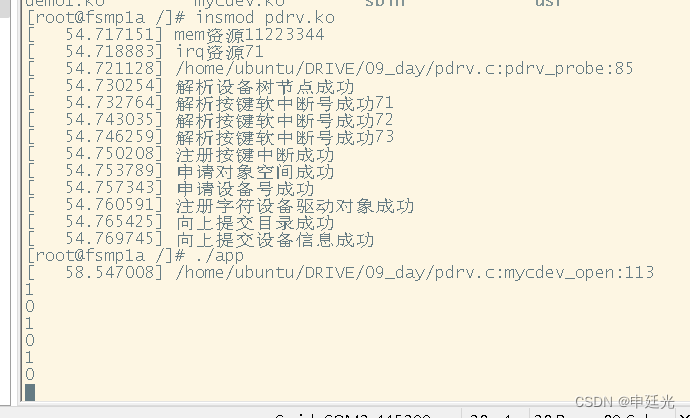

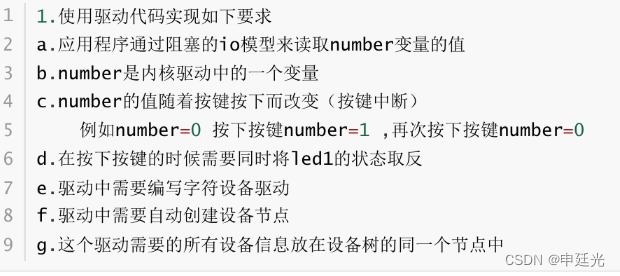
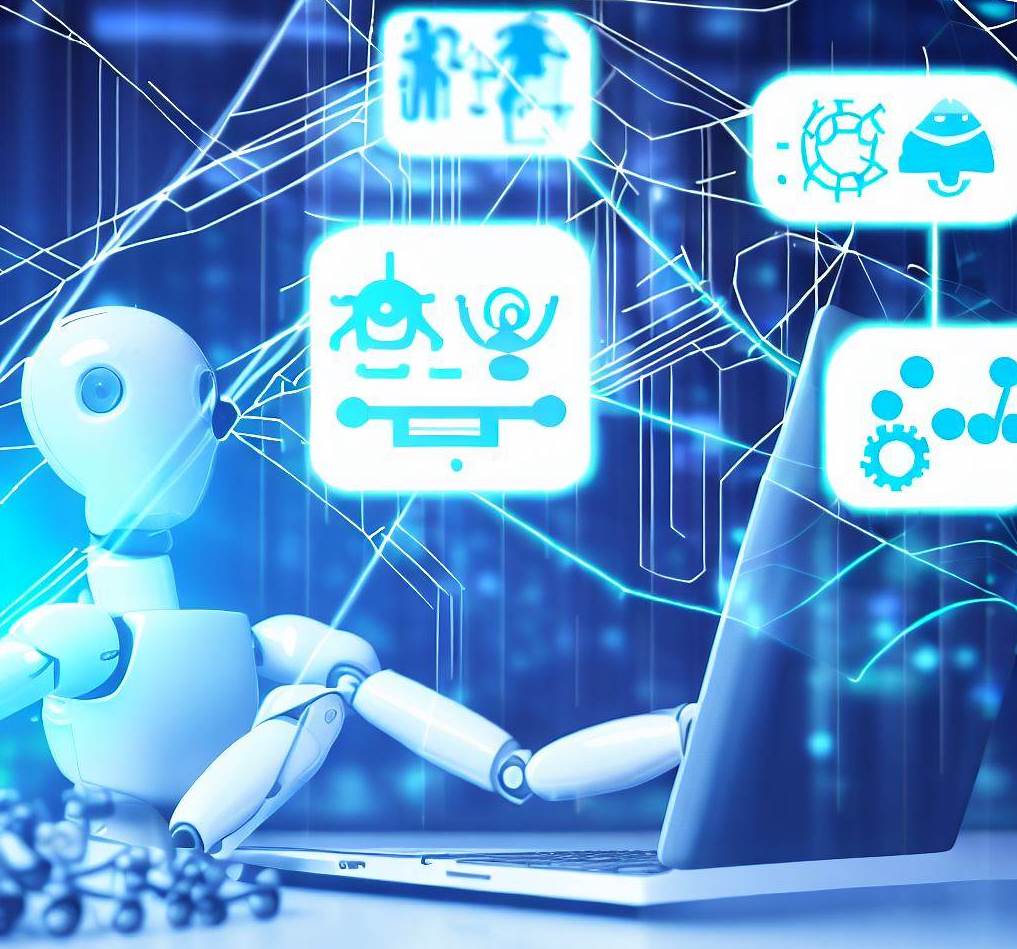
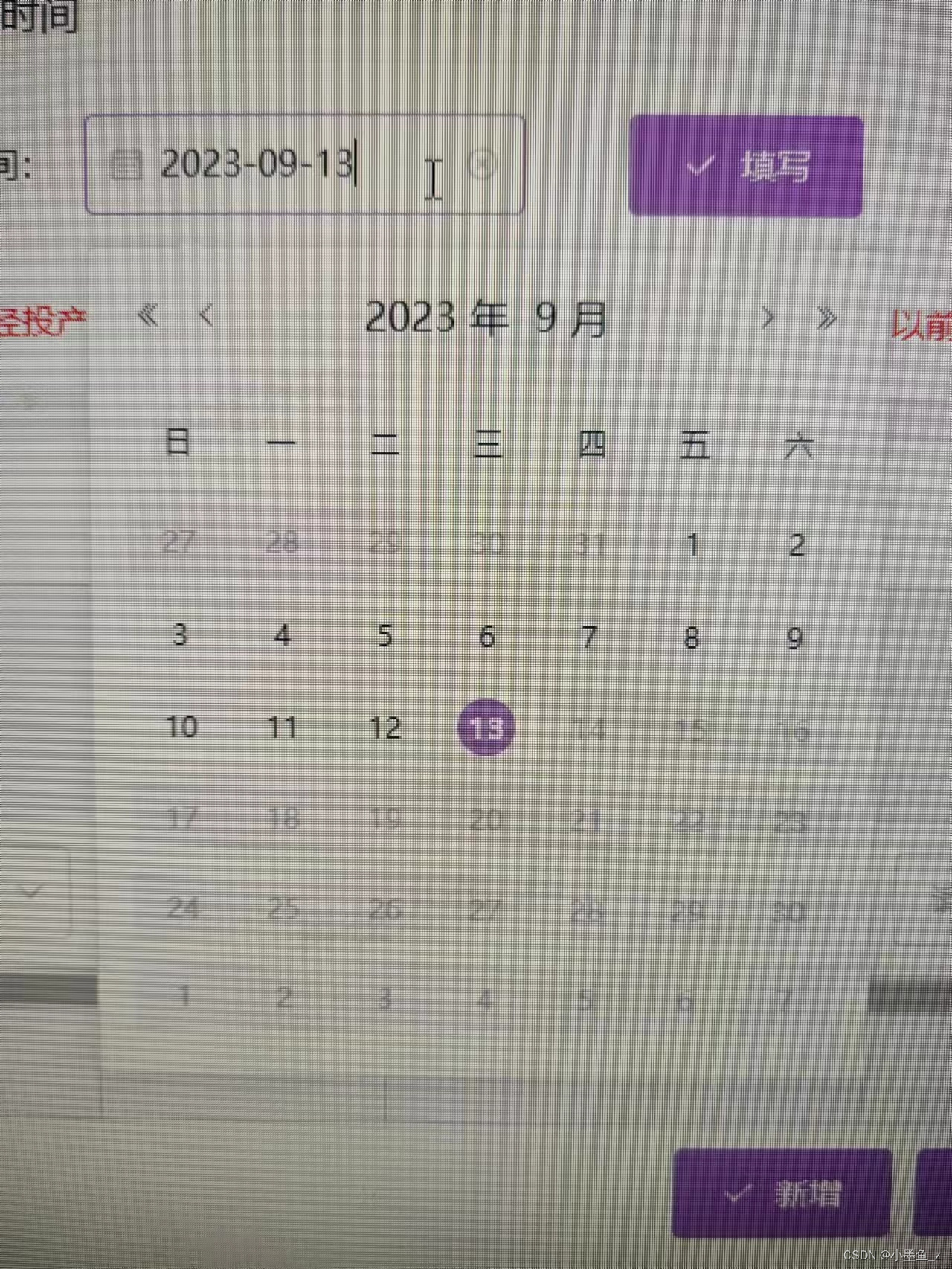
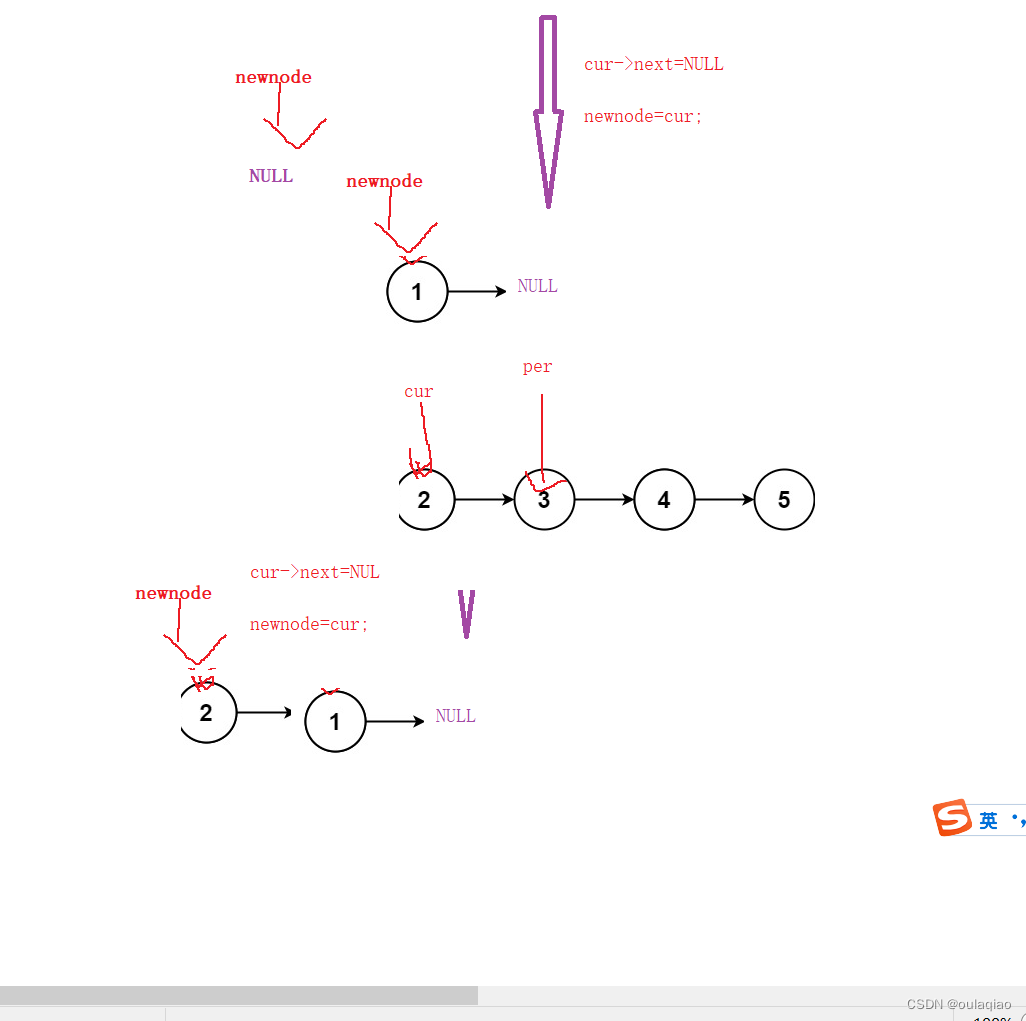
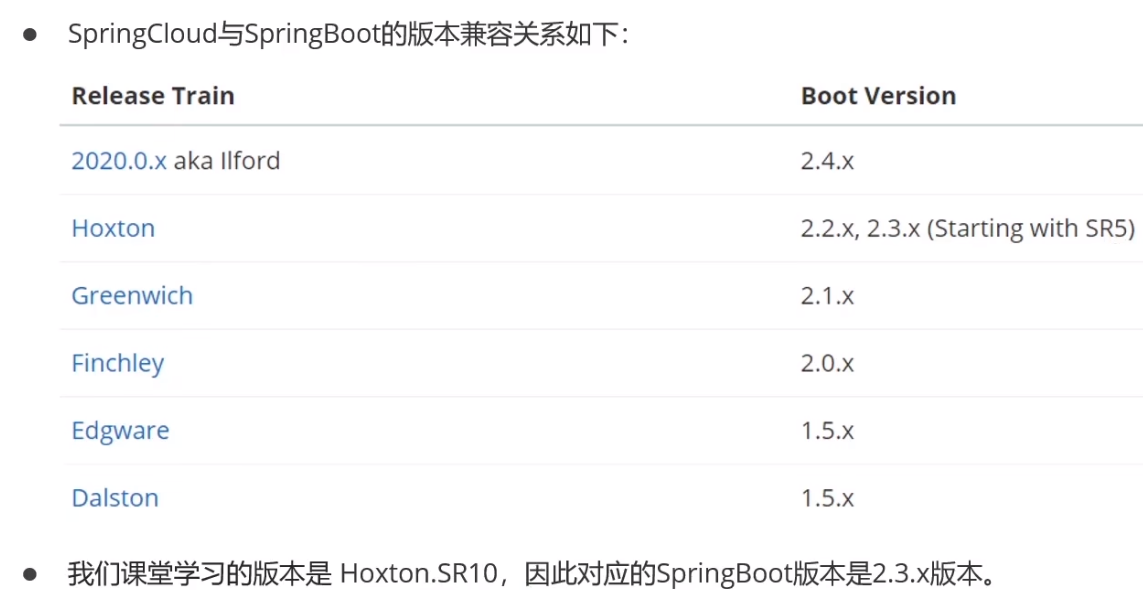


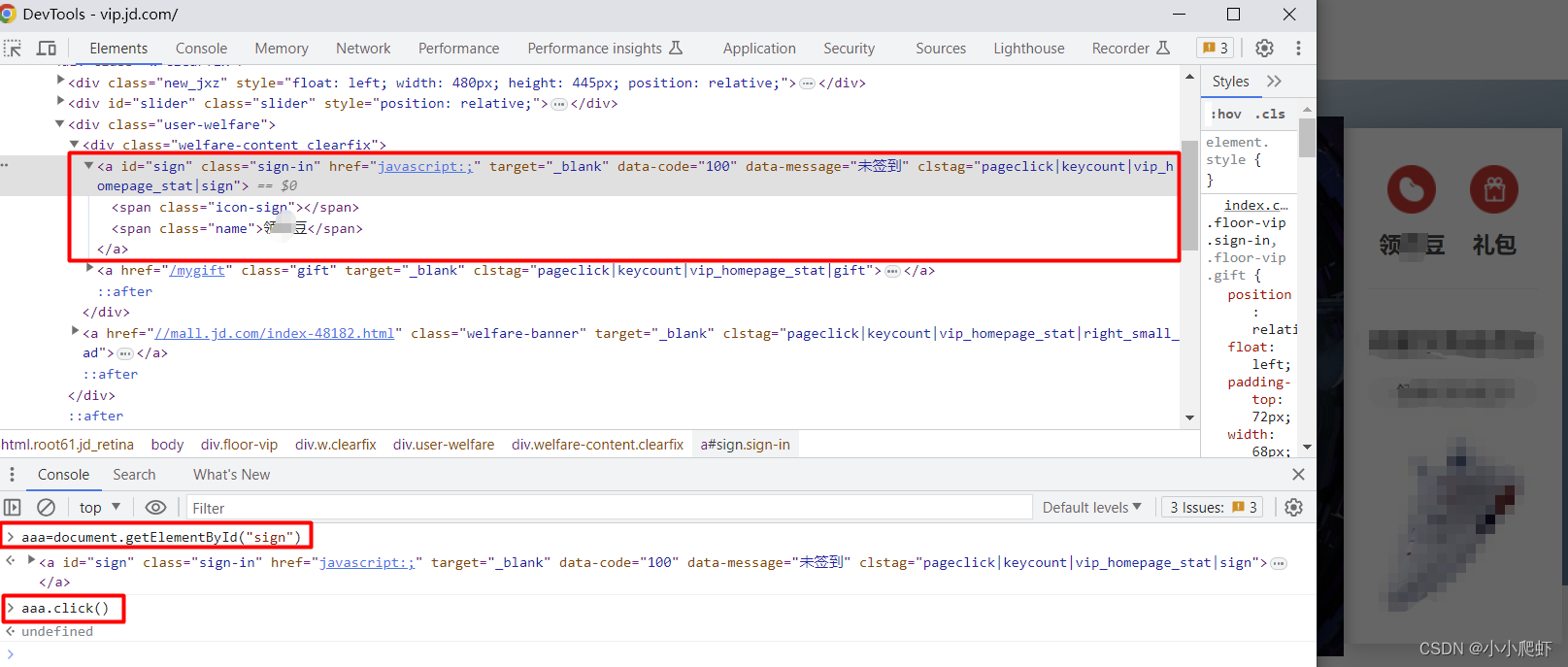

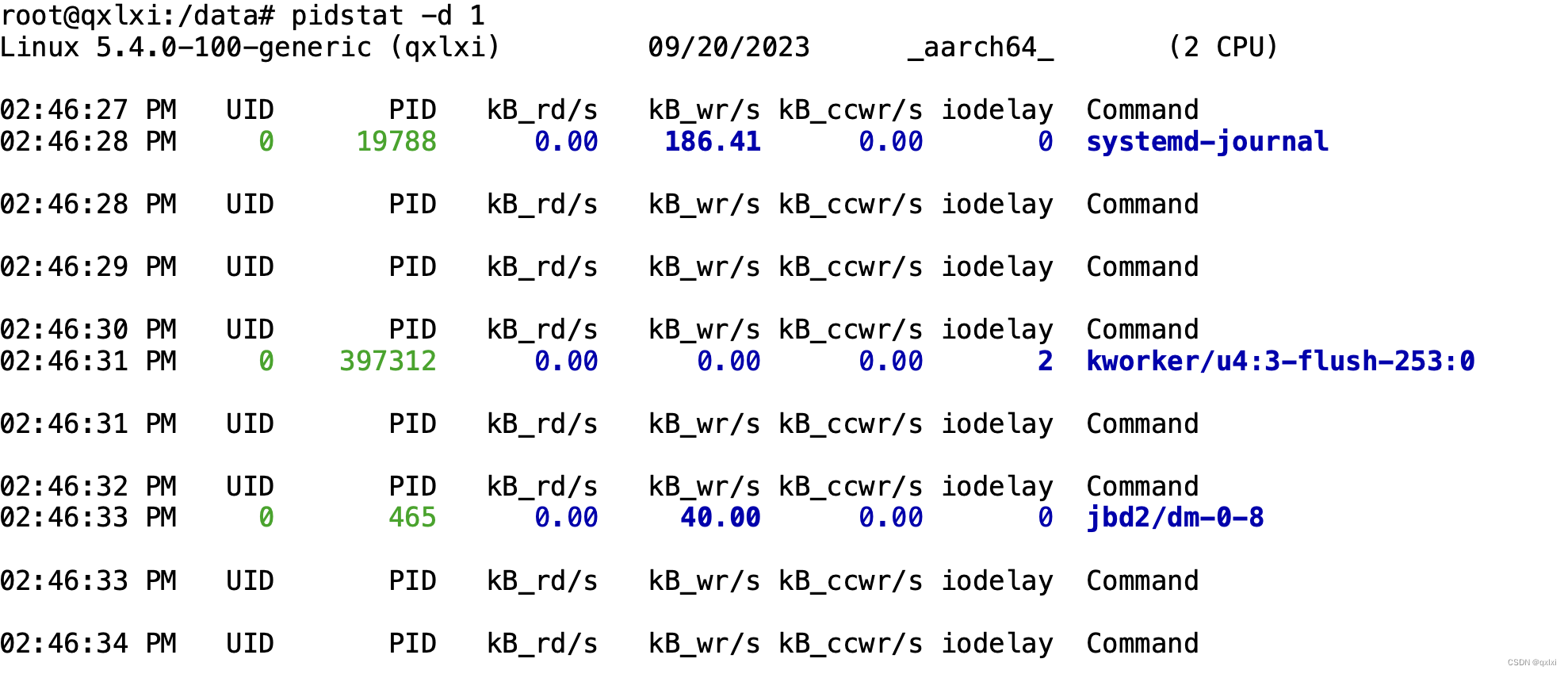

![Python常用库(六):科学计算库-Numpy[上篇]:创建、访问、赋值](https://img-blog.csdnimg.cn/img_convert/d5507c49835f2c04eb3948fcf32a355b.png)