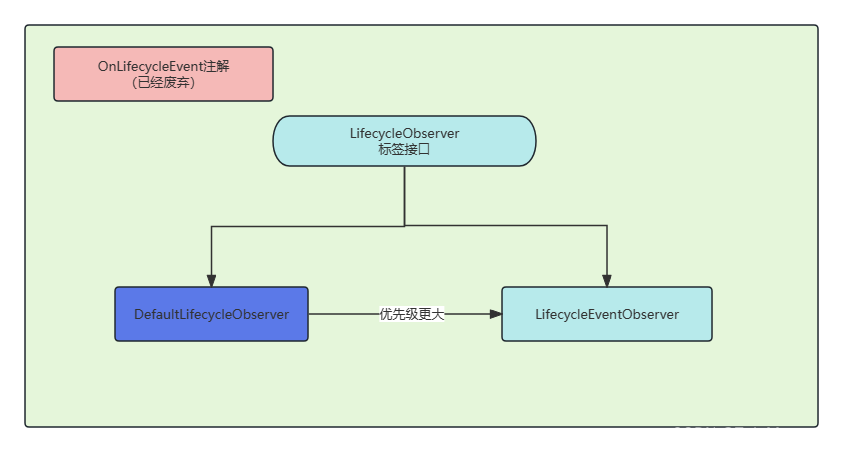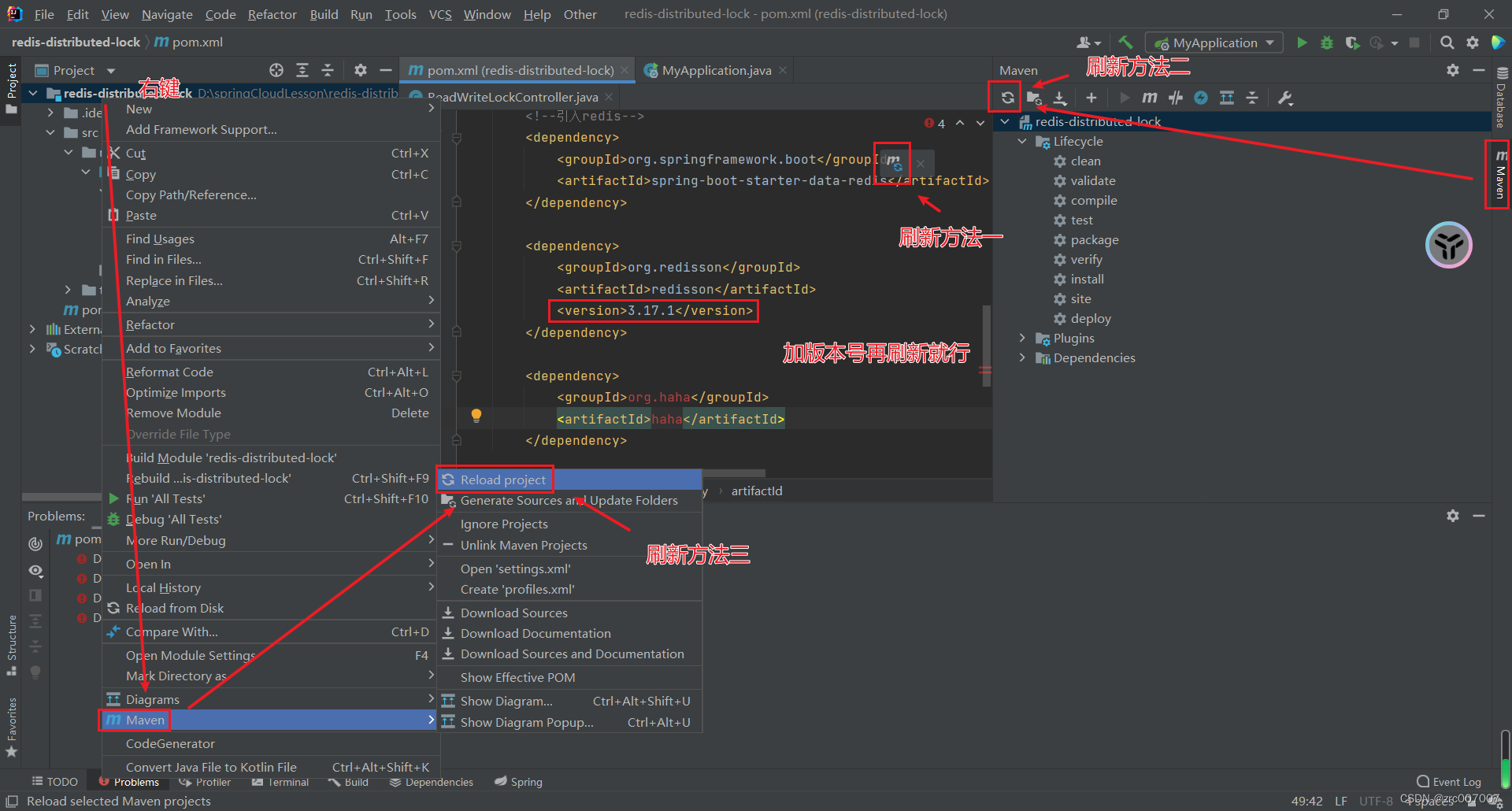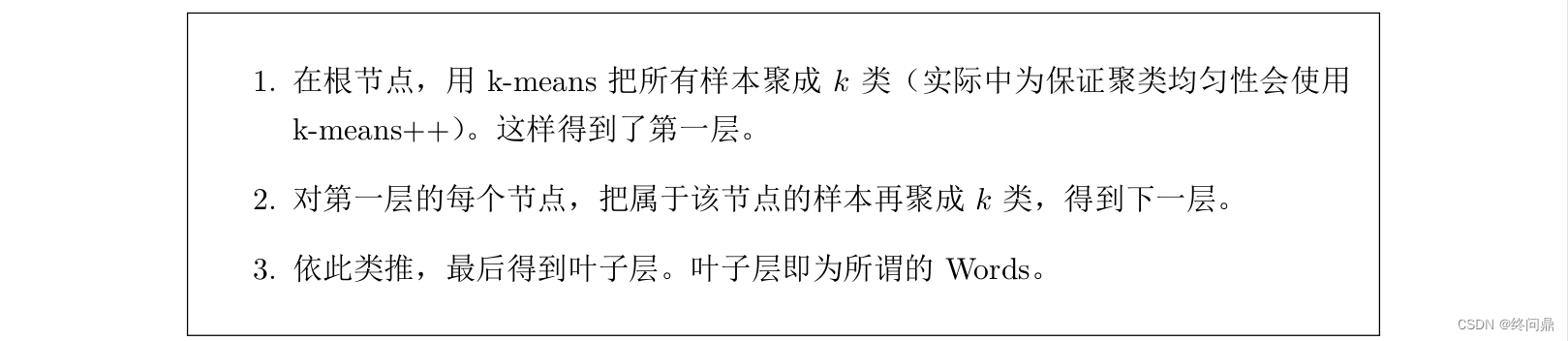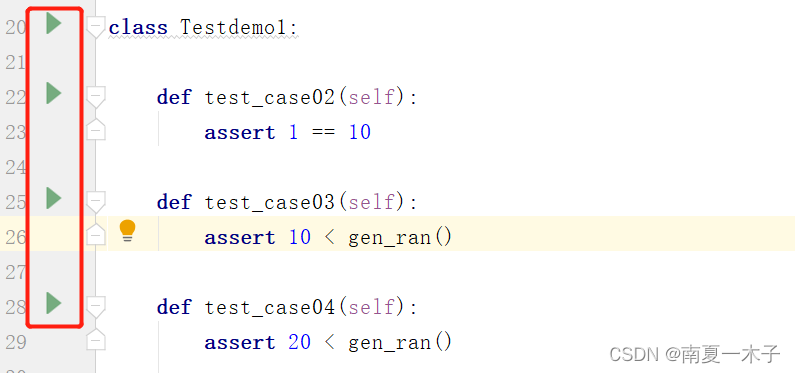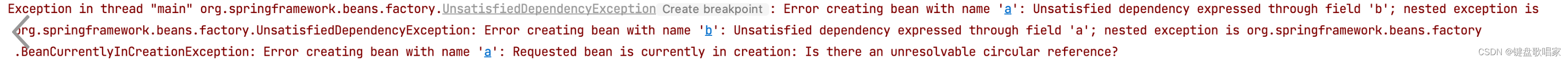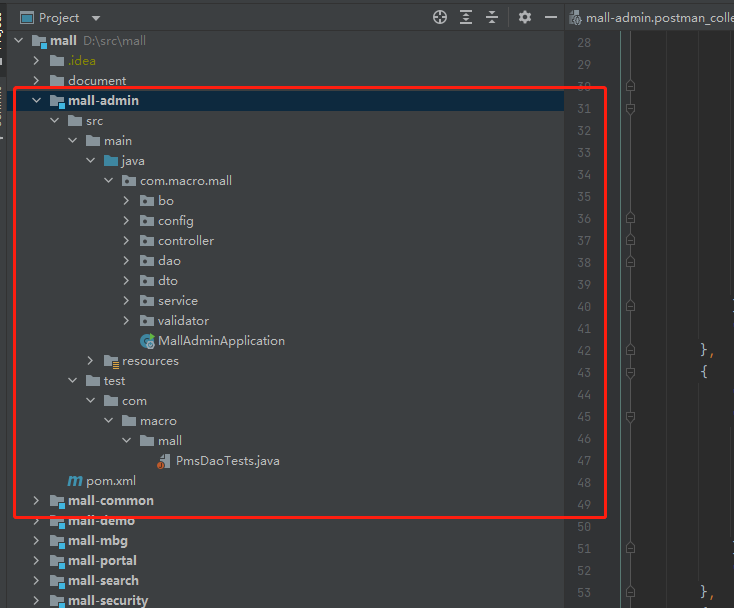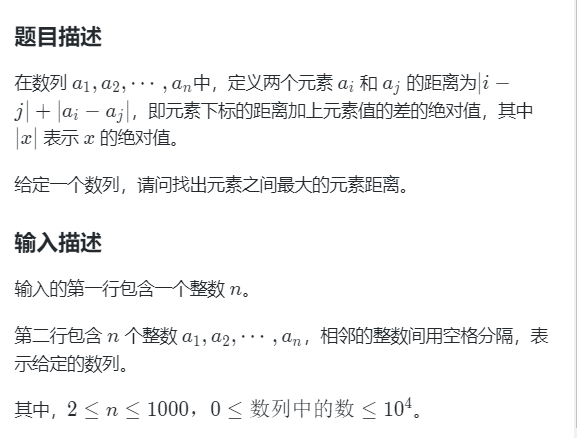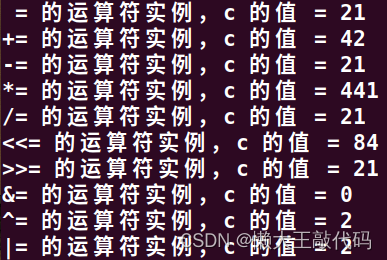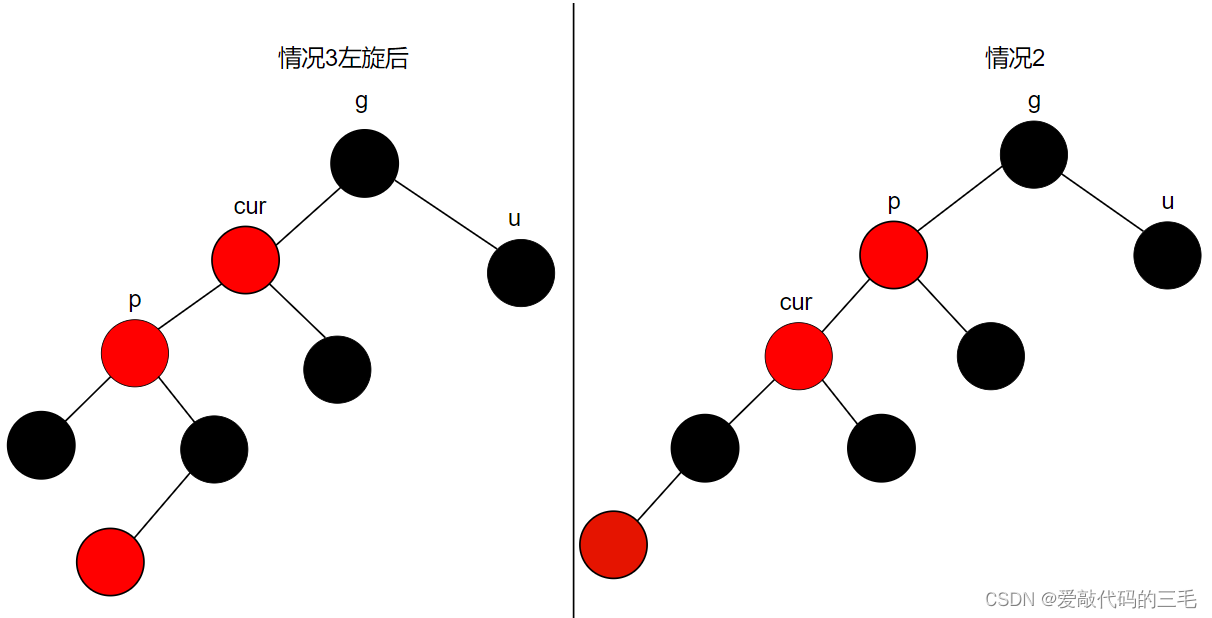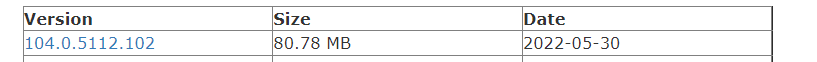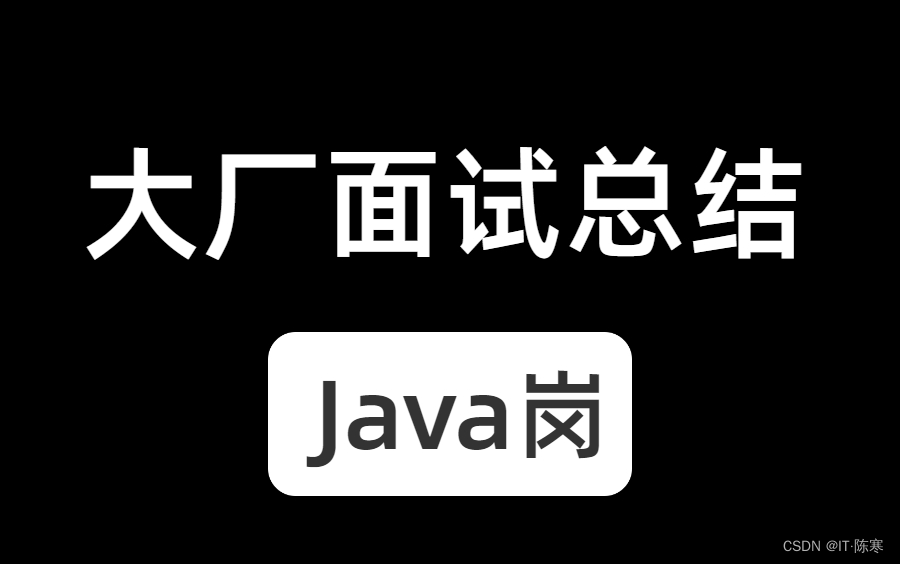podman 介绍
使用 Podman 管理容器、Pod 和映像。从本地环境中无缝使用容器和 Kubernetes,Podman 提供与 Docker 非常相似的功能,它不需要在你的系统上运行任何守护进程,并且它也可以在没有 root 权限的情况下运行。
Podman 可以管理和运行任何符合 OCI(Open Container Initiative)规范的容器和容器镜像。Podman 提供了一个与 Docker 兼容的命令行前端来管理 Docker 镜像。
podman download
| podman | podman 文档 | gitlab开源 | podman ubuntu repo |
| download | 参考 | 参考 | 参考 |
创建一键部署脚本
- 主要用于安装Podman容器引擎。脚本首先检查操作系统的版本,并根据不同的操作系统版本选择相应的安装方法。脚本支持CentOS、Red Hat、Oracle Linux、Rocky Linux、AlmaLinux、Ubuntu、Debian、Fedora和SUSE等多个发行版。
- 使用yum包管理器安装Podman及其插件,并配置registries.conf文件。对于Ubuntu和Debian,使用apt包管理器安装Podman及其插件,并配置registries.conf文件。对于Fedora,使用dnf包管理器安装Podman及其插件。对于SUSE,使用zypper包管理器安装Podman及其插件。
- podman --version | awk '{print $3}' #podman版本获取
- podman-compose --version 2>&1 | awk 'NR==1{print $3}' #podman-compose 版本获取
- podman-compose --version 2>&1 | head -n1 | awk '{print $NF}' #podman-compose 版本获取
- podman --help 命令使用参考
vi /podman_install.sh#!/bin/bash
# -*- coding: utf-8 -*-
# Author: CIASM
# update 2023/09/18<<!
# ubuntu To execute this script
ln -sf bash /bin/sh
!install_basics() {# Check if the script is being run as root
if [ "$(id -u)" != "0" ]; thenecho "This script must be run as root."exit 1
fi# Check the CentOS/Red Hat version
if [[ -f /etc/redhat-release ]]; thenOS=$(cat /etc/*release* | grep "^NAME=" | cut -d'=' -f2- | tr -d '"')VERSION=$(cat /etc/*release* | grep -oE '[0-9]+\.[0-9]+' | head -n1)# Check the oralce Linux version
elif [[ -f /etc/oracle-release ]]; thenOS=$(cat /etc/*release* | grep "^NAME=" | cut -d'=' -f2- | tr -d '"')VERSION=$(cat /etc/*release* | grep -oE '[0-9]+\.[0-9]+' | head -n1)# Check the Rock Linux version
elif [[ -f /etc/rocky-release ]]; thenOS=$(cat /etc/*release* | grep "^NAME=" | cut -d'=' -f2- | tr -d '"')VERSION=$(cat /etc/*release* | grep -oE '[0-9]+\.[0-9]+' | head -n1)# Check the AlmaLinux version
elif [[ -f /etc/almalinux-release ]]; thenOS=$(cat /etc/*release* | grep "^NAME=" | cut -d'=' -f2- | tr -d '"')VERSION=$(cat /etc/*release* | grep -oE '[0-9]+\.[0-9]+' | head -n1)# Check the ubuntu version
elif [[ -f /etc/os-release ]]; thenOS=$(cat /etc/*release* | grep "^NAME=" | cut -d'=' -f2- | tr -d '"')VERSION=$(cat /etc/*release* | grep -oE '[0-9]+\.[0-9]+' | head -n1)# Check the suse version
elif [[ -f /etc/SuSE-release ]]; thenOS=$( cat /etc/*release* | grep "^PRETTY_NAME=" | cut -d'=' -f2- | tr -d '"')VERSION=$(cat /etc/*release* | grep -oE '[0-9]+\.[0-9]+' | head -n1)# Check the Debian version
elif [[ -f /etc/os-release ]]; thenOS=$(cat /etc/*release* | grep "^NAME=" | cut -d'=' -f2- | tr -d '"')VERSION=$(cat /etc/*release* | grep -oE '[0-9]+' | head -n1)# Check the Fedora version
elif [[ -f /etc/fedora-release ]]; thenOS=$(cat /etc/*release* | grep "^NAME=" | cut -d'=' -f2- | tr -d '"')VERSION=$(cat /etc/*release* | grep -oE '[0-9]+' | head -n1)elseecho -e "\033[31mThis script only supports $OS $VERSION...\033[0m"exit 1
fi# Check the podman version
if ! command -v podman &> /dev/null; then
#if [ ! -d "/usr/bin/podman" ]; thenecho -e "\033[32m Installing podman for $OS $VERSION...\033[0m"case $VERSION in# CentOS/RedHat/oracle 7 install7.?)echo Installing basics...install_centos_podman;;# CentOS/RedHat/oracle/RockLinux/AlmaLinux 8 install 8.?)echo Installing basics...install_centos_podman;;# CentOS/RedHat/oracle/RockLinux/AlmaLinux 9 install9.?) echo Installing basics...install_centos_podman;;# ubuntu 20.04 Linux install20.04)echo Installing basics...echo "deb https://download.opensuse.org/repositories/devel:/kubic:/libcontainers:/stable/xUbuntu_20.04/ /" | sudo tee /etc/apt/sources.list.d/devel:kubic:libcontainers:stable.listcurl -L "https://download.opensuse.org/repositories/devel:/kubic:/libcontainers:/stable/xUbuntu_20.04/Release.key" | sudo apt-key add -apt updateinstall_ubuntu_podman;;# ubuntu 21 Linux install21.04|21.10)echo Installing basics...echo "deb https://download.opensuse.org/repositories/devel:/kubic:/libcontainers:/stable/xUbuntu_21.04/ /" | sudo tee /etc/apt/sources.list.d/devel:kubic:libcontainers:stable.listcurl -L "https://download.opensuse.org/repositories/devel:/kubic:/libcontainers:/stable/xUbuntu_21.04/Release.key" | sudo apt-key add -apt updateinstall_ubuntu_podman;;# ubuntu 22 Linux install22.04)echo Installing basics...echo "deb https://download.opensuse.org/repositories/devel:/kubic:/libcontainers:/stable/xUbuntu_22.04/ /" | sudo tee /etc/apt/sources.list.d/devel:kubic:libcontainers:stable.listcurl -L "https://download.opensuse.org/repositories/devel:/kubic:/libcontainers:/stable/xUbuntu_22.04/Release.key" | sudo apt-key add -apt updateinstall_ubuntu_podman;;# Debian 10, 11 , 1210)echo Installing basics...echo Installing basics...echo "deb https://download.opensuse.org/repositories/devel:/kubic:/libcontainers:/stable/Debian_10/ /" | sudo tee /etc/apt/sources.list.d/devel:kubic:libcontainers:stable.listcurl -L "https://download.opensuse.org/repositories/devel:/kubic:/libcontainers:/stable/Debian_10/Release.key" | sudo apt-key add -apt updateinstall_ubuntu_podman;;11)echo Installing basics...echo Installing basics...echo "deb https://download.opensuse.org/repositories/devel:/kubic:/libcontainers:/stable/Debian_11/ /" | sudo tee /etc/apt/sources.list.d/devel:kubic:libcontainers:stable.listcurl -L "https://download.opensuse.org/repositories/devel:/kubic:/libcontainers:/stable/Debian_11/Release.key" | sudo apt-key add -apt updateinstall_ubuntu_podman;;12)echo Installing basics...echo Installing basics...echo "deb https://download.opensuse.org/repositories/devel:/kubic:/libcontainers:/stable/Debian_12/ /" | sudo tee /etc/apt/sources.list.d/devel:kubic:libcontainers:stable.listcurl -L "https://download.opensuse.org/repositories/devel:/kubic:/libcontainers:/stable/Debian_12/Release.key" | sudo apt-key add -apt updateinstall_ubuntu_podman;;# Fedora 31,32,3336|37|38)echo Installing basics...install_centos_podman;;# SUSE 12 install12.?)echo Installing basics...sudo SUSEConnect -p sle-sdk/12.4/x86_64install_suse_podman;;# SUSE 15 install15.?)echo Installing basics...sudo SUSEConnect -p sle-sdk/15.3/x86_64install_suse_podman;;*)echo -e "\033[31m Unsupported $OS $VERSION...\033[0m" exit 1;;
esacecho -e "\033[32m podman for $OS $VERSION successfully installed...\033[0m"
elseecho -e "\033[33m podman for $OS $VERSION already installed...\033[0m"
fi}install_centos_podman() {
echo "install podman"
yum -y install podman podman-plugins podman-docker python3
pip3 install podman-compose#registries.conf add config
cat >>/etc/containers/registries.conf<<EOF
[registries_search]
registries=["registry.access.redhat.com", "registry.fedoraproject.org", "docker.io"]
EOFpodman info# start podman
systemctl enable --now podman#check podman version
podman --version | awk '{print $3}'
podman-compose --version 2>&1 | head -n1 | awk '{print $NF}'
}install_ubuntu_podman() {
echo "install podman"
apt -y install podman podman-plugins python3 python3-pip
pip3 install podman-composecat >>/etc/containers/registries.conf<<EOF
[registries_search]
registries=["registry.access.redhat.com", "registry.fedoraproject.org", "docker.io"]
EOFpodman info# start podman
systemctl enable --now podman#check podman version
podman --version | awk '{print $3}'
podman-compose --version 2>&1 | head -n1 | awk '{print $NF}'}install_suse_podman() {
echo "install podman"
sudo zypper in -y podman net-tools vim wget net-tools
}main (){install_basics
}main执行一键安装podman
sh /podman_install.sh