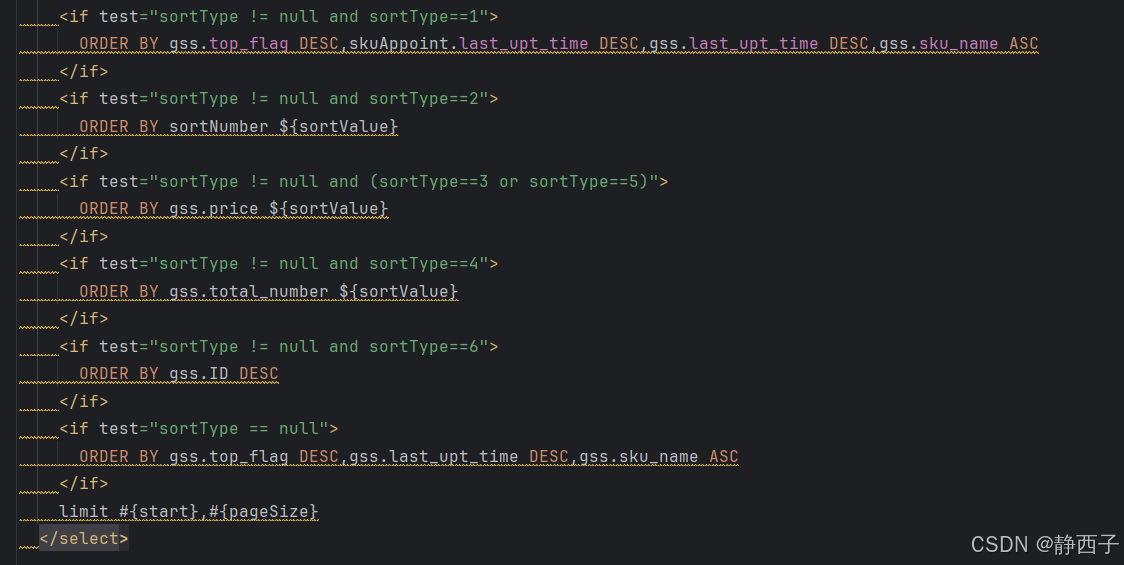文章目录
- 前言
- 一、BFS的思路
- 二、BFS的C语言实现
- 1. 图的表示
- 2. BFS的实现
- 三、代码解析
- 四、输出结果
- 五、总结

前言
广度优先搜索(BFS)是一种广泛应用于图论中的算法,常用于寻找最短路径、图的遍历等问题。与深度优先搜索(DFS)不同,BFS通过层级地探索节点来确保最先访问的节点距离源点较近,因此它可以用来求解最短路径问题。让我们深入了解这个算法,并通过具体的例子和代码来进一步掌握它的实现。
一、BFS的思路
BFS的主要思想是从起始节点开始,首先访问该节点的所有邻接节点,然后再访问这些邻接节点的邻接节点。BFS利用队列的先进先出(FIFO)特性保证了节点是按层次顺序被访问的。
二、BFS的C语言实现
1. 图的表示
在C语言中,我们常用邻接表来表示图。对于无向图,我们可以使用一个邻接矩阵或者邻接链表。在这里,我们采用邻接链表表示图。
2. BFS的实现
以下是C语言实现BFS算法的具体代码,图使用邻接表表示:
#include <stdio.h>
#include <stdlib.h>
#include <stdbool.h>#define MAX_NODES 6 // 节点数量// 图的邻接表结构
typedef struct Node {int data;struct Node* next;
} Node;typedef struct Graph {Node* adjList[MAX_NODES];
} Graph;// 队列结构
typedef struct Queue {int items[MAX_NODES];int front, rear;
} Queue;// 创建一个新的图
Graph* createGraph() {Graph* graph = (Graph*)malloc(sizeof(Graph));for (int i = 0; i < MAX_NODES; i++) {graph->adjList[i] = NULL;}return graph;
}// 向图中添加一条边
void addEdge(Graph* graph, int src, int dest) {Node* newNode = (Node*)malloc(sizeof(Node));newNode->data = dest;newNode->next = graph->adjList[src];graph->adjList[src] = newNode;// 因为是无向图,所以添加反向边newNode = (Node*)malloc(sizeof(Node));newNode->data = src;newNode->next = graph->adjList[dest];graph->adjList[dest] = newNode;
}// 初始化队列
void initQueue(Queue* q) {q->front = -1;q->rear = -1;
}// 入队
void enqueue(Queue* q, int value) {if (q->rear == MAX_NODES - 1) {printf("队列已满\n");return;}if (q->front == -1) {q->front = 0;}q->rear++;q->items[q->rear] = value;
}// 出队
int dequeue(Queue* q) {if (q->front == -1) {printf("队列为空\n");return -1;}int item = q->items[q->front];q->front++;if (q->front > q->rear) {q->front = q->rear = -1;}return item;
}// 判断队列是否为空
bool isQueueEmpty(Queue* q) {return q->front == -1;
}// 广度优先搜索BFS
void bfs(Graph* graph, int start) {bool visited[MAX_NODES] = {false}; // 访问标志数组Queue q;initQueue(&q);// 标记起始节点为已访问,并入队visited[start] = true;enqueue(&q, start);while (!isQueueEmpty(&q)) {// 出队并访问节点int node = dequeue(&q);printf("%c ", node + 'A'); // 输出节点(假设节点是字母A, B, C...)// 遍历当前节点的所有邻接节点Node* temp = graph->adjList[node];while (temp) {int adjNode = temp->data;if (!visited[adjNode]) {visited[adjNode] = true;enqueue(&q, adjNode);}temp = temp->next;}}
}int main() {// 创建图并添加边Graph* graph = createGraph();addEdge(graph, 0, 1); // A - BaddEdge(graph, 0, 2); // A - CaddEdge(graph, 1, 3); // B - DaddEdge(graph, 1, 4); // B - EaddEdge(graph, 2, 4); // C - EaddEdge(graph, 3, 5); // D - FaddEdge(graph, 4, 5); // E - F// 执行BFS从节点A(索引0)开始printf("BFS遍历结果: ");bfs(graph, 0);// 释放内存free(graph);return 0;
}三、代码解析
图的表示:
- 图使用邻接表表示。每个节点用一个链表来存储与其直接相连的节点。Graph结构体中有一个数组 adjList 来保存所有节点的邻接链表。
队列的实现:
- 队列用数组来实现,包含 front 和 rear 来管理队列的操作。队列用于按顺序访问图的每个节点。
BFS的实现:
- 使用队列来管理待访问的节点。首先将起始节点标记为已访问并入队。然后逐步出队并访问节点,访问节点的邻接节点,如果邻接节点未被访问,则将其标记为已访问并入队。
- 输出遍历的节点(假设节点为字母,如 A, B, C, …)。
四、输出结果
假设图的结构如下所示:
A -- B -- D| | |C -- E -- F输出结果将为:
BFS遍历结果: A B C D E F 这意味着从节点 A 开始,BFS按层次遍历的顺序访问了图中的所有节点。
五、总结
- BFS是一种通过逐层扩展来遍历图的算法,通常用于求解最短路径问题、图的遍历等。
- 在C语言中,BFS通常使用队列来实现,队列的先进先出特性确保了图的层次遍历。
- 本例中通过邻接表表示图,使用队列来实现BFS遍历,从而找到节点间的最短路径。
- 广度优先搜索在实际问题中具有广泛的应用,例如在社交网络分析、路径规划等方面,都可以发挥其强大的作用。
本篇关于BFS算法篇的介绍就暂告段落啦,希望能对大家的学习产生帮助,欢迎各位佬前来支持斧正!!!