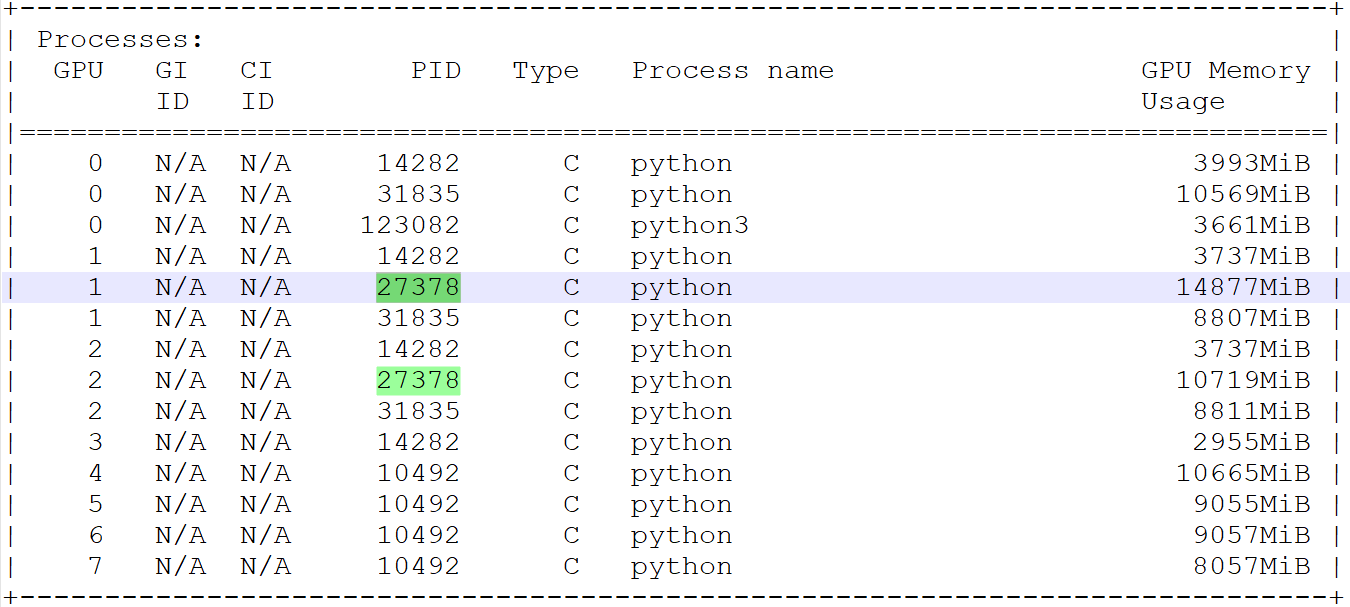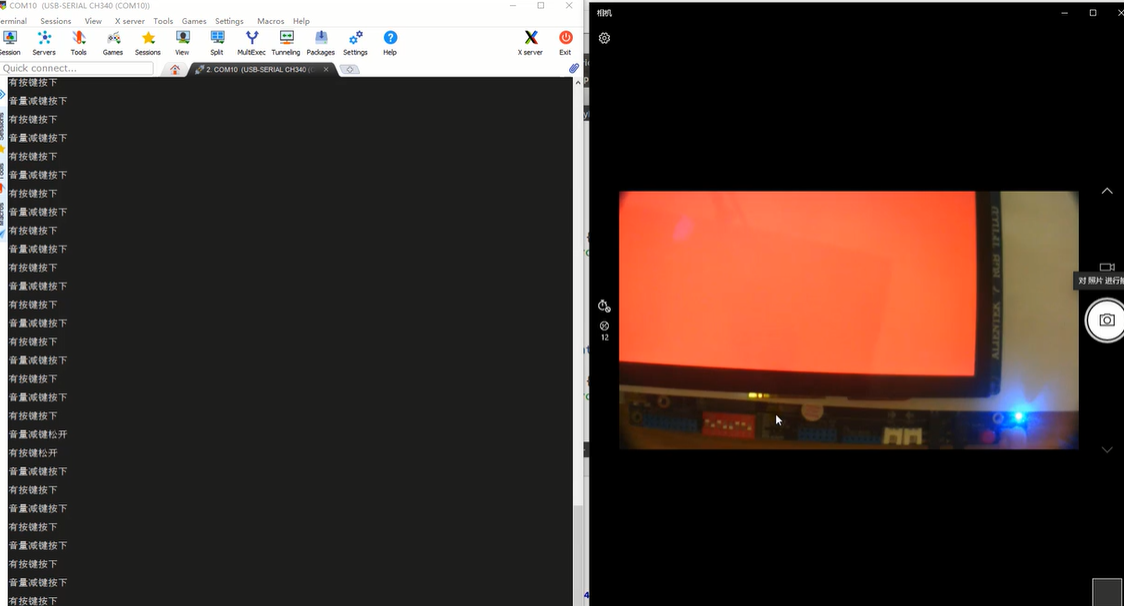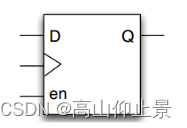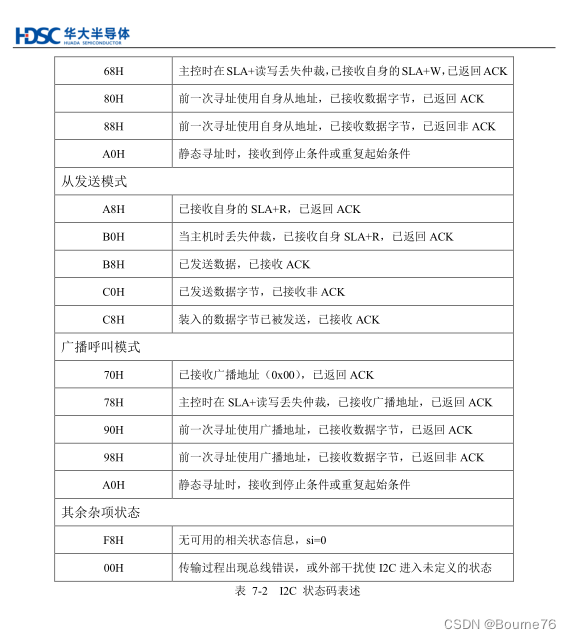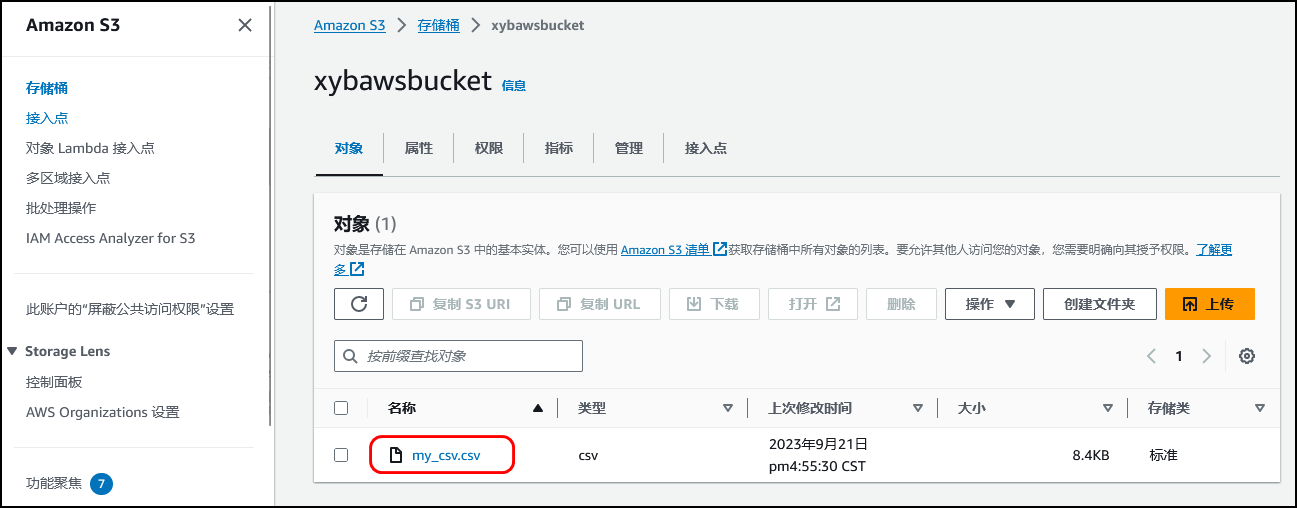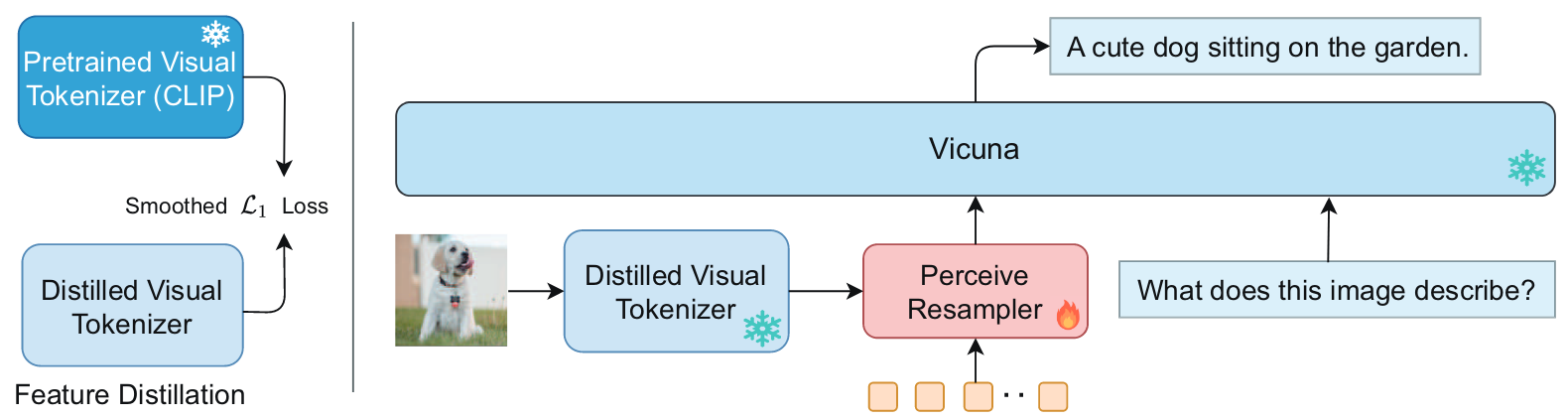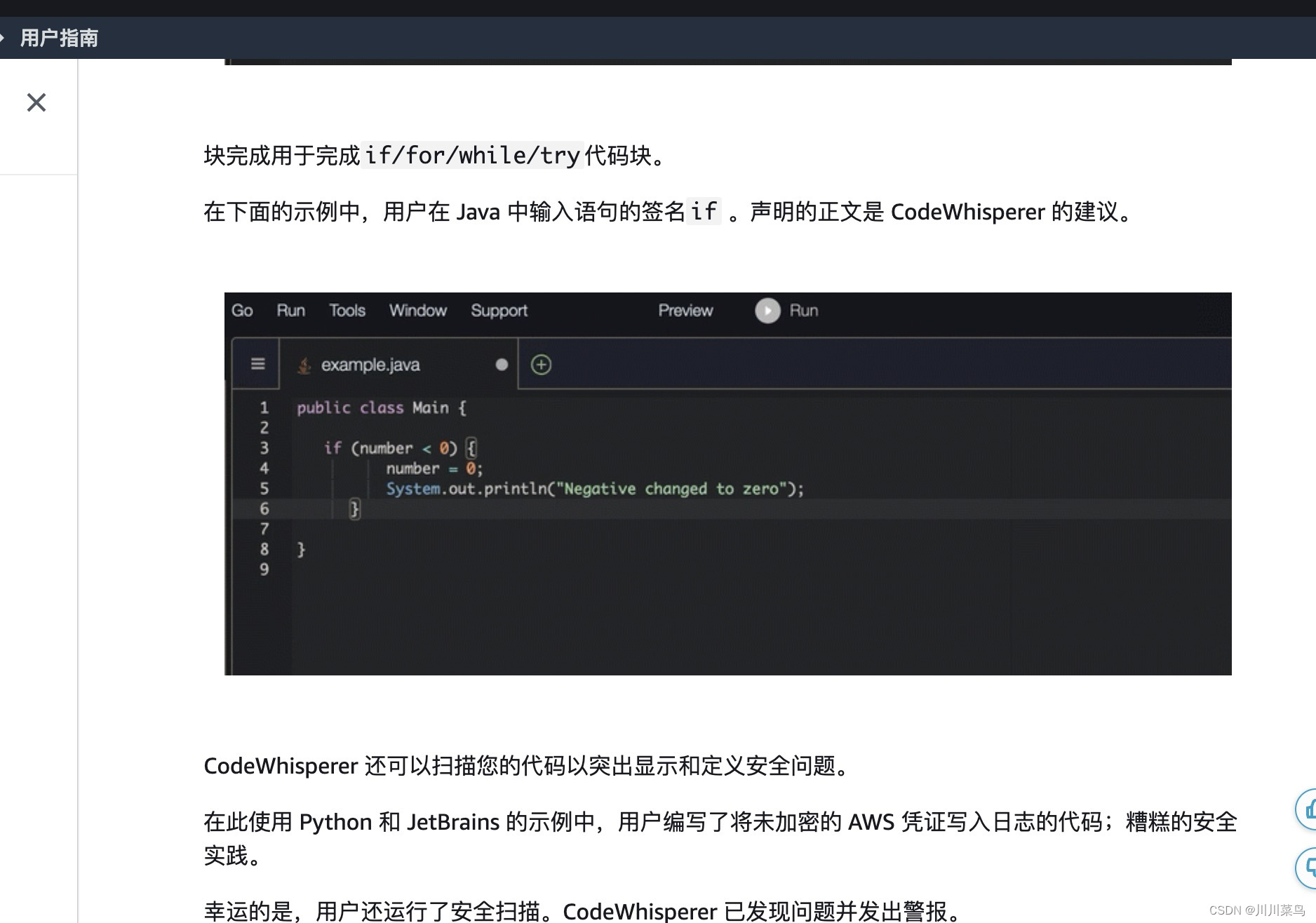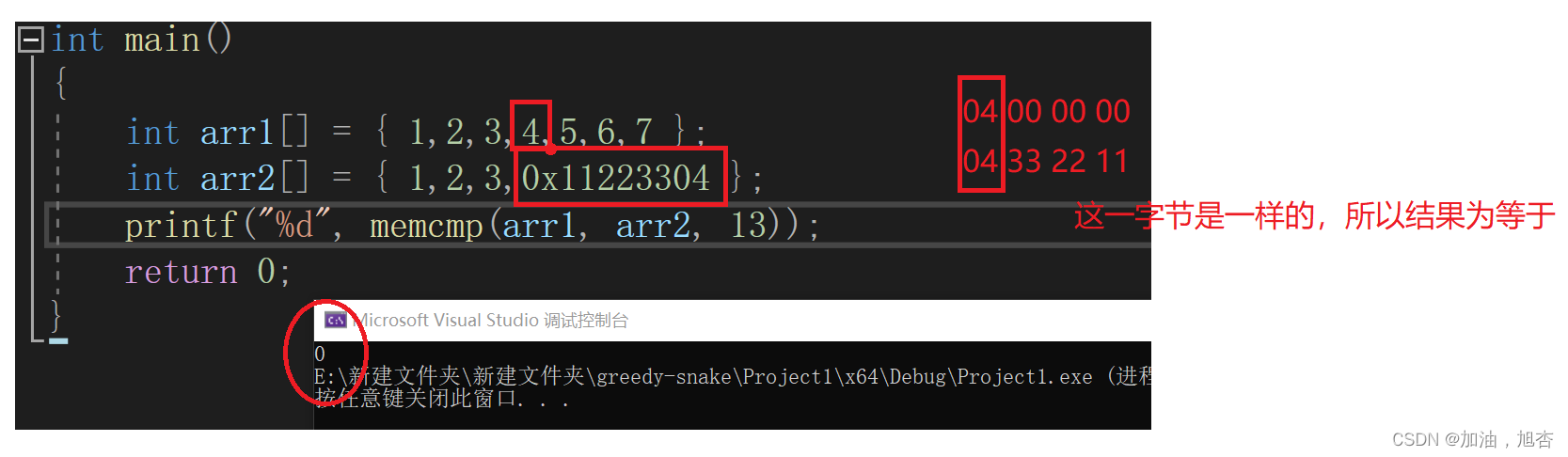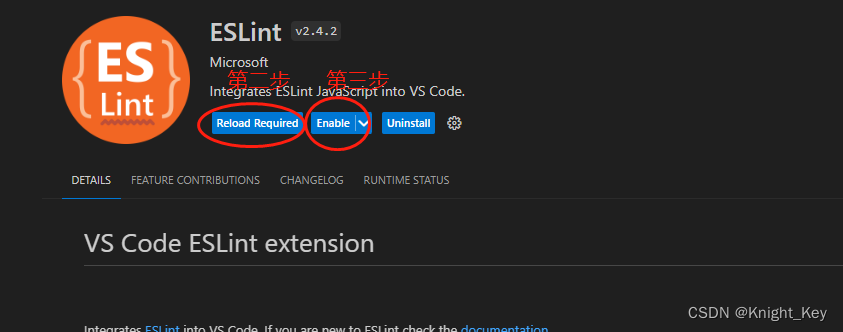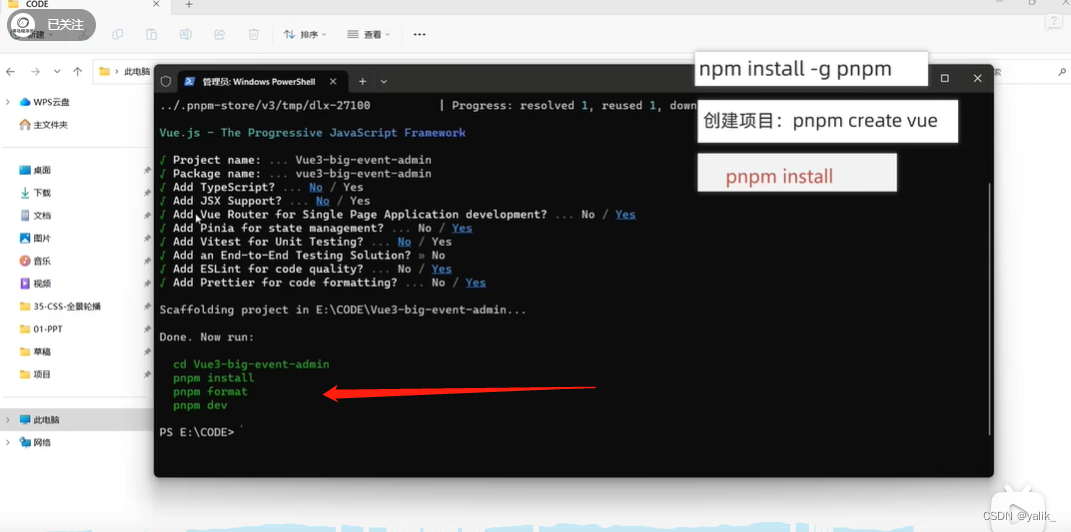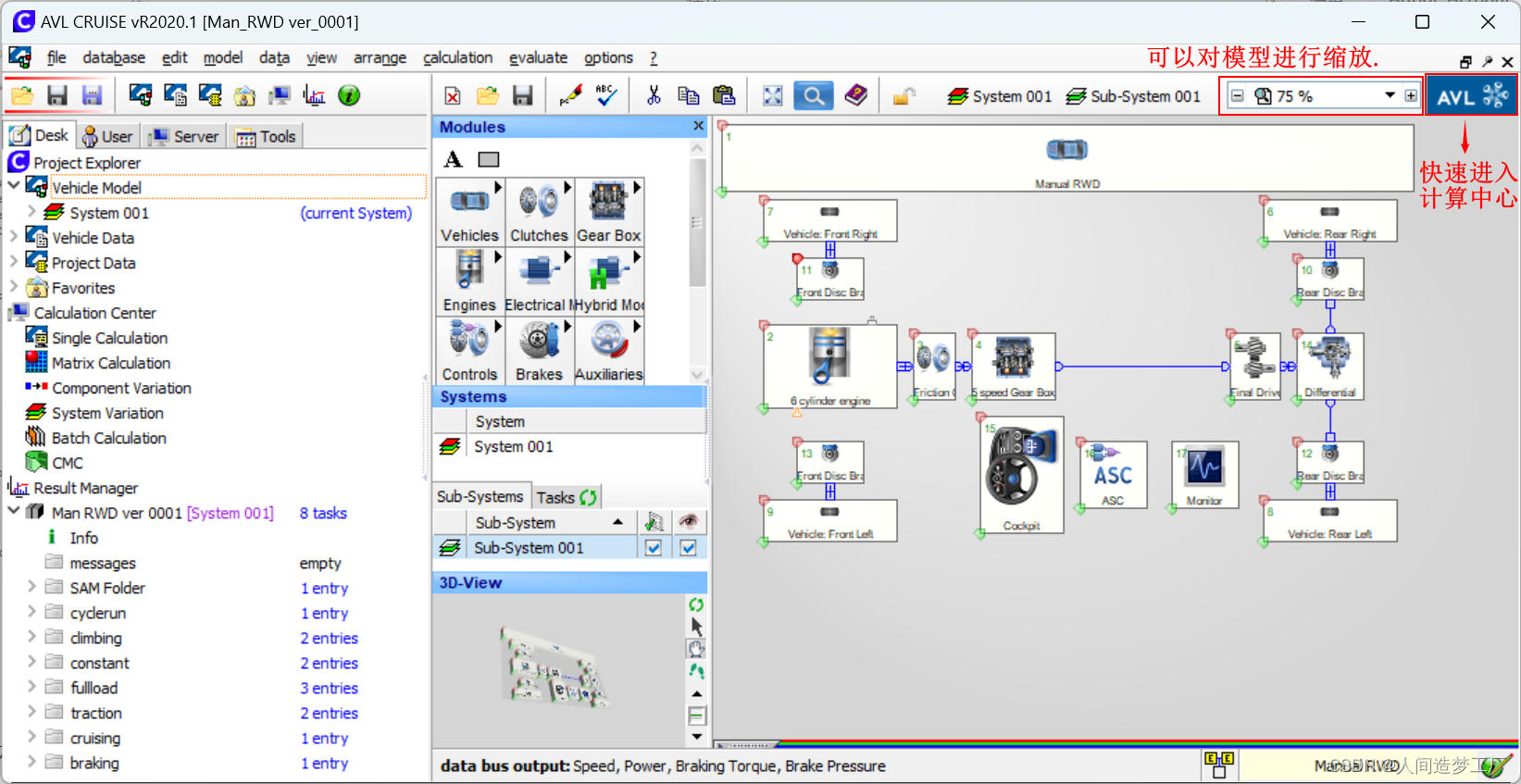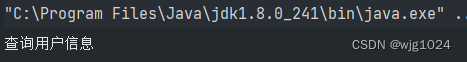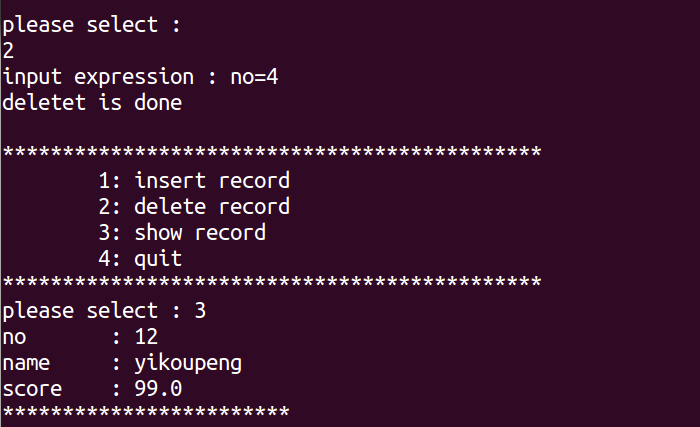一、说明
Flair是一个现代的NLP库。从文本处理到文档语义,支持所有核心 NLP 任务。Flair使用现代转换器神经网络模型来完成多项任务,并结合了其他Python库,可以选择特定的模型。其清晰的API和注释文本的数据结构,以及多语言支持,使其成为NLP项目的良好候选者。
本文可帮助你开始使用 Flair。安装后,您将学习如何应用文本处理和文本语法任务,然后查看对文本和文档语义的丰富支持。
本文的技术上下文是 和 。所有示例也应该适用于较新的版本。Python v3.11Flair v0.12.2
这篇文章最初出现在我的博客 admantium.com。
二、安装
Flair库可以通过pip安装:
python3 -m pip install flair安装最多可能需要 30 分钟,因为还需要安装其他几个库。此外,在使用序列器、标记器或数据集时,需要下载其他数据。
三、自然语言处理任务
Flair 支持所有核心 NLP 任务,并提供其他功能来创建词向量和训练自定义音序器。
文本处理
- 标记化
- 词形还原
- 句法分块
文本语法
- 词性标记
文本语义
- 语义帧解析
- 命名实体识别
文档语义
- 情绪分析
- 语言毒性分析
此外,Flair 还支持以下附加功能:
- 数据
- 语料库管理
- 文本矢量
- 模型训练
四、文本处理
4.1 标记化
标记化会自动应用于 Flair 中。基本数据结构包装任何长度的文本并生成令牌。Sentence
from flair.data import Sentence# Source: Wikipedia, Artificial Intelligence, https://en.wikipedia.org/wiki/Artificial_intelligence
paragraph = '''Artificial intelligence was founded as an academic discipline in 1956, and in the years since it has experienced several waves of optimism, followed by disappointment and the loss of funding (known as an "AI winter"), followed by new approaches, success, and renewed funding. AI research has tried and discarded many different approaches, including simulating the brain, modeling human problem solving, formal logic, large databases of knowledge, and imitating animal behavior. In the first decades of the 21st century, highly mathematical and statistical machine learning has dominated the field, and this technique has proved highly successful, helping to solve many challenging problems throughout industry and academia.'''doc = Sentence(paragraph)
tokens = [token for token in doc]print(tokens)
# [Token[0]: "Artificial", Token[1]: "intelligence", Token[2]: "was", Token[3]: "founded", Token[4]: "as", Token[5]: "an", Token[6]: "academic", Token[7]: "discipline",4.2 词性标记
检测文本中额外的句法(和语义)信息涉及使用,一种特定于Flair的数据结构,它结合了预定义的转换器模型用于特定任务。Classifiers
对于POS标签,Flair提供了14种不同的型号,支持英语,德语,葡萄牙语和更多语言。
基本的英语语言分类器定义了以下类型:pos
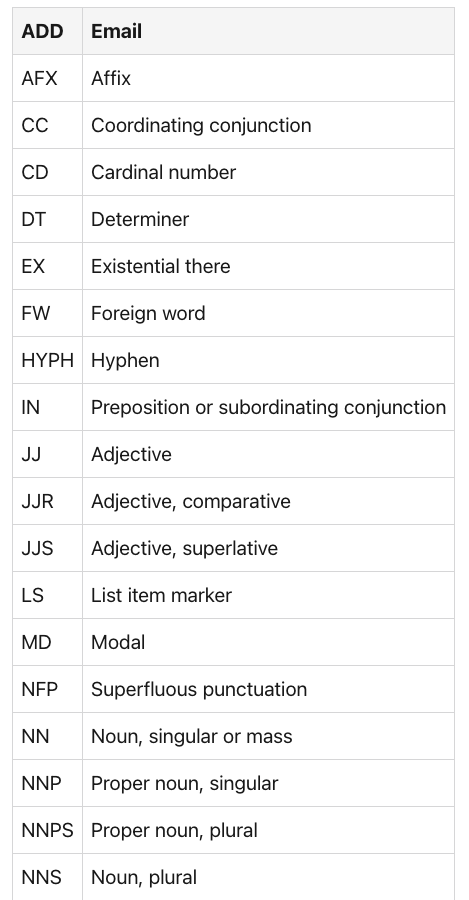
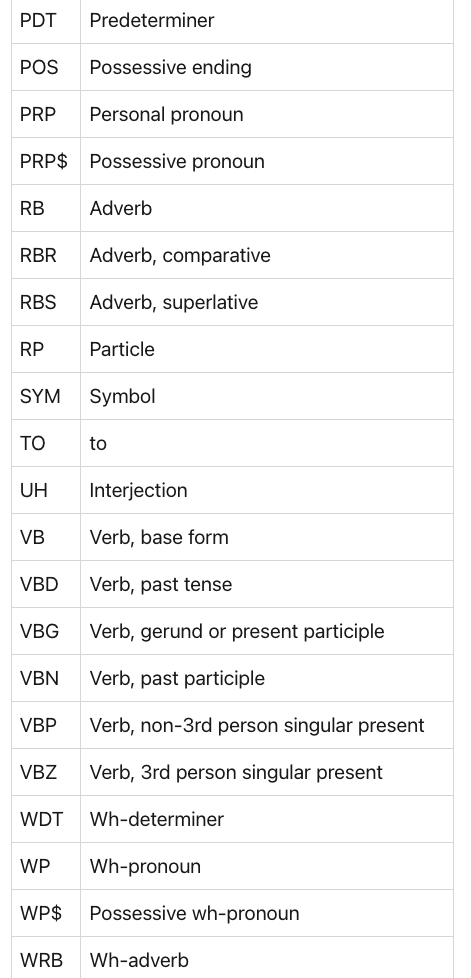
The following snippet shows how to use the POS sequencer:
from flair.data import Sentence
from flair.nn import Classifierpos = Classifier.load('pos')
# SequenceTagger predicts: Dictionary with 53 tags: <unk>, O, UH, ,, VBD, PRP, VB, PRP$, NN, RB, ., DT, JJ, VBP, VBG, IN, CD, NNS, NNP, WRB, VBZ, WDT, CC, TO, MD, VBN, WP, :, RP, EX, JJR, FW, XX, HYPH, POS, RBR, JJS, PDT, NNPS, RBS, AFX, WP$, -LRB-, -RRB-, ``, '', LS, $, SYM, ADDdoc = Sentence(paragraph)
pos.predict(doc)print(doc.to_tagged_string())
# ["Artificial"/JJ,
# "intelligence"/NN,
# "was"/VBD,
# "founded"/VBN,
# "as"/IN,
# "an"/DT,
# "academic"/JJ,4.3 句法分块
分块是提取具有不同含义的连贯标记集的过程,例如名词短语、介词短语、形容词短语等。
分类器用于此任务。下面是一个示例:chunk
from flair.data import Sentence
from flair.nn import Classifierchunk = Classifier.load('chunk')
# SequenceTagger predicts: Dictionary with 47 tags: O, S-NP, B-NP, E-NP, I-NP, S-VP, B-VP, E-VP, I-VP, S-PP, B-PP, E-PP, I-PP, S-ADVP, B-ADVP, E-ADVP, I-ADVP, S-SBAR, B-SBAR, E-SBAR, I-SBAR, S-ADJP, B-ADJP, E-ADJP, I-ADJP, S-PRT, B-PRT, E-PRT, I-PRT, S-CONJP, B-CONJP, E-CONJP, I-CONJP, S-INTJ, B-INTJ, E-INTJ, I-INTJ, S-LST, B-LST, E-LST, I-LST, S-UCP, B-UCP, E-UCP, I-UCP, <START>, <STOP>doc = Sentence(paragraph)
chunk.predict(doc)print(doc.to_tagged_string())
# ["Artificial intelligence"/NP,
# "was founded"/VP,
# "as"/PP,
# "an academic discipline"/NP,
# "in"/PP,
# "1956"/NP,
# "and"/PP,
# "in"/PP,
# "the years"/NP,五、文本语义
5.1 语义帧解析
语义框架是一种 NLP 技术,它用其语义含义标记标记序列。这有助于确定句子的情绪和主题。
和以前一样,语义框架是通过加载特定的分类器来使用的。尽管此功能被标记为实验性功能,但在撰写本文时使用 时,它运行良好。flair v0.12.2
frame = Classifier.load('frame')
# SequenceTagger predicts: Dictionary with 4852 tags: <unk>, be.01, be.03, have.01, say.01, do.01, have.03, do.02, be.02, know.01, think.01, come.01, see.01, want.01, go.02, ...doc = Sentence(paragraph)
frame.predict(doc)
print(doc.to_tagged_string())
# ["was"/be.03, "founded"/found.01, "has"/have.01, "experienced"/experience.01, "waves"/wave.04, "followed"/follow.01, "disappointment"/disappoint.01,5.2 命名实体识别
命名实体是句子中的人物、地点或日期。Flair提供不同的NER模型。
让我们将默认值与较大的.nerner-ontonotes-fast
#Source: Wikipedia, Artificial Intelligence, https://en.wikipedia.org/wiki/Artificial_intelligence
paragraph = '''
In 2011, in a Jeopardy! quiz show exhibition match, IBM's question answering system, Watson, defeated the two greatest Jeopardy! champions, Brad Rutter and Ken Jennings, by a significant margin.
'''ner = Classifier.load('ner')
# SequenceTagger predicts: Dictionary with 20 tags: <unk>, O, S-ORG, S-MISC, B-PER, E-PER, S-LOC, B-ORG, E-ORG, I-PER, S-PER, B-MISC, I-MISC, E-MISC, I-ORG, B-LOC, E-LOC, I-LOC, <START>, <STOP>doc = Sentence(paragraph)
ner.predict(doc)print(doc.get_spans('ner'))
# [Span[5:7]: "Jeopardy!" → MISC (0.5985)
# Span[12:13]: "IBM" → ORG (0.998)
# Span[18:19]: "Watson" → PER (1.0)
# Span[28:30]: "Brad Rutter" → PER (1.0)
# Span[31:33]: "Ken Jennings" → PER (0.9999)] 通过该模型,所有人员和组织都得到认可。ner
ner = Classifier.load('ner-ontonotes-fast')
# SequenceTagger predicts: Dictionary with 75 tags: O, S-PERSON, B-PERSON, E-PERSON, I-PERSON, S-GPE, B-GPE, E-GPE, I-GPE, S-ORG, B-ORG, E-ORG, I-ORG, S-DATE, B-DATE, E-DATE, I-DATE, S-CARDINAL, B-CARDINAL, E-CARDINAL, I-CARDINAL, S-NORP, B-NORP, E-NORP, I-NORP, S-MONEY, B-MONEY, E-MONEY, I-MONEY, S-PERCENT, B-PERCENT, E-PERCENT, I-PERCENT, S-ORDINAL, B-ORDINAL, E-ORDINAL, I-ORDINAL, S-LOC, B-LOC, E-LOC, I-LOC, S-TIME, B-TIME, E-TIME, I-TIME, S-WORK_OF_ART, B-WORK_OF_ART, E-WORK_OF_ART, I-WORK_OF_ART, S-FACdoc = Sentence(paragraph)
ner.predict(doc)print(list(doc.get_labels()))
# [Span[1:2]: "2011"'/'DATE' (0.9984)
# Span[12:13]: "IBM"'/'ORG' (1.0)
# Span[18:19]: "Watson"'/'PERSON' (0.9913)
# Span[22:23]: "two"'/'CARDINAL' (0.9995)
# Span[24:25]: "Jeopardy"'/'WORK_OF_ART' (0.938)
# Span[28:30]: "Brad Rutter"'/'PERSON' (0.9939)
# Span[31:33]: "Ken Jennings"'/'PERSON' (0.9914)]用、数字、日期甚至危险被识别。ner-ontonotes-fast
六、文档语义
6.1 情绪分析
Flair的情感分析通常应用于句子,但通过将整个文本包装在数据结构中,它也可以应用于整个文本。它将输出句子的正或负的二元分类。Sentence
#Source: Wikipedia, Artificial Intelligence,https://en.wikipedia.org/wiki/Artificial_intelligence
sentiment = Classifier.load('sentiment')doc = Sentence(paragraph)
sentiment.predict(doc)
print(doc)
# Sentence[124]: "Artificial intelligence was founded ..." → POSITIVE (0.9992)6.2 语言毒性分析
Flair提供了一个检测语言毒性的模型,但只有德语版本。它是在可从海德堡大学下载的特定数据集上进行训练的,
以下代码片段检测攻击性语言的用法。
paragraph = '''
Was für Bullshit.
'''toxic_language = Classifier.load('de-offensive-language')
doc = Sentence(paragraph)
toxic_language.predict(doc)print(list(doc.get_lables()))
# Sentence[16]: "Was für Bullshit." → OFFENSE (0.9772)七、附加属性
7.1 Datasets
Flair includes several datasets and corpus, see the complete list.
其中一些数据集用于训练特定于 Flair 的任务的模型,例如 NER 或关系提取。其他数据集是GLUE语言基准和文本集合。
下面是一个如何加载文本分类数据集以检测 Reddit 帖子中的情绪的示例。
import flair.datasetsdata = flair.datasets.GO_EMOTIONS()len(data.train)
# 43410data.train[42000]
# This is quite common on people on such forums. I have a feeling they are a tad sarcastic." → APPROVAL (1.0); NEUTRAL (1.0)7.1 语料库管理
在 Flair 中,对象表示为训练新的标记器或分类器而准备的文档。此对象由名为 和 的树不同集合组成,每个集合都包含 Sentence 对象。Corpustraindevtest
7.2 文本矢量
Flair 支持不同的矢量化方案:启用预训练的词向量(如手套)和来自不同转换器模型的词向量,通过转换器库加载。
让我们看看如何使用这两种方法标记段落。
from flair.embeddings import WordEmbeddingsembeddings = WordEmbeddings('glove')
doc = Sentence(paragraph)
embeddings.embed(doc)
for token in doc:print(token)print(token.embedding)# Token[0]: "Artificial"
# tensor([ 0.3455, 0.3144, -0.0313, 0.6368, 0.2727, -0.6197, -0.5177, -0.2368,
# -0.0166, 0.0344, -0.1542, 0.0435, 0.7298, 0.1112, 1.3430, ...,
# Token[1]: "intelligence"
# tensor([-0.3110, -0.4329, 0.7773, -0.3112, 0.0529, -0.8502, -0.3537, -0.7053,
# 0.0845, 0.8877, 0.8353, -0.4164, 0.3670, 0.6083, 0.0085, ...,对于转换器嵌入:
from flair.embeddings import TransformerWordEmbeddingsembedding = TransformerWordEmbeddings('bert-base-uncased')
doc = Sentence(paragraph)
embedding.embed(doc)
for token in doc:print(token)print(token.embedding)# Token[0]: "Artificial"
# tensor([ 1.0723e-01, 9.7490e-02, -6.8251e-01, -6.4322e-02, 6.3791e-01,
# 3.8582e-01, -2.0940e-01, 1.4441e-01, 2.4147e-01, ...)
# Token[1]: "intelligence"
# tensor([-9.9221e-02, -1.9465e-01, -4.9403e-01, -4.1582e-01, 1.4902e+00,
# 3.6126e-01, 3.6648e-01, 3.7578e-01, -4.8785e-01, ...)此外,可以使用文档嵌入对完整文档进行矢量化,而不是单个标记。
7.3 模型训练
Flair 包括用于训练可用作序列标记器或文本分类器的新模型的函数。它提供数据集的加载、模型定义、训练配置和执行。对于大多数这些步骤,使用转换器库。
下面是官方文档中的一个示例,用于在康奈尔语料库上训练用于词性标记的模型。
# Source: FlairNLP, How model Training works in Flair, https://flairnlp.github.io/docs/tutorial-training/how-model-training-works#example-training-a-part-of-speech-taggerfrom flair.datasets import UD_ENGLISH
from flair.embeddings import WordEmbeddings
from flair.models import SequenceTagger
from flair.trainers import ModelTrainer# 1. load the corpus
corpus = UD_ENGLISH().downsample(0.1)
print(corpus)
#Corpus: 1254 train + 200 dev + 208 test sentences# 2. what label do we want to predict?
label_type = 'upos'# 3. make the label dictionary from the corpus
label_dict = corpus.make_label_dictionary(label_type=label_type)
print(label_dict)
# Dictionary created for label 'upos' with 18 values: NOUN (seen 3642 times), VERB (seen 2375 times), PUNCT (seen 2359 times), ADP (seen 1865 times), PRON (seen 1852 times), DET (seen 1721 times), ADJ (seen 1321 times), AUX (seen 1269 times), PROPN (seen 1203 times), ADV (seen 1083 times), CCONJ (seen 700 times), PART (seen 611 times), SCONJ (seen 405 times), NUM (seen 398 times), INTJ (seen 75 times), X (seen 63 times), SYM (seen 60 times)# 4. initialize embeddings
embeddings = WordEmbeddings('glove')# 5. initialize sequence tagger
model = SequenceTagger(hidden_size=256,embeddings=embeddings,tag_dictionary=label_dict,tag_type=label_type)
print(model)
# Model: "SequenceTagger(
# (embeddings): WordEmbeddings(
# 'glove'
# (embedding): Embedding(400001, 100)
# )
# (word_dropout): WordDropout(p=0.05)
# (locked_dropout): LockedDropout(p=0.5)
# (embedding2nn): Linear(in_features=100, out_features=100, bias=True)
# (rnn): LSTM(100, 256, batch_first=True, bidirectional=True)
# (linear): Linear(in_features=512, out_features=20, bias=True)
# (loss_function): ViterbiLoss()
# (crf): CRF()
# )"# 6. initialize trainer
trainer = ModelTrainer(model, corpus)# 7. start training
trainer.train('resources/taggers/example-upos',learning_rate=0.1,mini_batch_size=32,max_epochs=10)
# Parameters:
# - learning_rate: "0.100000"
# - mini_batch_size: "32"
# - patience: "3"
# - anneal_factor: "0.5"
# - max_epochs: "10"
# - shuffle: "True"
# - train_with_dev: "False"
# epoch 1 - iter 4/40 - loss 3.12352573 - time (sec): 1.06 - samples/sec: 2397.20 - lr: 0.100000
# ...
# epoch 1 - iter 4/40 - loss 3.12352573 - time (sec): 1.06 - samples/sec: 2397.20 - lr: 0.100000
# Results:
# - F-score (micro) 0.7877
# - F-score (macro) 0.6621
# - Accuracy 0.7877
# By class:
# precision recall f1-score support
# NOUN 0.7231 0.8495 0.7812 412
# PUNCT 0.9082 0.9858 0.9454 281
# VERB 0.7048 0.7403 0.7221 258
# PRON 0.9070 0.8986 0.9028 217
# ADP 0.8377 0.8791 0.8579 182
# DET 1.0000 0.8757 0.9338 169
# ADJ 0.6087 0.6490 0.6282 151
# PROPN 0.7538 0.5568 0.6405 176
# AUX 0.8077 0.8678 0.8367 121
# ADV 0.5446 0.4661 0.5023 118
# CCONJ 0.9880 0.9425 0.9647 87
# PART 0.6825 0.8600 0.7611 50
# NUM 0.7368 0.5000 0.5957 56
# SCONJ 0.6667 0.3429 0.4528 35
# INTJ 1.0000 0.4167 0.5882 12
# SYM 0.5000 0.0833 0.1429 12
# X 0.0000 0.0000 0.0000 9
# accuracy 0.7877 2346
# macro avg 0.7276 0.6420 0.6621 2346
# weighted avg 0.7854 0.7877 0.7808 2346八、总结
Flair 是一个现代 NLP 库,支持所有核心 NLP 任务。本文介绍了如何应用文本处理、文本语法、文本语义和文档语义任务。Flair 的显著特点是它对选定任务的多语言支持,例如命名实体识别和词性标记,以及它对转换器神经网络的使用。此外,还存在用于模型训练的完整功能集,从训练数据准备、模型和训练配置到训练执行和指标计算。
![[C]精炼分析状态机FSM](https://img-blog.csdnimg.cn/5248d45d6a5548c68ac4147a9b2927c9.jpeg)