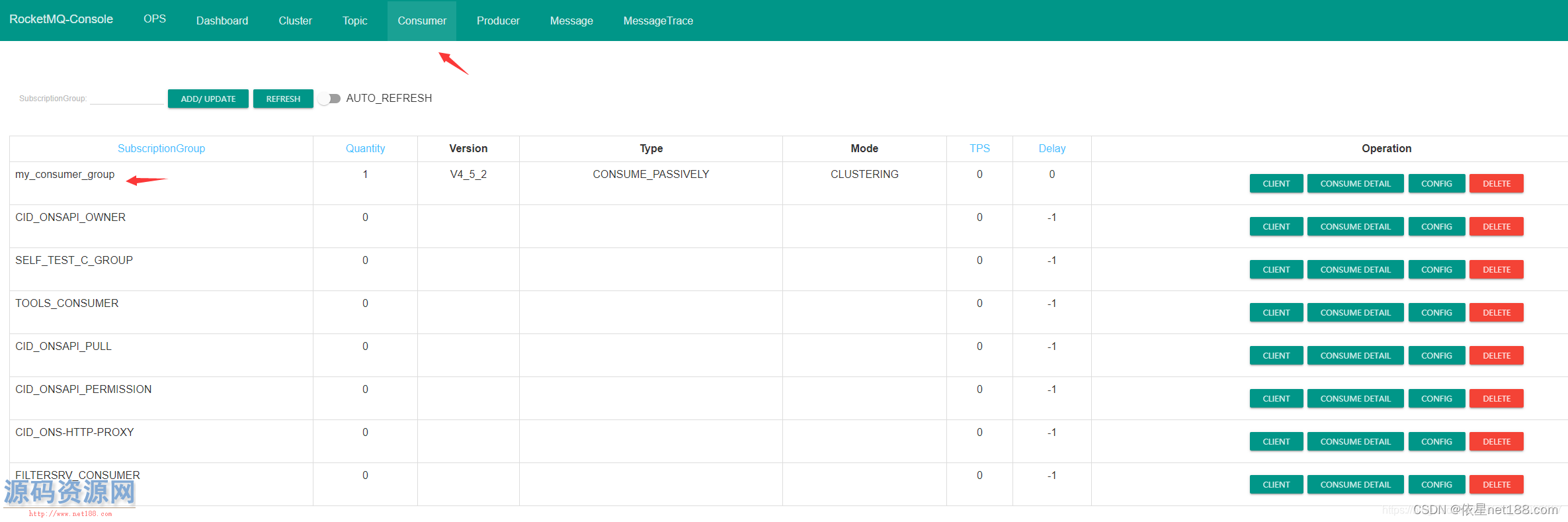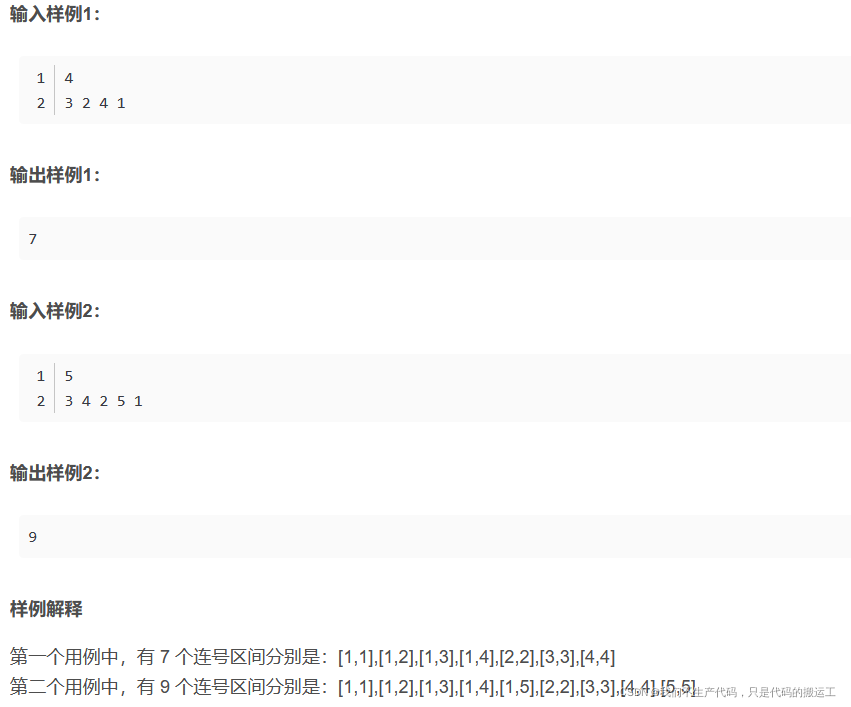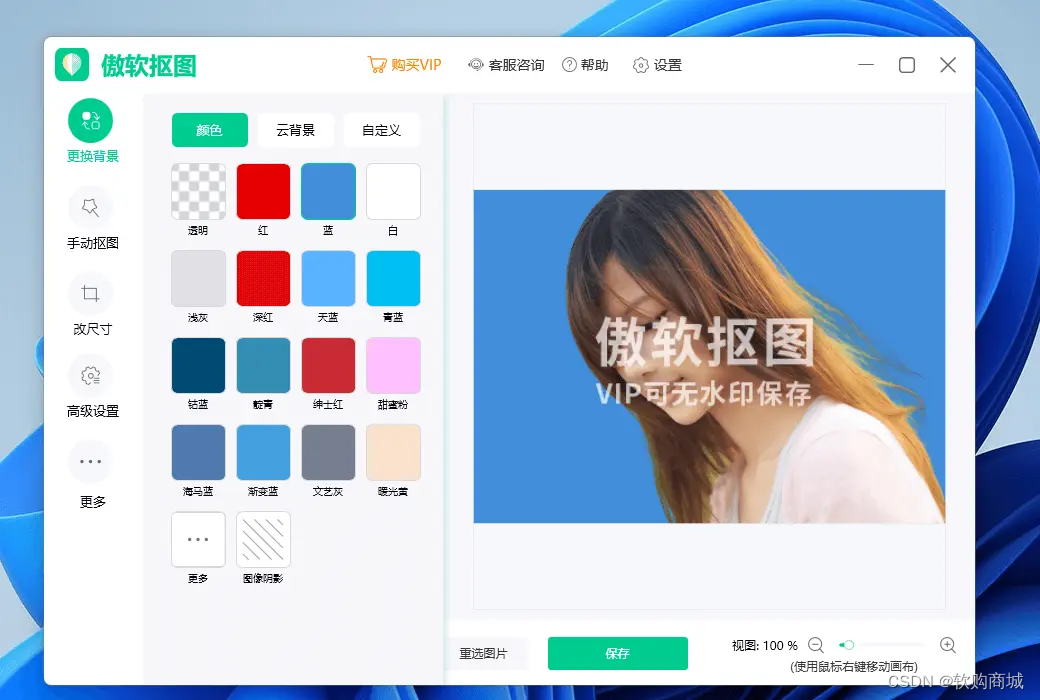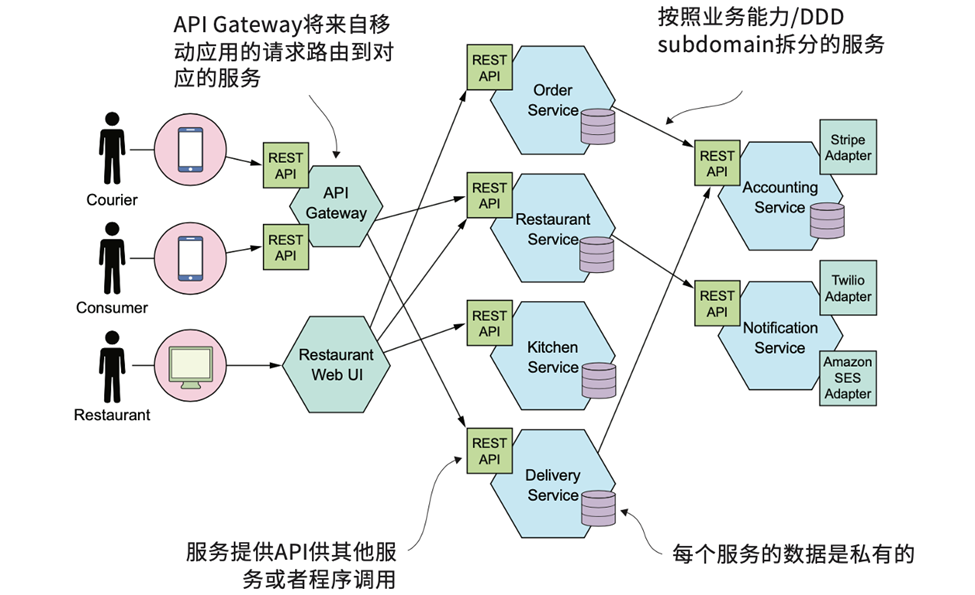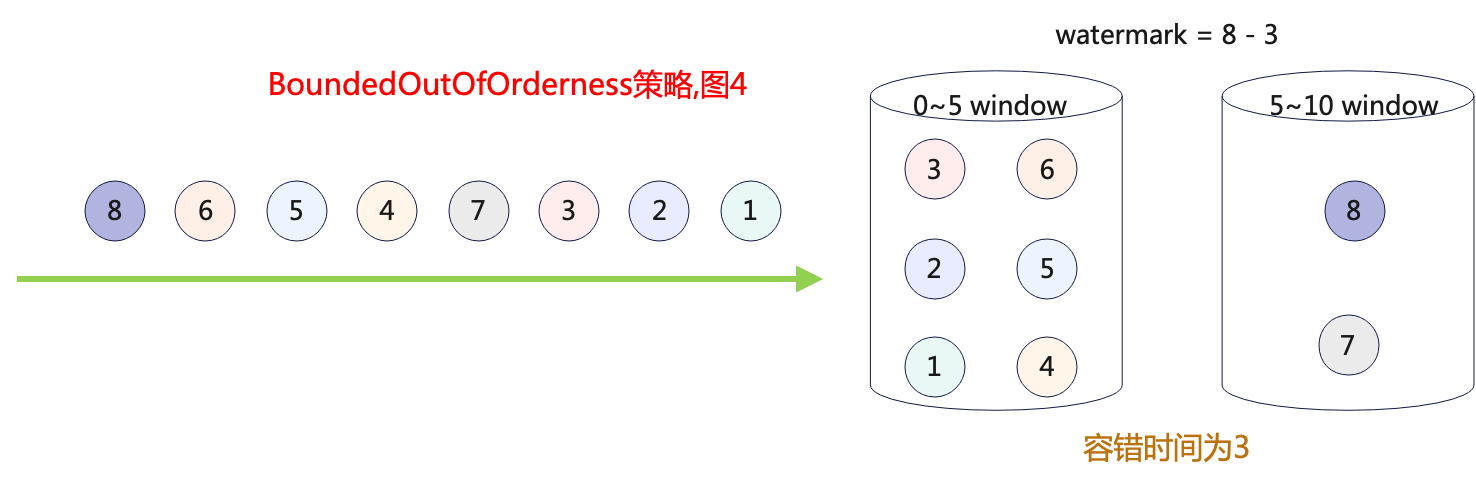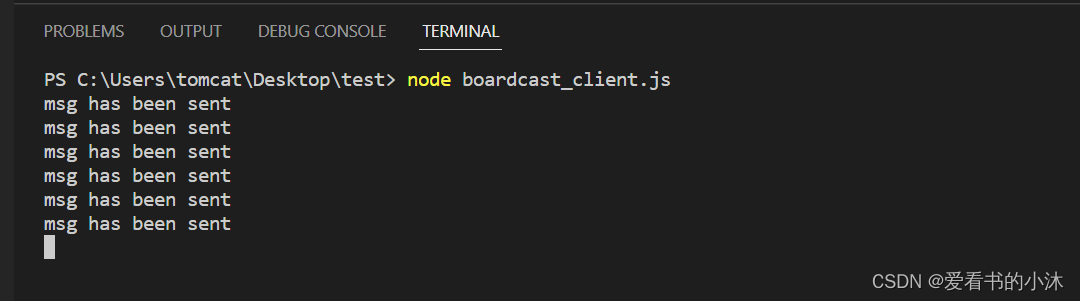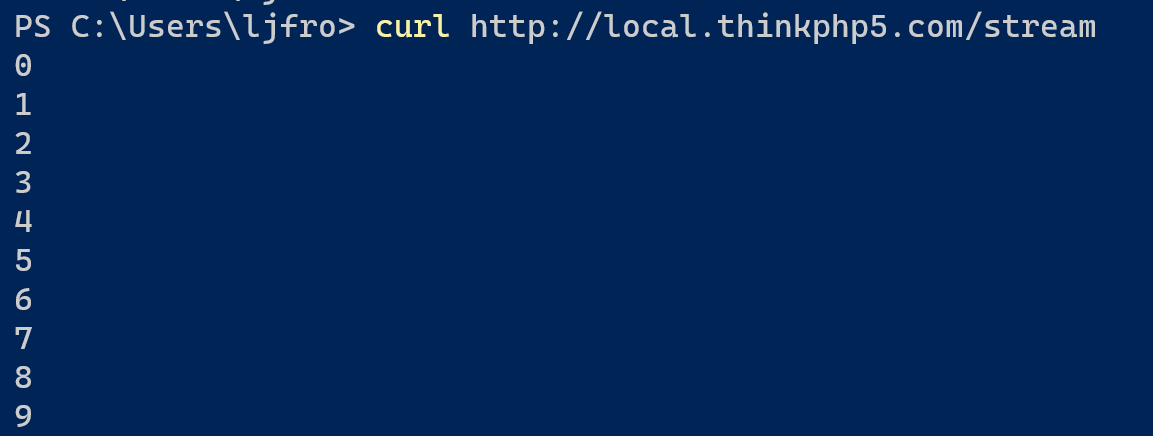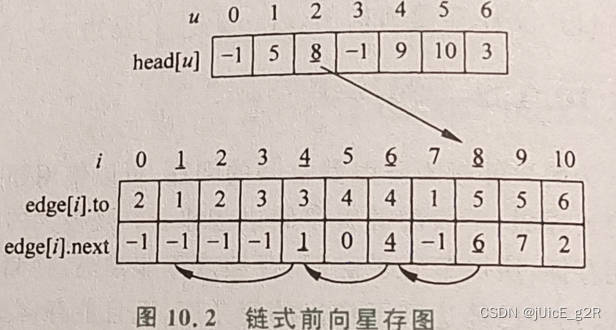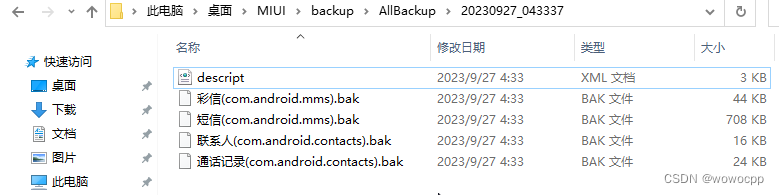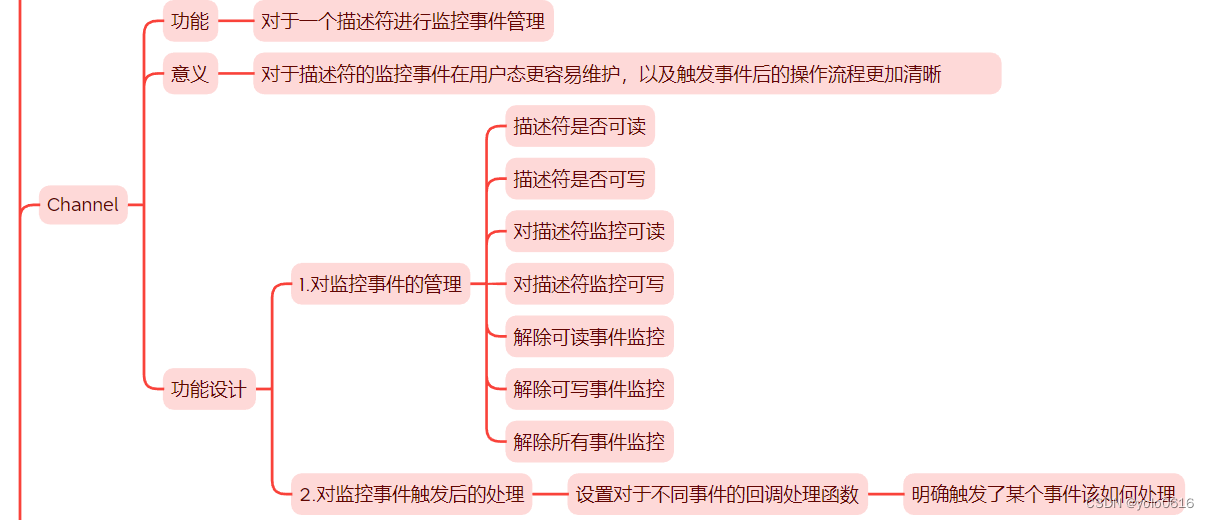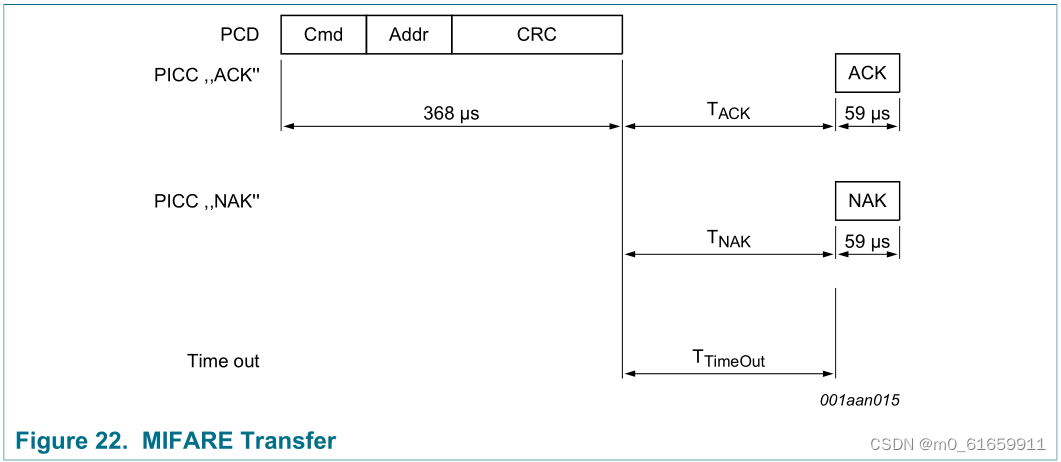Spring MVC 中的国际化和本地化
国际化(Internationalization,简称i18n)和本地化(Localization,简称l10n)是构建多语言应用程序的重要概念。Spring MVC提供了丰富的支持,使开发人员能够轻松地处理国际化和本地化需求。本文将介绍Spring MVC中如何处理国际化和本地化,并提供示例代码。

什么是国际化和本地化?
-
国际化(Internationalization - i18n): 国际化是指设计和开发应用程序,以便能够轻松地适应不同的语言和地区。这包括将文本、日期、时间、货币等内容本地化,以适应不同的文化习惯。
-
本地化(Localization - l10n): 本地化是指将应用程序的界面和内容适应特定的语言和地区。这包括翻译文本、调整日期和时间格式、使用本地货币符号等,以提供更符合用户期望的用户体验。
Spring MVC 中的国际化
Spring MVC通过以下方式支持国际化:
-
资源文件: Spring MVC允许您创建包含不同语言版本的资源文件。这些资源文件包括消息源(message source)、日期时间格式、货币格式等。不同的语言和地区将有不同的资源文件。
-
Locale 解析: Spring MVC通过
LocaleResolver接口来解析客户端请求的语言和地区信息。默认情况下,它使用Accept-Language标头来确定客户端的首选语言,但您也可以自定义LocaleResolver以适应特定需求。 -
消息源: Spring MVC提供了
MessageSource接口来加载和管理资源文件。您可以在代码中调用MessageSource来获取本地化的文本。 -
标签库: Spring MVC提供了JSTL标签库和Thymeleaf等视图技术,使您能够轻松地在视图中本地化文本。
创建 Spring MVC 项目
首先,确保您已经安装了Java开发环境和Maven。接下来,您可以使用Spring Initializer创建一个新的Spring MVC项目。在https://start.spring.io/上选择您的项目配置,然后生成项目并下载。
添加 Spring Web 和 Thymeleaf 依赖
在生成的项目中,您需要添加Spring Web和Thymeleaf的依赖。在pom.xml文件中,确保以下依赖项已经添加:
<dependency><groupId>org.springframework.boot</groupId><artifactId>spring-boot-starter-web</artifactId>
</dependency>
<dependency><groupId>org.springframework.boot</groupId><artifactId>spring-boot-starter-thymeleaf</artifactId>
</dependency>
这将包括Spring MVC和Thymeleaf所需的所有依赖。
配置资源文件
在src/main/resources目录下,创建一个名为messages.properties的资源文件,用于存储默认的国际化消息:
greeting.message=Hello, World!
在src/main/resources目录下,再创建一个名为messages_fr.properties的资源文件,用于存储法语的国际化消息:
greeting.message=Bonjour, le Monde!
配置国际化解析器
在Spring MVC中配置国际化解析器非常简单。在src/main/java/com/example/demo包中创建一个名为WebConfig的配置类:
import org.springframework.context.annotation.Bean;
import org.springframework.context.annotation.Configuration;
import org.springframework.web.servlet.LocaleResolver;
import org.springframework.web.servlet.config.annotation.EnableWebMvc;
import org.springframework.web.servlet.config.annotation.WebMvcConfigurer;
import org.springframework.web.servlet.i18n.AcceptHeaderLocaleResolver;import java.util.Locale;@Configuration
@EnableWebMvc
public class WebConfig implements WebMvcConfigurer {@Beanpublic LocaleResolver localeResolver() {AcceptHeaderLocaleResolver resolver = new AcceptHeaderLocaleResolver();resolver.setDefaultLocale(Locale.US); // 设置默认语言return resolver;}
}
在上述代码中,我们创建了一个WebConfig配置类,用于配置国际化解析器。AcceptHeaderLocaleResolver解析了客户端请求的Accept-Language标头,以确定客户端的首选语言。您可以使用resolver.setDefaultLocale()来设置默认语言。
创建控制器
在src/main/java/com/example/demo包中创建一个名为HelloController的控制器类:
import org.springframework.beans.factory.annotation.Autowired;
import org.springframework.context.MessageSource;
import org.springframework.context.i18n.LocaleContextHolder;
import org.springframework.stereotype.Controller;
import org.springframework.ui.Model;
import org.springframework.web.bind.annotation.GetMapping;@Controller
public class HelloController {private final MessageSource messageSource;@Autowiredpublic HelloController(MessageSource messageSource) {this.messageSource = messageSource;}@GetMapping("/hello")public String hello(Model model) {String greeting = messageSource.getMessage("greeting.message", null, LocaleContextHolder.getLocale());model.addAttribute("greeting", greeting);return "hello";}
}
在上述代码中,我们创建了一个HelloController,它注入了MessageSource用于获取本地化的文本。在hello方法中,我们使用messageSource.getMessage()来获取消息,并将其添加到模型中。
创建 Thymeleaf 模板
在src/main/resources/templates目录下,创建一个名为hello.html的Thymeleaf模板:
<!DOCTYPE html>
<html xmlns:th="http://www.thymeleaf.org">
<head><meta charset="UTF-8"><title>Hello Spring MVC</title>
</head>
<body><h1 th:text="${greeting}"></h1>
</body>
</html>
在上述模板中,我们使用Thymeleaf的th:text属性来渲染文本。
运行应用程序
现在,您可以运行应用
程序了。使用Maven命令:
mvn spring-boot:run
您的Spring MVC应用程序将启动并运行在默认端口(通常是8080)上。
访问国际化页面
使用浏览器访问http://localhost:8080/hello,您将看到一个包含"Hello, World!"或"Bonjour, le Monde!"的页面,具体取决于您的浏览器设置的首选语言。
总结
本文介绍了如何在Spring MVC中处理国际化和本地化需求。Spring MVC提供了丰富的支持,包括资源文件、国际化解析器、消息源和标签库,使开发人员能够轻松地构建多语言应用程序。
以上是一个简单的示例,演示了如何在Spring MVC中进行国际化和本地化处理。在实际应用中,您可以创建更多的资源文件,并根据需求调整配置和模板。希望这篇文章对您有所帮助,让您更好地理解Spring MVC中的国际化和本地化处理。