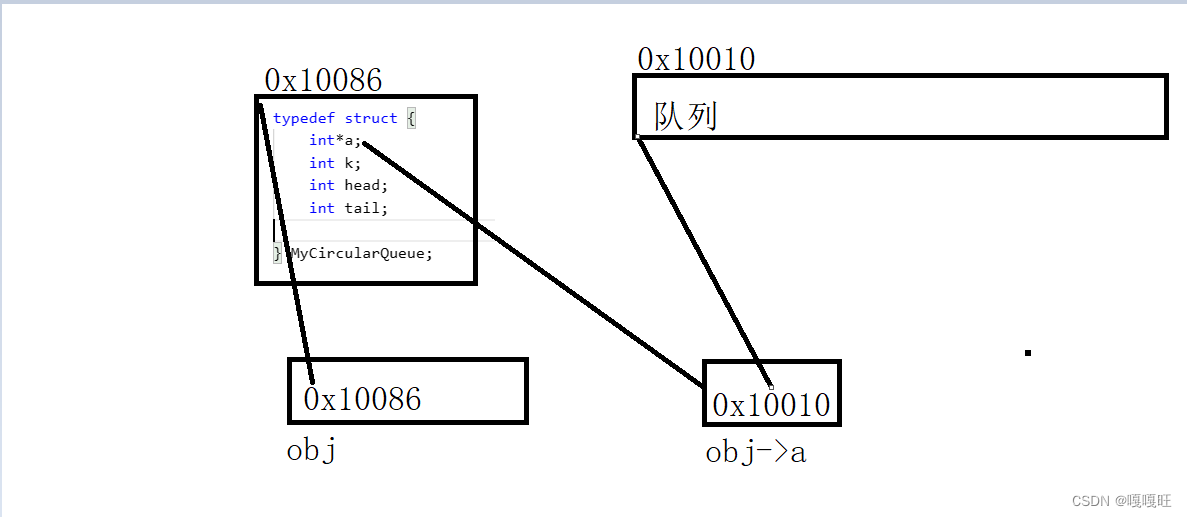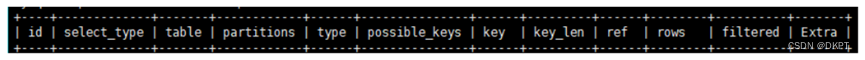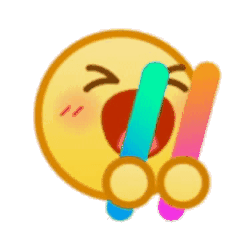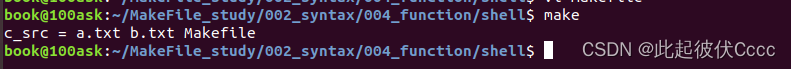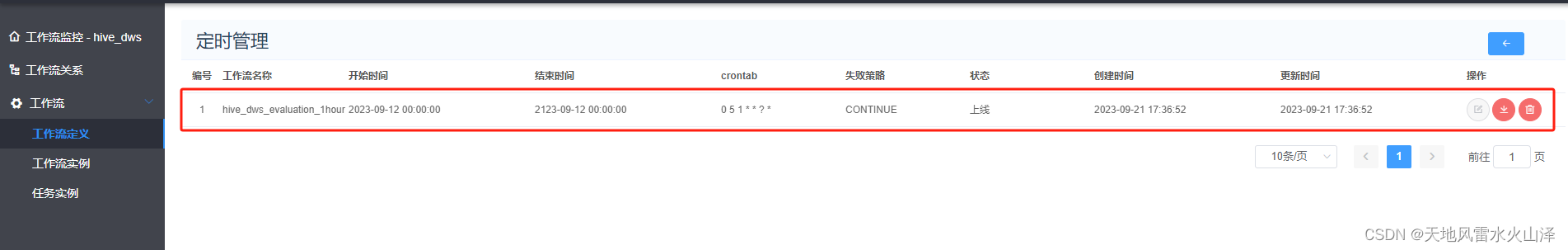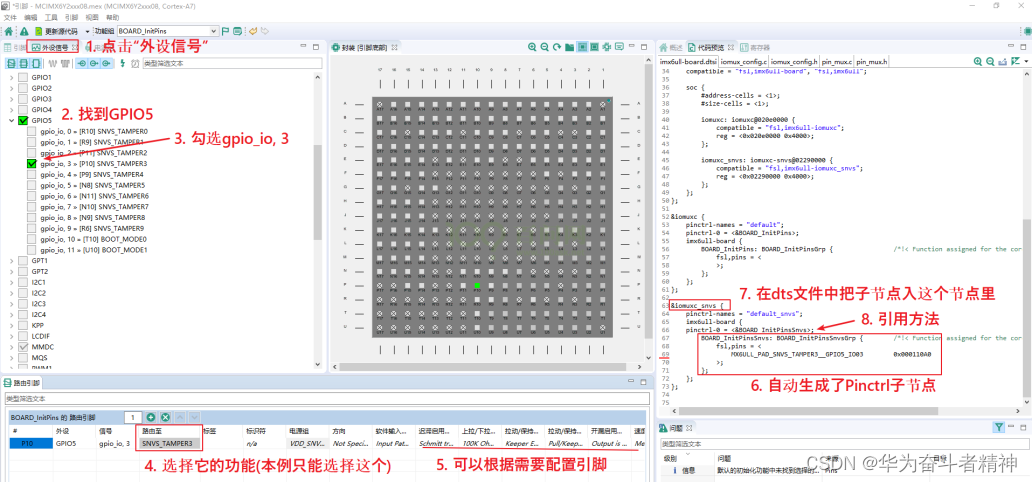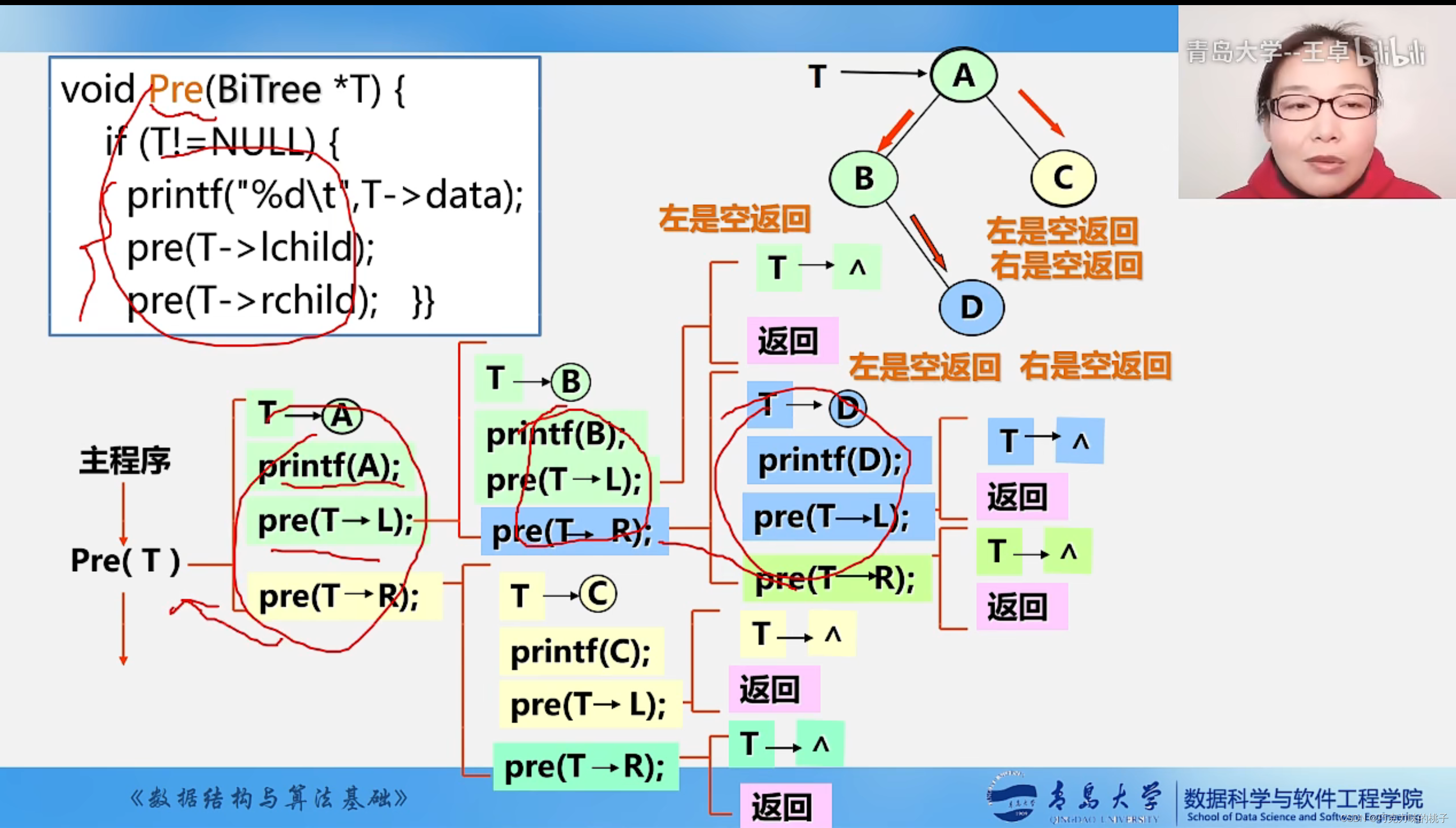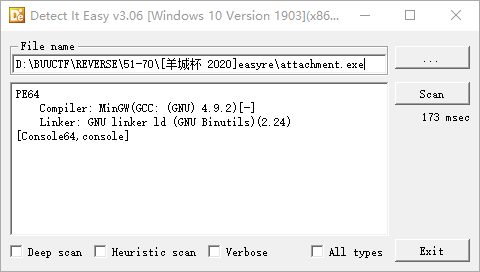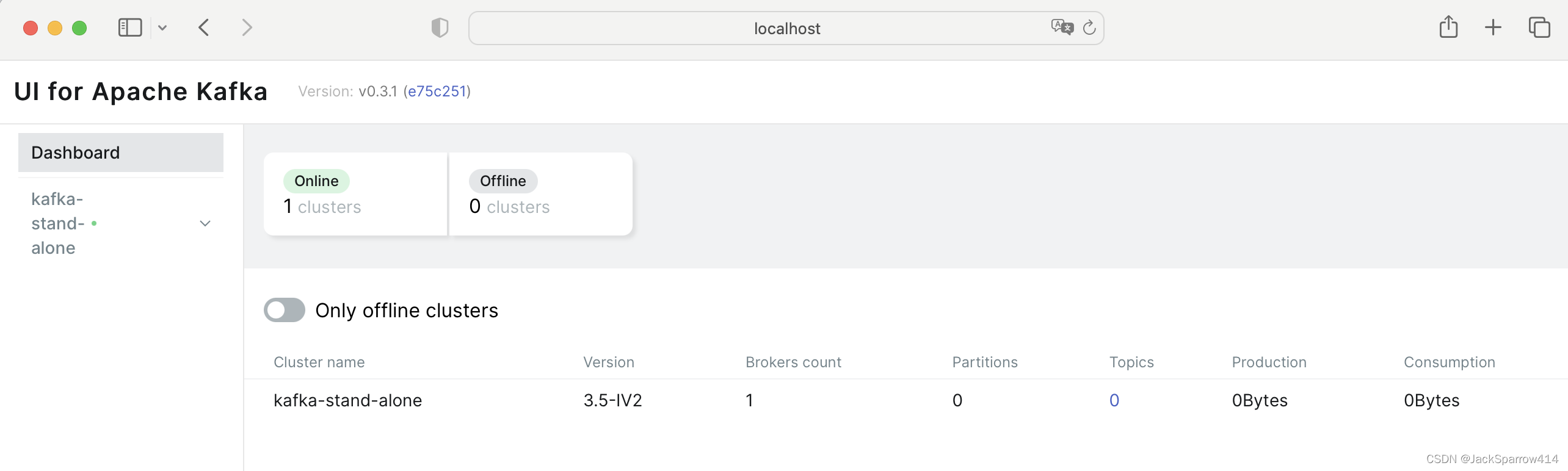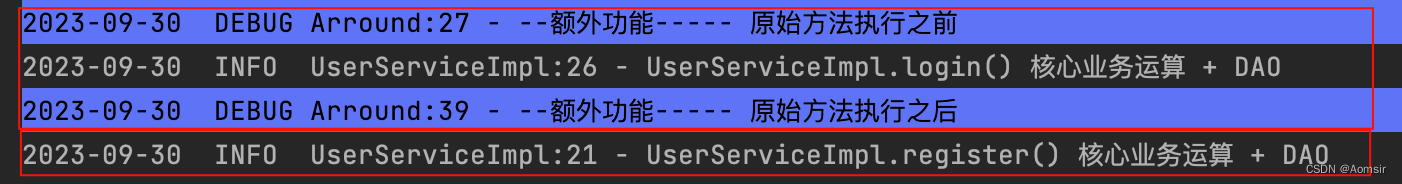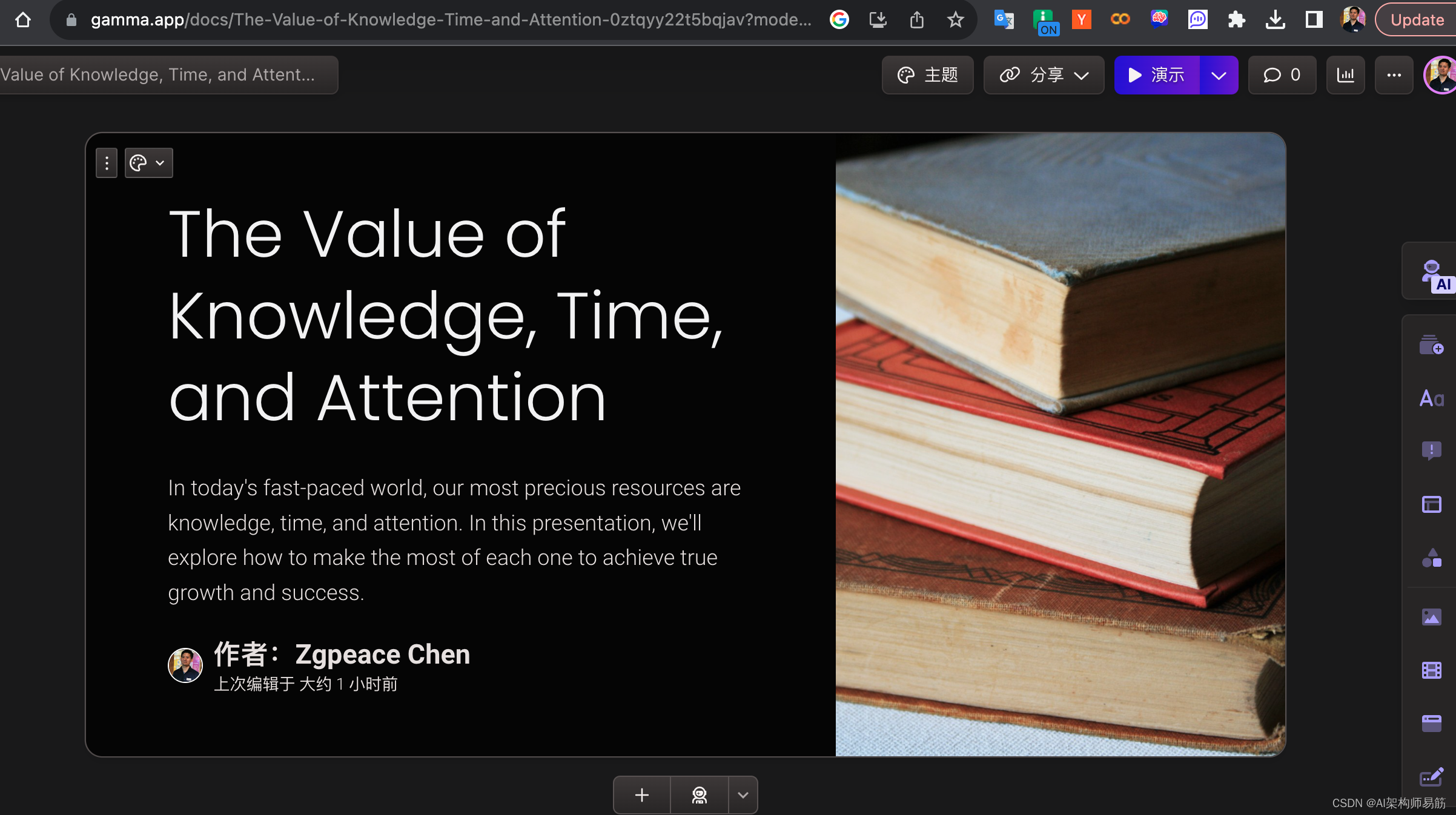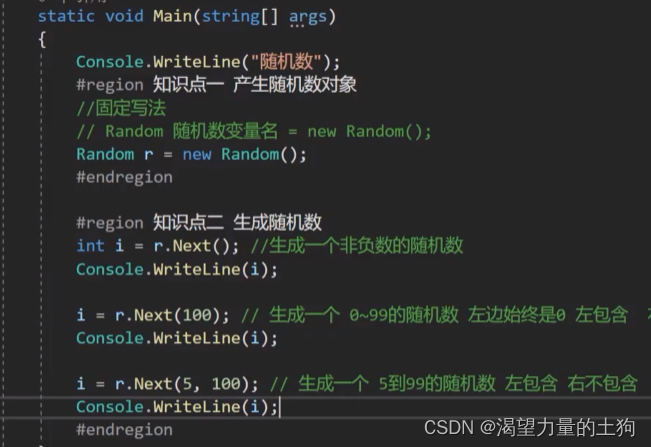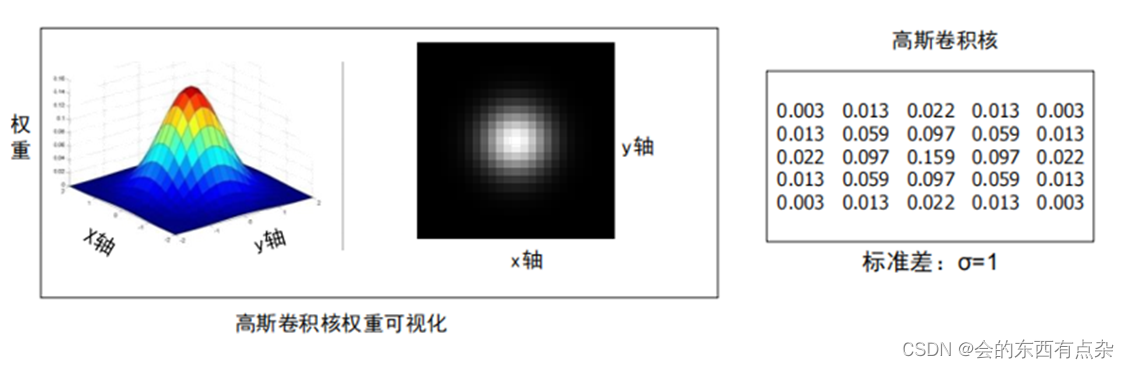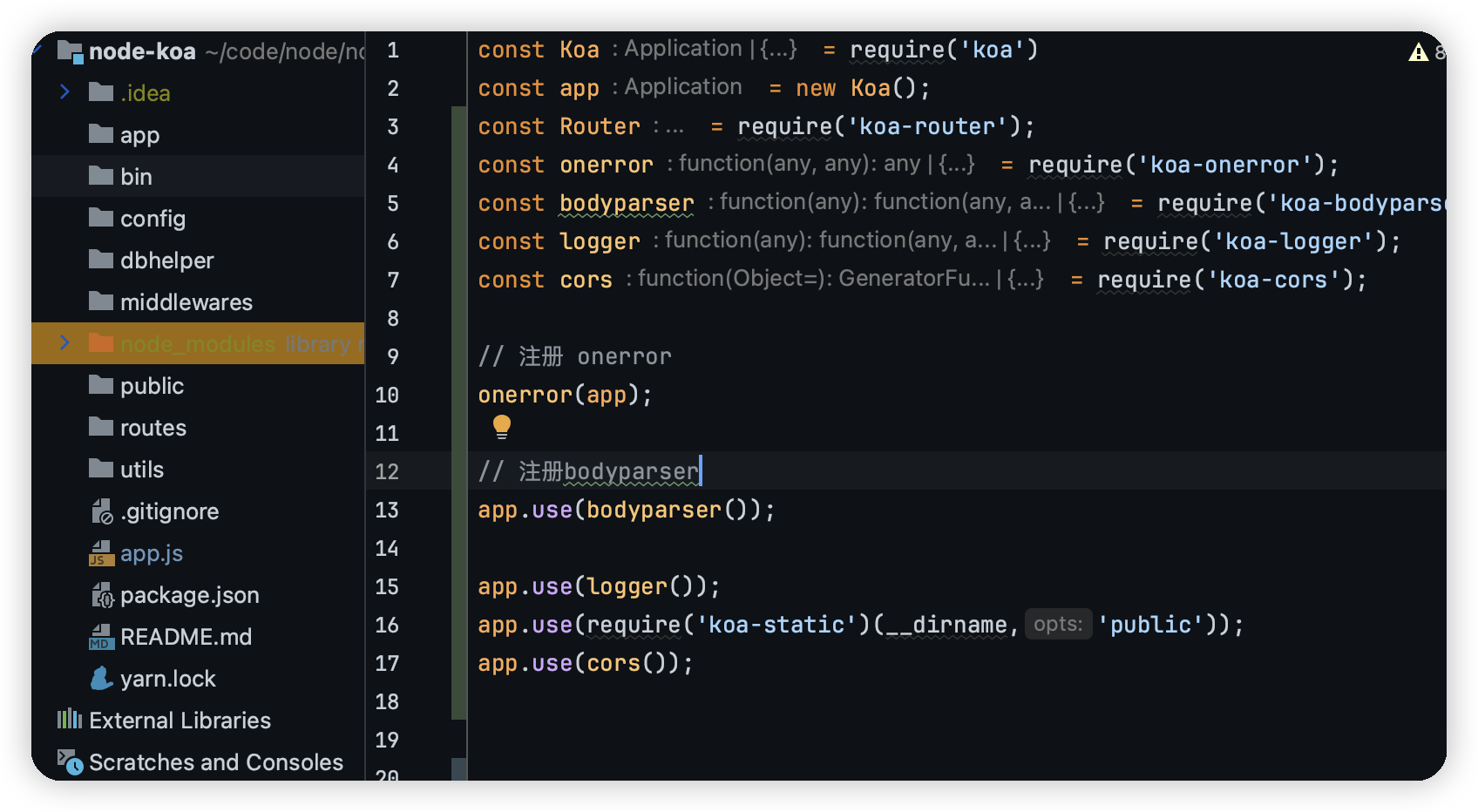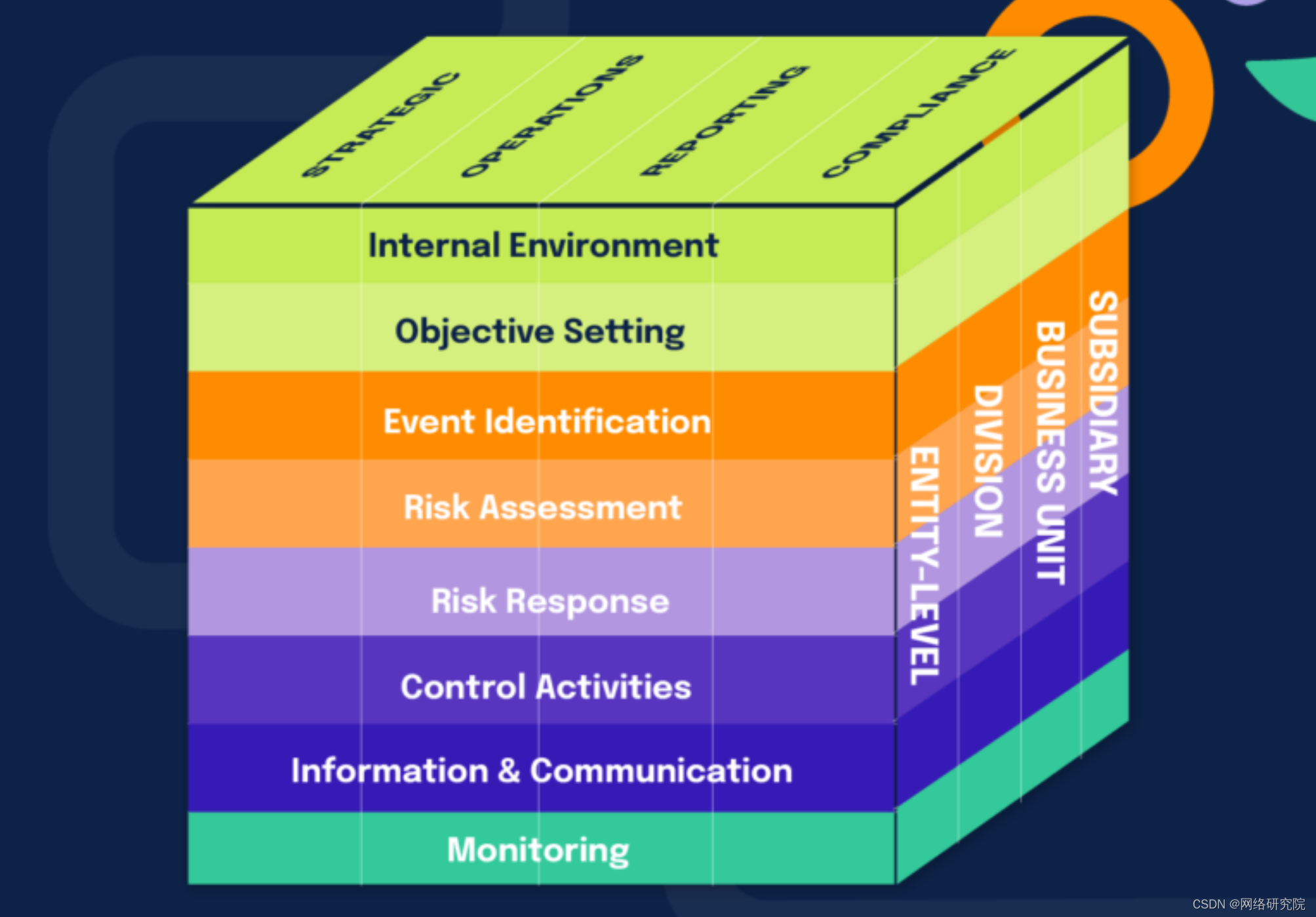控制只能输入六行内容
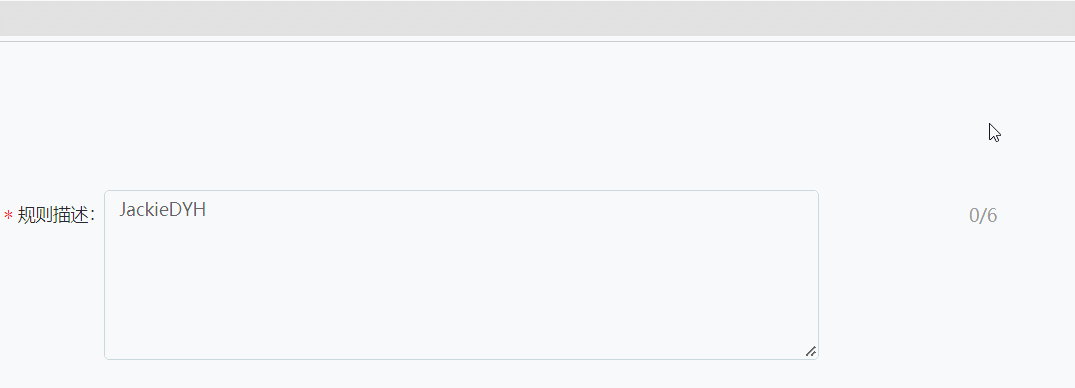
UI部分代码
//我使用了antd ui库
<a-form-model-item
ref="address_group"
label="规则描述"
prop="address_group"
>
<a-textarea:rows="6"style="width: 60%"placeholder="一次最多输入6行,多个换行输入"v-model="form.address_group"
/>
<span style="float: right; color: #999">{{ this.row }}/6</span>
</a-form-model-item>业务处理逻辑部分代码
<script>
export default {data() {return {row: 0,form: {address_group: undefined, //账户列表},rules: {address_group: [{ required: true, message: "请输入!", trigger: "blur" },],},};},watch: {"form.address_group"(newValue, oldValue) {console.log(newValue, oldValue);if (this.getAddRow() > 6) {this.form.address_group = oldValue;this.$message.info("一次最多输入6行");}},},methods: {// 限制最多输入6行getAddRow() {let row = 0;this.form.address_group.split("\n").forEach((item) => {if (item.length === 0) {row += 1;} else {row += Math.ceil(item.replace(/[\u0391-\uFFE5]/g, "aa").length / 20);}this.row = row;});return row;},},
};
</script>正则说明
row += Math.ceil(item.replace(/[\u0391-\uFFE5]/g,"aa").length / 20) 解读
- 正则表达式这里的意思是,如果是汉字就转换成aa,因为一个汉字所占的长度等于两个字母。
- 这里的20指的是单行字符的最大个数,可以根据你的textarea的实际情况来调整。然后进行向上取整。
- 为什么要向上取整呢?比如这里单行的最大字符数是20,如果输入20个字符以内,除以20获得的是个小于1的小数,但是这个小于20的字符显然是一行,所以向上取整为1。同理,如果是21,显然超过了单行最大字符数,占了两行,除以20得到1.05,向上取整就是2,正好两行。