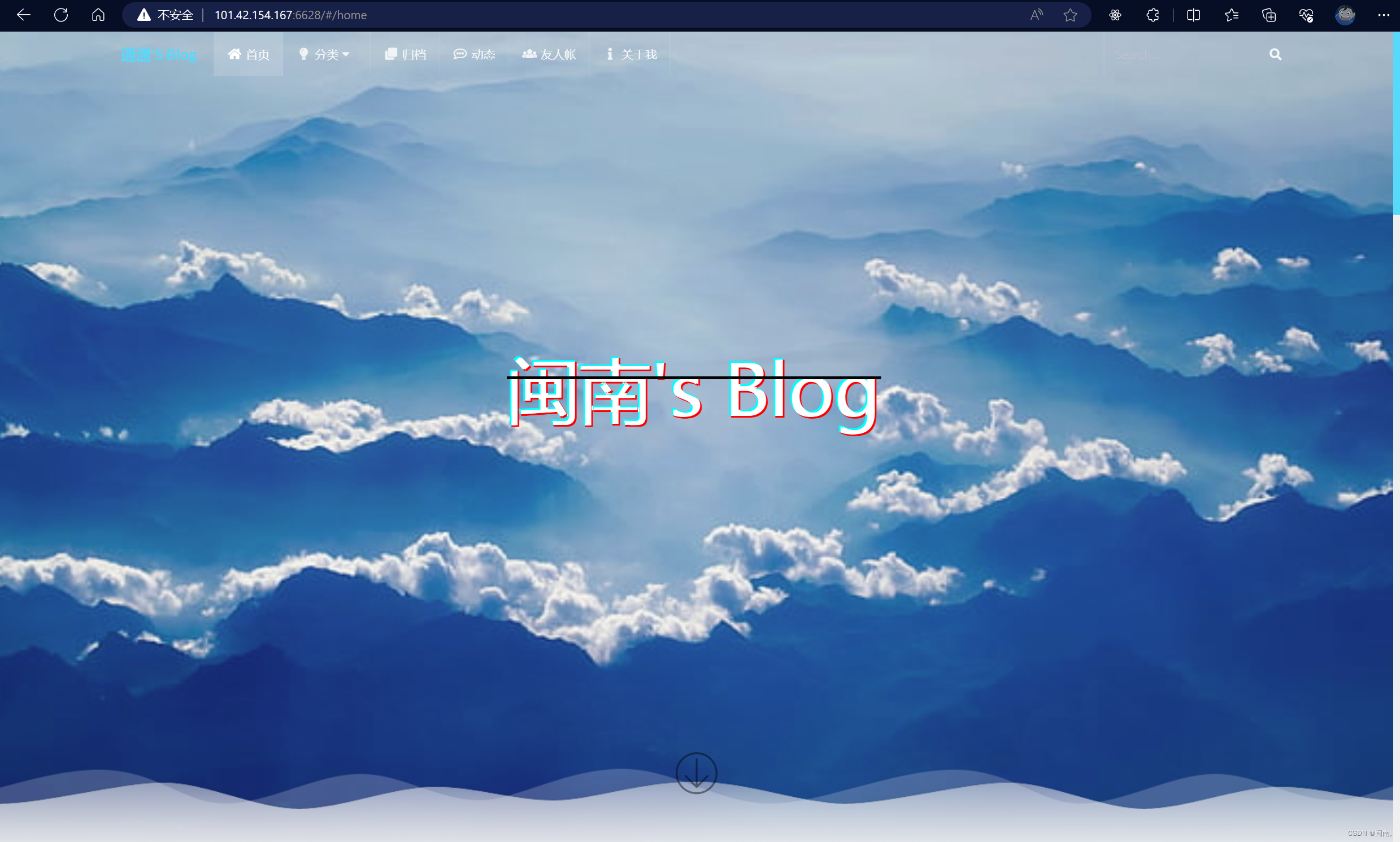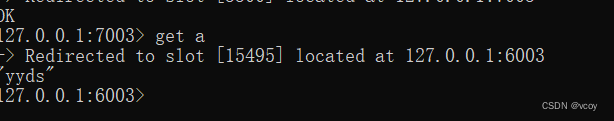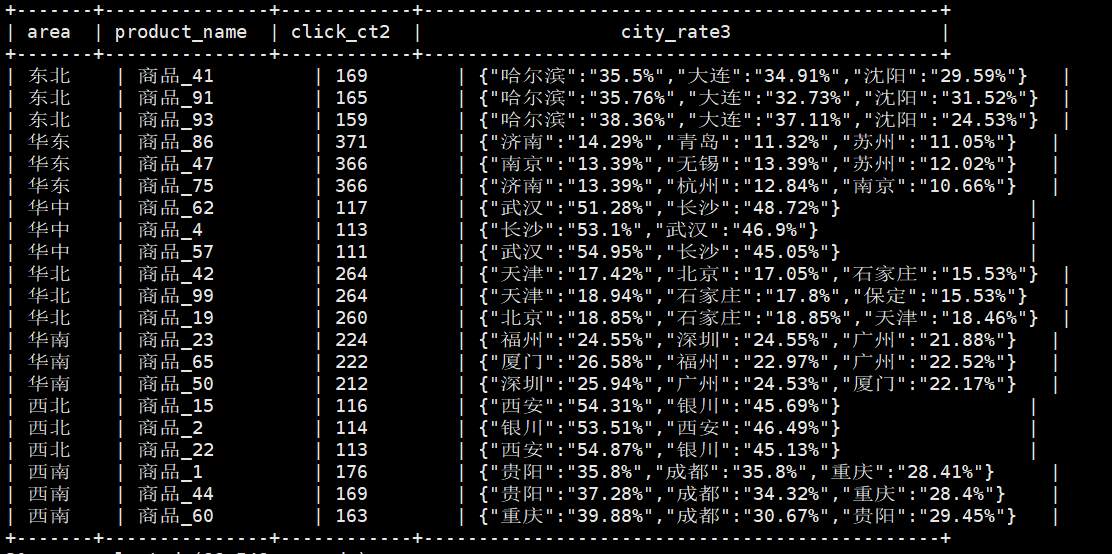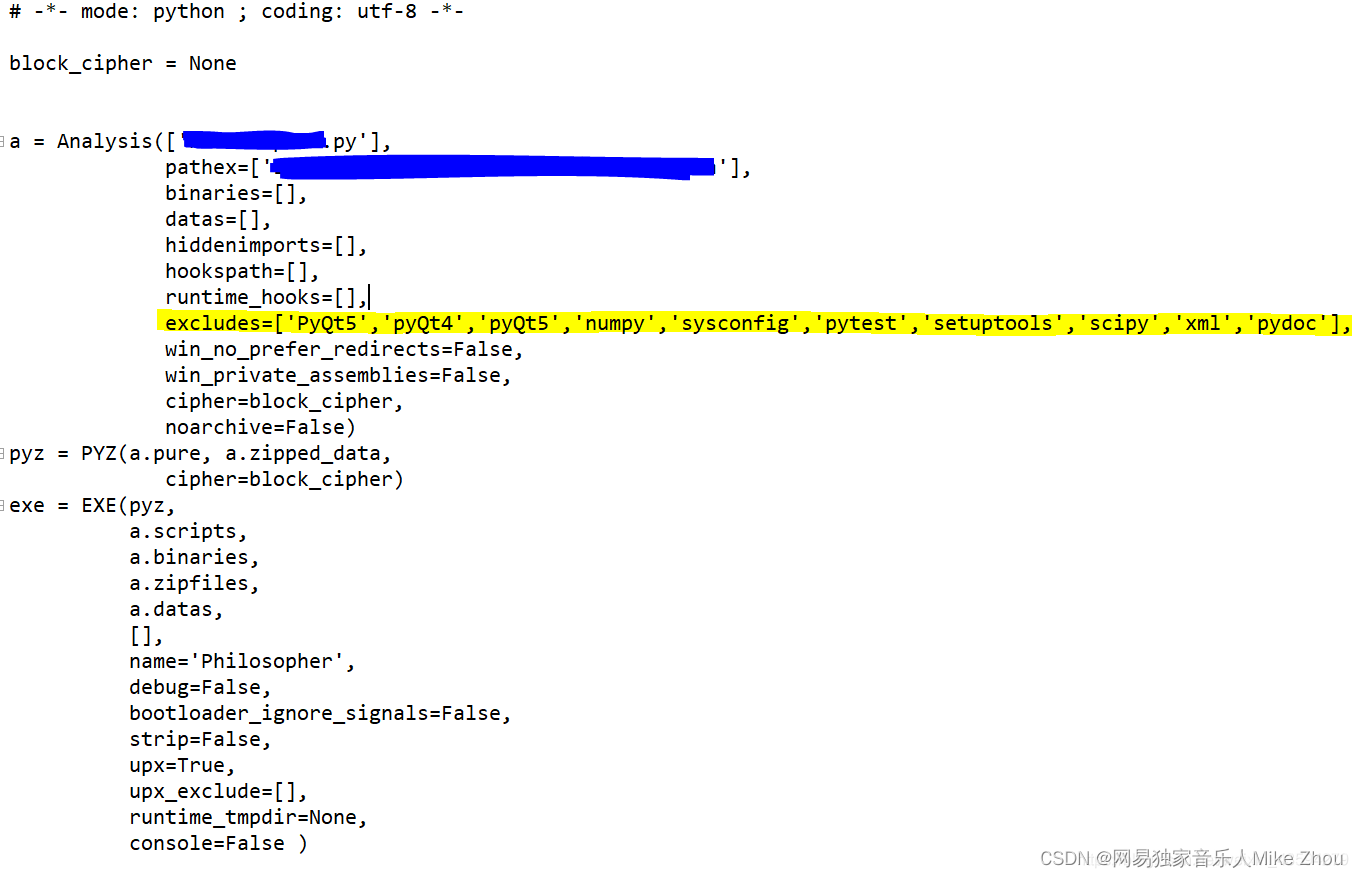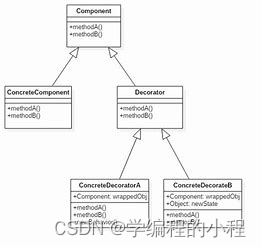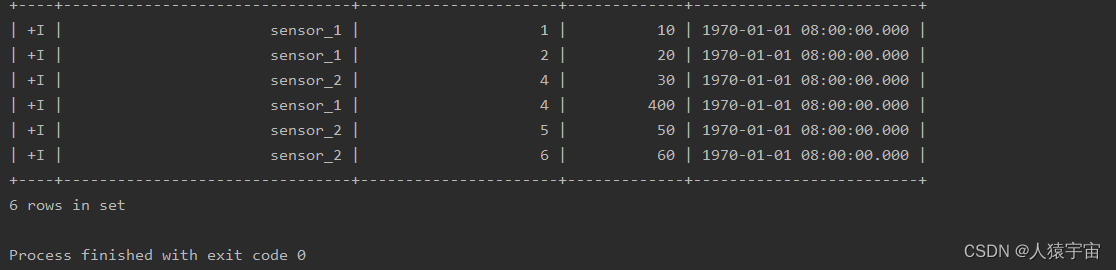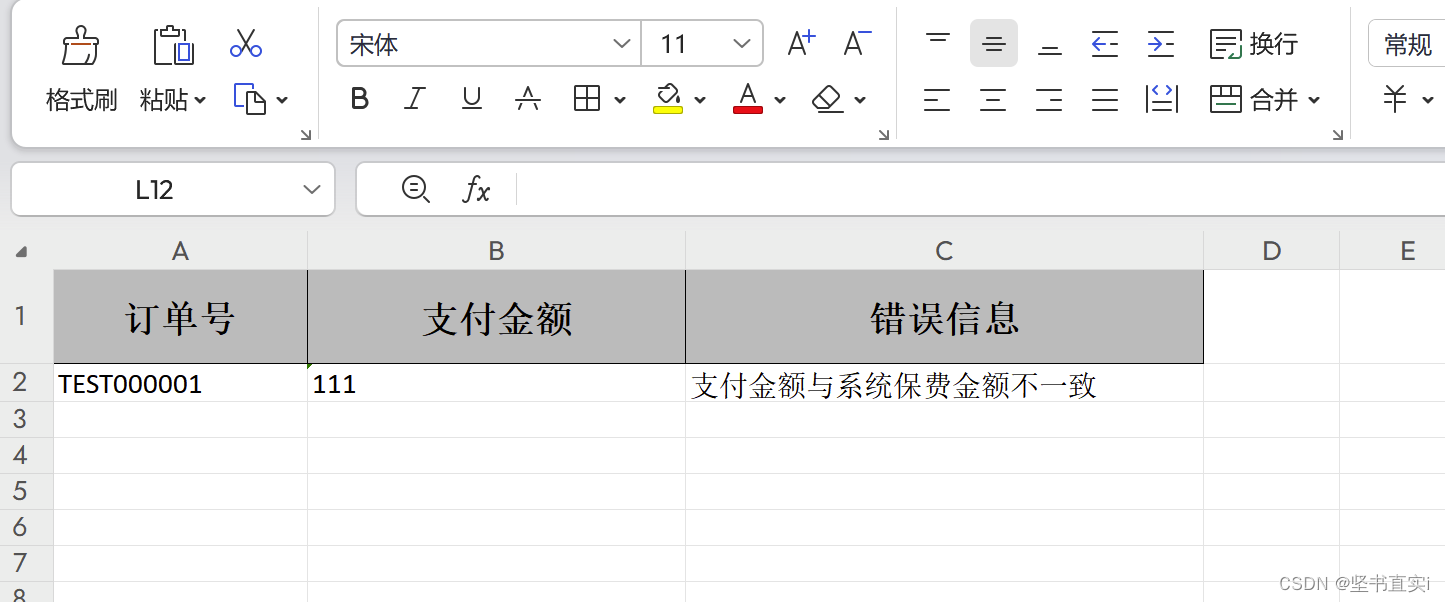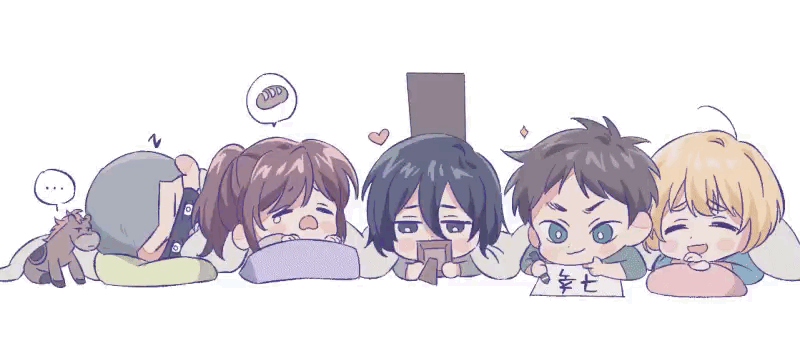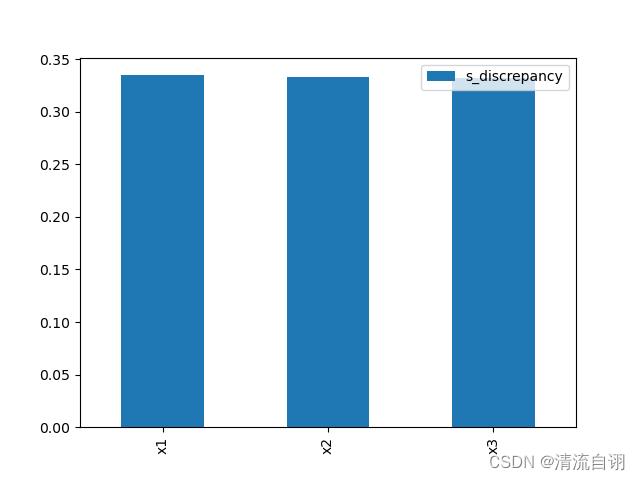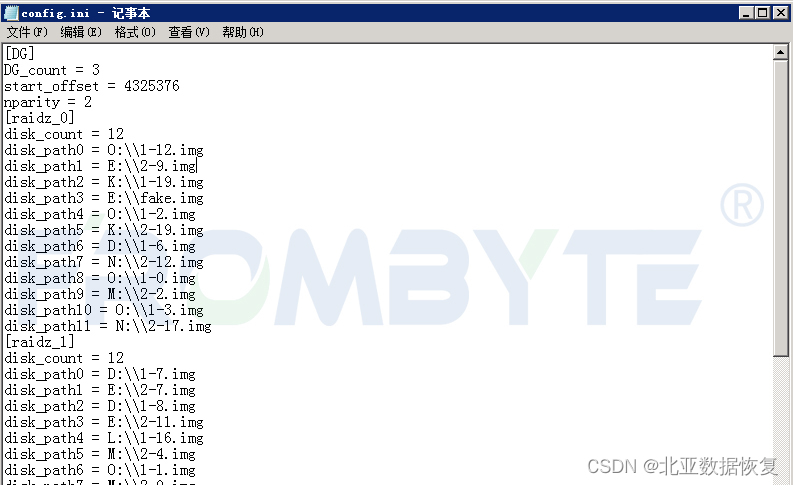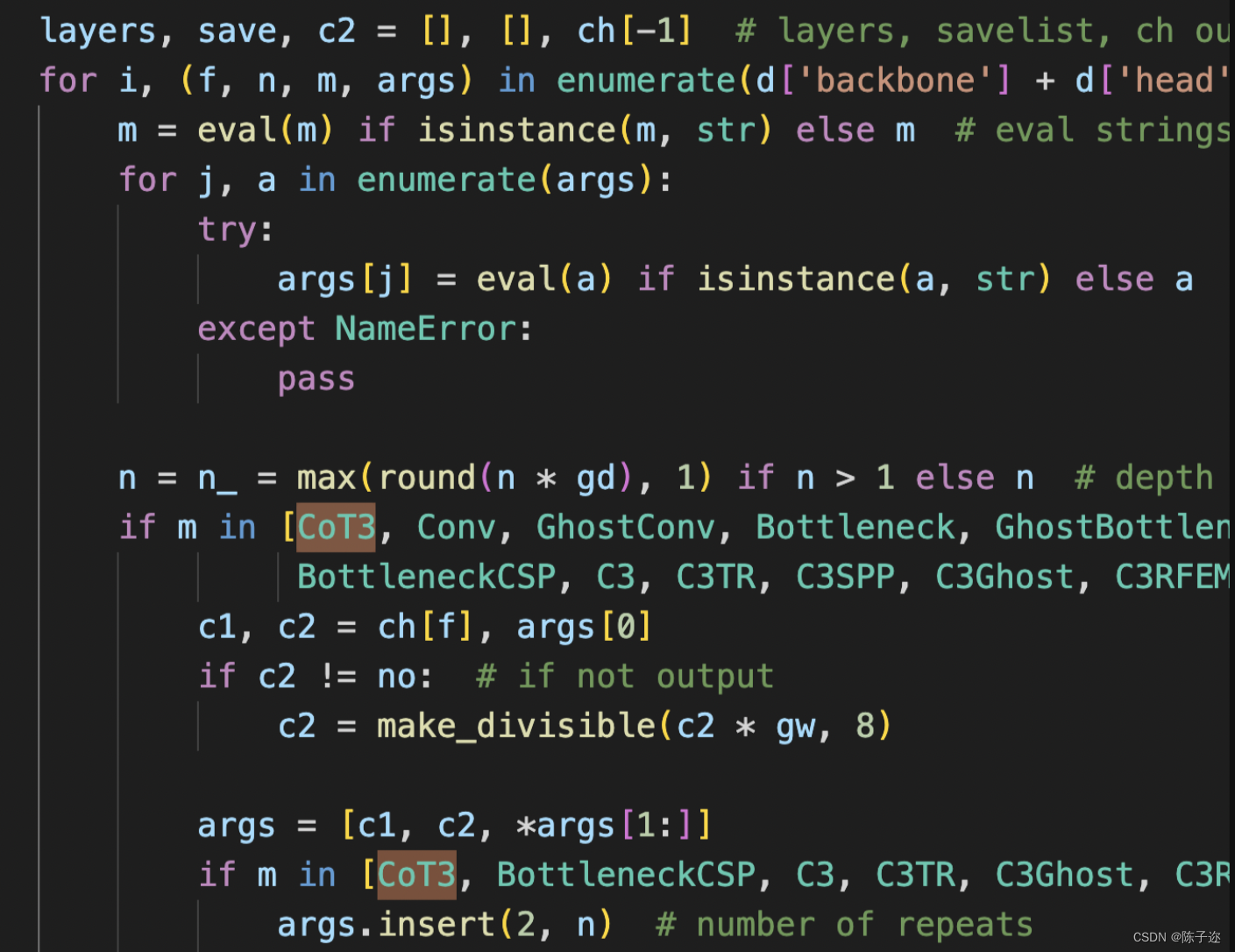1.下载phpStudy_32
2.下载wordpress-6.3-zh_CN
安装好phpstudy后启动phpstudy中对应的服务,并在网站中配置好对一个的应用的路径
 ps:根目录中的路径是你想要通过phpstudy部署应用的路径
ps:根目录中的路径是你想要通过phpstudy部署应用的路径
这里以wordpress为例
将下载wordpress的压缩包解压后,需要修改其中的配置文件
将wp-config-sample.php 文件修改为wp-config.php且需要修改其中的内容
// ** Database settings - You can get this info from your web host ** //
/** The name of the database for WordPress */
define( 'DB_NAME', 'www_shaneninfor_com' );/** Database username */
define( 'DB_USER', 'root1' );/** Database password */
define( 'DB_PASSWORD', 'root1root1' );/** Database hostname */
define( 'DB_HOST', 'localhost' );/** Database charset to use in creating database tables. */
define( 'DB_CHARSET', 'utf8mb4' );/** The database collate type. Don't change this if in doubt. */
define( 'DB_COLLATE', '' );/**#@+* Authentication unique keys and salts.** Change these to different unique phrases! You can generate these using* the {@link https://api.wordpress.org/secret-key/1.1/salt/ WordPress.org secret-key service}.** You can change these at any point in time to invalidate all existing cookies.* This will force all users to have to log in again.** @since 2.6.0*/
define( 'AUTH_KEY', '@E}9Z9d/C]eQyO/0TyY*1#EGh;Wr787W%,VJ;JO}6[Yc!n)_40D77SB^SHd1o&oI' );
define( 'SECURE_AUTH_KEY', '&K*9Cr?Z!1#a;PsghjZ:=fdzF/X.NEP#d0Q3)j]&|NyrQ.+`]R(aSe;QBqk+#Vmd' );
define( 'LOGGED_IN_KEY', 'Qf{[V.,8]Sb4f=Y6QGV]hYue?;c?);d;3A%hroV-UBFtL0_r*WW2ywF3RiC s PQ' );
define( 'NONCE_KEY', 'O|AV {#7)bqg08b~v44p]@C; |9xF[fK?b*,RD#iL=vY-i@P;`Wbmhn.LR lHK!@' );
define( 'AUTH_SALT', ' 9R+ks7#I+Zg!8U:{J|b<g`4+=vF6$/@+5F%+wUoAtgbKGF6*Fj-c5KH`kQ~wOjq' );
define( 'SECURE_AUTH_SALT', 'hj4QFn+Cwv_zafMF>jQOh5DJt-R.Em}07!I>3m-Jbs7Il_GoH$204D_nZ9<3[8~r' );
define( 'LOGGED_IN_SALT', 'FpRX~!{OR3[>}Q:xl;B`CZ%(q5[.%,j=YNs3[blZHp/wK@JrnDEkEU&vPab/ )SP' );
define( 'NONCE_SALT', '@YCT.fJEah# |itwgXRC=|BP4?PDXe;Np>_-R4 (#SpV?)yeW^$2mT`lm@rPU8J!' );define( 'DB_NAME', 'www_shaneninfor_com' );
/** Database username */
define( 'DB_USER', 'root1' );
/** Database password */
define( 'DB_PASSWORD', 'root1root1' );
/** Database hostname */
define( 'DB_HOST', 'localhost' );
主要是对以上三个属性修改,这里的属性值就是我们在phpstudy中通过数据库新建时配置的数据库属性值
在本地浏览器输入服务器地址和端口/http://ip:8087/wp-admin/
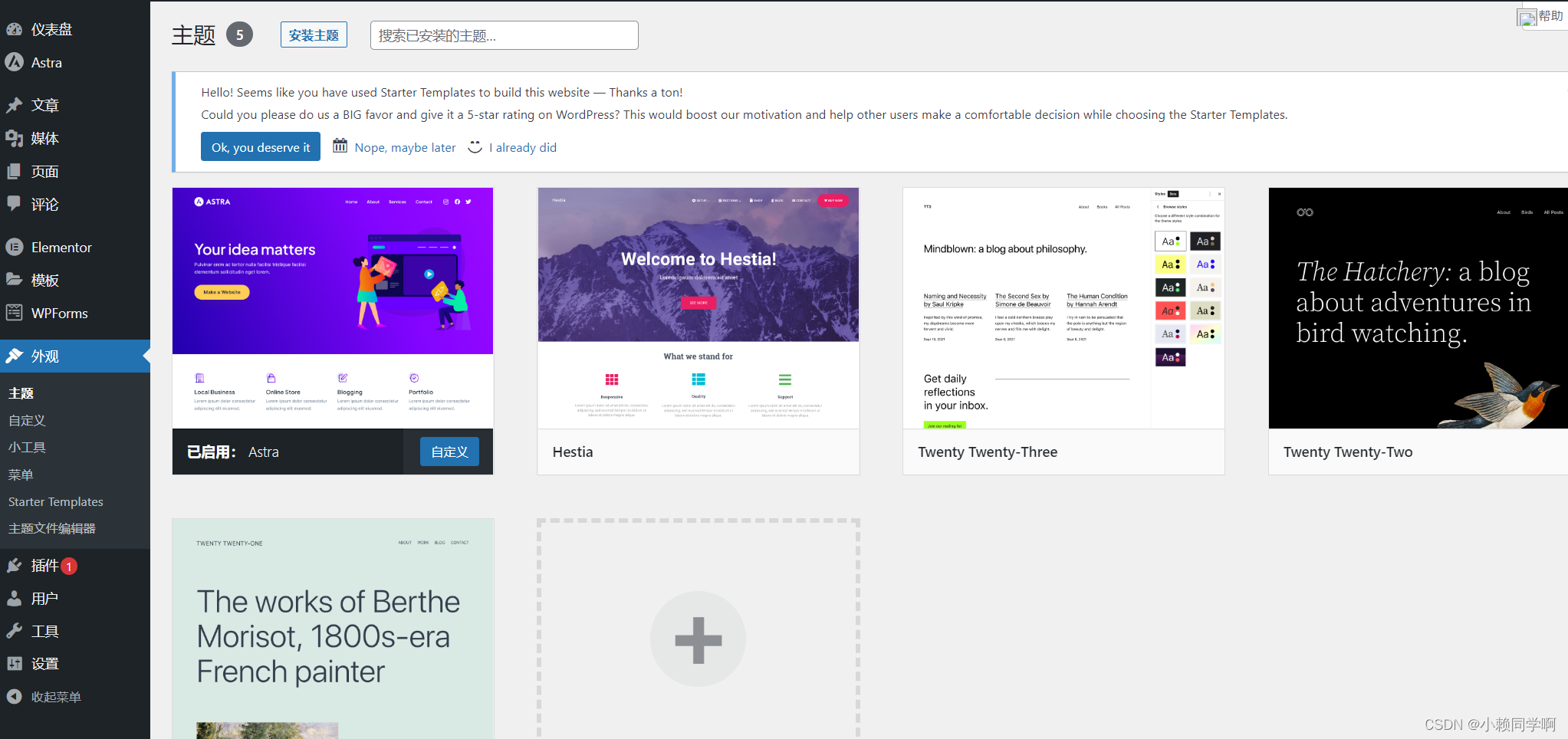
其中这些主题是需要自己通过
WordPress主题 | WordPress.org China 简体中文
下载对应的主题,解压后放置在应用下的这个路径下
wp-content\themes
刷新即可使用新下载的主题,可以建一个属于自己的网站,赶快行动起来吧