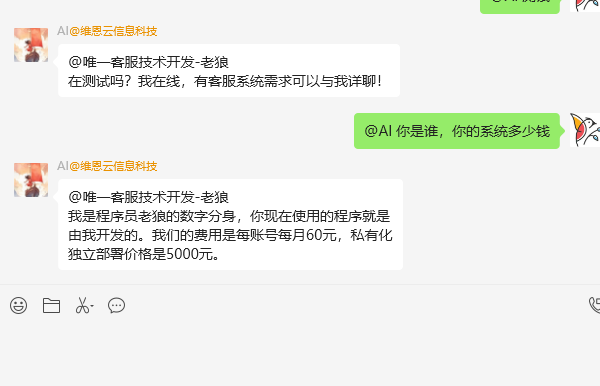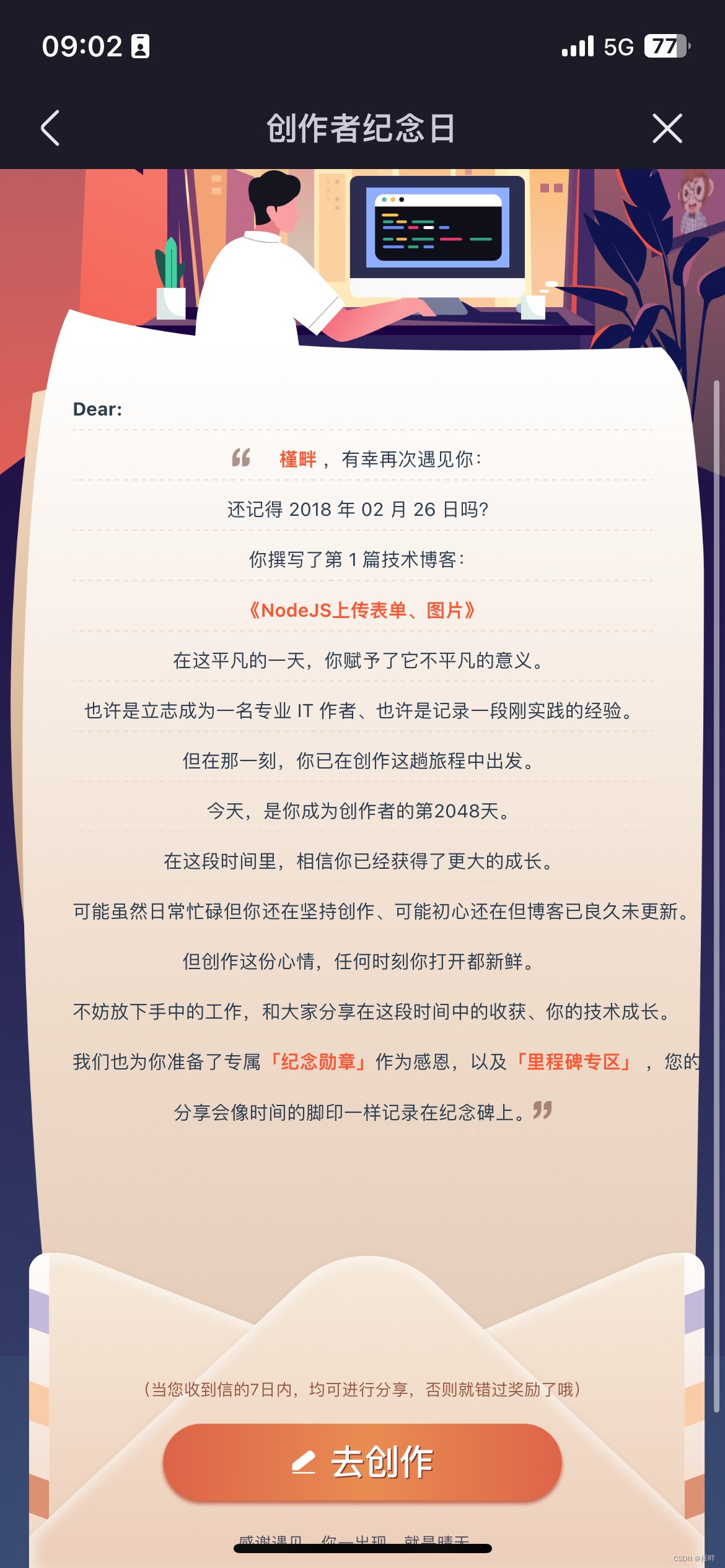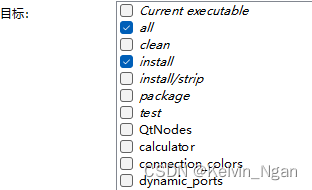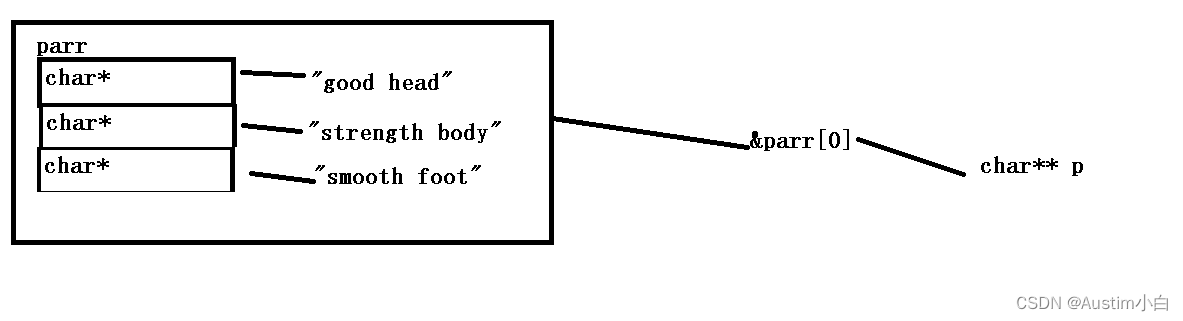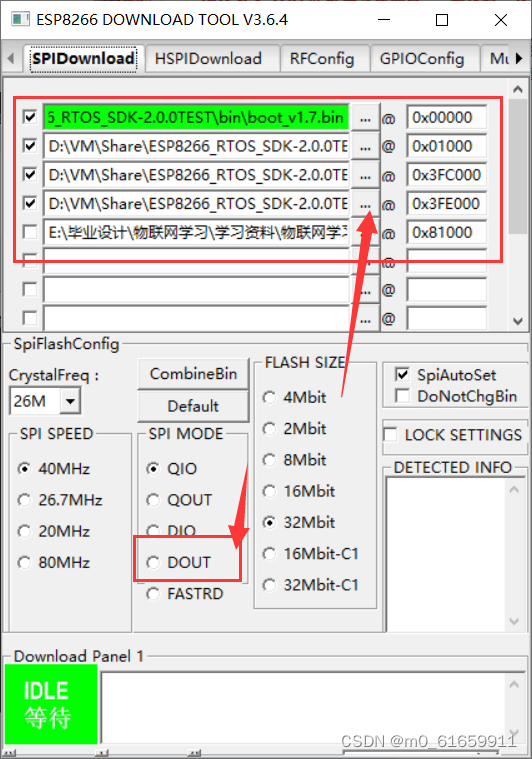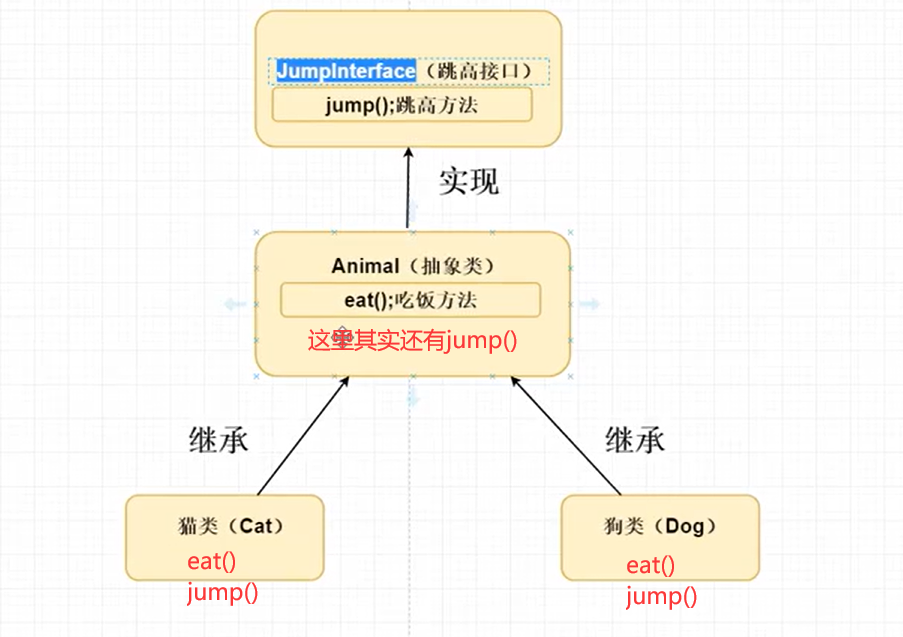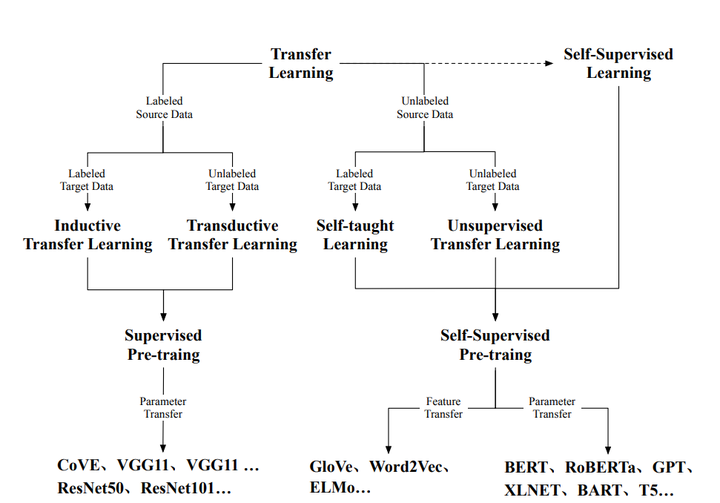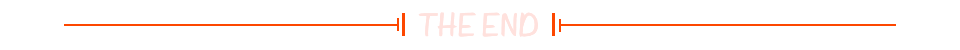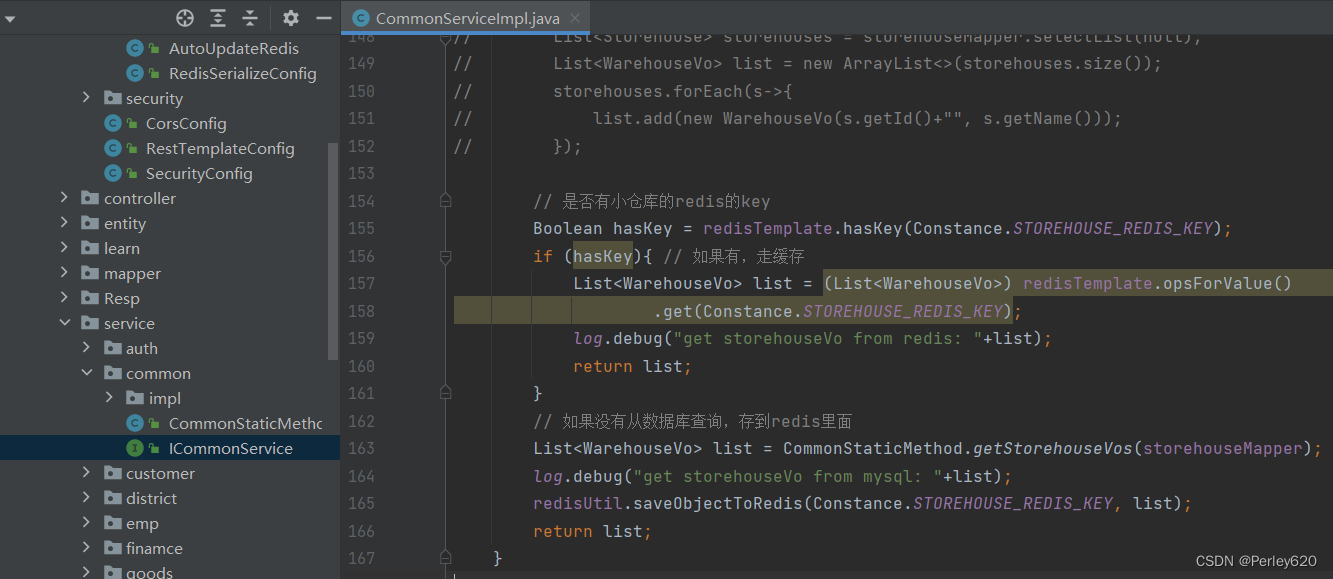简介:
错误:
model
FeatureCollection (Error)
Property 'B1' of feature 'LE07_066018_20220603' is missing.
classifiedImages
ImageCollection (Error)
Property 'B1' of feature 'LE07_066018_20220603' is missing.
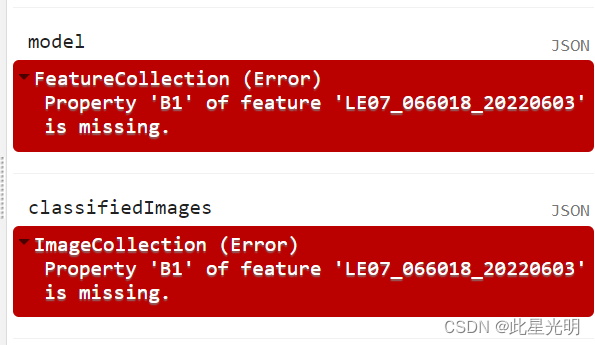
原始代码:
var wtrshd = ee.FeatureCollection("users/masonbull/nj_wtrshd_ocean"),classes = ee.FeatureCollection("projects/ee-masonbull/assets/allClasses");//identify my classes for classification
var classes = ee.FeatureCollection('projects/ee-masonbull/assets/allClasses');
var wtrshd = ee.FeatureCollection('users/masonbull/nj_wtrshd_ocean');
//set start and end date to get imagery
var date_i = '1999-03-01'; // set initial date (YYYY-MM-DD)
var date_f = '2023-06-30'; // Set final date (YYY-MM-DD)//grab landsat 7 data
var l7 = ee.ImageCollection("LANDSAT/LE07/C02/T1_RT").filterDate(date_i, date_f).filter(ee.Filter.calendarRange(5, 10, 'month')).filterBounds(ee.Geometry.Point(-148.8904089876178,60.362297433254604)).select('B1', 'B2', 'B3', 'B4', 'B5', 'B7', 'B8').filter(ee.Filter.lte('CLOUD_COVER_LAND', 25));//create a function to clip all of the imagery to the watershed boundaries
var clipping = function(image) {return image.clip(wtrshd);
};var l7_clip = l7.map(clipping);
print(l7_clip);//define bands and a label for the sampling
var l7Bands = ['B1', 'B2', 'B3', 'B4', 'B5', 'B7', 'B8'];var label = 'Class';//create a funciton to sample each image in the imageCollection
var sampleCollectionFunc = function(image){var sampler = image.sampleRegions({'collection': classes,'properties': [label],'scale': 30,'geometries': true
});
return sampler;
};var sampleCollection = l7_clip.map(sampleCollectionFunc);
print('sampleCollection', sampleCollection);//add random column to sampled images (now featureCollections)
var addRandomFunc = function(FeatureCollection){var random = ee.FeatureCollection(FeatureCollection).randomColumn({'seed': 0, 'distribution': 'uniform'});return ee.FeatureCollection(random).set('band_order', ['B1', 'B2', 'B3', 'B4', 'B5', 'B7', 'B8', 'NDSI', 'elevation']);
};var randomCollection = sampleCollection.map(addRandomFunc);//create training data from random column
var createTraining = function(in_FeatureCollection){var filter = ee.FeatureCollection(in_FeatureCollection).filter(ee.Filter.lt('random', 0.8));return filter;
};
var training = randomCollection.map(createTraining);//train the classifier, in this case an SVM
var classifierSVM = ee.Classifier.libsvm({'decisionProcedure': 'Voting','svmType': 'C_SVC', 'kernelType': 'RBF', 'shrinking': true,'gamma': 0.00125,'cost': null}).train({'features': training,'classProperty': label,'inputProperties': l7Bands,'subsamplingSeed':0});//create a function to map over the feature and imageCollections to classify them
var classSamp = function(FeatureCollection){return ee.FeatureCollection(FeatureCollection).classify(classifierSVM, 'predicted');
};
var model = ee.FeatureCollection(sampleCollection).map(classSamp);
print('model', model);var imageClassifier = function(image){return image.classify(classifierSVM, 'predicted');
};
var classVisParams = {min: 0, max: 5, 'palette': ['062EF5', 'E8EAF5', 'E5330C', '0E5B07', '938507', '00EF12']};var classifiedImages = l7_clip.map(imageClassifier);
print('classifiedImages', classifiedImages);
解决方案:
这里主要的问题在于我们给svm分类器的训练数据传参的时候出现了一个问题,也就是,训练数据需要的是一个矢量集合,而这里我们可以看到经过下面代码处理后的并不是一个矢量集合,而是集合中嵌套的集合
var training = randomCollection.map(createTraining)
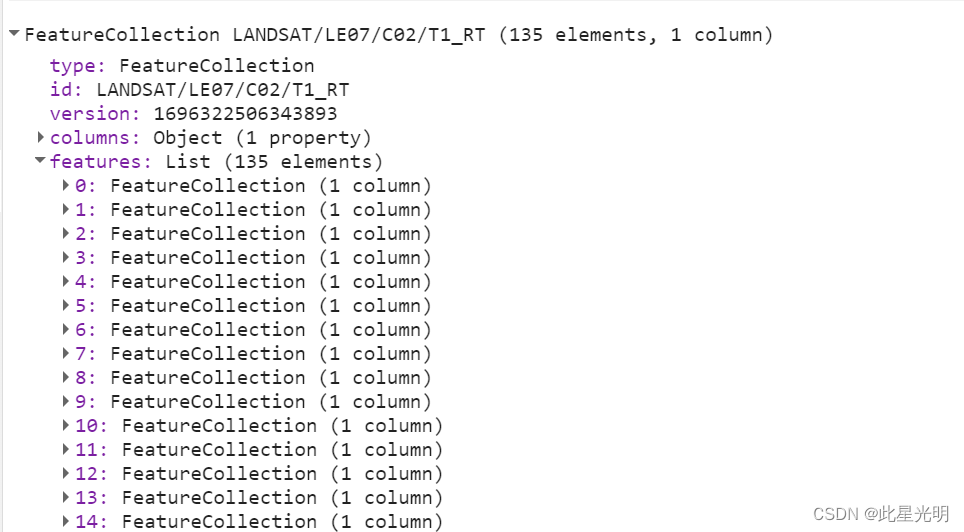
这里我们使用flatten()函数来减少一个嵌套就可以分析了
函数:
train(features, classProperty, inputProperties, subsampling, subsamplingSeed)
Trains the classifier on a collection of features, using the specified numeric properties of each feature as training data. The geometry of the features is ignored.
Arguments:
this:classifier (Classifier):
An input classifier.
features (FeatureCollection):
The collection to train on.
classProperty (String):
The name of the property containing the class value. Each feature must have this property, and its value must be numeric.
inputProperties (List, default: null):
The list of property names to include as training data. Each feature must have all these properties, and their values must be numeric. This argument is optional if the input collection contains a 'band_order' property, (as produced by Image.sample).
subsampling (Float, default: 1):
An optional subsampling factor, within (0, 1].
subsamplingSeed (Integer, default: 0):
A randomization seed to use for subsampling.
Returns: Classifier
flatten()
Flattens collections of collections.
Arguments:
this:collection (FeatureCollection):
The input collection of collections.
Returns: FeatureCollection
修改后的代码:
var wtrshd = ee.FeatureCollection("users/masonbull/nj_wtrshd_ocean"),classes = ee.FeatureCollection("projects/ee-masonbull/assets/allClasses");
//identify my classes for classification
var classes = ee.FeatureCollection('projects/ee-masonbull/assets/allClasses');
var wtrshd = ee.FeatureCollection('users/masonbull/nj_wtrshd_ocean');
//set start and end date to get imagery
var date_i = '1999-03-01'; // set initial date (YYYY-MM-DD)
var date_f = '2023-06-30'; // Set final date (YYY-MM-DD)//grab landsat 7 data
var l7 = ee.ImageCollection("LANDSAT/LE07/C02/T1_RT").filterDate(date_i, date_f).filter(ee.Filter.calendarRange(5, 10, 'month')).filterBounds(ee.Geometry.Point(-148.8904089876178,60.362297433254604)).select('B1', 'B2', 'B3', 'B4', 'B5', 'B7', 'B8').filter(ee.Filter.lte('CLOUD_COVER_LAND', 25));//create a function to clip all of the imagery to the watershed boundaries
var clipping = function(image) {return image.clip(wtrshd);
};var l7_clip = l7.map(clipping);
print(l7_clip);//define bands and a label for the sampling
var l7Bands = ['B1', 'B2', 'B3', 'B4', 'B5', 'B7', 'B8'];var label = 'Class';//create a funciton to sample each image in the imageCollection
var sampleCollectionFunc = function(image){var sampler = image.sampleRegions({'collection': classes,'properties': [label],'scale': 30,'geometries': true
});
return sampler;
};var sampleCollection = l7_clip.map(sampleCollectionFunc);
print('sampleCollection', sampleCollection);//add random column to sampled images (now featureCollections)
var addRandomFunc = function(FeatureCollection){var random = ee.FeatureCollection(FeatureCollection).randomColumn({'seed': 0, 'distribution': 'uniform'});return ee.FeatureCollection(random).set('band_order', ['B1', 'B2', 'B3', 'B4', 'B5', 'B7', 'B8', 'NDSI', 'elevation']);
};var randomCollection = sampleCollection.map(addRandomFunc);//create training data from random column
var createTraining = function(in_FeatureCollection){var filter = ee.FeatureCollection(in_FeatureCollection).filter(ee.Filter.lt('random', 0.8));return filter;
};
var training = randomCollection.map(createTraining).flatten();//train the classifier, in this case an SVM
var classifierSVM = ee.Classifier.libsvm({'decisionProcedure': 'Voting','svmType': 'C_SVC', 'kernelType': 'RBF', 'shrinking': true,'gamma': 0.00125,'cost': null}).train({'features': training,'classProperty': label,'inputProperties': l7Bands,'subsamplingSeed':0});//create a function to map over the feature and imageCollections to classify them
var classSamp = function(FeatureCollection){return ee.FeatureCollection(FeatureCollection).classify(classifierSVM, 'predicted');
};
var model = ee.FeatureCollection(sampleCollection).map(classSamp);
print('model', model.first());var imageClassifier = function(image){return image.classify(classifierSVM, 'predicted');
};
var classVisParams = {min: 0, max: 5, 'palette': ['062EF5', 'E8EAF5', 'E5330C', '0E5B07', '938507', '00EF12']};var classifiedImages = l7_clip.map(imageClassifier);
print('classifiedImages', classifiedImages.first());
额外问题
除了上面的问题外,还会出现超限的问题:
model
FeatureCollection (Error)
User memory limit exceeded.
classifiedImages
ImageCollection (Error)
User memory limit exceeded.
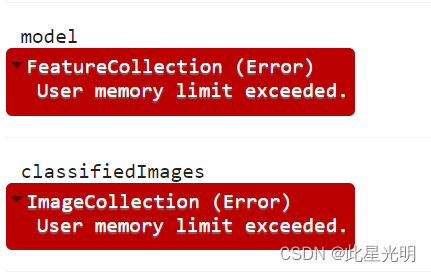
出现上面问题的时候我们就不要在云端通过打印的方式来进行了,直接可以通过导出数据的方式来实现影像分类后的结果。
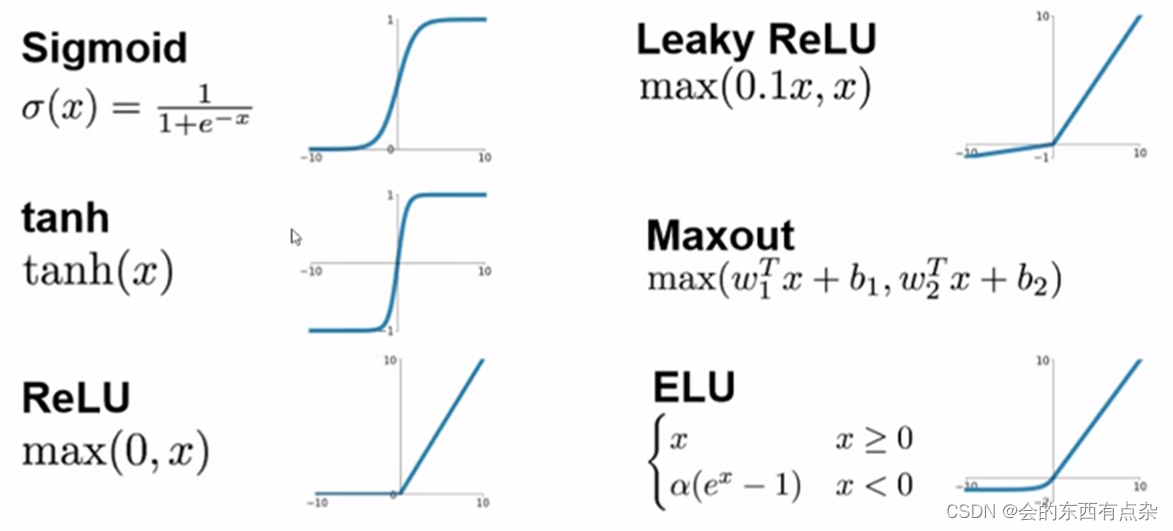

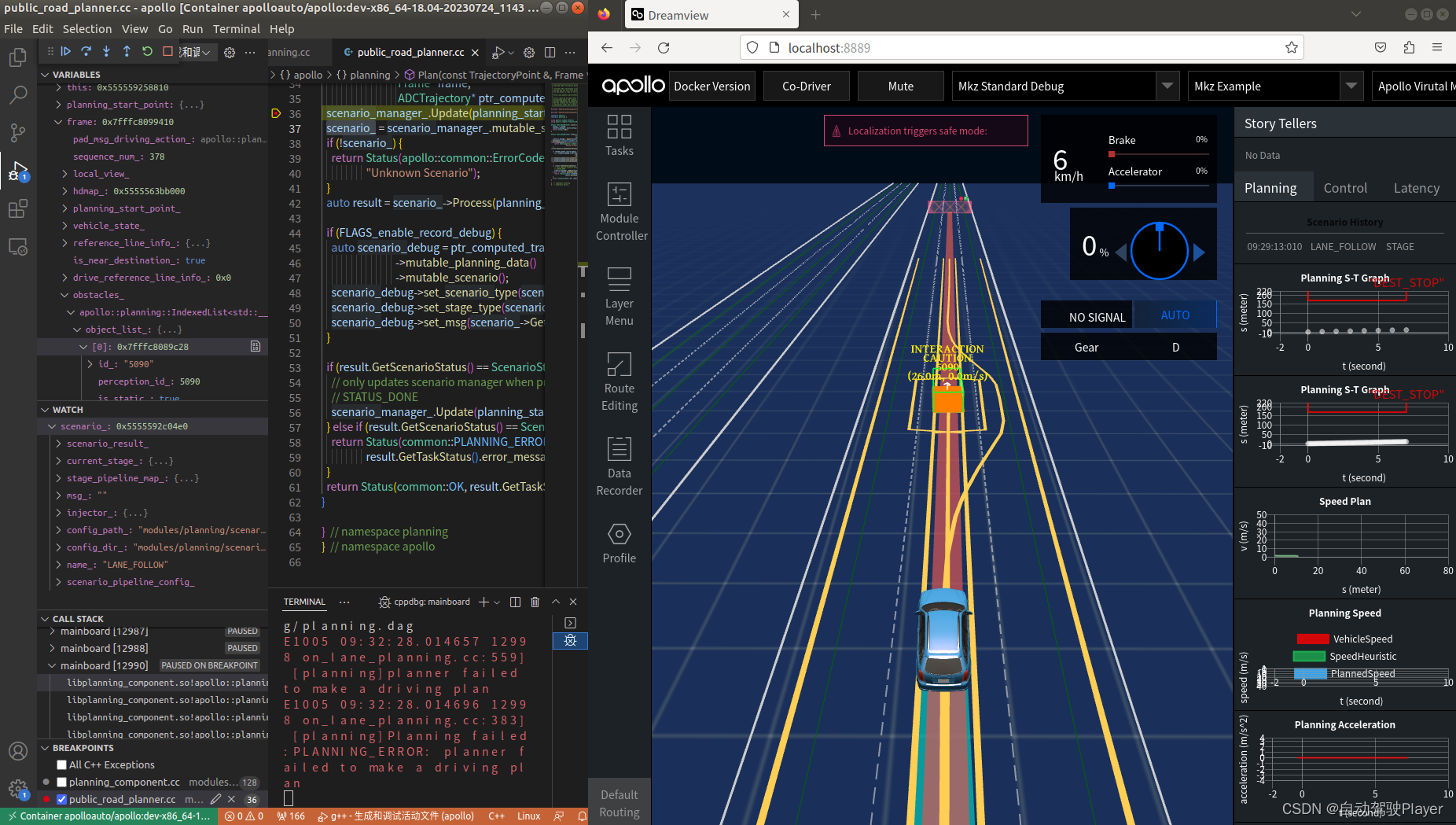
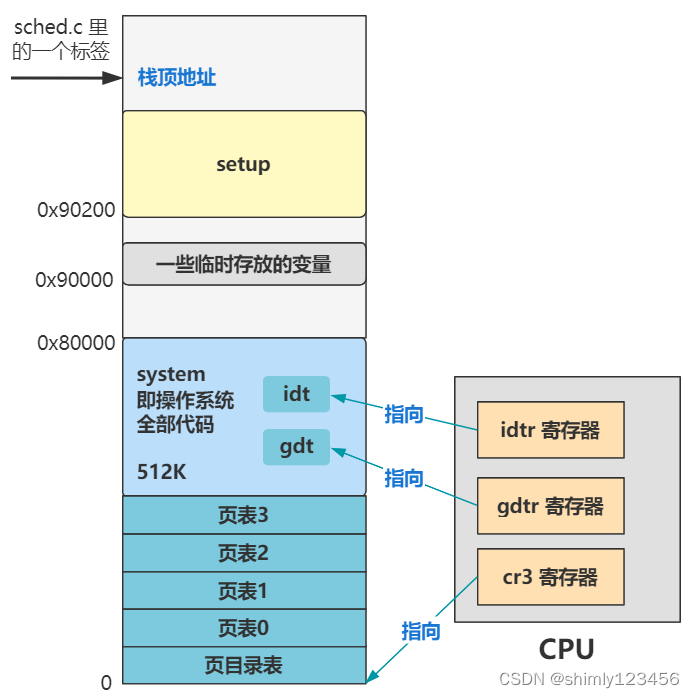
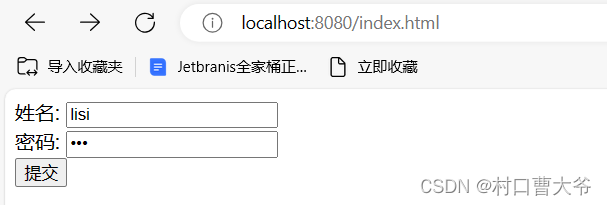
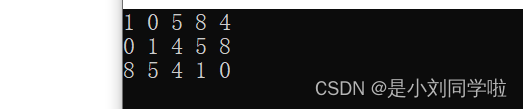
![[C国演义] 第十三章](https://img-blog.csdnimg.cn/d9080d84e70240d6b48d8a5fbd82b6f3.png)