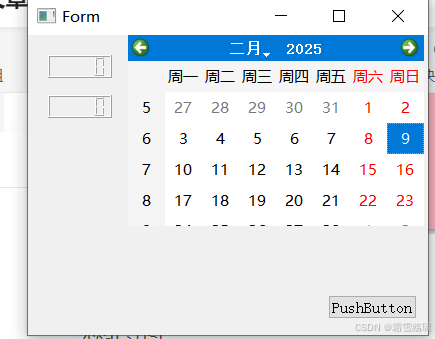作业要求

触发器
mysql> create trigger after_order_insert
-> after insert on orders
-> for each row
-> update goods set num = num - new.onum where gid = new.gid;
mysql> create trigger after_order_delete
-> after delete on orders
-> for each row
-> update goods set num = num + old.onum where gid = old.gid;
mysql> create trigger after_order_update
-> after update on orders
-> for each row
-> begin
-> if old.onum <> new.onum then
-> update goods set num = num - new.onum + old.onum where gid = new.gid;
-> end if;
-> end$$



-- 插入订单
insert into orders (gid, name, price, onum, otime) values ('a0001', '橡皮', 2.5, 5, curdate());
-- 检查商品表中橡皮的数量
select num from goods where gid = 'a0001';

-- 删除订单
delete from orders where oid = 1;
-- 检查商品表中橡皮的数量
select num from goods where gid = 'a0001';

-- 更新订单 update orders set onum = 10 where oid = 1;
-- 检查商品表中橡皮的数量
select num from goods where gid = 'a0001';

存储过程
mysql> create procedure s1()
-> select name, incoming from emp_new;
mysql> create procedure s2(in emp_name varchar(50))
-> select age from emp_new where name = emp_name;
mysql> create procedure s3(in dept_id int)
-> select avg(incoming) as avg_incoming from emp_new where sid = dept_id;
mysql> call s1();
mysql> call s2('张三');
mysql> call s3(101);