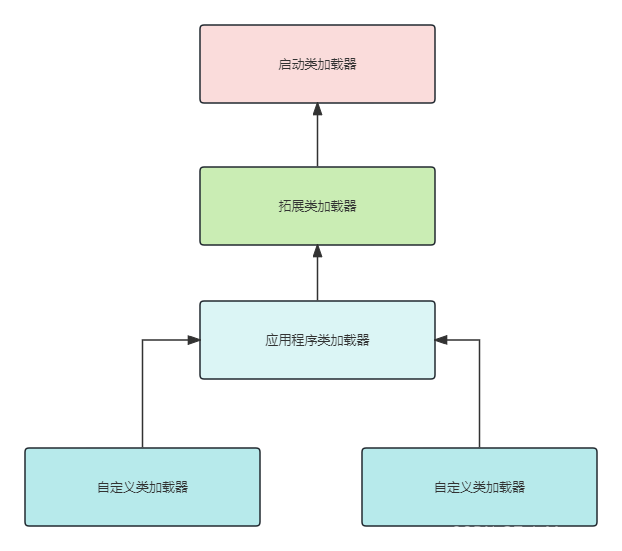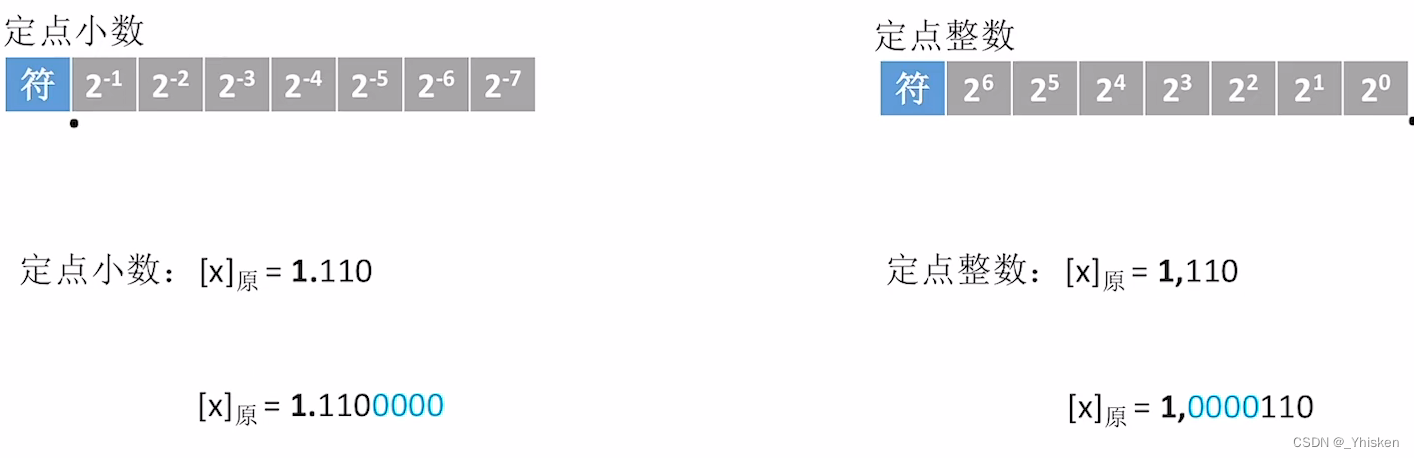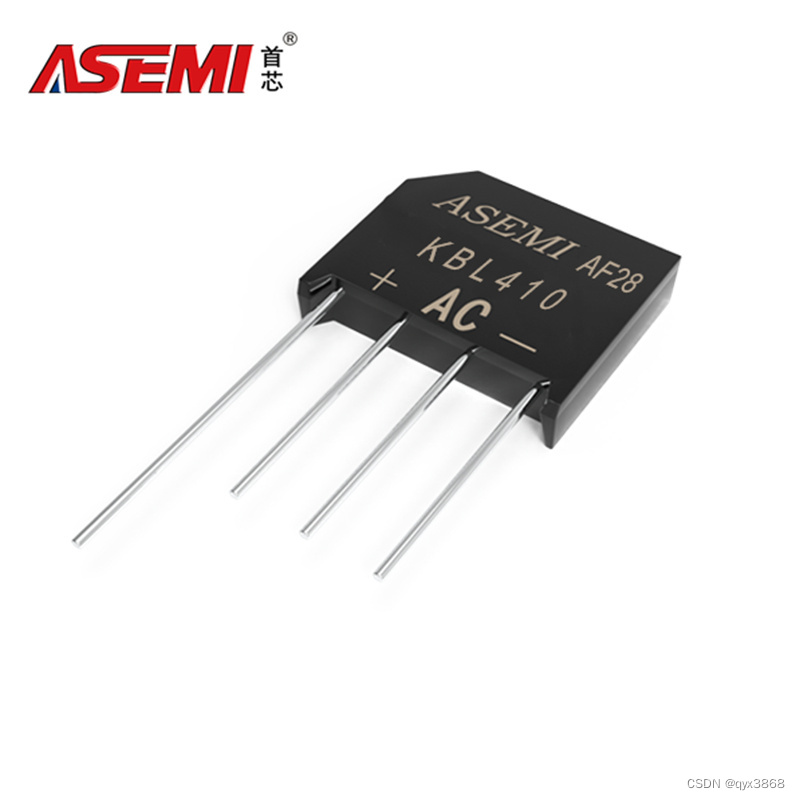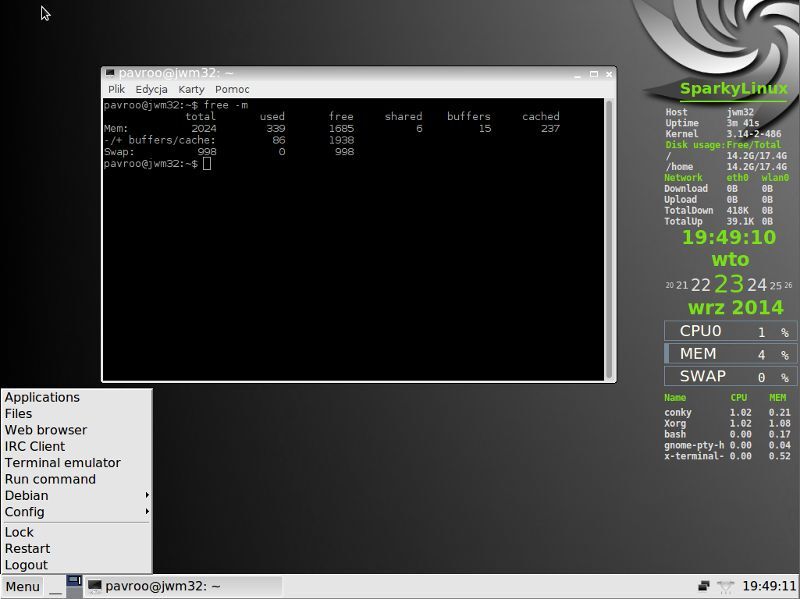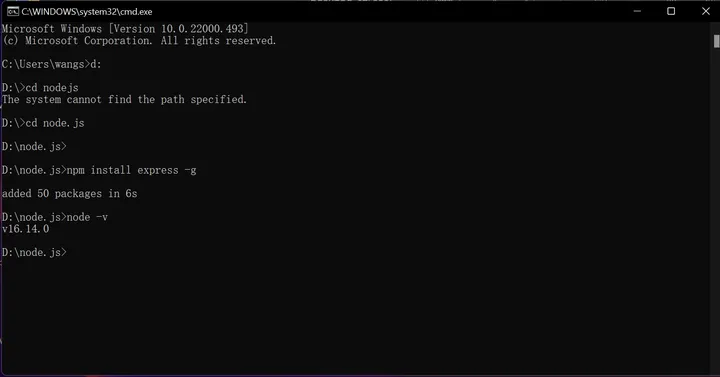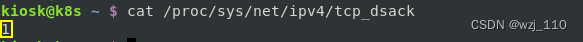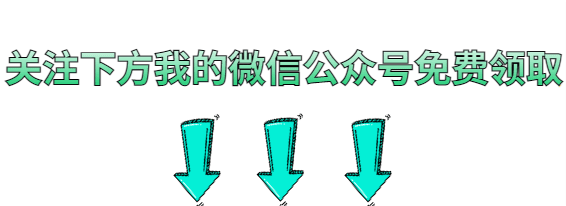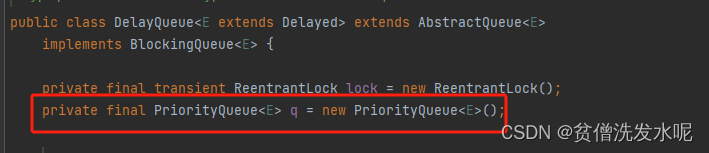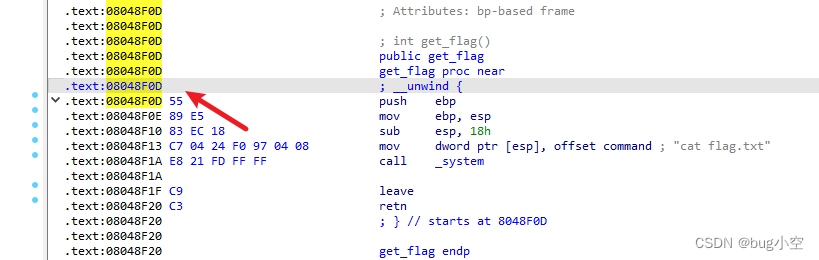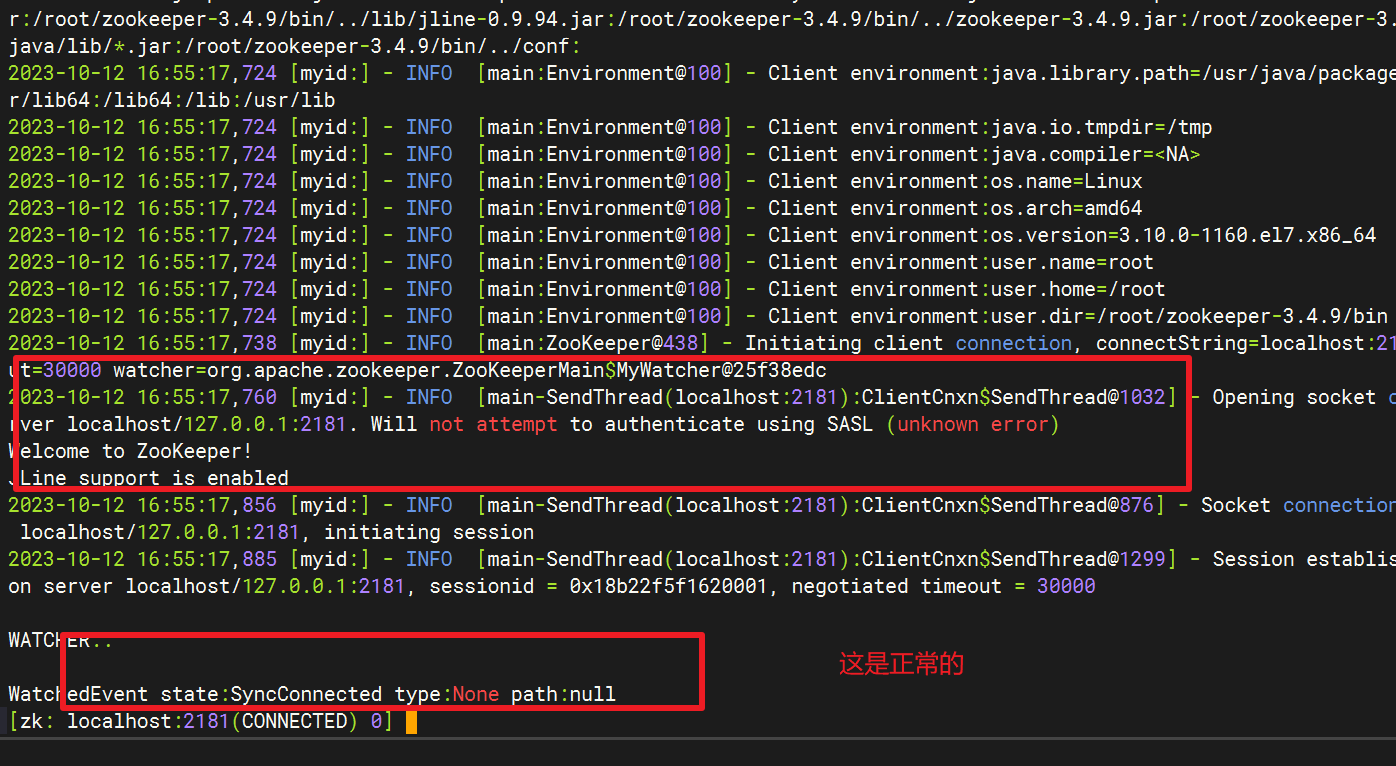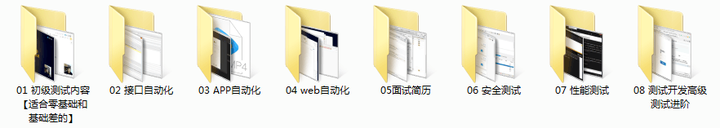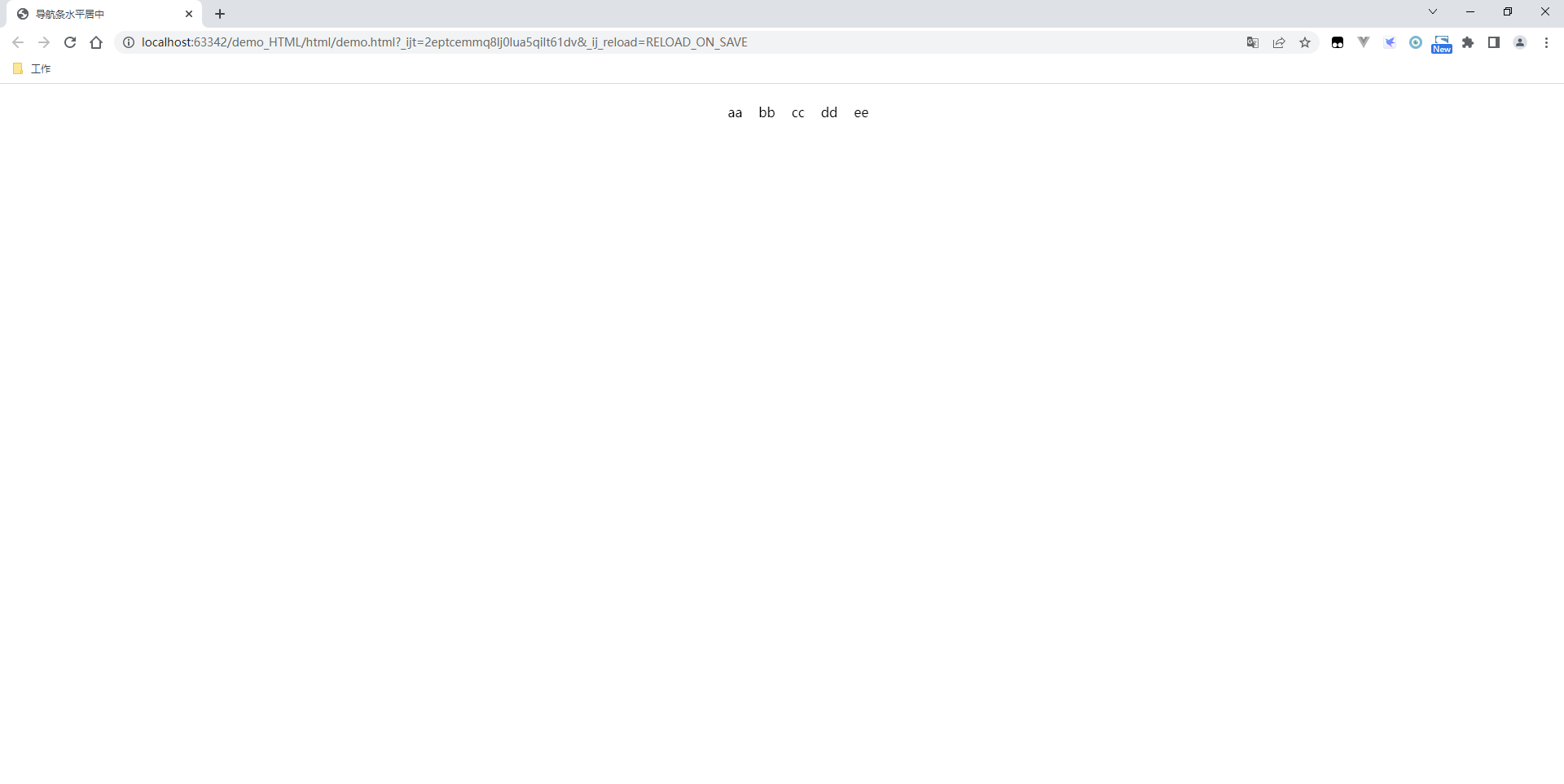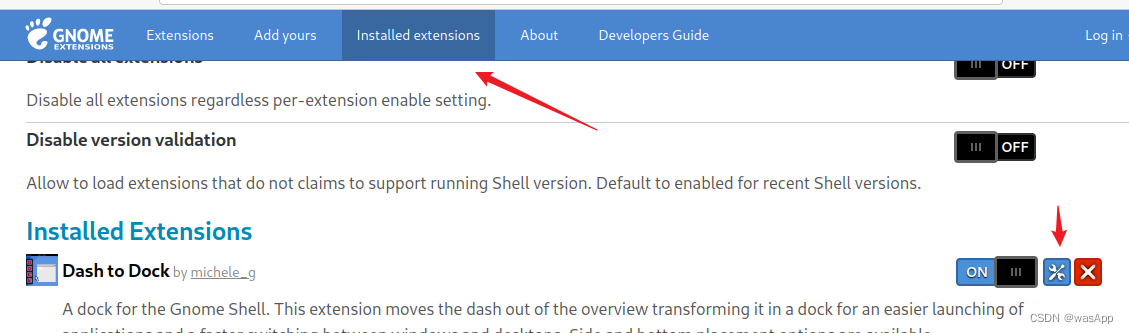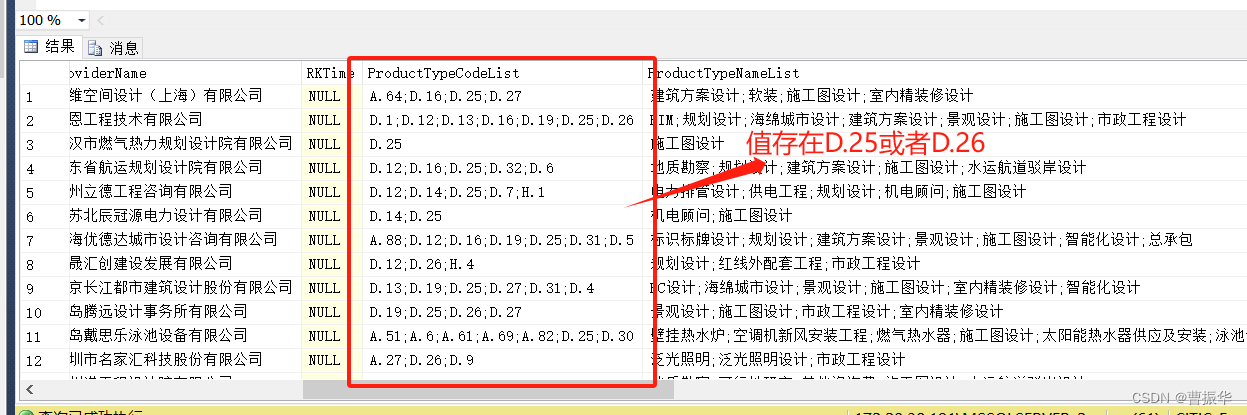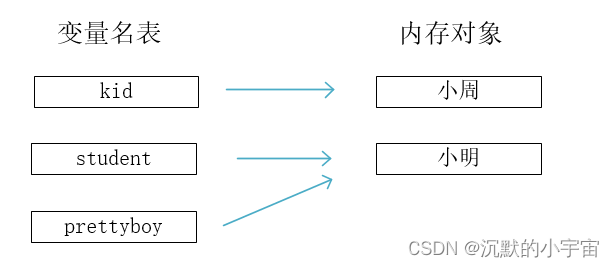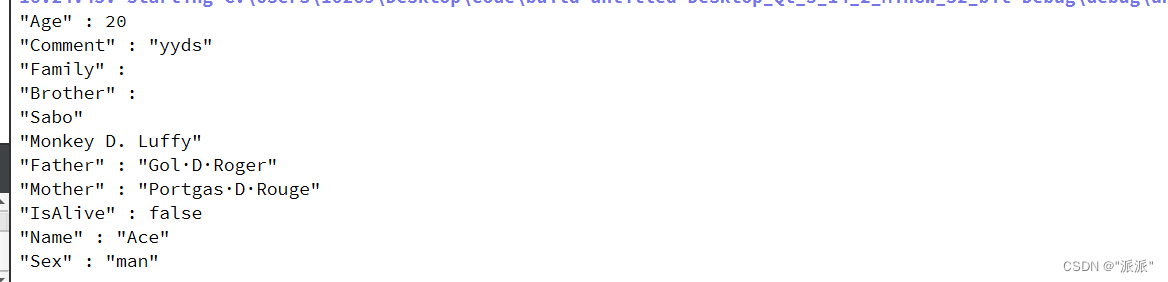WebRTC 系列(三、点对点通话,H5、Android、iOS)
上一篇博客中,我们已经实现了点对点通话,即一对一通话,这一次就接着实现多人通话。多人通话的实现方式呢也有好几种方案,这里我简单介绍两种方案。
一、多人通话方案
1.Mesh
多个客户端之间建立多个 PeerConnection,即如果有三个客户端 A、B、C,A 有两个 PeerConnection 分别与 B、C 通信,B 也是有两个 PeerConnection,分别与 A、C 通信,C 也是有两个 PeerConnection,分别与 A、B 通信,如图:
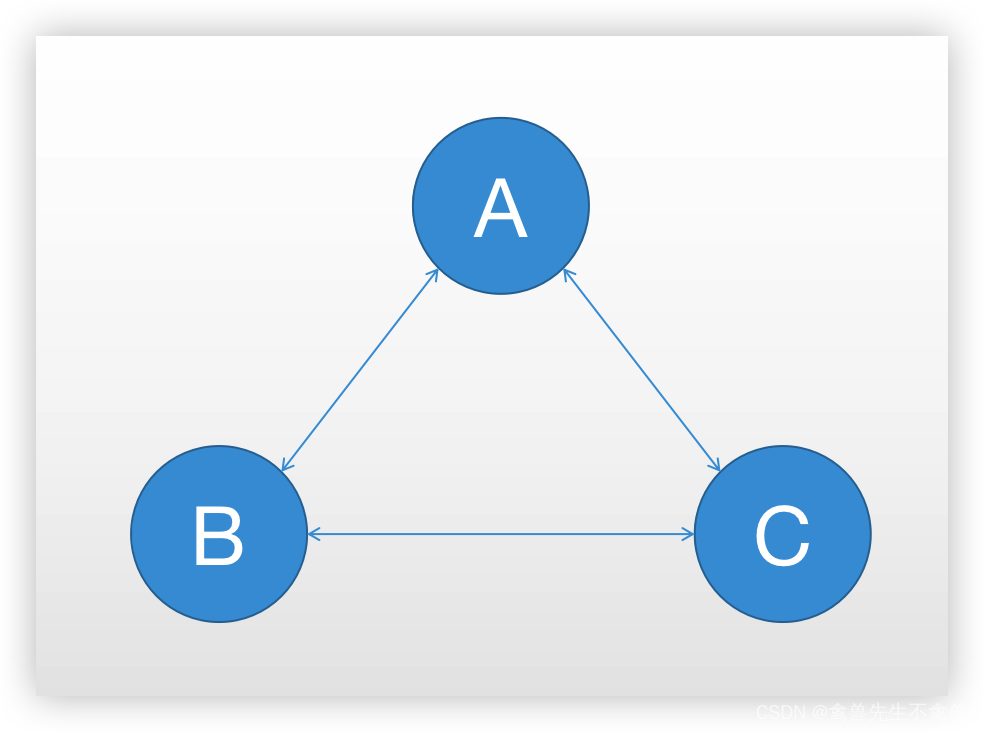 优点:服务端压力小,不需要对音视频数据做处理。
优点:服务端压力小,不需要对音视频数据做处理。
缺点:客户端编解码压力较大,传输的数据与通话人数成正比,兼容性较差。
2.Mixer
客户端只与服务器有一个 PeerConnection,有多个客户端时,服务端增加多个媒体流,由服务端来做媒体数据转发,如图:
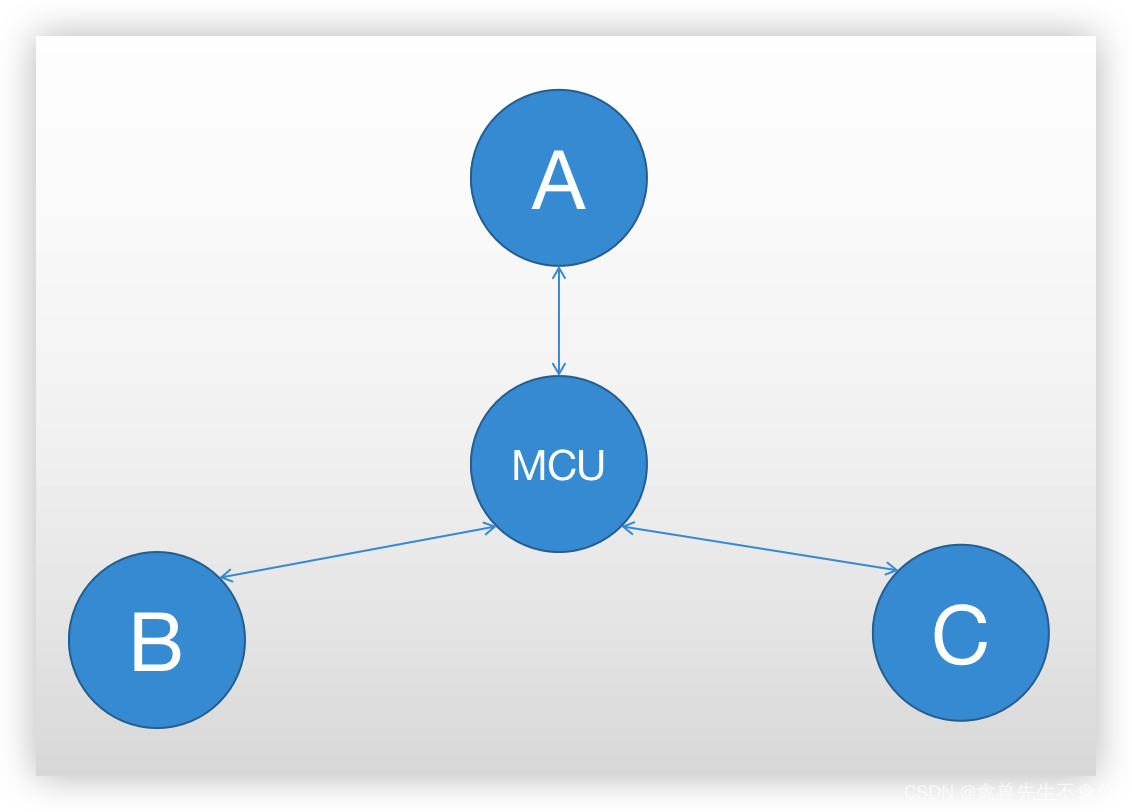
优点:客户端只有一个连接,传输数据减少,服务端可对音视频数据预处理,兼容性好。
缺点:服务器压力大,通话人数过多时,服务器如果对音视频数据有预处理,可能导致通话延迟。
3.demo 方案选择
两种方案各有利弊,感觉在实际业务中,第二种方案更合适,毕竟把更多逻辑放在服务端更可控一点,我为了演示简单,就选用了第一种方案,下面就说说第一种方案的话,第一个人、第二个人、第三个人加入房间的流程是什么样的。
第一个人 A 加入房间:
- A 发送 join;
- 服务器向房间内其他所有人发送 otherJoin;
- 房间内没有其他人,结束。
第二个人 B 加入房间:
- B 发送 join;
- 服务器向房间内其他所有人发送 otherJoin;
- A 收到 otherJoin(带有 B 的 userId);
- A 检查远端视频渲染控件集合中是否存在 B 的 userId 对应的远端视频渲染控件,没有则创建并初始化,然后保存;
- A 检查 PeerConnection 集合中是否存在 B 的 userId 对应的 PeerConnection,没有则创建并添加音轨、视轨,然后保存;
- A 通过 PeerConnection 创建 offer,获取 sdp;
- A 将 offer sdp 作为参数 setLocalDescription;
- A 发送 offer sdp(带有 A 的 userId);
- B 收到 offer(带有 A 的 userId);
- B 检查远端视频渲染控件集合中是否存在 A 的 userId 对应远端视频渲染控件,没有则创建并初始化,然后保存;
- B 检查 PeerConnection 集合中是否存在 A 的 userId 对应的 PeerConnection,没有则创建并添加音轨、视轨,然后保存;
- B 将 offer sdp 作为参数 setRemoteDescription;
- B 通过 PeerConnection 创建 answer,获取 sdp;
- B 将 answer sdp 作为参数 setLocalDescription;
- B 发送 answer sdp(带有 B 的 userId);
- A 收到 answer sdp(带有 B 的 userId);
- A 通过 userId 找到对应 PeerConnection,将 answer sdp 作为参数 setRemoteDescription。
第三个人 C 加入房间:
- C 发送 join;
- 服务器向房间内其他所有人发送 otherJoin;
- A 收到 otherJoin(带有 C 的 userId);
- A 检查远端视频渲染控件集合中是否存在 C 的 userId 对应的远端视频渲染控件,没有则创建并初始化,然后保存;
- A 检查 PeerConnection 集合中是否存在 C 的 userId 对应的 PeerConnection,没有则创建并添加音轨、视轨,然后保存;
- A 通过 PeerConnection 创建 offer,获取 sdp;
- A 将 offer sdp 作为参数 setLocalDescription;
- A 发送 offer sdp(带有 A 的 userId);
- C 收到 offer(带有 A 的 userId);
- C 检查远端视频渲染控件集合中是否存在 A 的 userId 对应远端视频渲染控件,没有则创建并初始化,然后保存;
- C 检查 PeerConnection 集合中是否存在 A 的 userId 对应的 PeerConnection,没有则创建并添加音轨、视轨,然后保存;
- C 将 offer sdp 作为参数 setRemoteDescription;
- C 通过 PeerConnection 创建 answer,获取 sdp;
- C 将 answer sdp 作为参数 setLocalDescription;
- C 发送 answer sdp(带有 C 的 userId);
- A 收到 answer sdp(带有 C 的 userId);
- A 通过 userId 找到对应 PeerConnection,将 answer sdp 作为参数 setRemoteDescription。
- B 收到 otherJoin(带有 C 的 userId);
- B 检查远端视频渲染控件集合中是否存在 C 的 userId 对应的远端视频渲染控件,没有则创建并初始化,然后保存;
- B 检查 PeerConnection 集合中是否存在 C 的 userId 对应的 PeerConnection,没有则创建并添加音轨、视轨,然后保存;
- B 通过 PeerConnection 创建 offer,获取 sdp;
- B 将 offer sdp 作为参数 setLocalDescription;
- B 发送 offer sdp(带有 B 的 userId);
- C 收到 offer(带有 B 的 userId);
- C 检查远端视频渲染控件集合中是否存在 B 的 userId 对应远端视频渲染控件,没有则创建并初始化,然后保存;
- C 检查 PeerConnection 集合中是否存在 B 的 userId 对应的 PeerConnection,没有则创建并添加音轨、视轨,然后保存;
- C 将 offer sdp 作为参数 setRemoteDescription;
- C 通过 PeerConnection 创建 answer,获取 sdp;
- C 将 answer sdp 作为参数 setLocalDescription;
- C 发送 answer sdp(带有 C 的 userId);
- B 收到 answer sdp(带有 C 的 userId);
- B 通过 userId 找到对应 PeerConnection,将 answer sdp 作为参数 setRemoteDescription。
依此类推,如果还有第四个用户 D 再加入房间的话,D 也会发送 join,然后 A、B、C 也会类似上述 3~17 步处理。
这期间的 onIceCandidate 回调的处理和之前类似,只是将生成的 IceCandidate 对象传递给对方时需要带上发送方(自己)的 userId,便于对方找到对应的 PeerConnection,以及接收方的 userId,便于服务器找到接收方的长连接。
这期间的 onAddStream 回调的处理也和之前类似,只是需要通过对方的 userId 找到对应的远端控件渲染控件。
二、信令服务器
信令服务器的依赖就不重复了,根据上述流程,我们需要引入用户的概念,但暂时我没有引入房间的概念,所以在测试的时候我认为只有一个房间,所有人都加入的同一个房间。
多人通话 WebSocket 服务端代码:
package com.qinshou.webrtcdemo_server;import com.google.gson.Gson;
import com.google.gson.JsonObject;
import com.google.gson.reflect.TypeToken;import org.java_websocket.WebSocket;
import org.java_websocket.handshake.ClientHandshake;
import org.java_websocket.server.WebSocketServer;import java.net.InetSocketAddress;
import java.util.LinkedList;
import java.util.List;
import java.util.Map;/*** Author: MrQinshou* Email: cqflqinhao@126.com* Date: 2023/2/8 9:33* Description: 多人通话 WebSocketServer*/
public class MultipleWebSocketServerHelper {public static class WebSocketBean {private String mUserId;private WebSocket mWebSocket;public WebSocketBean() {}public WebSocketBean(WebSocket webSocket) {mWebSocket = webSocket;}public String getUserId() {return mUserId;}public void setUserId(String userId) {mUserId = userId;}public WebSocket getWebSocket() {return mWebSocket;}public void setWebSocket(WebSocket webSocket) {mWebSocket = webSocket;}}private WebSocketServer mWebSocketServer;private final List<WebSocketBean> mWebSocketBeans = new LinkedList<>();// private static final String HOST_NAME = "192.168.1.104";private static final String HOST_NAME = "172.16.2.172";private static final int PORT = 8888;private WebSocketBean getWebSocketBeanByWebSocket(WebSocket webSocket) {for (WebSocketBean webSocketBean : mWebSocketBeans) {if (webSocket == webSocketBean.getWebSocket()) {return webSocketBean;}}return null;}private WebSocketBean getWebSocketBeanByUserId(String userId) {for (WebSocketBean webSocketBean : mWebSocketBeans) {if (userId.equals(webSocketBean.getUserId())) {return webSocketBean;}}return null;}private WebSocketBean removeWebSocketBeanByWebSocket(WebSocket webSocket) {for (WebSocketBean webSocketBean : mWebSocketBeans) {if (webSocket == webSocketBean.getWebSocket()) {mWebSocketBeans.remove(webSocketBean);return webSocketBean;}}return null;}public void start() {InetSocketAddress inetSocketAddress = new InetSocketAddress(HOST_NAME, PORT);mWebSocketServer = new WebSocketServer(inetSocketAddress) {@Overridepublic void onOpen(WebSocket conn, ClientHandshake handshake) {System.out.println("onOpen--->" + conn);// 有客户端连接,创建 WebSocketBean,此时仅保存了 WebSocket 连接,但还没有和 userId 绑定mWebSocketBeans.add(new WebSocketBean(conn));}@Overridepublic void onClose(WebSocket conn, int code, String reason, boolean remote) {System.out.println("onClose--->" + conn);WebSocketBean webSocketBean = removeWebSocketBeanByWebSocket(conn);if (webSocketBean == null) {return;}// 通知其他用户有人退出房间JsonObject jsonObject = new JsonObject();jsonObject.addProperty("msgType", "otherQuit");jsonObject.addProperty("userId", webSocketBean.mUserId);for (WebSocketBean w : mWebSocketBeans) {if (w != webSocketBean) {w.mWebSocket.send(jsonObject.toString());}}}@Overridepublic void onMessage(WebSocket conn, String message) {System.out.println("onMessage--->" + message);Map<String, String> map = new Gson().fromJson(message, new TypeToken<Map<String, String>>() {}.getType());String msgType = map.get("msgType");if ("join".equals(msgType)) {// 收到加入房间指令String userId = map.get("userId");WebSocketBean webSocketBean = getWebSocketBeanByWebSocket(conn);// WebSocket 连接绑定 userIdif (webSocketBean != null) {webSocketBean.setUserId(userId);}// 通知其他用户有其他人加入房间JsonObject jsonObject = new JsonObject();jsonObject.addProperty("msgType", "otherJoin");jsonObject.addProperty("userId", userId);for (WebSocketBean w : mWebSocketBeans) {if (w != webSocketBean && w.getUserId() != null) {w.mWebSocket.send(jsonObject.toString());}}return;}if ("quit".equals(msgType)) {// 收到退出房间指令String userId = map.get("userId");WebSocketBean webSocketBean = getWebSocketBeanByWebSocket(conn);// WebSocket 连接解绑 userIdif (webSocketBean != null) {webSocketBean.setUserId(null);}// 通知其他用户有其他人退出房间JsonObject jsonObject = new JsonObject();jsonObject.addProperty("msgType", "otherQuit");jsonObject.addProperty("userId", userId);for (WebSocketBean w : mWebSocketBeans) {if (w != webSocketBean && w.getUserId() != null) {w.mWebSocket.send(jsonObject.toString());}}return;}// 其他消息透传// 接收方String toUserId = map.get("toUserId");// 找到接收方对应 WebSocket 连接WebSocketBean webSocketBean = getWebSocketBeanByUserId(toUserId);if (webSocketBean != null) {webSocketBean.getWebSocket().send(message);}}@Overridepublic void onError(WebSocket conn, Exception ex) {ex.printStackTrace();System.out.println("onError");}@Overridepublic void onStart() {System.out.println("onStart");}};mWebSocketServer.start();}public void stop() {if (mWebSocketServer == null) {return;}for (WebSocket webSocket : mWebSocketServer.getConnections()) {webSocket.close();}try {mWebSocketServer.stop();} catch (InterruptedException e) {throw new RuntimeException(e);}mWebSocketServer = null;}public static void main(String[] args) {new MultipleWebSocketServerHelper().start();}
}
三、消息格式
传递的消息的话,相较于点对点通话,sdp 和 iceCandidate 中需要添加 fromUserId 和 toUserId 字段,另外还需要增加 join、otherJoin、quit、ohterQuit 消息:
// sdp
{"msgType": "sdp","fromUserId": userId,"toUserId": toUserId,"type": sessionDescription.type,"sdp": sessionDescription.sdp
}// iceCandidate
{"msgType": "iceCandidate","fromUserId": userId,"toUserId": toUserId,"id": iceCandidate.sdpMid,"label": iceCandidate.sdpMLineIndex,"candidate": iceCandidate.candidate
}// join
{"msgType": "join""userId": userId
}// otherJoin
{"msgType": "otherJoin""userId": userId
}// quit
{"msgType": "quit""userId": userId
}// otherQuit
{"msgType": "otherQuit""userId": userId
}
四、H5
代码与 p2p_demo 其实差不了太多,但是我们创建 PeerConnection 的时机需要根据上面梳理流程进行修改,发送的信令也需要根据上面定义的格式进行修改,布局中将远端视频渲染控件去掉,改成一个远端视频渲染控件的容器,每当有新的连接时创建新的远端视频渲染控件放到容器中,另外,WebSocket 需要额外处理 otherJoin 和 otherQuit 信令。
1.添加依赖
这个跟前两篇的一样,不需要额外引入。
2.multiple_demo.html
<html><head><title>Multiple Demo</title><style>body {overflow: hidden;margin: 0px;padding: 0px;}#local_view {width: 100%;height: 100%;}#remote_views {width: 9%;height: 80%;position: absolute;top: 10%;right: 10%;bottom: 10%;overflow-y: auto;}.remote_view {width: 100%;aspect-ratio: 9/16;}#left {width: 10%;height: 5%;position: absolute;left: 10%;top: 10%;}#p_websocket_state,#input_server_url,.my_button {width: 100%;height: 100%;display: block;margin-bottom: 10%;}</style>
</head><body><video id="local_view" width="480" height="270" autoplay controls muted></video><div id="remote_views"></div><div id="left"><p id="p_websocket_state">WebSocket 已断开</p><input id="input_server_url" type="text" placeholder="请输入服务器地址" value="ws://192.168.1.104:8888"></input><button id="btn_connect" class="my_button" onclick="connect()">连接 WebSocket</button><button id="btn_disconnect" class="my_button" onclick="disconnect()">断开 WebSocket</button><button id="btn_join" class="my_button" onclick="join()">加入房间</button><button id="btn_quit" class="my_button" onclick="quit()">退出房间</button></div>
</body><script type="text/javascript">/*** Author: MrQinshou* Email: cqflqinhao@126.com* Date: 2023/4/15 11:24* Description: 生成 uuid*/function uuid() {return 'xxxxxxxx-xxxx-4xxx-yxxx-xxxxxxxxxxxx'.replace(/[xy]/g, function (c) {var r = Math.random() * 16 | 0;var v = c == 'x' ? r : (r & 0x3 | 0x8);return v.toString(16);});}
</script><script type="text/javascript">var localView = document.getElementById("local_view");var remoteViews = document.getElementById("remote_views");var localStream;// let userId = uuid();let userId = "h5";let peerConnectionDict = {};let remoteViewDict = {};function createPeerConnection(fromUserId) {let peerConnection = new RTCPeerConnection();peerConnection.oniceconnectionstatechange = function (event) {if ("disconnected" == event.target.iceConnectionState) {let peerConnection = peerConnectionDict[fromUserId];if (peerConnection != null) {peerConnection.close();delete peerConnectionDict[fromUserId];}let remoteView = remoteViewDict[fromUserId];if (remoteView != null) {remoteView.removeAttribute('src');remoteView.load();remoteView.remove();delete remoteViewDict[fromUserId];}}}peerConnection.onicecandidate = function (event) {console.log("onicecandidate--->" + event.candidate);sendIceCandidate(event.candidate, fromUserId);}peerConnection.ontrack = function (event) {console.log("remote ontrack--->" + event.streams);let remoteView = remoteViewDict[fromUserId];if (remoteView == null) {return;}let streams = event.streams;if (streams && streams.length > 0) {remoteView.srcObject = streams[0];}}return peerConnection;}function createOffer(peerConnection, fromUserId) {peerConnection.createOffer().then(function (sessionDescription) {console.log(fromUserId + " create offer success.");peerConnection.setLocalDescription(sessionDescription).then(function () {console.log(fromUserId + " set local sdp success.");var jsonObject = {"msgType": "sdp","fromUserId": userId,"toUserId": fromUserId,"type": "offer","sdp": sessionDescription.sdp};send(JSON.stringify(jsonObject));}).catch(function (error) {console.log("error--->" + error);})}).catch(function (error) {console.log("error--->" + error);})}function createAnswer(peerConnection, fromUserId) {peerConnection.createAnswer().then(function (sessionDescription) {console.log(fromUserId + " create answer success.");peerConnection.setLocalDescription(sessionDescription).then(function () {console.log(fromUserId + " set local sdp success.");var jsonObject = {"msgType": "sdp","fromUserId": userId,"toUserId": fromUserId,"type": "answer","sdp": sessionDescription.sdp};send(JSON.stringify(jsonObject));}).catch(function (error) {console.log("error--->" + error);})}).catch(function (error) {console.log("error--->" + error);})}function join() {var jsonObject = {"msgType": "join","userId": userId,};send(JSON.stringify(jsonObject));}function quit() {var jsonObject = {"msgType": "quit","userId": userId,};send(JSON.stringify(jsonObject));for (var key in peerConnectionDict) {let peerConnection = peerConnectionDict[key];peerConnection.close();delete peerConnectionDict[key];}for (var key in remoteViewDict) {let remoteView = remoteViewDict[key];remoteView.removeAttribute('src');remoteView.load();remoteView.remove();delete remoteViewDict[key];}}function sendOffer(offer, toUserId) {var jsonObject = {"msgType": "sdp","fromUserId": userId,"toUserId": toUserId,"type": "offer","sdp": offer.sdp};send(JSON.stringify(jsonObject));}function receivedOffer(jsonObject) {let fromUserId = jsonObject["fromUserId"];var peerConnection = peerConnectionDict[fromUserId];if (peerConnection == null) {// 创建 PeerConnectionpeerConnection = createPeerConnection(fromUserId);// 为 PeerConnection 添加音轨、视轨for (let i = 0; localStream != null && i < localStream.getTracks().length; i++) {const track = localStream.getTracks()[i];peerConnection.addTrack(track, localStream);}peerConnectionDict[fromUserId] = peerConnection;}var remoteView = remoteViewDict[fromUserId];if (remoteView == null) {remoteView = document.createElement("video");remoteView.className = "remote_view";remoteView.autoplay = true;remoteView.control = true;remoteView.muted = true;remoteViews.appendChild(remoteView);remoteViewDict[fromUserId] = remoteView;}let options = {"type": jsonObject["type"],"sdp": jsonObject["sdp"]}// 将 offer sdp 作为参数 setRemoteDescriptionlet sessionDescription = new RTCSessionDescription(options);peerConnection.setRemoteDescription(sessionDescription).then(function () {console.log(fromUserId + " set remote sdp success.");// 通过 PeerConnection 创建 answer,获取 sdppeerConnection.createAnswer().then(function (sessionDescription) {console.log(fromUserId + " create answer success.");// 将 answer sdp 作为参数 setLocalDescriptionpeerConnection.setLocalDescription(sessionDescription).then(function () {console.log(fromUserId + " set local sdp success.");// 发送 answer sdpsendAnswer(sessionDescription, fromUserId);})})}).catch(function (error) {console.log("error--->" + error);});}function sendAnswer(answer, toUserId) {var jsonObject = {"msgType": "sdp","fromUserId": userId,"toUserId": toUserId,"type": "answer","sdp": answer.sdp};send(JSON.stringify(jsonObject));}function receivedAnswer(jsonObject) {let fromUserId = jsonObject["fromUserId"];var peerConnection = peerConnectionDict[fromUserId];if (peerConnection == null) {// 创建 PeerConnectionpeerConnection = createPeerConnection(fromUserId);// 为 PeerConnection 添加音轨、视轨for (let i = 0; localStream != null && i < localStream.getTracks().length; i++) {const track = localStream.getTracks()[i];peerConnection.addTrack(track, localStream);}peerConnectionDict[fromUserId] = peerConnection;}var remoteView = remoteViewDict[fromUserId];if (remoteView == null) {remoteView = document.createElement("video");remoteView.className = "remote_view";remoteView.autoplay = true;remoteView.control = true;remoteView.muted = true;remoteViews.appendChild(remoteView);remoteViewDict[fromUserId] = remoteView;}let options = {"type": jsonObject["type"],"sdp": jsonObject["sdp"]}let sessionDescription = new RTCSessionDescription(options);let type = jsonObject["type"];peerConnection.setRemoteDescription(sessionDescription).then(function () {console.log(fromUserId + " set remote sdp success.");}).catch(function (error) {console.log("error--->" + error);});}function sendIceCandidate(iceCandidate, toUserId) {if (iceCandidate == null) {return;}var jsonObject = {"msgType": "iceCandidate","fromUserId": userId,"toUserId": toUserId,"id": iceCandidate.sdpMid,"label": iceCandidate.sdpMLineIndex,"candidate": iceCandidate.candidate};send(JSON.stringify(jsonObject));}function receivedCandidate(jsonObject) {let fromUserId = jsonObject["fromUserId"];let peerConnection = peerConnectionDict[fromUserId];if (peerConnection == null) {return}let options = {"sdpMLineIndex": jsonObject["label"],"sdpMid": jsonObject["id"],"candidate": jsonObject["candidate"]}let iceCandidate = new RTCIceCandidate(options);peerConnection.addIceCandidate(iceCandidate);}function receivedOtherJoin(jsonObject) {// 创建 PeerConnectionlet userId = jsonObject["userId"];var peerConnection = peerConnectionDict[userId];if (peerConnection == null) {peerConnection = createPeerConnection(userId);for (let i = 0; localStream != null && i < localStream.getTracks().length; i++) {const track = localStream.getTracks()[i];peerConnection.addTrack(track, localStream);}peerConnectionDict[userId] = peerConnection;}var remoteView = remoteViewDict[userId];if (remoteView == null) {remoteView = document.createElement("video");remoteView.className = "remote_view";remoteView.autoplay = true;remoteView.control = true;remoteView.muted = true;remoteViews.appendChild(remoteView);remoteViewDict[userId] = remoteView;}// 通过 PeerConnection 创建 offer,获取 sdppeerConnection.createOffer().then(function (sessionDescription) {console.log(userId + " create offer success.");// 将 offer sdp 作为参数 setLocalDescriptionpeerConnection.setLocalDescription(sessionDescription).then(function () {console.log(userId + " set local sdp success.");// 发送 offer sdpsendOffer(sessionDescription, userId);}).catch(function (error) {console.log("error--->" + error);})}).catch(function (error) {console.log("error--->" + error);});}function receivedOtherQuit(jsonObject) {let userId = jsonObject["userId"];let peerConnection = peerConnectionDict[userId];if (peerConnection != null) {peerConnection.close();delete peerConnectionDict[userId];}let remoteView = remoteViewDict[userId];if (remoteView != null) {remoteView.removeAttribute('src');remoteView.load();remoteView.remove();delete remoteViewDict[userId];}}navigator.mediaDevices.getUserMedia({ audio: true, video: true }).then(function (mediaStream) {// 初始化 PeerConnectionFactory;// 创建 EglBase;// 创建 PeerConnectionFactory;// 创建音轨;// 创建视轨;localStream = mediaStream;// 初始化本地视频渲染控件;// 初始化远端视频渲染控件;// 开始本地渲染。localView.srcObject = mediaStream;}).catch(function (error) {console.log("error--->" + error);})
</script><script type="text/javascript">var websocket;function connect() {let inputServerUrl = document.getElementById("input_server_url");let pWebsocketState = document.getElementById("p_websocket_state");let url = inputServerUrl.value;websocket = new WebSocket(url);websocket.onopen = function () {console.log("onOpen");pWebsocketState.innerText = "WebSocket 已连接";}websocket.onmessage = function (message) {console.log("onmessage--->" + message.data);let jsonObject = JSON.parse(message.data);let msgType = jsonObject["msgType"];if ("sdp" == msgType) {let type = jsonObject["type"];if ("offer" == type) {receivedOffer(jsonObject);} else if ("answer" == type) {receivedAnswer(jsonObject);}} else if ("iceCandidate" == msgType) {receivedCandidate(jsonObject);} else if ("otherJoin" == msgType) {receivedOtherJoin(jsonObject);} else if ("otherQuit" == msgType) {receivedOtherQuit(jsonObject);}}websocket.onclose = function (error) {console.log("onclose--->" + error);pWebsocketState.innerText = "WebSocket 已断开";}websocket.onerror = function (error) {console.log("onerror--->" + error);}}function disconnect() {websocket.close();}function send(message) {if (!websocket) {return;}websocket.send(message);}</script></html>多人通话至少需要三个端,我们就等所有端都实现了再最后来看效果。
五、Android
1.添加依赖
这个跟前两篇的一样,不需要额外引入。
2.布局
<?xml version="1.0" encoding="utf-8"?>
<androidx.constraintlayout.widget.ConstraintLayout xmlns:android="http://schemas.android.com/apk/res/android"xmlns:app="http://schemas.android.com/apk/res-auto"xmlns:tools="http://schemas.android.com/tools"android:layout_width="match_parent"android:layout_height="match_parent"android:background="#FF000000"android:keepScreenOn="true"tools:context=".P2PDemoActivity"><org.webrtc.SurfaceViewRendererandroid:id="@+id/svr_local"android:layout_width="match_parent"android:layout_height="0dp"app:layout_constraintBottom_toBottomOf="parent"app:layout_constraintDimensionRatio="9:16"app:layout_constraintEnd_toEndOf="parent"app:layout_constraintStart_toStartOf="parent"app:layout_constraintTop_toTopOf="parent" /><androidx.core.widget.NestedScrollViewandroid:layout_width="90dp"android:layout_height="wrap_content"android:layout_marginTop="30dp"android:layout_marginEnd="30dp"android:layout_marginBottom="30dp"app:layout_constraintEnd_toEndOf="parent"app:layout_constraintTop_toTopOf="parent"><androidx.appcompat.widget.LinearLayoutCompatandroid:id="@+id/ll_remotes"android:layout_width="match_parent"android:layout_height="wrap_content"android:orientation="vertical"></androidx.appcompat.widget.LinearLayoutCompat></androidx.core.widget.NestedScrollView><androidx.appcompat.widget.LinearLayoutCompatandroid:layout_width="match_parent"android:layout_height="wrap_content"android:layout_marginStart="30dp"android:layout_marginTop="30dp"android:layout_marginEnd="30dp"android:orientation="vertical"app:layout_constraintStart_toStartOf="parent"app:layout_constraintTop_toTopOf="parent"><androidx.appcompat.widget.AppCompatTextViewandroid:id="@+id/tv_websocket_state"android:layout_width="match_parent"android:layout_height="wrap_content"android:text="WebSocket 已断开"android:textColor="#FFFFFFFF" /><androidx.appcompat.widget.AppCompatEditTextandroid:id="@+id/et_server_url"android:layout_width="match_parent"android:layout_height="wrap_content"android:hint="请输入服务器地址"android:textColor="#FFFFFFFF"android:textColorHint="#FFFFFFFF" /><androidx.appcompat.widget.AppCompatButtonandroid:id="@+id/btn_connect"android:layout_width="wrap_content"android:layout_height="wrap_content"android:text="连接 WebSocket"android:textAllCaps="false" /><androidx.appcompat.widget.AppCompatButtonandroid:id="@+id/btn_disconnect"android:layout_width="wrap_content"android:layout_height="wrap_content"android:text="断开 WebSocket"android:textAllCaps="false" /><androidx.appcompat.widget.AppCompatButtonandroid:id="@+id/btn_join"android:layout_width="wrap_content"android:layout_height="wrap_content"android:text="加入房间"android:textSize="12sp" /><androidx.appcompat.widget.AppCompatButtonandroid:id="@+id/btn_quit"android:layout_width="wrap_content"android:layout_height="wrap_content"android:text="退出房间"android:textSize="12sp" /></androidx.appcompat.widget.LinearLayoutCompat>
</androidx.constraintlayout.widget.ConstraintLayout>布局中将远端视频渲染控件去掉,改成一个远端视频渲染控件的容器,每当有新的连接时创建新的远端视频渲染控件放到容器中。
3.MultipleDemoActivity.java
package com.qinshou.webrtcdemo_android;import android.content.Context;
import android.os.Bundle;
import android.text.TextUtils;
import android.view.View;
import android.view.ViewGroup;
import android.widget.EditText;
import android.widget.LinearLayout;
import android.widget.TextView;import androidx.appcompat.app.AppCompatActivity;
import androidx.appcompat.widget.LinearLayoutCompat;import org.json.JSONException;
import org.json.JSONObject;
import org.webrtc.AudioSource;
import org.webrtc.AudioTrack;
import org.webrtc.Camera2Capturer;
import org.webrtc.Camera2Enumerator;
import org.webrtc.CameraEnumerator;
import org.webrtc.DataChannel;
import org.webrtc.DefaultVideoDecoderFactory;
import org.webrtc.DefaultVideoEncoderFactory;
import org.webrtc.EglBase;
import org.webrtc.IceCandidate;
import org.webrtc.MediaConstraints;
import org.webrtc.MediaStream;
import org.webrtc.PeerConnection;
import org.webrtc.PeerConnectionFactory;
import org.webrtc.RtpReceiver;
import org.webrtc.SessionDescription;
import org.webrtc.SurfaceTextureHelper;
import org.webrtc.SurfaceViewRenderer;
import org.webrtc.VideoCapturer;
import org.webrtc.VideoDecoderFactory;
import org.webrtc.VideoEncoderFactory;
import org.webrtc.VideoSource;
import org.webrtc.VideoTrack;import java.util.ArrayList;
import java.util.List;
import java.util.Map;
import java.util.UUID;
import java.util.concurrent.ConcurrentHashMap;/*** Author: MrQinshou* Email: cqflqinhao@126.com* Date: 2023/3/21 17:22* Description: P2P demo*/
public class MultipleDemoActivity extends AppCompatActivity {private static final String TAG = MultipleDemoActivity.class.getSimpleName();private static final String AUDIO_TRACK_ID = "ARDAMSa0";private static final String VIDEO_TRACK_ID = "ARDAMSv0";private static final List<String> STREAM_IDS = new ArrayList<String>() {{add("ARDAMS");}};private static final String SURFACE_TEXTURE_HELPER_THREAD_NAME = "SurfaceTextureHelperThread";private static final int WIDTH = 1280;private static final int HEIGHT = 720;private static final int FPS = 30;private EglBase mEglBase;private PeerConnectionFactory mPeerConnectionFactory;private VideoCapturer mVideoCapturer;private AudioTrack mAudioTrack;private VideoTrack mVideoTrack;private WebSocketClientHelper mWebSocketClientHelper = new WebSocketClientHelper();
// private String mUserId = UUID.randomUUID().toString();private String mUserId = "Android";private final Map<String, PeerConnection> mPeerConnectionMap = new ConcurrentHashMap<>();private final Map<String, SurfaceViewRenderer> mRemoteViewMap = new ConcurrentHashMap<>();@Overrideprotected void onCreate(Bundle savedInstanceState) {super.onCreate(savedInstanceState);setContentView(R.layout.activity_multiple_demo);((EditText) findViewById(R.id.et_server_url)).setText("ws://192.168.1.104:8888");findViewById(R.id.btn_connect).setOnClickListener(new View.OnClickListener() {@Overridepublic void onClick(View view) {String url = ((EditText) findViewById(R.id.et_server_url)).getText().toString().trim();mWebSocketClientHelper.connect(url);}});findViewById(R.id.btn_disconnect).setOnClickListener(new View.OnClickListener() {@Overridepublic void onClick(View view) {mWebSocketClientHelper.disconnect();}});findViewById(R.id.btn_join).setOnClickListener(new View.OnClickListener() {@Overridepublic void onClick(View view) {join();}});findViewById(R.id.btn_quit).setOnClickListener(new View.OnClickListener() {@Overridepublic void onClick(View view) {quit();}});mWebSocketClientHelper.setOnWebSocketListener(new WebSocketClientHelper.OnWebSocketClientListener() {@Overridepublic void onOpen() {runOnUiThread(new Runnable() {@Overridepublic void run() {((TextView) findViewById(R.id.tv_websocket_state)).setText("WebSocket 已连接");}});}@Overridepublic void onClose() {runOnUiThread(new Runnable() {@Overridepublic void run() {((TextView) findViewById(R.id.tv_websocket_state)).setText("WebSocket 已断开");}});}@Overridepublic void onMessage(String message) {ShowLogUtil.debug("message--->" + message);try {JSONObject jsonObject = new JSONObject(message);String msgType = jsonObject.optString("msgType");if (TextUtils.equals("sdp", msgType)) {String type = jsonObject.optString("type");if (TextUtils.equals("offer", type)) {receivedOffer(jsonObject);} else if (TextUtils.equals("answer", type)) {receivedAnswer(jsonObject);}} else if (TextUtils.equals("iceCandidate", msgType)) {receivedCandidate(jsonObject);} else if (TextUtils.equals("otherJoin", msgType)) {receivedOtherJoin(jsonObject);} else if (TextUtils.equals("otherQuit", msgType)) {receivedOtherQuit(jsonObject);}} catch (JSONException e) {e.printStackTrace();}}});// 初始化 PeerConnectionFactoryinitPeerConnectionFactory(MultipleDemoActivity.this);// 创建 EglBasemEglBase = EglBase.create();// 创建 PeerConnectionFactorymPeerConnectionFactory = createPeerConnectionFactory(mEglBase);// 创建音轨mAudioTrack = createAudioTrack(mPeerConnectionFactory);// 创建视轨mVideoCapturer = createVideoCapturer();VideoSource videoSource = createVideoSource(mPeerConnectionFactory, mVideoCapturer);mVideoTrack = createVideoTrack(mPeerConnectionFactory, videoSource);// 初始化本地视频渲染控件,这个方法非常重要,不初始化会黑屏SurfaceViewRenderer svrLocal = findViewById(R.id.svr_local);svrLocal.init(mEglBase.getEglBaseContext(), null);mVideoTrack.addSink(svrLocal);// 开始本地渲染// 创建 SurfaceTextureHelper,用来表示 camera 初始化的线程SurfaceTextureHelper surfaceTextureHelper = SurfaceTextureHelper.create(SURFACE_TEXTURE_HELPER_THREAD_NAME, mEglBase.getEglBaseContext());// 初始化视频采集器mVideoCapturer.initialize(surfaceTextureHelper, MultipleDemoActivity.this, videoSource.getCapturerObserver());mVideoCapturer.startCapture(WIDTH, HEIGHT, FPS);}@Overrideprotected void onDestroy() {super.onDestroy();if (mEglBase != null) {mEglBase.release();mEglBase = null;}if (mVideoCapturer != null) {try {mVideoCapturer.stopCapture();} catch (InterruptedException e) {e.printStackTrace();}mVideoCapturer.dispose();mVideoCapturer = null;}if (mAudioTrack != null) {mAudioTrack.dispose();mAudioTrack = null;}if (mVideoTrack != null) {mVideoTrack.dispose();mVideoTrack = null;}for (PeerConnection peerConnection : mPeerConnectionMap.values()) {peerConnection.close();peerConnection.dispose();}mPeerConnectionMap.clear();SurfaceViewRenderer svrLocal = findViewById(R.id.svr_local);svrLocal.release();for (SurfaceViewRenderer surfaceViewRenderer : mRemoteViewMap.values()) {surfaceViewRenderer.release();}mRemoteViewMap.clear();mWebSocketClientHelper.disconnect();}private void initPeerConnectionFactory(Context context) {PeerConnectionFactory.initialize(PeerConnectionFactory.InitializationOptions.builder(context).createInitializationOptions());}private PeerConnectionFactory createPeerConnectionFactory(EglBase eglBase) {VideoEncoderFactory videoEncoderFactory = new DefaultVideoEncoderFactory(eglBase.getEglBaseContext(), true, true);VideoDecoderFactory videoDecoderFactory = new DefaultVideoDecoderFactory(eglBase.getEglBaseContext());return PeerConnectionFactory.builder().setVideoEncoderFactory(videoEncoderFactory).setVideoDecoderFactory(videoDecoderFactory).createPeerConnectionFactory();}private AudioTrack createAudioTrack(PeerConnectionFactory peerConnectionFactory) {AudioSource audioSource = peerConnectionFactory.createAudioSource(new MediaConstraints());AudioTrack audioTrack = peerConnectionFactory.createAudioTrack(AUDIO_TRACK_ID, audioSource);audioTrack.setEnabled(true);return audioTrack;}private VideoCapturer createVideoCapturer() {VideoCapturer videoCapturer = null;CameraEnumerator cameraEnumerator = new Camera2Enumerator(MultipleDemoActivity.this);for (String deviceName : cameraEnumerator.getDeviceNames()) {// 前摄像头if (cameraEnumerator.isFrontFacing(deviceName)) {videoCapturer = new Camera2Capturer(MultipleDemoActivity.this, deviceName, null);}}return videoCapturer;}private VideoSource createVideoSource(PeerConnectionFactory peerConnectionFactory, VideoCapturer videoCapturer) {// 创建视频源VideoSource videoSource = peerConnectionFactory.createVideoSource(videoCapturer.isScreencast());return videoSource;}private VideoTrack createVideoTrack(PeerConnectionFactory peerConnectionFactory, VideoSource videoSource) {// 创建视轨VideoTrack videoTrack = peerConnectionFactory.createVideoTrack(VIDEO_TRACK_ID, videoSource);videoTrack.setEnabled(true);return videoTrack;}private PeerConnection createPeerConnection(PeerConnectionFactory peerConnectionFactory, String fromUserId) {// 内部会转成 RTCConfigurationList<PeerConnection.IceServer> iceServers = new ArrayList<>();PeerConnection peerConnection = peerConnectionFactory.createPeerConnection(iceServers, new PeerConnection.Observer() {@Overridepublic void onSignalingChange(PeerConnection.SignalingState signalingState) {}@Overridepublic void onIceConnectionChange(PeerConnection.IceConnectionState iceConnectionState) {ShowLogUtil.debug("onIceConnectionChange--->" + iceConnectionState);if (iceConnectionState == PeerConnection.IceConnectionState.DISCONNECTED) {PeerConnection peerConnection = mPeerConnectionMap.get(fromUserId);ShowLogUtil.debug("peerConnection--->" + peerConnection);if (peerConnection != null) {peerConnection.close();mPeerConnectionMap.remove(fromUserId);}runOnUiThread(new Runnable() {@Overridepublic void run() {SurfaceViewRenderer surfaceViewRenderer = mRemoteViewMap.get(fromUserId);if (surfaceViewRenderer != null) {((ViewGroup) surfaceViewRenderer.getParent()).removeView(surfaceViewRenderer);mRemoteViewMap.remove(fromUserId);}}});}}@Overridepublic void onIceConnectionReceivingChange(boolean b) {}@Overridepublic void onIceGatheringChange(PeerConnection.IceGatheringState iceGatheringState) {}@Overridepublic void onIceCandidate(IceCandidate iceCandidate) {ShowLogUtil.verbose("onIceCandidate--->" + iceCandidate);sendIceCandidate(iceCandidate, fromUserId);}@Overridepublic void onIceCandidatesRemoved(IceCandidate[] iceCandidates) {}@Overridepublic void onAddStream(MediaStream mediaStream) {ShowLogUtil.verbose("onAddStream--->" + mediaStream);if (mediaStream == null || mediaStream.videoTracks == null || mediaStream.videoTracks.isEmpty()) {return;}runOnUiThread(new Runnable() {@Overridepublic void run() {SurfaceViewRenderer surfaceViewRenderer = mRemoteViewMap.get(fromUserId);if (surfaceViewRenderer != null) {mediaStream.videoTracks.get(0).addSink(surfaceViewRenderer);}}});}@Overridepublic void onRemoveStream(MediaStream mediaStream) {}@Overridepublic void onDataChannel(DataChannel dataChannel) {}@Overridepublic void onRenegotiationNeeded() {}@Overridepublic void onAddTrack(RtpReceiver rtpReceiver, MediaStream[] mediaStreams) {}});return peerConnection;}private void join() {try {JSONObject jsonObject = new JSONObject();jsonObject.put("msgType", "join");jsonObject.put("userId", mUserId);mWebSocketClientHelper.send(jsonObject.toString());} catch (JSONException e) {e.printStackTrace();}}private void quit() {try {JSONObject jsonObject = new JSONObject();jsonObject.put("msgType", "quit");jsonObject.put("userId", mUserId);mWebSocketClientHelper.send(jsonObject.toString());} catch (JSONException e) {e.printStackTrace();}new Thread(new Runnable() {@Overridepublic void run() {for (PeerConnection peerConnection : mPeerConnectionMap.values()) {peerConnection.close();}mPeerConnectionMap.clear();}}).start();for (SurfaceViewRenderer surfaceViewRenderer : mRemoteViewMap.values()) {((ViewGroup) surfaceViewRenderer.getParent()).removeView(surfaceViewRenderer);}mRemoteViewMap.clear();}private void sendOffer(SessionDescription offer, String toUserId) {try {JSONObject jsonObject = new JSONObject();jsonObject.put("msgType", "sdp");jsonObject.put("fromUserId", mUserId);jsonObject.put("toUserId", toUserId);jsonObject.put("type", "offer");jsonObject.put("sdp", offer.description);mWebSocketClientHelper.send(jsonObject.toString());} catch (JSONException e) {e.printStackTrace();}}private void receivedOffer(JSONObject jsonObject) {String fromUserId = jsonObject.optString("fromUserId");PeerConnection peerConnection = mPeerConnectionMap.get(fromUserId);if (peerConnection == null) {// 创建 PeerConnectionpeerConnection = createPeerConnection(mPeerConnectionFactory, fromUserId);// 为 PeerConnection 添加音轨、视轨peerConnection.addTrack(mAudioTrack, STREAM_IDS);peerConnection.addTrack(mVideoTrack, STREAM_IDS);mPeerConnectionMap.put(fromUserId, peerConnection);}runOnUiThread(new Runnable() {@Overridepublic void run() {SurfaceViewRenderer surfaceViewRenderer = mRemoteViewMap.get(fromUserId);if (surfaceViewRenderer == null) {// 初始化 SurfaceViewRender ,这个方法非常重要,不初始化黑屏surfaceViewRenderer = new SurfaceViewRenderer(MultipleDemoActivity.this);surfaceViewRenderer.init(mEglBase.getEglBaseContext(), null);surfaceViewRenderer.setLayoutParams(new LinearLayout.LayoutParams(dp2px(MultipleDemoActivity.this, 90), dp2px(MultipleDemoActivity.this, 160)));LinearLayoutCompat llRemotes = findViewById(R.id.ll_remotes);llRemotes.addView(surfaceViewRenderer);mRemoteViewMap.put(fromUserId, surfaceViewRenderer);}}});String type = jsonObject.optString("type");String sdp = jsonObject.optString("sdp");PeerConnection finalPeerConnection = peerConnection;// 将 offer sdp 作为参数 setRemoteDescriptionSessionDescription sessionDescription = new SessionDescription(SessionDescription.Type.fromCanonicalForm(type), sdp);peerConnection.setRemoteDescription(new MySdpObserver() {@Overridepublic void onCreateSuccess(SessionDescription sessionDescription) {}@Overridepublic void onSetSuccess() {ShowLogUtil.debug(fromUserId + " set remote sdp success.");// 通过 PeerConnection 创建 answer,获取 sdpMediaConstraints mediaConstraints = new MediaConstraints();finalPeerConnection.createAnswer(new MySdpObserver() {@Overridepublic void onCreateSuccess(SessionDescription sessionDescription) {ShowLogUtil.verbose(fromUserId + "create answer success.");// 将 answer sdp 作为参数 setLocalDescriptionfinalPeerConnection.setLocalDescription(new MySdpObserver() {@Overridepublic void onCreateSuccess(SessionDescription sessionDescription) {}@Overridepublic void onSetSuccess() {ShowLogUtil.verbose(fromUserId + " set local sdp success.");// 发送 answer sdpsendAnswer(sessionDescription, fromUserId);}}, sessionDescription);}@Overridepublic void onSetSuccess() {}}, mediaConstraints);}}, sessionDescription);}private void sendAnswer(SessionDescription answer, String toUserId) {try {JSONObject jsonObject = new JSONObject();jsonObject.put("msgType", "sdp");jsonObject.put("fromUserId", mUserId);jsonObject.put("toUserId", toUserId);jsonObject.put("type", "answer");jsonObject.put("sdp", answer.description);mWebSocketClientHelper.send(jsonObject.toString());} catch (JSONException e) {e.printStackTrace();}}private void receivedAnswer(JSONObject jsonObject) {String fromUserId = jsonObject.optString("fromUserId");PeerConnection peerConnection = mPeerConnectionMap.get(fromUserId);if (peerConnection == null) {peerConnection = createPeerConnection(mPeerConnectionFactory, fromUserId);peerConnection.addTrack(mAudioTrack, STREAM_IDS);peerConnection.addTrack(mVideoTrack, STREAM_IDS);mPeerConnectionMap.put(fromUserId, peerConnection);}runOnUiThread(new Runnable() {@Overridepublic void run() {SurfaceViewRenderer surfaceViewRenderer = mRemoteViewMap.get(fromUserId);if (surfaceViewRenderer == null) {// 初始化 SurfaceViewRender ,这个方法非常重要,不初始化黑屏surfaceViewRenderer = new SurfaceViewRenderer(MultipleDemoActivity.this);surfaceViewRenderer.init(mEglBase.getEglBaseContext(), null);surfaceViewRenderer.setLayoutParams(new LinearLayout.LayoutParams(dp2px(MultipleDemoActivity.this, 90), dp2px(MultipleDemoActivity.this, 160)));LinearLayoutCompat llRemotes = findViewById(R.id.ll_remotes);llRemotes.addView(surfaceViewRenderer);mRemoteViewMap.put(fromUserId, surfaceViewRenderer);}}});String type = jsonObject.optString("type");String sdp = jsonObject.optString("sdp");// 收到 answer sdp,将 answer sdp 作为参数 setRemoteDescriptionSessionDescription sessionDescription = new SessionDescription(SessionDescription.Type.fromCanonicalForm(type), sdp);peerConnection.setRemoteDescription(new MySdpObserver() {@Overridepublic void onCreateSuccess(SessionDescription sessionDescription) {}@Overridepublic void onSetSuccess() {ShowLogUtil.debug(fromUserId + " set remote sdp success.");}}, sessionDescription);}private void sendIceCandidate(IceCandidate iceCandidate, String toUserId) {try {JSONObject jsonObject = new JSONObject();jsonObject.put("msgType", "iceCandidate");jsonObject.put("fromUserId", mUserId);jsonObject.put("toUserId", toUserId);jsonObject.put("id", iceCandidate.sdpMid);jsonObject.put("label", iceCandidate.sdpMLineIndex);jsonObject.put("candidate", iceCandidate.sdp);mWebSocketClientHelper.send(jsonObject.toString());} catch (JSONException e) {e.printStackTrace();}}private void receivedCandidate(JSONObject jsonObject) {String fromUserId = jsonObject.optString("fromUserId");PeerConnection peerConnection = mPeerConnectionMap.get(fromUserId);if (peerConnection == null) {return;}String id = jsonObject.optString("id");int label = jsonObject.optInt("label");String candidate = jsonObject.optString("candidate");IceCandidate iceCandidate = new IceCandidate(id, label, candidate);peerConnection.addIceCandidate(iceCandidate);}private void receivedOtherJoin(JSONObject jsonObject) throws JSONException {String userId = jsonObject.optString("userId");PeerConnection peerConnection = mPeerConnectionMap.get(userId);if (peerConnection == null) {// 创建 PeerConnectionpeerConnection = createPeerConnection(mPeerConnectionFactory, userId);// 为 PeerConnection 添加音轨、视轨peerConnection.addTrack(mAudioTrack, STREAM_IDS);peerConnection.addTrack(mVideoTrack, STREAM_IDS);mPeerConnectionMap.put(userId, peerConnection);}runOnUiThread(new Runnable() {@Overridepublic void run() {SurfaceViewRenderer surfaceViewRenderer = mRemoteViewMap.get(userId);if (surfaceViewRenderer == null) {// 初始化 SurfaceViewRender ,这个方法非常重要,不初始化黑屏surfaceViewRenderer = new SurfaceViewRenderer(MultipleDemoActivity.this);surfaceViewRenderer.init(mEglBase.getEglBaseContext(), null);surfaceViewRenderer.setLayoutParams(new LinearLayout.LayoutParams(dp2px(MultipleDemoActivity.this, 90), dp2px(MultipleDemoActivity.this, 160)));LinearLayoutCompat llRemotes = findViewById(R.id.ll_remotes);llRemotes.addView(surfaceViewRenderer);mRemoteViewMap.put(userId, surfaceViewRenderer);}}});PeerConnection finalPeerConnection = peerConnection;// 通过 PeerConnection 创建 offer,获取 sdpMediaConstraints mediaConstraints = new MediaConstraints();peerConnection.createOffer(new MySdpObserver() {@Overridepublic void onCreateSuccess(SessionDescription sessionDescription) {ShowLogUtil.verbose(userId + " create offer success.");// 将 offer sdp 作为参数 setLocalDescriptionfinalPeerConnection.setLocalDescription(new MySdpObserver() {@Overridepublic void onCreateSuccess(SessionDescription sessionDescription) {}@Overridepublic void onSetSuccess() {ShowLogUtil.verbose(userId + " set local sdp success.");// 发送 offer sdpsendOffer(sessionDescription, userId);}}, sessionDescription);}@Overridepublic void onSetSuccess() {}}, mediaConstraints);}private void receivedOtherQuit(JSONObject jsonObject) throws JSONException {String userId = jsonObject.optString("userId");PeerConnection peerConnection = mPeerConnectionMap.get(userId);if (peerConnection != null) {peerConnection.close();mPeerConnectionMap.remove(userId);}runOnUiThread(new Runnable() {@Overridepublic void run() {SurfaceViewRenderer surfaceViewRenderer = mRemoteViewMap.get(userId);if (surfaceViewRenderer != null) {((ViewGroup) surfaceViewRenderer.getParent()).removeView(surfaceViewRenderer);mRemoteViewMap.remove(userId);}}});}public static int dp2px(Context context, float dp) {float density = context.getResources().getDisplayMetrics().density;return (int) (dp * density + 0.5f);}
}其中 WebSocketClientHelper 跟之前一样的,其余逻辑跟 H5 是一样的。多人通话至少需要三个端,我们就等所有端都实现了再最后来看效果。
六、iOS
1.添加依赖
这个跟前两篇的一样,不需要额外引入。
2.MultipleDemoViewController.swift
//
// LocalDemoViewController.swift
// WebRTCDemo-iOS
//
// Created by 覃浩 on 2023/3/21.
//import UIKit
import WebRTC
import SnapKitclass MultipleDemoViewController: UIViewController {private static let AUDIO_TRACK_ID = "ARDAMSa0"private static let VIDEO_TRACK_ID = "ARDAMSv0"private static let STREAM_IDS = ["ARDAMS"]private static let WIDTH = 1280private static let HEIGHT = 720private static let FPS = 30private var localView: RTCEAGLVideoView!private var remoteViews: UIScrollView!private var peerConnectionFactory: RTCPeerConnectionFactory!private var audioTrack: RTCAudioTrack?private var videoTrack: RTCVideoTrack?/**iOS 需要将 Capturer 保存为全局变量,否则无法渲染本地画面*/private var videoCapturer: RTCVideoCapturer?/**iOS 需要将远端流保存为全局变量,否则无法渲染远端画面*/private var remoteStreamDict: [String : RTCMediaStream] = [:]
// private let userId = UUID().uuidStringprivate let userId = "iOS"private var peerConnectionDict: [String : RTCPeerConnection] = [:]private var remoteViewDict: [String : RTCEAGLVideoView] = [:]private var lbWebSocketState: UILabel? = nilprivate var tfServerUrl: UITextField? = nilprivate let webSocketHelper = WebSocketClientHelper()override func viewDidLoad() {super.viewDidLoad()// 表明 View 不要扩展到整个屏幕,而是在 NavigationBar 下的区域edgesForExtendedLayout = UIRectEdge()self.view.backgroundColor = UIColor.black// WebSocket 状态文本框lbWebSocketState = UILabel()lbWebSocketState!.textColor = UIColor.whitelbWebSocketState!.text = "WebSocket 已断开"self.view.addSubview(lbWebSocketState!)lbWebSocketState!.snp.makeConstraints({ make inmake.left.equalToSuperview().offset(30)make.right.equalToSuperview().offset(-30)make.height.equalTo(40)})// 服务器地址输入框tfServerUrl = UITextField()tfServerUrl!.textColor = UIColor.whitetfServerUrl!.text = "ws://192.168.1.104:8888"tfServerUrl!.placeholder = "请输入服务器地址"tfServerUrl!.delegate = selfself.view.addSubview(tfServerUrl!)tfServerUrl!.snp.makeConstraints({ make inmake.left.equalToSuperview().offset(30)make.right.equalToSuperview().offset(-30)make.height.equalTo(20)make.top.equalTo(lbWebSocketState!.snp.bottom).offset(10)})// 连接 WebSocket 按钮let btnConnect = UIButton()btnConnect.backgroundColor = UIColor.lightGraybtnConnect.setTitle("连接 WebSocket", for: .normal)btnConnect.setTitleColor(UIColor.black, for: .normal)btnConnect.addTarget(self, action: #selector(connect), for: .touchUpInside)self.view.addSubview(btnConnect)btnConnect.snp.makeConstraints({ make inmake.left.equalToSuperview().offset(30)make.width.equalTo(140)make.height.equalTo(40)make.top.equalTo(tfServerUrl!.snp.bottom).offset(10)})// 断开 WebSocket 按钮let btnDisconnect = UIButton()btnDisconnect.backgroundColor = UIColor.lightGraybtnDisconnect.setTitle("断开 WebSocket", for: .normal)btnDisconnect.setTitleColor(UIColor.black, for: .normal)btnDisconnect.addTarget(self, action: #selector(disconnect), for: .touchUpInside)self.view.addSubview(btnDisconnect)btnDisconnect.snp.makeConstraints({ make inmake.left.equalToSuperview().offset(30)make.width.equalTo(140)make.height.equalTo(40)make.top.equalTo(btnConnect.snp.bottom).offset(10)})// 呼叫按钮let btnCall = UIButton()btnCall.backgroundColor = UIColor.lightGraybtnCall.setTitle("加入房间", for: .normal)btnCall.setTitleColor(UIColor.black, for: .normal)btnCall.addTarget(self, action: #selector(join), for: .touchUpInside)self.view.addSubview(btnCall)btnCall.snp.makeConstraints({ make inmake.left.equalToSuperview().offset(30)make.width.equalTo(160)make.height.equalTo(40)make.top.equalTo(btnDisconnect.snp.bottom).offset(10)})// 挂断按钮let btnHangUp = UIButton()btnHangUp.backgroundColor = UIColor.lightGraybtnHangUp.setTitle("退出房间", for: .normal)btnHangUp.setTitleColor(UIColor.black, for: .normal)btnHangUp.addTarget(self, action: #selector(quit), for: .touchUpInside)self.view.addSubview(btnHangUp)btnHangUp.snp.makeConstraints({ make inmake.left.equalToSuperview().offset(30)make.width.equalTo(160)make.height.equalTo(40)make.top.equalTo(btnCall.snp.bottom).offset(10)})webSocketHelper.setDelegate(delegate: self)// 初始化 PeerConnectionFactoryinitPeerConnectionFactory()// 创建 EglBase// 创建 PeerConnectionFactorypeerConnectionFactory = createPeerConnectionFactory()// 创建音轨audioTrack = createAudioTrack(peerConnectionFactory: peerConnectionFactory)// 创建视轨videoTrack = createVideoTrack(peerConnectionFactory: peerConnectionFactory)let tuple = createVideoCapturer(videoSource: videoTrack!.source)let captureDevice = tuple.captureDevicevideoCapturer = tuple.videoCapture// 初始化本地视频渲染控件localView = RTCEAGLVideoView()localView.delegate = selfself.view.insertSubview(localView,at: 0)localView.snp.makeConstraints({ make inmake.width.equalToSuperview()make.height.equalTo(localView.snp.width).multipliedBy(16.0/9.0)make.centerY.equalToSuperview()})videoTrack?.add(localView!)// 开始本地渲染(videoCapturer as? RTCCameraVideoCapturer)?.startCapture(with: captureDevice!, format: captureDevice!.activeFormat, fps: MultipleDemoViewController.FPS)// 初始化远端视频渲染控件容器remoteViews = UIScrollView()self.view.insertSubview(remoteViews, aboveSubview: localView)remoteViews.snp.makeConstraints { maker inmaker.width.equalTo(90)maker.top.equalToSuperview().offset(30)maker.right.equalToSuperview().offset(-30)maker.bottom.equalToSuperview().offset(-30)}}override func viewDidDisappear(_ animated: Bool) {(videoCapturer as? RTCCameraVideoCapturer)?.stopCapture()videoCapturer = nilfor peerConnection in peerConnectionDict.values {peerConnection.close()}peerConnectionDict.removeAll(keepingCapacity: false)remoteViewDict.removeAll(keepingCapacity: false)remoteStreamDict.removeAll(keepingCapacity: false)webSocketHelper.disconnect()}private func initPeerConnectionFactory() {RTCPeerConnectionFactory.initialize()}private func createPeerConnectionFactory() -> RTCPeerConnectionFactory {var videoEncoderFactory = RTCDefaultVideoEncoderFactory()var videoDecoderFactory = RTCDefaultVideoDecoderFactory()if TARGET_OS_SIMULATOR != 0 {videoEncoderFactory = RTCSimluatorVideoEncoderFactory()videoDecoderFactory = RTCSimulatorVideoDecoderFactory()}return RTCPeerConnectionFactory(encoderFactory: videoEncoderFactory, decoderFactory: videoDecoderFactory)}private func createAudioTrack(peerConnectionFactory: RTCPeerConnectionFactory) -> RTCAudioTrack {let mandatoryConstraints : [String : String] = [:]let optionalConstraints : [String : String] = [:]let audioSource = peerConnectionFactory.audioSource(with: RTCMediaConstraints(mandatoryConstraints: mandatoryConstraints, optionalConstraints: optionalConstraints))let audioTrack = peerConnectionFactory.audioTrack(with: audioSource, trackId: MultipleDemoViewController.AUDIO_TRACK_ID)audioTrack.isEnabled = truereturn audioTrack}private func createVideoTrack(peerConnectionFactory: RTCPeerConnectionFactory) -> RTCVideoTrack? {let videoSource = peerConnectionFactory.videoSource()let videoTrack = peerConnectionFactory.videoTrack(with: videoSource, trackId: MultipleDemoViewController.VIDEO_TRACK_ID)videoTrack.isEnabled = truereturn videoTrack}private func createVideoCapturer(videoSource: RTCVideoSource) -> (captureDevice: AVCaptureDevice?, videoCapture: RTCVideoCapturer?) {let videoCapturer = RTCCameraVideoCapturer(delegate: videoSource)let captureDevices = RTCCameraVideoCapturer.captureDevices()if (captureDevices.count == 0) {return (nil, nil)}var captureDevice: AVCaptureDevice?for c in captureDevices {// 前摄像头if (c.position == .front) {captureDevice = cbreak}}if (captureDevice == nil) {return (nil, nil)}return (captureDevice, videoCapturer)}private func createPeerConnection(peerConnectionFactory: RTCPeerConnectionFactory, fromUserId: String) -> RTCPeerConnection {let configuration = RTCConfiguration()// configuration.sdpSemantics = .unifiedPlan// configuration.continualGatheringPolicy = .gatherContinually// configuration.iceServers = [RTCIceServer(urlStrings: ["stun:stun.l.google.com:19302"])]let mandatoryConstraints : [String : String] = [:]// let mandatoryConstraints = [kRTCMediaConstraintsOfferToReceiveAudio: kRTCMediaConstraintsValueTrue,// kRTCMediaConstraintsOfferToReceiveVideo: kRTCMediaConstraintsValueTrue]let optionalConstraints : [String : String] = [:]// let optionalConstraints = ["DtlsSrtpKeyAgreement" : kRTCMediaConstraintsValueTrue]let mediaConstraints = RTCMediaConstraints(mandatoryConstraints: mandatoryConstraints, optionalConstraints: optionalConstraints)return peerConnectionFactory.peerConnection(with: configuration, constraints: mediaConstraints, delegate: self)}@objc private func connect() {webSocketHelper.connect(url: tfServerUrl!.text!.trimmingCharacters(in: .whitespacesAndNewlines))}@objc private func disconnect() {webSocketHelper.disconnect()}@objc private func join() {var jsonObject = [String : String]()jsonObject["msgType"] = "join"jsonObject["userId"] = userIddo {let data = try JSONSerialization.data(withJSONObject: jsonObject)webSocketHelper.send(message: String(data: data, encoding: .utf8)!)} catch {ShowLogUtil.verbose("error--->\(error)")}}@objc private func quit() {var jsonObject = [String : String]()jsonObject["msgType"] = "quit"jsonObject["userId"] = userIddo {let data = try JSONSerialization.data(withJSONObject: jsonObject)webSocketHelper.send(message: String(data: data, encoding: .utf8)!)} catch {ShowLogUtil.verbose("error--->\(error)")}for peerConnection in peerConnectionDict.values {peerConnection.close()}peerConnectionDict.removeAll(keepingCapacity: false)for (key, value) in remoteViewDict {remoteViews.removeSubview(view: value)}remoteViewDict.removeAll(keepingCapacity: false)}private func sendOffer(offer: RTCSessionDescription, toUserId: String) {var jsonObject = [String : String]()jsonObject["msgType"] = "sdp"jsonObject["fromUserId"] = userIdjsonObject["toUserId"] = toUserIdjsonObject["type"] = "offer"jsonObject["sdp"] = offer.sdpdo {let data = try JSONSerialization.data(withJSONObject: jsonObject)webSocketHelper.send(message: String(data: data, encoding: .utf8)!)} catch {ShowLogUtil.verbose("error--->\(error)")}}private func receivedOffer(jsonObject: [String : Any]) {let fromUserId = jsonObject["fromUserId"] as? String ?? ""var peerConnection = peerConnectionDict[fromUserId]if (peerConnection == nil) {// 创建 PeerConnectionpeerConnection = createPeerConnection(peerConnectionFactory: peerConnectionFactory, fromUserId: fromUserId)// 为 PeerConnection 添加音轨、视轨peerConnection!.add(audioTrack!, streamIds: MultipleDemoViewController.STREAM_IDS)peerConnection!.add(videoTrack!, streamIds: MultipleDemoViewController.STREAM_IDS)peerConnectionDict[fromUserId] = peerConnection}var remoteView = remoteViewDict[fromUserId]if (remoteView == nil) {let x = 0var y = 0if (remoteViews.subviews.count == 0) {y = 0} else {for i in 0..<remoteViews.subviews.count {y += Int(remoteViews.subviews[i].frame.height)}}let width = 90let height = width / 9 * 16remoteView = RTCEAGLVideoView(frame: CGRect(x: x, y: y, width: width, height: height))remoteViews.appendSubView(view: remoteView!)remoteViewDict[fromUserId] = remoteView}// 将 offer sdp 作为参数 setRemoteDescriptionlet type = jsonObject["type"] as? Stringlet sdp = jsonObject["sdp"] as? Stringlet sessionDescription = RTCSessionDescription(type: .offer, sdp: sdp!)peerConnection?.setRemoteDescription(sessionDescription, completionHandler: { _ inShowLogUtil.verbose("\(fromUserId) set remote sdp success.")// 通过 PeerConnection 创建 answer,获取 sdplet mandatoryConstraints : [String : String] = [:]let optionalConstraints : [String : String] = [:]let mediaConstraints = RTCMediaConstraints(mandatoryConstraints: mandatoryConstraints, optionalConstraints: optionalConstraints)peerConnection?.answer(for: mediaConstraints, completionHandler: { sessionDescription, error inShowLogUtil.verbose("\(fromUserId) create answer success.")// 将 answer sdp 作为参数 setLocalDescriptionpeerConnection?.setLocalDescription(sessionDescription!, completionHandler: { _ inShowLogUtil.verbose("\(fromUserId) set local sdp success.")// 发送 answer sdpself.sendAnswer(answer: sessionDescription!, toUserId: fromUserId)})})})}private func sendAnswer(answer: RTCSessionDescription, toUserId: String) {var jsonObject = [String : String]()jsonObject["msgType"] = "sdp"jsonObject["fromUserId"] = userIdjsonObject["toUserId"] = toUserIdjsonObject["type"] = "answer"jsonObject["sdp"] = answer.sdpdo {let data = try JSONSerialization.data(withJSONObject: jsonObject)webSocketHelper.send(message: String(data: data, encoding: .utf8)!)} catch {ShowLogUtil.verbose("error--->\(error)")}}private func receivedAnswer(jsonObject: [String : Any]) {let fromUserId = jsonObject["fromUserId"] as? String ?? ""var peerConnection = peerConnectionDict[fromUserId]if (peerConnection == nil) {peerConnection = createPeerConnection(peerConnectionFactory: peerConnectionFactory, fromUserId: fromUserId)peerConnection!.add(audioTrack!, streamIds: MultipleDemoViewController.STREAM_IDS)peerConnection!.add(videoTrack!, streamIds: MultipleDemoViewController.STREAM_IDS)peerConnectionDict[fromUserId] = peerConnection}DispatchQueue.main.async {var remoteView = self.remoteViewDict[fromUserId]if (remoteView == nil) {let x = 0var y = 0if (self.remoteViews.subviews.count == 0) {y = 0} else {for i in 0..<self.remoteViews.subviews.count {y += Int(self.remoteViews.subviews[i].frame.height)}}let width = 90let height = width / 9 * 16remoteView = RTCEAGLVideoView(frame: CGRect(x: x, y: y, width: width, height: height))self.remoteViews.appendSubView(view: remoteView!)self.remoteViewDict[fromUserId] = remoteView}}// 收到 answer sdp,将 answer sdp 作为参数 setRemoteDescriptionlet type = jsonObject["type"] as? Stringlet sdp = jsonObject["sdp"] as? Stringlet sessionDescription = RTCSessionDescription(type: .answer, sdp: sdp!)peerConnection!.setRemoteDescription(sessionDescription, completionHandler: { _ inShowLogUtil.verbose(fromUserId + " set remote sdp success.");})}private func sendIceCandidate(iceCandidate: RTCIceCandidate, toUserId: String) {var jsonObject = [String : Any]()jsonObject["msgType"] = "iceCandidate"jsonObject["fromUserId"] = userIdjsonObject["toUserId"] = toUserIdjsonObject["id"] = iceCandidate.sdpMidjsonObject["label"] = iceCandidate.sdpMLineIndexjsonObject["candidate"] = iceCandidate.sdpdo {let data = try JSONSerialization.data(withJSONObject: jsonObject)webSocketHelper.send(message: String(data: data, encoding: .utf8)!)} catch {ShowLogUtil.verbose("error--->\(error)")}}private func receivedCandidate(jsonObject: [String : Any]) {let fromUserId = jsonObject["fromUserId"] as? String ?? ""let peerConnection = peerConnectionDict[fromUserId]if (peerConnection == nil) {return}let id = jsonObject["id"] as? Stringlet label = jsonObject["label"] as? Int32let candidate = jsonObject["candidate"] as? Stringlet iceCandidate = RTCIceCandidate(sdp: candidate!, sdpMLineIndex: label!, sdpMid: id)peerConnection!.add(iceCandidate)}private func receiveOtherJoin(jsonObject: [String : Any]) {let userId = jsonObject["userId"] as? String ?? ""var peerConnection = peerConnectionDict[userId]if (peerConnection == nil) {// 创建 PeerConnectionpeerConnection = createPeerConnection(peerConnectionFactory: peerConnectionFactory, fromUserId: userId)// 为 PeerConnection 添加音轨、视轨peerConnection!.add(audioTrack!, streamIds: MultipleDemoViewController.STREAM_IDS)peerConnection!.add(videoTrack!, streamIds: MultipleDemoViewController.STREAM_IDS)peerConnectionDict[userId] = peerConnection}DispatchQueue.main.async {var remoteView = self.remoteViewDict[userId]if (remoteView == nil) {let x = 0var y = 0if (self.remoteViews.subviews.count == 0) {y = 0} else {for i in 0..<self.remoteViews.subviews.count {y += Int(self.remoteViews.subviews[i].frame.height)}}let width = 90let height = width / 9 * 16remoteView = RTCEAGLVideoView(frame: CGRect(x: x, y: y, width: width, height: height))self.remoteViews.appendSubView(view: remoteView!)self.remoteViewDict[userId] = remoteView}}// 通过 PeerConnection 创建 offer,获取 sdplet mandatoryConstraints : [String : String] = [:]let optionalConstraints : [String : String] = [:]let mediaConstraints = RTCMediaConstraints(mandatoryConstraints: mandatoryConstraints, optionalConstraints: optionalConstraints)peerConnection?.offer(for: mediaConstraints, completionHandler: { sessionDescription, error inShowLogUtil.verbose("\(userId) create offer success.")if (error != nil) {return}// 将 offer sdp 作为参数 setLocalDescriptionpeerConnection?.setLocalDescription(sessionDescription!, completionHandler: { _ inShowLogUtil.verbose("\(userId) set local sdp success.")// 发送 offer sdpself.sendOffer(offer: sessionDescription!, toUserId: userId)})})}private func receiveOtherQuit(jsonObject: [String : Any]) {let userId = jsonObject["userId"] as? String ?? ""Thread(block: {let peerConnection = self.peerConnectionDict[userId]if (peerConnection != nil) {peerConnection?.close()self.peerConnectionDict.removeValue(forKey: userId)}}).start()let remoteView = remoteViewDict[userId]if (remoteView != nil) {remoteViews.removeSubview(view: remoteView!)remoteViewDict.removeValue(forKey: userId)}remoteStreamDict.removeValue(forKey: userId)}
}// MARK: - RTCVideoViewDelegate
extension MultipleDemoViewController: RTCVideoViewDelegate {func videoView(_ videoView: RTCVideoRenderer, didChangeVideoSize size: CGSize) {}
}// MARK: - RTCPeerConnectionDelegate
extension MultipleDemoViewController: RTCPeerConnectionDelegate {func peerConnection(_ peerConnection: RTCPeerConnection, didChange stateChanged: RTCSignalingState) {}func peerConnection(_ peerConnection: RTCPeerConnection, didAdd stream: RTCMediaStream) {ShowLogUtil.verbose("peerConnection didAdd stream--->\(stream)")var userId: String?for (key, value) in peerConnectionDict {if (value == peerConnection) {userId = key}}if (userId == nil) {return}remoteStreamDict[userId!] = streamlet remoteView = remoteViewDict[userId!]if (remoteView == nil) {return}if let videoTrack = stream.videoTracks.first {ShowLogUtil.verbose("video track found.")videoTrack.add(remoteView!)}if let audioTrack = stream.audioTracks.first{ShowLogUtil.verbose("audio track found.")audioTrack.source.volume = 8}}func peerConnection(_ peerConnection: RTCPeerConnection, didRemove stream: RTCMediaStream) {}func peerConnectionShouldNegotiate(_ peerConnection: RTCPeerConnection) {}func peerConnection(_ peerConnection: RTCPeerConnection, didChange newState: RTCIceConnectionState) {if (newState == .disconnected) {DispatchQueue.main.async {var userId: String?for (key, value) in self.peerConnectionDict {if (value == peerConnection) {userId = key}}if (userId == nil) {return}Thread(block: {let peerConnection = self.peerConnectionDict[userId!]if (peerConnection != nil) {peerConnection?.close()self.peerConnectionDict.removeValue(forKey: userId!)}}).start()let remoteView = self.remoteViewDict[userId!]if (remoteView != nil) {self.remoteViews.removeSubview(view: remoteView!)self.remoteViewDict.removeValue(forKey: userId!)}self.remoteStreamDict.removeValue(forKey: userId!)}}}func peerConnection(_ peerConnection: RTCPeerConnection, didChange newState: RTCIceGatheringState) {}func peerConnection(_ peerConnection: RTCPeerConnection, didGenerate candidate: RTCIceCandidate) {
// ShowLogUtil.verbose("didGenerate candidate--->\(candidate)")var userId: String?for (key, value) in self.peerConnectionDict {if (value == peerConnection) {userId = key}}if (userId == nil) {return}self.sendIceCandidate(iceCandidate: candidate, toUserId: userId!)}func peerConnection(_ peerConnection: RTCPeerConnection, didRemove candidates: [RTCIceCandidate]) {}func peerConnection(_ peerConnection: RTCPeerConnection, didOpen dataChannel: RTCDataChannel) {}
}// MARK: - UITextFieldDelegate
extension MultipleDemoViewController: UITextFieldDelegate {func textFieldShouldReturn(_ textField: UITextField) -> Bool {textField.resignFirstResponder()return true}
}// MARK: - WebSocketDelegate
extension MultipleDemoViewController: WebSocketDelegate {func onOpen() {lbWebSocketState?.text = "WebSocket 已连接"}func onClose() {lbWebSocketState?.text = "WebSocket 已断开"}func onMessage(message: String) {do {let data = message.data(using: .utf8)let jsonObject: [String : Any] = try JSONSerialization.jsonObject(with: data!) as! [String : Any]let msgType = jsonObject["msgType"] as? Stringif ("sdp" == msgType) {let type = jsonObject["type"] as? String;if ("offer" == type) {receivedOffer(jsonObject: jsonObject);} else if ("answer" == type) {receivedAnswer(jsonObject: jsonObject);}} else if ("iceCandidate" == msgType) {receivedCandidate(jsonObject: jsonObject);} else if ("otherJoin" == msgType) {receiveOtherJoin(jsonObject: jsonObject)} else if ("otherQuit" == msgType) {receiveOtherQuit(jsonObject: jsonObject)}} catch {}}
}
其中 UIScrollView 的 appendSubView 和 removeSubView 是我为 UIScrollView 添加的两个扩展方法,方便纵向添加和删除控件:
import UIKitextension UIScrollView {func appendSubView(view: UIView) {let oldShowsHorizontalScrollIndicator = showsHorizontalScrollIndicatorlet oldShowsVerticalScrollIndicator = showsVerticalScrollIndicatorshowsHorizontalScrollIndicator = falseshowsVerticalScrollIndicator = falsevar y = 0.0if (subviews.count == 0) {y = 0} else {for i in 0..<subviews.count {if ("_UIScrollViewScrollIndicator" == String(reflecting: type(of: subviews[i]))){continue}y += subviews[i].frame.height}}view.frame.origin.y = yaddSubview(view)let contentSizeWidth = contentSize.width// 重新计算 UIScrollView 内容高度var contentSizeHeight = 0.0for i in 0..<subviews.count {if ("_UIScrollViewScrollIndicator" == String(reflecting: type(of: subviews[i]))){continue}contentSizeHeight += subviews[i].frame.height}contentSize = CGSize(width: contentSizeWidth, height: contentSizeHeight)showsHorizontalScrollIndicator = oldShowsHorizontalScrollIndicatorshowsVerticalScrollIndicator = oldShowsVerticalScrollIndicator}func removeSubview(view: UIView) {let oldShowsHorizontalScrollIndicator = showsHorizontalScrollIndicatorlet oldShowsVerticalScrollIndicator = showsVerticalScrollIndicatorshowsHorizontalScrollIndicator = falseshowsVerticalScrollIndicator = falsevar index = -1for i in 0..<subviews.count {if (subviews[i] == view) {index = ibreak}}if (index == -1) {return}for i in index+1..<subviews.count {subviews[i].frame.origin.y = subviews[i].frame.origin.y-view.frame.height}view.removeFromSuperview()let contentSizeWidth = contentSize.width// 重新计算 UIScrollView 内容高度var contentSizeHeight = 0.0for i in 0..<subviews.count {if ("_UIScrollViewScrollIndicator" == String(reflecting: type(of: subviews[i]))){continue}contentSizeHeight += subviews[i].frame.height}contentSize = CGSize(width: contentSizeWidth, height: contentSizeHeight)showsHorizontalScrollIndicator = oldShowsHorizontalScrollIndicatorshowsVerticalScrollIndicator = oldShowsVerticalScrollIndicator}
}好了,现在三端都实现了,我们可以来看看效果了。
七、效果展示
运行 MultipleWebSocketServerHelper 的 main() 方法,我们可以看到服务端已经开启,然后我们依次将 H5、Android、iOS 连接 WebSocket,再依次加入房间:
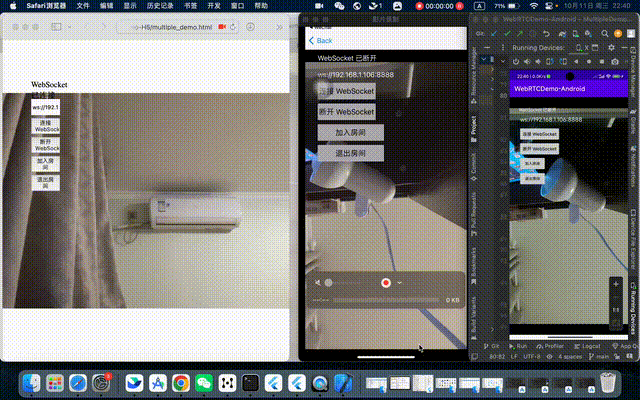
其中 iOS 在录屏的时候可能是系统限制,画面静止了,但其实跟另外两端是一样的,从另外两端的远端画面可以看到 iOS 是有在采集摄像头画面的。
八、总结
实现完成后可以感觉到多人呼叫其实也没有多难,跟点对点 Demo 的流程大致一样,只是我们需要重新定义创建 PeerConnection 的时机,但是流程仍然是不变的。以及信令有些许不同,信令这就是业务层面的,自己按需来设计,上面我定义的消息格式只是一个最简单的实现。
至此,WebRTC 单人和多人通话的 Demo 全部完成,这就说明它能满足我们基本的视频通话、视频会议等需求,至于丢包处理、美颜滤镜就是网络优化、图像处理相关的了,后续还会记录网络穿透如何去做,以及使用 WebRTC 时的一些小功能,比如屏幕录制、图片投屏、白板等这些视频会议常用的功能。
九、Demo
Demo 传送门