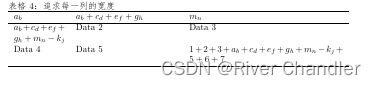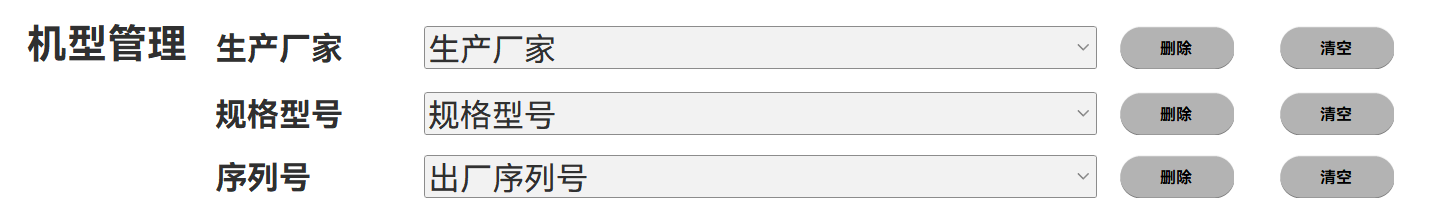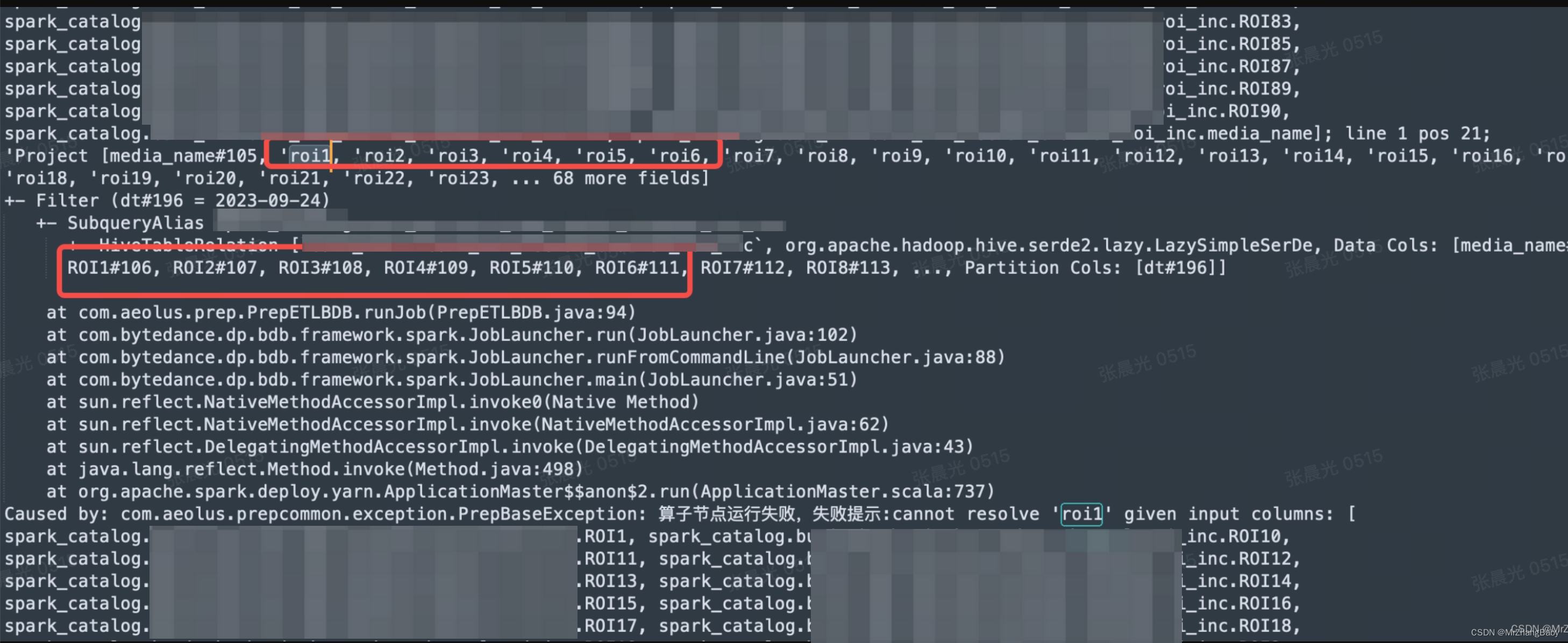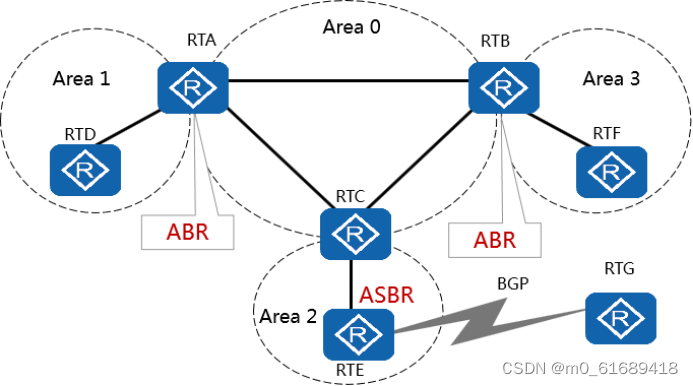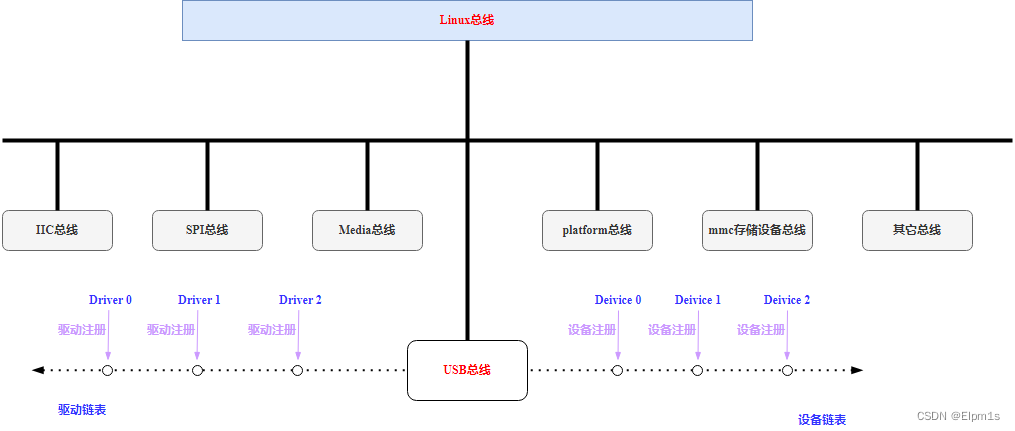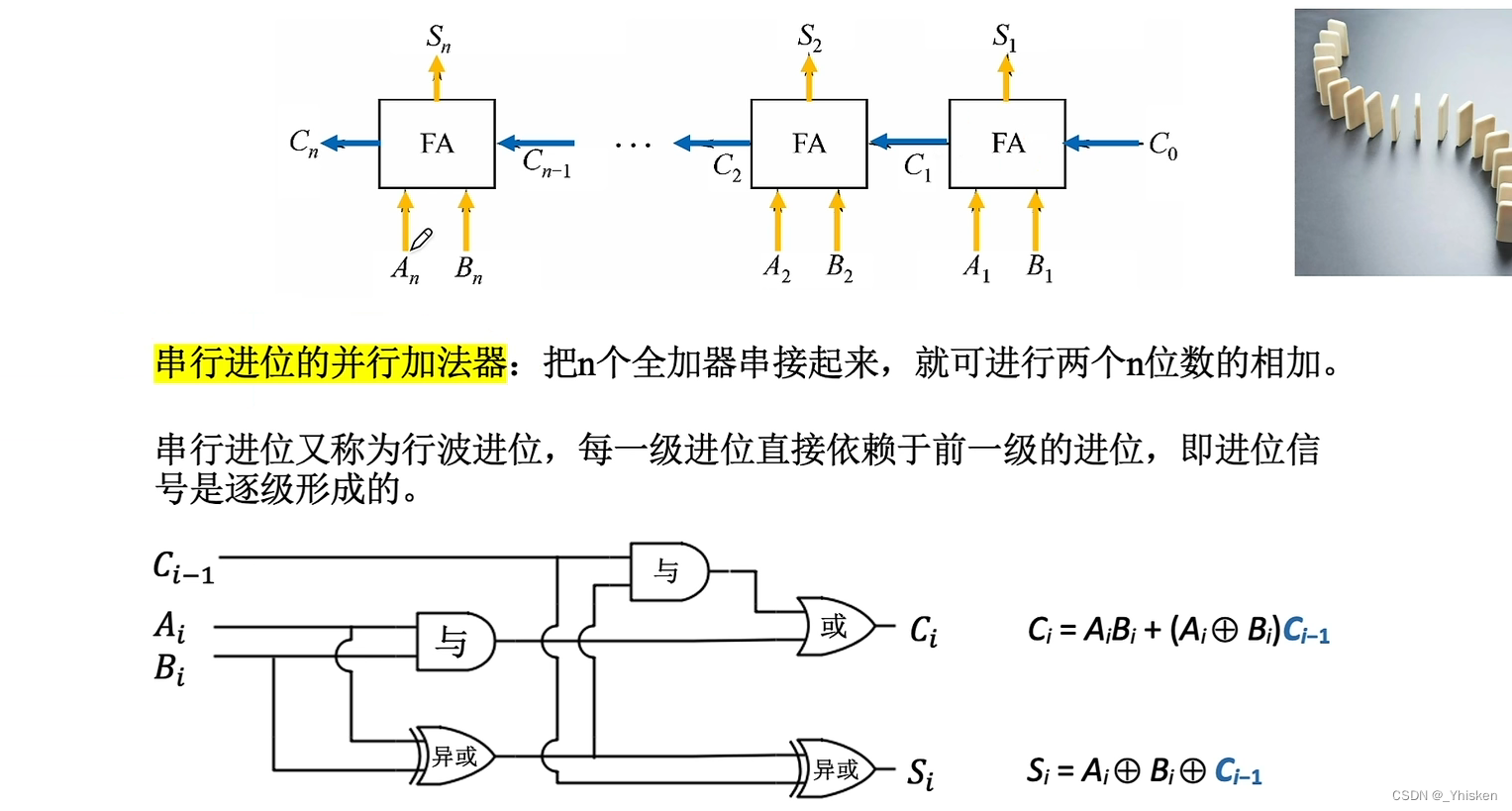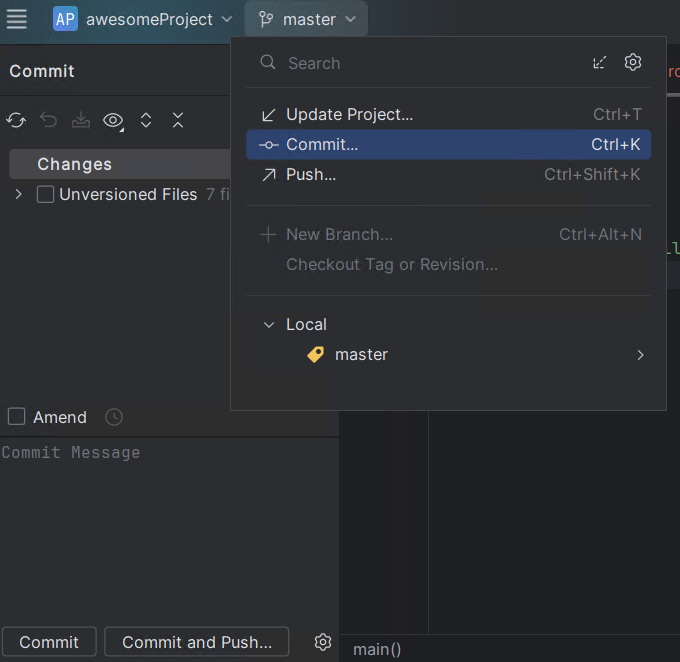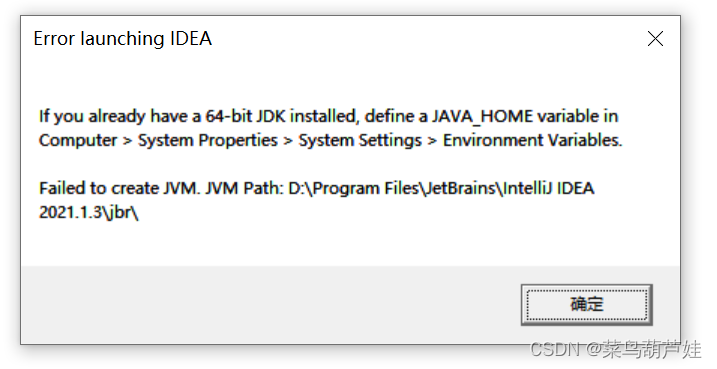环境准备
-
开发环境
- JDK 1.8
- SpringBoot2.2.1
- Maven 3.2+
-
开发工具
- IntelliJ IDEA
- smartGit
- Navicat15
添加maven配置
<dependency><groupId>com.google.zxing</groupId><artifactId>core</artifactId><version>3.4.0</version>
</dependency>
<dependency><groupId>com.google.zxing</groupId><artifactId>javase</artifactId><version>3.4.0</version>
</dependency>
创建比特矩阵
先创建比特矩阵,设置默认的宽度、高度、后缀名等等
private static final String DEFAULT_CHAR_SET = "UTF-8";private static final String DEFAULT_FORMAT_NAME = "JPG";// 二维码宽度
private static final int DEFAULT_QR_CODE_WIDTH = 300;
// 二维码高度
private static final int DEFAULT_QR_CODE_HEIGHT = 300;/*** 创建BitMatrix比特矩阵* @Date 2023/09/24 22:29* @Param contents 二维码里的内容* @Param width 二维码宽度* @param height 二维码高度* @return com.google.zxing.common.BitMatrix*/
public static BitMatrix createBitMatrix(String contents , int width , int height) throws WriterException, IOException {if (ObjectUtil.isNull(width)) {width = DEFAULT_QR_CODE_WIDTH;}if (ObjectUtil.isNull(height)) {height = DEFAULT_QR_CODE_HEIGHT;}Hashtable<EncodeHintType, Object> hints = new Hashtable<EncodeHintType, Object>();hints.put(EncodeHintType.ERROR_CORRECTION, ErrorCorrectionLevel.H); // 纠错等级L,M,Q,Hhints.put(EncodeHintType.CHARACTER_SET, DEFAULT_CHAR_SET);// 编码utf-8hints.put(EncodeHintType.MARGIN, 1); // 边距// 创建比特矩阵BitMatrix bitMatrix = new MultiFormatWriter().encode(contents,BarcodeFormat.QR_CODE, width, height, hints);return bitMatrix;}
转换为BufferedImage
创建好比特矩阵后,转换为BufferedImage
/*** 转换为BufferedImage* @Date 2023/09/24 22:32* @Param [bitMatrix]* @return java.awt.image.BufferedImage*/
public static BufferedImage toBufferedImage(BitMatrix bitMatrix) throws IOException, WriterException {MatrixToImageConfig matrixToImageConfig = new MatrixToImageConfig(0xFF000001, 0xFFFFFFFF);BufferedImage bufferedImage = MatrixToImageWriter.toBufferedImage(bitMatrix, matrixToImageConfig);return bufferedImage;
}
加上二维码logo
给创建的二维码BufferedImage加上logo
/*** 给二维码添加logo* @Date 2023/09/24 22:33* @Param [bufferedImage, logoFile]* @return java.awt.image.BufferedImage*/public static BufferedImage addQrCodeLogo(BufferedImage bufferedImage, File logoFile) throws IOException {Graphics2D graphics = bufferedImage.createGraphics();int matrixWidth = bufferedImage.getWidth();int matrixHeigh = bufferedImage.getHeight();// 读取logo图片文件BufferedImage logo = ImageIO.read(logoFile);int logoWidth = logo.getWidth();int logoHeight = logo.getHeight();// 计算logo放置位置int x = bufferedImage.getWidth() / 5*2;int y = bufferedImage.getHeight() / 5*2;int width = matrixWidth / 5;int height = matrixHeigh / 5;// 开始绘制图片graphics.drawImage(logo, x, y, width, height, null);graphics.drawRoundRect(x, y, logoWidth, logoHeight, 15, 15);graphics.setStroke(new BasicStroke(5.0F, 1, 1));graphics.setColor(Color.white);graphics.drawRect(x, y, logoWidth, logoHeight);graphics.dispose();bufferedImage.flush();return bufferedImage;}
测试
public static void main(String[] args) throws Exception {BufferedImage bufferedImage = toBufferedImage(createBitMatrix("https://blog.csdn.net", 300, 300));ImageIO.write(bufferedImage, "png", new File("D:/qrcode.jpg"));System.out.println(decodeQrCode(bufferedImage));BufferedImage logoQrCode = addQrCodeLogo(bufferedImage, new File("D://logo.png"));ImageIO.write(logoQrCode, "png", new File("D:/logoQrcode.jpg"));}创建不带logo的二维码图片
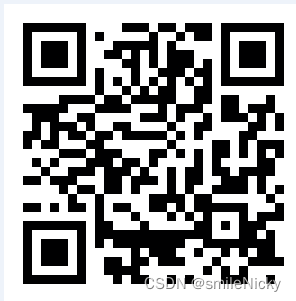
创建带logo的二维码图片

附录
package com.example.common.util.qrcode;import cn.hutool.core.codec.Base64;
import cn.hutool.core.util.ObjectUtil;
import cn.hutool.core.util.StrUtil;
import com.google.zxing.*;
import com.google.zxing.client.j2se.BufferedImageLuminanceSource;
import com.google.zxing.client.j2se.MatrixToImageConfig;
import com.google.zxing.client.j2se.MatrixToImageWriter;
import com.google.zxing.common.BitMatrix;
import com.google.zxing.common.HybridBinarizer;
import com.google.zxing.qrcode.decoder.ErrorCorrectionLevel;import javax.imageio.ImageIO;
import java.awt.*;
import java.awt.image.BufferedImage;
import java.io.ByteArrayOutputStream;
import java.io.File;
import java.io.IOException;
import java.util.Hashtable;public class QrCodeGenerator {private static final String DEFAULT_CHAR_SET = "UTF-8";private static final String DEFAULT_FORMAT_NAME = "JPG";// 二维码宽度private static final int DEFAULT_QR_CODE_WIDTH = 300;// 二维码高度private static final int DEFAULT_QR_CODE_HEIGHT = 300;/*** 创建BitMatrix比特矩阵* @Date 2023/09/24 22:29* @Param contents 二维码里的内容* @Param width 二维码宽度* @param height 二维码高度* @return com.google.zxing.common.BitMatrix*/public static BitMatrix createBitMatrix(String contents , int width , int height) throws WriterException, IOException {if (ObjectUtil.isNull(width)) {width = DEFAULT_QR_CODE_WIDTH;}if (ObjectUtil.isNull(height)) {height = DEFAULT_QR_CODE_HEIGHT;}Hashtable<EncodeHintType, Object> hints = new Hashtable<EncodeHintType, Object>();hints.put(EncodeHintType.ERROR_CORRECTION, ErrorCorrectionLevel.H); // 纠错等级L,M,Q,Hhints.put(EncodeHintType.CHARACTER_SET, DEFAULT_CHAR_SET);// 编码utf-8hints.put(EncodeHintType.MARGIN, 1); // 边距// 创建比特矩阵BitMatrix bitMatrix = new MultiFormatWriter().encode(contents,BarcodeFormat.QR_CODE, width, height, hints);return bitMatrix;}/*** 创建二维码,返回字节数组* @Date 2023/09/24 22:30* @Param contents 二维码里的内容* @Param imageFormat 图片后缀名* @Param width 二维码宽度* @param height 二维码高度* @return byte[]*/public static byte[] createQrCode(String contents , String imageFormat , int width , int height) throws WriterException, IOException {if (StrUtil.isBlank(imageFormat)){imageFormat = DEFAULT_FORMAT_NAME;}BitMatrix bitMatrix = createBitMatrix(contents , width, height);ByteArrayOutputStream os = new ByteArrayOutputStream();MatrixToImageWriter.writeToStream(bitMatrix, imageFormat, os);return os.toByteArray();}/*** 创建二维码,返回base64字符串* @Date 2023/09/24 22:30* @Param contents 二维码里的内容* @Param imageFormat 图片后缀名* @Param width 二维码宽度* @param height 二维码高度* @return byte[]*/public static String createQrCodeBase64(String contents , String imageFormat , int width , int height) throws WriterException, IOException {byte[] bytes =createQrCode(contents , imageFormat , width, height);return Base64.encode(bytes);}/*** 解码二维码* @Date 2023/09/24 22:32* @Param [image]* @return java.lang.String*/public static String decodeQrCode(BufferedImage image) throws Exception {if (image == null) return StrUtil.EMPTY;BufferedImageLuminanceSource source = new BufferedImageLuminanceSource(image);BinaryBitmap bitmap = new BinaryBitmap(new HybridBinarizer(source));Hashtable<DecodeHintType, Object> hints = new Hashtable<DecodeHintType, Object>();hints.put(DecodeHintType.CHARACTER_SET, DEFAULT_CHAR_SET);Result result = new MultiFormatReader().decode(bitmap, hints);return result.getText();}/*** 转换为BufferedImage* @Date 2023/09/24 22:32* @Param [bitMatrix]* @return java.awt.image.BufferedImage*/public static BufferedImage toBufferedImage(BitMatrix bitMatrix) throws IOException, WriterException {MatrixToImageConfig matrixToImageConfig = new MatrixToImageConfig(0xFF000001, 0xFFFFFFFF);BufferedImage bufferedImage = MatrixToImageWriter.toBufferedImage(bitMatrix, matrixToImageConfig);return bufferedImage;}/*** 给二维码添加logo* @Date 2023/09/24 22:33* @Param [bufferedImage, logoFile]* @return java.awt.image.BufferedImage*/public static BufferedImage addQrCodeLogo(BufferedImage bufferedImage, File logoFile) throws IOException {Graphics2D graphics = bufferedImage.createGraphics();int matrixWidth = bufferedImage.getWidth();int matrixHeigh = bufferedImage.getHeight();// 读取logo图片文件BufferedImage logo = ImageIO.read(logoFile);int logoWidth = logo.getWidth();int logoHeight = logo.getHeight();// 计算logo放置位置int x = bufferedImage.getWidth() / 5*2;int y = bufferedImage.getHeight() / 5*2;int width = matrixWidth / 5;int height = matrixHeigh / 5;// 开始绘制图片graphics.drawImage(logo, x, y, width, height, null);graphics.drawRoundRect(x, y, logoWidth, logoHeight, 15, 15);graphics.setStroke(new BasicStroke(5.0F, 1, 1));graphics.setColor(Color.white);graphics.drawRect(x, y, logoWidth, logoHeight);graphics.dispose();bufferedImage.flush();return bufferedImage;}public static void main(String[] args) throws Exception {BufferedImage bufferedImage = toBufferedImage(createBitMatrix("https://blog.csdn.net", 300, 300));ImageIO.write(bufferedImage, "png", new File("D:/qrcode.jpg"));System.out.println(decodeQrCode(bufferedImage));BufferedImage logoQrCode = addQrCodeLogo(bufferedImage, new File("D://logo.png"));ImageIO.write(logoQrCode, "png", new File("D:/logoQrcode.jpg"));}}



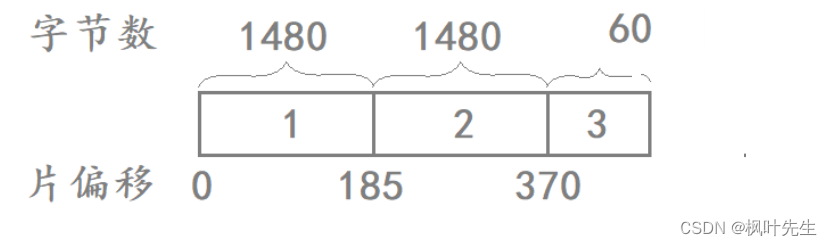


![[Python小项目] 从桌面壁纸到AI绘画](https://img-blog.csdnimg.cn/0bc7d48602ab4ac9b857e2f47aa5b50f.png)