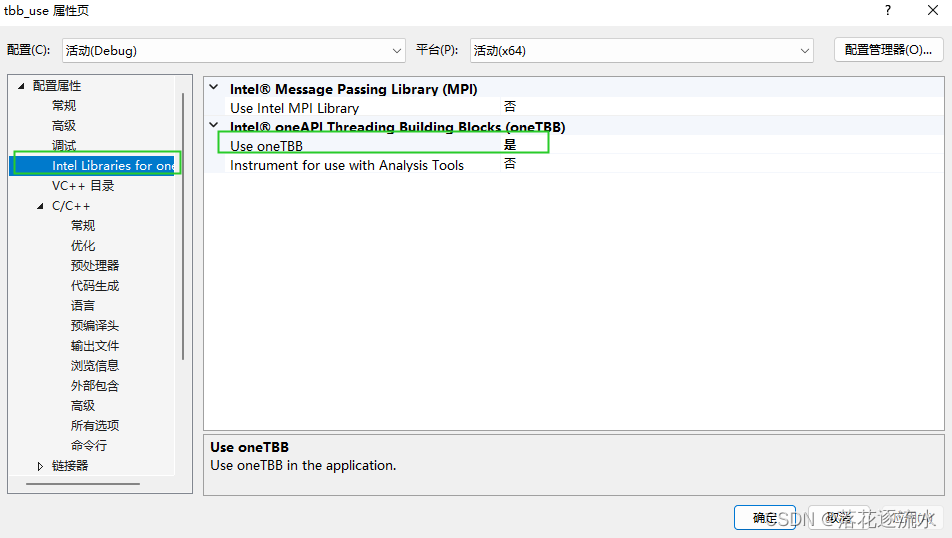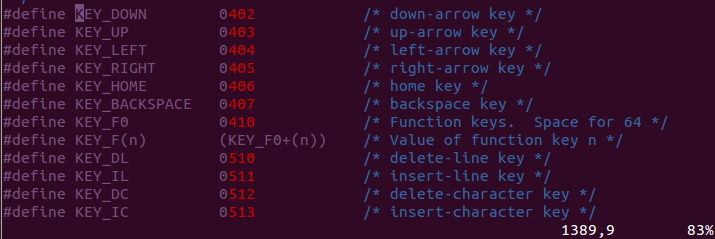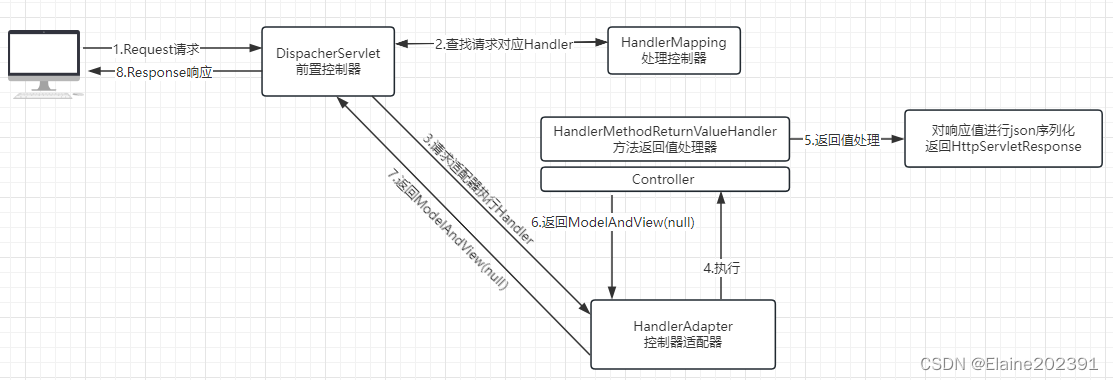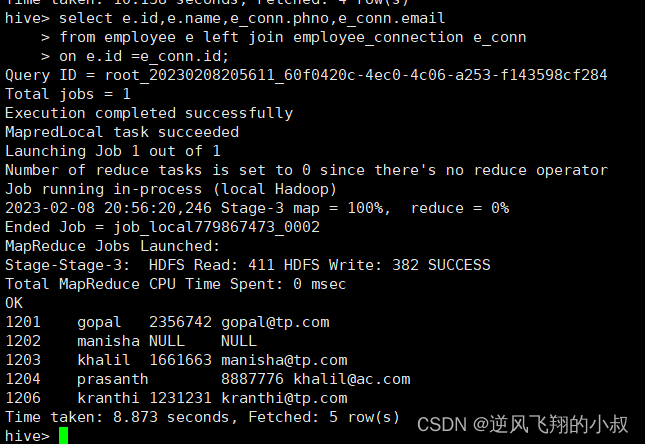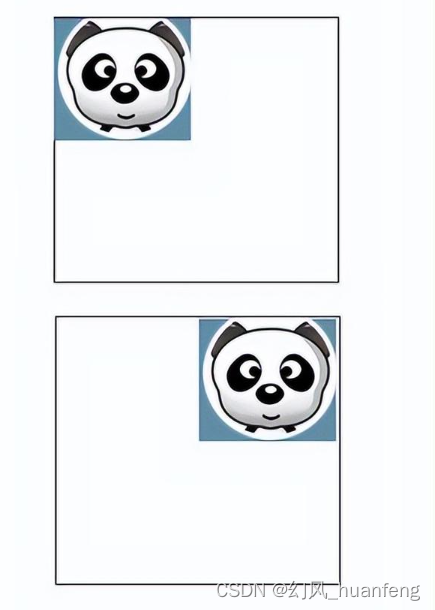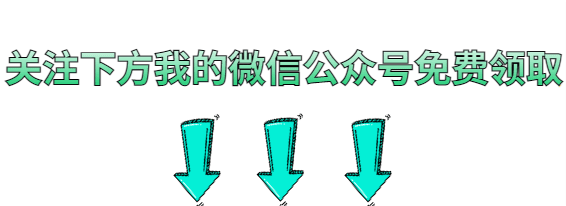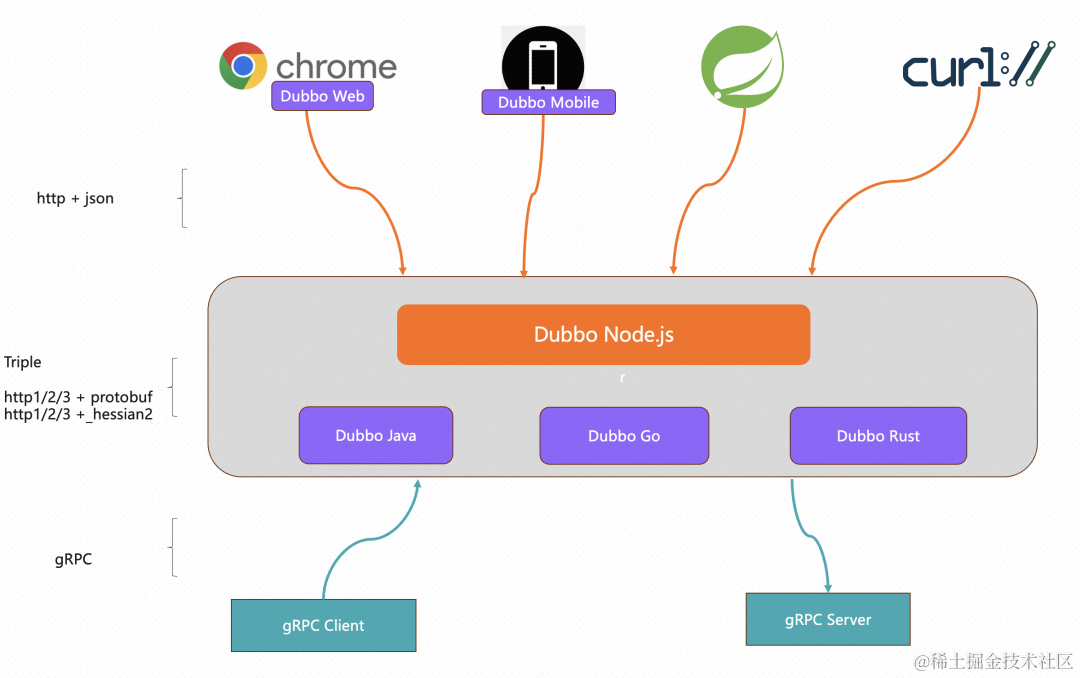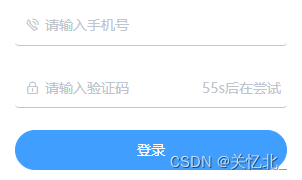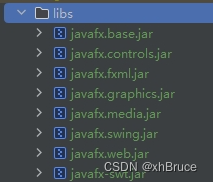一、介绍
(1)服务注册中心
(2)管理各个服务上的application.yml,支持动态修改,但不会影响客户端配置
(3)一般将application.yml文件放在git上,客户端通过http/https方式拉取
二、项目搭建
(1)建个远程仓库,创建两个配置文件application.yml
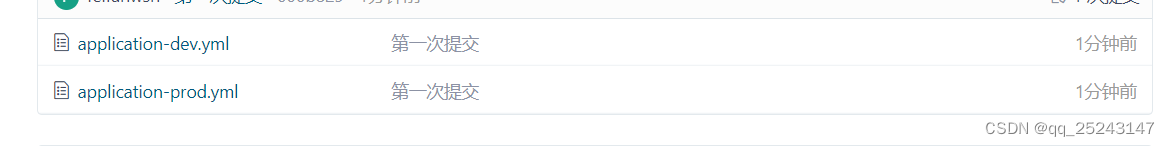
(2)编写pom.xml
<?xml version="1.0" encoding="UTF-8"?>
<project xmlns="http://maven.apache.org/POM/4.0.0"xmlns:xsi="http://www.w3.org/2001/XMLSchema-instance"xsi:schemaLocation="http://maven.apache.org/POM/4.0.0 http://maven.apache.org/xsd/maven-4.0.0.xsd"><parent><artifactId>demo20220821</artifactId><groupId>com.wsh.springcloud</groupId><version>1.0-SNAPSHOT</version></parent><modelVersion>4.0.0</modelVersion><artifactId>cloud-config-config3344</artifactId><dependencies><dependency><groupId>org.springframework.cloud</groupId><artifactId>spring-cloud-config-server</artifactId></dependency><dependency><groupId>org.springframework.cloud</groupId><artifactId>spring-cloud-starter-netflix-eureka-client</artifactId></dependency><dependency><groupId>com.wsh.springcloud</groupId><artifactId>cloud-api-common</artifactId><version>1.0-SNAPSHOT</version></dependency><dependency><groupId>org.springframework.boot</groupId><artifactId>spring-boot-starter-web</artifactId></dependency><dependency><groupId>org.springframework.boot</groupId><artifactId>spring-boot-starter-actuator</artifactId></dependency><dependency><groupId>org.springframework.boot</groupId><artifactId>spring-boot-starter-test</artifactId><scope>test</scope></dependency></dependencies>
</project>
(3)编写application.yml文件
server:port: 3344spring:application:name: cloud-config-servicecloud:config:server:git:uri: https://gitee.com/xxx/config.gitlabel: mastereureka:client:# 客户端设置为trueregister-with-eureka: true# 客户端设置为truefetch-registry: trueservice-url:# defaultZone: http://localhost:7001/eurekadefaultZone: http://eureka1.com:7001/eureka, http://eureka2.com:7002/eurekainstance:instance-id: config3344prefer-ip-address: true
(4)编写启动类
package com.wsh.springcloud;import org.springframework.boot.SpringApplication;
import org.springframework.boot.autoconfigure.SpringBootApplication;
import org.springframework.cloud.config.server.EnableConfigServer;
import org.springframework.cloud.netflix.eureka.EnableEurekaClient;/*** @ClassName ConfigMain3344* @Description: TODO* @Author wshaha* @Date 2023/10/15* @Version V1.0**/
@SpringBootApplication
@EnableEurekaClient
@EnableConfigServer
public class ConfigMain3344 {public static void main(String[] args) {SpringApplication.run(ConfigMain3344.class, args);}
}(5)运行
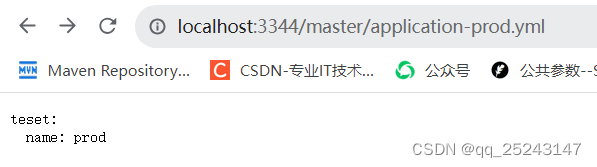
三、客户端读取
(1)application.yml是用户级的,bootstrap.yml是系统级的,优先级更高
(2)编写pom.xml
<?xml version="1.0" encoding="UTF-8"?>
<project xmlns="http://maven.apache.org/POM/4.0.0"xmlns:xsi="http://www.w3.org/2001/XMLSchema-instance"xsi:schemaLocation="http://maven.apache.org/POM/4.0.0 http://maven.apache.org/xsd/maven-4.0.0.xsd"><parent><artifactId>demo20220821</artifactId><groupId>com.wsh.springcloud</groupId><version>1.0-SNAPSHOT</version></parent><modelVersion>4.0.0</modelVersion><artifactId>cloud-config-client3355</artifactId><dependencies><dependency><groupId>org.springframework.cloud</groupId><artifactId>spring-cloud-starter-config</artifactId></dependency><dependency><groupId>org.springframework.cloud</groupId><artifactId>spring-cloud-starter-netflix-eureka-client</artifactId></dependency><dependency><groupId>com.wsh.springcloud</groupId><artifactId>cloud-api-common</artifactId><version>1.0-SNAPSHOT</version></dependency><dependency><groupId>org.springframework.boot</groupId><artifactId>spring-boot-starter-web</artifactId></dependency><dependency><groupId>org.springframework.boot</groupId><artifactId>spring-boot-starter-actuator</artifactId></dependency><dependency><groupId>org.springframework.boot</groupId><artifactId>spring-boot-starter-test</artifactId><scope>test</scope></dependency></dependencies>
</project>
(3)编写bootstrap.yml
server:port: 3355spring:application:name: cloud-config-client-servicecloud:config:label: master #分支名name: application # - 号前缀profile: prod # - 号后缀uri: http://localhost:3344 #配置中心地址eureka:client:# 客户端设置为trueregister-with-eureka: true# 客户端设置为truefetch-registry: trueservice-url:# defaultZone: http://localhost:7001/eurekadefaultZone: http://eureka1.com:7001/eureka, http://eureka2.com:7002/eurekainstance:instance-id: configClient3355prefer-ip-address: true
(4)编写启动类
package com.wsh.springcloud;import org.springframework.boot.SpringApplication;
import org.springframework.boot.autoconfigure.SpringBootApplication;
import org.springframework.cloud.netflix.eureka.EnableEurekaClient;/*** @ClassName ConfigMain3344* @Description: TODO* @Author wshaha* @Date 2023/10/15* @Version V1.0**/
@SpringBootApplication
@EnableEurekaClient
public class ConfigClientMain3355{public static void main(String[] args) {SpringApplication.run(ConfigClientMain3355.class, args);}
}(5)编写Controller
package com.wsh.springcloud.controller;import org.springframework.beans.factory.annotation.Value;
import org.springframework.web.bind.annotation.GetMapping;
import org.springframework.web.bind.annotation.RestController;/*** @ClassName ConfigClientController* @Description: TODO* @Author wshaha* @Date 2023/10/15* @Version V1.0**/
@RestController
public class ConfigClientController {@Value("${teset.name}")private String name;@RequestMapping("/getConfig")public String getConfig(){return name;}
}(6)运行
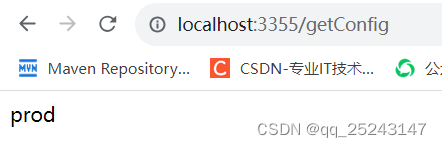
四、手动刷新客户端配置
(1)暴露actuator
server:port: 3355spring:application:name: cloud-config-client-servicecloud:config:label: master #分支名name: application # - 号前缀profile: prod # - 号后缀uri: http://localhost:3344 #配置中心地址eureka:client:# 客户端设置为trueregister-with-eureka: true# 客户端设置为truefetch-registry: trueservice-url:# defaultZone: http://localhost:7001/eurekadefaultZone: http://eureka1.com:7001/eureka, http://eureka2.com:7002/eurekainstance:instance-id: configClient3355prefer-ip-address: truemanagement:endpoints:web:exposure:include: "*"
(2)Controller增加注解@RefreshScope
package com.wsh.springcloud.controller;import org.springframework.beans.factory.annotation.Value;
import org.springframework.cloud.context.config.annotation.RefreshScope;
import org.springframework.web.bind.annotation.GetMapping;
import org.springframework.web.bind.annotation.RequestMapping;
import org.springframework.web.bind.annotation.RestController;/*** @ClassName ConfigClientController* @Description: TODO* @Author wshaha* @Date 2023/10/15* @Version V1.0**/
@RestController
@RefreshScope
public class ConfigClientController {@Value("${teset.name}")private String name;@RequestMapping("/getConfig")public String getConfig(){return name;}
}(3)执行命令,必须是POST请求
curl -X POST "http://localhost:3355/actuator/refresh"