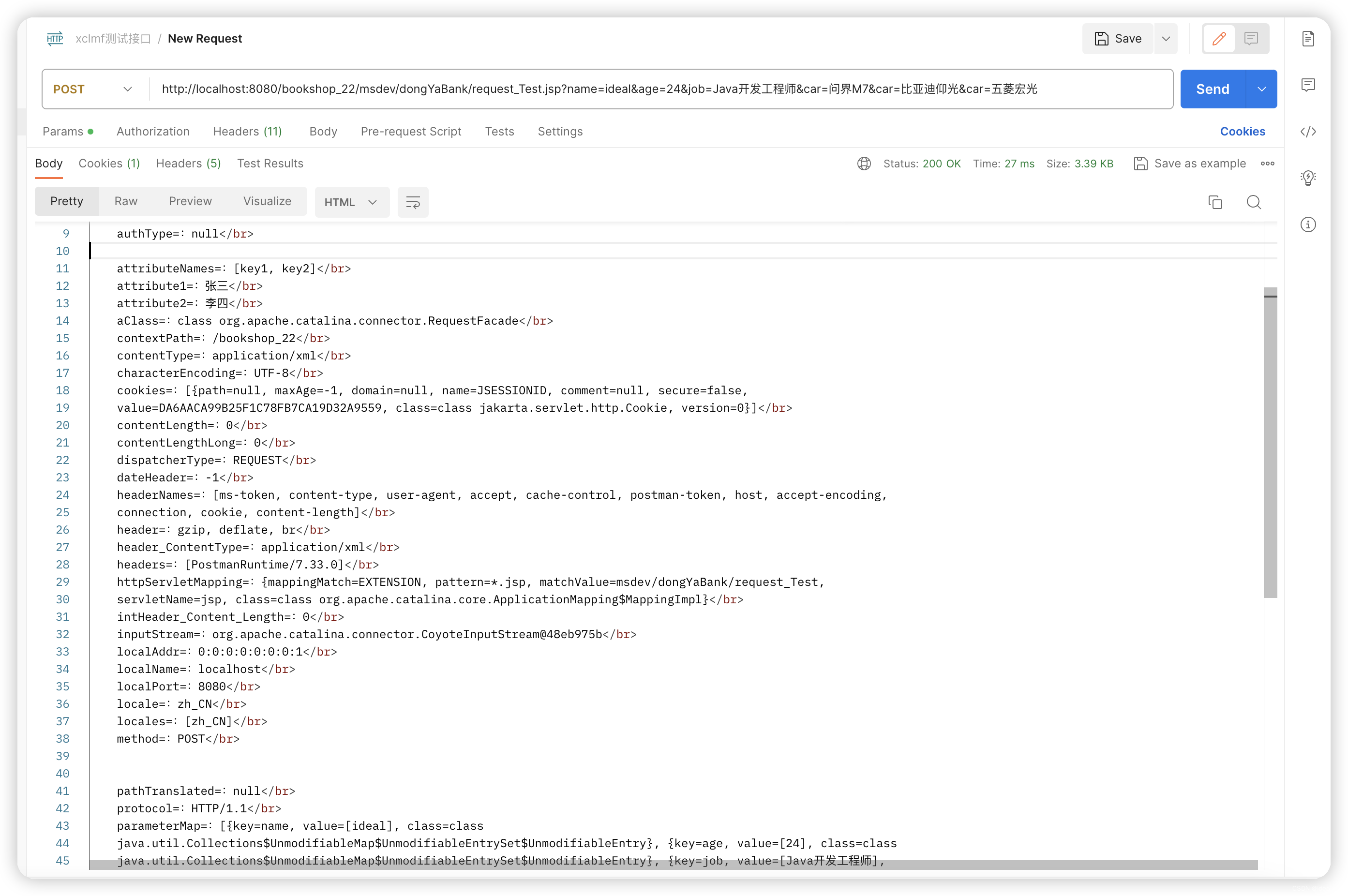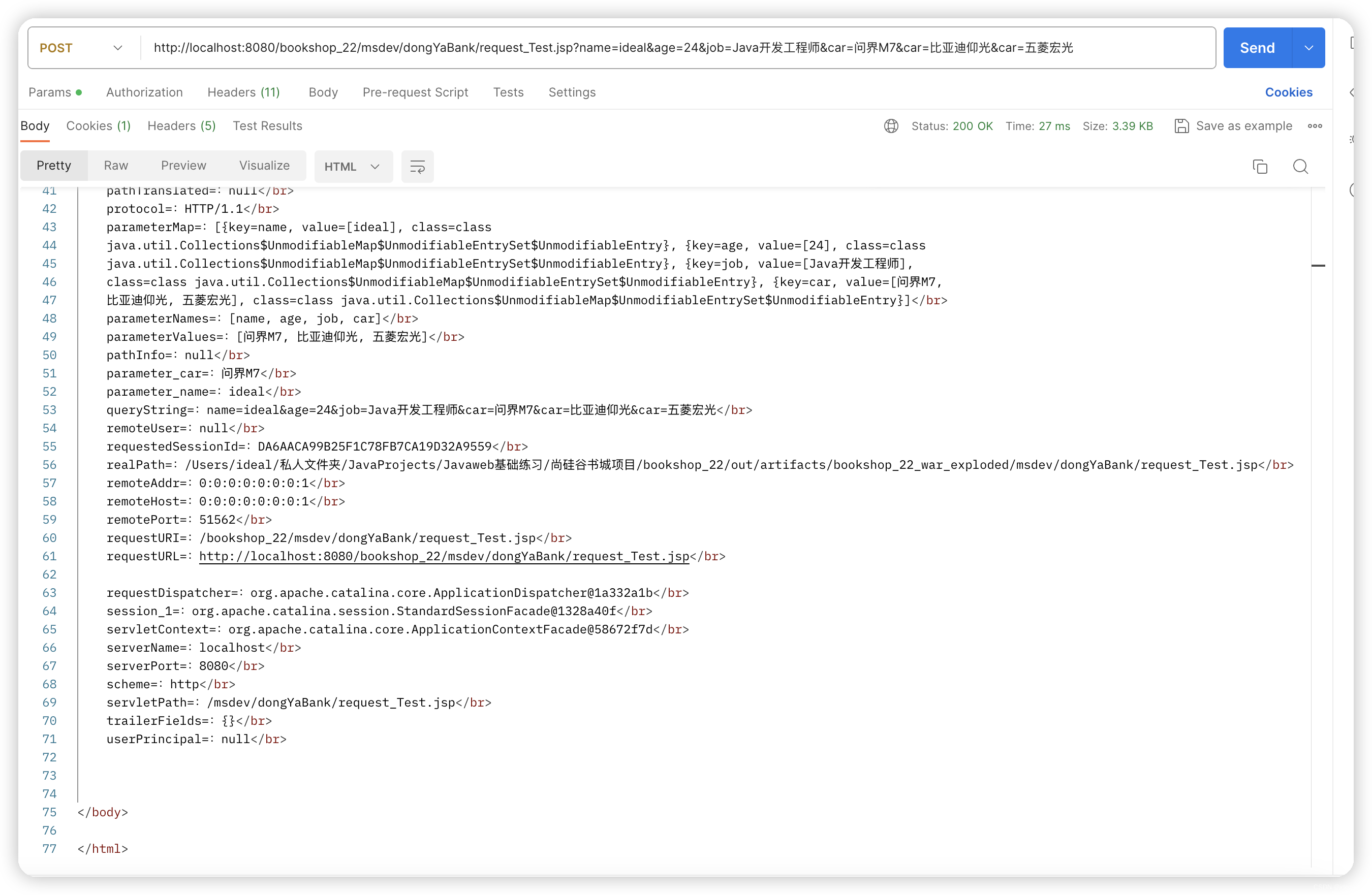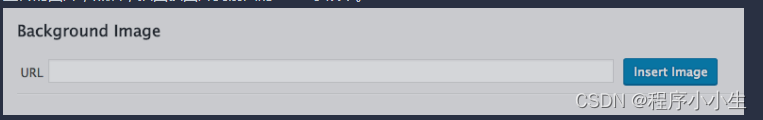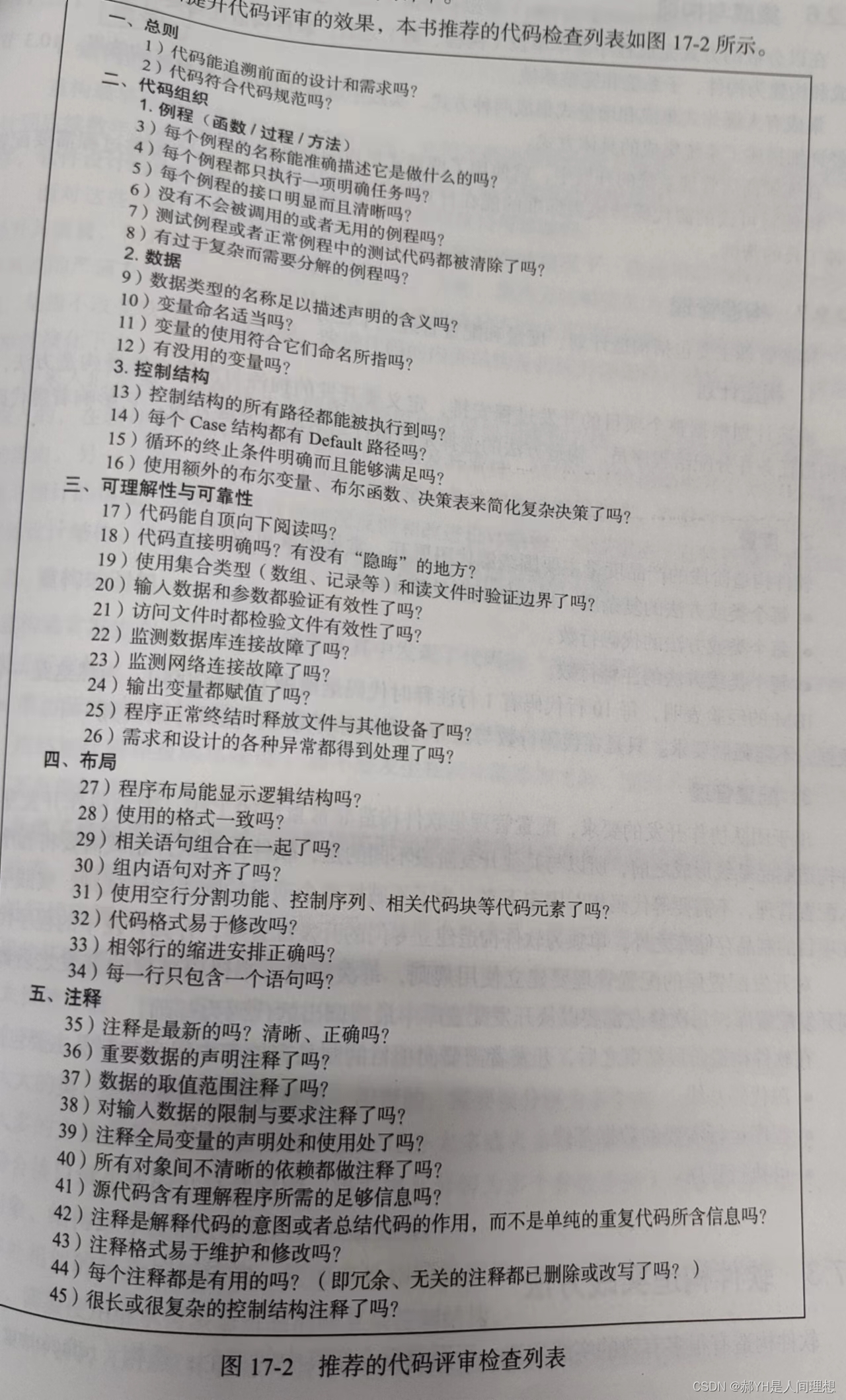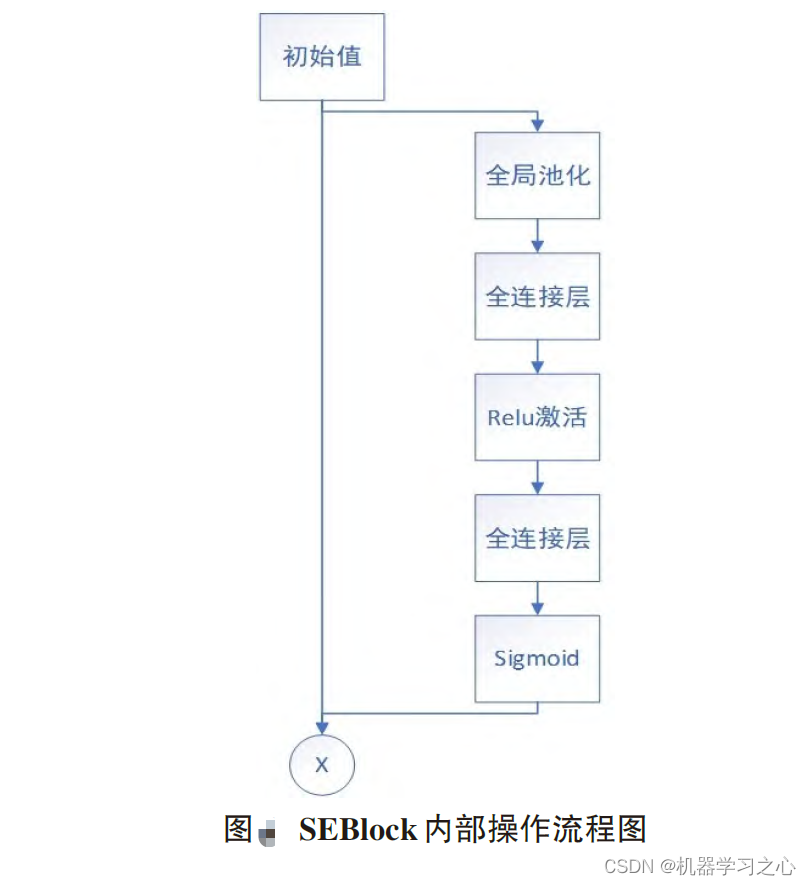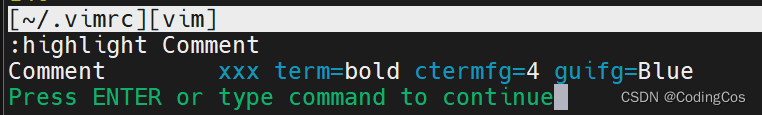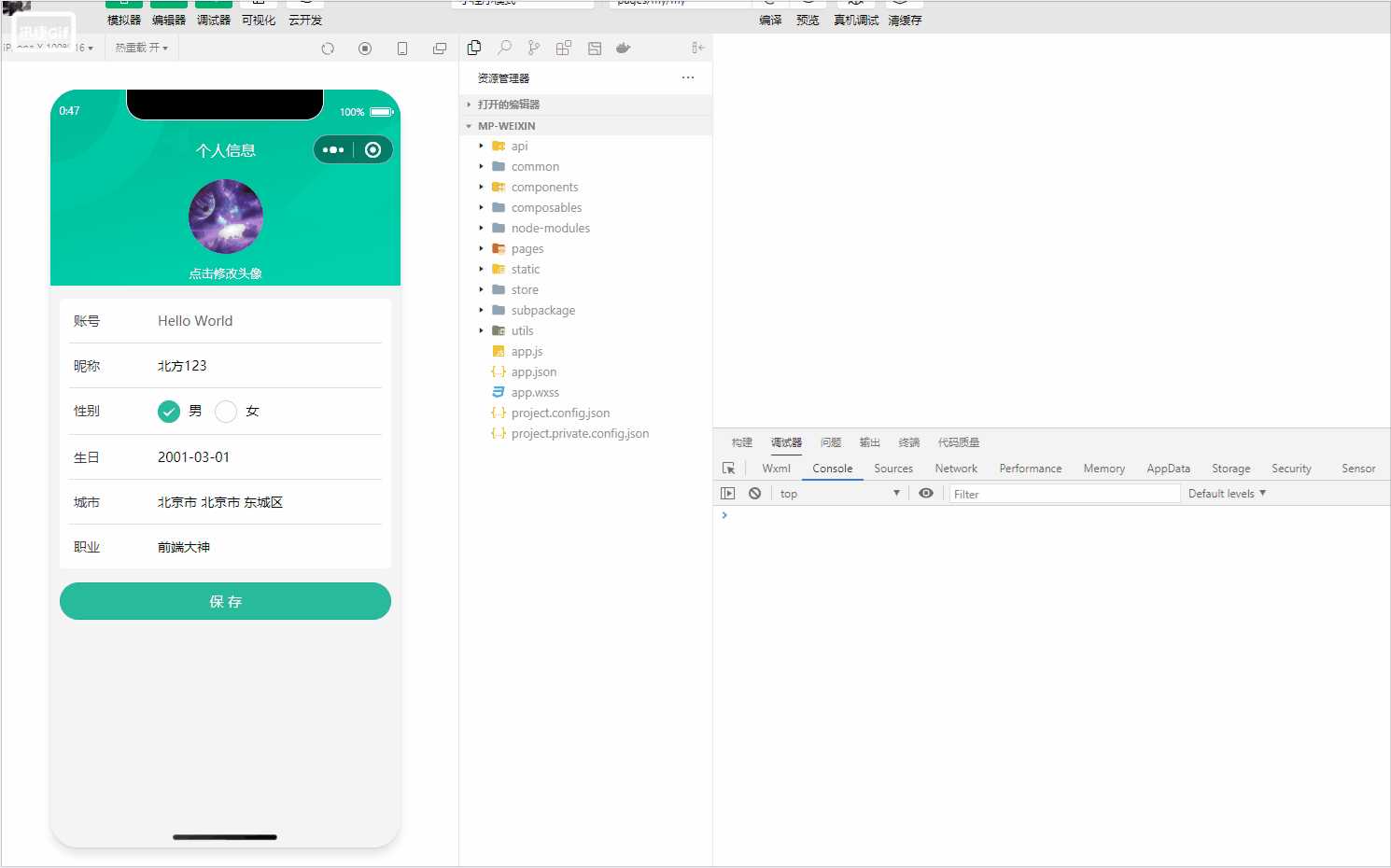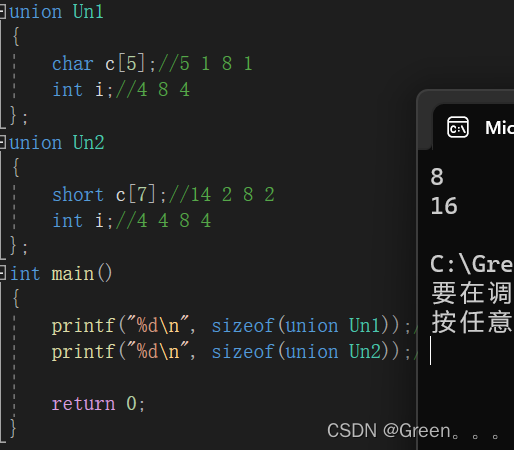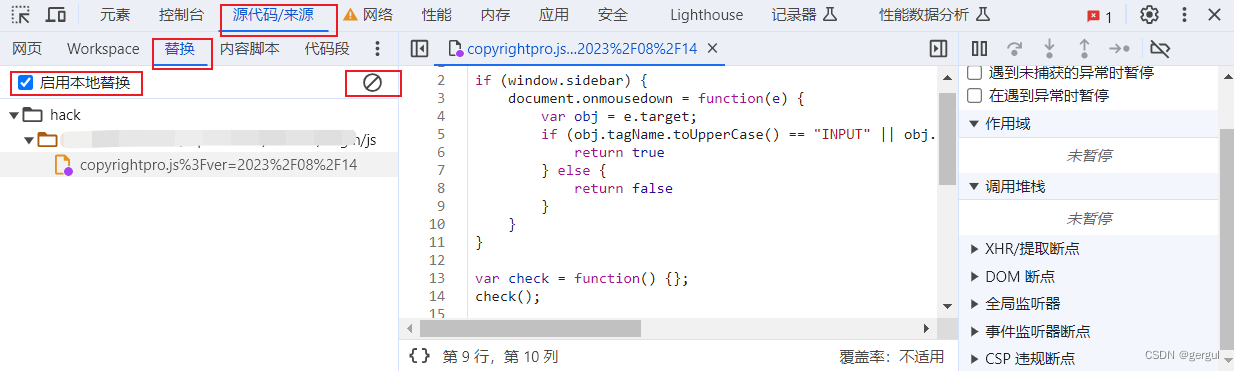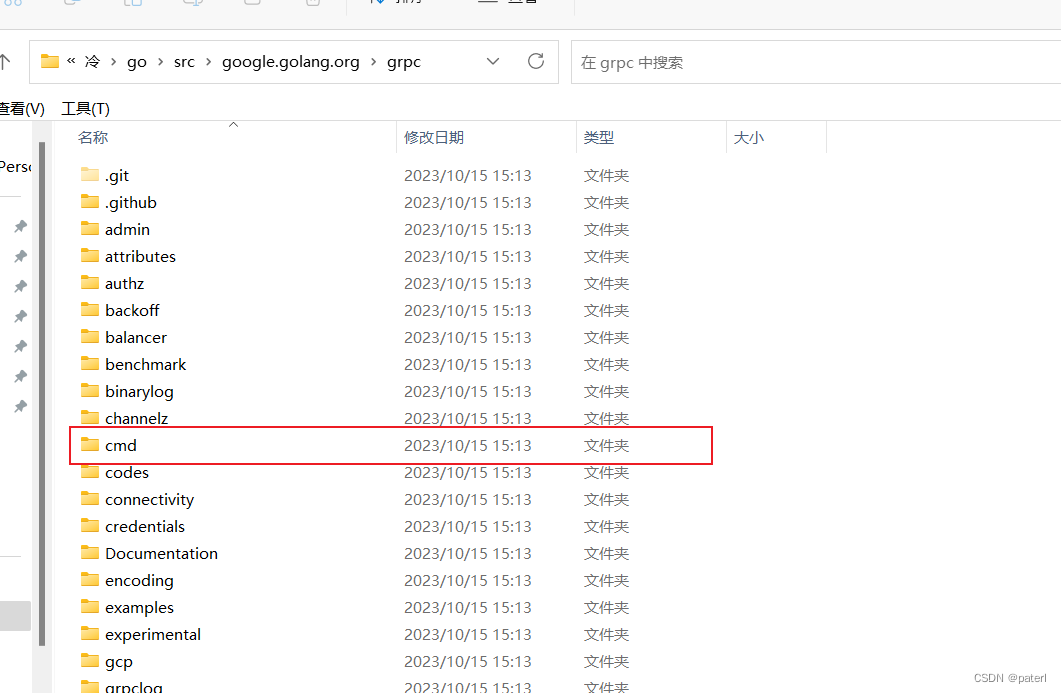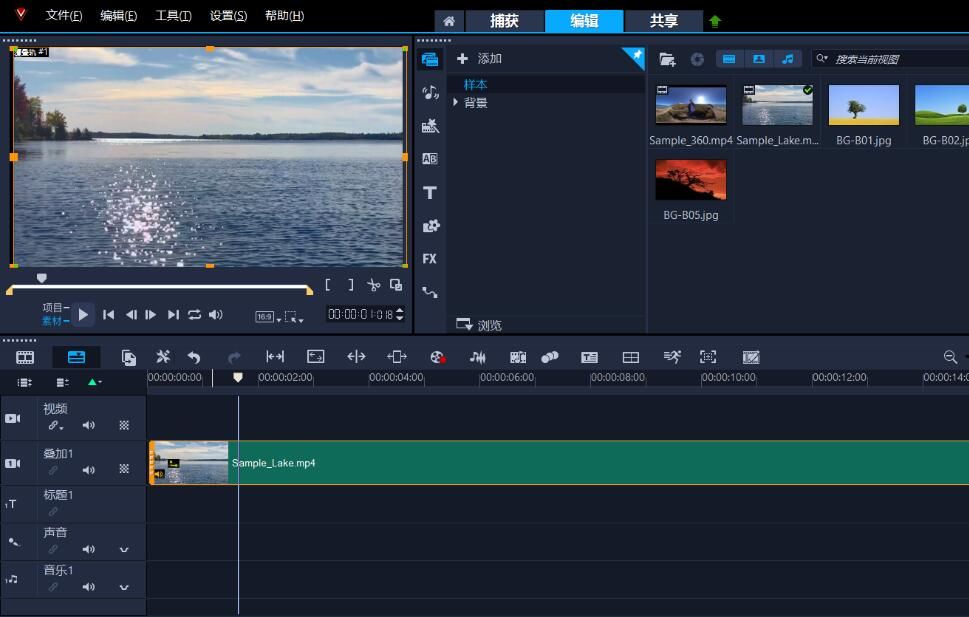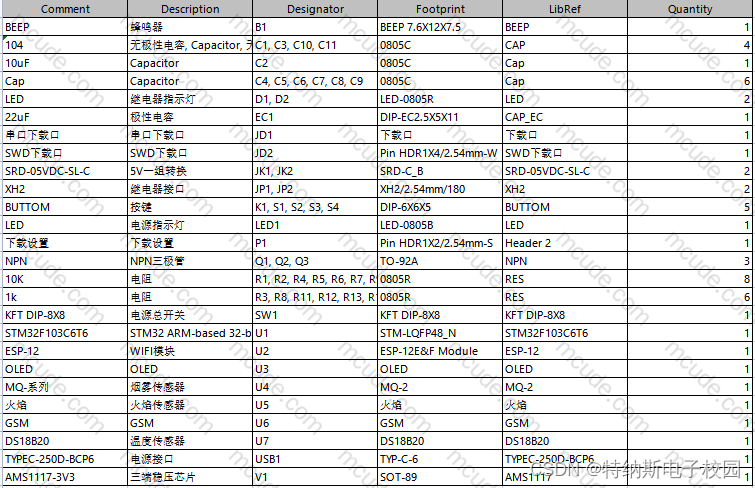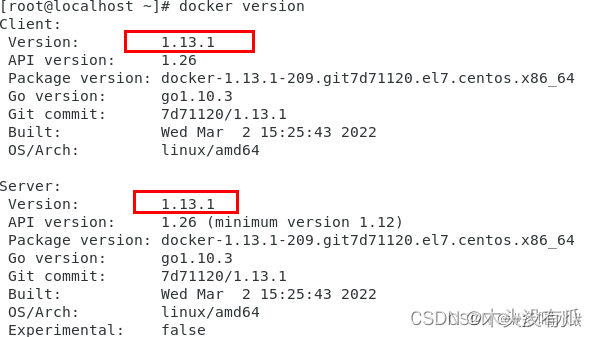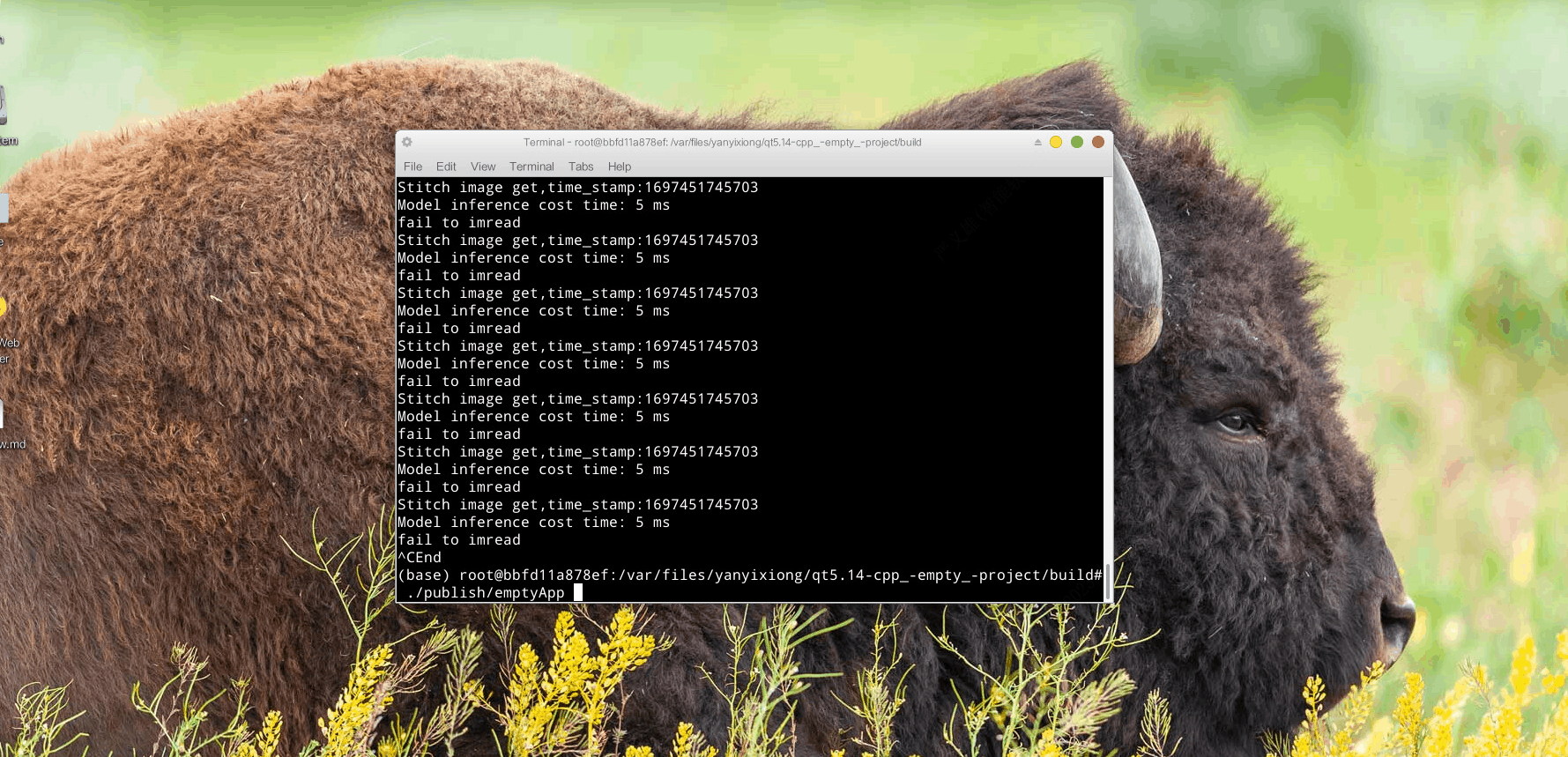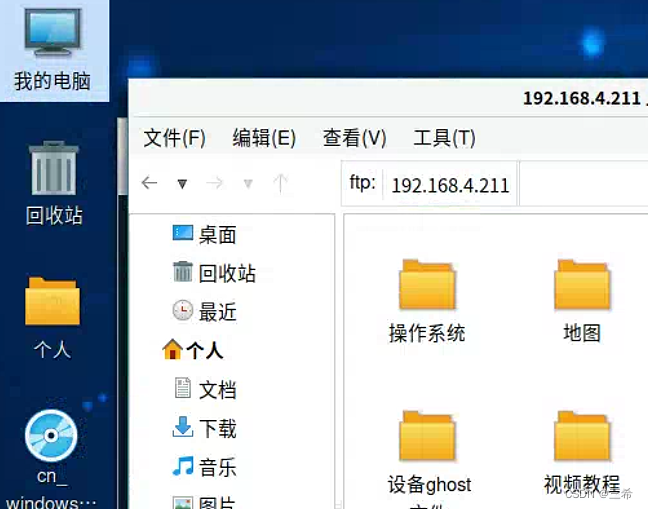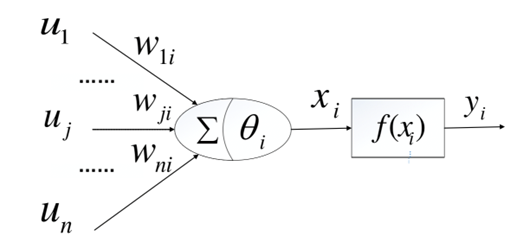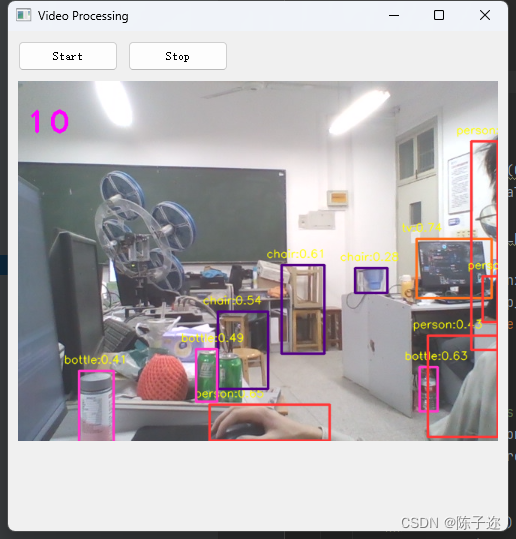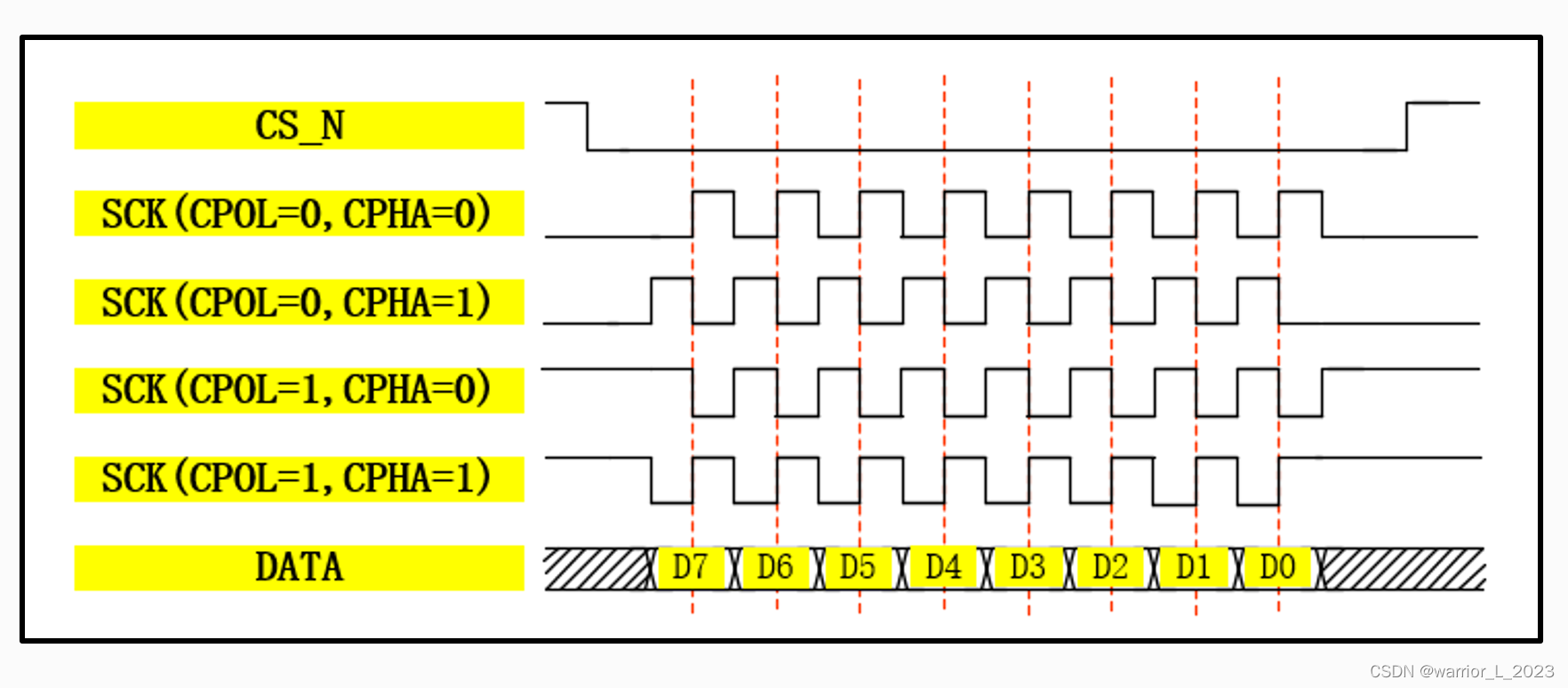总结:JavaEE的Servlet中HttpServletRequest请求对象调用各种API方法结果示例
- 一·方法调用顺序是按照英文字母顺序从A-Z
- 二·该示例可以用作servlet中request的API参考,从而知道该如何获取哪些路径参数等等
- 三·Servlet的API版本5.0.0、JSP的API版本:3.1.1、Tomcat的API版本:10.1.14
- 四·JSP的HttpServletRequest调用各个方法的代码示例:
- 五·浏览器发起GET请求上面JSP页面结果示例:
- 1.GET请求示例:
- 2.GET请求响应结果:文本以及截图
- 六·Postman发起POST请求上面JSP页面结果示例:
- 1.POST请求示例:
- 2.POST请求响应结果:文本以及截图
一·方法调用顺序是按照英文字母顺序从A-Z
二·该示例可以用作servlet中request的API参考,从而知道该如何获取哪些路径参数等等
三·Servlet的API版本5.0.0、JSP的API版本:3.1.1、Tomcat的API版本:10.1.14
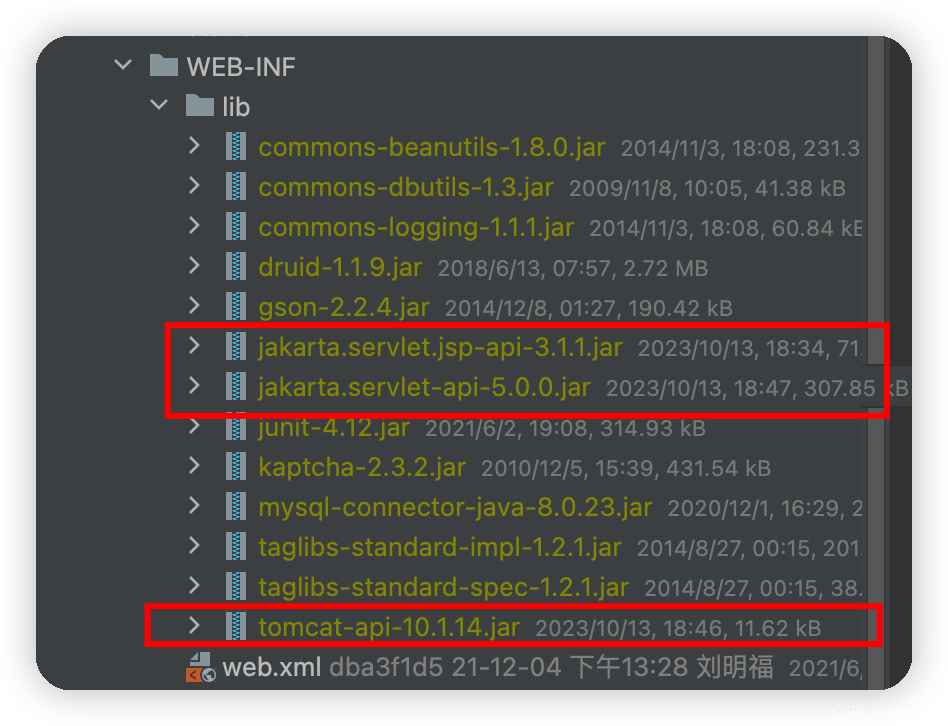
四·JSP的HttpServletRequest调用各个方法的代码示例:
<%@ page import="jakarta.servlet.http.HttpSession" %>
<%@ page import="jakarta.servlet.http.Cookie" %>
<%@ page import="jakarta.servlet.http.Part" %>
<%@ page import="java.util.*" %>
<%@ page import="java.security.Principal" %>
<%@ page import="jakarta.servlet.ServletInputStream" %>
<%@ page import="java.io.BufferedReader" %>
<%@ page import="jakarta.servlet.RequestDispatcher" %>
<%@ page import="jakarta.servlet.ServletContext" %>
<%@ page import="jakarta.servlet.http.HttpServletRequest" %>
<%@ page import="jakarta.servlet.DispatcherType" %>
<%@ page import="sun.misc.CompoundEnumeration" %>
<%@ page import="java.net.URLDecoder" %><%--Created by IntelliJ IDEA.User: 刘明福Date: 2022/9/19Time: 17:30To change this template use File | Settings | File Templates.
--%>
<%@ page contentType="text/html;charset=UTF-8" language="java" %>
<html>
<head><title>Title</title>
</head>
<body>
<%//在请求会话里面存放两个键值对request.setAttribute("key1", "张三");request.setAttribute("key2", "李四");/*** 用于获取客户端对当前请求进行身份验证的方法的名称。它返回一个字符串,表示身份验证方法的名称,或者如果请求未经过身份验证,则返回null。* getAuthType()方法返回的身份验证方法的名称通常是由服务器提供的,并且取决于服务器的配置和实现。* 常见的身份验证方法包括BASIC、DIGEST、FORM等。如果请求未经过身份验证,则返回null。*/String authType = request.getAuthType();//获取异步上下文对象(AsyncContext)。异步上下文对象用于支持异步请求和响应处理
// jakarta.servlet.AsyncContext asyncContext = request.getAsyncContext();//获取请求中所有属性的名称。它返回一个枚举(Enumeration)对象,其中包含请求中所有属性的名称Enumeration<String> attributeNames = request.getAttributeNames();//获取请求中指定属性的值。它接受一个字符串参数,表示要获取的属性的名称,并返回该属性的值。String attribute1 = (String) request.getAttribute("key1");String attribute2 = (String) request.getAttribute("key2");//获取请求类的class对象Class<? extends HttpServletRequest> aClass = request.getClass();//获取当前Web应用程序的上下文路径String contextPath = request.getContextPath();//用于获取服务器解析请求时确定的内容类型。String contentType = request.getContentType();//用于获取当前请求的字符编码。它返回一个字符串,表示当前请求使用的字符编码,或者如果字符编码未指定,则返回null。String characterEncoding = request.getCharacterEncoding();//它返回一个Cookie数组,其中包含当前请求的所有Cookie对象。Cookie[] cookies = request.getCookies();//获取请求正文的长度。它返回一个整数,表示请求正文的长度(以字节为单位)。int contentLength = request.getContentLength();//用于获取请求正文的长度。它返回一个长整型,表示请求正文的长度(以字节为单位)。long contentLengthLong = request.getContentLengthLong();//获取请求的调度器类型。它返回一个DispatcherType枚举对象,表示请求的调度器类型,可以是REQUEST、FORWARD、INCLUDE、ASYNC或ERRORDispatcherType dispatcherType = request.getDispatcherType();//用于从HTTP请求头中获取指定名称的日期值。它接受一个字符串参数,表示要获取的HTTP请求头的名称,然后返回该请求头的日期值。long dateHeader = request.getDateHeader("Last-Modified");//返回一个枚举(Enumeration)对象,该对象包含所有HTTP请求头的名称。可以通过遍历该枚举对象来获取每个请求头的名称。Enumeration<String> headerNames = request.getHeaderNames();//获取指定的请求头值String header = request.getHeader("Accept-Encoding");//用于获取客户端发送请求时指定的内容类型String header_ContentType = request.getHeader("Content-Type");//返回一个枚举(Enumeration)对象,该对象包含指定HTTP请求头的所有值。可以通过遍历该枚举对象来获取每个请求头的值。有的请求头可以同时存在多个值Enumeration<String> headers = request.getHeaders("User-Agent");//获取请求的HttpServletMapping对象。HttpServletMapping对象表示请求的URL与Servlet的映射关系。HttpServletMapping httpServletMapping = request.getHttpServletMapping();//获取一个请求头的整数值int intHeader_Content_Length = request.getIntHeader("Content-Length");//用于获取请求的输入流。它返回一个ServletInputStream对象,可以用于读取请求中的数据。例如:读取post请求body中的数据ServletInputStream inputStream = request.getInputStream();//获取服务器的IP地址。这个IP地址是服务器上网络接口的本地地址。String localAddr = request.getLocalAddr();//获取服务器的主机名。这个主机名是服务器上网络接口的本地名称。String localName = request.getLocalName();//返回服务器接收客户端连接的本地端口号。int localPort = request.getLocalPort();//用于获取客户端的首选语言环境。它返回一个Locale对象,表示客户端的首选语言环境。Locale locale = request.getLocale();//用于获取客户端支持的所有语言环境。它返回一个枚举(Enumeration)对象,其中包含客户端支持的所有语言环境。Enumeration<Locale> locales = request.getLocales();//用于获取HTTP请求的方法。它返回一个字符串,表示HTTP请求的方法,例如GET、POST、PUT等。String method = request.getMethod();/*** 用于获取HTTP请求中的指定部分,通常用于处理文件上传等场景。* file就是上传文件对应的key,上传的文件二进制流会被封装进Part对象里面* 在使用getPart()方法之前,需要确保请求中包含指定的部分,否则可能会返回null。* 此外,还需要注意处理文件上传时的文件名编码、文件大小限制等问题,以确保安全和正确处理上传的文件。*/
// Part part = request.getPart("file");//获取HTTP请求中的所有部分,例如上传的文件。它返回一个Collection对象,其中包含表示每个部分的Part对象。
// Collection<Part> parts = request.getParts();//getPathTranslated()方法返回一个字符串,表示对应请求路径在服务器文件系统上的真实路径。它会将相对路径转换为服务器上的绝对路径。String pathTranslated = request.getPathTranslated();//用于获取HTTP请求的协议。它返回一个字符串,表示HTTP请求的协议,例如HTTP/1.1String protocol = request.getProtocol();//用于获取请求参数的映射。它返回一个Map对象,其中包含请求参数的名称和对应的值。Map<String, String[]> parameterMap = request.getParameterMap();//用于获取请求参数的名称。它返回一个枚举(Enumeration)对象,其中包含请求参数的名称。Enumeration<String> parameterNames = request.getParameterNames();//用于获取请求参数的值。它接受一个字符串参数,表示要获取的参数的名称,然后返回一个字符串数组,包含该参数的所有值。String[] parameterValues = request.getParameterValues("car");//用于获取请求的附加路径信息。它返回一个字符串,表示请求的附加路径信息。String pathInfo = request.getPathInfo();//用于获取请求参数的值。它接受一个字符串参数,表示要获取的参数的名称,然后返回该参数的值。String parameter_car = request.getParameter("car");//用于获取请求参数的值。它接受一个字符串参数,表示要获取的参数的名称,然后返回该参数的值。String parameter_name = request.getParameter("name");//获取路径uri后面拼接的所有参数键值对,也称作请求的查询字符串,也就是?后面拼接的所有参数String queryString = request.getQueryString();//用于获取与当前请求关联的已验证用户的名称。它返回一个字符串,表示发起请求的用户的名称,或者如果用户未经过身份验证,则返回null。String remoteUser = request.getRemoteUser();//用于获取客户端请求中所包含的会话ID。它返回一个字符串,表示会话ID,或者如果请求中不包含会话ID,则返回null。String requestedSessionId = request.getRequestedSessionId();//将相对路径转为服务器上面的绝对路径String realPath = request.getRealPath("/msdev/dongYaBank/request_Test.jsp");//返回客户端的IP地址,即客户端的网络地址String remoteAddr = request.getRemoteAddr();//返回客户端的主机名,即客户端的计算机名。String remoteHost = request.getRemoteHost();//返回客户端连接的端口号。int remotePort = request.getRemotePort();//用于获取请求的URI(统一资源标识符)。它返回一个字符串,表示请求的URI。String requestURI = request.getRequestURI();//用于获取请求的URL(统一资源定位器)。它返回一个StringBuffer对象,表示请求的URL。// URL是URI的子集,uri只是端口后面的路径且不包括任何参数,url包括协议后面的一切StringBuffer requestURL = request.getRequestURL();//用于获取请求的字符输入流。它返回一个BufferedReader对象,可以用于读取请求中的字符数据。
// BufferedReader reader = request.getReader();//用于获取请求的转发器(RequestDispatcher)。转发器用于将请求转发到其他资源,例如Servlet、JSP或其他Web组件。RequestDispatcher requestDispatcher = request.getRequestDispatcher("/index.html");//获取当前请求的session会话HttpSession session_1 = request.getSession();//用于获取Servlet上下文对象(ServletContext)。Servlet上下文对象是在Web应用程序级别共享的对象,用于在不同的Servlet和JSP之间共享数据和资源。ServletContext servletContext = request.getServletContext();//用于获取服务器的主机名(hostname)。它返回一个字符串,表示服务器的主机名。String serverName = request.getServerName();//返回服务器运行的端口号。int serverPort = request.getServerPort();//用于获取请求的协议方案(scheme)。它返回一个字符串,表示请求的协议方案,例如http、https等。String scheme = request.getScheme();//用于获取请求的Servlet路径。它返回一个字符串,表示请求的Servlet路径。String servletPath = request.getServletPath();//用于获取HTTP请求的尾部字段(Trailer Fields)。尾部字段是在HTTP请求的尾部包含的一些附加字段,用于提供额外的请求信息。//尾部字段通常在使用Transfer-Encoding为chunked的情况下使用。Map<String, String> trailerFields = request.getTrailerFields();//用于获取HTTP请求的用户主体(User Principal)。用户主体表示当前请求的用户身份信息,通常用于进行身份验证和授权。// 它返回一个Principal对象,表示用户主体。Principal userPrincipal = request.getUserPrincipal();%>
authType=:<%=authType%></br>
<%--asyncContext=:<%=asyncContext.toString()%></br>--%>
attributeNames=:<%=getEnumerationList(attributeNames,String.class)%></br>
attribute1=:<%=attribute1%></br>
attribute2=:<%=attribute2%></br>
aClass=:<%=aClass%></br>
contextPath=:<%=contextPath%></br>
contentType=:<%=contentType%></br>
characterEncoding=:<%=characterEncoding%></br>
cookies=:<%=printCookies(cookies)%></br>
contentLength=:<%=contentLength%></br>
contentLengthLong=:<%=contentLengthLong%></br>
dispatcherType=:<%=dispatcherType%></br>
dateHeader=:<%=dateHeader%></br>
headerNames=:<%=getEnumerationList(headerNames,String.class)%></br>
header=:<%=header%></br>
header_ContentType=:<%=header_ContentType%></br>
headers=:<%=getEnumerationList(headers,String.class)%></br>
httpServletMapping=:<%=printHttpServletMapping(httpServletMapping)%></br>
intHeader_Content_Length=:<%=intHeader_Content_Length%></br>
inputStream=:<%=inputStream%></br>
localAddr=:<%=localAddr%></br>
localName=:<%=localName%></br>
localPort=:<%=localPort%></br>
locale=:<%=locale%></br>
locales=:<%=getEnumerationList(locales,Locale.class)%></br>
method=:<%=method%></br>
<%--part=:<%=part%></br>--%>
<%--parts=:<%=parts%></br>--%>
pathTranslated=:<%=pathTranslated%></br>
protocol=:<%=protocol%></br>
parameterMap=:<%=printParameterMap(parameterMap)%></br>
parameterNames=:<%=getEnumerationList(parameterNames,String.class)%></br>
parameterValues=:<%=Arrays.toString(parameterValues)%></br>
pathInfo=:<%=pathInfo%></br>
parameter_car=:<%=parameter_car%></br>
parameter_name=:<%=parameter_name%></br>
queryString=:<%=URLDecoder.decode(queryString)%></br>
remoteUser=:<%=remoteUser%></br>
requestedSessionId=:<%=requestedSessionId%></br>
realPath=:<%=realPath%></br>
remoteAddr=:<%=remoteAddr%></br>
remoteHost=:<%=remoteHost%></br>
remotePort=:<%=remotePort%></br>
requestURI=:<%=requestURI%></br>
requestURL=:<%=requestURL%></br>
<%--reader=:<%=reader%></br>--%>
requestDispatcher=:<%=requestDispatcher%></br>
session_1=:<%=session_1%></br>
servletContext=:<%=servletContext%></br>
serverName=:<%=serverName%></br>
serverPort=:<%=serverPort%></br>
scheme=:<%=scheme%></br>
servletPath=:<%=servletPath%></br>
trailerFields=:<%=trailerFields%></br>
userPrincipal=:<%=userPrincipal%></br><%!/*** 打印parameterMap** @param parameterMap 路径携带的参数键值对* @return void* @author LiuMingFu* @date 2023/10/15*/public List<Map<String, Object>> printParameterMap(Map<String, String[]> parameterMap) {List<Map<String, Object>> resultData = new LinkedList<>();for (Map.Entry<String, String[]> stringEntry : parameterMap.entrySet()) {Map<String,Object> one = new LinkedHashMap<>();one.put("key",stringEntry.getKey());one.put("value",Arrays.toString(stringEntry.getValue()));one.put("class",stringEntry.getClass());resultData.add(one);}return resultData;}/*** 打印httpServletMapping** @param httpServletMapping servlet映射对象* @return void* @author LiuMingFu* @date 2023/10/15*/public Map<String, Object> printHttpServletMapping(HttpServletMapping httpServletMapping) {Map<String,Object> resultData = new HashMap<>();resultData.put("matchValue",httpServletMapping.getMatchValue());resultData.put("servletName",httpServletMapping.getServletName());resultData.put("pattern",httpServletMapping.getPattern());resultData.put("class",httpServletMapping.getClass());resultData.put("mappingMatch",httpServletMapping.getMappingMatch());return resultData;}/*** 遍历打印cookie数组** @param cookies cookie数组* @return void* @author LiuMingFu* @date 2023/10/15*/public List<Map<String, Object>> printCookies(Cookie[] cookies) {List<Map<String, Object>> resultData = new LinkedList<>();for (Cookie cookie : cookies) {Map<String, Object> map = new HashMap<>();map.put("name", cookie.getName());map.put("value", cookie.getValue());map.put("comment", cookie.getComment());map.put("domain", cookie.getDomain());map.put("path", cookie.getPath());map.put("maxAge", cookie.getMaxAge());map.put("secure", cookie.getSecure());map.put("class", cookie.getClass());map.put("version", cookie.getVersion());resultData.add(map);}return resultData;}public <T> List<T> getEnumerationList(Enumeration<T> parameterNames, Class<T> targetType) {List<T> resultData = new LinkedList<>();while (parameterNames.hasMoreElements()) {//获取下一个元素Object element = parameterNames.nextElement();if (targetType.isInstance(element)) {resultData.add(targetType.cast(element));}}return resultData;}%>
</body>
</html>五·浏览器发起GET请求上面JSP页面结果示例:
1.GET请求示例:
http://localhost:8080/bookshop_22/msdev/dongYaBank/request_Test.jsp?name=ideal&age=24&job=Java开发工程师&car=问界M7&car=比亚迪仰光&car=五菱宏光
2.GET请求响应结果:文本以及截图
authType=:null
attributeNames=:[key1, key2]
attribute1=:张三
attribute2=:李四
aClass=:class org.apache.catalina.connector.RequestFacade
contextPath=:/bookshop_22
contentType=:null
characterEncoding=:UTF-8
cookies=:[{path=null, maxAge=-1, domain=null, name=JSESSIONID, comment=null, secure=false, value=5912481EAC59D7CB07FC54AA4CEAC973, class=class jakarta.servlet.http.Cookie, version=0}, {path=null, maxAge=-1, domain=null, name=Idea-3b4ddd5e, comment=null, secure=false, value=a8522174-dd13-43ad-9a5e-6546ef665637, class=class jakarta.servlet.http.Cookie, version=0}]
contentLength=:-1
contentLengthLong=:-1
dispatcherType=:REQUEST
dateHeader=:-1
headerNames=:[host, connection, cache-control, sec-ch-ua, sec-ch-ua-mobile, sec-ch-ua-platform, upgrade-insecure-requests, user-agent, accept, sec-fetch-site, sec-fetch-mode, sec-fetch-user, sec-fetch-dest, accept-encoding, accept-language, cookie]
header=:gzip, deflate, br
header_ContentType=:null
headers=:[Mozilla/5.0 (Macintosh; Intel Mac OS X 10_15_7) AppleWebKit/537.36 (KHTML, like Gecko) Chrome/117.0.0.0 Safari/537.36]
httpServletMapping=:{mappingMatch=EXTENSION, pattern=*.jsp, matchValue=msdev/dongYaBank/request_Test, servletName=jsp, class=class org.apache.catalina.core.ApplicationMapping$MappingImpl}
intHeader_Content_Length=:-1
inputStream=:org.apache.catalina.connector.CoyoteInputStream@2e3656be
localAddr=:0:0:0:0:0:0:0:1
localName=:localhost
localPort=:8080
locale=:zh_CN
locales=:[zh_CN, zh, en]
method=:GET
pathTranslated=:null
protocol=:HTTP/1.1
parameterMap=:[{key=name, value=[ideal], class=class java.util.Collections$UnmodifiableMap$UnmodifiableEntrySet$UnmodifiableEntry}, {key=age, value=[24], class=class java.util.Collections$UnmodifiableMap$UnmodifiableEntrySet$UnmodifiableEntry}, {key=job, value=[Java开发工程师], class=class java.util.Collections$UnmodifiableMap$UnmodifiableEntrySet$UnmodifiableEntry}, {key=car, value=[问界M7, 比亚迪仰光, 五菱宏光], class=class java.util.Collections$UnmodifiableMap$UnmodifiableEntrySet$UnmodifiableEntry}]
parameterNames=:[name, age, job, car]
parameterValues=:[问界M7, 比亚迪仰光, 五菱宏光]
pathInfo=:null
parameter_car=:问界M7
parameter_name=:ideal
queryString=:name=ideal&age=24&job=Java开发工程师&car=问界M7&car=比亚迪仰光&car=五菱宏光
remoteUser=:null
requestedSessionId=:5912481EAC59D7CB07FC54AA4CEAC973
realPath=:/Users/ideal/私人文件夹/JavaProjects/Javaweb基础练习/尚硅谷书城项目/bookshop_22/out/artifacts/bookshop_22_war_exploded/msdev/dongYaBank/request_Test.jsp
remoteAddr=:0:0:0:0:0:0:0:1
remoteHost=:0:0:0:0:0:0:0:1
remotePort=:65325
requestURI=:/bookshop_22/msdev/dongYaBank/request_Test.jsp
requestURL=:http://localhost:8080/bookshop_22/msdev/dongYaBank/request_Test.jsp
requestDispatcher=:org.apache.catalina.core.ApplicationDispatcher@3c2b66ee
session_1=:org.apache.catalina.session.StandardSessionFacade@b6f8fd1
servletContext=:org.apache.catalina.core.ApplicationContextFacade@58672f7d
serverName=:localhost
serverPort=:8080
scheme=:http
servletPath=:/msdev/dongYaBank/request_Test.jsp
trailerFields=:{}
userPrincipal=:null
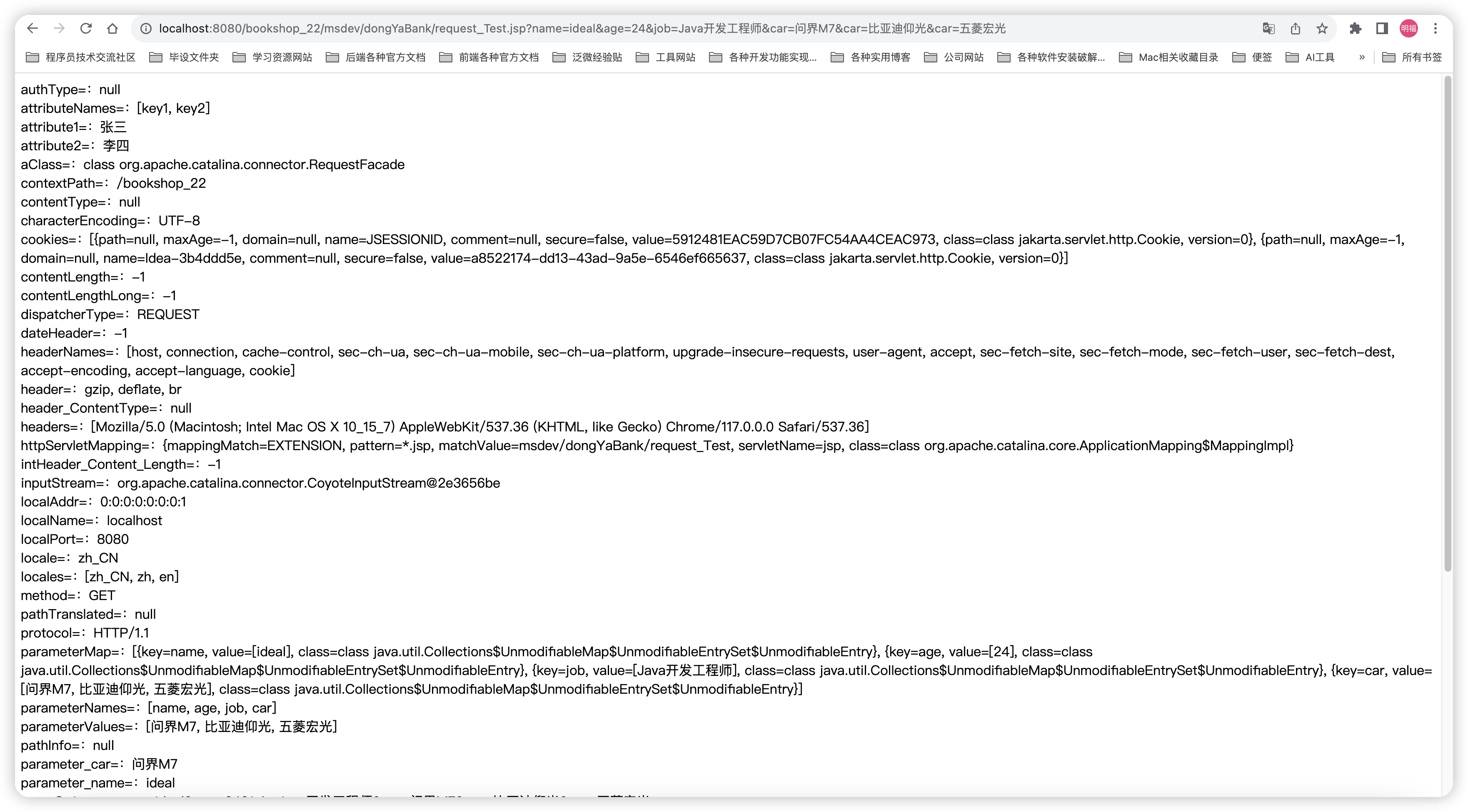
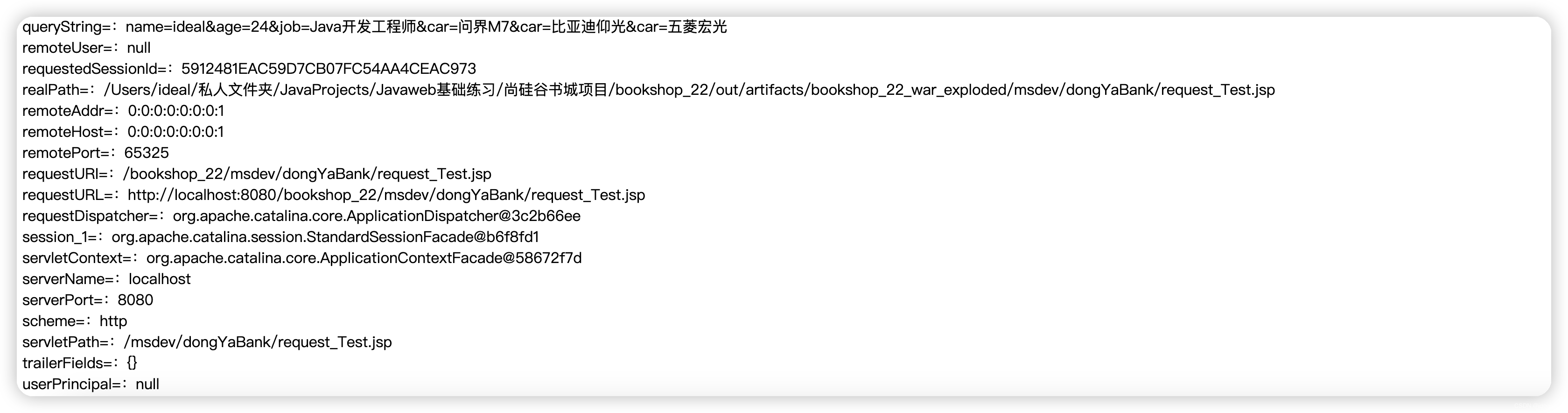
六·Postman发起POST请求上面JSP页面结果示例:
1.POST请求示例:
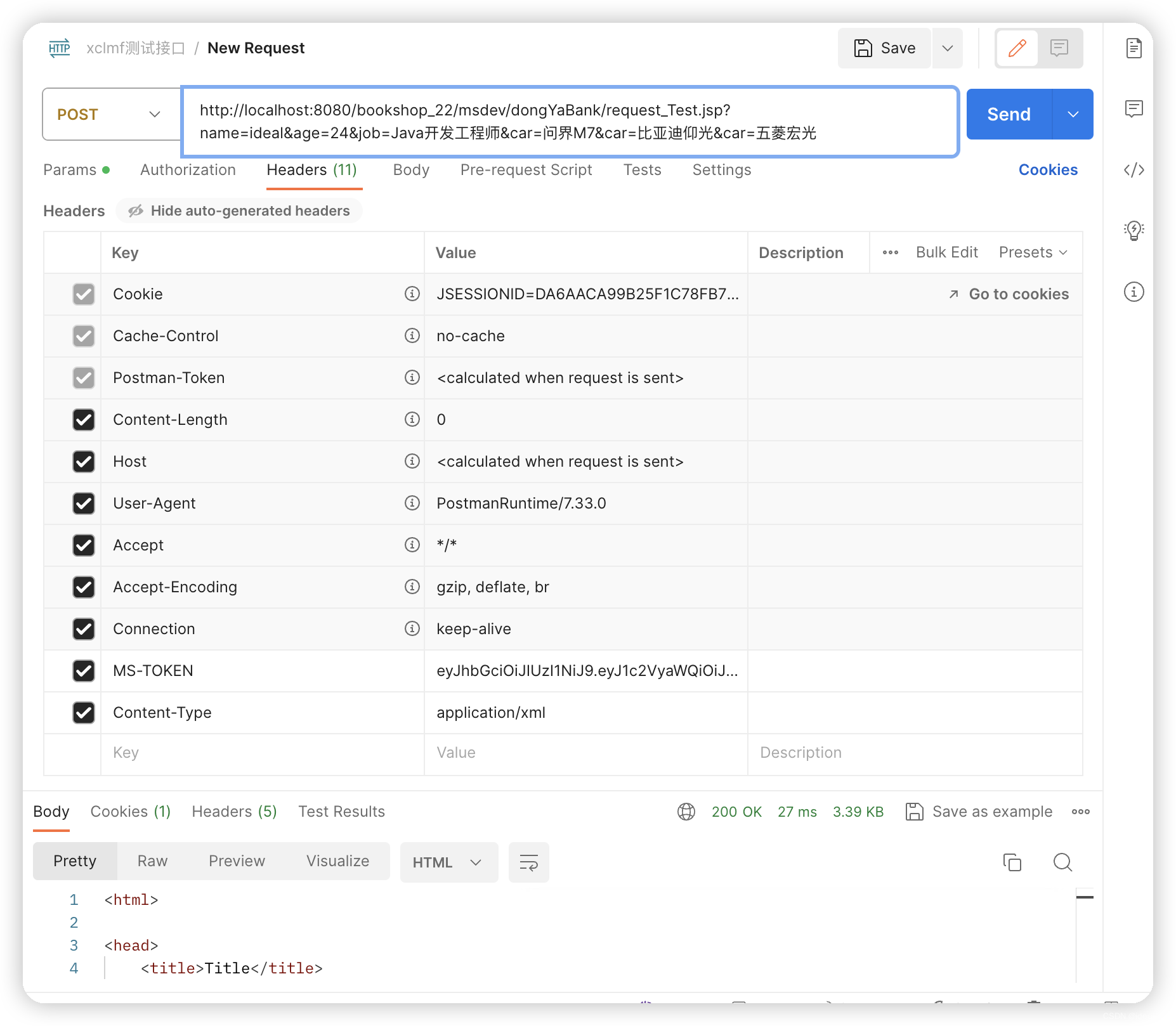
2.POST请求响应结果:文本以及截图
<html><head><title>Title</title>
</head><body>authType=:null</br>attributeNames=:[key1, key2]</br>attribute1=:张三</br>attribute2=:李四</br>aClass=:class org.apache.catalina.connector.RequestFacade</br>contextPath=:/bookshop_22</br>contentType=:application/xml</br>characterEncoding=:UTF-8</br>cookies=:[{path=null, maxAge=-1, domain=null, name=JSESSIONID, comment=null, secure=false,value=DA6AACA99B25F1C78FB7CA19D32A9559, class=class jakarta.servlet.http.Cookie, version=0}]</br>contentLength=:0</br>contentLengthLong=:0</br>dispatcherType=:REQUEST</br>dateHeader=:-1</br>headerNames=:[ms-token, content-type, user-agent, accept, cache-control, postman-token, host, accept-encoding,connection, cookie, content-length]</br>header=:gzip, deflate, br</br>header_ContentType=:application/xml</br>headers=:[PostmanRuntime/7.33.0]</br>httpServletMapping=:{mappingMatch=EXTENSION, pattern=*.jsp, matchValue=msdev/dongYaBank/request_Test,servletName=jsp, class=class org.apache.catalina.core.ApplicationMapping$MappingImpl}</br>intHeader_Content_Length=:0</br>inputStream=:org.apache.catalina.connector.CoyoteInputStream@48eb975b</br>localAddr=:0:0:0:0:0:0:0:1</br>localName=:localhost</br>localPort=:8080</br>locale=:zh_CN</br>locales=:[zh_CN]</br>method=:POST</br>pathTranslated=:null</br>protocol=:HTTP/1.1</br>parameterMap=:[{key=name, value=[ideal], class=classjava.util.Collections$UnmodifiableMap$UnmodifiableEntrySet$UnmodifiableEntry}, {key=age, value=[24], class=classjava.util.Collections$UnmodifiableMap$UnmodifiableEntrySet$UnmodifiableEntry}, {key=job, value=[Java开发工程师],class=class java.util.Collections$UnmodifiableMap$UnmodifiableEntrySet$UnmodifiableEntry}, {key=car, value=[问界M7,比亚迪仰光, 五菱宏光], class=class java.util.Collections$UnmodifiableMap$UnmodifiableEntrySet$UnmodifiableEntry}]</br>parameterNames=:[name, age, job, car]</br>parameterValues=:[问界M7, 比亚迪仰光, 五菱宏光]</br>pathInfo=:null</br>parameter_car=:问界M7</br>parameter_name=:ideal</br>queryString=:name=ideal&age=24&job=Java开发工程师&car=问界M7&car=比亚迪仰光&car=五菱宏光</br>remoteUser=:null</br>requestedSessionId=:DA6AACA99B25F1C78FB7CA19D32A9559</br>realPath=:/Users/ideal/私人文件夹/JavaProjects/Javaweb基础练习/尚硅谷书城项目/bookshop_22/out/artifacts/bookshop_22_war_exploded/msdev/dongYaBank/request_Test.jsp</br>remoteAddr=:0:0:0:0:0:0:0:1</br>remoteHost=:0:0:0:0:0:0:0:1</br>remotePort=:51562</br>requestURI=:/bookshop_22/msdev/dongYaBank/request_Test.jsp</br>requestURL=:http://localhost:8080/bookshop_22/msdev/dongYaBank/request_Test.jsp</br>requestDispatcher=:org.apache.catalina.core.ApplicationDispatcher@1a332a1b</br>session_1=:org.apache.catalina.session.StandardSessionFacade@1328a40f</br>servletContext=:org.apache.catalina.core.ApplicationContextFacade@58672f7d</br>serverName=:localhost</br>serverPort=:8080</br>scheme=:http</br>servletPath=:/msdev/dongYaBank/request_Test.jsp</br>trailerFields=:{}</br>userPrincipal=:null</br></body></html>