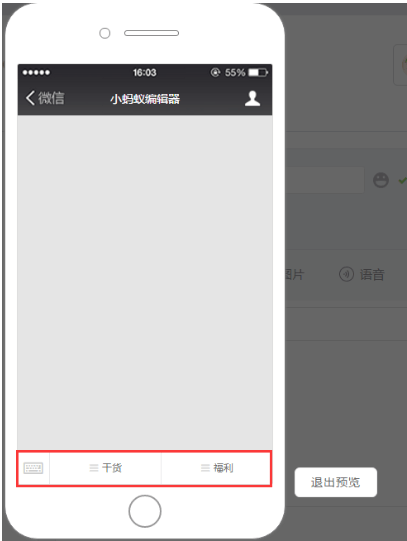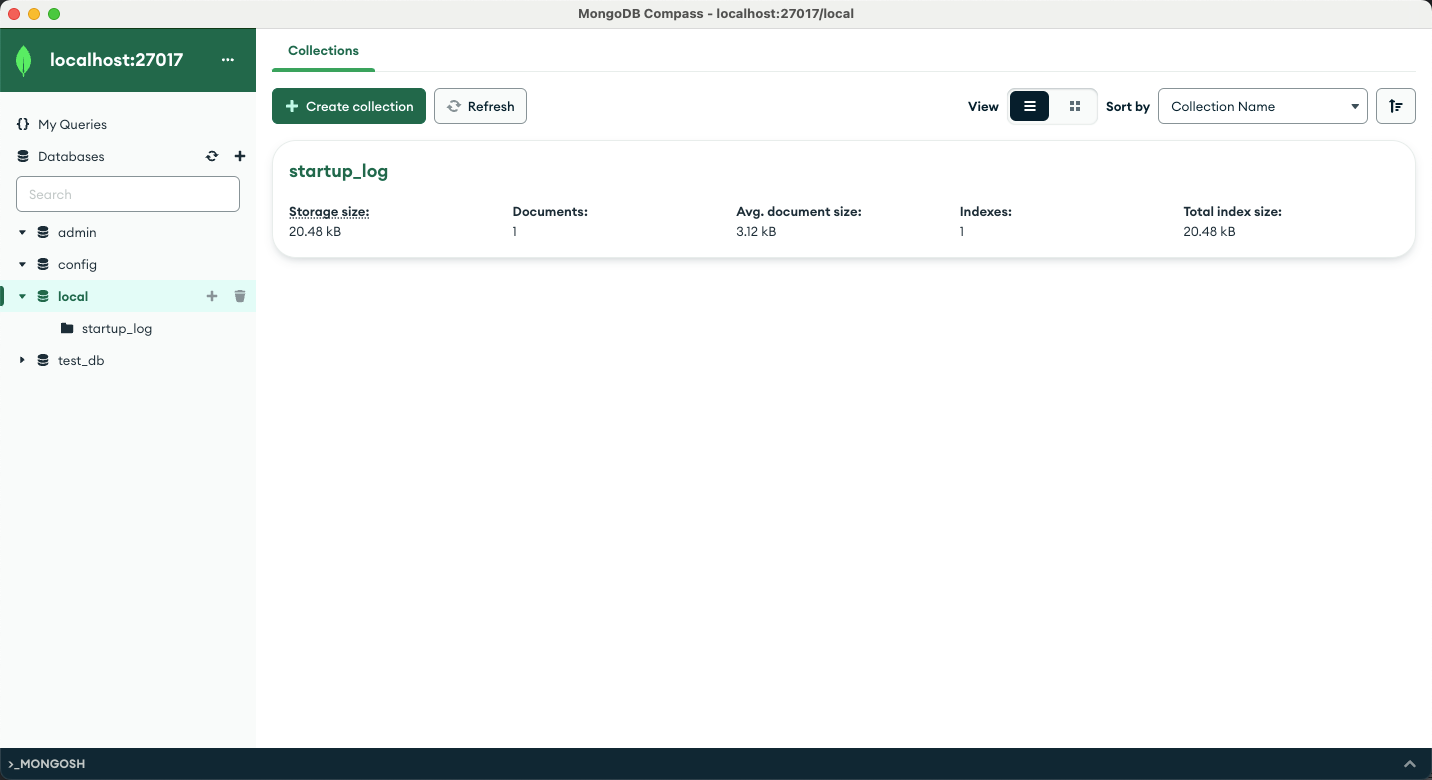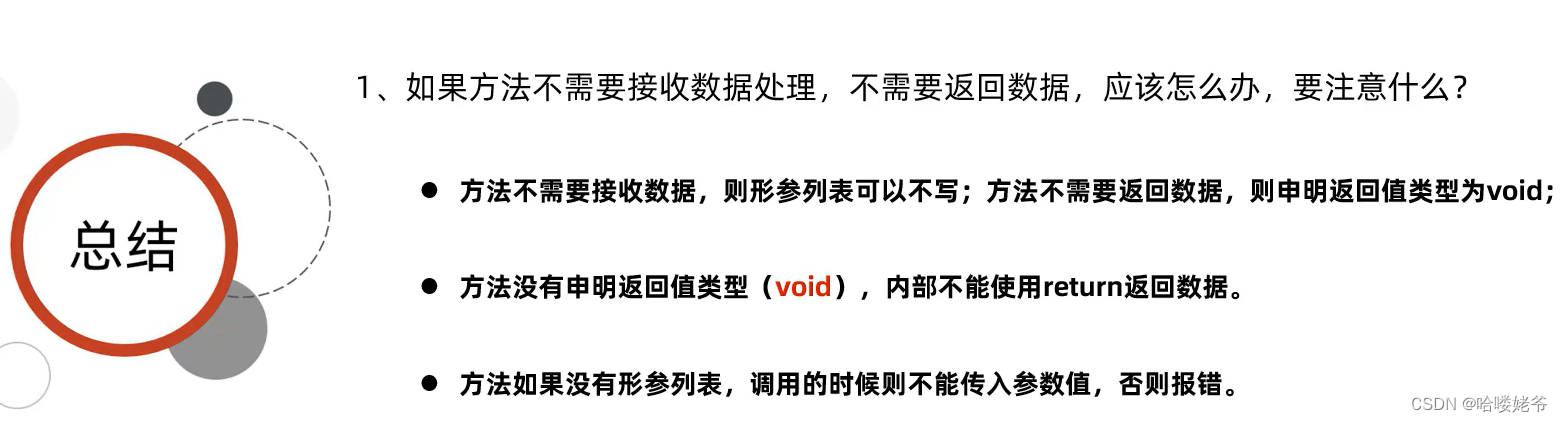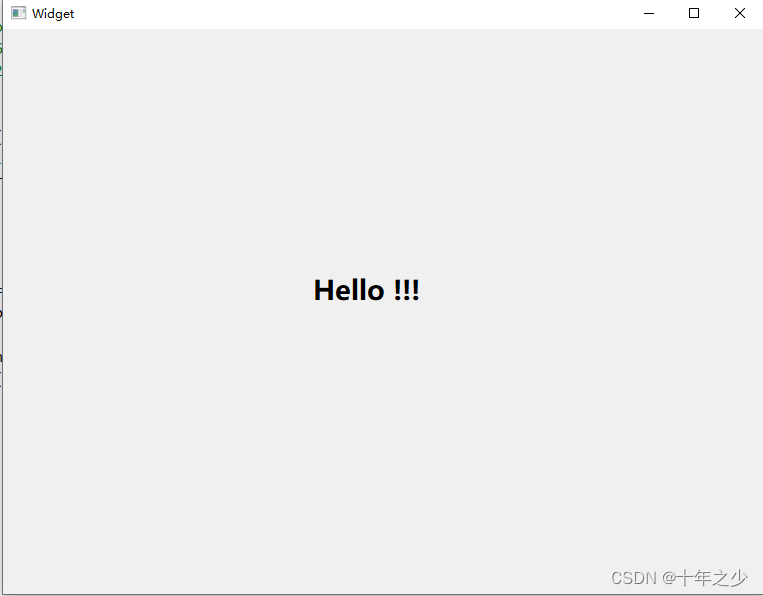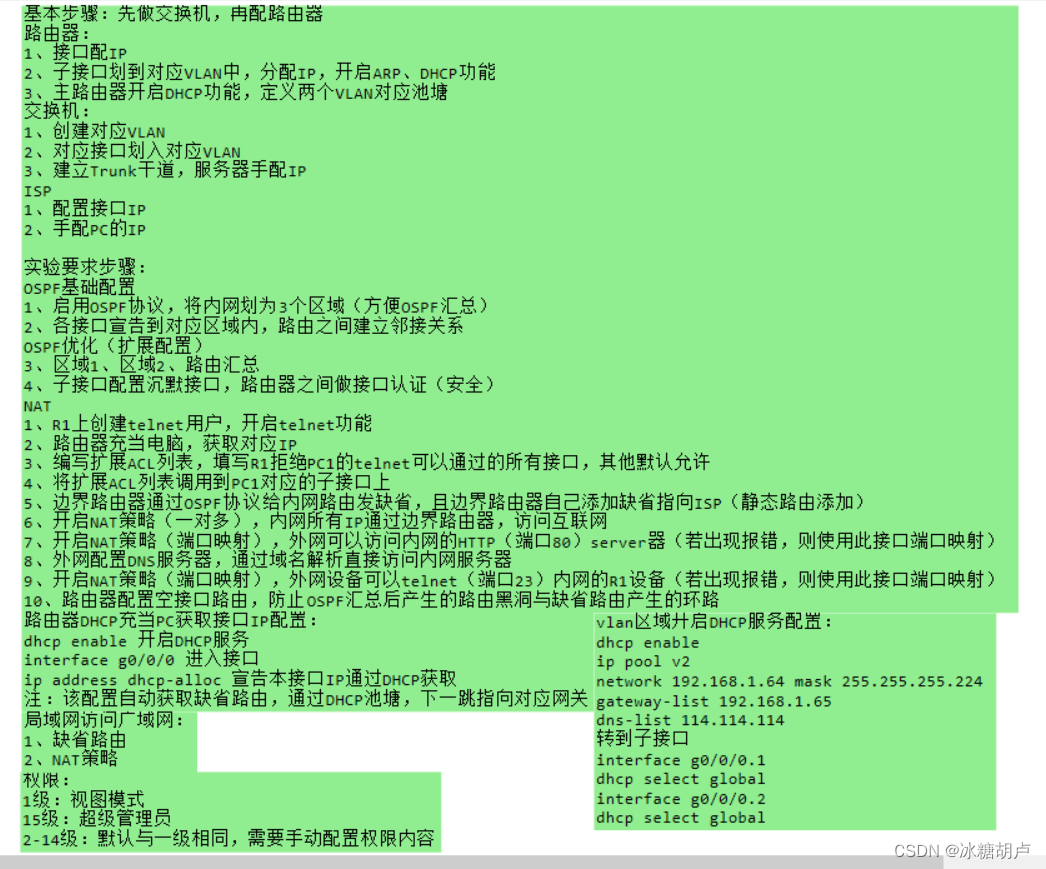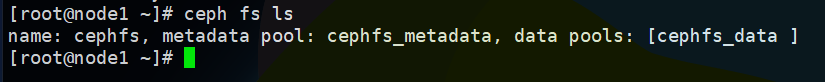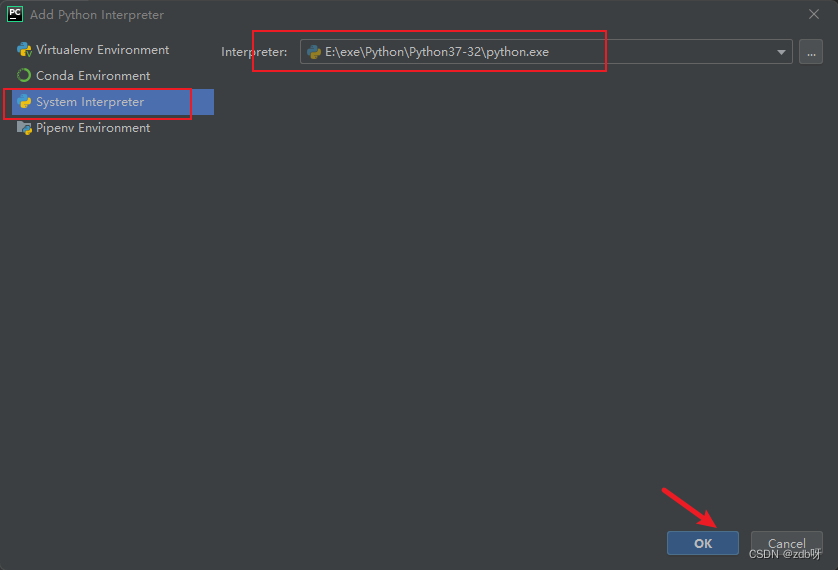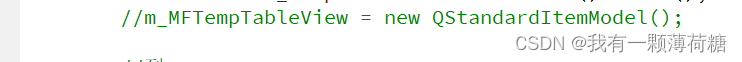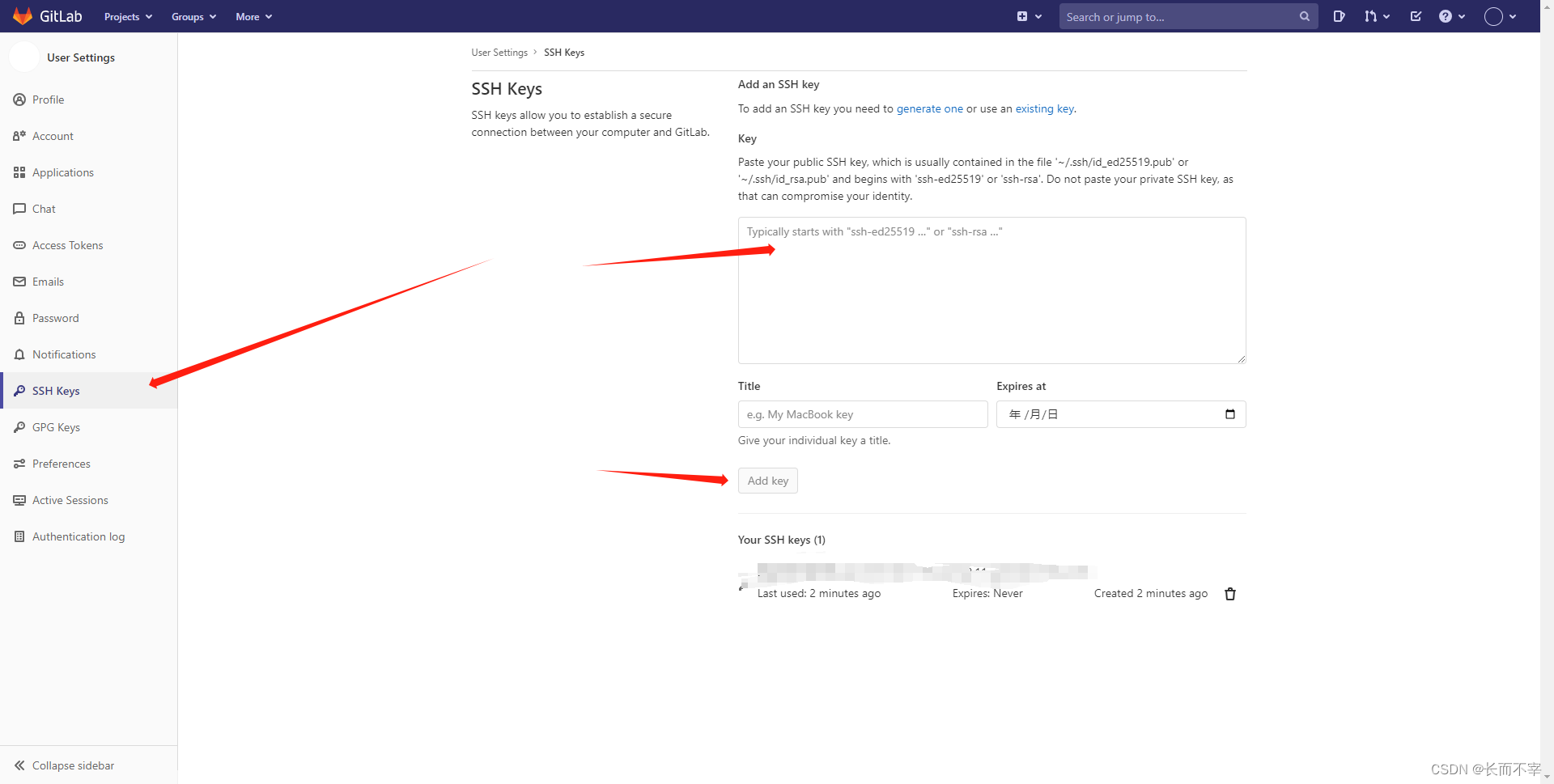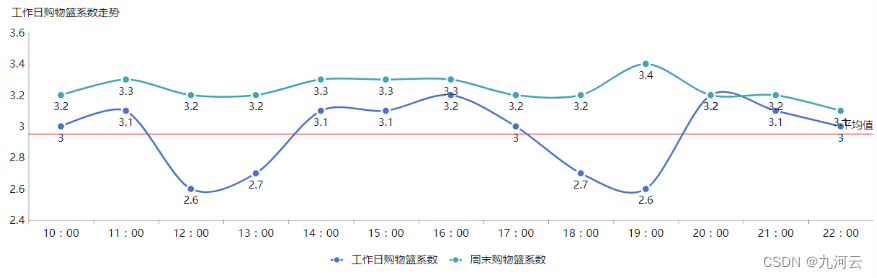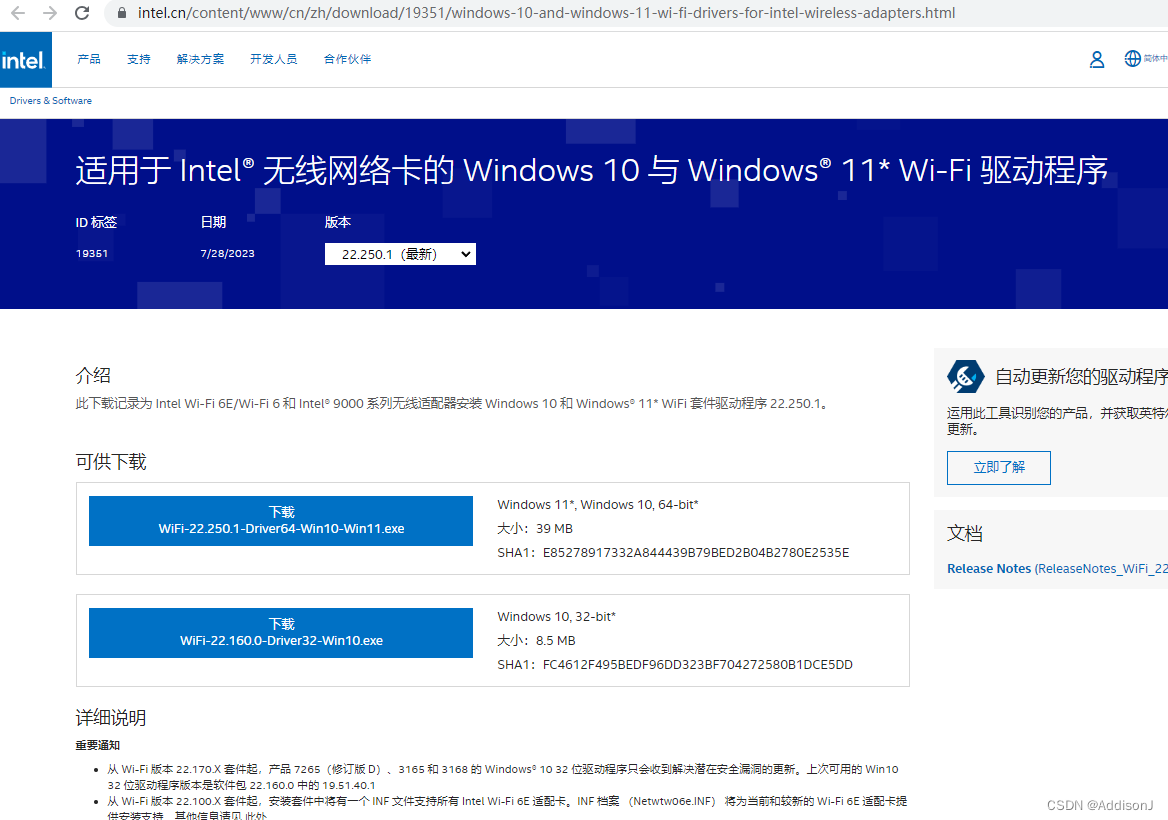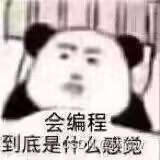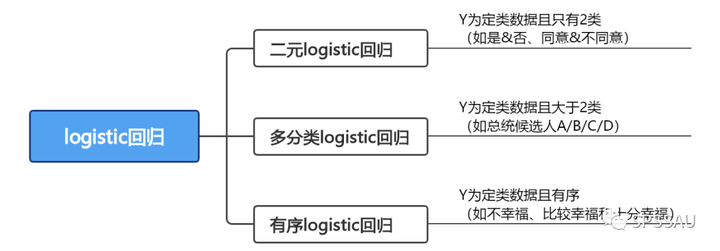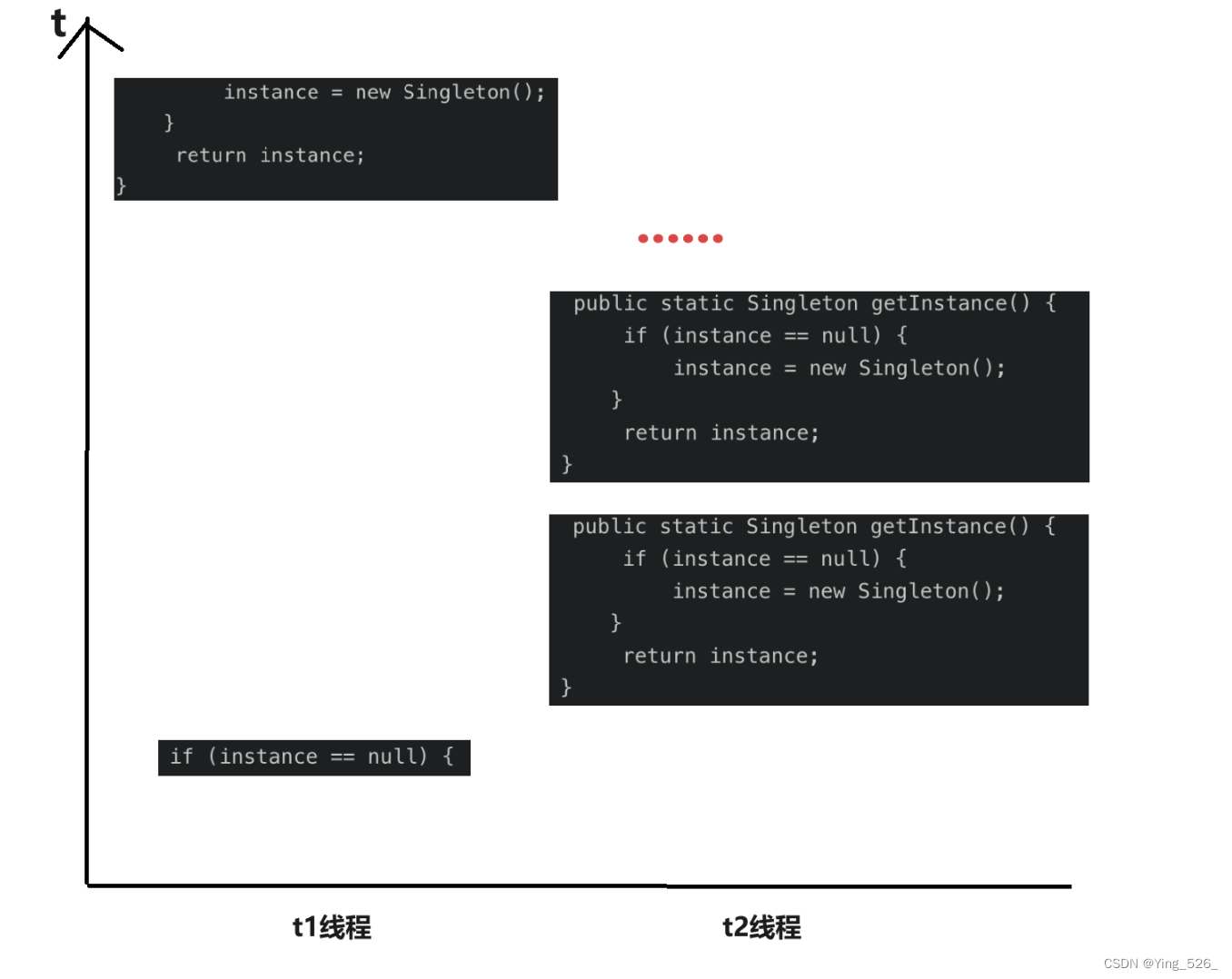文章目录
- 参考
- 示例1
- TestWebenqine.pro
- mainwindow.h
- mainwindow.cpp
- main.cpp
- 效果
- 示例2 (使用setDevToolsPage函数)
- main.cpp
- 效果
参考
QT webengine显示HTML简单示例
示例1
- 编译器 : Desktop Qt 5.15.2 MSVC2019 64bit
- 编辑器: QtCreator
- 代码:
TestWebenqine.pro
# TestWebenqine.pro
QT += core gui webenginewidgetsgreaterThan(QT_MAJOR_VERSION, 4): QT += widgetsCONFIG += c++17# You can make your code fail to compile if it uses deprecated APIs.
# In order to do so, uncomment the following line.
#DEFINES += QT_DISABLE_DEPRECATED_BEFORE=0x060000 # disables all the APIs deprecated before Qt 6.0.0SOURCES += \main.cpp \mainwindow.cppHEADERS += \mainwindow.hFORMS += \mainwindow.ui# Default rules for deployment.
qnx: target.path = /tmp/$${TARGET}/bin
else: unix:!android: target.path = /opt/$${TARGET}/bin
!isEmpty(target.path): INSTALLS += targetmainwindow.h
//mainwindow.h
#ifndef MAINWINDOW_H
#define MAINWINDOW_H#include <QMainWindow>
#include <QWebEngineView>QT_BEGIN_NAMESPACE
namespace Ui { class MainWindow; }
QT_END_NAMESPACEclass MainWindow : public QMainWindow
{Q_OBJECTpublic:MainWindow(QWidget *parent = nullptr);~MainWindow();//使得网页的窗口大小随着mainwindow的窗口大小变化而变化void resizeEvent(QResizeEvent *event);private:Ui::MainWindow *ui;QWebEngineView *view; //声明view
};
#endif // MAINWINDOW_Hmainwindow.cpp
//mainwindow.cpp
#include "mainwindow.h"
#include "ui_mainwindow.h"#include <QResizeEvent>MainWindow::MainWindow(QWidget *parent): QMainWindow(parent), ui(new Ui::MainWindow)
{ui->setupUi(this);view = new QWebEngineView(this);//view->setFixedSize(this->width(),this->height());view->load(QUrl(QStringLiteral("https://www.qweather.com/weather/luoyang-101180901.html")));//view->load(QUrl(QStringLiteral("https://www.baidu.com")));view->showMaximized();
}MainWindow::~MainWindow()
{delete ui;
}void MainWindow::resizeEvent(QResizeEvent *event)
{QMainWindow::resizeEvent(event); // 调用基类的 resizeEvent,确保正常的处理// 获取新的 mainwindow 大小QSize newSize = event->size();// 将新的大小应用于 viewview->setFixedSize(newSize.width(), newSize.height());
}main.cpp
//main.cpp
#include "mainwindow.h"#include <QApplication>int main(int argc, char *argv[])
{QApplication a(argc, argv);MainWindow w;w.show();return a.exec();
}效果
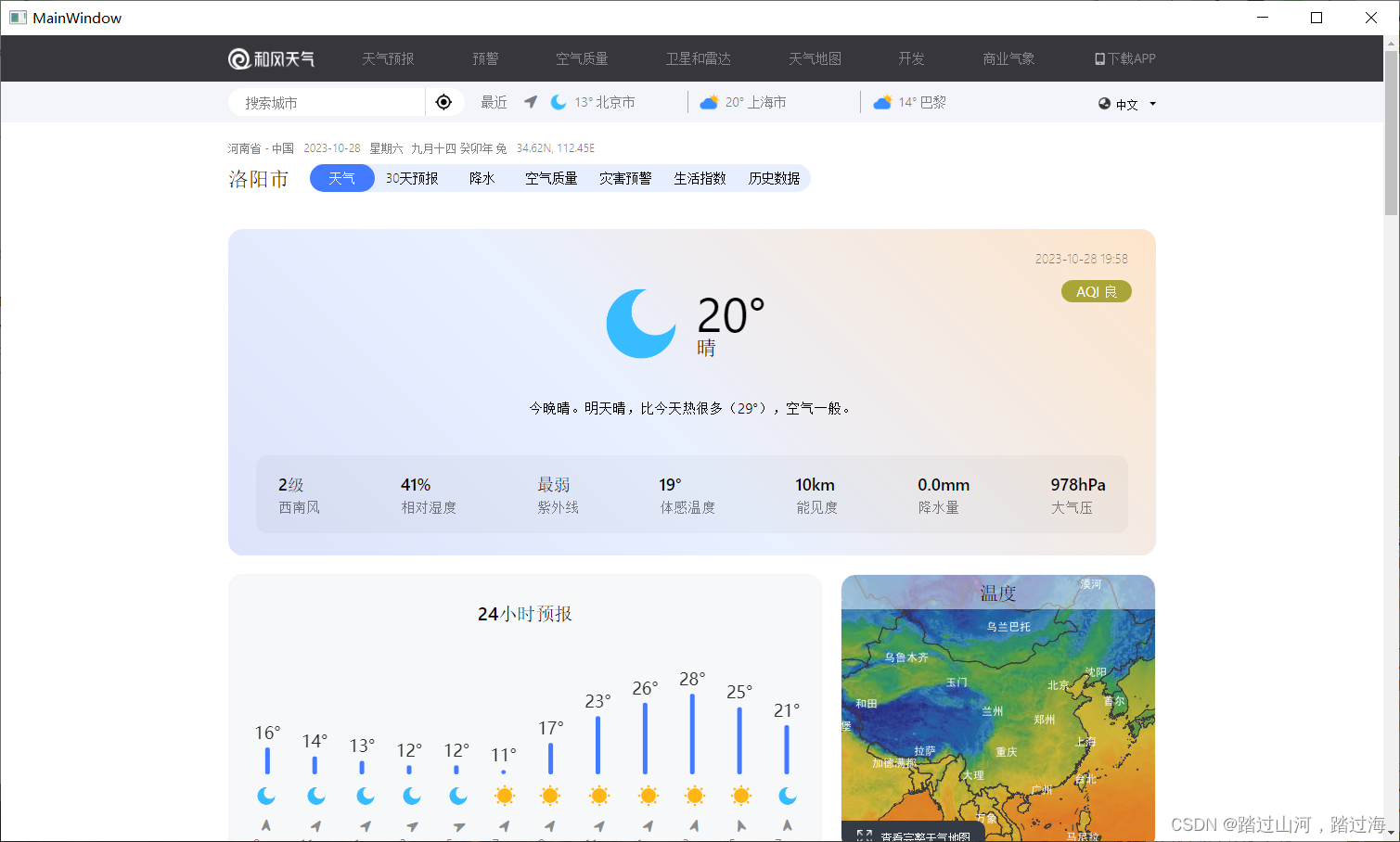

示例2 (使用setDevToolsPage函数)
- 编译器 : Desktop Qt 5.15.2 MSVC2019 64bit
- 编辑器: QtCreator
- 代码:
main.cpp
#include "mainwindow.h"#include <QApplication>
#include <QWebEngineView>
int main(int argc, char *argv[])
{QApplication a(argc, argv);//MainWindow w;//w.show();QWebEngineView *view = new QWebEngineView();QWebEngineView *view1 = new QWebEngineView();view->setUrl(QUrl("http://baidu.com"));view->page()->setDevToolsPage(view1->page());view->setWindowTitle("BaiDu");view1->setWindowTitle("DevTool");view->show();//显示页面view1->show();//显示view页面的JS脚本(也就是说:view1是view的开发者工具)return a.exec();
}效果