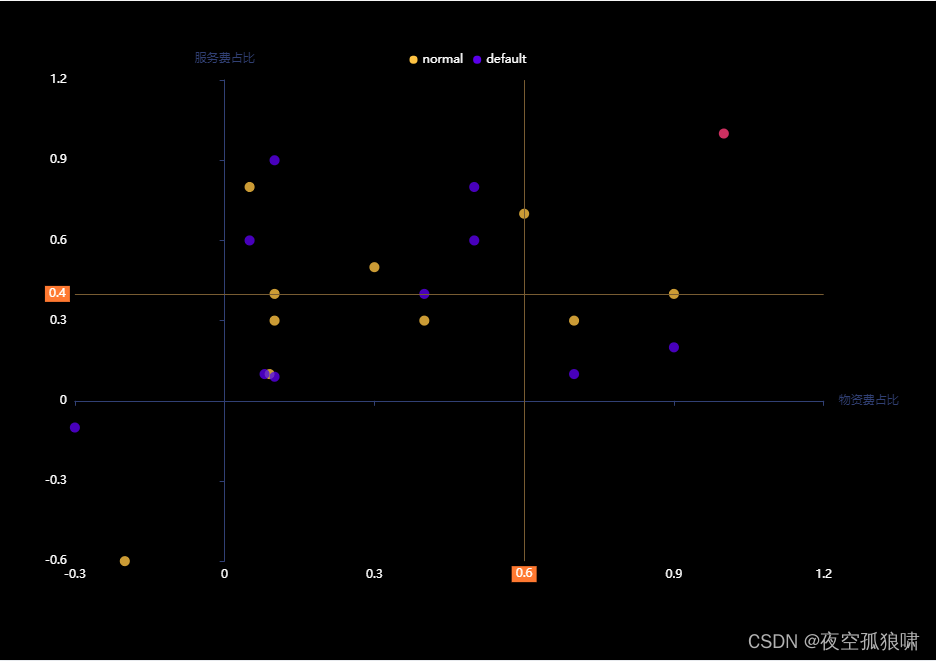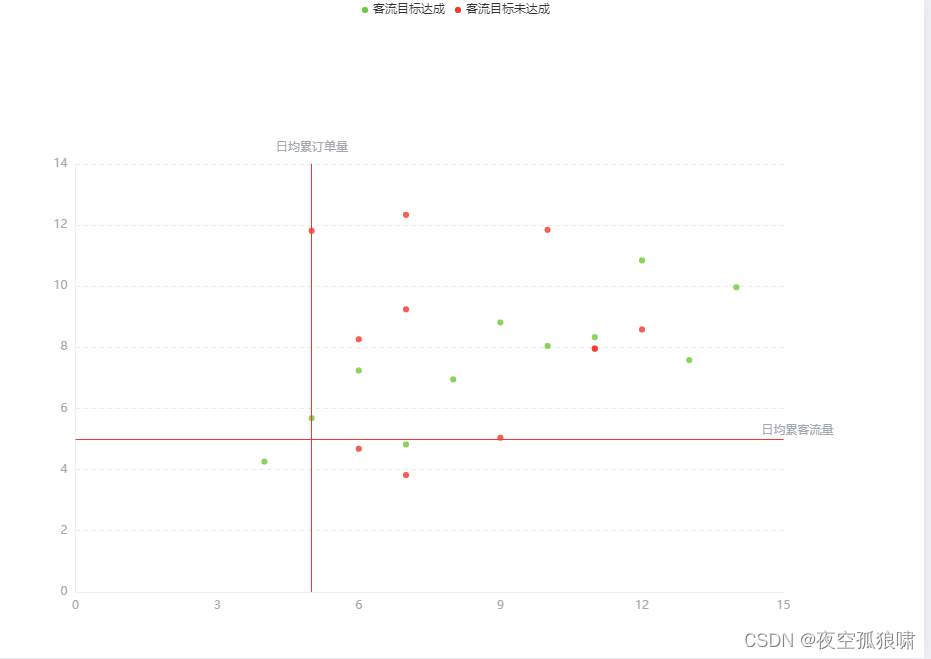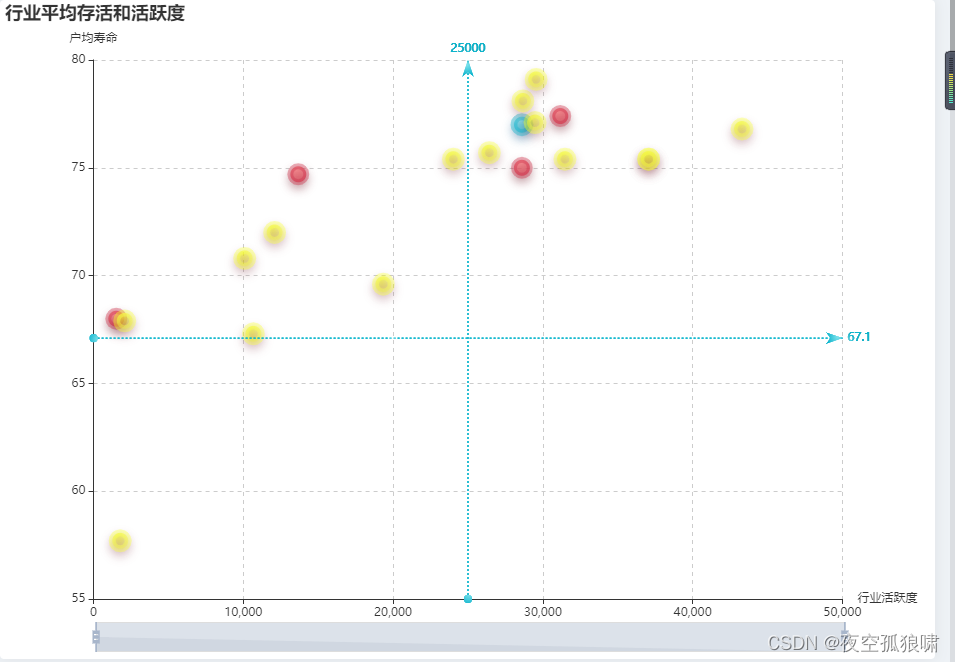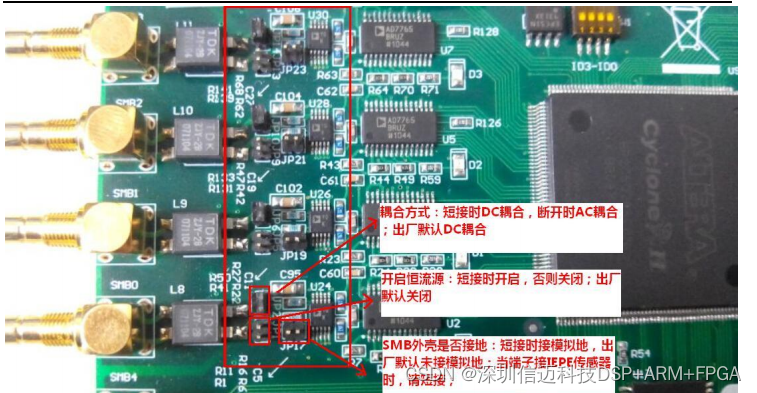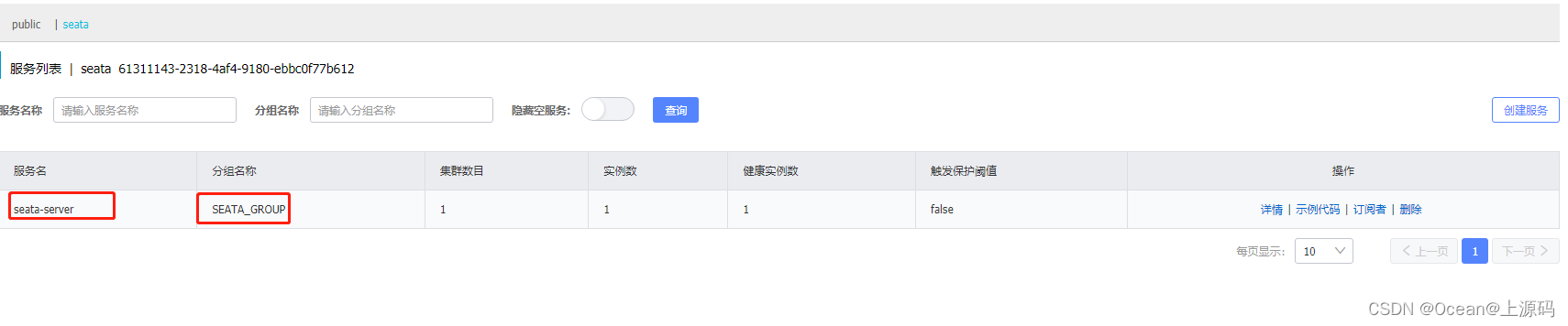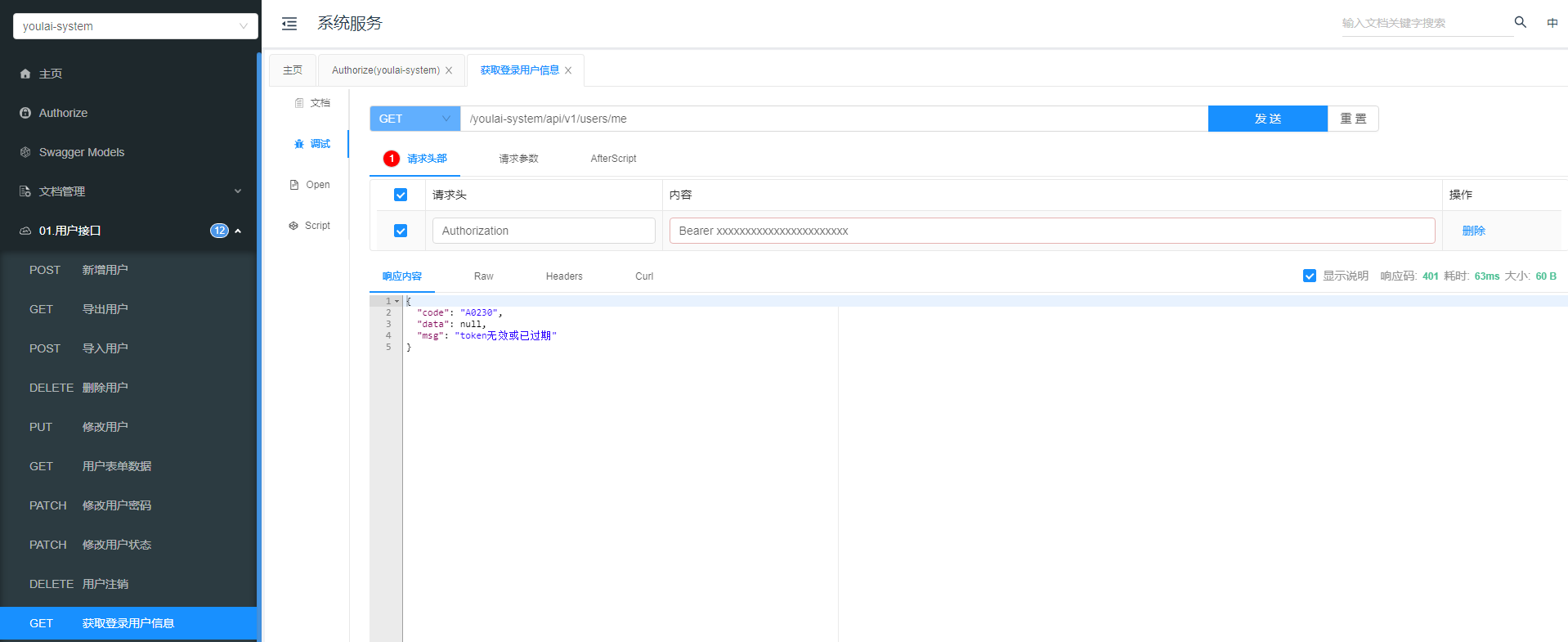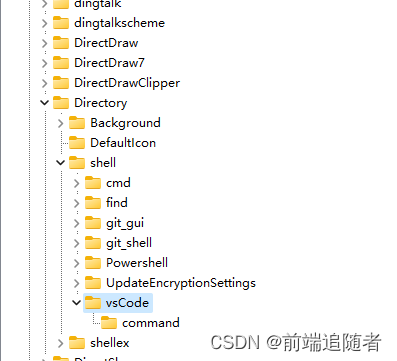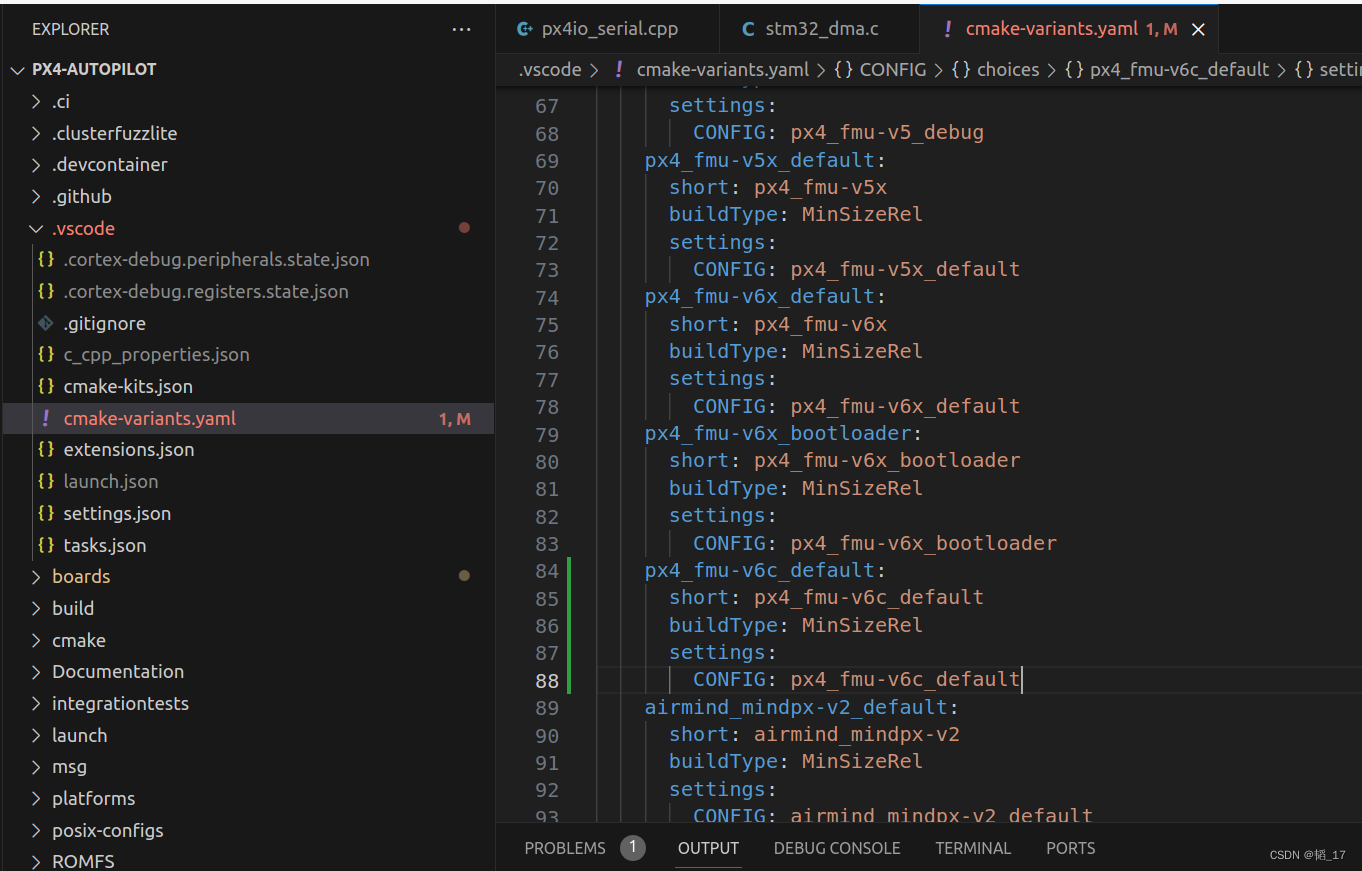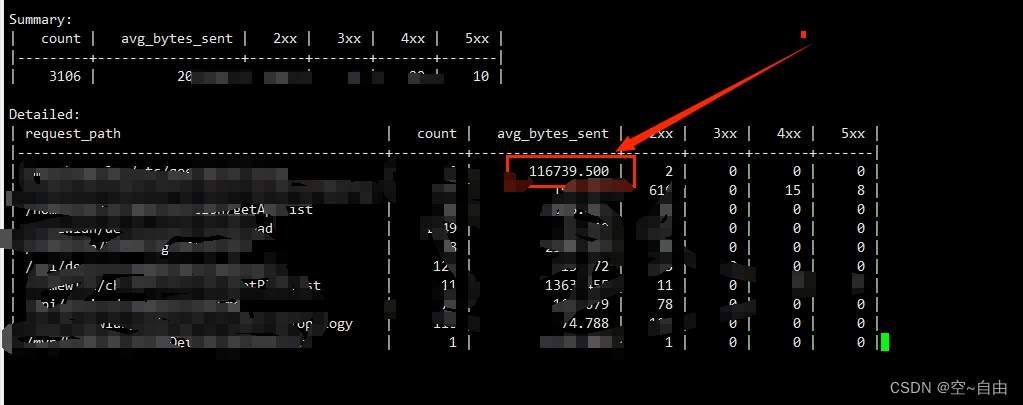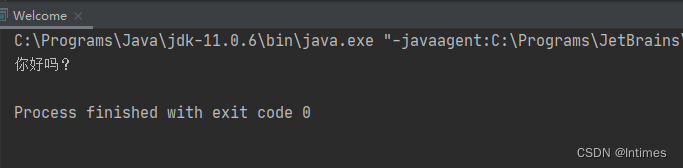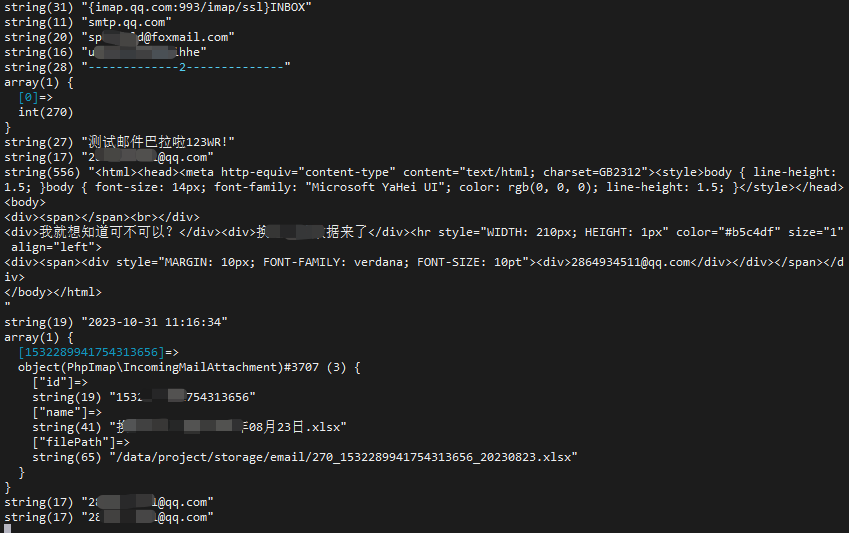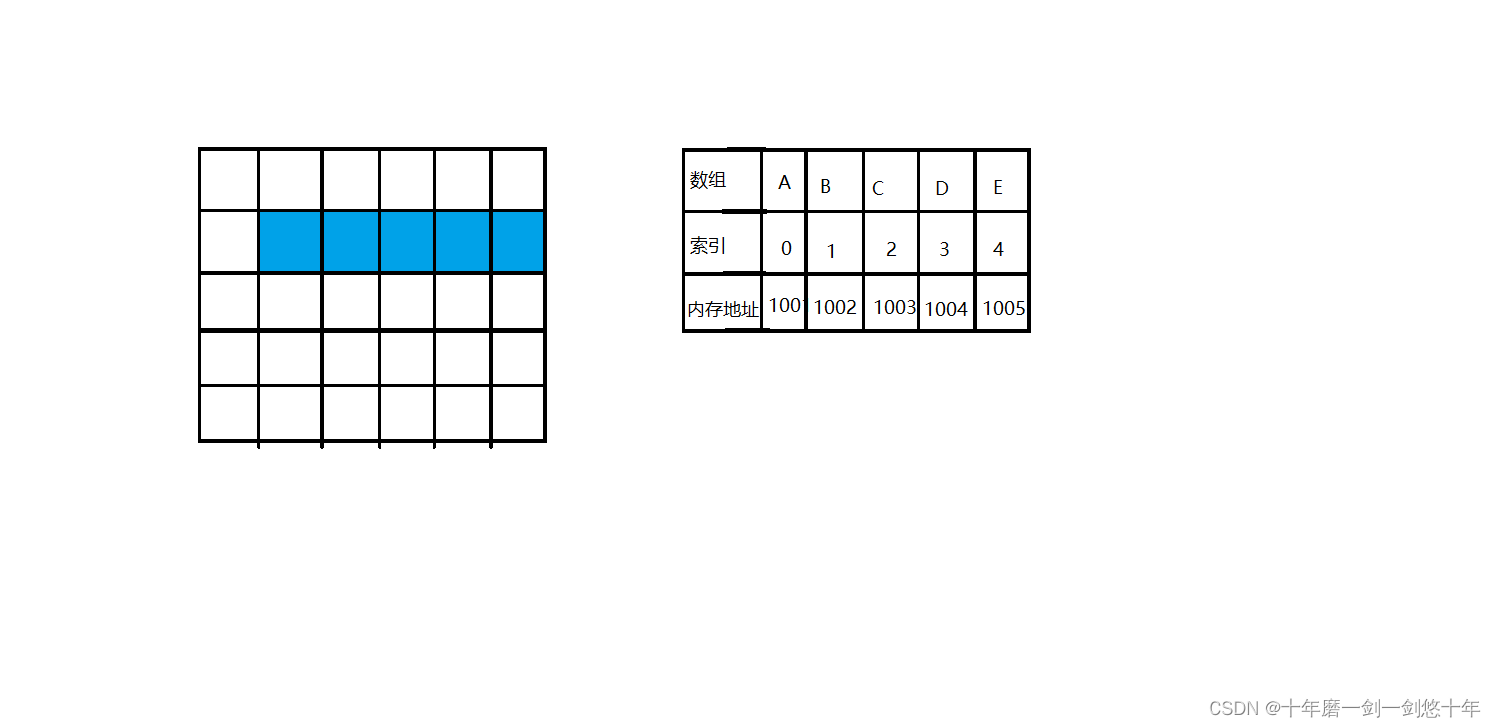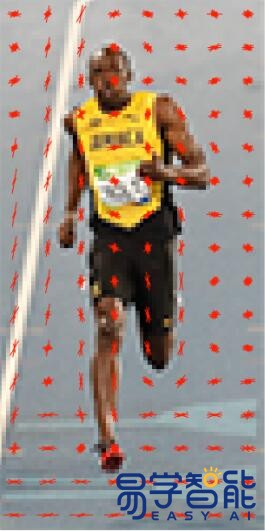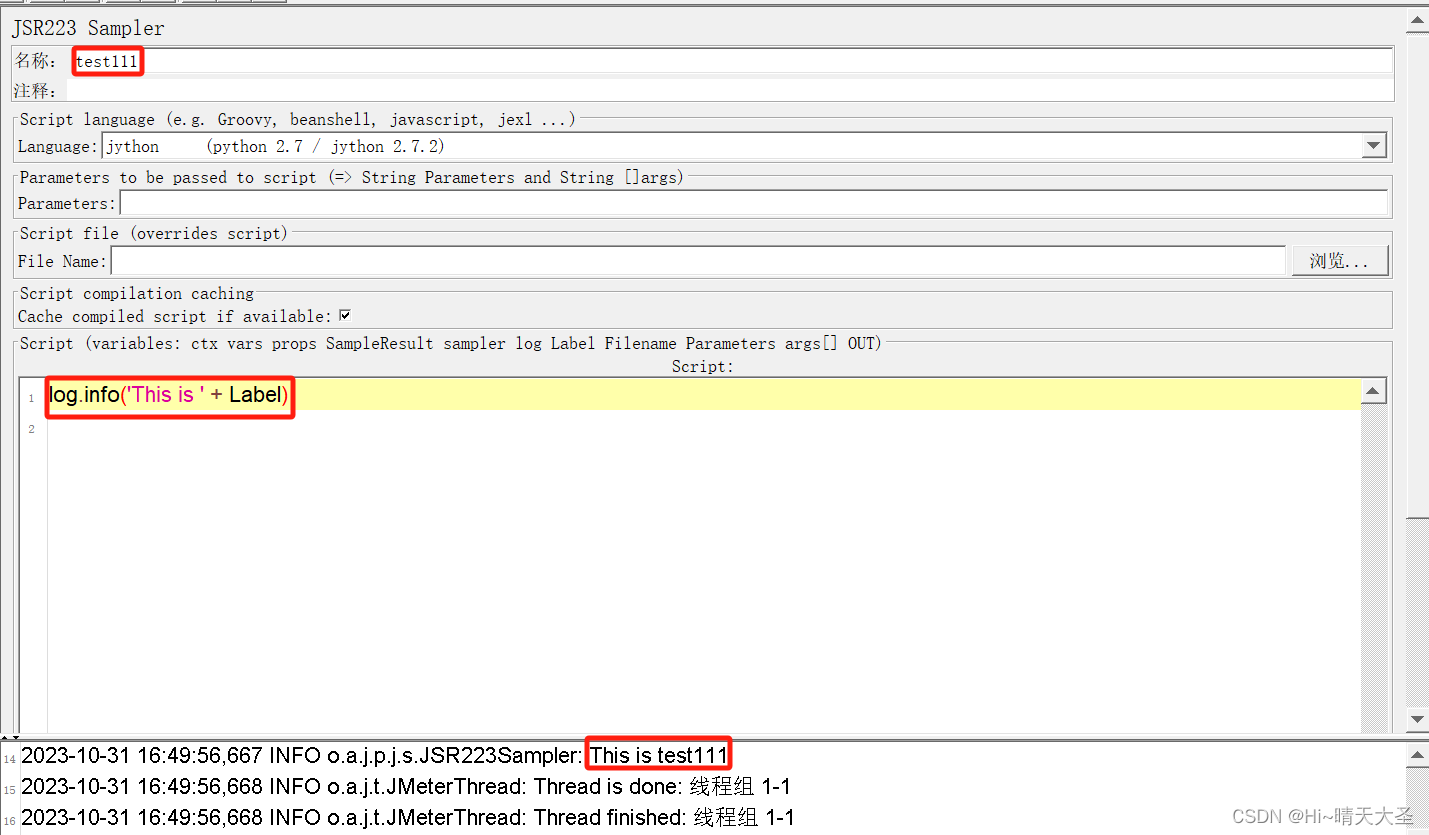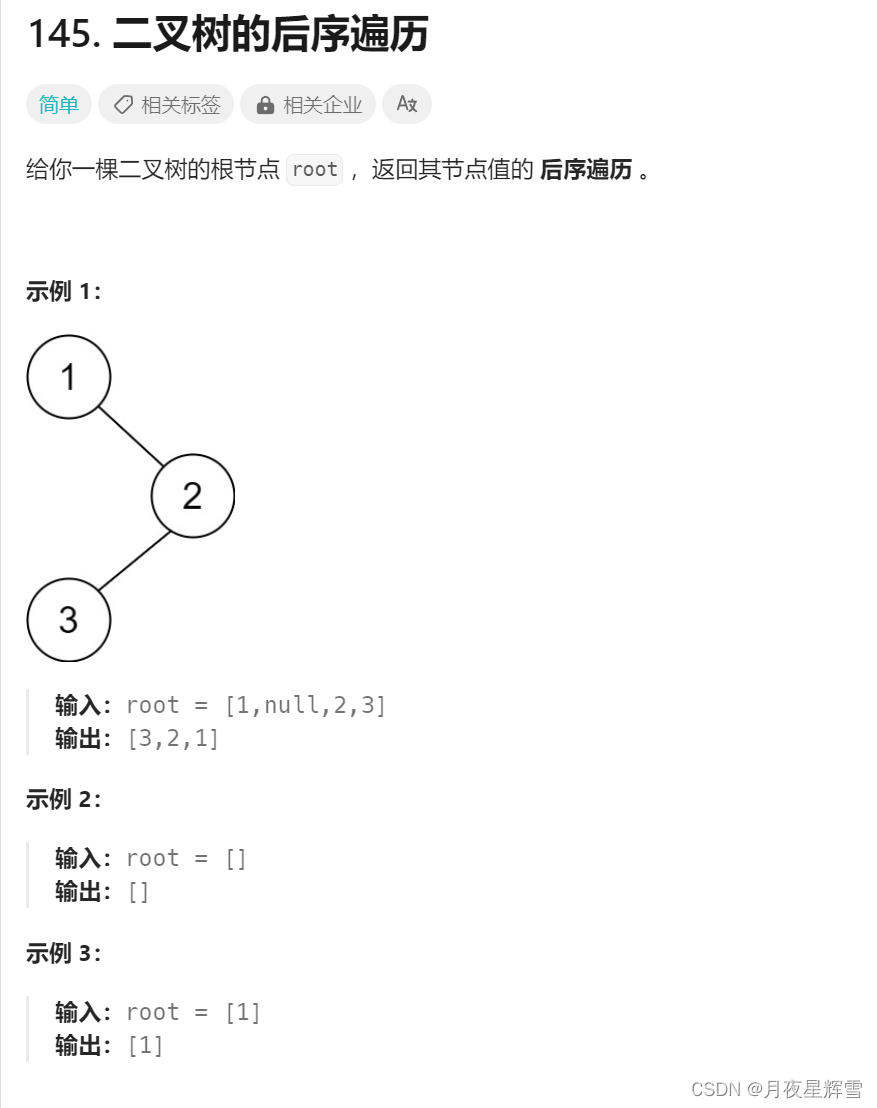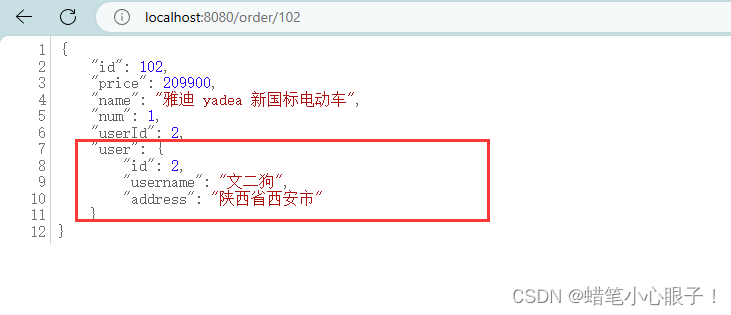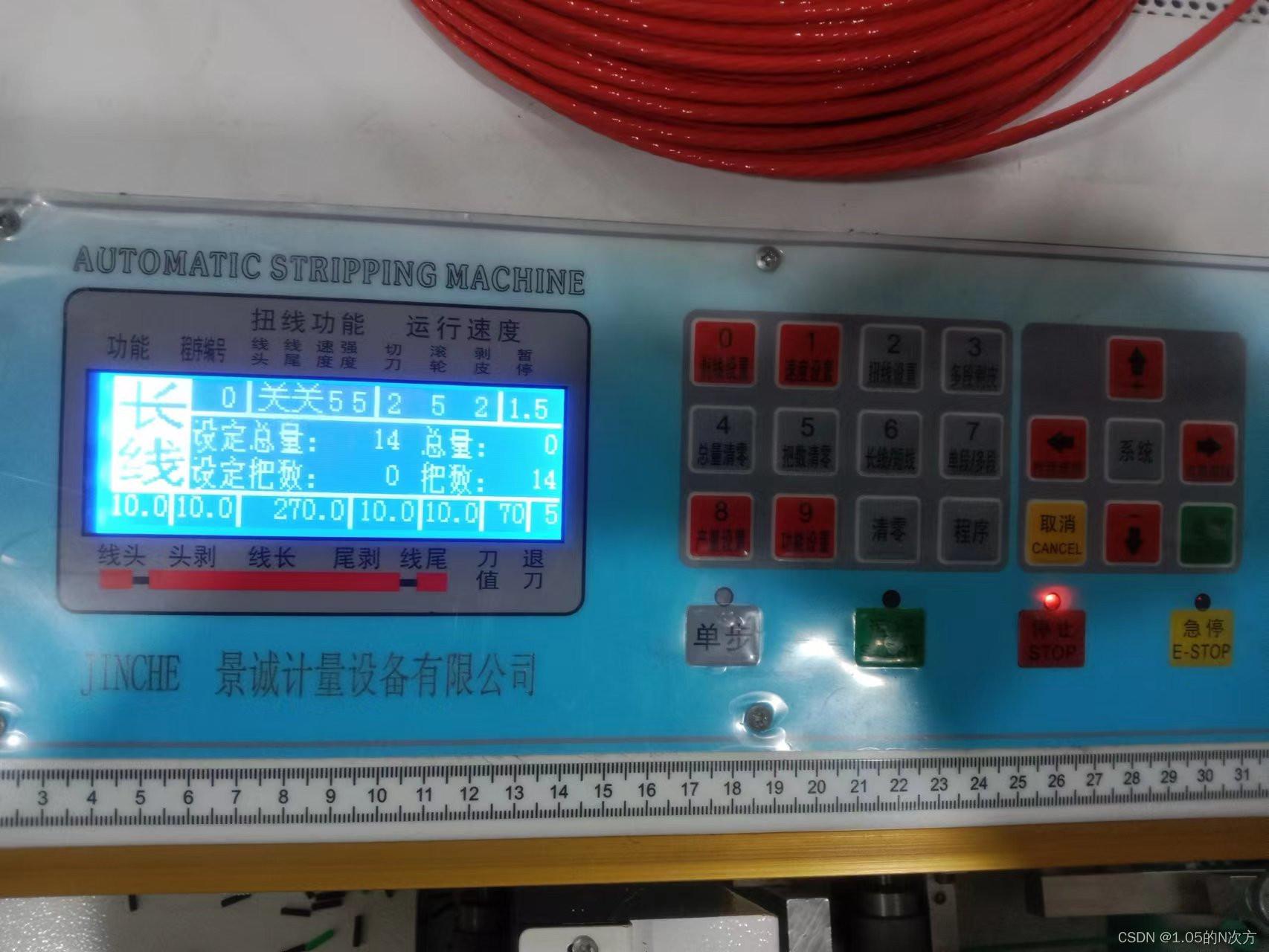文章目录 echarts 画散点图, x周,y周在指定位置标志一下
let scatterData = { data: [ [ [ - 0.2 , - 0.6 ] , [ 0.4 , 0.3 ] , [ 0.1 , 0.4 ] , [ 0.3 , 0.5 ] , [ 0.09 , 0.1 ] , [ 0.7 , 0.3 ] , [ 0.9 , 0.4 ] , [ 0.05 , 0.8 ] , [ 0.6 , 0.7 ] , [ 0.1 , 0.3 ] , ] , [ [ - 0.3 , - 0.1 ] , [ 0.7 , 0.1 ] , [ 0.4 , 0.4 ] , [ 0.5 , 0.8 ] , [ 0.05 , 0.6 ] , [ 0.1 , 0.9 ] , [ 0.9 , 0.2 ] , [ 0.08 , 0.1 ] , [ 0.5 , 0.6 ] , [ 0.1 , 0.09 ] , ] , [ [ 1 , 1 ] ] ] , title: [ "normal" , 'default' ] , x: 0.6 , y: 0.4 ,
} let colorList = [ "#b33ecb" , "#ffbe24" , "#4727f1" , "#fb3978" , "#f3954f" , "#1b3f89" , "#036ceb" ,
] let series = [ { type: "line" , markLine: { silent: true , symbol : "none" , lineStyle: { normal: { type: "solid" , color: "#785a2d" , } , } , label: { show: true , position: "start" , color: "#fff" , backgroundColor: "#ff751a" , padding: [ 2 , 4 ] , } , data: [ { yAxis: scatterData. y, } , { xAxis: scatterData. x, } , ] , } , } ,
] ; scatterData. data. forEach ( ( v, i) => { series. push ( { name: scatterData. title[ i] , type: "scatter" , data: v, } ) ;
} ) ; option = { backgroundColor: '#000' , color: colorList, grid: { top: "12%" , left: "8%" , right: "12%" , bottom: "15%" , } , tooltip: { trigger: "axis" , axisPointer: { type: "cross" , } , formatter : ( params) => { return ` <div><span style="color:#fff;display: inline-block;width: 86px;">物资费占比:</span><span style="color:#fff"> ${ params[ 0 ] . data[ 0 ] } </span><br/><span style="color:#fff;display: inline-block;width: 86px;">服务费占比:</span><span style="color:#fff"> ${ params[ 0 ] . data[ 1 ] } </span></div> ` ; } , } , legend: { top: '8%' , itemWidth: 8 , data: scatterData. title, orient: "horizontal" , x: "center" , y: "top" , padding: [ 0 , 0 , 25 , 0 ] , textStyle: { color: "#fff" , } , } , xAxis: { name: '物资费占比' , axisLabel: { show: true , textStyle: { color: "#fff" , } , } , axisLine: { show: true , lineStyle: { type: 'solid' , color: '#2D4377' , opacity: 1 } } , splitLine: { show: false , } , } , yAxis: { name: '服务费占比' , axisLabel: { show: true , textStyle: { color: "#fff" , } , } , axisLine: { show: true , lineStyle: { type: 'solid' , color: '#2D4377' , opacity: 1 } } , splitLine: { show: false , } , } , series: series,
} ;
option = { backgroundColor: '#fff' , grid: { top: '25%' , left: '7%' , right: '15%' , bottom: '7%' , containLabel: true } , tooltip: { trigger: 'axis' , textStyle: { color: '#FFF' , fontSize: 12 , background: 'rgba(255,255,255,0.1)' , lineHeight: 20 } , axisPointer: { type: 'shadow' , background: 'rgba(255,255,255,0.1)' , } , position: 'inside' , } , legend: { top: 0 , left: 'center' , itemWidth: 6 , itemHeight: 6 , data: [ { name: '首客订单率目标' , icon: 'line' } , { name: '客流目标达成' } , { name: '客流目标未达成' } ] , } , xAxis: { axisLine: { show: true , lineStyle: { color: '#F0EFEF' , type: 'solid' } } , axisTick: { show: false } , axisLabel: { textStyle: { color: "#A3A9AF" , fontSize: 12 } , } , splitLine: { show: false } , } , yAxis: { typpe: 'dashed' , nameTextStyle: { color: '#A3A9AF' , padding: [ 0 , 25 , 0 , 0 ] } , axisLine: { lineStyle: { color: '#F0EFEF' } } , axisTick: { show: false } , axisLabel: { textStyle: { color: "#A3A9AF" , fontSize: 12 } , } , splitLine: { show: true , lineStyle: { color: "#E9E9E9" , type: 'dashed' } } , } , series: [ { name: '客流目标达成' , type: 'scatter' , itemStyle: { color: "#77C620" , } , symbolSize: 6 , data: [ [ 10.0 , 8.04 ] , [ 8.0 , 6.95 ] , [ 13.0 , 7.58 ] , [ 9.0 , 8.81 ] , [ 11.0 , 8.33 ] , [ 14.0 , 9.96 ] , [ 6.0 , 7.24 ] , [ 4.0 , 4.26 ] , [ 12.0 , 10.84 ] , [ 7.0 , 4.82 ] , [ 5.0 , 5.68 ]
] , } , { name: '客流目标未达成' , type: 'scatter' , itemStyle: { color: "#F03024" , } , symbolSize: 6 , data: [ [ 9.0 , 5.04 ] , [ 11.0 , 7.95 ] , [ 12.0 , 8.58 ] , [ 5.0 , 11.81 ] , [ 7.0 , 12.33 ] , [ 11.0 , 7.96 ] , [ 7.0 , 9.24 ] , [ 6.0 , 8.26 ] , [ 10.0 , 11.84 ] , [ 7.0 , 3.82 ] , [ 6.0 , 4.68 ] ] } , { name: '' , type: 'line' , markLine: { symbol : 'none' , silent: true , lineStyle: { type: 'solid' , width: 1 , color: '#F03024' , } , label: { color: '#A3A9AF' , distance: [ - 25 , 8 , 0 , 0 ] , padding: [ - 15 , 2 , 2 , 3 ] , formatter : function ( params) { return params. name; } } , data: [ { name: '日均累客流量' , yAxis: 5 } , { name: '日均累订单量' , xAxis: 5 } ] } } ] }
var data = [ [ [ 28604 , 77 , 252847810 , '农、林、牧、渔业' , '1' ] ] , [ [ 31163 , 77.4 , 252847810 , '采矿业' , '2' ] , [ 1516 , 68 , 252847810 , '制造业' , '2' ] , [ 13670 , 74.7 , 252847810 , '电力、热力、燃气及水生产和供应业' , '2' ] , [ 28599 , 75 , 252847810 , '建筑业' , '2' ] ] , [ [ 29476 , 77.1 , 252847810 , '批发和零售业' , '3' ] , [ 31476 , 75.4 , 252847810 , '交通运输、仓储和邮政业' , '3' ] , [ 28666 , 78.1 , 252847810 , '住宿和餐饮业' , '3' ] , [ 1777 , 57.7 , 252847810 , '信息传输、软件和信息技术服务业' , '3' ] , [ 29550 , 79.1 , 252847810 , '金融业' , '3' ] , [ 2076 , 67.9 , 252847810 , '房地产业' , '3' ] , [ 12087 , 72 , 252847810 , '租赁和商务服务业' , '3' ] , [ 24021 , 75.4 , 252847810 , '科学研究和技术服务业' , '3' ] , [ 43296 , 76.8 , 252847810 , '水利、环境和公共设施管理业 ' , '3' ] , [ 10088 , 70.8 , 252847810 , '居民服务、修理和其他服务业 ' , '3' ] , [ 19349 , 69.6 , 252847810 , '教育' , '3' ] , [ 10670 , 67.3 , 252847810 , '卫生和社会工作' , '3' ] , [ 26424 , 75.7 , 252847810 , '文化、体育和娱乐业' , '3' ] , [ 37062 , 75.4 , 252847810 , '公共管理、社会保障和社会组织' , '3' ] , [ 37062 , 75.4 , 252847810 , '国际组织' , '3' ] ]
] ; var dataxAxis = 25000 ;
var datayAxis = 67.1 ;
option = { title: { text: '行业平均存活和活跃度' } , dataZoom: [ { id: 'dataZoomX' , type: 'inside' , xAxisIndex: [ 0 ] , filterMode: 'filter' } , { id: 'dataZoomy' , type: 'slider' , xAxisIndex: [ 0 ] , filterMode: 'empty' } ] , xAxis: { name: '行业活跃度' , splitLine: { show: true , interval: 'auto' , lineStyle: { type: 'dashed' } } } , yAxis: { name: '户均寿命' , splitLine: { show: true , interval: 'auto' , lineStyle: { type: 'dashed' } } , scale: true } , series: [ { name: '1' , data: data[ 0 ] , type: 'scatter' , symbolSize : function ( data) { return Math. sqrt ( data[ 2 ] ) / 10e2 ; } , label: { emphasis: { show: true , formatter : function ( param) { return param. data[ 3 ] ; } , position: 'top' } } , itemStyle: { normal: { shadowBlur: 10 , shadowColor: 'rgba(25, 100, 150, 0.5)' , shadowOffsetY: 5 , color: new echarts . graphic. RadialGradient ( 0.4 , 0.3 , 1 , [ { offset: 0 , color: 'rgb(129, 227, 238)' } , { offset: 1 , color: 'rgb(25, 183, 207)' } ] ) , borderColor: 'rgba(25, 183, 207, 0.5)' , borderWidth: 7 } } , markLine: { lineStyle: { normal: { type: 'dotted' } } , data: [ { xAxis: dataxAxis} , { yAxis: datayAxis} ] } } , { name: '2' , data: data[ 1 ] , type: 'scatter' , symbolSize : function ( data) { return Math. sqrt ( data[ 2 ] ) / 10e2 ; } , label: { emphasis: { show: true , formatter : function ( param) { return param. data[ 3 ] ; } , position: 'top' } } , itemStyle: { normal: { shadowBlur: 10 , shadowColor: 'rgba(120, 36, 50, 0.5)' , shadowOffsetY: 5 , color: new echarts . graphic. RadialGradient ( 0.4 , 0.3 , 1 , [ { offset: 0 , color: 'rgb(251, 118, 123)' } , { offset: 1 , color: 'rgb(204, 46, 72)' } ] ) , borderColor: 'rgba(204, 46, 72, 0.5)' , borderWidth: 6 } } , markLine: { lineStyle: { normal: { type: 'dotted' , color: 'bule' } } , data: [ { xAxis: dataxAxis} , { yAxis: datayAxis} ] } } , { name: '3' , data: data[ 2 ] , type: 'scatter' , symbolSize : function ( data) { return Math. sqrt ( data[ 2 ] ) / 10e2 ; } , label: { emphasis: { show: true , formatter : function ( param) { return param. data[ 3 ] ; } , position: 'top' } } , itemStyle: { normal: { shadowBlur: 10 , shadowColor: 'rgba(120, 36, 50, 0.5)' , shadowOffsetY: 5 , color: new echarts . graphic. RadialGradient ( 0.4 , 0.3 , 1 , [ { offset: 0 , color: 'rgba(255, 255, 0, 1)' } , { offset: 1 , color: 'rgba(255, 255, 0, 0)' } ] ) , borderColor: 'rgba(255, 255, 0, 0.5)' , borderWidth: 7 } } , markLine: { lineStyle: { normal: { type: 'dotted' , color: 'bule' } } , data: [ { xAxis: dataxAxis} , { yAxis: datayAxis} ] } } ] } ;