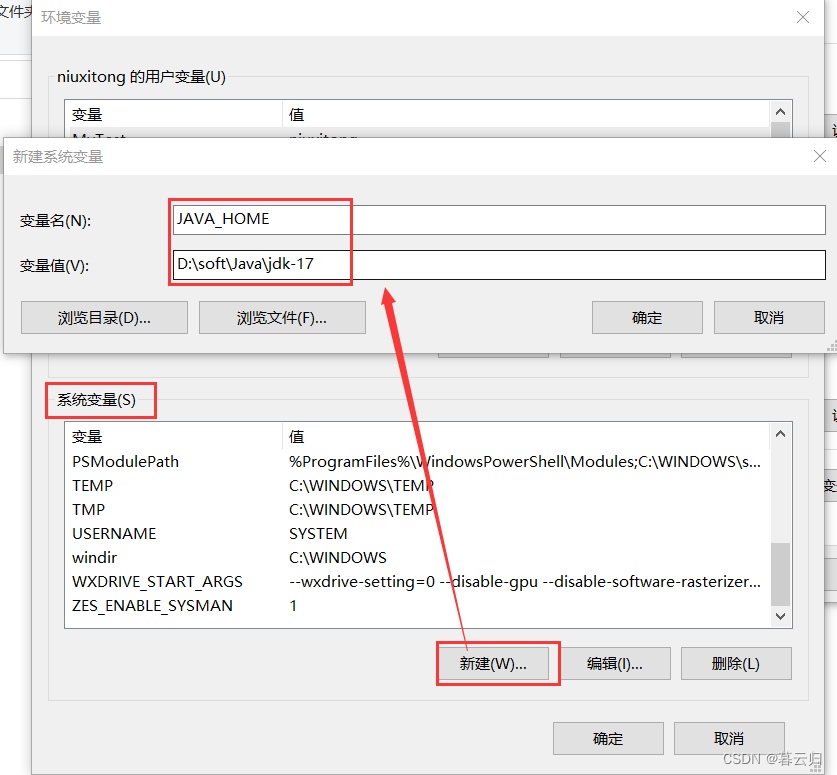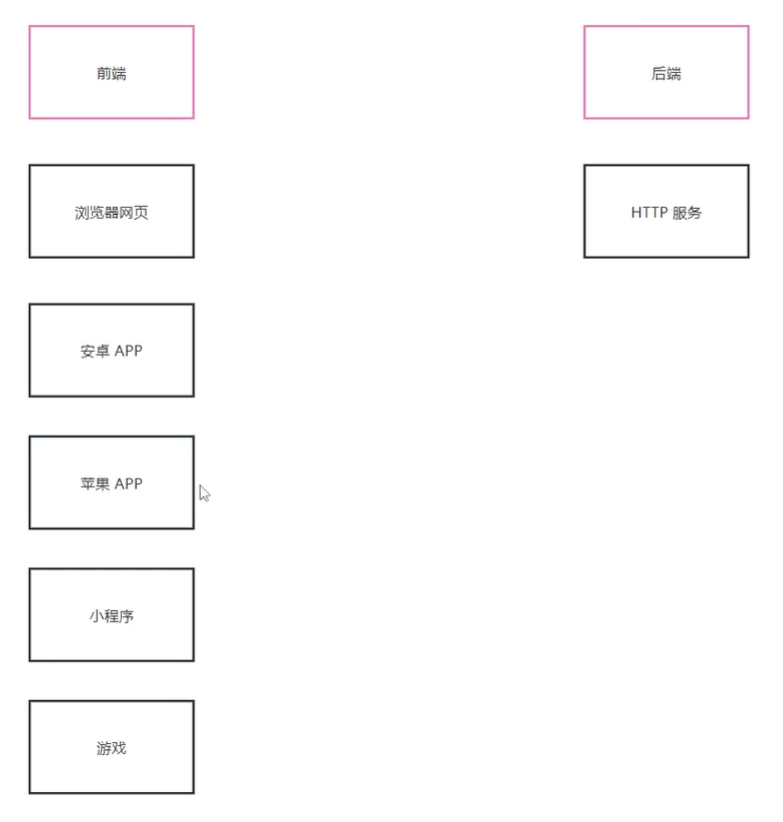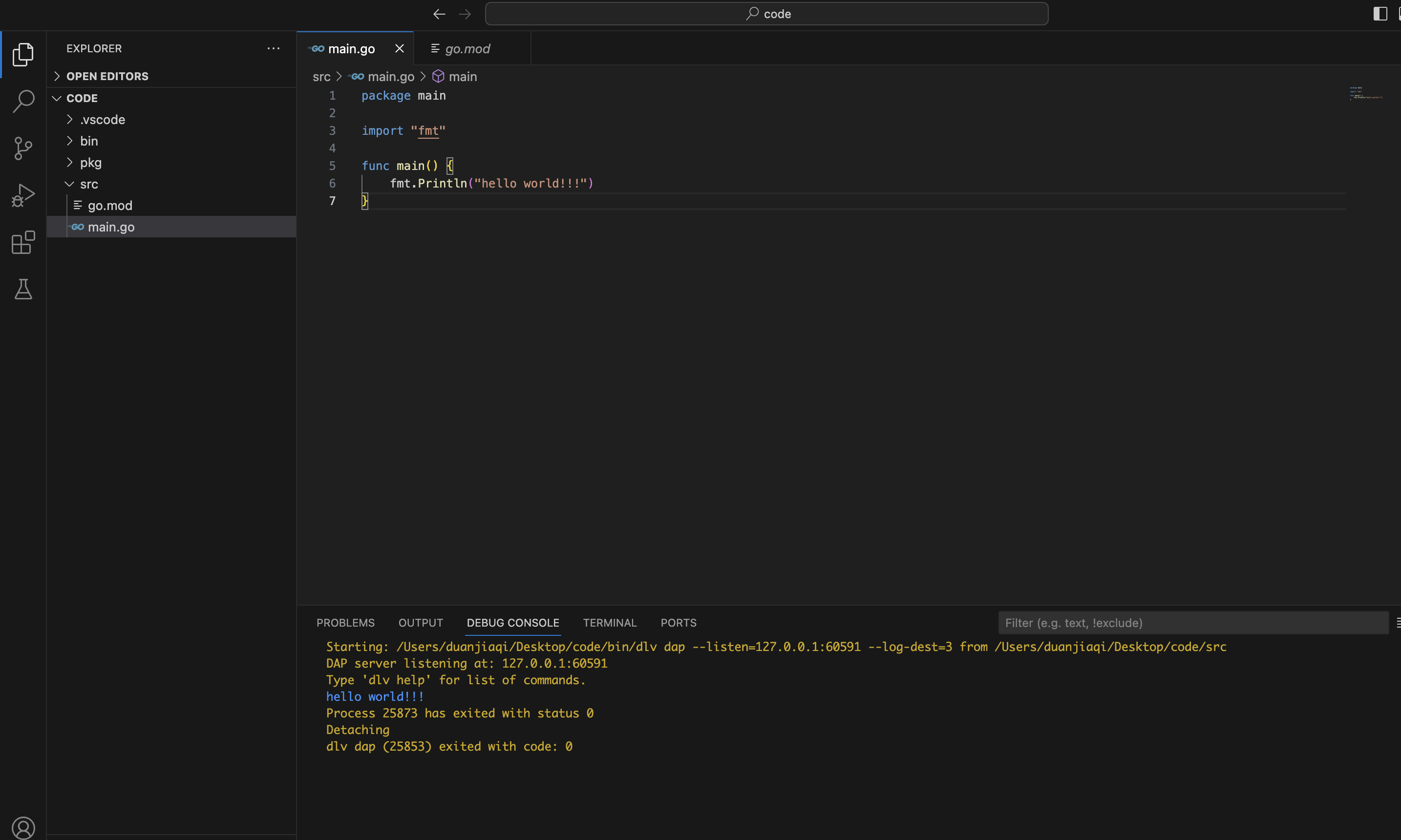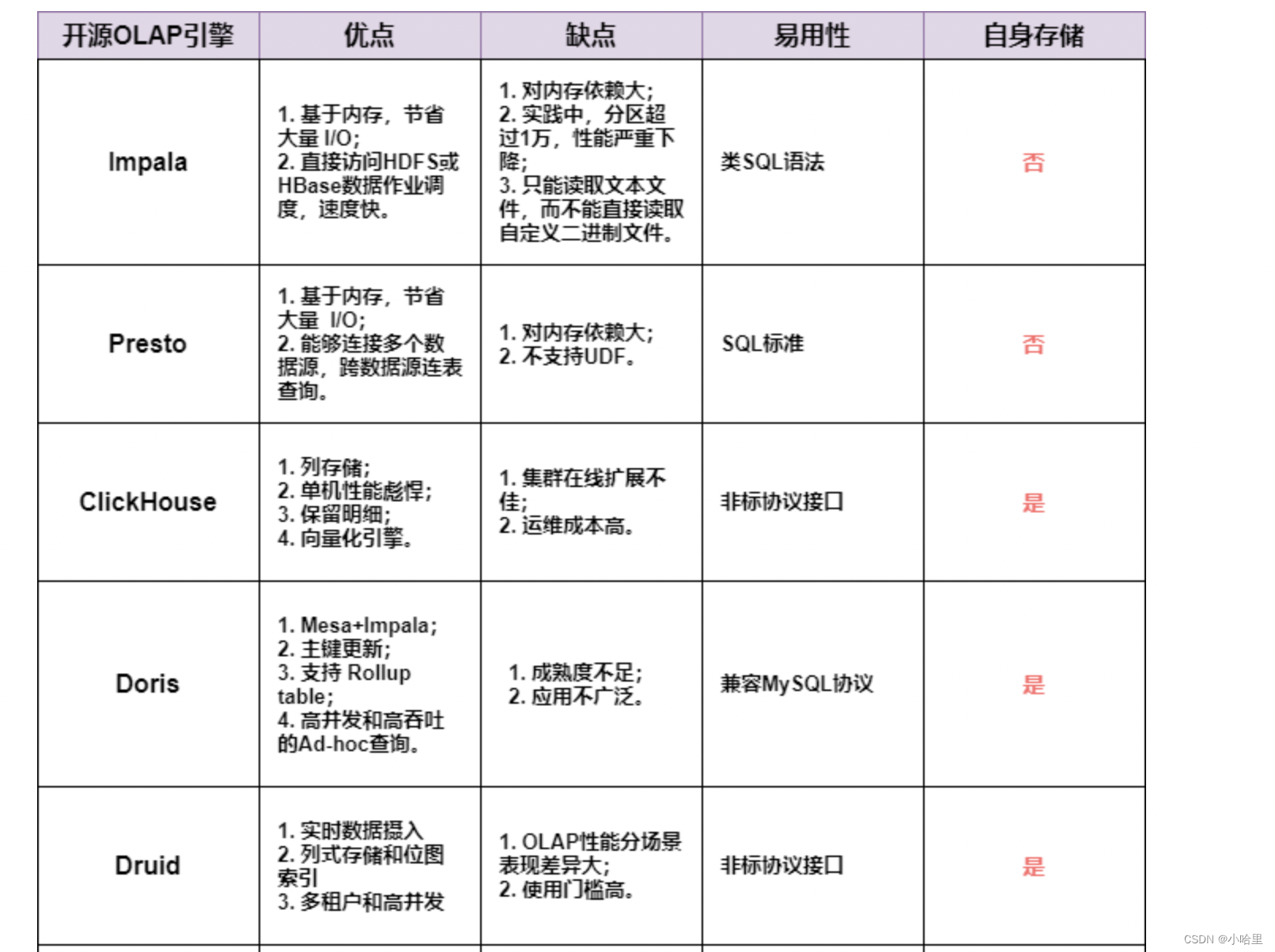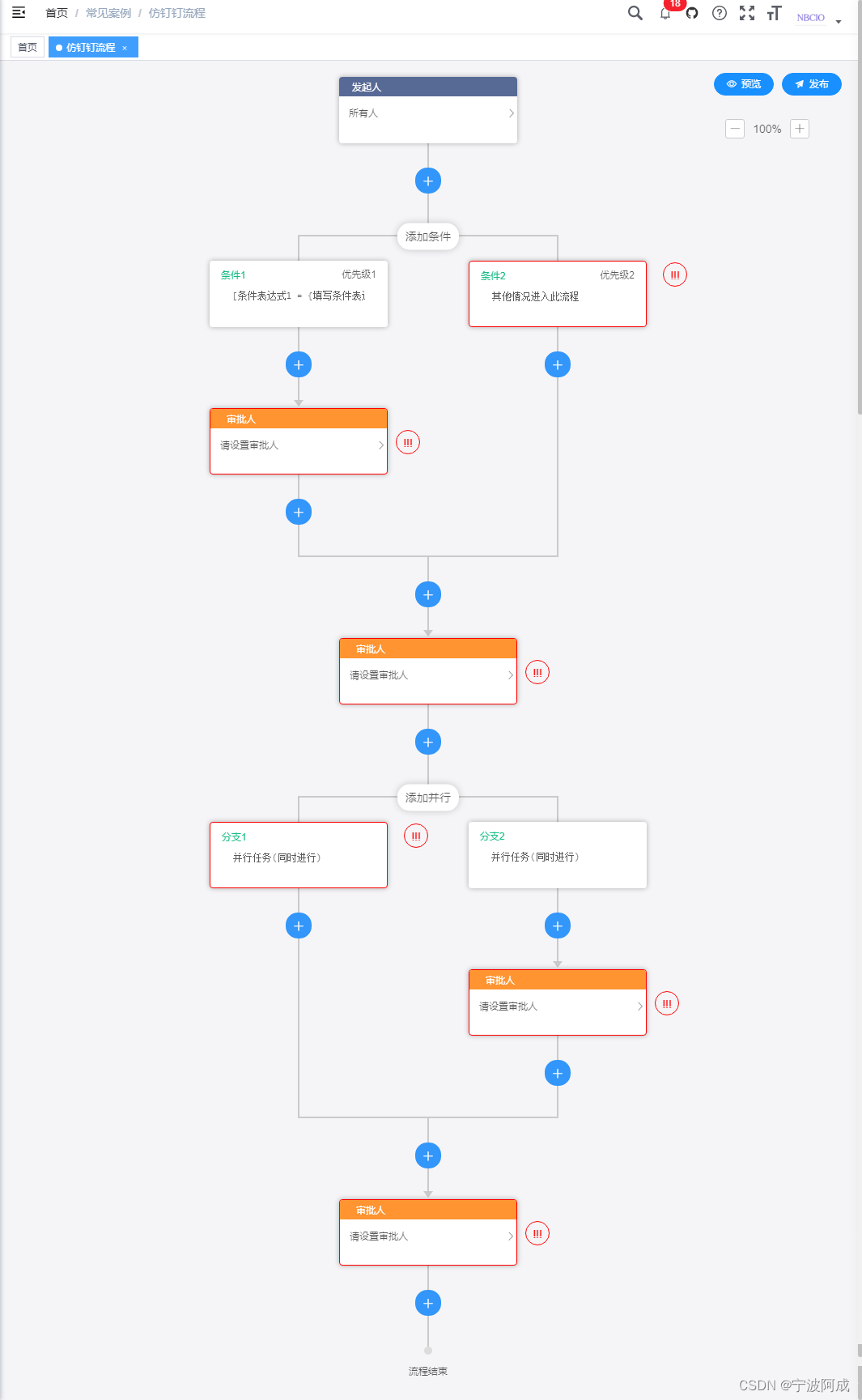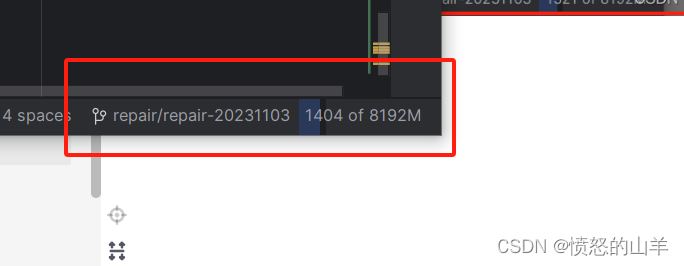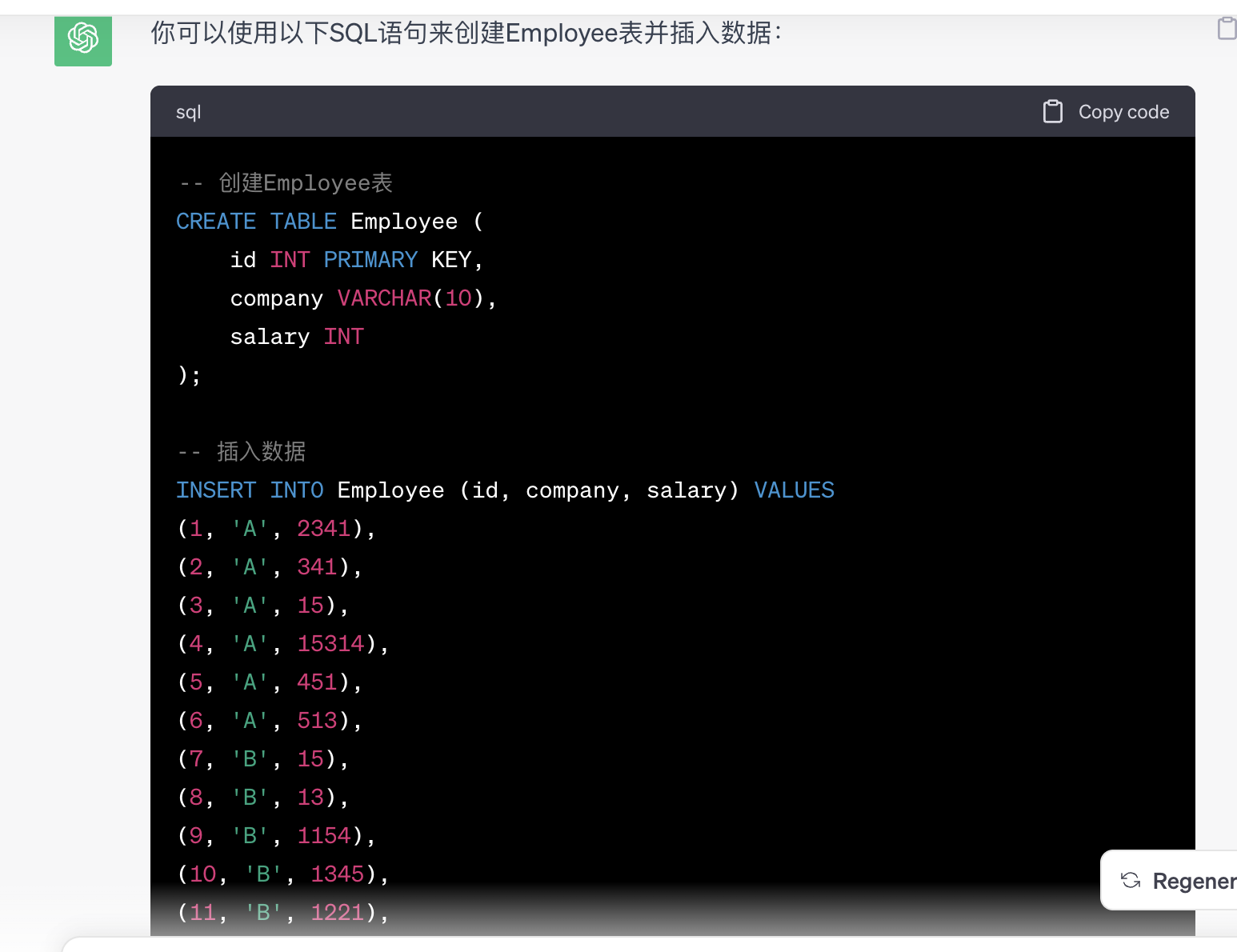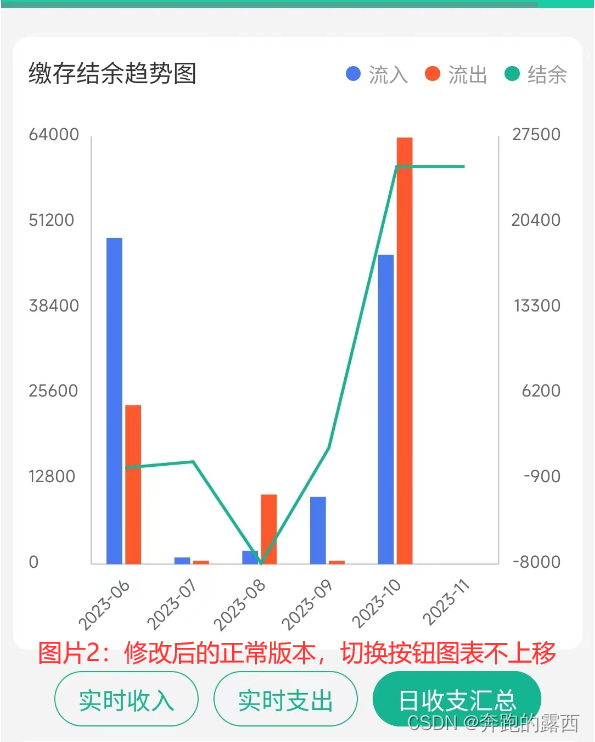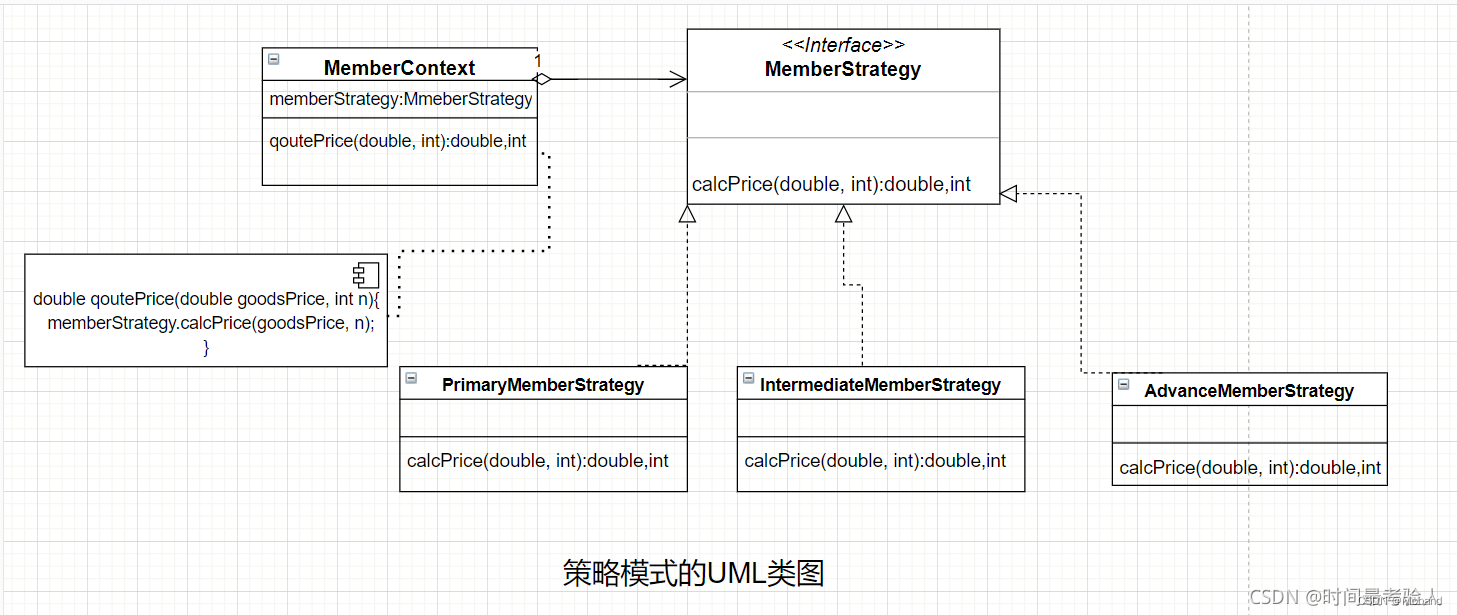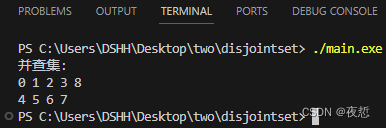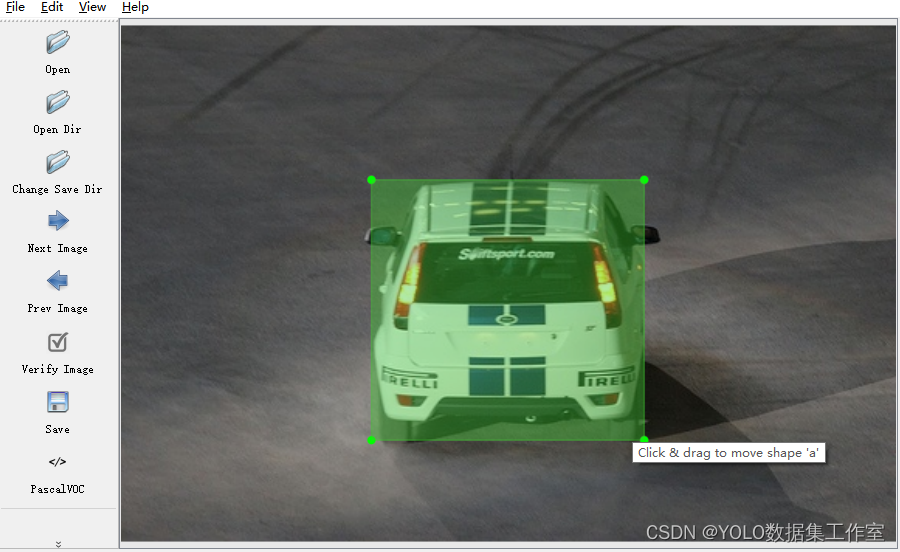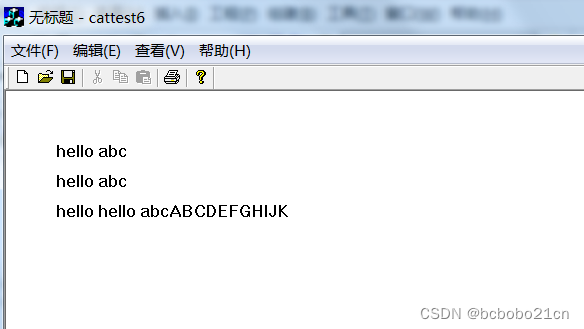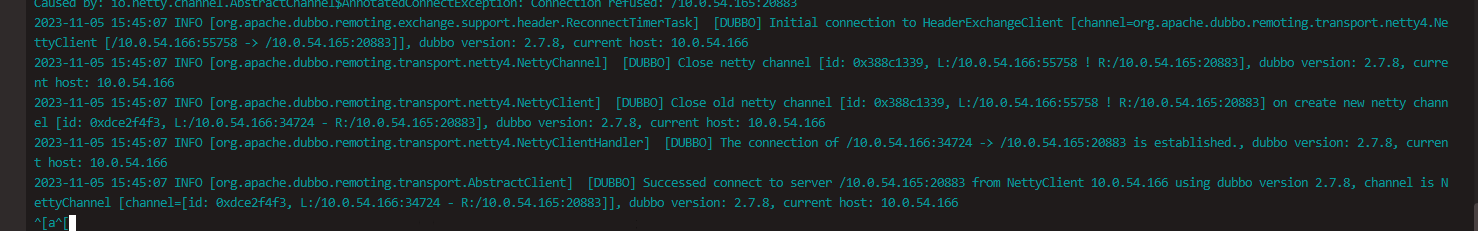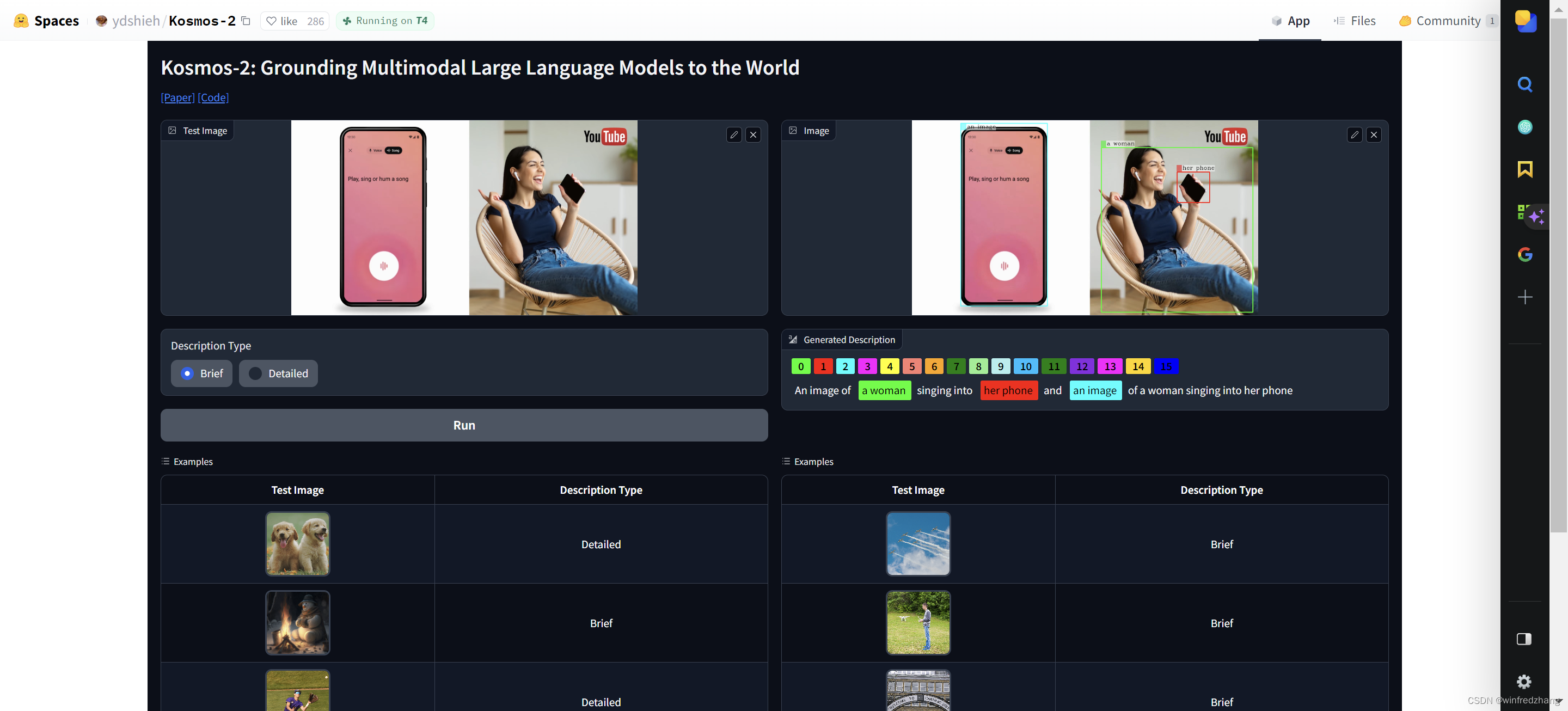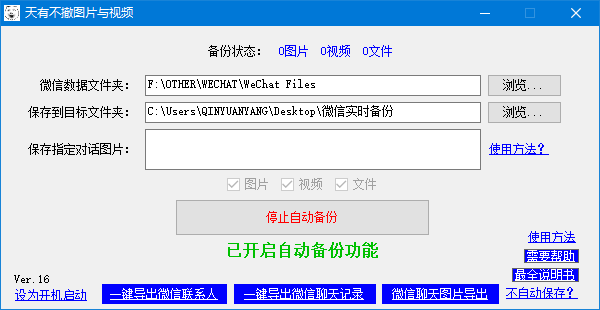一、去 elasticsearch官网找到Linux版本的下载链接
地址https://www.elastic.co/cn/downloads/elasticsearch

二、在linux 中用wget下载
wget https://artifacts.elastic.co/downloads/elasticsearch/elasticsearch-8.10.4-linux-x86_64.tar.gz
三、下载成功后解压文件
tar -xzf elasticsearch-8.10.4-linux-x86_64.tar.gz
四、进入 解压后的文件夹
cd elasticsearch-8.10.4
五、修改配置
1、进入配置文件夹
cd config
2、修改elasticsearch.yml 文件
vim elasticsearch.yml
//修改4个值
1、network.host:0.0.0.0 //指定可以访问的ip 0.0.0.0所有IP都可以访问
2、http.port:9200 //访问端口号
3、node.name:node-1
4、cluster.initial_master_nodes:["node-1"]
六、新建用户 并且修改elasticsearch 文件的所属权限 //es不能以管理员身份运行只能其他身份运行
sudo adduser es //es可以是任何值
sudo chown -R es:es ./elasticsearch-8.10.4 //切换到elasticsearch-8.10.4目录同级
七、切换es用户(第六步新建的用户) 并且切换到elasticsearch-8.10.4下的bin目录执行elasticsearch
su es //切换用户
cd elasticsearch-8.10.4/bin //进入bin目录
./elasticsearch //执行elasticsearch
正常到这步就可以启动了
如果报异常 类似于下图
[1] bootstrap checks failed. You must address the points described in the following [1] lines before starting Elasticsearch.
bootstrap check failure [1] of [1]: max virtual memory areas vm.max_map_count [65530] is too low, increase to at least [262144]
ERROR: Elasticsearch did not exit normally - check the logs at /www/elasticsearch-8.10.4/logs/elasticsearch.log
===>>>>>>解决方案<<<<<=
第一步、修改limits.conf文件
vi /etc/security/limits.conf
//在这个文件最下面加
* soft nofile 65536
* hard nofile 65536
* soft nproc 65536
* hard nproc 65536
第二步、修改sysctl.conf
vi /etc/sysctl.conf
//在文件下面加
vm.max_map_count=655360修改完成之后执行更新配置
sysctl -p
到这基本就安装完成了
如果浏览访问IP:9200 依然报错
查看elasticsearch.yml 配置
xpack.security.enabled:true //true修改为false
http.ssl 下的
enabled:true //修改false
如果还不行
检查服务器防火墙是否开启 如果开启请关闭(linux 每个系统命令不一样百度下很好找到)