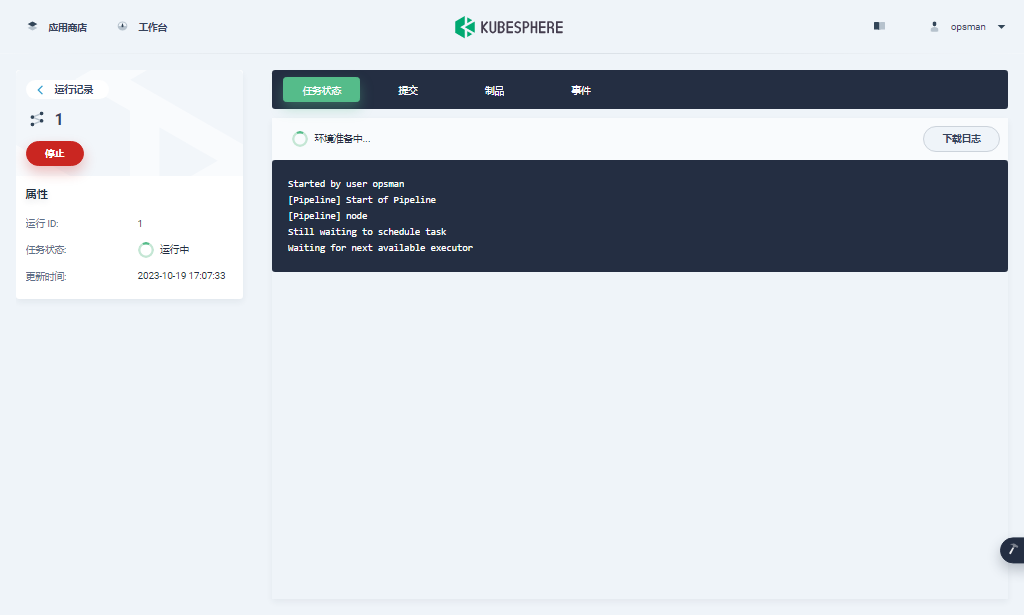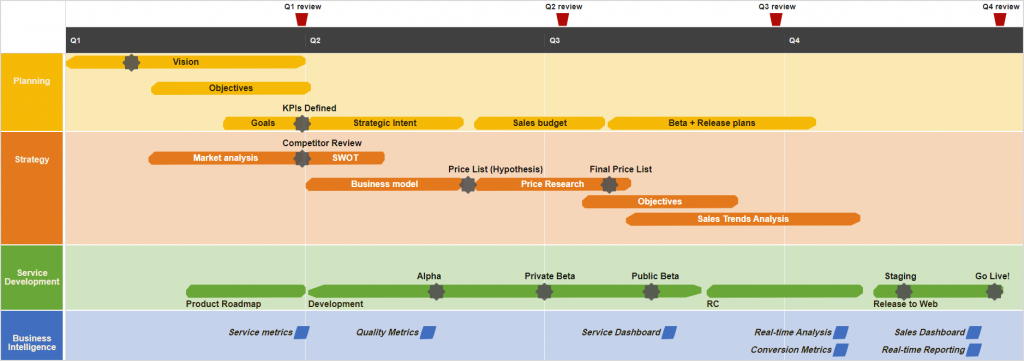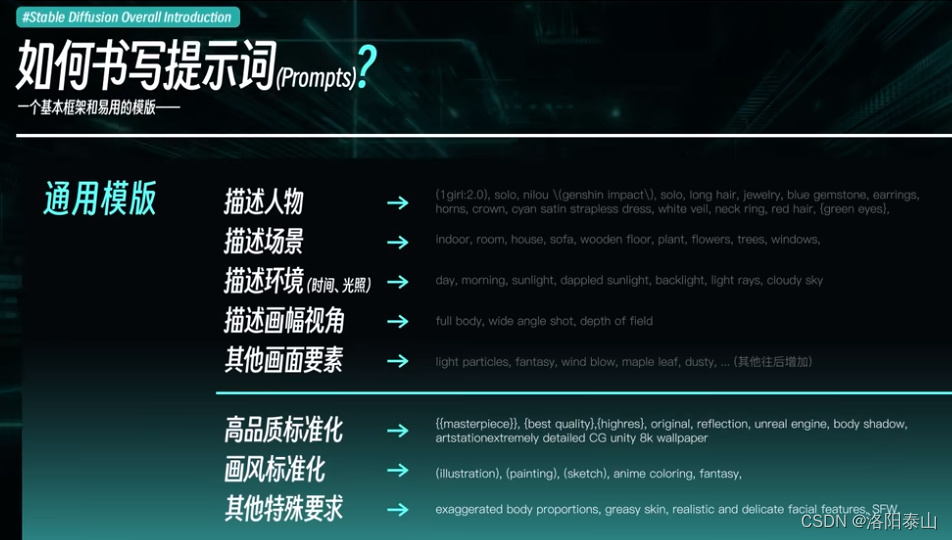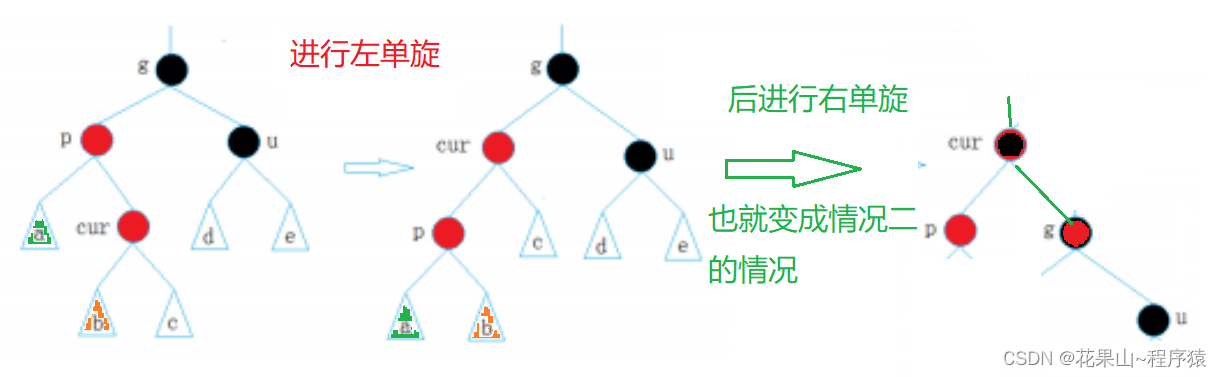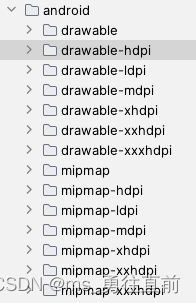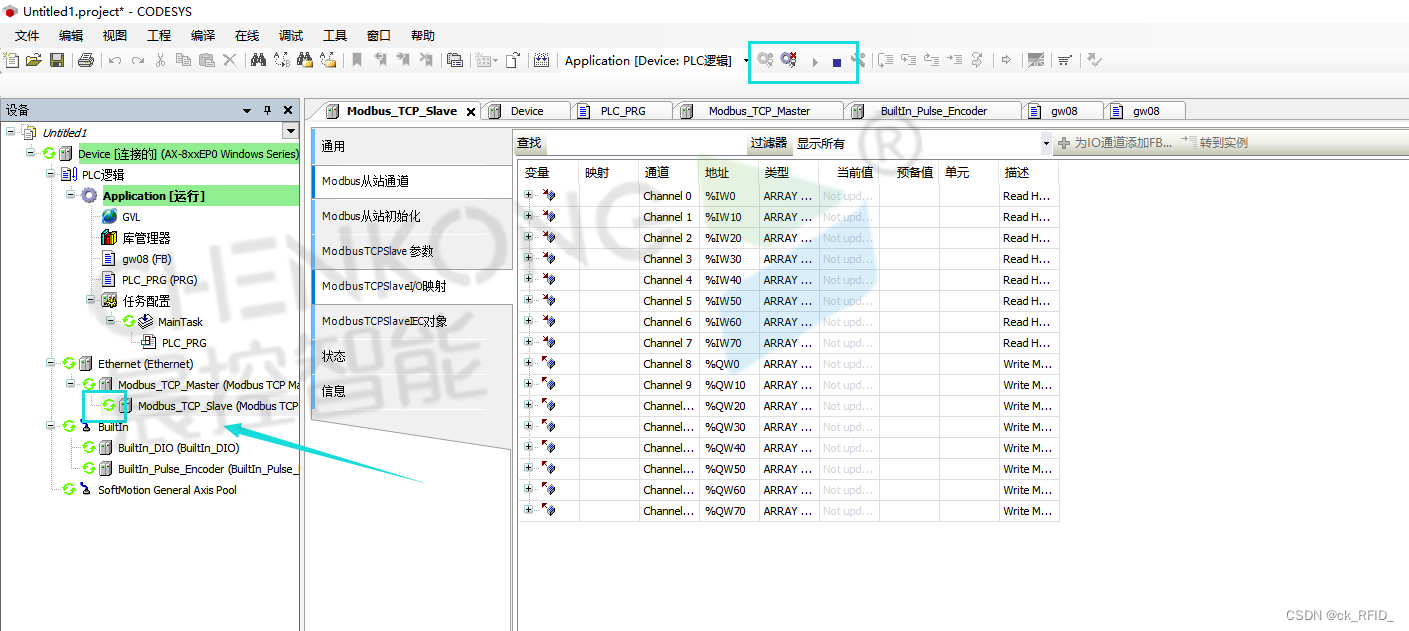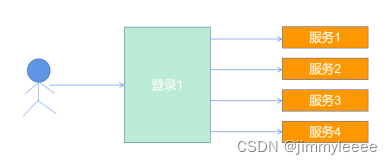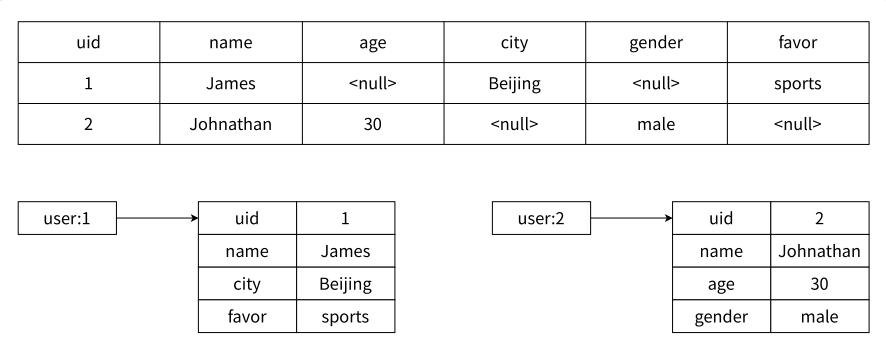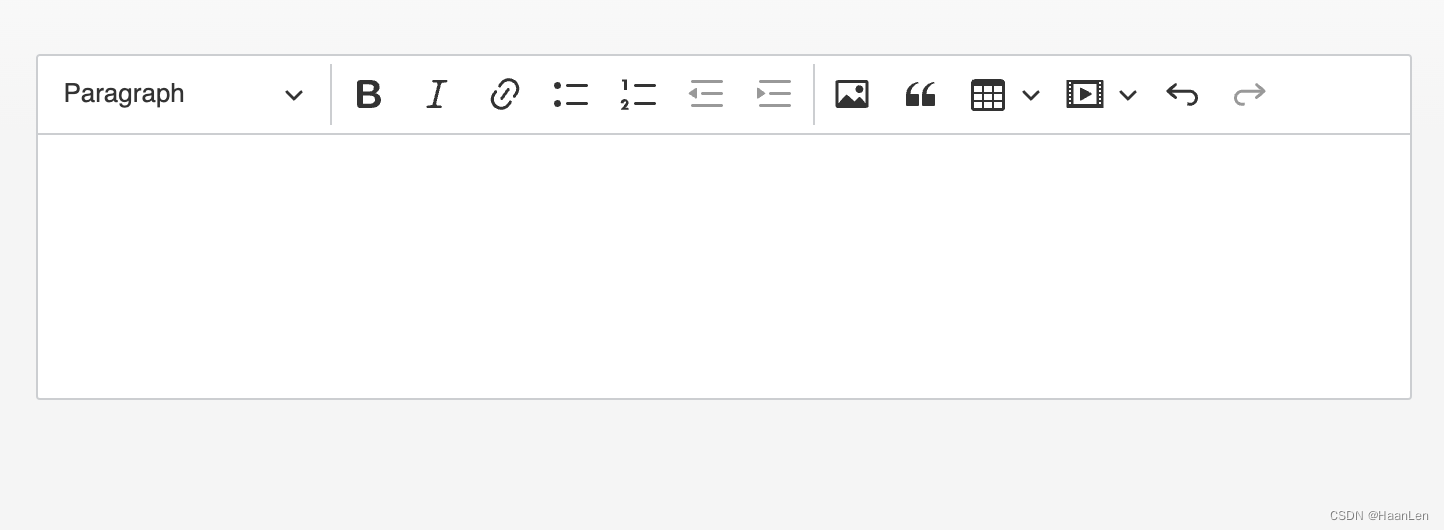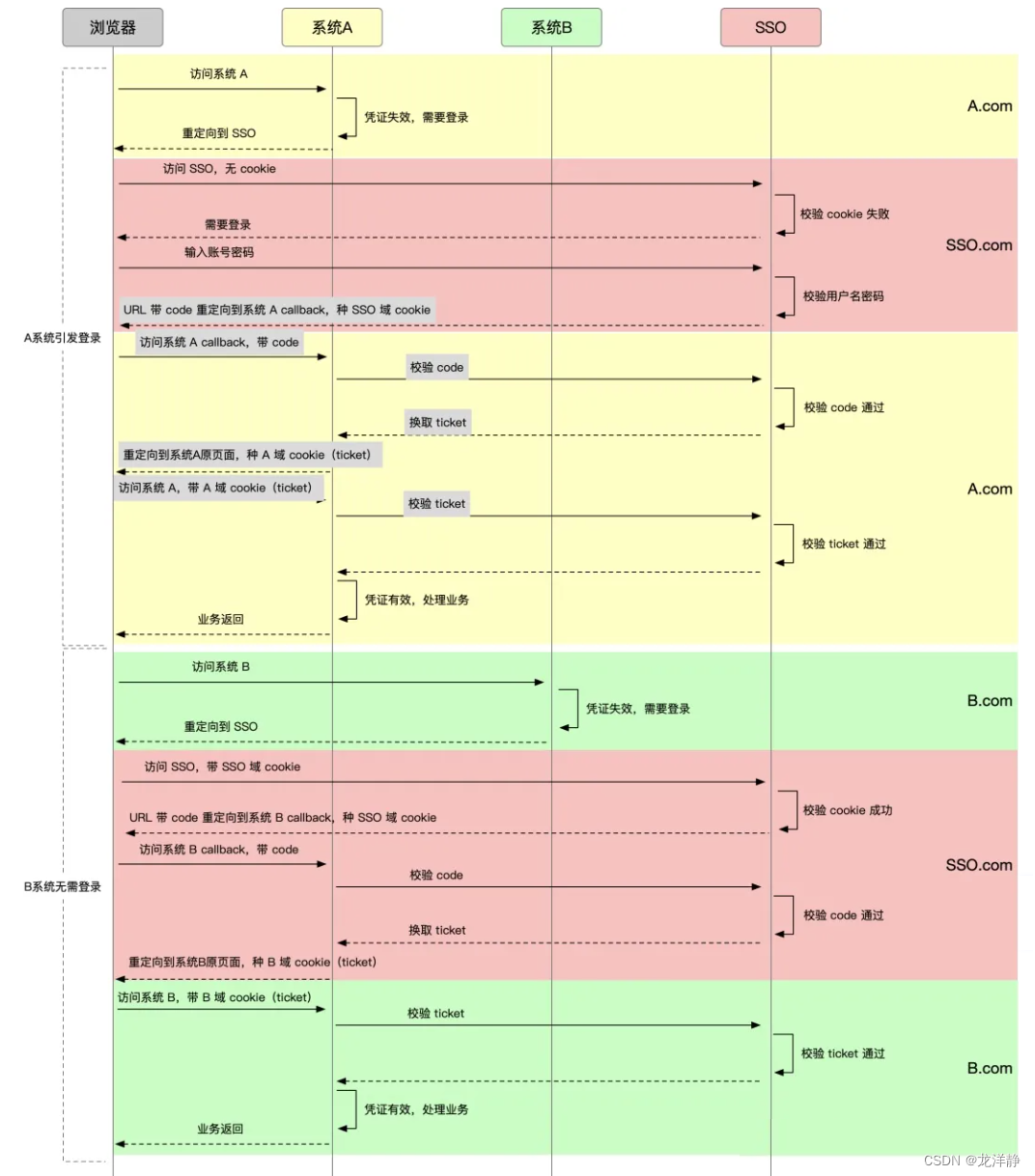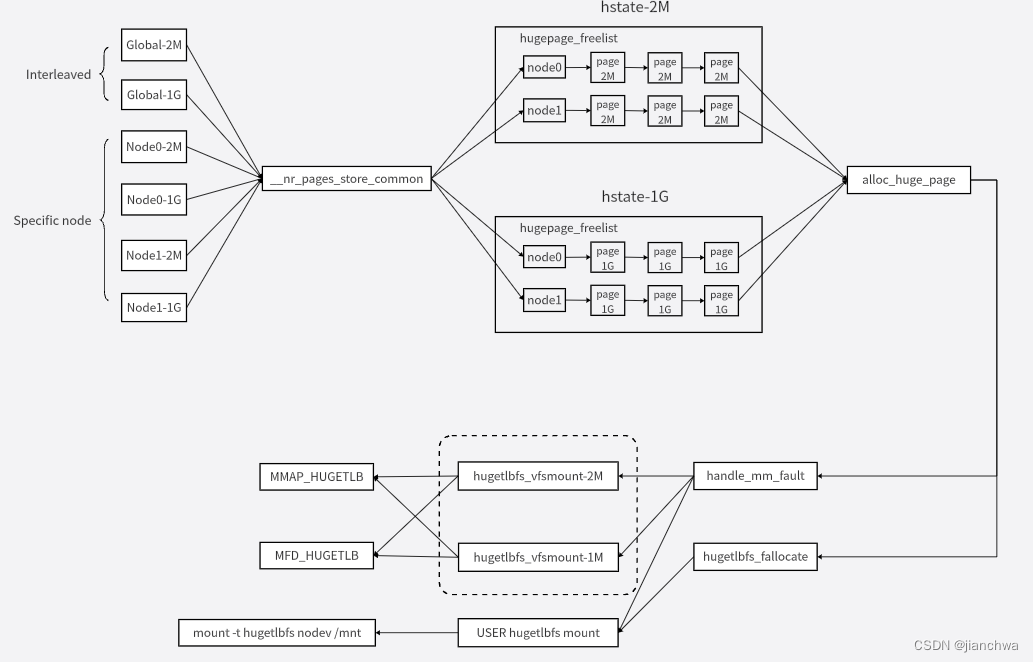修改 /etc/hosts文件
ip地址 master1
ip地址 master2
ip地址 slave1
ip地址 slave2
一主一从
create database master1db;create table master1db.master1tab(name char(50));insert into master1db.master1tab VALUES(1111);insert into master1db.master1tab VALUES(2222);
master1 日志
[root@localhost opt]# vim /etc/my.cnf
[root@localhost opt]# cat /etc/my.cnf[mysqld]datadir=/var/lib/mysql
socket=/var/lib/mysql/mysql.socklog-error=/var/log/mysqld.log
pid-file=/var/run/mysqld/mysqld.pid
log_bin
server-id=1
systemctl restart mysqld
创建用户
create user 'rep'@'192.168.18.%' identified by '123321zk';
grant replication slave,replication client on *.* to 'rep'@'192.168.18.%';alter user 'rep'@'192.168.18.%' identified with mysql_native_password by '123321zk';
master1上备份数据库
[root@localhost opt]# mysqldump -uroot -p'123321zk' --all-databases --single-transaction --master-data=2 --flush-logs > `date +%F`-mysql-all.sql[root@localhost opt]# ls
2023-10-12 mysql-community-common-8.0.25-1.el7.x86_64.rpm
2023-10-12-mysql-all.sql mysql-community-libs-8.0.25-1.el7.x86_64.rpm
mysql-community-client-8.0.25-1.el7.x86_64.rpm mysql-community-server-8.0.25-1.el7.x86_64.rpm
mysql-community-client-plugins-8.0.25-1.el7.x86_64.rpm rh
从机master2登录
[root@localhost opt]# mysql -urep -p'123321zk' -h master1;
mysql: [Warning] Using a password on the command line interface can be insecure.
Welcome to the MySQL monitor. Commands end with ; or \g.
Your MySQL connection id is 16
Server version: 8.0.25 MySQL Community Server - GPLCopyright (c) 2000, 2021, Oracle and/or its affiliates.Oracle is a registered trademark of Oracle Corporation and/or its
affiliates. Other names may be trademarks of their respective
owners.Type 'help;' or '\h' for help. Type '\c' to clear the current input statement.mysql>
修改master2的配置文件
[root@localhost opt]# vim /etc/my.cnf
[root@localhost opt]# cat /etc/my.cnf[mysqld]datadir=/var/lib/mysql
socket=/var/lib/mysql/mysql.socklog-error=/var/log/mysqld.log
pid-file=/var/run/mysqld/mysqld.pid
server-id=2
systemctl restart mysqld
master2用root登录
[root@localhost opt]# mysql -u root -p
Enter password:
Welcome to the MySQL monitor. Commands end with ; or \g.
Your MySQL connection id is 8
Server version: 8.0.25 MySQL Community Server - GPLCopyright (c) 2000, 2021, Oracle and/or its affiliates.Oracle is a registered trademark of Oracle Corporation and/or its
affiliates. Other names may be trademarks of their respective
owners.Type 'help;' or '\h' for help. Type '\c' to clear the current input statement.mysql>
手动同步数据
复制master1的sql文件到matser2上
[root@localhost opt]# scp 2023-10-12-mysql-all.sql master2:/opt
The authenticity of host 'master2 (192.168.18.131)' can't be established.
ECDSA key fingerprint is 83:bc:ac:37:44:8d:ea:4f:c7:c5:f7:2b:c5:0c:ee:b4.
Are you sure you want to continue connecting (yes/no)? yes
Warning: Permanently added 'master2,192.168.18.131' (ECDSA) to the list of known hosts.
root@master2's password:
2023-10-12-mysql-all.sql 100% 1190KB 1.2MB/s 00:00
[root@localhost opt]#
master2查看
[root@localhost opt]# ls
2023-10-12-mysql-all.sql mysql-community-common-8.0.25-1.el7.x86_64.rpm rh
mysql-community-client-8.0.25-1.el7.x86_64.rpm mysql-community-libs-8.0.25-1.el7.x86_64.rpm
mysql-community-client-plugins-8.0.25-1.el7.x86_64.rpm mysql-community-server-8.0.25-1.el7.x86_64.rpm
master2上root用户执行
mysql> source /opt/2023-10-12-mysql-all.sql;
Query OK, 0 rows affected (0.00 sec)Query OK, 0 rows affected (0.00 sec)Query OK, 0 rows affected (0.00 sec)Query OK, 0 rows affected (0.00 sec)Query OK, 0 rows affected (0.00 sec)Query OK, 0 rows affected (0.00 sec)Query OK, 0 rows affected (0.00 sec)
.....# 查询成功!
mysql> select * from master1db.master1tab;
+------+
| name |
+------+
| 1111 |
| 2222 |
+------+
2 rows in set (0.00 sec)
配置日志偏移量
mysql> change master to master_host='master1',master_user='rep',master_password='123321zk',master_log_file='localhost-bin.000002',master_log_pos=156;
Query OK, 0 rows affected, 8 warnings (0.05 sec)
启动从机master2
mysql> start slave;
Query OK, 0 rows affected, 1 warning (0.00 sec)
master1查看偏移量
mysql> show master status;
+----------------------+----------+--------------+------------------+-------------------+
| File | Position | Binlog_Do_DB | Binlog_Ignore_DB | Executed_Gtid_Set |
+----------------------+----------+--------------+------------------+-------------------+
| localhost-bin.000002 | 448 | | | |
+----------------------+----------+--------------+------------------+-------------------+
1 row in set (0.00 sec)
master2更新偏移量
mysql> change master to master_host='master1',master_user='rep',master_password='123321zk',master_log_file='localhost-bin.000002',master_log_pos=448;
Query OK, 0 rows affected, 8 warnings (0.05 sec)mysql> start slave;
Query OK, 0 rows affected, 1 warning (0.12 sec)mysql> show slave status\G;
*************************** 1. row ***************************Slave_IO_State: Waiting for master to send eventMaster_Host: master1Master_User: repMaster_Port: 3306Connect_Retry: 60Master_Log_File: localhost-bin.000002Read_Master_Log_Pos: 448Relay_Log_File: localhost-relay-bin.000002Relay_Log_Pos: 328Relay_Master_Log_File: localhost-bin.000002Slave_IO_Running: YesSlave_SQL_Running: YesReplicate_Do_DB: Replicate_Ignore_DB: Replicate_Do_Table: Replicate_Ignore_Table: Replicate_Wild_Do_Table: Replicate_Wild_Ignore_Table: Last_Errno: 0Last_Error: Skip_Counter: 0Exec_Master_Log_Pos: 448Relay_Log_Space: 541Until_Condition: NoneUntil_Log_File: Until_Log_Pos: 0Master_SSL_Allowed: NoMaster_SSL_CA_File: Master_SSL_CA_Path: Master_SSL_Cert: Master_SSL_Cipher: Master_SSL_Key: Seconds_Behind_Master: 0
Master_SSL_Verify_Server_Cert: NoLast_IO_Errno: 0Last_IO_Error: Last_SQL_Errno: 0Last_SQL_Error: Replicate_Ignore_Server_Ids: Master_Server_Id: 1Master_UUID: d4996f86-68fd-11ee-ae55-000c29980ceaMaster_Info_File: mysql.slave_master_infoSQL_Delay: 0SQL_Remaining_Delay: NULLSlave_SQL_Running_State: Slave has read all relay log; waiting for more updatesMaster_Retry_Count: 86400Master_Bind: Last_IO_Error_Timestamp: Last_SQL_Error_Timestamp: Master_SSL_Crl: Master_SSL_Crlpath: Retrieved_Gtid_Set: Executed_Gtid_Set: Auto_Position: 0Replicate_Rewrite_DB: Channel_Name: Master_TLS_Version: Master_public_key_path: Get_master_public_key: 0Network_Namespace:
1 row in set, 1 warning (0.00 sec)ERROR:
No query specifiedmysql>
双主双从
修改master1的配置文件
[root@localhost ~]# vim /etc/my.cnf[mysqld]datadir=/var/lib/mysql
socket=/var/lib/mysql/mysql.socklog-error=/var/log/mysqld.log
pid-file=/var/run/mysqld/mysqld.pidlog-bin=/var/lib/mysql/binlog
server-id=1
# 跳过不备份数据库
binlog-ignore-db=mysql
binlog-ignore-db=information_schema
# 数据库
binlog-do-db=mydb2
# 日志格式
binlog_format=statement
# 过期时间
expire_logs_days=7
slave_skip_errors=1062
# 作为从数据库 写入操作也要更新二进制文件
log-slave-updates
# 标识自增长字段每次递增的量 就是步长
auto-increment-increment=2
# 表示自增从哪个数开始
auto-increment-offset=1
重启master1数据库
systemctl restart mysqld
修改master2配置文件
[root@localhost ~]# cat /etc/my.cnf[mysqld]datadir=/var/lib/mysql
socket=/var/lib/mysql/mysql.socklog-error=/var/log/mysqld.log
pid-file=/var/run/mysqld/mysqld.pidlog-bin=/var/lib/mysql/binlog
server-id=3
# 跳过不备份数据库
binlog-ignore-db=mysql
binlog-ignore-db=information_schema
# 数据库
binlog-do-db=mydb2
# 日志格式
binlog_format=statement
# 过期时间
expire_logs_days=7
slave_skip_errors=1062
# 作为从数据库 写入操作也要更新二进制文件
log-slave-updates
# 标识自增长字段每次递增的量 就是步长
auto-increment-increment=2
# 表示自增从哪个数开始
auto-increment-offset=2
systemctl restart mysqld
更改slave1配置文件
[root@localhost ~]# cat /etc/my.cnf[mysqld]datadir=/var/lib/mysql
socket=/var/lib/mysql/mysql.socklog-error=/var/log/mysqld.log
pid-file=/var/run/mysqld/mysqld.pid# 服务id
server-id=2
# 启用中继日志
relay-log=mysql-relay
更改slave2配置文件
[mysqld]datadir=/var/lib/mysql
socket=/var/lib/mysql/mysql.socklog-error=/var/log/mysqld.log
pid-file=/var/run/mysqld/mysqld.pid# 服务id
server-id=4
# 启用中继日志
relay-log=mysql-relay
分别重启slave1和slave2
systemctl restart mysqld
master1,master2配置 创建用户并授权 两个主数据库都要创
mysql> CREATE USER 'repl_user'@'%' IDENTIFIED WITH mysql_native_password BY '123321zk';
Query OK, 0 rows affected (0.01 sec)mysql> CREATE USER 'slave_sync_user'@'%' IDENTIFIED WITH mysql_native_password BY '123321zk';
Query OK, 0 rows affected (0.00 sec)mysql> GRANT REPLICATION SLAVE ON *.* TO 'repl_user'@'%';
Query OK, 0 rows affected (0.00 sec)mysql> GRANT REPLICATION SLAVE ON *.* TO 'slave_sync_user'@'%';
Query OK, 0 rows affected (0.01 sec)
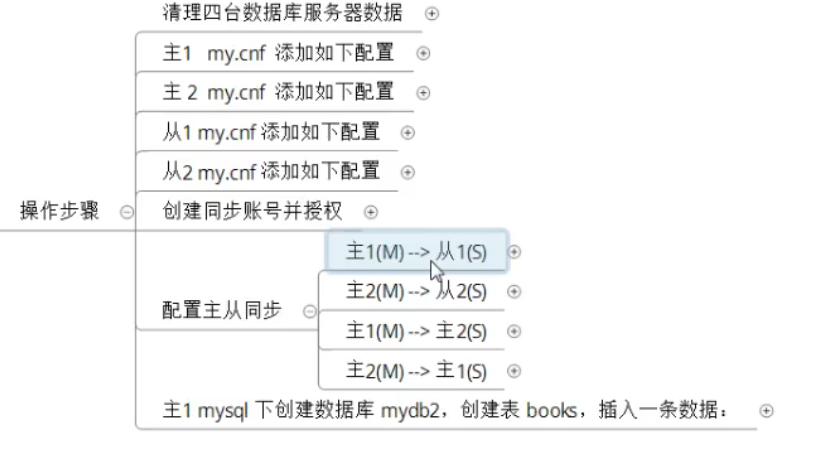
主1从1
查看master1的偏移量
mysql> show master status;
+---------------+----------+--------------+--------------------------+-------------------+
| File | Position | Binlog_Do_DB | Binlog_Ignore_DB | Executed_Gtid_Set |
+---------------+----------+--------------+--------------------------+-------------------+
| binlog.000003 | 1198 | mydb2 | mysql,information_schema | |
+---------------+----------+--------------+--------------------------+-------------------+
1 row in set (0.00 sec)
修改slave1 配置主master1从关系
mysql> change master to master_host='master1',master_user='slave_sync_user',master_password='123321zk',master_log_file='binlog.000003',master_log_pos=1198;
Query OK, 0 rows affected, 8 warnings (0.51 sec)
启动slave1
mysql> start slave;
Query OK, 0 rows affected, 1 warning (0.00 sec)mysql> show slave status\G;
*************************** 1. row ***************************Slave_IO_State: Waiting for master to send eventMaster_Host: master1Master_User: slave_sync_userMaster_Port: 3306Connect_Retry: 60Master_Log_File: binlog.000003Read_Master_Log_Pos: 1198Relay_Log_File: mysql-relay.000002Relay_Log_Pos: 321Relay_Master_Log_File: binlog.000003Slave_IO_Running: YesSlave_SQL_Running: YesReplicate_Do_DB: Replicate_Ignore_DB: Replicate_Do_Table: Replicate_Ignore_Table: Replicate_Wild_Do_Table: Replicate_Wild_Ignore_Table: Last_Errno: 0Last_Error: Skip_Counter: 0Exec_Master_Log_Pos: 1198Relay_Log_Space: 526Until_Condition: NoneUntil_Log_File: Until_Log_Pos: 0Master_SSL_Allowed: NoMaster_SSL_CA_File: Master_SSL_CA_Path: Master_SSL_Cert: Master_SSL_Cipher: Master_SSL_Key: Seconds_Behind_Master: 0
Master_SSL_Verify_Server_Cert: NoLast_IO_Errno: 0Last_IO_Error: Last_SQL_Errno: 0Last_SQL_Error: Replicate_Ignore_Server_Ids: Master_Server_Id: 1Master_UUID: d4996f86-68fd-11ee-ae55-000c29980ceaMaster_Info_File: mysql.slave_master_infoSQL_Delay: 0SQL_Remaining_Delay: NULLSlave_SQL_Running_State: Slave has read all relay log; waiting for more updatesMaster_Retry_Count: 86400Master_Bind: Last_IO_Error_Timestamp: Last_SQL_Error_Timestamp: Master_SSL_Crl: Master_SSL_Crlpath: Retrieved_Gtid_Set: Executed_Gtid_Set: Auto_Position: 0Replicate_Rewrite_DB: Channel_Name: Master_TLS_Version: Master_public_key_path: Get_master_public_key: 0Network_Namespace:
1 row in set, 1 warning (0.00 sec)
主2从2
主2msql 作为主服务器
从2mysql作为从服务器
查看master2状态
mysql> show master status;
+---------------+----------+--------------+--------------------------+-------------------+
| File | Position | Binlog_Do_DB | Binlog_Ignore_DB | Executed_Gtid_Set |
+---------------+----------+--------------+--------------------------+-------------------+
| binlog.000002 | 1654 | mydb2 | mysql,information_schema | |
+---------------+----------+--------------+--------------------------+-------------------+
1 row in set (0.00 sec)
修改slave2 配置主master2从关系
mysql> change master to master_host='master2',master_user='slave_sync_user',master_password='123321zk',master_log_file='binlog.000002',master_log_pos=1654;
Query OK, 0 rows affected, 8 warnings (0.51 sec)
启动slave2
mysql> start slave;
Query OK, 0 rows affected, 1 warning (0.00 sec)mysql> show slave status\G;
*************************** 1. row ***************************Slave_IO_State: Waiting for master to send eventMaster_Host: master2Master_User: slave_sync_userMaster_Port: 3306Connect_Retry: 60Master_Log_File: binlog.000002Read_Master_Log_Pos: 1654Relay_Log_File: mysql-relay.000002Relay_Log_Pos: 321Relay_Master_Log_File: binlog.000002Slave_IO_Running: YesSlave_SQL_Running: YesReplicate_Do_DB: Replicate_Ignore_DB: Replicate_Do_Table: Replicate_Ignore_Table: Replicate_Wild_Do_Table: Replicate_Wild_Ignore_Table: Last_Errno: 0Last_Error: Skip_Counter: 0Exec_Master_Log_Pos: 1654Relay_Log_Space: 526Until_Condition: NoneUntil_Log_File: Until_Log_Pos: 0Master_SSL_Allowed: NoMaster_SSL_CA_File: Master_SSL_CA_Path: Master_SSL_Cert: Master_SSL_Cipher: Master_SSL_Key: Seconds_Behind_Master: 0
Master_SSL_Verify_Server_Cert: NoLast_IO_Errno: 0Last_IO_Error: Last_SQL_Errno: 0Last_SQL_Error: Replicate_Ignore_Server_Ids: Master_Server_Id: 3Master_UUID: d5b21ed3-68fd-11ee-b692-000c29dadb21Master_Info_File: mysql.slave_master_infoSQL_Delay: 0SQL_Remaining_Delay: NULLSlave_SQL_Running_State: Slave has read all relay log; waiting for more updatesMaster_Retry_Count: 86400Master_Bind: Last_IO_Error_Timestamp: Last_SQL_Error_Timestamp: Master_SSL_Crl: Master_SSL_Crlpath: Retrieved_Gtid_Set: Executed_Gtid_Set: Auto_Position: 0Replicate_Rewrite_DB: Channel_Name: Master_TLS_Version: Master_public_key_path: Get_master_public_key: 0Network_Namespace:
1 row in set, 1 warning (0.01 sec)
主1主2
修改master2 从master1
mysql> change master to master_host='master1',master_user='repl_user',master_password='123321zk',master_log_file='binlog.000003',master_log_pos=1198;
Query OK, 0 rows affected, 8 warnings (0.73 sec)mysql> start slave;
Query OK, 0 rows affected, 1 warning (0.02 sec)mysql> show slave status\G;
*************************** 1. row ***************************Slave_IO_State: Waiting for master to send eventMaster_Host: master1Master_User: repl_userMaster_Port: 3306Connect_Retry: 60Master_Log_File: binlog.000003Read_Master_Log_Pos: 1198Relay_Log_File: localhost-relay-bin.000002Relay_Log_Pos: 321Relay_Master_Log_File: binlog.000003Slave_IO_Running: YesSlave_SQL_Running: YesReplicate_Do_DB: Replicate_Ignore_DB: Replicate_Do_Table: Replicate_Ignore_Table: Replicate_Wild_Do_Table: Replicate_Wild_Ignore_Table: Last_Errno: 0Last_Error: Skip_Counter: 0Exec_Master_Log_Pos: 1198Relay_Log_Space: 534Until_Condition: NoneUntil_Log_File: Until_Log_Pos: 0Master_SSL_Allowed: NoMaster_SSL_CA_File: Master_SSL_CA_Path: Master_SSL_Cert: Master_SSL_Cipher: Master_SSL_Key: Seconds_Behind_Master: 0
Master_SSL_Verify_Server_Cert: NoLast_IO_Errno: 0Last_IO_Error: Last_SQL_Errno: 0Last_SQL_Error: Replicate_Ignore_Server_Ids: Master_Server_Id: 1Master_UUID: d4996f86-68fd-11ee-ae55-000c29980ceaMaster_Info_File: mysql.slave_master_infoSQL_Delay: 0SQL_Remaining_Delay: NULLSlave_SQL_Running_State: Slave has read all relay log; waiting for more updatesMaster_Retry_Count: 86400Master_Bind: Last_IO_Error_Timestamp: Last_SQL_Error_Timestamp: Master_SSL_Crl: Master_SSL_Crlpath: Retrieved_Gtid_Set: Executed_Gtid_Set: Auto_Position: 0Replicate_Rewrite_DB: Channel_Name: Master_TLS_Version: Master_public_key_path: Get_master_public_key: 0Network_Namespace:
1 row in set, 1 warning (0.00 sec)
主2主1
修改master1 从master2
master2查看
mysql> show master status;
+---------------+----------+--------------+--------------------------+-------------------+
| File | Position | Binlog_Do_DB | Binlog_Ignore_DB | Executed_Gtid_Set |
+---------------+----------+--------------+--------------------------+-------------------+
| binlog.000002 | 1654 | mydb2 | mysql,information_schema | |
+---------------+----------+--------------+--------------------------+-------------------+
1 row in set (0.00 sec)
修改master1 从master2
mysql> change master to master_host='master2',master_user='repl_user',master_password='123321zk',master_log_file='binlog.000002',master_log_pos=1654;
Query OK, 0 rows affected, 8 warnings (0.12 sec)mysql> start slave;
Query OK, 0 rows affected, 1 warning (0.01 sec)mysql> show slave status\G;
*************************** 1. row ***************************Slave_IO_State: Waiting for master to send eventMaster_Host: master2Master_User: repl_userMaster_Port: 3306Connect_Retry: 60Master_Log_File: binlog.000002Read_Master_Log_Pos: 1654Relay_Log_File: localhost-relay-bin.000002Relay_Log_Pos: 321Relay_Master_Log_File: binlog.000002Slave_IO_Running: YesSlave_SQL_Running: YesReplicate_Do_DB: Replicate_Ignore_DB: Replicate_Do_Table: Replicate_Ignore_Table: Replicate_Wild_Do_Table: Replicate_Wild_Ignore_Table: Last_Errno: 0Last_Error: Skip_Counter: 0Exec_Master_Log_Pos: 1654Relay_Log_Space: 534Until_Condition: NoneUntil_Log_File: Until_Log_Pos: 0Master_SSL_Allowed: NoMaster_SSL_CA_File: Master_SSL_CA_Path: Master_SSL_Cert: Master_SSL_Cipher: Master_SSL_Key: Seconds_Behind_Master: 0
Master_SSL_Verify_Server_Cert: NoLast_IO_Errno: 0Last_IO_Error: Last_SQL_Errno: 0Last_SQL_Error: Replicate_Ignore_Server_Ids: Master_Server_Id: 3Master_UUID: d5b21ed3-68fd-11ee-b692-000c29dadb21Master_Info_File: mysql.slave_master_infoSQL_Delay: 0SQL_Remaining_Delay: NULLSlave_SQL_Running_State: Slave has read all relay log; waiting for more updatesMaster_Retry_Count: 86400Master_Bind: Last_IO_Error_Timestamp: Last_SQL_Error_Timestamp: Master_SSL_Crl: Master_SSL_Crlpath: Retrieved_Gtid_Set: Executed_Gtid_Set: Auto_Position: 0Replicate_Rewrite_DB: Channel_Name: Master_TLS_Version: Master_public_key_path: Get_master_public_key: 0Network_Namespace:
1 row in set, 1 warning (0.00 sec)
在master1上创建数据库
CREATE DATABASE mydb2;
CREATE TABLE mydb2.books (
id INT PRIMARY KEY auto_increment,
name VARCHAR ( 50 ));
INSERT INTO mydb2.books ( NAME )
VALUES
( 'test mysql' );
查看其余数据库是否同步
全部同步成功
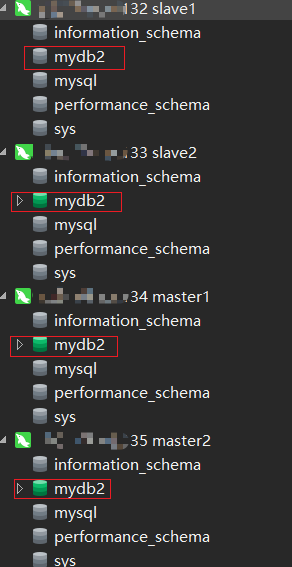
解决问题参考链接
主从同步报错Last_IO_Error: error connecting to master ‘use@192.XXXX‘ - retry-time: 60 retries: 86400解决办法。-CSDN博客
MySQL主从复制报错:Got fatal error 1236 from master when reading data from-CSDN博客
解决mysql8.0主从配置,从库连接报错:Authentication plugin ‘caching_sha2_password‘ reported error_authentication plugin’caching-CSDN博客