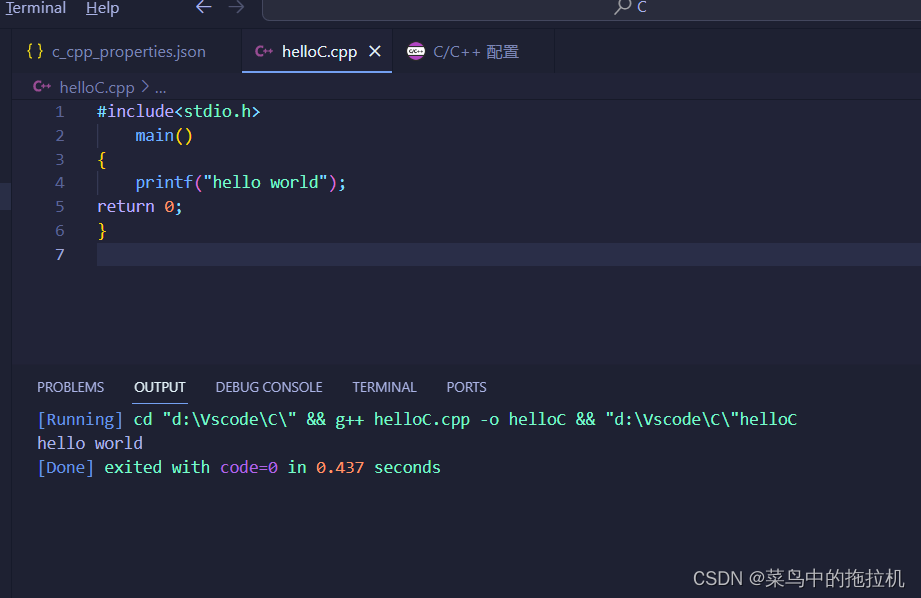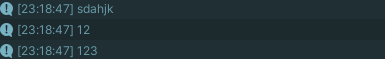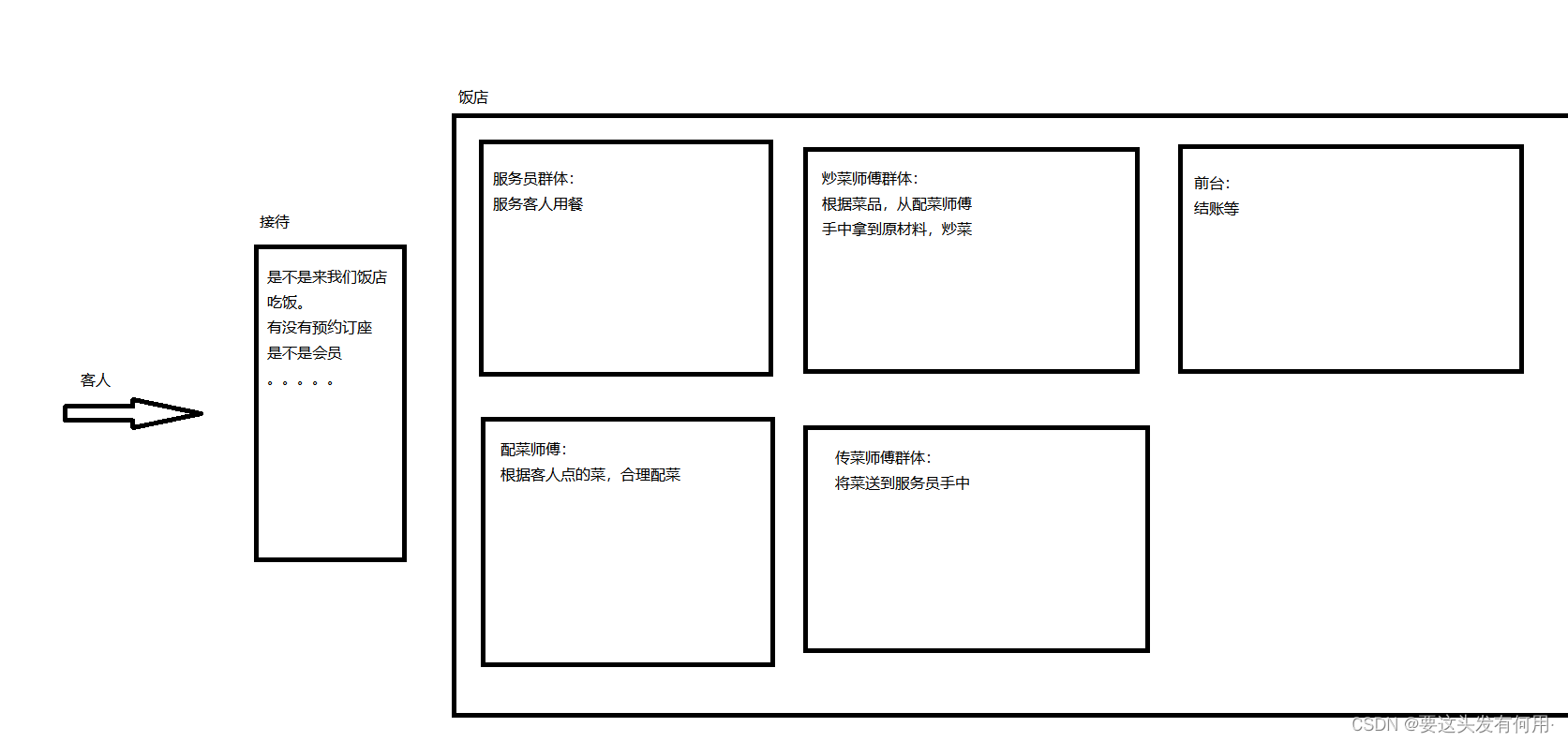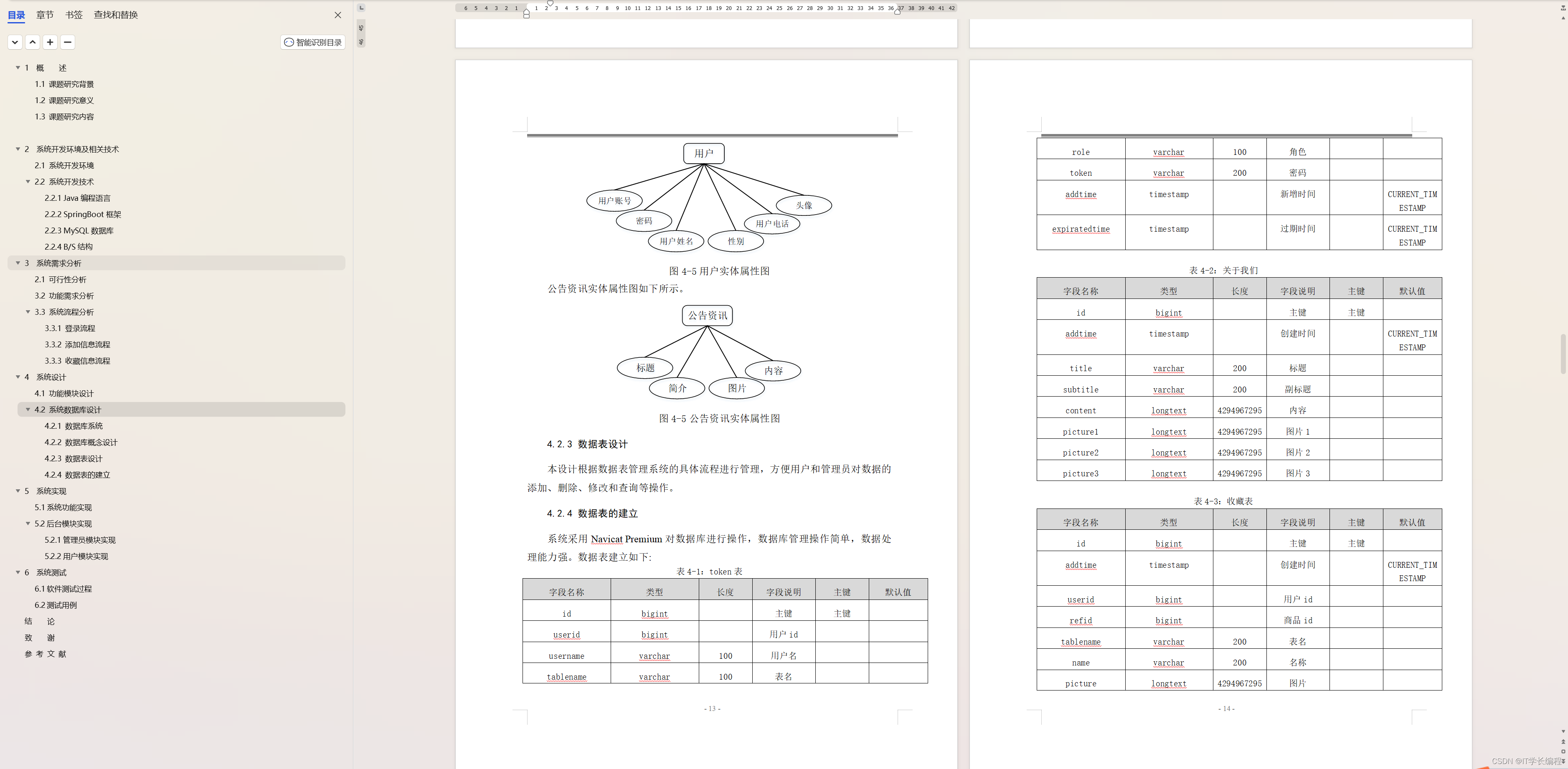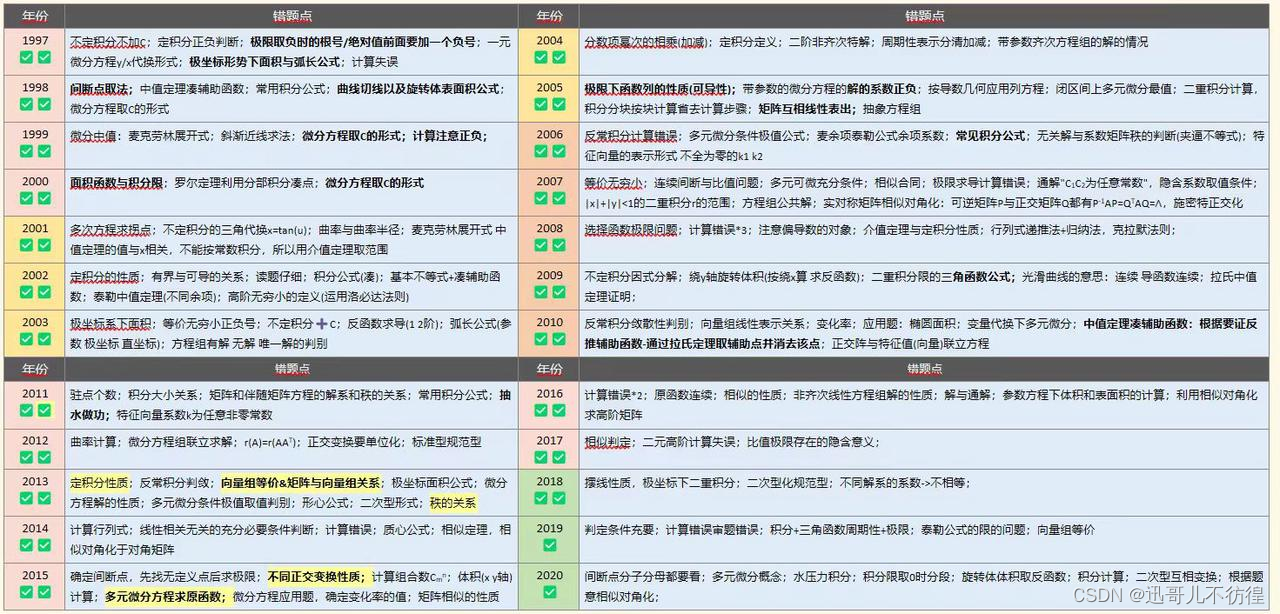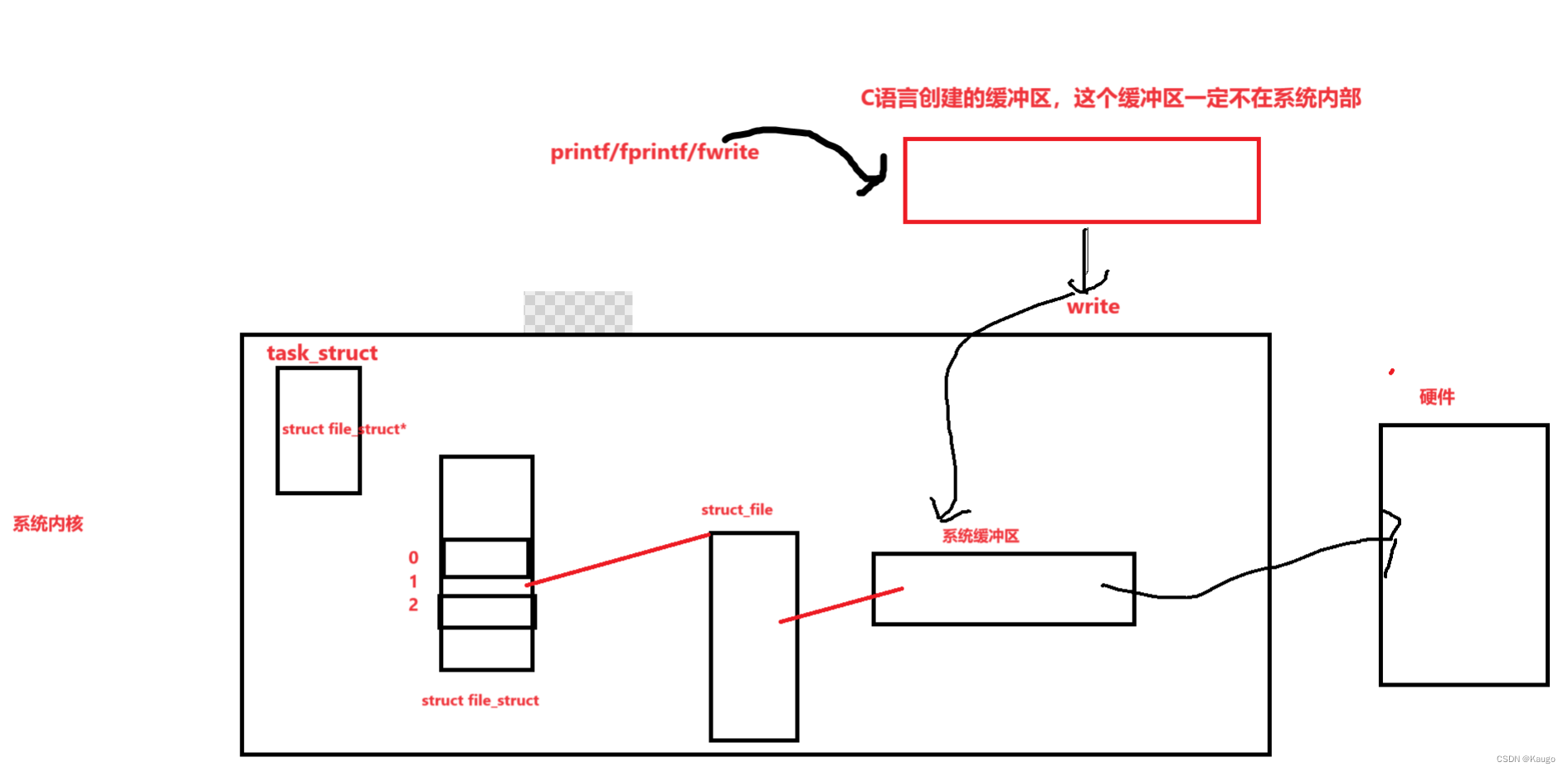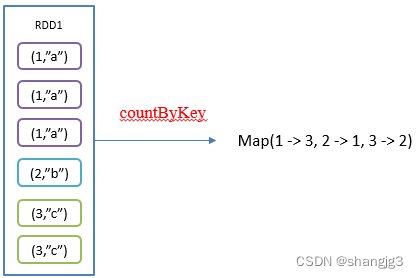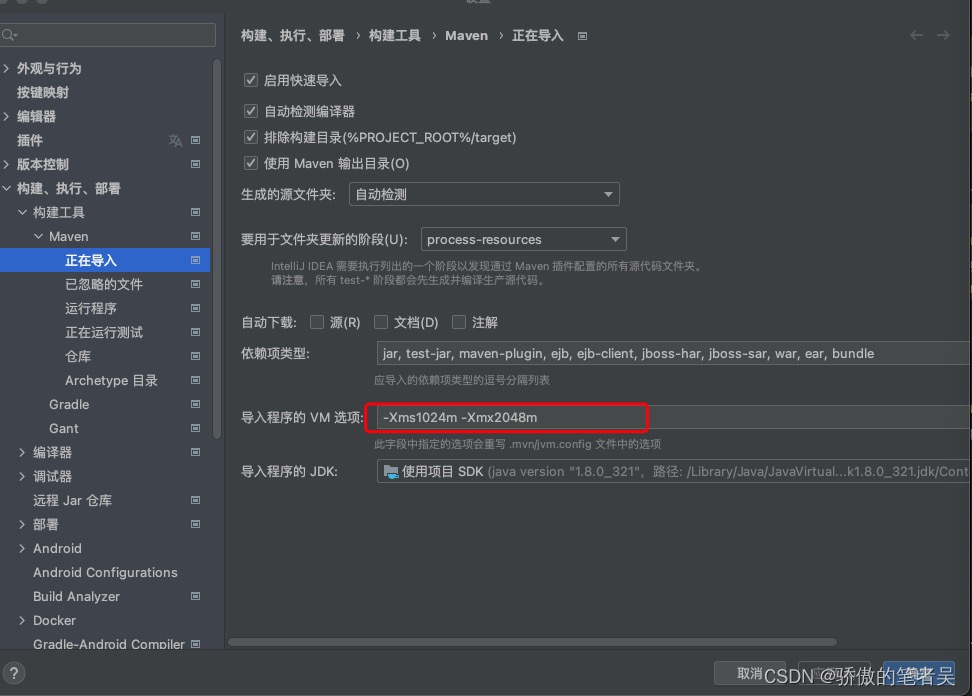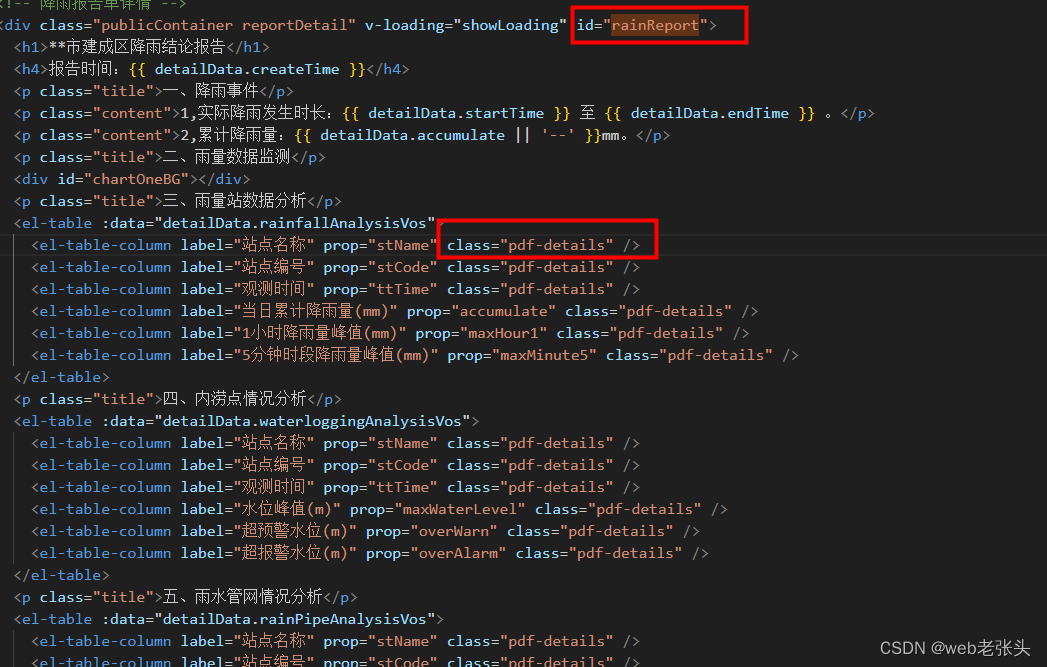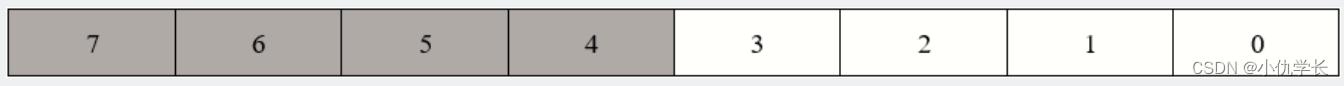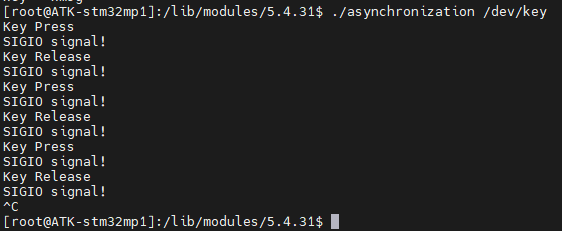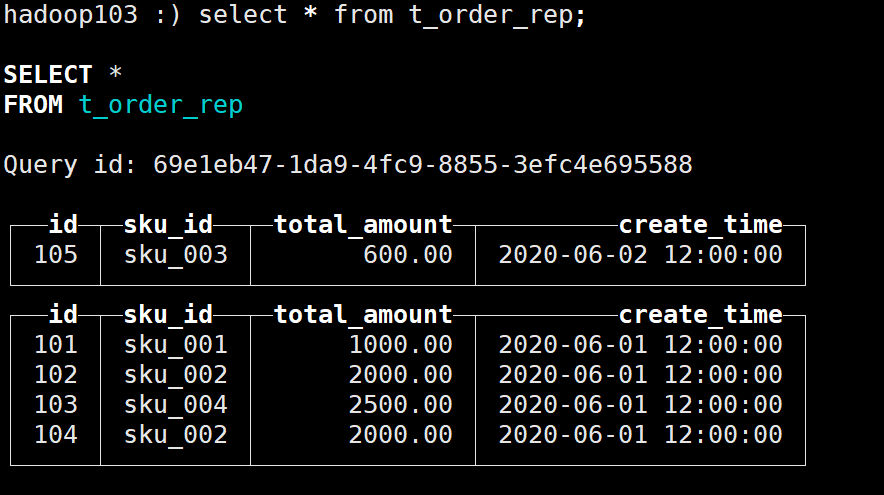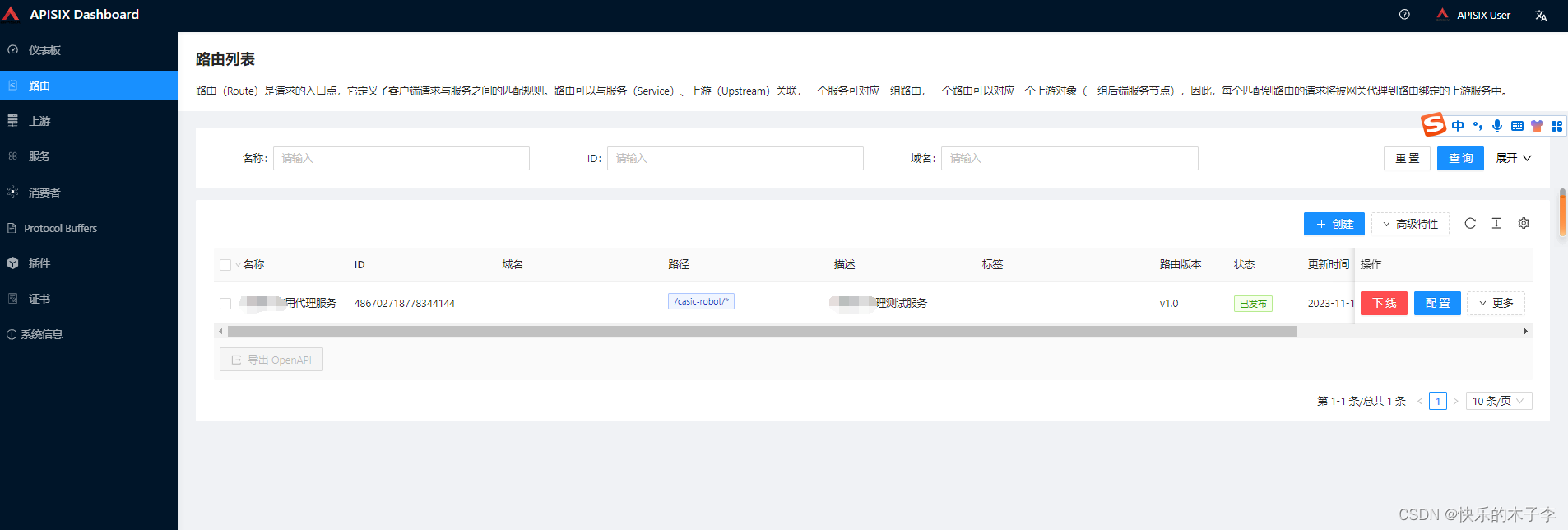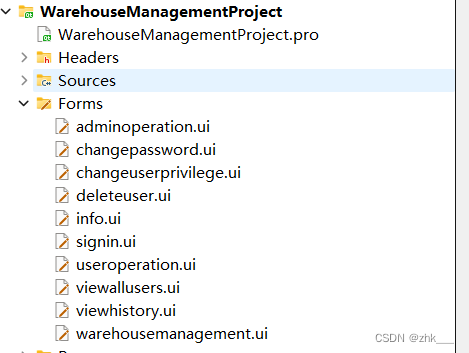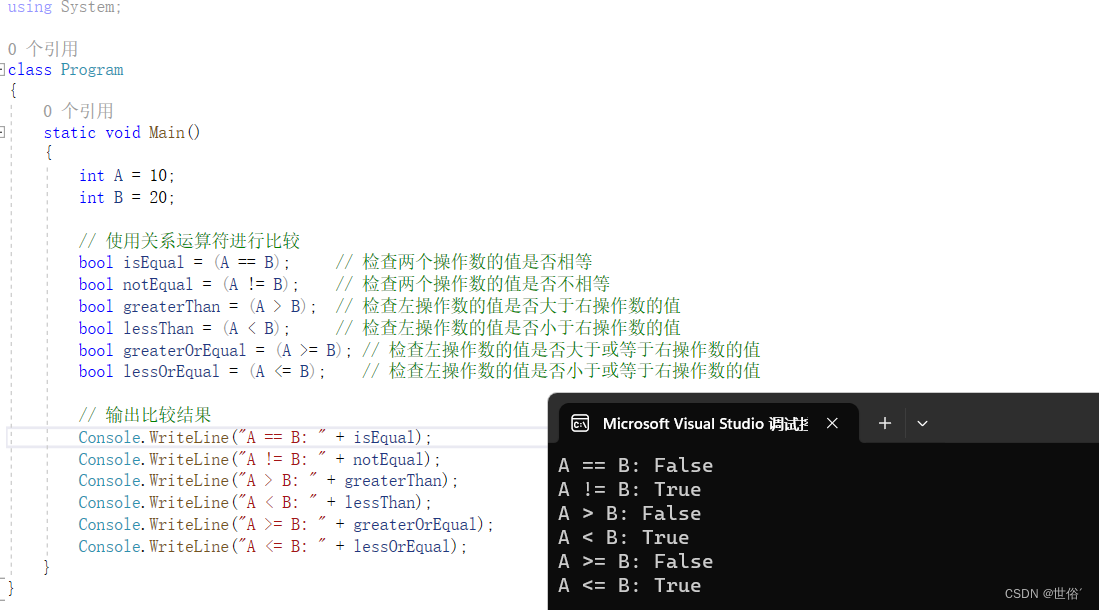文章目录
- 一、下载MinGW
- 二、配置环境变量
- 三、VScode配置
- 四、验证
一、下载MinGW
MinGW官网
划到最下面找
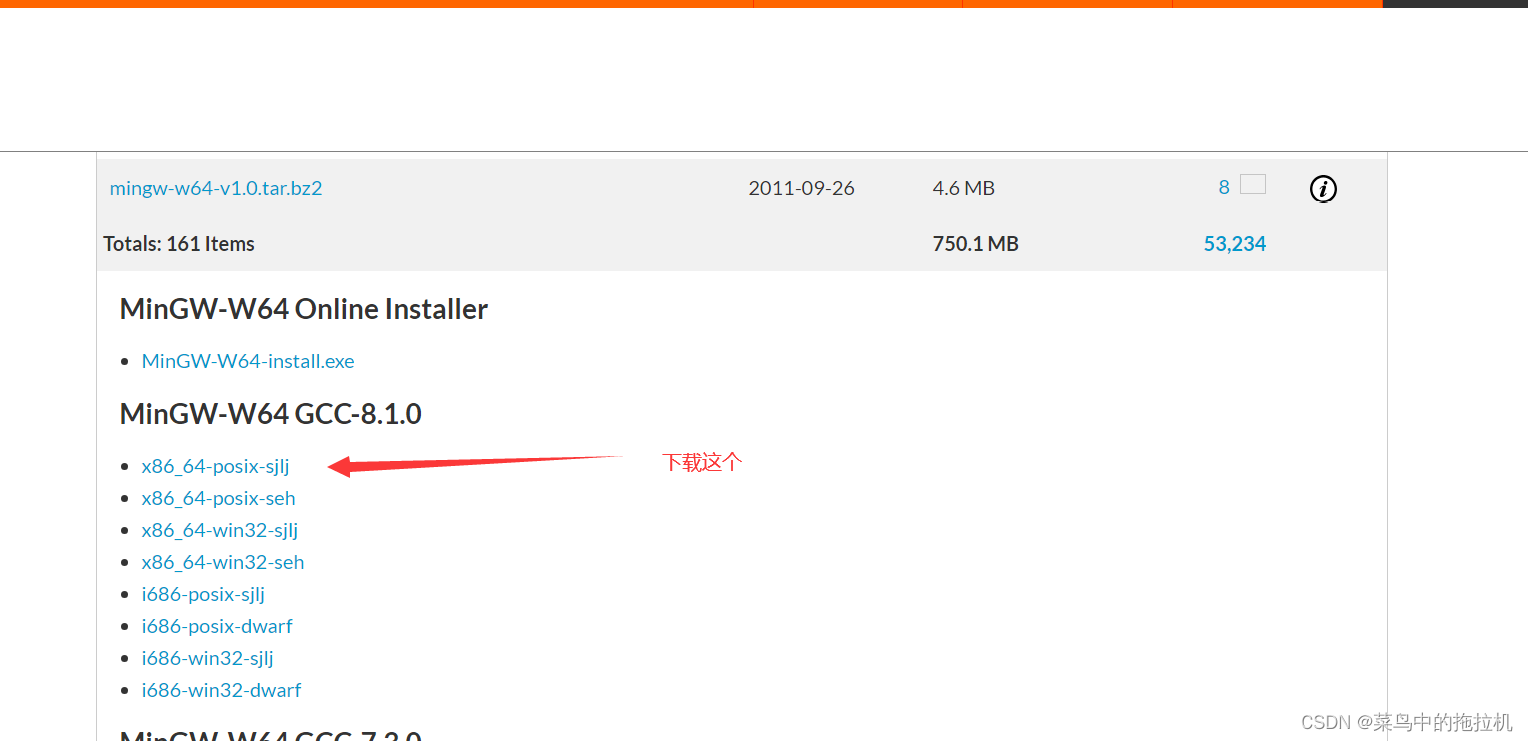
二、配置环境变量
解压后放到自己想放的目录下
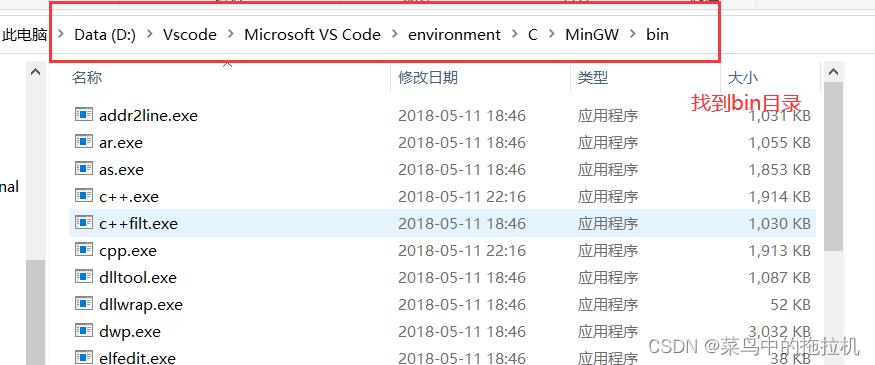
右键 此电脑–>属性–>高级系统设置—>环境变量–>
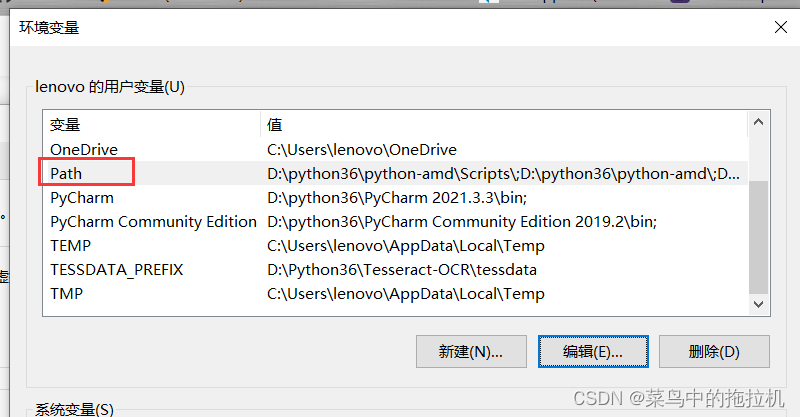
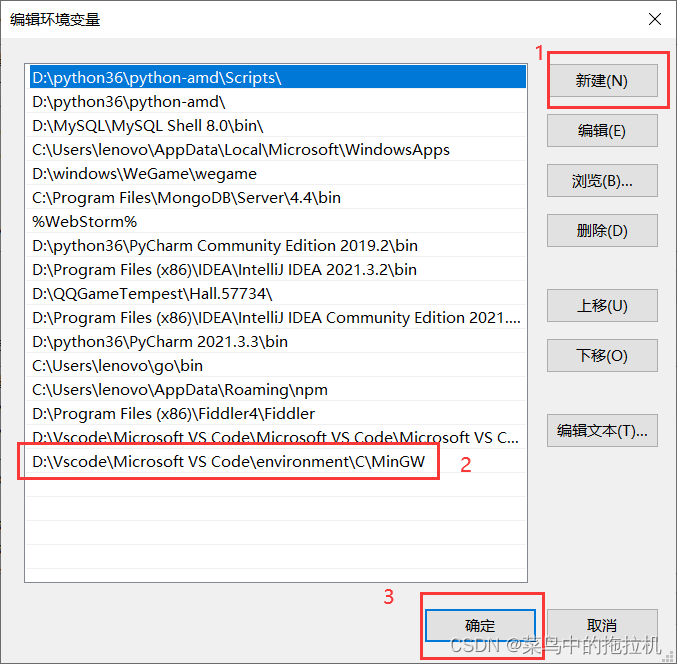
在cmd命令行检测,出现如下界面:
gcc --v
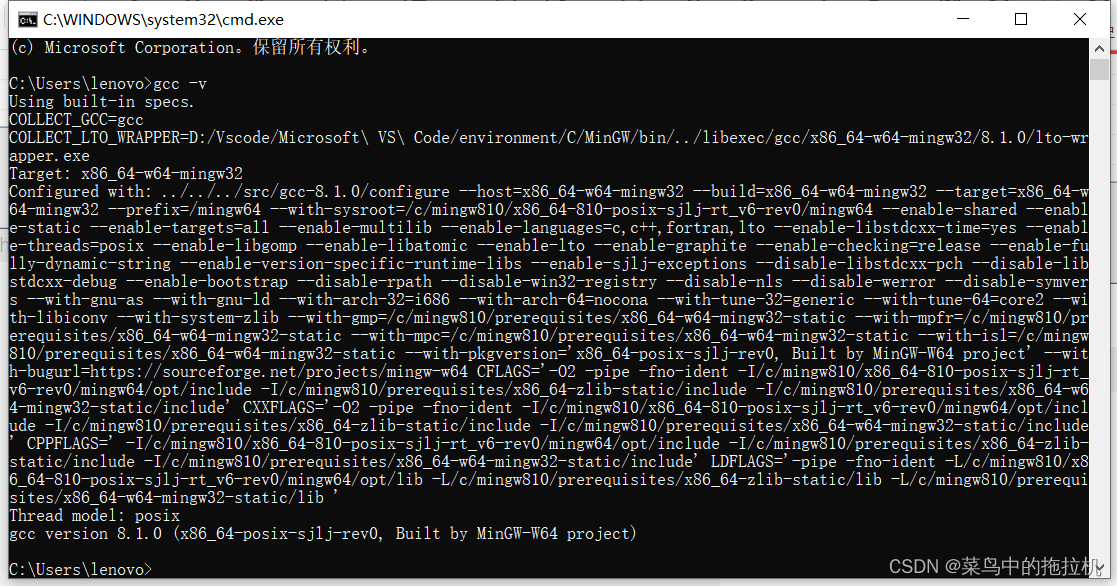
三、VScode配置
首先下载插件:一共三个
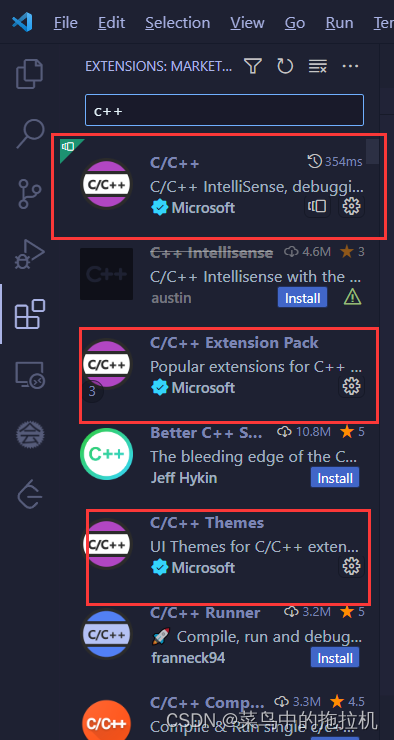
然后配置 c_cpp_properties.json
使用UI界面配置如下:ctrl + shift + p 打开命令面板,输入c /c++,选择 Edit Configurations(UI)

或者打开 c_cpp_properties.json文件配置
复制下来覆盖原来的,修改 compilePath 字段所对应的路径即可
{"configurations": [{"name": "Win32","includePath": ["${workspaceFolder}/**"],"defines": ["_DEBUG", "UNICODE", "_UNICODE"],"compilerPath": "D:\\Vscode\\Microsoft VS Code\\environment\\C\\MinGW\\bin\\g++.exe","cStandard": "c11","cppStandard": "c++17","intelliSenseMode": "clang-x86","defines": ["_DEBUG","UNICODE","_UNICODE"]}],"version": 4
}
四、验证