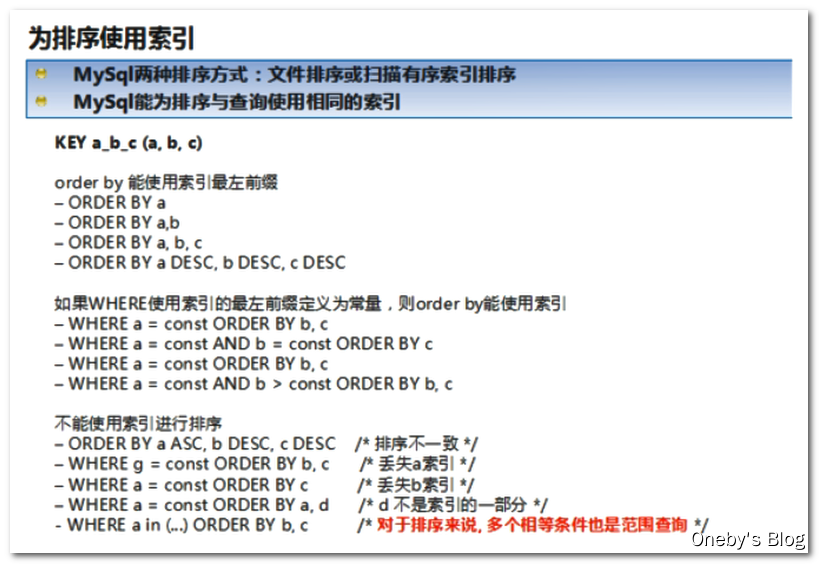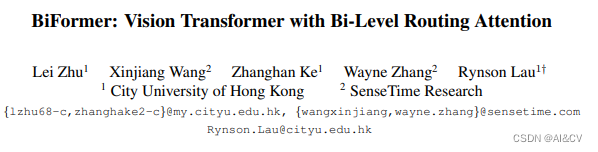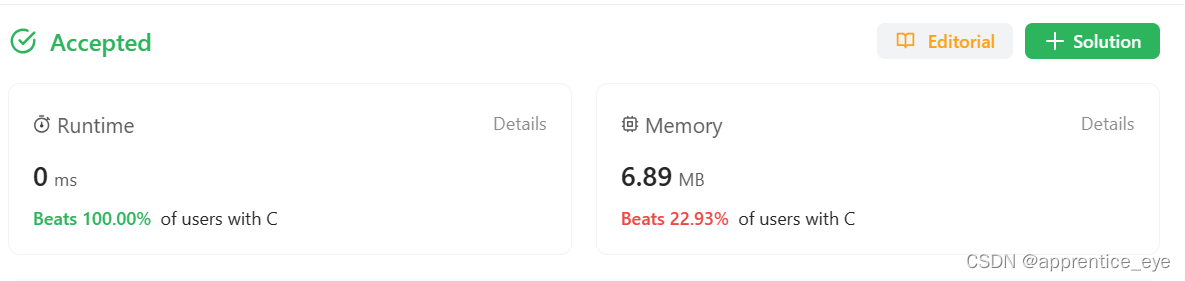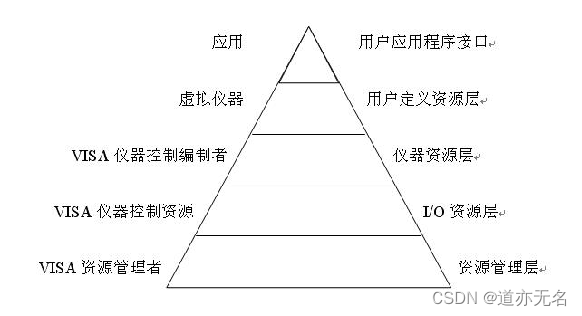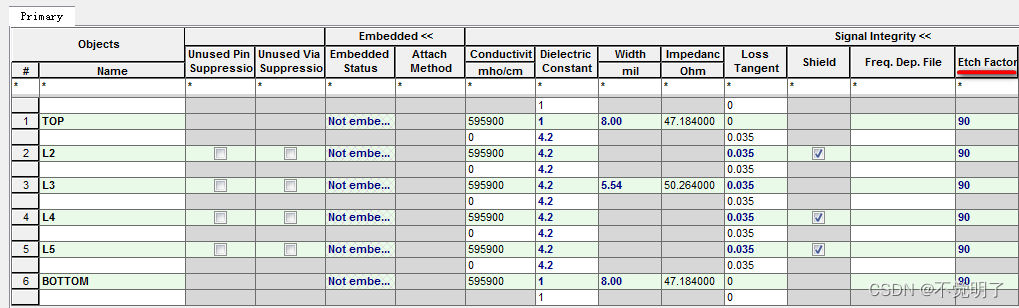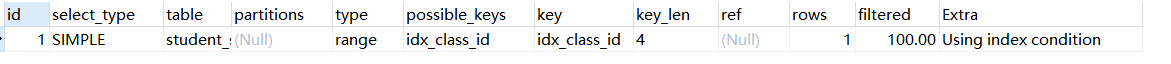Fetch More Example这个例子说明了如何在视图模型上添加记录。
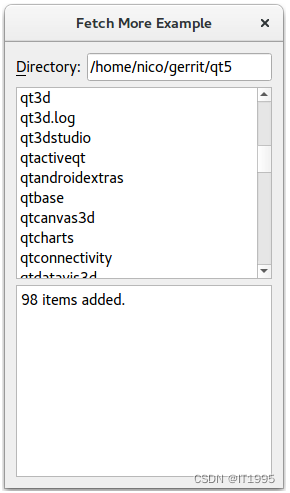
这个例子由一个对话框组成,在Directory的输入框中,可输入路径信息。应用程序会载入路径信息的文件信息等。不需要按回车键就能搜索。
当有大量数据时,需要对视图模型进行批量增加。
此案例,实现了FileListModel类,此类包含了一个视图模型,这个视图模型获取路径下的文件。
下面来看下FileListModel的代码。
FileListModel Class Definition
FileListModel继承了QAbstractListModel并且存储了路径信息。只有视图自己请求添加项时,才会进行添加。
class FileListModel : public QAbstractListModel{Q_OBJECTpublic:FileListModel(QObject *parent = 0);int rowCount(const QModelIndex &parent = QModelIndex()) const override;QVariant data(const QModelIndex &index, int role = Qt::DisplayRole) const override;signals:void numberPopulated(int number);public slots:void setDirPath(const QString &path);protected:bool canFetchMore(const QModelIndex &parent) const override;void fetchMore(const QModelIndex &parent) override;private:QStringList fileList;int fileCount;};
比较关键的2个函数是fetchMore()和canFetchMore(),这两个函数都是从QAbstractItemModel中继承下来的。当需要新增模型时,这2个函数就会被触发。
setDirPath()函数设置了当前模型的工作目录。当需要批量设置模型时,就会发出numberPopulated()信号。
所有文件条目都放到fileList里面,fileCount统计条目的数量。
FileListModel Class Implementation
首先来看下setDirPath()。
void FileListModel::setDirPath(const QString &path){QDir dir(path);beginResetModel();fileList = dir.entryList();fileCount = 0;endResetModel();}
使用QDir获取目录内容。当要从模型中移除所有数据时需要通知QAbstractItemModel。
bool FileListModel::canFetchMore(const QModelIndex & /* index */) const{if (fileCount < fileList.size())return true;elsereturn false;}
当需要更多项时,canFetchMore()函数会被触发。当不需要新增时此函数返回true,否则返回false。fetchMore()函数如下:
void FileListModel::fetchMore(const QModelIndex & /* index */){int remainder = fileList.size() - fileCount;int itemsToFetch = qMin(100, remainder);if (itemsToFetch <= 0)return;beginInsertRows(QModelIndex(), fileCount, fileCount+itemsToFetch-1);fileCount += itemsToFetch;endInsertRows();emit numberPopulated(itemsToFetch);}
首先获取每一项的数量。beginInsertRow()和endInsertRow()在QAbstractItemModel中插入新行时,必须要调用的,最后emit numberPopulated()用于更新界面。
最后是rowCount()和data()
int FileListModel::rowCount(const QModelIndex & /* parent */) const{return fileCount;}QVariant FileListModel::data(const QModelIndex &index, int role) const{if (!index.isValid())return QVariant();if (index.row() >= fileList.size() || index.row() < 0)return QVariant();if (role == Qt::DisplayRole) {return fileList.at(index.row());} else if (role == Qt::BackgroundRole) {int batch = (index.row() / 100) % 2;if (batch == 0)return qApp->palette().base();elsereturn qApp->palette().alternateBase();}return QVariant();}
rowCount()函数是已经添加了的新行,不是目录中的条目数。
data()函数,从fileList中返回适当的条目。使用不同的背景颜色来区分。



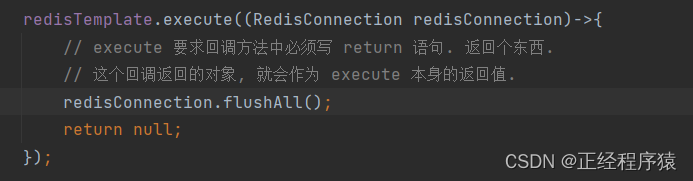
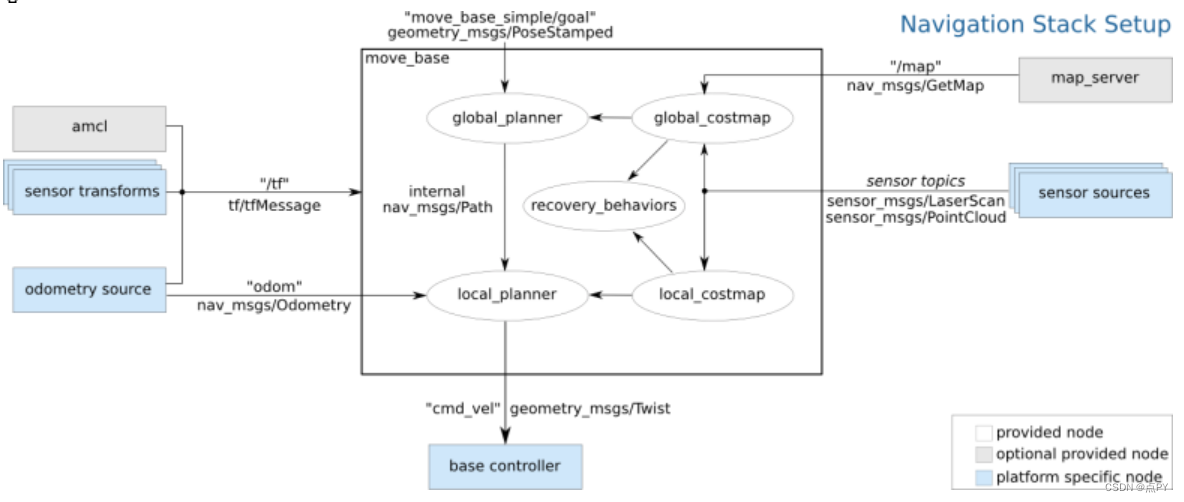
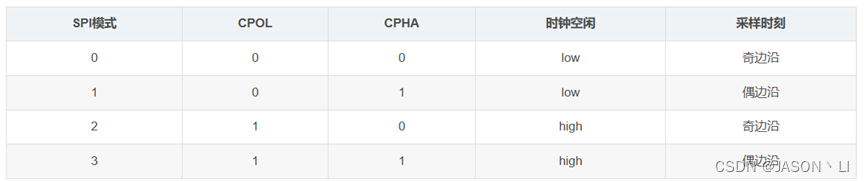
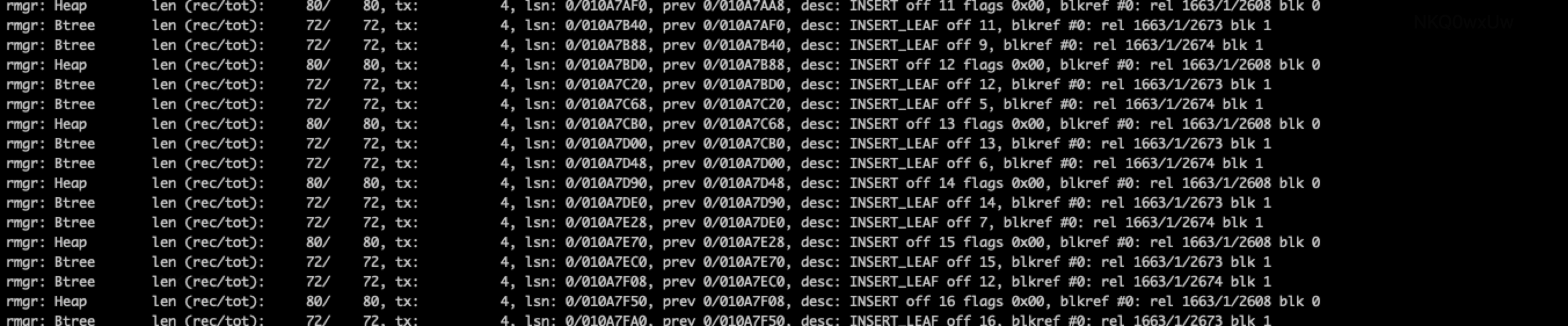


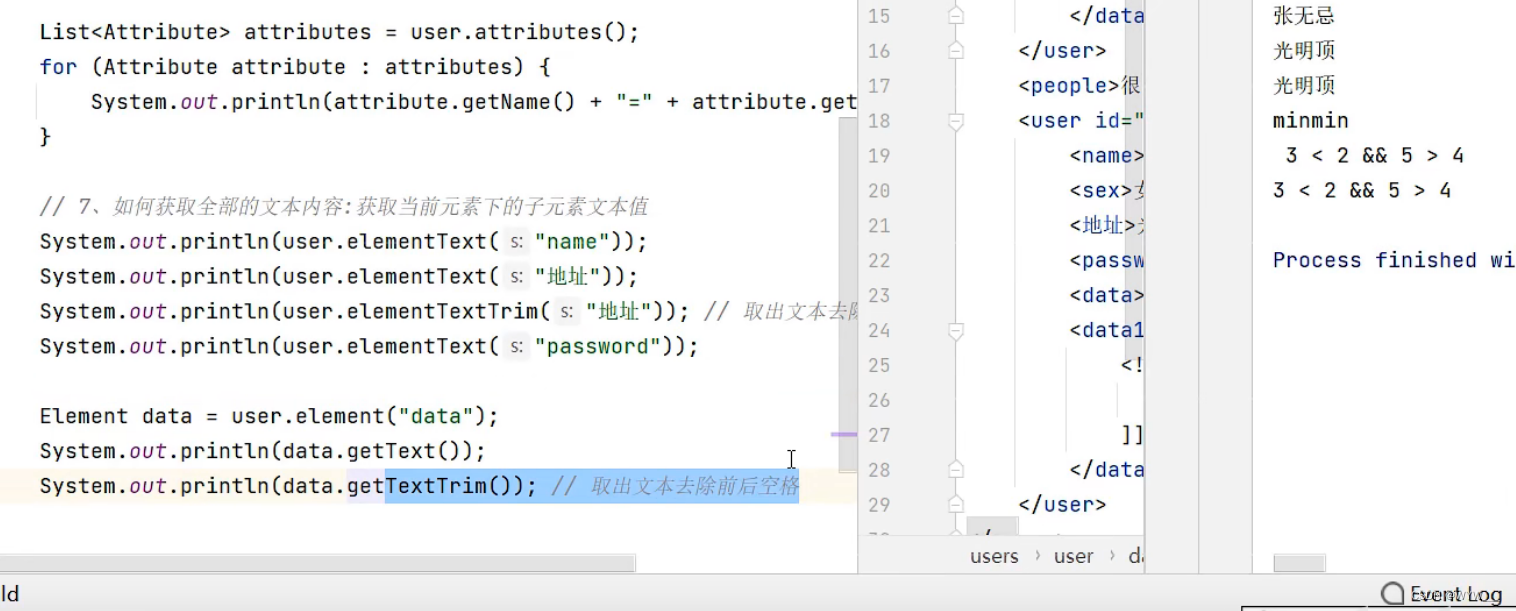
![[算法训练营] 贪心算法专题(二)](https://img-blog.csdnimg.cn/a4450e2e6d304b86aa8ad7b3700aa50f.png)