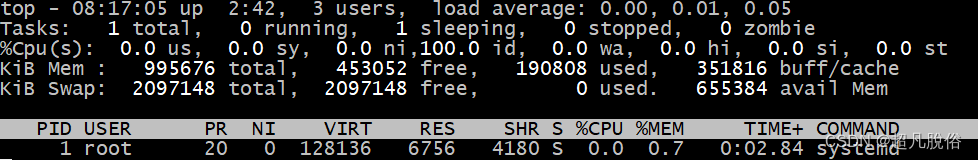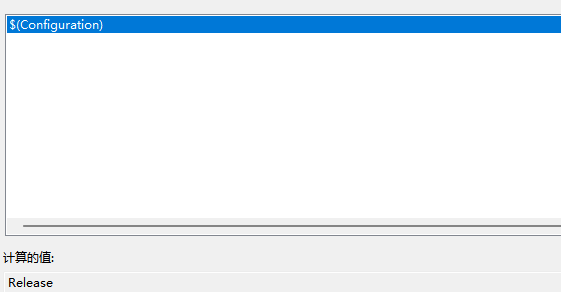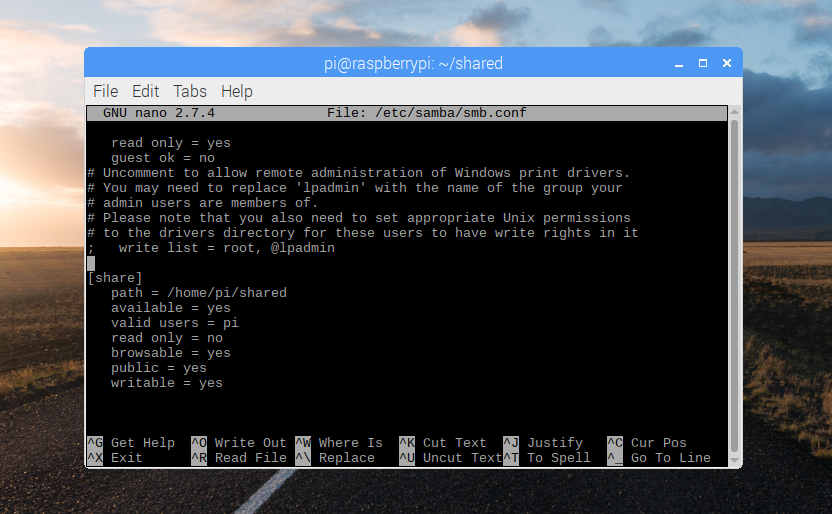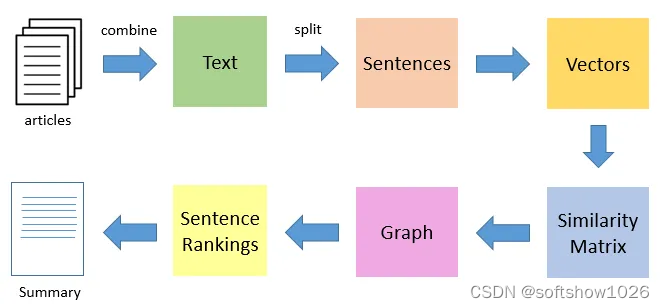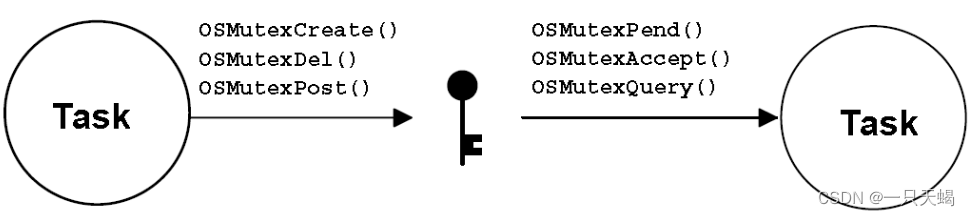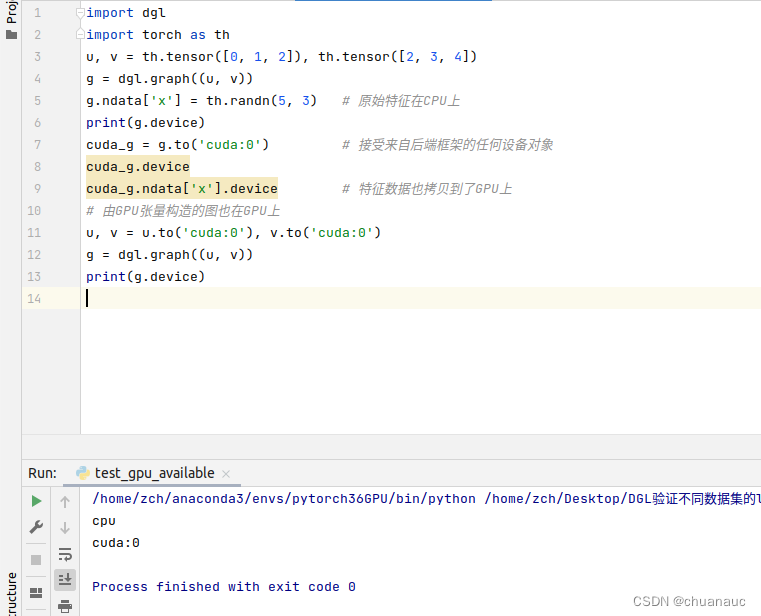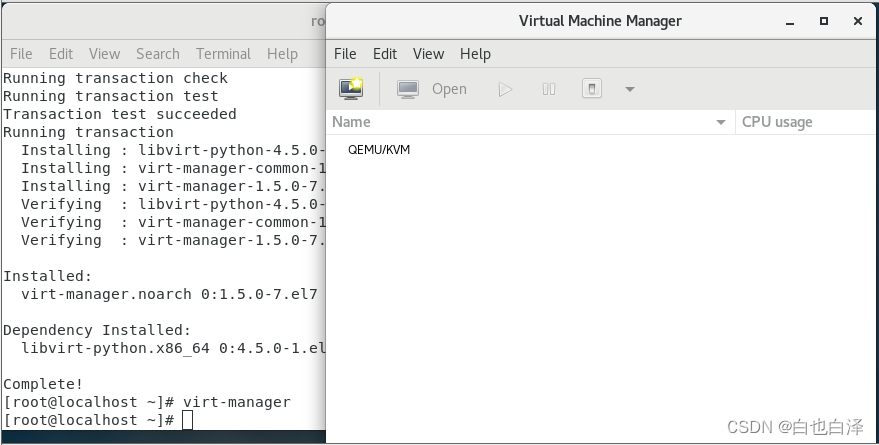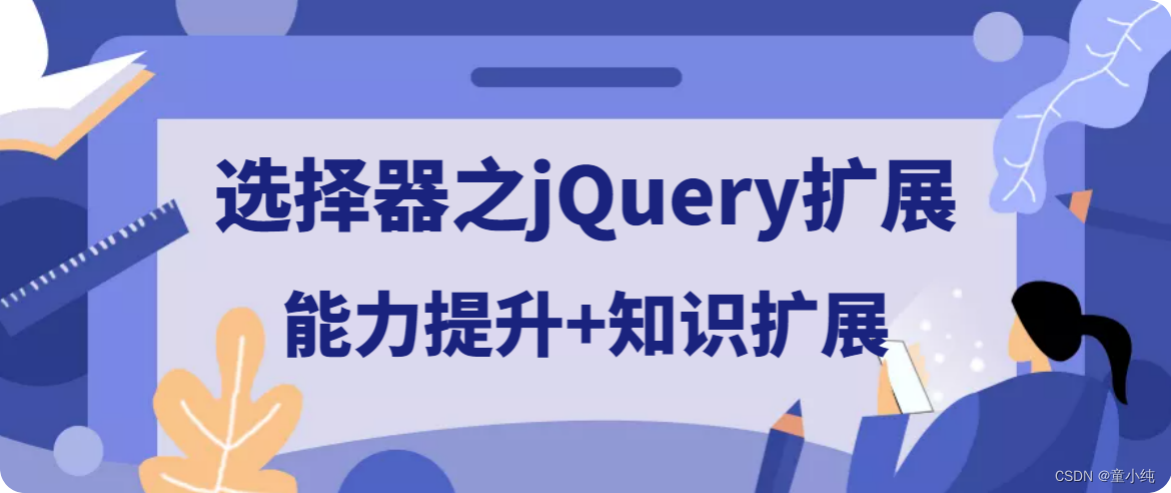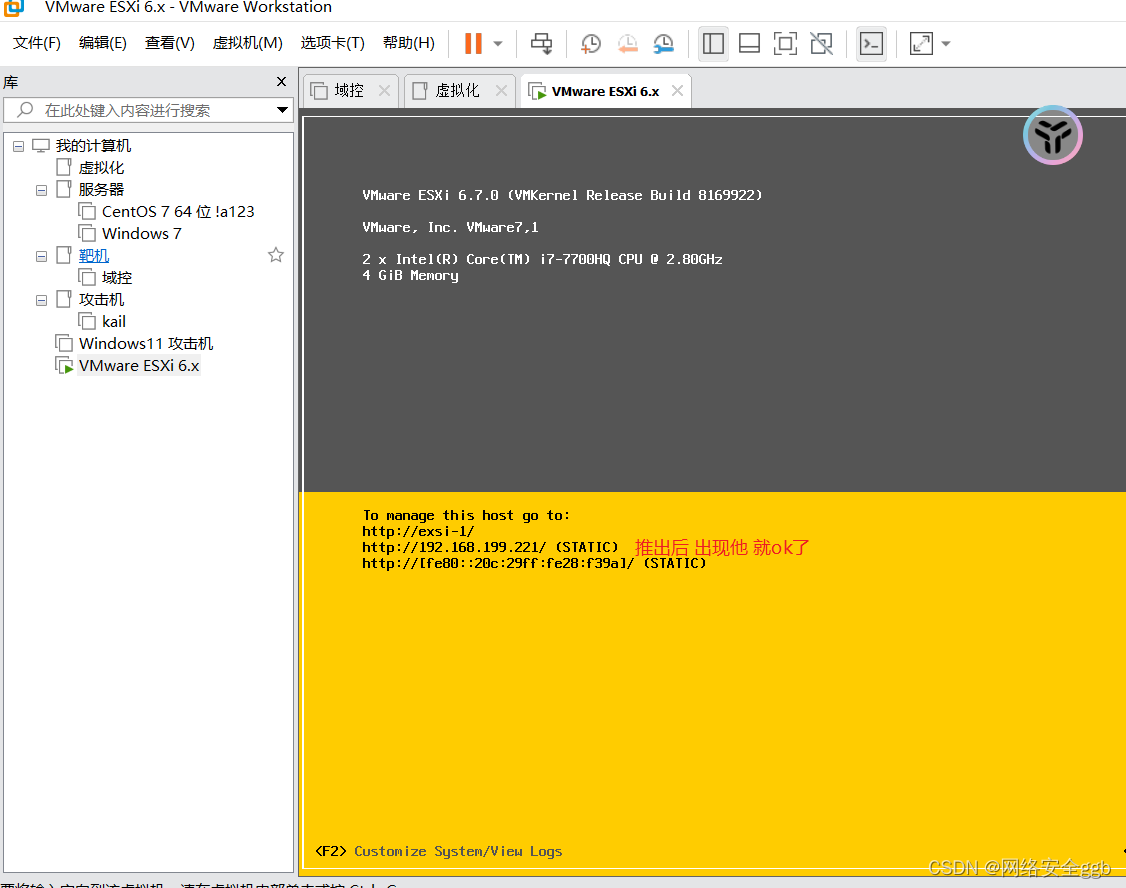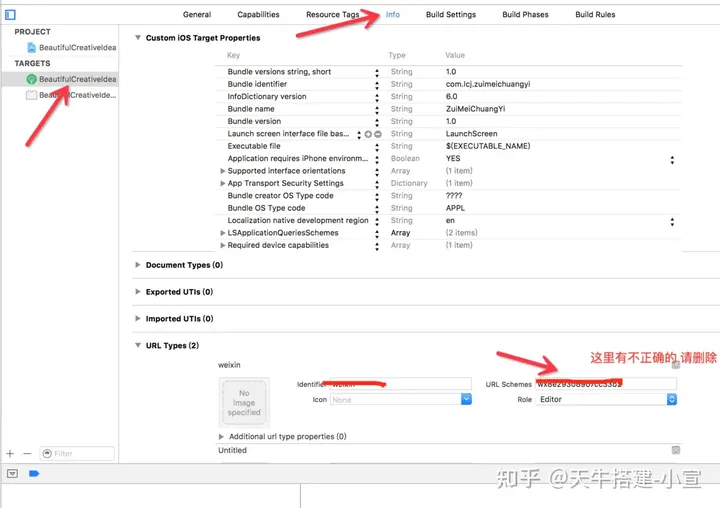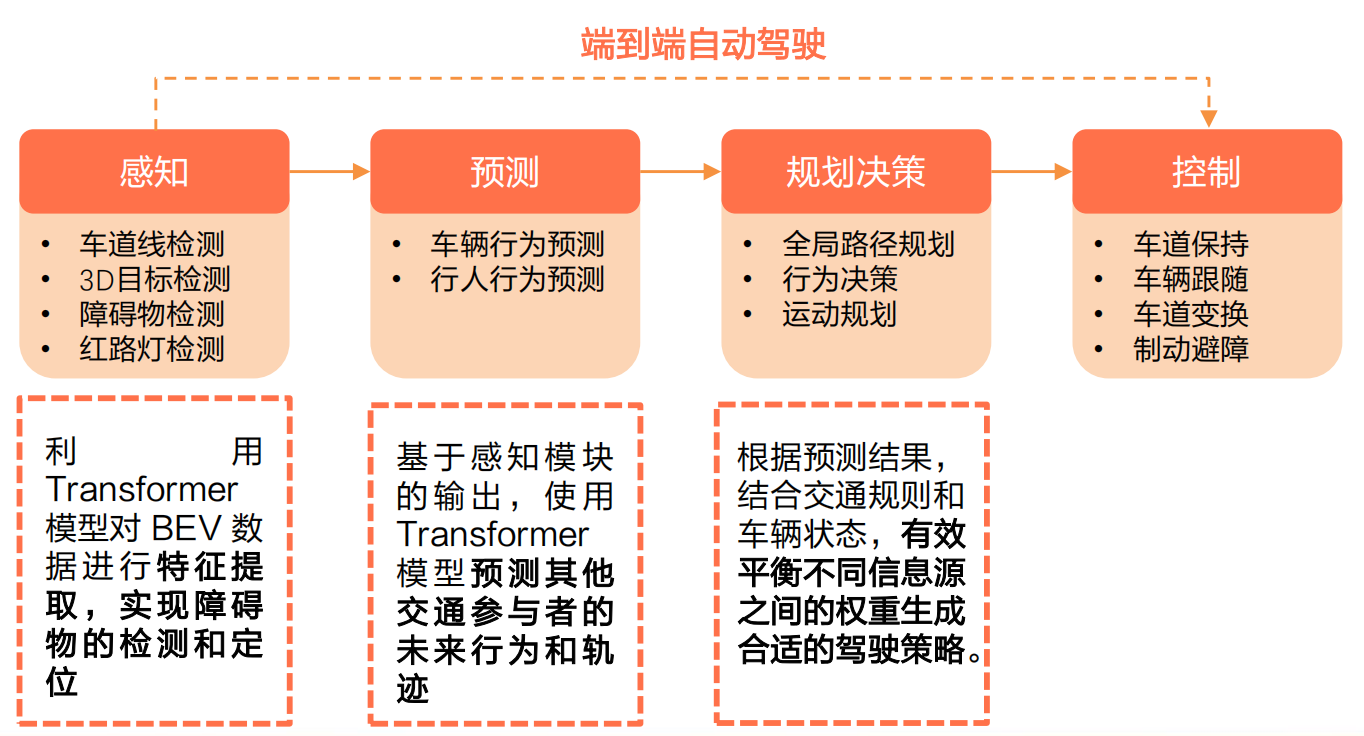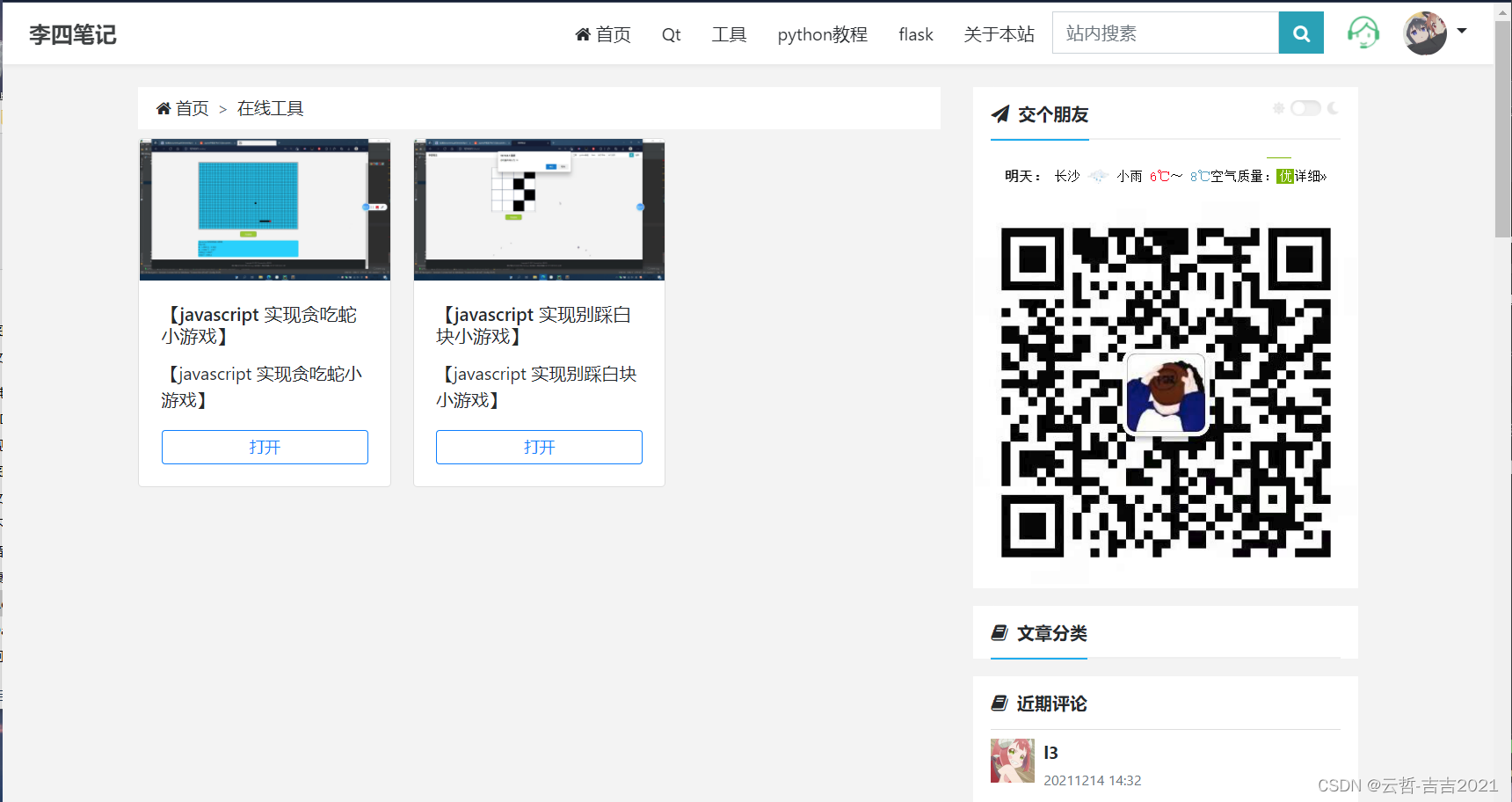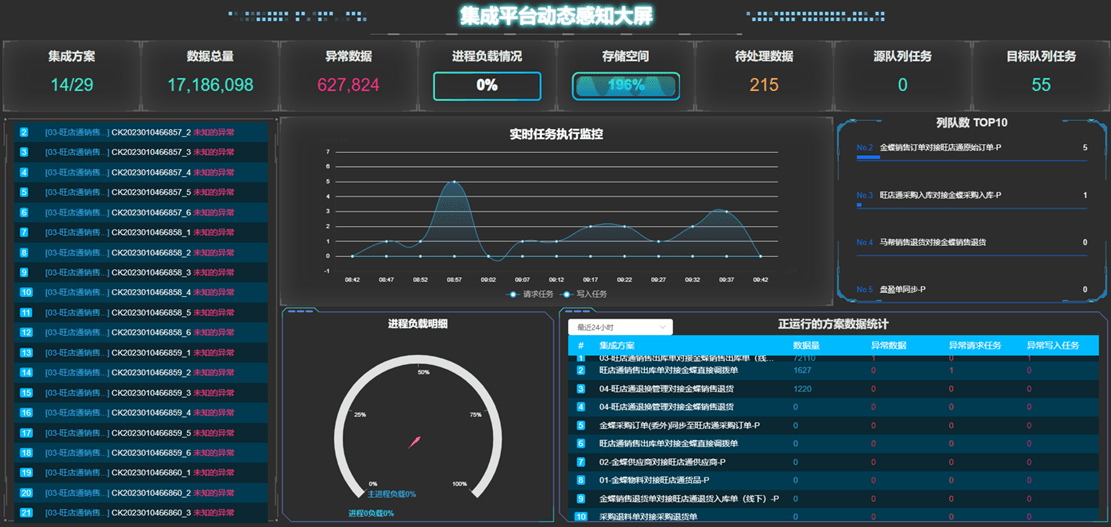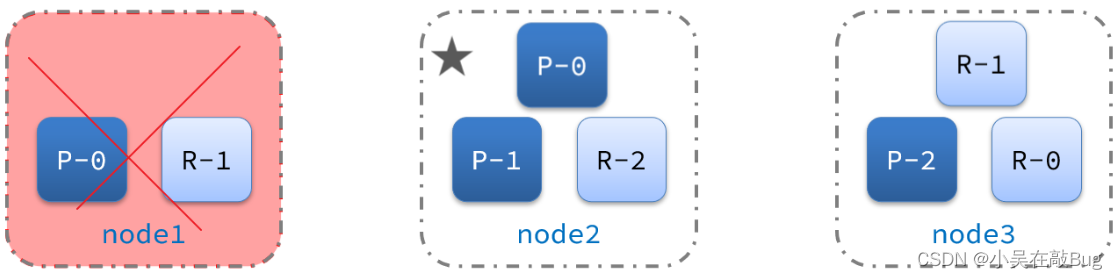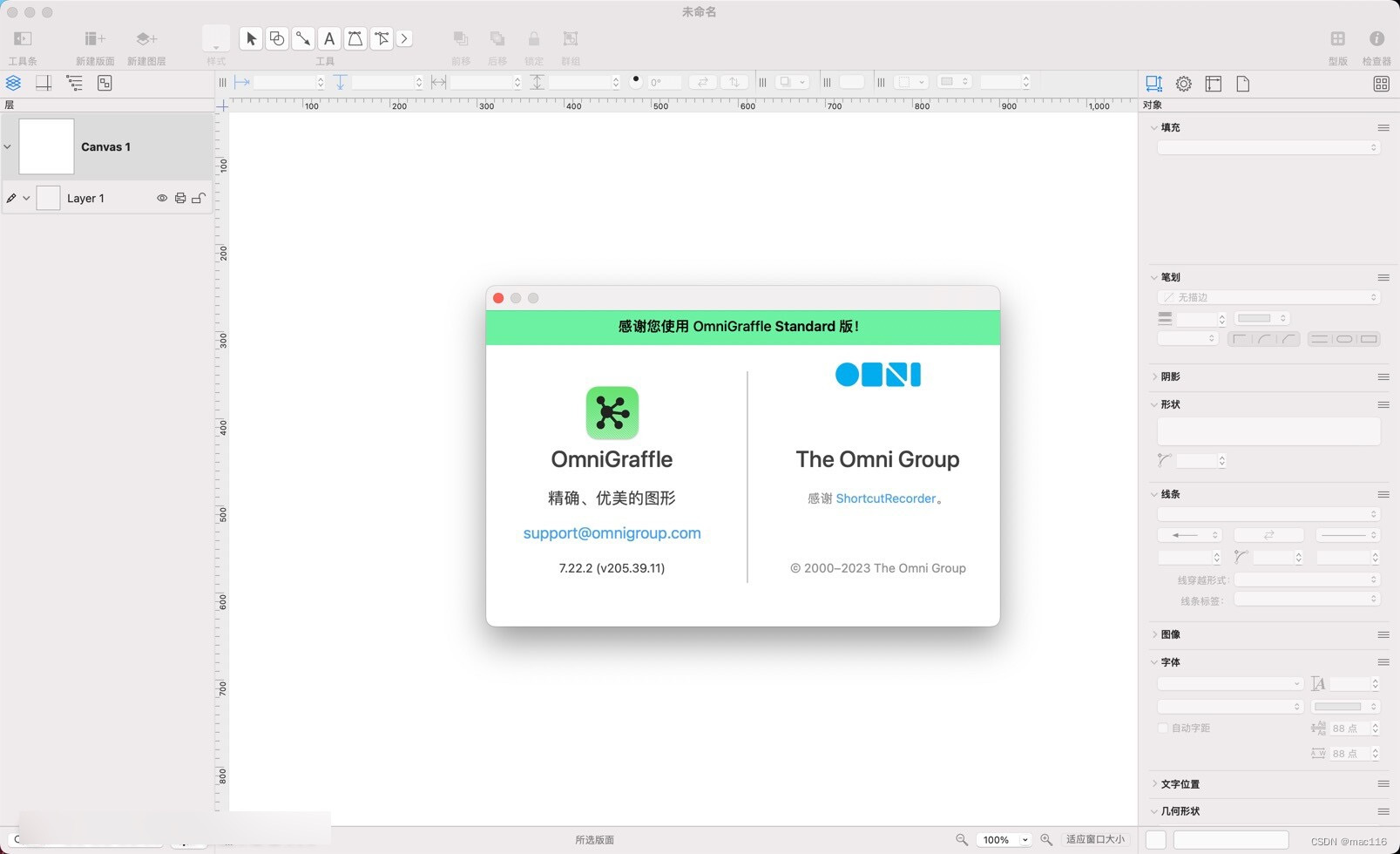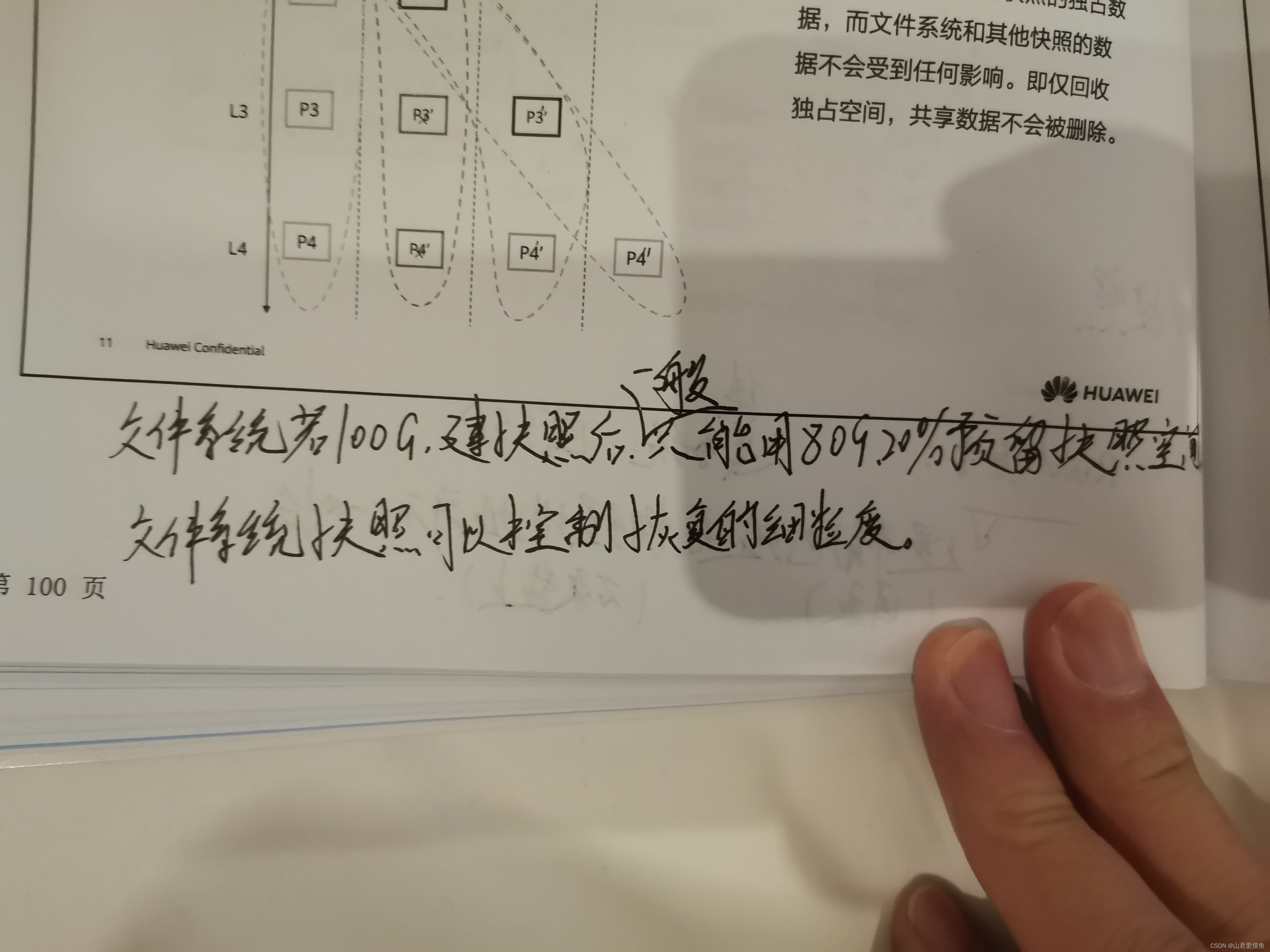linux mbr主引导记录演示 dd if=/dev/sda of=mbr.bin bs=446 count=1
dd if=/dev/sda of=mbr.bin bs=446 count=1
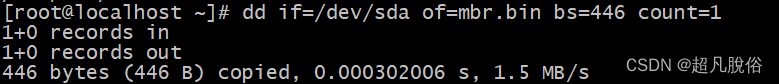
hexdump -C mbr.bin
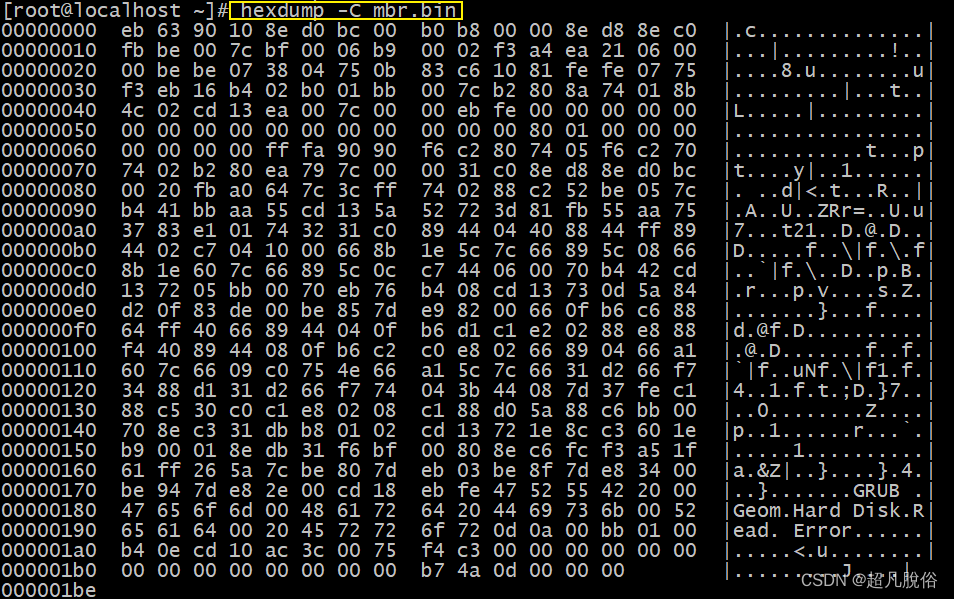
[root@localhost ~]# cd /boot/grub2
[root@localhost grub2]# ls
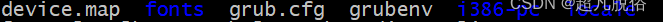
[root@localhost grub2]# grub2-editenv list #默认引导内核查看

[root@localhost grub2]# uname -r #查看当前使用内核
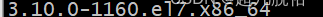
centos6的systemd 查看
使用which init查看引导,在/etc/rc.d目录下有大量脚本做初始化工作
如果是systemd的话是在/etc/systemd/system目录
centos7使用top查看1号进程,它就是systemd
使用which init查看引导,在/etc/rc.d目录下有大量脚本做初始化工作
如果是systemd的话是在/etc/systemd/system目录
centos7使用top查看1号进程,它就是systemd