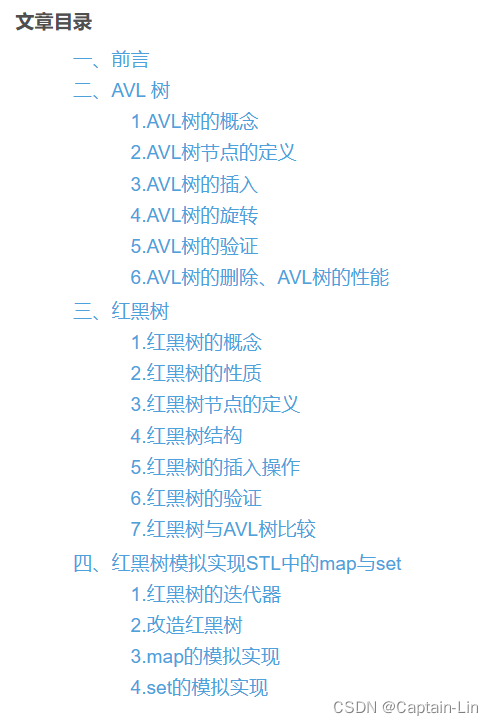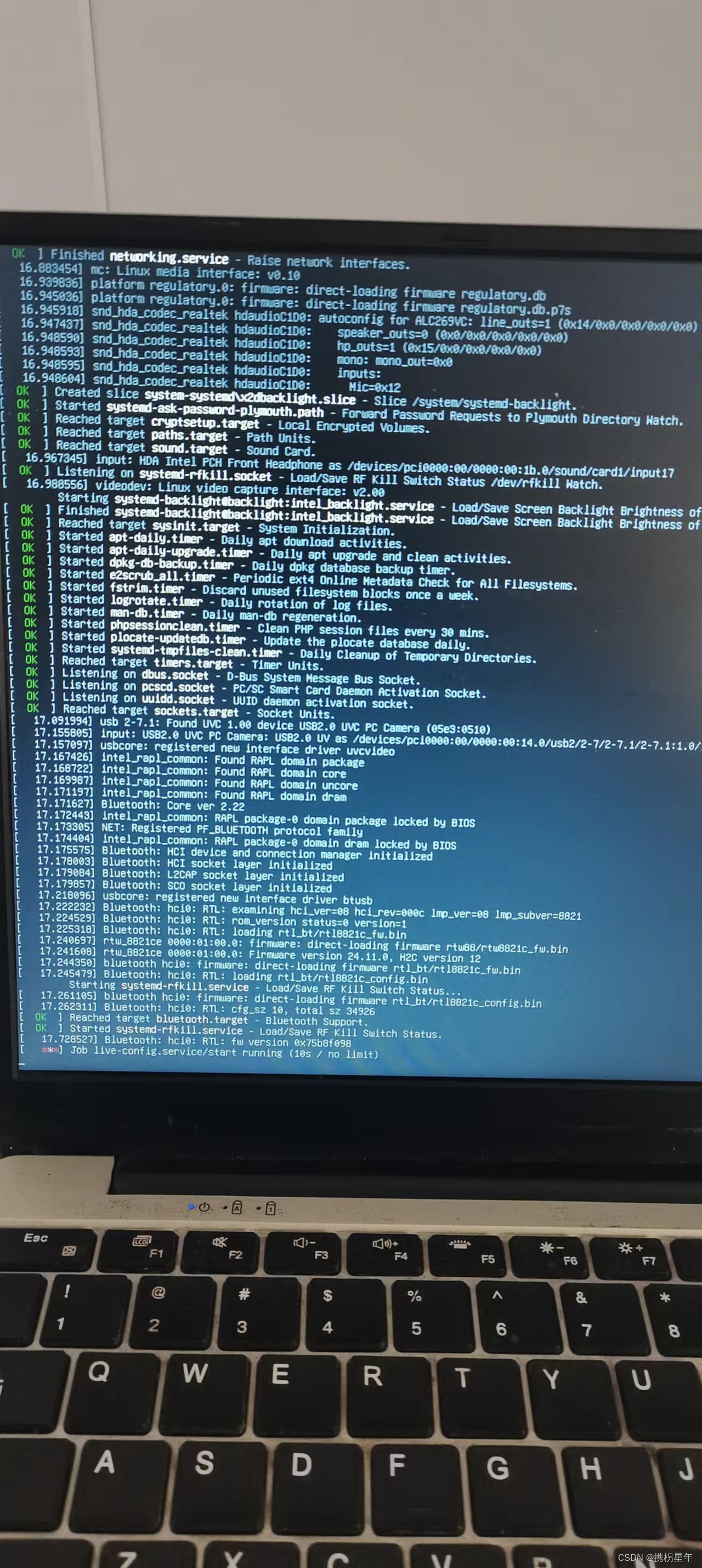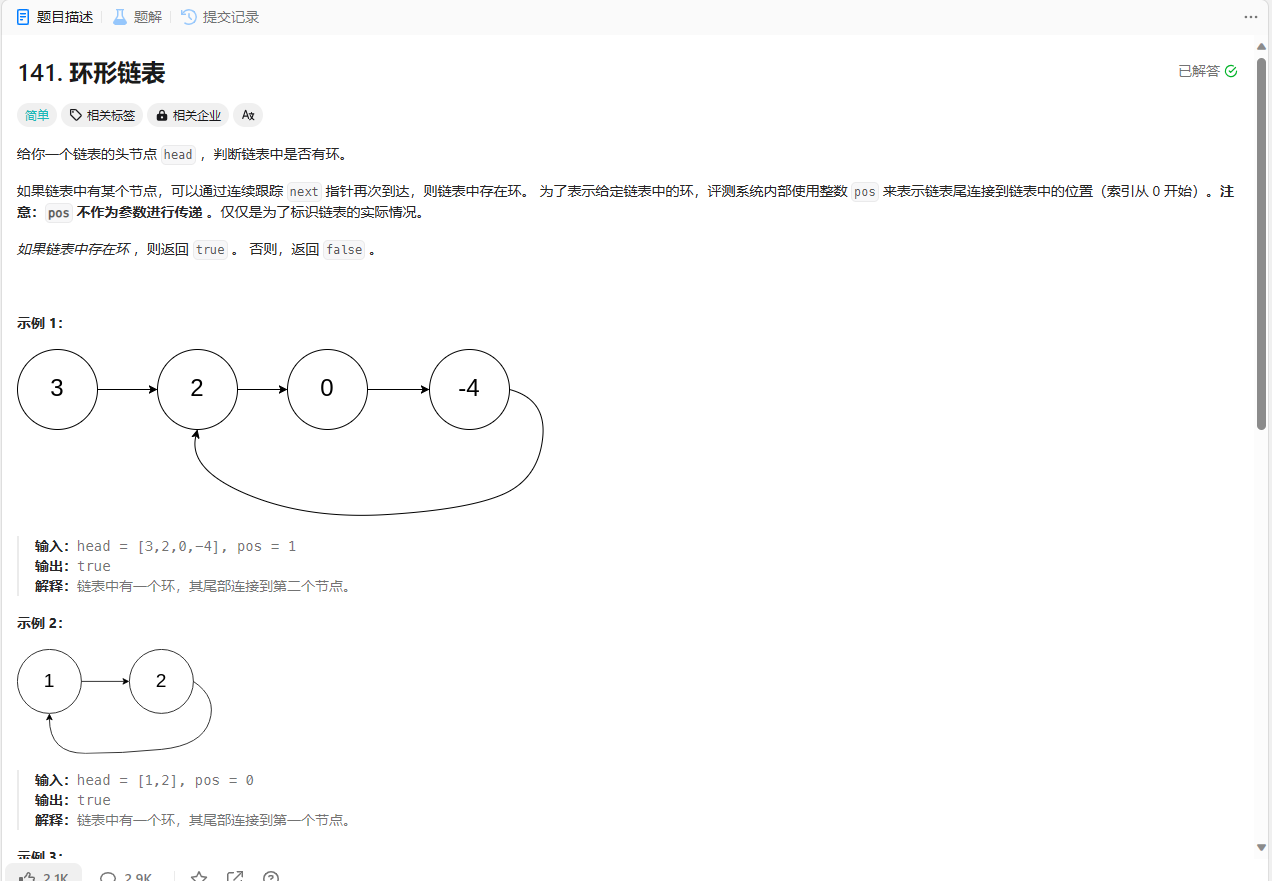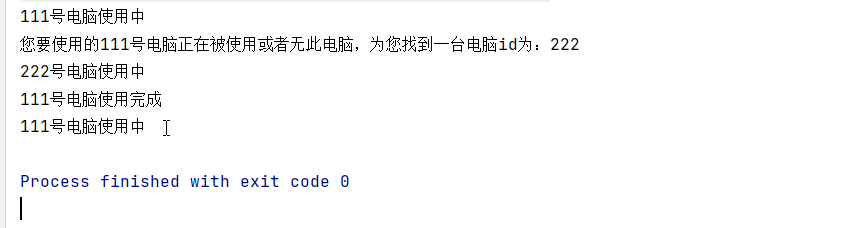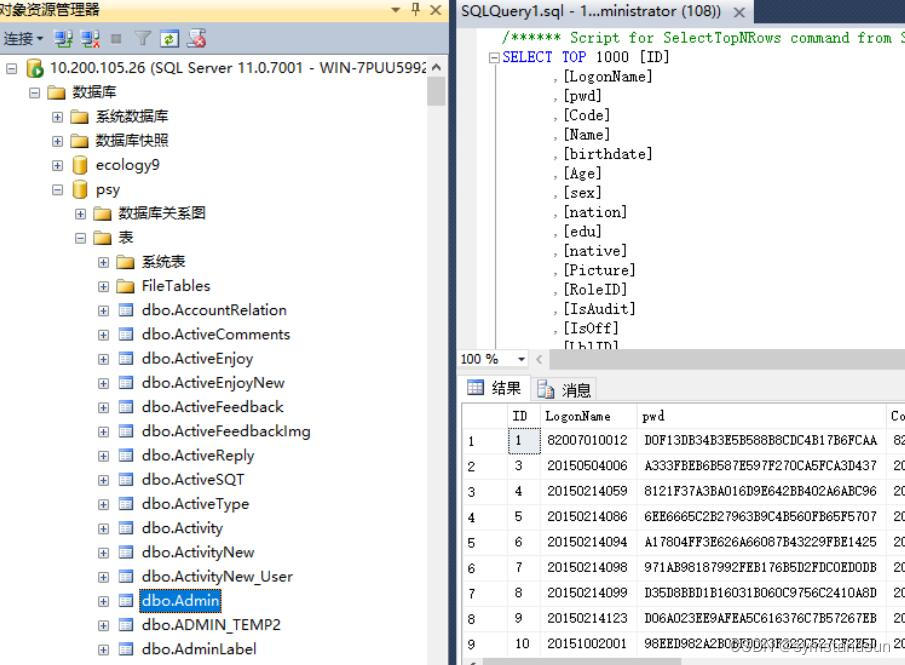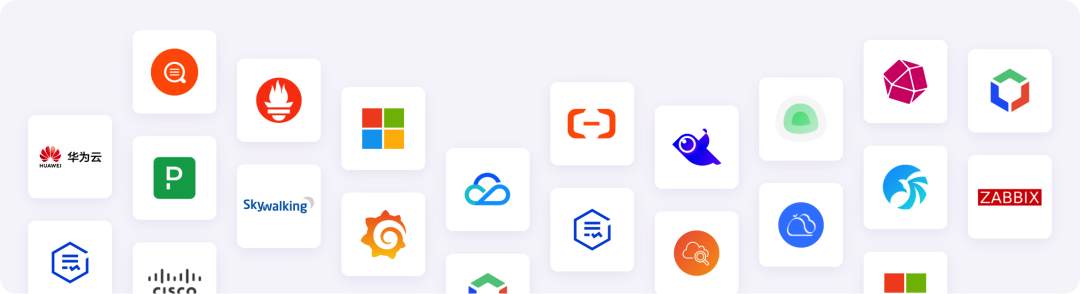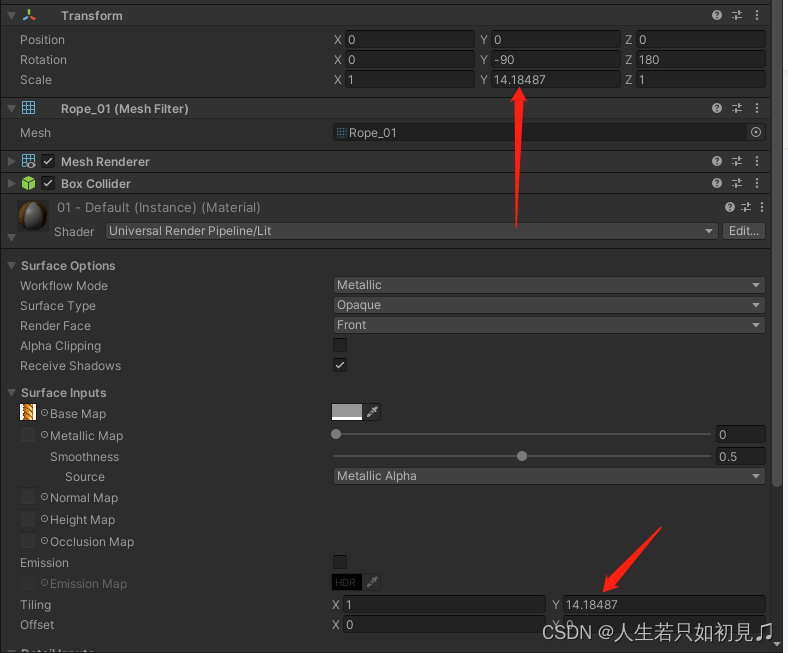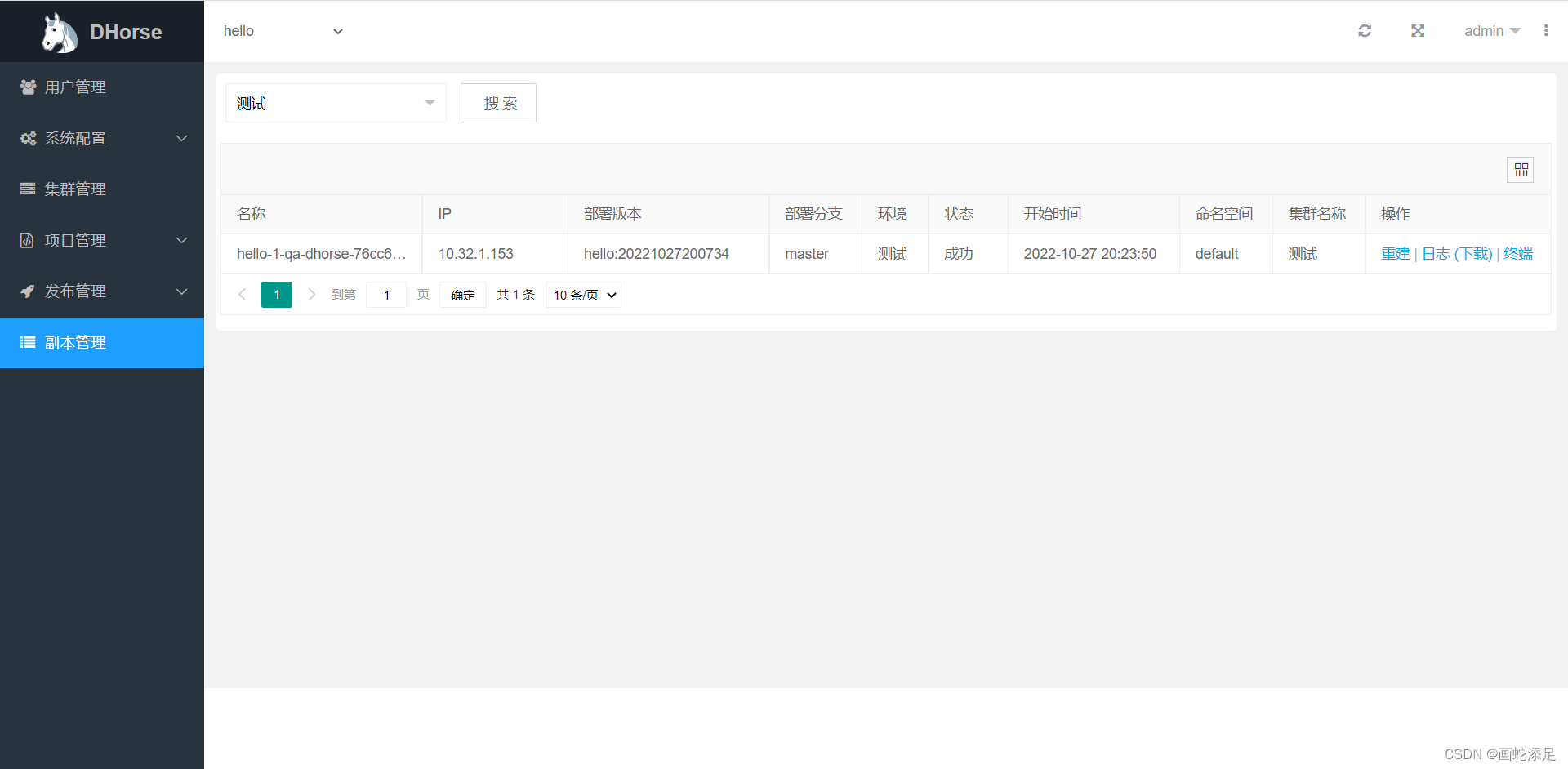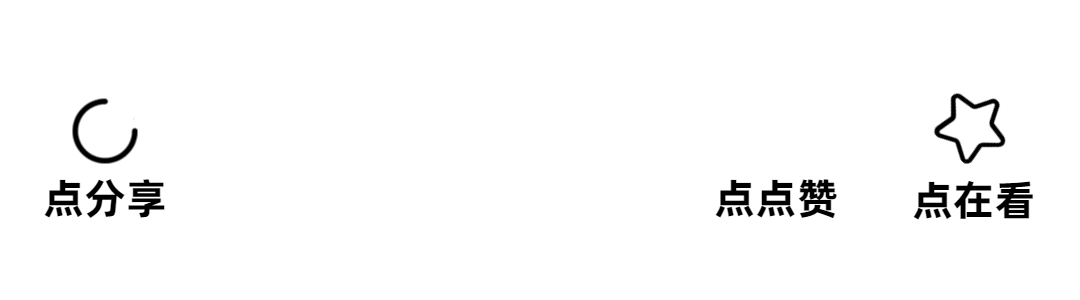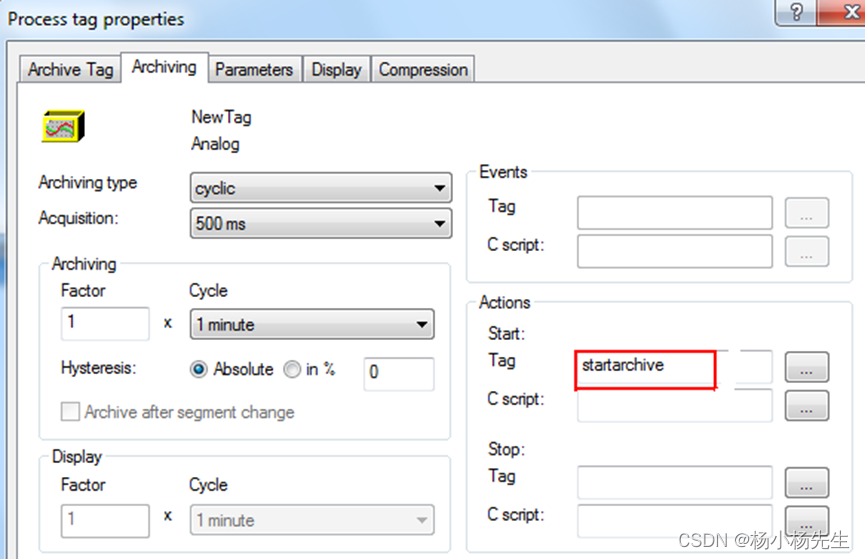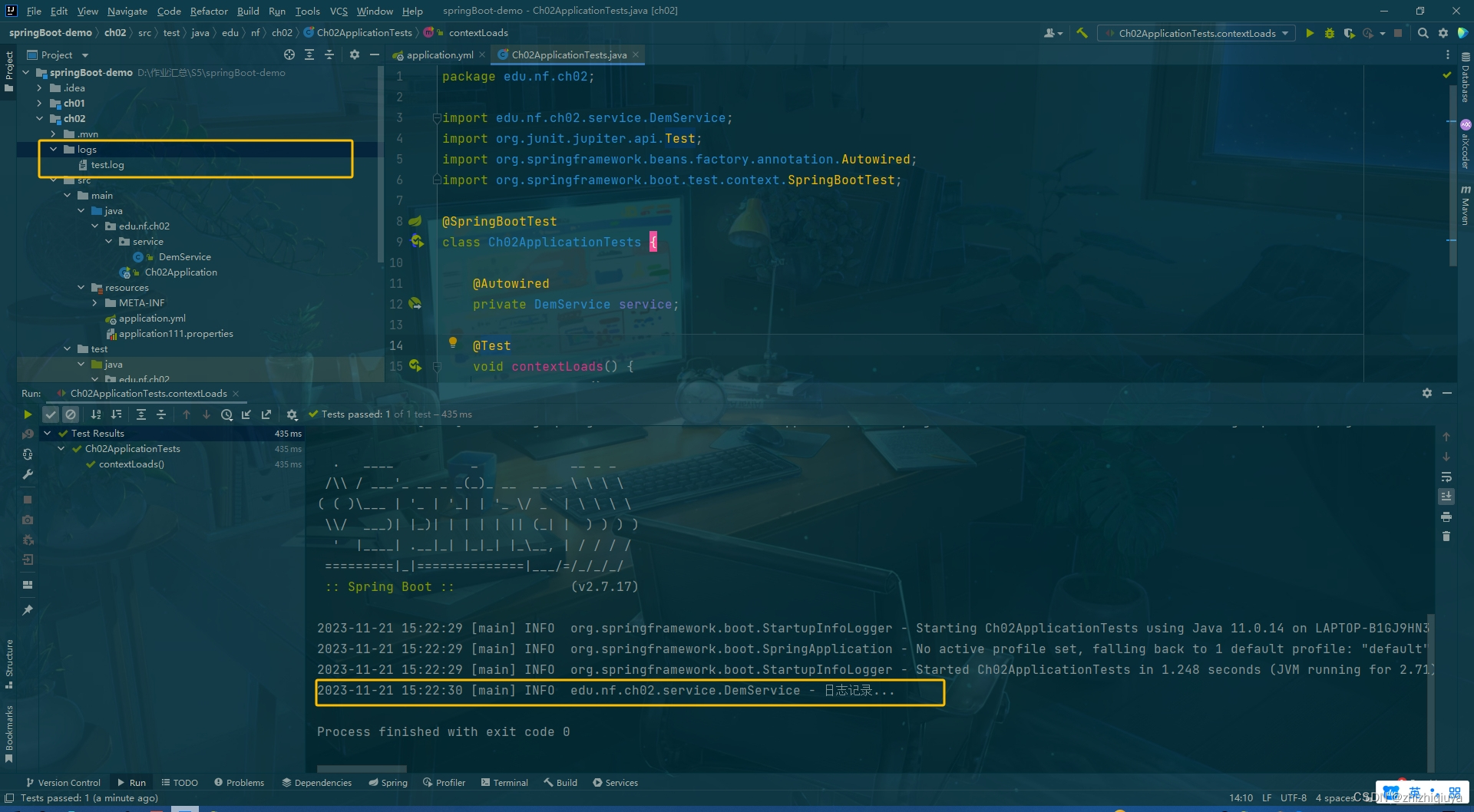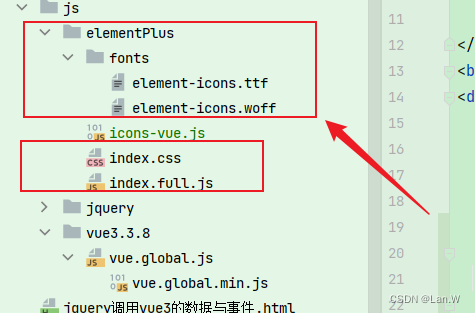使用uniapp开发小程序的时候,使用了uview的ui组件,但是里面没有下拉选择组件,只有Picker 选择器,但是我们想要使用下拉选择的组件,所以需要自定义个一个下拉选择的自定义组件,我就只能自己动手创建这个自定义组件了,支持:多选,单选,下拉框在框内还是框外
实现的效果:
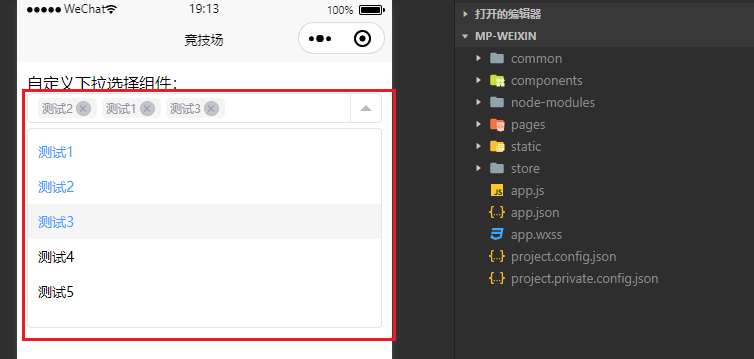
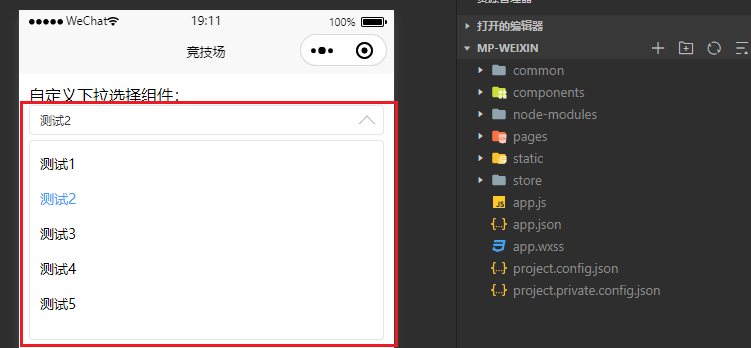
自定义组件源代码:Select.vue
<template><!-- <view class="uni-select-dc" :style="{ 'z-index': zindex }"> --><view class="uni-select-dc" :style="{ 'z-index': zindex }"><view class="uni-select-dc-select" :class="{ active: active }" @click.stop="handleSelect"><!-- 禁用mask --><view class="uni-disabled" v-if="disabled"></view><!-- 清空 --><view class="close-icon close-postion" v-if="realValue.length && !active && !disabled && showClearIcon"><text @click.stop="handleRemove(null)"></text></view><!-- 显示框 --><view class="uni-select-multiple" v-show="realValue.length"><view class="uni-select-multiple-item" v-if="multiple" v-for="(item, index) in changevalue" :key="index">{{ item.text }}<view class="close-icon" v-if="showValueClear"><text @click.stop="handleRemove(index)"></text></view></view><!-- 单选时展示内容 --><view v-else class="single-text">{{ changevalue.length ? changevalue[0].text : "" }}</view></view><!-- 为空时的显示文案 --><view v-if="realValue.length == 0 && showplaceholder">{{placeholder}}</view><!-- 右边的下拉箭头 --><view :class="{ disabled: disabled, 'uni-select-dc-icon': !downInner, 'uni-select-dc-inner': downInner }"><text></text></view></view><!-- 下拉选项 --><scroll-view class="uni-select-dc-options" :scroll-y="true" v-show="active"><template><view class="uni-select-dc-item" :class="{ active: realValue.includes((item as any)[svalue]) }"v-for="(item, index) in options" :key="index" @click.stop="handleChange(index, item)">{{ (item as any)[slabel] }}</view></template></scroll-view></view>
</template><script lang="ts" setup>
import { onMounted, reactive, ref } from "vue";const props = defineProps({// 是否显示全部清空按钮showClearIcon: {type: Boolean,default: false,},// 是否多选multiple: {type: Boolean,default: false,},// 下拉箭头是否在框内downInner: {type: Boolean,default: true,},// 是否显示单个删除showValueClear: {type: Boolean,default: true,},zindex: {type: Number,default: 999,},// 禁用选择disabled: {type: Boolean,default: false,},options: {type: Array,default() {return [];},},value: {type: Array,default() {return [];},},placeholder: {type: String,default: "请选择",},showplaceholder: {type: Boolean,default: true,},// 默认取textslabel: {type: String,default: "text",},// 默认取valuesvalue: {type: String,default: "value",},
});
const emit = defineEmits(["change"]);
const active = ref<boolean>(false); // 组件是否激活,
let changevalue = reactive<Record<any, any>>([]);
let realValue = reactive<Record<string, any>>([]);
onMounted(() => {init();
});// 初始化函数
const init = () => {if (props.value.length > 0) {props.options.forEach((item) => {props.value.forEach((i) => {if ((item as any)[props.svalue] === i) {changevalue.push(item);}})})realValue = props.value;console.log("props---", changevalue);} else {changevalue = [];realValue = [];}
};
// 点击展示选项
const handleSelect = () => {if (props.disabled) return;active.value = !active.value;
};
// 移除数据
const handleRemove = (index: any) => {if (index === null) {realValue = [];changevalue = [];} else {realValue.splice(index, 1);changevalue.splice(index, 1);}emit("change", changevalue, realValue);
};
// 点击组件某一项
const handleChange = (index, item) => {console.log("选中了某一项", index, item);// 如果是单选框,选中一项后直接关闭if (!props.multiple) {console.log("关闭下拉框");changevalue.length = 0realValue.length = 0changevalue.push(item);realValue.push(item[props.svalue])active.value = !active.value;} else {// 多选操作const arrIndex = realValue.indexOf(item[props.svalue]);if (arrIndex > -1) {// 如果该选项已经选中,当点击后就不选中changevalue.splice(arrIndex, 1);realValue.splice(arrIndex, 1);} else {// 否则选中该选项changevalue.push(item);realValue.push(item[props.svalue]);}}// 触发回调函数emit("change", changevalue, realValue);
};
</script><style lang="scss" scoped>
.uni-select-dc {position: relative;z-index: 999;.uni-select-mask {width: 100%;height: 100%;}/* 删除按钮样式*/.close-icon {height: 100%;width: 20px;display: flex;align-items: center;justify-content: center;// z-index: 3;cursor: pointer;text {position: relative;background: #c0c4cc;width: 13px;height: 13px;border-radius: 50%;border: 1px solid #bbb;&::before,&::after {content: "";position: absolute;left: 20%;top: 50%;height: 1px;width: 60%;transform: rotate(45deg);background-color: #909399;}&::after {transform: rotate(-45deg);}}}//所有情空的定位.close-postion {position: absolute;right: 35px;top: 0;height: 100%;width: 15px;}/* 多选盒子 */.uni-select-multiple {display: flex;flex-wrap: nowrap;overflow: scroll;.single-text {color: #333;}.uni-select-multiple-item {background: #f4f4f5;margin-right: 5px;padding: 2px 4px;border-radius: 4px;color: #909399;display: flex;flex-shrink: 0;}}// select部分.uni-select-dc-select {user-select: none;position: relative;z-index: 3;height: 30px;padding: 0 30px 0 10px;box-sizing: border-box;border-radius: 4px;border: 1px solid rgb(229, 229, 229);display: flex;align-items: center;font-size: 12px;color: #999;min-width: 10px;.uni-disabled {position: absolute;left: 0;width: 100%;height: 100%;z-index: 19;cursor: no-drop;background: rgba(255, 255, 255, 0.5);}.uni-select-dc-input {font-size: 14px;color: #999;display: block;width: 96%;overflow: hidden;text-overflow: ellipsis;white-space: nowrap;line-height: 30px;box-sizing: border-box;&.active {color: #333;}}.uni-select-dc-icon {cursor: pointer;position: absolute;right: 0;top: 0;height: 100%;width: 20px;display: flex;align-items: center;justify-content: center;border-left: 1px solid rgb(229, 229, 229);text {display: block;width: 0;height: 0;border-width: 12rpx 12rpx 0;border-style: solid;border-color: #bbb transparent transparent;transition: 0.3s;}&.disabled {cursor: no-drop;text {width: 20rpx;height: 20rpx;border: 2px solid #ff0000;border-radius: 50%;transition: 0.3s;position: relative;z-index: 999;&::after {content: "";position: absolute;top: 50%;left: 0;width: 100%;height: 2px;margin-top: -1px;background-color: #ff0000;transform: rotate(45deg);}}}}.uni-select-dc-inner {cursor: pointer;position: absolute;right: 0;top: 0;height: 100%;width: 20px;display: flex;align-items: center;justify-content: center;text {display: block;width: 10px;height: 10px;position: absolute;right: 10px;top: 6px;border: 1px solid #bbb;transform: rotate(-45deg);border-color: transparent transparent#bbb #bbb;transition: 0.3s;}&.disabled {cursor: no-drop;text {width: 20rpx;height: 20rpx;border: 2px solid #ff0000;border-radius: 50%;transition: 0.3s;position: relative;z-index: 999;&::after {content: "";position: absolute;top: 50%;left: 0;width: 100%;height: 2px;margin-top: -1px;background-color: #ff0000;transform: rotate(45deg);}}}}// 激活之后,图标旋转180度&.active .uni-select-dc-icon {text {transform: rotate(180deg);}}&.active .uni-select-dc-inner {text {position: absolute;right: 10px;top: 12px;transform: rotate(-225deg);}}}// options部分.uni-select-dc-options {user-select: none;position: absolute;top: calc(100% + 5px);left: 0;width: 100%;// height: 400rpx;max-height: 400rpx;border-radius: 4px;border: 1px solid rgb(229, 229, 229);background: #fff;padding: 5px 0;box-sizing: border-box;z-index: 9;.uni-select-dc-item {padding: 0 10px;box-sizing: border-box;cursor: pointer;line-height: 2.5;transition: 0.3s;font-size: 14px;// 取消长按的背景色-webkit-tap-highlight-color: rgba(255, 255, 255, 0);-webkit-user-select: none;-moz-user-focus: none;-moz-user-select: none;&.active {color: #409eff;background-color: #f5f7fa;&:hover {color: #409eff;background-color: #f5f7fa;}}&:hover {background-color: #f5f5f5;}}}
}
</style>父组件调用:
<template><view class="arena-main">自定义下拉选择组件:<Select :value="monIndex" downInner :options="options" @change="changeValue"> </Select></view>
</template><script setup lang="ts">
import Select from "@/components/select/index.vue"
import { reactive } from "vue";let monIndex = reactive([1]);
const changeValue = (item: any, value: any) => {console.log("父组件接收到选中的值", item, value);monIndex = value;
};const options = [{ value: 0, text: "测试1" },{ value: 1, text: "测试2" },{ value: 2, text: "测试3" },{ value: 3, text: "测试4" },{ value: 4, text: "测试5" },
];</script><style lang="scss" scoped>
.arena-main {padding: 10px;
}
</style>
使用参数说明:
monIndex:选中的值列表options:可选项列表multiple:是否为多选downInner:下拉箭头是否在选择框内showValueClear:是否显示单个删除disabled:是否禁用placeholder:占位符slabel:label标签展示某项svalue:value选中的值