结合目录,点击阅读
文章目录
- 案例1:第一行vue代码
- App.vue引入Person.vue
- 案例:改变变量的值
- 案例:改变对象属性值
- 案例:toRefs进行解包
- 案例:给名字首字母大写
- 案例:监视变量值的变化
- 案例:监视对象属性值的变化
- 案例:监视reactive对象属性值的变化
- 案例:监视reactive对象定义的某个属性值
- 案例:监视reactive对象定义的多个属性值
- 案例:watchEffect监视ref变量的值
- 案例:defineExpose通信
- 案例:组件通信
- 案例:状态与钩子函数
- 案例:Component声明与使用
- 案例:创建路由器
- 案例:创建子路由
- 案例:路由传参
- 案例:路由props
- 案例:路由重定向
- 案例:store
- 案例:数据修改
- 案例:pina中storeToRefs
- 案例:pinia进行数据改变
- 案例:defineProps
- 案例:shallowRef
- 案例:readOnly与shallowReadOnly
- 案例:markRaw与toRaw
- 案例:customRef
- 案例:telePort
- 案例:fallback
- app相关的操作
- 案例:作用域插槽
- 案例:组件通信1
- 案例:组件通信2-customEvent
- 案例:组件通信3-mitt
- 案例:组件通信4
- 案例:组件通信5
- 案例:组件通信6
- 案例:组件通信7
- 案例:组件通信8
案例1:第一行vue代码
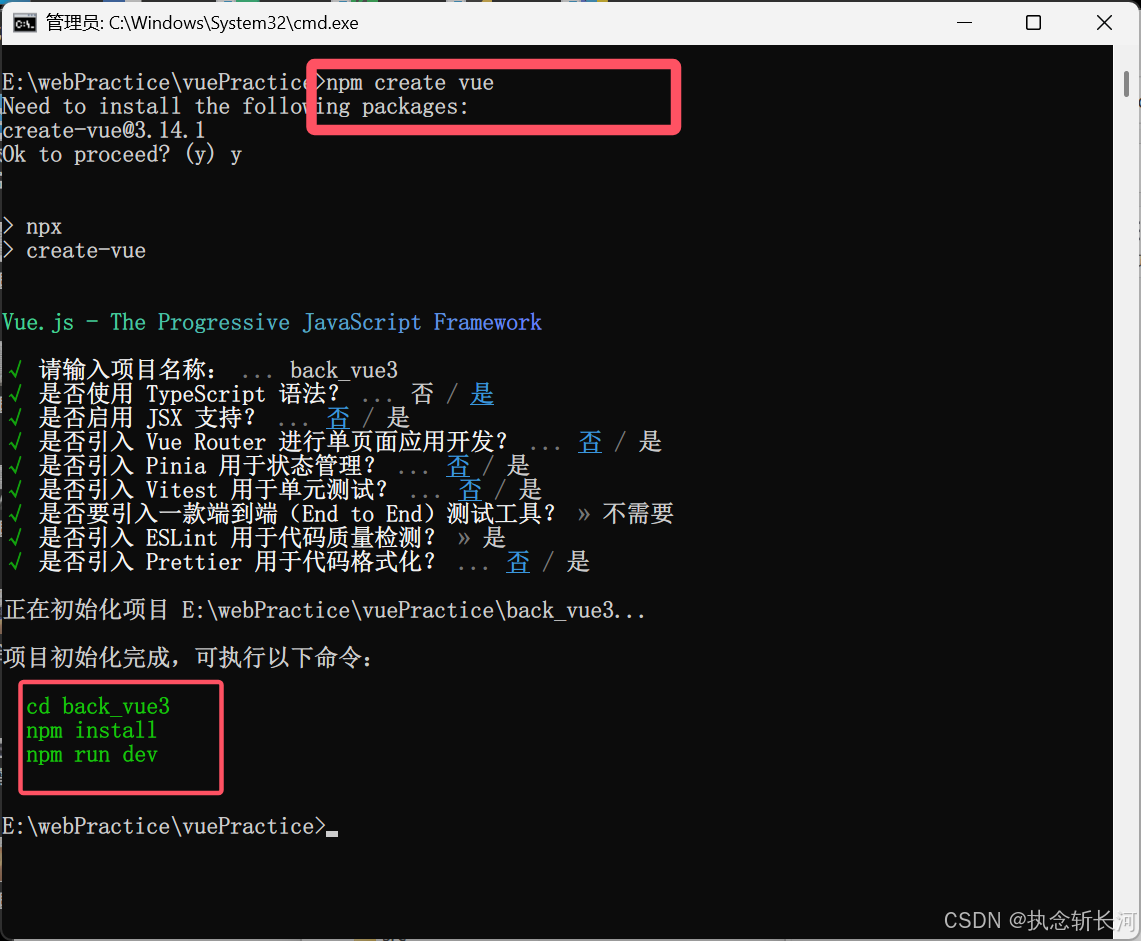
App.vue引入Person.vue
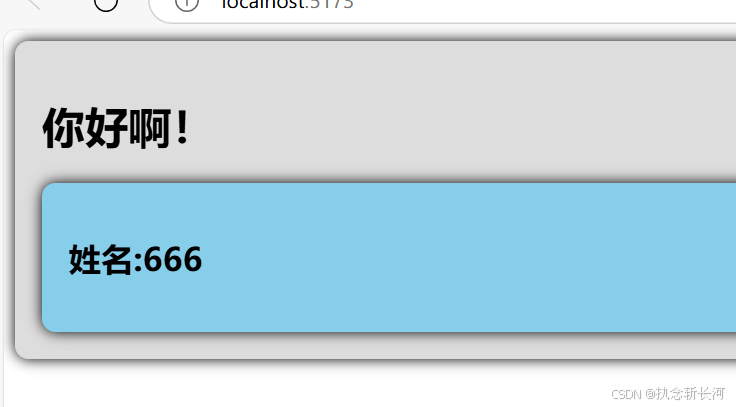
<template><div class="app"><h1>你好啊!</h1><Person/></div>
</template><script lang="ts">
import Person from './Person.vue'export default {name: 'App',components: {Person}
}
</script>
Person.vue
<template><div class="person"><h2>姓名:{{a}}</h2></div></template><script lang="ts" setup name="Person5467">let a = 666
</script><style scoped>.person {background-color: skyblue;box-shadow: 0 0 10px;border-radius: 10px;padding: 20px;}
</style>
案例:改变变量的值
const age = ref(18)age.value = 21
案例:改变对象属性值
html遍历游戏列表
<ul><li v-for="g in games" :key="g.id">{{g.name}}</li>
</ul>
let car = reactive({brand:'奔驰',price:100})let games = reactive([{id:'001',name:'王者荣耀'},{id:'002',name:'原神'},{id:'003',name:'三国志'}])
function changePrice() {car.price += 10console.log(car.price)
}
function changeFirstGame() {games[0].name = "三国志123"
}
案例:toRefs进行解包
let person = reactive({name:'张三',age:18})//toRef与toRefs都是将响应式对象进行解包let {name,age} = toRefs(person)
案例:给名字首字母大写
全名: <span>{{ fullname }}</span><br> <button @click="changeFullName">将全名改</button>
ts代码
let fullname = computed({get() {return firstname.value.slice(0,1).toUpperCase() + firstname.value.slice(1) + "-" + lastname.value},set(val) {const[str1,str2] = val.split('-')firstname.value = str1lastname.value = str2}})
案例:监视变量值的变化
let sum = ref(0)
function changeSum() {sum.value += 1
}watch(sum,(newValue,oldValue)=>{console.log('sum变化了',newValue,oldValue)
})
案例:监视对象属性值的变化
let person = ref({name:'张三',age:18})
watch(person,(newValue,oldValue)=>{console.log('person变化了',newValue,oldValue)
},{deep:true})
案例:监视reactive对象属性值的变化
let person = reactive({name:'张三',age:18
})
let obj = reactive({a :{b:{c:555}}
})
watch(person,(newValue,oldValue)=>{console.log('person变化了',newValue,oldValue)
})
watch(obj,(newValue,oldValue)=>{console.log('Obj变化了',newValue,oldValue)
})
案例:监视reactive对象定义的某个属性值
let person = reactive({name:'张三',age:31,model:'汽车',car:{c1:'奔驰',c2:'宝马'}
})
watch(()=>person.name,(newValue,oldValue)=>{console.log(newValue,oldValue)
})
案例:监视reactive对象定义的多个属性值
let person = reactive({name:'张三',age:31,model:'汽车',car:{c1:'奔驰',c2:'宝马'}
})
watch(()=>person.name,(newValue,oldValue)=>{console.log(newValue,oldValue)
})
watch([()=>person.name,()=>person.car.c1],(newValue,oldValue)=>{console.log('person变化了',oldValue,newValue)
},{deep:true})
案例:watchEffect监视ref变量的值
let tempature = ref(0)
let height = ref(10)
watchEffect(()=>{if(tempature.value > 20 || height.value > 30 ){console.log("aa")}
})
案例:defineExpose通信
<Person ref="ren"/>
<script lang="ts" setup name="App">import {ref} from 'vue'//ts或者jsimport Person from './components/Person.vue'let title2 = ref()let ren = ref()function showLog(){console.log(ren.value)}
</script>
<script lang="ts" setup name="Person5467">import {ref,defineExpose} from 'vue'let title2 = ref()let a = ref(0)let b = ref(0)let c = ref(0)function showLog() {console.log("Person.Log")}defineExpose({a,b,c})</script>
案例:组件通信
<script lang="ts" setup name="App">
import {reactive} from 'vue'
//ts或者js
let x = 4
import {type Persons} from '@/types'
import Person from './components/Person.vue'
let personList = reactive<Persons>([{id:'001',name:'张三',age:13},{id:'002',name:'李四',age:20},{id:'003',name:'王五',age:22},
])</script>
<script lang="ts" setup name="Person5467">
import type { Persons } from '@/types';
import { defineProps,withDefaults } from 'vue';
// 接收list
// defineProps(['list'])
//接收list+限制类型
// defineProps<{list:Persons}>()
//接收list+限制类型+限制必要性+指定默认值
withDefaults(defineProps<{list?:Persons}>(),{list:()=>[{id:'1',name:'张三',age:12}]
})
</script>
案例:状态与钩子函数
<script lang="ts" setup name="Person5467">
import { onBeforeMount, onBeforeUnmount, onBeforeUpdate, onMounted, onUnmounted, onUpdated, ref } from 'vue';let sum = ref(0)function add(){sum.value += 1}//挂载前onBeforeMount(()=>{console.log('挂载前')})//挂载后onMounted(()=>{console.log("已挂载")})//更新前onBeforeUpdate(()=>{console.log("更新前")})//更新完毕onUpdated(()=>{console.log("更新完毕")})//卸载前onBeforeUnmount(()=>{console.log("卸载前")})//卸载完毕onUnmounted(()=>{console.log("卸载完毕")})
</script>
案例:Component声明与使用
ts文件
import { ref } from "vue"export default function (){let sum =ref(0)function add(){sum.value += 1}return {sum,add}
}
vue文件组件加载
<template><Person/>
</template><script lang="ts">import Person from "./components/Person.vue"export default {name:'App',components:{Person} //注册组件}
</script>
vue文件:ts文件加载
<script lang="ts" setup name="Person5467">import useDog from '@/hooks/useDog'import useSum from '@/hooks/useSum'const {sum,add} = useSum()const {dogList,getDog} = useDog()
</script>案例:创建路由器
import {createRouter, createWebHistory} from 'vue-router'
import Home from '@/pages/Home.vue'
import News from '@/pages/News.vue'
import About from '@/pages/About.vue'
//第二部:创建路由器
const router = createRouter({history:createWebHistory(),routes:[{path:'/home',component:Home},{path:'/about',component:About},{path:'/news',component:News},]
})
export default router
<template><div class="app"><h2 class="title">Vue路由测试</h2><div class="navigate"><RouterLink to="/home" active-class="active">首页</RouterLink><RouterLink to="/news" active-class="active">新闻</RouterLink><RouterLink :to="{path:'/about'}" active-class="active">关于</RouterLink></div><div class="main-content"><RouterView></RouterView></div></div>
</template>
案例:创建子路由
import {createRouter, createWebHistory} from 'vue-router'import Home from '@/pages/Home.vue'
import News from '@/pages/News.vue'
import About from '@/pages/About.vue'
import Detail from '@/pages/Detail.vue'
//第二部:创建路由器
const router = createRouter({history:createWebHistory(),routes:[{path:'/home',component:Home},{path:'/about',component:About},{path:'/news',component:News,children:[{path:'detail',component:Detail}]},]
})
export default router
案例:路由传参
<RouterLink
:to = "{name:'detail',params:{id:news.id,title:news.title,content:news.content,}
}">{{ news.title }}</RouterLink>
案例:路由props
<script setup lang="ts" name="News">
import { useRoute } from 'vue-router';defineProps(['id','title','content'])
</script>
案例:路由重定向
const router = createRouter({history:createWebHistory(),routes:[{path:'/home',component:Home},{path:'/about',component:About},{path:'/news',component:News,children:[{name:'detail',path:'detail/:id/:title/:content',component:Detail,//第一种写法,将路由收到的所有params参数作为props传给路由组件props:true,//第二种写法:可以自己决定讲什么作为参数// props(to) {// console.log(to.query.id,to.query.title,to.query.content)// return to.query// },}]},{path:'/',redirect:'/home'}]
})
案例:store
ts文件
import { defineStore } from "pinia"export const useCountStore = defineStore('count',{state() {return {sum:6}}
})
<script setup lang="ts" name="Count">
import { ref } from 'vue';
import { useCountStore } from '@/store/count'
const countStore = useCountStore()
//reactive 里面包含ref,就不需要拆包value
console.log('@@@',countStore.sum)let n = ref(1)function add() {}function minus() {}
</script>
案例:数据修改
<script setup lang="ts" name="Count">
import { ref } from 'vue';
import { useCountStore } from '@/store/count'
const countStore = useCountStore()
//reactive 里面包含ref,就不需要拆包value
console.log('@@@',countStore.sum)let n = ref(1)function add() {// countStore.sum += 1//第二种改变方式// countStore.$patch({// sum:888,// school:'尚硅谷',// address:'北京'// })//第三宗countStore.increment(n.value)}
</script>
import { defineStore } from "pinia"export const useCountStore = defineStore('count',{actions:{increment(value: number){console.log("increment被调用了",value)this.sum += value}},state() {return {sum:6,school:'atguigu',address:'hong'}}
})
案例:pina中storeToRefs
<script setup lang="ts" name="Count">
import { ref } from 'vue';
import { useCountStore } from '@/store/count'
import { storeToRefs } from 'pinia';
const countStore = useCountStore()
//reactive 里面包含ref,就不需要拆包value
console.log('@@@',countStore.sum)
let n = ref(1)
const {school,address,sum} = storeToRefs(countStore)
function add() {countStore.increment(n.value)
}</script>
import { defineStore } from "pinia"
export const useCountStore = defineStore('count',{actions:{increment(value: number){console.log("increment被调用了",value)this.sum += value}},state() {return {sum:6,school:'atguigu',address:'hong'}}
})
案例:pinia进行数据改变
import { defineStore } from "pinia"export const useCountStore = defineStore('count',{actions:{increment(value: number){console.log("increment被调用了",value)this.sum += value}},state() {return {sum:6,school:'atguigu',address:'hong'}},getters:{bigSum:state =>state.sum * 10,upperSchool():string{return this.school.toUpperCase()}}})
案例:defineProps
Father.vue
<template><div class="father"><h3>父组件</h3><h4>父亲的玩具:{{ car }}</h4><h4>儿子的玩具:{{ toy }}</h4><Child :car="car" :sendToy="getToy"/></div>
</template><script setup lang="ts" name="Father">import Child from './Child.vue'import {ref} from 'vue'let car = ref('帕拉梅拉')let toy = ref('')function getToy(v:string){toy.value = v}
</script>
<style scoped>.father {background-color: rgb(165,164,164);padding: 20px;border-radius: 10px;}
</style>
Child.vue
<template><div class="child"><h3>子组件</h3><h4>儿子的玩具:{{ toy }}</h4><h4>父亲的玩具:{{ car }}</h4><button @click="sendToy(toy)">玩具给父亲</button></div>
</template><script setup lang="ts" name="Child">import {ref} from 'vue'let toy = ref('奥特玛')defineProps(['car','sendToy'])function send() {}
</script><style scoped>.child {background-color: skyblue;padding:10px;box-shadow: 0 0 10px black;border-radius: 10px;}
</style>
案例:shallowRef
<template><div class="app"><h3>求和为:{{ sum }}</h3><h3>名字为:{{ person.name }}</h3><h3>年龄为:{{ person.age }}</h3><h3>车子为{{car}}</h3><button @click="changeSum">sum+1</button><button @click="changeName">修改名字</button><button @click="changeAge">修改年龄</button><button @click="changePerson">修改整个人</button><span>|</span><button @click="changeBrand">修改品牌</button><button @click="changeColor">修改品牌</button><button @click="changeEngine">修改品牌</button></div></template><script lang="ts" setup name="App">import {reactive, ref, shallowReactive, shallowRef} from 'vue'//shallowRef只关心浅层次,也就是第一层**.value//实战中更关心整体替换,下面是一串官方的话//通过使用shallowRef()和shallowReactive()来绕开深度相应,//浅层式api创建的状态只在其顶层是响应式的,对所有深层的对象不会做任何处理//避开了对每一个内部属性做响应式所带来的性能成本,这使得//属性的访问变得更快,可提升性能let sum = shallowRef(0)let person = shallowRef({name:'张三',age:18})let car = shallowReactive({brand:'帕拉梅拉',options:{engine:'v8',color:'purple'}})function changeSum(){sum.value += 1}function changeName(){person.value.name += '李四'}function changeAge(){person.value.age += 1}function changePerson(){person.value.age += 3person.value.name += '王五'}function changeBrand(){car.brand = "法拉利"}function changeColor(){car.options.color = "blue"}function changeEngine(){car.options.engine = "v12"}
</script><style scoped>.app{background-color: #ddd;border-radius: 10px;box-shadow: 0 0 10px;padding: 10px;}
</style>
案例:readOnly与shallowReadOnly
<template><div class="app"><h3>当前sum1为:{{ sum1 }}</h3><h3>当前sum2为:{{ sum2 }}</h3><h3>当前车为{{car1}}</h3><h3>当前车为{{car2}}</h3><button @click="changeSum1">点我sum1+1</button><button @click="changeSum2">点我sum2+1</button><button @click="changeBrand">修改品牌</button><button @click="changeColor">修改颜色</button><button @click="changePrice">修改价格</button></div></template><script lang="ts" setup name="App">import {ref,readonly,reactive, shallowReadonly} from 'vue';let sum1 = ref(0)let sum2 = readonly(sum1) //深只读副本let car1 = reactive({brand:'奔驰',options:{color:'红色',price:100}})let car2 = shallowReadonly(car1) //只用于对象的顶层属性function changeSum1(){sum1.value += 1}function changeSum2() {sum2.value += 1}function changeBrand() {car2.brand = '帕拉梅拉'}function changeColor() {car2.options.color = 'purple' }function changePrice() {car2.options.price = 200}
</script><style scoped>.app{background-color: #ddd;border-radius: 10px;box-shadow: 0 0 10px;padding: 10px;}
</style>
案例:markRaw与toRaw
<template>
<!-- toRaw:用于获取一个响应式对象的原始对象, -->
<!-- toRaw返回的对象不再是响应式的,不会触发视图更新 -->
<!-- markRow:标记一个对象,使其永远不会变成响应式的 -->
<h2>姓名:{{ person2.name }}</h2>
<h2>年龄:{{ person2.age }}</h2>
<h2>一个车子{{ car2 }}</h2>
<button @click="person2.age += 1">修改年龄</button>
<button @click="changePerson(person2)">修改整个人</button>
<button @click="car2.price += 10">修改车的价格</button>
</template><script lang="ts" setup name="App">import {markRaw, reactive,toRaw} from 'vue'let person2 = reactive({name:'tony',age:17})let rawPerson = toRaw(person2)function changePerson(p){p.age +=1 p.name = 'tom'}let car = markRaw({brand:'帕拉梅拉',price:100})let car2 = reactive(car)</script><style scoped>.app{background-color: #ddd;border-radius: 10px;box-shadow: 0 0 10px;padding: 10px;}
</style>
案例:customRef
自定义ref useMsg.ts
import { customRef } from 'vue';export default function(initValue:string,delay:number){let timer:numberlet msg = customRef((track,trigger)=>{return {get() {track()return initValue},set(value){clearTimeout(timer)timer = setTimeout(()=>{console.log('set',value)initValue = valuetrigger()},delay)}}})return {msg}
}
.vue
<template><h3>我想要的:{{ msg }}</h3><input type="text" v-model="msg"></template><script lang="ts" setup name="App">
import useMsg from './useMsg';let {msg} = useMsg('你好',2000)</script><style scoped>.app{background-color: #ddd;border-radius: 10px;box-shadow: 0 0 10px;padding: 10px;}
</style>
案例:telePort
Modal.vue
<template><button @click="isShow=true">暂时弹窗</button><div class="modal" v-show="isShow"><h2>我是标题</h2><p>我是内容</p><button>我是弹窗</button></div><!-- 创建一个自定义的ref,并对其依赖项追踪和更新触发进行逻辑控制 -->
</template><script lang="ts" setup name="Modal">
import { ref } from 'vue';let isShow = ref(false)</script><style scoped>.modal{width: 200px;height: 150px;background-color: skyblue;border-radius: 10px;box-shadow: 0 0 10px;padding: 5px;text-align: center;position: fixed;left:50%;top:20px;margin-left: -100px;}
</style>
App.vue
<template><div class="outer"><h2>我是app组件</h2><img src="./tmp.png" alt=""><br><Modal /></div></template><script lang="ts" setup name="App">import Modal from './Modal.vue'
</script><style scoped>
.outer {background-color: #ddd;border-radius: 10px;padding: 5px;box-shadow: 0 0 10px;
}
img {width: 400px;filter: saturate(280%);
}
</style>
案例:fallback
<template><div class="app"><h2>我是app组件</h2><Suspense><template v-slot:default><Child/></template><template v-slot:fallback><h2>加载中....</h2></template></Suspense></div></template><script lang="ts" setup name="App">import Child from './Child.vue'import { Suspense } from 'vue';
</script><style scoped>.app {background-color: #add;border-radius: 10px;padding: 10px;box-shadow: 0 0 10px;}
</style>
<template><div class="child"><img :src="message"></div></template><script lang="ts" setup name="Child">import {ref} from 'vue'import axios from 'axios';let sum = ref(0)let {data:{message}} = await axios.get('https://dog.ceo/api/breed/pembroke/images/random')console.log(message)
</script><style scoped>.child {background-color: #bce;border-radius: 10px;padding: 10px;box-shadow: 0 0 10px;}
</style>
app相关的操作
main.ts
import {createApp} from 'vue'
import App from './App.vue'
import Hello from './Hello.vue'const app = createApp(App)app.component('Hello',Hello)
app.config.globalProperties.x = 99
declare module 'vue' {interface ComponentCustomProperties {x:number}
}
app.directive('beauty',(element,{value})=>{element.innerText += valueelement.style.color = 'green'element.style.backgroundColor = 'yellow'
})
app.mount('#app')
// setTimeout(()=>{
// app.unmount()
// },2000)
App.vue
<template><div class="app"><h2>我是app组件</h2><Hello/><Child/></div></template><script lang="ts" setup name="App">import Child from './Child.vue'</script><style scoped>.app {background-color: #add;border-radius: 10px;padding: 10px;box-shadow: 0 0 10px;}
</style>
Child.vue
<template><div class="child"><h2>我是child组件</h2><h3 >当前求和为:{{ sum }}</h3><h3 v-beauty="sum">差值</h3><Hello/></div></template><script lang="ts" setup name="Child">import {ref} from 'vue'let sum = ref(3)
</script><style scoped>.child {background-color: #bce;border-radius: 10px;padding: 10px;box-shadow: 0 0 10px;}
</style>
案例:作用域插槽
Father.vue
<template><div class="father"><h3>父组件</h3><div class="content"><Game><template v-slot:games="params"><ul><li v-for="g in params.games" :key="g.id">{{ g.name }}</li></ul></template></Game><Game v-slot:games="{games}"><ol><li v-for="g in games" :key="g.id">{{ g.name }}</li></ol></Game><Game v-slot:games="params"><h3 v-for="g in params.games" :key="g.id">{{ g.name }}</h3></Game></div></div>
</template><script setup lang="ts" name="Category">
import Game from './Game.vue';</script><style scoped>
.father {background-color: rgb(165, 164, 164);padding: 10px;border-radius: 10px;
}.content {display: flex;justify-content: space-evenly;
}img,
video {width: 100%;
}
</style>
Child.vue
<template><div class="game"><h2>游戏列表</h2><slot name ="games" :games="games"></slot></div>
</template><script setup lang="ts" name="Game">import {reactive } from 'vue';let games = reactive([{id:'001',name:'英雄联盟'},{id:'002',name:'王者农药'},{id:'003',name:'红色警戒'},{id:'004',name:'斗罗大陆'},])
</script><style scoped>
.game {width: 200px;height: 300px;background-color: skyblue;border-radius: 10px;box-shadow: 0 0 10px;
}
h2 {background-color: orange;text-align: center;font-size: 14px;font-weight: 800;}
</style>
案例:组件通信1
Father.vue
<template><div class="father"><h3>父组件</h3><h4>父亲的玩具:{{ car }}</h4><h4>儿子的玩具:{{ toy }}</h4><Child :car="car" :sendToy="getToy"/></div>
</template><script setup lang="ts" name="Father">import Child from './Child.vue'import {ref} from 'vue'let car = ref('帕拉梅拉')let toy = ref('')function getToy(v:string){toy.value = v}
</script>
<style scoped>.father {background-color: rgb(165,164,164);padding: 20px;border-radius: 10px;}
</style>
Child.vue
<template><div class="child"><h3>子组件</h3><h4>儿子的玩具:{{ toy }}</h4><h4>父亲的玩具:{{ car }}</h4><button @click="sendToy(toy)">玩具给父亲</button></div>
</template><script setup lang="ts" name="Child">import {ref} from 'vue'let toy = ref('奥特玛')defineProps(['car','sendToy'])function send() {}
</script><style scoped>.child {background-color: skyblue;padding:10px;box-shadow: 0 0 10px black;border-radius: 10px;}
</style>
案例:组件通信2-customEvent
<template><div class="father"><h3>父组件</h3><h4 v-show="toy">子给的玩具:{{ toy }}</h4><!-- // <button @click="test()">点我</button> --><Child @send-toy="saveToy"/></div>
</template><script setup lang="ts" name="Father">import Child from './Child.vue'import {ref} from 'vue'let toy = ref('')function saveToy(val:string) {console.log('saveToy',val)toy.value = val}
</script><style scoped >.father {background-color: rgb(165,164,164);padding: 20px;border-radius: 10px;}.father button {margin-right: 5px;}
</style>
<template><div class="child"><h3>子组件</h3><h4>玩具:{{ toy }}</h4><button @click="emit('send-toy',toy)">测试</button></div>
</template><script setup lang="ts" name="Child">
import { ref } from 'vue';let toy = ref('奥特玛')
const emit = defineEmits(['send-toy'])
</script><style scoped>.child {background-color: rgb(76,209,76);padding: 10px;margin-top: 10px;box-shadow: 0 0 10px black;border-radius: 10px;}
</style>
案例:组件通信3-mitt
<template><div class="father"><h3>父组件</h3><Child1 /><Child2 />
</div>
</template><script setup lang="ts" name="Father">import Child2 from './Child2.vue';import Child1 from './Child1.vue';
</script><style scoped>.father{background-color: yellow;padding: 20px;border-radius: 10px;}
</style>
<template><div class="child1"><h3>子组件1</h3><h4>玩具:{{ toy }}</h4><button @click="emitter.emit('send-toy',toy)">玩具给弟弟</button></div>
</template><script setup lang="ts" name="Child1">import {ref} from 'vue'import emitter from '@/utils/emitter';let toy = ref('奥特曼')
</script><style scoped>.child1 {margin-top: 50px;background-color: skyblue;padding: 10px;box-shadow: 0 0 10px black;border-radius: 10px;}.child1 button {margin-right: 10px;}
</style>
<template><div class="child2"><h3>子组件2</h3><h4>电脑::{{ computer }}</h4><h4>玩具:{{ toy }}</h4></div>
</template><script setup lang="ts" name="Child2">
import { onUnmounted, ref } from 'vue';let computer = ref('联想')
let toy = ref('')
//数据
import emitter from '@/utils/emitter';
emitter.on('send-toy', (val: any) => {console.log('Received value:', val); // 确认 val 的值toy.value = val; // 更新 toy 的值
});
onUnmounted(()=>{emitter.off('send-toy')
})
</script>
<style scoped>
.child2 {margin-top: 50px;background-color: rgb(133, 112, 218);padding: 10px;box-shadow: 0 0 10px black;border-radius: 10px;
}.child1 button {margin-right: 10px;}
</style>
案例:组件通信4
<template><div class="father"><h3>父组件</h3><!---v-model 用在html标签上--><!-- <input type="text" v-model="username"> --><!--<input type="text" :value="username" @input="username"=(<HTMLInputElement>$event.target).value--><!-- <AtHome :modelValue="username" @update:modelValue="username = $event"/>--><AtHome v-model:name="username" v-model:pwd="password"/><!-- <AtHome v-model="username" /> --></div>
</template><script setup lang="ts" name="Father">
import { ref } from "vue"
import AtHome from "./AtHome.vue";
let username = ref('zhangsan')
let password = ref('123456')
</script><style scoped>
.father {padding: 20px;background-color: rgb(165, 164, 164);border-radius: 10px;
}
</style>
<template><input type="text":value="name"@input="emit('update:name',(<HTMLInputElement>$event.target).value)"><input type="text":value="pwd"@input="emit('update:pwd',(<HTMLInputElement>$event.target).value)">
</template><script setup lang="ts" name="AtHome">defineProps(['name','pwd'])const emit = defineEmits(['update:name','update:pwd'])
</script><style scoped>
input {border:2px solid black;background-image: linear-gradient(45deg,red,yellow,green);height:30px;font-size:20px;color: white;
}
</style>
案例:组件通信5
<template><div class="grand-child"><h3>孙组件</h3><h4>{{ a }}</h4><h4>{{ b }}</h4><h4>{{ c }}</h4><h4>{{ d }}</h4><button @click="updateA(1)">点我更新爷爷</button></div>
</template><script setup lang="ts" name="GrandChild">
defineProps(['a','b','c','d','updateA'])
</script><style scoped>.grand-child {background-color: orange;padding:20px;margin-top: 20px;border-radius: 10px;box-shadow: 0 0 10px black;}
</style>
<template><div class="father"><h3>父组件</h3><h4>a:{{ a }}</h4><h4>b:{{ b }}</h4><h4>c:{{ c }}</h4><h4>d:{{ d }}</h4><Child :a="a" :b="b" :c="c" :d="d" :updateA="updateA"/></div>
</template><script setup lang="ts" name="Father">import Child from "./Child.vue"import {ref} from 'vue'let a = ref(1)let b = ref(2)let c = ref(3)let d = ref(4)function updateA(val:number) {a.value += val}
</script><style scoped>.father {background-color: rgb(165,164,164);padding:20px;border-radius: 10px;}
</style>
<template><div class="child"><h3>子组件</h3><GrandChild v-bind="$attrs"/></div>
</template><script setup lang="ts" name="Child">import GrandChild from "./GrandChild.vue"
</script><style scoped>.child {background-color: skyblue;padding:20px;margin-top: 20px;border-radius: 10px;box-shadow: 0 0 10px black;}
</style>
案例:组件通信6
<template>
<div class="father"><h3>父组件</h3><h4>房产:{{ house }}</h4><button @click="changeToy">修改child1玩具</button><Child1 ref="c1"/><button @click="changeToy2">修改child2玩具</button><button @click="getAllChild($refs)">获取所有子组件实例对象</button><Child2 ref="c2"/>
</div>
</template>
<script setup lang="ts" name="Father">import Child1 from './Child1.vue'import Child2 from './Child2.vue'import { ref } from 'vue'let house = ref(4)let c1 = ref()function changeToy(){console.log(c1.value)c1.value.toy = "杰瑞"}let c2 = ref()function changeToy2(){c2.value.computer = "华硕"}function getAllChild(obj:any){for (let key in obj){obj[key].book +=3}}defineExpose({house})
</script><style scoped >.father {background-color: rgb(165,164,164);padding:20px;border-radius: 10px;}
</style>
<template><div class="child1"><h3>子组件1</h3><h4>儿子1的玩具:{{ toy }}</h4><h4>儿子1的书籍:{{ book }}本</h4><button @click="minusHouse($parent)">干掉父亲的一套房产</button></div>
</template>
<script setup lang="ts" name="Child2">
import { ref } from 'vue';let toy = ref('汤姆')
let book = ref(3)
defineExpose({toy,book})
function minusHouse(parent:any) {parent.house -= 1
}
</script><style scoped>
.child1 {margin-top: 20px;padding: 20px;background-color: skyblue;border-radius: 10px;box-shadow: 0 0 10px black;
}
</style>
<template><div class="child2"><h3>子组件2</h3><h4>儿子2的玩具:{{ computer }}</h4><h4>儿子2的书籍:{{ book }}本</h4></div></template><script setup lang="ts" name="Child2">import { ref } from 'vue';let computer = ref('联想')
let book = ref(6)
defineExpose({computer,book})</script><style scoped >.child2 {margin-top: 20px;padding:20px;background-color: orange;border-radius: 10px;box-shadow: 0 0 10px black;}</style>
案例:组件通信7
<template><div class="father"><h3>父组件</h3><h4>银子:{{ money }}</h4><h4>车子: 一辆{{ car.brand }}车,价值{{ car.price }}万元</h4><Child/></div></template><script setup lang="ts" name="Father">import Child from './Child.vue'import {ref,reactive, provide} from 'vue'let money = ref(100)let car = reactive({brand:'奔驰',price:100,})function updateMoney(val:number){money.value -= val}provide('moneyContext',{money,updateMoney})provide('che',car)
</script><style scoped>.father {background-color: rgb(165,164,164);padding:20px;border-radius: 10px;}
</style>
<template><div class="child"><h3>子组件</h3><GrandChild/></div></template><script setup lang="ts" name="Child">import GrandChild from './GrandChild.vue'
</script><style scoped>.father {margin-top: 20px;background-color: skyblue;padding:20px;border-radius: 10px;box-shadow: 0 0 10px black;}
</style>
<template><div class="grand-child"><h3>我是孙组件</h3><h4>钱:{{ money }}</h4><button @click="updateMoney(6)">花爷爷的钱</button></div>
</template><script setup lang="ts" name="GrandChild">
import { inject } from 'vue';let {money,updateMoney} = inject('moneyContext',{money:0,updateMoney:(parma:number)=>{}})
let car = inject('car',{brand:'未知',price:0})
</script><style scoped>
.grand-child{background-color: orange;padding:20px;border-radius: 10px;box-shadow: 0 0 10px black;
}
</style>
案例:组件通信8
<template><div class="father"><h3>父组件</h3><div class="content"><Category ><template v-slot:s2><ul><li v-for="g in games" :key="g.id">{{g.name}}</li></ul></template><template v-slot:s1><h2>热门游戏列表</h2></template></Category><Category ><template v-slot:s2><img src="./tmp.png" alt="111"></template><template v-slot:s1><h2>今日美食城市</h2></template></Category><Category ><template #s1><h2>今日影视推荐</h2></template><template #s2><video src="./1.mp4" alt="222" controls></video></template></Category></div></div>
</template><script setup lang="ts" name="Category">
import { reactive,ref } from 'vue';
import Category from './Category.vue';
let games = reactive([{id:'001',name:'英雄联盟'},{id:'002',name:'王者农药'},{id:'003',name:'红色警戒'},{id:'004',name:'斗罗大陆'},
])
let imgUrl = ref('@/09_slot/tmp.png')
let mp4Url = ref('./1.mp4')</script><style scoped>/* .category {background-color: rgb(165,164,164);padding:10px;border-radius: 10px;} */.content {display: flex;justify-content: space-evenly;}img,video {width: 100% ;}h2 {background-color: orange;text-align: center;font-size: 14px;font-weight: 800;}
</style>
<template><div class="category"><h2>{{ title }}</h2><slot name="s1">默认内</slot><slot name="s2">默认内</slot></div>
</template><script setup lang="ts" name="Category">
defineProps(['title'])
</script><style scoped>.category {background-color: skyblue;border-radius: 10px;box-shadow: 0 0 10px;padding:10px;width:200px;height:300px;}h2 {background-color: orange;text-align: center;font-size: 14px;font-weight: 800;}
</style>




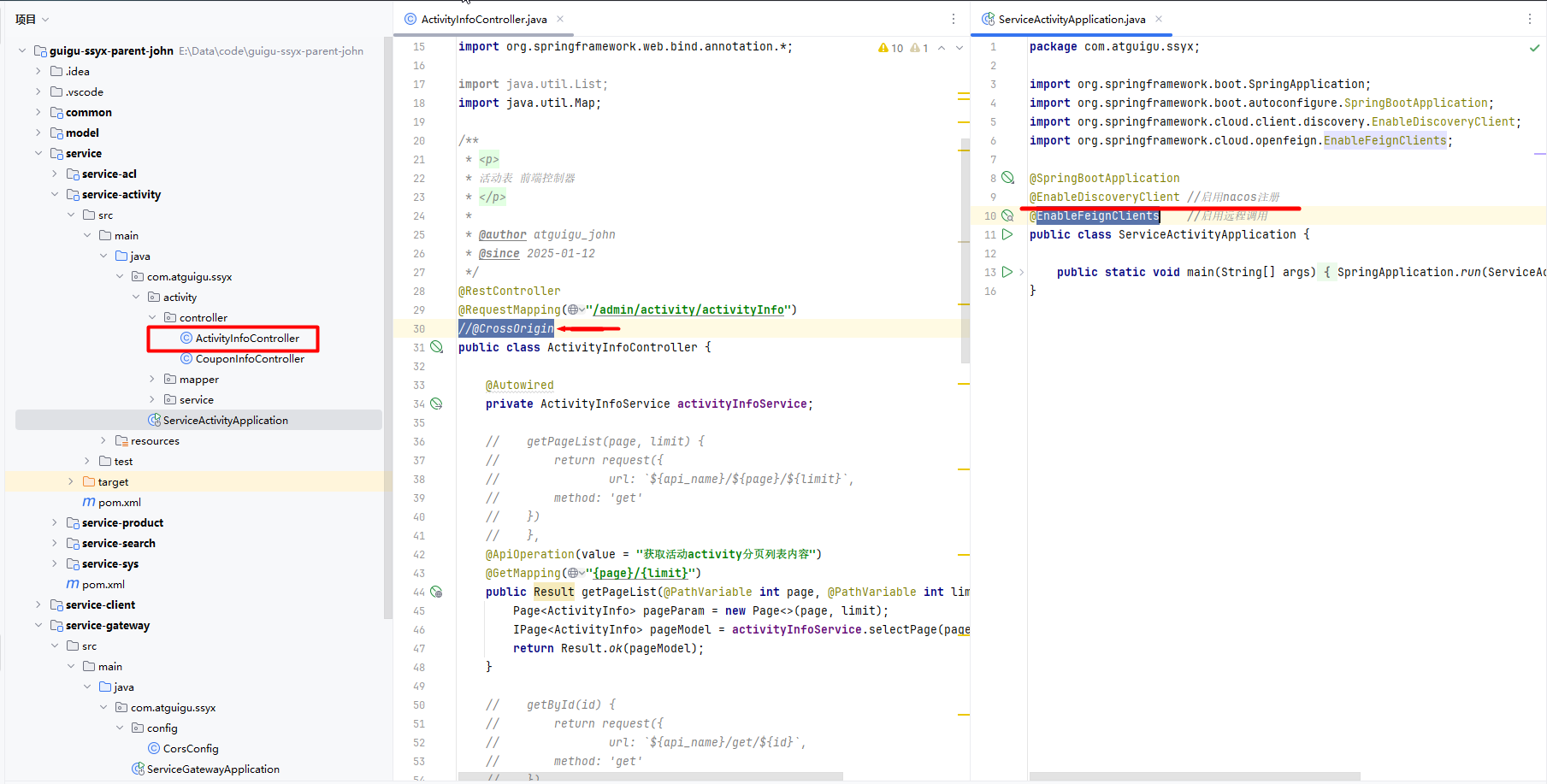




![P8752 [蓝桥杯 2021 省 B2] 特殊年份——string提取索引转换为值](https://i-blog.csdnimg.cn/direct/7a72c11e830648fea64d21936fa12c7b.png)









