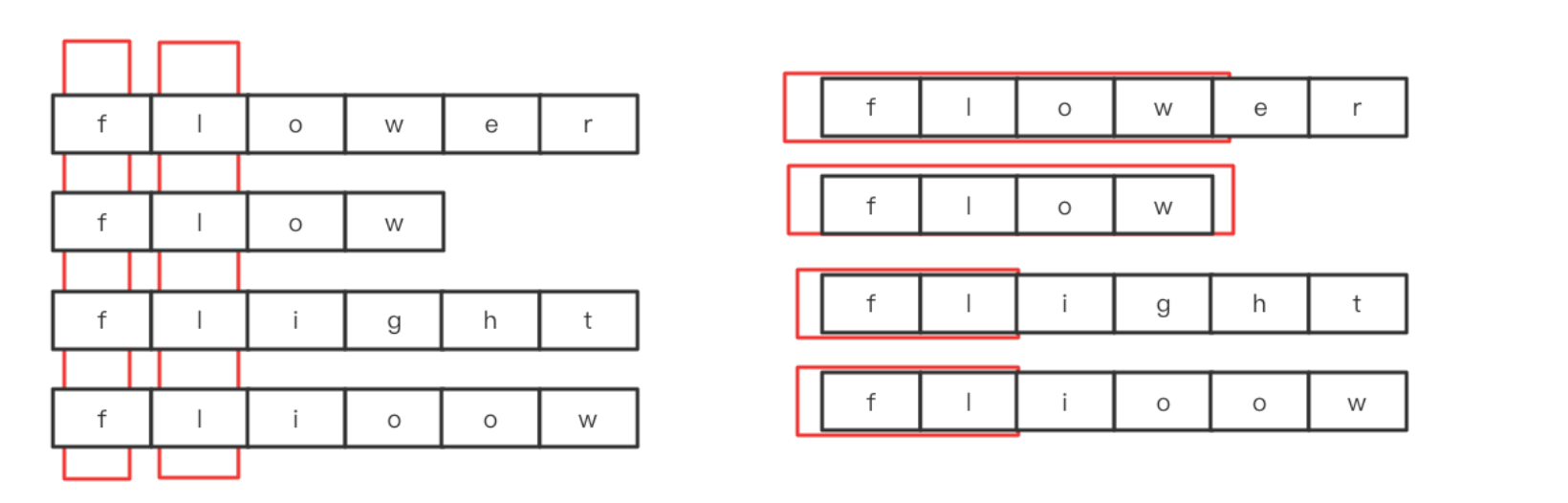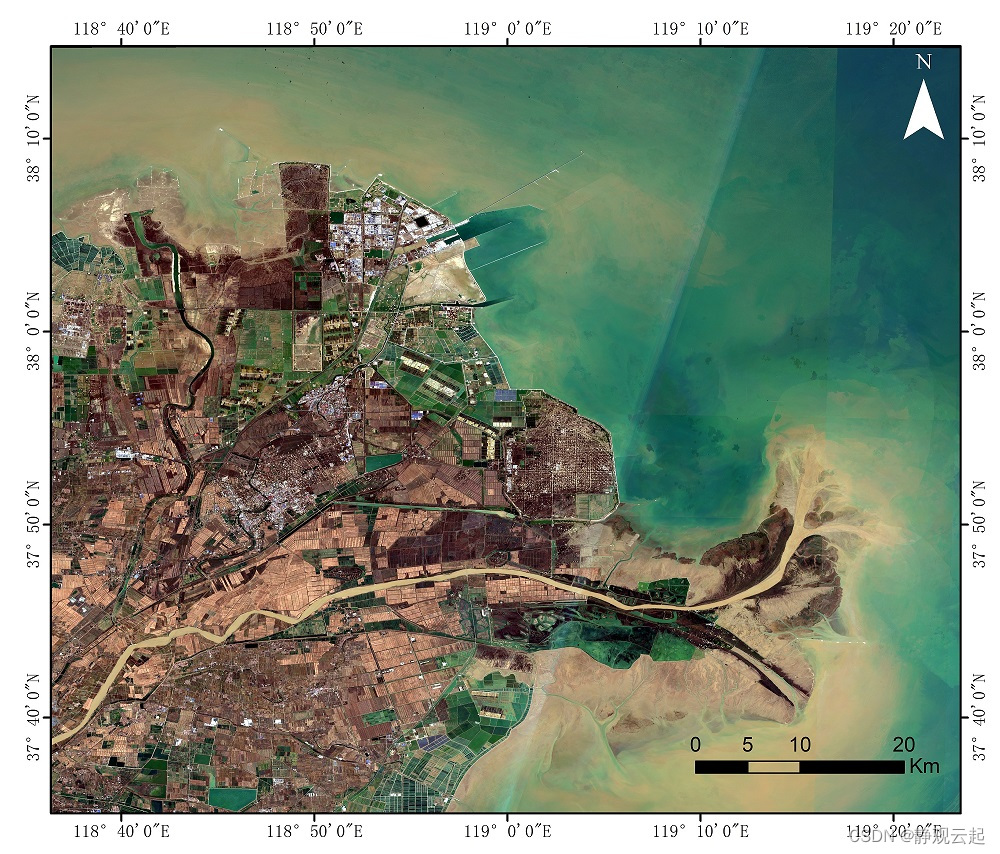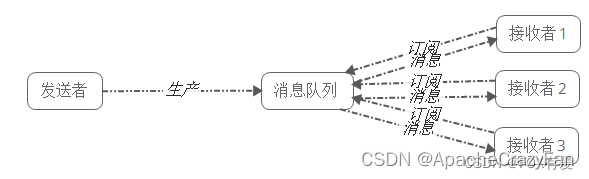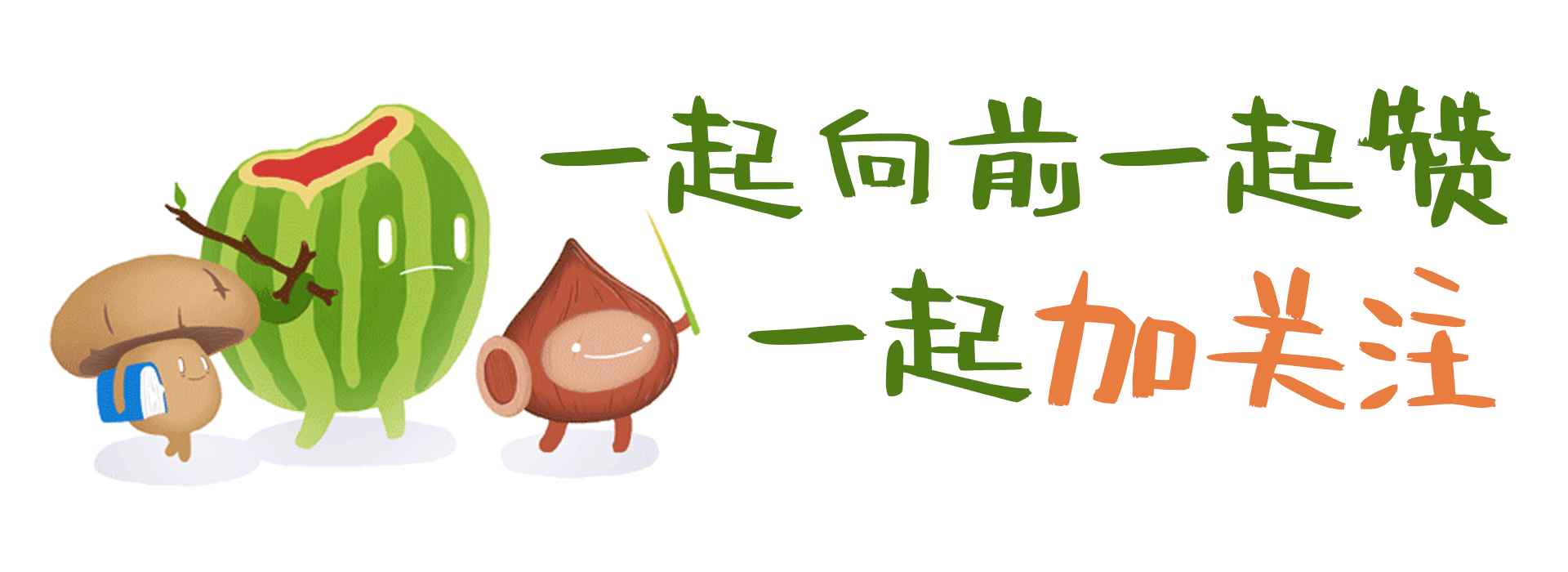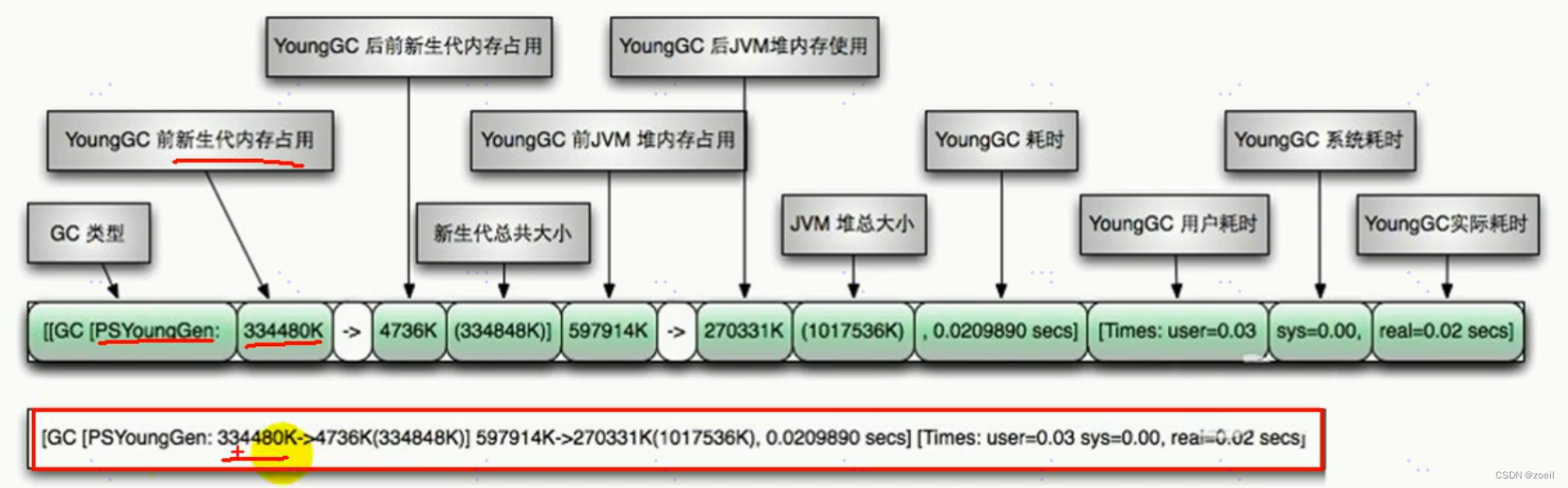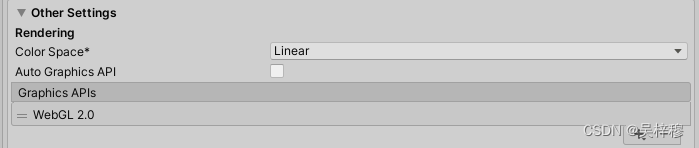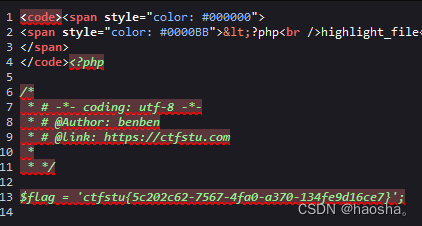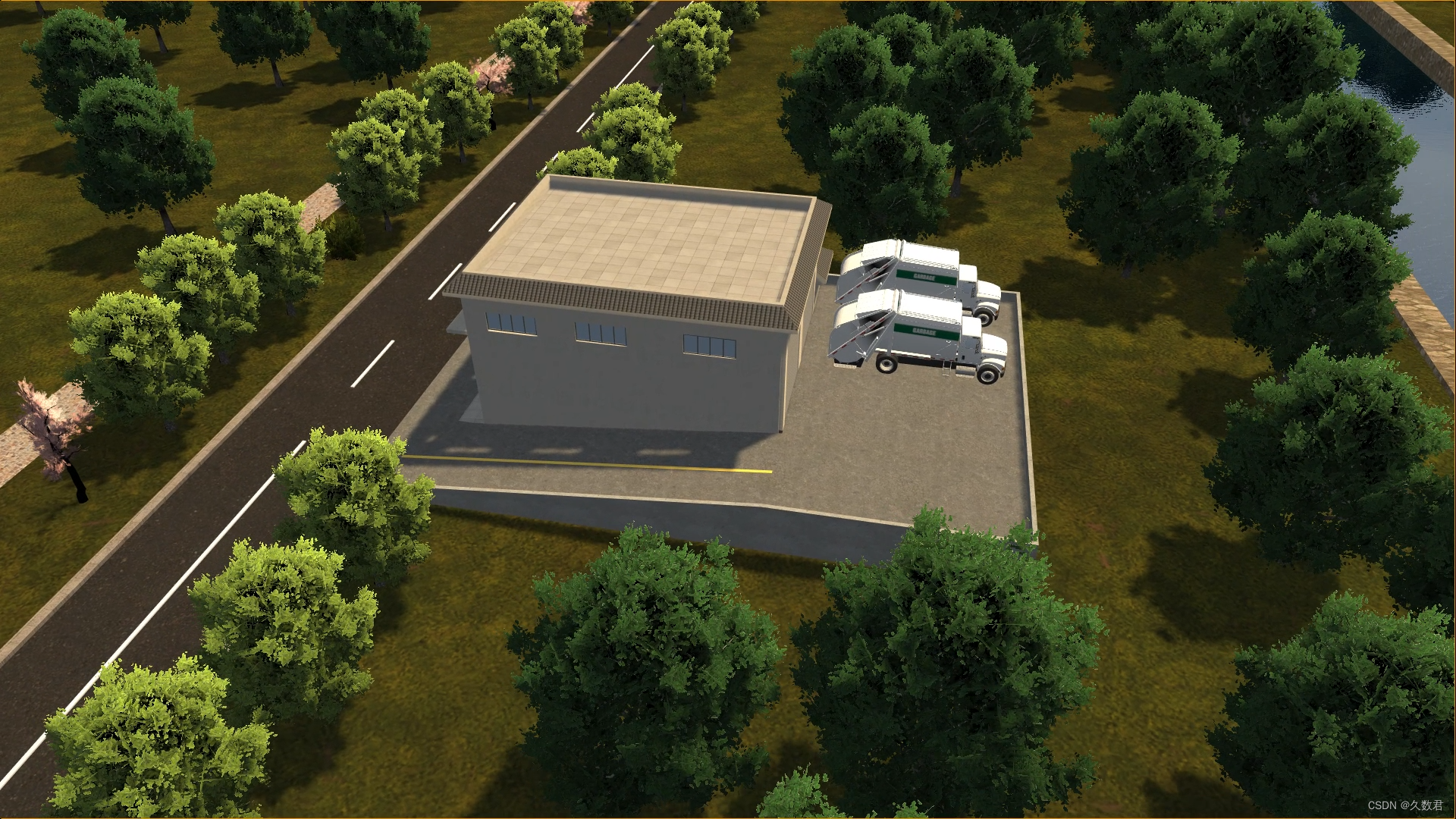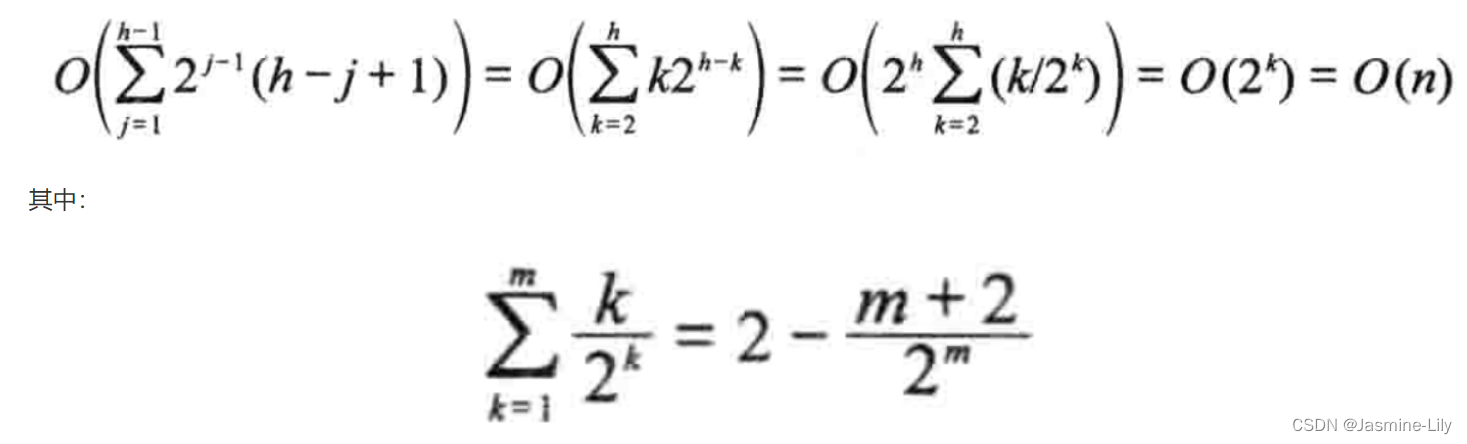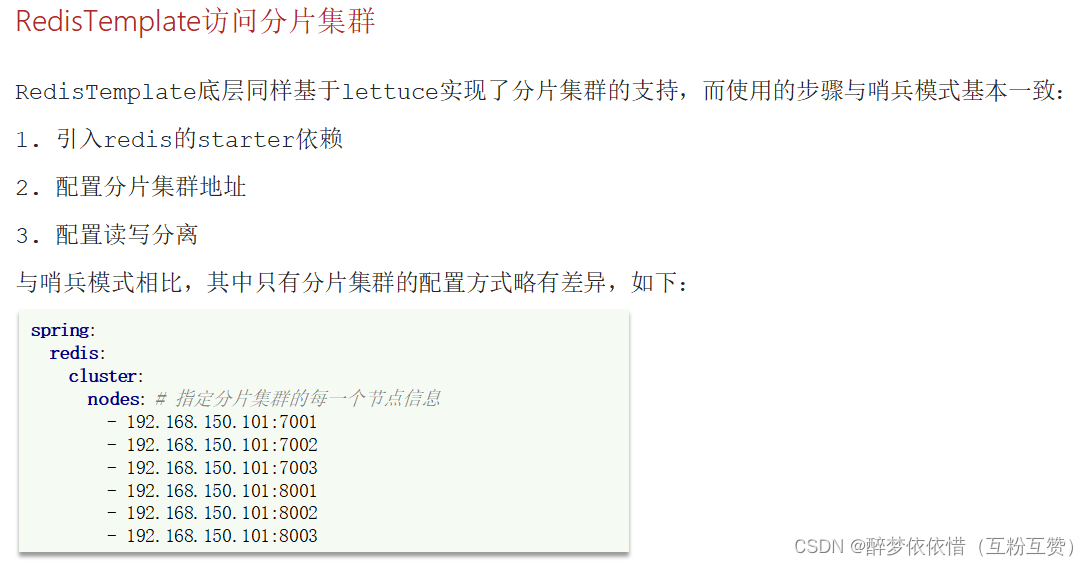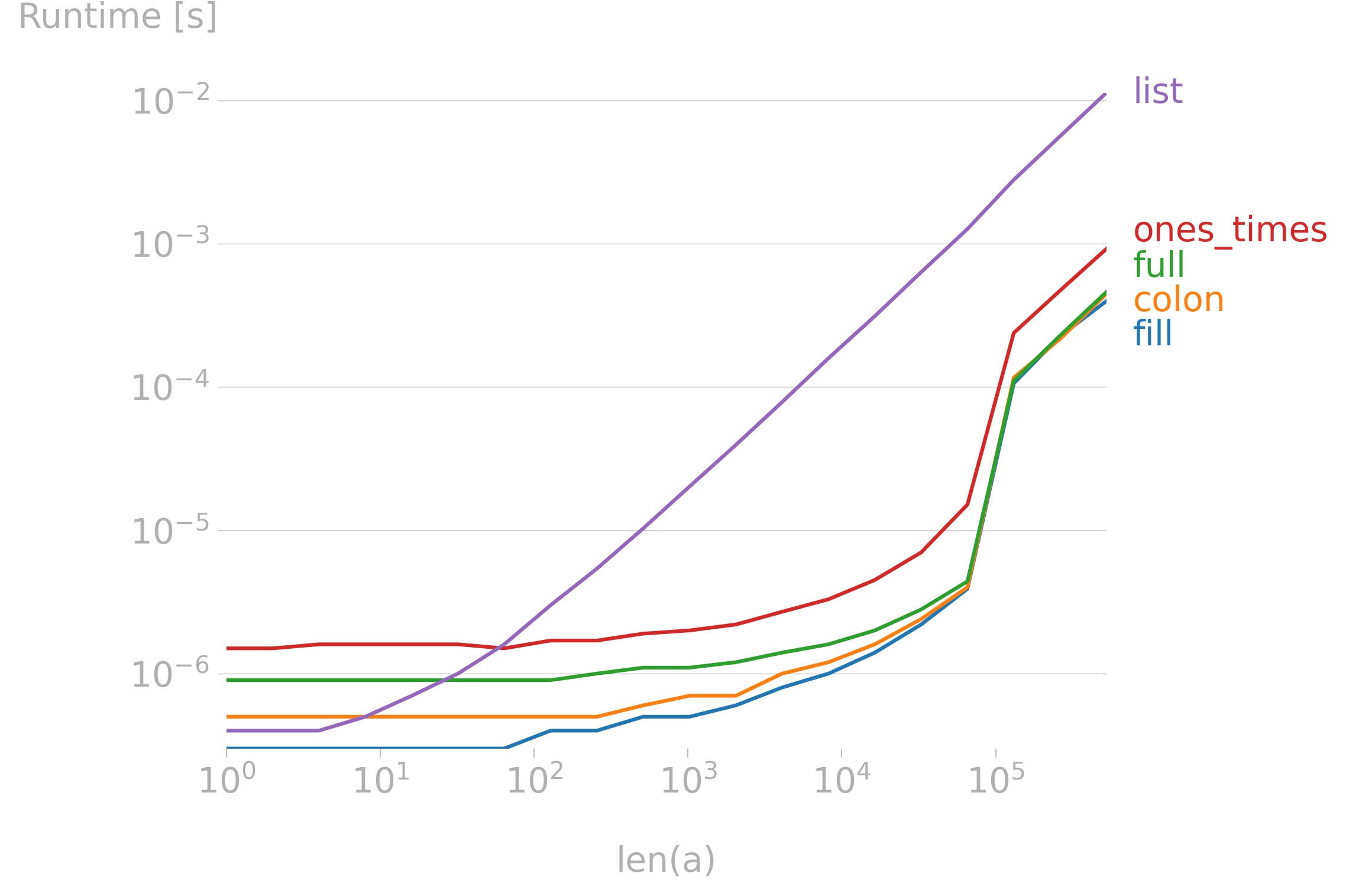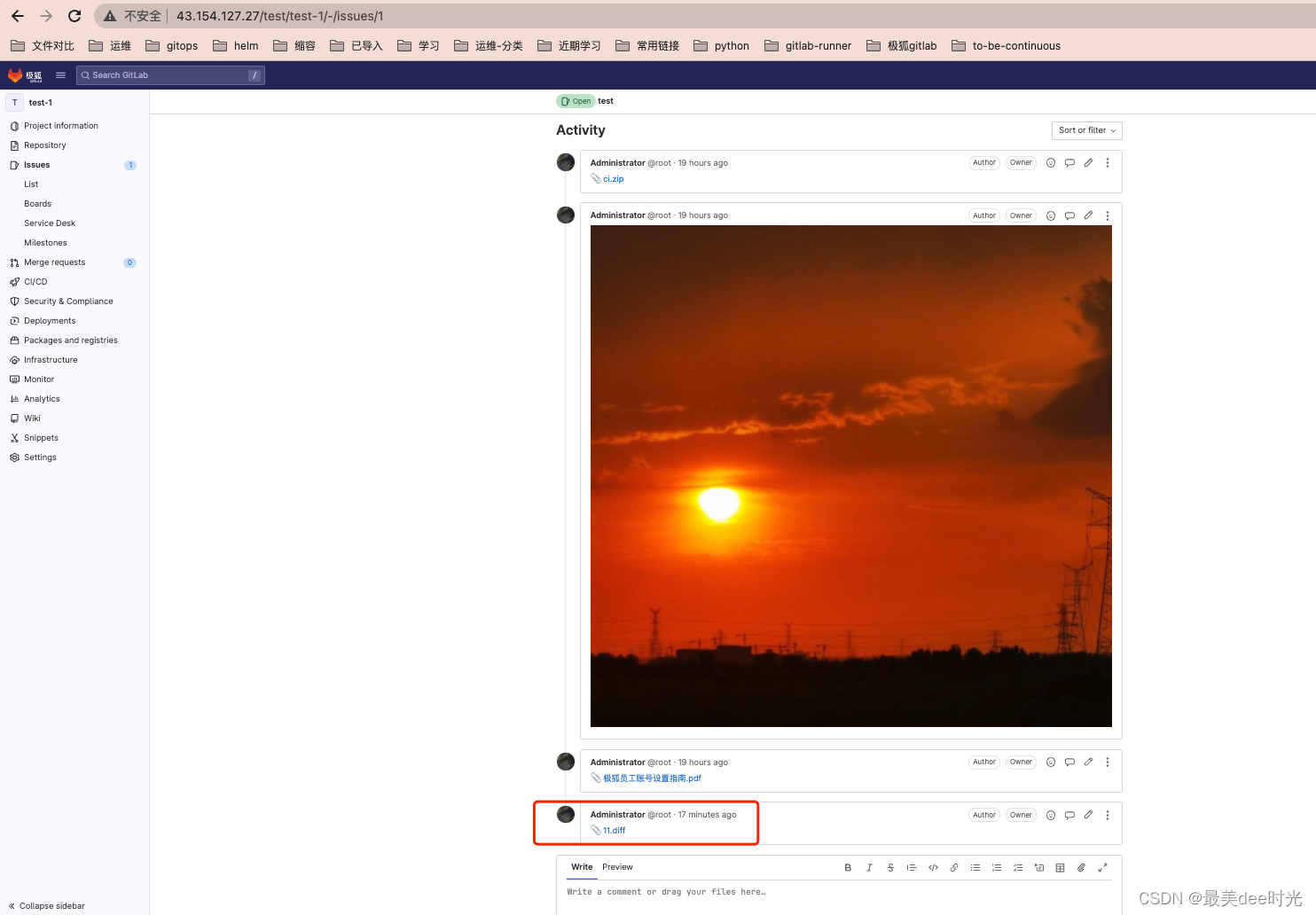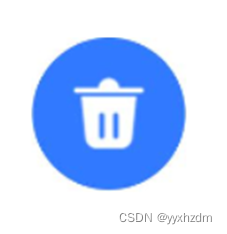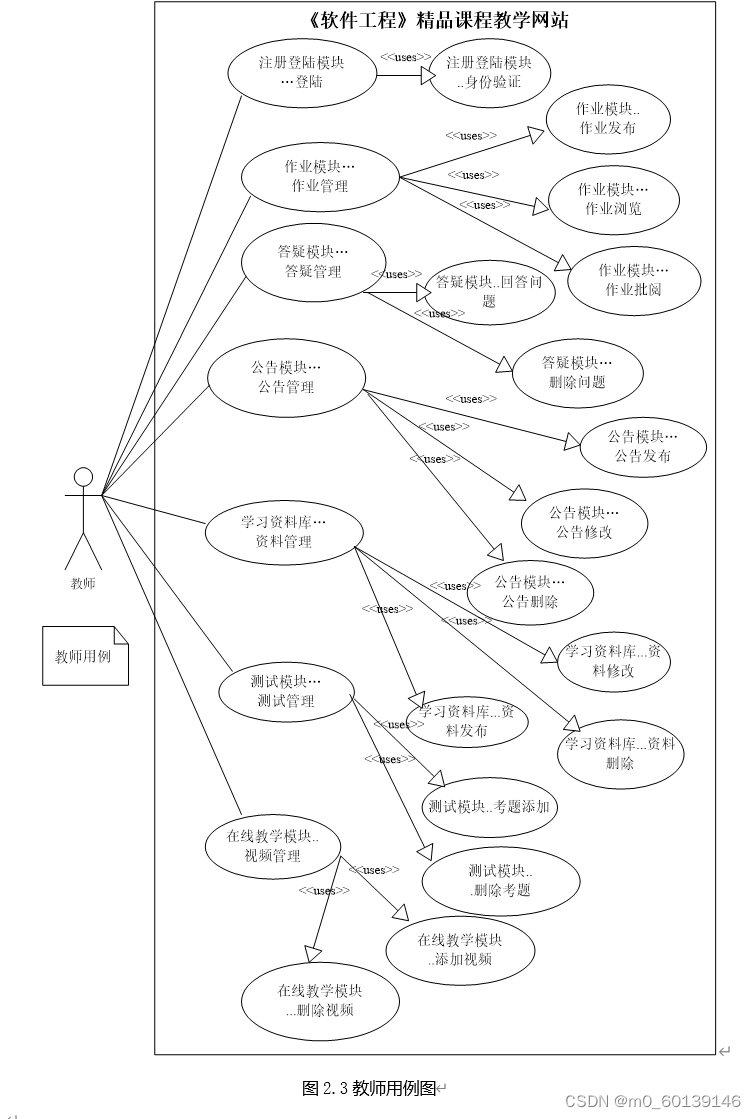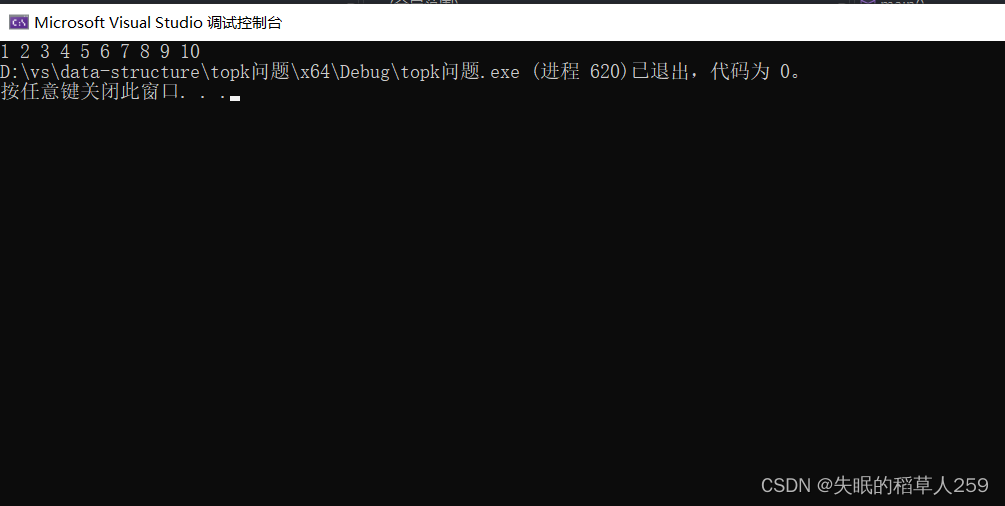业务场景
在很多软件系统功能中都会出现定时任务的业务场景,比如提前点单,比如定时发布动态,文章等而出现这样的的定时的任务为延迟队任务
代码模块
任务的持久化一般都需要建立一个任务表和任务日志表,避免宕机导致任务失效,先新建立一个数据库,创建基本的任务表和任务日志表,其中的parameter设置为longbite,是防止消息使用json传递消耗较大,节省资源
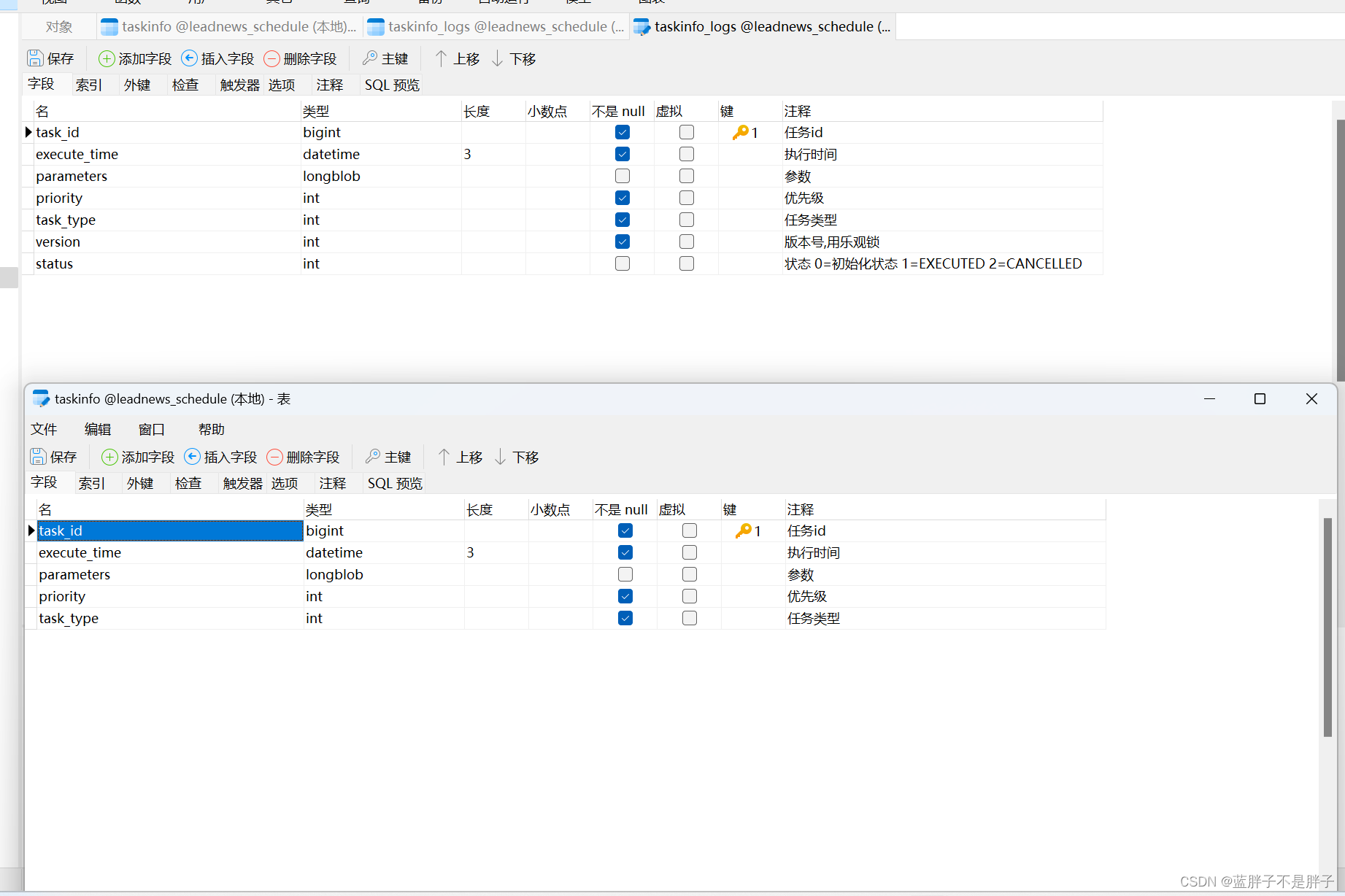
参数是在任务中存储操作任务需要的关键信息,设置为比特位是更节省资源
模拟业务文章定时发布,前端传递了一个文章对象,其中包含了预期发布的时间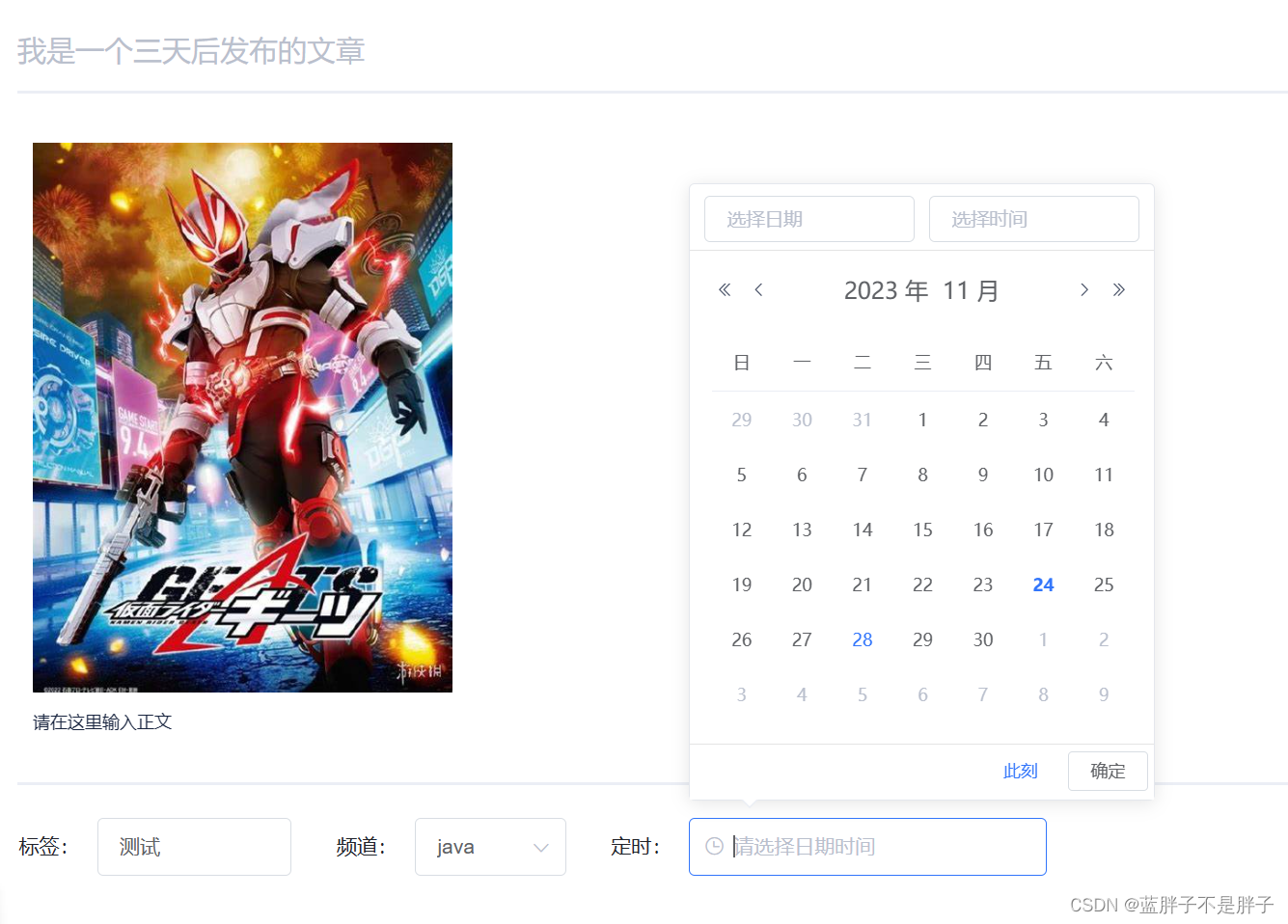
传递的文章dto中包含了对应的文章信息, 我们需要做的就是根据审核内容进行保存在文章表,设置是否上架到用户端,如果携带的发布时间比现在要大,说明是延迟任务,那么此时就涉及到延迟任务的实现
我们需要做的就是根据审核内容进行保存在文章表,设置是否上架到用户端,如果携带的发布时间比现在要大,说明是延迟任务,那么此时就涉及到延迟任务的实现
代码片段
controller
主要是接收应用的http请求
@RestController
@RequestMapping("/api/v1/news")
public class NewsController {@AutowiredNewsService wmNewsService;@PostMapping("/list")public ResponseResult findAll(@RequestBody WmNewsPageReqDto dto){return wmNewsService.findAll(dto);}
/**
* 文章的提交
*/@PostMapping("/submit")public ResponseResult submit(@RequestBody WmNewsDto dto){return wmNewsService.submitNews(dto);}}
业务层Service
用于处理文章提交的逻辑
@Service
@Slf4j
@Transactional
public class WmNewsServiceImpl extends ServiceImpl<WmNewsMapper, WmNews> implements WmNewsService {/**
* 自动扫描审核文章业务 这里不是重点不用关注
/@AutowiredWmTaskService taskService;///*** 发布修改文章或保存为草稿* @param dto* @return*/@Overridepublic ResponseResult submitNews(WmNewsDto dto) {//0.条件判断if(dto == null || dto.getContent() == null){return ResponseResult.errorResult(AppHttpCodeEnum.PARAM_INVALID);}//1.保存或修改文章WmNews wmNews = new WmNews();//属性拷贝 属性名词和类型相同才能拷贝BeanUtils.copyProperties(dto,wmNews);//封面图片 list---> stringif(dto.getImages() != null && dto.getImages().size() > 0){//[1dddfsd.jpg,sdlfjldk.jpg]--> 1dddfsd.jpg,sdlfjldk.jpgString imageStr = StringUtils.join(dto.getImages(), ",");wmNews.setImages(imageStr);}//如果当前封面类型为自动 -1if(dto.getType().equals(WemediaConstants.WM_NEWS_TYPE_AUTO)){wmNews.setType(null);}saveOrUpdateWmNews(wmNews);//2.判断是否为草稿 如果为草稿结束当前方法if(dto.getStatus().equals(WmNews.Status.NORMAL.getCode())){return ResponseResult.okResult(AppHttpCodeEnum.SUCCESS);}//3.不是草稿,保存文章内容图片与素材的关系//获取到文章内容中的图片信息List<String> materials = ectractUrlInfo(dto.getContent());saveRelativeInfoForContent(materials,wmNews.getId());//4.不是草稿,保存文章封面图片与素材的关系,如果当前布局是自动,需要匹配封面图片saveRelativeInfoForCover(dto,wmNews,materials);/*
*
*上面都不用看,是对文章的处理逻辑,
*当对文章完成处理后
*///上面的一大堆都是对文章的处理逻辑if (wmNews.getId()!=null){taskService.addNewsToTask(wmNews.getId(),wmNews.getPublishTime());}return ResponseResult.okResult(AppHttpCodeEnum.SUCCESS);}}}
文章处理的逻辑并不重要,重要的是完成对延迟任务的实现
所以重点关注定时任务,原本的模块是管理端完成文章的处理–>客户端的文章上架(保存到数据库还是修改库不需要关注),现在变成了:管理端完成了–>定时任务的处理–>时间到了–>客户端文章的处理,所以我们需要关注的就是任务处理的部分,因为这里假设的场景是微服务的场景下,所以就需要新建一个定时任务模块,并且将上述的taskService改为feign模块的远程调用接口
建立一个schedule 模块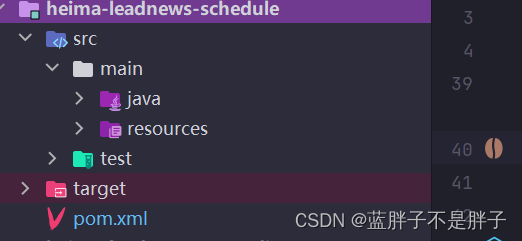
添加redis的依赖
<!--spring data redis & cache--><dependency><groupId>org.springframework.boot</groupId><artifactId>spring-boot-starter-data-redis</artifactId></dependency><!-- redis依赖commons-pool 这个依赖一定要添加 --><dependency><groupId>org.apache.commons</groupId><artifactId>commons-pool2</artifactId></dependency><dependency><groupId>org.springframework.boot</groupId><artifactId>spring-boot-starter-cache</artifactId></dependency>
2.实现思路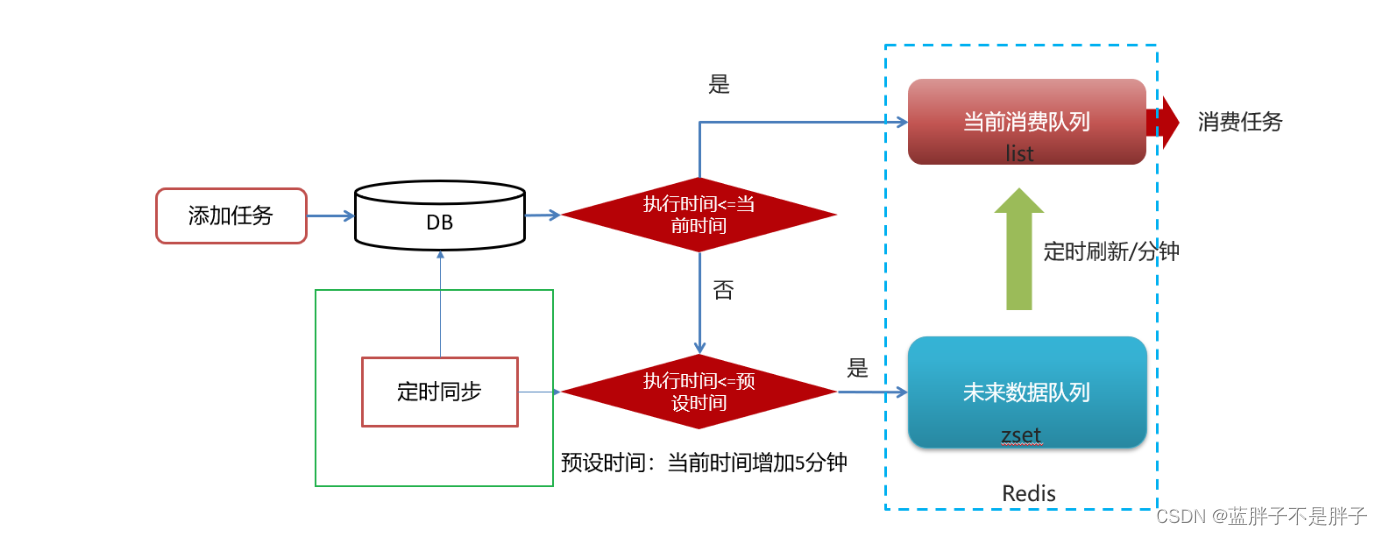
添加一个任务对象到数据库,然后进行判断,如果执行时间<=当前的时间说明需要放入list队列,等待被消费者消费,如果大于当前时间,但是小于设置预设时间(如果大于预设时间,说明任务举例处理还很遥远, 不对其进行处理避免多余的io操作),说明是将要消费任务,使用set数据类型进行存储,并且使用时间错作为score,这样做到排序的效果
建立一个缓存service 集成spring cache
@Component
public class CacheService extends CachingConfigurerSupport {@Autowiredprivate StringRedisTemplate stringRedisTemplate;public StringRedisTemplate getstringRedisTemplate() {return this.stringRedisTemplate;}/** -------------------key相关操作--------------------- *//*** 删除key** @param key*/public void delete(String key) {stringRedisTemplate.delete(key);}/*** 批量删除key** @param keys*/public void delete(Collection<String> keys) {stringRedisTemplate.delete(keys);}/*** 序列化key** @param key* @return*/public byte[] dump(String key) {return stringRedisTemplate.dump(key);}/*** 是否存在key** @param key* @return*/public Boolean exists(String key) {return stringRedisTemplate.hasKey(key);}/*** 设置过期时间** @param key* @param timeout* @param unit* @return*/public Boolean expire(String key, long timeout, TimeUnit unit) {return stringRedisTemplate.expire(key, timeout, unit);}/*** 设置过期时间** @param key* @param date* @return*/public Boolean expireAt(String key, Date date) {return stringRedisTemplate.expireAt(key, date);}/*** 查找匹配的key** @param pattern* @return*/public Set<String> keys(String pattern) {return stringRedisTemplate.keys(pattern);}/*** 将当前数据库的 key 移动到给定的数据库 db 当中** @param key* @param dbIndex* @return*/public Boolean move(String key, int dbIndex) {return stringRedisTemplate.move(key, dbIndex);}/*** 移除 key 的过期时间,key 将持久保持** @param key* @return*/public Boolean persist(String key) {return stringRedisTemplate.persist(key);}/*** 返回 key 的剩余的过期时间** @param key* @param unit* @return*/public Long getExpire(String key, TimeUnit unit) {return stringRedisTemplate.getExpire(key, unit);}/*** 返回 key 的剩余的过期时间** @param key* @return*/public Long getExpire(String key) {return stringRedisTemplate.getExpire(key);}/*** 从当前数据库中随机返回一个 key** @return*/public String randomKey() {return stringRedisTemplate.randomKey();}/*** 修改 key 的名称** @param oldKey* @param newKey*/public void rename(String oldKey, String newKey) {stringRedisTemplate.rename(oldKey, newKey);}/*** 仅当 newkey 不存在时,将 oldKey 改名为 newkey** @param oldKey* @param newKey* @return*/public Boolean renameIfAbsent(String oldKey, String newKey) {return stringRedisTemplate.renameIfAbsent(oldKey, newKey);}/*** 返回 key 所储存的值的类型** @param key* @return*/public DataType type(String key) {return stringRedisTemplate.type(key);}/** -------------------string相关操作--------------------- *//*** 设置指定 key 的值* @param key* @param value*/public void set(String key, String value) {stringRedisTemplate.opsForValue().set(key, value);}/*** 获取指定 key 的值* @param key* @return*/public String get(String key) {return stringRedisTemplate.opsForValue().get(key);}/*** 返回 key 中字符串值的子字符* @param key* @param start* @param end* @return*/public String getRange(String key, long start, long end) {return stringRedisTemplate.opsForValue().get(key, start, end);}/*** 将给定 key 的值设为 value ,并返回 key 的旧值(old value)** @param key* @param value* @return*/public String getAndSet(String key, String value) {return stringRedisTemplate.opsForValue().getAndSet(key, value);}/*** 对 key 所储存的字符串值,获取指定偏移量上的位(bit)** @param key* @param offset* @return*/public Boolean getBit(String key, long offset) {return stringRedisTemplate.opsForValue().getBit(key, offset);}/*** 批量获取** @param keys* @return*/public List<String> multiGet(Collection<String> keys) {return stringRedisTemplate.opsForValue().multiGet(keys);}/*** 设置ASCII码, 字符串'a'的ASCII码是97, 转为二进制是'01100001', 此方法是将二进制第offset位值变为value** @param key* @param* @param value* 值,true为1, false为0* @return*/public boolean setBit(String key, long offset, boolean value) {return stringRedisTemplate.opsForValue().setBit(key, offset, value);}/*** 将值 value 关联到 key ,并将 key 的过期时间设为 timeout** @param key* @param value* @param timeout* 过期时间* @param unit* 时间单位, 天:TimeUnit.DAYS 小时:TimeUnit.HOURS 分钟:TimeUnit.MINUTES* 秒:TimeUnit.SECONDS 毫秒:TimeUnit.MILLISECONDS*/public void setEx(String key, String value, long timeout, TimeUnit unit) {stringRedisTemplate.opsForValue().set(key, value, timeout, unit);}/*** 只有在 key 不存在时设置 key 的值** @param key* @param value* @return 之前已经存在返回false,不存在返回true*/public boolean setIfAbsent(String key, String value) {return stringRedisTemplate.opsForValue().setIfAbsent(key, value);}/*** 用 value 参数覆写给定 key 所储存的字符串值,从偏移量 offset 开始** @param key* @param value* @param offset* 从指定位置开始覆写*/public void setRange(String key, String value, long offset) {stringRedisTemplate.opsForValue().set(key, value, offset);}/*** 获取字符串的长度** @param key* @return*/public Long size(String key) {return stringRedisTemplate.opsForValue().size(key);}/*** 批量添加** @param maps*/public void multiSet(Map<String, String> maps) {stringRedisTemplate.opsForValue().multiSet(maps);}/*** 同时设置一个或多个 key-value 对,当且仅当所有给定 key 都不存在** @param maps* @return 之前已经存在返回false,不存在返回true*/public boolean multiSetIfAbsent(Map<String, String> maps) {return stringRedisTemplate.opsForValue().multiSetIfAbsent(maps);}/*** 增加(自增长), 负数则为自减** @param key* @param* @return*/public Long incrBy(String key, long increment) {return stringRedisTemplate.opsForValue().increment(key, increment);}/**** @param key* @param* @return*/public Double incrByFloat(String key, double increment) {return stringRedisTemplate.opsForValue().increment(key, increment);}/*** 追加到末尾** @param key* @param value* @return*/public Integer append(String key, String value) {return stringRedisTemplate.opsForValue().append(key, value);}/** -------------------hash相关操作------------------------- *//*** 获取存储在哈希表中指定字段的值** @param key* @param field* @return*/public Object hGet(String key, String field) {return stringRedisTemplate.opsForHash().get(key, field);}/*** 获取所有给定字段的值** @param key* @return*/public Map<Object, Object> hGetAll(String key) {return stringRedisTemplate.opsForHash().entries(key);}/*** 获取所有给定字段的值** @param key* @param fields* @return*/public List<Object> hMultiGet(String key, Collection<Object> fields) {return stringRedisTemplate.opsForHash().multiGet(key, fields);}public void hPut(String key, String hashKey, String value) {stringRedisTemplate.opsForHash().put(key, hashKey, value);}public void hPutAll(String key, Map<String, String> maps) {stringRedisTemplate.opsForHash().putAll(key, maps);}/*** 仅当hashKey不存在时才设置** @param key* @param hashKey* @param value* @return*/public Boolean hPutIfAbsent(String key, String hashKey, String value) {return stringRedisTemplate.opsForHash().putIfAbsent(key, hashKey, value);}/*** 加锁** @param name* @param expire* @return*/public String tryLock(String name, long expire) {name = name + "_lock";String token = UUID.randomUUID().toString();RedisConnectionFactory factory = stringRedisTemplate.getConnectionFactory();RedisConnection conn = factory.getConnection();try {//参考redis命令:在redis中存入数据 数据明 uuid token 为锁的名字
// 因为这个数据的名字都是name+_locak 所以每次调用加锁方法setnx 只有一个成功调用的才能才能成功的保存的一个锁数据,其他的只能无法设置//set key value [EX seconds] [PX milliseconds] [NX|XX]Boolean result = conn.set(name.getBytes(),token.getBytes(),Expiration.from(expire, TimeUnit.MILLISECONDS),RedisStringCommands.SetOption.SET_IF_ABSENT //NX);if (result != null && result)return token;} finally {RedisConnectionUtils.releaseConnection(conn, factory,false);}return null;}/*** 删除一个或多个哈希表字段** @param key* @param fields* @return*/public Long hDelete(String key, Object... fields) {return stringRedisTemplate.opsForHash().delete(key, fields);}/*** 查看哈希表 key 中,指定的字段是否存在** @param key* @param field* @return*/public boolean hExists(String key, String field) {return stringRedisTemplate.opsForHash().hasKey(key, field);}/*** 为哈希表 key 中的指定字段的整数值加上增量 increment** @param key* @param field* @param increment* @return*/public Long hIncrBy(String key, Object field, long increment) {return stringRedisTemplate.opsForHash().increment(key, field, increment);}/*** 为哈希表 key 中的指定字段的整数值加上增量 increment** @param key* @param field* @param delta* @return*/public Double hIncrByFloat(String key, Object field, double delta) {return stringRedisTemplate.opsForHash().increment(key, field, delta);}/*** 获取所有哈希表中的字段** @param key* @return*/public Set<Object> hKeys(String key) {return stringRedisTemplate.opsForHash().keys(key);}/*** 获取哈希表中字段的数量** @param key* @return*/public Long hSize(String key) {return stringRedisTemplate.opsForHash().size(key);}/*** 获取哈希表中所有值** @param key* @return*/public List<Object> hValues(String key) {return stringRedisTemplate.opsForHash().values(key);}/*** 迭代哈希表中的键值对** @param key* @param options* @return*/public Cursor<Map.Entry<Object, Object>> hScan(String key, ScanOptions options) {return stringRedisTemplate.opsForHash().scan(key, options);}/** ------------------------list相关操作---------------------------- *//*** 通过索引获取列表中的元素** @param key* @param index* @return*/public String lIndex(String key, long index) {return stringRedisTemplate.opsForList().index(key, index);}/*** 获取列表指定范围内的元素** @param key* @param start* 开始位置, 0是开始位置* @param end* 结束位置, -1返回所有* @return*/public List<String> lRange(String key, long start, long end) {return stringRedisTemplate.opsForList().range(key, start, end);}/*** 存储在list头部** @param key* @param value* @return*/public Long lLeftPush(String key, String value) {return stringRedisTemplate.opsForList().leftPush(key, value);}/**** @param key* @param value* @return*/public Long lLeftPushAll(String key, String... value) {return stringRedisTemplate.opsForList().leftPushAll(key, value);}/**** @param key* @param value* @return*/public Long lLeftPushAll(String key, Collection<String> value) {return stringRedisTemplate.opsForList().leftPushAll(key, value);}/*** 当list存在的时候才加入** @param key* @param value* @return*/public Long lLeftPushIfPresent(String key, String value) {return stringRedisTemplate.opsForList().leftPushIfPresent(key, value);}/*** 如果pivot存在,再pivot前面添加** @param key* @param pivot* @param value* @return*/public Long lLeftPush(String key, String pivot, String value) {return stringRedisTemplate.opsForList().leftPush(key, pivot, value);}/**** @param key* @param value* @return*/public Long lRightPush(String key, String value) {return stringRedisTemplate.opsForList().rightPush(key, value);}/**** @param key* @param value* @return*/public Long lRightPushAll(String key, String... value) {return stringRedisTemplate.opsForList().rightPushAll(key, value);}/**** @param key* @param value* @return*/public Long lRightPushAll(String key, Collection<String> value) {return stringRedisTemplate.opsForList().rightPushAll(key, value);}/*** 为已存在的列表添加值** @param key* @param value* @return*/public Long lRightPushIfPresent(String key, String value) {return stringRedisTemplate.opsForList().rightPushIfPresent(key, value);}/*** 在pivot元素的右边添加值** @param key* @param pivot* @param value* @return*/public Long lRightPush(String key, String pivot, String value) {return stringRedisTemplate.opsForList().rightPush(key, pivot, value);}/*** 通过索引设置列表元素的值** @param key* @param index* 位置* @param value*/public void lSet(String key, long index, String value) {stringRedisTemplate.opsForList().set(key, index, value);}/*** 移出并获取列表的第一个元素** @param key* @return 删除的元素*/public String lLeftPop(String key) {return stringRedisTemplate.opsForList().leftPop(key);}/*** 移出并获取列表的第一个元素, 如果列表没有元素会阻塞列表直到等待超时或发现可弹出元素为止** @param key* @param timeout* 等待时间* @param unit* 时间单位* @return*/public String lBLeftPop(String key, long timeout, TimeUnit unit) {return stringRedisTemplate.opsForList().leftPop(key, timeout, unit);}/*** 移除并获取列表最后一个元素** @param key* @return 删除的元素*/public String lRightPop(String key) {return stringRedisTemplate.opsForList().rightPop(key);}/*** 移出并获取列表的最后一个元素, 如果列表没有元素会阻塞列表直到等待超时或发现可弹出元素为止** @param key* @param timeout* 等待时间* @param unit* 时间单位* @return*/public String lBRightPop(String key, long timeout, TimeUnit unit) {return stringRedisTemplate.opsForList().rightPop(key, timeout, unit);}/*** 移除列表的最后一个元素,并将该元素添加到另一个列表并返回** @param sourceKey* @param destinationKey* @return*/public String lRightPopAndLeftPush(String sourceKey, String destinationKey) {return stringRedisTemplate.opsForList().rightPopAndLeftPush(sourceKey,destinationKey);}/*** 从列表中弹出一个值,将弹出的元素插入到另外一个列表中并返回它; 如果列表没有元素会阻塞列表直到等待超时或发现可弹出元素为止** @param sourceKey* @param destinationKey* @param timeout* @param unit* @return*/public String lBRightPopAndLeftPush(String sourceKey, String destinationKey,long timeout, TimeUnit unit) {return stringRedisTemplate.opsForList().rightPopAndLeftPush(sourceKey,destinationKey, timeout, unit);}/*** 删除集合中值等于value得元素** @param key* @param index* index=0, 删除所有值等于value的元素; index>0, 从头部开始删除第一个值等于value的元素;* index<0, 从尾部开始删除第一个值等于value的元素;* @param value* @return*/public Long lRemove(String key, long index, String value) {return stringRedisTemplate.opsForList().remove(key, index, value);}/*** 裁剪list** @param key* @param start* @param end*/public void lTrim(String key, long start, long end) {stringRedisTemplate.opsForList().trim(key, start, end);}/*** 获取列表长度** @param key* @return*/public Long lLen(String key) {return stringRedisTemplate.opsForList().size(key);}/** --------------------set相关操作-------------------------- *//*** set添加元素** @param key* @param values* @return*/public Long sAdd(String key, String... values) {return stringRedisTemplate.opsForSet().add(key, values);}/*** set移除元素** @param key* @param values* @return*/public Long sRemove(String key, Object... values) {return stringRedisTemplate.opsForSet().remove(key, values);}/*** 移除并返回集合的一个随机元素** @param key* @return*/public String sPop(String key) {return stringRedisTemplate.opsForSet().pop(key);}/*** 将元素value从一个集合移到另一个集合** @param key* @param value* @param destKey* @return*/public Boolean sMove(String key, String value, String destKey) {return stringRedisTemplate.opsForSet().move(key, value, destKey);}/*** 获取集合的大小** @param key* @return*/public Long sSize(String key) {return stringRedisTemplate.opsForSet().size(key);}/*** 判断集合是否包含value** @param key* @param value* @return*/public Boolean sIsMember(String key, Object value) {return stringRedisTemplate.opsForSet().isMember(key, value);}/*** 获取两个集合的交集** @param key* @param otherKey* @return*/public Set<String> sIntersect(String key, String otherKey) {return stringRedisTemplate.opsForSet().intersect(key, otherKey);}/*** 获取key集合与多个集合的交集** @param key* @param otherKeys* @return*/public Set<String> sIntersect(String key, Collection<String> otherKeys) {return stringRedisTemplate.opsForSet().intersect(key, otherKeys);}/*** key集合与otherKey集合的交集存储到destKey集合中** @param key* @param otherKey* @param destKey* @return*/public Long sIntersectAndStore(String key, String otherKey, String destKey) {return stringRedisTemplate.opsForSet().intersectAndStore(key, otherKey,destKey);}/*** key集合与多个集合的交集存储到destKey集合中** @param key* @param otherKeys* @param destKey* @return*/public Long sIntersectAndStore(String key, Collection<String> otherKeys,String destKey) {return stringRedisTemplate.opsForSet().intersectAndStore(key, otherKeys,destKey);}/*** 获取两个集合的并集** @param key* @param otherKeys* @return*/public Set<String> sUnion(String key, String otherKeys) {return stringRedisTemplate.opsForSet().union(key, otherKeys);}/*** 获取key集合与多个集合的并集** @param key* @param otherKeys* @return*/public Set<String> sUnion(String key, Collection<String> otherKeys) {return stringRedisTemplate.opsForSet().union(key, otherKeys);}/*** key集合与otherKey集合的并集存储到destKey中** @param key* @param otherKey* @param destKey* @return*/public Long sUnionAndStore(String key, String otherKey, String destKey) {return stringRedisTemplate.opsForSet().unionAndStore(key, otherKey, destKey);}/*** key集合与多个集合的并集存储到destKey中** @param key* @param otherKeys* @param destKey* @return*/public Long sUnionAndStore(String key, Collection<String> otherKeys,String destKey) {return stringRedisTemplate.opsForSet().unionAndStore(key, otherKeys, destKey);}/*** 获取两个集合的差集** @param key* @param otherKey* @return*/public Set<String> sDifference(String key, String otherKey) {return stringRedisTemplate.opsForSet().difference(key, otherKey);}/*** 获取key集合与多个集合的差集** @param key* @param otherKeys* @return*/public Set<String> sDifference(String key, Collection<String> otherKeys) {return stringRedisTemplate.opsForSet().difference(key, otherKeys);}/*** key集合与otherKey集合的差集存储到destKey中** @param key* @param otherKey* @param destKey* @return*/public Long sDifference(String key, String otherKey, String destKey) {return stringRedisTemplate.opsForSet().differenceAndStore(key, otherKey,destKey);}/*** key集合与多个集合的差集存储到destKey中** @param key* @param otherKeys* @param destKey* @return*/public Long sDifference(String key, Collection<String> otherKeys,String destKey) {return stringRedisTemplate.opsForSet().differenceAndStore(key, otherKeys,destKey);}/*** 获取集合所有元素** @param key* @param* @param* @return*/public Set<String> setMembers(String key) {return stringRedisTemplate.opsForSet().members(key);}/*** 随机获取集合中的一个元素** @param key* @return*/public String sRandomMember(String key) {return stringRedisTemplate.opsForSet().randomMember(key);}/*** 随机获取集合中count个元素** @param key* @param count* @return*/public List<String> sRandomMembers(String key, long count) {return stringRedisTemplate.opsForSet().randomMembers(key, count);}/*** 随机获取集合中count个元素并且去除重复的** @param key* @param count* @return*/public Set<String> sDistinctRandomMembers(String key, long count) {return stringRedisTemplate.opsForSet().distinctRandomMembers(key, count);}/**** @param key* @param options* @return*/public Cursor<String> sScan(String key, ScanOptions options) {return stringRedisTemplate.opsForSet().scan(key, options);}/**------------------zSet相关操作--------------------------------*//*** 添加元素,有序集合是按照元素的score值由小到大排列** @param key* @param value* @param score* @return*/public Boolean zAdd(String key, String value, double score) {return stringRedisTemplate.opsForZSet().add(key, value, score);}/**** @param key* @param values* @return*/public Long zAdd(String key, Set<TypedTuple<String>> values) {return stringRedisTemplate.opsForZSet().add(key, values);}/**** @param key* @param values* @return*/public Long zRemove(String key, Object... values) {return stringRedisTemplate.opsForZSet().remove(key, values);}public Long zRemove(String key, Collection<String> values) {if(values!=null&&!values.isEmpty()){Object[] objs = values.toArray(new Object[values.size()]);return stringRedisTemplate.opsForZSet().remove(key, objs);}return 0L;}/*** 增加元素的score值,并返回增加后的值** @param key* @param value* @param delta* @return*/public Double zIncrementScore(String key, String value, double delta) {return stringRedisTemplate.opsForZSet().incrementScore(key, value, delta);}/*** 返回元素在集合的排名,有序集合是按照元素的score值由小到大排列** @param key* @param value* @return 0表示第一位*/public Long zRank(String key, Object value) {return stringRedisTemplate.opsForZSet().rank(key, value);}/*** 返回元素在集合的排名,按元素的score值由大到小排列** @param key* @param value* @return*/public Long zReverseRank(String key, Object value) {return stringRedisTemplate.opsForZSet().reverseRank(key, value);}/*** 获取集合的元素, 从小到大排序** @param key* @param start* 开始位置* @param end* 结束位置, -1查询所有* @return*/public Set<String> zRange(String key, long start, long end) {return stringRedisTemplate.opsForZSet().range(key, start, end);}/*** 获取zset集合的所有元素, 从小到大排序**/public Set<String> zRangeAll(String key) {return zRange(key,0,-1);}/*** 获取集合元素, 并且把score值也获取** @param key* @param start* @param end* @return*/public Set<TypedTuple<String>> zRangeWithScores(String key, long start,long end) {return stringRedisTemplate.opsForZSet().rangeWithScores(key, start, end);}/*** 根据Score值查询集合元素** @param key* @param min* 最小值* @param max* 最大值* @return*/public Set<String> zRangeByScore(String key, double min, double max) {return stringRedisTemplate.opsForZSet().rangeByScore(key, min, max);}/*** 根据Score值查询集合元素, 从小到大排序** @param key* @param min* 最小值* @param max* 最大值* @return*/public Set<TypedTuple<String>> zRangeByScoreWithScores(String key,double min, double max) {return stringRedisTemplate.opsForZSet().rangeByScoreWithScores(key, min, max);}/**** @param key* @param min* @param max* @param start* @param end* @return*/public Set<TypedTuple<String>> zRangeByScoreWithScores(String key,double min, double max, long start, long end) {return stringRedisTemplate.opsForZSet().rangeByScoreWithScores(key, min, max,start, end);}/*** 获取集合的元素, 从大到小排序** @param key* @param start* @param end* @return*/public Set<String> zReverseRange(String key, long start, long end) {return stringRedisTemplate.opsForZSet().reverseRange(key, start, end);}public Set<String> zReverseRangeByScore(String key, long min, long max) {return stringRedisTemplate.opsForZSet().reverseRangeByScore(key, min, max);}/*** 获取集合的元素, 从大到小排序, 并返回score值** @param key* @param start* @param end* @return*/public Set<TypedTuple<String>> zReverseRangeWithScores(String key,long start, long end) {return stringRedisTemplate.opsForZSet().reverseRangeWithScores(key, start,end);}/*** 根据Score值查询集合元素, 从大到小排序** @param key* @param min* @param max* @return*/public Set<String> zReverseRangeByScore(String key, double min,double max) {return stringRedisTemplate.opsForZSet().reverseRangeByScore(key, min, max);}/*** 根据Score值查询集合元素, 从大到小排序** @param key* @param min* @param max* @return*/public Set<TypedTuple<String>> zReverseRangeByScoreWithScores(String key, double min, double max) {return stringRedisTemplate.opsForZSet().reverseRangeByScoreWithScores(key,min, max);}/**** @param key* @param min* @param max* @param start* @param end* @return*/public Set<String> zReverseRangeByScore(String key, double min,double max, long start, long end) {return stringRedisTemplate.opsForZSet().reverseRangeByScore(key, min, max,start, end);}/*** 根据score值获取集合元素数量** @param key* @param min* @param max* @return*/public Long zCount(String key, double min, double max) {return stringRedisTemplate.opsForZSet().count(key, min, max);}/*** 获取集合大小** @param key* @return*/public Long zSize(String key) {return stringRedisTemplate.opsForZSet().size(key);}/*** 获取集合大小** @param key* @return*/public Long zZCard(String key) {return stringRedisTemplate.opsForZSet().zCard(key);}/*** 获取集合中value元素的score值** @param key* @param value* @return*/public Double zScore(String key, Object value) {return stringRedisTemplate.opsForZSet().score(key, value);}/*** 移除指定索引位置的成员** @param key* @param start* @param end* @return*/public Long zRemoveRange(String key, long start, long end) {return stringRedisTemplate.opsForZSet().removeRange(key, start, end);}/*** 根据指定的score值的范围来移除成员** @param key* @param min* @param max* @return*/public Long zRemoveRangeByScore(String key, double min, double max) {return stringRedisTemplate.opsForZSet().removeRangeByScore(key, min, max);}/*** 获取key和otherKey的并集并存储在destKey中** @param key* @param otherKey* @param destKey* @return*/public Long zUnionAndStore(String key, String otherKey, String destKey) {return stringRedisTemplate.opsForZSet().unionAndStore(key, otherKey, destKey);}/**** @param key* @param otherKeys* @param destKey* @return*/public Long zUnionAndStore(String key, Collection<String> otherKeys,String destKey) {return stringRedisTemplate.opsForZSet().unionAndStore(key, otherKeys, destKey);}/*** 交集** @param key* @param otherKey* @param destKey* @return*/public Long zIntersectAndStore(String key, String otherKey,String destKey) {return stringRedisTemplate.opsForZSet().intersectAndStore(key, otherKey,destKey);}/*** 交集** @param key* @param otherKeys* @param destKey* @return*/public Long zIntersectAndStore(String key, Collection<String> otherKeys,String destKey) {return stringRedisTemplate.opsForZSet().intersectAndStore(key, otherKeys,destKey);}/**** @param key* @param options* @return*/public Cursor<TypedTuple<String>> zScan(String key, ScanOptions options) {return stringRedisTemplate.opsForZSet().scan(key, options);}/*** 扫描主键,建议使用* @param patten* @return*/public Set<String> scan(String patten){Set<String> keys = stringRedisTemplate.execute((RedisCallback<Set<String>>) connection -> {Set<String> result = new HashSet<>();try (Cursor<byte[]> cursor = connection.scan(new ScanOptions.ScanOptionsBuilder().match(patten).count(10000).build())) {while (cursor.hasNext()) {result.add(new String(cursor.next()));}} catch (IOException e) {e.printStackTrace();}return result;});return keys;}/*** 管道技术,提高性能* @param type* @param values* @return*/public List<Object> lRightPushPipeline(String type,Collection<String> values){List<Object> results = stringRedisTemplate.executePipelined(new RedisCallback<Object>() {public Object doInRedis(RedisConnection connection) throws DataAccessException {StringRedisConnection stringRedisConn = (StringRedisConnection)connection;//集合转换数组String[] strings = values.toArray(new String[values.size()]);//直接批量发送stringRedisConn.rPush(type, strings);return null;}});return results;}public List<Object> refreshWithPipeline(String future_key,String topic_key,Collection<String> values){List<Object> objects = stringRedisTemplate.executePipelined(new RedisCallback<Object>() {@Nullable@Overridepublic Object doInRedis(RedisConnection redisConnection) throws DataAccessException {StringRedisConnection stringRedisConnection = (StringRedisConnection)redisConnection;String[] strings = values.toArray(new String[values.size()]);stringRedisConnection.rPush(topic_key,strings);stringRedisConnection.zRem(future_key,strings);return null;}});return objects;}}
实现业务
这里的场景是微服务,任务模块也是,所以所有缓存的操作在这个模块做,在使用feign 对外抛出接口,并且数据库也是单独存在
配置文件
server:port: 10001
spring:application:name: schedulecloud:nacos:discovery:server-addr: 192.168.249.132:8848username: nacospassword: nacosconfig:server-addr: 192.168.249.132:8848file-extension: yamlmain:allow-bean-definition-overriding: true
### 上面是bootstrap.yaml的内容,主要配置nacos和服务名
##nacos中的配置信
spring:
# redisredis:host: 192.168.249.132password: 222222port: 6379datasource:driver-class-name: com.mysql.jdbc.Driverurl: jdbc:mysql://localhost:3306/leadnews_schedule?useUnicode=true&characterEncoding=UTF-8&serverTimezone=UTC&useSSL=falseusername: rootpassword: 111111
# 设置Mapper接口所对应的XML文件位置,如果你在Mapper接口中有自定义方法,需要进行该配置
mybatis-plus:mapper-locations: classpath*:mapper/*.xml# 设置别名包扫描路径,通过该属性可以给包中的类注册别名type-aliases-package: com.heima.leadnews.schedule.pojos实现MybatisPlus快速完成低代码框架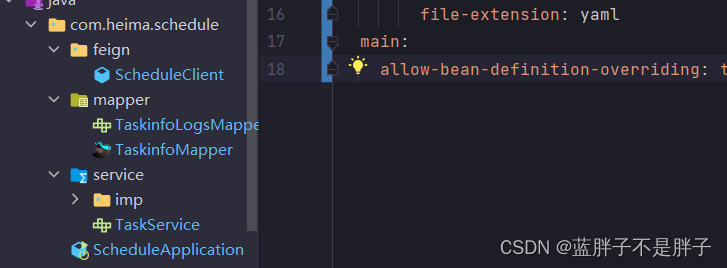
因为日志log类设计到多个操作都会写入log,所以之前的log表有乐观锁的版本字段,启动类中添加Mp集合的乐观锁逻辑
@EnableScheduling
@SpringBootApplication
@MapperScan("com.heima.schedule.mapper")
public class ScheduleApplication {public static void main(String[] args) {SpringApplication.run(ScheduleApplication.class,args);}/*** mybatis-plus乐观锁支持* @return*/@Beanpublic MybatisPlusInterceptor optimisticLockerInterceptor(){MybatisPlusInterceptor interceptor = new MybatisPlusInterceptor();interceptor.addInnerInterceptor(new OptimisticLockerInnerInterceptor());return interceptor;}}
指定乐观锁版本字段
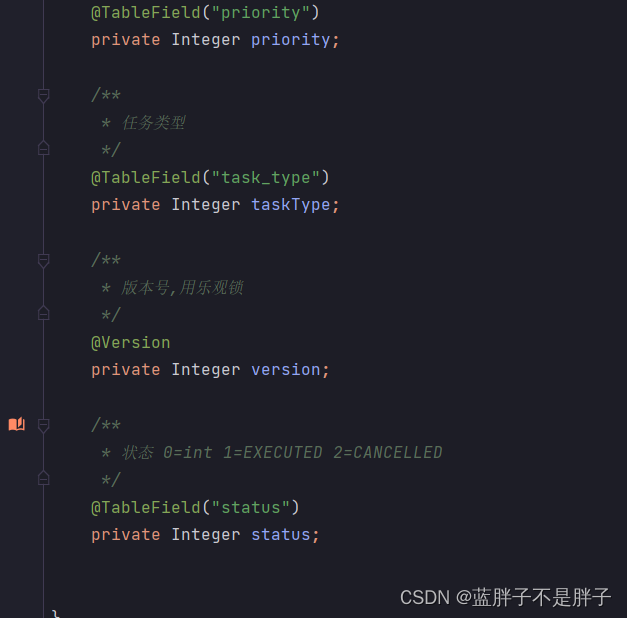
在taskservice中实现业务,既然是实现延迟队列,那么一定有添加,取消,消费的基本操作
public interface TaskService extends IService<Taskinfo> {
// 返回当任务idpublic Long addTask(Task task);//todo 无法从redis删除数据public boolean cancelTask(long taskid);public Task poll(int type,int priority);}实现
@Slf4j
@Service
public class TaskServiceImpl extends ServiceImpl<TaskinfoMapper, Taskinfo> implements TaskService {@AutowiredTaskinfoLogsMapper taskinfoLogsMapper;
@AutowiredCacheService cacheService;/*** 添加任务到数据库中 并且日志也需要传报* @param task* @return*/@Transactional@Overridepublic Long addTask(Task task) {//1.添加任务到数据库中
// 传递过来的是一个dtolong tinfoId= saveSql(task);if (tinfoId!=0) {task.setTaskId(tinfoId);saveCache(task);return tinfoId;}else{throw new RuntimeException("保存任务到数据库失败");}//避免redis和sql不一致}/*** 删除任务并且保证日志的更新* @param taskid 保存的时候日志id任务id设置的同一个值 所以取数据的时候也可以这样* @return*//*** 取消任务* @param taskId* @return*/@Overridepublic boolean cancelTask(long taskId) {boolean flag = false;//删除任务,更新日志Task task = updateDb(taskId,ScheduleConstants.EXECUTED);//删除redis的数据if(task != null){removeTaskFromCache(task);flag = true;}return false;}/*** 消费任务* @param type* @param priority* @return*/@Overridepublic Task poll(int type,int priority) {Task task = null;try {String key = type+"-"+priority;String task_json = cacheService.lRightPop(ScheduleConstants.TOPIC + key);if(StringUtils.isNotBlank(task_json)){task = JSON.parseObject(task_json, Task.class);if (task.getTaskId()!=null){//更新数据库信息System.out.println(task.getTaskId());updateDb(task.getTaskId(),ScheduleConstants.EXECUTED);}else {System.out.println("没有id信息");}}}catch (Exception e){e.printStackTrace();log.error("poll task exception");}return task;}/*** 删除redis中的任务数据* @param task*/private void removeTaskFromCache(Task task) {String key = task.getTaskType()+"-"+task.getPriority();String s = JSON.toJSONString(task.getTaskType()+"-"+task.getPriority()+task);
//这里不做区分因为之前的数据一定是小于现在时间得cacheService.lRemove(ScheduleConstants.TOPIC+key,0,s);cacheService.zRemove(ScheduleConstants.FUTURE+key, s);}/*** 删除任务,更新任务日志状态* @param taskId* @param status* @return*/private Task updateDb(long taskId, int status) {Task task = null;try {//删除任务removeById(taskId);TaskinfoLogs taskinfoLogs = taskinfoLogsMapper.selectById(taskId);taskinfoLogs.setStatus(status);taskinfoLogsMapper.updateById(taskinfoLogs);task = new Task();BeanUtils.copyProperties(taskinfoLogs,task);task.setExecuteTime(taskinfoLogs.getExecuteTime().getTime());}catch (Exception e){log.error("task cancel exception taskid"+taskId);}return task;}/*** redis 操作必须要和数据库操作区分开保持数据一致* 只把将要5分钟后执行的时间加入队列,如果从设置定时时间开始加,* 那么redis中将会保存很多还有一俩天才执行的任务,并且没每分钟做数据刷新的时候资源消耗变大* @param task* @return*/public void saveCache(Task task){// 获取5分钟后的时间Calendar calendar = Calendar.getInstance();calendar.add(Calendar.MINUTE,5);long furtime = calendar.getTime().getTime();//添加任务到redisif (task.getExecuteTime()<=System.currentTimeMillis()){// 2.1 如果任务时间小于等于当前时间存入list 立即执行String key=ScheduleConstants.TOPIC+ task.getTaskType()+"-"+task.getPriority();cacheService.lLeftPush(key, JSON.toJSONString(task));}//2.2 如果任务的执行时间大于当前时间 && 小于等于预设时间(未来5分钟) 存入zset中else if(task.getExecuteTime()>System.currentTimeMillis()&&task.getExecuteTime()<=furtime){String key=ScheduleConstants.FUTURE+ task.getTaskType()+"-"+task.getPriority();cacheService.zAdd( key, JSON.toJSONString(task), task.getExecuteTime());}}public long saveSql(Task task){//1.添加任务到数据库中
// 传递过来的是一个dtoTaskinfo taskinfo = taskTransinfo(task);long takeId=0;try{save(taskinfo);//1.1 对日志进行保存takeId=taskinfo.getTaskId();TaskinfoLogs logs = InitaskLogs(taskinfo);taskinfoLogsMapper.insert(logs);return takeId;}catch (Exception e){throw new IllegalStateException("保存任务到数据库失败");}}//dto 和pojo 之间有些属性不能bean转换public Taskinfo taskTransinfo(Task task) {Taskinfo taskinfo = new Taskinfo();BeanUtils.copyProperties(task, taskinfo);//info对象中的执行时间是date 这里和long 进行转换taskinfo.setExecuteTime(new Date(task.getExecuteTime()));return taskinfo;}/*** 日志进行初始化* @param taskinfo* @return*/public TaskinfoLogs InitaskLogs(Taskinfo taskinfo) {TaskinfoLogs taskinfoLogs = new TaskinfoLogs();BeanUtils.copyProperties(taskinfo, taskinfoLogs);
// 初始化乐观锁的版本号taskinfoLogs.setVersion(1);taskinfoLogs.setStatus(ScheduleConstants.SCHEDULED);return taskinfoLogs;}/*** 数据同步刷新* 每隔一分钟坚持数据是否快到执行时间*//*** 未来数据定时刷新*/@Scheduled(cron = "0 */1 * * * ?")public void refresh(){String token = cacheService.tryLock("FUTURE_TASK_SYNC", 1000 * 30);if(StringUtils.isNotBlank(token)){log.info("未来数据定时刷新---定时任务");//获取所有未来数据的集合keySet<String> futureKeys = cacheService.scan(ScheduleConstants.FUTURE + "*");for (String futureKey : futureKeys) {//future_100_50//获取当前数据的key topicString topicKey = ScheduleConstants.TOPIC+futureKey.split(ScheduleConstants.FUTURE)[1];//按照key和分值查询符合条件的数据Set<String> tasks = cacheService.zRangeByScore(futureKey, 0, System.currentTimeMillis());//同步数据if(!tasks.isEmpty()){cacheService.refreshWithPipeline(futureKey,topicKey,tasks);log.info("成功的将"+futureKey+"刷新到了"+topicKey);}}}}/*** 将数据库中到到期的未来任务同步一遍*/@Scheduled(cron = "0 */5 * * * ?")@PostConstruct//和启动类初始化同时执行public void refreshData() {clearCache();Calendar calendar=Calendar.getInstance();calendar.add(Calendar.MINUTE,5);List<Taskinfo> taskinfoList = lambdaQuery().lt(Taskinfo::getExecuteTime, calendar.getTimeInMillis()).list();
// 数据的任务添加到redisif(taskinfoList.size()>0&& taskinfoList!=null){taskinfoList.forEach(i->{Task task = new Task();BeanUtils.copyProperties(i,task);task.setExecuteTime(i.getExecuteTime().getTime());//保存到保证数据库和redis的一个同步addTask(task);});}log.info("数据库和redis 进行同步");}public void clearCache(){// 清楚缓存中的数据Set<String> topicKeys = cacheService.scan(ScheduleConstants.TOPIC + "*");Set<String> furtureKeys = cacheService.scan(ScheduleConstants.FUTURE + "*");cacheService.delete(topicKeys);cacheService.delete(furtureKeys);}}逻辑 任务添加时候插入数据库,以及任务日志然后根据执行时间和系统设置预处理缓冲时间(这里指的是5分钟),取消任务时,删除任务数据,修改日志状态,其中redis删除数据,并且有定时刷新set队列,将时间满足的移动到list立即执行队列
对外抛出
@RequestMapping("/api/task")
@RestController
public class ScheduleClient implements IScheduleClient {@AutowiredTaskService taskService;@RequestMapping("/add")@Overridepublic ResponseResult addTask(@RequestBody Task task) {return ResponseResult.okResult(taskService.addTask(task));}@GetMapping("/{taskId}")@Overridepublic ResponseResult cancelTask(@PathVariable("taskId") long taskid) {return ResponseResult.okResult(taskService.cancelTask(taskid));}@GetMapping("/{type}/{priority}")@Overridepublic ResponseResult poll( @PathVariable("type") int type,@PathVariable("priority") int priority) {return ResponseResult.okResult(taskService.poll(type, priority));}
}
feign模块添加对应调用者
@FeignClient(value = "schedule")
public interface IScheduleClient {/**** @param task* @return 任务id*/@PostMapping("/api/v1/task/add")public ResponseResult addTask(@RequestBody Task task);/**** @param taskid* @return 是否成功*/@GetMapping("/api/v1/task/{taskId}")public ResponseResult cancelTask(@PathVariable("taskId") long taskid);@GetMapping("/api/v1/task/{type}/{priority}")public ResponseResult poll( @PathVariable("type") int type,@PathVariable("priority") int priority);
}发布文章的服务在完成文章的处理逻辑后,调用该模块的添加任务方法,根据执行时间放在哪一个队列,set/list,其中值得主义的是,数据表之间的参数字段是长比特类型,Mp映射也是,所以在其他模块需要调用该缓存模块方法时候,对传递的任务擦拭布参数进行字节序列化化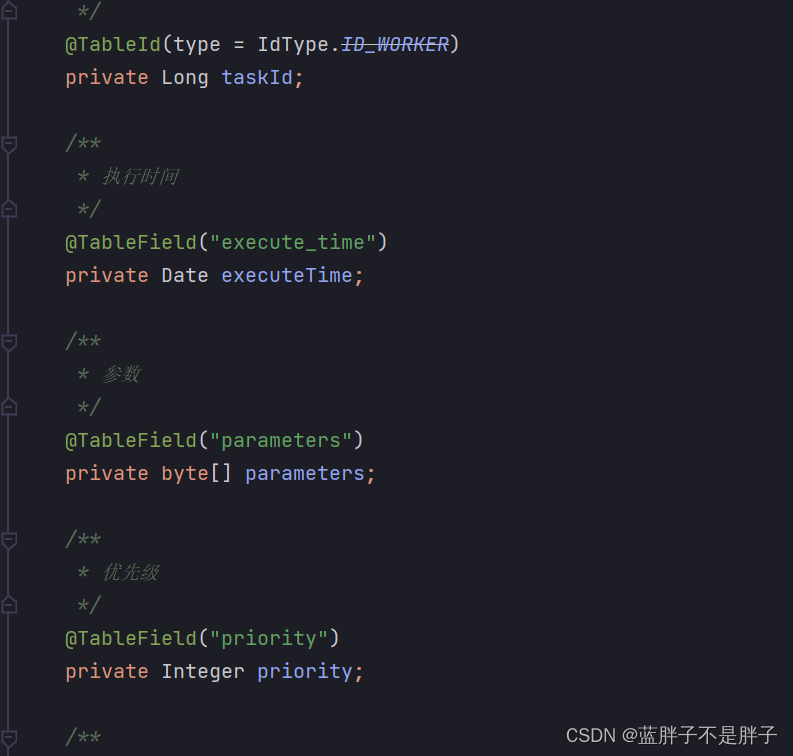 调用者模块
调用者模块
@Override@Asyncpublic void addNewsToTask(Integer Newsid, Date published) {log.info("addNewsToTask Newsid:"+Newsid+" published:"+published);if (published == null||Newsid==null){throw new IllegalArgumentException("传递参数不全");}Task task = new Task();task.setExecuteTime(published.getTime());task.setTaskType(TaskTypeEnum.NEWS_SCAN_TIME.getTaskType());task.setPriority(TaskTypeEnum.NEWS_SCAN_TIME.getPriority());WmNews news = new WmNews();news.setId(Newsid);task.setParameters(ProtostuffUtil.serialize(news));schduleClient.addTask(task);log.info("addNewsToTask success");}
在调用feign api之前需要把对应的参数准备,其中包括序列化,而这里的序列化为bite采用的是第三方库
序列化工具对比
- JdkSerialize:java内置的序列化能将实现了Serilazable接口的对象进行序列化和反序列化, ObjectOutputStream的writeObject()方法可序列化对象生成字节数组
- Protostuff:google开源的protostuff采用更为紧凑的二进制数组,表现更加优异,然后使用protostuff的编译工具生成pojo类
所以这里采用protostuff 库
<dependency><groupId>io.protostuff</groupId><artifactId>protostuff-core</artifactId></dependency><dependency><groupId>io.protostuff</groupId><artifactId>protostuff-runtime</artifactId></dependency>