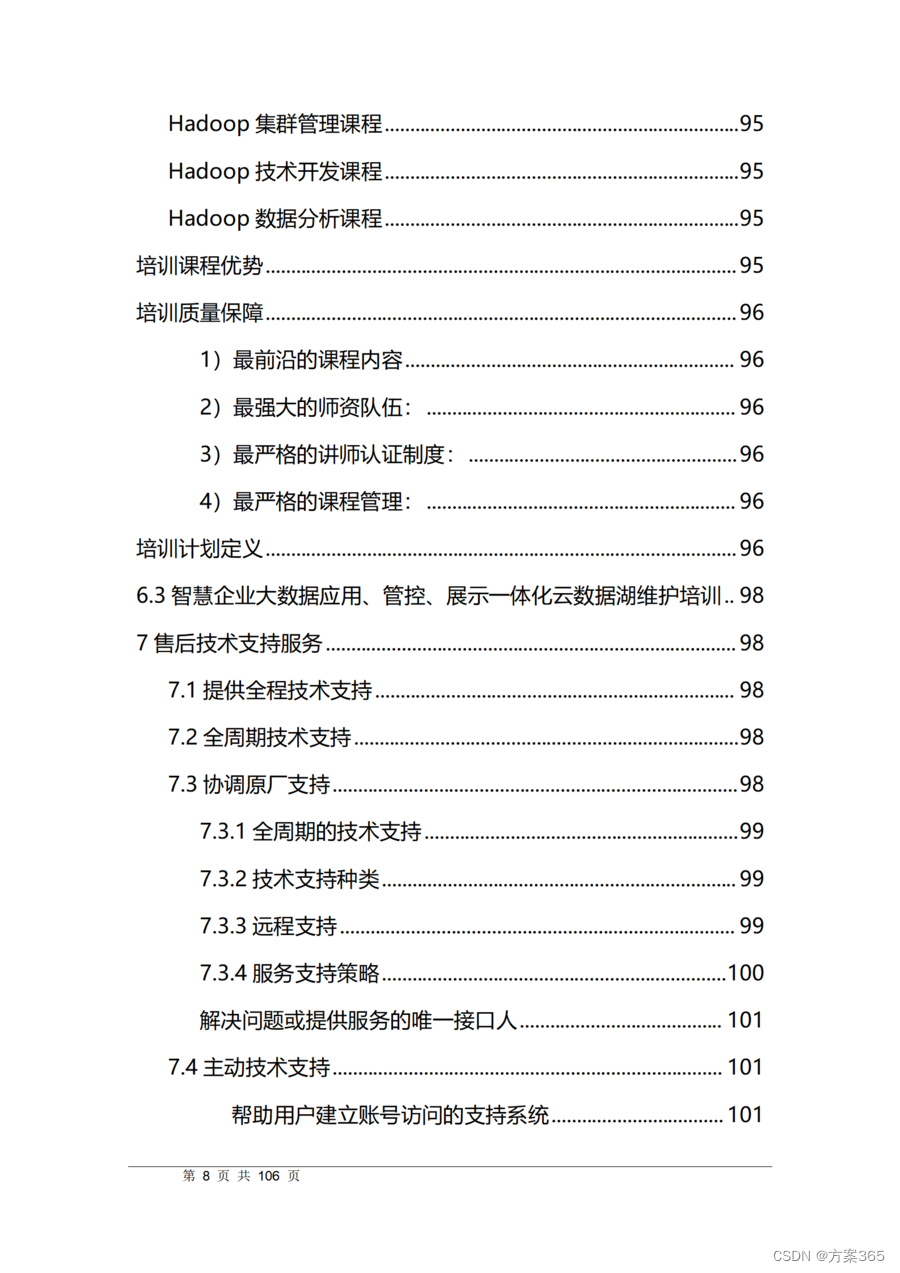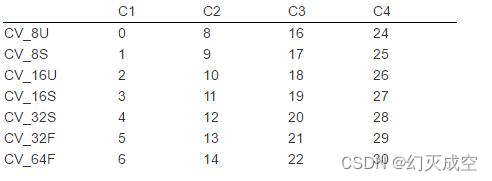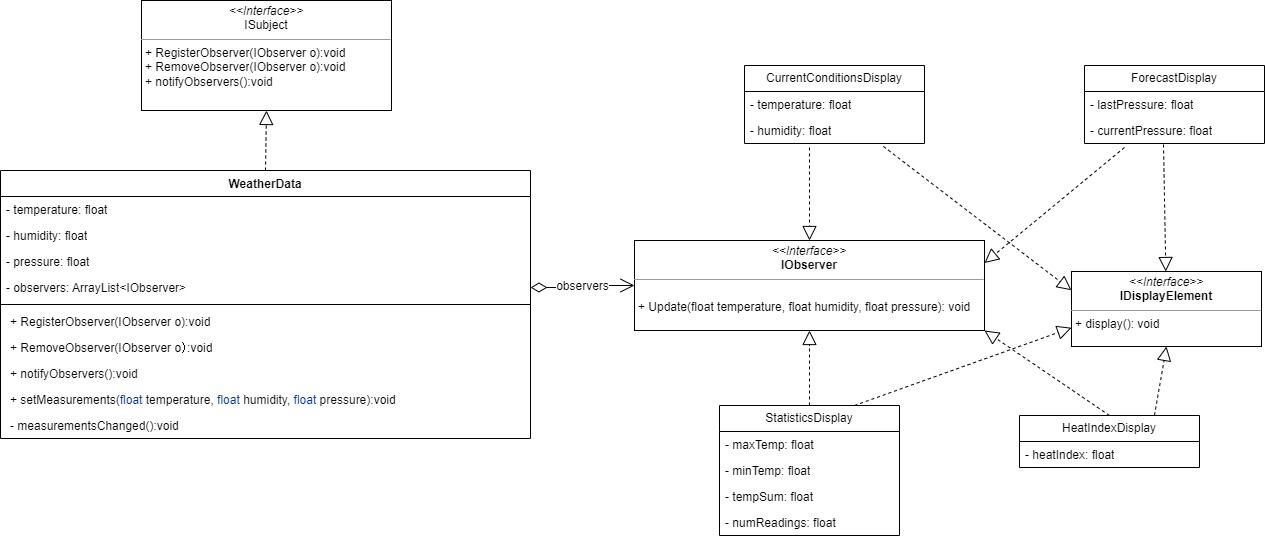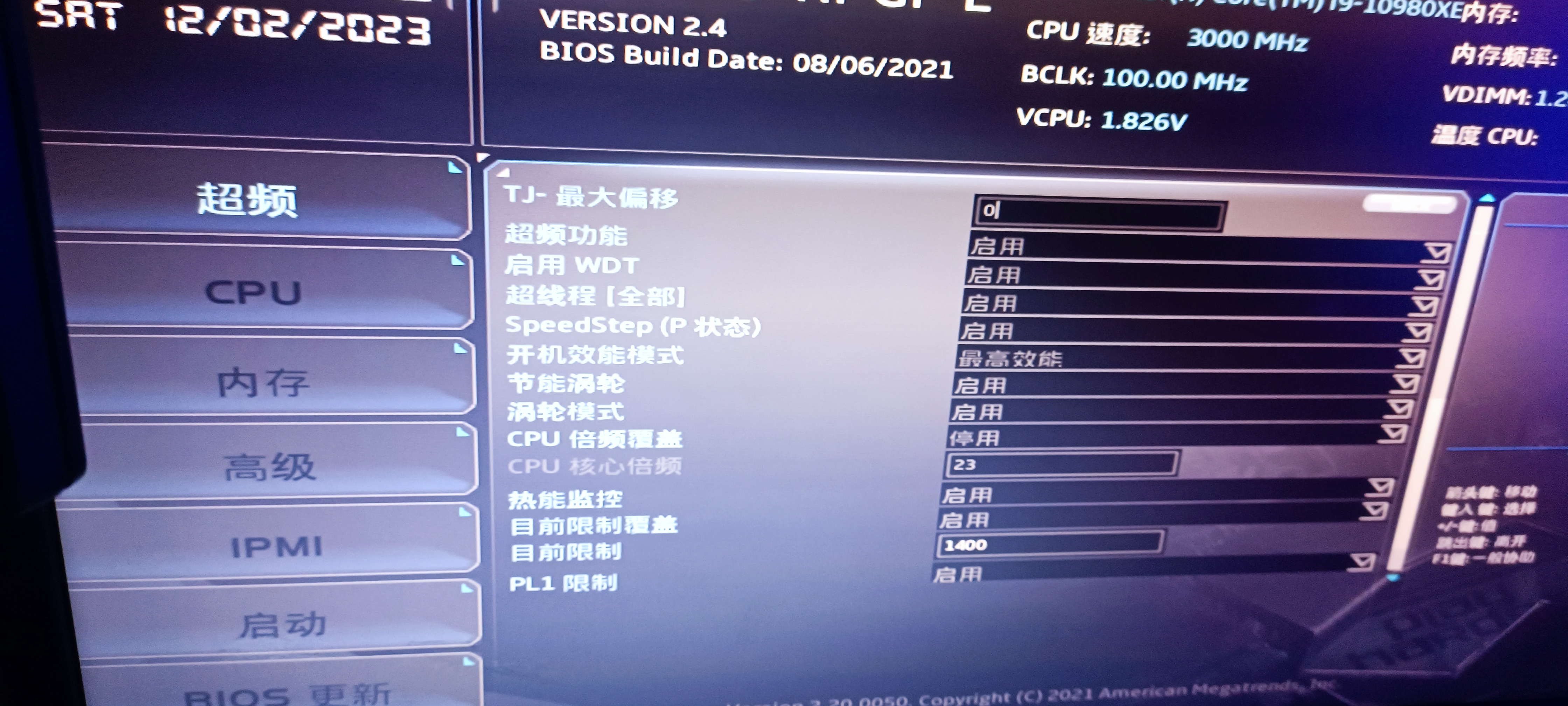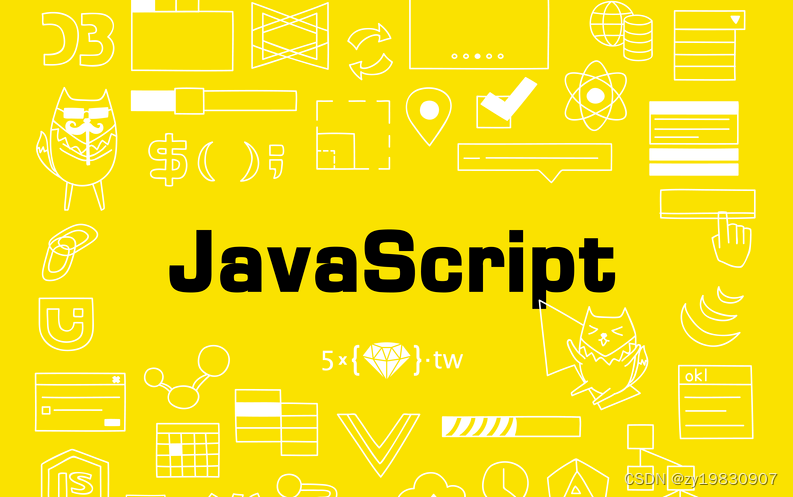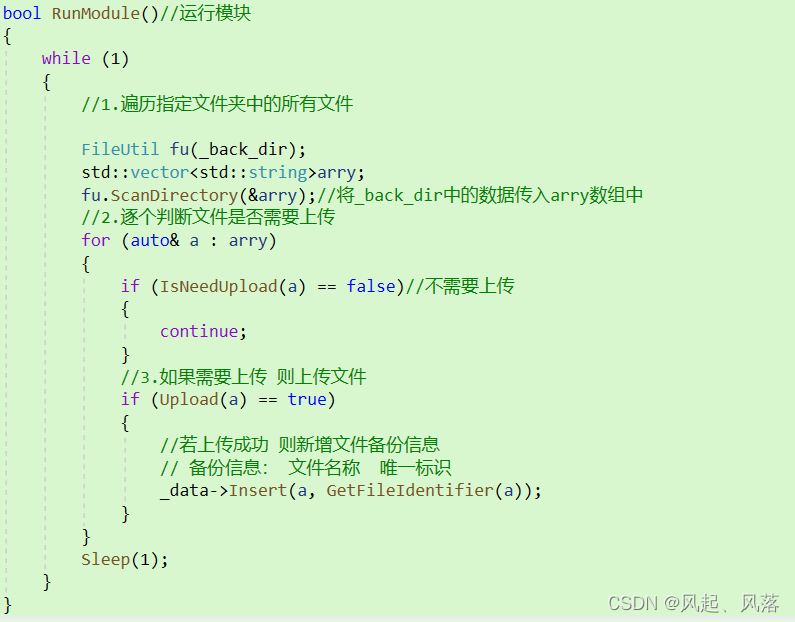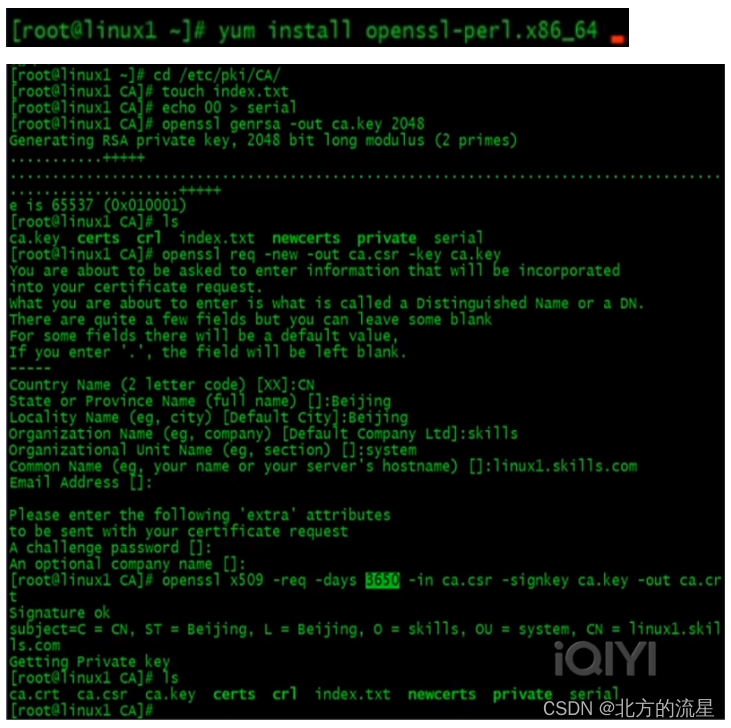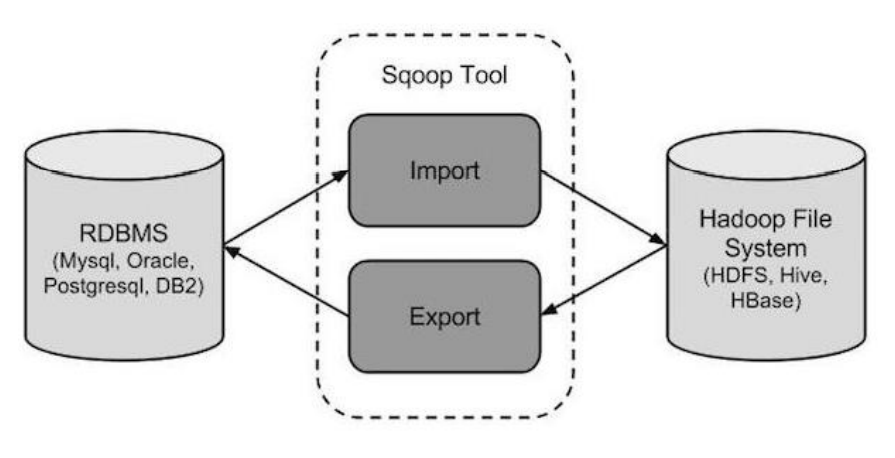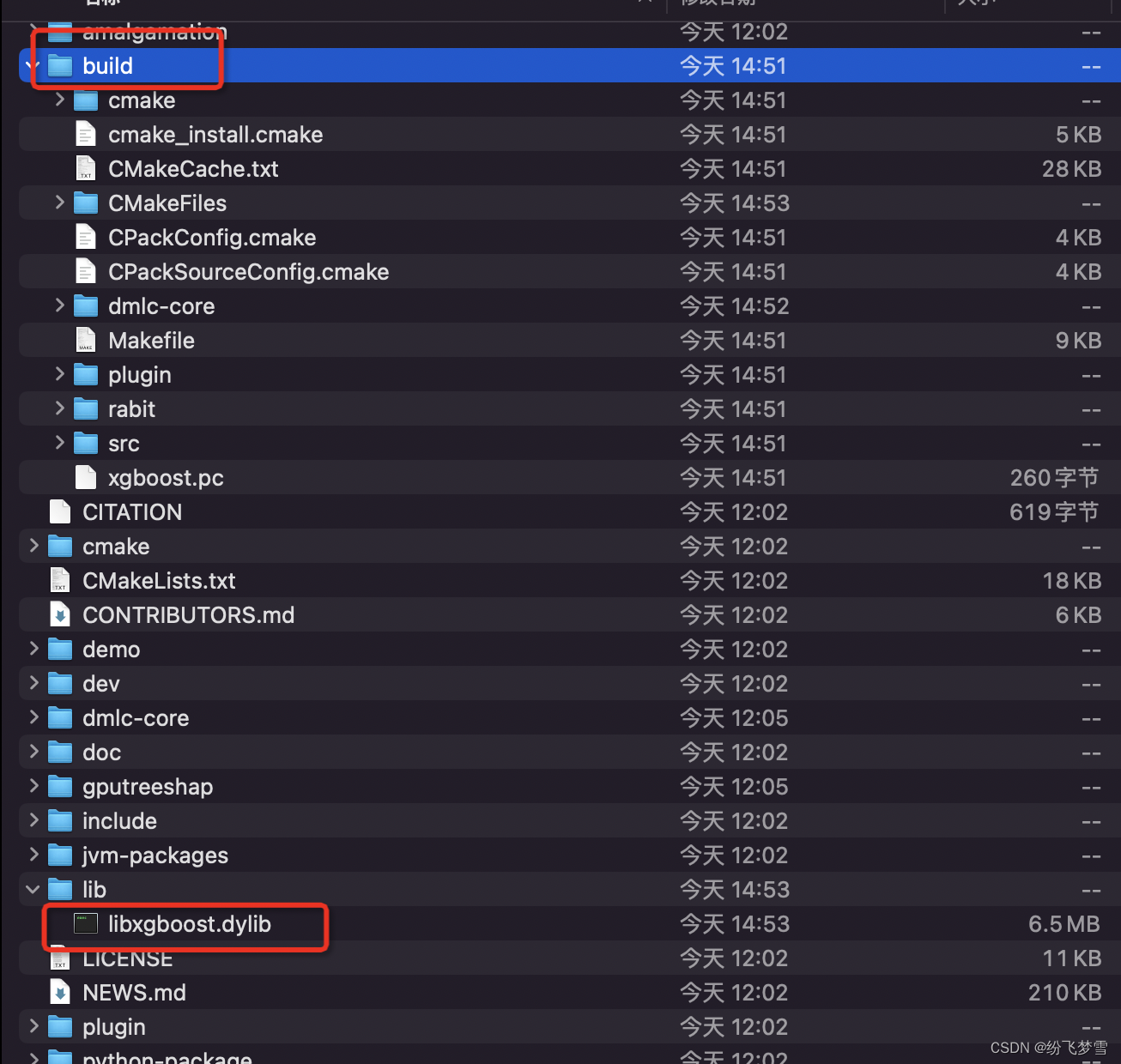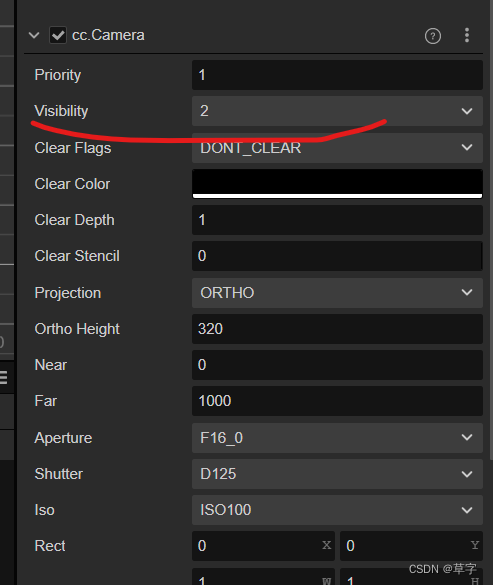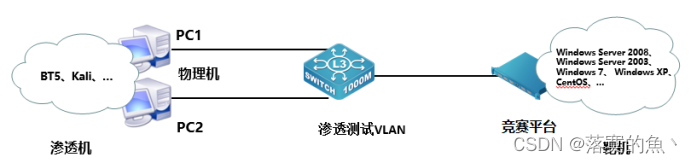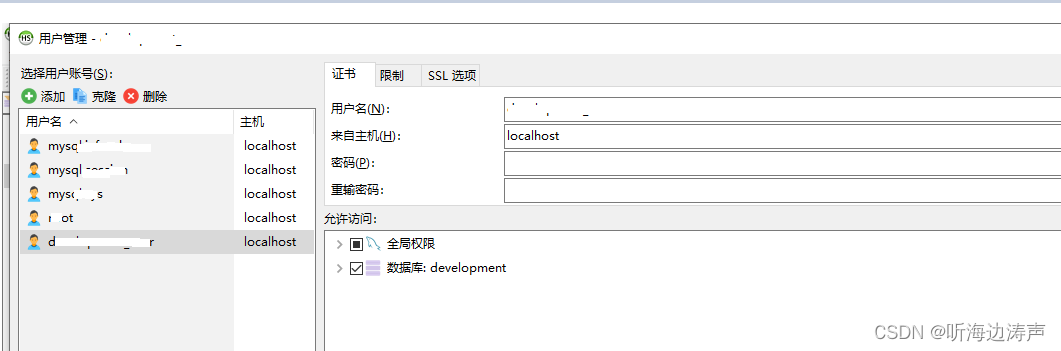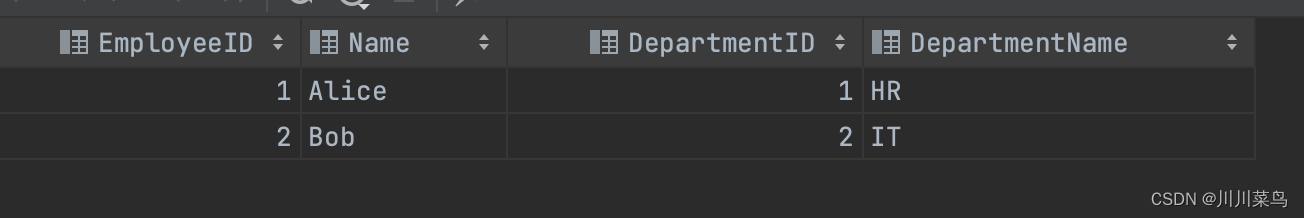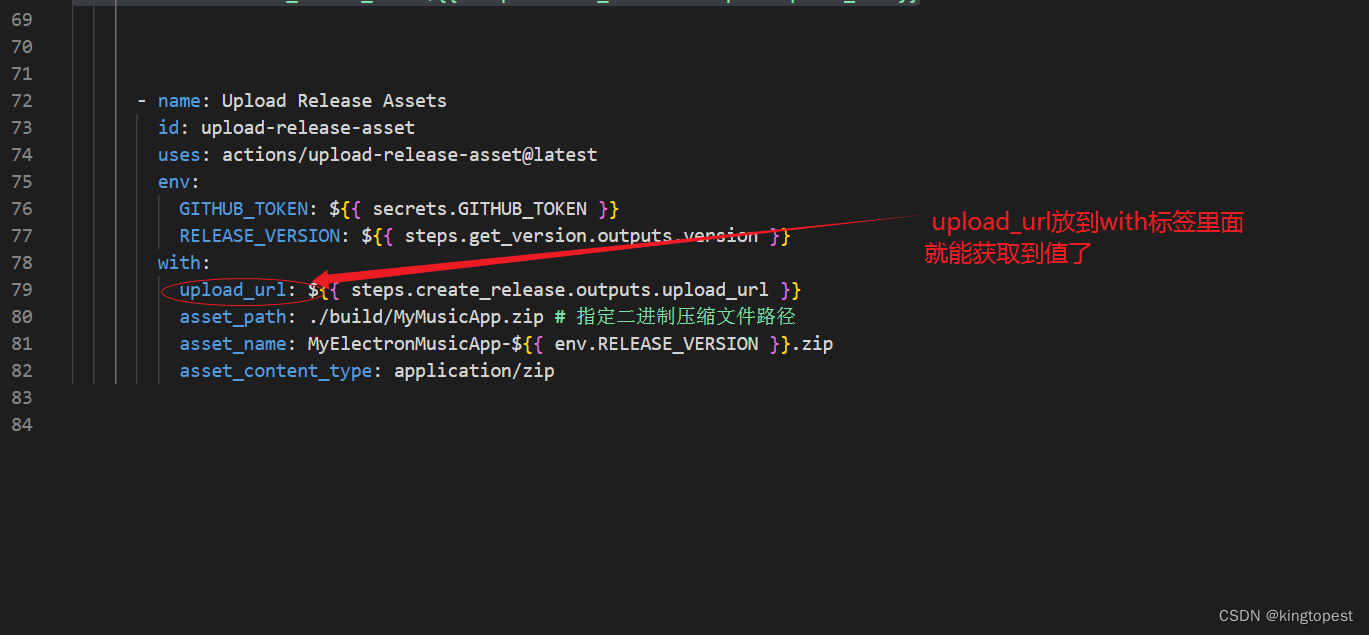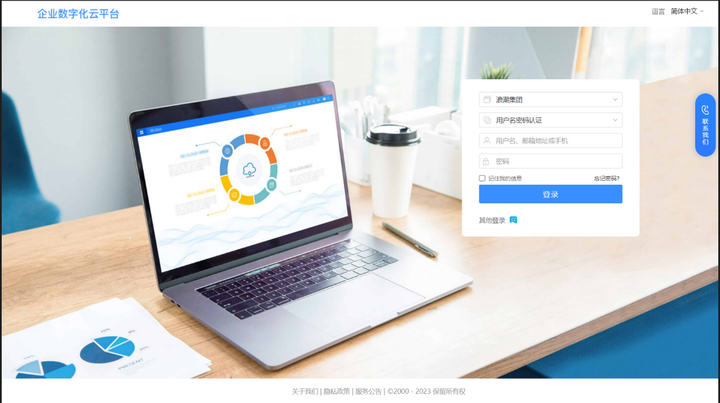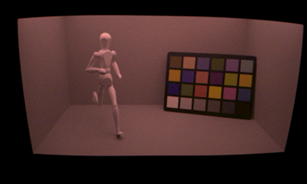微信小程序生成二维码请保存到本地方法
官方weapp-qrcode插件 github链接
功能完成样子
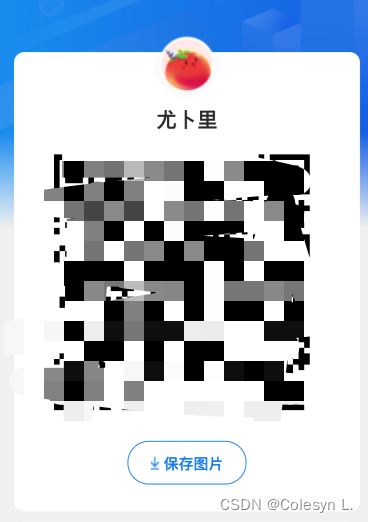
wxml
<view class="qrcode"><canvas style="width: 275px; height: 275px;" canvas-id='myQrcode'></canvas>
</view>
<view class=" qrcode-btn" bind:tap="saveQrcode"><image src="https://imgzs.linkunst.com:10003/allimg/sccontrol/9999/20231128/21953source656544a5eb1de.png" mode="" /><view>保存图片</view>
</view>
js文件
import drawQrcode from './weapp-qrcode.js';
//二维码生成QRcodeGeneration() {return new Promise((resolve, reject) => {wx.hideLoading();drawQrcode({text: 'https://***/**?id=1', //您的生成路径width: 275, //宽度height: 275, //高度typeNumber: 7, //非必须,二维码的计算模式,默认值-1canvasId: 'myQrcode', //必须,绘制的canvasIdcorrectLevel: 1, //非必须,二维码纠错级别,默认值为高级,取值:{ L: 1, M: 0, Q: 3, H: 2 }_this: this, //非必须,若在组件中使用,需要传入,v0.7.0+版本支持callback: () => { //绘制完成回调 要加定时不然拿不到 暂不知道啥原因~setTimeout(() => { //更多配置请前往官方github地址文档查看wx.canvasToTempFilePath({canvasId: 'myQrcode',success: (res) => {resolve(res); //导出临时二维码图片路径},},this);}, 500);},});});},//保存二维码async saveQrcode() {const { tempFilePath } = await this.QRcodeGeneration(); //获取二维码路径wx.getImageInfo({src: tempFilePath,//传入success: function (ret) {var path = ret.path; wx.saveImageToPhotosAlbum({filePath: path,success(result) { //保存到本地if (result.errMsg === 'saveImageToPhotosAlbum:ok') {wx.showToast({title: '保存成功',});}},});},});},/*** 生命周期函数--监听页面加载*/onLoad(options) {wx.showLoading({ title: '正在努力生成~' });setTimeout(() => {this.QRcodeGeneration(); //这里加延迟因为怕拿不到canvas的dom}, 1000);},
如果github进不去可以直接复制我这个js到项目里
weapp-qrcode.js
/*** weapp.qrcode.js v1.0.0 (https://github.com/yingye/weapp-qrcode#readme)*/var hasOwn = Object.prototype.hasOwnProperty,toStr = Object.prototype.toString,defineProperty = Object.defineProperty,gOPD = Object.getOwnPropertyDescriptor,isArray = function (t) {return 'function' == typeof Array.isArray ? Array.isArray(t) : '[object Array]' === toStr.call(t);},isPlainObject = function (t) {if (!t || '[object Object]' !== toStr.call(t)) return !1;var e,r = hasOwn.call(t, 'constructor'),o = t.constructor && t.constructor.prototype && hasOwn.call(t.constructor.prototype, 'isPrototypeOf');if (t.constructor && !r && !o) return !1;for (e in t);return void 0 === e || hasOwn.call(t, e);},setProperty = function (t, e) {defineProperty && '__proto__' === e.name ? defineProperty(t, e.name, { enumerable: !0, configurable: !0, value: e.newValue, writable: !0 }) : (t[e.name] = e.newValue);},getProperty = function (t, e) {if ('__proto__' === e) {if (!hasOwn.call(t, e)) return;if (gOPD) return gOPD(t, e).value;}return t[e];},extend = function t() {var e,r,o,n,i,a,s = arguments[0],u = 1,l = arguments.length,h = !1;for ('boolean' == typeof s && ((h = s), (s = arguments[1] || {}), (u = 2)), (null == s || ('object' != typeof s && 'function' != typeof s)) && (s = {}); u < l; ++u)if (null != (e = arguments[u]))for (r in e)(o = getProperty(s, r)),s !== (n = getProperty(e, r)) && (h && n && (isPlainObject(n) || (i = isArray(n))) ? (i ? ((i = !1), (a = o && isArray(o) ? o : [])) : (a = o && isPlainObject(o) ? o : {}), setProperty(s, { name: r, newValue: t(h, a, n) })) : void 0 !== n && setProperty(s, { name: r, newValue: n }));return s;};
function QR8bitByte(t) {(this.mode = QRMode.MODE_8BIT_BYTE), (this.data = t);
}
function QRCode(t, e) {(this.typeNumber = t), (this.errorCorrectLevel = e), (this.modules = null), (this.moduleCount = 0), (this.dataCache = null), (this.dataList = new Array());
}
(QR8bitByte.prototype = {getLength: function (t) {return this.data.length;},write: function (t) {for (var e = 0; e < this.data.length; e++) t.put(this.data.charCodeAt(e), 8);},
}),(QRCode.prototype = {addData: function (t) {var e = new QR8bitByte(t);this.dataList.push(e), (this.dataCache = null);},isDark: function (t, e) {if (t < 0 || this.moduleCount <= t || e < 0 || this.moduleCount <= e) throw new Error(t + ',' + e);return this.modules[t][e];},getModuleCount: function () {return this.moduleCount;},make: function () {if (this.typeNumber < 1) {var t = 1;for (t = 1; t < 40; t++) {for (var e = QRRSBlock.getRSBlocks(t, this.errorCorrectLevel), r = new QRBitBuffer(), o = 0, n = 0; n < e.length; n++) o += e[n].dataCount;for (n = 0; n < this.dataList.length; n++) {var i = this.dataList[n];r.put(i.mode, 4), r.put(i.getLength(), QRUtil.getLengthInBits(i.mode, t)), i.write(r);}if (r.getLengthInBits() <= 8 * o) break;}this.typeNumber = t;}this.makeImpl(!1, this.getBestMaskPattern());},makeImpl: function (t, e) {(this.moduleCount = 4 * this.typeNumber + 17), (this.modules = new Array(this.moduleCount));for (var r = 0; r < this.moduleCount; r++) {this.modules[r] = new Array(this.moduleCount);for (var o = 0; o < this.moduleCount; o++) this.modules[r][o] = null;}this.setupPositionProbePattern(0, 0),this.setupPositionProbePattern(this.moduleCount - 7, 0),this.setupPositionProbePattern(0, this.moduleCount - 7),this.setupPositionAdjustPattern(),this.setupTimingPattern(),this.setupTypeInfo(t, e),this.typeNumber >= 7 && this.setupTypeNumber(t),null == this.dataCache && (this.dataCache = QRCode.createData(this.typeNumber, this.errorCorrectLevel, this.dataList)),this.mapData(this.dataCache, e);},setupPositionProbePattern: function (t, e) {for (var r = -1; r <= 7; r++)if (!(t + r <= -1 || this.moduleCount <= t + r)) for (var o = -1; o <= 7; o++) e + o <= -1 || this.moduleCount <= e + o || (this.modules[t + r][e + o] = (0 <= r && r <= 6 && (0 == o || 6 == o)) || (0 <= o && o <= 6 && (0 == r || 6 == r)) || (2 <= r && r <= 4 && 2 <= o && o <= 4));},getBestMaskPattern: function () {for (var t = 0, e = 0, r = 0; r < 8; r++) {this.makeImpl(!0, r);var o = QRUtil.getLostPoint(this);(0 == r || t > o) && ((t = o), (e = r));}return e;},createMovieClip: function (t, e, r) {var o = t.createEmptyMovieClip(e, r);this.make();for (var n = 0; n < this.modules.length; n++)for (var i = 1 * n, a = 0; a < this.modules[n].length; a++) {var s = 1 * a;this.modules[n][a] && (o.beginFill(0, 100), o.moveTo(s, i), o.lineTo(s + 1, i), o.lineTo(s + 1, i + 1), o.lineTo(s, i + 1), o.endFill());}return o;},setupTimingPattern: function () {for (var t = 8; t < this.moduleCount - 8; t++) null == this.modules[t][6] && (this.modules[t][6] = t % 2 == 0);for (var e = 8; e < this.moduleCount - 8; e++) null == this.modules[6][e] && (this.modules[6][e] = e % 2 == 0);},setupPositionAdjustPattern: function () {for (var t = QRUtil.getPatternPosition(this.typeNumber), e = 0; e < t.length; e++)for (var r = 0; r < t.length; r++) {var o = t[e],n = t[r];if (null == this.modules[o][n]) for (var i = -2; i <= 2; i++) for (var a = -2; a <= 2; a++) this.modules[o + i][n + a] = -2 == i || 2 == i || -2 == a || 2 == a || (0 == i && 0 == a);}},setupTypeNumber: function (t) {for (var e = QRUtil.getBCHTypeNumber(this.typeNumber), r = 0; r < 18; r++) {var o = !t && 1 == ((e >> r) & 1);this.modules[Math.floor(r / 3)][(r % 3) + this.moduleCount - 8 - 3] = o;}for (r = 0; r < 18; r++) {o = !t && 1 == ((e >> r) & 1);this.modules[(r % 3) + this.moduleCount - 8 - 3][Math.floor(r / 3)] = o;}},setupTypeInfo: function (t, e) {for (var r = (this.errorCorrectLevel << 3) | e, o = QRUtil.getBCHTypeInfo(r), n = 0; n < 15; n++) {var i = !t && 1 == ((o >> n) & 1);n < 6 ? (this.modules[n][8] = i) : n < 8 ? (this.modules[n + 1][8] = i) : (this.modules[this.moduleCount - 15 + n][8] = i);}for (n = 0; n < 15; n++) {i = !t && 1 == ((o >> n) & 1);n < 8 ? (this.modules[8][this.moduleCount - n - 1] = i) : n < 9 ? (this.modules[8][15 - n - 1 + 1] = i) : (this.modules[8][15 - n - 1] = i);}this.modules[this.moduleCount - 8][8] = !t;},mapData: function (t, e) {for (var r = -1, o = this.moduleCount - 1, n = 7, i = 0, a = this.moduleCount - 1; a > 0; a -= 2)for (6 == a && a--; ; ) {for (var s = 0; s < 2; s++)if (null == this.modules[o][a - s]) {var u = !1;i < t.length && (u = 1 == ((t[i] >>> n) & 1)), QRUtil.getMask(e, o, a - s) && (u = !u), (this.modules[o][a - s] = u), -1 == --n && (i++, (n = 7));}if ((o += r) < 0 || this.moduleCount <= o) {(o -= r), (r = -r);break;}}},}),(QRCode.PAD0 = 236),(QRCode.PAD1 = 17),(QRCode.createData = function (t, e, r) {for (var o = QRRSBlock.getRSBlocks(t, e), n = new QRBitBuffer(), i = 0; i < r.length; i++) {var a = r[i];n.put(a.mode, 4), n.put(a.getLength(), QRUtil.getLengthInBits(a.mode, t)), a.write(n);}var s = 0;for (i = 0; i < o.length; i++) s += o[i].dataCount;if (n.getLengthInBits() > 8 * s) throw new Error('code length overflow. (' + n.getLengthInBits() + '>' + 8 * s + ')');for (n.getLengthInBits() + 4 <= 8 * s && n.put(0, 4); n.getLengthInBits() % 8 != 0; ) n.putBit(!1);for (; !(n.getLengthInBits() >= 8 * s || (n.put(QRCode.PAD0, 8), n.getLengthInBits() >= 8 * s)); ) n.put(QRCode.PAD1, 8);return QRCode.createBytes(n, o);}),(QRCode.createBytes = function (t, e) {for (var r = 0, o = 0, n = 0, i = new Array(e.length), a = new Array(e.length), s = 0; s < e.length; s++) {var u = e[s].dataCount,l = e[s].totalCount - u;(o = Math.max(o, u)), (n = Math.max(n, l)), (i[s] = new Array(u));for (var h = 0; h < i[s].length; h++) i[s][h] = 255 & t.buffer[h + r];r += u;var f = QRUtil.getErrorCorrectPolynomial(l),g = new QRPolynomial(i[s], f.getLength() - 1).mod(f);a[s] = new Array(f.getLength() - 1);for (h = 0; h < a[s].length; h++) {var c = h + g.getLength() - a[s].length;a[s][h] = c >= 0 ? g.get(c) : 0;}}var d = 0;for (h = 0; h < e.length; h++) d += e[h].totalCount;var R = new Array(d),m = 0;for (h = 0; h < o; h++) for (s = 0; s < e.length; s++) h < i[s].length && (R[m++] = i[s][h]);for (h = 0; h < n; h++) for (s = 0; s < e.length; s++) h < a[s].length && (R[m++] = a[s][h]);return R;});
for (var QRMode = { MODE_NUMBER: 1, MODE_ALPHA_NUM: 2, MODE_8BIT_BYTE: 4, MODE_KANJI: 8 },QRErrorCorrectLevel = { L: 1, M: 0, Q: 3, H: 2 },QRMaskPattern = { PATTERN000: 0, PATTERN001: 1, PATTERN010: 2, PATTERN011: 3, PATTERN100: 4, PATTERN101: 5, PATTERN110: 6, PATTERN111: 7 },QRUtil = {PATTERN_POSITION_TABLE: [[],[6, 18],[6, 22],[6, 26],[6, 30],[6, 34],[6, 22, 38],[6, 24, 42],[6, 26, 46],[6, 28, 50],[6, 30, 54],[6, 32, 58],[6, 34, 62],[6, 26, 46, 66],[6, 26, 48, 70],[6, 26, 50, 74],[6, 30, 54, 78],[6, 30, 56, 82],[6, 30, 58, 86],[6, 34, 62, 90],[6, 28, 50, 72, 94],[6, 26, 50, 74, 98],[6, 30, 54, 78, 102],[6, 28, 54, 80, 106],[6, 32, 58, 84, 110],[6, 30, 58, 86, 114],[6, 34, 62, 90, 118],[6, 26, 50, 74, 98, 122],[6, 30, 54, 78, 102, 126],[6, 26, 52, 78, 104, 130],[6, 30, 56, 82, 108, 134],[6, 34, 60, 86, 112, 138],[6, 30, 58, 86, 114, 142],[6, 34, 62, 90, 118, 146],[6, 30, 54, 78, 102, 126, 150],[6, 24, 50, 76, 102, 128, 154],[6, 28, 54, 80, 106, 132, 158],[6, 32, 58, 84, 110, 136, 162],[6, 26, 54, 82, 110, 138, 166],[6, 30, 58, 86, 114, 142, 170],],G15: 1335,G18: 7973,G15_MASK: 21522,getBCHTypeInfo: function (t) {for (var e = t << 10; QRUtil.getBCHDigit(e) - QRUtil.getBCHDigit(QRUtil.G15) >= 0; ) e ^= QRUtil.G15 << (QRUtil.getBCHDigit(e) - QRUtil.getBCHDigit(QRUtil.G15));return ((t << 10) | e) ^ QRUtil.G15_MASK;},getBCHTypeNumber: function (t) {for (var e = t << 12; QRUtil.getBCHDigit(e) - QRUtil.getBCHDigit(QRUtil.G18) >= 0; ) e ^= QRUtil.G18 << (QRUtil.getBCHDigit(e) - QRUtil.getBCHDigit(QRUtil.G18));return (t << 12) | e;},getBCHDigit: function (t) {for (var e = 0; 0 != t; ) e++, (t >>>= 1);return e;},getPatternPosition: function (t) {return QRUtil.PATTERN_POSITION_TABLE[t - 1];},getMask: function (t, e, r) {switch (t) {case QRMaskPattern.PATTERN000:return (e + r) % 2 == 0;case QRMaskPattern.PATTERN001:return e % 2 == 0;case QRMaskPattern.PATTERN010:return r % 3 == 0;case QRMaskPattern.PATTERN011:return (e + r) % 3 == 0;case QRMaskPattern.PATTERN100:return (Math.floor(e / 2) + Math.floor(r / 3)) % 2 == 0;case QRMaskPattern.PATTERN101:return ((e * r) % 2) + ((e * r) % 3) == 0;case QRMaskPattern.PATTERN110:return (((e * r) % 2) + ((e * r) % 3)) % 2 == 0;case QRMaskPattern.PATTERN111:return (((e * r) % 3) + ((e + r) % 2)) % 2 == 0;default:throw new Error('bad maskPattern:' + t);}},getErrorCorrectPolynomial: function (t) {for (var e = new QRPolynomial([1], 0), r = 0; r < t; r++) e = e.multiply(new QRPolynomial([1, QRMath.gexp(r)], 0));return e;},getLengthInBits: function (t, e) {if (1 <= e && e < 10)switch (t) {case QRMode.MODE_NUMBER:return 10;case QRMode.MODE_ALPHA_NUM:return 9;case QRMode.MODE_8BIT_BYTE:case QRMode.MODE_KANJI:return 8;default:throw new Error('mode:' + t);}else if (e < 27)switch (t) {case QRMode.MODE_NUMBER:return 12;case QRMode.MODE_ALPHA_NUM:return 11;case QRMode.MODE_8BIT_BYTE:return 16;case QRMode.MODE_KANJI:return 10;default:throw new Error('mode:' + t);}else {if (!(e < 41)) throw new Error('type:' + e);switch (t) {case QRMode.MODE_NUMBER:return 14;case QRMode.MODE_ALPHA_NUM:return 13;case QRMode.MODE_8BIT_BYTE:return 16;case QRMode.MODE_KANJI:return 12;default:throw new Error('mode:' + t);}}},getLostPoint: function (t) {for (var e = t.getModuleCount(), r = 0, o = 0; o < e; o++)for (var n = 0; n < e; n++) {for (var i = 0, a = t.isDark(o, n), s = -1; s <= 1; s++) if (!(o + s < 0 || e <= o + s)) for (var u = -1; u <= 1; u++) n + u < 0 || e <= n + u || (0 == s && 0 == u) || (a == t.isDark(o + s, n + u) && i++);i > 5 && (r += 3 + i - 5);}for (o = 0; o < e - 1; o++)for (n = 0; n < e - 1; n++) {var l = 0;t.isDark(o, n) && l++, t.isDark(o + 1, n) && l++, t.isDark(o, n + 1) && l++, t.isDark(o + 1, n + 1) && l++, (0 != l && 4 != l) || (r += 3);}for (o = 0; o < e; o++) for (n = 0; n < e - 6; n++) t.isDark(o, n) && !t.isDark(o, n + 1) && t.isDark(o, n + 2) && t.isDark(o, n + 3) && t.isDark(o, n + 4) && !t.isDark(o, n + 5) && t.isDark(o, n + 6) && (r += 40);for (n = 0; n < e; n++) for (o = 0; o < e - 6; o++) t.isDark(o, n) && !t.isDark(o + 1, n) && t.isDark(o + 2, n) && t.isDark(o + 3, n) && t.isDark(o + 4, n) && !t.isDark(o + 5, n) && t.isDark(o + 6, n) && (r += 40);var h = 0;for (n = 0; n < e; n++) for (o = 0; o < e; o++) t.isDark(o, n) && h++;return (r += 10 * (Math.abs((100 * h) / e / e - 50) / 5));},},QRMath = {glog: function (t) {if (t < 1) throw new Error('glog(' + t + ')');return QRMath.LOG_TABLE[t];},gexp: function (t) {for (; t < 0; ) t += 255;for (; t >= 256; ) t -= 255;return QRMath.EXP_TABLE[t];},EXP_TABLE: new Array(256),LOG_TABLE: new Array(256),},i = 0;i < 8;i++
)QRMath.EXP_TABLE[i] = 1 << i;
for (i = 8; i < 256; i++) QRMath.EXP_TABLE[i] = QRMath.EXP_TABLE[i - 4] ^ QRMath.EXP_TABLE[i - 5] ^ QRMath.EXP_TABLE[i - 6] ^ QRMath.EXP_TABLE[i - 8];
for (i = 0; i < 255; i++) QRMath.LOG_TABLE[QRMath.EXP_TABLE[i]] = i;
function QRPolynomial(t, e) {if (void 0 == t.length) throw new Error(t.length + '/' + e);for (var r = 0; r < t.length && 0 == t[r]; ) r++;this.num = new Array(t.length - r + e);for (var o = 0; o < t.length - r; o++) this.num[o] = t[o + r];
}
function QRRSBlock(t, e) {(this.totalCount = t), (this.dataCount = e);
}
function QRBitBuffer() {(this.buffer = new Array()), (this.length = 0);
}
function utf16to8(t) {var e, r, o, n;for (e = '', o = t.length, r = 0; r < o; r++)(n = t.charCodeAt(r)) >= 1 && n <= 127? (e += t.charAt(r)): n > 2047? ((e += String.fromCharCode(224 | ((n >> 12) & 15))), (e += String.fromCharCode(128 | ((n >> 6) & 63))), (e += String.fromCharCode(128 | ((n >> 0) & 63)))): ((e += String.fromCharCode(192 | ((n >> 6) & 31))), (e += String.fromCharCode(128 | ((n >> 0) & 63))));return e;
}
function drawQrcode(t) {(t = t || {}),(t = extend(!0, { width: 256, height: 256, x: 0, y: 0, typeNumber: -1, correctLevel: QRErrorCorrectLevel.H, background: '#ffffff', foreground: '#000000', image: { imageResource: '', dx: 0, dy: 0, dWidth: 100, dHeight: 100 } }, t)).canvasId || t.ctx? (function () {var e,r = new QRCode(t.typeNumber, t.correctLevel);r.addData(utf16to8(t.text)), r.make(), (e = t.ctx ? t.ctx : t._this ? wx.createCanvasContext && wx.createCanvasContext(t.canvasId, t._this) : wx.createCanvasContext && wx.createCanvasContext(t.canvasId));for (var o = t.width / r.getModuleCount(), n = t.height / r.getModuleCount(), i = 0; i < r.getModuleCount(); i++)for (var a = 0; a < r.getModuleCount(); a++) {var s = r.isDark(i, a) ? t.foreground : t.background;e.setFillStyle(s);var u = Math.ceil((a + 1) * o) - Math.floor(a * o),l = Math.ceil((i + 1) * o) - Math.floor(i * o);e.fillRect(Math.round(a * o) + t.x, Math.round(i * n) + t.y, u, l);}t.image.imageResource && e.drawImage(t.image.imageResource, t.image.dx, t.image.dy, t.image.dWidth, t.image.dHeight);e.draw(!1, function (e) {t.callback && t.callback(e);});})(): console.warn('please set canvasId or ctx!');
}
(QRPolynomial.prototype = {get: function (t) {return this.num[t];},getLength: function () {return this.num.length;},multiply: function (t) {for (var e = new Array(this.getLength() + t.getLength() - 1), r = 0; r < this.getLength(); r++) for (var o = 0; o < t.getLength(); o++) e[r + o] ^= QRMath.gexp(QRMath.glog(this.get(r)) + QRMath.glog(t.get(o)));return new QRPolynomial(e, 0);},mod: function (t) {if (this.getLength() - t.getLength() < 0) return this;for (var e = QRMath.glog(this.get(0)) - QRMath.glog(t.get(0)), r = new Array(this.getLength()), o = 0; o < this.getLength(); o++) r[o] = this.get(o);for (o = 0; o < t.getLength(); o++) r[o] ^= QRMath.gexp(QRMath.glog(t.get(o)) + e);return new QRPolynomial(r, 0).mod(t);},
}),(QRRSBlock.RS_BLOCK_TABLE = [[1, 26, 19],[1, 26, 16],[1, 26, 13],[1, 26, 9],[1, 44, 34],[1, 44, 28],[1, 44, 22],[1, 44, 16],[1, 70, 55],[1, 70, 44],[2, 35, 17],[2, 35, 13],[1, 100, 80],[2, 50, 32],[2, 50, 24],[4, 25, 9],[1, 134, 108],[2, 67, 43],[2, 33, 15, 2, 34, 16],[2, 33, 11, 2, 34, 12],[2, 86, 68],[4, 43, 27],[4, 43, 19],[4, 43, 15],[2, 98, 78],[4, 49, 31],[2, 32, 14, 4, 33, 15],[4, 39, 13, 1, 40, 14],[2, 121, 97],[2, 60, 38, 2, 61, 39],[4, 40, 18, 2, 41, 19],[4, 40, 14, 2, 41, 15],[2, 146, 116],[3, 58, 36, 2, 59, 37],[4, 36, 16, 4, 37, 17],[4, 36, 12, 4, 37, 13],[2, 86, 68, 2, 87, 69],[4, 69, 43, 1, 70, 44],[6, 43, 19, 2, 44, 20],[6, 43, 15, 2, 44, 16],[4, 101, 81],[1, 80, 50, 4, 81, 51],[4, 50, 22, 4, 51, 23],[3, 36, 12, 8, 37, 13],[2, 116, 92, 2, 117, 93],[6, 58, 36, 2, 59, 37],[4, 46, 20, 6, 47, 21],[7, 42, 14, 4, 43, 15],[4, 133, 107],[8, 59, 37, 1, 60, 38],[8, 44, 20, 4, 45, 21],[12, 33, 11, 4, 34, 12],[3, 145, 115, 1, 146, 116],[4, 64, 40, 5, 65, 41],[11, 36, 16, 5, 37, 17],[11, 36, 12, 5, 37, 13],[5, 109, 87, 1, 110, 88],[5, 65, 41, 5, 66, 42],[5, 54, 24, 7, 55, 25],[11, 36, 12],[5, 122, 98, 1, 123, 99],[7, 73, 45, 3, 74, 46],[15, 43, 19, 2, 44, 20],[3, 45, 15, 13, 46, 16],[1, 135, 107, 5, 136, 108],[10, 74, 46, 1, 75, 47],[1, 50, 22, 15, 51, 23],[2, 42, 14, 17, 43, 15],[5, 150, 120, 1, 151, 121],[9, 69, 43, 4, 70, 44],[17, 50, 22, 1, 51, 23],[2, 42, 14, 19, 43, 15],[3, 141, 113, 4, 142, 114],[3, 70, 44, 11, 71, 45],[17, 47, 21, 4, 48, 22],[9, 39, 13, 16, 40, 14],[3, 135, 107, 5, 136, 108],[3, 67, 41, 13, 68, 42],[15, 54, 24, 5, 55, 25],[15, 43, 15, 10, 44, 16],[4, 144, 116, 4, 145, 117],[17, 68, 42],[17, 50, 22, 6, 51, 23],[19, 46, 16, 6, 47, 17],[2, 139, 111, 7, 140, 112],[17, 74, 46],[7, 54, 24, 16, 55, 25],[34, 37, 13],[4, 151, 121, 5, 152, 122],[4, 75, 47, 14, 76, 48],[11, 54, 24, 14, 55, 25],[16, 45, 15, 14, 46, 16],[6, 147, 117, 4, 148, 118],[6, 73, 45, 14, 74, 46],[11, 54, 24, 16, 55, 25],[30, 46, 16, 2, 47, 17],[8, 132, 106, 4, 133, 107],[8, 75, 47, 13, 76, 48],[7, 54, 24, 22, 55, 25],[22, 45, 15, 13, 46, 16],[10, 142, 114, 2, 143, 115],[19, 74, 46, 4, 75, 47],[28, 50, 22, 6, 51, 23],[33, 46, 16, 4, 47, 17],[8, 152, 122, 4, 153, 123],[22, 73, 45, 3, 74, 46],[8, 53, 23, 26, 54, 24],[12, 45, 15, 28, 46, 16],[3, 147, 117, 10, 148, 118],[3, 73, 45, 23, 74, 46],[4, 54, 24, 31, 55, 25],[11, 45, 15, 31, 46, 16],[7, 146, 116, 7, 147, 117],[21, 73, 45, 7, 74, 46],[1, 53, 23, 37, 54, 24],[19, 45, 15, 26, 46, 16],[5, 145, 115, 10, 146, 116],[19, 75, 47, 10, 76, 48],[15, 54, 24, 25, 55, 25],[23, 45, 15, 25, 46, 16],[13, 145, 115, 3, 146, 116],[2, 74, 46, 29, 75, 47],[42, 54, 24, 1, 55, 25],[23, 45, 15, 28, 46, 16],[17, 145, 115],[10, 74, 46, 23, 75, 47],[10, 54, 24, 35, 55, 25],[19, 45, 15, 35, 46, 16],[17, 145, 115, 1, 146, 116],[14, 74, 46, 21, 75, 47],[29, 54, 24, 19, 55, 25],[11, 45, 15, 46, 46, 16],[13, 145, 115, 6, 146, 116],[14, 74, 46, 23, 75, 47],[44, 54, 24, 7, 55, 25],[59, 46, 16, 1, 47, 17],[12, 151, 121, 7, 152, 122],[12, 75, 47, 26, 76, 48],[39, 54, 24, 14, 55, 25],[22, 45, 15, 41, 46, 16],[6, 151, 121, 14, 152, 122],[6, 75, 47, 34, 76, 48],[46, 54, 24, 10, 55, 25],[2, 45, 15, 64, 46, 16],[17, 152, 122, 4, 153, 123],[29, 74, 46, 14, 75, 47],[49, 54, 24, 10, 55, 25],[24, 45, 15, 46, 46, 16],[4, 152, 122, 18, 153, 123],[13, 74, 46, 32, 75, 47],[48, 54, 24, 14, 55, 25],[42, 45, 15, 32, 46, 16],[20, 147, 117, 4, 148, 118],[40, 75, 47, 7, 76, 48],[43, 54, 24, 22, 55, 25],[10, 45, 15, 67, 46, 16],[19, 148, 118, 6, 149, 119],[18, 75, 47, 31, 76, 48],[34, 54, 24, 34, 55, 25],[20, 45, 15, 61, 46, 16],]),(QRRSBlock.getRSBlocks = function (t, e) {var r = QRRSBlock.getRsBlockTable(t, e);if (void 0 == r) throw new Error('bad rs block @ typeNumber:' + t + '/errorCorrectLevel:' + e);for (var o = r.length / 3, n = new Array(), i = 0; i < o; i++) for (var a = r[3 * i + 0], s = r[3 * i + 1], u = r[3 * i + 2], l = 0; l < a; l++) n.push(new QRRSBlock(s, u));return n;}),(QRRSBlock.getRsBlockTable = function (t, e) {switch (e) {case QRErrorCorrectLevel.L:return QRRSBlock.RS_BLOCK_TABLE[4 * (t - 1) + 0];case QRErrorCorrectLevel.M:return QRRSBlock.RS_BLOCK_TABLE[4 * (t - 1) + 1];case QRErrorCorrectLevel.Q:return QRRSBlock.RS_BLOCK_TABLE[4 * (t - 1) + 2];case QRErrorCorrectLevel.H:return QRRSBlock.RS_BLOCK_TABLE[4 * (t - 1) + 3];default:return;}}),(QRBitBuffer.prototype = {get: function (t) {var e = Math.floor(t / 8);return 1 == ((this.buffer[e] >>> (7 - (t % 8))) & 1);},put: function (t, e) {for (var r = 0; r < e; r++) this.putBit(1 == ((t >>> (e - r - 1)) & 1));},getLengthInBits: function () {return this.length;},putBit: function (t) {var e = Math.floor(this.length / 8);this.buffer.length <= e && this.buffer.push(0), t && (this.buffer[e] |= 128 >>> this.length % 8), this.length++;},});
export default drawQrcode;