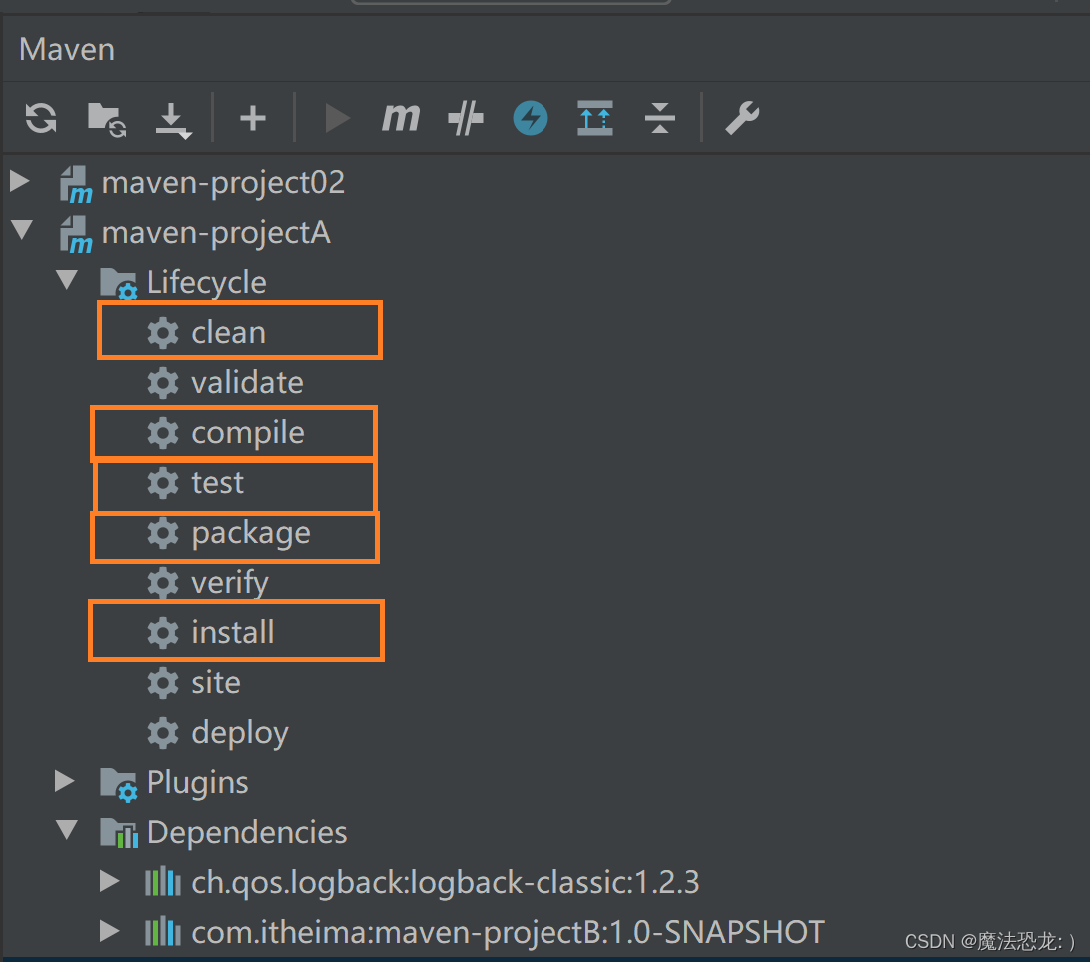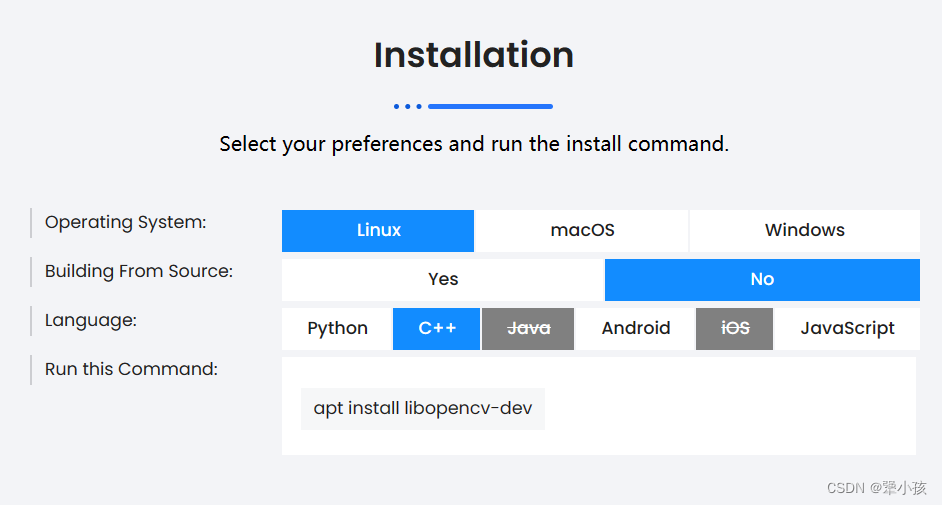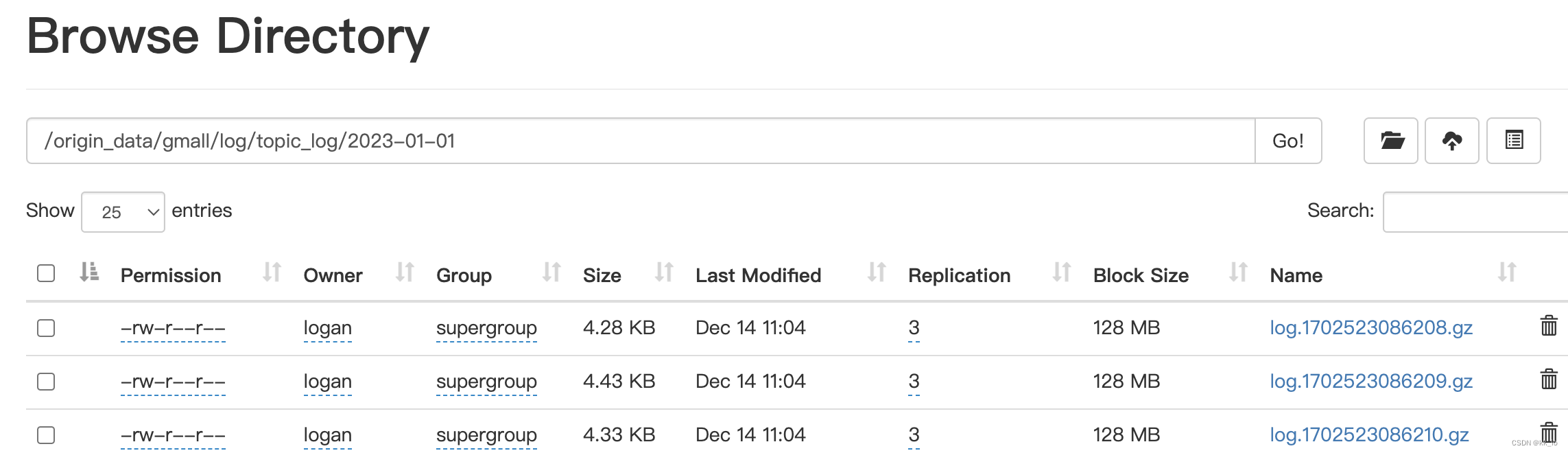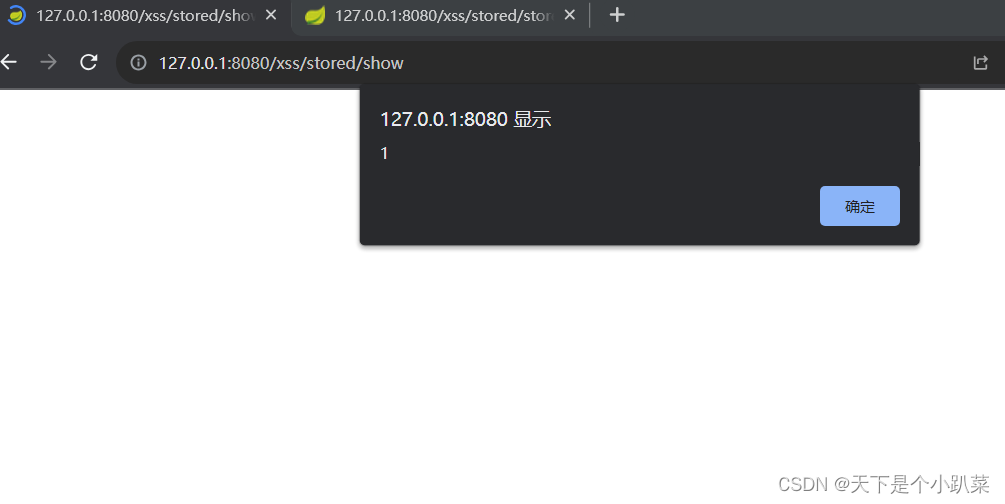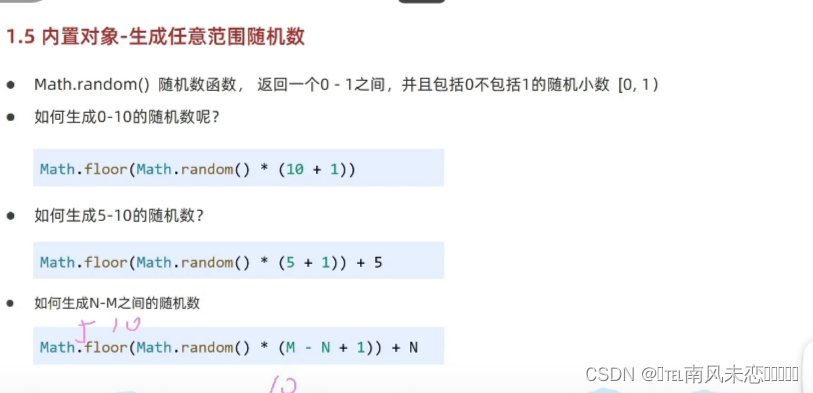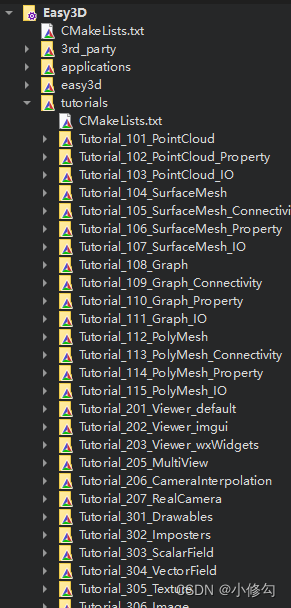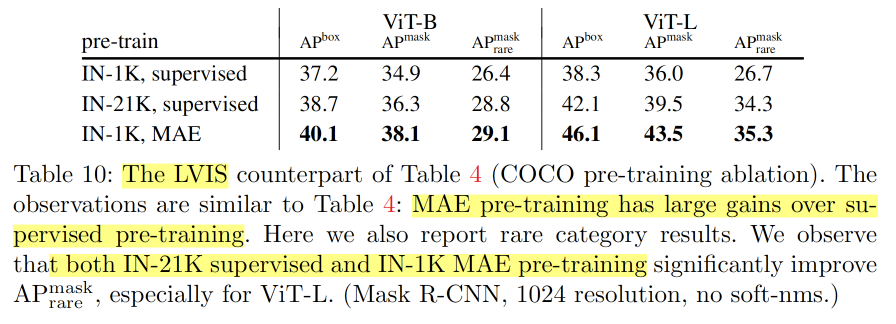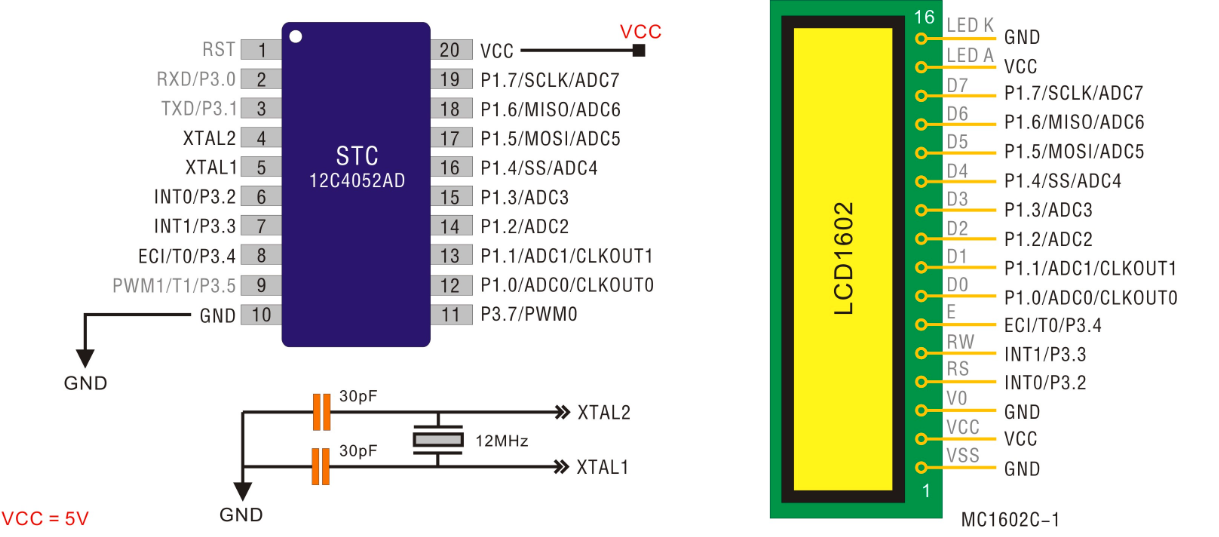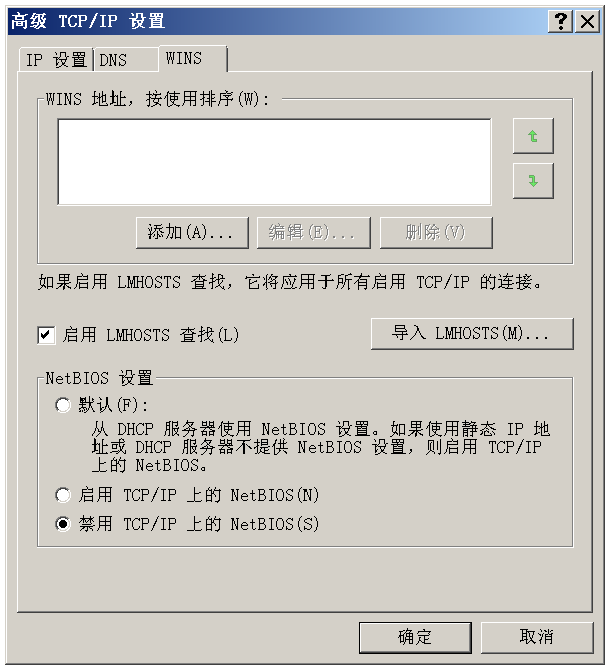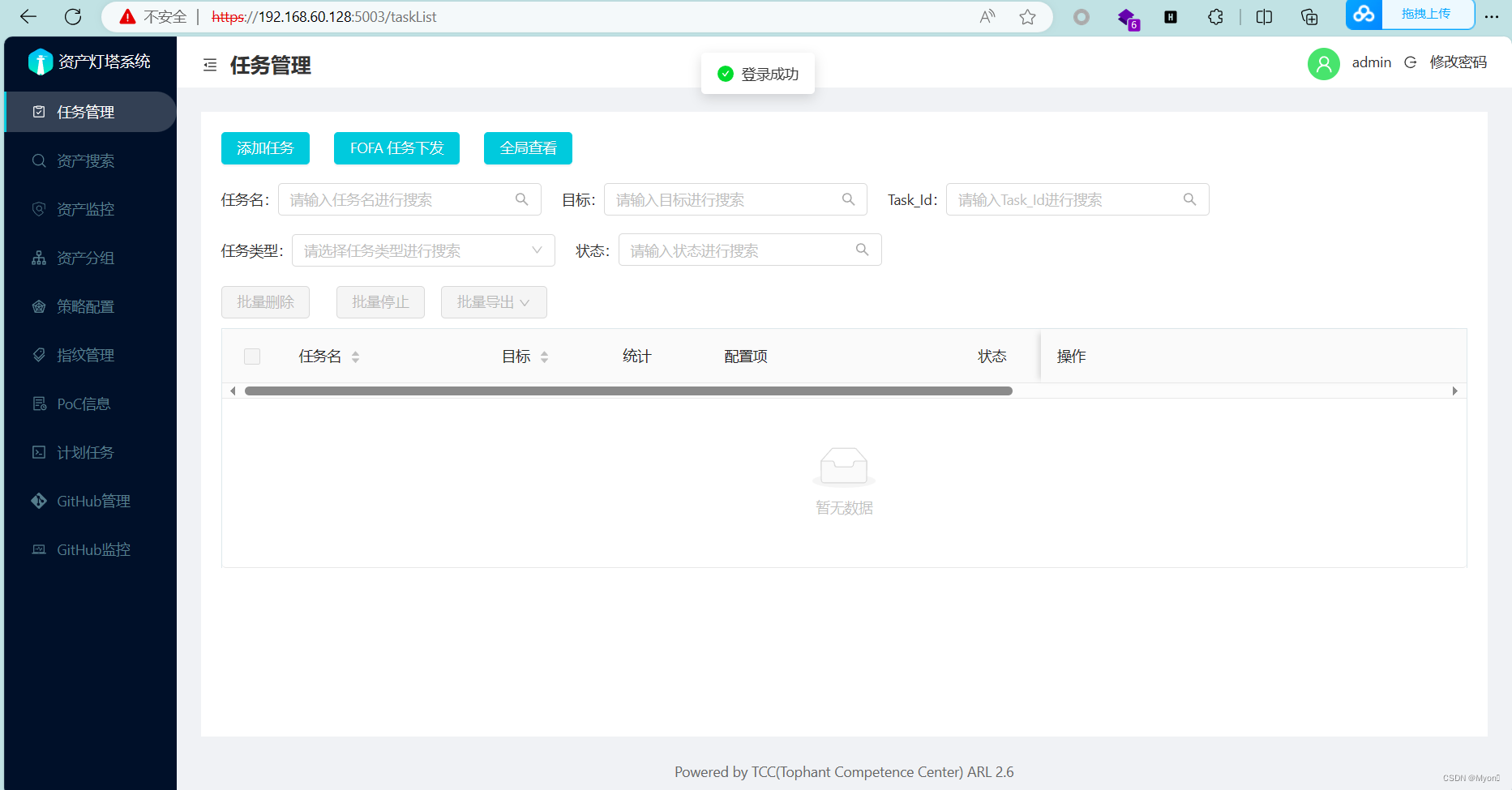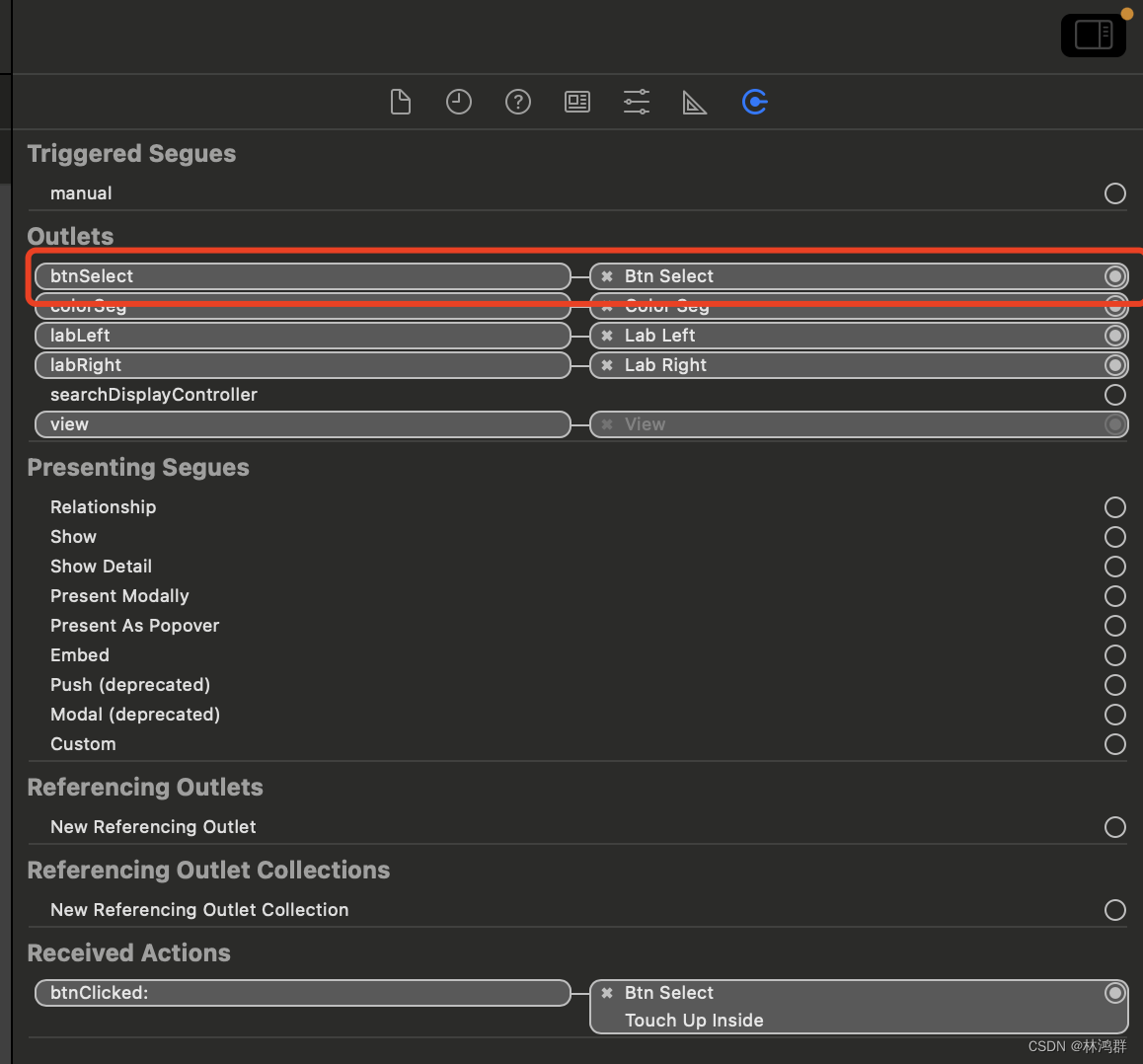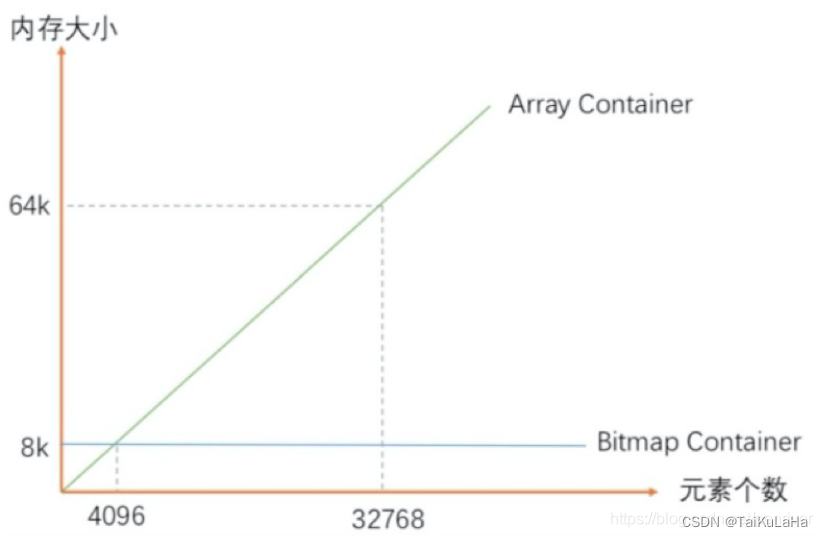参考教程
seata 分布式事务的环境搭建与使用
Seata 1.4.0 + nacos配置和使用,超详细
Seata 1.4.2 的安装 + Nacos的配置和使用
官网下载地址
本文以v1.4.1为例
1.数据库及表的创建
创建seata数据库,创建以下表(右键连接-》新建数据库seata-》新建查询)
-- -------------------------------- The script used when storeMode is 'db' --------------------------------
-- the table to store GlobalSession data
CREATE TABLE IF NOT EXISTS `global_table`
(`xid` VARCHAR(128) NOT NULL,`transaction_id` BIGINT,`status` TINYINT NOT NULL,`application_id` VARCHAR(32),`transaction_service_group` VARCHAR(32),`transaction_name` VARCHAR(128),`timeout` INT,`begin_time` BIGINT,`application_data` VARCHAR(2000),`gmt_create` DATETIME,`gmt_modified` DATETIME,PRIMARY KEY (`xid`),KEY `idx_gmt_modified_status` (`gmt_modified`, `status`),KEY `idx_transaction_id` (`transaction_id`)
) ENGINE = InnoDBDEFAULT CHARSET = utf8;-- the table to store BranchSession data
CREATE TABLE IF NOT EXISTS `branch_table`
(`branch_id` BIGINT NOT NULL,`xid` VARCHAR(128) NOT NULL,`transaction_id` BIGINT,`resource_group_id` VARCHAR(32),`resource_id` VARCHAR(256),`branch_type` VARCHAR(8),`status` TINYINT,`client_id` VARCHAR(64),`application_data` VARCHAR(2000),`gmt_create` DATETIME(6),`gmt_modified` DATETIME(6),PRIMARY KEY (`branch_id`),KEY `idx_xid` (`xid`)
) ENGINE = InnoDBDEFAULT CHARSET = utf8;-- the table to store lock data
CREATE TABLE IF NOT EXISTS `lock_table`
(`row_key` VARCHAR(128) NOT NULL,`xid` VARCHAR(128),`transaction_id` BIGINT,`branch_id` BIGINT NOT NULL,`resource_id` VARCHAR(256),`table_name` VARCHAR(32),`pk` VARCHAR(36),`gmt_create` DATETIME,`gmt_modified` DATETIME,PRIMARY KEY (`row_key`),KEY `idx_branch_id` (`branch_id`)
) ENGINE = InnoDBDEFAULT CHARSET = utf8;在每一个数据库中创建undo_log表
-- for AT mode you must to init this sql for you business database. the seata server not need it.
CREATE TABLE IF NOT EXISTS `undo_log`
(`branch_id` BIGINT NOT NULL COMMENT 'branch transaction id',`xid` VARCHAR(128) NOT NULL COMMENT 'global transaction id',`context` VARCHAR(128) NOT NULL COMMENT 'undo_log context,such as serialization',`rollback_info` LONGBLOB NOT NULL COMMENT 'rollback info',`log_status` INT(11) NOT NULL COMMENT '0:normal status,1:defense status',`log_created` DATETIME(6) NOT NULL COMMENT 'create datetime',`log_modified` DATETIME(6) NOT NULL COMMENT 'modify datetime',UNIQUE KEY `ux_undo_log` (`xid`, `branch_id`)
) ENGINE = InnoDBAUTO_INCREMENT = 1DEFAULT CHARSET = utf8 COMMENT ='AT transaction mode undo table';创建业务库user及表sys_user
CREATE TABLE `sys_user` (`id` int(11) NOT NULL,`user_name` varchar(32) DEFAULT NULL,`post` varchar(32) DEFAULT NULL,`is_delete` char(2) DEFAULT '0',PRIMARY KEY (`id`)
) ENGINE=InnoDB DEFAULT CHARSET=utf8;创建业务库member及表sys_member
CREATE TABLE `sys_member` (`id` int(11) NOT NULL,`member_name` varchar(32) DEFAULT NULL,`integral` decimal(11,0) DEFAULT NULL,`is_delete` char(2) DEFAULT '0',PRIMARY KEY (`id`)
) ENGINE=InnoDB DEFAULT CHARSET=utf8;2.修改配置文件
下载完成后解压,进入seata\conf
①修改file.conf
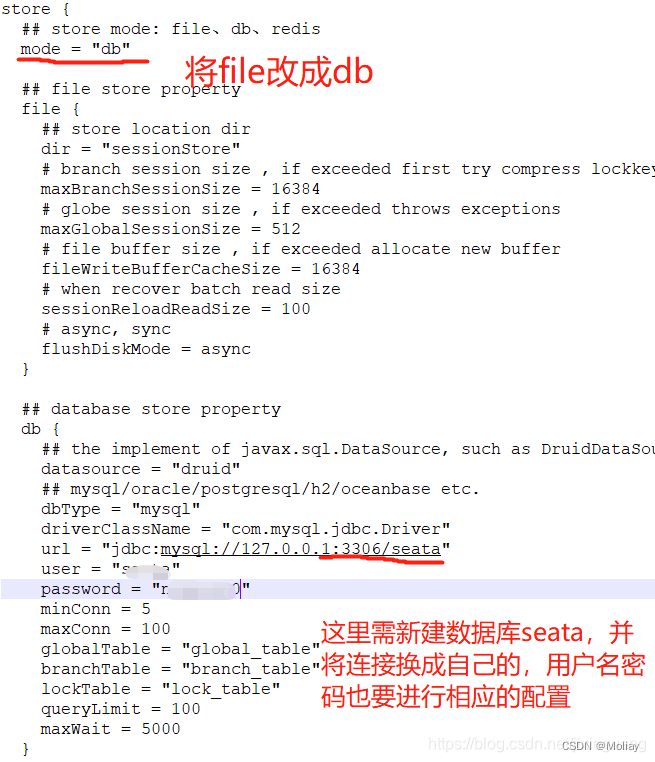
②修改registry.conf
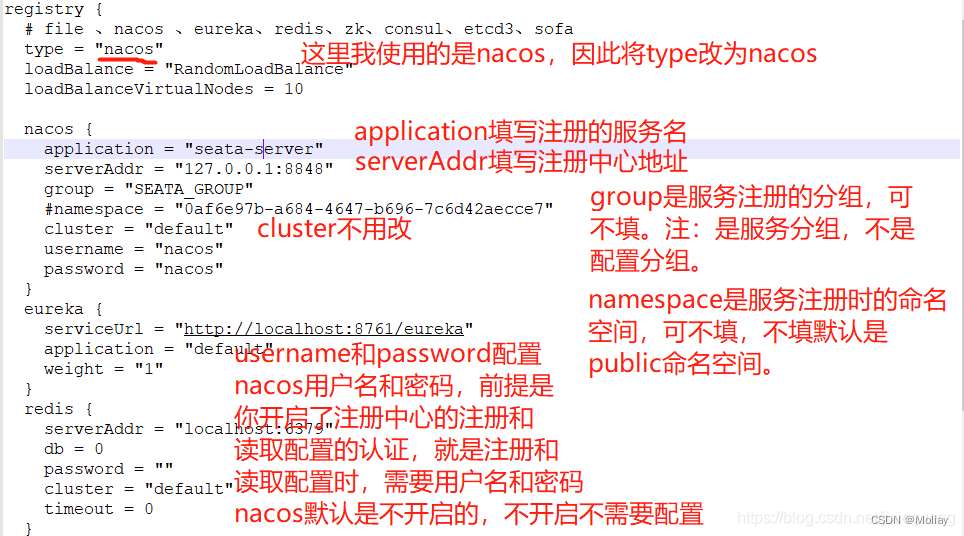
3.将配置导入到nacos
config.txt
#For details about configuration items, see https://seata.io/zh-cn/docs/user/configurations.html
#Transport configuration, for client and server
transport.type=TCP
transport.server=NIO
transport.heartbeat=true
transport.enableTmClientBatchSendRequest=false
transport.enableRmClientBatchSendRequest=true
transport.enableTcServerBatchSendResponse=false
transport.rpcRmRequestTimeout=30000
transport.rpcTmRequestTimeout=30000
transport.rpcTcRequestTimeout=30000
transport.threadFactory.bossThreadPrefix=NettyBoss
transport.threadFactory.workerThreadPrefix=NettyServerNIOWorker
transport.threadFactory.serverExecutorThreadPrefix=NettyServerBizHandler
transport.threadFactory.shareBossWorker=false
transport.threadFactory.clientSelectorThreadPrefix=NettyClientSelector
transport.threadFactory.clientSelectorThreadSize=1
transport.threadFactory.clientWorkerThreadPrefix=NettyClientWorkerThread
transport.threadFactory.bossThreadSize=1
transport.threadFactory.workerThreadSize=default
transport.shutdown.wait=3
transport.serialization=seata
transport.compressor=none#Transaction routing rules configuration, only for the client
service.vgroupMapping.default_tx_group=default
#If you use a registry, you can ignore it
service.default.grouplist=127.0.0.1:8091
service.enableDegrade=false
service.disableGlobalTransaction=false#Transaction rule configuration, only for the client
client.rm.asyncCommitBufferLimit=10000
client.rm.lock.retryInterval=10
client.rm.lock.retryTimes=30
client.rm.lock.retryPolicyBranchRollbackOnConflict=true
client.rm.reportRetryCount=5
client.rm.tableMetaCheckEnable=true
client.rm.tableMetaCheckerInterval=60000
client.rm.sqlParserType=druid
client.rm.reportSuccessEnable=false
client.rm.sagaBranchRegisterEnable=false
client.rm.sagaJsonParser=fastjson
client.rm.tccActionInterceptorOrder=-2147482648
client.tm.commitRetryCount=5
client.tm.rollbackRetryCount=5
client.tm.defaultGlobalTransactionTimeout=60000
client.tm.degradeCheck=false
client.tm.degradeCheckAllowTimes=10
client.tm.degradeCheckPeriod=2000
client.tm.interceptorOrder=-2147482648
client.undo.dataValidation=true
client.undo.logSerialization=jackson
client.undo.onlyCareUpdateColumns=true
server.undo.logSaveDays=7
server.undo.logDeletePeriod=86400000
client.undo.logTable=undo_log
client.undo.compress.enable=true
client.undo.compress.type=zip
client.undo.compress.threshold=64k
#For TCC transaction mode
tcc.fence.logTableName=tcc_fence_log
tcc.fence.cleanPeriod=1h#Log rule configuration, for client and server
log.exceptionRate=100#Transaction storage configuration, only for the server. The file, db, and redis configuration values are optional.
store.mode=file
store.lock.mode=file
store.session.mode=file
#Used for password encryption
store.publicKey=#If `store.mode,store.lock.mode,store.session.mode` are not equal to `file`, you can remove the configuration block.
store.file.dir=file_store/data
store.file.maxBranchSessionSize=16384
store.file.maxGlobalSessionSize=512
store.file.fileWriteBufferCacheSize=16384
store.file.flushDiskMode=async
store.file.sessionReloadReadSize=100#These configurations are required if the `store mode` is `db`. If `store.mode,store.lock.mode,store.session.mode` are not equal to `db`, you can remove the configuration block.
store.db.datasource=druid
store.db.dbType=mysql
store.db.driverClassName=com.mysql.jdbc.Driver
store.db.url=jdbc:mysql://127.0.0.1:3306/seata?useUnicode=true&rewriteBatchedStatements=true
store.db.user=username
store.db.password=password
store.db.minConn=5
store.db.maxConn=30
store.db.globalTable=global_table
store.db.branchTable=branch_table
store.db.distributedLockTable=distributed_lock
store.db.queryLimit=100
store.db.lockTable=lock_table
store.db.maxWait=5000#These configurations are required if the `store mode` is `redis`. If `store.mode,store.lock.mode,store.session.mode` are not equal to `redis`, you can remove the configuration block.
store.redis.mode=single
store.redis.single.host=127.0.0.1
store.redis.single.port=6379
store.redis.sentinel.masterName=
store.redis.sentinel.sentinelHosts=
store.redis.sentinel.sentinelPassword=
store.redis.maxConn=10
store.redis.minConn=1
store.redis.maxTotal=100
store.redis.database=0
store.redis.password=
store.redis.queryLimit=100#Transaction rule configuration, only for the server
server.recovery.committingRetryPeriod=1000
server.recovery.asynCommittingRetryPeriod=1000
server.recovery.rollbackingRetryPeriod=1000
server.recovery.timeoutRetryPeriod=1000
server.maxCommitRetryTimeout=-1
server.maxRollbackRetryTimeout=-1
server.rollbackRetryTimeoutUnlockEnable=false
server.distributedLockExpireTime=10000
server.xaerNotaRetryTimeout=60000
server.session.branchAsyncQueueSize=5000
server.session.enableBranchAsyncRemove=false
server.enableParallelRequestHandle=false#Metrics configuration, only for the server
metrics.enabled=false
metrics.registryType=compact
metrics.exporterList=prometheus
metrics.exporterPrometheusPort=9898
nacos-config.sh
#!/bin/sh
# Copyright 1999-2019 Seata.io Group.
#
# Licensed under the Apache License, Version 2.0 (the "License");
# you may not use this file except in compliance with the License.
# You may obtain a copy of the License at、
#
# http://www.apache.org/licenses/LICENSE-2.0
#
# Unless required by applicable law or agreed to in writing, software
# distributed under the License is distributed on an "AS IS" BASIS,
# WITHOUT WARRANTIES OR CONDITIONS OF ANY KIND, either express or implied.
# See the License for the specific language governing permissions and
# limitations under the License.while getopts ":h:p:g:t:u:w:" opt
docase $opt inh)host=$OPTARG;;p)port=$OPTARG;;g)group=$OPTARG;;t)tenant=$OPTARG;;u)username=$OPTARG;;w)password=$OPTARG;;?)echo " USAGE OPTION: $0 [-h host] [-p port] [-g group] [-t tenant] [-u username] [-w password] "exit 1;;esac
doneif [ -z ${host} ]; thenhost=localhost
fi
if [ -z ${port} ]; thenport=8848
fi
if [ -z ${group} ]; thengroup="SEATA_GROUP"
fi
if [ -z ${tenant} ]; thentenant=""
fi
if [ -z ${username} ]; thenusername=""
fi
if [ -z ${password} ]; thenpassword=""
finacosAddr=$host:$port
contentType="content-type:application/json;charset=UTF-8"echo "set nacosAddr=$nacosAddr"
echo "set group=$group"urlencode() {length="${#1}"i=0while [ $length -gt $i ]; dochar="${1:$i:1}"case $char in[a-zA-Z0-9.~_-]) printf $char ;;*) printf '%%%02X' "'$char" ;;esaci=`expr $i + 1`done
}failCount=0
tempLog=$(mktemp -u)
function addConfig() {dataId=`urlencode $1`content=`urlencode $2`curl -X POST -H "${contentType}" "http://$nacosAddr/nacos/v1/cs/configs?dataId=$dataId&group=$group&content=$content&tenant=$tenant&username=$username&password=$password" >"${tempLog}" 2>/dev/nullif [ -z $(cat "${tempLog}") ]; thenecho " Please check the cluster status. "exit 1fiif [ "$(cat "${tempLog}")" == "true" ]; thenecho "Set $1=$2 successfully "elseecho "Set $1=$2 failure "failCount=`expr $failCount + 1`fi
}count=0
COMMENT_START="#"
for line in $(cat $(dirname "$PWD")/config.txt | sed s/[[:space:]]//g); doif [[ "$line" =~ ^"${COMMENT_START}".* ]]; thencontinueficount=`expr $count + 1`key=${line%%=*}value=${line#*=}addConfig "${key}" "${value}"
doneecho "========================================================================="
echo " Complete initialization parameters, total-count:$count , failure-count:$failCount "
echo "========================================================================="if [ ${failCount} -eq 0 ]; thenecho " Init nacos config finished, please start seata-server. "
elseecho " init nacos config fail. "
fi
修改config.txt中的部分配置
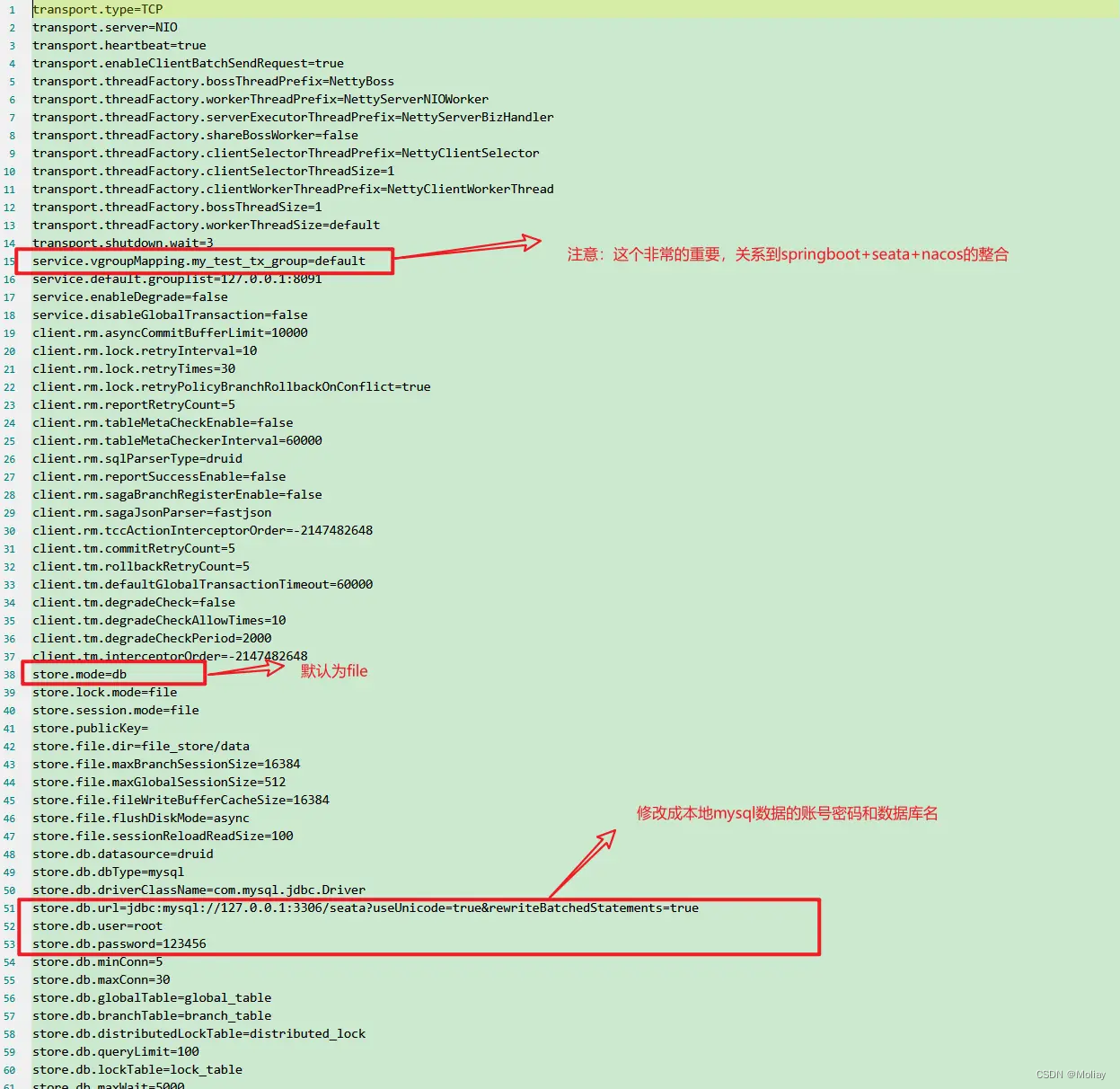
config.txt就是seata各种详细的配置,执行 nacos-config.sh 即可将这些配置导入到nacos,这样就不需要将file.conf和registry.conf放到我们的项目中了,需要什么配置就直接从nacos中读取。
将nacos-config.sh文件 copy到seata\conf\目录下
将config.txt(下载地址: [config-center])copy到seata\目录下
copy到seata目录下的原因是能够使nacos-config.sh脚本读取到
gitbash下载&安装
在conf文件夹中右键,选择git bash here
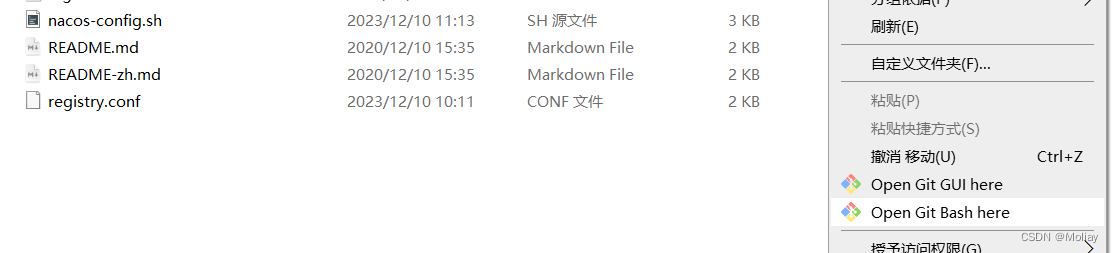
sh nacos-config.sh -h 192.168.3.192 -p 8848 -g SEATA_GROUP -u nacos -w nacos
命令解析:-h -p 指定nacos的端口地址;-g 指定配置的分组,注意,是配置的分组;-t 指定命名空间id(由于设为public,已删); -u -w指定nacos的用户名和密码,同样,这里开启了nacos注册和配置认证的才需要指定。
Git Bash中粘贴文本,我们只需右键单击Git Bash窗口,并选择“粘贴”。
过程中遇到的问题:please check the cluster status
解决:nacos改为单机启动
出现如图信息,说明导入成功
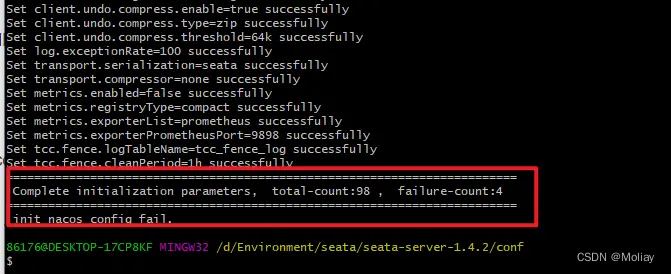
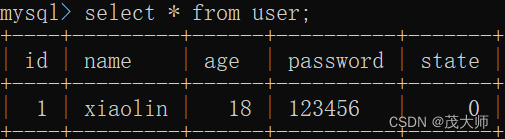
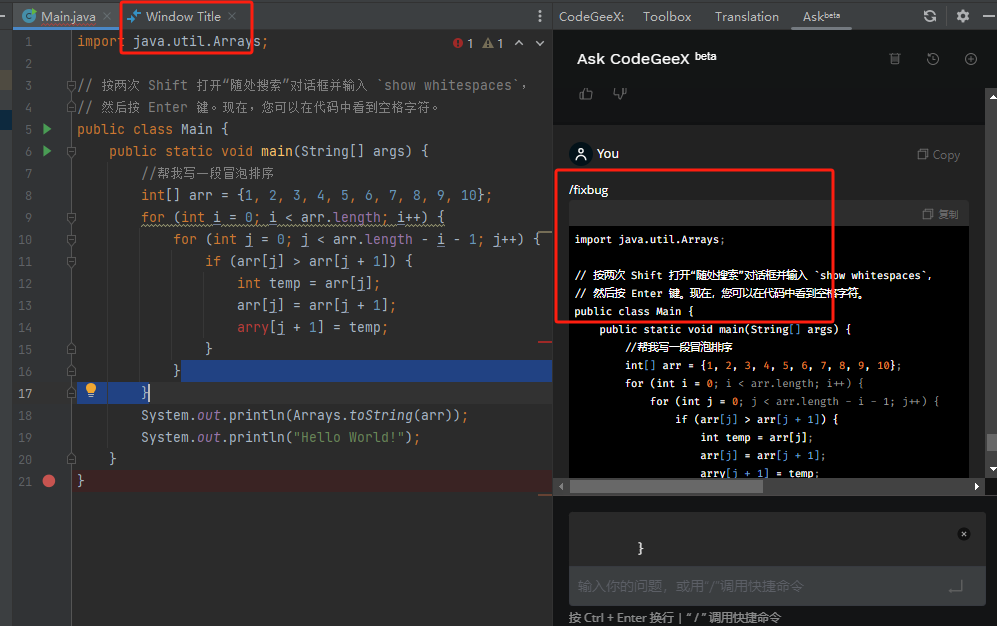
![[OpenWrt]RAX3000一根线实现上网和看IPTV](https://img-blog.csdnimg.cn/direct/b86abd141e644cfeb9948ec85c510b65.png)