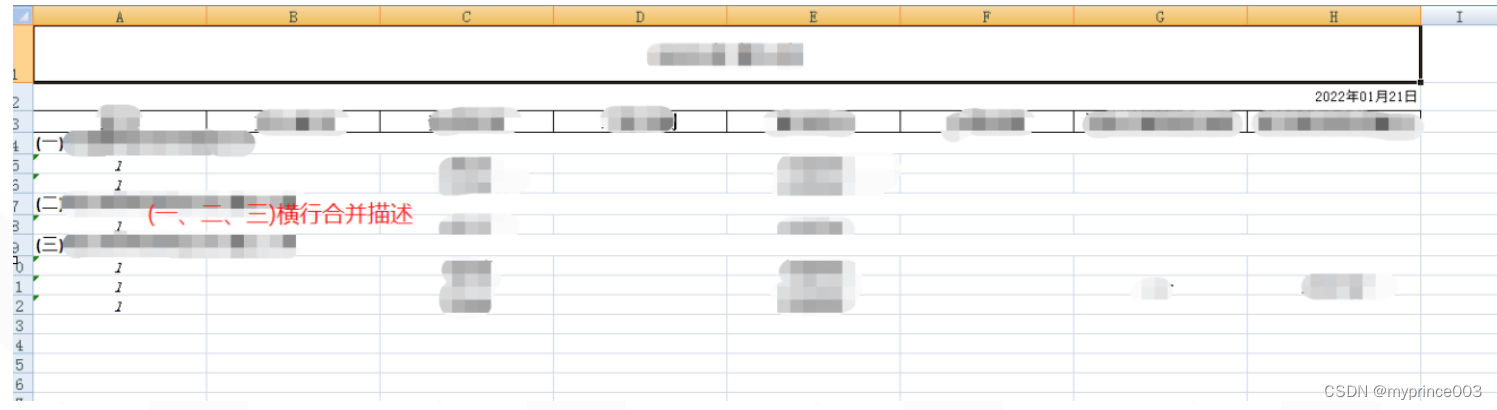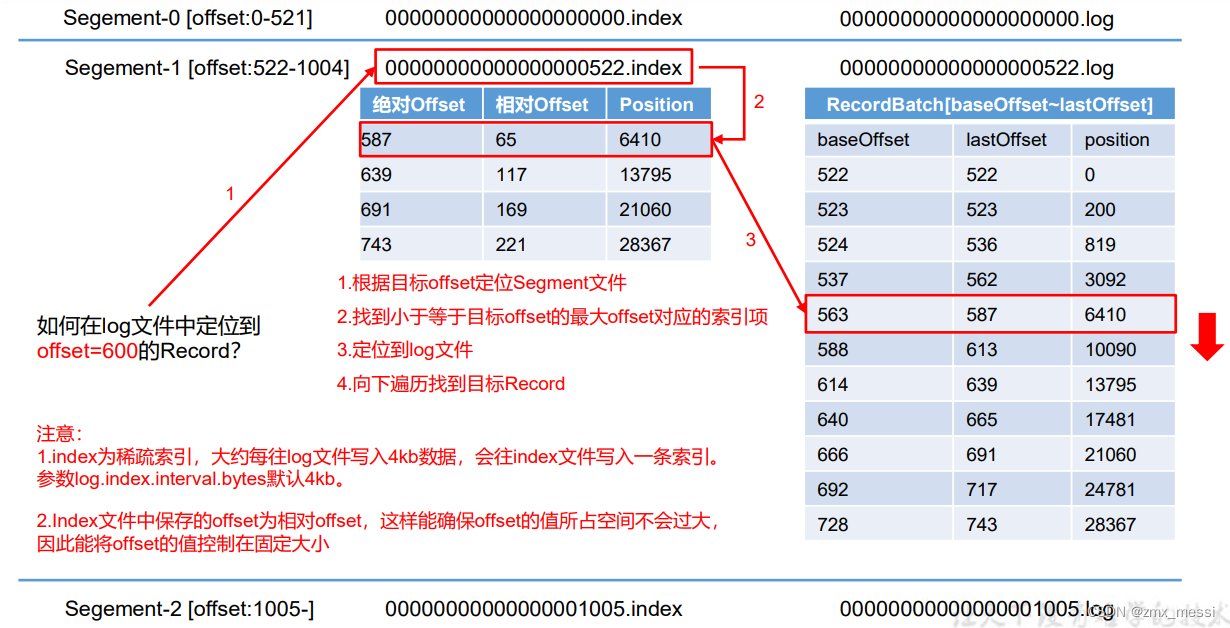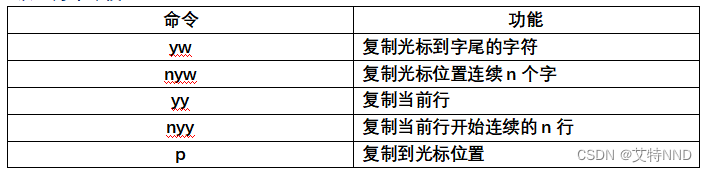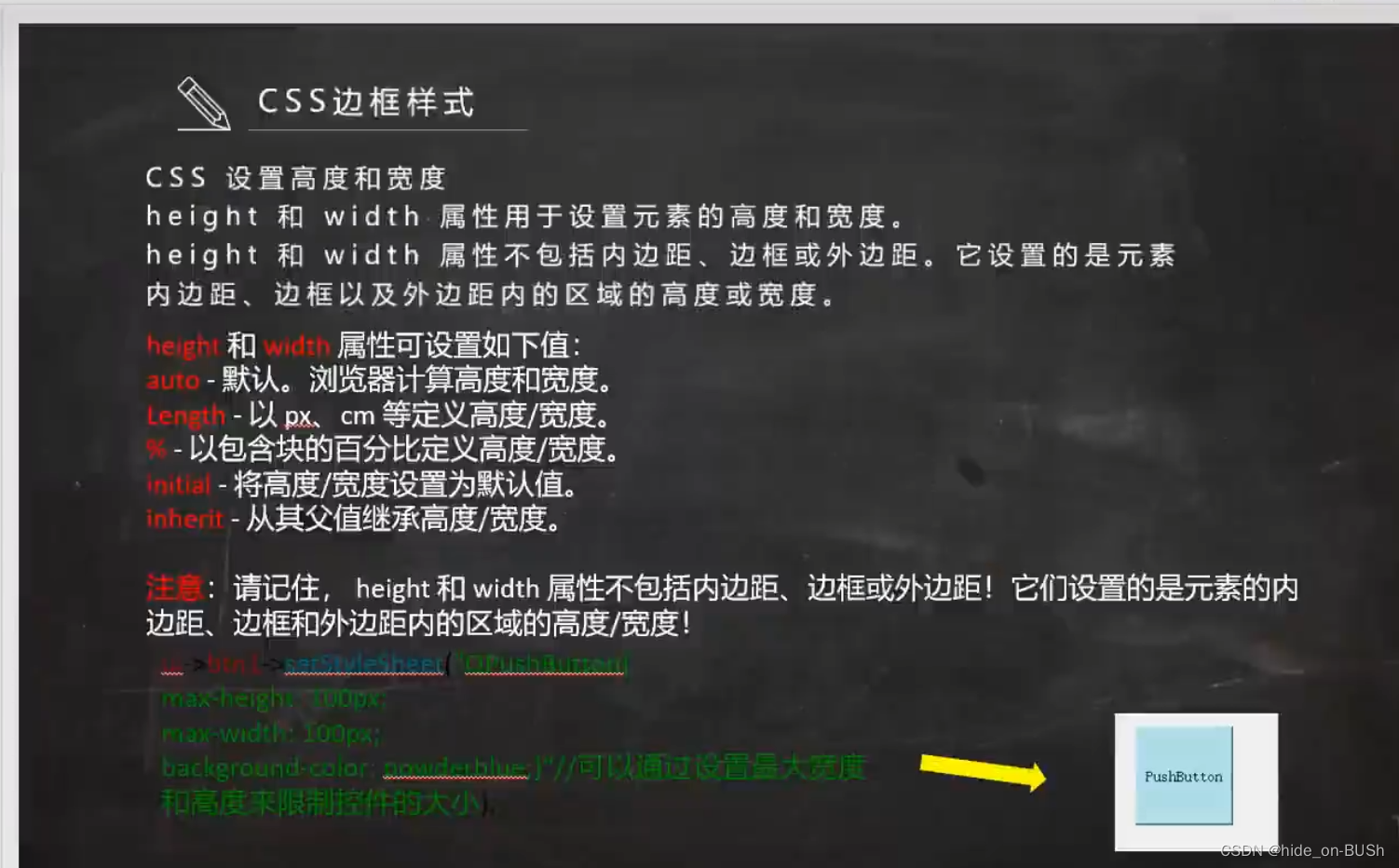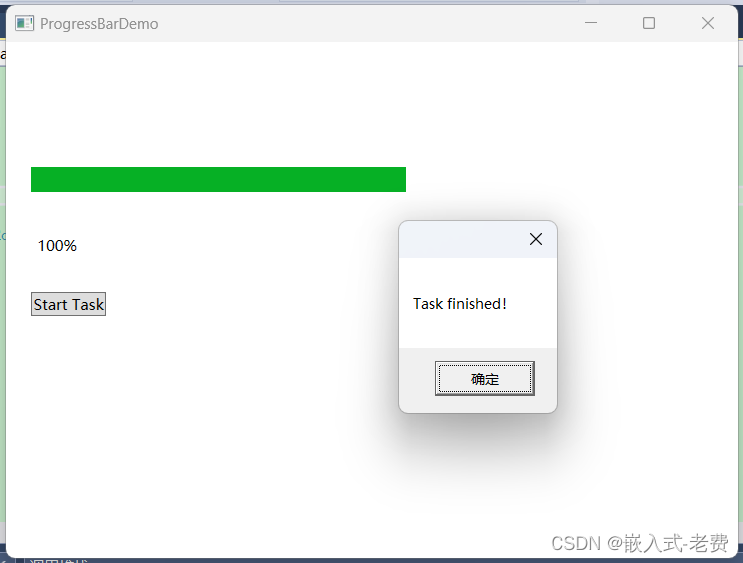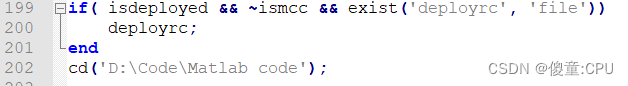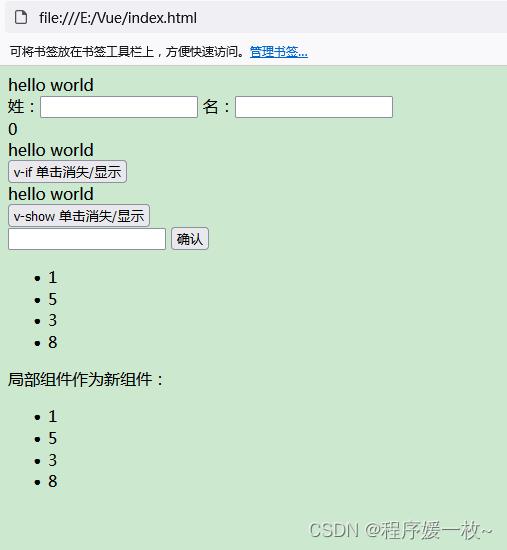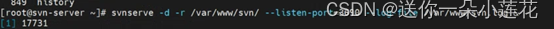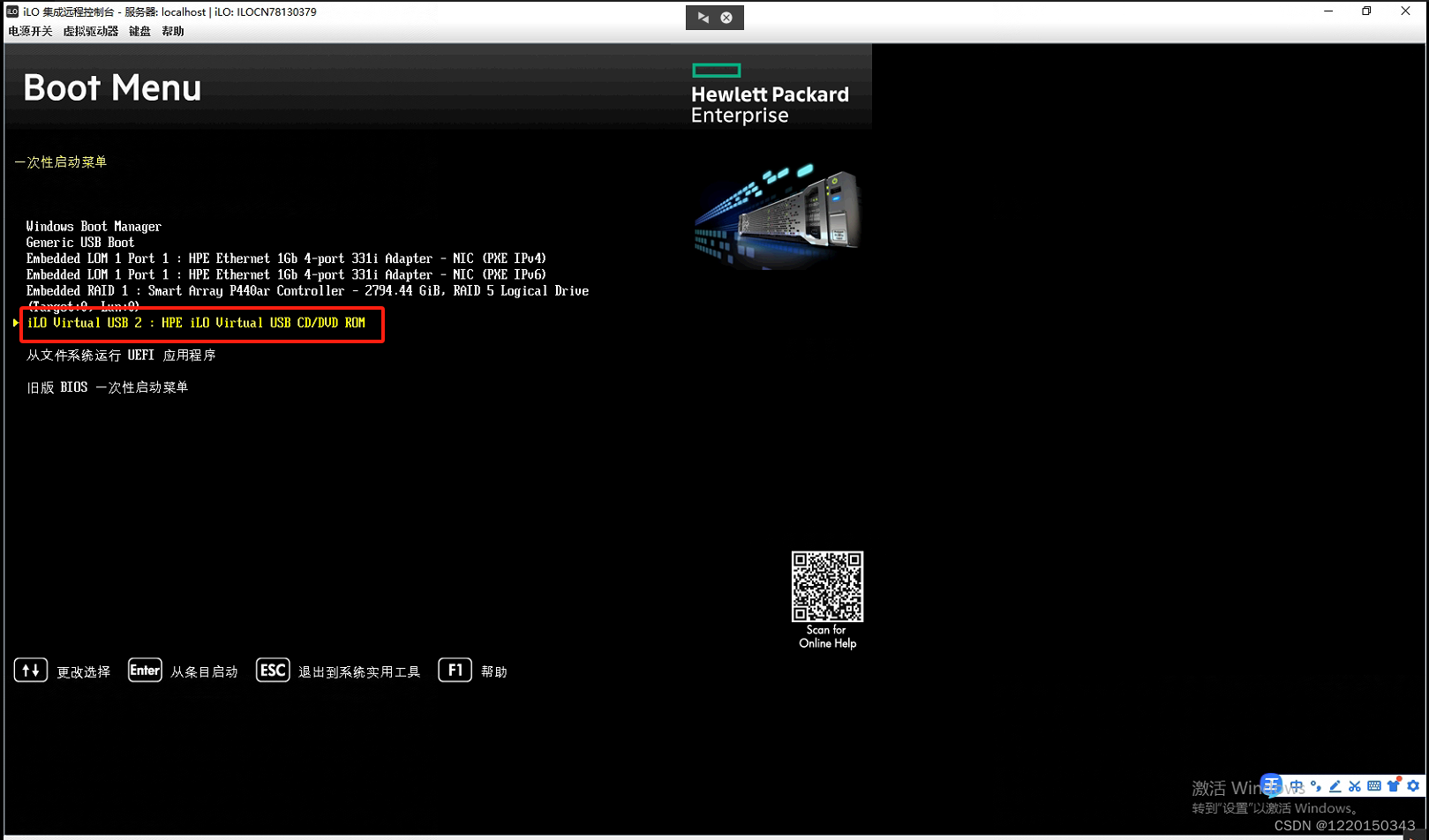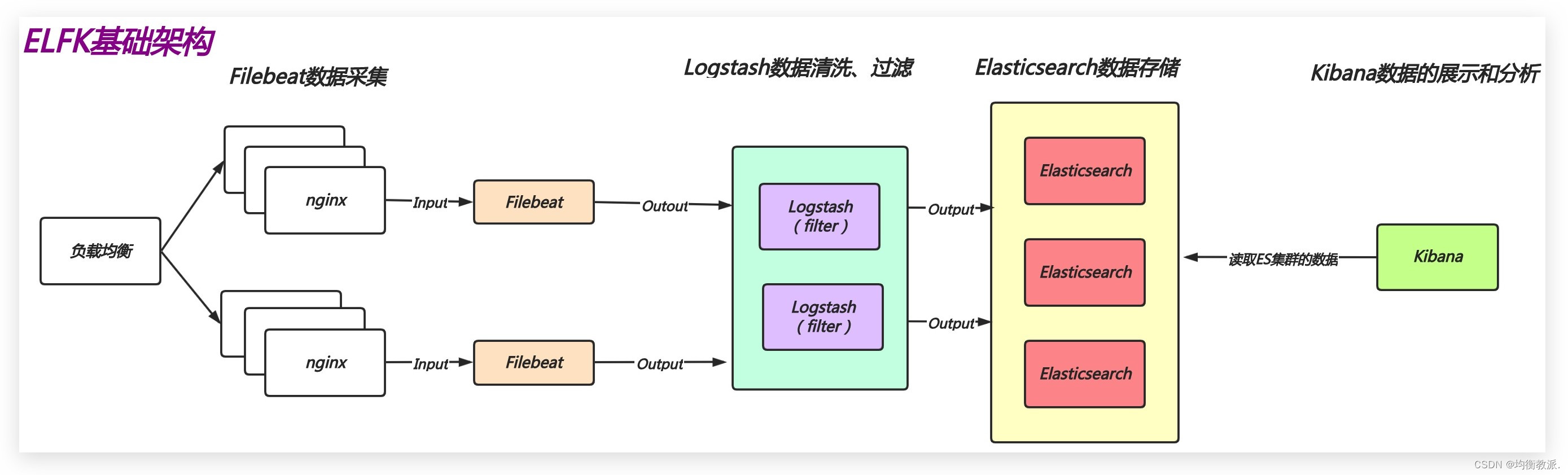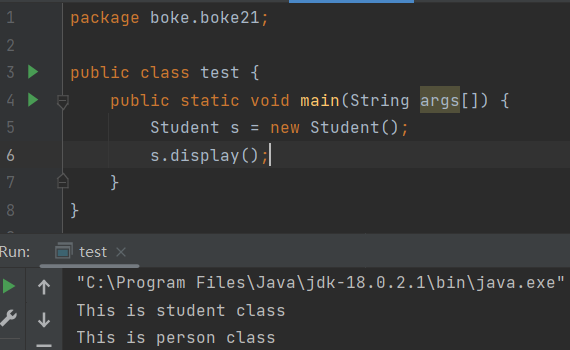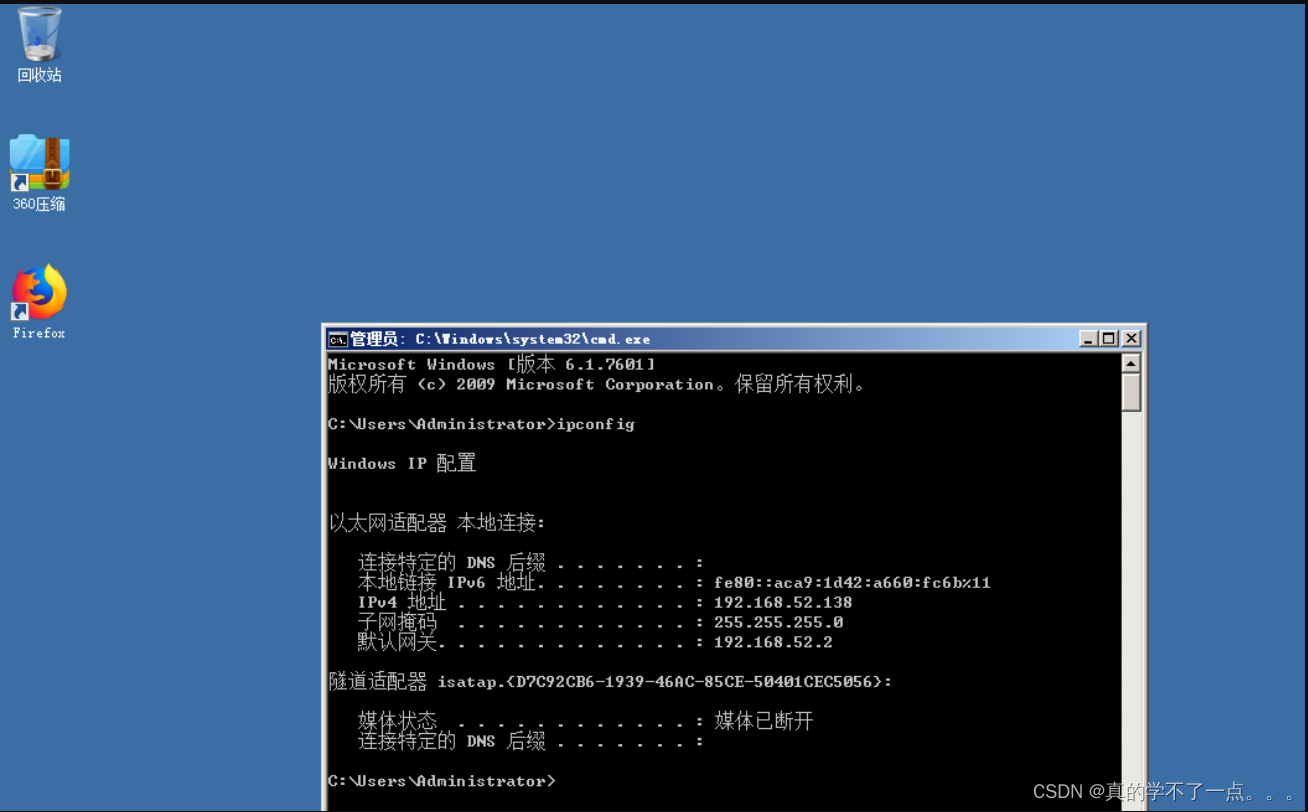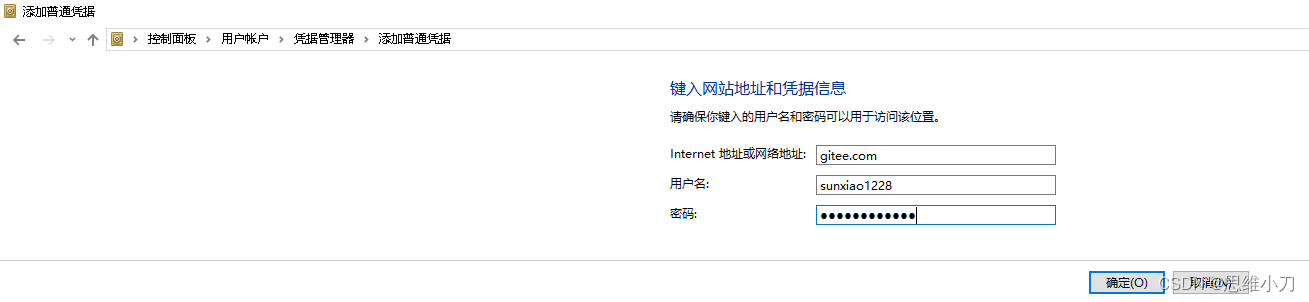easyExcel生成excel并导出自定义样式------添加复杂表头
设置合并竖行单元格,表头设置
OutputStream outputStream = ExcelUtils.getResponseOutputStream(response, fileName);//根据数据组装需要合并的单元格Map<String, List<String>> strategyMap = addMerStrategy(importAssignExcelDemo());ExcelWriterBuilder excelWriterBuilder = EasyExcel.write(outputStream).registerWriteHandler(new ReadCustomCellStyleStrategy(new WriteCellStyle(), new WriteCellStyle())).registerWriteHandler(new DemoMergeStrategy(strategyMap))//添加的竖行内容一致时,合并单元格.excelType(ExcelTypeEnum.XLSX);ExcelWriter excelWriter = excelWriterBuilder.build();String customer = "***表头名称";String dateStr = new SimpleDateFormat("yyyy年MM月dd日").format(new Date()); //getHeader()获取自定义表头ExcelUtils.writeOnly(excelWriter, importAssignExcelDemo(), ImportDemoExcelDTO.class, 1, fileName + "数据", getHeader(customer, dateStr));
private List<List<String>> getHeader(String customer, String dateStr) {/*** 打算展示成如下样子* |客户:xxx 公司 (这一行需要合并单元格)* |单号: SO22222222222222| 日期: 2020-01-01 (分别需要合并单元格)* |产品ID|产品名称|价格|数量|总金额|备注|*/List<List<String>> list = new ArrayList<>();//反射获取excel表头所有字段List<String> attributeList = getExcelObjectAttribute();//拼装表头attributeList.forEach(excelName->{List<String> head = new ArrayList<>();head.add(customer);head.add(dateStr);head.add(excelName);list.add(head);});return list;
/*** 反射获取excel对象excel注解属性坐表头*/public static List<String> getExcelObjectAttribute() {List<String> list = new ArrayList();try {//获取类名的包名地址Class<?> clazz = Class.forName("com.。。。.importexcel.ImportExcelDTO");// 得到所有定义字段Field[] allFields = clazz.getDeclaredFields();// 得到所有field并存放到一个list中.for (Field field : allFields) {//判断并获取excel注解信息if (field.isAnnotationPresent(ExcelProperty.class)) {ExcelProperty excelProperty = field.getDeclaredAnnotation(ExcelProperty.class);list.add(excelProperty.value()[0]);}}} catch (Exception e) {e.printStackTrace();}return list;}
/*** 重载:生成excel文件指定sheet页方法** @param excelWriter* @param data* @param clazz* @param sheetNo* @param sheetName* @param <T>* @param head 重载添加表头参数*/
public static <T> void writeOnly(ExcelWriter excelWriter, List<T> data, Class clazz, Integer sheetNo, String sheetName, List<List<String>> head) {ExcelWriterSheetBuilder excelWriterSheetBuilder;WriteSheet writeSheet = new WriteSheet();excelWriterSheetBuilder = new ExcelWriterSheetBuilder(excelWriter);excelWriterSheetBuilder.sheetNo(sheetNo);excelWriterSheetBuilder.sheetName(sheetName);writeSheet.setSheetNo(sheetNo);writeSheet.setSheetName(sheetName);writeSheet.setClazz(clazz);writeSheet.setHead(head);excelWriter.write(data, writeSheet);
}
/*** 合并竖行单元格* @param excelDtoList* @return*/private Map<String, List<String>> addMerStrategy(List<ImportDemoExcelDTO> excelDtoList) {Map<String, List<String>> strategyMap = new HashMap<>();ImportDemoExcelDTO preExcelDto = null;//是否合并int startCol = 0;List<String> mapList = new ArrayList<>();String mapTest = "";for (int i = 0; i < excelDtoList.size(); i++) {ImportDemoExcelDTO importAssignExcelDTO = excelDtoList.get(i);if (preExcelDto != null) {//从第二行开始判断是否需要合并if (!preExcelDto.getLeaderName().equals(importAssignExcelDTO.getLeaderName())) {mapTest = startCol + "," + (i);//第0行是表头startCol = i + 1;if (i == excelDtoList.size() - 1) {mapList.add(mapTest);//最后一条清空不用合并mapTest = "";}} else if (i == excelDtoList.size() - 1) {mapTest = startCol + "," + (startCol+1);//竖行合并}} else {startCol = i + 1;}preExcelDto = importAssignExcelDTO;if (StringUtils.isNotBlank(mapTest)) {mapList.add(mapTest);}}//1代表第一列,excel从0开始。(至合并第一列)strategyMap.put("1", mapList);return strategyMap;}
import com.alibaba.excel.metadata.Head;
import com.alibaba.excel.write.merge.AbstractMergeStrategy;
import org.apache.poi.ss.usermodel.Cell;
import org.apache.poi.ss.usermodel.Sheet;
import org.apache.poi.ss.util.CellRangeAddress;import java.util.List;
import java.util.Map;public class DemoMergeStrategy extends AbstractMergeStrategy {//竖行合并,合并列:开始行,结束行private Map<String, List<String>> strategyMap;private Sheet sheet;public DemoMergeStrategy(Map<String, List<String>> strategyMap) {this.strategyMap = strategyMap;}@Overrideprotected void merge(Sheet sheet, Cell cell, Head head, Integer relativeRowIndex) {this.sheet = sheet;System.out.println(cell.getRowIndex()+",测试记录行列,"+cell.getColumnIndex());if (cell.getRowIndex() == 1 && cell.getColumnIndex() == 0) { /** * 保证每个cell被合并一次,如果不加上面的判断,因为是一个cell一个cell操作的, * 例如合并A2:A3,当cell为A2时,合并A2,A3,但是当cell为A3时,又是合并A2,A3, * 但此时A2,A3已经是合并的单元格了 */ for (Map.Entry<String, List<String>> entry : strategyMap.entrySet()) { Integer columnIndex = Integer.valueOf(entry.getKey()); entry.getValue().forEach(rowRange -> { //添加一个合并请求 String startRow = rowRange.split(",")[0]; String endRow = rowRange.split(",")[1]; sheet.addMergedRegionUnsafe(new CellRangeAddress(Integer.parseInt(startRow), Integer.parseInt(endRow), columnIndex, columnIndex)); }); } } }
}
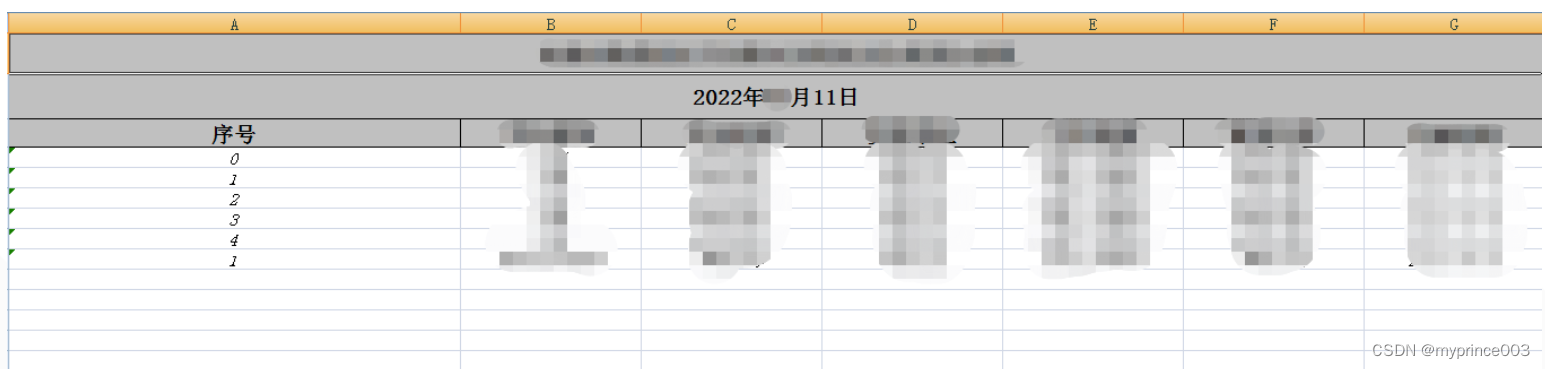
下面为参考内容:
调整内容:
OutputStream outputStream = ExcelUtils.getResponseOutputStream(response, excelName);
ExcelWriter excelWriter;
ExcelWriterBuilder excelWriterBuilder = EasyExcel.write(outputStream);int lastCol = ExportCommentsTaskExcelDTO.class.getDeclaredFields().length-1;//根据数据组装需要合并的单元格Map<String, List<String>> strategyMap = addMerStrategy(commentsTaskExcelDTOList);excelWriterBuilder.registerWriteHandler(new CommentsCustomExcelHeader(excelName, createTime, lastCol))//文档名、时间、表头合并结束列数.registerWriteHandler(new CommentsExcelStyleStrategy(new WriteCellStyle(), new WriteCellStyle())).registerWriteHandler(new CommentsExcelMergeStrategy(strategyMap)).relativeHeadRowIndex(3)//真实数据从第三行开始.excelType(ExcelTypeEnum.XLSX);excelWriter = excelWriterBuilder.build();ExcelUtils.writeOnly(excelWriter, commentsTaskExcelDTOList, ExportCommentsTaskExcelDTO.class, 1, excelName + "数据");
DetectionSheetWriteHandler 复杂表头样式整理
这个类继承SheetWriteHandler 抽象类,实现afterSheetCreate方法,进行自定义表头策略,传入自定义的表头信息,及自定义样式。
public class DetectionSheetWriteHandler implements SheetWriteHandler {private String dataTime;public DetectionSheetWriteHandler(){}public DetectionSheetWriteHandler(String dataTime){this.dataTime = dataTime;}@Overridepublic void beforeSheetCreate(WriteWorkbookHolder writeWorkbookHolder, WriteSheetHolder writeSheetHolder) {}@Overridepublic void afterSheetCreate(WriteWorkbookHolder writeWorkbookHolder, WriteSheetHolder writeSheetHolder) {Workbook workbook = writeWorkbookHolder.getWorkbook();Sheet sheet = workbook.getSheetAt(0);//设置第一行标题Row row1 = sheet.createRow(1);row1.setHeight((short) 800);Cell row1Cell1 = row1.createCell(0);row1Cell1.setCellValue(" 统 计 表");CellStyle row1CellStyle = workbook.createCellStyle();row1CellStyle.setVerticalAlignment(VerticalAlignment.CENTER);row1CellStyle.setAlignment(HorizontalAlignment.CENTER);Font row1Font = workbook.createFont();row1Font.setBold(true);row1Font.setFontName("宋体");row1Font.setFontHeightInPoints((short) 18);row1CellStyle.setFont(row1Font);row1Cell1.setCellStyle(row1CellStyle);//合并单元格,起始行,结束行,起始列,结束列sheet.addMergedRegionUnsafe(new CellRangeAddress(1, 1, 0, 5));
// sheet.addMergedRegionUnsafe(new CellRangeAddress(1, 1, 22, 23));// 设置第二行标题Row row2 = sheet.createRow(2);row2.setHeight((short) 400);Cell row2Cell1 = row2.createCell(0);row2Cell1.setCellValue("时间范围:"+ dataTime);CellStyle row2CellStyle = workbook.createCellStyle();row2CellStyle.setVerticalAlignment(VerticalAlignment.CENTER);row2CellStyle.setAlignment(HorizontalAlignment.RIGHT);Font row2Font = workbook.createFont();row2Font.setFontName("宋体");row2Font.setFontHeightInPoints((short) 10);row2CellStyle.setFont(row2Font);row2Cell1.setCellStyle(row2CellStyle);sheet.addMergedRegionUnsafe(new CellRangeAddress(2, 2, 0, 5));}
}
自定义excel内容格式
DetectionCellStyleStrategy 类 自定义excel内容的样式
public class DetectionCellStyleStrategy {/*** 导出excel时的样式配置** @param headFont* contentFont字体大小* @return*/public static HorizontalCellStyleStrategy getStyleStrategy(short headFont, short contentFont) {// 头的策略WriteCellStyle headWriteCellStyle = new WriteCellStyle();// 背景设置为灰色// headWriteCellStyle.setFillForegroundColor(IndexedColors.GREY_25_PERCENT.getIndex());WriteFont headWriteFont = new WriteFont();headWriteFont.setFontHeightInPoints(headFont);// 字体样式headWriteFont.setFontName("宋体");headWriteCellStyle.setWriteFont(headWriteFont);// 自动换行headWriteCellStyle.setWrapped(true);// 水平对齐方式headWriteCellStyle.setHorizontalAlignment(HorizontalAlignment.CENTER);// 垂直对齐方式headWriteCellStyle.setVerticalAlignment(VerticalAlignment.CENTER);headWriteCellStyle.setBorderLeft(BorderStyle.THIN);// 左边框headWriteCellStyle.setBorderTop(BorderStyle.THIN);// 上边框headWriteCellStyle.setBorderRight(BorderStyle.THIN);// 右边框headWriteCellStyle.setBorderBottom(BorderStyle.THIN);// 下边框// 内容的策略WriteCellStyle contentWriteCellStyle = new WriteCellStyle();// 这里需要指定 FillPatternType 为FillPatternType.SOLID_FOREGROUND 不然无法显示背景颜色.头默认了// FillPatternType所以可以不指定// contentWriteCellStyle.setFillPatternType(FillPatternType.SQUARES);// 背景白色contentWriteCellStyle.setFillForegroundColor(IndexedColors.WHITE.getIndex());// 字体策略WriteFont contentWriteFont = new WriteFont();// 字体大小contentWriteFont.setFontHeightInPoints(contentFont);// 字体样式contentWriteFont.setFontName("宋体");contentWriteCellStyle.setWriteFont(contentWriteFont);// 自动换行contentWriteCellStyle.setWrapped(true);// 水平对齐方式contentWriteCellStyle.setHorizontalAlignment(HorizontalAlignment.CENTER);// 垂直对齐方式contentWriteCellStyle.setVerticalAlignment(VerticalAlignment.CENTER);contentWriteCellStyle.setBorderLeft(BorderStyle.THIN);contentWriteCellStyle.setBorderTop(BorderStyle.THIN);contentWriteCellStyle.setBorderRight(BorderStyle.THIN);contentWriteCellStyle.setBorderBottom(BorderStyle.THIN);// 这个策略是 头是头的样式 内容是内容的样式 其他的策略可以自己实现return new HorizontalCellStyleStrategy(headWriteCellStyle, contentWriteCellStyle);}
}
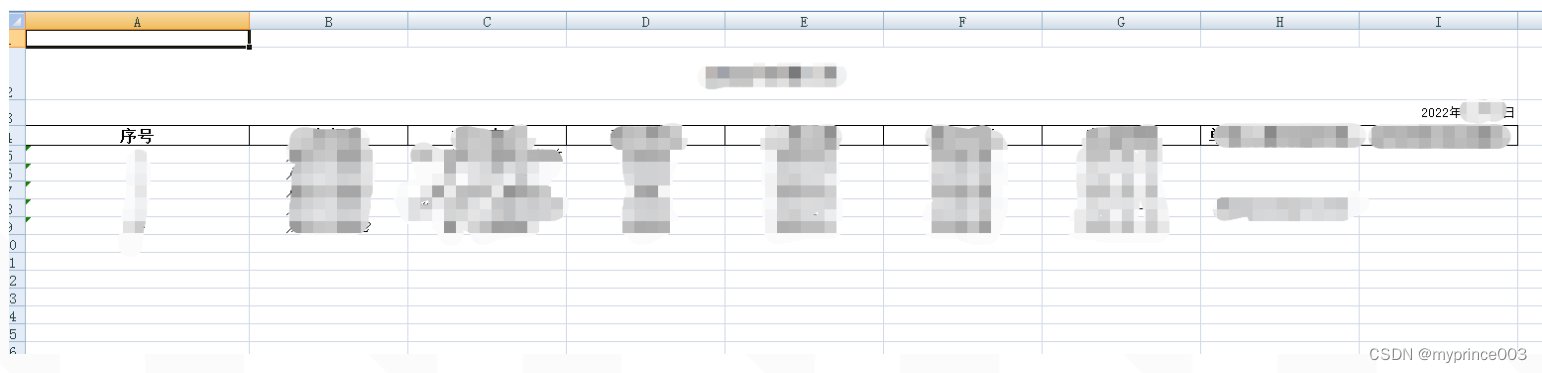
合并行:
excelWriterBuilder.registerWriteHandler(new CommentsCustomExcelHeader(excelName, createTime, lastCol)).registerWriteHandler(new CommentsExcelStyleStrategy(new WriteCellStyle(), new WriteCellStyle())).registerWriteHandler(new CommentsExcelMergeStrategy(strategyMap)).relativeHeadRowIndex(2).excelType(ExcelTypeEnum.XLSX);
package com.****.excel.write.style;<br><br>import com.alibaba.excel.metadata.Head;<br>import com.alibaba.excel.write.merge.AbstractMergeStrategy;<br>import org.apache.poi.ss.usermodel.*;<br>import org.apache.poi.ss.util.CellRangeAddress;<br><br>import java.util.List;<br>import java.util.Map;<br>public class CommentsExcelMergeStrategy extends AbstractMergeStrategy {//需要合并的行:合并的开始,结束列private Map<String, String> strategyMap;private Sheet sheet;public CommentsExcelMergeStrategy(Map<String, String> strategyMap) {this.strategyMap = strategyMap;}@Overrideprotected void merge(Sheet sheet, Cell cell, Head head, Integer relativeRowIndex) {this.sheet = sheet;if (cell.getRowIndex() >= 3 && cell.getColumnIndex() == 0) {/*** 保证每个cell被合并一次,如果不加上面的判断,因为是一个cell一个cell操作的,* 例如合并A2:A3,当cell为A2时,合并A2,A3,但是当cell为A3时,又是合并A2,A3,* 但此时A2,A3已经是合并的单元格了*/for (Map.Entry<String, String> entry : strategyMap.entrySet()) {System.out.println(entry.getKey()+",内容,"+entry.getValue());if(entry.getKey().equals(cell.getRowIndex()+"")){Integer rowIndex = Integer.valueOf(entry.getKey());//添加一个合并请求String startCol = entry.getValue().split(",")[0];String endCol = entry.getValue().split(",")[1];sheet.addMergedRegionUnsafe(new CellRangeAddress(rowIndex,rowIndex, Integer.parseInt(startCol), Integer.parseInt(endCol)));//设置样式,加粗,靠左CellStyle cellStyle = sheet.getWorkbook().createCellStyle();Font font = sheet.getWorkbook().createFont();cellStyle.setAlignment(HorizontalAlignment.LEFT);cellStyle.setVerticalAlignment(VerticalAlignment.CENTER);font.setBold(true);cellStyle.setFont(font);cell.setCellStyle(cellStyle);}}}}}
/*** 横行领导名称合并单元格** @param excelDtoList* @return*/private Map<String, String> addMerStrategy(List<Object> excelDtoList, int endCol) {Map<String, String> strategyMap = new HashMap<>();//第0行是表头int startCol = 3;String mapTest = "";for (int i = 0; i < excelDtoList.size(); i++) {ExportCommentsTaskExcelDTO commentsTaskExcelDTO = (ExportCommentsTaskExcelDTO) excelDtoList.get(i);//从第二行开始判断是否需要合并if (StringUtils.contains(commentsTaskExcelDTO.getSortNum(), "(") && Objects.isNull(strategyMap.get(startCol+i))) {mapTest = 0 + "," + endCol;strategyMap.put(startCol + i + "", mapTest);}}return strategyMap;}