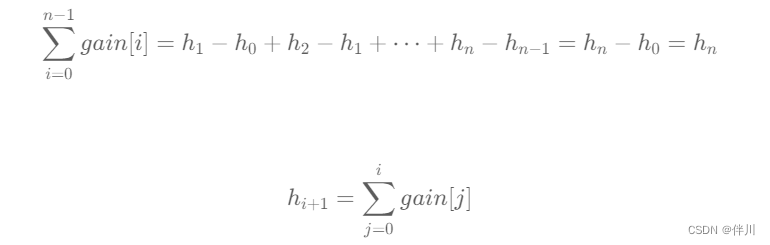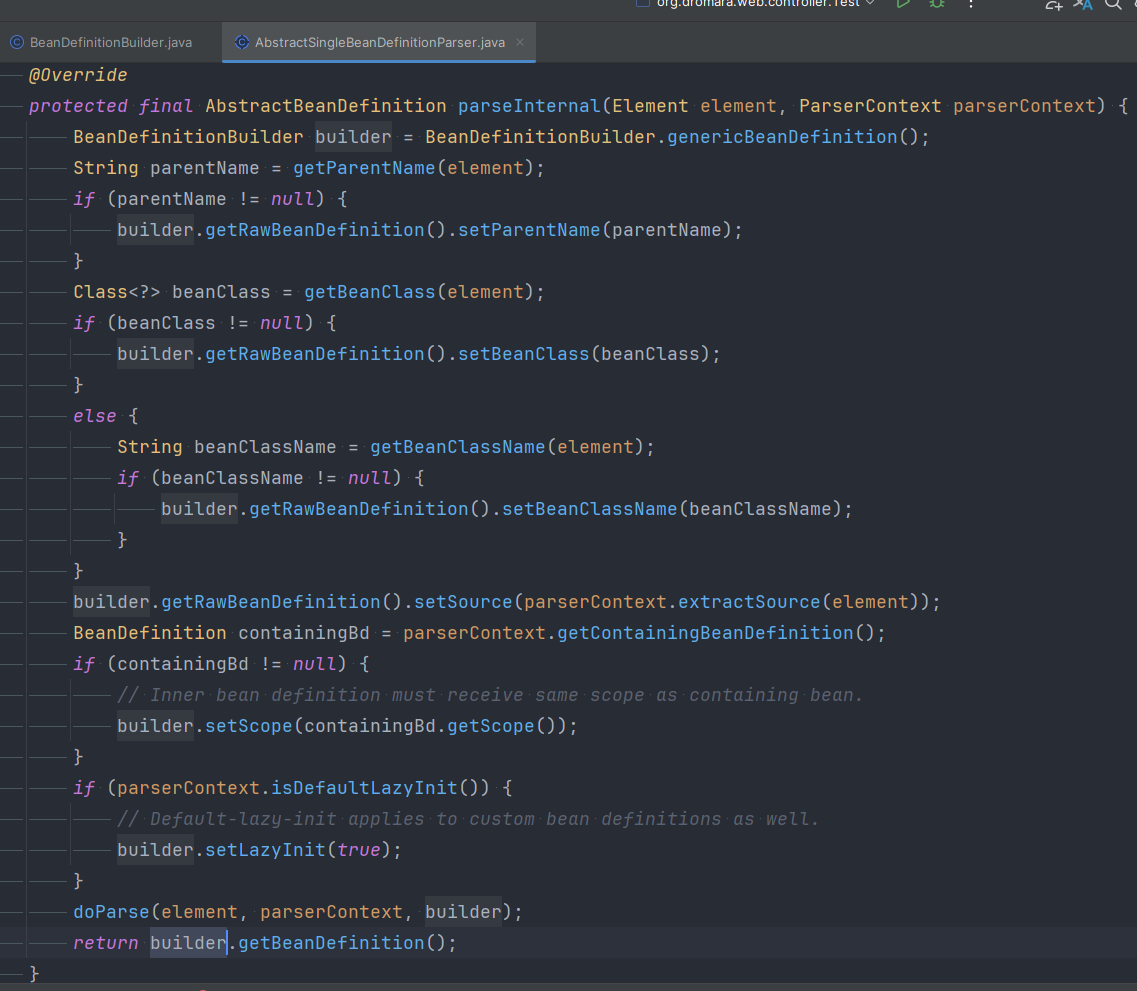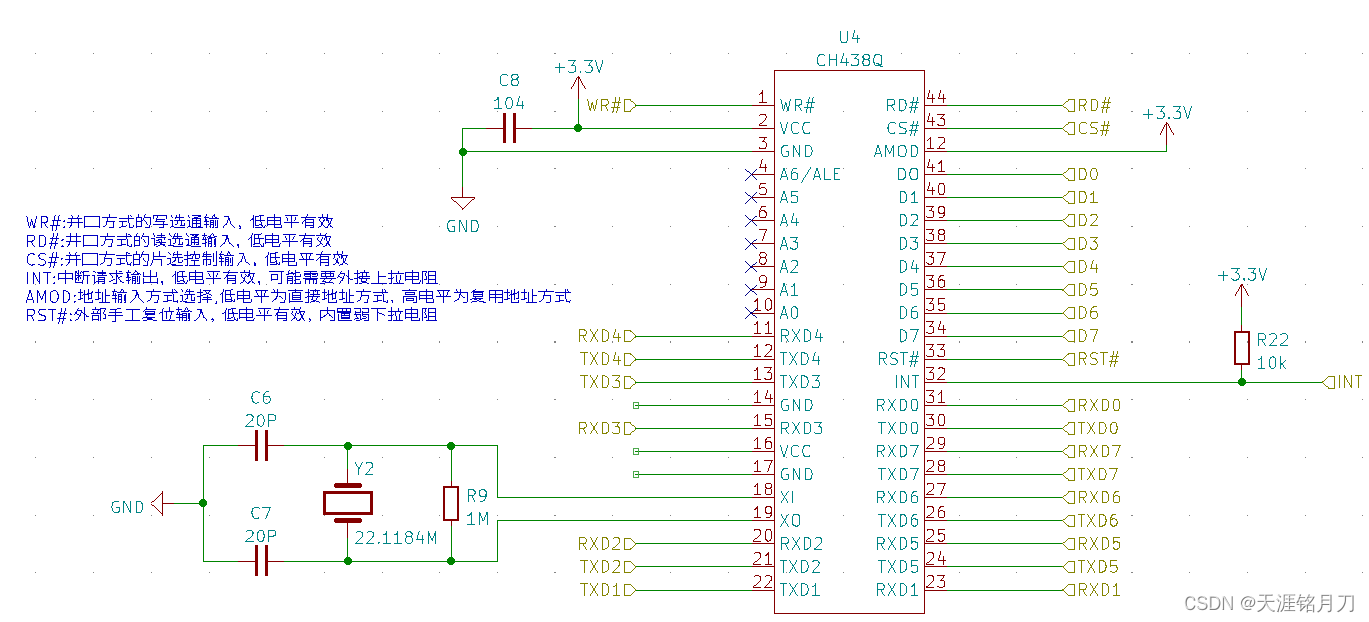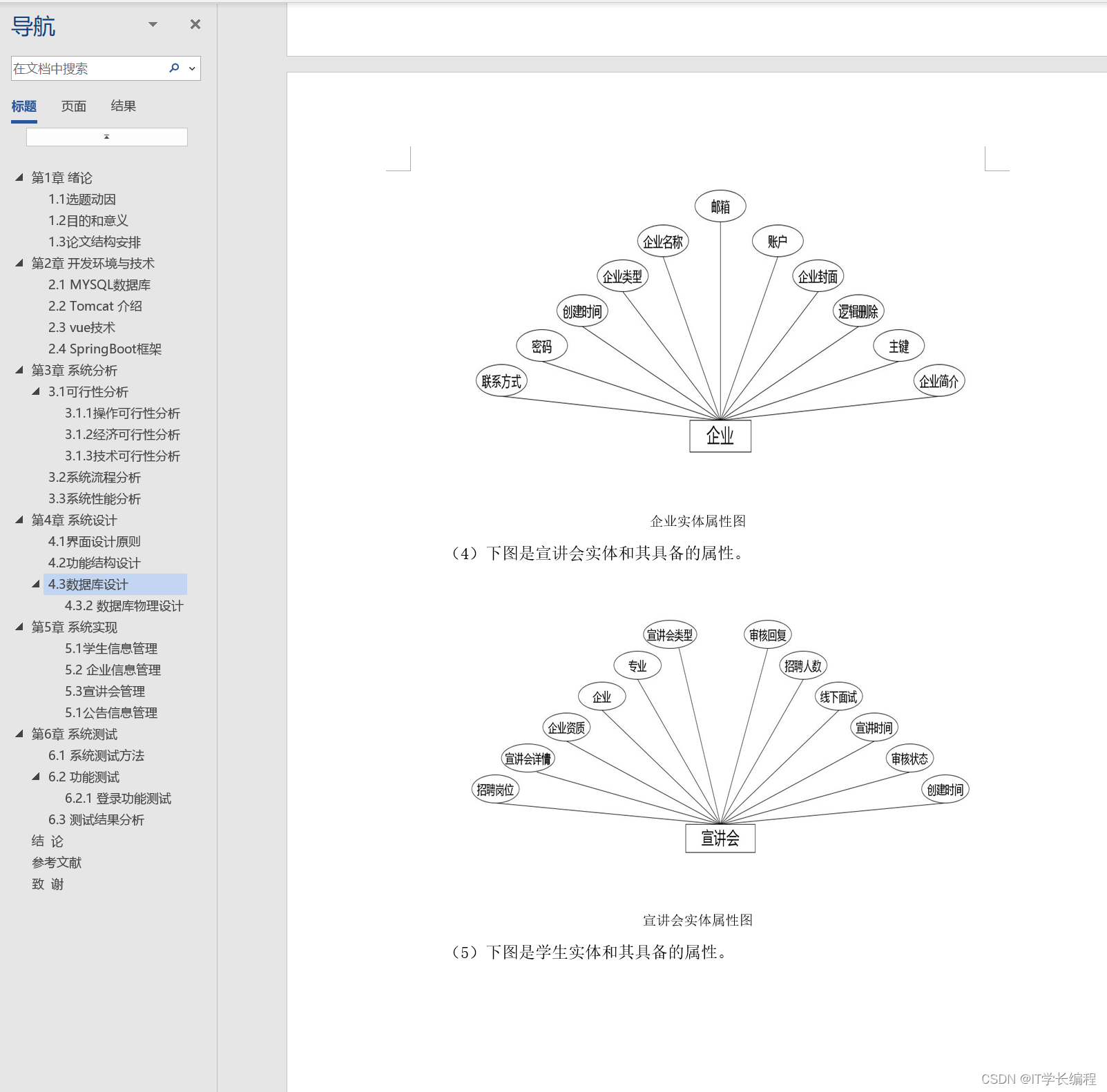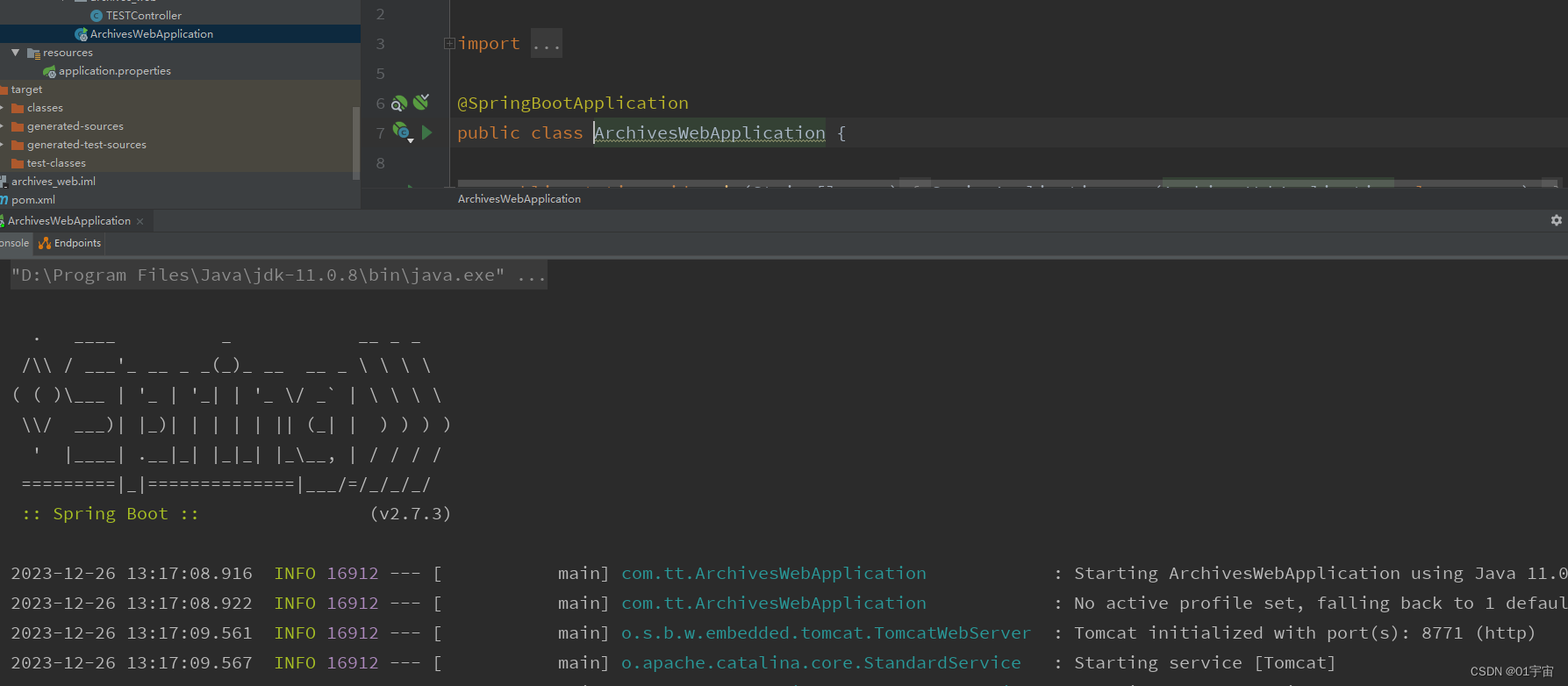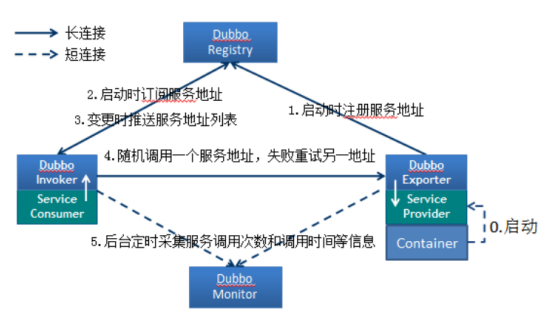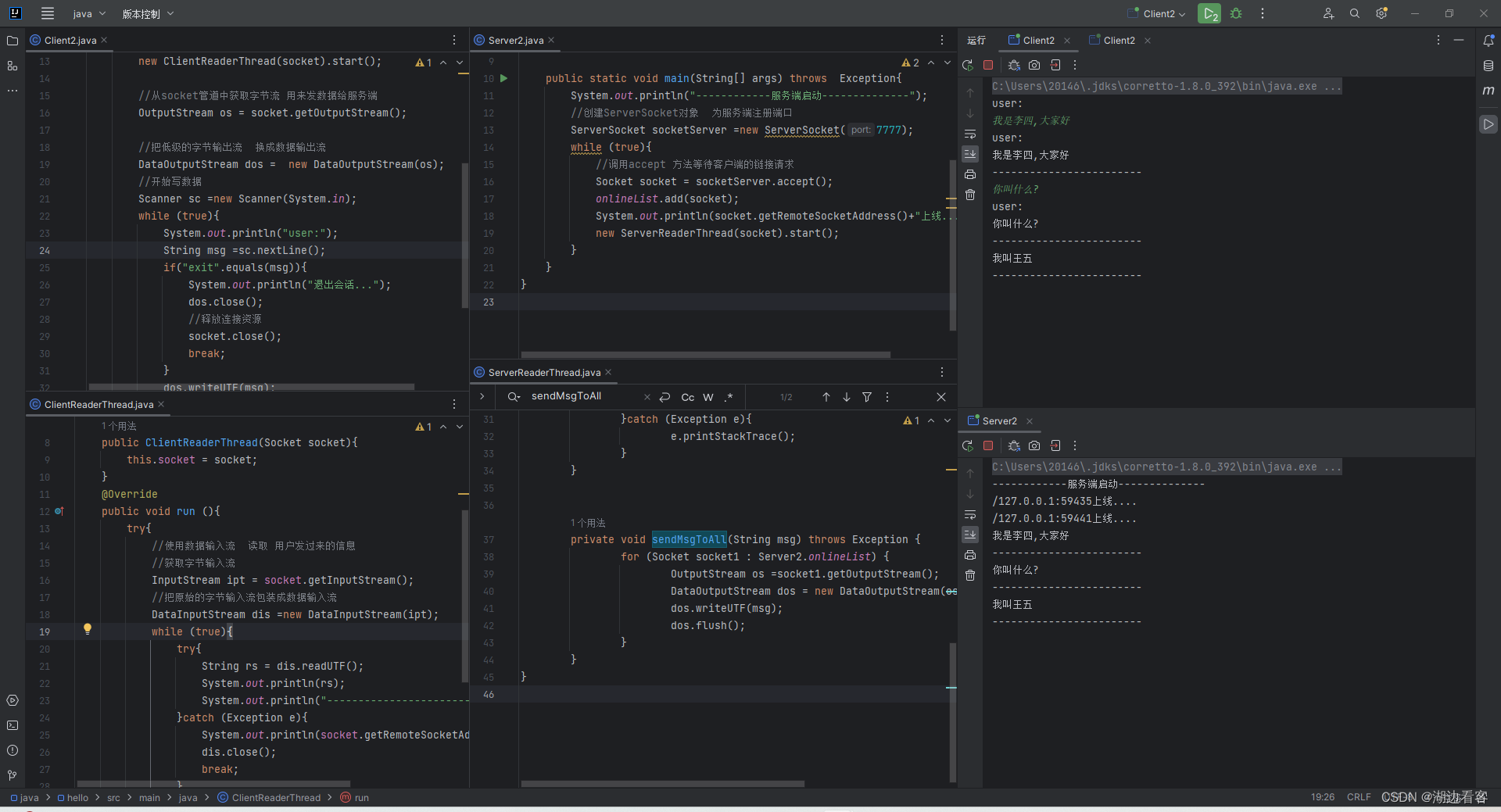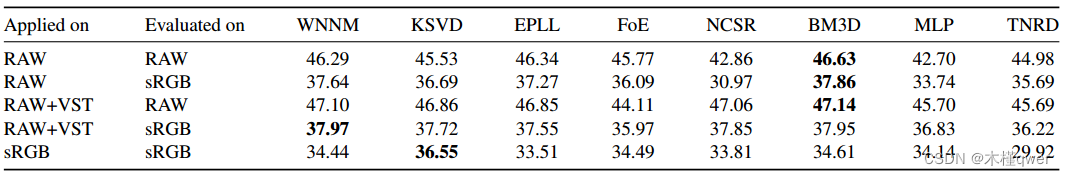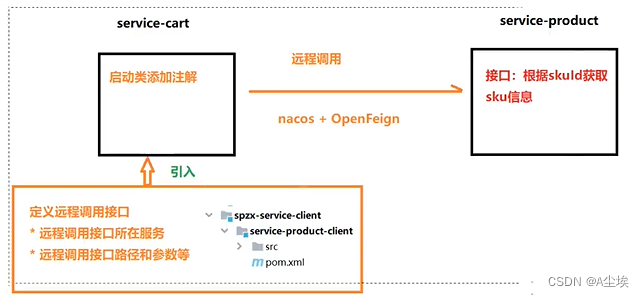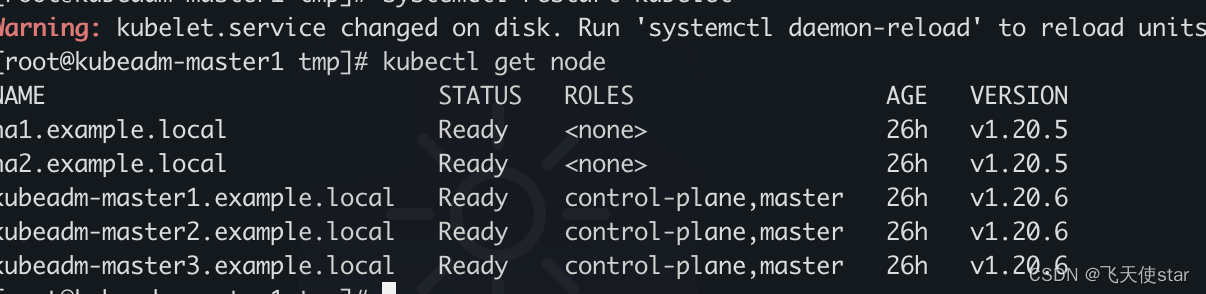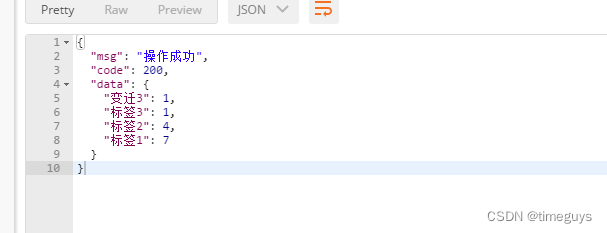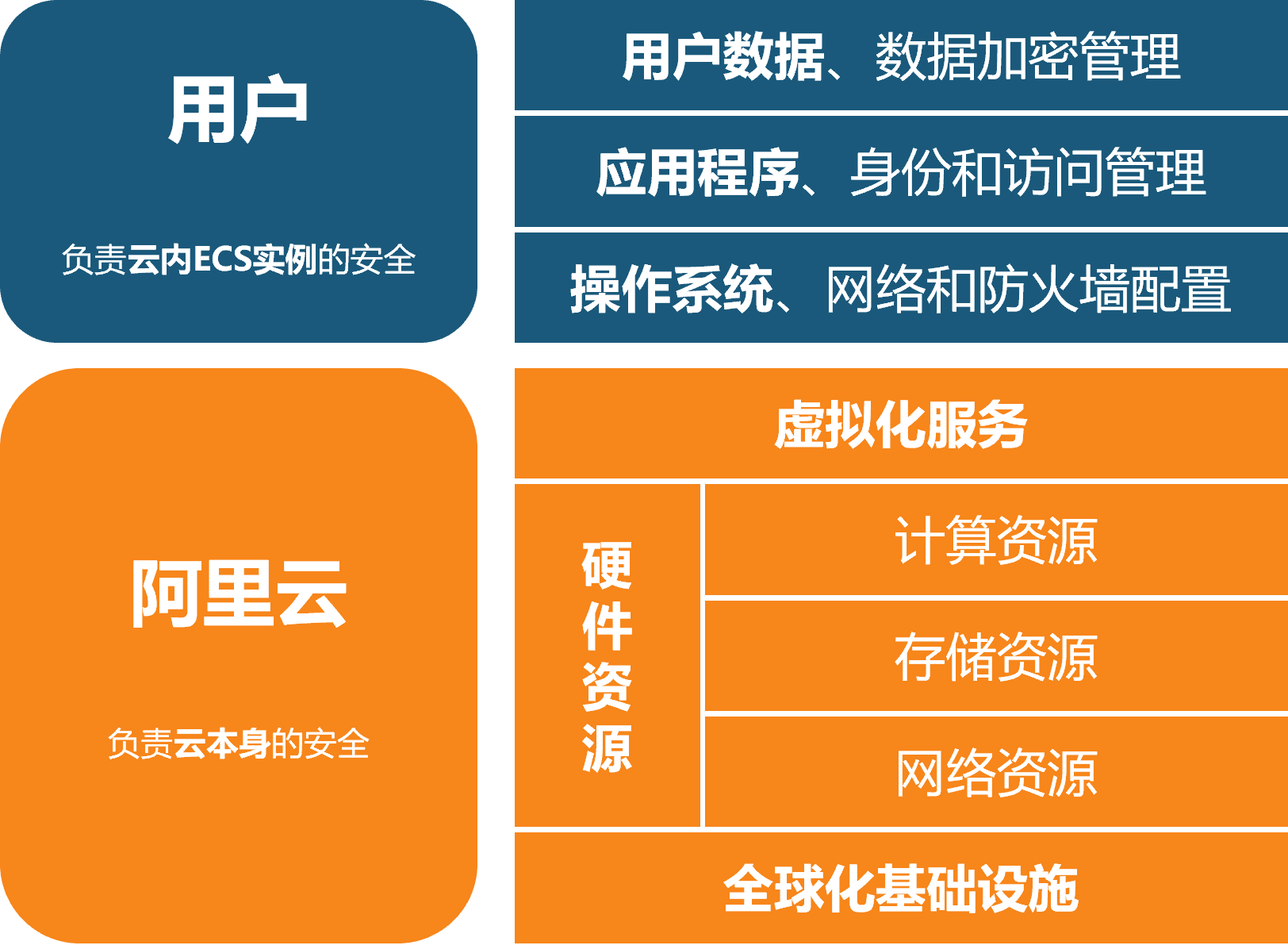如图所示👇:

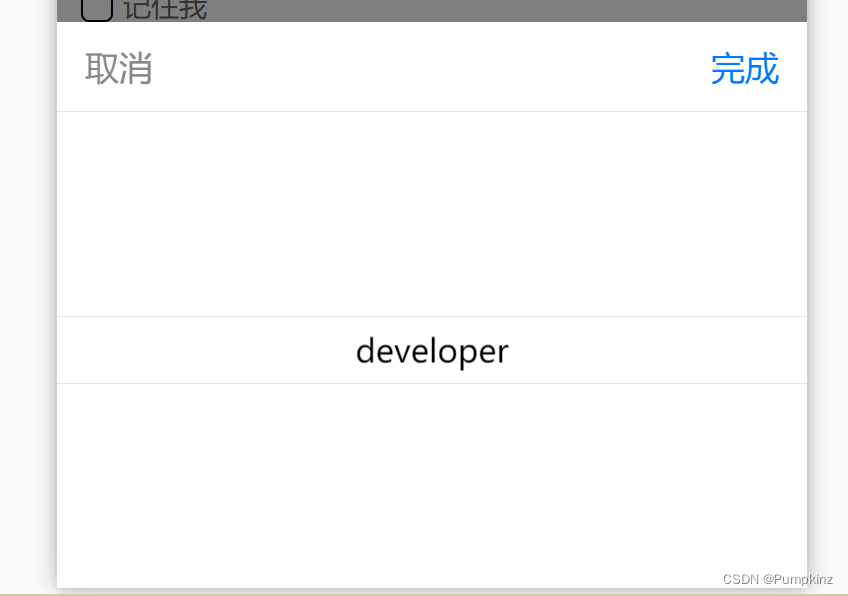
1.可以选择下拉,选取曾经登录成功的账户👇
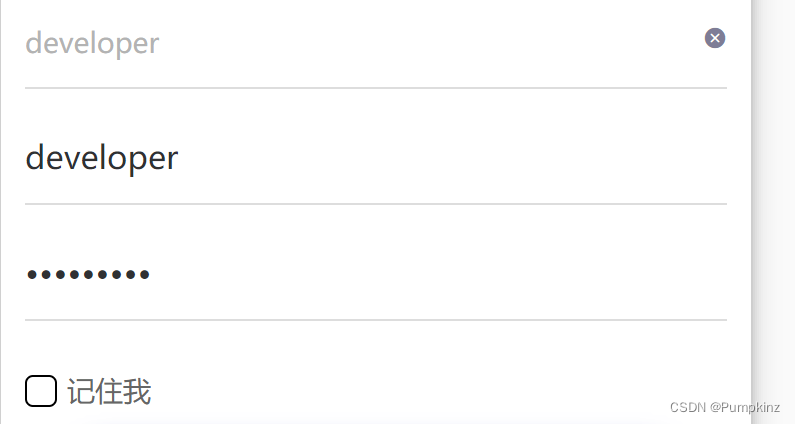
2.选择好下拉后自动赋值,账号密码。
3.勾选记住我则记住该账户以及密码
4.选择下拉后,点选删除账户,则删除
<template><view class="content"><view class="login-form"><uni-forms :modelValue="formData" label-width="0"><!-- 选择账户的下拉 --><uni-forms-item name="chooseAccount"><picker class="pickerClass" @change="selectAccount" :value="index" :range="savedAccounts"><view style="font-size:initial" v-if="index==-1">请选择曾用账户进行登录<uni-icons type="arrowdown" style="float: right;" color="#7e7d96ff" size="12"></uni-icons></view><view v-if="index!==-1">{{savedAccounts[index]}}</view></picker><view v-if="index!==-1" style="width: 10%;position: absolute;right: 0;top:0rpx"><uni-icons@click.native="clearAccount" type="clear" style="float: right;" color="#7e7d96ff" size="12"></uni-icons></view></uni-forms-item><!-- 姓名输入框 --><uni-forms-item name="username"><input type="text" v-model="formData.username" placeholder="请输入姓名" /></uni-forms-item><!-- 密码输入框 --><uni-forms-item name="password"><input type="password" v-model="formData.password" placeholder="请输入密码" /></uni-forms-item></uni-forms><uni-data-checkbox multiple v-model="formData.remember" :localdata="remember" /></view><view><button class="login-button" type="primary" @tap="bindLogin">立即登录</button><button class="login-button" type="primary" @tap="deleteAccount">删除账户</button></view></view>
</template><script>// import systemAPI from '../../service/systemAPI.js';//这里改成自己调登录接口// import localStorageTool from "../../utils/localStorageTool";import {mapMutations} from 'vuex'export default {data() {return {iconType: 'arrowdown', //默认下拉图标index: -1,savedAccountsAll: [// {// 'username': "hehe",// 'password': '123'// },// {// 'username': "huhu",// 'password': '234'// },],savedAccounts: [// "hehe", "huhu"],remember: [{"value": 1,"text": "记住我"}],formData: {username: '',password: '',}}},mounted() {const savedAccountsAll = uni.getStorageSync('savedAccountsAll');if (savedAccountsAll) {this.savedAccountsAll = savedAccountsAll;this.savedAccounts = savedAccountsAll.map(item => item.username)}},methods: {deleteAccount() {//删除当前下拉账户this.savedAccountsAll.splice(this.index, 1);//更新this.savedAccountsthis.savedAccounts = this.savedAccountsAll.map(item => item.username)// 更新本地存储uni.setStorageSync('savedAccountsAll', this.savedAccountsAll);// 清空选择的账号和图标为下拉this.index = -1;this.iconType = 'arrowdown'},clearAccount: function(e) {//重置下拉和用户密码this.index = -1this.formData.username = ''this.formData.password = ''},selectAccount: function(e) {//选择下拉,并为用户密码赋值this.index = e.detail.valuethis.formData.username = this.savedAccountsAll[this.index].usernamethis.formData.password = this.savedAccountsAll[this.index].password},// ...mapMutations(['saveToken']),bindLogin() {let self = thislet params = {username: self.formData.username,password: self.formData.password,serviceLocation: "cloud",}if (self.formData.username.length <= 0) {uni.showToast({icon: 'none',title: '请输入用户名'});return;}if (self.formData.password.length < 1) {uni.showToast({icon: 'none',title: '请输入密码'});return;}//这里改成自己调登录接口systemAPI.getLoginInfo(params).then(result => {if (result.data.code == 200) {try {//记住token// this.saveToken(result.data.data)setTimeout(function() {uni.switchTab({url: '/pages/main/main'})if (this.$store) {this.$store.commit('setType', "mainPage");}}, 500)} catch (e) {// errorconsole.log(e)}//判断用户是否要记住账户及密码if (self.formData.remember == 1) {//查看当前输入框种得账户是否存在于下拉得账户中const existingAccountIndex = this.savedAccountsAll.findIndex((account) => account.username === this.formData.username);if (existingAccountIndex !== -1) {//如果存在那么更新一下密码this.savedAccountsAll[existingAccountIndex].password = this.formData.password;} else {// 否则,保存当前输入的账号密码到数组this.savedAccountsAll.push({username: this.formData.username,password: this.formData.password,});}// 保存数组到本地存储uni.setStorageSync('savedAccounts', this.savedAccountsAll);}} else {uni.showToast({icon: 'none',title: '用户账号或密码不正确',});}}).catch(err => {console.log(err)uni.showToast({icon: 'none',title: '用户账号或密码不正确',});});}}}
</script><style scoped>/* base */page {height: 100vh;overflow: hidden;}.pickerClass {/* background-color: red; */height: 100%;width: 90%;color: #b3b3b3;/* font-size: 30rpx; */}.content {height: 100vh;/* background: url('@/static/img/top.jpg') no-repeat; */background-position: bottom center;background-size: 100% 40%;}.login-form {margin-top: 5%;height: 30%;/* background-color: pink; */}/deep/.uni-forms-item__content {border-bottom: 1rpx solid #dddddd;}/deep/.uni-input-placeholder {color: #b3b3b3;/* font-size: 30rpx; */}/deep/.uni-data-checklist .checklist-group .checklist-box.is--default.is-checked .checkbox__inner{border-color: black;background: white;}/deep/.uni-data-checklist .checklist-group .checklist-box .checkbox__inner {background-color: white;border-color: black;}/deep/.uni-data-checklist .checklist-group .checklist-box .checkbox__inner .checkbox__inner-icon {border-right-color: black;border-bottom-color: black;}/deep/.uni-data-checklist .checklist-group .checklist-box.is--default.is-checked .checklist-text {color: black;}.login-button {margin-top: 5%;width: 90%;margin-left: 5%;height: 100rpx;background: #5861d0;box-shadow: 0px 0px 12px #5861d0;border-radius: 60rpx;text-align: center;line-height: 100rpx;font-weight: 500;color: #ffffff;font-size: 35rpx;}
</style>